Page 1

Thor™ VX9
Vehicle-Mount Computer
Microsoft® Windows® Embedded Standard Operating System
Microsoft® Windows® 7 Professional Operating System
Microsoft® Windows® XP® Professional Operating System
Vehicle Mounting Reference Guide
Page 2
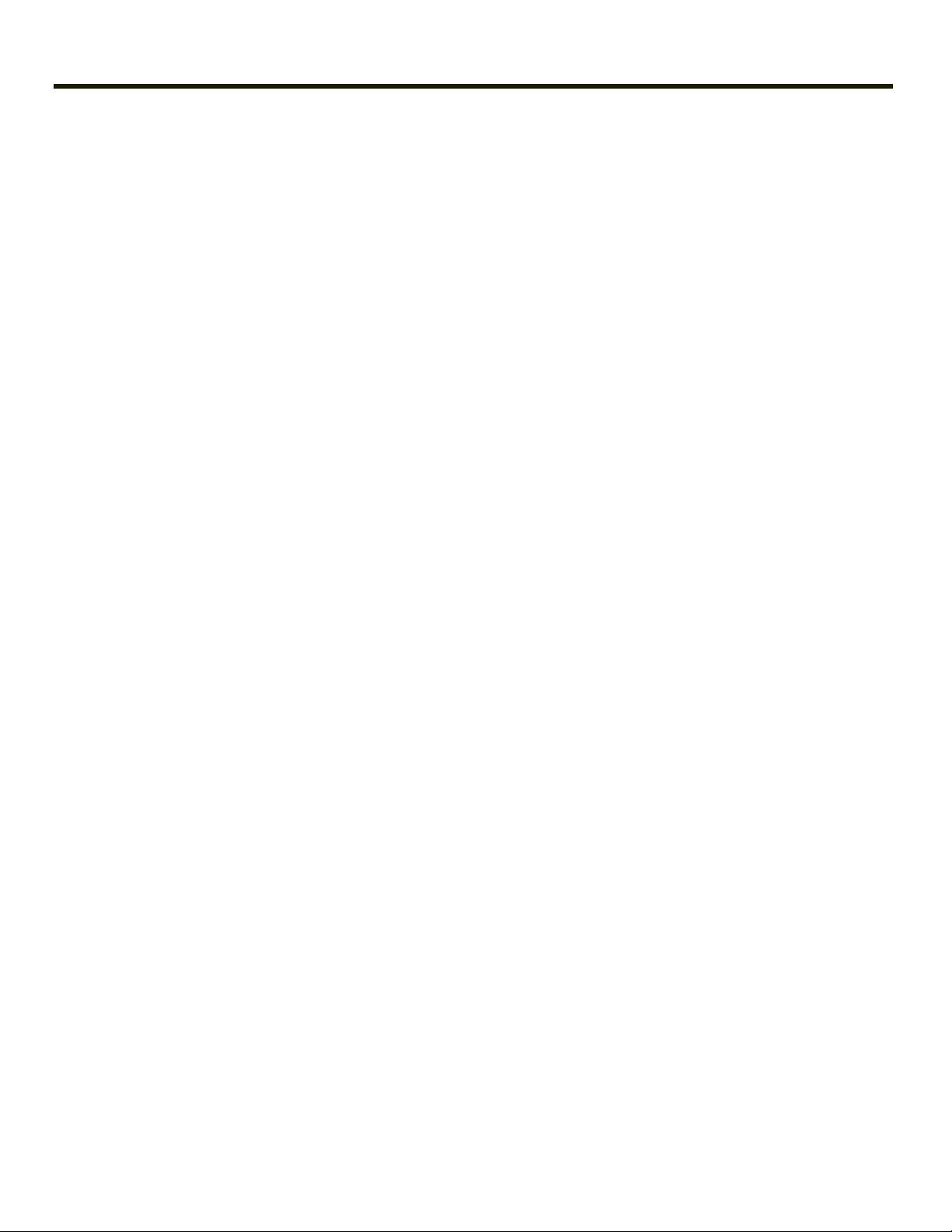
Disclaimer
Honeywell International Inc. (“HII”) reserves the right to make changes in specifications and other information contained in this
document without prior notice, and the reader should in all cases consult HII to determine whether any such changes have
been made. The information in this publication does not represent a commitment on the part of HII.
HII shall not be liable for technical or editorial errors or omissions contained herein; nor for incidental or consequential damages
resulting from the furnishing, performance, or use of this material.
This document contains proprietary information that is protected by copyright. All rights are reserved. No part of this document
may be photocopied, reproduced, or translated into another language without the prior written consent of HII.
© 2009-2013 Honeywell International Inc. All rights reserved.
Web Address: www.honeywellaidc.com
RFTerm is a trademark or registered trademark of EMS Technologies, Inc. in the United States and/or other countries.
Microsoft®Windows, ActiveSync®, MSN, Outlook®, Windows Mobile®, the Windows logo, and Windows Media are
registered trademarks or trademarks of Microsoft Corporation.
Intel®, Atom™, Core™, Celeron®and Pentium®are trademarks or registered trademarks of Intel Corporation or its
subsidiaries in the United States and other countries.
Summit Data Communications, the Laird Technologies Logo, the Summit logo, and "Connected. No Matter What" are
trademarks of Laird Technologies, Inc.
Atheros®and the Atheros logo are registered trademarks of Atheros Communications, Inc.
Broadcom®and the Broadcom logo are registered trademarks of Broadcom Corporation.
The Bluetooth®word mark and logos are owned by the Bluetooth SIG, Inc.
Symbol®is a registered trademark of Symbol Technologies. MOTOROLA, MOTO, MOTOROLA SOLUTIONS and the
Stylized M Logo are trademarks or registered trademarks of Motorola Trademark Holdings, LLC and are used under license.
RAM®and RAM Mount™ are both trademarks of National Products Inc., 1205 S. Orr Street, Seattle, WA 98108.
Freefloat, Freefloat Wlinq and Freefloat Access*One are trademarks of Freefloat, Mölndalsvägen 30B, SE-412 63 Gothenburg,
Sweden.
Verizon®is a registered trademark of Verizon Trademark Services LLC.
T-MOBILE®is a registered trademark of Deutsche Telekom AG.
AT&T®is a registered trademark of AT&T Intellectual Property.
Option®and GlobeTrotter®are registered trademarks of Option NV.
Acrobat®Reader © 2013with express permission from Adobe Systems Incorporated.
Other product names or marks mentioned in this document may be trademarks or registered trademarks of other companies
and are the property of their respective owners.
Patents
For patent information, please refer to www.honeywellaidc.com/patents.
Limited Warranty
Refer to www.honeywellaidc.com/warranty_information for your product’s warranty information.
Page 3

Lithium Battery Safety Statement
Caution: Lithium battery inside. Danger of explosion if battery is incorrectly replaced. Replace only with same or equivalent
type recommended by battery manufacturer. (US)
Attention: Contient une pile de lithium. Risque d’explosion dans le cas où la pile ne serait pas correctement remplacée.
Remplacer uniquement avec une pile semblable ou equivalente au type de pile recommandé par le fabricant. (FR)
Forsigtig: Indeholder lithiumbattterier. Risiko for eksplosion, hvis batteriet udskiftes forkert. Må kun udskiftes med samme eller
tilsvarende type, som anbefalet af fabikanten. (DK)
Varoitus: Tämä tuote käyttää laservaloa. Skannerissa on jokin seuraavista tarroista. Lue Huomio-kohta. (FI)
Vorsicht: Enthält Lithium-Batterie. Bei unsachgemäßem Ersatz besteht Explosionsgefahr. Nur durch gleichen oder vom
Hersteller empfohlenen Typ ersetzen. (DE)
Attenzione: Batteria al litio. Pericolo di esplosione qualora la batteria venga sostituita in maniera scorretta. Sostituire solo con
lo stesso tipo o equivalente consigliato per il fabbricante. (IT)
Atenção: Contém pilha de lítio. Há perigo de explosão no caso de uma substituição incorreta. Substitua somente pelo mesmo
tipo, ou equivalente, recomendado pelo fabricante. (PT)
Varning: Innehåller litiumbatteri. Fara för explosion om batteriet är felaktigt placerat eller av fel typ. Använd endast samma eller
motsvarande typ batterier rekommenderade av tillverkaren. (SE)
Advarsel: Innmontert Lithium batteri. Eksplosjonsfare ved feil montering av batteri. Benytt kun batteri anbefalt av produsent.
(NO)
Cuidado: Pila de litio adentro. Peligro de explosión si la pila se reemplaza incorrectamente. Reemplace solamente con el
mismo tipo o equivalente recomendado por el fabricante. (ES)
Oppassen: Bevat Lithium-batterij. Incorrrecte plaatsing van batterij kan leiden tot explosiegevaar. Alleen vervangen door
hetzelfde of door fabrikant aanbevolen gelijkwaardig type. (NL)
Page 4
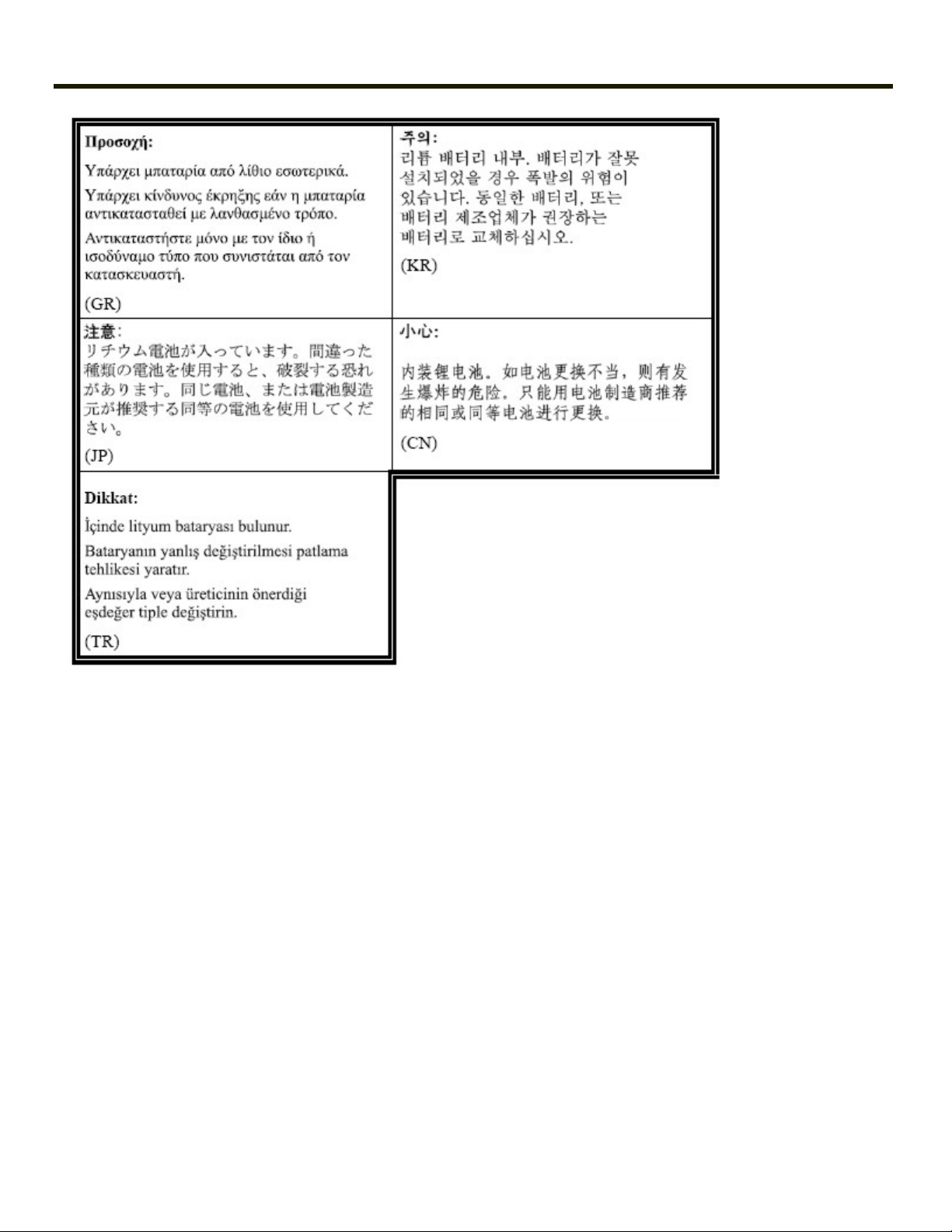
Legend: Chinese – CN; Danish – DK; Dutch – NL; English – US; Finnish – FI; French – FR; German – DE; Greek – GR; Italian
– IT; Japanese – JP; Korean – KR; Norwegian – NO; Portuguese – PT; Spanish – ES; Swedish – SE; Turkish – TR.
Page 5

Vehicle Power Supply Connection Safety Statement
Vehicle Power Supply Connection: If the supply connection is made directly to the battery, a ten A slow-blow fuse should be
installed in the positive lead within 5 inches (12.7 cm.) of the battery positive (+) terminal. (US)
Raccordement de l’alimentation du véhicule Si l’alimentation est raccordée directement à la batterie, un fusible à action
retardée de 10 A doit être installé sur le câble positif à moins de 12,7 cm de la borne positive (+) de la batterie. (FR)
EL forsyning af køretøjet. Er forsyningsforbindelsen direkte tilknyttet til batteriet og og tilsluttet til den positive part indenfor
12,7 cm (+ delen). vil der være en langsom tændelse af 10 ampere. (DK)
Kytkentä ajoneuvon virtalähteeseen Jos virtaa otetaan suoraan akusta, 10 ampeerin hidas sulake on asennettava
positiiviseen johtoon enintään 12 cm:n etäisyydelle akun positiivisesta (+) navasta. (FI)
Anschluss an Fahrzeugbatterie Bei direktem Anschluss an die Fahrzeugbatterie sollte eine träge 10A-Sicherung in die
positive Leitung zwischengeschaltet werden, und zwar nicht weiter als ca. 13 cm von der positiven (+) Batterieklemme
entfernt. (DE)
Σύνδεση Τροφοδοτικού Ισχύος Οχήματος Αν η σύνδεση του τροφοδοτικού γίνει κατευθείαν στη μπαταρία, μια ασφάλεια
βραδείας τήξης των 10A θα πρέπει να τοποθετηθεί στο θετικό καλώδιο εντός 5 ιντσών (12,7 εκ.) του θετικού (+) ακροδέκτη
της μπαταρίας. (GR)
Collegamento dell’alimentazione del veicolo Se il collegamento dell’alimentazione viene stabilito direttamente con la batteria, è
necessario installare un fusibile ad azione lenta da 10 A nel conduttore positivo a meno di 5 in. (12,7 cm) dal terminale positivo
(+) della batteria. (IT)
Tilkople strømforsyningen til kjøretøyet Hvis strømforsyningen koples direkte til batteriet, skal det installeres en 10 A treg
sikring i den positive ledningen innen 12,7 cm fra plusspolen (+) på batteriet. (NO)
Ligação do fornecimento de corrente do veículo Se a ligação de fornecimento de corrente for ligada directamente à bateria,
deve instalar-se um fusível de 10A no terminal positivo, a 12,7 cm. do terminal positivo (+) da bateria. (PT)
Conexión de suministro eléctrico para el vehículo Si el suministro eléctrico se proporciona directamente a la batería, se debe
instalar un fusible de retardo de 10 A en el conductor positivo, como máximo a 12,7 cm (5 pulgadas) del terminal positivo (+).
(ES)
Fordonets strömförsörjningskoppling Om strömkopplingen görs direkt till batteriet, måste en 10A-säkring installeras i den
positivt laddade ledningen inom 12.7 cm från batteriets pluspol (+). (SE)
Taşıt Güç Kaynağı Bağlantısı Kaynak bağlantısı doğrudan aküye yapılırsa, pozitif bağlantı kablosu üzerinde akünün pozitif (+)
kutbuna 12.7 cm mesafede 10A’lık yavaş atan bir sigorta monte edilmelidir. (TR)
Legend: Danish – DK; English – US; Finnish – FI; French- - FR; German – DE; Greek – GR; Italian – IT; Norwegian – NO;
Portuguese – PT; Spanish – ES; Swedish – SE; Turkish – TR.
Page 6

Page 7
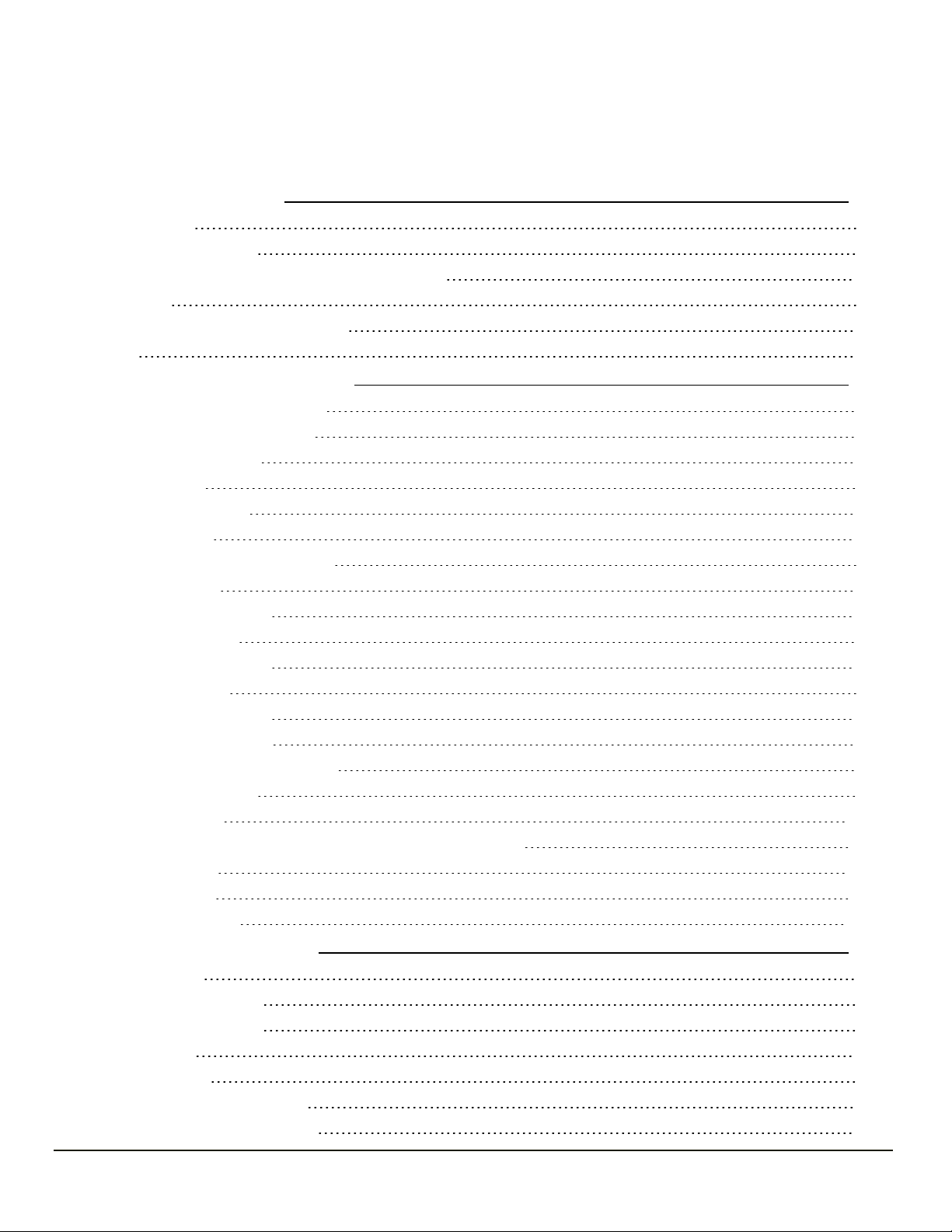
Table of Contents
Chapter 1 - Introduction 1-1
About This Guide 1-1
Powered Vehicle Mounting 1-1
Preparing the Powered Vehicle Mounted Cradle for Use 1-2
Quick Start 1-2
Maintenance - Vehicle Mounted Devices 1-3
Cleaning 1-3
Chapter 2 - RAM Mount Options 2-1
Thor VX9 with single RAM ball option 2-1
Thor VX9 with dual RAM ball option 2-1
Keyboard mounting options 2-1
Individual brackets 2-1
Install Mounting Brackets 2-2
Mounting Procedure 2-2
Step 1 – Mount Vehicle RAM Ball(s) 2-2
RAM Ball Mount 2-2
Mounting Dimensions 2-3
RAM Clamp Mount 2-4
Mounting Dimensions 2-6
RAM Plate Mount 2-6
Mounting Dimensions 2-7
Step 2 – Prepare Thor VX9 2-7
Step 3 – Attach Keyboard to Bracket 2-9
Honeywell Keyboards 2-9
Other Keyboards 2-10
Step 4 – Attach Thor VX9 and Keyboard Assembly to RAM Base 2-10
Single RAM ball 2-10
Dual RAM balls 2-10
Completed Assembly 2-11
Chapter 3 - Connect Cables 3-1
Connect Keyboard 3-1
95 key Rugged Keyboard 3-2
60 key Rugged Keyboard 3-2
Connect Antenna 3-4
External Antenna 3-4
Remote Antenna Installation Kit 3-5
802.11 Remote Mount Antenna 3-5
i
Page 8
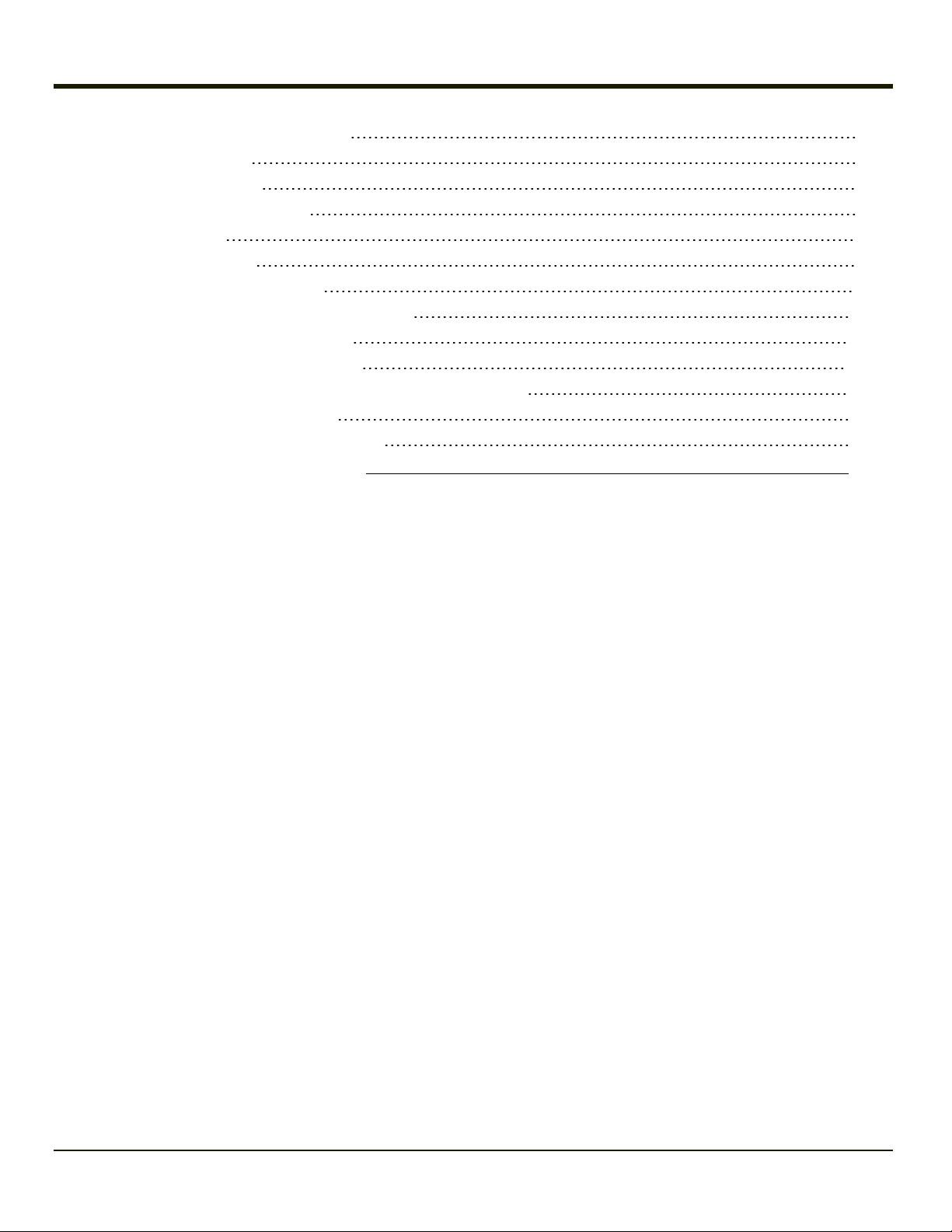
Components and Mounting Diagram 3-6
Typical Installation 3-6
Mounting Instruction 3-7
WAN Remote Mount Antenna 3-7
Connect Power Cable 3-8
Connecting Vehicle Power 3-9
Specifications for electrical supply 3-9
How To: Connect Vehicle Electrical Connection 3-10
Connection without Screen Blanking 3-12
Connection with Screen Blanking Box 3-13
Connection with Relay/Mechanical Switch for Screen Blanking 3-14
External AC Power Supply, Optional 3-15
How To: Connect External Power Supply 3-15
Chapter 4 - Technical Assistance 4-1
ii
Page 9

Chapter 1 - Introduction
The Thor VX9Family is a rugged vehicle-mounted computer with a Windows XP, Windows 7 or Windows Embedded Standard
operating system. The Thor VX9 includes a power cable but requires a DC/DC power supply. Several RAM mount options are
available to mount the Thor VX9 in a vehicle.
About This Guide
This Thor VX9Vehicle Mounting Reference Guide provides instruction for the installer to follow when mounting a Thor VX9in a
vehicle.
Powered Vehicle Mounting
Vehicle mounting brackets are specifically designed for vehicle mount applications. The vehicle mounted assembly restrains
the Thor VX9 and isolates it from shock and vibration.
Overhead, dash and roof support pillar mounting is via a RAM Mount accessory which includes all the hardware required for
vehicle mounting.
Never put the Thor VX9 into the vehicle mounted assembly until the assembly is securely fastened to the vehicle.
1-1
Page 10

Preparing the Powered Vehicle Mounted Cradle for Use
The powered vehicle mounted assembly should be secured to an area in the vehicle where it:
l Does not obstruct the driver's vision or safe vehicle operation .
l Will be protected from rain or inclement weather.
l Will be protected from extremely high concentrations of dust or wind-blown debris.
l Can be easily accessed by a user seated in the driver's seat while the vehicle is not in operation.
Quick Start
The following list outlines, in a general way, the process to follow when preparing the Thor VX9 powered vehicle mounted
cradle for use. Refer to the following sections in this document for more details.
1. Attach the RAM base vehicle mounting assembly to the vehicle.
2. Attach the RAM arm assembly to the vehicle mounting assembly.
3. Attach the Thor VX9 assembly to the RAM arm.
4. Adjust the Thor VX9 to the best viewing angle.
5. Connect antenna. Note: The vehicle remote mount antenna cannot be used by devices with an internal antenna.
6. Connect peripheral cables.
7. Secure the DC/DC or 12 VDC power connector from the vehicle mounted power supply to the Power port.
8. Secure all cables in strain relief cable clamps.
The Thor VX9 in the powered vehicle mounted assembly is ready for use.
1-2
Page 11

Maintenance - Vehicle Mounted Devices
Check the vehicle mounting hardware frequently and re-tighten if necessary.
If the vehicle mounting hardware and connections become broken, loose or cracked, the assembly must be taken out of
service and replaced. Contact Technical Assistance for help.
Cleaning
Do not use paper towels or harsh-chemical-based cleaning fluids since they may result in damage to the Thor VX9 surfaces,
cables, connectors and mounting hardware.
Use a clean soft cloth to wipe any dirt, moisture or grease from the Thor VX9, connectors, cables or the vehicle mounting
hardware. Do not use any liquid to clean the Thor VX9, or connectors. Spray or dampen the cleaning cloth with the cleaning
liquid. If possible, clean only those areas which are soiled. Lint/particulates can be removed with clean, filtered canned air.
1-3
Page 12

1-4
Page 13

Chapter 2 - RAM Mount Options
Several types of mounts are provided for the Thor VX9. For a complete listing of mounting kits and the contents of each kit,
please refer to the VX8 and VX9 accessory list. Contact Technical Assistance for more information.
Thor VX9 with single RAM ball option
If the Thor VX9 is ordered with a single RAM ball, available mounting options include:
l Truck bracket with a single RAM ball (no keyboard mount provision)
l Truck bracket with a RAM ball for Thor VX9 mount plus a RAM ball for keyboard mount
l RAM ball base with integrated keyboard bracket for back of Thor VX9.
Thor VX9 with dual RAM ball option
If the Thor VX9 is ordered with dual RAM balls, available mounting options include:
l Truck bracket with dual RAM balls (no keyboard mount provision)
l Truck bracket with dual RAM balls for Thor VX9 mount plus a third RAM ball for keyboard mount
Keyboard mounting options
They keyboard may be mounted using:
l Integrated keyboard bracket included in some single RAM ball mounting kits
l A RAM mount using the keyboard ball on some truck brackets
l A stand alone keyboard mount using a RAM ball attached to the vehicle
Individual brackets
l Many individual mounting brackets are also available.
2-1
Page 14
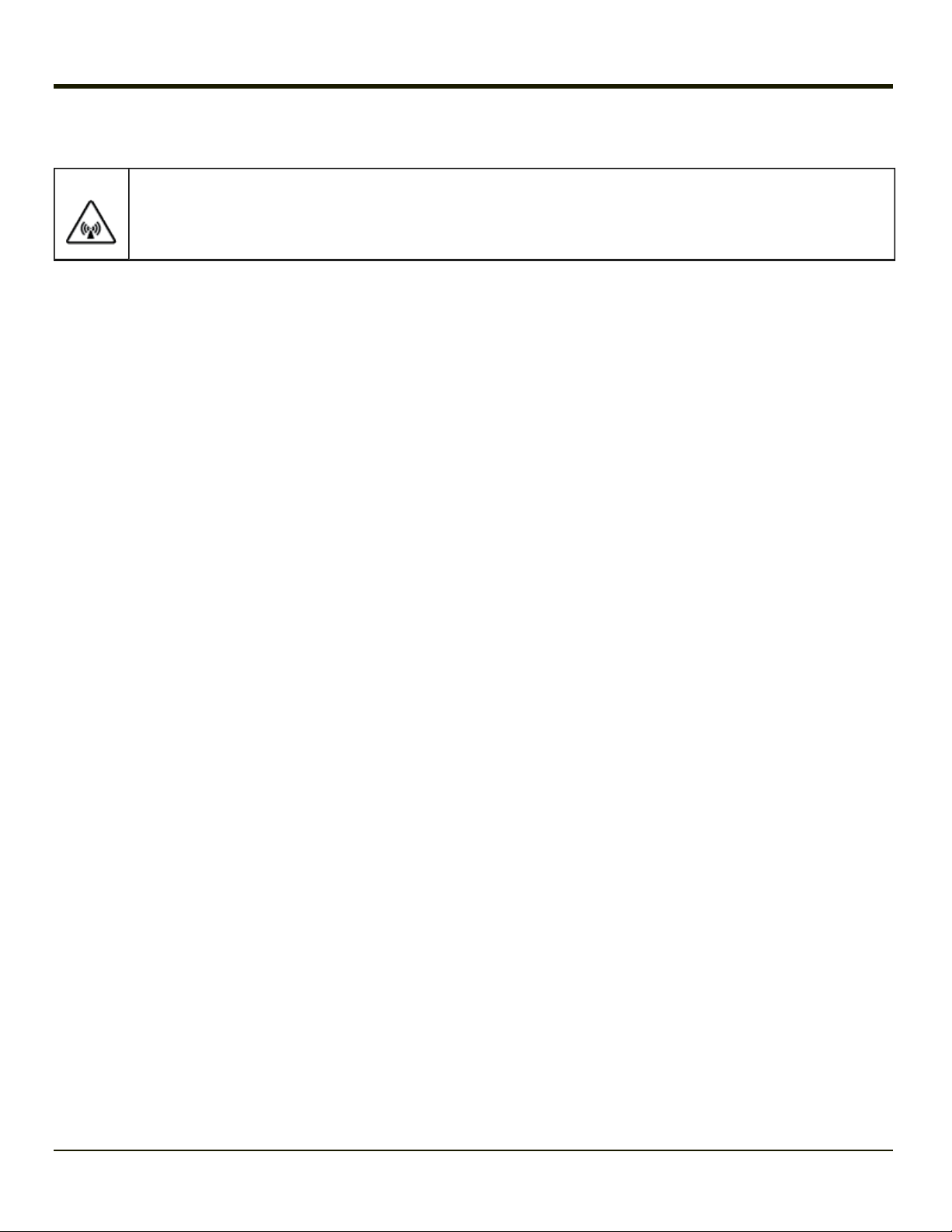
Install Mounting Brackets
Caution:
This device is intended to transmit RF energy. For protection against RF exposure to humans and in accordance
with FCC rules and Industry Canada rules, this transmitter should be installed such that a minimum separation distance of at least 20 cm (7.8 in.) is maintained between the antenna and the general population. This device is not
to be co-located with other transmitters.
The following RAM balls are used to mount the Thor VX9:
D-sized (2.25”) balls and arms
l Used to mount the Thor VX9 when a single RAM ball is ordered on the back of the Thor VX9. A D-sized ball is also used
on the truck.
C-sized (1.5”) balls and arms
l Used to mount the Thor VX9 when dual RAM balls are ordered on the back of the Thor VX9. A pair of C-sized balls is
also used on the truck.
l Keyboard brackets also use C-sized ball. A corresponding C-sized ball is either included as part of the Thor VX9
mounting bracket or mounted independently on the truck for the keyboard assembly.
Mounting Procedure
Step 1 – Mount Vehicle RAM Ball(s)
Determine the position for mounting the RAM ball(s). Be sure to position the RAM ball(s) to allow access to the switches and
ports on the bottom of the Thor VX9.
Depending on the options ordered with the Thor VX9, the RAM ball may be:
l A single or dual RAM ball mounted directly to the truck
l A single or dual RAM ball mounted to a plate. The plate then mounts to the truck.
l A single RAM ball integrated with a mounting plate
l A single or dual RAM squeeze clamp style ball
l A single or dual RAM pipe clamp style ball
Additionally, some mounting plates contain a provision for another RAM ball which is used to mount the keyboard.
RAM Ball Mount
Depending on the option ordered, there may be a single RAM ball or dual RAM balls to mount the Thor VX9.
1. Determine the position for mounting the RAM ball base. Be sure to position the RAM bracket to allow access to the
switches and ports on the bottom of the Thor VX9.
2. Attach the RAM ball base to the vehicle mounting surface using four 1/4 bolts (or equivalent) fasteners.
Note: 1/4 bolts not included.
IMPORTANT: Mount to the most rigid surface available.
2-2
Page 15

Mounting Dimensions
Note: Drill and tap holes for 1/4 bolts.
2-3
Page 16

Single RAM Ball
Dual RAM Balls
(Not To Scale)
(Not To Scale)
RAM Clamp Mount
1. Determine the position for mounting the RAM clamp mount. The clamp mount can be used on a beam (such as on a fork
lift truck) up to 2.5” (63.5 mm) wide and approximately 2” (50.8 mm) thick. The clamp may be attached to a thicker beam
by substituting longer bolts (not included). Be sure to position the RAM clamp mount to allow access to the switches
and ports on the bottom of the Thor VX9.
2-4
Page 17

2. Position the upper clamp piece with ball (A) on the beam. Place the bolts (B) through the holes in the upper clamp piece.
3. Position the lower clamp piece (C) below the beam. Align the bolts with the holes in the lower clamp piece.
4. Place the nylon locking nuts (D) on the bolts and tighten the bolts.
2-5
Page 18

Mounting Dimensions
A. 2.56” (65.02 mm)
B. 1.84” (46.74 mm) Varies depending on bolt length
(Not To Scale)
RAM Plate Mount
1. Determine the position for mounting the RAM ball plate. Be sure to position the RAM plate to allow access to the
switches and ports on the bottom of the Thor VX9.
2. Attach the RAM ball plate to the vehicle mounting surface using four or six (depending on plate type) 1/4 bolts (or
equivalent) fasteners.
3. If not already attached, attach the RAM ball(s) to the RAM ball plate.
Note: 1/4 bolts not included.
IMPORTANT: Mount to the most rigid surface available.
2-6
Page 19

Mounting Dimensions
Depending on the option ordered, there are four or six mounting holes in the plate. Use the proper number of 1/4 bolts to secure
the plate to the vehicle. Additionally, some mounting plates contain a provision for a separate RAM ball mount for a keyboard,
illustrated by the dashed lines in the illustration below.
(Not to Scale)
Step 2 – Prepare Thor VX9
The Thor VX9 is delivered with one or two RAM balls installed depending on the configuration ordered.
If an integrated keyboard bracket is to be mounted to the rear of the Thor VX9, follow the procedure below. Otherwise, skip to
the next step.
1. The Thor VX9 must be off and the power cord should not be attached during this procedure.
2. Place the Thor VX9 face down on a stable surface.
3. Remove the RAM ball from the back of the Thor VX9. The hardware attaching the RAM ball is not reused.
4. Install the 2 M5x6 screws in the holes shown below.
2-7
Page 20

5. Install the 1.5” (C-size) RAM ball on the keyboard bracket using four M5 locking nuts.
6. Install the keyboard bracket and the 2.25” (D-Size) RAM ball (removed previously) onto the back of the Thor VX9. Use
three M5x20 screws with three tapered washers.
2-8
Page 21

1. 1.5” RAM ball
2. Locking nut, M5
3. Integrated keyboard bracket
4. Screw, M5x20 (DO NOT reuse original screws)
5. Washer for RAM ball (DO NOT reuse original washers)
Step 3 – Attach Keyboard to Bracket
Honeywell Keyboards
If using the optional integrated keyboard mount, attach the keyboard to keyboard mounting plate, using the appropriate screws:
l For the 95 key keyboard, use four 8-32x5/8 screws and #8 washers
l For the 60 key keyboard, use four 10-32x5/8 screws and #8 washers
Note: 95-key Honeywell keyboard shown.
2-9
Page 22

Note: Excess keyboard cable length can be looped around the hooks on the bottom of the keyboard mounting plate.
Other Keyboards
A generic keyboard plate is provided for non-Honeywell keyboards.
1. Attach the RAM ball to the keyboard mounting plate.
2. Attach the keyboard to the keyboard mounting plate. The mounting kit DOES NOT include hardware to attach the
keyboard to the plate.
Step 4 – Attach Thor VX9 and Keyboard Assembly to RAM Base
Single RAM ball
1. Use a single D-sized RAM arm to attach the Thor VX9 assembly to the RAM ball on the vehicle.
2. Use a single C-sized RAM arm to attach the keyboard assembly to the C-sized ball on either the Thor VX9 keyboard
bracket or a C-sized ball on the vehicle.
Dual RAM balls
1. Use a pair of C-sized arms to attach the Thor VX9 assembly to the RAM balls on the vehicle.
2. Use a C-sized arm to attach the keyboard assembly to a C-sized ball on the vehicle.
2-10
Page 23

Completed Assembly
Samples of completed Thor VX9 bracket assemblies are shown below
VX89A021KIT21 including RAM ball base and Honeywell key-
board bracket
VX89A025KIT25 including RAM ball base and generic key-
board bracket
2-11
Page 24

2-12
Page 25

Chapter 3 - Connect Cables
There are many cables available for the Thor VX9. This section deals with those cables that are a part of the installation
process, such as:
Various data and communication cables are available for the Thor VX9.
Connect Keyboard
The Thor VX9 has a D9 connector for the keyboard and mouse.
Connect the adapter cable to the keyboard connector on the Thor VX9.
Connect the Honeywell keyboard to the adapter cable.
3-1
Page 26

95 key Rugged Keyboard
The 95 key keyboard contains an integrated 2 button mouse, shown with adapter cable.
1. To adapter cable
2. To 95-key keyboard cable
3. To VX9 keyboard connector
60 key Rugged Keyboard
Shown with adapter cable.
3-2
Page 27

1. To adapter cable
2. To 60-key keyboard cable
3. To VX9 keyboard connector
3-3
Page 28

Connect Antenna
Several antenna configurations are available for the Thor VX9. Options include:
l single 802.11 external antenna
l dual 802.11 external antennas
l remote vehicle mount 802.11 antennas
l remote mount WAN antenna
l external Bluetooth antenna
The VX9 has up to three antenna connectors.
l Generally, the two top antenna connectors are used for the 802.11 antennas.
l The bottom connector is used for the Bluetooth antenna or the remote WAN antenna.
l If the VX9 has Bluetooth and WAN, only a single 802.11 antenna is supported.
Note: Thor VX9’s are equipped with a radio and require an antenna. Some Thor VX9’s may be equipped with a dual antenna
option. For these Thor VX9’s, an external antenna must be connected to each antenna connector.
External Antenna
The external 802.11 and Bluetooth antennas are pre-installed.
To use a remote mount 802.11 antenna, unscrew the pre-installed antenna to remove and follow these instructions.
Repeat for second 802.11 antenna connector, if present.
Note: Substitution of antennas is not permitted unless authorized by Honeywell. Use of unauthorized antennas will void the
FCC emissions certification of the Thor VX9.
3-4
Page 29

Remote Antenna Installation Kit
802.11 Remote Mount Antenna
The Remote Antenna Installation Kit consists of the whip antenna, cable, a flat mounting plate and a right angle mounting
bracket. Choose the mounting plate or mounting bracket depending on vehicle configuration. Tools are not included. For radio
antenna diversity, two remote mount antennas are required. Many components in the kits are also available individually.
The remote antenna bracket is mounted on the top of a forklift, truck or other vehicle and cabled to the Thor VX9 inside the
vehicle.
3-5
Page 30

Components and Mounting Diagram
1. Nut
2. Washer
3. Washer
4. Base Plate Bracket
5. To Antenna
6. To Thor VX9 Antenna
Connector
7. Antenna
8. Right Angle Bracket (not
shown)
Typical Installation
3-6
1. Antenna
2. Mounting Bracket
3. Vehicle Safety
Cage
4. Cable
5. Vehicle Mounted
Thor VX9
Page 31

Mounting Instruction
1. Attach and secure the mounting plate or bracket to the highest point on the safety cage, following these precautions:
l The mounting plate or bracket must be mounted so the antenna is not damaged while the vehicle or any of
its parts are moving.
l The antenna mounting portion of the plate or bracket must be parallel to the floor.
l If the Thor VX9 requires two antennas, they must be mounted at least 12 inches (304.8mm) apart.
2. Attach the female connector of the coaxial cable to the antenna connector on the vehicle mounted Thor VX9.
3. Secure the antenna to the mounting bracket or plate.
4. Connect the antenna cable to the whip antenna.
5. Use cable ties to secure the coaxial cable to the vehicle as necessary. Make sure the cable is routed so it is not
damaged by any moving parts of the vehicle.
6. If the Thor VX9 is using dual 802.11 antennas (diversity option), repeat these steps for the second antenna.
WAN Remote Mount Antenna
The Remote Antenna Installation Kit consists of the WAN antenna and integrated cable. Tools are not included.
The remote antenna is mounted on the top of a forklift, truck or other vehicle and cabled to the Thor VX9 inside the vehicle.
1. Locate a mounting position on highest point on the vehicle, following these precautions:
l The antenna must be mounted so the antenna is not damaged while the vehicle or any of its parts are
moving.
2. Clean the area where the antenna is to be mounted.
3. Remove the protective backing paper from the adhesive on the antenna and position the antenna on the vehicle.
4. Attach the connector on the coaxial cable to the antenna connector on the vehicle mounted Thor VX9.
5. Use cable ties to secure the coaxial cable to the vehicle as necessary. Make sure the cable is routed so it is not
damaged by any moving parts of the vehicle.
3-7
Page 32

Connect Power Cable
The power supply connector is located on the bottom of the Thor VX9.
3-8
Page 33

Connecting Vehicle Power
Complete vehicle cradle mounting and power instruction is contained in the Thor VX9 Cradle Guide.
The DC to DC converter is used to power the Thor VX9. The converter must be used with the Thor VX9 regardless of vehicle
voltage.
Specifications for electrical supply
Input Voltage
Output Voltage
Power
Fuse
Please refer to the appropriate wiring schematic below for wiring colors and connections:
Always observe input voltage range specified on the DC to DC power supply and the optional screen blanking box.
12 VDC ± 10%: models VX89301PWRSPLY, VX89A302PSDC48V, VX89303PWPSPLY
13.2 VDC ± 10%: models VX89305PWRSPLY, VX89306PWRSPLY
50 W: models VX89301PWRSPLY, VX89A302PSDC48V, VX89303PWPSPLY
75 W: models VX89305PWRSPLY, VX89306PWRSPLY
10 A (slow blow fuse)
3 A (for optional screen blanking box)
Fuses are USER SUPPLIED
For proper and safe installation, the input power cable must be connected to a fused circuit on the vehicle. This
fused circuit requires a user supplied 10 Amp maximum time delay (slow blow) high interrupting rating fuse. If the
supply connection is made directly to the battery, the fuse should be installed in the positive lead within 5 inches of
the battery positive (+) terminal.
The VX power supplies listed above are sealed per IPXX. Usage in areas where moisture can affect the power
supply connections should be avoided. The power supply should be mounted in a dry location within the vehicle or
placed in a suitable protective enclosure.
For installation by trained service personnel only.
Risk of ignition or explosion. Explosive gas mixture may be vented from battery. Work only in well ventilated area.
Avoid creating arcs and sparks at battery terminals.
3-9
Page 34

How To: Connect Vehicle Electrical Connection
1. Please review the proper wiring schematic illustration, later in this section, before beginning power cable install.
2. The computer must be powered off.
3. Begin by connecting the power cable to the Thor VX9. Work from this connection with the last connection being to the
vehicle’s power source.
4. Route the cable from the Thor VX9 to the DC to DC converter and, optionally, the screen blanking box. Cut the cable to
length and strip the wire ends. If the screen blanking box is not used, do not strip the green and yellow wires.
Route the power cable the shortest way possible. The cable is rated for a maximum temperature of 105°C (221°F). When
routing this cable it should be protected from physical damage and from surfaces that might exceed this temperature.
Do not expose the cable to chemicals or oil that may cause the wiring insulation to deteriorate.
Always route the cable so that it does not interfere with safe operation and maintenance of the vehicle.
5a. For models VX89301PWRSPLY, VX89A302PSDC48V, VX89303PWPSPLY only:
Remove the lid from the DC to DC converter. Attach the stripped wire ends to the output side of the DC to DC converter.
Attach stripped wire ends to the input side of the DC to DC converter.
The input and output blocks each have two + and two – minus connectors. Either connector in the block can be used to
connect the matching polarity wire.
Use the looms and wire ties to secure all wiring then reattach the cover with the screws.
5b. For models VX89305PWRSPLY, VX89306PWRSPLY only:
3-10
Page 35

Attach the stripped wire ends to the output side of the DC to DC converter. Attach stripped wire ends to the input side of
the DC to DC converter.
The input block has one +Vi and one –Vi connection to connect the matching polarity wire.
The output block has two +Vo and two –Vo connectors. Either connector in the block can be used to connect the matching polarity wire.
Use wire ties to secure all wiring, providing strain relief for the power supply connections.
6. If the screen blanking box is used for the Thor VX9 installation, attach the
stripped wire ends to the box. Refer to the applicable following diagram and
the label on the screen blanking box for proper wiring connection.
7. Connect the DC to DC converter to the vehicle’s electrical system.
8. While observing the fuse requirements specified above, connect the power cable as close as possible to the actual battery terminals of the vehicle. When available, always connect to unswitched terminals in vehicle fuse panel, after providing proper fusing.
ATTENTION: For uninterrupted power, electrical supply connections should not be made at any point after the ignition
switch of the vehicle.
9. If used, connect the wiring for the screen blanking box.
10. Use proper electrical and mechanical fastening means for terminating the cable. Properly sized “crimp” type electrical terminals are an accepted method of termination. Please select electrical connectors sized for use with 18AWG (1mm2)
conductors.
11. Provide mechanical support for the cable by securing it to the vehicle structure at approximately one foot intervals, taking
care not to over tighten and pinch conductors or penetrate outer cable jacket.
3-11
Page 36

Connection without Screen Blanking
1. Existing circuitry on vehicle
2. Forklift Battery
3. Main Switch
4. 10A slow fuse close to power source
5. Power input
6. Isolated DC power output
7. White
8. Brown
9. Yellow
10. Green
11. Vehicle mounted computer
12. Circular power connector
13. Supplied power cable (shielding to be trimmed)
3-12
Page 37

Connection with Screen Blanking Box
It is assumed that the motion sensing circuitry in the illustration below is powered by internal vehicle circuitry.
1. Existing Circuitry on Vehicle
2. Forklift Battery
3. Main Switch
4. 10A slow fuse close to power source
5. Power Input
6. Isolated DC power output
7. White
8. Brown
9. Yellow
10. Green
11. Vehicle mounted computer
12. Circular power connector
13. Screen blanking box
14. 3A fuse
15. Motion circuitry - any 12-60/72VDC signal triggered by vehicle motion (see blanking box label for
allowable range)
16. Supplied power cable (shielding to be trimmed)
3-13
Page 38

Connection with Relay/Mechanical Switch for Screen Blanking
1. Existing Circuitry on Vehicle
2. Forklift Battery
3. Main Switch
4. 10A slow fuse close to power source
5. Power Input
6. Isolated DC power output
7. White
8. Brown
9. Yellow
10. Green
11. Vehicle mounted computer
12. Circular power connector
13. Supplied power cable (shielding to be trimmed)
14. Relay/switch that supplies a mechanical electrically conductive connection on vehicle motion.
3-14
Page 39

External AC Power Supply, Optional
How To: Connect External Power Supply
1. Turn the Thor VX9 off.
2. Connect the appropriate detachable cordset to the external power supply.
3. Plug cordset into appropriate, grounded, electrical supply receptacle (AC mains).
4. Connect the watertight connector end to the Thor VX9’s Power Connector by aligning the connector pins to the power
connector; push down on the watertight connector and twist it to fasten securely.
5. Turn the Thor VX9 on.
3-15
Page 40

3-16
Page 41

Chapter 4 - Technical Assistance
If you need assistance installing or troubleshooting your device, please contact us by using one of the methods below:
Knowledge Base: www.hsmknowledgebase.com
Our Knowledge Base provides thousands of immediate solutions. If the Knowledge Base cannot help, our Technical Support
Portal (see below) provides an easy way to report your problem or ask your question.
Technical Support Portal: www.hsmsupportportal.com
The Technical Support Portal not only allows you to report your problem, but it also provides immediate solutions to your
technical issues by searching our Knowledge Base. With the Portal, you can submit and track your questions online and send
and receive attachments.
Web form: www.hsmcontactsupport.com
You can contact our technical support team directly by filling out our online support form. Enter your contact details and the
description of the question/problem.
Telephone: www.honeywellaidc.com/locations
For our latest contact information, please check our website at the link above.
Product Service and Repair
Honeywell International Inc. provides service for all of its products through service centers throughout the world. To obtain
warranty or non-warranty service, please visit www.honeywellaidc.comand select Support > Contact Service and Repair
to see your region’s instructions on how to obtain a Return Material Authorization number (RMA #). You should do this prior to
returning the product.
Limited Warranty
Honeywell International Inc. ("HII") warrants its products to be free from defects in materials and workmanship and to conform
to HII’s published specifications applicable to the products purchased at the time of shipment. This warranty does not cover
any HII product which is (i) improperly installed or used; (ii) damaged by accident or negligence, including failure to follow the
proper maintenance, service, and cleaning schedule; or (iii) damaged as a result of (A) modification or alteration by the
purchaser or other party, (B) excessive voltage or current supplied to or drawn from the interface connections, (C) static
electricity or electro-static discharge, (D) operation under conditions beyond the specified operating parameters, or (E) repair or
service of the product by anyone other than HII or its authorized representatives.
This warranty shall extend from the time of shipment for the duration published by HII for the product at the time of purchase
("Warranty Period"). Any defective product must be returned (at purchaser’s expense) during the Warranty Period to HII factory
or authorized service center for inspection. No product will be accepted by HII without a Return Materials Authorization, which
may be obtained by contacting HII. In the event that the product is returned to HII or its authorized service center within the
Warranty Period and HII determines to its satisfaction that the product is defective due to defects in materials or workmanship,
HII, at its sole option, will either repair or replace the product without charge, except for return shipping to HII.
EXCEPT AS MAY BE OTHERWISE PROVIDED BY APPLICABLE LAW, THE FOREGOING WARRANTY IS IN LIEU OF
ALL OTHER COVENANTS OR WARRANTIES, EITHER EXPRESSED OR IMPLIED, ORAL OR WRITTEN, INCLUDING,
WITHOUT LIMITATION, ANY IMPLIED WARRANTIES OF MERCHANTABILITY OR FITNESS FOR A PARTICULAR
PURPOSE, OR NON-INFRINGEMENT.
HII’S RESPONSIBILITY AND PURCHASER’S EXCLUSIVE REMEDY UNDER THIS WARRANTY IS LIMITED TO THE
REPAIR OR REPLACEMENT OF THE DEFECTIVE PRODUCT WITH NEW OR REFURBISHED PARTS. IN NO EVENT
4-1
Page 42

SHALL HII BE LIABLE FOR INDIRECT, INCIDENTAL, OR CONSEQUENTIAL DAMAGES, AND, IN NO EVENT, SHALL
ANY LIABILITY OF HII ARISING IN CONNECTION WITH ANY PRODUCT SOLD HEREUNDER (WHETHER SUCH
LIABILITY ARISES FROM A CLAIM BASED ON CONTRACT, WARRANTY, TORT, OR OTHERWISE) EXCEED THE
ACTUAL AMOUNT PAID TO HII FOR THE PRODUCT. THESE LIMITATIONS ON LIABILITY SHALL REMAIN IN FULL
FORCE AND EFFECT EVEN WHEN HII MAY HAVE BEEN ADVISED OF THE POSSIBILITY OF SUCH INJURIES,
LOSSES, OR DAMAGES. SOME STATES, PROVINCES, OR COUNTRIES DO NOT ALLOW THE EXCLUSION OR
LIMITATIONS OF INCIDENTAL OR CONSEQUENTIAL DAMAGES, SO THE ABOVE LIMITATION OR EXCLUSION MAY
NOT APPLY TO YOU.
All provisions of this Limited Warranty are separate and severable, which means that if any provision is held invalid and
unenforceable, such determination shall not affect the validity of enforceability of the other provisions hereof. Use of any
peripherals not provided by the manufacturer may result in damage not covered by this warranty. This includes but is not
limited to: cables, power supplies, cradles, and docking stations. HII extends these warranties only to the first end-users of the
products. These warranties are non-transferable.
The duration of the limited warranty for the Thor VX9is 1 year.
The duration of the limited warranty for the Thor VX9 Vehicle Mount Assembly is 1 year.
The duration of the limited warranty for the Thor VX9 internal UPS battery is 1 year.
The duration of the limited warranty for the Thor VX9AC power supply and cables is 1 year.
The duration of the limited warranty for the Thor VX9DC-DC Converter is 1 year.
The duration of the limited warranty for the Thor VX9cables (USB, Serial, Communication, Power) is 1 year.
4-2
Page 43

4-3
Page 44

Honeywell Scanning & Mobility
9680 Old Bailes Road
Fort Mill, SC 29707
www.honeywellaidc.com
E-EQ-VX9DKRG
Rev G
2/13
