Page 1
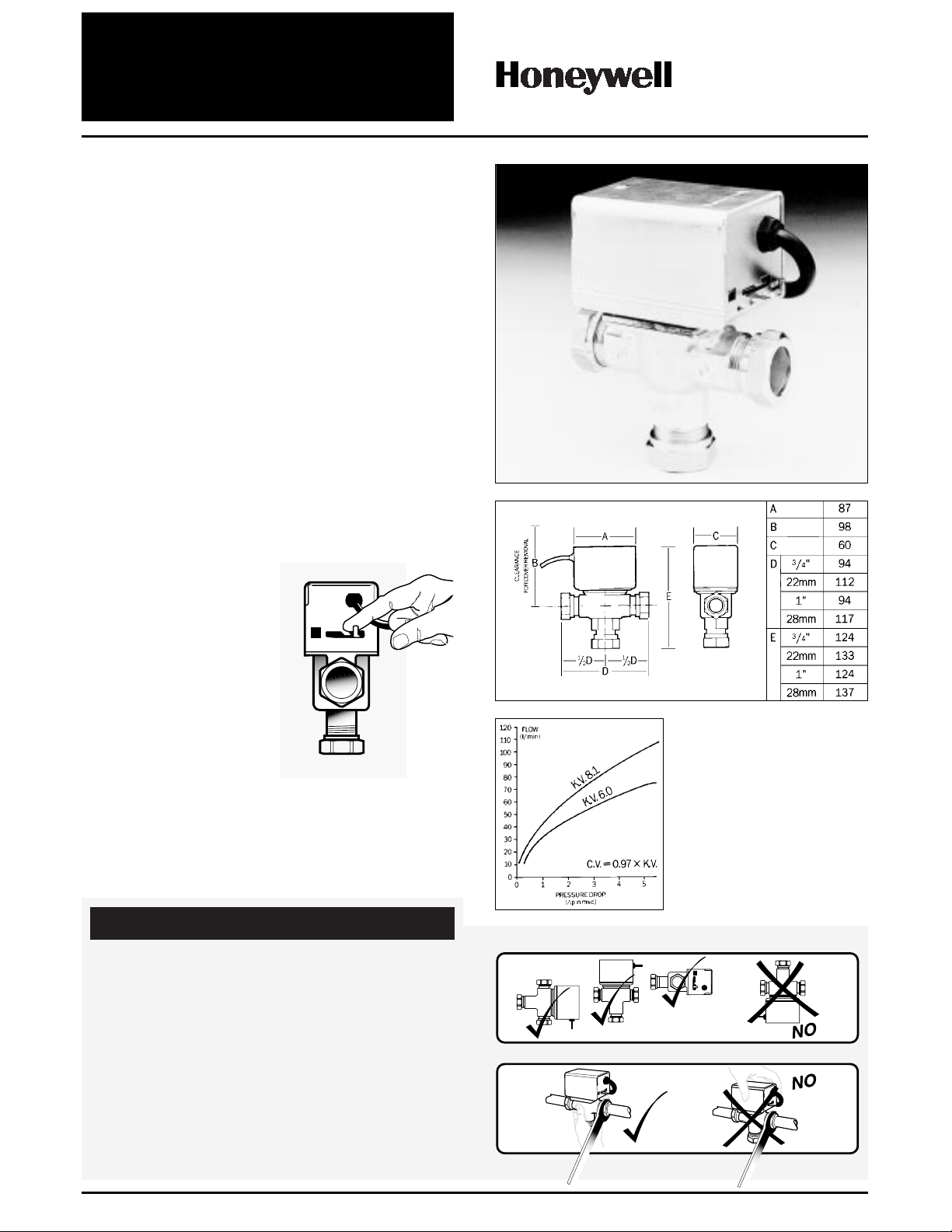
The valve MUST NOT be fitted on the return pipework
under any circumstances. Flow from the boiler must be
connected to port AB, the radiator circuit to port A and the
hot water cylinder circuit to port B.
The valve may be plumbed in at any angle but must not be
mounted so that the valve head is below the horizontal
level of the pipework. In the unlikely event of a leak a
safety hazard could result.
Do not grip the valve head while making and tightening up
plumbing connections. Attach a spanner (32mm or 1
1
/4" AF)
onto the valve body at each port, whilst tightening up the nuts.
Tighten compression nuts enough to make a watertight seal.
TAKE CARE NOTTO OVERTIGHTEN.
Plumbing
V4073A Motorised Mid-Position Valve
Application
The V4073A valve has been designed to control the flow of
water in a small bore domestic central heating system where
both radiator and hot water cylinder circulation are pumped.
It is typically suited for systems up to 90,000 Btu/h (26 KW).
Specifications
Voltage: 230-240V ~ 50Hz
Power consumption: 6W
Lead supplied: 1 metre, 5 core
Operating temperature range: +5 to +88°C
(Special models available for chilled water applications)
Maximum ambient temperature: +52°C
Pipe fitting sizes:
22mm & 28mm compression fitting,
3
/4" & 1" BSP
Dimensions and KV values: See diagrams
Spares available
Powerhead Part No. 40003916-003
Motor Part No. 40002737-003
Ball & ‘O’ Ring Kit Part No. 272742A CARD
Installation
V4073A incorporates a manual
lever, the lever should normally
be in ‘AUTO’ position, but can
be moved to ‘MAN OPEN’
position for system draindown
and filling purposes only.
Before fitting the valve, read
through the plumbing and
wiring instructions.
This product MUST be
installed by a competent
person. The installation MUST conform to I.E.E.
Regulations and with The Electricity at Work Regulations.
A Class ‘A’ switch (having contact separation of at least
3mm in all poles) must be incorporated in the fixed wiring
as a means of disconnecting the supply. The system must
be appropriately fused.
INSTALLATION
INSTRUCTIONS
Flow
Characteristics
AUTO
MAN
OPEN
AUTO
MAN
OPEN
Page 2
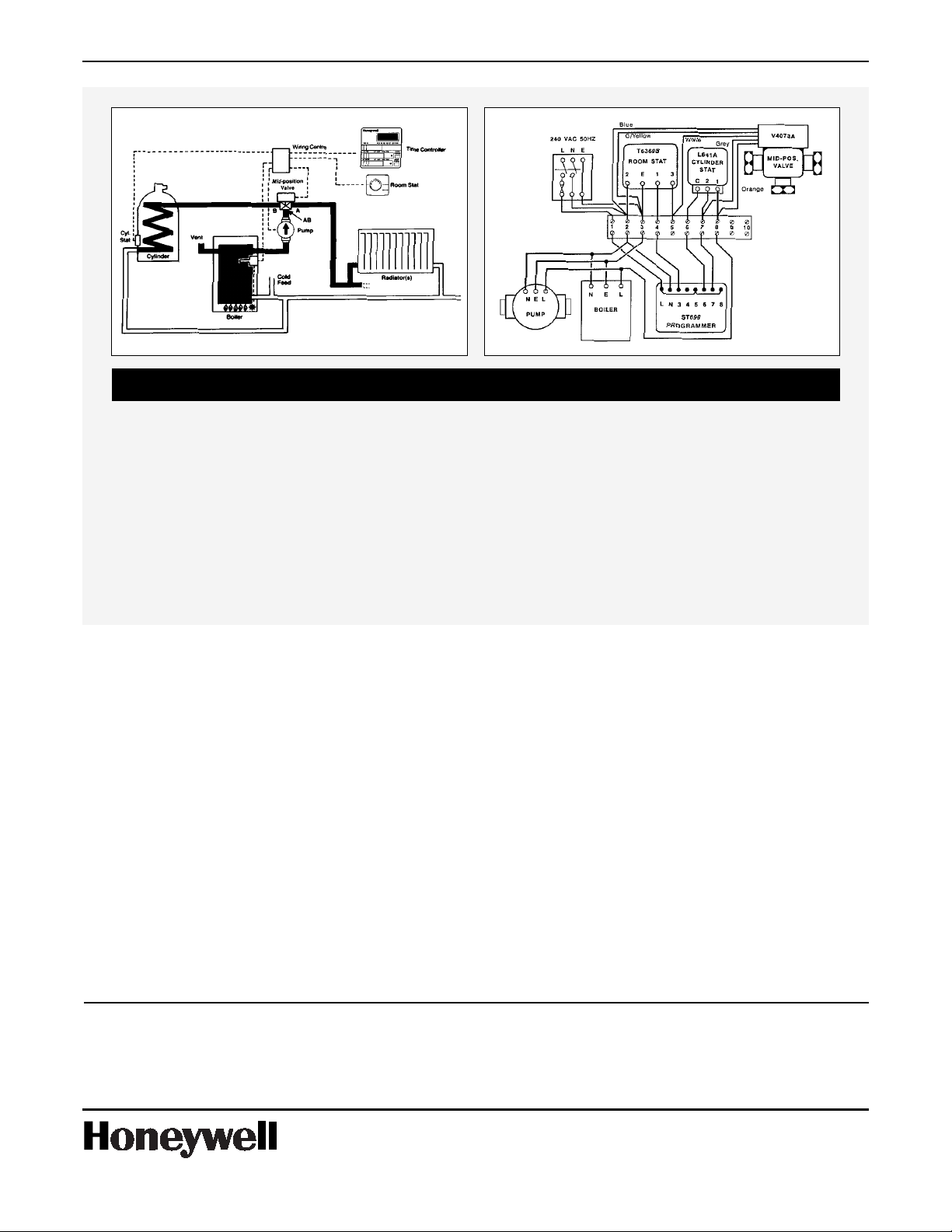
Arlington Business Park
Bracknell
Berkshire RG12 1EB
Telephone: 01344 826000
Checkout procedure
To ensure the valve is plumbed and wired correctly, carry
out the following checks after filling the system and
switching on the power.
1 a Check manual lever is in ‘AUTO’ position.
bCheck programmer has power.
c Check boiler is switched on and its thermostat
set to maximum.
2 Confirm correct hot water functions as follows:
a Turn room thermostat to minimum setting or switch off
at programmer.
bSet cylinder thermostat to maximum and programmer to
‘HOT WATER ON’.
c Boiler should fire and pump should run. Feel pipe
approximately 12" from valve port B, it should get hot.
3 Confirm correct heating functions as follows:
a Turn cylinder thermostat to minimum or switch off
at programmer.
bSet room thermostat to maximum and programmer to
‘CENTRAL HEATING ON’.
c Boiler should fire and pump should run. Feel pipe
approximately 12" from port A, it should get hot.
4 Confirm valve is functioning at mid position by switching
‘HEATING ON’and ‘HOT WATER ON’ at the programmer.
Set both thermostat to maximum, feel pipes approximately
12" from both ports Aand B. Both pipes should get hot.
Completion
Reset both thermostats to temperature required, normally
60°C for cylinder thermostat and 20°C for room thermostat.
Return programmer to ‘Auto’ or mode selected by
householder. Full installation, wiring and operating instructions
for SUNDIAL products are included in every product pack. For
special wiring diagrams or applications, contact Honeywell.
The wiring diagram above shows relevant connections to a Honeywell junction box (Part No. 42002116-001). Ensure
that each numbered, lettered or coloured wire is connected to the correct terminal in the junction box. Make sure all
connections are good and all terminal screws are firmly tightened.
Valve wiring configuration is: White = Heating on Blue = Neutral
Grey = Hot water off Green/Yellow = Earth
Orange = Boiler and pump live
Notes:
a Wiring diagram shows connections to a programmer with separate control of heating and hot water.
b If single channel time clock is used, connect switched live from time clock to terminal 4 or 6 at junction box, then link
terminal 4 to terminal 6 with a link wire.
c If the programmer or time clock have no ‘Hot water OFF’ terminal then the time clock will need to be replaced.
d If replacing a 6 wire relay model valve with a non relay 5 wire valve, contact Honeywell for advice.
Wiring
‘Y’ Plan
Whilst Honeywell takes all practicable steps to design and manufacture its products to comply with the requirements of the Health and Safety at Work Act 1974, all
products must be properly used and Purchasers are reminded that their obligations under the Act are to ensure that the installation and operation of such products at a
place of work should be safe and without risk to them.
Honeywell reserve the right at any time and without notice to change any product or information contained in this publication.
The wiring diagrams and installation instructions in this publication are provided for guidance purposes when installing recognised standard systems only. Any application of
this product not shown here, or any deviation from these instructions, is neither recommended nor advised. Any such application or deviation should be referred to
Honeywell for technical assistance.
Form No. 95C-10820-1
Rev. 5/97 KT
Printed In Canada
