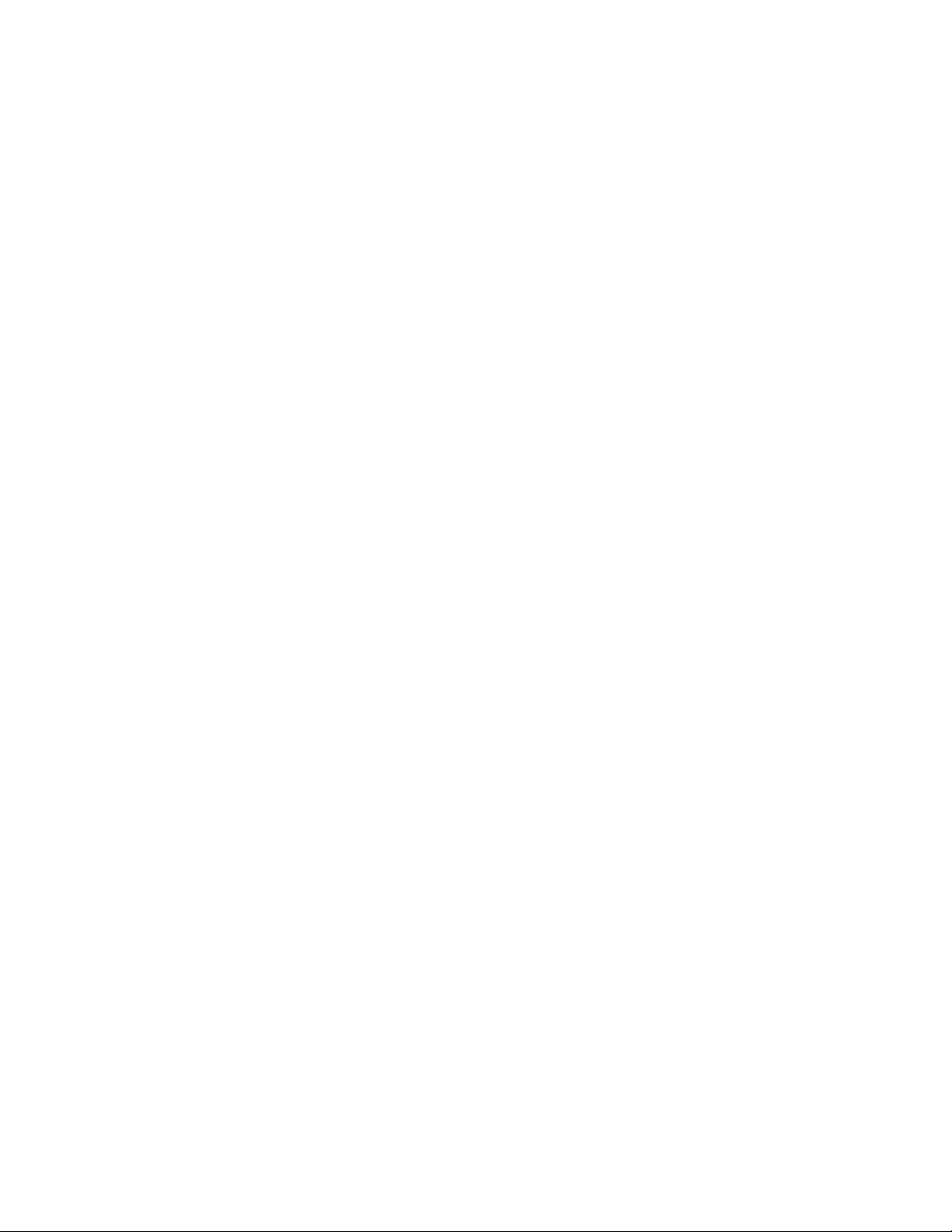
TE242ELW - Personal Weather Station
HOW DO I SET THE TIME ZONE ON MY TE242ELW?
1. Press MODE button so that the Day of the Week abbreviation is displayed to the right of the
time; for example: pm 2:37tu
2. Press and hold UP arrow button for 3 seconds selecting the desired time zone.
3. Keep holding UP button until the desired US time zone (Pacific, Mountain, Central or Eastern) is
highlighted on the display’s US map, located on the upper right corner from the time.
4. Release the UP button. The Time Zone is set.
HOW MANY ALARMS I CAN SET ON MY TE242ELW?
The Personal Weather Station TE242ELW has two time alarms – Weekday alarm (W) and
Single day alarm(S) - and one Ice Warning Alarm (PRE-AL).
HOW TO SET THE TIME ALARM?
1. Press ALARM button once to enter into the alarms setting mode - the word “OFF” with a letter
“W” next to it will be displayed (default - weekday alarm)
2. Press and hold ALARM button for two seconds - hour digits will flash. Adjust the hour using UP
or DOWN arrow buttons
3. Press ALARM button once - the minute digits will flash. Adjust the minutes using UP or DOWN
arrow buttons
4. Press ALARM button once again to confirm the settings and the weekday alarm time will be set
5. Set a Single (S) day alarm if desired in the same manner
HOW TO DISABLE THE TIME ALARM?
Press ALARM button selecting the alarm you want to disable – an appropriate letter of the selected
alarm will appear next to the alarm time. Press DOWN arrow button once, so the word “OFF” will
be displayed. The specific alarm will be disabled and won’t activate.
WHAT IS THE DIFFERENCE BETWEEN THE WEEKDAY (W) AND SINGLE (S) TIME ALARMS?
The Weekday (W) alarm is programmed to sound at the set time Mondays through Fridays with
“W” letter flashing.
The Single (S) day alarm is programmed to sound at the set time with “S” letter flashing only for
the specific day and will not activate on subsequent days.

WHAT DOES “PRE-AL” MEAN?
When temperature drops below freezing, programmable Ice Warning Alarm (PRE-AL)
automatically wakes you up earlier, giving an extra time to get ready.
It programmed to sound before the actual alarm if the remote temperature for Channel one (1) will
reach 32°F (0°C) and below. You can set this alarm to 15 to 90 minutes earlier than actual time
alarm.
Ice Warning Alarm (PRE-AL) can only be set if one or both - Weekday or Single alarm previously
programmed.
HOW DO I CHANGE A TEMPERATURE UNIT IN MY TE242ELW?
The temperature measurement unit (Cº or Fº) can be changed only through entering clock setting
procedure:
1. Press and hold MODE for 3 seconds - the year digit will flash.
2. Press MODE once - the month digit will flash. Press UP or DOWN arrow buttons to select the
month.
If correct month is displayed press MODE button once to confirm and move to the date mode
selection (date digit will flash)
3. Press UP or DOWN arrow buttons to select the date.
If correct date is displayed press MODE button once to confirm and move to the hour format
selection (“12” digits will flash)
.
4. Press UP or DOWN arrow buttons to select the 12 or 24 hour format.
If the correct hour format is displayed press MODE button once to confirm and move to the hour
selection (hour digits will flash)
5. Press UP or DOWN arrow buttons to select the hour
If correct hour is displayed press MODE button once to confirm and move to the minutes selection
(minutes digits will flash)
6. Press UP or DOWN arrow buttons to select the minutes
If correct minutes are displayed press MODE button once to confirm and move to the weekday
language selection (weekday language abbreviation “EN” will flash).
The weekday may be displayed in one of five languages-English, Spanish, French, German or
Italian.
7. Press UP or DOWN arrow buttons to select the weekday language:
“EN” for English, “SP” for Spanish, “FR” for French, “GE” for German, and “IT” for Italian.
If correct language is displayed press MODE button once to confirm and move to the temperature
unit selection (“Fº” symbol for Fahrenheit will flash)
