Honeywell TC152 User Manual

Honeywell
Wireless Rain Gauge with Indoor
Temperature
(TC152)
USER MANUAL
2
TABLE OF CONTENTS
INTRODUCTION 3
PRODUCT OVERVIEW 4
REMOTE RAIN GAUGE 7
BEFORE YOU BEGIN 9
BATTERY INSTALLATION 10
LOW BATTERY WARNING 11
HOW TO USE THE TABLE STAND 11
GETTING STARTED 11
LOST COMMUNICATION 13
TRANSMISSION COLLISION 13
CALENDAR AND CLOCK DISPLAY MODES 13
INDOOR TEMPERATURE 14
MANUAL SETTINGS 14
PRECAUTIONS 15
SPECIFICATIONS 17
FCC STATEMENT 18
DECLARATION OF CONFORMITY 19
STANDARD WARRANTY INFORMATION 20

3
3
INTRODUCTION
Thank you for selecting the Honeywell Wireless Rain Gauge with Indoor
Temperature. This device monitors and displays rainfall data along with
the indoor temperature.
In this package you will find:
• One main unit (receiver)
• One remote rain gauge (transmitter)
• User Manual
Please keep this manual handy as you use your new item. It contains
practical step-by-step instructions, as well as technical specifications and
precautions you should know.
4
PRODUCT OVERVIEW
MAIN UNIT
FEATURES
• Wireless transmission of the rainfall data from the remote rain
gauge to the main unit up to 100 feet (30 meters) away
• Rainfall may be displayed in inches or mm
• Programmable Rain Alarm
• 7 days of rain collection history
• Built-in rain gauge installation level
• Hourly, daily and weekly rainfall history
• Quartz clock with calendar
• Programmable Time Zones
• Day of the week in English, German, French, Spanish or Italian
• Wall mount or desktop option
• Low battery indicator
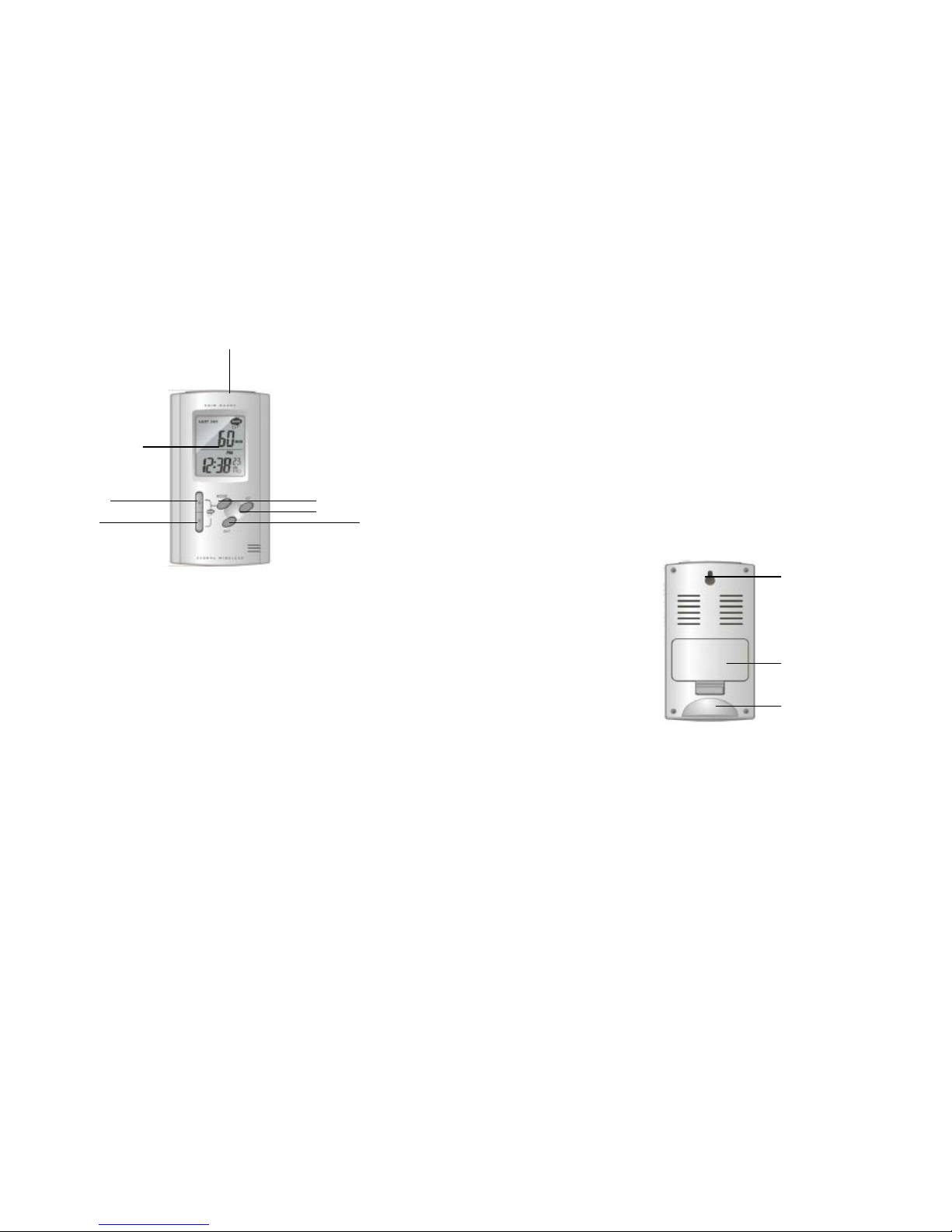
5
5
FRONT VIEW
A. WEATHER AND TIME INFORMATION IN A TWO - LINE LCD
DISPLAY
B. ALARM button
• Toggles display between the rainfall modes – a current rainfall
data and a rain alarm programming mode
• Activates the high rainfall alarm setting mode
C. MODE button
• Toggles display between the rainfall modes – for the past hour,
24hours, and for the past 7 days
D. UP (▲) button
• Increases parameters in the clock programming mode
E. SET button
• Toggles between four clock modes – time with seconds, time with
the day of the week, Time Zone programming and calendar
• Allows entering into the clock programming mode
F. ▲button
B
C
E D
A
G
F
6
• Toggles between the rainfall modes – for the past hour, 24 hours,
and for the past 7 days
• Increases parameters in the rain mode
• Enables or disables rain alarm
G. ▼ button
• Toggles between the rainfall modes – for past hour, for the past
24 hours, and for the past 7 days
• Decreases parameters in the rain mode
• Enables or disables high rain alarm
• Enforces the remote rain gauge signal search in the rain mode
REAR VIEW
H. WALL-MOUNT RECESSED OPENING
Keeps the main unit on the wall
I. BATTERY COMPARTMENT
Accommodates 2 (two) UM-3 or AA 1.5V alkaline batteries.
J. REMOVABLE TABLE STAND
Keeps main unit in upright position on a flat surface
I
J
H
