Page 1

TABLE OF CONTENTS
Honeywell
Wireless Rain Gauge
INTRODUCTION 3
PRODUCT OVERVIEW 4
REMOTE RAIN GAUGE 9
REMOTE SENSOR 11
BEFORE YOU BEGIN 12
BATTERY INSTALLATION 14
REMOTE TEMPERATURE SENSOR 15
MAIN UNIT 15
LOW BATTERY WARNING 15
HOW TO USE THE TABLE STAND 16
GETTING STARTED 16
REMOTE AND INDOOR TEMPERATURES 17
AUTO-SCANNING 17
CHECKING REMOTE RAINFALL DATA 18
MAXIMUM AND MINIMUM TEMPERATURE 19
LOST COMMUNICATION 19
TRANSMISSION COLLISION 20
(TC150)
USER MANUAL
CALENDAR AND CLOCK DISPLAY MODES 20
MANUAL SETTINGS 21
ALARMS 21
SNOOZE 23
PRECAUTIONS 24
SPECIFICATIONS 25
FCC STATEMENT 27
DECLARATION OF CONFORMITY 28
STANDARD WARRANTY INFORMATION 29
2
Page 2

INTRODUCTION
PRODUCT OVERVIEW
Thank you for selecting the Honeywell Wireless Rain Gauge. This device
monitors and displays rainfall data along with the indoor/outdoor
temperature from up to three remote locations.
In this package you will find:
• One main unit (receiver)
• One remote rain gauge (transmitter)
• One remote temperature sensor (transmitter) TS13C
MAIN UNIT
FEATURES
• Wireless transmission of the rainfall data from the remote rain
gauge to the main unit up to 100 feet (30 meters) away
• Wireless transmission of the temperature from the remote
temperature sensor to the main unit up to 100 feet (30 meters)
away
• Rainfall may be displayed in inches or mm
• Programmable Rain Alarm
• 7 days of rain collection history
• Built-in rain gauge installation level
• Indoor and remote temperature display
• Min/Max Memory for indoor/outdoor temperature
• Hourly, daily and weekly rainfall history
• Monitors temperature in up to 3 remote locations
• Quartz clock with calendar
• Programmable Time Zones
Please keep this manual handy as you use your new item. It contains
practical step-by-step instructions, as well as technical specifications and
precautions you should know.
3
• Day of the week in English, German, French, Spanish or Italian
• Dual crescendo alarm with snooze
• Programmable Ice Warning Alarm
• Wall mount or desktop option
• Low battery indicator
• LED backlight
3
4
Page 3
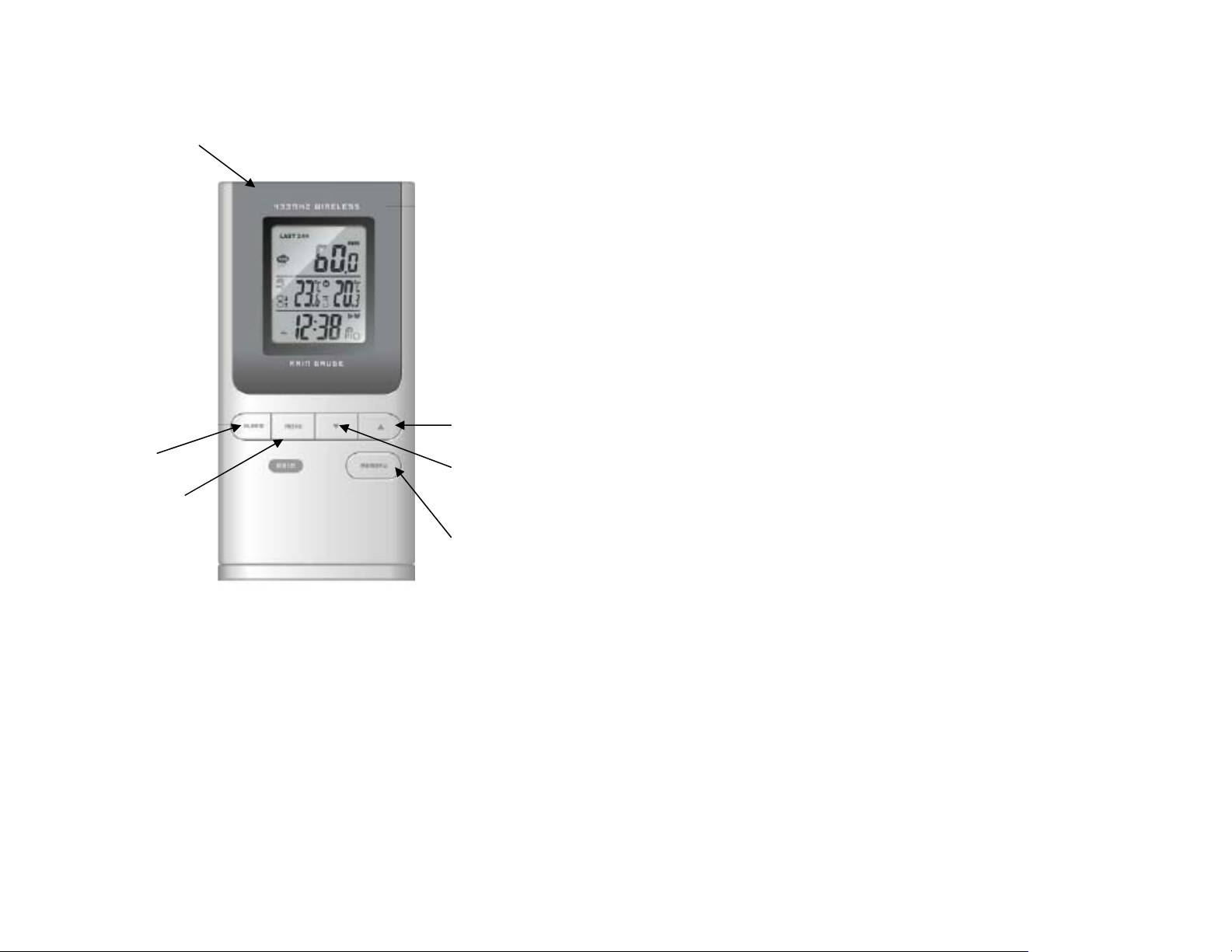
FRONT VIEW (RAIN MODE CONTROL PANEL)
B. ALARM button
A. WEATHER AND TIME INFORMATION IN A THREE - LINE LCD
DISPLAY
A
D
B
E
C
F
• Toggles between the rainfall modes – a current rainfall data and
a rain alarm programming mode
• Activates the high rainfall alarm setting mode
C. MODE button
• Toggles between the rainfall modes – for the past hour, 24hours,
and for the past 7 days
D. UP (▲) button
• Toggles between the rainfall modes – for the past hour, 24 hours,
and for the past 7 days
• Increases all function parameters; press and hold for rapid
increase
• Enables or disables rain alarm
E. DOWN (▼) button
• Toggles between the rainfall modes – for past hour, for the past
24 hours, and for the past 7 days
• Decreases all function parameters; press and hold for rapid
decrease
• Enables or disables high rain alarm
5
• Enforces the remote rain gauge signal search
F. MEMORY button
• Toggles between the rainfall memory modes – for the past hour,
24 hours, and for the past 7 days
• Clears the memory
5
6
Page 4
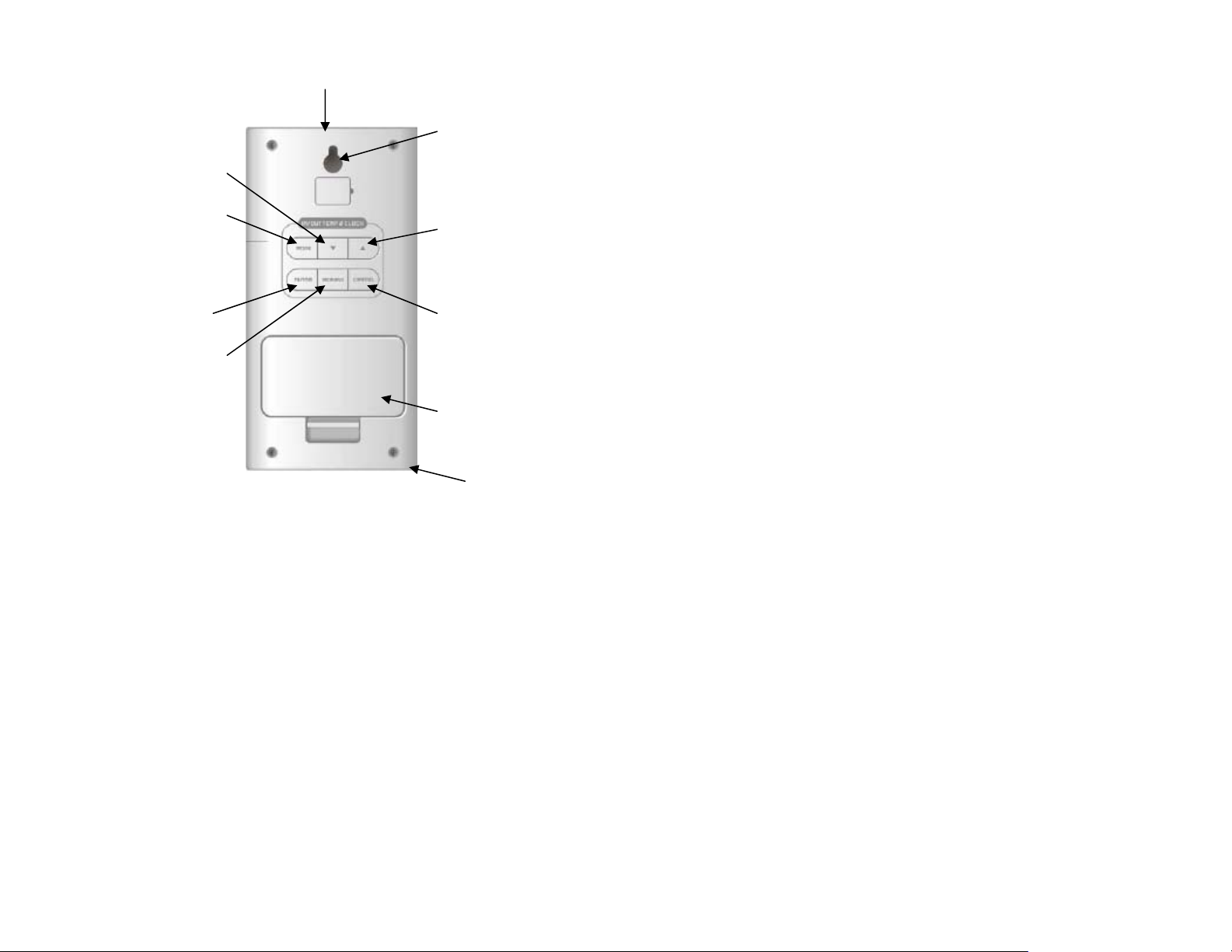
K. ALARM button
REAR VIEW (TIME AND TEMPERATURE CONTROLS PANEL)
N
P
J
H
I
M
K
L
O
Q
H. MODE button
Toggles between the alarm modes –weekday alarm (W), single alarm
(S) and ice warning alarm (Pre-AL)
L. MEMORY button
• Toggles between current, minimum and maximum readings of
the indoor and remote temperatures
• Clears the memory
M. CHANNEL button
• Recalls a different channel of the remote temperature
• Enables remote temperature channels auto scanning feature
N. SNOOZE/LIGHT button
• Enables backlight for 5 seconds
• Stops any alarm temporarily
O. BATTERY COMPARTMENT
Accommodates 2 (two) UM-3 or AA 1.5V alkaline batteries.
P. WALL-MOUNT RECESSED HOLE
Keeps the main unit on the wall
Q. REMOVABLE TABLE STAND
Toggles between four clock modes – time with seconds, time with the
day of the week, Time Zone programming and calendar
I. UP (▲) button
• Increases all time and temperature function parameters
• Enables the time alarms
J. DOWN (▼) button
• Decreases all time and temperature function parameters
• Disables the time alarms
• Enforces the remote temperature sensor signal search
7
Keeps main unit in upright position on a flat surface
7
8
Page 5

REMOTE RAIN GAUGE
REMOTE RAIN GAUGE
FEATURES
• Precipitation measurement
• Remote rainfall data transmission to the main unit via 433 MHz
signal
• 100 feet (30 meters) transmission range without interference
• Built-in installation level
• Mounting hardware
• Non-corrosive protective screen
B
A
C
D
G
H
E
F
I
A. Rain gauge bucket
Holds all rain gauge components
B. Knob
Secures the top on the rain gauge bucket
C. Rain gauge bucket feet
Allow securing the rain gauge on its place
9
D. Funnel-shaped top with battery compartment
Contains battery compartment and rainfall counting electronics
E. Battery compartment
Holds two AA-size batteries
F. Screws
Secure battery compartment cover
G. Built-in leveler
Allows leveling rain gauge on the surface
H. Bucket see-saw mechanism
Collects the rainfall in one of its containers and self-empties once full
9
10
Page 6

I. Protective screen
Holds two AA-size batteries
Protects the rain gauge funnel from debris
REMOTE SENSOR
FEATURES
• Remote temperature transmission to the main unit via 433 MHz
signal
• 100 feet (30 meters) transmission range without interference
• LCD display of measured temperature
• Three transmission (3) channels selection
• Selection of the temperature display in Celsius or Fahrenheit
• Case can be wall mounted using built-in hanger
C. RESET
Resets all readings
D. CHANNEL SWITCH
Selects the desired channel
E. WALL-MOUNT RECESSED OPENING
Keeps the remote temperature sensor on the wall
F. °C/ °F SELECTOR
Selects the temperature display in Celsius or Fahrenheit
BEFORE YOU BEGIN
• We recommend using alkaline batteries for the remote rain gauge,
temperature sensor and main unit when temperatures are above
32°F (0°C). We recommend using lithium batteries for the
temperature sensor when temperatures are below 32°F (0°C).
• Avoid using rechargeable batteries. (Rechargeable batteries
cannot maintain correct power requirements).
• ALWAYS install batteries in the remote rain gauge and the
A. LED INDICATOR
• Flashes once when the remote temperature sensor transmits a
reading to the main unit.
• Flashes twice when battery power is low.
B. BATTERY COMPARTMENT
11
remote temperature sensor before the main unit.
• Insert batteries before first use, matching the polarity in the
battery compartment
• Press RESET in the remote temperature sensor after each
battery change with a paper clip or similar tool.
• Remove protective plastic screen from LCD display (If any)
• During an initial setup, place the main unit close to the remote
rain gauge and remote temperature sensor
• Important: Only after reception is established (the remote rainfall
data and temperature will appear on the main unit’s display), you
may position and mount the remote sensors (the rain gauge and
11
12
Page 7

the temperature sensor) and the main unit within the effective
during the winter time or move it indoors.
transmission range of 100 feet (30 meters).
• The remote rain gauge must be placed outdoors on the open
area, away from the walls, fences and trees and level.
• It is important that excess precipitation can freely flow from the
remote rain gauge.
• The remote temperature sensor can be placed indoors or
outdoors, depending on the area where the temperature is
intended to be measured. If you intend measuring outdoor
temperature, place the remote temperature sensor outdoors.
• The main unit must be placed indoors.
NOTE:
1. Avoid pressing any buttons on the main unit before the remote
rainfall and temperature data are displayed.
2. The effective operating range may be influenced by the surrounding
building materials and how the receiver (main unit) and transmitters
(remote rain gauge and temperature sensor) are positioned.
3. Place the remote rain gauge and temperature sensor so that it faces
BATTERY INSTALLATION
REMOTE RAIN GAUGE
• Unlock the funnel-shaped top on the rain gauge by turning both
knobs on the sides in an anti-clockwise direction.
• Remove the funnel-shaped top lifting it off the rain gauge bucket.
• Remove 7 small screws from the battery compartment cover
using a small Phillips screwdriver.
• Insert 2 “AA” size alkaline batteries (not included), matching the
polarities as shown in the battery compartment.
• Replace the battery compartment door and secure the screws.
• Insert the funnel-shaped top into the rain gauge bucket and
secure it into place by turning the knobs clockwise.
RAIN GAUGE PLACEMENT TIPS
• Make sure that the remote rain gauge is level – check if the ball
bearing inside the bucket is at the midpoint of the leveler.
• Place the protective screen over the top to protect the rain gauge
the main unit (receiver), minimizing obstructions such as doors, walls, and
furniture.
4. Though the remote temperature sensors are weather-resistant, they
should be placed away from direct sunlight, rain or snow. The best
suggested location for the remote temperature sensor for outdoors is
under the eave on the north side of the building.
NOTE: When the temperature falls below freezing, the batteries in the
remote rain gauge and outdoor remote temperature sensor may have
reduced voltage supply and a shorter effective range. We recommend
using lithium batteries at temperatures of 32°F (0°C) and below.
We also recommend covering the remote rain gauge tightly with a plastic
13
from the debris.
• Mount the rain gauge using mounting hardware provided.
• Make sure that the rain gauge is in open area where precipitation
falls directly into the gauge’s bucket, ideally 2-3 feet above the
ground.
13
14
Page 8
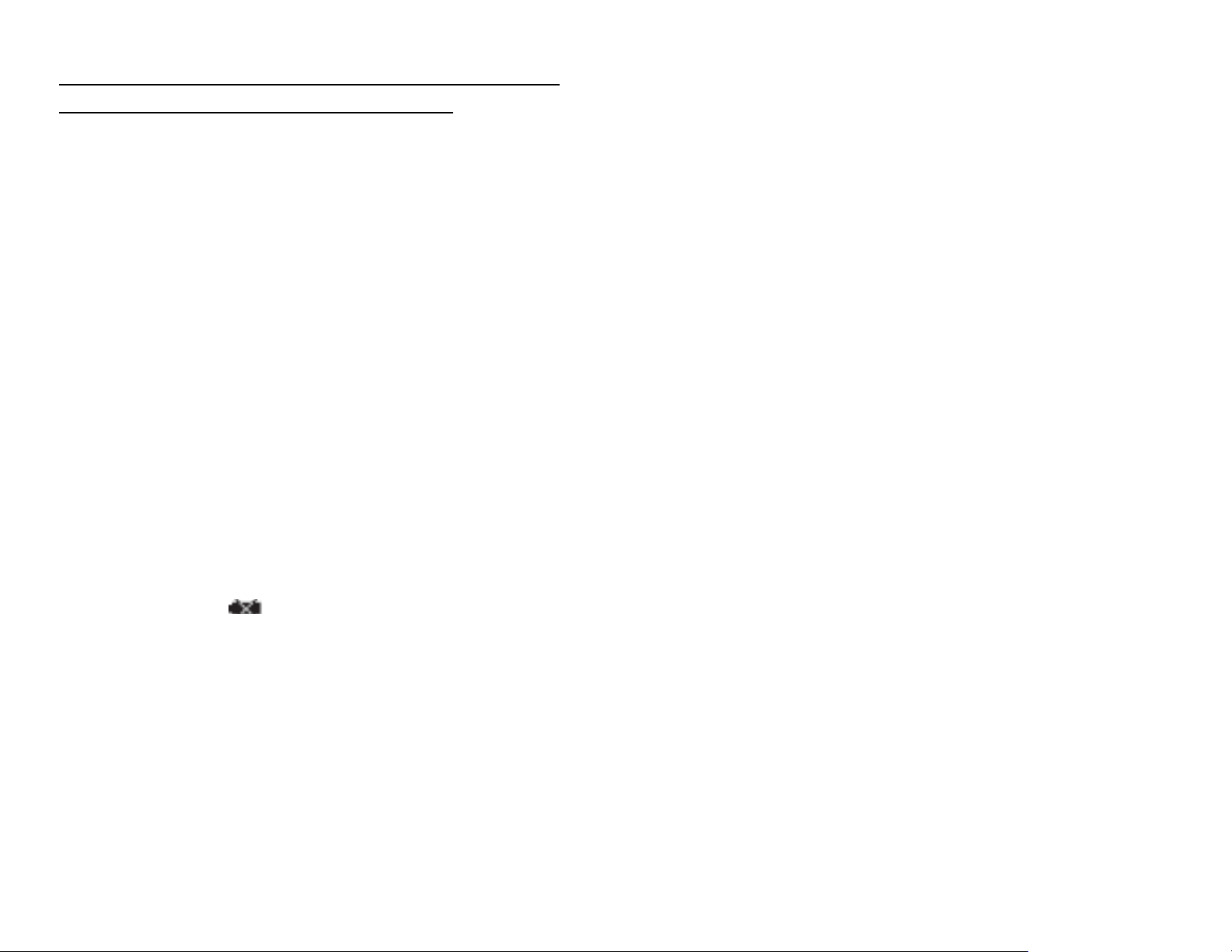
REMOTE TEMPERATURE SENSOR
HOW TO USE THE TABLE STAND
NOTE: Install the batteries; select the channel and temperature in C°
or F° before mounting the remote temperature sensor.
• Remove the screws from the battery compartment with a small
Phillips screwdriver.
• Set the channel. The switch is located in the battery
compartment. Channel 1 is typically selected if only one remote
sensor is being used.
• Install 2 “AA” size alkaline batteries (not included) matching the
polarities shown in the battery compartment.
• Replace the battery compartment door and secure the screws.
• Secure remote temperature sensor in the desired location.
MAIN UNIT
• Open the battery compartment door.
• Install 2 batteries (UM-3 or “AA” size 1.5V) matching the polarity
as shown in the battery compartment.
• Replace the battery compartment door.
The main unit has a removable table stand that supports it on the flat
surface.
Attach table stand to the bottom of the main unit in the slots provided.
The main unit can also be mounted on the wall using the recessed screw
hole. The table stand must be removed prior to mounting. The remote
temperature sensor can be similarly mounted or placed on a flat surface.
GETTING STARTED
After batteries are installed; remote temperature sensor will transmit
temperature readings at about 45 second intervals. The remote rain
gauge will transmit rainfall data at about 183 second intervals. The main
unit may take up to two minutes to receive the initial readings. Upon
successful reception, the rainfall reading (0.00) will appear on the top line
of the main unit’s display and the remote temperature will appear on the
line below. The main unit will automatically update readings at 45-second
intervals.
If no signals received from the remote temperature sensor within two
LOW BATTERY WARNING
A low-battery indicator [ ] will appear on the remote rainfall reading
line and the indoor or remote temperature reading line of the main unit,
warning that the corresponding batteries need replacement.
15
minutes, dashes [- - -] will be displayed.
Press and hold the front panel DOWN (▼) button on the main unit for two
seconds or until Rain symbol will start flashing, to initiate a signal search
for the remote rainfall.
Press and hold the back panel DOWN (▼) button on the main unit for
two seconds to initiate a signal search for the remote temperature.
15
16
Page 9

REMOTE AND INDOOR TEMPERATURES
The remote temperature information is located on the middle line of the
main unit’s display. The indoor temperature with the icon IN is located
next to the remote temperature.
The wave icon above the remote channel number indicates the reception
status from the remote temperature sensor.
There are three following types of the reception status that may be
displayed:
The unit is in searching
mode.
Temperature readings are
securely registered.
No signals detected. - - -
NOTE: If the indoor or remote temperature goes above or below
operating range stated in specifications, the main unit’s display will show
dashes “- - -”
AUTO-SCANNING
CHECKING REMOTE RAINFALL DATA
The remote rainfall information line is located on the top line of the main
unit’s display.
The rain icon is located to the left of the rainfall reading and indicates
the reception status from the remote rain gauge.
There are three following types of the reception status that may be
displayed:
The unit is in searching
mode.
Rainfall readings are
securely registered.
No signals detected. - - -
Press and hold the MODE button on the front panel to display the rainfall
reading in inches or mm.
Press and hold the CHANNEL button on the back on the main unit for 2
seconds – the icon “3” will appear on the display’s middle line below the
remote temperature channel number. All 3 remote temperatures will be
displayed one-by-one automatically for 4 seconds each in the following
sequence: Channel 1, Channel 2 and Channel 3.
To exit from scanning mode, press and hold the CHANNEL button (on
the back) for 2 seconds, and the icon “3” will disappear, returning the
main unit to the default display mode.
17
RAINFALL HISTORY
The rainfall history records will be automatically stored in the memory of
the main unit. There are three historical records may be displayed – for
the past hour, past day and past week.
To display any of available rainfall history reading, use any button on the
front panel except the ALARM button. The display sequence is: LAST
HOUR, LAST 24 HOURS, and LAST 7 DAYS.
To clear the memory, press and hold MEMORY button on the front panel
for two seconds and all previously stored readings will be erased (all the
historical records will display a default reading 0.00).
17
18
Page 10

MAXIMUM AND MINIMUM TEMPERATURE
• Remove the batteries from the main unit and reinstall them in the
The maximum and minimum record of the indoor and remote
temperatures will be automatically stored in the memory of the main unit.
To display the minimum, maximum or the current reading press
MEMORY button on the back panel.
To clear the memory, press and hold MEMORY button on the back for
two seconds and all previously stored readings will be erased.
LOST COMMUNICATION
If the main unit display line for the remote temperature sensor reading
goes blank, press and hold the back DOWN (▼) button for 2 seconds to
begin a new signal search. If the signal still isn’t received, please make
sure that:
• The remote temperature sensor is in its proper location.
• The distance between main unit and remote temperature sensor
is not over 100 feet (30meters).
• The path between units is clear of obstacles. Shorten the
distance if necessary.
same manner.
• The remote temperature appeared on the main unit’s display will
show that transmission is being received successfully.
If the main unit display line for the remote rain gauge reading goes blank,
press and hold the front DOWN (▼) button for 2 seconds to begin a new
signal search.
If the signal still isn’t received, please make sure that:
• The remote rain gauge is in its proper location.
• The distance between main unit and remote rain gauge is not
over 100 feet (30meters).
• The path between units is clear of obstacles. Shorten the
distance if necessary.
• Fresh batteries are installed correctly in both remote rain gauge
and main unit.
TRANSMISSION COLLISION
Signals from the other household devices such as wireless doorbells,
• Fresh batteries are installed correctly in both remote temperature
sensor and main unit.
If there is no reception, please perform the following steps:
• Bring the main unit and remote temperature sensor close
together.
• Remove four (4) small screws from the back of the remote
temperature sensor with small Phillips screwdriver, and open the
battery compartment.
• Remove the batteries from the battery compartment and reinstall
them in the same manner. Remote sensor LED indicator will flash
showing transmission of the signal.
19
home security systems, and entry control, may interfere with this product
or cause temporary reception interruption. This is normal and will not
affect the general performance of the product. The transmission and
reception of the remote readings will resume once the interference
subsides.
CALENDAR AND CLOCK DISPLAY MODES
Date is displayed in month-date or date-month format. Each press of the
MODE button on the back panel will toggle the clock modes between the
time with seconds, time with the day, time zone and a calendar.
19
20
Page 11

MANUAL SETTINGS
• Enter the rainfall amount you want to set the rain alarm for using
CLOCK
• Press and hold MODE button for 3 seconds: the language letters
will flash.
• Press UP (▲) or DOWN (▲) to change flashing letters.
• After the first value is set, press MODE button again to move to
the next value
• Continue setting temperature in Celsius or Fahrenheit, year,
month, date, calendar format, 12 or 24 hour time format, hour
and minutes.
• Press MODE for the last time to return to the default mode (time
of day with seconds) after the last parameter is set.
TIME ZONE
• Select Time Zone setting mode by pressing MODE button until
the word “ZONE” will appear to the left of time display
• Press and hold MODE button until flashing“0:00” digits will
appear prompting to set the desired time zone in 30 minutes
intervals
the front panel UP (S) or DOWN (T).
• Press the ALARM button again to confirm and the high rain
alarm will be set.
NOTE: Press and hold the MODE button on the front panel to display the
rainfall reading in inches or mm.
TIME ALARMS
The Wireless Rain Gauge has three available time alarms – Weekday
alarm (W), Single alarm(S) and Ice Warning Alarm (Pre-Al).
• If Weekday alarm is activated, it will sound at the set time and
the alarm icon will flash Mondays through Fridays.
• If Single day alarm is activated, it will sound at the set time and
the alarm icon will flash only for this specific day and will not
activate on subsequent days.
• If Ice Warning Alarm is activated, in will sound at the set time
and alarm icon will flash if the remote temperature for Channel
One (1) will reach 35.6°F(+2°C) and below.
NOTE: Ice Warning Alarm can be set only if one or both of the
ALARMS
HIGH RAIN ALARM
The high rain alarm for the past 24 hours can be set and displayed at any
time by pressing ALARM button on the front panel.
To set the high rain alarm,
• Press the ALARM button on the front panel until the “ALARM HI”
will appear on the upper right corner of the rainfall information
line.
• Press and hold the ALARM button for 2 seconds or until the
rainfall data digits will flash.
21
Weekday or Single alarm are programmed.
SETTING THE WEEKDAY AND SINGLE DAY ALARMS
• Press ALARM button once to enter into the alarms setting mode.
The default alarm is a Weekday alarm. The abbreviation “OFF”
with a letter “W” next to it will be displayed, if the alarm has not
been set previously.
• Press and hold the ALARM button for two seconds. The hour
digit will flash.
• Enter the hour using back panel UP (S) or DOWN (T).
• Press the ALARM again. The minute digits will flash.
• Enter the minutes using UP (S) or DOWN (T).
21
22
Page 12

• Press the ALARM button again to confirm and the weekday
alarm time will be set.
• Set Single day alarm if desired in the same manner.
SETTING THE ICE WARNING ALARM
If Weekday or Single day alarm is set, the Ice Warning Alarm can be
programmed.
• Press the back panel ALARM button once to enter into the Ice
Warning Alarm setting mode. The abbreviation “OFF” with a
“PRE-AL” next to it will be displayed.
• Press and hold the back panel ALARM button for two seconds.
The “30” number will flash, meaning that if selected, the alarm will
sound 30 minutes earlier than the Weekday or Single alarm.
• Enter the desired minutes from 15 to 90 minutes in 15 minutes
intervals, using UP (S) or DOWN (T).
• Press back panel ALARM button again to confirm and exit from
the alarm setting mode.
ACTIVATING THE ALARM
• Press ALARM ON/OFF button to enter into the alarms mode.
PRECAUTIONS
This product is engineered to give you years of satisfactory service if
handled carefully. Here are a few precautions:
• Do not immerse the units in water.
• Do not clean the units with abrasive or corrosive materials. They
may scratch the plastic parts and corrode the electronic circuits.
• Do not subject the product to excessive force, shock, dust,
temperature, or humidity, which may result in malfunctions,
shorter lifespan, damaged batteries, and damaged parts.
• Do not tamper with the units internal components. Doing so will
invalidate the warranty and may cause damage. These units
contain no user-serviceable parts.
• Use only fresh batteries. Do not mix new and old batteries.
• Read the user's manual thoroughly before operating the units.
• Press DOWN (T) to activate or UP (S) to deactivate desired
alarm. When alarms are activated, the corresponding icons will
be displayed.
SNOOZE
When any alarm sounds, press the SNOOZE/LIGHT button to temporarily
stop the alarm. After the SNOOZE/LIGHT is depressed, the alarm sound
will resume in eight minutes.
If the alarm is not disabled after that, it will sound for four more minutes
and then will stop by itself.
23
23
24
Page 13

SPECIFICATIONS
Main Unit
TIME
12/24 hour display in hh: mm format
Date format: month-day or day-month format
Day of the week is selectable in five languages (English, Spanish,
French, German, Italian)
Time zone manual adjustment
Dual two-minute crescendo alarms with 8 minutes snooze
Programmable ice warning alarm (Channel 1)
WEATHER
Rainfall
Proposed operating range: 0 to 1999.9mm/0 to 78.74 inch
Rainfall resolution: 0.03 inch (0.7 mm)
Indoor Temperature
Proposed operating range: -5.0°C to +50.0°C/23.0°F to 122.0°F
Temperature resolution: 0.1°C/0.2°F
User-selectable (°F or °C) temperature display
LED backlight
Low battery indicator
Wall Mount or Desktop option
Remote Rain Gauge
Remote Rainfall Data
Proposed operating range: -5.0°C to +50.0°C/23.0°F to 122.0°F
RF transmission frequency: 433 MHz
RF transmission range: maximum 100 feet (30 meters)
Rainfall transmission cycle: approximately 183 seconds
Remote Temperature Sensor
Remote Temperature
Proposed operating range with alkaline batteries:
-20.0°C to + 70.0°C/-4.0°F to + 158°F
Proposed operating range with lithium batteries:
-38.8°C to + 70.0°C/-38.0°F to +158°F
Temperature resolution: 0.1°C/0.2°F
Low battery indicator
RF transmission frequency: 433 MHz
Maximum number of remote sensors: 3 (1 included)
RF transmission range: maximum 100 feet (30 meters)
Temperature transmission cycle: approximately 45 seconds
Power
Main unit: 2 AA size (UM-3) 1.5V batteries (not included)
Remote sensor: 2 AA size (UM-3) 1.5V batteries (not included)
Remote rain gauge: 2 AA size (UM-3) 1.5V batteries (not included)
Dimensions
Main unit: 2.75(L) x 5.43(H) x 1.02(D) inches
Remote sensor: 2.37(L) x 4(H) x 1(D) inch
Remote rain gauge: 6.49(L) x 6.89(H) x 4.72(D) inches
25
25
26
Page 14

FCC STATEMENT
DECLARATION OF CONFORMITY
This device complies with Part 15 of the FCC Rules. Operation is subject
to the following two conditions: (1) This device may not cause harmful
interference, and (2) This device must accept any interference received,
including interference that may cause undesired operation.
Warning: Changes or modification to this unit not expressly approved by
the party responsible for compliance could void the user’s authority to
operate the equipment.
NOTE: This equipment had been tested and found to comply with the
limits for a Class B Digital device, pursuant to Part 15 of the FCC Rules.
These limits are designed to provide reasonable protection against
harmful interference in a residential installation. This equipment, installed
and used in accordance with the instructions, may cause harmful
interference to radio communications.
There is no guarantee that interference will not occur in a particular
installation. If this equipment does cause harmful interference to radio or
television reception, which can be determined by turning the equipment
off and on, the user is encouraged to improve or correct turning the
We
Name: Hideki Electronics, Inc.
Address: 7945 SW Mohawk, Tualatin, OR 97062
Telephone No.: 1-503-612-8395
declare that the product
Product No.: TC150
Product Name: Wireless Rain Gauge
Manufacturer: Hideki Electronics Ltd.
Address: Unit 2304-06, 23/F Riley House, 88 Lei Muk Road, Kwai Chung,
New Territories, Hong Kong
is in conformity with Part 15 of the FCC Rules. Operation is subject to the
following two conditions:
This device may not cause harmful interference.
This device must accept any interference received, including interference
that may cause undesired operation.
interference by one or more of the following measures:
• Reorient or relocate the receiving antenna
• Increase the separation between the equipment and receiver.
• Connect the equipment to an outlet on a circuit different from that
to which the receiver is connected.
• Consult the dealer or an experienced radio / TV technician for
help.
27
The information above is not to be used as a contact for support or
sales. Please call our customer service hotline (refer to the Standard
Warranty Information) for all injuries instead.
27
28
Page 15

STANDARD WARRANTY INFORMATION
This product is warranted from manufacturing defects for one year from
date of retail purchase. It does not cover damages or wear resulting from
accident, misuse, abuse, commercial use, or unauthorized adjustment
and repair.
Note that online product registration is required to ensure valid warranty
protection.
To register your product, go to our Company website at:
www.honeywellweatherstations.com. Click Online Product Registration
under the Customer Service menu.
Should you require assistance with this product and its operation, please
contact our Customer Service 1(866) 443 3543.
Please direct all returns to the place of the original purchase. Should this
not be possible, contact Hideki Customer Service for assistance to obtain
a Return Merchandise Authorization (RMA). Returns without a return
authorization will be refused. Please retain your original receipt as you
may be asked to provide a copy for proof of purchase.
Copyright (2006) Hideki Electronics Inc. All Rights Reserved. The
Honeywell Trademark is used under license from Honeywell Intellectual
Properties Inc.
Honeywell International Inc. makes no representations or warranties with
respect to this product.
All user manual contents and information are subject to change.
29
29
