Page 1
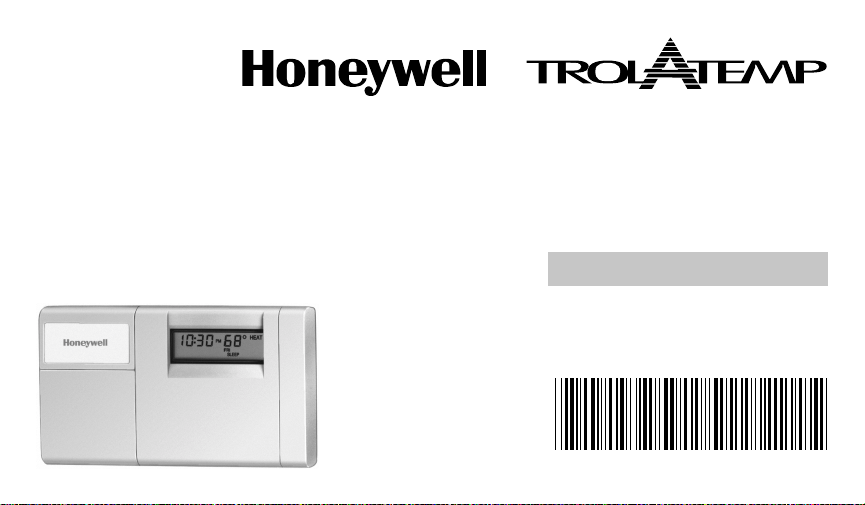
/
T8131C
Programmable Thermostat
OWNER’S GUIDE
Programmable Heat and/or Cool
Thermostat and Mounting Plate
1
Weekday/Weekend
69-0908-1
69-0908—1
Page 2

Welcome to the world of comfort and energy
savings with your new Honeywell Trol-A-Temp®
programmable thermostat.
Your new T8131 Thermostat is designed to
provide you with reliable, precise temperature
control. By following the simple programming
instructions in this manual, your thermostat will
automatically control the temperature in your
home. Temperature control saves energy and
allows you to awake (or return home) to a
comfortable level of heating or air conditioning.
Direct questions concerning the operation of
this thermostat to Honeywell Customer
Assistance at 1-800-468-1502, Monday-Friday,
7:00 a.m.-5:30 p.m., Central time.
2
69-0908—1
Page 3

Table of Contents
Programming Thermostat ............................................................................................................... 4
Program Schedule .......................................................................................................................... 6
T8131C Programming Guide .......................................................................................................... 8
Setting Fan and System Switches .................................................................................................. 12
Installing Batteries........................................................................................................................... 13
Troubleshooting Guide.................................................................................................................... 15
Limited One-Year Warranty.................................................................................... Inside Back Cover
3
Page
69-0908—1
Page 4

Programming Thermostat
NOTE: When batteries are installed, your
T8131 Thermostat can be programmed in your hand (armchair
programming), or when it is mounted
on the wall. Batteries are not required
for normal thermostat operation;
however, installed batteries are
recommended to retain your personal
temperature program in memory if ac
power is lost. See Installing Batteries
section.
When you program the thermostat, set one
schedule for weekdays and another for weekends, because your temperature requirements
probably vary. (During weekends, only the
WAKE and SLEEP time periods are available.)
Use the personal Program Schedule for
planning your program schedule of time and
temperature settings for various times of the
day.
Four time periods are available during weekdays —WAKE, LEAVE, RETURN, and
SLEEP. View these periods individually on the
display when you press the Set Schedule key.
Select WAKE if you want the house at a
comfortable temperature when you get up, while
you get ready for work or school. When deciding
what time to set for your WAKE period, include
extra lead time, depending on the outside
temperature and your furnace response time, to
give the furnace a head start to heat the house
before you get up. (This will be a higher
temperature during heating season, or a lower
temperature during cooling season.)
4
69-0908—1
Page 5

Select LEAVE if you want an energy-saving
temperature while you are away at work or
school. (This will be a lower temperature during
heating season, or a higher temperature during
cooling season.)
Select RETURN if you want the house at a
comfortable temperature for activities before
bedtime. When deciding what time to set for
your RETURN period, include extra lead time,
depending on the outside temperature and
your furnace response time, to give the furnace
a head start to heat the house before you
arrive home. (Again, higher for heating or lower
for cooling.)
Select SLEEP if you want an energy-saving
temperature while you are sleeping. (For more
comfortable sleeping, some people choose not
to raise the cool temperature during the night.)
Fill in the times and temperatures you desire
for weekdays and weekends. If you decide not
to program the thermostat, it automatically
controls heating at 68°F (20°C) and cooling at
78°F (26°C), 24 hours a day. Also, you do not
need to enter a time and temperature program
for all periods if your schedule does not require
it. For example, a house that is occupied
during weekdays would not require programs
for LEAVE and RETURN.
When pressing the keys, use the ball of your
finger or a soft pencil eraser.
NOTE: Using sharp fingernails or pencil
points can damage the keypad.
If you make an error at any time during
programming, just press the Run Program
key, and continue again at the last step.
5
69-0908—1
Page 6
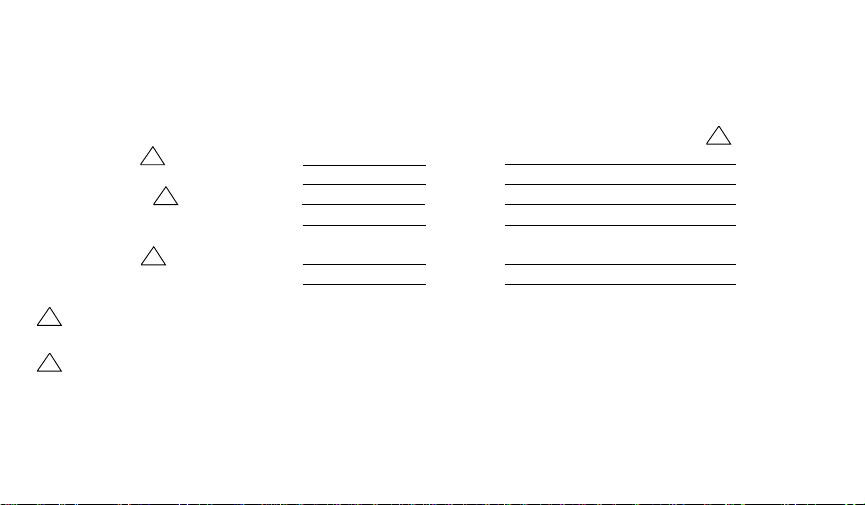
Program Schedule
HEATING PROGRAM SCHEDULE
Weekdays Start Time Heating Temperature
WAKE
1
2
LEAVE
RETURN
1
SLEEP
Weekends
WAKE
1
SLEEP
1
WAKE and RETURN start times should include extra lead time, based on outside temperature
and furnace response time, to give your furnace a head start to heat the house.
2
The temperatures cannot be set any higher than 88°F (31°C) or any lower than 45°F (7°C).
6
69-0908—1
Page 7

COOLING PROGRAM SCHEDULE
Weekdays Start Time Heating Temperature
WAKE
1
2
LEAVE
RETURN
1
SLEEP
Weekends
WAKE
1
SLEEP
1
WAKE and RETURN start times should include extra lead time, based on outside temperature
and furnace response time, to give your furnace a head start to heat the house.
2
The temperatures cannot be set any higher than 88°F (31°C) or any lower than 45°F (7°C).
NOTE: If you decide not to program the thermostat, it automatically controls heating at 68°F
(20°C) and cooling at 78°F (26°C), 24 hours a day.
7
69-0908—1
Page 8

T8131C Programming Guide
NOTE: Batteries are required only for armchair programming, and to retain your personal tem-
perature schedule in memory if ac power is lost. When replacing batteries, set the system
switch to OFF. Remove the battery door (on the thermostat left side) using a coin at the
bottom. Follow instructions in Installing Batteries section.
Set Current Time/Day
To set time, press and release once, and press until current time shows; to set
day, press and release again, and press until current day shows; then press .
Set
Clock/Day
Heating Program
With system switch at HEAT, press and release once. WAKE, MON-FRI and SET appear
on display.
Set
Clock/Day
Ahead
Back
Weekday
Schedule
8
Ahead
Back
Run
Program
69-0908—1
Page 9

Ahead
Warmer
Press to program WAKE time and to program WAKE temperature for Mon-Fri.
Back
Cooler
Repeat sequence for LEAVE, RETURN, and SLEEP.
Press until SAT SUN, WAKE and SET appear on display. Press to program
Weekend
Schedule
Warmer
Ahead
Back
WAKE time and press to program WAKE temperature for Sat-Sun. Repeat sequence for
SLEEP.
Cooler
Cooling Program
With system switch at COOL, follow the same instructions as for the Heating Program.
After programming, adjust fan and system switches, as desired. Press and release to start
the program.
9
Run
Program
69-0908—1
Page 10

A quick guide for operating or making changes follows:
Warmer
Cooler
NOTE: Set system switch to HEAT or COOL to perform the following:
Temporarily Change temperature for current period only—press ; temperature cancels
itself at next scheduled change; to cancel sooner, press .
Hold a temperature indefinitely—press , ; to cancel, press .
Hold
Temp
Check Current Temperature Setting—press .
Check Programs—press then repeatedly to see each time and temperature; then
press .
Run
Program
Weekday
Schedule
Weekend
Schedule
Warmer
Cooler
Present
Setting
10
Run
Program
Run
Program
69-0908—1
Page 11

Cancel a program—press then until program to cancel shows; then
Weekday
Schedule
Weekend
Schedule
press .
Check Usage — press to determine length of time heat or air conditioning has been on
Clear
Usage
since midnight; press again for yesterday’s usage, and again for cumulative usage.
Press to clear cumulative reading, if desired; then press .
Clear
Run
Program
Permanently Change a program—repeat steps in Heating Program or Cooling Program sections
(pages 5 and 6), as applicable.
Return to normal program or start program —press .
Run
Program
Questions?
Call Honeywell
Customer Assistance
11
1-800-468-1502.
69-0908—1
Page 12

Setting Fan and System Switches
First set the fan switch.
AUTO: Normal setting for most
homes. A single-speed fan
turns on automatically with the
air conditioner or furnace. A two-speed fan
usually runs on high with the air conditioner
and runs on low with the furnace.
ON: The fan runs continuously.
Use for improved air circulation
during special occasions or for
more efficient electronic air cleaning.
Auto On
Auto On
Then set the system switch.
COOL: The thermostat controls
your air conditioning
system.
OFF: Both the heating and air
conditioning systems are
off.
HEAT: The thermostat controls
your heating system.
12
HeatCool Off
HeatCool Off
HeatCool Off
69-0908—1
Page 13

Installing Batteries
IMPORTANT
Batteries are required only for
armchair programming and to retain
your personal temperature schedule
in memory if ac power is lost.
• Use two AA alkaline batteries; nonalkaline
batteries do not last as long. We recommend Energizer® batteries.
• Make sure the thermostat is set to the OFF
position.
• Use a coin to remove the battery door.
13
REMOVING
BATTERY
DOOR
M1719C
69-0908—1
Page 14

To remove the batteries, press down on the left
ends of the batteries. If you insert new batteries
within 20 to 30 seconds of removing the old
ones, the thermostat does not require reprogramming. However, if the display is blank, the
batteries are dead or incorrectly installed and
the thermostat requires reprogramming.
• Install the fresh batteries, as shown, making
sure positive and negative terminals are
oriented correctly.
• Replace the battery door.
• Replace the batteries once a year to assure
memory retention if ac power is lost.
INSTALL TWO AA ALKALINE
BATTERIES AS SHOWN
POWER
M9203
14
69-0908—1
Page 15

Troubleshooting Guide
IF… THEN…
Display will not come on. ■ Check that the green light emitting diode (LED)
located to the left of the LCD is lit, indicating the
thermostat is powered properly.
Temperature display will not go lower ■ The temperature setting limit was reached. The setting
than 45
(31°C) during programming.
Temperature change occurs at the ■ Verify the program times for the period. Be sure that
wrong times. AM and PM indications are correct. Make sure the current
Heating will not come on. ■ Check that the green LED is lit.
°F (7°C) or higher than 88°F range is 45°F to 88°F (7°C to 31°C).
day and time are correct. Reprogram if necessary .
■ Check that the switch on the thermostat is set to HEAT.
■ Check the system fuse or circuit breaker and replace
or reset, if necessary.
15
69-0908—1
Page 16

Heating will not come on (Cont). ■ If temperature setting is higher than the current
temperature and displays HEA T, contact Honeywell
Customer Assistance at 1-800-468-1502.
Cooling will not come on. ■ Check that the green LED is lit.
■ Check that the switch on the thermostat is set to COOL.
■ Check the system fuse or circuit breaker and replace
or reset, if necessary.
■ The thermostat has a built-in time delay on cooling.
Allow five to ten minutes after changing the setting
before the air conditioner starts.
■ If temperature setting is lower than current temperature and displays COOL, move the system switch
from COOL to OFF for ten minutes. After ten minutes,
return the switch to the COOL position. If the air
conditioner comes on, the compressor could have
reached its high limit temperature protection and shut
down. If the air conditioner does not come on after the
16
69-0908—1
Page 17

Cooling will not come on (Cont). ten minutes and displays COOL, contact the
Honeywell Customer Assistance at 1-800-468-1502.
The house is too warm or too cool. ■ Press PRESENT SETTING key to check the current
temperature setting.
■ If desired, change the temperature setting. See page 5.
SYSTEM ON indicator is lit, but no ■ Allow time for the furnace to heat up and the fan to
heat is coming from the registers. come on before checking for heat at the register.
The furnace or air conditioner On ■ Contact your heating or air conditioner contractor. If
cycle is too short or too long. further assistance is needed, call Honeywell Customer
Assistance at 1-800-468-1502.
The current thermostat ■ Be aware that it is normal for the current setting
setting does not match the and display temperature to differ occasionally.
display temperature.
bAt Lo
remains on display after ■ Remove batteries. Wait one hour. Install fresh alkaline
fresh batteries are installed. batteries.
17
69-0908—1
Page 18

TYPICAL ENERGY SAVINGS FOR REPRESENTATIVE CITIES IN THE U.S. AND CANADA
Savings for Once-A-Day
10°F (5°C) decrease
30%
28%
26%
24%
22%
20%
18%
16%
14%
12%
10%
8%
6%
Approximate percentage of energy cost savings
4%
2%
Edmonton
Regina
Winnipeg
Calgary
Halifax Vancouver Denver
Moncton
North Bay
Quebec
St. John's
Minneapolis
St. Paul
Montreal
Ottawa
Toronto
Thermostat patents pending.
Buffalo
Cleveland
Milwaukee
Savings for Twice-A-Day
10°F (5°C) decrease*
Cincinnati
Kansas City
St. Louis
Columbus
New York
Philadelphia
Seattle
Boston
Des Moines
Chicago
Omaha
Detroit
Salt Lake
Pittsburgh
City
Indianapolis
*Based on 10°F (5°C) decrease—(5°F (3°C) decrease
gives approximately 55 percent of these savings).
Savings for 5°F (3°)
summer increase
Louisville
Portland
Wash., D C
San
Francisco
Dallas
Atlanta
Los Angeles
San Diego
M2416A
18
69-0908—1
Page 19

Limited One-Year Warranty
Honeywell warrants this product, excluding battery, to be free from defects in the workmanship or materials, under normal use and service, for a
period of one (1) year from the date of purchase by the consumer. If, at any time during the warranty period, the product is defective or malfunctions,
Honeywell shall repair or replace it (at Honeywell’s option) within a reasonable period of time.
If the product is defective,
(i) return it, with a bill of sale or other dated proof of purchase, to the dealer or contractor from which you purchased it, or
(ii) package it carefully, along with proof of purchase (including date of purchase) and a short description of the malfunction, and mail it, postage
prepaid, to the following address:
Honeywell Inc.
Return Goods Department
1050 Berkshire Lane
Plymouth, MN 55441-4437
This warranty does not cover removal or reinstallation costs. This warranty shall not apply if it is shown by Honeywell that the defect or
malfunction was caused by damage which occurred while the product was in the possession of a consumer.
Honeywell’s sole responsibility shall be to repair or replace the product within the terms stated above. HONEYWELL SHALL NOT BE LIABLE
FOR ANY LOSS OR DAMAGE OF ANY KIND, INCLUDING ANY INCIDENTAL OR CONSEQUENTIAL DAMAGES RESULTING, DIRECTLY OR
INDIRECTLY, FROM ANY BREACH OF ANY WARRANTY, EXPRESS OR IMPLIED, OR ANY OTHER FAILURE OF THIS PRODUCT. Some states
do not allow the exclusion or limitation of incidental or consequential damages, so this limitation may not apply to you.
THIS WARRANTY IS THE ONLY EXPRESS WARRANTY HONEYWELL MAKES ON THIS PRODUCT. THE DURATION OF ANY IMPLIED
WARRANTIES, INCLUDING THE WARRANTIES OF MERCHANTABILITY AND FITNESS FOR A PARTICULAR PURPOSE, IS HEREBY LIMITED
TO THE ONE YEAR DURATION OF THIS WARRANTY. Some states do not allow limitations on how long an implied warranty lasts, so the above
limitation may not apply to you.
This warranty gives you specific legal rights, and you may have other rights which vary from state to state.
If you have any questions concerning this warranty, please write our Customer Assistance Center, Honeywell Inc., P.O. Box 524, Minneapolis, MN
55440-0524 or call 1-800-468-1502, Monday-Friday, 7:00 a.m. to 5:30 p.m., Central time. In Canada, write Retail Products ON30, Honeywell
Limited/Honeywell Limitée, 155 Gordon Baker Road, North York, Ontario M2H 2C9.
19
69-0908—1
Page 20

Toll-free Customer Assistance
For all questions concerning this thermostat, please read and follow the instructions. If additional
assistance is needed, call Honeywell Customer Assistance toll-free at 1-800-468-1502, MondayFriday, 7:00 a.m.-5:30 p.m. Central time.
Before you call, please have the following information available: Thermostat model number and
date code, and type of heating/cooling system (for example, hot water, warm air, oil and gas).
69-0908—1 Rev. 5-96 J.S. Printed in Mexico
Copyright © 1996 Honeywell Inc. All Rights Reserved
20
/
69-0908—1
