Page 1
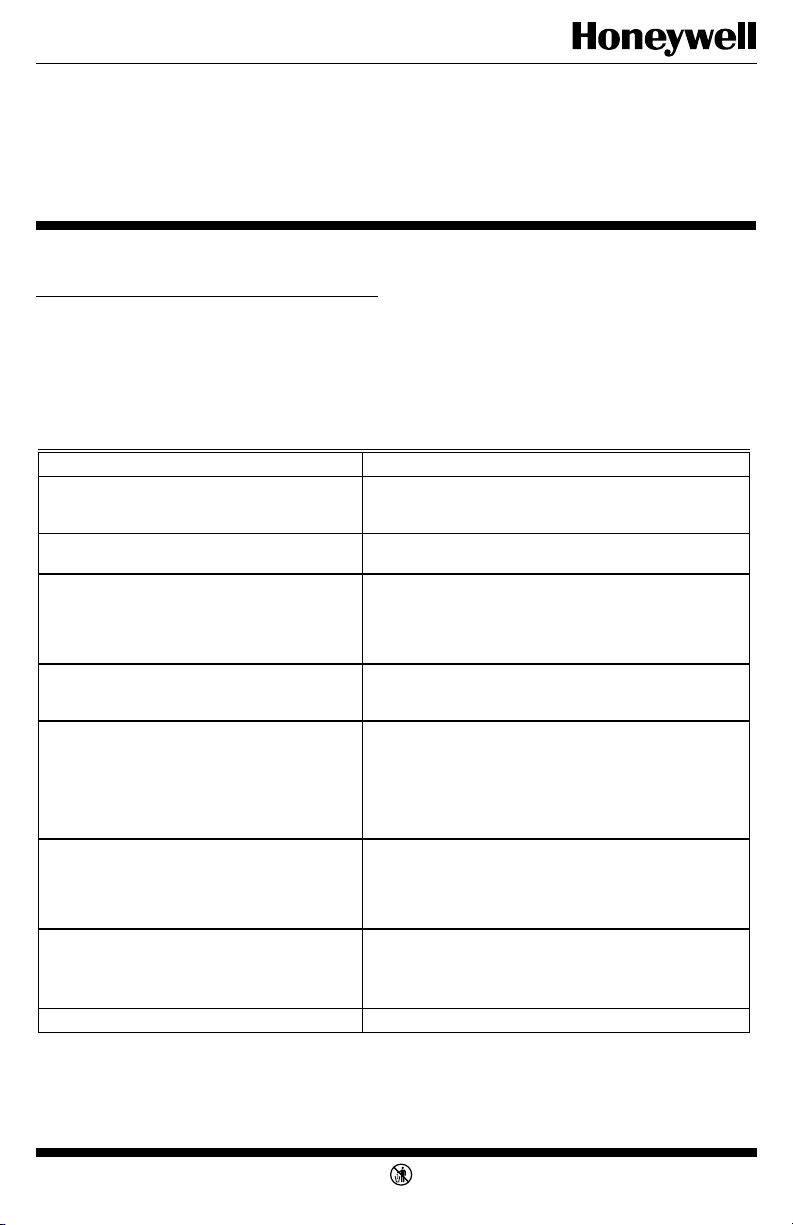
TRADELINE
and Heating-Cooling Thermostat,
®
T8090A Heating, Cooling,
Wallplate and Subbase
Preparation
Check thermostat and subbase (if used) suitability for
the heating, cooling, or heating/cooling system. Refer to
Table 1.
Assemble tools required: flat bladed screwdriver, hand
or power drill with 3/16 in. drill bit, wire cutter/stripper or
sharp knife, bubble level or plumb bob and line.
TABLE 1—SYSTEM COMPATIBILITY FOR NON-BATTERY POWERED THERMOSTATS.
Type of Heating System to be Controlled Conditions/Compatibility
Electric (Line Voltage)—Typical baseboard and
radiant
Fan Coil Unit • Compatible. Assure correct subbase identity selected for
Gas—Direct Spark Ignition (DSI), Intermittent
Pilot (IP), and Standing Pilot (SP)
Heat Pump • Compatible. Assure correct subbase identity is selected
Hot Water Zone • Honeywell 2-wire valves are compatible.
Oil • If not using battery backup, assure that the 24V control
Vent Damper • Honeywell damper motors are compatible.
Warm Air Zone • Most are compatible.
a
If thermostat is not compatible with the system being controlled, the system will not operate. No hazard exists. The thermostat
will not be damaged unless it is used to directly control a line voltage system. For proper system operation, a Honeywell R841
or R8239D1015 Isolating Relay must be added to the thermostat control circuit.
b
Cut the two black heat anticipator jumper wires before installing the thermostat. See Set Heat Anticipator section.
c
Consult manufacturer for installation requirements.
• The R8239D1015 Isolating Relay or R841 Silent
• Compatible. If not using battery backup, assure that the
• Some non-Honeywell 2-wire valves will require an
• Some 3-wire valves will require an R8239A1052
• Some non-Honeywell damper motors will require an
Assure power is off to the heating, cooling, or heating/
cooling system at the main fuse panel. Most buildings have
a separate switch box or circuit breaker for disconnecting
power to the heating and cooling (if applicable) equipment.
This thermostat is compatible with all heating, cooling or
heating/cooling systems when thermostat is powered by
batteries. If thermostat is not powered by batteries, refer to
Table 1 for thermostat and system compatibility information.
Switching Center must be installed in the thermostat
control circuit.
fan control.
24V control transformer common is accessible for
connection to thermostat cable conductor and power to
the transformer is not regularly interrupted by high
temperature or limit operation.
for fan control and changeover control (O terminal for
cool and B terminal for heat).
R8239D1015 Isolating Relay in the thermostat control
circuit.
Isolating Relay in the thermostat control circuit.
transformer common is accessible for connection to
thermostat cable conductor and power to the transformer
is not regularly interrupted by high temperature, purge
cycle, or limit operation.
R8239D1015 Isolating Relay in the thermostat control
circuit.
a,b
b
b
c
b
a,b
b
a
Check control amperage requirement.
b
a,c,b
b
c
D.F. • Rev. 10-94 • • ©Honeywell Inc. 1994 • Form Number 69-0750—1
1 69-0750—1
M3375
Page 2
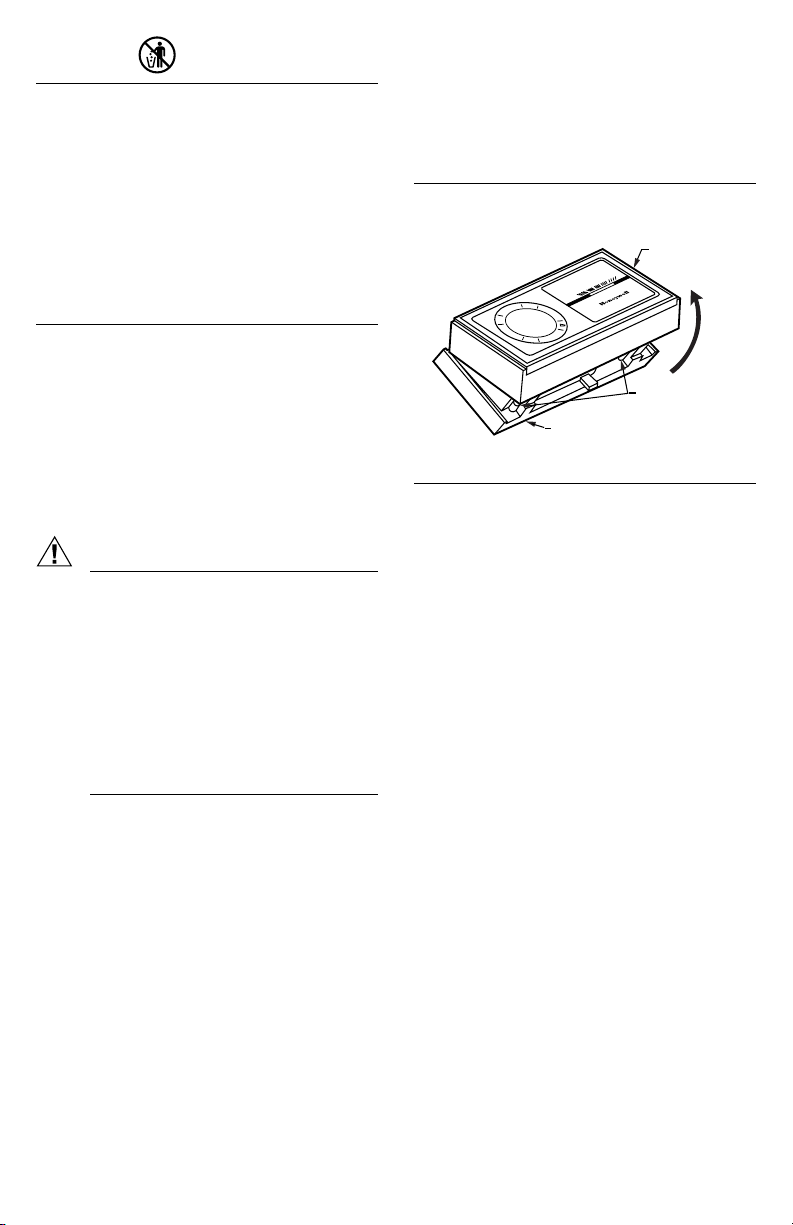
M3375
Recycling Notice
This control contains mercury in a sealed tube. Do not
place control in the trash at the end of its useful life.
If this control is replacing a control that contains mer-
cury in a sealed tube, do not place your old control in the
trash.
Contact your local waste management authority for
instructions regarding recycling and the proper disposal of
this control, or of an old control containing mercury in a
sealed tube.
If you have questions, call Honeywell Inc. at 1-800468-1502.
Installation
WHEN INSTALLING THIS PRODUCT…
1. Read these instructions carefully. Failure to follow
them could damage the product or cause a hazardous
condition.
2. Check the ratings given in the instructions and on
the product to make sure the product is suitable for your
application.
3. Installer must be a trained experienced service
technician.
4. After installation is complete, check out product operation as provided in these instructions.
CAUTION
1. Disconnect power supply to prevent electrical
shock or equipment damage.
2. Run wires as close as possible to the subbase.
To prevent interference with the thermostat
linkage, keep wire length to a minimum. Push
excess wire back into the hole and plug hole
to prevent drafts from affecting thermostat
operation.
3. Do not overtighten thermostat captive
mounting screws because damage to subbase
threads may result.
4. Do not short across coil terminals on relay;
this may burn out the heat anticipator.
LOCATION
Locate thermostat about 5 ft [1.5m] above the floor in an
area with good air circulation at average temperature. Do
not mount the thermostat where it may be affected by:
— drafts, or dead spots behind doors and in corners.
— hot or cold air from ducts.
— radiant heat from the sun or appliances.
— concealed pipes and chimneys.
— unheated (uncooled) areas behind the thermostat.
Run wires from the heating, cooling or heating-cooling
equipment to the new thermostat location.
The number of wires required to connect this thermostat
to the heating, cooling or heating-cooling equipment depends on how the thermostat is powered—by the 24 Vac or
battery, or through the control system. Refer to the Typical
Wiring Diagrams section to determine the number of wires
required for your application.
UNPACK THERMOSTAT
Handle your new thermostat carefully; rough handling
may interfere with its accuracy. Before unpacking, refer to
Fig. 1.
Remove and discard the shipping wrap.
IMPORTANT: Save package of screws and instructions
for the homeowner.
Fig. 1—Unpack thermostat.
THERMOSTAT
COVER
80
70
60
12
9
50
3
6
THERMOSTAT
BASE
CAPTIVE
MOUNTING
SCREWS
LIFT
COVER
M1518
Remove the thermostat cover by lifting from the bottom.
Set aside cover until needed later.
Carefully remove the material protecting the mercury
switch bulb.
Loosen two captive mounting screws and separate the
wallplate (if provided) from the back of the thermostat base.
MOUNT WALLPLATE OR SUBBASE
Wall Mounting (See Fig. 2)
Hold the wallplate or subbase in position on the wall.
See Fig. 2.
Mark holes on the wall for anchors. Use the spirit level
to make sure the wallplate or subbase is level.
Drill 3/16 in. holes and gently tap the anchors into the
holes until flush with the wall.
Pull wires through the large wiring hole in the wallplate
or subbase.
Loosely fasten the wallplate or subbase to the wall with
the three screws. Do not tighten the screws completely.
Carefully level the wallplate or subbase and firmly
tighten the screws. See Fig. 3.
Outlet Box Mounting (See Fig. 4)
Use a horizontally mounted outlet box if possible. If a
vertical outlet box is used, mount the wallplate or subbase
on a 193121A (beige) or 202689A (white) Cover Plate
Assembly (ordered separately). Follow the instructions
provided with the cover plate assembly.
Align wallplate or subbase mounting holes on the outlet
box and loosely fasten with two screws.
Carefully level the wallplate or subbase and firmly
tighten the screws. See Fig. 3.
69-0750—1 2
Page 3
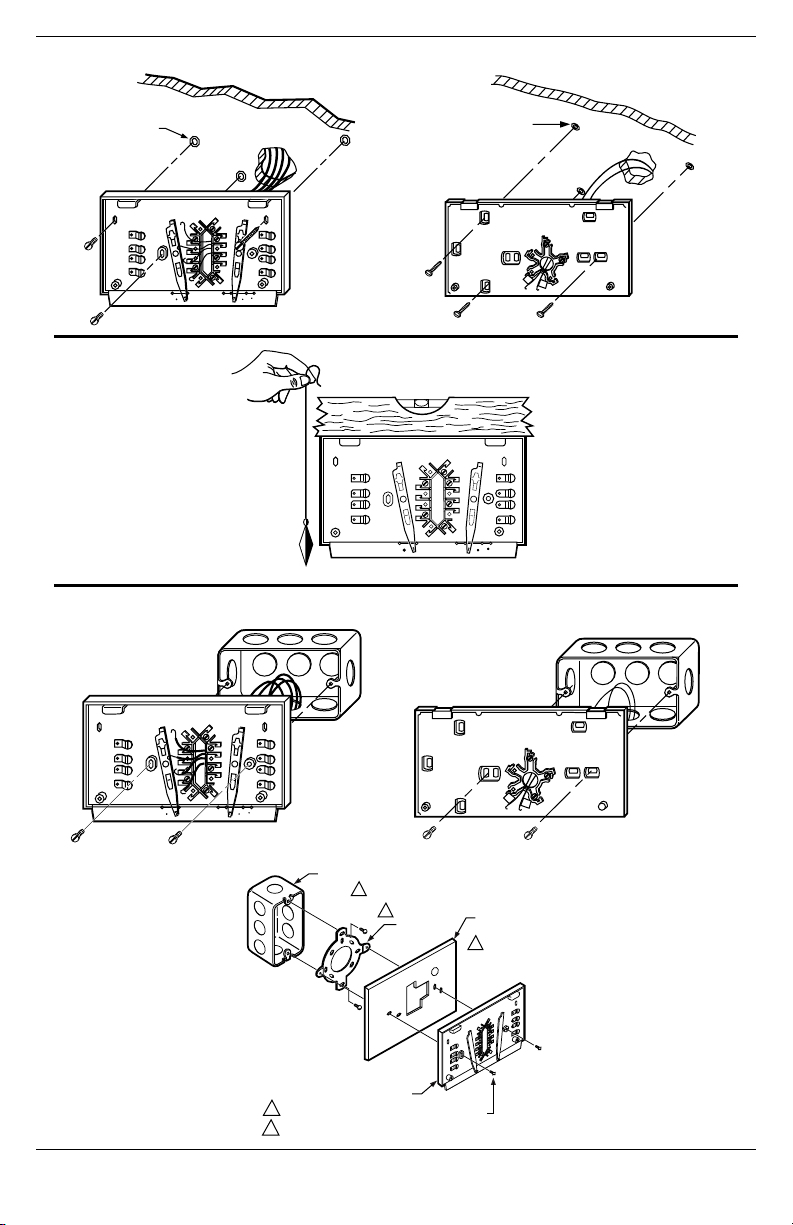
Fig. 2—Mounting wallplate or subbase to wall.
3 SCREW HOLES
WITH PLASTIC
ANCHORS
HEATING-ONLY
WALLPLATE
O
B
R
W
G
FAN
HEATING/COOLING SUBBASE
Fig. 3—Leveling methods
for wallplate or subbase.
Y
AUTO OFF
HEATON
COOL
PLUMB
BOB OR
WEIGHT
PLUMB
LINE
M1552A
FAN
O
R
G
AUTO OFF
Fig. 4—Mounting wallplate or subbase on horizontal outlet box.
3 SCREW HOLES
WITH PLASTIC
ANCHORS
SPIRIT LEVEL
B
W
Y
COOL
HEATON
M857
M1555
EXISTING
HORIZONTAL
OUTLET BOX
FAN
O
B
R
W
G
Y
AUTO OFF
HEATON
HEATING/
COOLING
SUBBASE
COOL
M1553A
VERTICAL
OUTLET
BOX
NOT INCLUDED WITH UNIT.
1
ACCESSORY PARTS AVAILABLE.
2
EXISTING
HORIZONTAL
OUTLET BOX
R
W
HEATING-ONLY
WALLPLATE
M856A
1
2
SUBBASE OR
WALLPLATE
ADAPTER
RING
MOUNTING
SCREWS (2)
COVER
PLATE
2
R
G
O
B
W
Y
M1554A
3 69-0750—1
Page 4
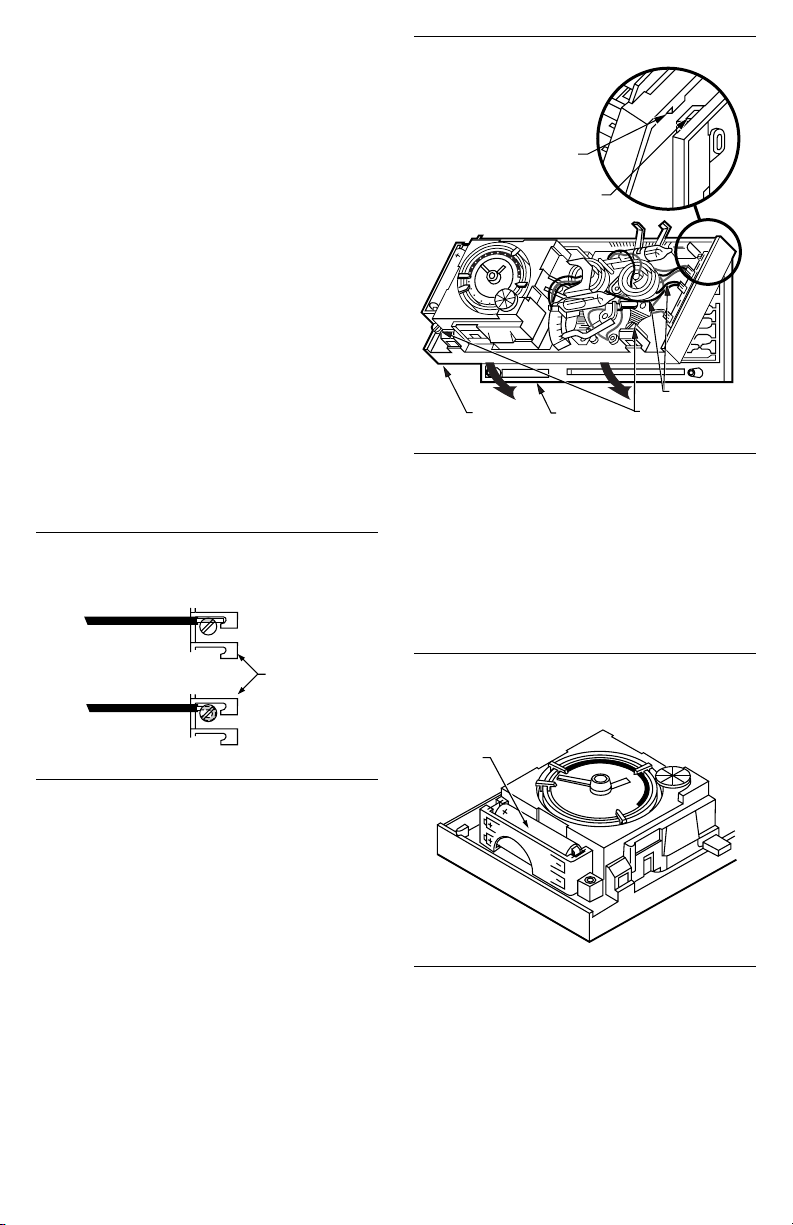
WIRING
Follow the instructions provided by the heating, cooling
or heating-cooling equipment manufacturer. If not available, refer to the Typical Wiring Diagrams section.
Disconnect power supply before making wiring connections to prevent electrical shock or equipment damage.
NOTE: All wiring must comply with local electrical codes
and ordinances.
This thermostat clock can be powered by 24 Vac transformer with battery backup, 24 Vac transformer only or
battery only, or through the control system. Refer to Figs.
16 through 19 for hookup diagrams of typical powering
applications.
Wallplate (Heating-only wallplate included)
Refer to Fig. 5 and strip thermostat wire insulation as
necessary.
For heating-only systems, connect wires to R, W and C
(if applicable) terminals. See Fig. 20. Firmly tighten screws.
Push excess wire back into the wall.
Plug the hole in the wall with nonhardening caulk, putty,
or nonflammable insulation to prevent drafts from affecting thermostat operation.
NOTE: For cooling only or heating-cooling applications,
refer to Installation Instructions packed with the wallplate
or subbase.
Fig. 5—Methods of connecting terminals.
FOR STRAIGHT
CONNECTION
STRIP 5/16 in. [8 mm]
Fig. 6—Thermostat mounting.
TAB (2)
MOUNTING SLOT (2)
1
12
2
3
11
4
10
5
9
6
8
7
7
8
6
9
10
1
1
12
35
30
25
0
2
10
JUMPER WIRES
M3408
THERMOSTAT
BASE
WALLPLATE
OR SUBBASE
CAPTIVE
MOUNTING SCREWS
INSERT CLOCK BATTERIES
Power is supplied to the clock by the 24 Vac transformer
or two AAA alkaline batteries (included), or by the heating
or cooling control circuit. Backup batteries may be installed to supply power to the clock if power is interrupted
when using 24 Vac powering method.
Install the batteries in the thermostat. See Fig. 7.
Once a year or when batteries are dead, replace with two
new AAA alkaline batteries. We recommend Energizer
batteries.
®
FOR WRAPAROUND
CONNECTION
STRIP 7/16 in. [11 mm]
BARRIER
M1556B
MOUNT THE THERMOSTAT
Note the tabs on the top inside edge of the thermostat
base. These tabs fit the slots molded into the top of the
wallplate or subbase.
Hang thermostat base on wallplate or subbase.
Insert the two captive mounting screws located in the
bottom corners of the base. See Fig. 6.
Firmly tighten the screws.
69-0750—1 4
Fig. 7—Insert clock batteries.
BATTERY LOCATION FOR
(2) AAA BATTERIES;
INSTALL WITH POSITIVE
ENDS UP
M7188
Page 5
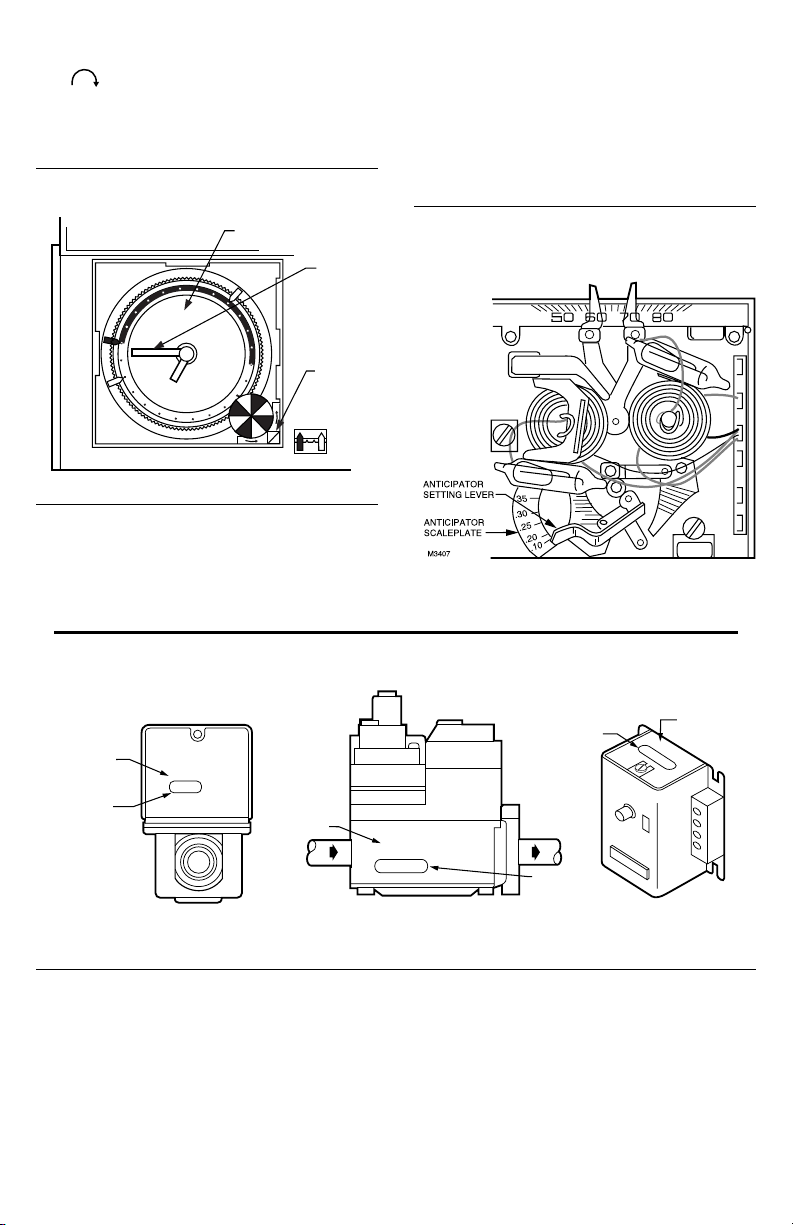
SET CLOCK
Adjust the clock by moving the minute hand in a clockwise direction. Do not reverse the minute hand.
When time is correctly set, the time indicator arrow
(Fig. 8) must point to the correct time and the corresponding
daytime (light) or nighttime (dark) portion of the program
dial.
Fig. 8—Set clock.
Adjust the heat anticipator lever to match the current
rating of the primary control for the proper cycle rate
(Fig. 9). Set adjustable anticipation for total current of heat
and fan control.
Locate the current rating stamped on the control or valve
(Fig. 10), or the setting given in the device instructions.
If no current rating or heat anticipator setting is given,
measure the current with an ammeter. Proceed with the
following steps.
PROGRAM DIAL
MINUTE
HAND
TIME
INDICATOR
ARROW
M1813A
SET HEAT ANTICIPATOR
If T8090 is used on a steam system, skip to Attach
Thermostat Cover section. When used on any other heating
system, cut the two black heat anticipator jumper wires. See
Fig. 9. Follow the remaining section steps.
Fig. 10—Current rating of primary control.
SHOWS
VOLTAGE
RATING
SHOWS
ANTICIPATOR
SETTING
8406
V8043E 1004 4
24V 50/60CY
.32 AMP
@ 60CY
SHOWS
VOLTAGE
RATING
FROM MAIN
FUEL SUPPLY
Fig. 9—Adjust heat anticipator.
24 Vac 50/60 Hz
0.4 AMP
TYPICAL GAS VALVEZONE VALVE
TO
BURNER
SHOWS
ANTICIPATOR
SETTING
SHOWS
CURRENT
DRAW
30 VAC
0.2 AMP
OIL BURNER CONTROL
SHOWS
VOLTAGE
RATING
T
T
F
F
M6116B
5 69-0750—1
Page 6

Remove the thermostat from the wallplate or subbase.
Connect an ac ammeter of appropriate range (about 0A to
2A) between the R and W terminals on the wallplate or
subbase except for electric heat and heat pump systems.
Let the system operate for one minute.
Adjust the heat anticipator lever to match the number
that reads on the ammeter.
ATTACH THERMOSTAT COVER
Make sure the packing inserts in the thermostat base are
removed.
Place the two tabs on the upper edge of the cover into the
mounting slots in the thermostat base. See Fig. 11.
Swing the cover downward until it catches at the bottom
of the base.
Fig. 11—Attach cover.
12
9
3
50
60
70
6
M1519
80
SET TEMPERATURE CONTROL LEVERS
The two levers on top of the thermostat control the low
and high temperatures for energy savings and comfort
control. See Fig. 12. The lever on the left (blue mark)
controls the lower temperature. The lever on the right (red
mark) controls the higher temperature.
We recommend pushing the levers together at an appropriate temperature for either heat or cool until the occupant
programs the thermostat and makes the final temperature
selections.
Fig. 12—Temperature control levers.
LOW TEMPERATURE
(BLUE MARK)
SET LEVER
50
60
70
80
HIGH TEMPERATURE
(RED MARK)
SET LEVER
M859
SET SUBBASE SWITCHES (IF APPLICABLE)
The subbase system switch controls system operation as
follows:
HEAT: Heating system is controlled by the thermostat.
Cooling system is off.
COOL: Cooling system is controlled by the thermostat.
Heating system is off.
OFF: Both the heating and cooling systems are off. If the
fan switch is in the AUTO position, the fan is also off.
The subbase fan switch controls fan operation as follows:
ON: Fan operates continuously.
AUTO: Fan operates with the cooling equipment as
controlled by the thermostat or with the heating equip-
ment as controlled by the plenum switch. In electric
heat, heat pump and fan coil systems, the fan is
controlled by the thermostat for heating and cooling.
To switch positions, use thumb or index finger to slide
lever to the desired position. Switch lever must stop in
detent over the desired function indicator mark for proper
circuit operation.
Checkout
CAUTION
Do not check operation by shorting across terminals of system controls. This will damage the heat
anticipator.
HEATING-ONLY SYSTEM
Turn on power to the furnace.
Push together both temperature setting levers at least 5° F
[3° C] above room temperature. The main burner should
come on. The fan will start when the furnace heats up.
Move both levers 5° F [3° C] below room temperature.
The burner should shut off.
Operate the entire heating system at least one complete
cycle.
If thermostat fails any test, refer to the Troubleshooting
Guide in the Owner’s Manual.
Reset both temperature setting levers to the desired tem-
peratures.
COOLING-ONLY SYSTEM
Turn on power to the cooling equipment.
Push both temperature setting levers together at least
5° F [3° C] below room temperature. The cooling equipment should operate, and the fan should start. Allow for any
time delay that may be built into the compressor control
circuit.
NOTE: To avoid compressor damage, do not operate the
system when outdoor temperature is below 50° F [10° C].
Refer to manufacturer recommendations.
Move both levers 5° F [3° C] above room temperature.
The cooling equipment and the fan should shut off.
Operate the entire cooling system at least one complete
cycle.
69-0750—1 6
Page 7
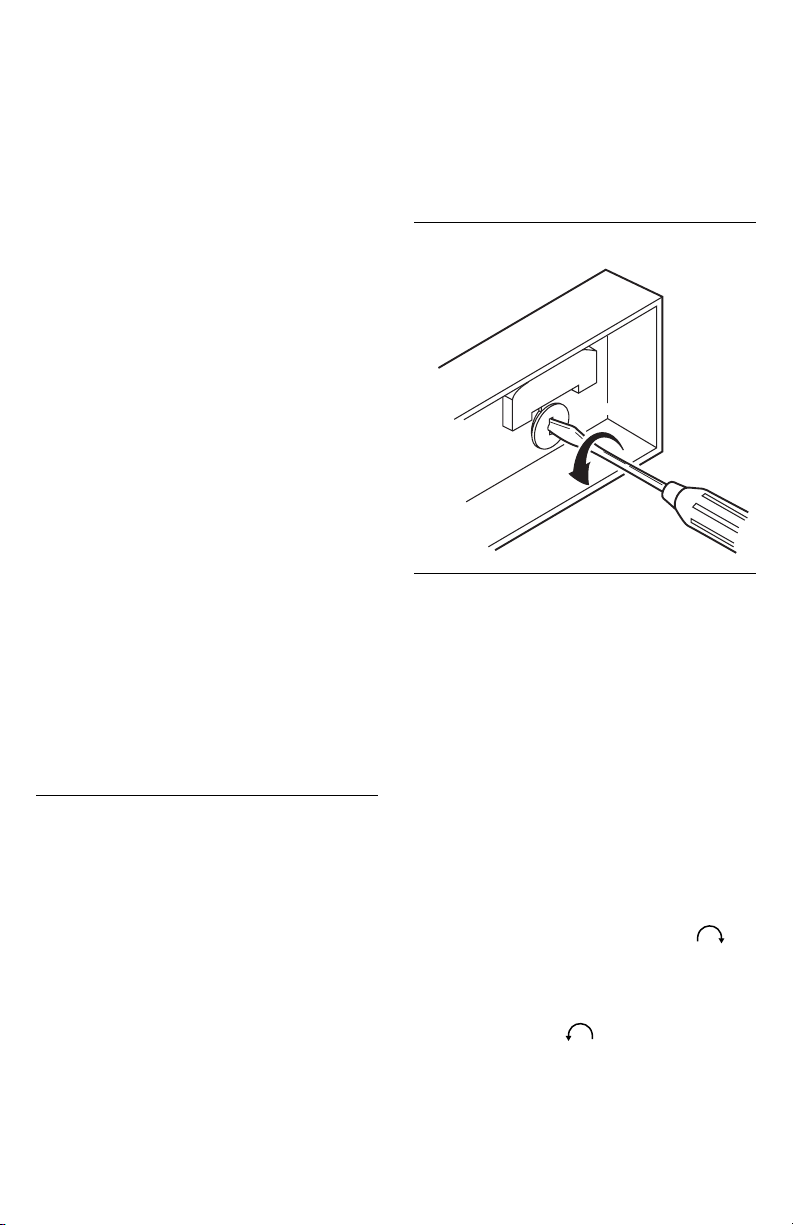
If thermostat fails any test, refer to the Troubleshooting
Guide in the Owner’s Manual.
Reset both temperature setting levers to the desired
temperatures.
HEATING/COOLING SYSTEM
Turn on power to the furnace and cooling system.
Place the system switch lever to HEAT and fan switch
lever to AUTO.
Push both temperature setting levers together at least
5° F [3° C] above room temperature. The main burner
should come on. The fan will start when the furnace heats
up. (If central electric heat, fan coil or heat pump system,
fan starts immediately.)
Move both levers 5° F [3° C] below room temperature.
The burner should shut off.
Place the system switch lever to COOL and the fan
switch lever to AUTO. The cooling equipment will operate, and the fan will start. Allow for any time delay that may
be built into the compressor control circuit.
NOTE: To avoid compressor damage, do not operate the
system when outdoor temperature is below 50° F [10° C].
Refer to manufacturer recommendations.
Move together both temperature setting levers at least
5° F [3° C] above room temperature. The cooling equipment should shut off.
Place the fan switch to ON. The fan should run continuously with the system switch in any position.
Place the system switch to OFF. Move both temperature
setting levers to various positions. The heating and cooling
systems should not operate.
Operate the entire system for at least one complete cycle
with the system switch at COOL and one complete cycle
with the switch at HEAT.
If thermostat fails any test, refer to the Troubleshooting
Guide in the Owner’s Manual.
Reset both temperature setting levers to the desired
temperatures.
Leave Owner’s Manual and assistance information in a
convenient place for the building occupant or provide with
other appliance manuals.
Calibration
THERMOMETER
The thermometer in your thermostat was accurately
calibrated at the factory. The thermometer should need
adjustment only if it has been dropped or shifted due to
mishandling. If the setpoint lever and the thermometer
reading do not agree:
1. Remove the thermostat cover by pulling up from the
bottom of cover until it clears the mounting slots.
2. Set the thermostat cover on a table near an accurate
thermometer.
3. Allow five minutes for cover thermometer to sense
area temperature; compare the readings. Be careful not to
touch thermometer or breathe on it.
4. If the readings are the same, replace the cover and put
the system into operation.
5. If the readings are different, insert a small screwdriver
in the thermometer and turn it until the thermometers have
the same reading. See Fig. 13.
6. Replace the thermostat cover and put the system into
operation.
NOTE: Radiant heat from your hands will offset the ther-
mometer reading. After making each adjustment, wait
five or ten minutes for the thermometer to stabilize before
comparing.
Fig. 13—Thermometer calibration.
INCREASE
M5128
THERMOSTAT
This thermostat was calibrated at the factory and should
not need recalibration in the field. If recalibration seems
necessary, first be sure wallplate or subbase is accurately
leveled. Then check thermometer calibration.
To check thermostat calibration, allow several hours of
operation after installation. Then read the thermometer and
remove the cover. Push the temperature levers together to a
setting the below room temperature. Slowly move them up
the scale together until the mercury slides across the tube.
IF THE THERMOMETER READING AND THE HIGH
TEMPERATURE LEVER POSITION ARE APPROXIMATELY THE SAME AT THE INSTANT THE MERCURY MOVES TO THE OTHER END, NO
RECALIBRATION IS NEEDED.
If calibration is necessary, proceed as follows:
1. Remove the cover.
2. Place open-end calibration wrench, part no. 104994A
(ordered separately), on the hex nut under the bimetallic coil
controlled by the red lever. See Fig. 14. Hold lever so it does
not move, and gently turn the wrench clockwise until
the mercury rests securely in the right end of the tube.
3. Put the thermostat cover on and wait ten minutes.
4. Read the thermometer. Then remove the cover. Moving both levers, place the HIGH lever at the thermometer
reading. Hold lever so it does not move, and gently turn the
wrench counterclockwise until the mercury just slides
to the left end of the tube but no farther. Try to do this quickly
so the heat from your hands does not affect the thermostat.
5. Repeat this procedure for the blue lever.
7 69-0750—1
Page 8

Fig. 14—Use of 104994A calibration wrench.
CALIBRATION
WRENCH
Fig. 17—Typical hookup for clock powered by
system transformer. Clock powered by battery
when system is not powered (e.g., power to
system is off or interrupted).
ANTICIPATOR
SETTING
LEVER
ANTICIPATOR
SCALEPLATE
.35
.30
.25
.20
.10
Typical Wiring Diagrams
Fig. 15—Typical hookup for clock powered by
separate 24 Vac transformer.
L1
(HOT)
L2
CLOCK
C
CLOCK
C
R
W
C
HEAT
RELAY
M1512B
R
W
C
HEAT
RELAY
M1511A
2
THERMOSTAT
SUBBASE
Fig. 16—Typical hookup for clock powered by
two AAA alkaline batteries only.
THERMOSTAT
SUBBASE
BATTERY
L1
(HOT)
1
L2
1
POWER SUPPLY. PROVIDE DISCONNECT MEANS
1
AND OVERLOAD PROTECTION AS REQUIRED.
2
BATTERY BACKUP MAY BE USED IF POWER TO
CLOCK IF INTERRUPTED.
BATTERY
L1
(HOT)
1
L2
POWER SUPPLY. PROVIDE DISCONNECT MEANS
1
AND OVERLOAD PROTECTION AS REQUIRED.
M8583
L1
(HOT)
CLOCK
C
2
L2
C
WY
HEAT
RELAY
R
W
HEAT
RELAY
M1513A
COMPRESSOR
CONTACTOR
M1514C
2
THERMOSTAT
SUBBASE
Fig. 18—Typical hookup for clock powered
through control system. Clock powered by
battery when heating or cooling equipment is
on; clock takes power from system when
heating equipment is off.
THERMOSTAT
BATTERY
SUBBASE
1
1
BATTERY
L1
(HOT)
1
L2
POWER SUPPLY. PROVIDE DISCONNECT MEANS
1
AND OVERLOAD PROTECTION AS REQUIRED.
CLOCK
3
CCRHRC
L1
(HOT)
L2
1
POWER SUPPLY. PROVIDE DISCONNECT MEANS AND
OVERLOAD PROTECTION AS REQUIRED.
JUMPER RH-RC TERMINALS WHEN ONE TRANSFORMER
2
POWERS BOTH HEATING AND COOLING.
FOR POWER STEALING ON HEATING, JUMPER
3
C-RH AND C-W TERMINALS.
69-0750—1 8
Page 9

Fig. 19—Typical hookup for clock powered through control system. Clock powered by battery when
heating or cooling equipment is on; clock takes power from system when cooling equipment is off.
THERMOSTAT
CLOCK
BATTERY
3
CCRHRC
SUBBASE
L1
(HOT)
1
L2
L1
(HOT)
1
1
POWER SUPPLY. PROVIDE DISCONNECT MEANS AND
OVERLOAD PROTECTION AS REQUIRED.
JUMPER RH-RC TERMINALS WHEN ONE TRANSFORMER
2
POWERS BOTH HEATING AND COOLING.
FOR POWER STEALING ON HEATING, JUMPER
3
C-RC AND C-Y TERMINALS.
Fig. 20—Internal schematic and typical hookup for T8090A Thermostat/191108AJ Wallplate in heatingonly system.
CLOCK
THERMOSTAT
L2
HEAT
ANTICIPATOR
2
2
HEAT
RELAY
H
FALL
WY
COMPRESSOR
CONTACTOR
M720A
C
2
H
FALL
HEAT
ANTICIPATOR
C
WALLPLATE
1
1
2
C
L1
(HOT)
L2
POWER SUPPLY. PROVIDE DISCONNECT MEANS AND OVERLOAD PROTECTION AS REQUIRED.
FOR STEAM SYSTEM, KEEP JUMPER IN PLACE. FOR NON STEAM SYSTEM, CUT AND
TAPE-OFF THE JUMPER AND ADJUST HEAT ANTICIPATOR FOR PROPER EQUIPMENT CYCLING.
R
C
9 69-0750—1
W
HEAT
RELAY
M5349A
Page 10

Automation and Control Solutions
Honeywell International Inc. Honeywell Limited—Honeywell Limitée
1985 Douglas Drive North 35 Dynamic Drive
Golden Valley, MN 55422 Scarborough, Ontario M1V 4Z9
69-0750—1 10
