Page 1
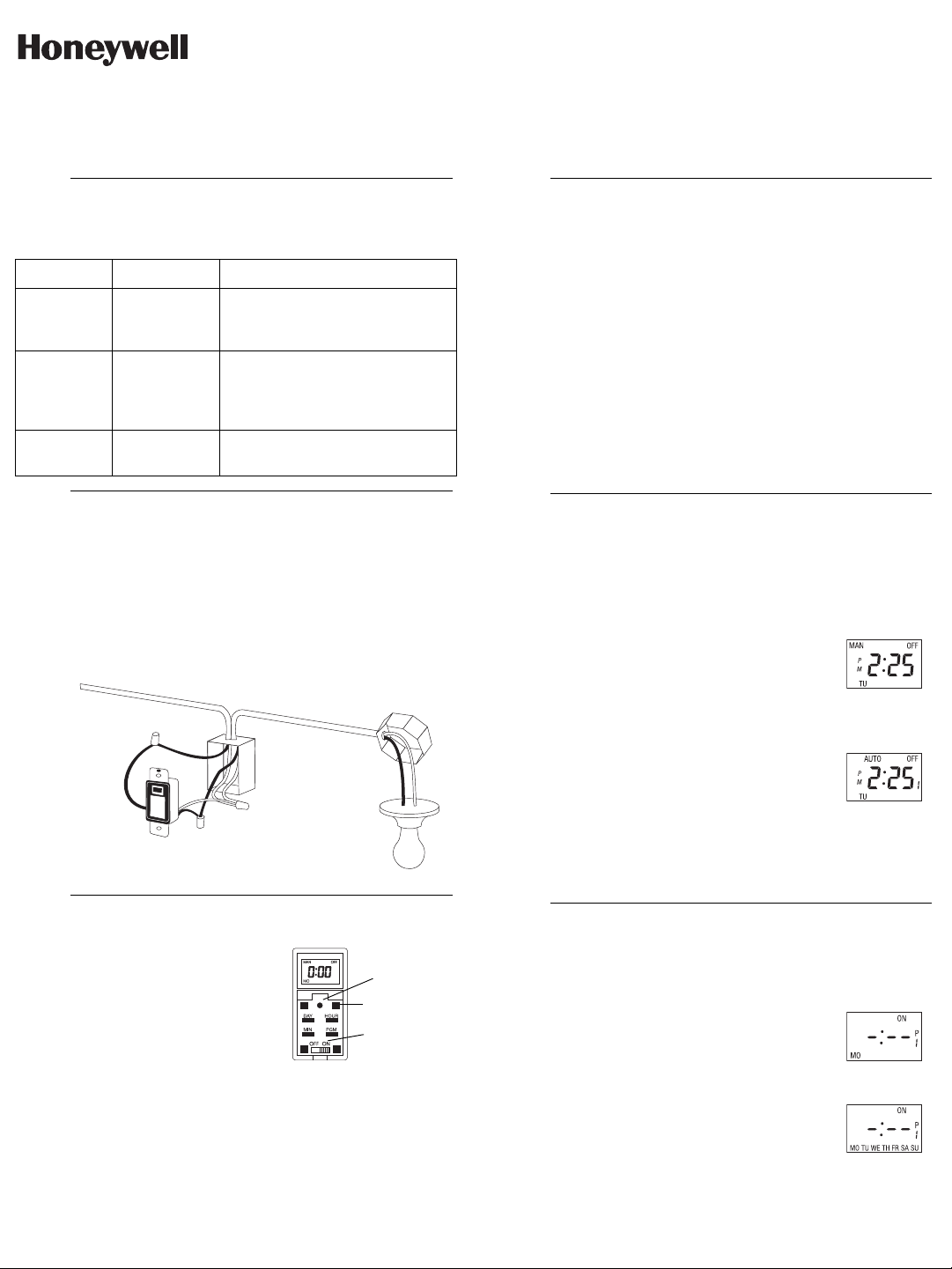
RPLS730B/RPLS731B
120 VAC
(line)
white (neutral)
black (line)
blue (load)
Load
Control (4)
Reset
On/Off
selector
Installation and User Guide
Programmable Wall Switch
Applications
The RPLS730B/RPLS731B programmable wall switch has been
designed to control lightings and motors:
Load type Maximum load Examples
Resistive load
Inductive load
Motor 1 hp
NOTE: This switch cannot be used if there are not at least 2 white
wires joined by a connector inside the electrical box.
2400 W
(20 A @ 120 V)
2400 W
(20 A @ 120 V)
Installation
• incandescent lights
• halogen lights
• block heater
• fluorescent lights
• compact fluorescent lights (CFL)
• sodium lamps
• electronic ballasts
• pool filter pumps
• fans
Cut power at the circuit breaker to avoid electric shock.
Remove the existing switch.
Install the new switch as shown in the diagram below.
Apply power at the circuit breaker.
1.
Setting the Clock
NOTE: The switch displays the time in 24-hour format by default or
following a reset.
4.
To change to 12-hour format (or vice versa), proceed as follows:
a) Press one of the control buttons to ensure the MAN or
AUTO indicator is displayed.
b) Press the MIN and HOUR buttons simultaneously and brief-
tly (0:00 display = 24-hour, 12:00 display = 12-hour ).
Set the time using the HOUR and MIN buttons. If you have
selected the 12-hour format, ensure that PM appears on the
screen when an afternoon time is displayed.
Set the day by using the DAY button.
Press one of the control buttons or close the switch door to
return to normal operation.
2.
Selecting the Operating Mode
The programmable switch has 2 operating modes: manual (MAN)
and automatic (AUTO).
seconds.
Manual Mode
The programmable switch operates as a regular
switch. Briefly press the switch door to turn the lights
On or Off. The mode (MAN) and state (ON or OFF)
are displayed.
To switch mode, press the switch door for 3
5.
Automatic Mode
The programmable switch follows the programmed
schedule. The mode (AUTO), state (ON or OFF)
and current program number are displayed.
To temporarily override the programmed schedule,
briefly press the switch door. The new state
show that this state is temporary. The override remains in effect until
you press the switch door again or until the beginning of the next
program.
3.
Power-On
Pry the switch door open from the
bottom using a small screwdriver.
Ensure the ON/OFF selector is set
to ON.
Reset the switch using a paper clip.
0:00 and MO will flash.
If the display is blank:
• Ensure the ON/OFF selector is properly engaged in the ON position. Push it to the right using a small screwdriver.
RPLS730B/RPLS731B 1/6
Programming
You can set up to 7 programs. To set a program, you need to enter its
start time (ON) and its end time (OFF).
Pry the switch door open using a small screwdriver.
Press the PGM button to display a program and
its On or Off time. For example, when you first
press PGM, program number 1 (P1) and its On
time (ON) will appear. -:-- will appear instead
of the time if the program is not set (inactive).
Press the DAY button to select the day to which
you want to apply the program.
NOTE: If you want to apply the program to
every day of the week, press DAY until all the
days are displayed. (This still counts as 1 program, not 7)
(ON or OFF) will flash to
6.
Page 2
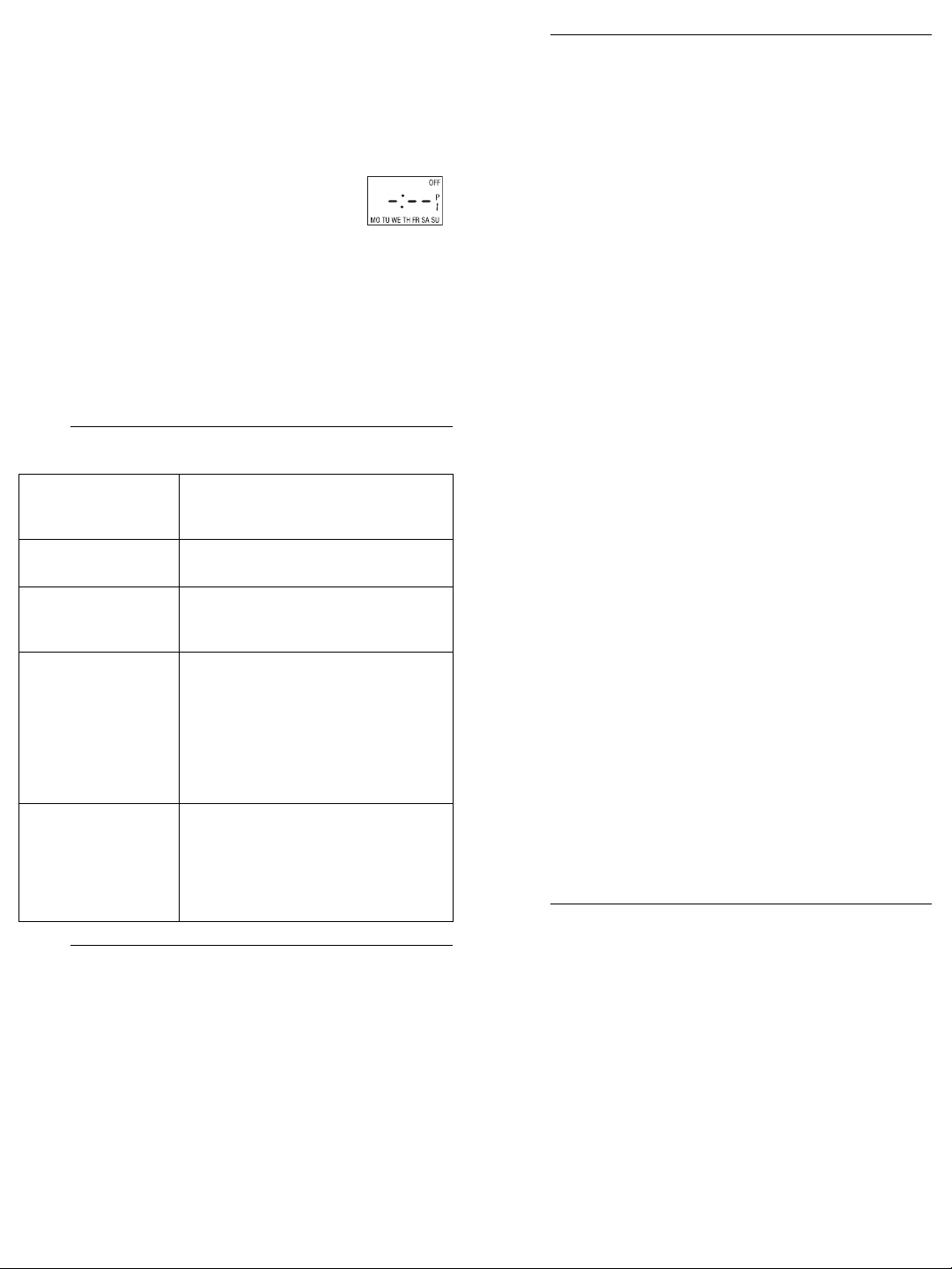
Press the HOUR and MIN buttons to set the ON time (time when
you want the lights to turn on). If you have selected the 12-hour
format, ensure that PM appears on the screen when an
afternoon time is displayed.
After you have programmed the ON time, press the PGM button
to display the OFF time (time when you want the lights to turn
off).
Repeat steps 3 through 5 to program the OFF
time. If the program ON time is set for every day
of the week, the program OFF time will
automatically be set for every day.
To set another program, repeat steps 2 through 6. Programs that
are not set will remain inactive.
Press one of the control buttons or close the switch door to
return to normal operation.
Clearing a Program
Press the PGM button until the desired program is selected. Hold the
PGM button for 3 seconds. -:-- appears when the program is
erased.
Troubleshooting
Blank display • Verify circuit breaker at main panel.
Faded or irregular
display
Cannot switch between
24-hour format and
12-hour format
Programs do not run
as expected
The switch resets itself
without apparent reason when used to control an inductive load
such as a relay or a
contactor.
Technical Specifications
Supply: 120 VAC, 50 / 60 Hz
Maximum load: 2400 watts resistive or inductive, 1 HP motor
Operating temperature range: 5°F to 122°F (-15°C to 50°C)
Storage temperature range: -4°F to 122°F (-20°C to 50°C)
Power outage: The programs are protected by a rechargeable
battery. The screen is blank during the power outage.
Certifications: CSA & UL
• Ensure the ON/OFF selector is at ON.
• Reset the switch using a paper clip.
Ambient temperature below freezing
point
First, press one of the control buttons so
that MAN or AUTO appears on display.
• Make sure the switch is properly programmed.
• Note that -:-- indicates an inactive pro-
gram, 00:00 indicates midnight.
• If the switch has been configured for
12-hour format, check that PM appears
on the left side of the screen when an
afternoon time is displayed.
The reset is caused by the load. Install a
snubber (AC130-03) at each relay/contactor.
9.
Warranty
Honeywell warrants this product, excluding battery, to be free from
defects in the workmanship or materials, under normal use and service, for a period of one (1) year from the date of purchase by the
consumer. If at any time during the warranty period the product is
determined to be defective or malfunctions, Honeywell shall repair or
replace it (at Honeywell's option).
If the product is defective,
(i) return it, with a bill of sale or other dated proof of purchase, to
the place from which you purchased it, or
(ii) call Honeywell Customer Care at 1-800-468-1502. Customer
Care will make the determination whether the product should be
returned to the following address: Honeywell Return Goods,
Dock 4 MN10-3860, 1885 Douglas Dr N, Golden Valley, MN
55422, or whether a replacement product can be sent to you.
This warranty does not cover removal or reinstallation costs. This
warranty shall not apply if it is shown by Honeywell that the defect or
malfunction was caused by damage which occurred while the prod-
7.
8.
uct was in the possession of a consumer.
Honeywell's sole responsibility shall be to repair or replace the product within the terms stated above. HONEYWELL SHALL NOT BE
LIABLE FOR ANY LOSS OR DAMAGE OF ANY KIND, INCLUDING
ANY INCIDENTAL OR CONSEQUENTIAL DAMAGES RESULTING,
DIRECTLY OR INDIRECTLY, FROM ANY BREACH OF ANY WARRANTY, EXPRESS OR IMPLIED, OR ANY OTHER FAILURE OF
THIS PRODUCT. Some states do not allow the exclusion or limitation
of incidental or consequential damages, so this limitation may not
apply to you.
THIS WARRANTY IS THE ONLY EXPRESS WARRANTY HONEYWELL MAKES ON THIS PRODUCT. THE DURATION OF ANY
IMPLIED WARRANTIES, INCLUDING THE WARRANTIES OF
MERCHANTABILITY AND FITNESS FOR A PARTICULAR PURPOSE, IS HEREBY LIMITED TO THE ONE-YEAR DURATION OF
THIS WARRANTY. Some states do not allow limitations on how long
an implied warranty lasts, so the above limitation may not apply to
you.
This warranty gives you specific legal rights, and you may have other
rights which vary from state to state.
If you have any questions concerning this warranty, please write Honeywell Customer Relations, 1985 Douglas Dr, Golden Valley, MN
55422 or call 1-800-468-1502. In Canada, write Retail Products
ON15-02H, Honeywell Limited/Honeywell Limitée, 35 Dynamic Drive,
Scarborough, Ontario M1V4Z9.
Customer Assistance
If you have any questions about your light switch, go to
http://yourhome.honeywell.com, or call Honeywell Customer Care
toll-free at 1-800-468-1502.
10.
RPLS730B/RPLS731B 2/6
Page 3

RPLS730B/RPLS731B
120 Vca
(ligne)
blanc (neutre)
noir (ligne)
charge
bleu (charge)
réinitialisation
touche de
contrôle (4)
sélecteur
On/Off
Mode d’installation et d’emploi
Interrupteur mural programmable
Applications
L’interrupteur mural programmable RPLS730B/RPLS731B a été
conçu pour commander des appareils d’éclairage et des moteurs.
Type de charge Charge maximale Exemples
Charge résistive
Charge inductive
Moteur 1 hp
Installation
NOTA : Cet interrupteur ne peut être utilisé s’il n’y a pas au moins
deux fils blancs raccordés par un connecteur dans la boîte
électrique.
2400 W
(20 A @ 120 V)
2400 W
(20 A @ 120 V)
• éclairage incandescent
• éclairage halogène
• chauffe-moteur
• éclairage fluorescent
• éclairage fluorescent compact
• éclairage au sodium
• ballasts électroniques
• pompes
• ventilateur
Mettre le circuit hors tension à partir du disjoncteur afin d'éviter
tout risque de choc électrique.
Enlever l’interrupteur existant.
Installer le nouvel interrupteur.
Remettre le circuit sous tension à partir du disjoncteur.
1.
Régler l’horloge
NOTA : L’interrupteur affiche l’heure en format 24 heures par défaut
ou après une réinitialisation.
4.
Pour basculer entre le format 12 heures et le format 24 heures,
procéder comme suit :
a) Appuyer sur l’une des touches de contrôle afin de s’assurer
que l’indicateur MAN ou AUTO est affiché.
b) Appuyer simultanément et brièvement sur les touches
HOUR
(affichage
heures).
0:00
= 24 heures; affichage
12:00
MIN
= 12
et
Régler l’heure à l’aide des touches HOUR et MIN. Si le format
12 heures est sélectionné, s’assurer que PM apparaît lorsque
2.
l’heure de l’après-midi est affichée.
Régler le jour à l’aide de la touche DAY.
Appuyer sur une touche de contrôle ou replacer le couvercle de
l’interrupteur.
5.
Modes de fonctionnement
L’interrupteur a 2 modes de fonctionnement : manuel (MAN) et automatique (AUTO). Pour changer de mode, appuyer sur l’interrupteur
pendant 3 secondes.
Mode manuel
L’interrupteur programmable fonctionne comme un
interrupteur conventionnel. Appuyer sur l’interrupteur pour allumer ou éteindre la lumière. Le mode
(MAN) et l’état de marche/arrêt (ON ou OFF) sont
affichés.
Mode automatique
L’interrupteur suit l’horaire programmé. Le mode
(AUTO), l’état de marche/arrêt (ON ou OFF) et le
numéro du programme en cours sont affichés.
Pour déroger temporairement à l’horaire programmé, appuyer sur l’interrupteur. Le nouvel état (ON ou OFF) cli-
3.
Démarrage
Soulevez le bas du couvercle de
l’interrupteur à l’aide d’un petit tournevis.
S’assurer que le sélecteur ON/OFF est
placé à ON.
Réinitialiser l’interrupteur à l’aide d’un
trombone. 0:00 clignotera à l’écran.
Si rien n’est affiché à l’écran :
• S’assurer que le sélecteur ON/OFF est bien mis à la position
ON. Le placer bien à droite à l’aide d’un petit tournevis.
RPLS730B/RPLS731B 3/6
gnotera pour indiquer que l’état est temporaire. La dérogation reste
active jusqu’à ce qu’on appuie de nouveau sur l’interrupteur ou
jusqu’au début du prochain programme.
Programmation
Vous pouvez enregistrer jusqu'à 7 programmes. Pour enregistrer un
programme, vous devez régler l’heure du début (ON) et l’heure de la
fin (OFF).
Soulevez le bas du couvercle de l’interrupteur à l’aide d’un petit
tournevis.
6.
Page 4

Appuyer sur la touche PGM pour afficher un
programme et l’heure du début (ON) du
programme ou l’heure de la fin (OFF) du
programme. Par exemple, lorsque vous
appuyez sur PGM pour la première fois, le
programme 1 (P1) et l’heure du début (ON) sont affichés. -:-est affiché au lieu de l’heure si le programme n’est pas
enregistré (c.-à-d. s’il est inactif).
Appuyer sur DAY pour sélectionner le jour du
programme.
NOTA : Si vous désirez que le programme se
répète tous les jours, appuyer sur DAY jusqu’à
ce que les 7 jours soient affichés. (Ceci compte
pour 1 programme et non 7.)
Appuyer sur HOUR et MIN pour régler l’heure du début du
programme (ON) (l'heure à laquelle vous voulez que la lumière
s'allume). Si le format d’affichage 12 heures est utilisé, s’assurer
que la mention PM apparaît lorsque l’heure de l’après-midi est
affichée.
Une fois l’heure du début du programme
enregistrée, appuyer de nouveau sur PGM pour
afficher l’heure de la fin du programme.
Répéter les étapes 3 à 5 pour régler la fin du
programme (OFF) (l'heure à laquelle vous voulez que la lumière
s’éteigne).
Pour régler un autre programme, répéter les étapes 2 à 6. Les
programmes non réglés resteront inactifs.
Appuyer sur une touche de contrôle ou replacer le couvercle de
l’interrupteur.
Effacer un programme
Appuyer sur la touche PGM jusqu’à ce que le programme désiré soit
sélectionné. Appuyer ensuite sur la touche PGM pendant 3
secondes. L'écran affiche -:-- lorsque le programme est effacé.
Problèmes et solutions
Écran éteint • Vérifier le disjoncteur sur le panneau électri-
Affichage pâle ou
irrégulier
Impossible de changer
le format de l’heure (24
heures ou 12 heures)
Les programmes ne
fonctionnent pas correctement
L’interrupteur se réinitialise sans raison
apparente lorsque qu’il
est utilisé pour commander une charge
inductive telle qu’un
relais ou un contacteur.
que.
• S’assurer que le sélecteur ON/OFF est
placé à ON.
• Réinitialiser l’interrupteur à l’aide d’un trombone.
• La température ambiante est inférieure à 0
°C.
Appuyer d’abord sur l’une des touches de
contrôle afin que le mot MAN ou AUTO s’affiche à l’écran.
• S’assurer que l’interrupteur est bien programmé.
• Noter que
tif.
• Si l’interrupteur a été configuré en format 12
heures, s’assurer que le mot PM apparaît à
l’écran lorsque l’heure de l’après-midi est affichée.
La réinitialisation est causée par la charge.
Installer un filtre (AC130-03) à chaque relais
ou contacteur.
-:--
indique un programme inac-
8.
Fiche technique
Alimentation : 120 Vca, 50 / 60 Hz
Charge : 2400 watts, résistive ou inductive, 1 HP (moteur)
Température de fonctionnement : -15 °C à 50 °C (5 °F à 122 °F)
Température d’entreposage : -20 °C à 50 °C (-4 °F à 122 °F)
Panne de courant : L'interrupteur est muni d'une pile rechargeable
pour sauvegarder vos programmes lors d’une panne de courant.
Cependant, l'écran est éteint durant la panne.
Certifications : CSA & UL
9.
Garantie
Honeywell garantit ce produit, à l'exception des piles, contre tout vice de
fabrication ou de matière dans la mesure où il en est fait une utilisation et
un entretien convenables, et ce, pour un (1) an à partir de la date d'achat
par le consommateur. En cas de défectuosité ou de mauvais
fonctionnement pendant la période de garantie, Honeywell remplacera
ou réparera le produit (au gré de Honeywell).
Si le produit est défectueux,
(i) le retourner, accompagné d'une preuve d'achat indiquant la date
d'achat, à l’endroit où il a été acheté, ou
(ii) s'adresser au Service à la clientèle de Honeywell en composant le
1-800-468-1502. Le Service à la clientèle déterminera alors si le
produit doit être retourné à l'adresse suivante : Honeywell Return
Goods, Dock 4 MN10-3860, 1885 Douglas Dr N, Golden Valley, MN
55422, ou si un produit de remplacement peut vous être expédié.
La présente garantie ne couvre pas les frais de retrait ou de
réinstallation. La présente garantie ne s'appliquera pas s'il est démontré
que la défectuosité ou le mauvais fonctionnement est dû à un
endommagement du produit alors que le consommateur l'avait en sa
possession.
La responsabilité de Honeywell se limite à réparer ou à remplacer le
produit conformément aux modalités susmentionnées. HONEYWELL
N'EST EN AUCUN CAS RESPONSABLE DES PERTES OU
DOMMAGES, Y COMPRIS LES DOMMAGES INDIRECTS OU
7.
ACCESSOIRES DÉCOULANT DIRECTEMENT OU INDIRECTEMENT
D'UNE VIOLATION QUELCONQUE D'UNE GARANTIE, EXPRESSE
OU TACITE, APPLICABLE AU PRÉSENT PRODUIT NI DE TOUTE
AUTRE DÉFECTUOSITÉ DU PRÉSENT PRODUIT. Certaines provinces
ne permettent pas l'exclusion ou la restriction des dommages indirects et,
par conséquent, la présente restriction peut ne pas s'appliquer.
LA PRÉSENTE GARANTIE TIENT LIEU DE TOUTES LES AUTRES
GARANTIES, EXPRESSES OU TACITES, ET LES GARANTIES DE
VALEUR MARCHANDE ET DE CONFORMITÉ À UNE FIN
PARTICULIÈRE SONT PAR LES PRÉSENTES EXCLUES APRÈS LA
PÉRIODE DE UN AN DE LA PRÉSENTE GARANTIE Certaines
provinces ne permettent pas de limiter la durée des garanties tacites et,
par conséquent, la présente limitation peut ne pas s'appliquer.
La présente garantie donne au consommateur des droits légaux
spécifiques et peut-être certains autres droits qui peuvent varier d'une
province à l'autre.
Pour toute question concernant la présente garantie, prière d'écrire au
Service à la clientèle de Honeywell à l'adresse suivante : Honeywell
Customer Relations, 1985 Douglas Drive, Golden Valley, MN 55422, ou
encore composer le 1-800-468-1502. Au Canada, prière de s'adresser
au service des Produits de détail, Honeywell Limited/Honeywell Limitée,
35, Dynamic Drive, Scarborough (Ontario) M1V 4Z9.
Service à la clientèle
Si vous avez des questions sur le fonctionnement de votre interrupteur
programmable, veuillez consulter
ou vous adresser au Service à la clientèle de Honeywell en composant
sans frais le
1-800-468-1502
http://yourhome.honeywell.com
.
10.
,
RPLS730B/RPLS731B 4/6
Page 5

RPLS730B/RPLS731B
120 Vca
(linea)
blanco (neutro)
negro (línea)
carga
azul (carga)
reinicialización
botón de
control (4)
selector On/Off
Guía de instalación y uso
Interruptor mural programable
Descripción
El interruptor mural programable RPLS730B/RPLS731B se utiliza
para controlar dispositivos de alumbrado y motores.
Tipo de carga Carga máxima Ejemplos
Carga resistiva
Carga inductiva
Motor 1 hp
Instalación
NOTA: Este interruptor no puede utilizarse si no hay por lo menos
dos cables unidos por un conector dentro de la caja de electricidad.
2400 W
(20 A a 120 V)
2400 W
(20 A a 120 V)
• iluminación incandescente
• iluminación halógena
• calentador de motores
• iluminación fluorescente
• iluminación fluorescente compacta
• iluminación a sodio
• estabilizadores electrónicos
• bombas filtrantes de piscina
• ventiladores
Desconectar el circuito con el interruptor automático para evitar
todo riesgo de electrocución.
Retirar el interruptor existente.
Instalar el nuevo interruptor como se indica en el diagrama.
Reconectar el circuito con el interruptor automático.
1.
Ajuste de la hora y el día
NOTA: El interruptor viene de fábrica con el formato de 24 horas, que
aparece también luego de una reinicialización.
4.
Para cambiar entre el formato de 12 horas y el formato de 24
horas, proceder de la siguiente manera:
a) Presionar uno de los botones de control para que el indica-
dor MAN o AUTO aparezca en pantalla.
b) Presionar los botones
mente (aparecerá:
para el formato de 12 horas).
MIN
y
HOUR
0:00
para el formato de 24 horas;
simultánea y breve-
12:00
Ajustar la hora con los botones HOUR y MIN. Si se selecciona el
formato de 12 horas, asegurarse de que PM aparezca en la pan-
talla si el ajuste se hace después del mediodía.
2.
Ajustar el día con el botón DAY.
Presionar un botón de control o cerrar la tapa del interruptor
para volver al funcionamiento normal.
5.
Modos de funcionamiento
El interruptor tiene dos modos de funcionamiento: manual (MAN) y
automático (AUTO). Para cambiar de modo, presionar el interruptor
durante 3 segundos hasta que aparezca el modo deseado.
Modo manual
El interruptor programable funciona como un interruptor convencional. Presionar el interruptor para
encender o apagar la luz. Aparecen en la pantalla el
modo manual (MAN) y el estado de encendido/apagado (ON u OFF).
Modo automático
El interruptor sigue el horario programado. Aparecen en la pantalla el modo automático (AUTO), el
número del programa en curso y (ON u OFF) y el
estado de encendido/apagado.
3.
Encendido
Levantar la tapa del interruptor con
un pequeño destornillador.
Asegurarse de que el selector
ON/OFF esté en On.
Presionar en Reinicialización con
un sujetapapeles. 0:00 parpadeará en la pantalla
Si en la pantalla no apareciera nada:
• Asegurarse de que el selector ON/OFF esté bien colocado en
ON. Empujarlo a la derecha con un pequeño destornillador.
RPLS730B/RPLS731B 5/6
.
Para cancelar temporariamente el horario programado, presionar el
interruptor. El nuevo estado (ON u OFF) parpadeará en la pantalla
para indicar que la situación es temporaria. La cancelación quedará
activada hasta que se presione nuevamente el interruptor o hasta el
inicio del programa siguiente.
Programación
Se pueden registrar hasta 7 programas. Para registrar un programa,
debe definirse la hora de inicio (ON) y la hora de finalización (OFF).
Levantar la parte inferior de la tapa del interruptor con un
pequeño destornillador.
6.
Page 6

Presionar el botón PGM para visualizar un
programa, la hora de inicio (ON) y la hora de
finalización (OFF). Por ejemplo, cuando se
presiona PGM por primera vez, el programa 1
(P1) y la hora de inicio (ON) aparecen en
pantalla. Aparece -:-- en lugar de la hora si el programa no fue
registrado (es decir, está inactivo).
Presionar DAY para seleccionar el día del
programa. Si se desea que el programa se
repita todos días de la semana, presionar DAY
hasta que aparezcan todos los días.
Presionar HOUR y MIN para ajustar la hora de
inicio del programa (ON, la hora a la que la luz debe
encenderse). Si el interruptor está configurado en formato de 12
horas, asegurarse de que PM aparezca en la pantalla después
del mediodía.
Una vez ingresado ON, la hora de inicio del
programa, presionar de nuevo PGM para
visualizar OFF, la hora de finalización del
programa.
Repetir las etapas 3 a 5 para ajustar OFF, la
hora de finalización del programa. Si la hora de inicio se ajusta
para cada día de la semana, la hora de finalización se ajustará
automáticamente para cada día.
Para definir otro programa, repetir las etapas 2 a 6. Los
programas no definidos permanecerán inactivos.
Presionar un botón de control o cerrar la tapa del interruptor
para volver al funcionamiento normal.
Borrar un programa
Presionar el botón PGM hasta seleccionar el programa deseado.
Mantener presionado durante 3 segundos. En la pantalla aparecerá
-:-- cuando se haya borrado el programa.
Solución de problemas
Pantalla apagada • Verificar el interruptor general del panel de
Visualización pálida o
irregular
No se puede cambiar entre el formato
de 24 y el de 12
horas
Los programas no
funcionan como
deberían
El interruptor se reinicializa sin razón
aparente cuando se
lo usa para controlar
una carga inductiva
como un relé o un
contactor
alimentación.
• Verificar que el selector On/Off esté en On.
• Presionar firmemente en Reinicialización con
ayuda de un sujetapapeles.
• La temperatura ambiente es inferior a 0°C.
Presionar primero un botón de control para
que las palabras MAN o AUTO aparezcan en
la pantalla.
• Verificar que el interruptor esté bien programado.
• Tener en cuenta que
grama inactivo y 00:00 indica medianoche.
• Si el interruptor está configurado en formato
de 12 horas, asegurarse de que PM aparezca
a la izquierda de la pantalla después del
mediodía.
La reinicialización se debe a la carga. Instalar
un filtro (AC130-03) en cada relé o contactor.
-:-- indica un pro-
8.
Especificaciones técnicas
Alimentación : 120 Vca, 50 / 60 Hz
Carga : 2400 watts, rresistive o inductiva, 1 HP (motor)
Temperatura de funcionamiento : -15 °C a 50 °C (5 °F a 122 °F)
Temperatura de almacenamiento : -20 °C a 50 °C (-4 °F a 122 °F)
Corte de corriente : El interruptor tiene una pila recargable para
salvaguardar los programas en caso de un corte de electricidad. Sin
embargo, la pantalla se apaga durante el corte.
Certificaciones : CSA y UL
9.
Garantía
Honeywell garantiza por un período de un (1) año, a partir de la
fecha de compra por el consumidor, que este producto, sin incluir las
baterías, no presentará defectos en los materiales ni en lo referente
a la mano de obra, en condiciones normales de uso y de servicio. Si
en cualquier momento, durante el período de vigencia de la garantía,
se determina que el producto es defectuoso o que funciona mal,
Honeywell lo reparará o lo reemplazará (a elección de Honeywell).
Si el producto es defectuoso:
I. Devuélvalo al lugar donde lo compró, acompañado por la factura
de compra o de otra prueba de compra que incluya la fecha.
II. Llame al servicio de atención al cliente de Honeywell, al
1-800-468-1502. El servicio de atención al cliente determinará si
el producto debe devolverse a la siguiente dirección: Honeywell
Return Goods, Dock 4 MN10-3860, 1885 Douglas Dr N, Golden
Valley, MN 55422; o si se le enviará un producto de reemplazo.
Esta garantía no cubre los costos de desinstalación y reinstalación.
Esta garantía no será válida si se demuestra que el defecto o el mal
funcionamiento se deben a un daño que ocurrió cuando el producto
estaba en posesión del consumidor.
La única responsabilidad de Honeywell será la de reparar o reemplazar el producto de acuerdo con los términos aquí establecidos.
HONEYWELL NO SERA RESPONSABLE DE NINGUNA PERDIDA
7.
NI DE NINGUN DAÑO DE NINGUN TIPO, INCLUIDOS LOS DAÑOS
IMPREVISTOS O DERIVADOS QUE RESULTEN, DIRECTA O INDIRECTAMENTE, DEL INCUMPLIMIENTO DE CUALQUIER GARANTIA, EXPRESA O IMPLICITA, O DE CUALQUIER OTRA FALLA DE
ESTE PRODUCTO. Algunos estados no permiten la exclusión o la
limitación de los daños imprevistos o derivados, por lo tanto, es
posible que la limitación no se aplique.
ESTA ES LA UNICA GARANTIA EXPRESA QUE HONEYWELL
HACE SOBRE ESTE PRODUCTO. LA DURACION DE CUALQUIER
GARANTIA IMPLICITA, INCLUIDAS LAS GARANTIAS DE APTITUD
E IDONEIDAD PARA UN FIN DETERMINADO, QUEDA, POR EL
PRESENTE, LIMITADA A LA DURACION DE UN AÑO DE ESTA
GARANTIA. Algunos estados no permiten limitaciones en cuanto a la
duración de las garantías implícitas. Por lo tanto, es posible que la
limitación anterior no se aplique en su caso.
Esta garantía le brinda derechos legales específicos, y usted puede
tener otros derechos que varían para cada estado.
Si tiene preguntas acerca de esta garantía, escriba a Honeywell Customer Relations, 1985 Douglas Dr, Golden Valley, MN 55422, o llame
al 1-800-468-1502. En Canadá, escriba a Retail Products ON1502H, Honeywell Limited/Honeywell Limitée, 35 Dynamic Drive, Scarborough, Ontario M1V4Z9.
Asistencia técnica
Si tiene preguntas acerca del funcionamiento del interruptor
programable, visite http://yourhome.honeywell.com o llame
sin cargo al servicio de atención al cliente de Honeywell, al
1-800-468-1502.
10.
RPLS730B/RPLS731B Printed in USA / Imprimé aux É.-U. / Impreso en EE.UU. 2010-05-18 6/6
6
