Page 1

Remote Access Gateway
Installation Guide
Einbauanleitung
Installatierichtlijnen
Guide d’installation
Guida all’Installazione
Guía de Instalación
EN
DE
NL
FR
IT
ES
Page 2
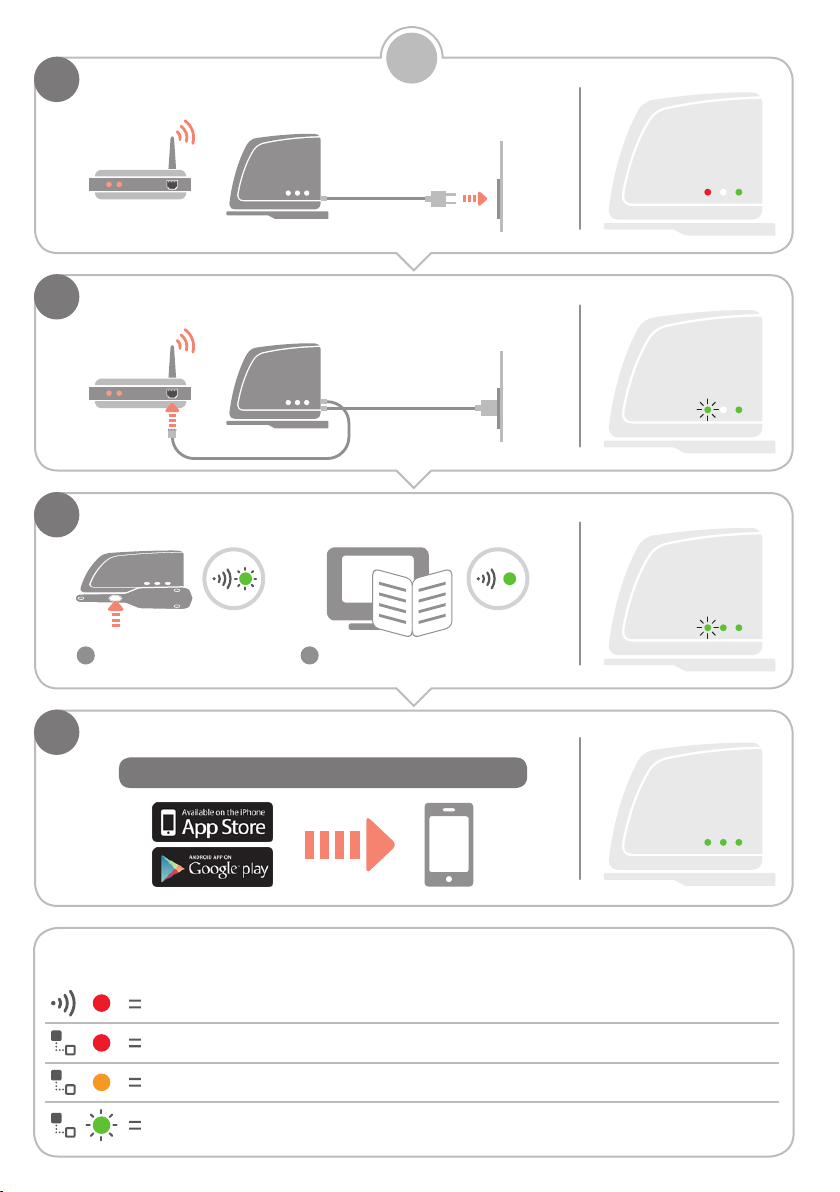
Remote Access Gateway (RFG100) Installation Guide
EN
Connect to power
1
Connect to home internet router
2
Bind to wireless heating control
3
LED Status
Press bind button Follow binding instructions
1 2
Set-up account and download the app
4
for your heating control
www.mytotalconnectcomfort.com
Troubleshooting
Lost communication with the
wireless heating control
No internet connection Check that the home internet router can access the internet
Trying to connect to home internet
router
Not yet registered Set up account on www.mytotalconnectcomfort.com
Check wireless heating control is powered and within RF
range (see guidelines in instructions)
If LED stays orange, check cables and power to home
router
Page 3
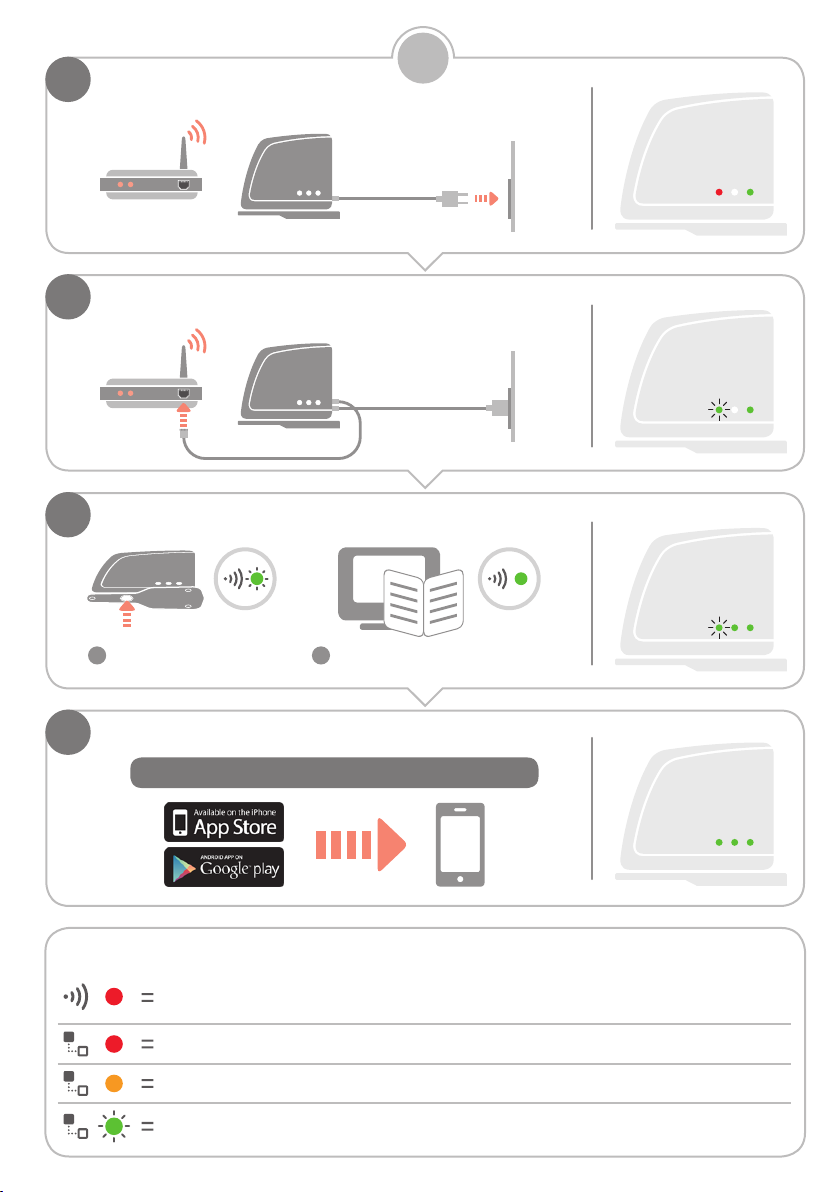
Einbauanleitung Remote-Gateway (RFG100)
DE
Spannungsversorgung
1
anschließen
Das Gerät mit dem Internet Router verbinden
2
Verbinden mit der drahtlosen Heizungssteuerung
3
LED Status
BIND-Taste drücken
1 2
Konto erstellen und die App herunterladen
4
Das Verbinden mit der drahtlosen
Heizungssteuerung entnehmen Sie
bitte aus der Bedienungsanleitung
www.mytotalconnectcomfort.com
Fehlerbehebung
Kommunikation mit der drahtlosen
Heizungssteuerung ging verloren
Keine Internet Verbindung Überprüfen, ob der Internet Router Zugang zum Internet hat
Versuch den Internet Router
anzubinden
Noch nicht registriert
Spannungsversorgung und Funkreichweite an der
drahtlosen Heizungssteuerung prüfen. Siehe Hinweis in der
installationsanleitung.
Wenn die LED orange leuchtet, Kabel und
Spannungsversorgung zum Router überprüfen.
Konto (Account) anlegen unter: www.
mytotalconnectcomfort.com
Page 4

Internet-gateway (RFG100) Installatierichtlijnen
NL
Sluit de adapter aan
1
Verbind de kabel met de internetrouter
2
Toewijzen aan de draadloze regelaar
3
Status van LED’s
Druk op de toewijsknop Volg de toewijsinstructies
1 2
Maak een account aan en download de app
4
van de regelaar
www.mytotalconnectcomfort.com
Storingswijzer
Geen communicatie meer met
regelaar
Geen internetverbinding Controleer of de internetrouter een internet-verbinding heeft
Bezig om verbinding met
internetrouter te maken
Nog niet geregistreerd Maak een account aan op www.mytotalconnectcomfort.com
Controleer of de regelaar spanning heeft en binnen het
draadloze bereik is (zie installatie-instructies)
Indien LED oranje blijft, controleer kabels en spanning op
internetrouter
Page 5

Guide d’installation Passerelle d’accès (RFG100)
FR
Raccorder au secteur
1
Connecter à la box Internet
2
Lier à la régulation RF de chauffage
3
Etat LED
Appuyer sur le bouton liaison Suivre les instructions de liaison
1 2
Etablir un compte et télecharger l’application
4
de votre régulation de chauffage
www.mytotalconnectcomfort.com
Diagnostic de pannes
Perte de communication avec la
régulation RF de chauffage
Pas de connexion Internet Vérifiez que la box internet ait l’accès à Internet
En train de se connecter à la box
Non encore enregistré Etablir un compte chez www.mytotalconnectcomfort.com
Vérifier si la régulation RF de chauffage est alimentée et
dans la portée RF ( voir les directives dans les instructions)
Si la LED reste orange , vérifier les câbles et l’alimentation
de la box Internet
Page 6

Gateway per Accesso Remoto (RFG100) Guida all’Installazione
IT
Collegare all’alimentazione
1
Collegare al router internet di casa
2
Sincronizzare con il regolatore in radiofrequenza
3
Stato LED
Premi il tasto “Sincronizza” Segui le istruzioni per la
1 2
Imposta l’account e scarica l’app
4
sincronizzazione del regolatore
www.mytotalconnectcomfort.com
risoluzione problemi
persa la comunicazione con il
regolatore wireless
Manca la connessione Internet Verifica che il router di casa possa accedere a internet
Collegamento in corso con il router
di casa
Non ancora registrato Imposta l’account su www.mytotalconnectcomfort.com
Verifica che il regolatore sia alimentato ed entro la portata
della radiofrequenza (vedi linee guida nelle istruzioni)
Se il LED rimane arancione, controllare i collegamenti e
l’alimentazione del router di casa
Page 7
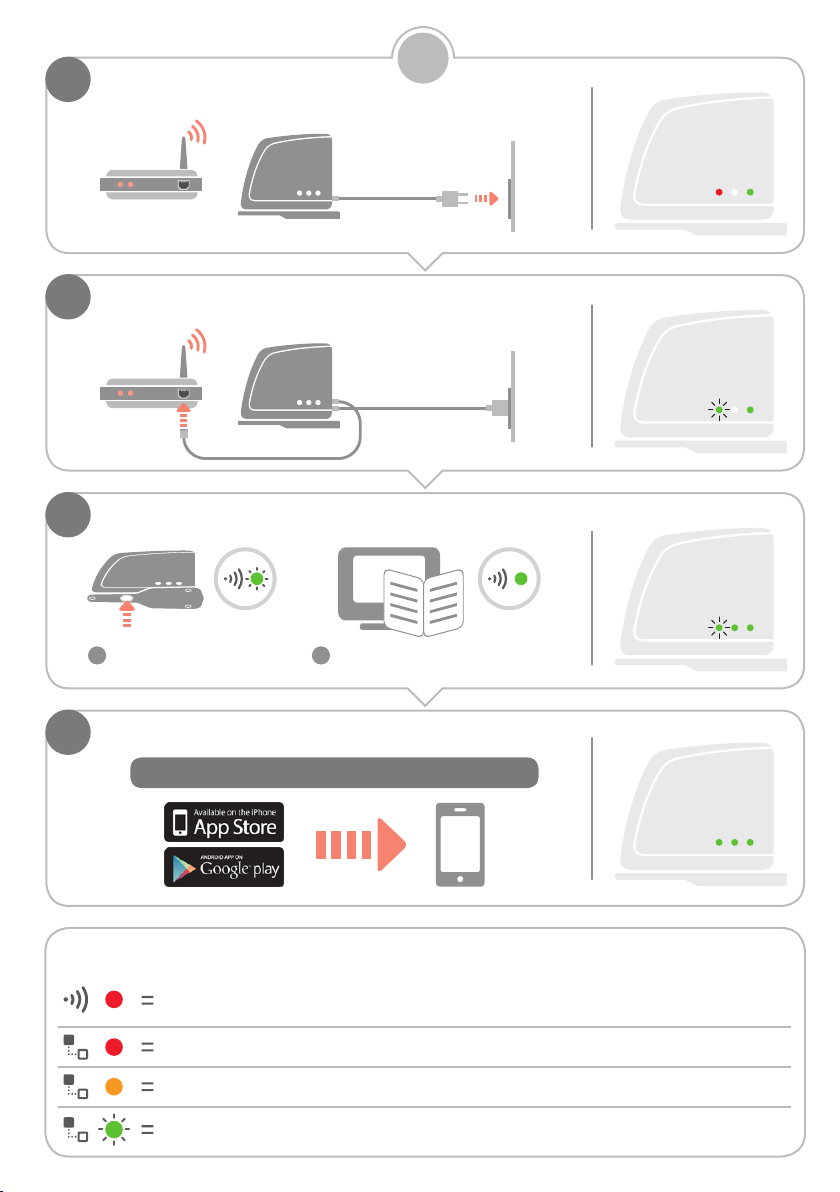
Guía de Instalación Pasarela de Acceso Remoto (RFG100)
ES
Conectar a la alimentación
1
Conecte a el router de Internet de su casa
2
Reconocer con el controlador inalámbrico de la calefacción
3
Estado del LED
Pulse el botón de
1 2
reconocimiento
Configure la cuenta y descargue la app
4
Siga las instrucciones de reconocimiento
de su controlador de calefacción
www.mytotalconnectcomfort.com
Solución de problemas
Pérdida de comunicación con
el controlador inalámbrico de la
calefacción
Sin conexión a Internet
Intentando conectar al router de
Internet
Todavía no se ha registrado Configure una cuenta en www.mytotalconnectcomfort.com
Revise si el controlador inalámbrico de la calefacción está
encendido y dentro del alcance de RF (ver directrices en
las instrucciones)
Compruebe que el router de Internet de su casa puede
acceder a Internet
Si el LED permanece de color naranja, compruebe los
cables y la alimentación del router
Page 8

UK - Approvals
Conforms to protection requirements
of the following directives:
EMC: 2004/108/EC
LVD: 2006/95/EC
R&TTE: 1999/05/EC
Hereby, Honeywell, declares that
this Remote Access Gateway is
in compliance with the essential
requirements and other relevant
provisions of Directive 1999/5/EC.
DE - Genehmigungen
Entspricht den Schutzanforderungen
der folgenden Richtlinien:
EMV: 2004/108/EG
LVD [Niederspannungsrichtlinie]:
2006/95/EG
R&TTE [Richtlinie zu Funkanlagen
und Telekom
munikationsendeinrichtungen]:
1999/05/EG
Hiermit erklärt Honeywell, dass
sich dieser/diese/dieses RemoteGateway in Übereinstimmung mit den
grundlegenden Anforderungen und
den anderen relevanten Vorschriften
der Richtlinie 1999/5/EG befindet.
NL - Goedkeuringen
Overeenkomstig met veiligheidseisen
van de volgende richtlijnen:
EMC: 2004/108/EC
LVD: 2006/95/EC
R&TTE: 1999/05/EC
Hierbij verklaart Honeywell dat
het toestel Internet-gateway
in overeenstemming is met de
essentiële eisen en de andere
relevante bepalingen van richtlijn
1999/5/EG.
FR - Agréments
Conforme aux prescriptions des
directives suivantes :
CEM : 2004/108/CE
BT : 2006/95/CE
R&TTE : 1999/05/CE
Par la présente, Honeywell déclare
que ce Passerelle d’accès est
conforme aux exigences essentielles
et aux autres dispositions de la
directive 1999/5/CE qui lui sont
applicables.
IT - Approvazioni
Conforme ai requisiti di protezione
delle seguenti direttive:
CEM: 2004/108/CE
DBT: 2006/95/CE
R&TTE: 1999/05/CE
Con la presente Honeywell dichiara
che questo Gateway per Accesso
Remoto è conforme ai requisiti
essenziali ed alle altre disposizioni
pertinenti stabilite dalla direttiva
1999/5/CE.
ES - Certificaciones
Conforme a los requisitos de
protección de
las siguientes directivas:
EMC: 2004/108/EC
LVD: 2006/95/EC
R&TTE: 1999/05/EC
Por medio de la presente Honeywell
declara que el Pasarela de Acceso
Remoto cumple con los requisitos
esenciales y cualesquiera otras
disposiciones aplicables o exigibles
de la Directiva 1999/5/CE.
UK
Honeywell Control Systems Ltd.
Skimped Hill Lane,
Bracknell
Berkshire
RG12 1EB
www.honeywelluk.com
DE
Honeywell GmbH
Hardhofweg
D-74821 Mosbach
Tel: 0800 / 224 46 65
Fax: 0800 / 0466 388
info.haustechnik@honeywell.com
www.honeywell.de/haustechnik
NL
Honeywell B.V
Postbus 12683
1100 AR Amsterdam ZO
Tel: (020) 5656392
www.honeywell.nl
FR
Honeywell SA
72, chemin de la Noue
74380 Cranves Sales
Tél: 04 50 31 67 30
www.honeywell-confort.com
IT
Honeywell S.r.I.
ACS Environmental Controls
Via Philips, 12
20052 Monza
Tel: 039-21651 Fax 039-2165402
Assistenza tecnica: 039 2165.1
www.honeywell.it/home
ES
Honeywell S.L.
Josefa Válcarcel, 24
28027 – Madrid
Tel: 91 313 62 72
www.honeywell.es/home
BE
Honeywell NV
Hermes Plaza, Hermeslaan 1H
1831 Diegem
Tél: 02/728.23.31
www.honeywell.be
50092660-001 A
© 2013 Honeywell International Inc.
