Page 1
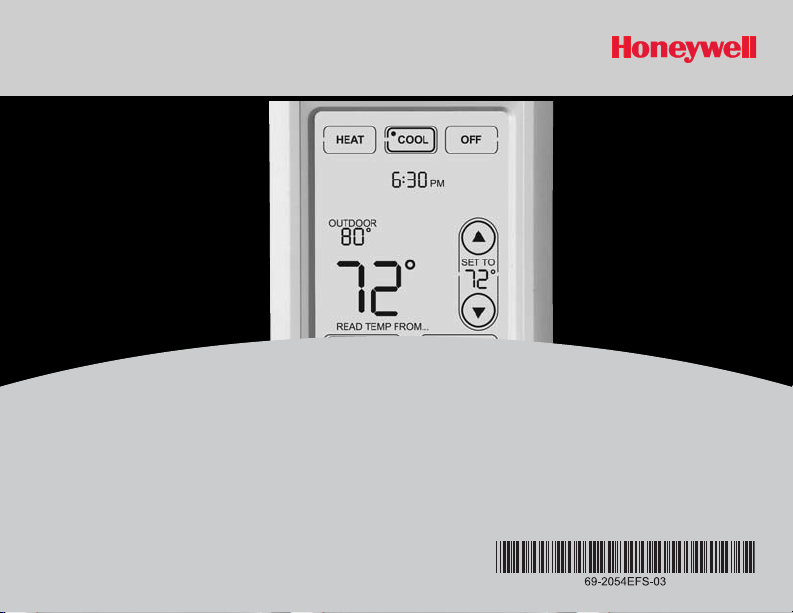
Wireless Remote Control
For use with RedLINK™devices
Para ser utilizado con dispositivos RedLINK
™
À utiliser avec les appareils RedLINK
™
Operating Manual
Page 2
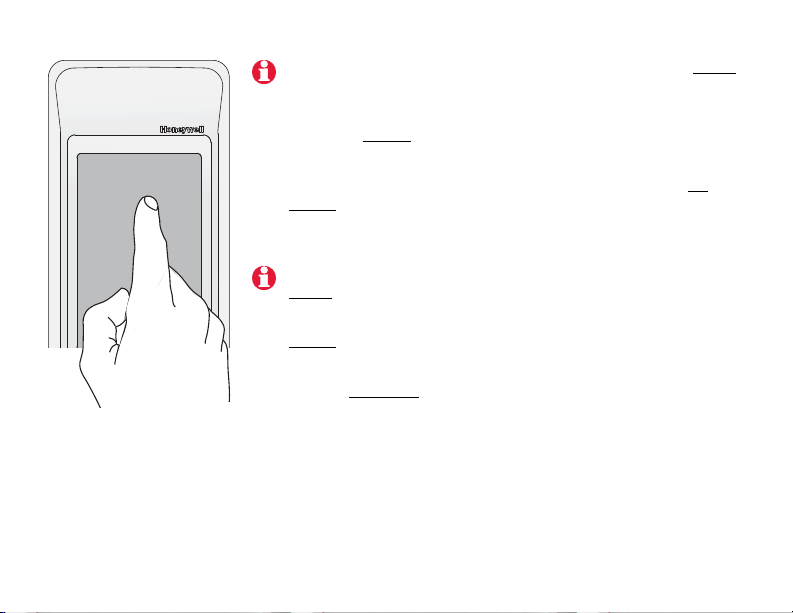
® U.S. Registered Trademark.
Copyright © 2008 Honeywell International Inc. All rights reserved.
Always press touchscreen buttons with your fingertip. Never
use sharp instruments, such as a pencil or pen.
Presione siempre los botones de la pantalla táctil con la punta
del dedo. Nunca
utilice objetos con punta, como lápices o
bolígrafos.
Toujours appuyer sur l’écran tactile du bout du doigt. Ne
jamais utiliser d’objets pointus, comme la pointe d’un crayon
ou d’un stylo.
To clean the screen, lock the display and use a damp cloth.
Never use abrasive cleansers.
Para limpiar la pantalla, bloquéela y utilice un paño húmedo.
Nunca
utilice limpiadores abrasivos.
Pour nettoyer l’écran, verrouiller l’affichage et utiliser un linge
humide. Ne jamais
employer de nettoyants abrasifs.
Read and save these instructions
Lea y conserve estas instrucciones
Veuillez lire et conserver ces instructions
Page 3
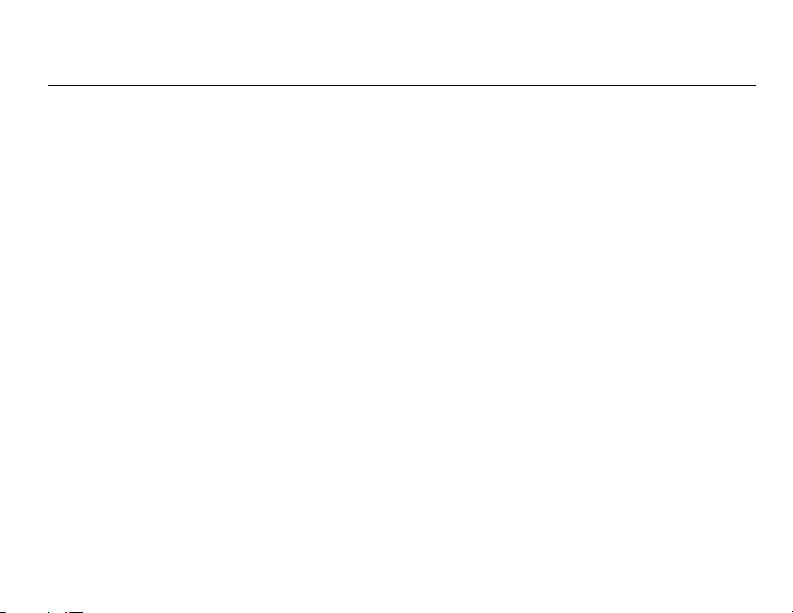
Wireless Remote Control
1
How it works ..............................................................................2
Quick reference ..........................................................................4
System settings ..........................................................................5
Temperature control options (one thermostat)..........................6
Temperature control options (multiple thermostats) ................7
Temperature “hold” ....................................................................8
Screen lock/unlock ....................................................................9
Customizing features (setup menu) ........................................10
Battery replacement ................................................................12
In case of difficulty....................................................................13
Limited warranty ......................................................................14
Regulatory information ............................................................43
Contents Español: vea la página 15 • Français : voir la page 29
Page 4
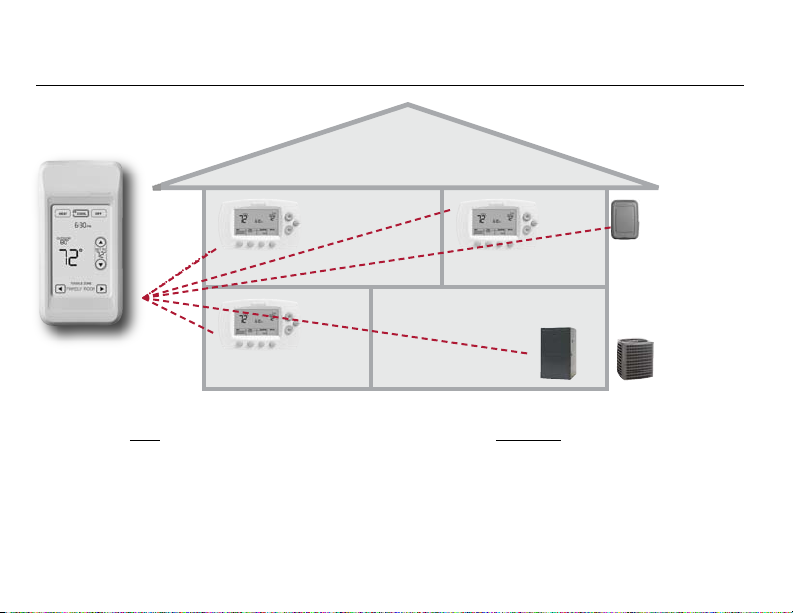
Operating Manual
2
How it works
Thermostat
Thermostat
Heating/cooling equipment
Optional outdoor
air sensor
Wireless
remote
control
Thermostat
If you have one thermostat, you can move
the remote control around your home (like a
mobile thermostat) to make sure the temperature is comfortable in the room you’re using.
If you have multiple thermostats, you can
use the remote control to display and adjust
temperatures in each room independently.
(See next page.)
Page 5
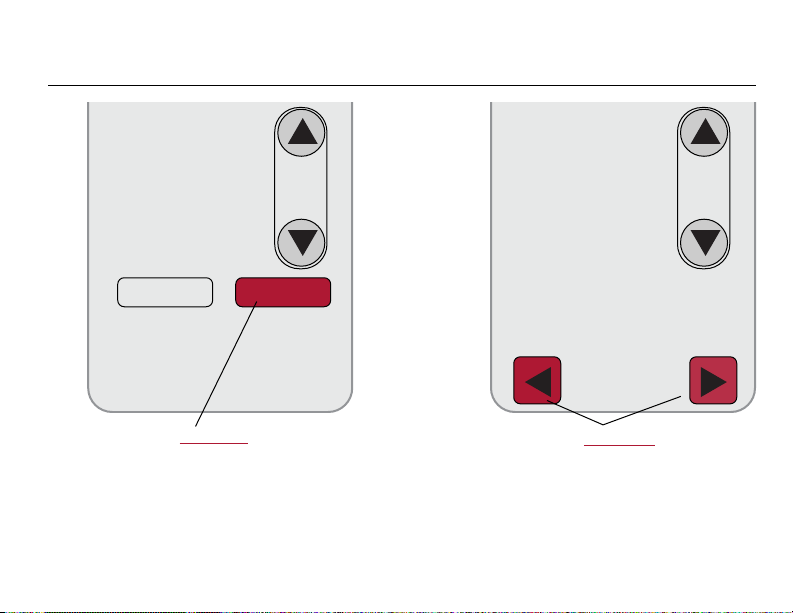
Wireless Remote Control
3
How it works
Temperature is measured at thermostat
or remote control, as you choose. You
can move the remote control as needed,
so the room you are using maintains a
comfortable temperature (see page 6).
78
°
READ TEMP FROM...
THERMOSTAT THIS DEVICE
•
SET TO
78
°
77
°
SET TO
78
°
TOGGLE ZONE
BEDROOM
Temperature is measured at each
thermostat. Press
TOGGLE ZONE
buttons
to choose which room to display
and adjust (see page 7).
If you have multiple thermostats
If you have only one thermostat
Page 6
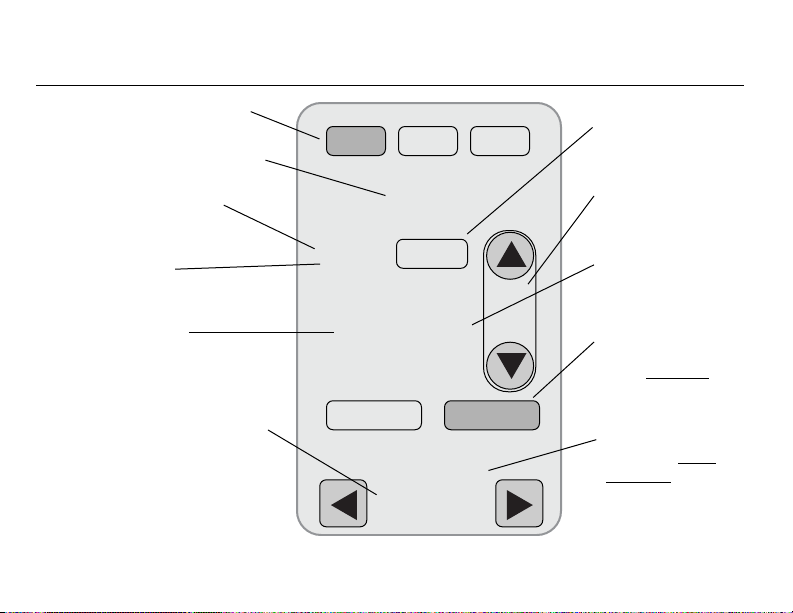
Operating Manual
4
Quick reference to display screen
Inside temperature
Outside humidity
(Press to display
for 5 seconds)
If “No Signal” appears here,
check to make sure there are
fresh batteries in the thermostat,
and HVAC power is on.
Temperature
setting
Replace battery
warning
Screen lock/unlock
Temperature sensor source
(appears if you
have only one
thermostat)
System setting
Outside temperature
(appears only if outdoor
sensor is installed)
Zone control
(appears only if
you have more
than one
thermostat)
Current time (set at thermostat)
SCREEN
UNLOCKED
REPLACE
BATTERY
OUTDOOR
58
78
°
°
8:03
AM
READ TEMP FROM...
HEAT COOL OFF
•
THERMOSTAT THIS DEVICE
•
SET TO
78
°
TOGGLE ZONE
LIVINGROOM
Note: First press of screen
only turns on backlight.
Page 7
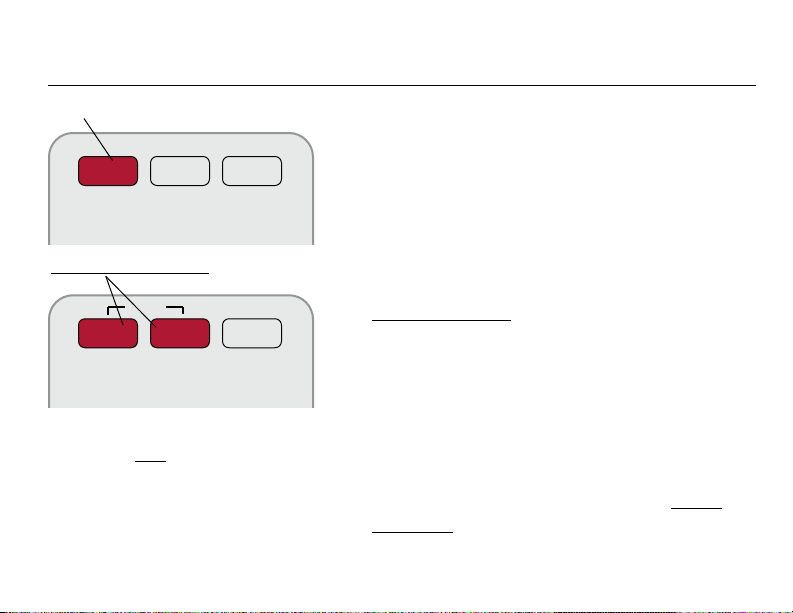
Wireless Remote Control
5
System settings
Press a
SYSTEM
button to select:
• Heat: Thermostat controls only the
heating system.
• Cool: Thermostat controls only the
cooling system.
• Off: Heating and cooling systems
are off.
Press and hold
HEAT
or
COOL
for 3 seconds
to select Auto Changeover (thermostat
automatically selects heating or cooling
depending on the indoor temperature).
In Auto Changeover mode, you can
press
HEAT
or
COOL
to display or adjust the
settings for each system.
To exit Auto Changeover mode, press
and hold
HEAT
or
COOL
for 3 seconds.
Press to select
Press and hold either
to select
AUTO CHANGEOVER
8:03
AM
HEAT COOL OFF
•
8:03
AM
HEAT COOL OFF
•
AUTO
Note: The Auto Changeover option
is available only if programmed by
the system installer.
Note: Emergency Heat can only be
set at the thermostat.
Page 8
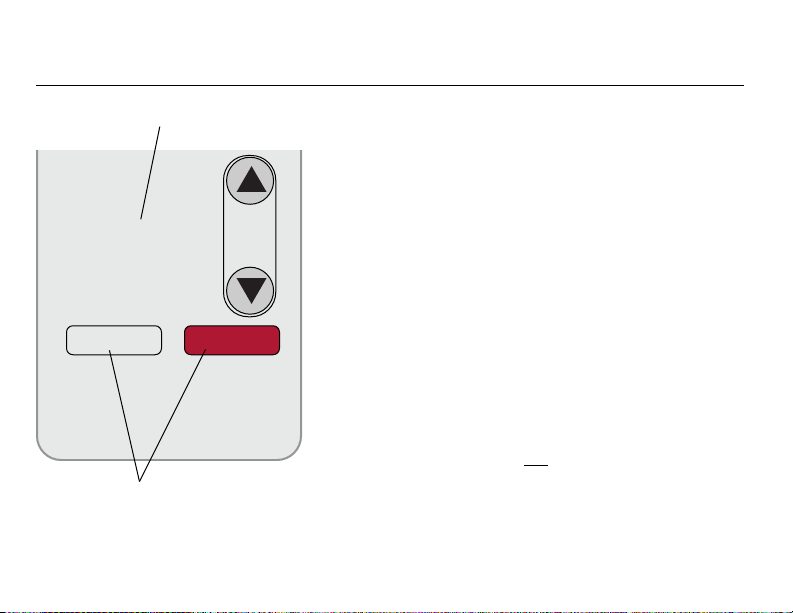
Operating Manual
6
Temperature control options (one thermostat)
Both the thermostat and the remote control have built-in temperature sensors.
Press a button to choose whether the
system responds to temperatures at the
thermostat, or at the location of the
remote control.
If you use the remote control to measure
temperature, keep it in an upright position in an area with good air circulation.
Do not place it near sources of heat or
cold air. Keep away from air ducts, direct
sunlight, appliances and electronic
devices.
Press to choose temperature
measurement device
OUTDOOR
58
78
°
°
READ TEMP FROM...
THERMOSTAT THIS DEVICE
•
SET TO
78
°
Note: This option will not appear if you have a
zone system (more than one thermostat). In zone
systems, temperature is always measured at the
thermostats.
Display shows temperature at
selected device
Page 9
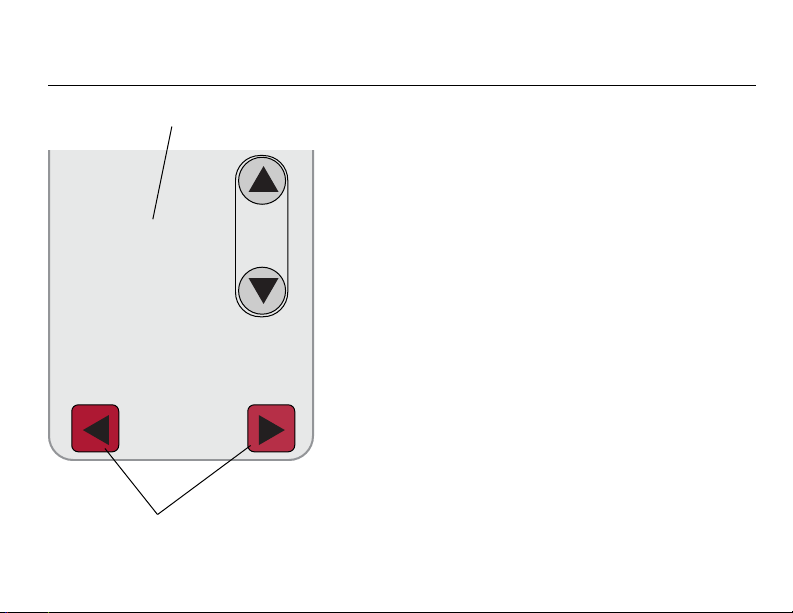
Wireless Remote Control
7
Temperature control options (multiple thermostats)
If you have a zone system (more than
one thermostat), you can display and
adjust the temperature in each zone from
the remote control.
Press the arrow buttons until the thermostat zone you want is displayed. After a
short delay, the remote will retrieve information, then display the current temperature in that zone.
At the remote control you can change
the following settings for each zone
independently:
• Temperature
• System setting (heat/cool)
• Temporary hold
• Permanent hold
(Fan operation and program schedules
can be changed only at the thermostat.)
OUTDOOR
58
78
°
°
SET TO
78
°
TOGGLE ZONE
LIVINGROOM
Press to select a thermostat zone
Display shows temperature in
selected zone
Page 10
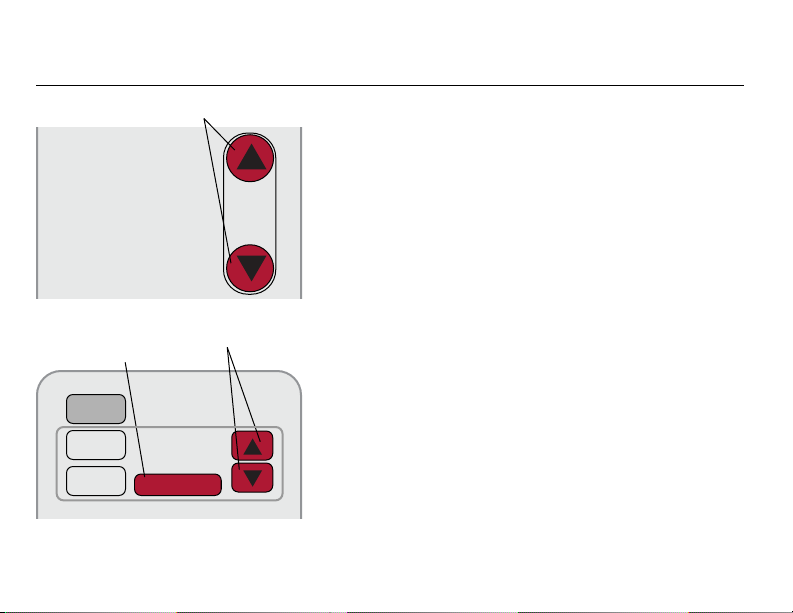
Operating Manual
8
Temperature “hold” (programmable thermostats only)
Press ▲ or ▼ to adjust the temperature.
Temporary hold:
Press ▲ or ▼ to set the “Hold Until”
time. When the timer expires (or when
you press
CANCEL
), the temperature will
revert to the setting you’ve
programmed at the thermostat.
Permanent hold:
Press
PERM. HOLD
to maintain the new temperature permanently. The temperature
will remain as you set it until you press
CANCEL
to revert to the setting you’ve
programmed at the thermostat.
1 Press to adjust temperature
OUTDOOR
58
72
°
°
SET TO
78
°
10:15
AM
HEAT
•
DONE
CANCEL
PERM. HOLD
HOLD UNTIL
2 Set temporary hold time period
OR press
PERM. HOLD
Note: If you have a zone system (more than one
thermostat), Hold will only apply to the zone displayed at the bottom of the screen. Scroll to another zone to change the temperature in that zone
(see page 7).
Page 11
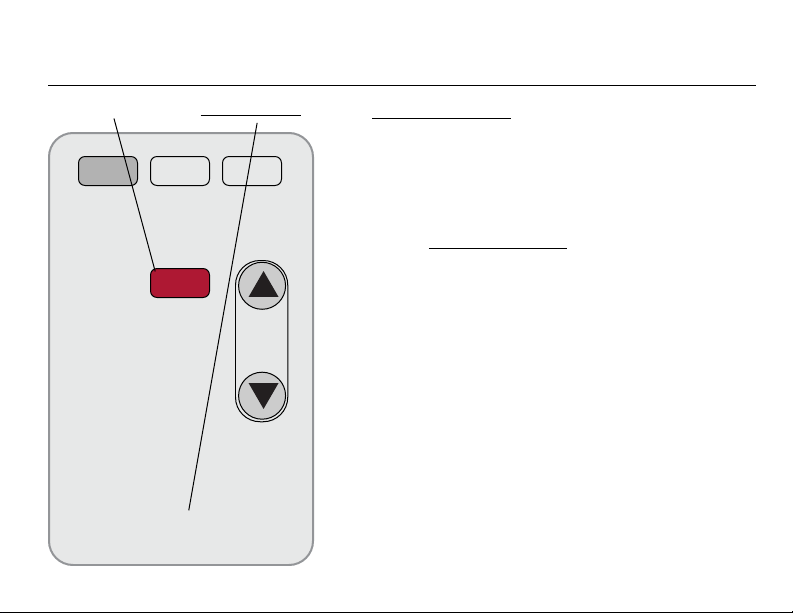
Wireless Remote Control
9
Screen lock/unlock
Press and hold the
SCREEN LOCK
button for 3
seconds to lock or unlock the screen.
If the remote control is set to use Auto
Lock, the screen is re-locked 30 seconds
after each use. If set to use Manual
Lock, press and hold the
SCREEN LOCK
button to re-lock the screen after use.
You can lock the screen to prevent
changes to settings while cleaning.
Clean the screen with a soft cloth
moistened with warm water or household window cleaner.
OUTDOOR
58
78
°
°
8:03
AM
HEAT COOL OFF
•
SCREEN
LOCKED
SET TO
78
°
Press and hold until label appears
Note: The screen lock button will not appear if the
remote control has not been set to use manual or
auto lock options (see pages 10-11 to activate this
feature).
LOCKED
Page 12
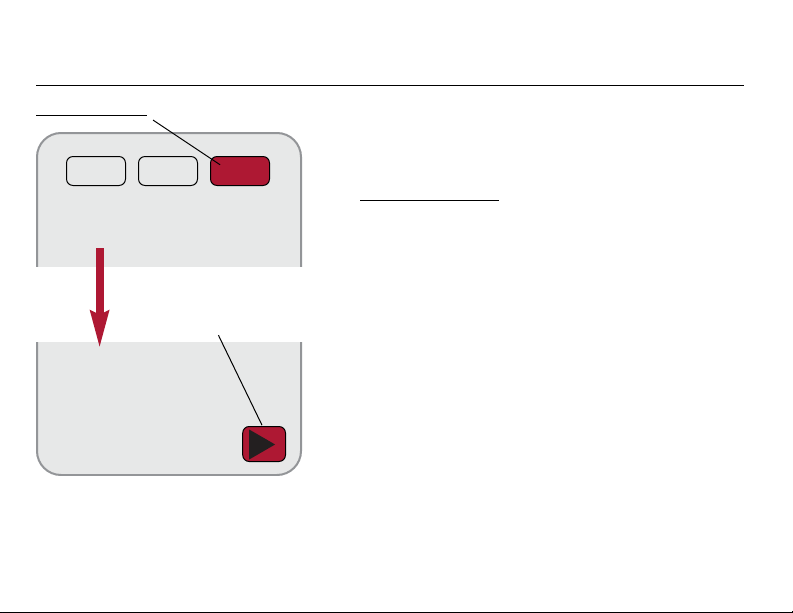
Operating Manual
10
Customizing features
The remote control has four features that
can be turned on or off as desired (see
next page).
Press and hold the
OFF
button until the
screen changes (about 3 seconds), then
press the right arrow button to enter the
setup menu.
8:03
AM
HEAT COOL OFF
•
Press and hold until screen changes
SETUP MENU
Press to continue
Page 13
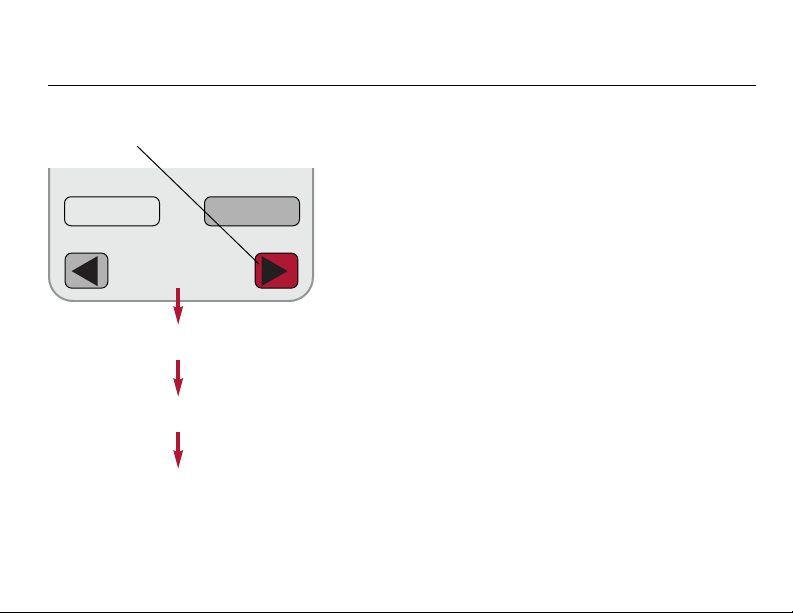
Wireless Remote Control
11
MENU
MANUAL LOCK
AUTOMATIC LOCK
YES NO
•
Customizing features
Press arrow buttons to select a feature,
then
YES
or NOto turn it on or off. When fin-
ished customizing features, press
DONE
to
exit the menu and restore the home screen.
• Manual Lock: Allows you to lock the
screen by pressing and holding the
LOCK
button.
• Automatic Lock: Always locks the
screen 30 seconds after each use.
• Button Click: Audible tone sounds to
confirm each keypress.
• Temp Offset: The remote control dis-
plays actual indoor temperature. If
you prefer, you can offset the displayed temperature by up to ± 3
degrees (not displayed when used
with more than one thermostat).
Press arrow buttons to select feature,
then
YES
or NOto enable or disable
BUTTON CLICK
TEMP OFFSET
Page 14
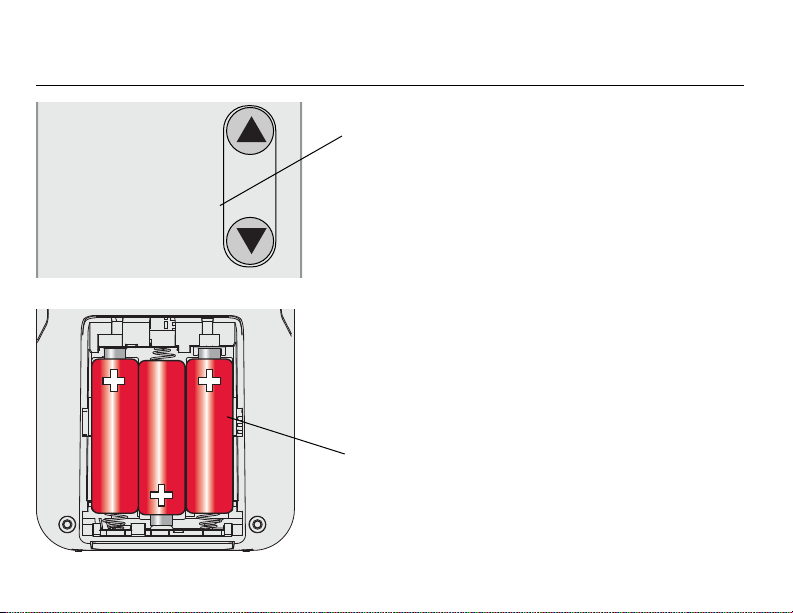
Operating Manual
12
Battery replacement
Install fresh batteries when the
REPLACE BAT-
TERY
warning flashes on the screen. This
warning will flash for approximately two
months before the batteries fail.
Remove the cover and install 3 fresh AA
batteries. Make sure the batteries are
inserted properly (see polarity marks on
illustration at left).
After batteries are installed, the remote
control will automatically restore communication with the wireless network within
a few minutes.
Always use 3 fresh
AA batteries
REPLACE
BATTERY
78
°
SET TO
78
°
Page 15
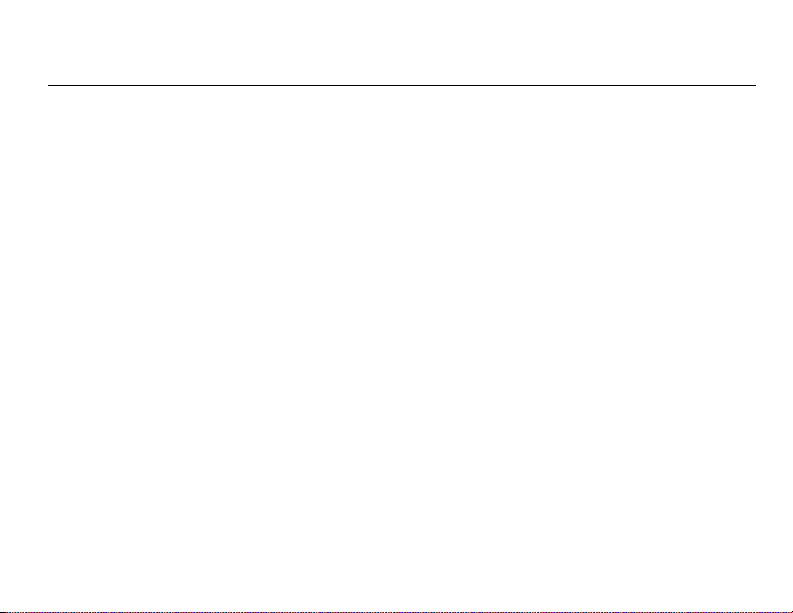
Wireless Remote Control
13
Heating or
cooling system
does not respond
• Check circuit breaker and reset if necessary.
• Make sure power switch at heating & cooling system is on.
• Make sure furnace door is closed securely.
• Wait 5 minutes for the system to respond.
In case of difficulty
Screen displays
“No Signal”
Remote control has lost radio contact with the wireless network (usually
because of a power outage). To restore power:
• Check circuit breaker and reset if necessary.
• Make sure power switch at heating & cooling system is on.
• Make sure furnace door is closed securely.
After power is restored, the remote control will automatically restore wireless
communication within a few minutes.
Slow response The thermostat may take up to 15 seconds to respond to commands
entered at the remote control.
Page 16

Operating Manual
14
Honeywell warrants this product, excluding battery, to be
free from defects in the workmanship or materials, under
normal use and service, for a period of one (1) year from the
date of purchase by the consumer. If at any time during the
warranty period the product is determined to be defective or
malfunctions, Honeywell shall repair or replace it (at
Honeywell's option).
If the product is defective,
(i) return it, with a bill of sale or other dated proof of purchase, to the place from which you purchased it; or
(ii) call Honeywell Customer Care at 1-800-468-1502.
Customer Care will make the determination whether the
product should be returned to the following address:
Honeywell Return Goods, Dock 4 MN10-3860, 1885 Douglas
Dr. N., Golden Valley, MN 55422, or whether a
replacement product can be sent to you.
This warranty does not cover removal or reinstallation costs.
This warranty shall not apply if it is shown by Honeywell that
the defect or malfunction was caused by damage which
occurred while the product was in the possession of a consumer.
Honeywell's sole responsibility shall be to repair or replace
the product within the terms stated above. HONEYWELL
SHALL NOT BE LIABLE FOR ANY LOSS OR DAMAGE OF
ANY KIND, INCLUDING ANY INCIDENTAL OR CONSEQUENTIAL DAMAGES RESULTING, DIRECTLY OR INDIRECTLY,
FROM ANY BREACH OF ANY WARRANTY, EXPRESS OR
IMPLIED, OR ANY OTHER FAILURE OF THIS PRODUCT.
Some states do not allow the exclusion or limitation of incidental or consequential damages, so this limitation may not
apply to you.
THIS WARRANTY IS THE ONLY EXPRESS WARRANTY HONEYWELL MAKES ON THIS PRODUCT. THE DURATION OF
ANY IMPLIED
WARRANTIES, INCLUDING THE WARRANTIES OF MERCHANTABILITY AND FITNESS FOR A PARTICULAR PURPOSE, IS HEREBY LIMITED TO THE ONE-YEAR DURATION
OF THIS WARRANTY. Some states do not allow limitations
on how long an implied warranty lasts, so the above limitation may not apply to you.
This warranty gives you specific legal rights, and you may
have other rights which vary from state to state.
If you have any questions concerning this warranty, please
write Honeywell Customer Relations, 1985 Douglas Dr,
Golden Valley, MN 55422 or call 1-800-468-1502. In Canada,
write Retail Products ON15-02H, Honeywell
Limited/Honeywell Limitée, 35 Dynamic Drive, Scarborough,
Ontario M1V4Z9.
1-year limited warranty
Page 17

Wireless Remote Control
15
Funcionamiento ........................................................................16
Referencia rápida......................................................................18
Configuraciones del sistema....................................................19
Opciones de control de temperatura (un termostato) ............20
Opciones de control de temperatura (varios termostatos) ....21
“Mantenimiento” de la temperatura ........................................22
Bloqueo/desbloqueo de la pantalla ........................................23
Funciones personalizadas (menú Setup) ................................24
Reemplazo de las baterías ......................................................26
En caso de inconvenientes ......................................................27
Garantía limitada ......................................................................28
Información reguladora ............................................................44
Índice Español: vea la página 15 • Français : voir la page 29
Page 18

Operating Manual
16
Funcionamiento
Termostato
Termostato
Equipo de calefacción/refrigeración
Sensor de aire
exterior opcional
Control
remoto
inalámbrico
Si tiene un termostato, puede mover el
control remoto por toda la casa (como un
termostato móvil) para asegurarse de que
la habitación que está utilizando se mantenga a una temperatura agradable.
Si tiene varios termostatos, puede utilizar
el control remoto para mostrar y regular
de manera independiente la temperatura
en cada habitación. (Vea la pág.
siguiente).
Termostato
Page 19

Wireless Remote Control
17
Funcionamiento
Si tiene un solo termostato
La temperatura se mide en el termostato o en el
control remoto, según lo prefiera. Puede mover el
control remoto según sea necesario, de manera
que la habitación que utiliza se mantenga a una
temperatura agradable (vea la pág. 20).
78
°
READ TEMP FROM...
THERMOSTAT THIS DEVICE
•
SET TO
78
°
77
°
SET TO
78
°
TOGGLE ZONE
BEDROOM
Si tiene varios
termostatos
La temperatura se mide en cada termostato. Presione los botones
TOGGLE ZONE
para elegir la temperatura de la
habitación que desea mostrar y regular
(vea la pág. 21).
Page 20

Operating Manual
18
Referencia rápida de la pantalla
Temperatura interior
Humedad exterior (presione
para que aparezca en pantalla
durante 5 segundos)
Si aparece “No signal”, controle
para asegurarse de que el termostato tenga baterías nuevas y
que el equipo de HVAC (calefacción, ventilación y aire acondicionado) esté encendido.
Configuración de
la temperatura
Aviso de reemplazo de las baterías
Boqueo/desbloqu
eo de la pantalla
Fuente del sensor
de temperatura
(aparece si se
utiliza un solo
termostato)
Configuración del sistema
Temperatura exterior (aparece
solo si está instalado el
sensor exterior)
Control de zona
(aparece solo si
se utiliza más de
un termostato)
Hora (config. en el termostato)
SCREEN
UNLOCKED
REPLACE
BATTERY
OUTDOOR
58
78
°
°
8:03
AM
READ TEMP FROM...
HEAT COOL OFF
•
THERMOSTAT THIS DEVICE
•
SET TO
78
°
TOGGLE ZONE
LIVINGROOM
Nota: cuando toca la pantalla
por primera vez, solo se
enciende la luz de fondo.
Page 21

Wireless Remote Control
19
Ajustes del sistema
Presione el botón
SYSTEM
para seleccionar:
• Heat: el termostato controla sola-
mente el sistema de calefacción.
• Cool: el termostato controla solamente el sistema de refrigeración.
• Off: los sistemas de calefacción y
refrigeración están apagados.
Presione y mantenga presionado
HEAT
o
COOL
durante 3 segundos para seleccionar
Auto Changeover (el termostato elige
automáticamente cuándo calentar o
refrigerar, según la temperatura interior).
En el modo Auto Changeover, puede
presionar
HEATo COOL
para mostrar o regu-
lar las configuraciones de cada sistema.
Para salir del modo Auto Changeover,
presione y mantenga presionado
HEAT
o
COOL
durante 3 segundos.
Presione para seleccionar
Presione y mantenga presionado cualquier
botón para seleccionar
AUTO CHANGEOVER
8:03
AM
HEAT COOL OFF
•
8:03
AM
HEAT COOL OFF
•
AUTO
Nota: la opción Auto Changeover está
disponible solo si el instalador del
sistema la programó.
Nota: la calefacción de emergencia solo
puede configurarse en el termostato.
Page 22

Operating Manual
20
Opciones de control de temperatura (un termostato)
El termostato y el control remoto tienen
sensores de temperatura incorporados.
Presione un botón para elegir si el sistema responde a la temperatura que
figura en el termostato o a la de la
ubicación del control remoto.
Si utiliza el control remoto para medir la
tempera tura, manténgalo en posición vertical en un lugar con buena circulación de
aire. No lo coloque cerca de fuentes de
calor ni de aire frío. Manténgalo alejado de
conductos de aire, luz solar directa, artefactos y dispositivos electrónicos.
Presione para elegir el dispositivo
que mide la temperatura
OUTDOOR
58
78
°
°
READ TEMP FROM...
THERMOSTAT THIS DEVICE
•
SET TO
78
°
Nota: esta opción no aparecerá si usted tiene un
sistema de zonas (más de un termostato). En los
sistemas de zonas, la temperatura siempre se mide
en los termostatos.
La pantalla muestra la temperatura
en el dispositivo seleccionado
Page 23

Wireless Remote Control
21
Opciones de control de temperatura (varios termostatos)
Si tiene un sistema de zona (más de un
termostato), puede mostrar y regular la
tempera tura de cada zona desde el control remoto.
Presione los botones con flechas hasta
que se muestre la zona de termostato
que desee. Después de una breve demora, el control remoto obtendrá información y mostrará la temperatura actual en
esa zona.
En el control remoto, puede cambiar de
manera independiente las siguientes
configuraciones para cada zona:
• Temperature
• System setting (heat/cool)
• Temporary hold
• Permanent hold
(El funcionamiento del ventilador y los
cronogramas del programa solo pueden
modificarse en el termostato).
OUTDOOR
58
78
°
°
SET TO
78
°
TOGGLE ZONE
LIVINGROOM
Presione para seleccionar una
zona de termostato
La pantalla muestra la temperatura
en la zona seleccionada
Page 24

Operating Manual
22
“Mantenimiento” de la temperatura (solo en termostatos programables)
Presione ▲ o ▼ para regular la temperatura.
Mantenimiento temporal de la temperatura:
Presione ▲ o ▼ para configurar la hora
de “Hold Until”. Cuando el temporizador
finaliza (o cuando presiona
CANCEL
), la
temperatura volverá a la configuración
programada en el termostato.
Mantenimiento permanente de la temperatura:
Presione
PERM. HOLD
para mantener la
nueva temperatura de manera permanente. La temperatura permanecerá tal
como la configuró hasta que presione
CANCEL
para volver a la configuración
programada en el termostato.
1 Presione para regular la temperatura
OUTDOOR
58
72
°
°
SET TO
78
°
10:15
AM
HEAT
•
DONE
CANCEL
PERM. HOLD
HOLD UNTIL
2 Configure el período de tiempo de
mantenimiento temporal de la
temperatura O presione
PERM. HOLD
Nota: si tiene un sistema de zonas (más de un termostato), la función de mantenimiento de la temperatura solo se aplicará a la zona que se muestra en la
parte inferior de la pantalla. Desplácese hasta otra
zona para cambiar la temperatura (vea la pág. 21).
Page 25

Wireless Remote Control
23
Bloqueo/desbloqueo de la pantalla
Presione y mantenga presionado el
botón
SCREEN LOCK
durante 3 segundos
para bloquear o desbloquear la pantalla.
Si el control remoto está configurado
para utilizar Auto Lock, la pantalla se
vuelve a bloquear 30 segundos después
de cada uso. Si está configurada para
utilizar Manual Lock, presione y mantenga presionado
SCREEN LOCK
para volver a
bloquear la pantalla después de usarla.
Puede bloquear la pantalla mientras la
limpia para evitar cambios en las configuraciones. Limpie la pantalla con un paño
suave humedecido con agua tibia o con
limpiador para vidrios de uso doméstico.
OUTDOOR
58
78
°
°
8:03
AM
HEAT COOL OFF
•
SCREEN
LOCKED
SET TO
78
°
Presione y mantenga presionado hasta
que aparezca la descripción
Nota: el botón para bloquear la pantalla no aparecerá si el control remoto no se configuró para utilizar las opciones de bloqueo manual o automático
(vea las págs. 24 a 25 para activar esta función).
LOCKED
Page 26

Operating Manual
24
Funciones personalizadas
El control remoto tiene cuatro funciones
que pueden activarse o desactivarse
según se desee (vea la pág. siguiente).
Presione y mantenga presionado el
botón
OFF
(3 segundos, aprox.) hasta que
cambie la pantalla, luego presione la
flecha derecha para ingresar al menú
Setup.
8:03
AM
HEAT COOL OFF
•
Presione y mantenga presionado
hasta que cambie la pantalla
SETUP MENU
Press to continue
Page 27

Wireless Remote Control
25
MENU
MANUAL LOCK
AUTOMATIC LOCK
YES NO
•
Funciones personalizadas
Presione los botones con flechas para
seleccionar una función, luego presione
YESo NO
para activarla o desactivarla.
Cuando termine de personalizar las funciones, presione
DONE
para salir del menú
y volver a la pantalla principal.
• Manual Lock: le permite bloquear la
pantalla al presionar y mantener presionado el botón
LOCK
.
• Automatic Lock: bloquea siempre la
pantalla 30 segundos después de
cada uso.
• Button Click: se escucha un tono
audible que confirma que se ha presionado una tecla.
• Temp Offset: el control remoto
muestra la temperatura interior real.
Si lo prefiere, puede desplazarse por
la temperatura que se muestra en
pantalla hasta llegar a ± 3 grados (no
se muestra cuando se utiliza más de
un termostato).
Presione los botones con flechas para
seleccionar una función, luego presione
YESo NO
para habilitarla o deshabilitarla
BUTTON CLICK
TEMP OFFSET
Page 28

Operating Manual
26
Reemplazo de las baterías
Instale baterías nuevas cuando aparezca
el aviso
REPLACE BATTERY
en la pantalla. Este
aviso destellará durante, aproximadamente, dos meses antes de que las
baterías dejen de funcionar.
Quite la tapa e instale tres baterías AA
nuevas. Asegúrese de colocar las
baterías correctamente (vea las marcas
de polaridad en la ilustración de la
izquierda).
Después de instalar las baterías, el control remoto restablecerá automáticamente la comunicación con la red
inalámbrica en pocos minutos.
REPLACE
BATTERY
78
°
SET TO
78
°
Siempre utilice 3
baterías AA nuevas
Page 29

Wireless Remote Control
27
El sistema de
calefacción o
refrigeración
no responde
• Controle el interruptor de circuito y, si es necesario, reinícielo.
• Asegúrese de que el interruptor de energía del sistema de calefacción y
refrigeración esté encendido.
• Asegúrese de que la puerta del sistema de calefacción esté bien cerrada.
• Espere 5 minutos para que responda el sistema.
En caso de inconvenientes
La pantalla
muestra
“No signal”
El control remoto perdió contacto con la red inalámbrica (generalmente,
debido a un corte de energía). Para restaurar la energía:
• Controle el interruptor de circuito y, si es necesario, reinícielo.
• Asegúrese de que el interruptor de energía del sistema de calefacción y
refrigeración esté encendido.
• Asegúrese de que la puerta del sistema de calefacción esté bien cerrada.
Después de restaurar la energía, el control remoto restablecerá automáticamente la comunicación inalámbrica en pocos minutos.
Respuesta
lenta
El termostato puede demorar hasta 15 segundos en responder a los
comandos ingresados en el control remoto.
Page 30

Operating Manual
28
Honeywell garantiza, por el período de un (1) año a partir de
la fecha de compra por parte del consumidor, que este producto, sin incluir las baterías, no presentará defectos en los
materiales ni en lo referente a la mano de obra, en condiciones normales de uso y de servicio. Si en algún momento
durante el período de vigencia de la garantía se determina
que el producto es defectuoso o que funciona mal,
Honeywell lo reparará o lo reemplazará (a elección de
Honeywell).
Si el producto presenta defectos,
(i) devuélvalo, con la factura de venta o cualquier otro comprobante de compra, al lugar donde lo compró o
(ii) llame al Servicio al cliente de Honeywell al 1-800-468-
1502. El Servicio al cliente decidirá si el producto debe ser
devuelto a la siguiente dirección: Honeywell Return Goods,
Dock 4 MN10-3860, 1885 Douglas Dr. N., Golden Valley, MN
55422, o si se le puede enviar un producto de reemplazo.
Esta garantía no cubre los gastos de extracción ni de reinstalación. Esta garantía no se aplicará si Honeywell demuestra que el defecto o el mal funcionamiento fueron causados
por daños que se produjeron mientras el producto estaba en
posesión de un consumidor.
La única responsabilidad de Honeywell será la de reparar o
reemplazar el producto dentro de los términos mencionados
anteriormente. HONEYWELL NO SERÁ RESPONSABLE DE
LA PÉRDIDA NI DAÑO DE NINGÚN TIPO, QUE INCLUYE
CUALQUIER DAÑO INCIDENTAL O CONSECUENTE QUE
RESULTE, DIRECTA O INDIRECTAMENTE, DE CUALQUIER
INCUMPLIMIENTO DE CUALQUIER GARANTÍA, EXPRESA O
IMPLÍCITA, O DE CUALQUIER OTRA FALLA DE ESTE PRODUCTO. Algunos estados no permiten la exclusión ni la limitación de los daños incidentales o consecuentes, por lo que
es posible que esta limitación no se aplique en su caso.
ESTA GARANTÍA ES LA ÚNICA GARANTÍA EXPRESA QUE
HONEYWELL REALIZA SOBRE ESTE PRODUCTO. LA
DURACIÓN DE CUALQUIERA DE LAS GARANTÍAS
IMPLÍCITAS, INCLUIDAS LAS GARANTÍAS DE APTITUD E
IDONEIDAD PARA UN FIN DETERMINADO, QUEDA, POR LA
PRESENTE, LIMITADA A LA DURACIÓN DE UN AÑO DE
ESTA GARANTÍA. Algunos estados no permiten limitaciones
en cuanto a la duración de una garantía implícita, por lo que
es posible que la limitación anterior no se aplique en su
caso.
Esta garantía le otorga derechos legales específicos y es
posible que usted goce de otros derechos que varían según
el estado.
Si tiene preguntas sobre esta garantía, escriba a Honeywell
Customer Relations, 1985 Douglas Dr, Golden Valley, MN
55422 o llame al 1-800-468-1502. En Canadá, escriba a
Retail Products ON15-02H, Honeywell Limited/Honeywell
Limitée, 35 Dynamic Drive, Scarborough, Ontario M1V4Z9.
Garantía limitada de 1 año
Page 31

Wireless Remote Control
29
Comment ça fonctionne? ........................................................30
Référence rapide ......................................................................32
Réglages du système ..............................................................33
Options de régulation de la température (un thermostat)......34
Options de régulation de la température (plusieurs thermostats) ..35
Maintien de la température ......................................................36
Verrouiller/Déverrouiller l’écran................................................37
Personnalisation (menu d’installation) ....................................38
Remplacement des piles..........................................................40
En cas de difficulté ..................................................................41
Garantie limitée ........................................................................42
Information sur la réglementation............................................43
Contents Español: vea la página 15 • Français : voir la page 29
Page 32

Operating Manual
30
Comment ça fonctionne?
Thermostat
Thermostat
Système de chauffage-refroidissement
Capteur d’air
extérieur optionnel
Télécomman
de sans fil
Thermostat
S’il n’y a qu’un thermostat, l’utilisateur
peut déplacer la télécommande d’une
pièce à l’autre (comme s’il s’agissait d’un
thermostat mobile) pour s’assurer
d’obtenir une température confortable
dans toutes les pièces occupées.
S’il y a plusieurs thermostats, l’utilisateur
peut se servir de la télécommande pour
afficher et régler la température de façon
indépendante dans chaque pièce. (Voir la
page suivante.)
Page 33

Wireless Remote Control
31
Comment ça fonctionne?
S’il n’y a qu’un seul thermostat
La température est mesurée au thermostat
ou à la télécommande, au choix de
l’utilisateur. La télécommande peut être
déplacée au besoin de façon à ce que la
pièce occupée reste à une température confortable (voir la page 34).
78
°
READ TEMP FROM...
THERMOSTAT THIS DEVICE
•
SET TO
78
°
77
°
SET TO
78
°
TOGGLE ZONE
BEDROOM
S’il y a plusieurs
thermostats
La température est mesurée à
chaque thermostat. Appuyer sur les
boutons
TOGGLE ZONE
pour voir la
pièce pour laquelle on souhaite
afficher et régler la température
(voir la page 35).
Page 34

Operating Manual
32
Coup d’œil rapide sur l’affichage
Température ambiante
Humidité extérieure
(Appuyer 5 secondes
pour faire afficher)
Si les mots «No Signal»
s’affichent, s’assurer qu’il y a
des piles neuves dans le et le
système de CVCA
Point de consigne
de température
Avertissement de
remplacement des
piles
Écran verrouillé/déverrouillé
Source de détection de la température (apparaît
seulement s’il n’y a
qu’un thermostat)
Réglage du système
Température extérieure
(n’apparaît que si un capteur
extérieur est installé)
Zone réglée
(apparaît seulement s’il y a plus
d’un thermostat)
Heure en cours (réglée au
thermostat)
SCREEN
UNLOCKED
REPLACE
BATTERY
OUTDOOR
58
78
°
°
8:03
AM
READ TEMP FROM...
HEAT COOL OFF
•
THERMOSTAT THIS DEVICE
•
SET TO
78
°
TOGGLE ZONE
LIVINGROOM
Remarque : Une première
pression sur l’écran ne fait
qu’allumer le rétroéclairage
Page 35

Wireless Remote Control
33
Réglages du système
Appuyer sur un bouton
SYSTEM
pour sélectionner :
• Heat : Thermostat commande
système de chauffage.
• Cool : Thermostat commande
système de refroidissement.
• Off : Systèmes de chauffage et de
refroidissement sont à l’arrêt.
Appuyer
HEAT
ou
COOL
et maintenir le bouton enfoncé pendant 3 secondes pour
sélectionner la commutation chaud-froid
automatique (thermostat sélectionne le
chauffage ou le refroidissement en
fonction de la température extérieure).
En mode de commutation chaud-froid
automatique, l’utilisateur peut appuyer
HEAT
ou
COOL
pour afficher ou régler les
points de consigne de chaque système.
Pour quitter le mode de commutation
chaud-froid automatique, appuyer
HEAT
ou
COOL
et la maintenir enfoncée.
Appuyer pour sélectionner
Appuyer sur l’un ou l’autre bouton pour
sélectionner
AUTO CHANGEOVER
8:03
AM
HEAT COOL OFF
•
8:03
AM
HEAT COOL OFF
•
AUTO
Remarque: L’option de commutation
chaud-froid automatique est offerte
seulement si elle a été programmée
par l’installateur.
Remarque: Emergency Heat peut
seulement être réglé au thermostat.
Page 36

Operating Manual
34
Options de régulation de la température (un thermostat)
Le thermostat et la télécommande ont
tous deux des capteurs de température
intégrés. Appuyer sur un bouton pour
choisir si le système doit réagir aux températures au thermostat ou à
l’emplacement de la télécommande.
Si la télécommande sert à mesurer la
température, il faut qu’elle soit placée à
la verticale dans un endroit où il a une
bonne circulation d’air. Ne pas déposer
la télécommande près d’une source de
chaleur ou d’air froid. La tenir à distance
des gaines d’air, des rayons du soleil,
des électroménagers et des appareils
électroniques.
Appuyer pour choisir l’appareil
qui mesure la température
OUTDOOR
58
78
°
°
READ TEMP FROM...
THERMOSTAT THIS DEVICE
•
SET TO
78
°
Remarque : Cette option n’apparaît pas dans un
système de zonage (plusieurs thermostats). Dans
un système de zonage, la température est toujours
mesurée au thermostat.
L’écran affiche la température à
l’appareil sélectionné
Page 37

Wireless Remote Control
35
Options de régulation de la température (plusieurs thermostats)
Dans un système de zonage (plus d’un
thermostat), il est possible d’afficher et
de régler la température de chaque zone
à partir de la télécommande.
Appuyer sur les flèches jusqu’à ce que
la zone désirée soit affichée. Après un
court moment, la télécommande obtient
l’information et affiche la température
actuelle de la zone choisie.
À partir de la télécommande, l’utilisateur
peut modifier les réglages suivants de
chaque zone de façon indépendante :
• Température
• Système (Chauffage/Refroidissement)
• Maintien temporaire
• Maintien permanent
(Le fonctionnement du ventilateur et les
horaires programmes peuvent être
modifiés au thermostat seulement.)
OUTDOOR
58
78
°
°
SET TO
78
°
TOGGLE ZONE
LIVINGROOM
Appuyer pour sélectionner une
zone réglée
L’écran affiche la température dans
la zone sélectionnée
Page 38

Operating Manual
36
Maintien de la température (thermostats programmables seulement)
Appuyer ▲ ou ▼ pour ajuster la température.
Maintien temporaire :
Appuyer ▲ ou ▼ pour régler l’heure de la
fin du maintien. Lorsque la période de
maintien est expirée (ou lorsque l’on
appuie
CANCEL
(Annulation), la température
revient au point de consigne programmé
au thermostat.
Maintien permanent :
Appuyer
PERM. HOLD
pour que la température
reste au nouveau point de consigne en
permanence. La température restera à ce
point de consigne jusqu’à ce que
l’utilisateur appuie
CANCEL
pour revenir au
point de consigne programmé au thermostat.
1 Appuyer pour régler la température
OUTDOOR
58
72
°
°
SET TO
78
°
10:15
AM
HEAT
•
DONE
CANCEL
PERM. HOLD
HOLD UNTIL
2 Régler la période de maintien
temporaire OU appuyer sur
PERM. HOLD
Remarque : Dans un système de zonage (plus
d’un thermostat), la fonction de maintien ne
s’applique qu’à la zone affichée au bas de l’écran.
Faire défiler les zones pour modifier la température
dans les autres zones (voir la page 35).
Page 39

Wireless Remote Control
37
Verrouiller/Déverrouiller l’écran
Appuyer sur le bouton
SCREEN LOCK
pendant
3 se condes pour verrouiller ou
déverrouiller l’écran.
Si la télécommande est réglée de façon à
assurer le verrouillage automatique, l’écran
est verrouillé à nouveau 30 seconde après
chaque utilisation. Si elle est réglée au verrouillage manuel, appuyer quelques secondes sur le bouton
SCREEN LOCK
pour verrouiller
l’écran à nouveau après chaque utilisation.
L’écran peut être verrouillé lors du net-
toyage pour éviter que les points de consigne soient modifiés. Nettoyer l’écran à
l’aide d’un linge doux humecté d’eau
chaude ou d’un nettoyant à fenêtre pour
usage domestique.
OUTDOOR
58
78
°
°
8:03
AM
HEAT COOL OFF
•
SCREEN
LOCKED
SET TO
78
°
Appuyer et maintenir jusqu’à ce
que le mot soit affiché
Remarque : Le bouton de verrouillage de l’écran
n’apparaît pas si la télécommande n’est pas réglée
aux options de verrouillage automatique ou manuel
(voir pages 38-39 pour mettre cette fonction en
service).
LOCKED
Page 40

Operating Manual
38
Personnalisation
La télécommande offre des fonctions que
l’utilisateur peut activer ou désactiver
selon son choix (voir la page suivante).
Appuyer sur le bouton
OFF
jusqu’à ce que
l’écran change (environ 3 secondes),
puis appuyer sur la flèche de droite pour
passer au menu d’installation (Setup
Menu).
8:03
AM
HEAT COOL OFF
•
Appuyer et maintenir jusqu’à
ce que l’écran change
SETUP MENU
Appuyer pour poursuivre
Page 41

Wireless Remote Control
39
MENU
MANUAL LOCK
AUTOMATIC LOCK
YES NO
•
Personnalisation
Appuyer sur les flèches pour sélectionner
une fonction, puis sur
YES
ou NOpour la mettre en service ou hors service. Une fois les
fonctions adaptées selon les choix de
l’utilisateur, appuyer sur
DONE
(terminé) pour
quitter le menu et revenir à l’écran d’accueil.
• Manual Lock : Verrouillage manuel,
permet de verrouiller l’écran en
appuyant quelques secondes sur
LOCK
.
• Automatic Lock : verrouillage automa-
tique, l’écran se verrouille de lui-même
30 secondes après chaque utilisation.
• Button Click : Fait entendre un signal
sonore chaque fois que l’utilisateur appuie
sur un bouton.
• Temp Offset : La télécommande
affiche la température ambiante en
cours. S’il le souhaite, l’utilisateur peut
régler un écart de ± 3 degrés entre la
temp. réelle et la temp. affichée (n’est
pas affiché lorsqu’il y a plusieurs
thermostats).
Appuyer sur les flèches pour choisir une
fonction, puis sur
YES
ou NOpour activer
ou désactiver la fonction.
BUTTON CLICK
TEMP OFFSET
Page 42

Operating Manual
40
Remplacement des piles
Installer des piles neuves lorsque
l’avertissement de remplacement des
piles
REPLACE BATTERY
commence à clignoter
à l’écran. Cet avertissement se met à
clignoter environ deux mois avant que
les piles ne soient épuisées.
Retirer le couvercle et insérer 3 piles
neuves AA. S’assurer que les piles sont
correctement insérées (voir les marques
de polarité sur l’illustration de gauche).
Une fois les piles insérées, la télécommande rétablira automatiquement la communication avec le réseau sans fil au bout
de quelques minutes.
Toujours utiliser 3
piles neuves AA
REPLACE
BATTERY
78
°
SET TO
78
°
Page 43

Wireless Remote Control
41
Le système de
chauffage ou de
refroidissement
ne répond pas
• S’assurer que le coupe-circuit n’est pas déclenché et le remettre en
position de marche au besoin.
• S’assurer que le bouton de marche-arrêt du système de chauffage ou
de refroidissement est à la position de marche.
• S’assurer que la porte de l’appareil de chauffage est bien fermée.
• Attendre 5 minutes que le système réagisse.
En cas de difficulté
L’écran affiche
suite d’une
«No Signal»
La télécommande a perdu le signal radio avec le réseau sans fil
(habituellement à la panne de courant). Pour rétablir l’alimentation :
S’assurer que le coupe-circuit n’est pas déclenché et le remettre en
position de marche au besoin.
• S’assurer que le bouton de marche-arrêt du système de chauffage ou de
refroidissement est à la position de marche.
• S’assurer que la porte de l’appareil de chauffage est bien fermée.
Une l’alimentation rétablie, la télécommande rétablira automatiquement la
communication avec le réseau sans fil au bout de quelques minutes.
Réaction lente Il faut parfois jusqu’à 15 secondes avant que le thermostat réagisse aux
commandes entrées à la télécommande.
Page 44

Operating Manual
42
Honeywell garantit ce produit, à l’exception des piles, contre
tout vice de fabrication ou de matière dans la mesure où il en
est fait une
utilisation et un entretien convenables, et ce, pour un (1) an à
partir de la date d’achat par le consommateur. En cas de
défectuosité ou de mauvais fonctionnement pendant la période de garantie, Honeywell remplacera ou réparera le produit (au gré de Honeywell) dans un délai raisonnable.
Si le produit est défectueux,
(i)le retourner, accompagné d’une preuve d’achat indiquant la
date d’achat, au détaillant auprès de qui il a été acheté; ou
(ii) s’adresser aux Services à la clientèle de Honeywell en
composant le 1-800-468-1502. Les Services à la clientèle
détermineront alors si le produit doit être retourné à
l’adresse suivante : Honeywell Return Goods, Dock 4 MN1 03860, 1885 Douglas Dr. N., Golden Valley, MN 55422, ou si un
produit de remplacement peut vous être expédié.
La présente garantie ne couvre pas les frais de retrait ou de
réinstallation. La présente garantie ne s’appliquera pas s’il
est démontré que la défectuosité ou le mauvais fonctionnement est dû à un endommagement du produit alors que le
consommateur l’avait en sa possession.
La responsabilité de Honeywell se limite à réparer ou à remplacer le produit conformément aux modalités susmentionnées. HONEYWELL N’EST EN AUCUN CAS RESPONSABLE
DES PERTES OU DOMMAGES, Y COMPRIS LES DOM-
MAGES INDIRECTS OU ACCESSOIRES DÉCOULANT
DIRECTEMENT OU INDIRECTEMENT D’UNE VIOLATION
QUELCONQUE D’UNE GARANTIE, EXPRESSE OU TACITE,
APPLICABLE AU PRÉSENT PRODUIT NI DE TOUTE AUTRE
DÉFECTUOSITÉ DU PRÉSENT PRODUIT. Certaines
provinces ne permettent pas l’exclusion ou la restriction des
dommages indirects et, par conséquent, la présente restriction peut ne pas s’appliquer.
LA PRÉSENTE GARANTIE TIENT LIEU DE TOUTES LES
AUTRES GARANTIES, EXPRESSES OU TACITES, ET LES
GARANTIES DE VALEUR MARCHANDE ET DE CONFORMITÉ
À UNE FIN PARTICULIÈRE SONT PAR LES PRÉSENTES
EXCLUES APRÈS LA PÉRIODE DE UN AN DE LA PRÉSENTE
GARANTIE. Certaines provinces ne permettent pas de limiter
la durée des garanties tacites et, par conséquent, la
présente limitation peut ne pas s’appliquer.
La présente garantie donne au consommateur des droits
légaux spécifiques et peut-être certains autres droits qui
peuvent varier d’une province à l’autre
Pour toute question concernant la présente garantie, prière
d’écrire aux Services à la clientèle de Honeywell à l’adresse
suivante : Honeywell Customer Relations, 1985 Douglas
Drive, Golden Valley, MN 55422, ou encore composer le 1800-468-1502. Au Canada, prière de s’adresser au service
des Produits de détail, Honeywell Limited/Honeywell Limitée,
35, Dynamic Drive, Toronto (Ontario) M1V 4Z9.
Garantie limitée de un an
Page 45

Wireless Remote Control
43
Regulatory information
FCC Compliance Statement (Part 15.19) (USA only)
This device complies with Part 15 of FCC Rules. Operation is
subject to the following two conditions:
1 This device may not cause harmful interference, and
2 This device must accept any interference received, includ-
ing interference that may cause undesired operation.
FCC Warning (Part 15.21) (USA only)
Changes or modifications not expressly approved by the party
responsible for compliance could void the user’s authority to
operate the equipment.
FCC Interference Statement (Part 15.105 (b)) (USA only)
This equipment has been tested and found to comply with the
limits for a Class B digital device, pursuant to Part 15 of the
FCC Rules. These limits are designed to provide reasonable
protection against harmful interference in a residential installation. This equipment generates uses and can radiate radio frequency energy and, if not installed and used in accordance
with the instructions, may cause harmful interference to radio
communications. However, there is no guarantee that interference will not occur in a particular installation. If this equipment does cause harmful interference to radio or television
reception, which can be determined by turning the equipment
off and on, the user is encouraged to try to correct the interference by one of the following measures:
• Reorient or relocate the receiving antenna.
• Increase the separation between the equipment and receiver.
• Connect the equipment into an outlet on a circuit different
from that to which the receiver is connected.
• Consult the dealer or an experienced radio/TV technician
for help.
Exposure Limits
This portable transmitter with its antenna complies with FCC
and Industry Canada exposure limits for general population/uncontrolled exposure.
Industry Canada Section 7.1.5 of RSS-GEN
Operation is subject to the following two conditions:
1 this device may not cause interference, and
2 this device must accept any interference, including interfer-
ence that may cause undesired operation of the device.
Limites d’exposition
Le transmetteur portatif et son antenne sont conformes aux
limites d’exposition aux radiofréquences établies par la FCC
et Industrie Canada pour le grand public/l’exposition non
contrôlée
Industrie Canada Alinéa 7.1.5 de CNR-GEN.
Le fonctionnement de ce système est assorti aux deux
conditions suivantes :
1 L’appareil ne peut causer d’interférences nuisibles, et
2 L’appareil doit accepter les interférences reçues, y compris
celles qui pourraient nuire à son fonctionnement.
Page 46

Operating Manual
44
Información reguladora
Declaración de conformidad con las regulaciones FCC
(Sección 15.19) (solo en los EE. UU.)
Este dispositivo cumple con la Sección 15 de las regulaciones FCC. El funcionamiento está sujeto a las dos condiciones siguientes:
1 Este dispositivo no debe causar interferencia perjudicial.
2 Este dispositivo deberá aceptar cualquier interferencia que
se reciba, incluso la interferencia que pudiese causar el funcionamiento no deseado.
Advertencia de la FCC (Sección 15.21) (solo en los EE.
UU.)
Los cambios o las modificaciones que no hayan sido expresamente aprobados por la parte responsable del cumplimiento de las regulaciones podrían anular la autoridad del
usuario para hacer funcionar el equipo.
Declaración de la FCC sobre interferencias (Sección
15.105(b)) (solo en los EE. UU.)
Este equipo fue probado y cumple con los límites de los dispositivos digitales clase B, conforme a la Sección 15 de las
regulaciones FCC. Estos límites están diseñados para ofrecer una protección razonable contra la interferencia perjudicial en una instalación residencial. Este equipo genera usos
y puede irradiar energía de frecuencia de radio y, si no se
instala y se utiliza según las instrucciones, puede producir
una interferencia perjudicial en la comunicación radial. Sin
embargo, no se garantiza que no habrá interferencia en una
instalación particular. Si este equipo produce una interferencia perjudicial en la recepción televisiva o radial, lo cual
puede determinarse al apagar y encender el equipo, se
recomienda que el usuario intente corregir la interferencia
con una o más de las siguientes medidas:
• Vuelva a orientar y ubicar la antena receptora.
• Aumente la distancia entre el equipo y el receptor.
• Conecte el equipo a un tomacorriente en un circuito diferente a aquel en el que está conectado el receptor.
• Consulte con su distribuidor o con un técnico experto en
radio/televisión para recibir ayuda.
Límites de exposición
Este transmisor portátil y su antena cumplen con los límites
de exposición RF que establece la FCC y Industry Canada
para la población en general/exposición no controlada.
Sección de Industry Canada 7.1.5 de RSS-GEN
El funcionamiento está sujeto a las dos condiciones
siguientes:
1 Este dispositivo no debe causar interferencia.
2 Este dispositivo deberá aceptar cualquier interferencia,
incluso la interferencia que pudiese causar el funcionamiento
no deseado del dispositivo.
Page 47

Wireless Remote Control
45
Page 48

Honeywell International Inc.
1985 Douglas Drive North
Golden Valley, MN 55422
http://yourhome.honeywell.com
Honeywell Limited-Honeywell Limitée
35 Dynamic Drive
Scarborough, Ontario M1V 4Z9
Automation and Control Solutions
69-2054EFS-03
07-2008
© 2008 Honeywell International Inc.
® U.S. Registered Trademark. All rights reserved. Printed in USA.
Need Help?
For assistance with this product please visit http://yourhome.honeywell.com
or call Honeywell Customer Care toll-free at 1-800-468-1502
¿Necesita ayuda?
Consulte sobre este producto en http://yourhome.honeywell.com
o llamando sin cargo a atención al cliente de Honeywell 1-800-468-1502
Vous faut-il de l’aide ?
Pour obtenir de l’assistance concernant ce produit, visitez http://yourhome.honeywell.com
ou appelez gratuitement l’assistance client d’Honeywell au 1-800-468-1502
By using this Honeywell literature, you agree that Honeywell will have no liability for any damages arising out of your use or modification to, the
literature. You will defend and indemnify Honeywell, its affiliates and subsidiaries, from and against any liability, cost, or damages, including
attorneys’ fees, arising out of, or resulting from, any modification to the literature by you.
