Honeywell IPCAM-WIC2 Quick Installation Manual
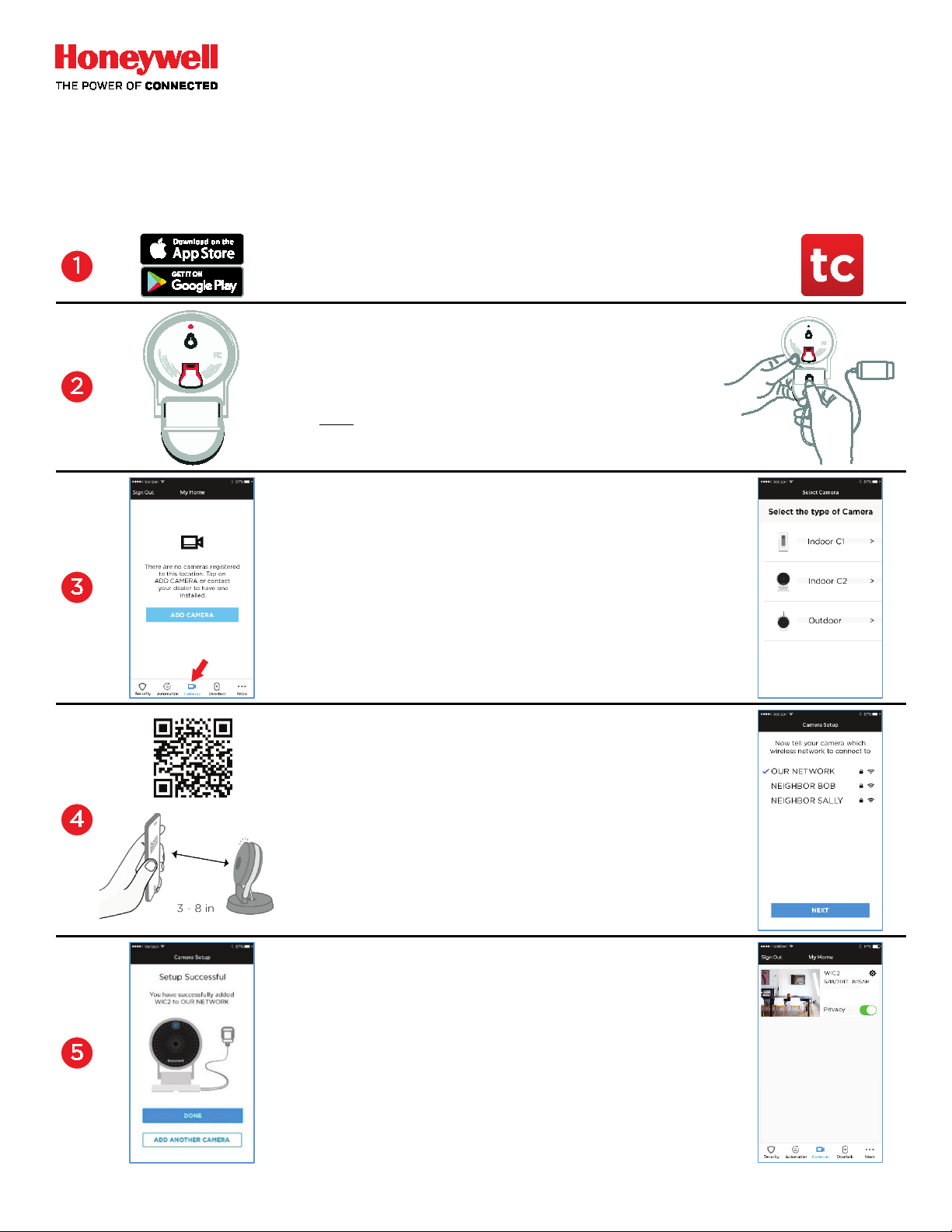
be enabled in AlarmNet 360™. Camera operation requires minimum available bandwidth of 2.1 Mbps.
a. Turn on your smart device’s Bluetooth and Wi-Fi. [Make
IPCAM-WIC2 HD Wi-Fi Indoor Video Camera
Quick Installation Guide
IPCAM-WIC2 is a 1080p, full HD Wi-Fi video camera intended for indoor use with Honeywell Total Connect® 2.0.
Low-light operation is indicated by four red LEDs located on the front of the camera, arranged around the lens.
Camera setup requires a Total Connect® 2.0 account and the new Total Connect 2.0 mobile app. Video Services must
For best results, set up only one camera at a time.
Download the Total Connect® 2.0 app from the App Store or on Google Play.
(Look for the red Total Connect logo.)
sure the Bluetooth isn’t connected to another device and that
you’re on the same Wi-Fi network your camera(s) will use .]
b. Launch the app and sign in with your Total Connect® 2.0
account.
c. Plug the power supply into an AC outlet, but:.
Don’t connect the power supply to the camera yet.
Note that the screens in your app may be a bit different than the
examples seen here.
If your account has more than one Location, select the one where
you’re doing camera setup.
You may have to press CAMERAS at the bottom of the screen to see
the Cameras page.
a. Press ADD CAMERA
b. Select the type of camera you’re installing.
c. Name the camera and press NEXT.
d. Connect the power supply to the camera. The LED at the top flashes
a variety of colors. After about a minute, the camera sounds a tone.
Then, WAIT for the camera’s LED to flash blue only.
e. Press NEXT on the app.
a. On the Pair Your Camera screen, press Generate QR Code. After
a brief wait, the code appears.
b. Show the QR code on your device to the camera from 3 – 8 inches
away. You will be notified when the code has been successfully
scanned.
c. Select your security system’s Wi-Fi network and press NEXT.
d. Enter the network password and press NEXT. Final setup begins.
When the app displays Setup Successful, the process is complete*.
Press DONE or ADD ANOTHER CAMERA.
After setup, go back to the CAMERAS page and check your
newly-registered camera.
Touch the preview image to launch a live stream from the camera.
*The app will tell you if you need to repeat the setup process. This
involves resetting the camera, which is described in the
app itself.
See the other side of this sheet for more information about the
Google Play and t he Google Play logo are trade marks of Google Inc.
required steps.
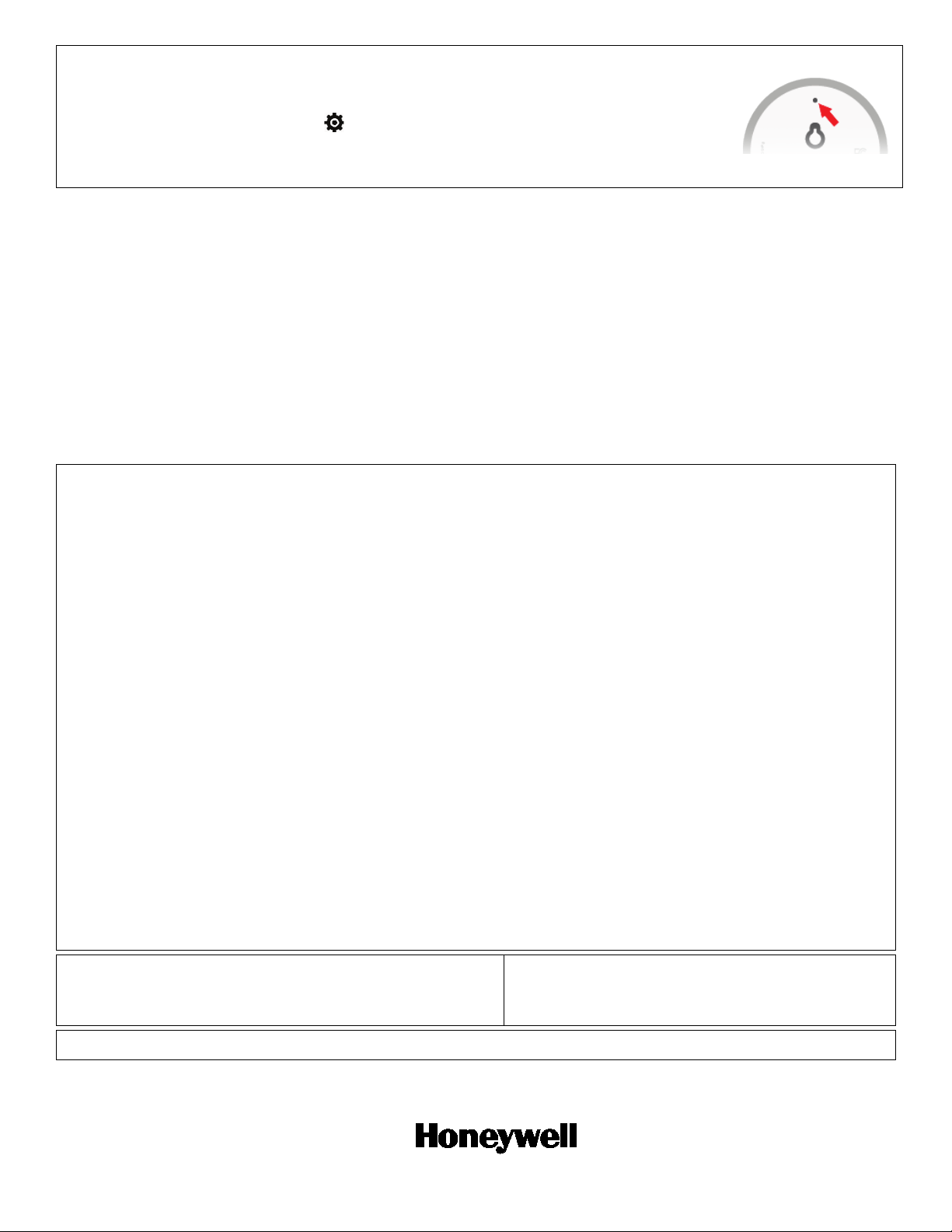
Resetting the Camera
If Wi-Fi fails, or to connect the camera to a different network, activate the Reset switch with a paper clip.
o
During installation
Blue, blinking
Power on. Ready to start setup.
Blue, steady
Connected to the app. Ready to complete setup.
Red, steady
Setup timed out. Unplug the camera, plug it back in and restart setup process.
Green, steady
Connected to Wi-Fi and operating. Note: The camera is always ready to record but only
Red, blinking
Not connected to Wi-Fi.
Low-light operation is indicated by four red LEDs arranged around the lens on the front of the camera.
DECLARACIÓN IFETEL
‡800-23609KŠ
2 Corporate Center Drive, Suite 100
www.honeywell.com/security
• To reset the connection, press and hold for 15 seconds
• To join a new/different network:
o On the app’s Cameras screen, press and delete the camera from the link on its settings page.
o Press and hold the Reset switch for 15 seconds to reset all settings to their factory defaults
o Unplug the camera and then reconnect it.
Repeat the registration procedure.
Purple, steady QR code scan is complete. Restart the Wi-Fi connection process.
Green, blinking Connecting to Wi-Fi network.
During operation
Green, blinking Connecting to Wi-Fi network.
The user shall not make any changes or modifications to the equipment unless authorized by the Installation Instructions or User's Manual.
Unauthorized changes or modifications could void the user's authority to operate the equipment.
CLASS B DIGITAL DEVICE STATEMENT
This equipment has been tested to FCC requirements and has been found acceptable for use. The FCC requires the following statement for your
information:
This equipment generates and uses radio frequency energy and if not installed and used properly, that is, in strict accordance with the
manufacturer's instructions, may cause interference to radio and television reception. It has been type tested and found to comply with the limits
for a Class B computing device in accordance with the specifications in Part 15 of FCC Rules, which are designed to provide reasonable
protection against such interference in a residential installation. However, there is no guarantee that interference will not occur in a particular
installation. If this equipment does cause interference to radio or television reception, which can be determined by turning the equipment off and
on, the user is encouraged to try to correct the interference by one or more of the following measures:
• If using an indoor antenna, have a quality outdoor antenna installed.
• Reorient the receiving antenna until interference is reduced or eliminated.
• Move the radio or television receiver away from the receiver/control.
• Move the antenna leads away from any wire runs to the receiver/control.
• Plug the receiver/control into a different outlet so that it and the radio or television receiver are on different branch circuits.
• Consult the dealer or an experienced radio/TV technician for help.
FCC / IC STATEMENT
This device complies with Part 15 of the FCC Rules, and Industry Canada’s license-exempt RSSs. Operation is subject to the following two
conditions: (1) This device may not cause harmful interference, and (2) This device must accept any interference received, including interference
that may cause undesired operation.
Cet appareil est conforme à la partie 15 des règles de la FCC et exempt de licence RSS d’Industrie Canada. Son fonctionnement est soumis aux
conditions suivantes: (1) Cet appareil ne doit pas causer d’interférences nuisibles. (2) Cet appareil doit accepter toute interférence reçue y
compris les interférences causant une réception indésirable.
RF EXPOSURE STATEMENT: The antenna(s) used for this device must be installed to provide a separation distance of at least 7.8 inches (20 cm)
from all persons and must not be co-located or operating in conjunction with any other antenna or transmitter except in accordance with FCC
multi-transmitter product procedures.
MISE EN GARDE EXPOSITION AUX FRÉQUENCES RADIO: L'antenne (s) utilisée pour cet émetteur doit être installée à une distance de
séparation d'au moins 7,8 pouces (20 cm) de toutes les personnes.
La operación de este equipo está sujeta a las siguientes dos condiciones
1. Es posible que este equipo o dispositivo no cause interferencia perjudicial y
2. Este equipo debe aceptar cualquier interferencia, incluyendo la que pueda causar
su operación no deseada.
TRADEMARKS
Honeywell is a registered trademark of Honeywell International Inc.
For online support visit, https://mywebtech.honeywell.com/
For the latest warranty information, visithttp://www.security.honeywell.com/hsc/resources/wa/
LED STATUS INDICATOR
originates live streaming video when the app calls for a live stream.
FEDERAL COMMUNICATIONS COMMISSION (FCC) & INDUSTRY CANADA (IC) STATEMENTS
DECLARACIÓN ANATEL
Este equipamento opera emcarátersecundário, isto é, nãotemdireito a
proteção contra interferência prejudicial, mesmo de estações do
mesmotipo, e nãopodecausarinterferência a sistemas operando
emcaráterprimário.
P.O. Box 9040, Melville, NY 11747
800-23609 9/17 Rev. A
2017 Honeywell International Inc.
