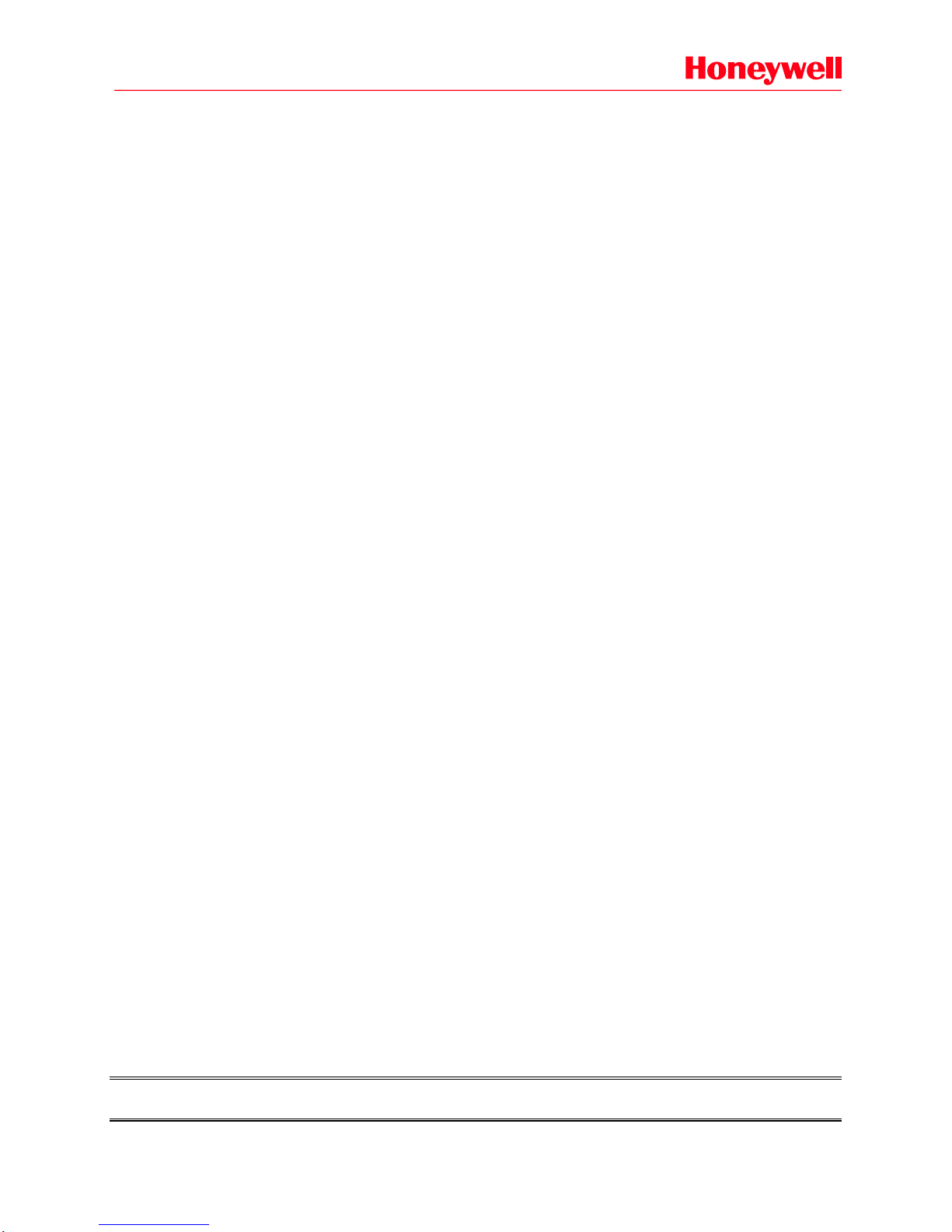
Honeywell Secure Email
External User Guide
August 2013
PAGE: 1 of 14

Chapter No
Table of Content
Page No
1
Introduction
3
2
Using the Honeywell Secure Email Interface
3
3
Sending an Encrypted Email to Honeywell
6
4
Managing Encrypted Messages
10
5
Managing your Secure Email Encryption Account
11
6
Frequently Asked Questions
13
PAGE: 2 of 14
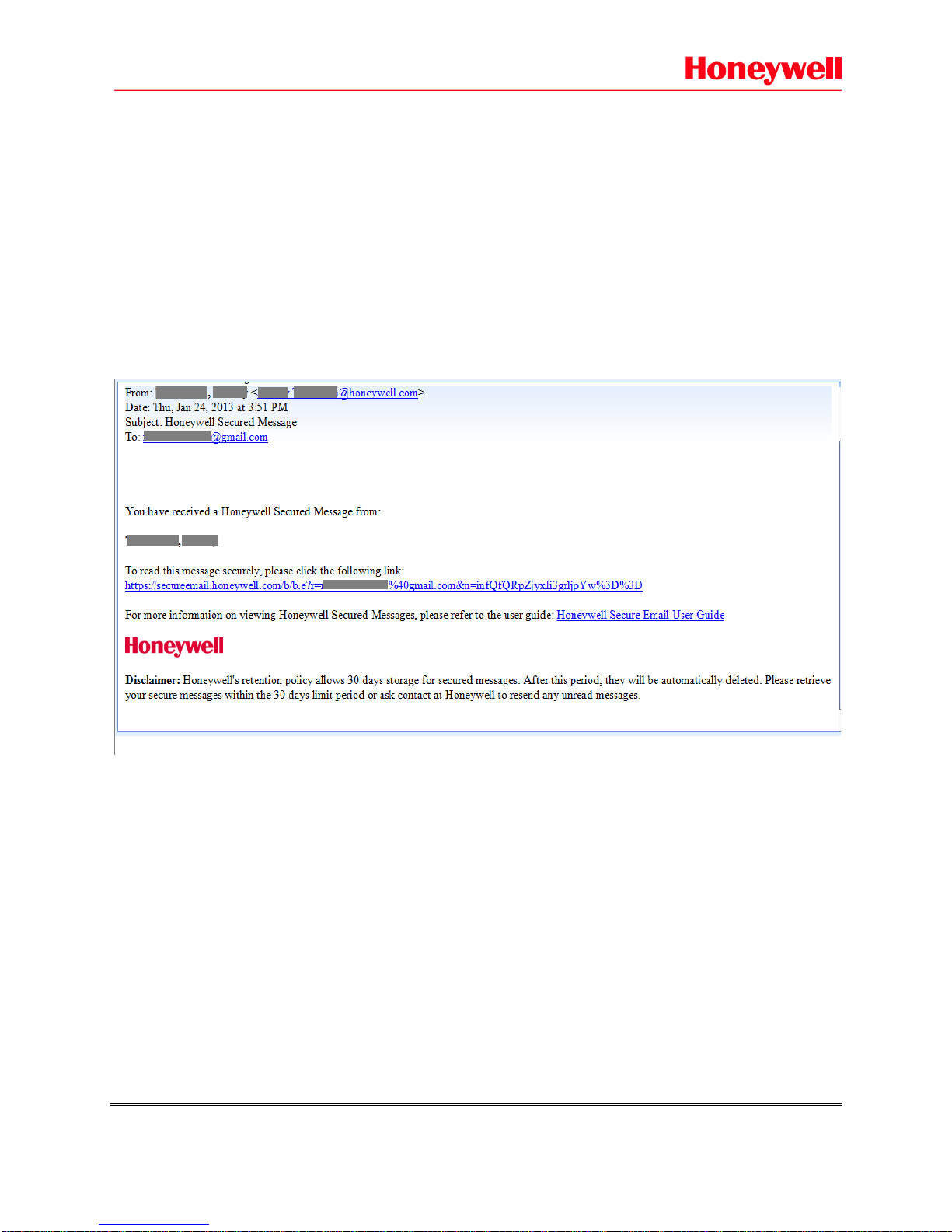
1. Introduction
Honeywell has deployed the Secure Email platform to allow Honeywell employees to share
restricted content with authorized third parties such as suppliers and customers, who have non
disclosure agreement (NDA) with Honeywell.
2. Using the Honeywell Secure Email Interface
1. Open the email message titled “Honeywell Secured Message”
2. Click on the link provided to securely read the message.
3. If you are a first time user, you will be prompted to create a passphrase. After
setting the passphrase, you can access the secure Inbox where you can read the decrypted
emails. Click on Continue to proceed.
PAGE: 3 of 14
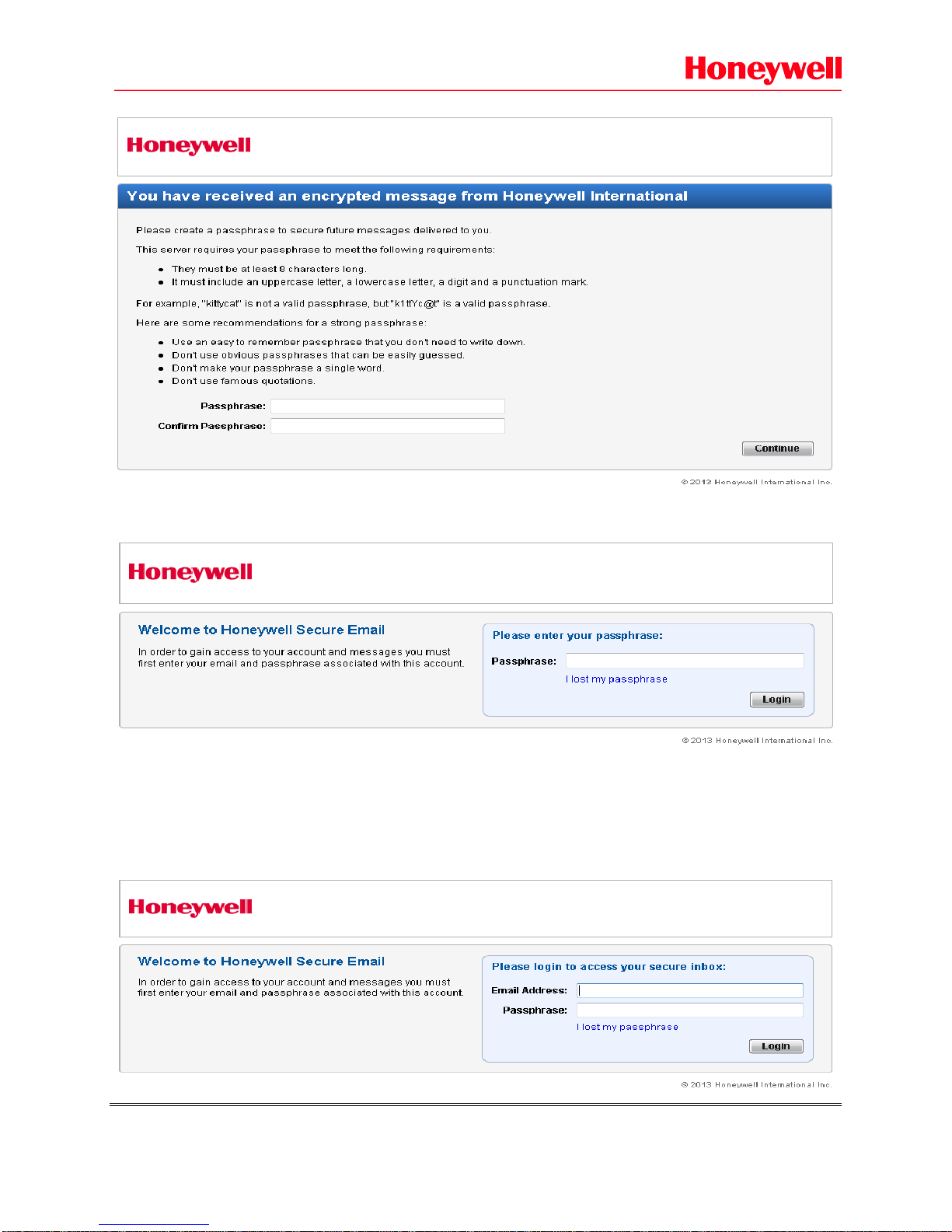
If you are a returning user, you will only be asked to enter your passphrase.
If you browse directly to or logout of the Honeywell Secure Email interface, you will receive
the following screen and be prompted to enter your E-mail Address and Passphrase on the
login page.
4. Click the Login button.
PAGE: 4 of 14
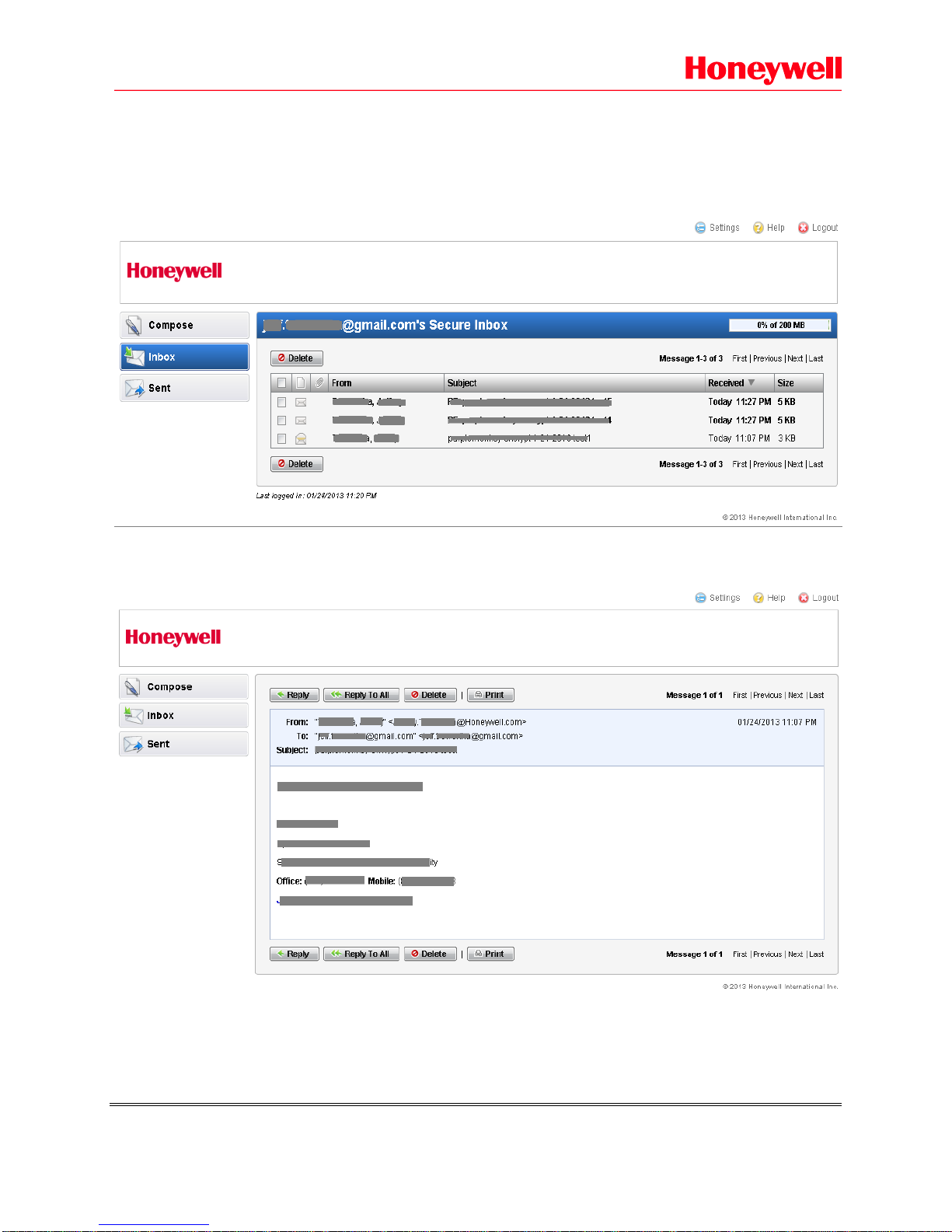
You are directed to your personalized Secure Inbox as shown below. If there are multiple
messages, then Honeywell Secure Email page displays all the messages.
5. Click on the desired message from the list.
Once a message is open, you can use the tool bar to Reply, Reply to All, and Download
Attachments or Delete.
Note: Recipients can reply back to a secured e-mail as long as:
1. The reply is sent to those listed as recipients on the e-mail.
2. The reply is sent to an email address that is part of the Honeywell.com domain.
PAGE: 5 of 14

6. Click the Logout button, once you have completed your tasks.
7. If you attempt to send an email to someone who is not already carbon-copied on the email
or is not part of the Honeywell.com domain, the following error message will appear:
3. Sending an Encrypted Email to Honeywell
You can send a secure e-mail to Honeywell employees using Honeywell Secure Email. With this
procedure, emails originating from you may only be sent to employees within the Honeywell
domain.
To compose an encrypted message:
1. Click the Compose button from the Inbox screen. Complete the fields as normal.
2. Click the Send button.
PAGE: 6 of 14

Note: DO NOT SEND emails to a distribution list. The Honeywell Secure Email is not designed to
send encrypted messages to distribution lists. The name(s) of each recipient must be entered
individually.
Note: Your session will time-out after 15 minutes of inactivity. You will have to log in again and
compose your entire email.
Attaching files:
1. You can attach files when you compose a new message or you can also attach files when
you reply to an email from your Honeywell Secure Email account. The attachments will also
be encrypted.
2. Compose your message and then click the “Attach” button or “Add Attachment” to attach
the files.
PAGE: 7 of 14

3. Click “Browse” button
PAGE: 8 of 14

4. Locate your document and click the file you wish to attach and click “Open”.
5. Click “Attach” to attach the file and click OK to add it to mail. You can also click Browse and
attach more files as attachments, if you required.
PAGE: 9 of 14

6. You will now see the attachment in the email – now click “Send” to email your attachments.
4. Managing Encrypted Messages
Users of email encryption who have their email system set up to automatically save outgoing
messages in the Sent folder can review and manage these messages by selecting the Sent button
from any screen. When this is done, the following screen will appear:
By selecting the desired sent message, you can display it for review and/or deletion. Remember, the
Honeywell Secure Email retention policy is set to 30 days.
PAGE: 10 of 14

5. Managing your Secure Email Encryption Account
Changing your passphrase:
1. Browse to https://secureemail.honeywell.com and enter your email address and your
passphrase.
2. Select the Settings icon.
3. Select Change my Passphrase button.
4. You are prompted to enter and confirm your new passphrase:
5. Select the Continue button to register your new passphrase.
Forgotten passphrase:
1. If you have forgotten your passphrase, please click the “I lost my passphrase” link from
https://secureemail.honeywell.com login page.
2. Enter your email address and click Send. An email containing a password reset link will then
be sent to this email address.
PAGE: 11 of 14

3. You may contact HGS-DLP@Honeywell.Com if incase if you don’t receive any email from
Honeywell secure email server as notified below.
4. Click the URL to reset your passphrase.
5. Clicking this displays the above - enter your new passphrase and click “Continue” button.
The inbox then appears once reset.
PAGE: 12 of 14

If you still have difficulties, please contact HGS-DLP@honeywell.com to reset your
passphrase.
Account Removals:
Accounts that have been INACTIVE for 3 months will be automatically deleted with the removal
of all emails.
6. Frequently Asked Questions
1. How do I change my secure email options?
To change how you receive secure email:
Please refer to “Changing your secure delivery options” section of this guide.
2. What if I forgot my passphrase?
To reset your passphrase:
Please refer to “Forgotten passphrase” section of this guide.
3. What if there is a Honeywell Secure Email outage, how should I communicate the
sensitive information?
Please contact HGS-DLP@honeywell.com
PAGE: 13 of 14

4. Can I send an encrypted messages to Honeywell shared mailbox?
Honeywell Secure Email - Yes, a Honeywell shared mailbox can receive encrypted messages (you
must first receive a secured email from the shared mailbox before you can send one). The
message will be automatically decrypted within the shared mail Inbox.
5. Can I send emails securely to a Honeywell distribution list?
Honeywell Secure Email – Yes, emails using the Honeywell Secure Email system are generated
and sent within Honeywell.
6. Can I forward Secure Email to a person not on the original secure message?
Please refer to 7th point in “Using the Honeywell Secure Email Interface” section of this guide.
7. Is there an email size limitation?
Yes, the maximum size of an email is 20MB.
8. What is the Honeywell Secure Email inbox storage limit?
The Honeywell Secure Email inbox size is 20MB.
PAGE: 14 of 14
