Page 1

HMLCD17L, HMLCD19L
L-Series LCD Monitor
User Manual
Document 800-00945 – Rev A – 09/07
Page 2
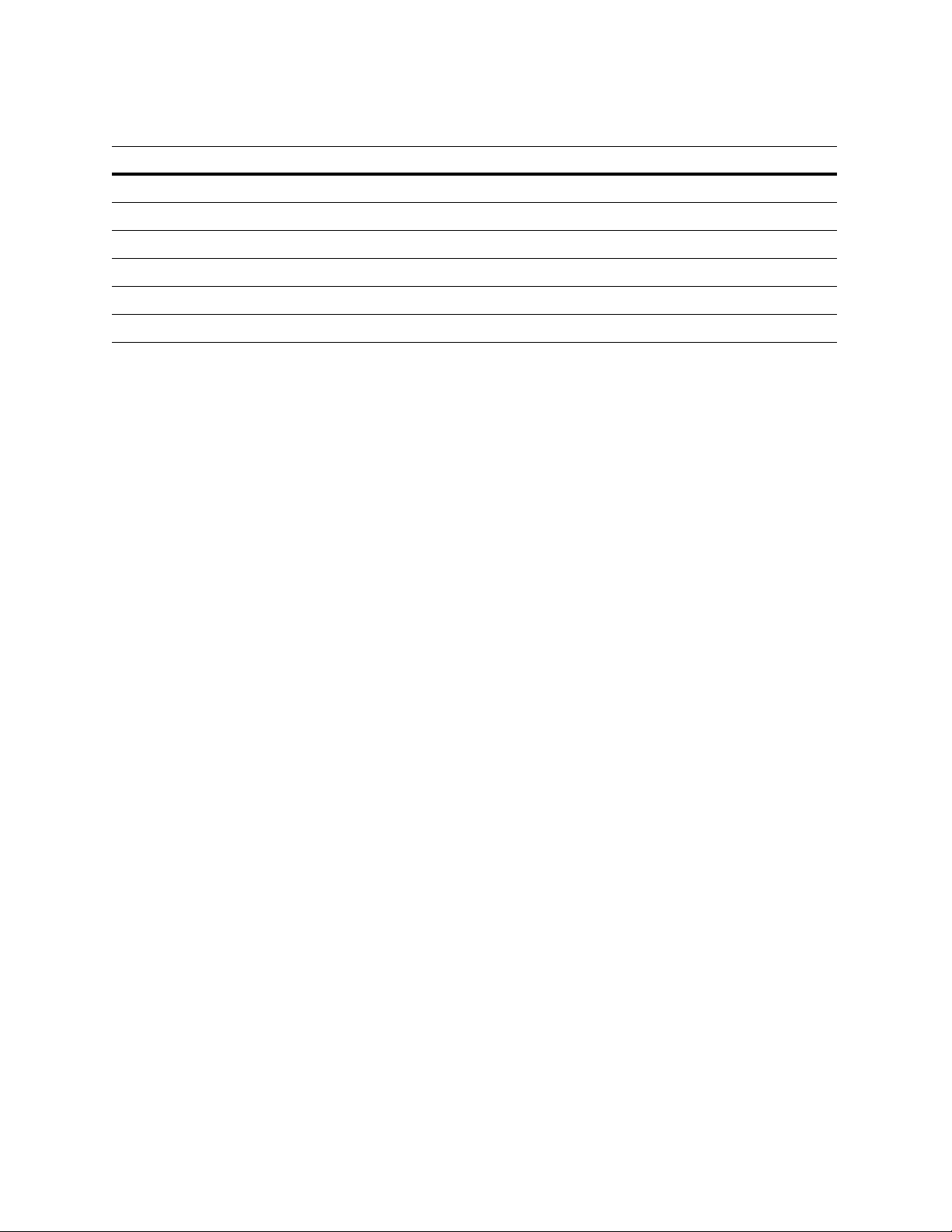
Revisions
Issue Date Revisions
A Sept 2007 Initial Release
Page 3
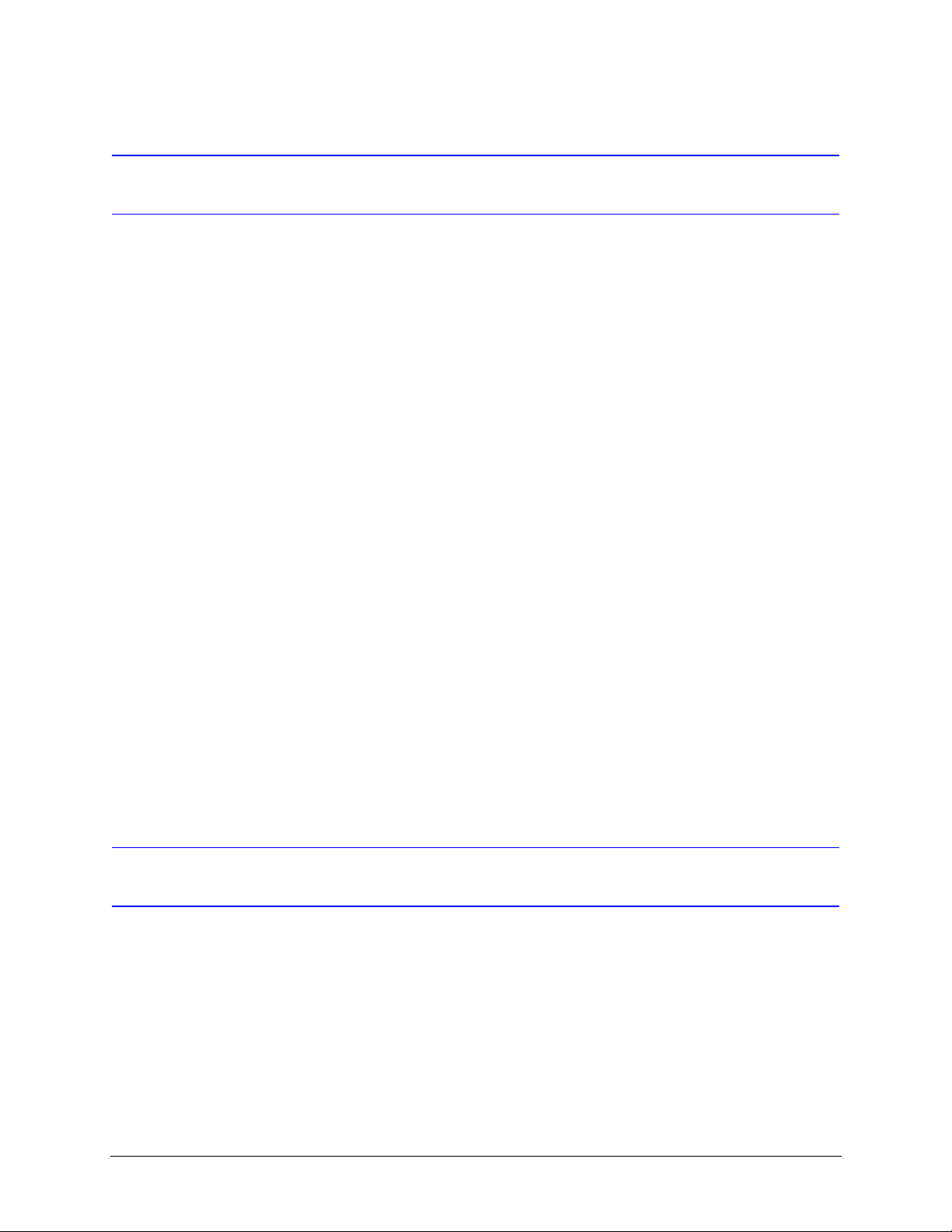
FCC COMPLIANCE STATEMENT
Information to the User: This equipment has been tested and found to comply with the limits for a Class B digital device,
pursuant to part 15 of the FCC rules. This equipment generates, uses, and can radiate radio frequency energy and, if
not installed and used in accordance with the instruction manual, may cause harmful interference to radio
communications. This device complies with Part 15 of the FCC rules. Operation is subject to the following conditions:
• The device may not cause harmful interference.
• This device must accept any interference received, including interference that may cause undesired operation.
These limits are designed to provide reasonable protection against harmful interference in a residential installation.
However, there is no guarantee that interference will not occur in a particular installation. If this equipment does cause
harmful interference with radio or television reception, which can be determined by turning the equipment off and on,
you are encouraged to try to correct the interference by one or more of the following measures:
• Reorient the receiving antenna.
• Relocate the system with respect to the receiver.
• Move the system away from the receiver.
• Plug the system into a different outlet so that the system and the receiver are on different branch circuits.
If necessary, consult a representative of Honeywell Inc. or an experienced radio/television technician for additional
suggestions.
The following information is provided on the device or devices covered in this document in compliance with the FCC
regulations:
• Product name:
• Model number:
• Company name:
CAUTION: Changes or modifications not expressly approved by the party responsible for compliance could void the
user's authority to operate the equipment.
IMPORTANT SAFETY INSTRUCTIONS
READ INSTRUCTIONS - All safety and operating instructions should be read before the unit is operated.
1. The safety and operating instructions should be retained for future reference.
2. Do not store or use the LCD monitor in locations that are exposed to heat, direct sunlight, or extreme cold.
3. Avoid moving the LCD monitor between locations with large temperature differences.
4. Do not subject the LCD monitor to severe vibration or high impact conditions. For example, do not place the LCD
monitor inside a car trunk.
5. Keep flat panel monitor in room temperature conditions. Excessive cold or hot conditions can have an adverse
effect on the liquid crystal of the display.
Document 800-00945 Rev A 3
09/07
Page 4

6. Never insert anything metallic into the monitor openings. Doing so may create the danger of electric shock.
7. To avoid electric shock, never touch the inside of the monitor. Only a qualified technician should open the monitor
case.
8. Never use your monitor if the power cable has been damaged. Do not allow anything to rest on the power cable.
Keep the power cable away from where people could trip over it.
9. Be sure to grasp the plug, not the cable, when disconnecting the monitor from an electric outlet.
10. Openings in the monitor cabinet are provided for ventilation. To prevent overheating, these openings should not
be blocked or covered. Avoid using the monitor on a bed, sofa, rug, or other soft surface, as doing so may block
the ventilation openings in the bottom of the cabinet. If you place the monitor in a bookcase or an enclosed space,
be sure to provide adequate ventilation and air flow.
11. Place your monitor in a location with low humidity and minimum dust. Avoid places similar to a damp basement or
dusty hallway.
12. Do not expose the monitor to rain or use it near water (in kitchens, next to swimming pools, etc.). If the monitor
accidentally gets wet, unplug it and contact an authorized dealer immediately. You can clean the monitor with a
damp cloth when necessary, being sure to unplug the monitor first.
13. Place the monitor on a solid surface and treat it carefully. The screen is made of glass and can be damaged if
dropped or hit sharply.
14. Locate your monitor near an easily accessible electric outlet.
15. If your monitor does not operate normally - in particular, if there are any unusual sounds or smells coming from it unplug it immediately and contact an authorized dealer or service center.
16. Do not attempt to remove the back cover while the monitor is plugged into an electric outlet, as you will be
exposed to an electrical shock hazard. The back cover should only be removed by qualified service personnel.
17. Unplug the monitor when it is going to be left unused for an extended period of time.
18. Hg Lamp(s) inside this product contains mercury and must be recycled or disposed of according to local, state or
federal laws. For more information, contact the electronic industries alliance: http://www.eiae.org.
4
Page 5

L-Series LCD Monitor User Manual
Contents
Controls and Functions . . . . . . . . . . . . . . . . . . . . . . . . . . . . . . . . . . . . . . . . . . . 11
OSD Menu . . . . . . . . . . . . . . . . . . . . . . . . . . . . . . . . . . . . . . . . . . . . . . . . . . 13
Power Management . . . . . . . . . . . . . . . . . . . . . . . . . . . . . . . . . . . . . . . . . . . . . 17
Specifications and Parts. . . . . . . . . . . . . . . . . . . . . . . . . . . . . . . . . . . . . . . . . . . 18
Troubleshooting . . . . . . . . . . . . . . . . . . . . . . . . . . . . . . . . . . . . . . . . . . . . . . . 21
Document 800-00945 Rev A 5
09/07
Page 6

Contents
6
Page 7

L-Series LCD Monitor User Manual
Figures
Figure 1 Front panel controls. . . . . . . . . . . . . . . . . . . . . . . . . . . . . . . . . . . . . . 11
Figure 2 Back panel connectors . . . . . . . . . . . . . . . . . . . . . . . . . . . . . . . . . . . . 12
Figure 3 Color settings . . . . . . . . . . . . . . . . . . . . . . . . . . . . . . . . . . . . . . . . . 13
Figure 4 Picture settings . . . . . . . . . . . . . . . . . . . . . . . . . . . . . . . . . . . . . . . . 14
Figure 5 Function settings . . . . . . . . . . . . . . . . . . . . . . . . . . . . . . . . . . . . . . . 14
Figure 6 OSD Menu settings . . . . . . . . . . . . . . . . . . . . . . . . . . . . . . . . . . . . . . 15
Figure 7 Misc settings . . . . . . . . . . . . . . . . . . . . . . . . . . . . . . . . . . . . . . . . . 15
Figure 8 Monitor dimensions . . . . . . . . . . . . . . . . . . . . . . . . . . . . . . . . . . . . . . 18
Document 800-00945 Rev A 7
09/07
Page 8

Figures
8
Page 9

L-Series LCD Monitor User Manual
Tables
Table 1 Power Consumption . . . . . . . . . . . . . . . . . . . . . . . . . . . . . . . . . . . . . . 17
Table 2 LED Indicator . . . . . . . . . . . . . . . . . . . . . . . . . . . . . . . . . . . . . . . . . 17
Table 3 Specifications list . . . . . . . . . . . . . . . . . . . . . . . . . . . . . . . . . . . . . . . 19
Table 4 Pre-Set Display Mode . . . . . . . . . . . . . . . . . . . . . . . . . . . . . . . . . . . . . 19
Table 5 Parts list . . . . . . . . . . . . . . . . . . . . . . . . . . . . . . . . . . . . . . . . . . . . 20
Document 800-00945 Rev A 9
09/07
Page 10

Tables
10
Page 11

Controls and Functions
123 456
12 345
HMLCD17L
HMLCD19L
The HMLCD17L and HMLCD19L monitors include the following features:
• OSD menu
• MPR II certified
• DDC1 and DDC2 plug and play functionality
• Full range power supply that auto adjusts to accept AC 100V to 240V and 50Hz to
60Hz
L-Series LCD Monitor User Manual
Front Panel Controls
Figure 1 Front panel controls
1. AUTO button
2. OSD t button
3. OSD s button
4. OSD MENU button
5. Power switch
6. LED Power indicator
Document 800-00945 Rev A 11
09/07
Page 12

Controls and Functions
Back Panel Controls
Figure 2 Back panel connectors
1. Audio-in
2. DC power-in
3. VGA-in (D-Sub connector)
4. Video-in (RCA)
5. Video2-in (BNC)
6. Video3-in (BNC)
7. Video3-loop-out (BNC)
8. Audio-in-Right (Video mode)
9. Audio-in-left (Video mode)
How to Install the Power Cable:
1. Plug the AC/DC adapter into the DC power-in.
2. Connect the AC power cable to the adapter.
3. Connect the VGA cable to the D-Sub connector.
4. Plug the AC power cable connector into an AC power outlet.
12
Page 13

OSD Menu
L-Series LCD Monitor User Manual
Using the menu:
There are two options for configuring the Monitor display: AUTO and MENU. Press AUTO
to configure the monitor automatically without user input. Press MENU to enable the
monitor to be configured using the OSD menus described below.
To scroll through the main menu and select sub menu options use the s and t buttons on
the front panel of the monitor.
To change a menu setting use the and options.
Color:
Figure 3 Color settings
Contrast
Increase or decrease the intensity (lightness or dimness) of the image.
Brightness
Increase or decrease the intensity of the image.
Gamma
Adjusts the level of the screen image.
Color Temp.
Select from 9300, 6500, 5800 degrees or a user defined value.
Color Adjust
Adjust the Red, Green and Blue colors for the monitor.
Document 800-00945 Rev A 13
09/07
Page 14

OSD Menu
Picture:
Figure 4 Picture settings
H Position
Move the picture horizontally on the screen right and left.
V Position
Move the picture vertically on screen up and down.
Phase
Adjust the number of horizontal picture elements.
Clock
Adjust the vertical noise of the screen image.
Sharpness
Adjust background black level of the screen image.
Function:
Figure 5 Function settings
Auto Adjust
Select whether to enable the auto adjust feature of the monitor.
Auto Color
Select whether to enable the auto color feature of the monitor.
14
Page 15

OSD Menu:
Figure 6 OSD Menu settings
Language
Select the required supported language from the list.
OSD H. Position
OSD window horizontal position adjustment.
OSD V. Position
OSD window vertical position adjustment.
L-Series LCD Monitor User Manual
OSD Timer
Set the OSD screen standby time.
Translucent
Set the translucency of the OSD.
Misc:
Figure 7 Misc settings
Signal Source
Select the signal source for the monitor.
Mode Select
Select the screen resolution.
Reset
Selecting YES restores the factory defaults for the monitor.
Document 800-00945 Rev A 15
09/07
Page 16

OSD Menu
Volume
Adjust the monitor audio volume.
16
Page 17

Power Management
The power management function for this monitor is controlled by the computer to which it
is connected. This monitor enters an appropriate mode as designated by the
computer.The stage that the power management system is in is indicated by the LED on
the monitor.
Table 1 Power Consumption
Mode Power Consumption
L-Series LCD Monitor User Manual
ON 50W or less
STANDBY 3W or less
SUSPEND 3W or less
ACTIVE OFF 3W or less
Table 2 LED Indicator
Mode LED Color Monitor Operation
ON Green Normal operation.
STANDBY
SUSPEND
ACTIVE OFF
POWER OFF Orange Not in operation.
Yellow Screen blanks after preset idle time and
some electronic circuits or all circuitry in the
monitor shut down.
Document 800-00945 Rev A 17
09/07
Page 18

Specifications and Parts
HMLCD17L
HMLCD19L
Specifications and Parts
Figure 8 Monitor dimensions
388mm
388mm
98.56"
15.28"
16.69"
424mm
390mm
390mm
15.35"
99.06"
422mm
16.61"
6.85"
174mm
42.67"
6.61"
168mm
168mm
18
Page 19

L-Series LCD Monitor User Manual
Table 3 Specifications list
Parameter Description
LCD Type Pixel pitch(mm): 0.264(H) 0.264(W)
Maximum Pixel Rate: 100MHz
Display Color: 16.7 M
Viewing Angle: 85/85(H) 70/70(V)
Resolution (H x V) 1280 x 1024 @ 60Hz
Frequency Horizontal: 31-81KHz
Vertical: 56-75Hz
Input Signal Analog RGB(0.7Vp-p, 75Ù ohms)
D-Sub / BNC / RCA
Active Display Area
(W x H)
Dimensions
(W x H x L)
Weight 17": Net Weight 5kg(11lb) Gross Weight 7kg(15.4lb)
Power Supply AC 100 – 240V, 50 – 60Hz
Power Consumption Maximum: 50 Watts
Environment Temperature: 41 to 104 deg F (5 to 40 deg C)
Table 4 Pre-Set Display Mode
Mode Resolution Horizontal Frequency 17" 19"
1 640 x 350 31.5 KHz / 70.1 KHz v v
2 720 x 400 31.5 KHz / 70.1 KHz v v
3 640 x 480 31.5 KHz / 60.0 KHz v v
17": 337.9mm(13.3") x 270.3mm(10.6")
19": 376.3mm(14.8") x 301mm(11.9")
17": 400mm(15.7") x 385mm(15.2") x 160mm(6.3")
19": 430mm(16.9") x 425mm(16.7") x 160mm(6.3")
19": Net Weight 5.4kg(11.9lb) Gross Weight 7kg(15.4lb)
DC 12V/ 5.0A
Standby: <3 Watts
Humidity: 20 to 85% RH
4 640 x 480 37.9 KHz / 75.0 KHz v v
5 640 x 480 37.5 KHz / 75.0 KHz v v
6 640 x 480 43.3 KHz / 85.0 KHz v v
7 800 x 600 35.2 KHz / 56.3 KHz v v
8 800 x 600 37.8 KHz / 60.3 KHz v v
9 800 x 600 48.0 KHz / 72.2 KHz v v
10 800 x 600 46.9 KHz / 75.0 KHz v v
11 1024 x 768 48.2 KHz / 60.0 KHz v v
Document 800-00945 Rev A 19
09/07
Page 20

Specifications and Parts
Table 4 Pre-Set Display Mode
Mode Resolution Horizontal Frequency 17" 19"
12 1024 x 768 56.5 KHz / 70.1 KHz v v
13 1024 x 768 60.0 KHz / 75.01 KHz v v
14 1280 x 1024 64.6 KHz / 59.9 KHz v v
15 1280 x 1024 80.05 KHz / 75.0 KHz v v
Table 5 Parts list
Part Quantity
LCD Monitor 1
AC Power Cable 1
Audio Cable 1
VGA Cable 1
DC Power Adapter 1
User Manual 1
Note: technical specifications and parts are subject to change without notice.
20
Page 21

Troubleshooting
L-Series LCD Monitor User Manual
Issue:
Possible
Solution:
Issue:
Possible
Solution:
Issue:
Possible
Solution:
Issue:
No image is displayed on screen.
• Check that the power cord has been connected securely into the wall
outlet or grounded extension cable or surge protector.
• Power switch should be in the ON position and the LED should be lit.
• Check that the Brightness and the Contrast adjustments have not
been turned down to the minimum levels.
• Check if the monitor is in no data status mode. If it is the LCD will
appear yellow.
• When the signal is from a laptop computer check if it changes the
signal to external mode.
’Going to Sleep’ message displayed on screen.
• The signal cable should be fully connected to the video
card/computer.
• The video card should be completely sealed in the slot and the
computer is switched ON.
Display image is not centered, too small or too large in PC mode.
Push the down key on the front of the monitor or the Auto button on the
remote control.
Vertical or Horizontal noise is present in the picture.
Possible
Solution:
Issue:
Document 800-00945 Rev A 21
09/07
• Power supply is insufficient. Connect to another power supply.
• Remove any objects that may be producing a magnetic field around
the monitor, such as a radio, amplifier without a cover, fluorescent
tube, AC switch or desk fan.
• Press Auto-Setup key to improve graphic quality.
Faulty or Abnormal Color displayed on screen
Page 22

Troubleshooting
Possible
Solution:
Issue:
Possible
Solution:
If red, green or blue are not displayed on the screen, check whether the
display cable is properly connected.
Sync problem between the monitor and PC
• Check if the display input signal is within the specified range (56 - 75
Hz).
• Ensure the display signal cable is connected properly between the
monitor and the PC.
22
Page 23

NOTES:
Page 24

Honeywell Video Systems (Head Office)
2700 Blankenbaker Pkwy, Suite 150
Louisville, KY 40299, USA
www.honeywellvideo.com
' +1.800.796.2288
Honeywell Video Systems Northern Europe
Netwerk 121
1446 WV Purmerend, The Netherlands
www.SecurityHouse.nl
' +31.299.410.200
Honeywell Security Australia Pty Ltd.
Unit 5, Riverside Centre, 24-28 River Road West
Parramatta, NSW 2150, Australia
www.ademco.com.au
' +61.2.8837.9300
Honeywell Security Asia Pacific
33/F Tower A, City Center, 100 Zun Yi Road
Shanghai 200051, China
www.security.honeywell.com/cn
' +86 21.2527.4568
Honeywell Security Asia
Flat A, 16/F, CDW Building, 388 Castle Peak Road
Tsuen Wan, N.T., Hong Kong
www.security.honeywell.com/hk
' +852.2405.2323
Honeywell Security France
Parc Gutenberg, 8, Voie La Cardon
91120, Palaiseau, France
www.honeywell.com/security/fr
' +33.01.64.53.80.40
Honeywell Security Italia
Via della Resistenza 53/59
20090 Buccinasco Milan, Italy
www.honeywell.com/security/it
' +39.02.48.88.05.51
Honeywell Security España
Mijancas 1. 3
a
Planta
P.Ind. Las Mercedes
28022 Madrid, Spain
www.security.honeywell.com/es
' +34.902. 667.800
Honeywell Video Systems UK Ltd.
Aston Fields Road, Whitehouse Ind Est
Runcorn, Cheshire, WA7 3DL, UK
www.honeywellvideo.com
' +0844 8000 235
Honeywell Security South Africa
Unit 6 Galaxy Park, 17 Galaxy Avenue
Linbro Park, P.O. Box 59904
2100 Kengray, Johannesburg, South Africa
www.honeywell.co.za
' +27.11.574.2500
Honeywell Security Deutschland
Johannes-Mauthe-Straße 14
D-72458 Albstadt, Germany
www.honeywell.com/security/de
' +49.74 31.8 01.0
Honeywell Security Poland
Chmielewskiego 22a, 70-028
Szczecin, Polska
www.ultrak.pl
' +48.91.485.40.60
Honeywell Security Czech Republic
Havránkova 33, Brno
Dolní Heršpice, 619 00, Czech Republic
www.olympo.cz
' +420.543.558.111
Honeywell Security Slovakia Republic
Vajnorská 142, 83104 Bratislava
Slovakia
www.olympo.sk
' +421.2.444.54.660
www.honeywellvideo.com
+1.800.796.CCTV (North America only)
HVSsupport@honeywell.com
Document 800-00945 09/07 Rev A
© 2007 Honeywell International Inc. All rights reserved. No part of this publication may be reproduced by any means without written
permission from Honeywell Video Systems. The information in this publication is believed to be accurate in all respects. However,
Honeywell Video Systems cannot assume responsibility for any consequences resulting from the use thereof. The information
contained herein is subject to change without notice. Revisions or new editions to this publication may be issued to incorporate such
changes.
