Page 1
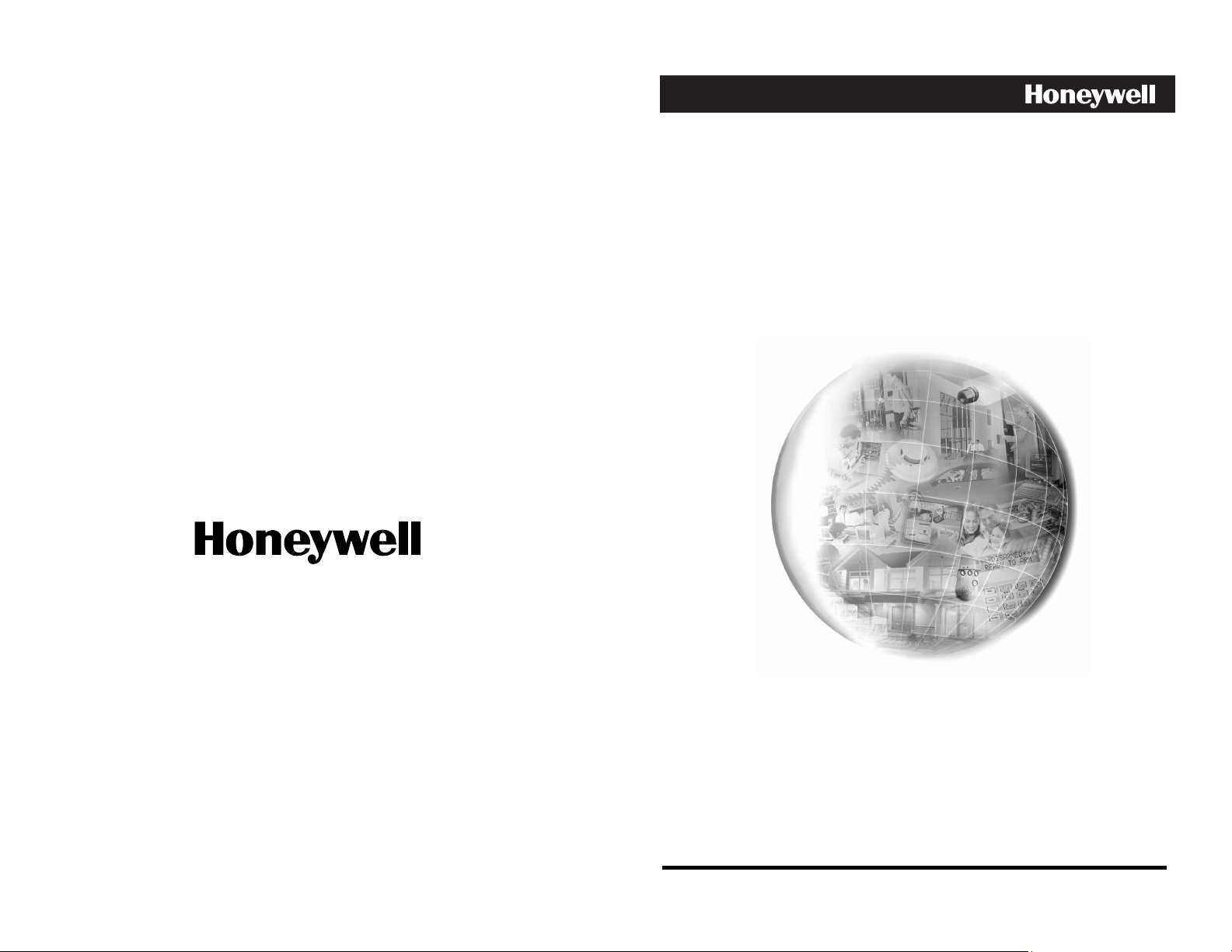
15-inch LCD Monitor
HMLCD15
User Manual
Video Systems
www.honeywellvideo.com
1-800-796-CCTV
© 2004 Honeywell International Inc.
All rights reserved. No part of this publication may be reproduced by
any means without written permission from Honeywell Video Systems.
The information in this publication is believed to be accurate in all
respects. However, Honeywell Video Systems cannot assume
responsibility for any consequences resulting from the use thereof.
The information contained herein is subject to change without notice.
Revisions or new editions to this publication may be issued to
incorporate such changes.
HMMU000880 – 04/04 – Rev. A
Page 2
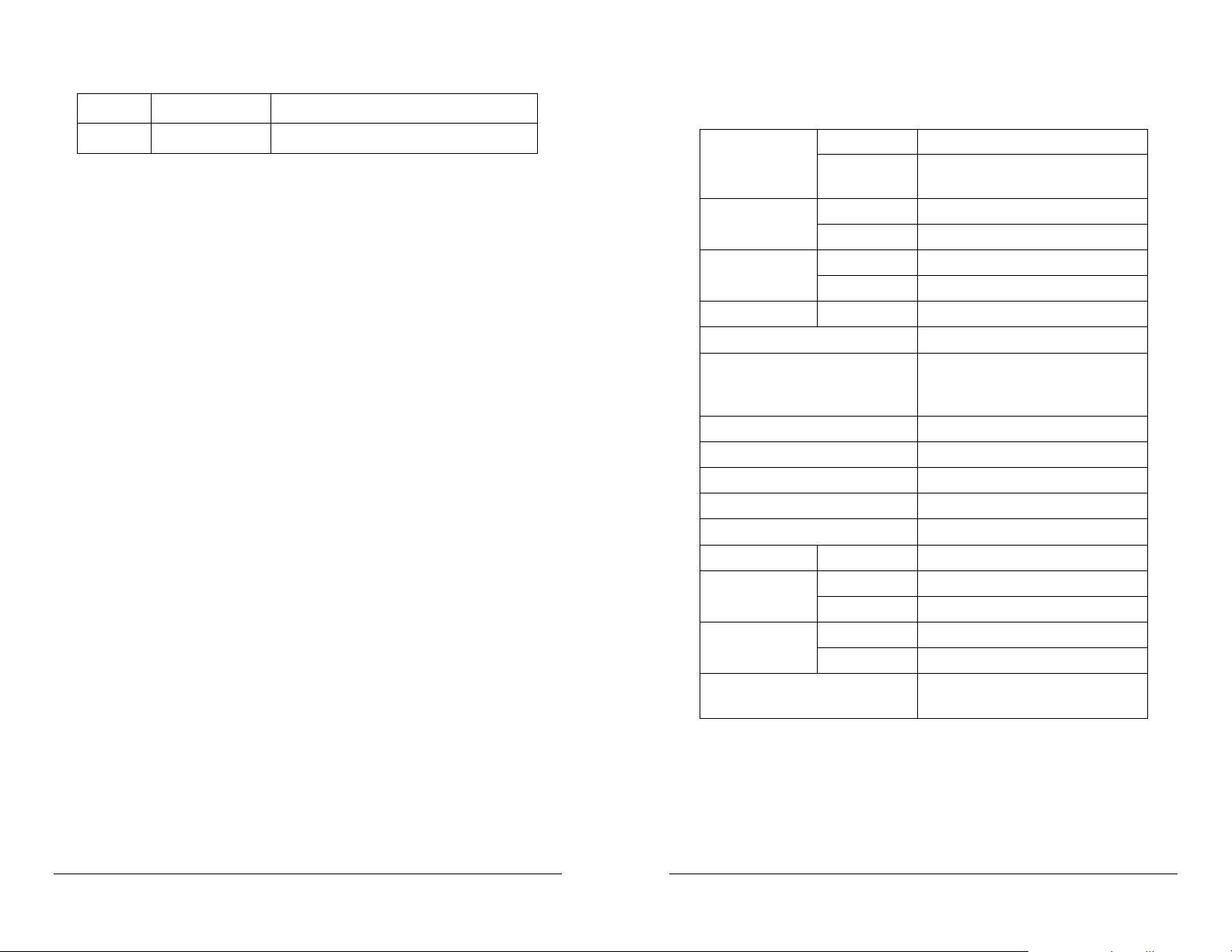
ISSUE DATE REVISIONS
SECTION 5:
SPECIFICATIONS
A April 2004 Initial Release (PCN 1630)
Type TFT Color XGA LCD
Screen
Size
Signal RGB Analog PC Input
Type 15-Pin D-Sub
H-Freq 31.5~60KHz Sync
V-Freq 56-75Hz
Display Color 16,777,216
Resolution
OSD Controls Auto Geometry, Auto
Power Management VESA DPMS
Power Consumption 30W (max)
Power Saving Mode Under 1W
Plug & Play DDC1/2B
Speaker
Tilt U/D 15° / 3°
Operating 32°F to 104°F (0°C to 40°C) Temperature
Storage 14°F to 122°F (-10°C to 50°C)
Operating 30% ~ 80% Humidity
Storage 5% ~ 90%
Dimensions (W x H x D) 14.5 x 14.5 x 6.7 inches
Specifications are subject to change without prior notice for
product improvements. Actual specifications may vary
depending on features and components.
15” (diagonal)
1024 × 768 (75Hz)
Brightness, Contrast, H/V
Position, etc.
2W × 2Ea.
(368 × 367 × 171 mm)
Rev. A ii HMMU000880
04/08/04
Rev. A 21 HMMU000880
04/08/04
Page 3
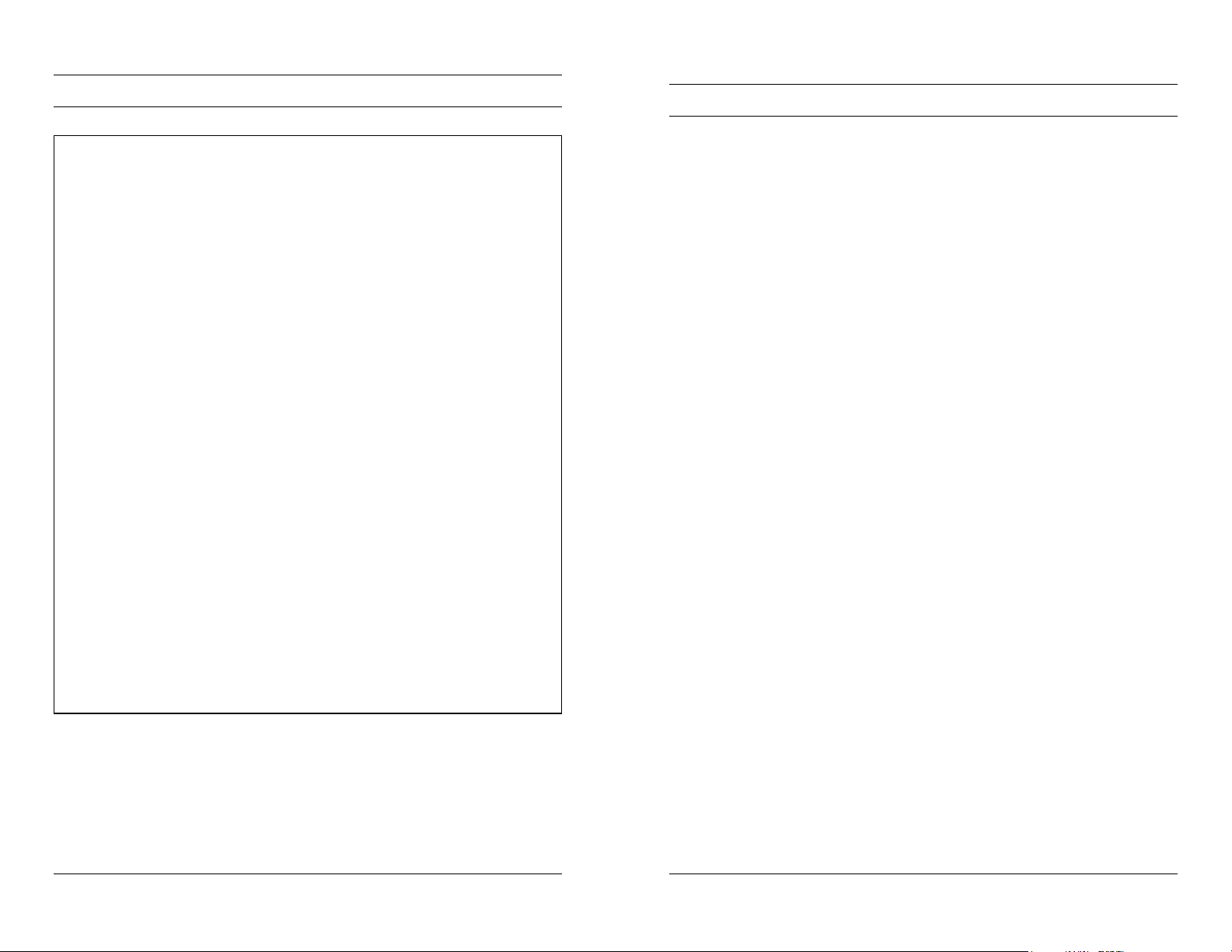
4.4 LIMITED WARRANTY
Honeywell International Inc. ("Seller"), 1305 Waters Ridge Drive, Lewisville, TX 75057,
warrants this monitor to be in conformance with its own plans and specifications and to
be free from defects in materials and workmanship under normal use and service for a
period of up to one (1) year from the date of manufacture. Seller's obligation shall be
limited to repairing or replacing, at its option, free of charge for materials or labor, any
product which is proved not in compliance with Seller's specifications or proves
defective in materials or workmanship under normal use and service. Seller shall have
no obligation under this Limited Warranty or otherwise if the product is altered or
improperly repaired or serviced by anyone other than Honeywell factory service. For
warranty service, return product transportation prepaid, to Honeywell Video Systems
Factory Service, 1305 Waters Ridge Drive, Lewisville, TX 75057.
THERE ARE NO WARRANTIES, EXPRESS OR IMPLIED, OF MERCHANTABILITY, OR
FITNESS FOR A PARTICULAR PURPOSE OR OTHERWISE, WHICH EXTEND BEYOND
THE DESCRIPTION ON THE FACE HEREOF. IN NO CASE SHALL SELLER BE LIABLE
TO ANYONE FOR ANY CONSEQUENTIAL OR INCIDENTAL DAMAGES FOR BREACH
OF THIS OR ANY OTHER WARRANTY, EXPRESS OR IMPLIED, OR UPON ANY OTHER
BASIS OF LIABILITY WHATSOEVER, EVEN IF THE LOSS OR DAMAGE IS CAUSED BY
THE SELLER'S OWN NEGLIGENCE OR FAULT.
Seller does not represent that the products it sells may not be compromised or
circumvented; that the products will prevent any personal injury or property loss by
burglary, robbery, fire or otherwise; or that the products will in all cases provide
adequate warning or protection. Customer understands that a properly installed and
maintained alarm may only reduce the risk of a burglary, robbery, fire or other events
occurring without providing an alarm, but it is not insurance or a guarantee that such will
not occur or that there will be no personal injury or property loss as a result.
CONSEQUENTLY, SELLER SHALL HAVE NO LIABILITY FOR ANY PERSONAL INJURY,
PROPERTY DAMAGE OR OTHER LOSS BASED ON A CLAIM THE PRODUCT FAILED
TO GIVE WARNING. HOWEVER, IF SELLER IS HELD LIABLE, WHETHER DIRECTLY OR
INDIRECTLY, FOR ANY LOSS OR DAMAGE ARISING UNDER THIS LIMITED
WARRANTY OR OTHERWISE, REGARDLESS OF CAUSE OR ORIGIN, SELLER'S
MAXIMUM LIABILITY SHALL NOT IN ANY CASE EXCEED THE PURCHASE PRICE OF
THE PRODUCT, WHICH SHALL BE THE COMPLETE AND EXCLUSIVE REMEDY
AGAINST SELLER. This warranty replaces any previous warranties and is the only
warranty made by Seller on this product. No increase or alteration, written or verbal, of
the obligations of this Limited Warranty is authorized.
FCC COMPLIANCE STATEMENT
INFORMATION TO THE USER: This equipment has been
tested and found to comply with the limits for a Class A digital
device, pursuant to Part 15 of the FCC rules. These limits are
designed to provide reasonable protection against harmful
interference when the equipment is operated in a commercial
environment. This equipment generates, uses, and can radiate
radio frequency energy and, if not installed and used in
accordance with the instruction manual, may cause harmful
interference to radio communications. Operation of this
equipment in a residential area is likely to cause harmful
interference in which case the user will be required to correct
the interference at his own expense.
CAUTION: Changes or modifications not expressly approved
by the party responsible for compliance could void the user’s
authority to operate the equipment.
This Class A digital apparatus complies with Canadian ICES-
003.
Cet appareil numérique de la Classe A est conforme à la norme
NMB-003 du Canada.
Rev. A 20 HMMU000880
04/08/04
Rev. A iii HMMU000880
04/08/04
Page 4
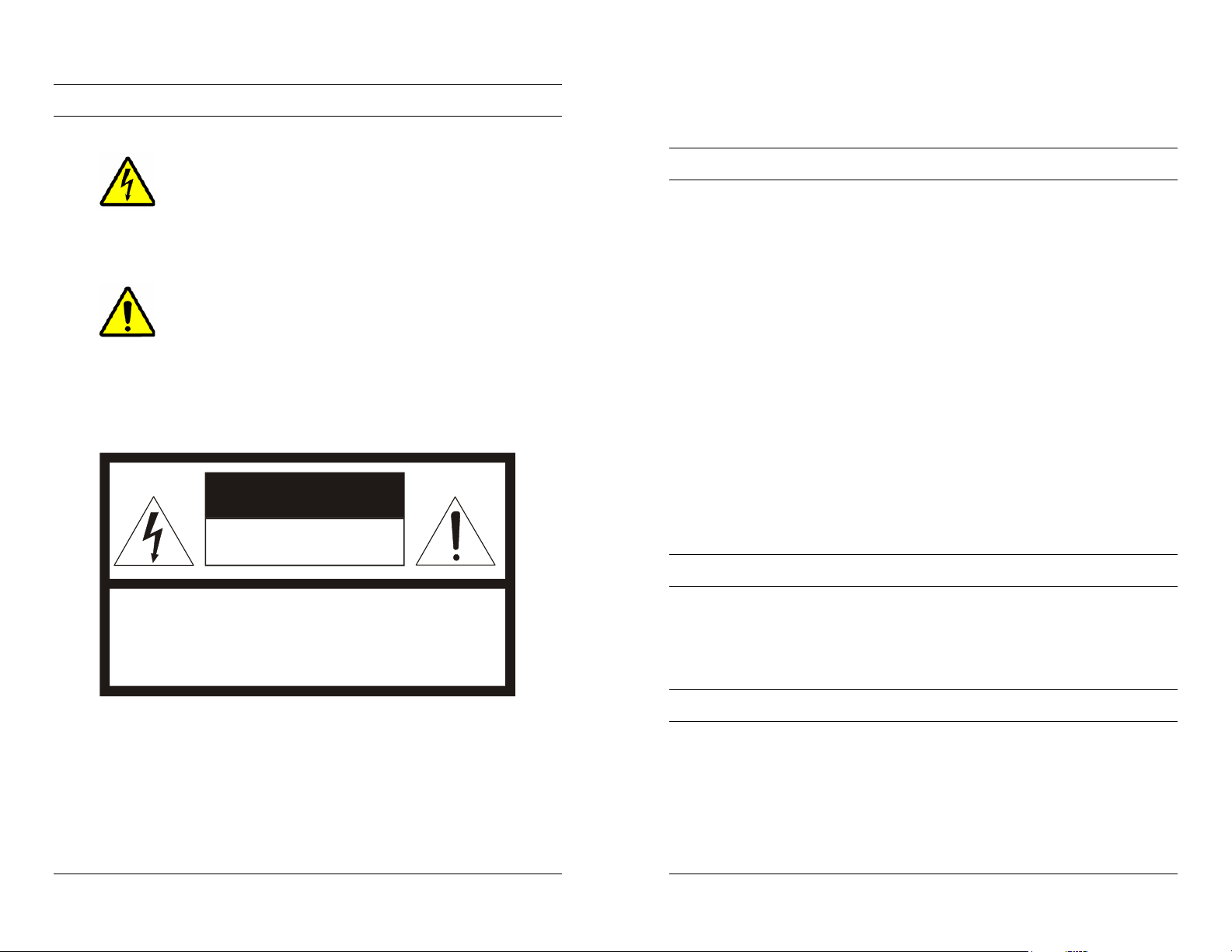
EXPLANATION OF GRAPHICAL SYMBOLS
SECTION 4:
TROUBLESHOOTING AND MAINTENANCE
The lightning flash with arrowhead symbol within
an equilateral triangle is intended to alert the user
to the presence of uninsulated "dangerous
voltage" within the product's enclosure that may
be of sufficient magnitude to constitute a risk of
electric shock to persons.
The exclamation point within an equilateral
triangle is intended to alert the user to the
presence of important operating and
maintenance (servicing) instruction in the
literature accompanying the product.
CAUTION
4.1 TROUBLESHOOTING
No Power
• Make sure the Power cable is plugged to the wall and the
back of the monitor.
• Make sure that the Power button on the front of the monitor
is turned ON. Press the Power button firmly to turn the
power OFF, then again to turn it ON.
Poor Picture Quality
If the quality of the picture is poor and cannot be improved by
making adjustments on the front control panel, inspect all
system connections and cable runs.
RISK OF ELECTRIC SHOCK
DO NOT OPEN
4.2 MAINTENANCE
CAUTION: TO REDUCE THE RISK OF ELECTRIC SHOCK,
DO NOT REMOVE COVER (OR BACK).
NO USER-SERVICEABLE PARTS INSIDE.
To reduce the risk of electrical shock, do not remove the cover
or back of monitor. No user-serviceable parts are inside.
REFER SERVICING TO QUALIFIED SERVICE PERSONNEL.
4.3 SERVICE AND SUPPORT
Refer servicing to qualified personnel or contact the Technical
Support at 1-800-796-CCTV for assistance.
Rev. A iv HMMU000880
04/08/04
Rev. A 19 HMMU000880
04/08/04
Page 5
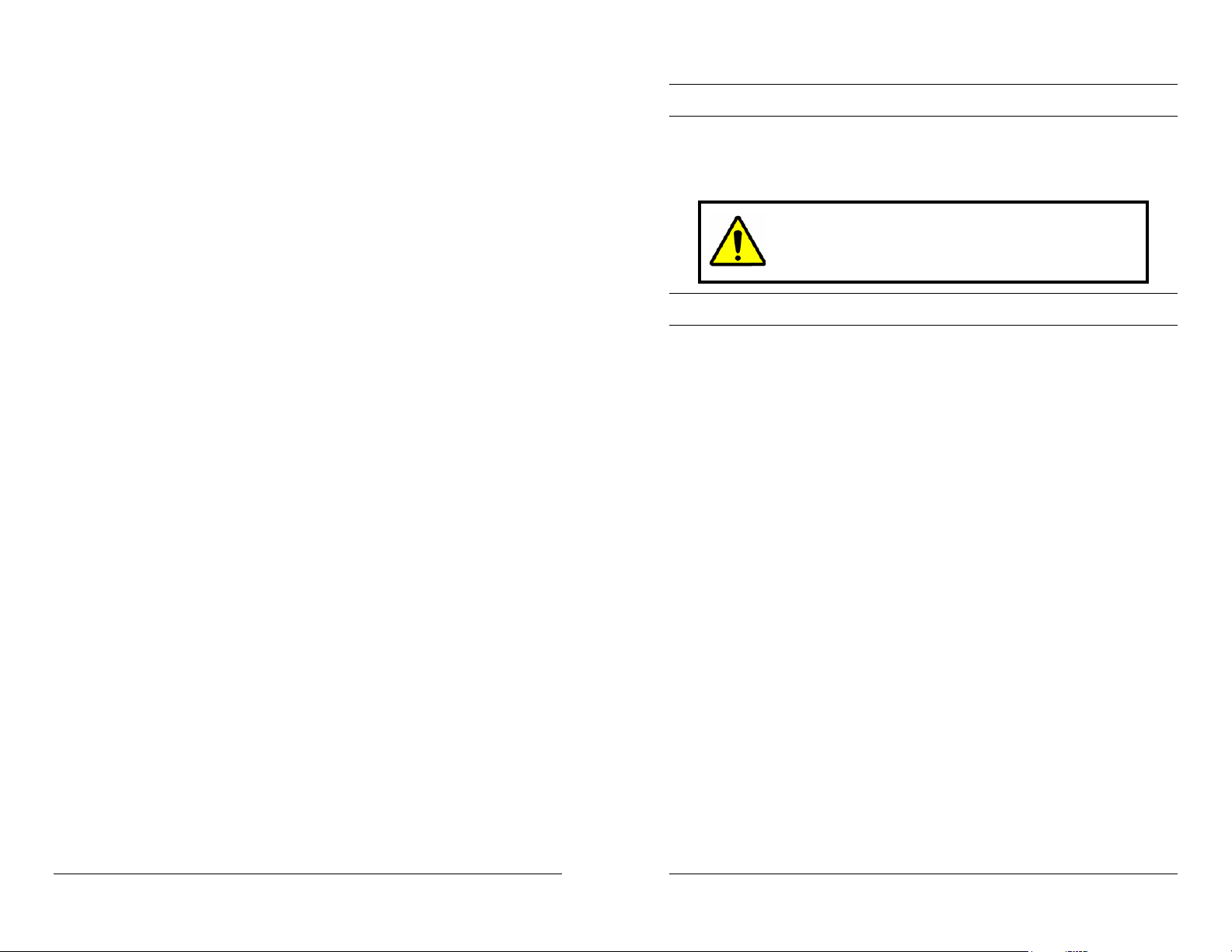
NOTES:
WARNINGS
Installation and servicing should be performed only by qualified
and experienced personnel.
TO PREVENT FIRE OR SHOCK HAZARD,
DO NOT EXPOSE THIS PRODUCT TO RAIN OR
MOISTURE.
SAFEGUARDS
This product is made with consideration of the maximum safety of
users. However, in order to prevent all possible accidents and financial
lost, the monitor must be installed in the appropriate environment.
Read instructions and follow all safeguards.
POWER WARNINGS
1. Insert the power plug completely into the socket and verify that it is
inserted well. An unstable connection can cause fire.
2. Do not use a damaged power cable or plug or a loose socket.
Doing so may cause electric shock or fire.
3. Do not touch the plug with wet hands. Doing so may cause
electric shock or fire.
4. Do not overload the socket by using it for several devices at the
same time. Doing so may cause a fire.
ENVIRONMENT/INSTALLATION WARNINGS
1. Do not install the unit in an extremely hot or humid location, or in a
place subject to dust or mechanical vibration. Do not install in
locations with oil or smoke or inside vehicles. The unit is not
designed to be waterproof. Exposure to rain or water may damage
the unit. Do not use this unit near water or in an unprotected
outdoor installation, or any area which is classified as a wet
location.
Rev. A 18 HMMU000880
04/08/04
Rev. A v HMMU000880
04/08/04
Page 6

H
SAFEGUARDS, CONTINUED
2. Do not place candlelight, mosquito coils, or cigarettes on top of the
monitor or install it close to heating appliances. Doing so may
damage the product or create a fire danger. The product should
be situated away from heat sources such as radiators, heat
registers, stoves, or other products (including amplifiers) that
produce heat.
3. Do not place this product on an unstable cart, stand, tripod,
bracket, or table. Do not install in an unstable location or place the
monitor on top of a smaller stand. The product may fall, causing
serious injury to a child or adult and serious damage to the
monitor."
4. Do not leave the power cable close to any heating appliance or
product that may generate heat. Heat-producing items can melt
the skin of the power cable and cause electric shock or fire.
5. Power supply cords should be routed so that they are not likely to
be walked on or pinched by items placed upon or against them,
paying particular attention to cords and plugs, convenience
receptacles, and the point where they exit from the unit. Do not
bend the power cable by force or place a heavy object on it as this
may cause electric shock or fire.
6. When removing the power plug, hold the plug head properly.
Pulling on the power cord itself may damage the core of the cable
and cause heating or danger of fire.
7. Remove power from the monitor when cleaning the monitor or
around the plug. Do not use flammable spray or material when
cleaning the monitor or place any such materials near the monitor.
8. Slots and openings in the cabinet and the back or bottom are
provided for ventilation and to ensure reliable operation of the
equipment and to protect it from overheating. These openings
must not be blocked or covered. Equipment should never be
placed near or over a radiator or heat register. This product should
not be placed in a built-in installation, such as a bookcase or rack
unless proper ventilation is provided or the manufacturer’s
instructions have been adhered to.
3.4 GETTING OPTIMAL PICTURE
Step 1: Window’s background or “H” character should be displayed
on your screen.
Step 2: Adjust the screen to the center of the Display (LCD) by using
the top and bottom display controls and the V-Position Adjust
menu.
Step 3: Adjust the screen to the center of the Display (LCD) by using
the right and left display controls and the Horizontal size and
H=Position Adjust menu.
Step 4: Adjust the phase until the “H” character displays clearly.
Step 5: Using the Contrast, Brightness, and Color options,
set the color.
Step 6: When finished adjusting, save the settings by pressing
the Exit key.
Rev. A vi HMMU000880
04/08/04
Rev. A 17 HMMU000880
04/08/04
Page 7

3.3 ON-SCREEN DISPLAY (OSD) CONTROL PROCEDURE,
CONTINUED
Using HOTKEY
Frequent adjustments such as auto-geometry, Brightness,
Contrast, Audio-volume, Audio-Mute, and Source (selected in
RGB/VIDEO) can be quickly done without calling the MENU.
The following table describes the HOTKEY.
1 2 3
4
5 6 7
OSD KEY DESCRIPTION
1 BRT BRIGHTNESS
2 CONT CONTRAST
3 VOL AUDIO-VOLUME
4 MUTE AUDIO- MUTE
5 SOURCE SELECTED IN RGB/S-VHS
COMPOSITE
6 CH REFERENCE TO TV BOX MANUAL
7 AUTO AUTO GEOMETRY
SAFEGUARDS, CONTINUED
CLEANING AND GENERAL USAGE
1. For added protection of this unit during a lightning storm, or when
it is left unattended and unused for long periods of time, unplug it
from the wall outlet and disconnect the cable system. This will
prevent damage to the unit due to lightning and power-line surges
2. Never push objects of any kind into this unit through openings as
they may touch dangerous voltage points or short-out parts that
could result in a fire or electric shock. Never spill liquid of any kind
on the unit.
3. Do not attempt to service this unit yourself as opening or removing
covers may expose you to dangerous voltage or other hazards.
Refer all servicing to qualified service personnel.
4. When moving the monitor, turn the monitor OFF, unplug the power
cord, and make sure that all other connecting cables are
disconnected. This will prevent electric shock or fire caused by
cable damage.
5. If the monitor makes an unusual noise or produces a burning odor
or smoke, disconnect it from power immediately and contact the
service center.
6. If the monitor is not used for a long period of time, disconnect it
from the power outlet.
7. Consult with the service center once each year to clean the inside
of the monitor. Accumulation of dust inside the monitor may cause
fire or malfunction.
8. Unplug the unit from the outlet before cleaning. Do not use liquid
or aerosol cleaners. Use a clean soft cloth for cleaning. Do no use
wax, benzene, alcohol, thinner, mosquito spray, aromatic or
lubricating oil, or any other detergent or chemical.
9. Do not place the monitor face down on the floor or press on it,
otherwise the LCD screen may be damaged.
10. Careless use and improper repair may cause electric shock and/or
damage to the product. Do not open the monitor.
Rev. A 16 HMMU000880
04/08/04
Rev. A vii HMMU000880
04/08/04
Page 8

PURCHASE INFORMATION
Date Purchased:
Serial Number:
Location Installed:
3.3 ON-SCREEN DISPLAY (OSD) CONTROL PROCEDURE,
CONTINUED
OSD Menu Description
OSD
Advanced
Audio
Input
Select
Video
Horizontal Position Select OSD Menu horizontal position.
Vertical position Select OSD MENU vertical position.
Timeout Time after which OSD MENU leaves screen.
Transparency Adjust the transparency of the OSD Menu.
Language
French
German
Italian
Spanish
Horizontal Position Select OSD Menu horizontal position.
Factory Preset Initialize the current mode.
Information Normal state of the monitor.
Volume Adjust the volume level.
Balance Adjust the audio balance.
Treble Adjust the volume of the high sounds.
Bass Adjust the volume of the low sounds.
Mute Turn the sound ON or OFF.
Analog Selects analog signal.
S-VHS Selects S-VHS mode.
Video Selects Video mode.
Sharpness Control the outline.
Brightness Adjust the brightness of the screen.
Contrast Adjust the contrast of the screen.
Color Adjust the saturation of Red, Green, and
Hue Adjust the tone of color.
English
Select one of the five languages.
Blue in the display area.
Rev. A viii HMMU000880
04/08/04
Rev. A 15 HMMU000880
04/08/04
Page 9

3.3 ON-SCREEN DISPLAY (OSD) CONTROL PROCEDURE,
CONTINUED
OSD Menu Description
The following table describes the OSD menu and a description
of each option.
OSD Menu Description
Picture
Color
Auto adjustment Automatically adjusts the Horizontal
position, Vertical position, horizontal
size and Phase. Windows
background or characters should be
displayed on the full screen prior to
processing this function.
Horizontal position Adjust the horizontal position of the
screen’s image.
Vertical position Adjust the vertical position of the
screen’s image.
Horizontal size Adjust the horizontal size of the
screen’s image.
Phase Adjust the focus of the screen’s
image.
DOS/Graphics Select priority of DOS mode/ Graphic
mode.
Auto adjustment Adjust the color balance of the screen.
Brightness Adjust the brightness of the screen.
Contrast Adjust the contrast of the screen.
Temperature 6500k
9300k
User
Red
Green
Blue
Control the temperature of the color
Control the intensity of the color of the
screen’s image.
TABLE OF CONTENTS
SECTION 1: INTRODUCTION ............................................................... 1
1.1 INTRODUCTION ..........................................................................1
1.2 FEATURES ...................................................................................1
1.3 TFT LCD PANEL........................................................................... 2
1.4 CONTENTS OF PACKAGE .......................................................... 3
SECTION 2: CONTROLS AND CONNECTIONS .................................. 5
2.1 CONTROLS – FRONT PANEL...................................................... 5
2.2 CONTROLS – REAR PANEL ........................................................ 6
2.3 INSTALLING THE MONITOR DRIVER..........................................7
2.4 VGA CABLE.................................................................................. 7
SECTION 3: OPERATION..................................................................... 9
3.1 POWER MANAGEMENT.............................................................. 9
3.2 PRESET MODE CHART .............................................................10
Timing Charts ...........................................................................10
Input Timing Limits ...................................................................10
Input Level Limits...................................................................... 10
Preset Mode Table ...................................................................11
3.3 ON-SCREEN DISPLAY (OSD) CONTROL
PROCEDURE .............................................................................12
On-Screen Display (OSD) Control Adjustment........................ 13
OSD Menu Description............................................................. 14
Using HOTKEY .........................................................................16
3.4 GETTING OPTIMAL PICTURE ...................................................17
Rev. A 14 HMMU000880
04/08/04
Rev. A ix HMMU000880
04/08/04
Page 10

TABLE OF CONTENTS, CONTINUED
SECTION 4: TROUBLESHOOTING AND MAINTENANCE................. 19
3.3 ON-SCREEN DISPLAY (OSD) CONTROL PROCEDURE,
CONTINUED
4.1 TROUBLESHOOTING ................................................................ 19
No Power.................................................................................. 19
Poor Picture Quality..................................................................19
4.2 MAINTENANCE.......................................................................... 19
4.3 SERVICE AND SUPPORT ..........................................................19
4.4 LIMITED WARRANTY .................................................................20
SECTION 5: SPECIFICATIONS........................................................... 21
On-Screen Display (OSD) Control Adjustment
o
Start
OSD
Æ
pq
Move
Menu
Exit the
Item
Æ
o
Select
Menu
Item
Æ
pq
Select
SubMenu
Item
n
OSD
Æ
Å
o
Select
Menu
Item
n
Return
to
Menu
Æ
pq
Adjust
the
Value
È
Å
n
Return
to
Menu
Rev. A x HMMU000880
04/08/04
Rev. A 13 HMMU000880
04/08/04
Page 11

3.2 PRESET MODE CHART, CONTINUED
SECTION 1:
INTRODUCTION
The monitor is compatible with additional modes within one of
the following specified frequency ranges, provided they are
different at least for one of the following:
Horizontal Frequency: ±1 KHz
Vertical Frequency: ±1 Hz
3.3 ON-SCREEN DISPLAY (OSD) CONTROL PROCEDURE
Image and sound can easily be adjusted through an OSD menu.
4
3
2
1
1.1 INTRODUCTION
Honeywell's HMLCD15 TFT Color LCD Display features a 15.0"
viewable active matrix LCD screen, with outstanding 1024 x 768
pixel resolution. When used in PC based applications the
HMLCD15 provides connection points for VGA, PC Sound, and
headphones. CCTV applications are supported by input
connections for audio, Y/C (S-Video) and composite video
sources while providing a flicker free viewing experience not
normally experienced with traditional CRT-type monitors. Easy
to access front panel OSD display controls including direct
contrast, brightness, volume and mute control buttons along
with single button source selection for quick and easy
adjustments.
1.2 FEATURES
• XGA (1024x768) resolution LCD module
• 16,777,216 Color Display
• DPMS (Display Power Management Signaling)
1 AUTO / EXIT Used to exit OSD
2 MENU / SEL Used to start the OSD and select options
3 CH Z
4 SOURCE Y
Menu move/adjust buttons.
Used to move the menu bar or adjust
values.
• OSD (On-Screen Display) controls
• Multi-language OSD Menu
• Utilizes DDC1/2B controls. The system will perform Plug &
Play feature if both monitor and host system support
DDC1/2B protocol.
• Internal speakers
Rev. A 12 HMMU000880
04/08/04
Rev. A 1 HMMU000880
04/08/04
Page 12

A
A
Y
V
A
A
Y
V
1.3 TFT LCD PANEL
Black spots (pixels that do not light) or luminescent spots (pixels
that are always lit) may appear on the screen because of the
intrinsic characteristics of TFT LCD technology. This is neither a
malfunction nor a defect in the monitor. The warranty period for
the occurrence of black spots and luminescent spots is 1 month
from the date of purchase. Monitors with less than 3 such pixels
will not be exchanged.
The HMLCD15 uses high-voltage fluorescent tubes. If a portion
or whole of the screen becomes dark or flickers intermittently,
the monitor can be exchanged for free. Contact Customer
Service within one year of purchase date.
When the HMLCD15 is not in use, the screen must be turned off
or the pattern must be frequently changed by using a screen
saver. If the same pattern is displayed on the screen for a long
period of time, image sticking may occur or the life of the
monitor may be shortened.
3.2 PRESET MODE CHART, CONTINUED
Preset Mode Table
Horizontal Pixel 640 640 640 640 720 800 800
Frequency KHz 31.444 31.469 37.862 37.500 31.440 35.156 37.879
Period (T1) ms 31.778 31.778 26.413 26.667 31.778 28.444 26.400
Sync Width (T2) ms 2.542 3.813 1.270 2.032 3.813 2.000 3.200
Back Poach (T3) ms 3.178 1.907 4.064 3.810 1.907 3.556 2.200
ctive (T4) ms 25.422 25.422 20.317 20.317 25.422 22.222 20.000
Front Poach (T5) ms 0.635 0.636 0.762 0.508 0.636 0.667 1.000
Vertical Line 350 480 480 480 400 600 600
Frequency Hz 70.087 59.940 72.539 75.000 70.087 56.250 60.317
Period (T1) ms 14.268 16.683 13.735 13.333 14.268 17.778 16.579
Sync Width (T2) ms 0.095 0.064 0.079 0.080 0.064 0.057 0.106
Back Poach (T3) ms 1.905 1.048 0.739 0.427 1.080 0.626 0.607
ctive (T4) ms 11.136 15.253 12.678 12.800 12.711 17.067 15.840
Front Poach (T5) ms 1.145 0.318 0.237 0.027 0.413 0.028 0.026
Interlaced
Sync Polarity
Horizontal Pixel 800 800 832 1024 1024 1024
Frequency KHz 48.077 46.875 49.726 48.363 56.476 60.023
Period (T1) ms 20.800 21.333 20.110 20.677 17.707 16.660
Sync Width (T2) ms 2.400 1.616 3.910 2.092 1.813 1.219
Back Poach (T3) ms 1.280 3.232 1.117 2.462 1.920 2.235
ctive (T4) ms 16.000 16.162 14.524 15.754 13.653 13.653
Front Poach (T5) ms 1.120 0.323 0.559 0.369 0.320 0.203
/NNNNNNNN
HPNNNNP P
NNNNP PP
Some computer systems are not compatible
with the DDC standard. If your monitor is
displaying the wrong resolution, check your
computer system for a DDC compatible video
card and contact the Service Center.
Vertical Line 600 600 624 768 768 768
Frequency Hz 72.188 75.000 74.552 60.004 70.069 75.029
Period (T1) ms 13.853 13.333 13.414 16.666 14.272 13.328
Sync Width (T2) ms 0.125 0.064 0.060 0.124 0.106 0.050
Back Poach (T3) ms 0.478 0.448 0.784 0.600 0.513 0.466
ctive (T4) ms 12.480 12.800 12.549 15.880 13.599 12.795
Front Poach (T5) ms 0.770 0.021 0.020 0.062 0.053 0.017
Interlaced
Sync Polarity
/NNNNNNN
HPP - NNP
PP - NNP
Rev. A 2 HMMU000880
04/08/04
Rev. A 11 HMMU000880
04/08/04
Page 13

3.2 PRESET MODE CHART
Timing Charts
The monitor shall be capable of supporting the following video
timings:
VIDEO
SYNC
(T3) Back Poach
Synch Width (T2)
Input Timing Limits
H-Sync Pulse Width 1.0 µs ≤ Sync Pulse Width ≤ 6.0 µs.
V-Sync Pulse Width 0.04ms ≤ Sync Pulse Width ≤ 0.5ms
NOTE: If the width of Sync Pulse is out of input timing range,
the monitor may operate abnormally. Check Sync
Pulse Width of Input Timing.
Input Level Limits
(T4) Active
(T1) Period
(T5) Front Poach
1.4 CONTENTS OF PACKAGE
1. LCD Monitor 2. User Manual 3. VGA Cable
U
S
E
R
M
A
N
U
A
L
4. Sound Cable 5. AC/DC
Adapter
6. Installation
Disk
7. Power Cord 8. Video Sound Cable
Low level: 0.4V (Max)
9. Composite Cable 10. BNC to RCA Adapters (2)
High level: 2.4V (Min)
NOTE: For better quality display image, use the timing and
polarity shown in the preset mode table. Refer to your
video card’s user guide to ensure compatibility.
OPTIONAL ACCESSORIES: S-video cable, Wall Mount
adapter (VESA standard)
Rev. A 10 HMMU000880
04/08/04
Rev. A 3 HMMU000880
04/08/04
Page 14

NOTES:
SECTION 3:
OPERATION
3.1 POWER MANAGEMENT
This monitor is equipped with DPMS (Display Power
Management Signaling) function which automatically switches
to power saving mode (less than 5 watts consumed) when the
computer is left unattended. Although the monitor can be left in
power saving mode for longer periods, it is recommended that
you turn it off after your daily work.
The DPMS function requires support from the computer system
of any software DPMS function currently being used. If the
keyboard (or mouse) is left unattended for a certain period, the
program or system will set the sync signals to SPMS modes.
The DPMS function has three states. Recommended signals,
power consumption, and recovery time are shown in the table
below:
Signal
Status
Standby
Suspend Pulse
Rev. A 4 HMMU000880
04/08/04
Rev. A 9 HMMU000880
04/08/04
HSync
On Pulse Pulse Active 30Watt -- Green
Off
No
Pulse
No
Pulse
VSync Video
Pulse Blank
No
Blank
Pulse
No
Blank
Pulse
Power
Consumption
Less than
5Watt
Recovery
Time
Within
2sec
LED
Indicator
Alternating
Green/Orange
(1sec)
Alternating
Green/Orange
(0.5sec)
Orange
Page 15

NOTES:
SECTION 2:
2.1 CONTROLS – FRONT PANEL
CONTROLS AND CONNECTIONS
A
B
C
D
E
F
A AV1 F AUTO/EXIT
B PC
C SOURCE Y H CONT Z
D CH Z I VOL Y
E MENU/SEL J MUTE Z
K POWER BUTTON
Rev. A 8 HMMU000880
04/08/04
Rev. A 5 HMMU000880
04/08/04
HG
J
I
LAMP
K
G BRT Y
Page 16

2.2 CONTROLS – REAR PANEL
C
B
A
D
PC
A DC12V
B Ear
C PC Sound
D VGA
E Video Sound
F S-VHS
G Composite
E
F
G
DVR or VCR
AV1
2.3 INSTALLING THE MONITOR DRIVER
You can achieve an optimal resolution and scanning rate by
installing the monitor driver as follows:
1. Insert the monitor driver diskette into the floppy diskette
drive and run INSTALL.EXE.
2. Select the monitor model then press OK.
The installation will begin immediately.
2.4 VGA CABLE
A 15-pin D-Sub connector is used as the input signal connector.
Pin and input signal are shown in the table below.
Pin Name Pin Name Pin Name
1 Red 2 Green 3 Blue
4 N.C 5 GND 6 RED-GND
7 GREEN-GND 8 BLUE-GND 9 +5V
10 Logic-GND 11 N.C 12 SDA (DDC)
13 H-sync 14 V-sync 15 SCL (DDC)
Rev. A 6 HMMU000880
04/08/04
Rev. A 7 HMMU000880
04/08/04
