Page 1
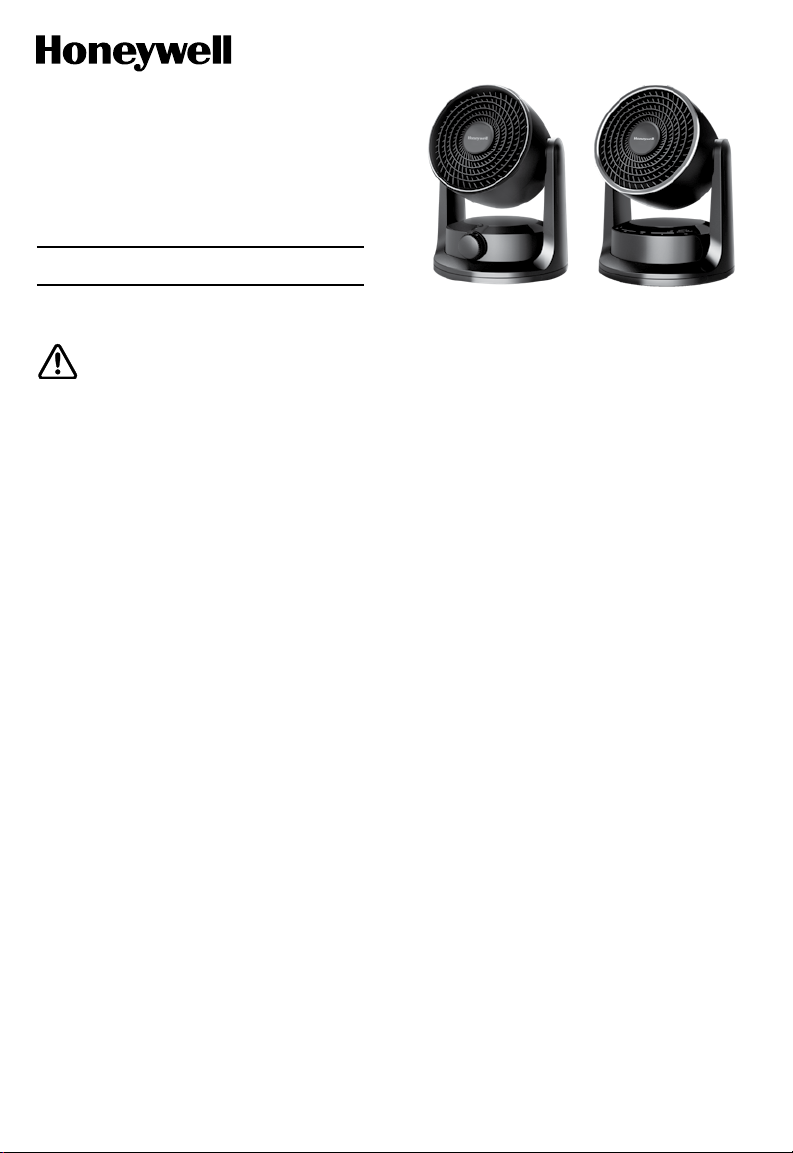
TURBOFORCE®
Air Purifier
Heater
HEATER FAN
HHF550 AND HHF565 SERIES
IMPORTANT
SAFETY INSTRUCTIONS
WARNING – READ AND SAVE THESE OPERATING
AND SAFETY INSTRUCTIONS BEFORE USING THIS
HEATER. IF YOU DO NOT UNDERSTAND THESE
INSTRUCTIONS OR PRODUCT LABELS PLEASE
CALL OUR CUSTOMER REPRESENTATIVES AT
18004770457 FOR ASSISTANCE BEFORE
USING THIS PRODUCT.
Warning – Failure to follow any of these safety
instructions could result in fire, injury, or death.
YOUR RESPONSIBILITIES
Electrical appliances may expose people to hazards
that can cause severe injury as well as death. The use
of electrical products may create hazards that include,
but are not limited to, injury, fire, electric shock and
electrical system damage. These instructions are
intended to provide you with the information you need
to use the product correctly and to avoid such hazards.
When using electrical appliances, basic precautions
should always be followed to reduce risk of fire,
electric shock, and injury to persons including the
following:
1. Warning – Read all instructions before using
this heater.
2. Warning – This heater is hot when in use. To
avoid burns, DO NOT let bare skin touch hot
surfaces. Use handles when moving this heater.
Keep combustible materials, such as furniture,
pillows, bedding, papers, clothes, and curtains at
least 3 feet (0.9m) from the front of the heater
and keep them away from all sides of the heater.
3. Warning – Extreme caution is necessary when
any heater is used by or near children or invalids,
and whenever the heater is left operating and
unattended.
4. Warning – ALWAYS unplug heater when not
in use.
5. Warning – DO NOT operate any heater with
a damaged cord or plug, any heater that
malfunctions, or any heater that has been
dropped or damaged in any manner. Discard
heater or return heater to authorized service
facility for examination and/or repair.
6. Warning – For residential use only.
7. Warning – DO NOT use outdoors.
8. Warning – This heater is not intended for use
in bathrooms, laundry areas, and similar indoor
locations. DO NOT locate heater where it may
fall into a bathtub or other water container.
9. Warning – DO NOT run cord under carpeting.
DO NOT cover cord with throw rugs, runners,
or similar coverings. DO NOT route cord under
furniture or appliances. Arrange cord away from
traffic areas and where it will not be a tripping
hazard.
10. Warning – This appliance has a polarized plug
(one blade is wider than the other). To reduce
the risk of electric shock, this plug is intended to
fit in a polarized outlet only one way. If the plug
does not fit fully in the outlet, reverse the plug.
If it still does not fit, contact a qualified electrician.
DO NOT attempt to defeat this safety feature.
11. Warning – This heater draws 12.5 amps during
operation. To prevent overloading a circuit,
DO NOT plug the heater into a circuit that already
has other appliances working.
Page 2

12. Warning – It is normal for the plug to feel warm
to the touch; however, a loose fit between the
AC outlet (receptacle) and plug may cause
overheating and distortion of the plug. Contact a
qualified electrician to replace loose or worn outlet.
13. Warning – To disconnect the heater, first turn off
the product, then grip the plug body and pull it
from the wall outlet. DO NOT pull by the cord.
14. Warning – DO NOT insert or allow foreign objects
to enter any ventilation or exhaust opening as
this may cause electric shock, fire, or damage
to the heater.
15. Warning – To prevent a possible fire, DO NOT
block air intakes or exhaust in any manner.
DO NOT use on soft surfaces, like a bed, or where
openings may become blocked.
16. Warning – A heater has hot and arcing or
sparking parts inside. DO NOT use it in areas
where gasoline, paint or flammable liquids are
used or stored.
17. Warning – Use this heater only as described in this
manual. Any other use not recommended by the
manufacturer may cause fire, electric shock, or
injury to persons.
18. Warning – ALWAYS plug heater directly into
a wall outlet/receptacle. DO NOT use with an
extension cord or relocatable power tap
(outlet/power strip).
19. Warning – NEVER tamper with this product
or attempt to fix it. Any tampering with, or
modification of this product can result in serious
injury, death, or fire. DO NOT open. Risk of electric
shock. There are no user serviceable parts inside.
20. Warning – DO NOT remove product labels
that contain warnings or safety instruction.
21. Caution – The output of this heater may vary
and its temperature may become intense enough
to burn exposed skin. Use of this heater is not
recommended for persons with reduced sensitivity
to heat or an inability to react to avoid burns.
22. Caution – Before cleaning, or storage, or when
not in use, turn the product’s controls to the OFF
position and unplug the heater from the electrical
outlet and allow to cool.
23. Caution – Place the heater on a firm, level, open
surface free from obstructions and at least 3 feet
(0.9m) away from any combustible materials.
DO NOT use on an unstable surface such as
bedding or deep carpeting. Be sure the heater
is not in a position where it may be tripped over
by small children or pets.
24. Caution – If your home has aluminum wiring
have a licensed electrician check your receptacle’s
connections. When using a 1500 watt heater,
aluminum wire connections can cause a safety issue.
25.
SAVE THESE INSTRUCTIONS
SET UP
The Honeywell TurboForce® Heater Fan requires no assembly. Simply unpack heater and save all packaging
materials for off-season storage.
Place the heater on a firm, level, open surface free from obstructions and at least 3 feet (0.9m) away from
any wall or combustible material.
DO NOT use on an unstable surface such as bedding or deep carpeting.
BE SURE THE HEATER IS NOT IN A POSITION WHERE IT MAY BE TRIPPED OVER BY CHILDREN OR PETS.
2
Page 3
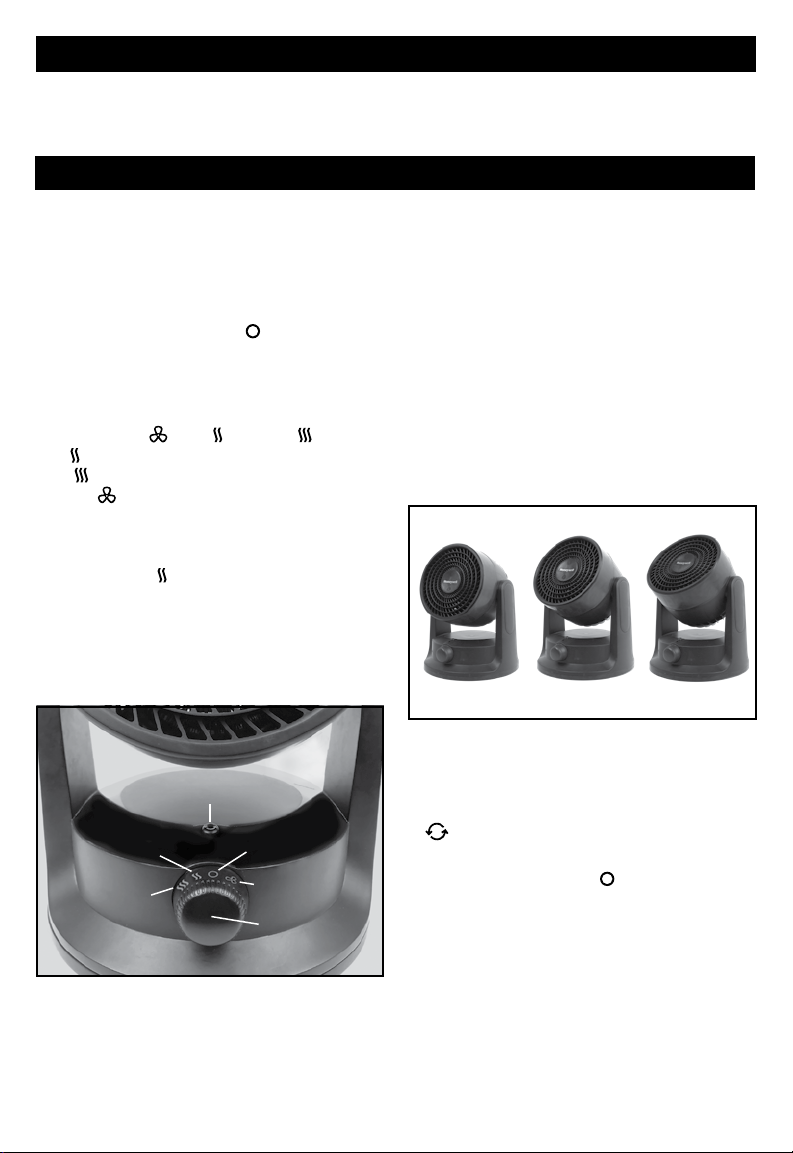
MOVING THE HEATER
This heater is equipped with a recessed carrying handle for your convenience.
Turn off the heater. Allow it to cool for ten minutes. Unplug heater and move.
OPERATION
NOTE: The Honeywell TurboForce® Heater requires
no assembly.
NOTE: Never leave an operating unit unattended
Model HHF550 Series – Manual TurboForce®
Heater Operation
With the Power Knob in the OFF (
) position, plug the
heater into a polarized 120V outlet. DO NOT FORCE
THE POLARIZED PLUG INTO THE OUTLET;
it will only fit one way.
The Power Knob is equipped with three (3) settings:
(Fig. 1) Fan Only (
Low (
) heat setting uses 750 watts of power and the
High (
) heat setting uses 1500 watts of power. The
Fan only (
), Low ( ) and High ( ). The
) setting uses very low power and does
not provide heat. You can select the proper setting to
accommodate your comfort level with the Power Knob.
When you choose any setting the red Power Light will
come on. The Low (
) heat setting does not require as
much electricity to operate, it is more energy efficient
and may be a better option if you are concerned about
the amperage draw on a circuit when the heater is on
the High setting. Use the Fan only setting for optimal
comfort level year round.
Fig. 1
Oscillation
Low Heat
High Heat
Off Position
Fan Only
Power Knob
The TurboForce® Heater is also equipped with both a
pivoting head and oscillation to provide heat flow how
and where you want it most.
3 WAY PIVOT (Fig. 2) – the head of the heater can
be adjusted up at 3 different angles - 15°, 30°, 45°
- to provide more focused heat flow within the room.
• The 15° pivot angle – allows the heat to flow more
directly at a seated level.
• The 30° pivot angle – provides heat flow at a
standing level.
• The 45° pivot angle – directs heat flow towards the
ceiling. This angle is ideal to help generate
whole room heat circulation.
Fig. 2Fig. 2
15º
OSCILLATION – the TurboForce® Heater also has an
oscillation feature which distributes warmed air over
a wider area for increased whole room heat circulation.
• To activate the oscillation feature, press the oscillation
(
) button once. Press the oscillation button again
to turn the oscillation feature off.
• Turn the Power Knob to OFF (
for 10 minutes, then unplug the heater when you are
finished using it.
30º 45º
) and allow it to cool
NOTE: Controls/features will vary slightly by model
3
Page 4
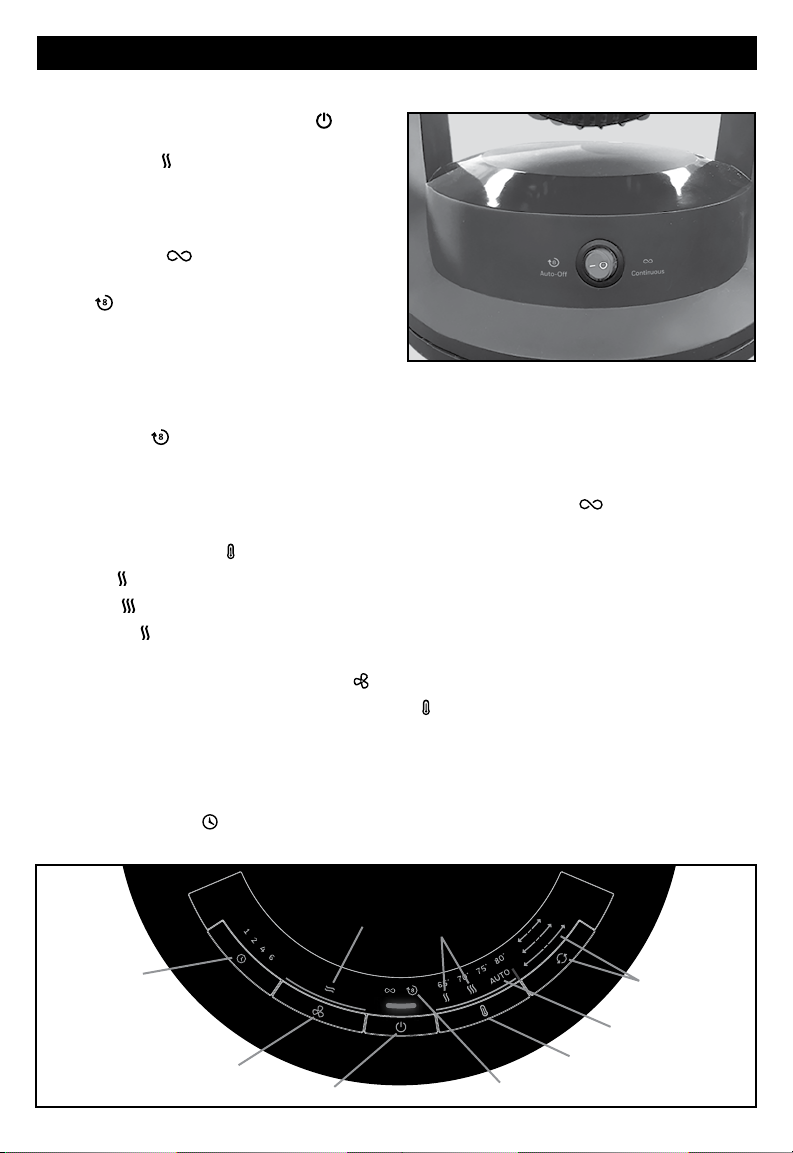
OPERATION
Model HHF565 Series – Digital TurboForce® Heater Operation
Turn heater on by pressing the Power Button (
The Power Indicator will illuminate and the heater
will start in the Low (
) heat level setting (Fig. 4).
This heater has two operational modes, which can be
chosen using the red switch on the back of the unit
(Fig. 3):
Continuous heating (
) – heater will run until it
is manually shut off.
AutoOff (
) mode - heater will automatically shut
off after 8 hours each time that you use the heater.
This built-in feature helps ensure that the heater is not
accidentally left on for an extended period of time.
NOTE: See the SafeGuard® Auto-Off Feature section for more information on this feature.
This heater comes pre-set from the factory with the AutoOff mode engaged. When the unit is turned on,
the AutoOff icon (
) will be illuminated on the top of the controls. All features are functional while operating in
the AutoOff mode.
Should you NOT want the heater to automatically shut off after 8 hours, switch to Continuous heating by simply
pressing the red switch on the back of the unit. Once selected, the Continuous heat icon (
top of the control panel.
To select a Heat Setting, press (
1. For Low (
2. For High (
NOTE: The Low (
), this setting uses 750 watts of power
), this setting uses 1500 watts of power
) setting does not require as much electricity to operate. It is more energy efficient and may
):
be a better option if you are concerned about saving energy.
To use the Fan only (no heat), press the Fan button (
To set the thermostat, continue to press the Heat Level button (
comfort settings from which to choose: 65°, 70°, 75°, 80°. Continue to press the Heat Level button to select your
desired room temperature setting. The heater will operate at HIGH heat in order to reach this desired temperature.
NOTE: If the Current Temperature is higher than your Desired Temperature, the heater will be off until the room
temperature falls below your desired temperature.
To set the Timer, press the (
) button to select 1, 2, 4, or 6 hour setting. The heater will run for that chosen period
in the selected mode and automatically shut off after the desired time has passed.
).
Fig. 3
) will illuminate on the
).
) until Auto is illuminated. There are 4 pre-set
Fig. 4
Timer Button
Fan Button
Power Button
Fan Level
Heat Levels
4
Auto Heat
Heat Temperature
SafeGuard® Auto Shut-Off
Oscillation
60º 90º 120º
Page 5
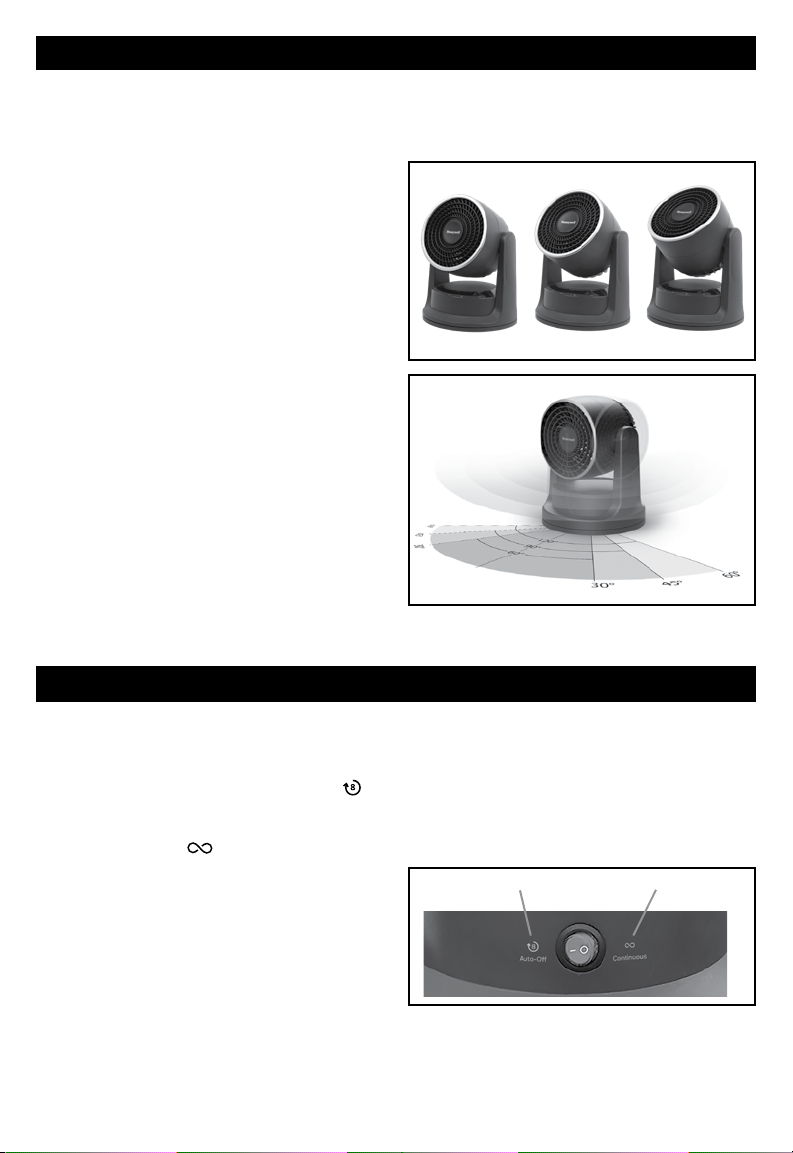
OPERATION
Model HHF565 Series – Digital TurboForce® Heater Operation (Cont’d)
The TurboForce® Heater is also equipped with both a pivoting head and an innovative selectable oscillation
feature to provide heat flow how and where you want it most.
3 WAY PIVOT (Fig. 5) – the head of the heater can
be adjusted up at 3 different angles - 15°, 30°, 45° -
to provide more focused heat flow within the room.
• The 15° pivot angle - allows the heat to flow more
directly at a seated level.
• The 30° pivot angle - provides heat flow at a standing level.
• The 45° pivot angle – directs heat flow towards the
ceiling. This angle is ideal to help generate whole room
heat circulation.
Fig. 5
15º
30º 45º
3 WAY OSCILLATION (Fig. 6) – the TurboForce®
Heater has been engineered to include a unique
selectable oscillation feature which allows for an
even more customized approach to heat circulation.
• The 60° oscillation angle - provides heat flow
within a more personal, focused area.
• The 90° oscillation angle - allows for wider area
coverage.
• The 120° oscillation angle - covers more of the
room, providing a whole room heat circulation
experience.
Fig. 6
SAFEGUARD® AUTO SHUT-OFF FEATURE (HHF565 Series Only)
The Honeywell TurboForce® Heater is enhanced with a SafeGuard® Auto ShutOff feature. This innovative feature
is designed to automatically shut the heater off after 8 hours of continuous use.
How it works: By default, the TurboForce® Heater comes with the Auto ShutOf f feature engaged. If you choose
to operate the heater in the Auto Shu tOff mode (
time the heater is used, unless the heater is turned off prior to the 8 hour auto- off time. All features are funct ional
while operating in the Auto ShutOff setting. If you choose to disengage this fe ature, the unit will operate in the
Continuous heat mode (
• Press the SafeGuard® Auto ShutOff switch on the
back of the unit (Fig. 7) to select either the Auto ShutOff
or Continuous heating modes. The corresponding icon
will illuminate on the controls to indicate which mode
you are in.
) .
), the heater will shut off automatically after 8 hours every
Fig. 7
Auto Shut-Off
Continuous
5
Page 6
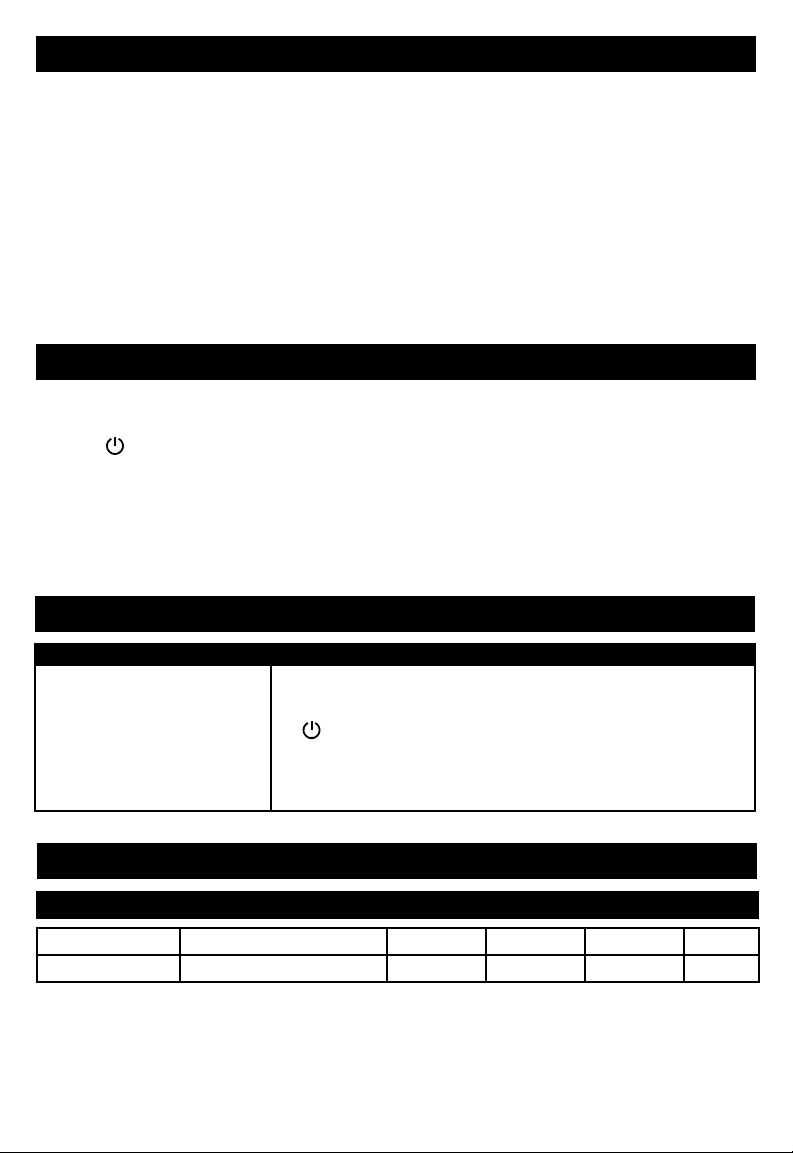
SAFETY FEATURES
The Honeywell TurboForce® Heater is equipped with several features for added protection:
• A 360° tip-over switch that disables the heater if it is tipped in any direction.
• A high temperature safety sensor prevents overheating.
• This heater is also equipped with a thermal cut-off fuse that will permanently shut down the heater should
it operate at a higher than normal temperature. If activated, the unit will need to be replaced.
• This heater was built using a high temperature plastic and has a cool to touch housing and handle.
• This heater is designed with thermal insulated wiring for heat resistance and reinforced wire connections
to help protect against loose connections.
• The HHF565 Series models also include a SafeGuard® Auto ShutOff feature. If selected, this feature is designed
to automatically shut the heater off after 8 hours of continuous use.
CLEANING AND STORAGE
It is recommended that the Honeywell TurboForce® Heater be cleaned at least once a month and before
off-season storage.
• Turn Off (
• Use a dry cloth only to clean the external surfaces of the heater. DO NOT USE WATER, WAXES, POLISHES
OR ANY CHEMICAL SOLUTION.
• Before storing, clean the TurboForce® Heater using the above-mentioned steps. Wrap the cord around the unit.
Place in its original box and store it in a cool, dry place.
• This heater does not disassemble.
) and unplug heater. Allow unit to cool for 10 minutes.
TROUBLESHOOTING
Problem Solution
If your Honeywell TurboForce®
Heater shuts off unexpectedly or
fails to operate, one of your heater
safety features may have been
activated to prevent overheating.
• Be sure heater is plugged in and that the electrical outlet is working.
• Check for any obstructions. If you find an obstruction, turn the heater OFF
(
) and unplug it.
• Allow the heater to cool completely, then remove the obstruction. Wait at
least 10 minutes, then re-plug the heater in and follow the OPERATION
instructions.
PRODUCT SPECIFICATIONS
Model(s) Unit Dims Amps Unit Voltage Max Watts Max BTUs
HHF550 Series 10.1” L x 10.1” W x 12.6” H 12.5 120V, 60Hz 1500 5118
HHF565 Seriess 10.1” L x 10.1” W x 12.6” H 12.5 120V, 60Hz 1500 5118
6
Page 7

3 YEAR LIMITED WARRANTY
You should first read all instructions before
attempting to use this product.
A. This 3 year limited warranty applies to repair
or replacement of product found to be
defective in material or workmanship. This
warranty does not apply to damage resulting
from commercial, abusive, unreasonable use
or supplemental damage. Defects that are
the result of normal wear and tear will not be
considered manufacturing defects under this
warranty. KAZ IS NOT LIABLE FOR INCIDENTAL
OR CONSEQUENTIAL DAMAGES OF ANY
NATURE, ANY IMPLIED WARRANTY OF
MERCHANTABILITY OR FITNESS FOR A
PARTICULAR PURPOSE ON THIS PRODUCT
IS LIMITED IN DURATION TO THE DURATION
OF THIS WARRANTY. Some jurisdictions do not
allow the exclusion or limitation of incidental or
consequential damages or limitations on how
long an implied warranty lasts, so the above
limitations or exclusions may not apply to you.
This warranty gives you specific legal rights, and
you also may have other rights which vary from
jurisdiction to jurisdiction. This warranty applies
only to the original purchaser of this product
from the original date of purchase.
B. At its option, Kaz will repair or replace this
product if it is found to be defective in material or
workmanship.
C. This warranty does not cover damage resulting
from any unauthorized attempts to repair or from
any use not in accordance with the instruction
manual.
CUSTOMER SERVICE
Questions or comments
Call us toll-free at: 18004770457
E-mail: consumerrelations@kaz.com
Or visit our website at: www.HoneywellPluggedIn.com
Please be sure to specify the model number.
NOTE: IF YOU EXPERIENCE A PROBLEM, PLEASE
CONTACT CONSUMER RELATIONS FIRST OR SEE
YOUR WARRANTY. DO NOT RETURN THE HEATER
TO THE ORIGINAL PLACE OF PURCHASE. DO
NOT ATTEMPT TO OPEN THE MOTOR HOUSING
YOURSELF, DOING SO MAY VOID YOUR WARRANTY
AND CAUSE DAMAGE TO THE PRODUCT OR
PERSONAL INJURY.
FFC COMPLIANCE (HHF565)
NOTE: This equipment has been tested and found
to comply with the limits for a Class B digital device,
pursuant to part 15 of the FCC Rules. These limits are
designed to provide reasonable protection against
harmful interference in a residential installation. This
equipment generates, uses and can radiate radio
frequency energy and, if not installed and used in
accordance with the instructions, may cause harmful
interference to radio communications. However, there
is no guarantee that interference will not occur in a
particular installation. If this equipment does cause
harmful interference to radio or television reception,
which can be determined by turning the equipment
off and on, the user is encouraged to try to correct the
interference by one or more of the following measures:
• Reorient or relocate the receiving antenna.
• Increase the separation between the equipment
and receiver.
• Connect the equipment into an outlet on a circuit
different from that to which the receiver is connected.
• Consult the dealer or an experienced radio/TV
technician for help.
The user is cautioned that changes or modifications
made to the equipment without the approval of
manufacturer could void the user’s authority to
operate the equipment.
7
Page 8

8
Page 9

RADIATEUR-VENTILATEUR
Air Purifier
Heater
TURBOFORCE
SÉRIES HHF550 ET HHF565
MD
CONSIGNES DE
SÉCURITÉ IMPORTANTES
AVERTISSEMENT – LIRE E T CONSERV ER CES MESURE S
DE SÉCUR ITÉ ET CE MO DE D’EMPLOI AVANT D’ UTILIS ER
CE RA DIATEUR. SI V OUS NE COMPREN EZ PAS CES
INST RUCTIONS O U LES ÉTIQ UETT ES SUR L’APPAREIL ,
VEUIL LEZ APPEL ER NOS REPRÉ SENTANTS DU S ERVICE
À LA CL IENTÈLE AU 1 80 0 4770457 POUR OBT ENIR DE
L’AIDE AVANT D’ UTILISER C ET APPARE IL.
Avertissement – Le non -respect de c es consigne s de
sécuri té pourrait entr aîner un incendie, de s blessure s ou le
décès d e la personne .
VOS RESPONSABILITÉS
Les appa reils électr iques peuvent e xposer à des ri sques
pouvant c auser des ble ssures cor porelles gra ves ainsi que le
décès d e la personne . L’utilis ation d’appareils él ectriques pe ut
entraîne r des risques c omprenant notamme nt, sans s’y limiter,
des ble ssures cor porelles, un i ncendie, des cho cs électr iques
et des dommages au système élec trique. Ces instructions ont
pour but de vous fournir les renseignements dont vous avez
besoin p our utiliser l ’appareil adéquatemen t et pour éviter de
tels ri sques.
Lorsq ue vous utilisez de s appareils él ectriques , vous devez
toujours prendre cer taines précautions élément aires pour
réduire l es risques d’ incendie, de choc él ectrique ou de
bles sure corporel le, notamment le s suivantes :
1. Avertissement – Lire tou tes les inst ructions avan t
d’utiliser ce radiateur.
2. Avertissement – Ce ra diateur est chaud lor squ’il
fonctio nne. Pour éviter le s brûlures , NE PAS laisser la
peau nue ent rer en contact av ec les surfa ces chaudes .
Utilis er les poignée s pour déplacer l ’appareil. Gard er les
matière s combustible s, comme les me ubles, les o reillers,
la liter ie, le papier, les vêt ements et les r ideaux à au moins
3 pieds (0,9 m) du dev ant du radiateur et loin de s côtés
de l’appareil.
3. Avertissement – Il faut faire extrêmement attention
lorsqu’un ra diateur est utili sé à proximité d’enfant s ou de
personnes invalide s, et lorsque l’appareil fonctionne et
est l aissé sans sur veillance .
4. Avertissement – TOUJOURS débrancher le radiateur
lorsqu’il ne fonctionne pas.
5. Avertissement – NE PAS util iser un radiateur don t
le cordon o u la fiche sont abîmé s, un radiateur qui ne
fonctio nne pas correc tement ou un radiateur qui a é té
échappé ou ab îmé de quelque manière que c e soit. Jeter
le radiateur o u le retourner au cen tre de servic e autorisé
pour examen et/ou réparation.
6. Avertissement – Pour un us age résidentiel s eulement.
7. Avertissement – NE PAS utilis er l’appareil à l’extérieur.
8. Avertissement – Ce rad iateur n’est pas conçu po ur être
utilis é dans une salle de bain , une salle de lavag e ni à
aucun endroi t semblable à l ’intérieur. NE PAS placer
le radiateur à u n endroit où il pourrai t tomber dans une
baignoire ou autre contenant d’eau.
9. Avertissement – NE PAS fair e passer le cor don
d’alimentat ion sous un tapis . NE PAS recouvrir le cordon
d’une carpe tte, d’un chemin de c ouloir ou de tout
recouv rement similaire. NE PA S faire passer le c ordon
sous de s meubles ou des app areils. Pla cer le cordon loin
de la circul ation, de manière à é viter qu’il fass e trébucher
quelqu’un.
10. Avertissement – Cet appareil est muni d’une fiche
polarisée (une des deux broches est plus large que l’autre).
Pour réduire le risque de chocs électriques, cette fiche ne
peut s’insérer que d’une seule manière dans une prise
polarisée. Si les broches n’entrent pas complètement dans
la prise, tourner la fiche dans l’autre sens. Si elles n’entrent
toujours pas, communiquer avec un électricien qualifié.
NE PAS essayer d’altérer ce dispositif de sécurité.
11. Avertissement – Ce radiateur tire 12,5 ampères lorsqu’il
fonctionne. Pour empêcher de surcharger un circuit,
NE PAS brancher le radiateur dans un circuit qui a déjà
d’autres appareils en marche.
12. Avertissement – Il est normal que la fiche soit chaude au
toucher; toutefois, la présence d’un jeu entre la prise (le
réceptacle) et la fiche peut causer une surchauffe et une
distorsion de celle-ci. Communiquer avec un électricien
qualifié pour remplacer la prise usée ou instable.
9
Page 10

13. Avertissement – Pour débrancher le radiateur,
commencer par l’éteindre, puis saisir la fiche et la retirer de
la prise électrique murale. NE PAS tirer sur le cordon.
14. Avertissement – NE PAS insérer ni laisser de corps
étrangers pénétrer dans les ouvertures de ventilation
ou d’échappement, car ils risquent de causer un choc
électrique ou un incendie, ou d’endommager l’appareil.
15. Avertissement – Pour empêcher les risques d’incendie,
NE PAS bloquer les entrées ni les sorties d’air de quelque
manière que ce soit. NE PAS utiliser l’appareil sur une
surface molle, comme un lit, ou à un endroit où les
ouvertures pourraient être bloquées.
16. Avertissement Un radiateur contient des pièces qui
deviennent chaudes et qui peuvent produire des arcs ou
des étincelles. NE PAS use it in are as where gasol ine,
paint or fl ammable liquids are us ed or stored.
17. Avertissement – N’utiliser ce radiateur que selon les
instructions contenues dans ce guide d’utilisation. Toute
autre utilisation non recommandée par le fabricant peut
causer un incendie, un choc électrique ou des blessures
corporelles.
18. Avertissement– TOUJOURS brancher le radiateur
directement dans une prise murale/réceptacle. NE PAS
utiliser une rallonge électrique ou une prise portable
(prise/barre d’alimentation multiprise).
19. Avertissement – JAMAIS crocheter cet appareil ni
essayer de le réparer. Toute tentative de crochetage ou de
modification de cet appareil peut entraîner des blessures
corporelles graves, le décès de la personne ou un incendie.
NE PAS ouvrir l’appareil. Il y a aussi risque de choc
électrique. Il n’y a pas de pièces utilisables à l’intérieur.
20. Avertissement – NE PAS enlever les étiquettes
sur l’appar eil contenant des av er tisseme nts ou des
consignes de sécurité.
21. Mise en gar de – Le chauffage p roduit par cet appar eil
peut varier et sa température peut devenir suffisamment
intense po ur brûler la peau ex posée. L’utilis ation de ce
radiateur n’es t pas recommandé e pour les perso nnes à
sensibil ité réduite à la chale ur ou incapables de r éagir et
d’é viter de se brûler.
22. Mi se en garde – Avant de net toyer ou de ranger
l’appare il, ou lorsque vo us ne l’utilis ez pas, tourner le s
commande s à la position OF F/ARRÊ T, débranch er
l’appare il de la prise élec trique et le lais ser refroidir.
23. Mis e en garde – Placer le r adiateur sur une surf ace
rigide, pl ane et ouver te, libre de toute ob struction, e t à au
moins 3 pied s (0,9 m) de toute mat ière combustibl e. NE
PAS utili ser l’appareil sur une s urface inst able comme
un lit ou un tap is épais. S’assu rer que le radiateur n’est
pas dans une p osition pouva nt faire trébucher de p etits
enfants o u des animaux de compa gnie.
24. Mis e en garde – Si les fil s électrique s de votre maison
sont en aluminium , demandez à un élec tricien qualifié
de vérifier les connexions de votre réceptacle. Si vous
utilis ez un radiateur de 1500 wat ts, les co nnexions
des fils d’aluminium peuvent causer des problèmes
compromettant la sé curité.
25.
CONSERVER CES INSTRUCTIONS
INSTALLATION
• Le radiateur avec ventilateur TurboForceMD de Honeywell ne requiert aucun assemblage. Il suffit de sortir
le radiateur de sa boîte et de conserver tout le matériel d’emballage pour le ranger en fin de saison.
• Placer le radiateur sur une surface rigide, plane et ouverte, libre de toute obstruction et à au moins
3 pieds (0,9 m) de tout mur ou matière combustible.
• NE PAS utiliser le radiateur sur une surface instable, comme un lit ou un tapis épais.
• S’ASSURER QUE LE RADIATEUR N’EST PAS DANS UNE POSITION POUVANT FAIRE TRÉBUCHER DE
PETITS ENFANTS OU DES ANIMAUX DE COMPAGNIE.
10
Page 11

DÉPLACEMENT DU RADIATEUR
Ce radiateur est muni d’une poignée encastrée pour votre commodité.
Éteignez le radiateur. Laissez-le refroidir pendant dix minutes. Débranchez le radiateur et déplacez-le.
FONCTIONNEMENT
REMARQUE : Le radiateur TurboForceMD de Honeywell
ne requier t aucun assemb lage.
REMARQUE : NE LAISSEZ JAMAIS UN RADIATEUR
FONCTIONER SANS SURVEILL ANCE.
Modèle S érie HHF550 – Fonctio nnement manuel du
radiateur TurboForce
MD
Le bouton de m ise en marche étant dan s la position
ARRÊT (
) , branche z le radiateur dans une pri se
polari sée de 120 V. NE FORCEZ PAS L A FICHE
POL ARISÉE DANS L A PRISE ÉLECTRIQU E ; la fiche ne
peut s’insérer que d’une seule manière.
Le bou ton de mise en marche es t muni de trois (3)
réglage s : (Fig. 1) Ventilat eur seulement (
(
) et Élevé ( ). Le F aible ( ) réglage de ch aleur utilise
), Faible
750 watts de p uissance et le ré glage Élevé
(
) utilis e 1500 watt s de puissance . Le réglage
Ventilateur seulement (
) utilise une très faible
puiss ance et ne fournit pas d e la chaleur. Vous pouvez
sélectionner le réglage approprié pour satisf aire votre
confor t au moyen du bouton de mis e en marche.
Lorsqu e vous choisisse z un réglage, la lu mière rouge
du bouton de mi se en marche s’allume. Le Faib le (
)
réglage d e la chaleur ne requier t pas autant d’ électrici té
pour fonctionner. Il consomme peu d’énergie et peut
représenter une meilleure option si vous êtes préoccupé
par l’ampé rage tiré sur un circuit lo rsque le radiateur e st
au réglag e Élevé. Utilis ez le réglage Ventil ateur seulement
pour un confo rt optimal durant tou te l’année.
Fig. 1
Oscillation
Faible chaleur
Chaleur élevée
Position d’arrêt
Ventilateur seulement
Bouton de mise
en marche
Le radiateur TurboForce
et d’une osci llation afin de pr ocurer un flux d e chaleur de la
manière et à l ’endroit que vous dé sirez.
PIVOTE MENT DE 3 FAÇONS (F ig. 2) – la tête
du radiateur p eut être réglée ve rs le haut à 3 angles
différ ents - 15°, 30°, 45° - pour procurer un flux de
chaleur plu s centré à l’int érieur de la pièce .
• L’angle de pivotement de 15° – permet à la chaleur
de se diriger plus directement au niveau assis.
• L’angle de pivotement de 30° – procure un flux
de chaleur au niveau debout.
• L’angle de pivotement de 45° – dirige le flux de
chaleur vers le plafond. Cet angle est idéal pour aider
à produire une circulation de la chaleur dans toute
la pièce.
Fig. 2Fig. 2
15º
OSCILLATION – le radiateur TurboForce
muni d’une fonction d’oscillation qui distribue l’air
chaud dans une plus grande section pour augmenter la
circulation de la chaleur dans toute la pièce.
• Pour activer la fonction d’oscillation, appuyez une fois
sur le bouton d’oscillation (
sur le bouton d’oscillation pour l’arrêter.
• Tournez le bouton de mise en marche à la position
ARRÊT (
10 minutes, puis débranchez le radiateur lorsque vous
avez terminé de l’utiliser.
MD
est aus si muni d’une tête pivo tante
30º 45º
MD
). Appuyez de nouveau
) et laissez le radiateur refroidir pendant
est aussi
REMARQUE : Les commandes/fonctions varient
légèrement selon le modèle
11
Page 12

FONCTIONNEMENT
Modèle série HHF565 – Fonctionnement numérique du radiateur TurboForce
Mette z le radiateur en marche en a ppuyant sur le
bouton de mi se en marche (
). L’indicateu r de mise
en marche s’allumera et le radiateur se mettra en
marche au ré glage de Faible intensi té (
) (Fig. 4).
Ce radiateur est muni de deux modes de fonctionnement,
que vous pou vez choisir à l’aide de l ’interrupte ur rouge à
l’arriè re de l’appareil (Fig . 3) :
• Chauffage continu (
) – le radiateur fonctionnera
jusqu’à ce qu’on l’arrête manuellement.
• Mode Arrêt automatique (
) - le radiateur s’arrêtera
automatiquement après 8 heures chaque fois que
vous utilisez l’appareil. Cette fonction intégrée contribue
Fig. 3
à s’assurer que le radiateur n’est pas accidentellement
laissé en marche pendant une longue période.
REMAR QUE : Voir la sec tion sur la fonc tion d’arrêt automat ique SafeGuar d
Ce radiat eur est déjà prérég lé à l’usine avec le mod e d’arrêt aut omatique engagé. Lor sque l’appareil e st mis en marche,
l’ic ône Arrêt automa tique (
) est all umé en haut du panneau de co mmande. Tous les élément s sont fonctionne ls en
mode Arrêt automatique.
Si vous n e désirez PAS que l e radiateur s’arrête automat iquement après 8 heur es, changez pour l e mode Chauffage
continu en ap puyant simplement sur l ’interrupt eur rouge à l’arrière d e l’appareil. Une fo is sélectionné , l’icône Co ntinu
) s’allume en haut du pann eau de commande.
(
Pour séle ctionner un niveau d ’intensité, appu yez sur (
1. Le nive au Faible (
2. Le nive au Élevé (
REMARQUE : Le ni veau Faible (
) utilise 750 wat ts de puissa nce
) utilise 1500 w atts de puis sance
) n’a pas besoin d ’autant d’ électrici té pour fonctionner. Il e st plus effic ace du point
) :
de vue énergétique et peut représenter une meilleure option si vous êtes préoccupé par l’éc onomie d’énergie.
Pour utiliser le ventilateur seulement (sans chauffage), appuyez sur le bouton Ventilateur (
Pour régler le thermostat, continuez d’appuyer sur le bouton Niveau d’Intensité (
s’allume. L’appareil compte 4 niveaux de confort préréglés parmi lesquels choisir : 18°, 21°, 24°, 27°. Continuez
d’appuyer sur le bouton Niveau d’Intensité pour sélectionner la température ambiante désirée. Le radiateur
fonctionnera au niveau ÉLEVÉ pour atteindre la température désirée.
REMAR QUE : Si la température actuelle e st plus élevée que l a température dé sirée, le radiat eur ne fonctionner a
pas tant que la température am biante n’aura pas baissé s ous la températu re désirée.
Pour régle r la minuterie, appu yez sur le bouton (
) pour séle ctionner 1, 2, 4, ou 6 heur es. Le radiateur f onctionnera
pendant ce tte période choi sie selon le mode sél ectionné et s’arrêter a automatiquement à l a fin de la période choi sie.
Fig. 4
Niveau du
ventilateur
Niveaux d’intensité
de chauffage
MD
MD
pour plus d’informations sur cette fonction.
).
) jusqu’a ce que le voyant Auto
Bouton de
la minuterie
Bouton du
ventilateur
Bouton de
mise en marche
12
Température de chauffage
Arrêt automatique
MD
SafeGuard
Oscillation
60º 90º 120º
Chauffage automatique
Page 13

OPERATION
Modèle série HHF565 – Fonctionnement numérique du radiateur TurboForce
Le radiateur TurboForce
un flux de chaleur de la manière et à l’endroit que vous désirez.
PIVOTEMENT DE 3 FAÇONS (Fig. 5) – la tête du
radiateur peut être réglée vers le haut à 3 angles
différents - 15°, 30°, 45° - pour procurer un flux de
chaleur plus centré à l’intérieur de la pièce.
• L’angle de pivotement de 15° – permet à la chaleur
de se diriger plus directement au niveau assis.
• L’angle de pivotement de 30° – procure un flux de
chaleur au niveau debout.
• L’angle de pivotement de 45° – dirige le flux de chaleur
vers le plafond. Cet angle est idéal pour aider à produire
une circulation de la chaleur dans toute la pièce.
MD
est aussi muni d’une tête pivotante et d’une fonction d’oscillation innovatrice pour fournir
Fig. 5
15º
MD
(suite)
30º 45º
OSCILLATION DE 3 FAÇONS (Fig. 6) – le radiateur
TurboForce
MD
a été conçu pour inclure une fonction
Fig. 6
d’oscillation unique à sélectionner qui de personnaliser
davantage la circulation de la chaleur.
• L’angle d’oscillation de 60° - pour un flux de chaleur à
l’intérieur d’une zone plus concentrée, plus personnelle.
• L’angle d’oscillation de 90° - couvre une zone plus vaste.
• L’angle d’oscillation de 120° - couvre davantage
la pièce, procurant une circulation de la chaleur dans
toute la pièce.
FONCTION D’ARRÊT AUTOMATIQUE SAFEGUARDMD (SÉRIE HHF565 SEULEMENT)
Le radiateur TurboForceMD de Honeywell est muni d’une fonction d’arrêt automatique SafeGuardMD. Cette fonction
innovatrice est conçue pour arrêter automatiquement le radiateur après 8 heures d’utilisation continue.
Fonctionnement : Par défaut , le radiateur TurboForce
Si vous choisissez de faire fonctionner le radiateur en mode d’arrêt automatique (
automatiquement aprè s 8 heures chaque fois que vous util isez le radiateur, à moins que vous arrêtiez le radiateur
avant l ’arrêt automatique aprè s 8 heures. Tous les éléments sont fonctionnels lorsque vous util isez le radiateur
en mode d’arrêt automatique. Si vous choisissez de désactiver cette fonction, l’appareil fonctionnera en mode
Chauffage continu (
• Appuyez sur l’interrupteur d’arrêt automatique
SafeGuard
MD
à l’arrière de l’appareil (Fig. 7) pour
).
sélectionner Arrêt automatique ou Chauffage continu.
L’icône correspondant s’allumera sur le panneau
de commande pour indiquer le mode choisi.
MD
est muni de la fonction d’arrêt automatique engagée.
), le radiateur s’arrêtera
Fig. 7
Arrêt automatique
Continu
13
Page 14

FONCTIONS DE SÉCURITÉ
Le radiateur TurboForceMD de Honey well est muni de di fférentes fo nctions pour une prot ection accrue :
• Un interrupteur en cas de renversement de 360° qui désactive le radiateur s’il est renversé peu importe la direction.
• Un détecteur de sécurité en cas de température élevée qui empêche la surchauffe.
• Ce radiateur est aussi muni d’un fusible thermique pour couper le courant qui arrête le radiateur en permanence s’il
fonctionne à une température plus élevée que la normale. S’il est activé, vous devrez remplacer l’appareil.
• Ce radiateur a été fabriqué dans un plastique résistant à une température élevée; Il possède un boîtier et une
poignée qui sont froids au toucher.
• Ce radiateur a été conçu avec des fils thermiques isolés pour résister à la chaleur et des raccordements renforcés
pour aider à protéger contre les connexions desserrées.
• Les modèles de la série HHF565 sont munis d’une fonction d’arrêt automatique SafeGuard
MD
. Si vous la
sélectionnez, cette fonction sert à arrêter automatiquement le radiateur après 8 heures de fonctionnement continu.
ENTRETIEN ET RANGEMENT
MD
Nous vous recommandons de nettoyer le radiateur TurboForce
de le ranger en fin de saison.
• Éteignez (
) et débranchez le radiateur. Laissez l’appareil refroidir pendant 10 minutes.
• Utilisez un linge sec pour nettoyer les surfaces externes du radiateur. N’UTILISEZ PAS D’EAU, DE CIRE, DE
POLISSAGE OU DE SOLUTION CHIMIQUE.
• Avant de ranger le radiateur TurboForce
MD
, nettoyez-le en suivant les instructions ci-dessus. Enroulez le cordon
autour de l’appareil. Placez-le dans sa boîte originale et rangez-le dans un endroit frais et sec.
• Ce radiateur ne se démonte pas.
de Honeywell au moins une fois par mois et avant
DÉPANNAGE
Problème Solution
Si votre radiateur TurboForceMD
de Honeywell s’arrête subitement
ou ne fonctionne pas, il se peut
que vous ayez activé une des
fonctions de sécurité du radiateur
pour empêcher un surchauffage.
• A ssurez-vo us que le radiateur e st branché et que l a prise élect rique
fonctionne.
• Vér ifiez s’il n’y a pas d’obst ruction. Si v ous trouvez une ob struction , éteignez le
radiateur en l e mettant à la p osition ARR ÊT (
) et débranchez-le.
• Laissez le radiateur refroidir complètement, puis retirez l’obstruction.
Attendez au moins 10 minutes, puis rebranchez le radiateur et suivez les
Instructions de FONCTIONNEMENT.
SPÉCIFICATIONS DU PRODUIT
Modèle(s) Dimensions de l’appareil Ampères Voltage Watts max BTU max
Série HHF550 25.6 cm L x 25.6 L x 32.0 cm H 12,5 120V, 60Hz 1500 5118
Série HHF565 25.6 cm L x 25.6 L x 32.0 cm H 12,5 120V, 60Hz 1500 5118
14
Page 15

GARANTIE LIMITÉE DE 3 ANS
Vous devriez d’abord lire les instructions au complet
avant de tenter d’utiliser cet appareil.
A. Cette garantie limitée de 3 ans s’applique à la
réparation ou au remplacement d’un produit
qui s’avère défectueux en raison d’un vice de
matériau ou de main-d’œuvre. Cette garantie
ne couvre pas les dommages résultant d’une
utilisation commerciale, abusive ou excessive,
ni les dommages associés. Les dommages
qui résultent de l’usure normale ne sont pas
considérés comme des défectuosités en vertu
de cette garantie. KAZ DÉCLINE TOUTE
RESPONSABILITÉ EN CAS DE DOMMAGES
ACCESSOIRES OU INDIRECTS DE QUELQUE
NATURE QUE CE SOIT, TOUTE GARANTIE
IMPLICITE DE COMMERCIABILITÉ OU DE
PERTINENCE À DES FINS PARTICULIÈRES
SUR CE PRODUIT EST LIMITÉE À LA DURÉE
DE CETTE GARANTIE. Certains territoires
n’autorisent pas l’exclusion ou la limitation
des dommages accessoires ou indirects, ou la
limitation de la durée d’une garantie implicite,
de sorte que les limites ou exclusions ci-dessus
peuvent ne pas s’appliquer à vous. Cette garantie
vous accorde des droits légaux particuliers, et
vous pouvez avoir en plus d’autres droits qui
varient selon les territoires. Cette garantie ne
s’applique qu’à l’acheteur initial de ce produit, à
partir de la date d’achat.
B. Kaz peut, à son gré, réparer ou remplacer ce
produit s’il s’avère défectueux en raison d’un vice
de matériau ou de main-d’œuvre.
C. Cette garantie ne couvre pas les dommages
résultant d’une tentative non autorisée de réparer
cet appareil, ni d’une utilisation non conforme à
ce manuel d’instructions.
SERVICE À LA CLIENTÈLE
Des questions ou commentaires
Appelez-nous sans frais au 1 800 4770457
Courriel : consumerrelations@kaz.com
Ou visite z notre site Web à : ww w.Honeyw ellPluggedIn.
com
Assurez-vous de préciser le numéro du modèle.
REMARQUE : SI VOUS AVEZ UN PROBLÈME,
VEUILLEZ D’ABORD COMMUNIQUER AVEC
LE SERVICE À LA CLIENTÈLE OU RELISEZ LA
GARANTIE. NE RETOURNEZ PAS L’APPAREIL À
L’ENDROIT OÙ IL A ÉTÉ ACHETÉ INITIALEMENT.
N’ESSAYEZ PAS D’OUVRIR LE BOÎTIER DU MOTEUR,
CAR CE FAISANT VOUS RISQUEZ D’ANNULER LA
GARANTIE, D’ENDOMMAGER L’APPAREIL OU DE
VOUS BLESSER.
CONFORMITÉ FFC (HHF565)
REMARQUE (HHF565) : Cet appareil a été testé et
s’avère conforme aux limites d’un appareil numérique
de Classe B, conformément à la par tie 15 des
règlements de la FCC. Ces limites ser vent à fournir une
protection raisonnable contre une interférence nuisible
dans une installation résidentielle. Cet appareil produit,
utilise et peut émettre de l’énergie radio électrique
et, s’il n’est pas installé et utilisé conformément aux
instructions, peut causer des interférences nuisibles
aux communications radio. Toutefois, il n’y a pas de
garantie qu’il ne se produira pas de l ’interférence
dans une installation donnée. Si cet appareil cause
des interférences nuisibles à la réception radio
ou télévision, qui peuvent être déterminées en
mettant l’appareil en marche et en l’éteignant, nous
encourageons l’utilisateur à essayer de corriger les
interférences au moyen de l’une ou de plusieurs des
mesures suivantes :
• Réorienter ou déplacer l’antenne de réception.
• Augmenter la distance entre l’appareil et le récepteur.
• Brancher l’appareil dans une prise sur un circuit
différent de celui sur lequel le récepteur est branché.
• Consulter le détaillant ou un technicien radio/TV
expérimenté pour obtenir de l’aide.
L’utilisateur e st averti que s’il apporte des modifications
à l’appareil sans l’approbation du fabricant, son
autorisation à utiliser l’appareil pourrait être annulée.
15
Page 16

16
Page 17

CALEFACTOR CON
Air Purifier
Heater
VENTILADOR TURBOFORCE®
SERIES HHF550 Y HHF565
INSTRUCCIONES
IMPORTANTES DE
SEGURIDAD
ADVERTENCIA – LEA Y GUARDE ESTAS
INSTRUCCIONES DE OPERACIÓN Y DE SEGURIDAD
ANTES DE UTILIZAR ESTE CALEFACTOR. SI NO
ENTIENDE ESTAS INSTRUCCIONES O ETIQUETAS
DEL PRODUCTO, POR FAVOR LLAME A NUESTROS
REPRESENTANTES AL 18004770457 PARA
ASISTENCIA ANTES DE USAR ESTE PRODUCTO.
Advertencia – El incumplimiento de seguir cualquiera
de estas instrucciones de seguridad puede resultar en
incendio, heridas o la muerte.
SUS RESPONSABILIDADES
Los aparatos eléctricos pueden exponer a las personas
a peligros que pueden causar heridas severas así como
la muerte. El uso de productos eléctricos pueden
ocasionar peligros que incluyen, pero no están limitados
a, heridas, incendio, descarga eléctrica y daño al sistema
eléctrico. Estas instrucciones están pensadas para
proporcionarle la información que necesita para usar el
producto correctamente y evitar tales riesgos.
Cuando utilice aparatos eléctricos, debe seguir
siempre las precauciones básicas para reducir el
riesgo de incendio, descarga eléctrica y heridas a
personas incluyendo lo siguiente:
1. Advertencia – Lea todas las instrucciones antes
de usar este calefactor.
2. Advertencia – Este calefactor se calienta cuando
está en uso. para evitar quemaduras, NO toque las
superficies calientes con la piel expuesta. Use las asas
cuando mueva este calefactor. Mantenga los materiales
inflamables, como los muebles, almohadas, sábanas,
papeles, ropa y cortinas alejados al menos 0.9 m (3
pies) del frente y de todos los lados del calefactor.
3. Advertencia – Es necesaria precaución extrema
cuando cualquier calefactor sea utilizado por o
cerca de niños o discapacitados, y siempre que el
calefactor se deje funcionando y sin supervisión.
4. Advertencia – SIEMPRE desconecte el calefactor
cuando no esté en uso.
5. Advertencia – NO opere ningún calefactor con
el cable o el enchufe dañados o después de un
malfuncionamiento, caída o daño de cualquier
tipo. Deseche el calefactor o regréselo al centro de
servicio autorizado para revisión y/o reparación.
6. Advertencia – Sólo para uso residencial.
7. Advertencia – NO use en exteriores.
8. Advertencia – Este calefactor no está diseñado
para utilizarse en baños, lavanderías, y áreas
interiores similares. NO coloque el calefactor donde
pueda caer en la bañera y otro contenedor de agua.
9. Advertencia – NO pase el cable debajo de la
alfombra. NO cubra el cable con alfombrillas, tapetes
y otras cubiertas similares. NO pase el cable debajo
de muebles o aparatos eléctricos. Coloque el cable
lejos del área de tráfico y donde no cause tropiezos.
10. Advertencia – Este dispositivo cuenta con un
enchufe polarizado (una clavija es más ancha
que la otra). Para reducir el riesgo de descarga
eléctrica, este enchufe está diseñado para
encajar en un tomacorriente polarizado sólo de
manera unidireccional. Si el enchufe no encaja
completamente en el tomacorriente, inviértalo. Si
aún no encaja, contacte a un electricista calificado.
NO intente anular esta característica de seguridad.
11. Advertencia – Este calefactor utiliza 12.5
amperes durante su operación. Para evitar una
sobrecarga, NO enchufe el calefactor a un circuito
que ya tenga otros aparatos encendidos.
17
Page 18

12. Advertencia – Es normal que el enchufe se sienta
caliente al tacto; sin embargo, una conexión suelta
entre la salida de CA (tomacorriente) y el enchufe
puede provocar sobrecarga y deformación del
enchufe. Pida a un electricista capacitado que
cambie el tomacorriente flojo o defectuoso.
13. Advertencia – Para desconectar el calefactor, primero
apague el aparato, después sujete el enchufe y
sáquelo del tomacorriente. NO tire del cable.
14. Advertencia – NO introduzca ni permita que
entren objetos extraños por las entradas o salidas
de aire, ya que puede causar descarga eléctrica o
incendio, o daño al calefactor.
15. Advertencia – Para prevenir un posible incendio, NO
tape de ninguna manera las entradas o salidas de aire.
NO coloque en superficies blandas, como la cama
o donde las aberturas puedan taparse.
16. Advertencia – Un calefactor contiene en su interior
piezas calientes que generan arcos voltaicos o chispas.
NO utilice el aparato en áreas donde se utilice o
almacene gasolina, pintura o líquidos inflamables.
17. Advertencia – Use este calefactor sólo como
se describe en este manual. Cualquier otro uso
no recomendado por el fabricante puede causar
incendio, descarga eléctrica o heridas corporales.
18. Advertencia – SIEMPRE conecte el calefactor
directamente en un tomacorriente/receptáculo.
NO utilice con un cable de extensión o un
tomacorriente móvil (enchufe/contacto múltiple).
19. Advertencia – NUNCA manipule este producto o
intente arreglarlo. Cualquier manipulación con, o
modificación de este producto puede resultar en serias
heridas, la muerte, o incendio. Riesgo de descarga
eléctrica. NO lo abra. Riesgo de descarga eléctrica. No
hay piezas útiles en el interior para el usuario.
20. Advertencia – NO quite las etiquetas del producto que
contengan advertencias o instrucciones de seguridad.
21. Precaución – La cantidad de calor que emite este
calefactor es variable y su temperatura puede llegar
a ser lo suficientemente intensa para quemar la piel
expuesta. El uso de este calefactor no es recomendable
para personas con menor sensibilidad al calor o
incapaces de reaccionar para evitar quemaduras.
22. Precaución – Antes de limpiar, o guardar, o
cuando no esté en uso, APAGUE los controles
del aparato y desconecte el calefactor del
tomacorriente y permita que se enfríe.
23. Precaución – Coloque el calefactor en una superficie
firme, nivelada y libre de obstáculos y al menos a
0.9 m (3 pies) de distancia de cualquier material
inflamable. NO utilice en superficies inestables
como la cama o alfombras gruesas. Asegúrese que
el calefactor no esté en un lugar en donde los niños
pequeños o mascotas puedan tropezarse con el.
24. Precaución – Si su hogar cuanta con cableado de
aluminio permita que un electricista autorizado revise
las conexiones de los tomacorrientes. cuando utilice un
calefactor de 1500 watts, las conexiones del cableado
de aluminio pueden causar problemas de seguridad.
25.
GUARDE ESTAS INSTRUCCIONES
INSTALACIÓN
• El Calefactor con Ventilador TurboForce® de Honeywell no requiere montaje. Simplemente desempaque
el calefactor y guarde todos los materiales de embalaje para almacenar fuera de temporada.
• Coloque el calefactor sobre una superficie firme, nivelada, despejada y libre de obstáculos al menos
0.9 m (3 pies) de cualquier pared o material inflamable.
• NO use sobre una superficie inestable como la cama o alfombras gruesas.
• ASEGÚRESE QUE EL CALEFACTOR NO ESTÉ EN UNA POSICIÓN EN DONDE PUEDA SER DERRIBADO
POR NIÑOS O MASCOTAS.
18
Page 19

MOVER EL CALEFACTOR
Este calefactor está equipado con un asa de transporte empotrada para su conveniencia.
Apague el calefactor. Deje enfriar durante diez minutos. Desconecte el calefactor y muévalo.
OPERACIÓN
NOTA: El Calefactor TurboForce® de Honeywell no
requiere ensamblaje.
NOTA: Nunca Deje Una Unidad Operando Desatendida.
Modelo de las Series HHF550 – Operación Manual
del Calefactor TurboForce®
Con la Perilla de Encendido en l a posición de APAGADO
(
) , conecte el calefactor en un tomacorriente polarizado de
120V~. NO FUERCE EL ENCHUFE POLARIZADO EN EL
TOMACORRIENTE; es unidireccional.
La Perilla de Encendido está equipada con tres (3)
ajustes: (Fig. 1) Sólo Ventilador (
El ajuste de calor Bajo (
el ajuste de calor Alto (
) utiliza 750 watts de energía y
) utiliza 1500 watts de energía.
El ajuste de Sólo Ventilador (
), Bajo ( ) y Alto ( ).
) utiliza muy poca energía
y no proporciona calor. Puede seleccionar, con la Perilla
de Encendido, el ajuste adecuado para adaptar su nivel
de confort. Cuando elija cualquier ajuste la Luz de
Encendido roja se encenderá. El ajuste de calor Bajo (
no requiere tanta energía para operar, es más eficiente
energéticamente y puede ser una mejor opción si le
preocupa el amperaje utilizado por un circuito cuando
el calefactor esté en el ajuste Alto. Use el ajuste de sólo
Ventilador para un nivel óptimo de confort durante todo
el año.
Fig. 1
Oscilación
Calor Bajo
Calor Alto
Posición de Apagado
Sólo Ventilador
Perilla de Encendido
El Calefactor TurboForce® también está equipado con una
cabeza giratoria y oscilación para proporcionar el flujo de
calor cómo y dónde más lo desea.
GIRO DE 3 VÍAS (Fig. 2) – la cabeza del ventilador se
puede ajustar en 3 ángulos diferentes - 15°, 30°, 45°
- para proporcionar un flujo de calor más concentrado
dentro de la habitación.
• El ángulo de giro de 15° – permite que el calor fluya
más directamente a un nivel sentado.
• El ángulo de giro de 30° – proporciona un flujo de
calor a un nivel de pie.
• El ángulo de giro de 45° – dirige el flujo de calor hacia
el techo. Este ángulo es ideal para ayudar a generar
circulación de calor en toda la habitación.
Fig. 2Fig. 2
)
15º
OSCILACIÓN – el Calefactor TurboForce® también tiene
una característica de oscilación, la cual distribuye el aire
caliente sobre un área más amplia para aumentar la
circulación de calor de la habitación.
• Para activar la característica de oscilación, presione
una vez el botón de oscilación (
nuevo el botón de oscilación para desactivar la función
de oscilación.
• Gire la Perilla de Encendido a APAGADO (
enfriar durante 10 minutos, luego desenchufe el
calefactor cuando termine de utilizarlo.
30º 45º
). Presione de
) y deje
NOTA : Los controles/características variarán
ligeramente según el modelo.
19
Page 20

OPERACIÓN
Modelo de las Series HHF565 – Operación Digital del Calefactor TurboForce®
Encienda el calefactor presionando el Botón de Encendido (
El Indicador de Encendido se iluminará y el calefactor
comenzará en el ajuste de nivel de calor Bajo (
Este calefactor tiene dos modos de funcionamiento, los
cuales se puede elegir utilizando el interruptor rojo en la
parte posterior de la unidad (Fig. 3):
• Calor continuo (
) – el calefactor operará hasta
que se apague manualmente..
• Modo Apagado Automático (
) - el calefactor se
apagará automáticamente después de 8 horas cada
vez que utilice el calefactor. Esta característica incorporada
ayuda a garantizar queel calefactor no se deje encendido
accidentalmente por un período prolongado de tiempo.
NOTA: Consulte la sección de Característica de Apagado Automático SafeGuard® para obtener más información sobre esta característica.
Este calefactor viene preconfigurado de fábrica con el modo de Apagado Automático activado. Cuando la
unidad esté encendida el ícono de Apagado Automático (
Todas las características funcionan en el modo de Apagado Automático.
Si NO desea que el calefactor se apague automáticamente después de 8 horas, cambie a calor Continuo
simplemente presionando el interruptor rojo en la parte posterior de la unidad. Una vez seleccionado, el ícono de
calor Continuo (
) se iluminará en la parte superior del panel de control.
Para seleccionar un Ajuste de Calor, presione (
1. Para Bajo (
2. Para Alto (
NOTA: El ajuste Bajo (
), este ajuste utiliza 750 watts de energía.
), este ajuste utiliza 1500 watts de energía.
) no requiere mucha electricidad para operar. Es más eficiente energéticamente y puede ser una
mejor opción si se preocupa por ahorrar energía.
Para usar sólo Ventilador (sin calor), presione el botón de Ventilador (
Para ajustar el termostato, continúe presionando el botón de Nivel de Calor (
predefinidos entre los que puede elegir: 65°, 70°, 75°, 80°. Continúe presionando el botón de Nivel de Calor para seleccionar el
ajuste de temperatura ambiente deseado. El calefactor operará en calor ALTO con el fin de alcanzar esta temperatura deseada.
NOTA: Si la Temperatura Actual es mayor a la Temperatura Deseada, el calefactor se apagará hassta que la temperatura
ambiente sea menor que la temperatura deseada.
Para ajustar el Temporizador, presione el botón (
el período elegido en el modo seleccionado y se apagará automáticamente una vez transcurrido el tiempo deseado.
Fig. 4
).
) (Fig. 4).
Fig. 3
) se iluminará en la parte superior de los controles.
):
).
) hasta que se ilumine Auto. Hay 4 ajustes de confort
) para seleccionar el ajuste de 1, 2, 4, o 6 horas. El calefactor operará durante
Nivel del
Ventilador
Niveles de
Calor
Botón de
Temporizador
Botón de
Ventilador
Botón de Encendido
20
Oscilación
60º 90º 120º
Calor
Automático
Temperatura del Calor
Apagado Automático SafeGuard®
Page 21

OPERACIÓN
Modelo de las Series HHF565 – Operación Digital del Calefactor TurboForce® (Continuación)
El Calefactor TurboForce® también está equipado con una cabeza giratoria y una característica innovadora de
oscilación para proporcionar el flujo de calor cómo y dónde más lo desea.
GIRO DE 3 VÍAS (Fig. 5) – la cabeza del ventilador se
puede ajustar en 3 ángulos diferentes - 15°, 30°, 45° para proporcionar un flujo de calor más concentrado
dentro de la habitación.
• El ángulo de giro de 15° – permite que el calor fluya
más directamente a un nivel sentado.
• El ángulo de giro de 30° – proporciona un flujo de
calor a un nivel de pie.
• El ángulo de giro de 45° – dirige el flujo de calor hacia
el techo. Este ángulo es ideal para ayudar a generar
circulación de calor en toda la habitación.
OSCILACIÓN DE 3 VÍAS (Fig. 6) – el Calefactor
TurboForce® ha sido diseñado para incluir una exclusiva
característica de oscilación seleccionable que permite
un enfoque aún más personalizado para la circulación de calor.
• El ángulo de oscilación de 60° - proporciona flujo de
calor dentro de un área más personal y concentrada.
• El ángulo de oscilación de 90° - permite una cobertura
de área más amplia.
• El ángulo de oscilación de 120° - cubre más de la
habitación, proporcionando una experiencia de
circulación de calor en toda la habitación.
Fig. 5
Fig. 6
15º
30º 45º
CARACTERÍSTICA DE APAGADO AUTOMÁTICO SAFEGUARD® (Sólo Series HHF565)
El Calefactor TurboForce® de Honeywell se ha mejorado con la característica de Apagado Automático SafeGuard®.
Esta característica innovadora está diseñada para apagar automáticamente el calefactor después de 8 horas de
uso continúo.
Cómo funciona: De forma predeterminada, el Calefactor TurboForce® viene con una característica de Apagado
Automático activada. Si elige operar el calefactor en el modo de Apagado Automático (
automátic amente después de 8 horas cada vez que lo utilice, a menos que el calefactor se apague antes de l a hora
de apagado automático de 8 horas. Todas las car acterística s funcionan en el ajuste de apagado automático. Si opta
por desactivar esta carac terística, l a unidad operará en el modo de calor C ontinúo (
• Presione el interruptor de Apagado Automático
SafeGuard® en la parte posterior de la unidad (Fig. 7)
para seleccionar el modo de Apagado Automático o
de Calor Continuo. El ícono correspondiente se iluminará
en los controles para indicar en qué modo se encuentra.
21
Fig. 7
Apagado Automático
), el calef actor se apagará
) .
Continuo
Page 22

CARACTERÍSTICAS DE SEGURIDAD
El Calefactor TurboForce® de Honeywell está equipado con diversas características y dispositivos para protección adicional:
• Un interruptor anticaídas de 360° que desactiva el calefactor si es derribado en cualquier dirección.
• Un sensor de seguridad de alta temperatura para evitar el sobrecalentamiento.
• Este calefactor también está equipado con un fusible térmico que apagará permanentemente el calefactor si opera
a temperaturas más altas de lo normal. Si se activa, la unidad tendrá que ser reemplazada.
• Este calefactor fue construido utilizando plástico para alta temperatura y, tiene una carcasa y asa frías al tacto.
• Este calefactor está diseñado con cableado con aislante térmico para resistencia al calor y conexiones reforzadas
para ayudar a proteger contra conexiones flojas.
• Los modelos de las Series HHF565 también incluyen la característica de Apagado Automático SafeGuard®. Si está
seleccionada, esta característica está diseñada para apagar automáticamente el calefactor después de 8 horas de
uso continuo.
LIMPIEZA Y ALMACENAMIENTO
Le recomendamos limpiar el Calefactor TurboForce® de Honeywell al menos una vez al mes y antes de guardarlo
al final de la temporada.
• Apague (
• Utilice un paño seco sólo para limpiar las superficies externas del calefactor. NO UTILICE AGUA, CERAS,
ABRILLANTADORES O CUALQUIER SOLUCIÓN QUÍMICA.
• Antes de almacenar, limpie el Calefactor TurboForce® utilizando los pasos mencionados arriba. Enrolle el cable
alrededor de la unidad. Colóquelo en la caja original y guarde en un lugar fresco y seco.
• Este calefactor no se desarma.
) y desconecte el calefactor. Deje enfriar la unidad durante 10 minutos.
SOLUCIÓN DE PROBLEMAS
Problema Solución
Si su Calefactor TurboForce® de
Honeywell se apaga inesperadamente
o deja de funcionar, una de las
características de seguridad de su
calefactor puede estar activada para
prevenir el sobrecalentamiento.
• Asegúrese que el calefactor esté conectado y que el tomacorriente funcione.
• Revise que no haya obstrucciones. En caso afirmativo, APAGUE (
calefactor y desconéctelo.
• Deje enfriar completamente y retire la obstrucción. Espere al menos
10 minutos, luego vuela a conectar el calefactor y siga las instrucciones
de OPERACIÓN.
) el
ESPECIFICACIONES DEL PRODUCTO
Modelo(s) Dimensiones de la Unidad Amps Voltaje de la Unidad Watts Máx. BTUs Máx.
Series HHF550 25.6 cm L x 25.6 cm A x 32 cm A 12.5 120V~, 60Hz 1500 5118
Series HHF565 25.6 cm L x 25.6 cm A x 32 cm A 12.5 120V~, 60Hz 1500 5118
22
Page 23

GARANTÍA LIMITADA DE 3 AÑOS
Antes de usar este producto, por favor lea
completamente las instrucciones.
A. La presente garantía limitada de 3 años cubre
la reparación o reemplazo del producto si éste
presenta un defecto de fábrica o de mano de obra.
Esta garantía excluye todo daño resultante del uso
comercial, abusivo o inadecuado del producto,
o de daños asociados. Los defecto resultantes
del desgaste normal no se consideran defectos
de fábrica en virtud de la presente garantía. KAZ
NO SERÁ CONSIDERADA RESPONSABLE DE
DAÑOS FORTUITOS O INDIRECTOS DE NINGÚN
TIPO. TODA GARANTÍA IMPLÍCITA DE CALIDAD
COMERCIAL O DE CONVENIENCIA CON UN
FIN ESPECÍFICO RELACIONADA CON ESTE
PRODUCTO TENDRÁ LA MISMA VIGENCIA QUE
LA PRESENTE GARANTÍA. En cier tos lugares no se
permite la exclusión o limitación de daños fortuitos
o indirectos, ni los límites de duración aplicables
a una garantía implícita. Por consiguiente, es
posible que estas limitaciones o exclusiones no se
apliquen en su caso. Esta garantía le confiere ciertos
derechos legales específicos. Es posible que usted
también tenga otros derechos legales, los que varían
según la jurisdicción. La presente garantía sólo es
válida para el comprador inicial del producto a partir
de la fecha de compra.
B. A su discreción, Kaz reparará o reemplazará el
presente producto si se constata que presenta un
defecto de fábrica o de mano de obra.
C. Esta garantía no cubre los daños ocasionados por
tentativas de reparación no autorizadas o por todo uso
que no esté en concordancia con el presente manual.
SERVICIO AL CLIENTE
Preguntas o comentarios
Llámenos lada gratuita al: 18004770457
Correo electrónico: consumerrelations@kaz.com
O visite nuestro sitio web: www.HoneywellPluggedIn.com
Por favor asegúrese de especificar el número de
modelo.
NOTA: SI TIENE PROBLEMAS, POR FAVOR
CONTACTE PRIMERO A SERVICIO AL CLIENTE
O CONSULTE SU GARANTÍA. NO DEVUELVA EL
CALEFACTOR AL LUGAR ORIGINAL DE COMPRA.
NO INTENTE ABRIR LA CARCASA DEL MOTOR
USTED MISMO, HACERLO PODRÍA ANULAR SU
GARANTÍA Y CAUSAR DAÑO AL PRODUCTO O
DAÑOS CORPORALES.
CONFORMIDAD CON FFC (HHF565)
NOTA: Este equipo ha sido probado y cumple con
los límites para un dispositivo digital Clase B, según
la Parte 15 del Reglamento FCC. Estos límites están
diseñados para proporcionar protección razonable contra
interferencia dañina en una instalación residencial.
Este equipo genera, utiliza y puede irradiar energía
de radiofrecuencia y, si no es instalado y utilizado
según las instrucciones, puede causar interferencia
perjudicial a comunicaciones de radio. Sin embargo, no
hay ninguna garantía de que no habrá interferencias
en una instalación en particular. Si este equipo
causa interferencia dañina a la recepción de radio
o de televisión, que puede determinarse apagado y
encendiendo el equipo, se recomienda al usuario intentar
corregir la interferencia por uno o más de las siguientes
medidas:
• Reoriente o reubique la antena receptora.
• Aumente la separación entre el equipo y el receptor.
• Conecte el equipo a un tomacorriente de un circuito
diferente al cual está conectando el receptor.
• Consulte al distribuidor o un técnico experimentado de
radio TV para obtener ayuda.
Se advierte al usuario que los cambios o modificaciones
realizadas en el equipo sin la aprobación del fabricante
podrían anular la autoridad del usuario para operar el
equipo.
Page 24

In US
For responsible recycling, please visit:
www.RecycleNation.com
© 2019 All right s reserve d.
Kaz US A, Inc., a H elen of Troy Company, Mar lborough, MA 01752
Distr ibuted by Kaz C anada, Inc., a H elen of Troy Company
6700 Centur y Avenue, Suite 210, Missi ssauga, Ont ario L5N 6A4
www.Honey wellPluggedIn.com/Heaters
consumerrelations@kaz.com
Honey well is a trademark of Honey well Internat ional Inc.,
used und er license by He len of Troy Limited.
SafeGuard®, Turbo Force® and Safety Matters™ are trademarks of
Helen of Troy Limited.
© 2019 Tous droits ré servés .
Kaz US A, Inc., une socié té de Helen of Troy, Marlb orough, MA 01752
Distr ibué par Kaz Can ada, Inc., une s ociété de Helen of Troy
6700 Centur y Avenue, Suite 210, Missi ssauga, Ont ario L5N 6A4
www.Honey wellPluggedIn.ca
consumerrelations@kaz.ca
Honeywell est une marque de commerce de Honeywell International, Inc.
qu’utilise Helen of Troy Limited sous licence.
SafeGuard
commerce de Helen of Troy Limited.
MD
, Turbo ForceMD et Safety MattersMC sont des marques de
En EE.UU.
Para reciclar responsablemente,
por favor visite:
www.RecycleNation.com
© 2019 Todos los dere chos reser vados.
Kaz US A, Inc., una Empre sa de Helen of Troy, Marl borough, MA 01752
Distr ibuido por Kaz C anada, Inc., un a Empresa de Hel en of Troy
6700 Centur y Avenue, Suite 210, Missi ssauga, Ont ario L5N 6A4
www.Honey wellPluggedIn.com/Heaters
consumerrelations@kaz.com
Honey well es una marca regi strada de Hone ywell Inter national Inc. ,
utiliz ada bajo licenc ia por Helen of Troy Limit ed
SafeGuard®, Turbo Force® y Safety Matters™ son marcas registradas de
Helen of Troy Limited.
A003307R0
050319
