Page 1
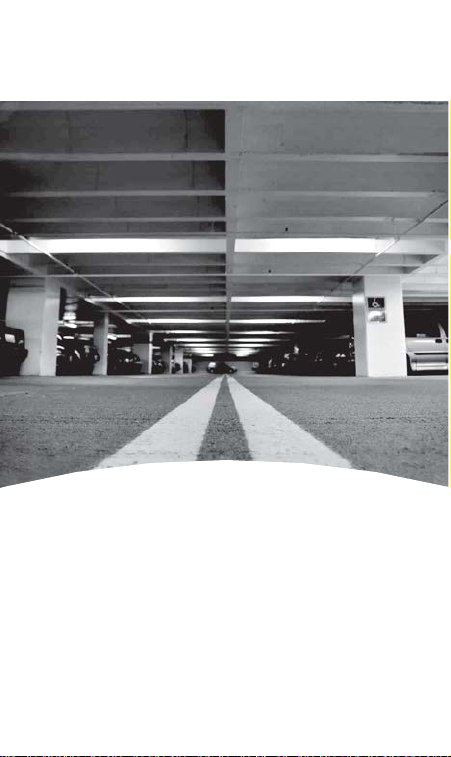
Moniteur
de gaz à
distance
Remote Gas
Sensor
Manuel
d’utilisation
User
Manual
E³Point
®
Page 2

Page 3

Gas
detection device
E³
Point Remote
Gas
Sensor
User
Manual
Page 4

Page 5
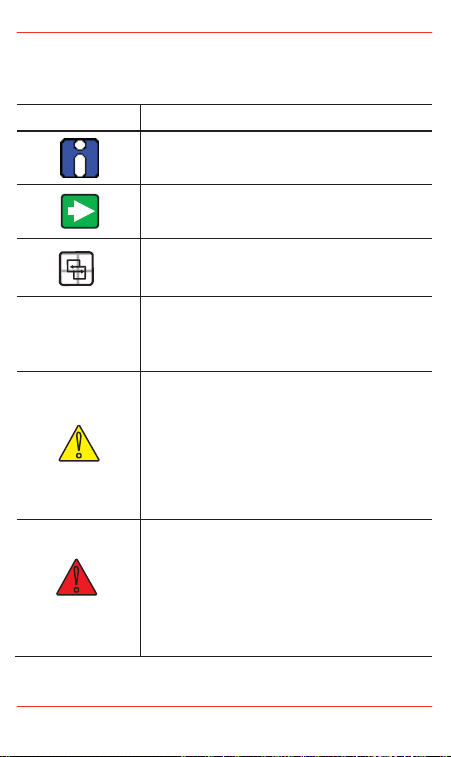
Symbol Definitions
The following table lists the symbols used in this document to denote
certain conditions:
Symbol
CAUTION
E³Point Remote Gas Sensor User Manual i
Definition
ATTENTION: Ide ntifies information that
requires special consideration.
TIP: Identifies advice or hints for the user,
often in terms of performing a task.
REFERENCE _ INTERNAL: Identifies an
additional source of information within the
bookset.
Indicates a situation which, if not avoided,
may result in equipment or work (data) on the
system being damaged or lost, or may result
in the inability to properly operate the process.
CAUTION: Indicates a potentially hazardous
situation which, if not avoided, may result in
minor or moderate injury. It may also be used
to alert against unsafe practices.
CAUTION: Symbol on the equipment refers
the user to the product manual for additional
information. The symbol appears next to
required information in the manual.
WARNING: Indicates a potentially hazardous
situation which, if not avoided, can result in
serious injury or death.
WARNING symbol on the equipment refers
the user to the product manual for additional
information. The symbol appears next to
required information in the manual.
Page 6

ii E³Point Remote Gas Sensor User Manual
Page 7

E3Point Remote Gas Sensor User Manual
iii
Table of Contents
Symbol Definitions .............................................................i
Introduction.........................................................................1
Description ....................................................................................1
Safety Information ...................................................................1
Installation............................................................................3
Sensor Locations ..........................................................................3
Installation Height .........................................................................4
Mounting .......................................................................................5
Wiring Diagram ....................................................................6
Connecting Main Sensor to Remote ............................................6
Specifications ......................................................................7
Detection Ranges and Alarm Levels.............................................7
Sensor Overrange When Interfacing wth the E³Point Main Unit.7
Standard Parts List .......................................................................9
Periodic Inspection and Maintenance .........................................10
Maintenance ..........................................................................10
Sensor Lifes Span ...................................................................10
Page 8

iv
E3Point Remote Gas Sensor User Manual
Page 9

E3Point Remote Gas Sensor User Manual
1
Description
The E³Point Remote Sensor is a toxic or combustible gas detection
sensor that is compatible with the E³Point Standalone sensor. The
sensor provides continuous monitoring for one of the following gases
in ambient air: CO, H
The E³Point is designed to be mounted on an extra wide (2 3/8”)
electrical box.
The E³Point Remote Sensor is intended for connection to E³Point,
Class 2, or limited power source (lps) only.
Safety Information
Users of the E³Point Remote Sensor require a full understanding of
the installation, operating, and maintenance instructions, otherwise
protection provided by the monitor may be impaired. Read the
following warnings before using the monitor.
Introduction
2S, O2, NO2, and combustible hazards.
Attention
This manual must be carefully followed by all individuals who
have the responsibility for using or servicing the sensor. Warranties
made by Honeywell Analytics with respect to this equipment will
be voided if the equipment is not used and serviced in accordance
with the instructions in this manual. Additionally, equipment
functionality and inherent protection may be compromised if this
manual is not carefully followed. If in doubt about a procedure,
contact Honeywell Analytics before proceeding.
Page 10
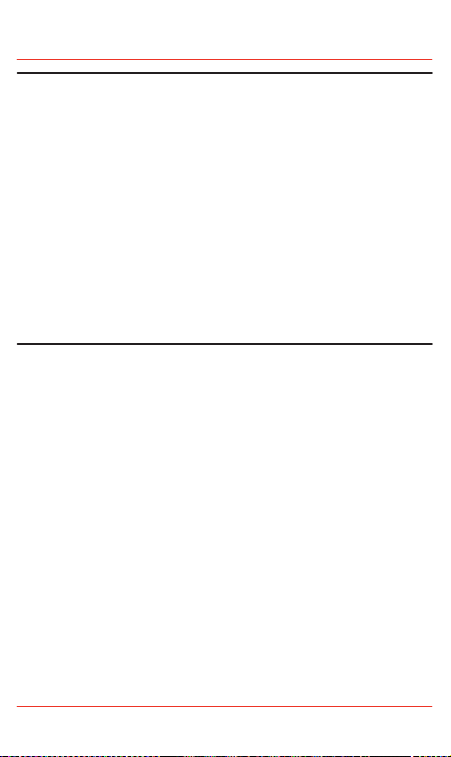
2
E3Point Remote Gas Sensor User Manual
Introduction
Warnings
WARNING:
•
Install according to local electrical regulations and codes.
•
Installation should be performed by qualified personnel.
Do not paint over the sensor screen
•
•
Ensure that the sensor screen is free of dirt and debris.
Ensure that the sensor screen is not covered.
•
•
Do not expose the monitor to electrical shock and/or
continuous mechanical shock.
•
Do not expose the sensor to high-pressure water spray.
•
Do not use the monitor if it is damaged. Before use, inspect the
monitor. Look for cracks and missing metals or plastics. If the
monitor is damaged, contact Honeywell Ana lyt ics immediately.
•
The warranty will be voided if the customer or any unauthorized
service personnel attempt to repair the unit.
Page 11
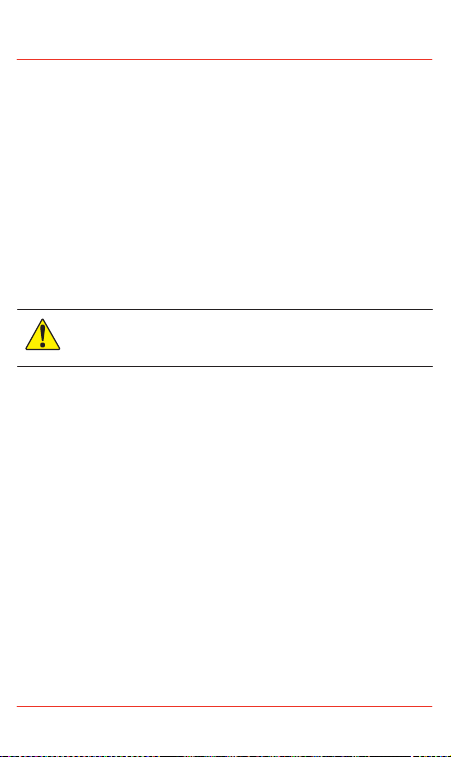
E3Point Remote Gas Sensor User Manual
3
Sensor Locations
The following suggestions should be considered to assure detection
of the target gas. Select the most suitable location for each sensor.
Air Currents: If there are fans, wind, or other sources of air
movement, gases may tend to rise or collect in certain areas of a
facility. The local air currents should be assessed to aid in selecting
the sensor location. Air convection can often be more important in
determining gas concentration areas than factors of Vapor Density.
Gas Emission Sources: As a rule, at least one sensor should be
located in close proximity to each point where an emission is likely to
occur.
This unit is intended for
• Indoor use
• Maximum altitude 2000 m
• Overvoltage Category II
• Pollution degree 2
• E³Point, Class 2, or limited power source (lps) only
CAUTION: Because each sensor can
detecting at the moment, it
be located where
Installation
“report” only what it is
is
very important that the sensor
leaks are
most likely to occur.
Installation
Sensor Locations
Page 12
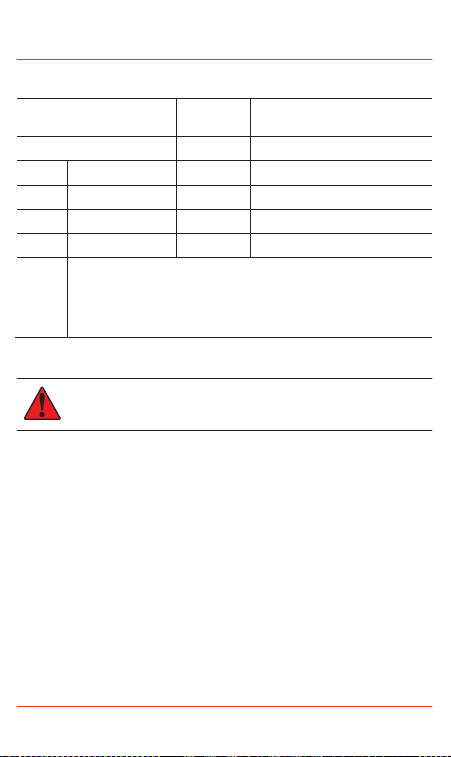
4
E3Point Remote Gas Sensor User Manual
2
Installation
2
Installation Height
Installation Height
Detected Gas
CO Carbon monoxide 0.968 1–1.5 m (3–5 ft.) from floor
Hydrogen sulfide
H S
2
Nitrogen dioxide 1.58 (cold) 30 cm–1 m (1–3 ft.) from ceiling
*NO
2
Oxygen
O
COMB Most combustibles are heavier than air, with the exception of methane,
hydrogen, ethylene and acetylene. Sensors for gases that are heavier
than air should be installed approximately 30 cm (1 ft) from the floor.
For combustibles that are lighter than air, sensors should be installed
30 cm (1 ft) from the ceiling, close to the potential leak source.
* May differ in certain applications. Hot NO from exhaust systems is
lighter than ambient air.
WARNING: Some materials such
silicones, some sulfur,
have
Relative
Density
(air = 1)
1.19 30 cm (1 ft.) from floor
1.43 1–1.5 m (3–5 ft.) from floor
as,
a poisoning effect resulting in a
phosphorus, and chlorinated compounds may
Installation Height
but not limited to, tetraethyl lead,
loss
of sensitivity.
Page 13
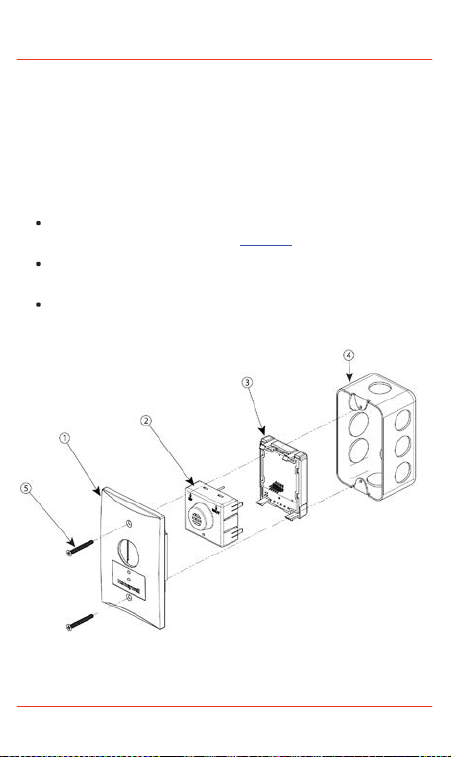
E3Point Remote Gas Sensor User Manual
5
Wiring Diagram
Mounting
The E³Point Remote Sensor is designed to be mounted in an extra
wide (2 3/8”) electrical box (not supplied) in the same way as a
faceplate. Suggested electrical boxes include T&B BC1110, Hubbell
1110, OZ-Gedney 18112, Appleton 18112, Bowers 10612-BW, or
Steel City 68371-12.
It does not fit on 4x4” steel boxes with a single gang mud ring, such
as T&B 52CO or 52C13.
Run the wires through the electrical box and connect to the
remote sensor (as indicated in Figure 2
Press the sensor (2) into the faceplate (1) and close and press
the back cover (3) into the faceplate. You should hear a click.
Securely mount the unit to the extra wide electrical box (4) using
the appropriate screws (5).
2
).
Figure 1. E³Point Remote Sensor Parts
Mounting
Page 14

6
E3Point Remote Gas Sensor User Manual
Wiring Diagram
Connecting the Main Sensor to the Remote
Wiring Diagram
Connecting the Main Sensor to the Remote
Wire: Signal wiring should be done with #20-24 AWG shielded
twisted pair cable Belden 9841 or similar. Network units should have
no more than 2,000 ft (600 m) of #22 AWG wire. Smaller gauge sizes
are limited by the same resistance limit. The LED on the faceplate
blinks to indicate communication with the main unit.
Figure 2. Connecting Main Sensor to Remote
The OUT1 and OUT2 connectors on the remote sensor’s
terminal are not used. DO NOT connect any wires to these
locations.
Page 15

E3Point Remote Gas Sensor User Manual
7
Overrange
2
2
Power:
(must be E³Poi nt, Class 2 or
limited power source [lps])
Operating temperature: -20ºC to 50ºC (-4ºF to 122ºF)
Operating humidity: 15 to 90% relative humidity (non-condensing)
Sensor type:
Visual indicator:
Size (DxWxH):
Weight:
Detection Ranges and Alarm Levels
Gas Detected
CO Carbon monoxide 0-250 ppm 25 ppm 200 ppm 225 ppm 500 ppm
Hydrogen sulfide 0-50 ppm 10 ppm 15 ppm 45 ppm 150 ppm
H S
2
Nitrogen dioxide 0-10 ppm 0.7 ppm 2 ppm 5 ppm 1000 ppm
NO
Oxygen
O
COMB Combustibles 0-100 %LEL 25 %LEL 50 %LEL 90 %LEL 100 %LEL
Maximum overrange is the cell exposure to gas concentration that
may result in permanent damage to the cell.
Specifications
Electrochemical sensor: 10-24 VDC, 50 mA
Catalytic: 10-16 VDC, 100 mA
Electrochemical cell (CO, NO2, H2S, O2); catalytic
(Comb)
Amber LED (Tx)
3.5 x 4.5 x 6.5 cm (1.36 x 1.75 x 2.56 in.)
38 g (1.34 oz.)
Range
Alarm A
Alarm B
0-25 %vol 19.5 %vol. 22 %vol. 23 %vol 100 %vol
Specifications
Specifications
Alarm C
Maximum
Sensor Overrange
When Interfacing with the E³Point Main Unit
• Sensor overrange occurs whenever the gas concentration reading is
higher than the full scale value, no matter how high the gas
concentration is.
• Overrange Warning state is latched when true. It stays activated
indefinitely and independent of gas concentration reading.
• Refer to the E³Point Network or Standalone manual for a description
of overrange conditions.
Page 16

Specifications
Specifications
Standard Parts List
Specifications
Standard Parts List
2
E³Point Remote Gas Sensor User Manual 9
Figure 3. E³Point Remote Sensor Parts
Item # Description
1 E³Point Remote Sensor faceplate
2 E³Point sensor
3 Remote sensor back cover
4 Extra wide rectangular J-box (not included)
5 Mounting screw (not included)
To change a sensor cartridge, disconnect all power to the device,
remove the back cover, pull out the “smart sensor” cartridge, and
press the replacement cartridge into place. Once the Smart Sensor
is firmly in place, replace the back cover and reconnect power.
Use caution when pressing the Smart Sensor into place to avoid
bending the pins.
Page 17

10
E3Point Remote Gas Sensor User Manual
Specifications
Sensor
2
Maintenance
Periodic Inspection and Maintenance
This unit requires regular inspectio.n. The frequency will be
determined by the operating conditions, which includes extreme
temperatures, exp osu re to contaminants, or gas. Inspect the unit
and perform a gas test at least once every 6 months.
Contact a Honeywell Sales or Service representative fo r information
about maintenance. Calibration kits with instructions are available
from Honeywell.
Maintenance
The unit will provide years of service with minimal care.
Visually inspect at regular intervals to ensure optimum operating
condition (no breakage, sensor filter not blocked or clogged, etc.)
An accurate log of all maintenance, calibration, and occurr enc e
must be kept for the proper service of this product.
Do not expose the sensor to high pressure water spray. Sensors
should not be exposed to solvents.
Clean the exterior with a soft, damp cloth. Do not use solvents
soaps, or polishes.
Do not immerse the unit in liquids.
Sensor Life Span
Sensor life span may be affected by certain operating conditions or
by exposure to co nce ntr ati o ns hi gh er th an the de tec ti on ra ng e.
CO
H S
NO
O
COMB
Type
2
2
Life Span Specification (typical)
6 years, normal use at temperatures >-10ºC
3 years, in air
3 years, in air
3 years until readings are 85% of original 20.9% input
3 years, in air
Page 18

E3Point Remote Gas Sensor User Manual
11
Limited Warranty
Limited Warranty
Honeywell Analytics Inc. warrants to the original purchaser
and/or ultimate customer (“Purchaser”) of Honeywell products
(“Product”) that if any part thereof proves to be defective in
material or workmanship within one (1) year, such defective
part will be repaired or replaced, free of charge, at Honeywell
Analyt ic s’ discretion if shipped prepaid to Honeywell Analytics
at 4005 Matte Blvd., Suite G, Brossard, Quebec, Canada,
J4Y 2P4, in a package equal to or in the original container.
The Product will be returned freight prepaid and repaired or
replaced if it is determined by Honeywell Analytics that the part
failed due to defective materials or workmanship. The repair
or replacement of any such defective part shall be Honeywell
Analytics’ sole and exclusive responsibility and liability under
this limited warranty.
Re-Stocking Policy
The following re-stocking fees will apply when customers return
products for credit:
15% re-stocking fee will be applied if the product is returned
within 1 month following the shipping date.
30% re-stocking fee will be applied if the product is returned
within 3 months following the shipping date.
A full credit (less re-stocking fee) will be issued only if the
product is in perfect working condition. If repairs are required on
the returned product, the cost of these repairs will be deducted
from the credit to be issued.
No credits will be issued beyond the three month period.
Exclusions
If gas sensors are part of the Product, the gas sensor is covered
by a twelve (12) month limited warranty of the manufacturer.
Page 19

12
E3Point Remote Gas Sensor User Manual
Limited Warranty
Disclaimer of Unstated Warranties
If gas sensors are covered by this limited warranty, the gas
sensor is subject to inspection by Honeywell Analytics for
extended exposure to excessive gas concentrations if a claim
by the Purchaser is made under this limited warranty. Should
such inspection indicate that the gas sensor has been expended
rather than failed prematurely, this limited warranty shall not
apply to the Product.
This limited warranty does not cover consumable items, such
as batteries, or items subject to wear or periodic replacement,
including lamps, fuses, valves, vanes, sensor elements,
cartridges, or filter elements.
Warranty Limitation and Exclusion
Honeywell Analytics will have no further obligation under this
limited warranty. All warranty obligations of Honeywell Analytics
are void if the Product has been subject to abuse, misuse,
negligence, or accident or if the Purchaser fails to perform any
of the duties set forth in this limited warranty or if the Product
has not been operated in accordance with instructions, or if the
Product serial number has been removed or altered.
Disclaimer of Unstated Warranties
The warranty printed above is the only warranty applicable to
this purchase. All other warranties, express or implied, including,
but not limited to, the implied warranties of merchantability or
fitness for a particular purpose are hereby disclaimed.
Page 20

E3Point Remote Gas Sensor User Manual
13
Limitation of Liability
It is understood and agreed that Honeywell Analytics’ liability,
whether in contract, in tort, under any warranty, in negligence
or otherwise shall not exceed the amount of the purchase
price paid by the purchaser for the product and under no
circumstances shall Honeywell Analytics be liable for special,
indirect, or consequential damages. The price stated for the
product is a consideration limiting Honeywell Analytics’ liability.
No action, regardless of form, arising out of the transactions
under this warranty may be brought by the purchaser more than
one year after the cause of actions has occurred.
Limited Warranty
Limitation of Liability
Page 21

14
E3Point Remote Gas Sensor User Manual
Limited Warranty
Disclaimer of Unstated Warranties
Page 22

E3Point Remote Gas Sensor User Manual
15
Disclaimer of Unstated Warranties
Limited Warranty
Page 23

16
E3Point Remote Gas Sensor User Manual
Limited Warranty
Disclaimer of Unstated Warranties
Page 24

Dispositif
de détection de
gaz
Détecteur à distance
Manuel
d’utilisateur
E³Point
Page 25

Page 26

Manuel d’utilisateur détecteur à distance E3Point
i
Définitions des symboles
Le tableau suivant contient la liste des symboles utilisés dans ce
document pour indiquer certaines conditions :
Symbol
CAUTION
Definition
ATTENTION: Identifie une information demandant
une attention spéciale
Truc: Identifie un conseil ou un truc pour l’utilisateur,
souvent concernant une tâche
RÉFÉRENCE- INTERNE Indique une source
d’information supplémentai r e à l’intérieur du
document.
Indique une situation à éviter pouvant entraîner des
dommages au système ou la perte de travail
(documents) ou pouvant prévenir l’opération normale
du système.
ATTENTION : Indique une situation potentiellement
dangereuse qui peut entraîner des blessures
mineures ou modérées si pas évité. Peut également
signaler des actions dangereuses
ATTENTION: Un symbole sur l’équippement qui réfère
l’utilisateur à la documentation pour de plus amples
informations. Ce symbole apparaît à côté des
informations nécessaires dans le manuel.
AVERTISSEMENT : Indique une situation
potentielleme nt dangereuse qui peut entraîner des
blessures majeures ou la mort si pas évité.
AVERTISSEMENT Un symbole sur l’équippement qui
réfère l’utilisateur à la documentation pour de plus
amples informations. Ce symbole apparaît à côté des
informations nécessaires dans le manuel.
Page 27

ii
Manuel d’utilisateur détecteur à distance E3Point
Définitions des symboles
Page 28

Manuel d’utilisateur détecteur à distance E3Point
iii
Table des matières
Définitions des symboles ....................................................i
Introduction..........................................................................1
Description .....................................................................................1
Information de sécurité .............................................................1
Installation............................................................................3
Emplacement des sondes..............................................................3
Hauteur d’installation .....................................................................4
Montage .........................................................................................5
Schéma de connexion.........................................................6
Connecter la sonde à distance à l’unité principale ........................6
Spécifications ......................................................................8
Plages de détection et niveaux d’alarme .......................................8
Surcharge de la sonde ...................................................................9
Liste de pièces .............................................................................10
Inspection et entretien régulier.....................................................11
Entretien .................................................................................11
Durée de vie de la sonde .......................................................11
Page 29

iv
Manuel d’utilisateur détecteur à distance E3Point
Table des matières
Page 30

Description
Le détecteur à distance E³Point est un détecteur de gaz toxique ou
combustible qui est compatible avec le détecteur autonome E³Point et
avec les fonctions de certains produits de type contrôleur, tel le 301C.
Il offre la surveillance continue des dangers associés aux gaz CO,
S, O2, NO2 et combustibles dans l’are ambient.
H
2
3
Le E
3Point est conçu pour l’installation dans une boîte électrique
extra large (2 3/8”).
Le détecteur à distance E³Point est conçu pour être utilisé
uniquement avec l’unité E³Point Autonome. Aucune autre utilisation
n’est supportée pas Honeywell Analytics.
Le capteur à distance E³Point est conçu pour une connexion au
E³Point classe 2, ou à une source d’alimentation limitée seulement.
Information de sécurité
Les utilisateurs du détecteur à distance E³Point doivent bien
comprendre les instructions d’installation, d’opération et d’entretien
pour assurer la protection offerte par le détecteur. Lire les
avertissements suivants avant d’utiliser le détecteur.
Introduction
Attention
Ce manuel doit être suivi avec soin par toute personne responsable
de l’utilisation ou de la réparation du capteur. Les garanties fournies
par Honeywell Analytics pour cet équipement seront annulées si
l’équipement n’est pas utilisé et réparé conformément aux
instructions de ce manuel. En outre, la fonctionnalité et la protection
intrinsèque de l’équipement peuvent être compromises si les
instructions de ce manuel ne sont pas suivies attentivement. En cas
de doute au sujet d’une procédure, communiquer avec Honeywell
Analytics avant de continuer.
Page 31

lacement des sondes
Manuel d’utilisateur détecteur à distance E³Point 2
ATTENTION:
• Installer selon les
• L’nstallation doit toujours être
qualifié.
•
Ne pas
• Maintenir le fi ltre de la
Ne pas
•
Ne pas exposer
•
mécaniques
•
Ne pas exposer
Ne pas
•
des fissures
détecteur
Si le
Analytics sans
• La garantie
service, essai de
codes
et
règlementations
peinturer le fi ltre de la sonde.
sonde
couvrir le filtre de la sonde.
le
détecteur aux chocs électriques
continus.
la
sonde à des
utiliser le
détecteur
et
sera annulé
s’il est
des pièces
de métal ou de plastique manquantes.
est
endommagé, communiquer avec
délais.
si le client, ou autre
réparer
l’unité.
locaux.
effectuée
par le personnel
libre de toute saleté et de débris.
ou
aux
chocs
jets d’eau à
haute
pression.
endommagé. Inspecter
Honeywell
personnel
de
pour
Manual d’utilisateur détecteur à distance E³Point 2
Page 32

3
Manuel d’utilisateur détecteur à distance E3Point
Installation
Emplacement des sondes
Installation
Emplacement des sondes
Voici quelques suggestions pour assurer la détection du gaz ciblé.
Choisir l’emplacement approprié pour chaque détecteur.
Courants d’air : S’il ya des ventilateurs, du vent ou d’autres sources
de déplacement d’air, le gaz peut s’accumuler dans certains endroits
de l’édifice. Toujours tenir compte des courants d’air lors de la
sélection de l’emplacement. La convection de l’air peut parfois être
plus importante que la densité de vapeur dans la déterminaison des
zones d’accumulation de gaz.
Sources d’émission de gaz : au moins un détecteur devrait être
installé près d’une source possible de fuite.
Cet appareil est conçu pour
ATTENTION:
lecture actuelle,
sont
plus
aptes
Puisque chaque sonde « rapporte » uniquement
il
est essentiel d’installer la
à se produire.
sonde
là où les fuites
• Une utilisation à l’intérieur
• Une altitude maximale de 2000 m
• Une surtension de catégorie II
• Une pollution de degré 2
• Source d’alimentation limitée de classe 2 seulement
sa
Page 33

Manuel d’utilisateur détecteur à distance E3Point
4
2
2
2
Hauteur d’installation
Gaz détecté
CO Monoxyde de carbone 0.968 1–1.5 m (3–5 pi.) du sol
Sulfur d’hydrogène
H S
Dioxide d’azote
*NO
Oxygène
O
2
La plupart des combustibles sont plus lourds que l’air, excepté le
méthane et l’hydrogène. Pour les gaz plus lourd que l’air, des capteurs
COMB
devraient être installés à environ 30 cm du sol. Pour les combustibles
plus légers que l’air, des capteurs devraient être installés à 30 cm du
plafond, près de la source potentielle de fuite.
* Peut varier dans certaines situations: le NO chaud, provenant de systèmes
d’aspiration est plus léger que l’air ambiant.
ATTENTION: Certaines
plomb tétraéthyle, les silicones, certains soufres,
produits chlorés,
sensibilité de la sonde.
Densité
relative
(air = 1)
1.19 30 cm (1 pi.) du sol
1.58 (froid) 30 cm–1 m (1-3 pi) du plafond
1.43 1–1.5 m (3–5 pi.) du sol
matières, incluant, mais
peuvent empoisonner
Hauteur d’installation
Hauteur d’installation
pas
limitée à, le
phosphoreux
la
sonde,
ce qui réduit la
Installation
et
Page 34

5
Manuel d’utilisateur détecteur à distance E3Point
Installation
Montage
Montage
Le détecteur à distance E³Point est conçu pour le montage dans
une boîte électrique extra large (2 3/8”) (non incluse) de même
façon qu’une plaque d’interrupteur. Quelques suggestions de boîtes
électriques : T&B BC1110, Hubbel 1110, OZ_Gedney 18112,
Appleton 18112, Bowers 10612-BW ou Steel City 68371-12.
L’unité ne convient pas aux boîtes simple (single gang) avec anneau
à boue telles les T&B 52CO ou 52C13.
s
Passer les fils dans la boîte électrique puis connecter au capteur
à distance (selon le schéma de connexion).
s
Insérer la sonde (2) dans la plaque (1) puis insérer le couvercle
arrière (3) par dessus la sonde, dans la plaque (écouter pour
un « clique »).
s
Affixer l’unité à la boîte électrique (4) avec les vis appropriés
(5).
2
Illustration 1. Pièces du détecteur à distance
Page 35

6
Manuel d’utilisateur détecteur à distance E3Point
Connecter la sonde à distance à l’unité principale
Schéma de connexion
Schéma de connexion
Connecter la sonde à distance à l’unité principale
Illustration 2. Connexion de l’unité principale au détecteur à distance
Câblage : Le câblage de signal devrait être effectuer avec #20-
24 AWG pair, torsadé et blindé Belden 9841, ou similaire. Les
unités ne réseau ne doivent pas avoir plus de 600 m (2000 pi) de
câble #22 AWG. Les calibres plus petits sont limité par la même
limite de résistance. Le DEL de la plaque clignote pour indiquer la
communication avec l’unité principale.
Les connecteurs OUT1 et OUT2 sur le bornier de la sonde à
distance ne sont pas utilisés. NE PAS connecter de fils à ces
endroits.
Page 36

Manuel d’utilisateur détecteur à distance E3Point
7
e
O
Alimentation:
d’alimentation limitée de classe 2)
(doit ê tre une sourc e
Temperature d’opération : -20 à 50°C (-4 à 122°F)
Humidité d’opération : 15 90 % humudité relative (sans condensation)
Type de sonde :
Voyants :
Dimensions (PxLxH) : 3.5 x 4.5 x 6.5 cm (1.36 po x 1.75 po x 2.56 po.)
Poids :
Spécifications
Sonde électrochimique: 10-24 Vcc, 50mA
Catalytique: 10-16 Vcc, 100mA
Électrochimique (CO, NO2, H2S, O2; catalytique
(Comb)
DEL jaune (Tx)
38 g (1.34 oz.)
Plages de détection et niveaux d’alarme
Gaz détectés
Monoxyde de
CO
carbone
Sulfure
H S
2
d’hydrogène
Dioxyde
NO
2
d’azote
Oxygène
2
COMB Combustibles 0-100% LIE 25% LIE 50% LIE 90% LIE 100 % LIE
La surcharge maximum est l’exposition de la sonde à une
concentration de gaz qui peut créer des dommages permanent à la
sonde.
0-250 ppm 25 ppm 200 ppm 225 ppm 500 ppm
0-50 ppm 10 ppm 15 ppm 45 ppm 150 ppm
0-6 ppm
0-25% vol
Plage
Alarme
A
0.72
ppm
19.5%
vol.
Alarme
Alarme
C
Surcharg
maximum
B
2 ppm 5 ppm 1000 ppm
22% vol. 23% vol 100 % vol
Page 37

8
Manuel d’utilisateur détecteur à distance E3Point
Spécifications
Surcharge de la sonde
Surcharge du capteu r lors d’une interface avec
l’appareil E3Point principal
• La surcharge se produit lorsque la lecture de
concentration de gaz est au delà de la valeur pleine
échelle, peut importe le niveau de la concentration.
• L’état d’avertissement de surcharge et verroullié
lorsque vrai. Il demeure activé pour une période
indéterminée et est indépendant de la lecture de
concentration de gaz.
• Consulter le manuel principal de l’E3Point pour y
trouver une description des conditions de
dépassement des limites.
Page 38

Manuel d’utilisateur détecteur à distance E3Point
9
Liste de pièces
Illustration 3. Pièces du détecteur à distance E³Point
Numéro Description
Pour remplacer une cartouche de sonde, couper l’alimentation
au dispositif puis simplement retirer le « capteur intélligent »
et mettre le nouveau en place en appuyant lègèrement.
Remettre sous tension lorsque le nouveau capteur est en place.
Faire attention de ne pas endommager les broches lors du
remplacement.
2
1 Plaque du détecteur à distance E³Point
2 Sonde E³Point
3 Couvercle arrière
4 Boite électrique (pas inclus)
5 Vis de montage (pas inclus)
Spécifications
Liste de pièces
Page 39

10 Ma
nuel d’ut
ilis a teur détecteur à dis ta
nce
E 3P
oint
Spécifications
Inspection et entretien régulier
Inspection et entr etien régulier
Cette unité nécessite une inspection régulière, incluant
fréquence est
température et l’exposition aux contaminants
un test de gaz au moins une fois tous les six mois.
Contacter une représentant
information
commandés
Entretien
L’unité fournira
en
fonction
de consitions d’ut
concernant
chez Honeywell.
plusieurs années de service avec un
Inspection
d’opération
Il est essentiel de maintenir
test de
de ce
produit.
Ne
pas exposer
ni
aux sol
Nettoyer l’extérieur avec un
de sol
vents, de savons
Ne pas plonger
des Ventes
l’entretien. Les
visuelle à des intervalles
idéal (aucun bris, filtre
gaz
et
d’étalonnage
le détecteur aux jets
vents.
ou
l’unité
dans des
ilisation, incluant
ou
ou du
Service Honeywell
kits de calibrations peuvent être
régulières
de sonde sans bloquage, etc.
un
registre exacte de
pour
assurer
linge doux et
de produits à
liquides.
Durée de vie de la sonde
La durée de vie de la sonde
d’utilisation
plage de
Type
ou
par l’exposition à des concentrations au delà de
détection.
de sonde
CO
H
2S
NO
2
O
2
COMB
peut
être affectée par les
Caractéristiques
6
ans,
utilisation normale à
3
ans, dans
l’air
3
ans, dans
l’air
3
ans
jusqu’au moment que
l’entré originale de
3
ans, dans
l’air
de durée de vie
20.9
%
des tests
avec gaz.
pour toute
l’état
)
.
approprié
pression,
utiliser
la
La
aux
d’eau
polir.
les extrèmes de
gaz. Inspecter l’appareil et effectuer
minimum d’entretien.
pour
assurer
tout entretien,
le
service
à haute
humide. Ne pas
conditions
des
températures > -10°C
les lectures
sont à 85 % de
Page 40

Manuel d’utilisateur détecteur à distance E3Point
11
Garantie limitée
Garantie limitée
Honeywell Analytics, Inc. garantie à l’Acheteur d’origine et/ou au client
final (« Acheteur ») de produits Vulcain (« Produit ») que si une pièce
quelconque du produit s’avère défectueuse , soit en matériel ou en
main d’oeuvre, dans les douze (12) mois, cette pièce sera réparée ou
remplacer, sans frais, à la discrétion d’Honeywell Analytics si expédié,
port payé, à Honeywell Analytics at 4005 Matte Blvd.,
Local G, Brossard, Quebec, Canada, J4Y 2P4, dans l’emballage
d’origine ou l’équivalent. Le Produit sera retourné au client port payé
si Honeywell Analytics détermine que la pièce est défectueuse en
raison de défaut matériel ou de main d’oeuvre. La réparation ou le
remplacement d’une telle pièce défectueuse représente la seule et
exclusive responsabilité d’Honeywell Analytics sous cette garantie
limitée.
Politique de Retour
Les frais suivants seront applicables lors de retour de produit pour
crédit :
Des frais de retour de 15% seront appliqués lorsque le produit est
retourné dans le 1er mois suivant la date d’expédition
Des frais de retour de 30% seront appliqués lorsque le produit est
retourné dans les 3 mois suivant la date d’expédition
Un crédit total (moins les frais de retour) sera uniquement appliqué
si le produit est en parfait état de fonctionnement. Si des réparations
sont nécessaires sur le produit retourné, les frais de cette réparation
seront déduit du crédit.
Auncuns crédits ne seront appliqués pour les retours après les 3 mois
suivant la date d’expédition.
Exclusions
Si des capteurs de gaz font partie du Produit, le capteur est couvert
par une garantie limitée de douze (12) mois du fabricant.
Si les capteurs de gaz sont couverts par cette garantie limitée, le
capteur sera assujeti à l’inspection par Honeywell Analytics pour
l’exposition prolongée à des concentrations de gaz élevées si
l’Acheteur fait une réclamation sous cette garantie limitée. SI
Page 41

12
Manuel d’utilisateur détecteur à distance E3Point
Garantie limitée
Limitation de responsabilité
l’inspection indique que la cause de la défectuosité est l’épuisement
du capteur plutôt qu’un défaut, cette garantie ne s’appliquera pas au
Produit.
Cette garantie limitée ne s’applique pas au produits consommables,
tels les piles, ou les articles sujets à l’usure ou au remplacement
régulier, incluant les lampes, les fusibles, les valves, les aubes, les
élements de sonde, les cartouches ou les éléments de filtr es.
Limitation et exclusion de la garantie
Honeywell Analytics n’aura aucune autre responsabilité sous cette
garantie limitée. Toutes responsabilités de garantie d’Honeywell
Analytics sont annulées si le Produit a subi des abus, de la
négligeance, un accident ou si l’Acheteur est en défaut de ses
obligations tels que décrit dans cette garantie ou si le Produit n’a pas
été utilisé selon les instructions ou si le numéro de série du Produit
été enlevé ou modifié.
Dénégation de responsabilité d’autres garanties
La garantie ci-haut est la seule garantie applicable à cet achat. Toutes
autres garanties, soit implicites ou exprès, incluant mais pas limité
à, les garanties tacites de qualité marchande ou de l’aptitude à un
emploi particulier sont dénéguées par le présent document.
Limitation de responsabilité
Il est entendu que la responsabilité d’Honeywell Analytics, soit en
contrat, en délit civil, sous n’importe quelle garantie de responsabilité,
en négligence ou autrement n’excédera pas le prix d’achat payé
par l’Acheteur pour le produit. Honeywell Analytics ne sera pas
responsable, sous aucune circonstance, pour des dommages
spéciaux ou indirectes. Le prix déclaré pour le produit est une
considération limitant la responsabilité d’Honeywell Analytics.
Aucune action, en quelle forme que soit, survenant des transactions
sous cette garantie peuvent être entreprises par l’Acheteur plus d’un
an après l’occurence de la cause de ces actions.
Page 42

Manuel d’utilisateur détecteur à distance E3Point
13
Garantie limitée
Limitation de responsabilité
Page 43

Find out
more/
Pour renseignements
www.honeywellanalytics.com
Contact/Car
Honeywell Analytics
4005 Matte,
Brossard, Quebec
Canada,
1-800-563-2967
www.honeywellanalytics.com
Technical Services/ Services
T
echniques
www
données
Inc.
Suite
G
H4Y 2P4
.haservice@honeywell.com
1998M0773
revision
©2013
4
Honeywell
Analytics
