Page 1
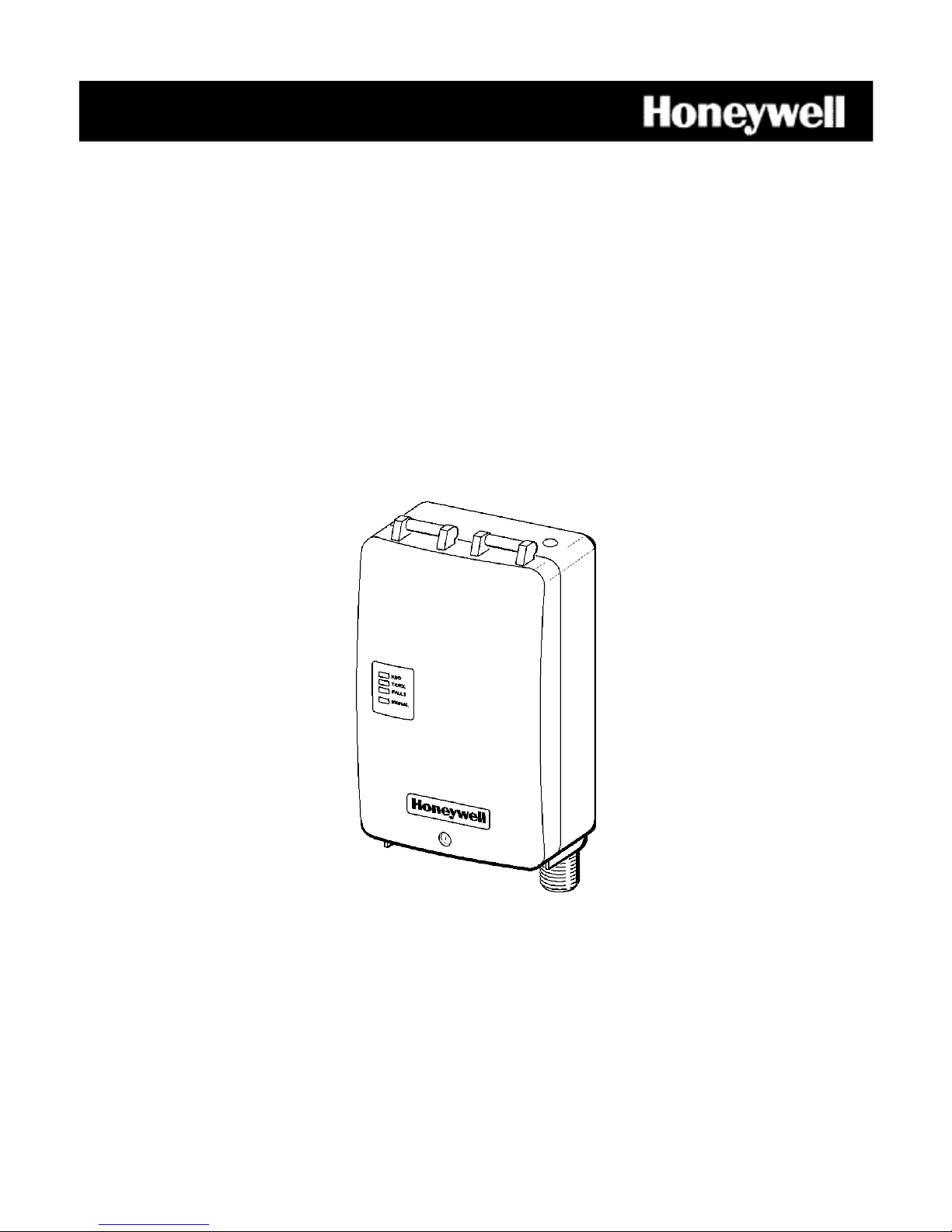
IInntteelllliiPPaatth
h
M
TTM
SSeerriieess CCDDMMAA CCoommmmuunniiccaattoorr
C
D
M
C
D
A--XX
M
A
ssuuppppoorrttss ttwwoo--wwaayy vvooiiccee
IInnssttaallllaattiioonn aanndd SSeettuupp GGuuiiddee
800-18819 4/15 Rev. A
Page 2

Contents
General Information ...................................................................................................................................... 1
Features ..................................................................................................................................................... 1
Modes of Operation ................................................................................................................................... 1
Supervision and Fault Detection .............................................................................................................. 1
Specifications ............................................................................................................................................. 2
Data Encryption ........................................................................................................................................ 2
Remote Services Features ......................................................................................................................... 2
Testing the System.................................................................................................................................... 2
Compatibility ............................................................................................................................................. 3
Compliance ................................................................................................................................................ 3
Mount and Wire the Module ......................................................................................................................... 3
Select a Mounting Location ...................................................................................................................... 3
Activate the Communicator ................................................................................................................. 3
Verify Satisfactory Signal Strength .................................................................................................... 3
Mounting the Module on the Control Panel ............................................................................................ 4
Wiring the Module for two-way voice .................................................................................................. 5
Mounting the Module on the Wall ............................................................................................................ 5
Programming the Module .............................................................................................................................. 6
Using the AlarmNet Direct Website ........................................................................................................ 7
Using the 7720P Programming Tool ........................................................................................................ 7
Programming Conventions .................................................................................................................. 8
Using the Control Panel ........................................................................................................................... 8
Programming for ECP Mode ..................................................................................................................... 8
Programming for 4204 and Two-4204 Emulation Modes ........................................................................ 8
4204 Emulation Mode Options ............................................................................................................ 8
Programming Options ............................................................................................................................... 9
ECP Status Codes ................................................................................................................................... 14
Exiting the Programming Mode ............................................................................................................. 14
Setting Factory Defaults ......................................................................................................................... 15
Registering the Communicator ................................................................................................................... 15
Registering through the AlarmNet Direct Website ............................................................................... 15
Remote Services .................................................................................................................................. 15
Registering Using the Test Message/Registration Switch .................................................................... 16
Registering Using the 7720P Programming Tool .................................................................................. 16
Replacing an existing communicator ................................................................................................. 17
Registering by Phone .............................................................................................................................. 17
Diagnostic Commands ................................................................................................................................. 17
Module Identification Displays ............................................................................................................... 17
Status Displays ....................................................................................................................................... 18
Central Station Messages ............................................................................................................................ 19
Glossary ........................................................................................................................................................ 20
LED and Wiring Information .............................................................................. Inside of Back Cover
Page 3
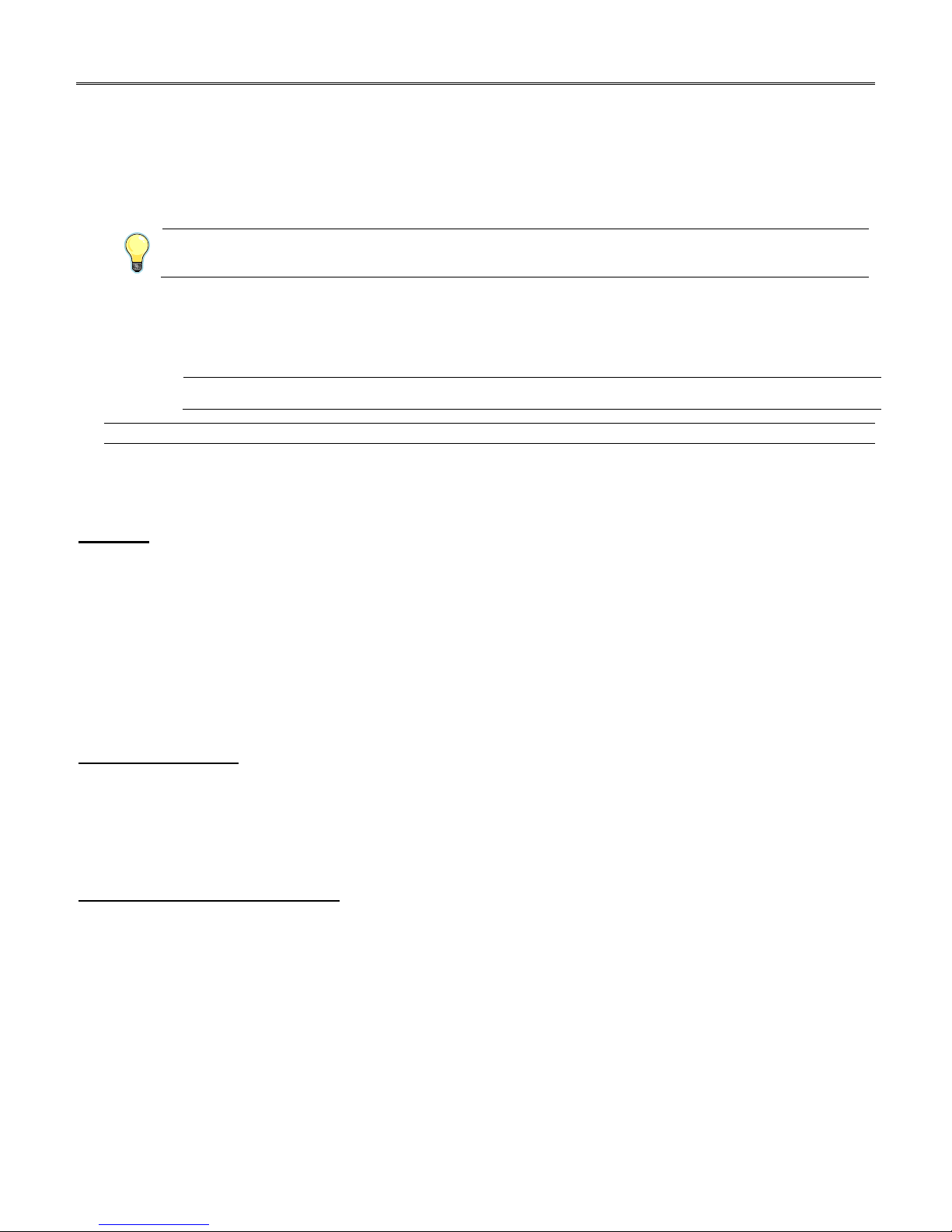
CDMA-X Installation and Setup Guide
NOTE
General Information
The CDMA-X Communicator, herein referred to as the communicator, easily connects to your security system's control
panel and sends alarms and messages to AlarmNet for subsequent transfer to the central monitoring station. It can be
mounted directly on the control panel or remotely.
The CDMA-X requires an AlarmNet account. For new installations, please obtain the account information
The CDMA-X communicates with AlarmNet using the CDMA 1X RTT cellular network as a means of data transfer.
In addition to alarm reporting, the communicator provides two-way voice communications with the central station (when
used with Honeywell’s AVS Audio Verification System) and provides upload/downloading capability of Honeywell's control
panel data over the Internet.
from the central station prior to programming.
NOTE: Two-way voice is not compatible with Honeywell Commercial Control Panels (such as the VISTA-128/250 series).
NOTE: Due to Honeywell's continuing effort to improve our products, your device may look slightly different than
pictured.
Features
Two-way voice has not been evaluated by compliance agency.
• Reports fire, burg, and status messages via CDMA network.
• Internal antenna provides additional security.
• Simple programming using the 7720P programming tool or via the AlarmNet Direct website.
• Uses 2 way ECP communication with the control panel.
• Sends reports in Contact ID format.
• Supports remote control of alarm system via Remote Services feature.
• Allows uploading and downloading of control panel data via CDMA network.
• Fully powered (primary and backup battery) from the control panel.
Modes of Operation
• The CDMA-X is for control panels that support ECP communication.
• The control panel treats the communicator as an ECP device, so ensure to program the control panel with the
communicator’s device address.
• 4204 Mode, and two 4204 Mode operation.
Supervision and Fault Detection
• Network communication failure – In the event the AlarmNet network does not hear a supervisory message from
the communicator within a specified time (“Supervision” option, 24 hours, 30 days, or none), AlarmNet notifies
the central station of a communication failure.
• Communication path failure – In the event the module detects a communication path failure, both the Central
Station and the control panel can be notified of the trouble condition. The failure is considered a true fault when
the fault time has expired ("Cell Fault Time" option) provided it has been set to a non-zero value. Notification is
sent to the central station upon this expiration.
– 1 –
Page 4
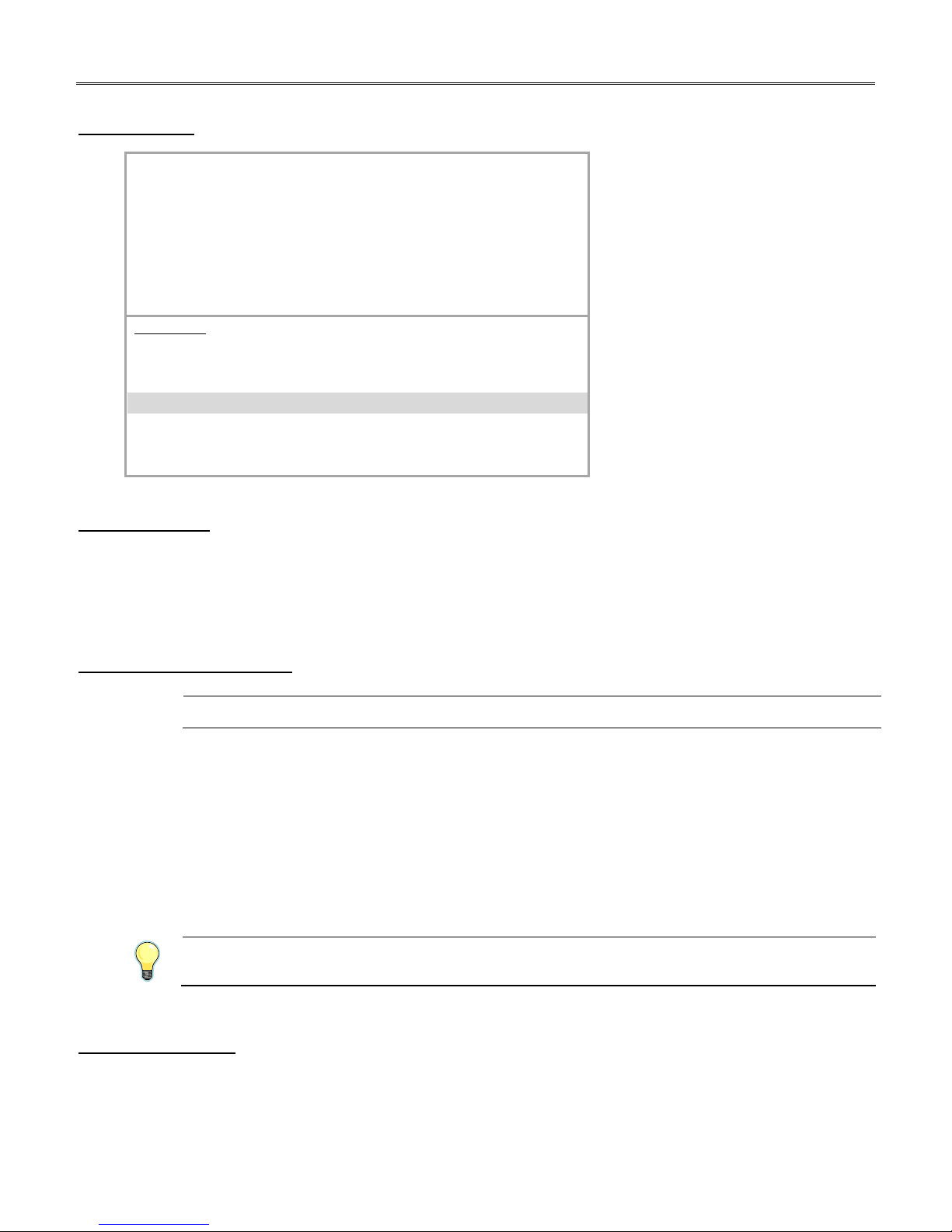
NOTE
Specifications
Dimensions: 4 x 7 x 1.75 inches
Input Voltage: 12VDC (powered via the ECP bus.)
Current: Standby 40mA, Maximum Transmit 300mA
Operating temperature: –20º to +55ºC, for compliance agency 0ºC to +49ºC
Storage temperature: –40º to +70ºC
Humidity: 0 to 95% relative humidity, non-condensing
Altitude: to 10,000 ft. operating, to 40,000 ft. storage
RF Features
• Dual-band support for both the 800MHz cellular and 1.9GHz PCS bands.
• Adheres to CDMA authentication as specified in CDMA 1X.
• Support for IS-95A/B and CDMA 1X Release 0/A.
Parameter Min Typical Maximum
Output Power +23dBm +24dBm +25dBm
RX sensitivity (US Cell) - - –107dBm - -
RX sensitivity (US PCS) - - –107dBm - -
CDMA-X Installation and Setup Guide
(for compliance agency 0% to 85%)
Data Encryption
The communicator uses 256 bit AES (Rijndael) encryption (which is required for certain government installations). The
AlarmNet-i AES Encryption Software Module Version 1.0 contained in the Honeywell products has NIST approval.
Listings for this approval can be found at http://csrc.nist.gov/groups/STM/cavp/documents/aes/aesval.html and search for
“Certificate number 979.”
Remote Services Features
Remote Access and Multi-Mode have not been evaluated by compliance agency.
Honeywell offers secure web based services that enable users to remotely monitor and control their security system.
These web services enable
users to:
• Monitor and control their security system from a website
• Receive e-mail and text message notifications of system events
• Control the system and receive confirmations using text messages
• Monitor and control IP video cameras
Dealers can enroll their customers for "Remote Services" by using the AlarmNet Direct website. Once enabled, the specific
programming fields associated with these features can be programmed into the communications device either remotely
using the AlarmNet Direct website or locally using the 7720P programming tool.
E-mail notification (Multi Mode) is intended as a convenience for the user, and does not replace Central Station reporting of
critical events (alarms, troubles, etc.).
Testing the System
After installation the security system should be tested. Refer to the control panel installation instructions for procedures
to test the entire system.
– 2 –
Page 5
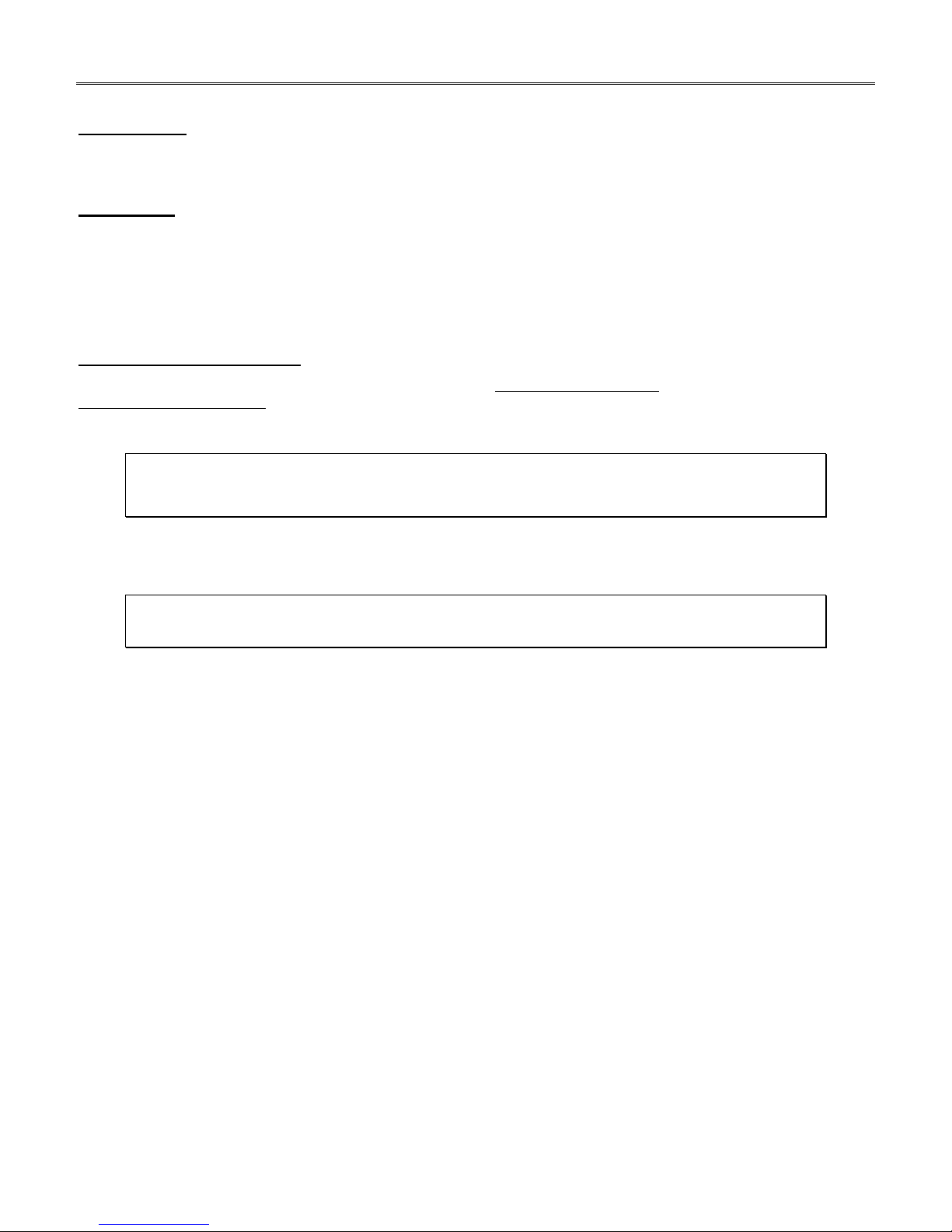
CDMA-X Installation and Setup Guide
UL985 – Residential Fire
UL1023 – Residential Burg
Compatibility
The communicator functions with any control panel that utilizes a Honeywell ECP bus and supports a communicator (or
LRR).
Compliance
This device has been tested by ETL to meet the following standards:
•
•
Mount and Wire the Module
Select a Mounting Location
When choosing a suitable mounting location, understand that it must be mounted indoors, and for best signal strength it
should be mounted vertically. Signal strength is very important for proper operation. For most installations, mounting
the unit on the control panel provides adequate signal strength and we suggest that this method is tried first. Especially
if the control panel is not in a basement location or in an area that contains large metal objects.
Warning – The internal or external antenna(s) used with this product must be installed to provide a separation
distance of at least 7.8 in. (20 cm) from all persons and must not be co-located or operating in conjunction with any
other antenna or transmitter except in accordance with FCC multi-transmitter product procedures.
RF Exposure
If the control panel location does not provide adequate signal strength, then the communicator can be mounted remotely.
Activate the Communicator
NOTE: The communicator must be ACTIVATED first in order for signal strength to be determined.
Once the communicator is installed and programmed, it must be Registered with AlarmNet. Registering activates the
account with AlarmNet and enables the security system's control panel to send reports.
Go to: https://services.alarmnet.com/AlarmNetDirect/
If you are not signed up for this service, click on “Dealer Signup” from the login screen to set up your dealer account. You
will be instructed how to proceed upon completing the sign-up form. Only one sign-up per dealer is required. Once an
initial user is established, additional logins may be created by that user.
Log in and follow the on-screen prompts. At this time only activate the communicator so signal strength may be checked.
DO NOT register the communicator at this time. Please have the following information available to activate the
communicator:
• MAC number and MAC CRC (located on the box and inside the communicator).
You may log out of the AlarmNet Direct website.
Once the communicator is installed and programmed, it must be Registered with AlarmNet. Registering activates the
account with AlarmNet and enables the security system's control panel to send reports.
Verify Satisfactory Signal Strength
In this procedure you will temporarily power up the communicator to check for satisfactory signal strength. You can
power it from a 12V battery or from the control panels AUX PWR terminals. In buildings where reception may be a
problem, powering from a battery would allow the communicator to be portable. The following procedure assumes the
control panel will be used for power. (If satisfactory signal strength is present at the control panel that is the preferred
mounting location.)
1. Ensure power to the control panel (both AC and battery) is off. Open the enclosure and connect the ECP cable to
the communicator. Temporarily attach the Black and Red wires to the GND and AUX PWR terminals of the
control panel. DO NOT connect the Yellow and Green wires at this time.
2. Turn power on and wait about one minute for the communicator to initialize. Position the communicator near a
suitable mounting position. Verify the SIGNAL LED (green) lights steady. This indicates satisfactory signal
strength.
– 3 –
Page 6
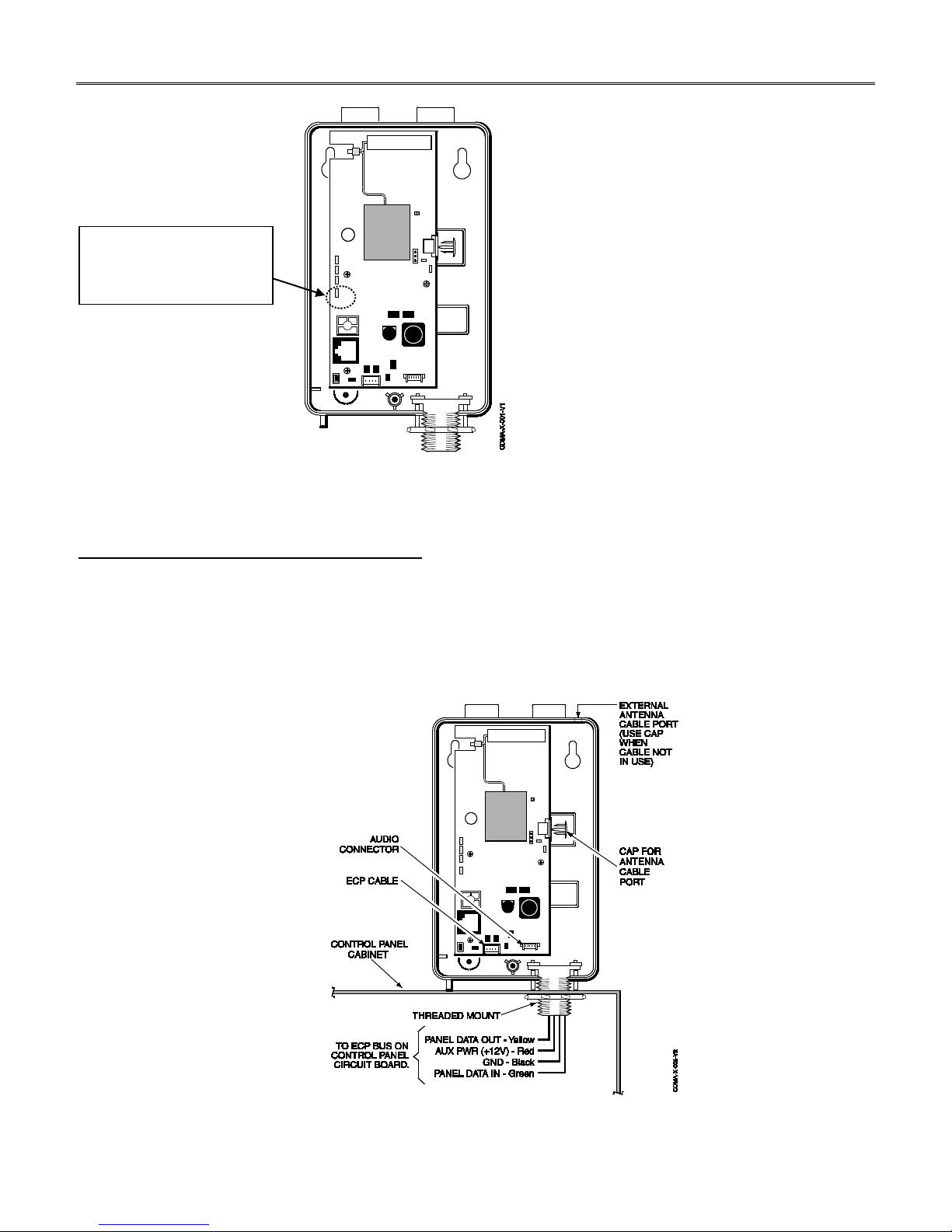
CDMA-X Installation and Setup Guide
SIGNAL STRENGTH LED (green)
ON - Satisfactory Signal
OFF - Unsatisfactory Signal
3. Verify the SIGNAL STRENGTH LED (green) remains steady for a few minutes, then mark that mounting
position. Turn power off.
Mounting the Module on the Control Panel
1. Ensure power to the control panel (both AC and battery) is off, then remove the knockout on the top right of the
control panel cabinet.
2. Open the communicator cover. Remove the external antenna port cap attached to the plastic (trim as necessary),
and snap it into the external antenna cable port at the top of the enclosure.
3. Remove the bottom knockout on the enclosure for the threaded mount. Then install the threaded mount so it
snaps into the plastic retaining tabs. Mount the communicator assembly on the cabinet's knockout, and fasten
with the locking nut.
– 4 –
Page 7
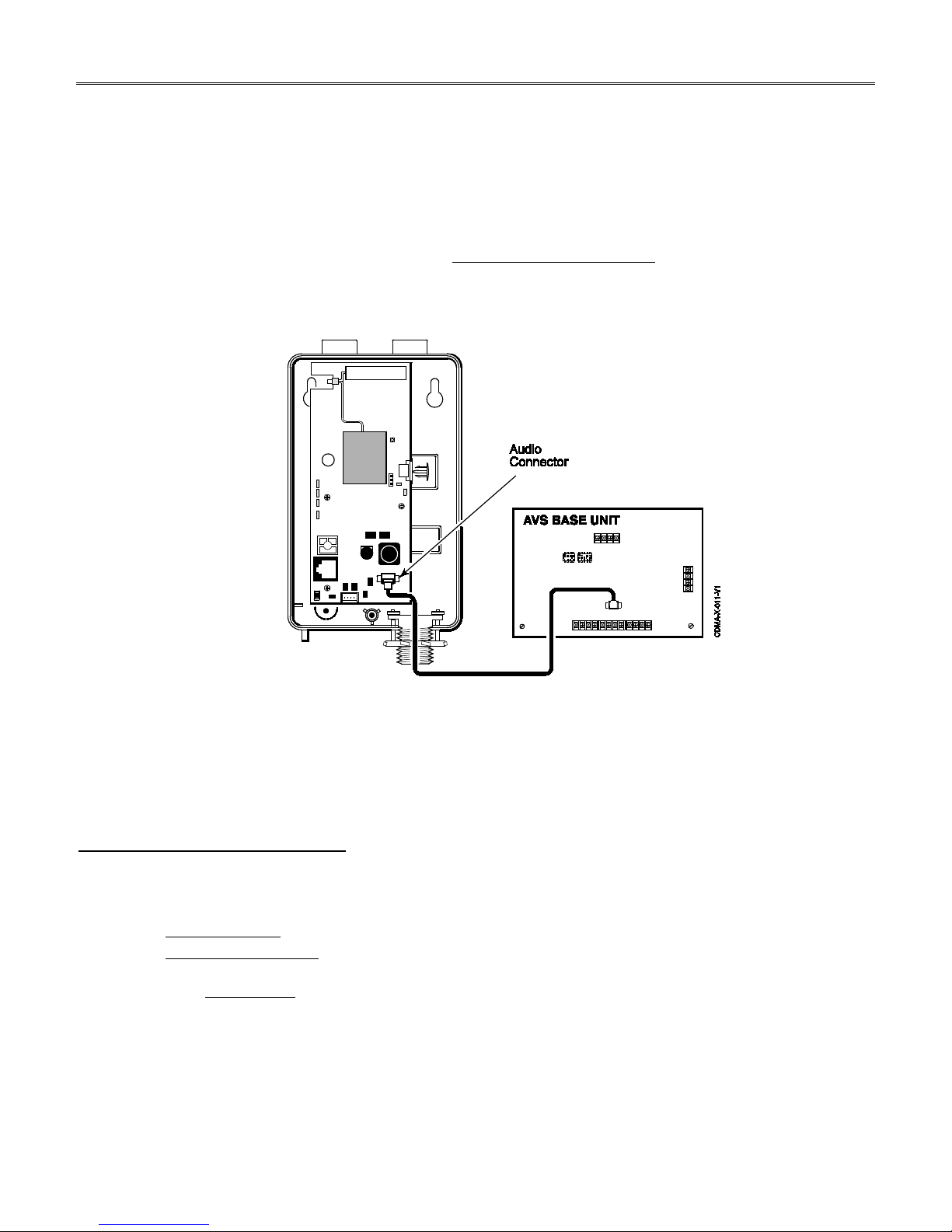
CDMA-X Installation and Setup Guide
4. Connect the ECP cable to the communicator circuit board and thread the wires through the threaded mounting
adapter.
5. Refer to the control panel’s installation guide, and complete the ECP cable wiring.
6. Secure the wiring with ties as necessary.
Wiring the Module for two-way voice
The CDMA-X requires an optional audio cable (GSMX-AUDIO, black) to support two-way voice using the AVS Base
Unit. Note the AVS Base Unit is part of Honeywell’s AVS Audio Verification System
Base Unit, Remote Station, and the Remote Station PC board. For detailed information, please refer to the AVS
Audio Verification System documentation. Follow the guidelines below for connecting the audio cable.
1. Power down the communicator, control panel and AVS Audio Verification System. (When the communicator is
fully wired up, restore power to the communicator, control panel and AVS Audio Verification System.)
. This system consist of the AVS
2. Connect one end of the audio cable (5-pin connector) to the audio connector located on the PC board in the
communicator.
3. Route the audio cable to the connector on the AVS Base Unit and connect the cable (4-pin connector).
4. Ensure the audio cable ends are secured with tie wraps to reduce strain.
NOTE: For compliance agency, CDMA-X and AVS must be located in the same room or within 3 feet of one another.
Mounting the Module on the Wall
1. Ensure control panel power (both AC and battery) is off, then remove a suitable knockout on the top or side of the
control panel cabinet.
NOTES:
• If in the wall wiring
• If surface mounted wiring
wiring.
• If using two-way voice, refer to the previous topic.
2. Open the communicator’s cover. Remove the external antenna port cap attached to the plastic (trim as
necessary), and snap it into the external antenna cable port at the top of the enclosure.
3. Secure the enclosure to the wall using both mounting holes.
will be used, route the wiring through the communicator's rear wiring access hole.
will be used, remove the communicator’s bottom knockout and use that to route the
– 5 –
Page 8
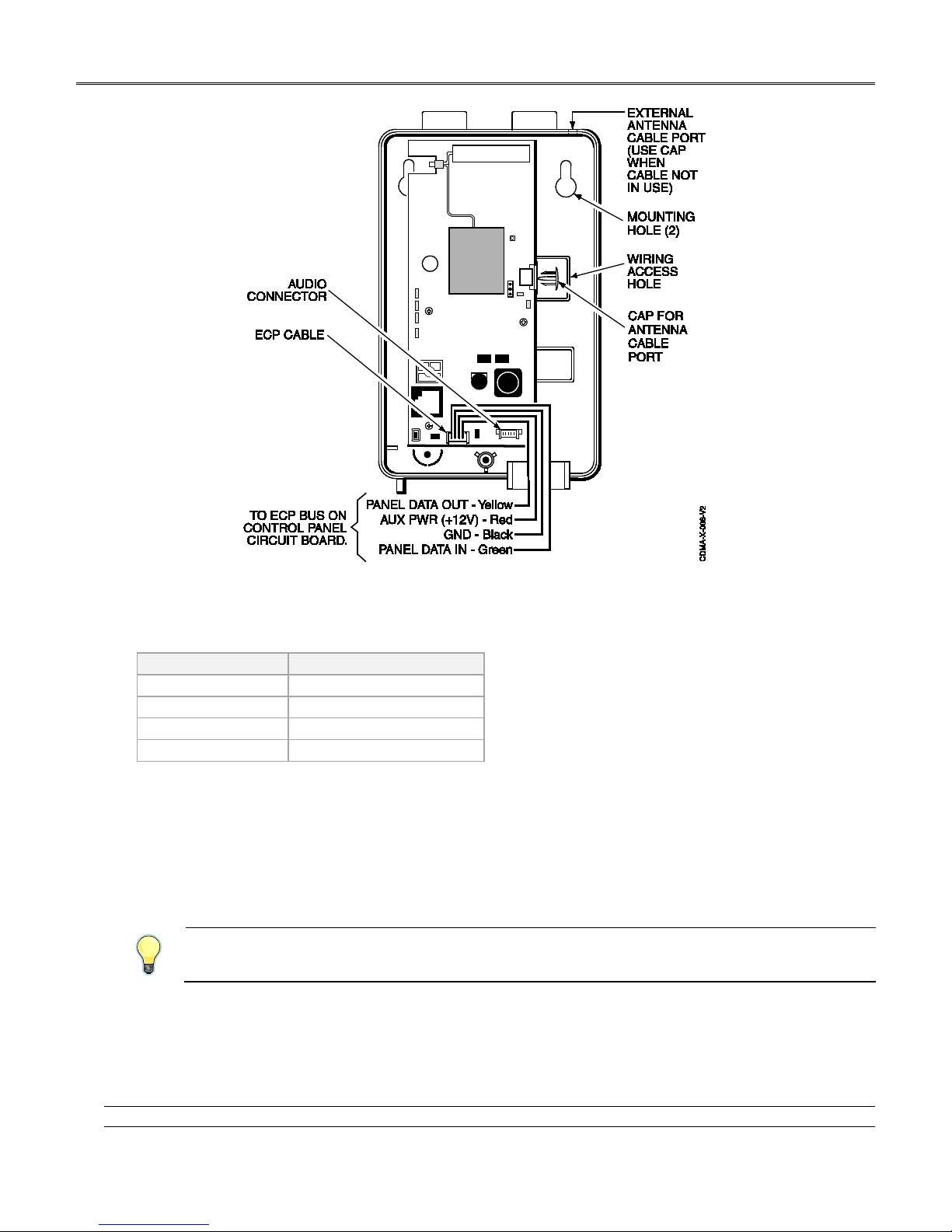
CDMA-X Installation and Setup Guide
4. Connect the ECP cable to the communicator circuit board. When mounting the communicator off the cabinet, the
length of the supplied ECP cable will have to be spliced to a four-wire extender cable. Ensure the splices are
located within the communicator's enclosure.
Use the table below to determine the minimum wire gauge for the extender cable.
Minimum Wire Gauge Distance from Control Panel
#22 75 ft (23m)
#20 120 ft (37m)
#18 170 ft (52m)
#16 270 ft (82m)
5. Route the wires through the rear wiring access hole or bottom knockout on the communicator. Continue routing
the wiring to the control panel. A control panel knockout that is presently used can be utilized, however DO NOT
utilize a control panel knockout that is being used for primary power.
6. Refer to the installation guide for the control panel, and complete the ECP cable wiring.
7. Secure the wiring with ties as necessary.
Programming the Module
The CDMA-X requires an AlarmNet account. For new installations, please obtain the account information from the central
station prior to programming.
You can program the communicator by one of the following methods:
• Using the AlarmNet Direct website.
• Using the 7720P Programming Tool.
• Using the control panel's programming mode (for panels that support this option) to access the communicator's
programming.
NOTE: The prompts in this document reflect use of the 7720P Programming Tool.
– 6 –
Page 9

CDMA-X Installation and Setup Guide
Each key has two possible functions; a Normal function and a Shift
KEY
NORMAL KEY FUNCTION
SHIFT + KEY FUNCTION
*
Using the AlarmNet Direct Website
To program the communicator via the website (if you are already signed up for this service), go to:
https://services.alarmnet.com/AlarmNetDirect/
If you are not signed up for this service, click on “Dealer Sign-Up" and follow the instructions. Log in and follow the onscreen prompts. Please have the following information available when programming the communicator:
• Primary City ID (two-digit number), obtained from your monitoring station.
• Primary Central Station ID (two-digit number), obtained from your monitoring station.
• Primary Subscriber ID (four-digit number), obtained from your monitoring station.
• Communicator’s MAC ID and MAC CRC number (located on the box and inside the communicator).
After programming is complete
, the communicator must be registered. Refer to the Register the Module topic.
Using the 7720P Programming Tool
Ensure the communicator is powered, and connect the 7720P Programming Tool.
function.
• To perform a Normal key function, simply press the desired key.
• To perform a Shift function, press the [shift] key, then press
the appropriate key.
The following table lists each normal and shift key function.
7720P Normal and Shift Key (shift LED lit) Functions
BS/ESC [BS]: Press to delete entry [ESC]: Press to quit program mode; also can
reset programming defaults.
↓/↑ [↓]: Scroll down programming [↑]: Scroll up programming
N/Y [N]: Press for "NO" answer [Y]: Press for "YES" answer
SHIFT Press before pressing a SHIFT key function. Will light SHIFT LED. LED goes out
1/A [1]: For entering the number 1 [A]: For entering letter A
2/B [2]: For entering the number 2 [B]: For entering letter B
3/C [3]: For entering the number 3 [C]: For entering letter C
4/D [4]: For entering the number 4 [D]: For entering letter D
5/E [5]: For entering the number 5 [E]: For entering letter E
6/F [6]: For entering the number 6 [F]: For entering letter F
7/S [7]: For entering the number 7 [S]: For entering letter S
8/T [8]: For entering the number 8 [T]: For entering letter T
9/X [9]: For entering the number 9 [X]: For entering letter X
SPACE [SPACE]: For scrolling option list No SHIFT function
0 [0]: For entering the number 0 No SHIFT function
#/ENTER [#/ENTER]: Starts programming
once a key is pressed. Press again for each SHIFT function desired.
No SHIFT function
mode; Press to accept entries
* Active only when the "Exit Programming Mode" prompt is displayed.
– 7 –
Page 10

CDMA-X Installation and Setup Guide
Programming Conventions
• Programming is accomplished by answering a series of prompts. Most prompts require only a [Y]es or [N]o
response, while others require a numerical response (ID numbers, etc.).
• The current value is displayed on the second line in parentheses ( ). A "?" indicates an invalid entry.
• Use the [] key to scroll through options.
• Use the [ENTER] key to accept the current entry and proceed to the next prompt. If the entered value is invalid,
pressing [ENTER] re-displays the prompt; the next prompt is not displayed until a valid answer is entered.
• Use the up/down arrow keys to scroll through the programming prompts without changing any values.
• Press the [ESC] key to go to the end of the list of prompts.
Using the Control Panel
Some control panels support programming of the communicator through the control panel programming mode. If using
this method of programming, only the ECP Mode programming options are available. Other "mode" prompts will not be
displayed, and the mode cannot be changed. For a description of key functions on the control panel keypad, and how they
map to the 7720P programming tool, refer to the control panel's Programming Guide.
Programming for ECP Mode
The communicator supports ECP messaging to communicate with the control panel. Likewise the control panel sends
Contact ID format alarms to the communicator via the ECP bus. Not all control panels support the communicator
interface on ECP, so be sure to check the control panel's Installation and Setup Guide to see if it supports this feature.
Press the [ENTER] key to begin programming.
NOTE: The central station can remotely block access to local device
programming. If this has been done, prompt on the right appears.
Access to Prog
Mode Denied
The default programming values for each prompt are shown in parentheses in the PROMPTS column. Further, the
“Programming Options” table (next page) shows all the prompts for this programming mode. Depending on your answers,
unnecessary prompts will be bypassed and you will advance to the next appropriate prompt.
Programming for 4204 and Two-4204 Emulation Modes
In this mode the communicator emulates a 4204 module (or two) and appears to the control panel as a 4204 module. If
two 4204s are enabled in the communicator, it acts as two 4204s using consecutive device addresses.
The compatible Honeywell VISTA series or First Alert control panel sends data (triggers) to the communicator as if it were
a 4204 module. (The control panel must be configured to recognize one or two 4204 relay modules accordingly.) On
VISTA-32FB (or higher) control panels and First Alert equivalents, addresses 6 and 13 should not be used when the
secondary 4204 is enabled. Messages are sent in ADEMCO High-Speed format.
See your control panel Installation and Setup Guide for the number of 4204 modules supported.
4204 Emulation Mode Options
For control panels that do not support ECP communication, the 4204 Emulation modes provide a means of sending up to
eight unique reports based on defined system conditions. In 4204 mode, the communicator functions as a logical 4204
Relay Module, where each relay number, referred to in the communicator as zone number, can be programmed to send a
report based on the output function programmed in the control panel for that relay. Each relay-zone can also be
programmed to; send a restore message of the reported condition, delay the transmission of messages, and to send reports
only when a conditional zone is triggered (armed).
In single 4204 mode, the communicator supports up to four relay-zones. In Two-4204 mode, the communicator functions
as two 4204 modules, supporting up to eight relay-zones. Refer to the following table.
– 8 –
Page 11

CDMA-X Installation and Setup Guide
:
:
Relay 1 = Zone 1
Relay 1 = Zone 5
PROMPTS
ENTRY
OPTIONS
DESCRIPTION
[Y], [N]
Enters programming mode.
[0-9, A-F, N, S, T,
If a password has been previously assigned, this
[Y], [N]
To begin programming the communicator, press [Y]
[Y], [N]
Passwords can be used to protect account and
5
[Y], [N]
If a password has already been assigned, this prompt
4204 Relay Outputs map to zones
First 4204 Zones (device address
entered in Prompt 16)
Second 4204 Zones (device address
entered in Prompt 16, plus 1)
Relay 2 = Zone 2
Relay 3 = Zone 3
Relay 4 = Zone 4
NOTE: Zone 4 status is not reported
when being used as the conditional
(armed) trigger zone.
When using the communicator in 4204 Emulation Mode, DO NOT enable the communicator (or LRR) in control panel
programming. Instead, enable 4204 relay module address(es) and program the appropriate relay activation functions for
the relay-zones being used. In some control panels, it is called “relay programming” and in others it is called “output
device programming.” It is recommended that “close and stay closed” (usually choice 2) action is selected. Selection of
momentary activation will cause the communicator to generate an alarm and NOT a restore, even if the communicator is
programmed to send a restore for the given zone.
In 4204 mode, messages are reported in ADEMCO High-Speed format. Zone alarms (status 7) are reported with “1”
(alarm) or “3” (restore) displayed in the zone position for the respective zone (e.g. alarm on zone 2: 5155 5555 7; restore
5355 5555 7). A supervision fault trouble message is automatically sent if the communicator detects no activity on its
connection to the control panel. The message is: 5555 5515 5; restore message is: 5555 5535 5.
Programming Options
1
Strt Prog Mode?
(Y/N)_
2
Enter Password
3
Program Device?
(Y/N)_
4
Create Password?
(Y/N)_
Change Password?
(Y/N)_
Relay 2 = Zone 6
Relay 3 = Zone 7
Relay 4 = Zone 8
NOTE: Zone 8 status is not reported when
being used as the conditional (armed) trigger
zone.
X, Y]
prompt appears.
Enter a 4-digit password
(0-9, A-F, N, S, T, X, Y).
The next prompt appears.
and go to Prompt 9: "Device Mode."
To create a password if none has been assigned, press
[N] and go to Prompt 4: "Create Password?."
To change an existing password, press [N] and go to
Prompt 5: "Change Password?."
programming information.
If no password has been assigned, this prompt appears
after pressing [N] at the "Program Device?" prompt.
If a password is desired, press [Y] and go to Prompt 6:
"Enter Password."
appears after pressing [N] at the "Program Device?"
prompt.
Press [Y] if you want to change the password.
NOTE: To clear an existing password, without
entering a new one, answer [Y] to the "Change
Password?" prompt, then press the [Enter] key when
prompted for the new password and its confirmation.
– 9 –
Page 12

CDMA-X Installation and Setup Guide
PROMPTS
ENTRY
OPTIONS
DESCRIPTION
[0-9, A-F, N, S, T,
This prompt is displayed if [Y] was pressed in Prompt
[0-9, A-F, N, S, T,
Re-enter the password as confirmation.
[Y], [N]
Exits program mode.
ECP
• Two 4204s
Press the [space] key to scroll through the modes of
trol panel.
Disabled
Enable if you want system events sent by e-mail to the
[01-30]
This address must be programmed if using the Multi-
12
[01-99]
Enter the 2-digit primary city ID,
6
Enter Password
X, Y]
4 or 5.
Enter a 4-digit password
7
Verify Password
X, Y]
(0-9, A-F, N, S, T, X, Y).
If the password doesn't match the first entry, the
following is displayed followed by the "Exit Prog.
Mode?" prompt:
Verify Not OK
PSWD not created
Otherwise, the "Exit Prog. Mode?" prompt is displayed
directly.
8
Exit Prog. Mode?
(Y/N)_
9
Device Mode
(ECP)_
NOTE: E-mail notification is intended as a convenience for the user, and does not replace Central Station reporting of critical events
(alarms, troubles, etc.).
Users can receive e-mail notification of system events by using the Multi-Mode feature. The following items must be met to use this feature.
• In order for the Multi Mode
AlarmNet Direct website and “Remote Access” must be enabled for the comm device.
• The communicator will emulate one or two 4204 relay modules to accommodate system events that are programmed in the con
When programming the communicator, at prompt #10, choose 4204-Sourced so the user can be notified of up to four events, or choose
2-4204-Sourced so the user can be notified of up to eight system events.
• The 4204 relay events used to trigger email notifications are defined on the Honeywell Total Connect
outputs (relays) programmed in the control panel
• The Multi-Mode address selected at prompt #11 in the communicator (or at the AlarmNet Direct website
4204 relay module enabled in the control panel (although you don’t actually connect a module).
If using “2-4204-sourced,” the address of the second module is automatically assigned the next device address after the first 4204. Make
sure that address is also enabled in the control panel.
10
Multi Mode
(Disabled)_
11
Multi Mode Addr (12)
NOTE: Account information is provided by the central station administrator.
Primary City ID (??)_
, Remote Access, and Keypad Address programming fields to appear an account must be created in the
Setting up E-mail Notifications (Multi-Mode feature)
[ESC]
Press [N] to go back to Prompt 3.
Press [ESC] to load factory defaults.
Refer to the Exiting the Programming Mode topic.
•
• 4204 Emu
through Output Device programming.
•
• 4204 Sourced
• 2-4204 Sourced
• Enhanced Reports
operation. Press [ENTER] to select the desired mode.
user. Select "4204 Sourced" to send up to four events,
or "2-4204 Sourced" to send up to eight events.
Disable for normal alarm processing and go to Prompt
12 "Primary City ID" prompt.
Select “Enhanced Reports” to enable reporting to TC2
web services. Note, to use “Enhanced Reports” ensure
the control panel is Total Connect 2.0 Ready
Mode (e-mail notification) feature. The device address
must be unique from the normal communicator (or
LRR) device address and the Keypad Address used for
Remote Access or Direct Wire downloading.
The address used must also be enabled as a 4204 relay
module in Vista and First Alert control panels.
01-99 (decimal).
website, and must correspond to
) must match the address of a
.
– 10 –
Page 13

CDMA-X Installation and Setup Guide
PROMPTS
ENTRY
OPTIONS
DESCRIPTION
[01-FE]
Enter the 2-digit primary central station ID number,
[0001-9999]
Enter the 4-digit subscriber account number, 0001-
[Y], [N]
Applicable only if the control panel supports Central
Used if reporting to a second central station is desired.
[01-30]
The CDMA-X communicates with the control panel as
[Y], [N]
Press [Y] to allow the end user to access their system
[01-30]
This prompt will only appear if the Remote
24 Hour
The AlarmNet network must hear at least one
NOTE: Must be 24 hour for compliance agency.
10 Minutes
• 24 Hours
The old alarm time sets how long an undeliverable
[00-99]
In the event the communicator detects a
agency.
13
Primary CS ID
(??)
14
Primary Sub ID
(????)
15
En. 2nd CS Y/N (N)
01-FE (HEX).
9999 (decimal).
Station #1 and #2 Category Enable reporting for the
communicator (or LRR) device (e.g., VISTA-128BP,
FA1660C, etc.).
16
Device Address
(03)_
a communicator (or LRR) device. Enter the ECP
device address.
NOTE: When programming the control panel, enable
the communicator’s (or LRR) output.
Setting up the Remote Access Feature
Remote Access enables the user to control the security system using a web browser. This feature must be configured at the AlarmNet Direct
website as follows:
• Remote Access must be enabled by selecting "Enabled" at the Remote Access prompt.
• A keypad address must be enabled in the communicator in order for it to communicate with the control panel.
• At the “Keypad Type” prompt, select the appropriate Keypad.
17
Remote Access Y/N
(N)_
via a website. Availability of this service is controlled
by the dealer via the web-based programming tool on
the AlarmNet Direct website.
18
Keypad Address
(28)_
NOTE:
Access feature has been enabled.
Must be programmed if using the Remote Access
19
Supervision
(24 Hours)_
•
• None
• 30 Day
feature. Enter the appropriate device address.
supervisory message from the communicator during
this supervision period; otherwise, AlarmNet notifies
the central station that a communication failure has
occurred. (If the supervision period is changed after
registration, you must re-register the communicator.)
Press the [space] key to scroll through choices.
20
Old Alarm Time
(10 Minutes)_
21
Cell Flt Time
(00 mins)_
•
• 15 Minutes
• 30 Minutes
• 1 Hour
• 2 Hours
• 4 Hours
• 8 Hours
• 12 Hours
[00] = not
used
alarm is retried for delivery to the central station. If
the message is not validated, it is retried until the old
alarm time is reached or the message is validated.
Press the [space] key to scroll through choices.
NOTE: Must be 10 minutes for compliance agency.
communication path failure, enter the time delay (in
minutes) before the communicator notifies the control
panel with a trouble message. The control panel can
then notify the central station.
NOTE: Must be one (01) minute for compliance
– 11 –
Page 14

CDMA-X Installation and Setup Guide
PROMPTS
ENTRY
OPTIONS
DESCRIPTION
See "Important Information Regarding Zone Input
zone.
Enter the zone number to be used for open/close
zone.
only
[Y], [N]
Enables restore reporting for
only
[01-15]
Defines the reporting delay in seconds for zone 1.
only
[Y], [N]
Reports alarms on zone 1 ONLY if the conditional zone
only
[Y], [N]
Enables restore reporting for
only
[01-15]
Defines the reporting delay in seconds for zone 2.
only
[Y], [N]
Reports alarms on zone 2 ONLY if the conditional zone
only
[01-15]
Defines the reporting delay in seconds for zone 3.
22
Telco Zone
(0)_
23
Open/
Close Zone (0)
24
Restore Zn1 Y/N
(Y)
25
Delay Zn1 (secs)
(00)
26
Rpt Zn1 ONLY if
Armed
(N)
only
4204
2-4204
only
4204
2-4204
4204
2-4204
4204
2-4204
4204
2-4204
4204: [1-4]
2-4204:
[1-8]
[0] = not used
Options" on previous page.
Enter the zone number to be used for Telco line fault
reports. This zone assignment must be unique from
the open/close zone selected in Prompt 23.
4204 Mode: If any zone is programmed for "report
only if armed," zone 4 cannot be used as a Telco
zone.
2-4204 Mode: If any zone is programmed for "report
only if armed," zone 8 cannot be used.
NOTE: Connect the Telco line fault output (or relay
output programmed for "Telco line fault") to the Telco
4204: [1-4]
2-4204:
[1-8]
[0] = not used
(arm/disarm) reports. This zone assignment must be
unique from the Telco zone selected in Prompt 22.
4204 Mode: If any zone is programmed for "report
only if armed," zone 4 cannot be used as an
open/close zone.
2-4204 Mode: If any zone is programmed for "report
only if armed," zone 8 cannot be used.
NOTE: Connect an open/close (arm/disarm) trigger (or
relay output) from the control panel to the open/close
zone 1.
[00] = no delay
(zone 4 in 4204 mode; or zone 8 in 2-4204 mode) is
triggered (armed).
If [N], always reports alarms on zone 1.
27
Restore Zn2 Y/N
(Y)
28
Delay Zn2 (secs)
(00)
29
Rpt Zn2 ONLY if
Armed
(N)
30
Restore Zn3 Y/N
(Y)
31
Delay Zn3 (secs)
(00)
4204
2-4204
4204
2-4204
4204
2-4204
only
4204
2-4204
4204
2-4204
zone 2.
[00] = no delay
(zone 4 in 4204 mode; or zone 8 in 2-4204 mode) is
triggered (armed).
If [N], always reports alarms on zone 2.
[Y], [N] Enables restore reporting for
zone 3.
[00] = no delay
– 12 –
Page 15

CDMA-X Installation and Setup Guide
PROMPTS
ENTRY
OPTIONS
DESCRIPTION
[Y], [N]
Reports alarms on zone 3 ONLY if the conditional zone
only
[Y], [N]
Enables restore reporting for
only
[01-15]
Defines the reporting delay in seconds for zone 4.
only
[Y], [N]
Reports alarms on zone 4 ONLY if the conditional zone
only
[Y], [N]
Enables restore reporting for
only
[01-15]
Defines the reporting delay in seconds for zone 5.
only
[Y], [N]
Reports alarms on zone 5 ONLY if the conditional zone
only
[Y], [N]
Enables restore reporting for
only
[01-15]
Defines the reporting delay in seconds for zone 6.
[Y], [N]
Reports alarms on zone 6 ONLY if the conditional zone
only
[Y], [N]
Enables restore reporting for
[01-15]
Defines the reporting delay in seconds for zone 7.
only
[Y], [N]
Reports alarms on zone 7 ONLY if the conditional zone
[Y], [N]
Enables restore reporting for
32
Rpt Zn3 ONLY if
Armed
(N)
33
Restore Zn4 Y/N
(Y)
34
Delay Zn4 (secs)
(00)
35
Rpt Zn4 ONLY if
Armed
(N)
36
Restore Zn5 Y/N
(Y)
37
Delay Zn5 (secs)
(00)
38
Rpt Zn5 ONLY if
Armed
(N)
only
4204
2-4204
4204
2-4204
4204
2-4204
2-4204
2-4204
2-4204
2-4204
(zone 4 in 4204 mode; or zone 8 in 2-4204 mode) is
triggered (armed).
If [N], always reports alarms on zone 3.
zone 4.
[00] = no delay
(zone 4 in 4204 mode; or zone 8 in 2-4204 mode) is
triggered (armed).
If [N], always reports alarms on zone 4.
zone 5.
[00] = no delay
(zone 4 in 4204 mode; or zone 8 in 2-4204 mode) is
triggered (armed).
If [N], always reports alarms on zone 5.
39
Restore Zn6 Y/N
(Y)
40
Delay Zn6 (secs)
(00)
41
Rpt Zn6 ONLY if
Armed
(N)
42
Restore Zn7 Y/N
(Y)
43
Delay Zn7 (secs)
(00)
44
Rpt Zn7 ONLY if
Armed
(N)
45
Restore Zn8 Y/N
(Y)
2-4204
2-4204
only
2-4204
2-4204
only
2-4204
2-4204
only
2-4204
zone 6.
[00] = no delay
(zone 4 in 4204 mode; or zone 8 in 2-4204 mode) is
triggered (armed).
If [N], always reports alarms on zone 6.
zone 7.
[00] = no delay
(zone 4 in 4204 mode; or zone 8 in 2-4204 mode) is
triggered (armed).
If [N], always reports alarms on zone 7.
zone 8.
– 13 –
Page 16

CDMA-X Installation and Setup Guide
PROMPTS
ENTRY
OPTIONS
DESCRIPTION
[01-15]
Defines the reporting delay in seconds for zone 8.
[Y] = review
To review the programming options (to ensure that the
Communicator has not yet
Wait for SIGNAL (green) LED to be lit.
Network problem, or you answered
Initiate the Force Server Update command by
46
Delay Zn8 (secs)
(00)
47
Review? Y/N
only
2-4204
[00] = no delay
Reviewing Programming Mode Entries
[N] = exit
correct entries have been made), press [Y]. The
programming prompts are displayed again. Use the
up/down arrow keys to scroll through the program
fields without changing any of the values. If a value
requires change, simply type in the correct value.
When the last field is displayed, the “REVIEW?”
prompt again appears.
To exit the programming mode, press [N] in
response to the "REVIEW?" prompt, and refer to
Exiting Programming Mode topic.
ECP Status Codes
The communicator sends status messages to the control panel to report various failures. Some control panels, (e.g.,
VISTA-10P, VISTA-15P and VISTA-20P Series) display these status codes on the keypad as “LngRng Radio” followed by a
4-digit code. Commercial panels can supervise the communicator by way of its ECP address, ex: 03. For example, if the
communicator is disconnected, if it's not registered, or the communicator is deactivated, a "Check 803" will be displayed.
The control panel will display a fault message if any of the events listed below occur.
• Module lost communications with the control panel.
• Module lost contact with AlarmNet.
• Module is not registered; account not activated.
• Module shutdown.
In addition, the Contact ID codes for some of these conditions are reported by the control panel and sent by AlarmNet to
the central station.
Exiting the Programming Mode
To exit the programming mode, press [N] in response to the "REVIEW?" question. Then press [Y] to the "Exit Prog Mode?"
question. Upon exiting, the message “Checking Root File TX Path” will be displayed, and the configuration file at the
server is updated to log the changes made. When complete, the message "DONE" is displayed to indicate the file was
successfully uploaded.
If critical configuration changes were made, such as the mode of operation, the communicator will reset to ensure that the
programming features are enabled.
If the file is not successfully uploaded, one of the following prompts will be displayed. Follow the steps shown below until
the upload is successful.
Display Description What to do
Cannot Upload
Try Again? Y/N_
Failed to Update
Root File!
initialized.
"N" to "Cannot Upload Try Again?"
prompt.
Press [Y].
pressing the [0] key.
– 14 –
Page 17

CDMA-X Installation and Setup Guide
AlarmNet Direct website
7720P Programming Tool
Test Message / Registration switch
Phone
LED
Indication
REG
(green)
ON – Module is NOT registered with AlarmNet.
OFF – Module is registered with AlarmNet.
Setting Factory Defaults
To reset the programming options to factory-default values, press [ESC] at the "Exit Prog Mode?" prompt.
Set Default?
Y/N_
Press [Y] to reset factory default values.
Press [N] to cancel this function.
If you press [Y], all programmed values and password are reset to the original factory settings.
After pressing [Y], the Create Password prompt appears (see Programming step 4).
Registering the Communicator
Once you have programmed the communicator, it must be registered to enable the AlarmNet account. Registering the
communicator activates the account with AlarmNet and enables the security system's control panel to send reports. You
can register by using one of the following methods:
•
•
The top display LED will indicate the communicator's registration status as follows: (Refer to the Summary of
Connections topic.)
You can monitor the registration process by viewing the display LEDs. The TX/RX (yellow) LED and the REG (green)
LED will blink slowly in unison while registration is in progress.
When the registration successfully completes, the communicator enters a normal operating mode; the REG (green) LED
goes out and the TX/RX (yellow) LED is lit to indicate that the power-on / reset message is waiting to be sent. This
message will appear at the receiving station as “E339 803”. The description may read “Trouble – Exp. Mod. Reset”. If
registration is not validated within 90 seconds, the communicator times out, and the REG (green) LED will be lit solid.
•
•
Registering through the AlarmNet Direct Website
To register the communicator via the website, go to: https://services.alarmnet.com/AlarmNetDirect
Log in and follow the on-screen prompts. If you are not signed up for this service, click on “Dealer Signup” from the login
screen to create an account. You will be instructed how to proceed upon completing the sign-up form. Only one sign-up
per dealer is required. Once an initial user is established, additional logins may be created by that user.
NOTE: Central Stations can sign up by contacting AlarmNet Support at
800-222-6525 and selecting option 1.
(Monday–Friday 8:00 am to 9:00 pm, Saturday 9:00 am to 5:30 pm ET)
Please have the following information available:
• Primary City ID (two-digit number).
• Primary Central Station ID (two-digit hexadecimal number).
• Primary Subscriber ID (four-digit number).
• MAC ID and MAC CRC number (located on the box and inside the communicator).
After the communicator is registered, you may log out of the AlarmNet Direct website.
Remote Services
The dealer/installer will set up the customer account and define the events to be notified of. These events match the
output relay triggering events that were programmed in the control panel.
At the AlarmNet Direct website, refer to the online "AlarmNet Direct User Guide" for information on configuring the
hardware and creating a Total Connect
For TC1 compatible communicators, 4204 Multi-Mode must be used.
For TC2 compatible communicators, Enhanced Reports must be enabled.
web account for the customer.
– 15 –
Page 18

CDMA-X Installation and Setup Guide
TEST MESSAGE /
Once the dealer assigns a login name and password, the customer will receive a “Welcome” e-mail message with their login
name along with some helpful information. The customer will receive another e-mail message with their password. They
will then be able to receive notifications, and access their system via the Total Connect website or using their cell
phone/Smartphone that supports GPRS and Text Messaging (SMS).
Registering Using the Test Message/Registration Switch
Initiate the registration sequence by clicking
the TEST MESSAGE / REGISTRATION switch
three times.
REGISTRATION
Switch
Registering Using the 7720P Programming Tool
The interactive registration feature allows the installer to register the communicator through a series of keyboard
commands on the 7720P Programming Tool. This method of registration lets the installer monitor the registration
process.
Registering …
Registration
SUCCESS
Possible Errors
Registration BAD
Timed Out
Registration BAD
Pri Sub ID BAD
Registration BAD
Pri ID – Need PIN
Once the installation is complete, press the [Shift] plus the up arrow [↑] on the 7720P. The
registration message is sent and the unit waits for the acknowledgment.
If this is a new installation and the city, central station, and customer numbers have been
correctly entered, the communicator is registered and this message is displayed. The
communicator is now in full service and available for alarm reporting to the central station.
Displayed if no response to the registration request is received.
Indicates the city, central station, or customer number for the labeled account(s) is not
accepted. The ID information was either entered in error, or the central station failed to preauthorize programmed ID numbers with AlarmNet customer service.
Displayed if this is a repair/replacement, or an error was made in programming the Primary
account information of the communicator for an existing account. This prompt appears for 2
seconds. See the Replacing an existing communicator topic.
– 16 –
Page 19

CDMA-X Installation and Setup Guide
Software Revision
ESN (Electronic Serial Number)
Replacing an existing communicator
Enter PIN#
This prompt appears after pressing the down arrow [↓] on the 7720P. Enter a 4-digit
alphanumeric PIN number provided by your central station, your dealer or an authorized
AlarmNet representative.
Press the [ENTER] key.
Registering …
The registration message is sent and the unit waits for acknowledgement.
Registration
SUCCESS
Registration BAD
If the PIN is valid, the new communicator is registered and the old unit unregistered.
Additionally, AlarmNet sends a substitution alarm to the central station.
If you entered an invalid PIN, the appropriate message is displayed depending on which account
number is being replaced (see above for exact wording). The registration process is repeated.
NOTE: Each attempt causes a substitution alarm to be sent to the central station.
Registering by Phone
You can register the communicator by calling the AlarmNet Support at 1-800-222-6525 (Option 1). (Monday–Friday 8:00
am to 9:00 pm, Saturday 9:00 am to 5:30 pm ET) You will need the following information:
• MAC ID and CRC (located on the box and inside the communicator).
• Subscriber information (provided by the central station), including a city code, CSID, and subscriber ID.
• When Instructed to do so, triple click the TEST MESSAGE / REGISTRATION switch.
Diagnostic Commands
The 7720P programming tool can be used to view the connectivity settings and options. To invoke diagnostic commands;
such as [A], [B], [C], etc., the [shift] key MUST used. For example, [shift] + [A] displays the software revision.
Module Identification Displays
[A]
[B]
[C]
[D]
CDMA-X RIS
x.x.xx mm/dd/yy
MAC xxxxxxxx
MAC CRC xxxx
ESN xxxxxxxx
Mon 01 Jan 2001
05:48:39 AM
Encryption Test
AES Passed!
"x.x.xx" indicates the installed software revision.
Mm/dd/yy indicates month, day and year of the revision.
MAC Address
“xxxxxxxxxxxx” indicates the communicator's unique identification number.
"yyyy" indicates the MAC CRC number. These numbers are located on the box and inside the
communicator.
Press the [Space] key to go to the next field.
Press the [BS] key to go to the previous field.
A unique number that is used by the carrier to enable/disable it from the network.
Press the [Space] key to go to the next field.
Press the [BS] key to go to the previous field.
Time
Retrieves the current date and time from the AlarmNet network in Greenwich Mean
Time (GMT). This display confirms that the communicator is in sync with network.
Encryption Test
Performs a self-test of the AES encryption algorithm.
– 17 –
Page 20

[E]
Service
Status Display Screen 1
Good
RSSI
–20 to –90 dBm
OK
RSSI
–91 to –100 dBm
Marginal
RSSI
–101 to –106 dBm
Bad
RSSI
–107 to –150 dBm
Status Display Screen 2
Press the [space] key to get to the next screen.
Press the [backspace] key to go to the previous field.
Status Display Screen 3
Status Display Screen 4
Status Displays
CDMA-X Installation and Setup Guide
RSSI 1X/EVDO REG
-xxxdbm stat x
RAN Ec/I0 (dBm)
1X -xxx
RSSI – RSSI level in dBm.
Communicator is on 1X/EVDO network where “stat” can be:
REG – Registration status where “x” can be:
N – Not Registered
H – Registered Home
S – Searching
D – Registration Denied
R – Registered Roaming
? – Unknown Registration State
Press the [space] key to go to the next screen.
Press the [backspace] key to go to the last screen.
RAN – Radio Access Network. (1X or IS-95A)
Ec/I0 – Ratio of channel power to traffic power; roughly equivalent to noise ratio. A
number closer to zero is better.
Very Good Good Fair
0 -1 -2 -3 -4 -5 -6 -7 -8 -9 -10 -11
Poor High Noise
-11 -12 -13 -14 -15 -16 -17 -17 -19 -20
SID NID
xxxx xxxxx
SID – System Identification, identifies the cell network in the local area.
NID – Network Identification, identifies the overall network.
Press the [space] key to get to the next screen.
Press the [backspace] key to go to the previous field.
Cell Channel
N/A xxx
Cell – Base Station ID
Channel – Control Channel in use.
Press the [space] key to go to the next screen.
Press the [backspace] key to go to the previous field.
– 18 –
Page 21

Program Mode
Test Alarm
Reset the communicator.
↑
Wait for the SIGNAL (green) LED to light, indicating the communicator has
ECP Mode
4204 Modes
Alarm Condition
Alarm Code
Restore Code
Alarm Code
Restore Code
ECP Supervision
E355 C0000
R355 C0000
5555 5515 5
5555 5535 5
Communication Path Supervision
R350 C0951
5555 5553 5
Code Download End Successful
n/a
R903 C0803
Code Download Failed
E904 C0803
Test
5555 5555 9
5555 5555 9
[S]
[T]
[X]
[Shift]
[
]
(UP arrow)
[↓]
(DN arrow)
[0]
ECP Flt
OK
Test Msg Sent
Reset CPU Y/N
Registering …
Enter PIN#
Force Server
Update?
Y/N
CDMA-X Installation and Setup Guide
Displays either ECP mode or the zones if 4204 / two-4204 was chosen.
Flt
Displays the communicator fault status.
OK = Normal, No fault.
G = No network connectivity over CDMA and fault time has expired.
g = No network connectivity over CDMA and fault time has NOT yet expired.
Sends a Test alarm to AlarmNet. Functional for a registered communicator only. If
the device is not registered, a message is displayed indicating that the command
cannot be executed.
Pressing [N] returns to normal mode.
Pressing [Y] resets the device.
Note, this resets the CPU and does not
affect the programming.
Registration
Registers a programmed communicator with AlarmNet.
Registration with PIN for Replacement Module
Registers a replacement communicator with AlarmNet, once programmed, using the
existing PIN #.
Force Upload of Configuration File to Server
Pressing [Y] will force the device to upload its entire configuration file to the server.
Pressing [N] cancels the operation.
NOTE: If the communicator is not initialized when you enter this command, the
following screen will be displayed:
Cannot Upload
Try Later! _
[ENTER]
Strt Prog Mode?
Y/N_
Central Station Messages
The following messages are sent to the Central Station by AlarmNet for the conditions listed below. NOTE: The control
panel sends its own general code (E353) for a trouble condition.
Power On / Reset (xx=device address) E339 C08xx 5551 5555 6
Code Download Begin E903 C0803
completed its initialization, and try again.
Enter Program Mode
Press [Y] to enter program mode; otherwise, press [N].
– 19 –
Page 22

AES
Advanced Encryption Standard
CDMA
Code Division Multiple Access cellular technology. Uses
users.
CRC
Cyclic Redundancy Check used to confirm validity of MAC ID.
ECP
Enhanced Console Protocol, is a proprietary bus used in
data out.
IMEI
International Mobile Equipment Identity number.
MAC ID
Media Access Code, this is a unique address assigned to every
the communicator label, and on the box.
Glossary
LRR Long Range Radio, an older term now referred to as
CDMA-X Installation and Setup Guide
spread spectrum technology and unique transmitter coding to
share channels and bandwidth without interference between
Honeywell control panels to communicate with keypads and
peripheral devices. It uses four wires; power, ground, data in,
communicator. A broader term communications module or
communications device may also be used.
network communications device. Typically it is located on
– 20 –
Page 23

LED
DESCRIPTION
REG
ON – Module is NOT registered with AlarmNet.
PERIODIC FLASH – module has been deactivated in network coverage
TX/RX
ON – Message transmission pending.
PERIODIC BLINK – Module has been deactivated in roaming coverage
FAULT
ON – No contact with network.
PERIODIC FLASH – Module has been deactivated in roaming coverage
SIGNAL
(green)
ON – Minimum required signal strength is present.
ALL
strength green)
LED and Wiring Information
(green)
OFF – Module is registered with AlarmNet.
FAST BLINK – Download session with Compass in progress.
SLOW BLINK – In unison with yellow LED – Registration in progress.
(yellow)
QUICK PERIODIC BLINK - Normal
FAST BLINK – Message waiting for network ACK.
SLOW BLINK – In unison with green LED – Registration in progress.
(red)
OFF– Normal.
SLOW BLINK – Loss of communication with the panel (ECP fault).
FAST BLINK – No network contact AND loss of communication with the control panel.
STRENGTH
(except signal
(BLINK = equal ON and OFF time; FLASH = brief ON, longer OFF time)
OFF – Installation is not recommended.
FAST BLINK sequential – Over the air (OTA) firmware update in process
Page 24

RF Exposure
www.honeywell.com/security/hsc/resources/wa.
800-18819 4/15 Rev. A
2 Corporate Center Drive, Suite 100,
FEDERAL COMMUNICATIONS COMMISSION STATEMENTS
The user shall not make any changes or modifications to the equipment unless authorized by the Installation Instructions or User's Manual.
Unauthorized changes or modifications could void the user's authority to operate the equipment.
CLASS B DIGITAL DEVICE STATEMENT
This equipment has been tested to FCC requirements and has been found acceptable for use. The FCC requires the following statement
for your information:
This equipment generates and uses radio frequency energy and if not installed and used properly, that is, in strict accordance with the
manufacturer's instructions, may cause interference to radio and television reception. It has been type tested and found to comply with the
limits for a Class B computing device in accordance with the specifications in Part 15 of FCC Rules, which are designed to provide
reasonable protection against such interference in a residential installation. However, there is no guarantee that interference will not occur
in a particular installation. If this equipment does cause interference to radio or television reception, which can be determined by turning the
equipment off and on, the user is encouraged to try to correct the interference by one or more of the following measures:
• If using an indoor antenna, have a quality outdoor antenna installed.
• Reorient the receiving antenna until interference is reduced or eliminated.
• Move the radio or television receiver away from the receiver/control.
• Move the antenna leads away from any wire runs to the receiver/control.
• Plug the receiver/control into a different outlet so that it and the radio or television receiver are on different branch circuits.
• Consult the dealer or an experienced radio/TV technician for help.
FCC STATEMENT
This device complies with Part 15 of the FCC Rules. Operation is subject to the following two conditions: (1) This device may not cause
harmful interference, and (2) This device must accept any interference received, including interference that may cause undesired
operation.
WARNING: The antenna(s) used for this transmitter must be installed to provide a separation distance of at least
7.8 in (20 cm) from all persons and must not be co-located or operating in conjunction with any other antenna(s)
or transmitter except in accordance with FCC multi-transmitter product procedures.
IMPORTANT NOTE ABOUT EXTERNAL ANTENNAS
If an external cellular radio antenna is used, the antenna may be installed or replaced ONLY by a professional installer.
TO THE INSTALLER
For the CDMA-X, the external antenna must not exceed a maximum directional gain (including cable loss) of 3.2 dBi at 850
MHz and 2.3 dBi at 1900 MHz
SUPPORT & WARRANTY
For the latest documentation and online support information, please go to:
https://mywebtech.honeywell.com/
For the latest warranty information, please go to:
MyWebTech
Warranty
Ê800-18819{Š
P.O. Box 9040, Melville, NY 11747
Copyright 2015 Honeywell International Inc.
www.honeywell.com/security
