Page 1
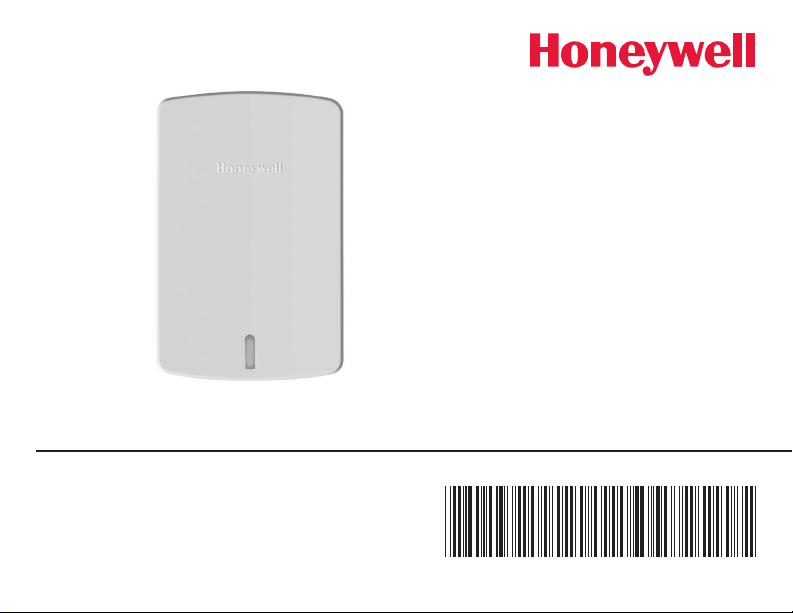
C7189R
69-2459EFS-05
Wireless Indoor Sensor
Capteur d’intérieur sans fil
Sensor inalámbrico para interiores
Installation
Guide
Page 2
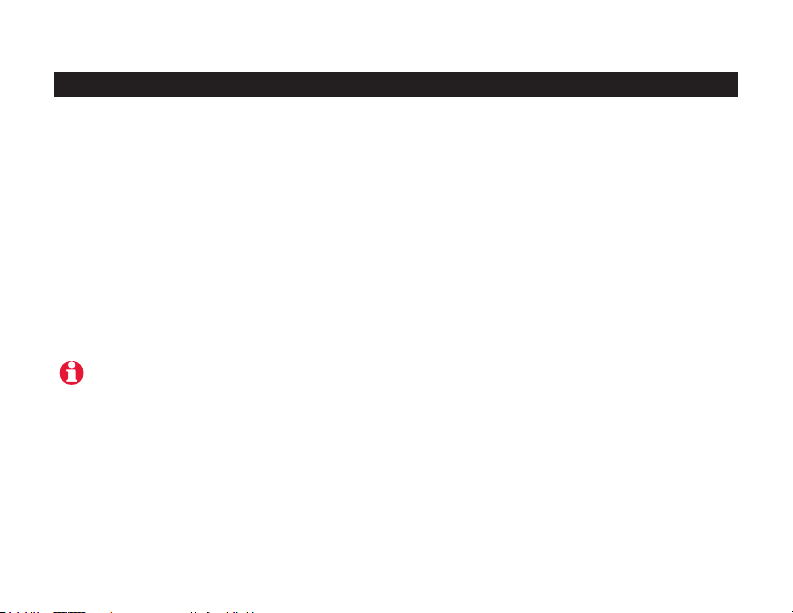
Installation Guide
About your wireless indoor sensor
This sensor monitors temperature and humidity in any indoor location and transmits it
wirelessly to the thermostat.
You can set the system to monitor temperature at the thermostat, or at the sensor location,
or use an average of both to optimize comfort throughout the home. The thermostat can
use up to 6 wireless indoor sensors.
When multiple sensors are installed, the thermostat can monitor temperature and humidity
in separate locations. For example, one sensor can control humidication on the main level,
while another controls dehumidication in a crawl space. For more information, see the
instructions provided with the thermostat.
Note: The wireless indoor sensor is compatible only with RedLINK 2.0 thermostats.
The thermostat will display a warning to replace batteries in the indoor sensor about 2 months
before power is depleted. The sensor status light will begin flashing red about 2–3 weeks before
power is depleted. During normal operation, the status light remains off.
Operating Ambient Temperature: 0 to 120° F (-17.8 to 48.9° C)
For Optimal Battery Life: 35 to 114° F (1.7 to 45.6° C)
Operating Relative Humidity: 5% to 90% (non-condensing)
Physical Dimensions: 2-7/8 x 1-7/8 x 15/16 inches (74 x 48 x 24 mm)
® U.S. Registered Trademark.
Copyright © 2012 Honeywell International Inc.
69-2459EFS—05
ii
All rights reserved.
Page 3
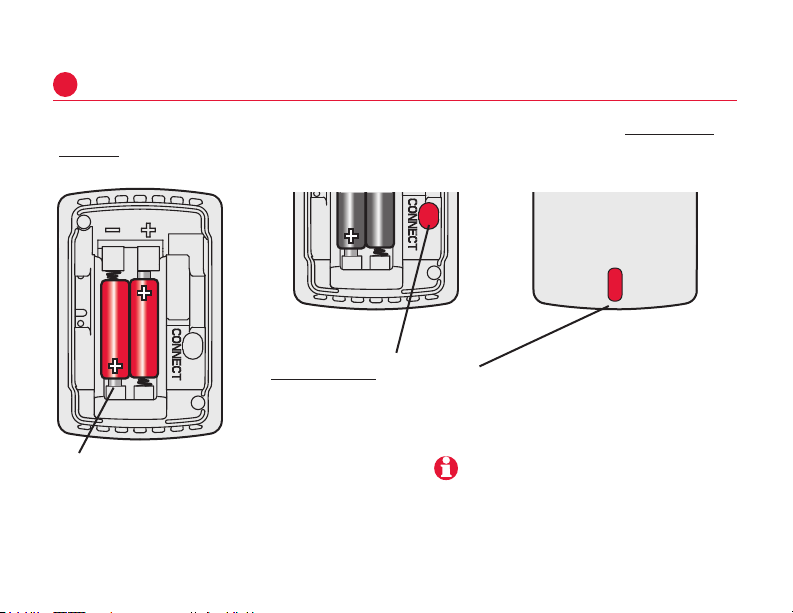
Wireless Indoor Sensor
Install batteries and link sensor to thermostat
1
Install batteries, then enter Wireless Setup mode at the thermostat. Press and
release the CONNECT button to link the wireless sensor to the thermostat.
Install 2 fresh AAA alkaline batteries.
MCR32933
Status light will briefly flash green. If it
flashes red, batteries are not good.
MCR32934
Press and release CONNECT.
After a short delay, the status light
will glow green for 15 seconds.
1
MCR32935
If the status light is red, the
sensor did not link with the
thermostat. See Note.
Verify the thermostat is in the Wireless Setup
mode and the indoor sensor is at least 2 feet
away from the EIM or thermostat.
69-2459EFS—05
Page 4
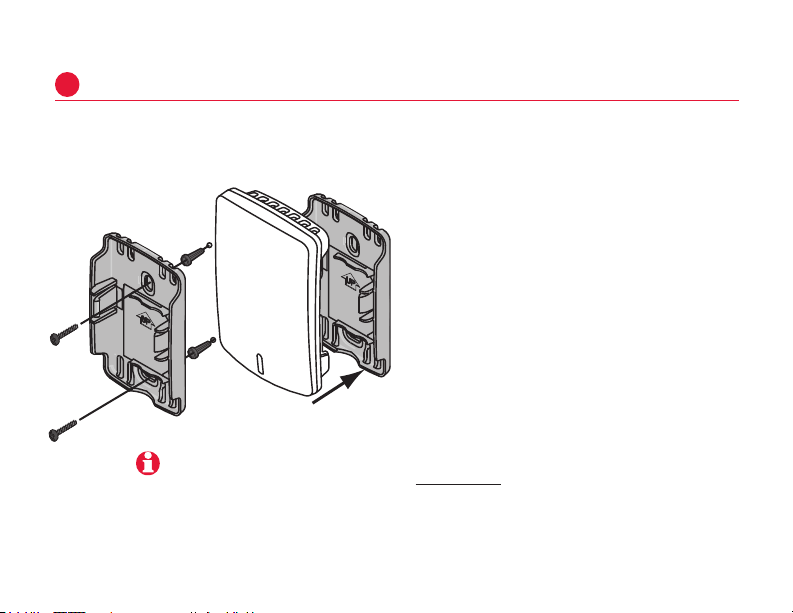
Installation Guide
Mount sensor in suitable location
2
Install sensor on an interior wall, about 4 to 6 feet above the floor. To ensure
accurate temperature readings, choose a location away from air vents and not
exposed to direct sunlight.
1 Remove the wallplate and mount
it 4 to 6 feet above the floor on an
interior wall. Drill 3/16-inch holes
for drywall, 7/32-inch for plaster.
2 Attach sensor securely to wallplate
as shown.
M32936A
If you replace a thermostat or Equipment Interface Module: You must disconnect the indoor
sensor from the old device. To disconnect, press and hold the CONNECT button on the indoor
sensor until the status light glows amber (hold for about 10 seconds). Then follow the steps on page
1 to re-link the indoor sensor to the wireless network.
69-2459EFS—05
2
Page 5
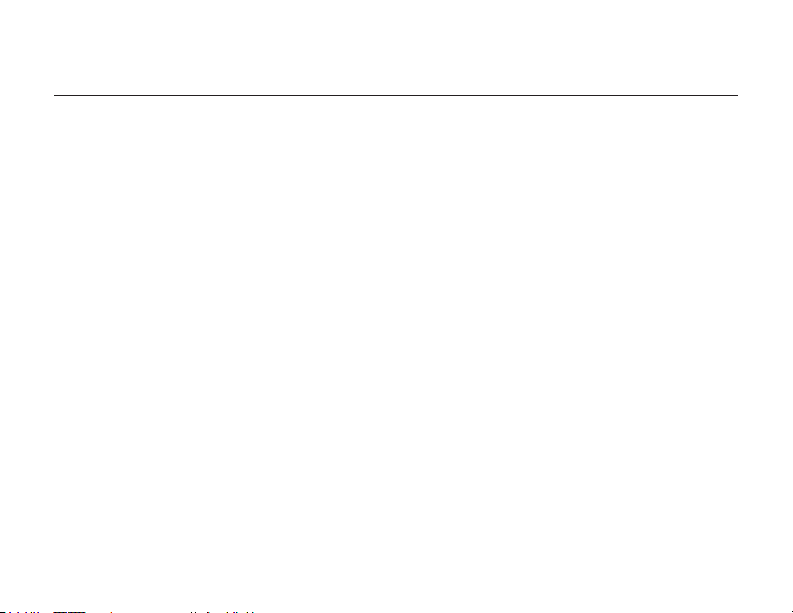
5-year limited warranty
Wireless Indoor Sensor
Honeywell warrants this product, excluding battery, to be
free from defects in the workmanship or materials, under
normal use and service, for a period of five (5) years from
the date of purchase by the consumer. If at any time during
the warranty period the product is determined to be defective or malfunctions, Honeywell shall repair or replace it (at
Honeywell’s option).
If the product is defective,
(i) return it, with a bill of sale or other dated proof of purchase, to the place from which you purchased it; or
(ii) call Honeywell Customer Care at 1-800-468-1502.
Customer Care will make the determination whether the
product should be returned to the following address:
Honeywell Return Goods, Dock 4 MN10-3860, 1885
Douglas Dr. N., Golden Valley, MN 55422, or whether a
replacement product can be sent to you.
This warranty does not cover removal or reinstallation
costs. This warranty shall not apply if it is shown by
Honeywell that the defect or malfunction was caused by
damage which occurred while the product was in the possession of a consumer.
Honeywell’s sole responsibility shall be to repair or replace
the product within the terms stated above. HONEYWELL
SHALL NOT BE LIABLE FOR ANY LOSS OR DAMAGE
OF ANY KIND, INCLUDING ANY INCIDENTAL OR
CONSEQUENTIAL DAMAGES RESULTING, DIRECTLY OR
INDIRECTLY, FROM ANY BREACH OF ANY WARRANTY,
EXPRESS OR IMPLIED, OR ANY OTHER FAILURE OF THIS
PRODUCT. Some states do not allow the exclusion or
limitation of incidental or consequential damages, so this
limitation may not apply to you.
THIS WARRANTY IS THE ONLY EXPRESS WARRANTY
HONEYWELL MAKES ON THIS PRODUCT. THE DURATION
OF ANY IMPLIED WARRANTIES, INCLUDING THE
WARRANTIES OF MERCHANTABILITY AND FITNESS FOR
A PARTICULAR PURPOSE, IS HEREBY LIMITED TO THE
FIVE-YEAR DURATION OF THIS WARRANTY. Some states
do not allow limitations on how long an implied warranty
lasts, so the above limitation may not apply to you.
This warranty gives you specific legal rights, and you may
have other rights which vary from state to state.
If you have any questions concerning this warranty, please
write Honeywell Customer Care, 1985 Douglas Dr, Golden
Valley, MN 55422 or call 1-800-468-1502.
3
69-2459EFS—05
Page 6
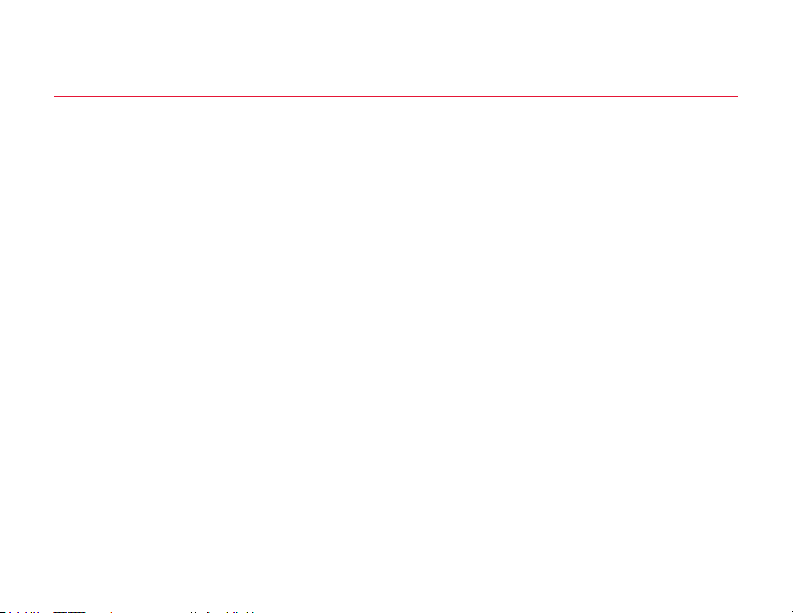
Installation Guide
Regulatory information
FCC Compliance Statement (Part 15.19) (USA only)
This device complies with Part 15 of the FCC Rules. Operation is subject to the following two conditions:
1. This device may not cause harmful interference, and
2. This device must accept any interference received, including interference that may cause undesired
operation.
FCC Warning (Part 15.21) (USA only)
Changes or modifications not expressly approved by the party responsible for compliance could void the
user’s authority to operate the equipment.
FCC Interference Statement (Part 15.105 (b)) ( USA only)
This equipment has been tested and found to comply with the limits for a Class B digital device, pursuant
to Part 15 of the FCC Rules. These limits are designed to provide reasonable protection against harmful
interference in a residential installation. This equipment generates uses and can radiate radio frequency
energy and, if not installed and used in accordance with the instructions, may cause harmful interference
to radio communications. However, there is no guarantee that interference will not occur in a particular
installation. If this equipment does cause harmful interference to radio or television reception, which
can be determined by turning the equipment off and on, the user is encouraged to try to correct the
interference by one of the following measures:
• Reorient or relocate the receiving antenna.
• Increase the separation between the equipment and receiver.
• Connect the equipment into an outlet on a circuit different from that to which the receiver is
connected.
• Consult the dealer or an experienced radio/TV technician for help.
69-2459EFS—05
4
Page 7

Wireless Indoor Sensor
Regulatory information
Equipment interface module, thermostats and indoor sensor
To comply with FCC and Industry Canada RF exposure limits for general population/ uncontrolled
exposure, the antenna(s) used for these transmitters must be installed to provide a separation distance
of at least 20 cm from all persons and must not be co-located or operating in conjunction with any other
antenna or transmitter.
Section 7.1.2 of RSS-GEN
Under Industry Canada regulations, this radio transmitter may only operate using an antenna of type
and maximum (or lesser) gain approved for the transmitter by Industry Canada. To reduce potential
radio interference to other users, the antenna type and its gain should be so chosen that the equivalent
isotropically radiated power (e.i.r.p.) is not more than that necessary for successful communication.
Section 7.1.3 of RSS-GEN
Operation is subject to the following two conditions:
1. this device may not cause interference, and
2. this device must accept any interference, including interference that may cause undesired operation
of the device.
5
69-2459EFS—05
Page 8

Guide d’installation
À propos du capteur d’intérieur sans fil
Ce capteur contrôle la température et l’humidité dans tout espace intérieur et la transmet
sans l au thermostat.
Le système peut être réglé pour contrôler la température au thermostat ou à l’emplacement
du capteur, ou pour utiliser une moyenne des deux pour maximiser le confort dans toute la
maison. Le thermostat peut utiliser jusqu’à 6 capteurs intérieurs sans l.
Lorsque plusieurs capteurs sont installés, le thermostat peut contrôler la température et
l’humidité dans des endroits différents. Par exemple, un capteur peut contrôler l’humidication
à l’étage principal, tandis qu’un autre peut contrôler la déshumidication dans un vide
sanitaire. Pour plus d’informations, consulter les instructions fournies avec le thermostat.
Remarque : Le capteur intérieur sans l est uniquement compatible avec les thermostats
RedLINK 2.0.
Le thermostat affiche un avertissement indiquant de remplacer les piles dans le capteur d’intérieur environ
2 mois avant qu’elles ne soient complètement déchargées. Le voyant de statut du capteur commence
à clignoter en rouge environ 2 à 3 semaines avant que la charge soit complètement épuisée. Durant le
fonctionnement normal, le voyant de statut est éteint.
Température ambiante de service : -17,8 à 48,9 °C (0 à 120 °F)
Pour une durée optimale de la pile : 1,7 à 45,6 °C (35 à 114 °F)
Humidité relative de service : 5 % à 90 % sans condensation
Dimensions physiques : 74 x 48 x 24 mm (2 7/8 x 1 7/8 x 15/16 po)
® U.S.Marque déposée américaine.
Copyright © 2012 Honeywell International Inc.
69-2459EFS—05
i
Tous droits réservés.
Page 9

Capteur d’intérieur sans fil
Installation des piles et connexion du capteur au thermostat
1
Installer les piles et mettre le thermostat en mode de configuration sans fil.
Appuyer sur le bouton CONNECT (Connexion) puis le relâcher pour connecter le
capteur sans fil au thermostat.
Appuyer sur le bouton CONNECT
(Connexion) et le relâcher. Après
un court délai, le voyant de statut
s’allume en vert pendant 15
MCR32933
secondes.
Insérer 2 piles alcalines AAA neuves.
Le voyant de statut clignote brièvement
en vert. S’il clignote en rouge, les piles
sont usées.
MCR32934
MCR32935
Si le voyant de statut est rouge,
le capteur n’est pas connecté au
thermostat. Voir la remarque.
Vérifier que le thermostat est en mode
de configuration sans fil et que le capteur
intérieur est situé à au moins 61 cm (2 pi)
du module d’interface d’équipement ou du
1
thermostat.
69-2459EFS—05
Page 10

Guide d’installation
2
Installation du capteur dans un endroit approprié
Installer le capteur sur un mur intérieur entre 1,2 et 1,8 m (4 et 6 pi) au-dessus
du sol. Pour assurer des relevés de température précis, choisir un emplacement
éloigné de conduites d’air et non exposé aux rayons directs du soleil.
1 Retirer la plaque murale et la
monter de 1,2 à 1,8 m (4 à 6 pi)
au-dessus du sol sur un mur
intérieur. Percer des trous de 3/16
po sur les cloisons sèches ou des
trous de 7/32 po pour le plâtre.
2 Bien attacher le capteur à la plaque
murale comme illustré.
M32936A
En cas de remplacement d’un thermostat ou d’un module d’interface d’équipement : Le
capteur d’intérieur doit être débranché de l’ancien appareil. Pour débrancher, appuyer (pendant
environ 10 secondes) sur le bouton CONNECT (Connexion) du capteur d’intérieur jusqu’à ce que le
voyant de statut orange clignote. Suivre ensuite les étapes indiquées à la page 1 pour reconnecter
le capteur d’intérieur au réseau sans fil.
69-2459EFS—05
2
Page 11

Garantie limitée à 5 ans
Honeywell garantit ce produit, à l’exception de la pile,
contre tout vice de fabrication ou de matière dans la
mesure où il en est fait une utilisation et un entretien
convenables, et ce, pour cinq (5) ans à partir de la date
d’achat par le consommateur. En cas de défectuosité ou
de mauvais fonctionnement pendant la période de garantie,
Honeywell remplacera ou réparera le produit (au gré de
Honeywell) dans un délai raisonnable.
Si le produit est défectueux,
(i) le retourner, accompagné d’une preuve d’achat indiquant
la date d’achat, au détaillant auprès de qui il a été acheté,
ou
(ii) s’adresser au Service à la clientèle de Honeywell en
composant le 1-800-468-1502. Les Services à la clientèle
détermineront alors si le produit doit être retourné à
l’adresse suivante : Honeywell Return Goods, Dock 4 MN
10-3860, 1885 Douglas Dr. N., Golden Valley, MN 55422, ou
si un produit de remplacement peut vous être expédié.
La présente garantie ne couvre pas les frais de retrait ou
de réinstallation. La présente garantie ne s’appliquera
pas s’il est démontré que la défectuosité ou le mauvais
fonctionnement est dû à un endommagement du produit
alors que le consommateur l’avait en sa possession.
La responsabilité de Honeywell se limite à réparer ou
à remplacer le produit conformément aux modalités
susmentionnées. HONEYWELL N’EST EN AUCUN
CAS RESPONSABLE DES PERTES OU DOMMAGES,
Capteur d’intérieur sans fil
Y COMPRIS LES DOMMAGES INDIRECTS OU
ACCESSOIRES DÉCOULANT DIRECTEMENT OU
INDIRECTEMENT D’UNE VIOLATION QUELCONQUE D’UNE
GARANTIE, EXPRESSE OU TACITE, APPLICABLE AU
PRÉSENT PRODUIT NI DE TOUTE AUTRE DÉFECTUOSITÉ
DU PRÉSENT PRODUIT. Certaines provinces ne permettent
pas l’exclusion ou la restriction des dommages indirects
et, par conséquent, la présente restriction peut ne pas
s’appliquer.
LA PRÉSENTE GARANTIE TIENT LIEU DE TOUTES LES
AUTRES GARANTIES EXPRESSES ACCORDÉES PAR
HONEYWELL POUR CE PRODUIT, ET LES GARANTIES DE
VALEUR MARCHANDE ET DE CONFORMITÉ À UNE FIN
PARTICULIÈRE SONT PAR LES PRÉSENTES EXCLUES
APRÈS LA PÉRIODE DE CINQ ANS DE LA PRÉSENTE
GARANTIE. Certaines provinces ne permettent pas de
limiter la durée des garanties tacites et, par conséquent, la
présente limitation peut ne pas s’appliquer.
La présente garantie donne au consommateur des droits
légaux spécifiques et peut-être certains autres droits qui
peuvent varier d’une province à l’autre.
Pour toute question concernant la présente garantie, prière
d’écrire aux Services à la clientèle de Honeywell à l’adresse
suivante : Honeywell Customer Care, 1985 Douglas Drive,
Golden Valley, MN 55422, ou encore composer le 1-800468-1502.
3
69-2459EFS—05
Page 12

Guide d’installation
Informations réglementaires
Déclaration de conformité de la FCC (Partie 15.19) (États-Unis uniquement)
Ce dispositif est conforme à la Partie 15 du règlement de la FCC. Le fonctionnement est soumis aux deux
conditions suivantes :
1. Ce dispositif ne doit pas causer d’interférences nuisibles, et
2. Ce dispositif doit accepter toutes les interférences reçues, y compris celles pouvant causer un
fonctionnement non souhaité.
Avertissement de la FCC (Partie 15.21) (États-Unis uniquement)
Les changements et les modifications non expressément approuvés par la partie responsable de la
conformité peuvent annuler l’autorité de l’utilisateur à utiliser l’équipement.
Déclaration d’interférence de la FCC (Partie 15.105 (b)) (États-Unis uniquement)
Cet équipement a été testé et est conforme aux limites des dispositifs numériques de Classe B ,
conformément à la Partie 15 du règlement de la FCC. Ces limites sont conçues pour fournir une
protection raisonnable contre les interférences nuisibles dans une installation résidentielle. Cet
équipement génère, utilise et peut émettre de l’énergie de radiofréquence, et s’il n’est pas installé et
utilisé conformément aux instructions, peut causer des interférences nuisibles aux communications radio.
Il n’y a toutefois aucune garantie qu’une interférence n’aura pas lieu dans une installation particulière.
Si cet équipement cause des interférences nuisibles à la réception radio et télévision, ce qui peut être
déterminé en éteignant le dispositif et en le remettant en marche, il est recommandé à l’utilisateur de
tenter de corriger l’interférence par l’une des mesures suivantes :
• Réorienter ou déplacer l’antenne réceptrice.
• Augmenter la séparation entre l’équipement et le récepteur.
• Brancher l’équipement dans la prise d’un circuit différent de celui auquel le récepteur est connecté.
• Consulter le distributeur ou un technicien radio/TV compétent pour obtenir de l’aide.
69-2459EFS—05
4
Page 13

Capteur d’intérieur sans fil
Informations réglementaires
Module d’interface d’équipement, thermostats et capteur d’intérieur
Pour assurer la conformité aux limites d’exposition RF de la FCC et d’Industrie Canada pour la population
générale/l’exposition non contrôlée, la ou les antennes utilisées pour ces transmetteurs doivent être
installées de façon à fournir une distance de séparation d’au moins 20 cm de toutes les personnes et ne
doivent pas être situées ou fonctionner avec toute autre antenne ou transmetteur.
Section 7.1.2 de RSS-GEN
Conformément aux normes d’Industrie Canada, ce transmetteur radio ne peut fonctionner qu’avec une
antenne dont le type et le gain maximum sont approuvés par Industrie Canada. Pour réduire les risques
d’interférences radio encourus par d’autres utilisateurs, le type et le gain de l’antenne doivent être choisis
de façon à ce que la puissance rayonnée isotrope équivalente (PIRE) ne soit pas supérieure à celle
nécessaire pour établir une bonne communication.
Section 7.1.3 de RSS-GEN
Le fonctionnement est soumis à deux conditions :
1. Ce dispositif ne doit pas causer d’interférences, et
2. Ce dispositif doit accepter toutes les interférences, y compris celles pouvant causer un
fonctionnement non souhaité.
5
69-2459EFS—05
Page 14

Guía de instalación
Acerca del sensor inalámbrico para interiores
Este sensor monitorea la temperatura y la humedad en cualquier lugar en interiores, y las
transmite al termostato de forma inalámbrica.
Usted puede congurar el sistema para monitorear la temperatura en el termostato, o en
la ubicación del sensor, o usar un promedio de ambas para optimizar el confort en toda la
casa. El termostato puede usar hasta 6 sensores inalámbricos de interiores.
Si se instalan varios sensores, el termostato puede monitorear la temperatura y la humedad
en ubicaciones separadas. Por ejemplo, un sensor puede controlar la humidicación del nivel
principal, mientras que otro controla la deshumidicación en un espacio debajo del suelo. Para
obtener más información, consulte las instrucciones que se proporcionan con el termostato.
Nota: El sensor inalámbrico de interiores es compatible únicamente con los termostatos
RedLINK 2.0.
El termostato mostrará una advertencia para reemplazar las baterías del sensor para interiores
aproximadamente 2 meses antes de que se agote la carga. La luz de estado del sensor se pondrá en rojo
intermitente aproximadamente 2 a 3 semanas antes de que se agote la carga. Durante el funcionamiento
normal, la luz de estado permanecerá apagada.
Temperatura ambiente de funcionamiento: de 0 a 120 °F (de -17.8 a 48.9 °C)
Para óptima duración de la batería: de 35 a 114 °F (de 1.7 a 45.6 °C)
Humedad relativa de funcionamiento: 5% al 90% (sin condensación)
Dimensiones físicas: 2-7/8 x 1-7/8 x 15/16 pulgadas (74 x 48 x 24 mm)
® Marca comercial registrada en los EE. UU.
Copyright © 2012 Honeywell International Inc.
69-2459EFS—05
i
Todos los derechos reservados.
Page 15

Sensor inalámbrico para interiores
1
Instalación de las baterías y conexión del sensor al termostato
Instale las baterías y, luego, ingrese al modo de configuración inalámbrica en el
termostato. Presione y suelte el botón CONNECT (conectar) para conectar el sensor
inalámbrico al termostato.
Presione y suelte CONNECT
(conectar). Después de una breve
demora, la luz de estado se encenderá
MCR32933
en verde durante 15 segundos.
Instale 2 baterías alcalinas AAA nuevas.
La luz de estado se pondrá en verde
intermitente durante poco tiempo. Si se
pone en rojo intermitente, las baterías
no están en buenas condiciones.
MCR32934
MCR32935
Si la luz de estado está roja,
el sensor no se conectó al
termostato. Consulte la nota.
Verifique que el termostato esté en el modo
de configuración inalámbrica y que el sensor
de interiores esté al menos a 2 pies (61 cm)
del EIM o del termostato.
1
69-2459EFS—05
Page 16

Guía de instalación
2
Instalación del sensor en una ubicación adecuada
Instale el sensor en una pared interior, aproximadamente a 4-6 pies (1.2 m a
1.8 m) sobre el piso. Para garantizar la lectura precisa de la temperatura, elija un
lugar alejado de los conductos de ventilación y no exponga a la luz solar directa.
1 Retire la placa de pared e instálela
a una distancia de 4 a 6 pies (1.2
a 1.8 m) del piso en una pared
interior. Perfore agujeros de 3/16 in
(4.8 mm) en paneles de yeso, y de
7/32 in (5.6 mm) en yeso.
2 Sujete bien el sensor en la placa de
pared tal como se muestra.
M32936A
Si reemplaza un termostato o un módulo de interfaz del equipo: debe desconectar el sensor
para interiores del dispositivo usado. Para desconectarlo, presione y mantenga presionado el
botón CONNECT (conectar) del sensor para interiores hasta que la luz de estado se encienda
ámbar (mantenga presionado durante aproximadamente 10 segundos). Luego, siga los pasos de la
página 1 para volver a conectar el sensor para interiores a la red inalámbrica.
69-2459EFS—05
2
Page 17

Garantía limitada de 5 años
Sensor inalámbrico para interiores
Honeywell garantiza, por el término de cinco (5) años a
partir de la fecha de compra por parte del consumidor,
que este producto, sin incluir las baterías, no presentará
defectos en los materiales ni en lo referente a la mano de
obra, en condiciones normales de uso y de servicio. Si
en algún momento durante el período de vigencia de la
garantía se determina que el producto es defectuoso o que
funciona mal, Honeywell lo reparará o lo reemplazará (a
elección de Honeywell).
Si el producto presenta defectos,
(i) devuélvalo, con la factura de venta o cualquier otro
comprobante de compra, al lugar donde lo compró o
(ii) llame al Servicio al cliente de Honeywell al 1-800-468-
1502. El Servicio al cliente decidirá si el producto debe ser
devuelto a la siguiente dirección: Honeywell Return Goods,
Dock 4 MN10-3860, 1885 Douglas Dr. N., Golden Valley, MN
55422, o si se le puede enviar un producto de reemplazo.
Esta garantía no cubre los gastos de extracción ni de
reinstalación. Esta garantía no se aplicará si Honeywell
demuestra que el defecto o el mal funcionamiento fueron
causados por daños que se produjeron mientras el
producto estaba en posesión de un consumidor.
La única responsabilidad de Honeywell será la de
reparar o reemplazar el producto dentro de los términos
mencionados anteriormente. HONEYWELL NO SERÁ
RESPONSABLE DE LA PÉRDIDA NI DAÑO DE NINGÚN
TIPO, QUE INCLUYE CUALQUIER DAÑO INCIDENTAL
O CONSECUENTE QUE RESULTE, DIRECTA O
INDIRECTAMENTE, DE CUALQUIER INCUMPLIMIENTO
DE CUALQUIER GARANTÍA, EXPRESA O IMPLÍCITA, O DE
CUALQUIER OTRA FALLA DE ESTE PRODUCTO. Algunos
estados no permiten la exclusión ni la limitación de los
daños incidentales o consecuentes, por lo que es posible
que esta limitación no se aplique en su caso.
ESTA GARANTÍA ES LA ÚNICA GARANTÍA EXPRESA
QUE HONEYWELL REALIZA SOBRE ESTE PRODUCTO.
LA DURACIÓN DE CUALQUIERA DE LAS GARANTÍAS
IMPLÍCITAS, INCLUIDAS LAS GARANTÍAS DE APTITUD E
IDONEIDAD PARA UN FIN DETERMINADO, QUEDA, POR
EL PRESENTE, LIMITADA A LA DURACIÓN DE CINCO
AÑOS DE ESTA GARANTÍA. Algunos estados no permiten
limitaciones en cuanto a la duración de una garantía
implícita, por lo que es posible que la limitación anterior no
se aplique en su caso.
Esta garantía le otorga derechos legales específicos y
es posible que usted goce de otros derechos que varían
según el estado.
Si tiene preguntas sobre esta garantía, escriba a Honeywell
Customer Care, 1985 Douglas Dr, Golden Valley, MN 55422
o llame al 1-800-468-1502.
3
69-2459EFS—05
Page 18

Guía de instalación
Información regulatoria
Declaración de conformidad con las regulaciones FCC (Sección 15.19) (sólo en los EE. UU.)
Este dispositivo cumple con la Sección 15 de las regulaciones FCC. El funcionamiento está sujeto a las
dos condiciones siguientes:
1. Este dispositivo no debe causar interferencia perjudicial, y
2. Este dispositivo deberá aceptar cualquier interferencia que se reciba, incluso la interferencia que
pudiese causar el funcionamiento no deseado.
Advertencia de la FCC ( Sección 15.21) (sólo en los EE. UU. )
Los cambios o las modificaciones que no hayan sido expresamente aprobados por la parte responsable
del cumplimiento de las regulaciones podrían anular la autoridad del usuario para hacer funcionar el
equipo.
Declaración de la FCC sobre interferencias (Sección 15.105 (b)) (sólo en los EE. UU.)
Este equipo fue probado y cumple con los límites de los dispositivos digitales clase B, conforme a la
Sección 15 de las regulaciones FCC. Estos límites están diseñados para ofrecer una protección razonable
contra la interferencia perjudicial en una instalación residencial. Este equipo genera, usa y puede irradiar
energía de frecuencia de radio y, si no se instala y se utiliza según las instrucciones, puede producir
una interferencia perjudicial en la comunicación radial. Sin embargo, no se garantiza que no habrá
interferencia en una instalación particular. Si este equipo produce una interferencia perjudicial en la
recepción televisiva o radial, lo cual puede determinarse al apagar y encender el equipo, se recomienda
que el usuario intente corregir la interferencia con una o más de las siguientes medidas:
• Vuelva a orientar y ubicar la antena receptora.
• Aumente la distancia entre el equipo y el receptor.
• Conecte el equipo a un tomacorriente en un circuito diferente a aquel en el que está conectado el
receptor.
• Consulte con su distribuidor o con un técnico experto en radio/televisión para recibir ayuda.
69-2459EFS—05
4
Page 19

Sensor inalámbrico para interiores
Información regulatoria
Módulo de interfaz del equipo, termostatos y sensor para interiores
Para cumplir con los límites de exposición RF que establece la FCC y el Industry Canada para la
población en general/exposición no controlada, la o las antenas usadas para estos transmisores deben
instalarse a una distancia de, al menos, 20 cm de todas las personas, y no deben ubicarse ni utilizarse
junto con otra antena o transmisor.
Sección 7.1.2 de RSS-GEN
De acuerdo con las regulaciones del Industry Canada, este transmisor de radio puede funcionar
únicamente utilizando un tipo de antena y una ganancia máxima (o inferior) aprobada para el transmisor
por el Industry Canada. Para disminuir la interferencia potencial de radio con otros usuarios, el tipo de
antena y su ganancia deben elegirse de tal forma que la potencia isótropa radiada equivalente (equivalent
isotropically radiated power, e.i.r.p.) no sea mayor de lo necesario para una comunicación eficaz.
Sección 7.1.3 de RSS-GEN
El funcionamiento está sujeto a las dos condiciones siguientes:
1. Este dispositivo no debe causar interferencia, y
2. Este dispositivo deberá aceptar cualquier interferencia, incluso la interferencia que pudiese causar el
funcionamiento no deseado del dispositivo.
5
69-2459EFS—05
Page 20

For assistance please visit http://customer.honeywell.com, or call toll-free:
1-800-468-1502 (homeuse)•1-888-245-1051 (commercial use)
Besoin d’aide?
Need Help?
Pour obtenir de l’aide, merci de visiter http://customer.honeywell.com,
1-800-468-1502 (utilisationrésidentielle)•1-888-245-1051 (utilisation commerciale)
ou d’appeler le numéro gratuit :
¿Necesita ayuda?
Para obtener ayuda, visite http://customer.honeywell.com,
1-800-468-1502 (usodoméstico)•1-888-245-1051 (uso comercial)
o bien llame de manera gratuita al:
Automation and Control Solutions
Honeywell International Inc.
1985 Douglas Drive North
Golden Valley, MN 55422
http://customer.honeywell.com
® U.S. Registered Trademark.
© 2012 Honeywell International Inc.
Printed in U.S.A.
69-2459EFS—05 M.S. Rev. 02-12
