Page 1
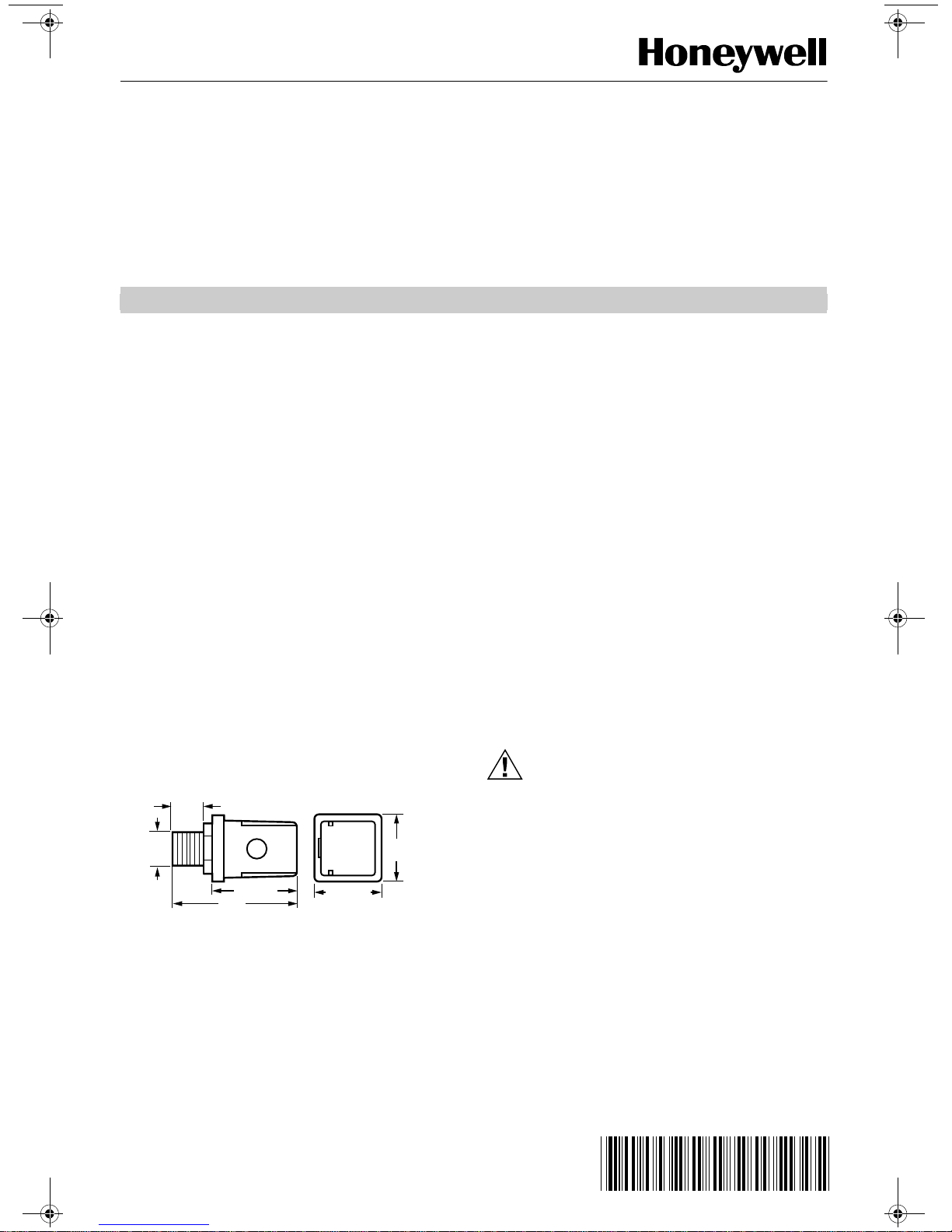
C7057
1
8
Cadmium Sulfide Photocell
INSTALLATION INSTRUCTIONS
APPLICATION
The C7057 Cadmium Sulfide Photocell is used to sense
ambient light levels. It is used as the sensing element for
the CR7075A Lighting Controller which can provide
on/off control of two separate lighting banks based on
user determined ambient light intensity levels. Typical
applications include outdoor cosmetic and parking lot
lighting in fast food restaurants retail establishments,
supermarkets, banks and lighted billboards.
INSTALLATION
When Installing this Product...
1. Read these instructions carefully. Failure to follow
them could damage the product or cause a
hazardous condition.
2. Check the ratings given in the instructions and on
the product to make sure the product is suitable for
your application.
3. Installer must be a trained, experienced service
technician.
4. After installation is complete, check out product
operation as provided in these instructions.
Dimensions (Fig. 1)
3/4 (19)
3/16
(21)
1-9/16
(40)
Location
Locate the photocell sensor so that the lens is exposed
to full daylight. (See Fig. 2.)
NOTES:
— Select an area which will not become shaded.
— Mount only with light entrance facing
horizontally.
— Avoid overexposure to direct east/west
sunlight.
Mounting
IMPORTANT
Mount the photocell sensor to the top of a
watertight, outdoor FS junction box.
1. Use the gasket provided to prevent moisture entry.
2. Screw stem into 1/2-14 threaded knockout.
NOTE: The photocell sensor can be mounted in a
7/8 in. hole (or knockout).
Wiring
CAUTION
Electrical Shock or Equipment Damage
Hazard.
Can shock individuals or short equipment
circuitry.
Disconnect power supply before installation.
2-1/8 (54)
3 (76)
Fig. 1. C7057 approximate dimensions in in. (mm).
Before Installation
IMPORTANT
The photocells develop a hysteresis (or “light memory”)
when packed for shipping. Until the photocell has been
exposed to bright light for at least 16 hours, light level
setpoints will shift.
® U.S. Registered Trademark
Copyright © 2001 Honeywell • All Rights Reserved
Expose the photocell to light for 16 hours.
1-9/16 (40)
M2007
IMPORTANT
• All wiring must agree with applicable codes,
ordinances and regulations.
• When wiring the input power, apply only one
source of power to the CR7505A.
• With line-voltage loads, the power and load
voltage must be the same.
Refer to chart on the inside of the controller cover or
Fig. 3 for locating the power inputs, photocell sensor
inputs, TOD and load relay terminals.
62- 0074- 1
Page 2
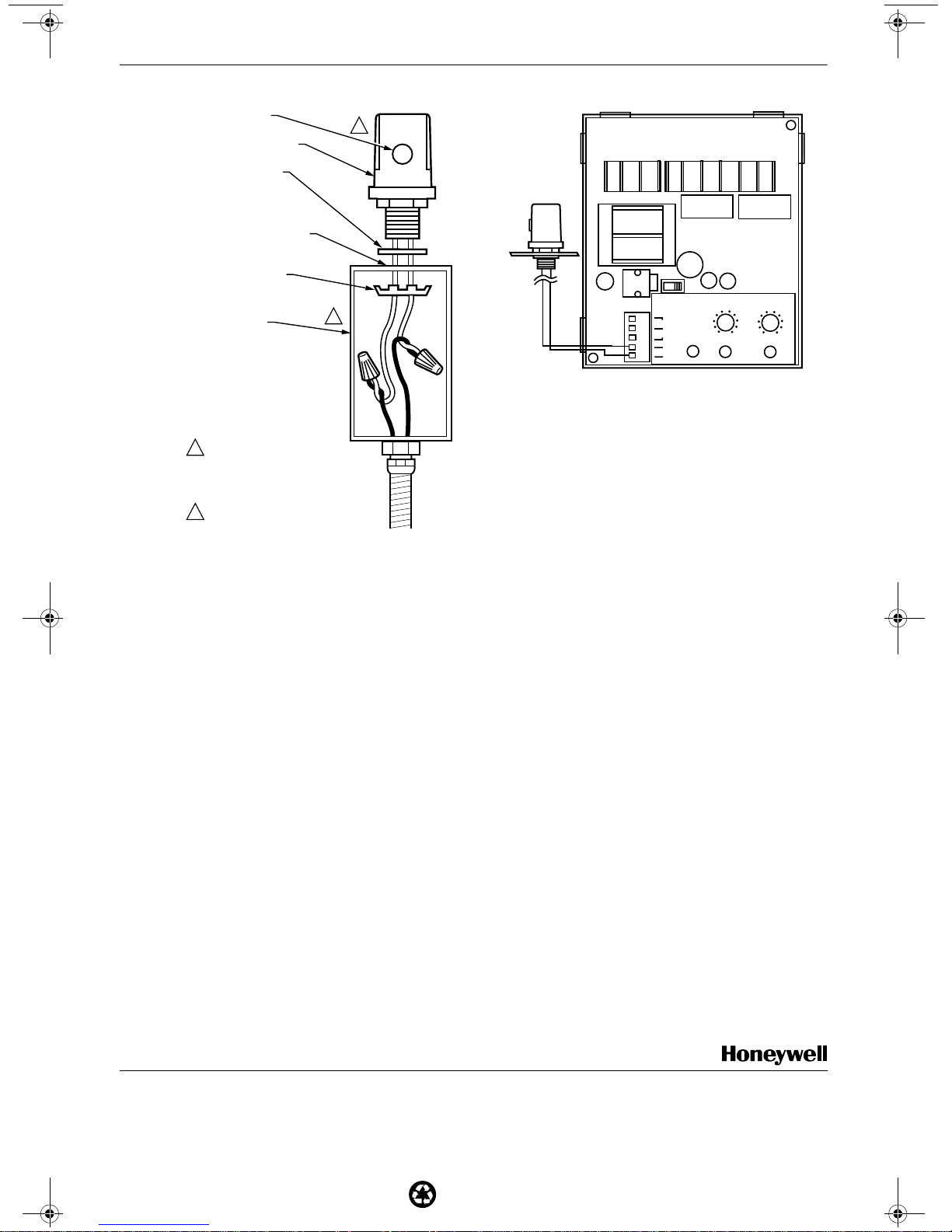
C7057 CADMIUM SULFIDE PHOTOCELL
M
LENS
PHOTOCELL
GASKET
1/2-14 THREADED
KNOCKOUT OR
7/8 INCH HOLE
HEX NUT
JUNCTION
BOX
1
FOR BEST RESULTS, EXPOSE LENS
TO LIGHT FROM THE NORTHERN SKY
(IN THE NORTHERN HEMISPHERE)
OR THE SOUTHERN SKY (IN THE
SOUTHERN HEMISPHERE).
2
USE WATERTIGHT JUNCTION BOX
WITH PROPER GASKETS AND SEALS.
20060
1
2
Fig. 2. Vertical mounting configuration.
NOTES:
— The photocell sensor has no polarity.
— Wire to terminal strip T2, terminals 4 and 5.
— Access to terminals can be gained through
standard conduit knockouts (A-E) located
around the perimeter of the enclosure.
— Use knockout A only for the photocell sensor
and TOD wiring.
— Photocell wires should be at least 18 AWG
two conductor. If not run in watertight conduit,
use suitable outdoor wiring insulation.
— Shielded wiring is not required.
OPERATION AND CHECKOUT
CAUTION
ONE POWER SOURCE ONLY
M2032A
LINE POWER
240
120
COM
VAC
VAC
1
2
3
4
5
OUTPUT 1
N0 COMNCN0 COM NC
SET
T.O .D. 1
T.O .D. 2
T2
POWER
SENSOR
RUN
7
8
9
10
STAGE 1
OUTPUT 2
LIGHT LEVEL
56
4
7
3
8
2
9
1
10
STAGE 2
56
4
3
2
1
Fig. 3. Wiring for 120 Vac input; 24 Vac load.
Calibration
After the controller and photocell sensor are installed
(with wiring and settings verified), and the photocell has
been exposed to light for 16 hours, apply power. The light
intensity threshold levels can be calibrated when the
desired outdoor light level has occurred.
NOTES:
— Calibration achieves best results when
making adjustments at or near the light
conditions required for equipment switching.
— Calibrating at extreme light conditions can
cause switching to be unachievable.
1. At the desired outdoor light level place SET-RUN
switch to the SET position.
2. Slowly rotate stage 1 light level potentiometer
counterclockwise until the stage 1 LED lights.
3. Stage 1 is now calibrated to the light level existing
at the sensor and the stage 1 load is energized.
4. Return the SET-RUN switch to the RUN position.
NOTE: To calibrate stage 2, repeat this process
except adjust the stage 2 light level
potentiometer.
In the following procedures, refer to the diagram inside
the CR7075A cover or Fig. 3. These show locations of
all operating controls, LED lights, and wiring connection
points.
Initial Adjustments
1. Adjust both light level potentiometers to the fully
clockwise position (#1 index level).
2. Place the SET-RUN switch to the RUN position.
By using this Honeywell literature, you agree that Honeywell will have no liability for any damages arising out of your use or modification to, the
literature. You will defend and indemnify Honeywell, its affiliates and subsidiaries, from and against any liability, cost, or damages, including
attorneys’ fees, arising out of, or resulting from, any modification to the literature by you.
Home and Building Control Home and Building Control
Honeywell Honeywell Limited-Honeywell Limitée
1985 Douglas Drive North 35 Dynamic Drive
Golden Valley, MN 55422 Scarborough, Ontario
62-0074—1 B.B. Rev. 9-01 www.honeywell.com
M1V 4Z9
IMPORTANT
After initial setup is complete, make certain the
switch is in the RUN position to avoid short
cycling the loads.
NOTE: The SET-RUN switch removes the integrating
time delay (short-cycle protection) circuitry in
the SET position. In the RUN position (normal
operation) the calibrated light level must be
present for 30 seconds before the load
switches.
Printed in U.S.A. on recycled
paper containing at least 10%
post-consumer paper fibers.
