Page 1
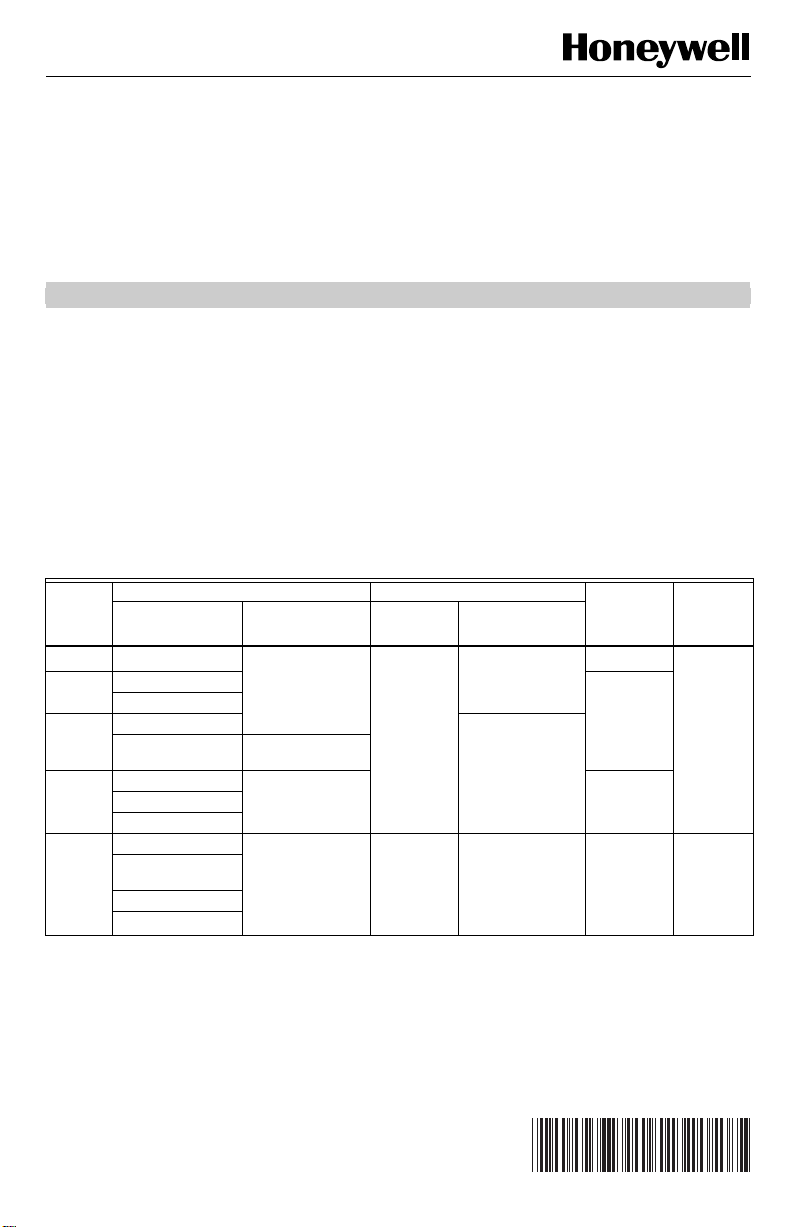
AT20, AT40, AT72D, AT87, AT88
AT Transformers
INSTALLATION INSTRUCTIONS
APPLICATION
The AT20, AT40, AT72, AT87 and AT88 TRADELINE®
Transformers are step-down transformers used primarily
for powering 24 Vac control systems. They can be used
in any 24 Vac application that does not exceed the
transformer volt-ampere (VA) rating.
The TRADELINE® Transformers will replace all
equivalent Honeywell and competitive transformers with
similar primary voltage requirements, equal or smaller VA
ratings and similar mounting configurations.
Table 1. Transformer Model and Electrical Specifications.
Primary Secondary Output at
Model
AT2 0
AT4 0
AT7 2D
AT8 7A
AT88A 120Vac, 50/60 Hz Two 12 in. (305 mm)
a
Transformer complies with 24 volt NEMA Standard DC-20.
b
Available with female quick-connect terminals on all leadwires.
c
Thermal fuses in primary on 208V/240V models for overload protection.
Voltage and
a
a
Frequency Wiring Connection Voltage Wiring Connection
120 Vac, 50/60 Hz Two 9 in. (229 mm)
120 Vac, 50/60 Hz 40 VA
240 Vac, 50/60 Hz
a
120 Vac, 50/60 Hz Two screw
240 Vac, 50/60 Hz Three 9 in. (229
a
120 Vac, 50/60 Hz Two 13 in. (330 mm)
208 Vac, 50/60 Hz
240 Vac, 50/60 Hz
208/240 Vac, 50/60
Hz
400 Vac, 50/60 Hz
480 Vac, 50/60 Hz
leadwires
mm) leadwires
leadwires
leadwires
b
Transformer voltage ratings (primary and secondary),
wiring connection type, and fusing are listed in Table 1.
The transformers are Underwriters Laboratories Inc.
component recognized and Canadian Standards
Association listed and meet NEC Class 2 not wet, Class
3 wet requirements as specified by NEMA Standard
DC-20.
SPECIFICATIONS
Models:
See Table 1.
24 Vac Two 9 in. (229 mm)
24 Vac Two 12 in. (305
leadwires
terminals
mm) leadwires
100 Percent
Power
Rating
20 VA Energy
50 VA
75 VA Fuse in
Overload
Protection
Limited
secondary
c
® U.S. Registered Trademark
Copyright © 2002 Honeywell • All Rights Reserved
69-1641EF
Page 2
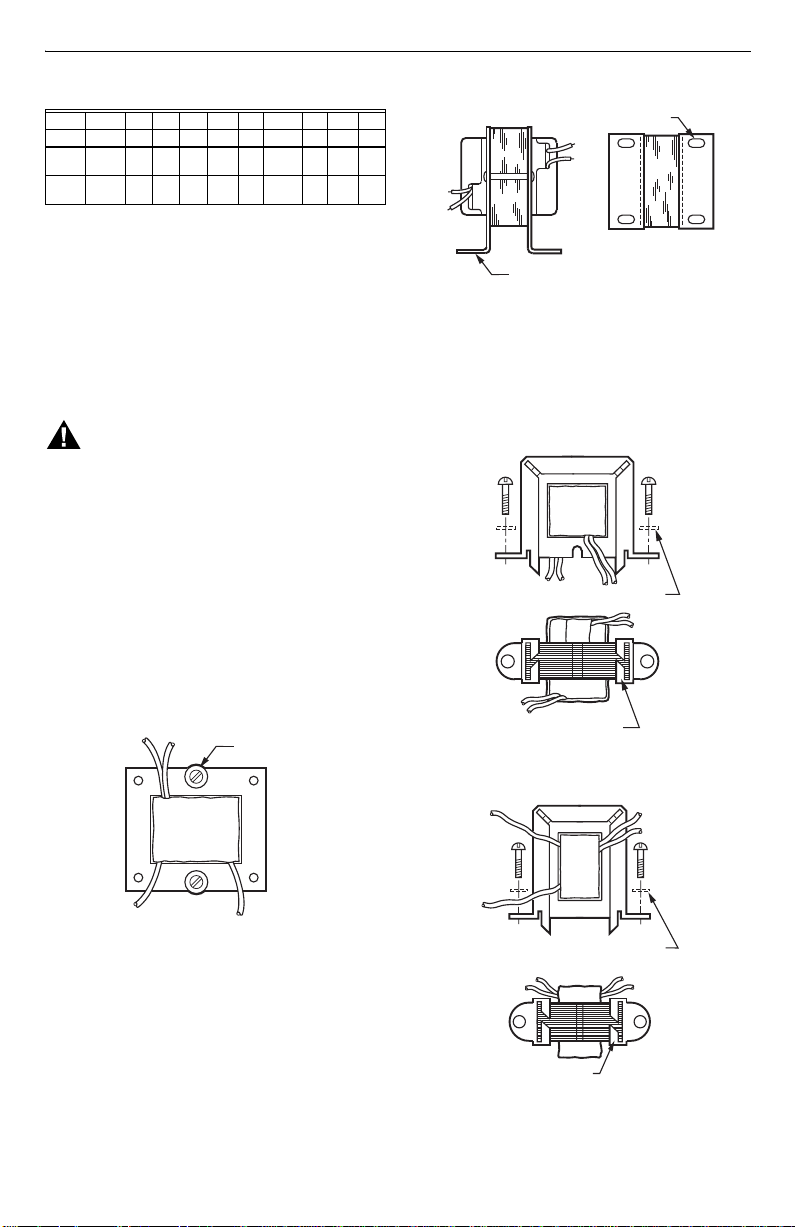
AT20, AT40, AT72D, AT87, AT88 AT TRANSFORMERS
S
Y
4
5
7
B
S
5
H
INSTALLATION
ABCDE
in. mm in. mm in. mm in. mm in. mm
AT4 0C 2-
AT8 7A 2-
61 7/8 22 1-3/4 44 2-3/16 56 2-7/8 73
13/32
61 1 25 1-3/4 44 2-1/16 52 3 76
13/32
When Installing This Product…
1. Read these instructions carefully. Failure to follow
them could damage the product or cause a
hazardous condition.
2. Check the ratings given in the instructions and on
the product to make sure the product is suitable for
your application.
3. The installer must be a trained, experienced
service technician.
4. After installation is complete, check out product
operation as provided in these instructions.
WARNING
Electrical Shock Hazard.
Can cause severe injury, death or property
damage.
Disconnect power supply before beginning
installation to prevent electrical shock or
equipment damage.
Mounting the AT20A and AT40A Transformer
1. Mount the transformer to best suit the replacement
application. The transformer may be mounted in
one of three ways:
a. Use bolts in slots for direct mounting (Fig. 6).
USE SCREWS OR BOLTS
THROUGH SLOTS (4) IN
MOUNTING FEET
MOUNTING FOOT (2)
M2065
Fig. 2. Foot mounting (AT20C shown).
c. Vertical channel mounting. Place frame over
laminations as shown in Fig. 8 and bend tabs
over to hold transformer securely in place.
Mount transformer through 3/16 in. (5 mm)
holes in mounting feet.
ORIZONTAL FOOT MOUNTING
USE WASHERS IF NECESSARY
PANEL
MOUNTING
USE WASHER
IF NECESSAR
M2065
Fig. 1. Use bolts in slots for panel mounting.
b. Horizontal channel frame. Place frame over
laminations as shown in Fig. 7 and bend tabs
over to hold transformer securely in place.
Mount transformer over 3/16 in. (5 mm) holes
in mounting feet.
69-1641EF 2
BEND OVER TABS (4) TO
SECURE TRANSFORMER
VERTICAL FOOT MOUNTING
END OVER TABS (4) TO
ECURE TRANSFORMER
Fig. 3. Use horizontal channel frame for horizontal
foot mounting; vertical channel frame for vertical
foot mounting.
USE WASHERS
IF NECESSARY
M2066
M2065
Page 3
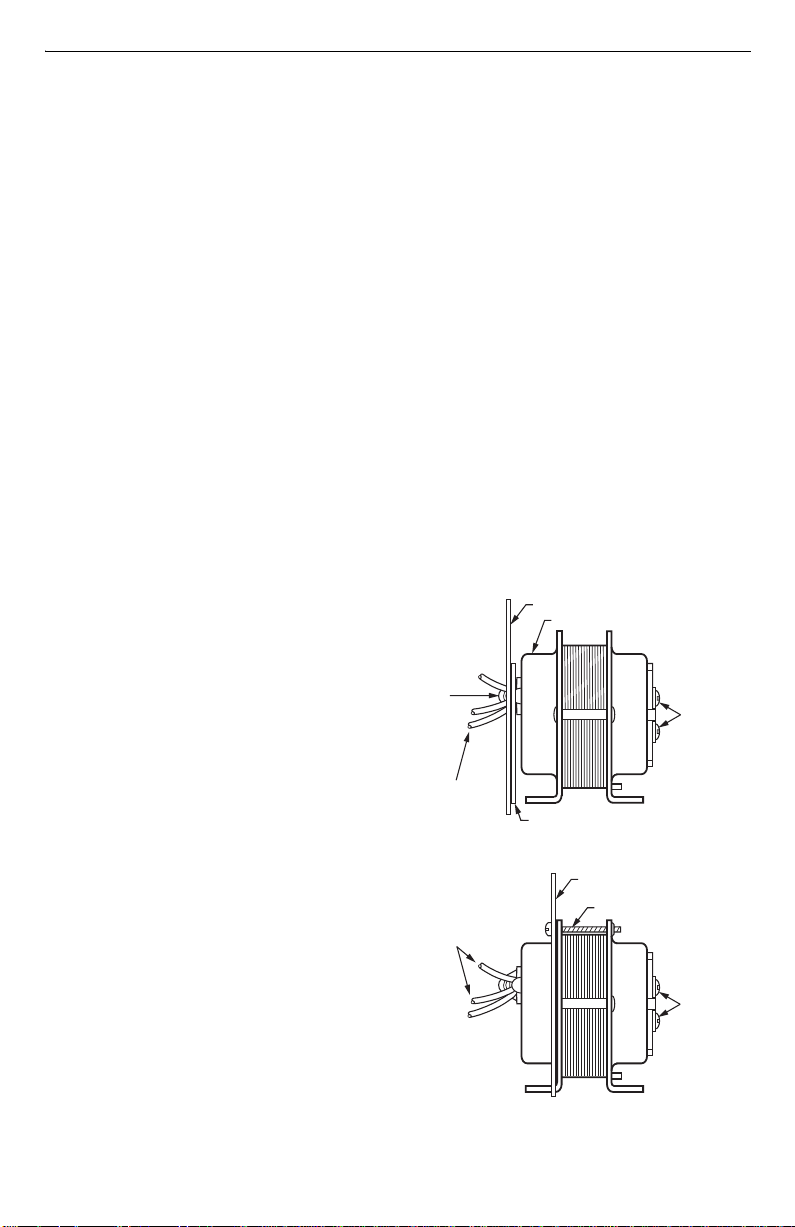
AT20, AT40, AT72D, AT87, AT88 AT TRANSFORMERS
C
S
A
C
S
S
L
F
C
L
F
C
6
Mounting the AT72D Transformer.
Mount the transformer to meet the application. Use one
of the methods illustrated. The transformer can be
mounted in any position.
Foot Mounting.
1. Discard mounting plate.
2. Use screws or bolts through slots in mounting feet
to fasten transformer to mounting surface.
Plate Mounting.
The mounting plate allows the transformer to be mounted
on a 4 in. by 4 in. square or 4 in. octagonal junction box.
1. Remove the large center knockout in the mounting
plate (Fig. 19).
2. Take transformer in one hand and mounting plate
in the other hand. Keyhole slots on mounting plate
should be up.
3. Place large knockout in mounting plate over primary leadwires and end bell of transformer. The
small tab on the bottom center of the plate fits into
the slot in the transformer mounting feet (Fig. 20).
4. Insert the mounting screw through the holes as
illustrated.
5. Secure the plate to the transformer. Do not
overtighten.
Mounting plate to transformer (Fig. 17).
The plate can be mounted to the transformer in one of
two positions:
a. at the clamp on primary end bell (transformer
all above plate);
b. at the laminations (transformer 3/4 above plate.
To mount the plate at clamp on primary end bell
(transformer all above plate):
1. Take mounting plate in one hand. Keep the keyhole slots up and the raised portion of the large
center knockout toward you.
2. Insert the primary leadwires through the center
hole in the plate.
3. Fit the hole in the plate over the clamp attached to
the end bell. Clamp screw must be turned almost
completely out.
4. With the plate in place over the clamp, tighten the
screw securely against the rim of the round hold
See Fig. 18. Avoid damaging the leadwires with the
screwdriver.
To mount the plate at the laminations (transformer 3/4
above the mounting plate:
1. Remove the large center knockout in the mounting
plate (see Fig. 19).
2. Take the transformer in one hand. Clamp on end
bell should face you.
3. Take the mounting plate in the other hand. Keyhole
slots should be up.
4. Place large knockout in mounting plate over
primary leadwires and end bell. Small tab at the
bottom of the center of the plate fits into the
transformer mounting foot. Insert mounting screw
through holes as shown in Fig. 20.
5. Secure plate to transformer. Do not overtighten
screw.
Mounting Transformer and Plate to Electrical
Box
The mounting plate can be mounted to 4 in. x 4 in. boxes
with regular and irregular spaced mounting holes, to 2 in
by 4 in. boxes and to 4 in. octagonal boxes. See Fig. 21.
1. Use the screws supplied with the electrical box.
2. Place them through the proper mounting holes in
the plate and secure the transformer and plate to
the box.
3. Punch out appropriate knockouts for plate
mounting holes, if necessary.
NOTE: Transformer feet should always be outside of
the junction box.
Clamp Mounting Using Junction Box Knockout
The transformer can also be clamp mounted using a
junction box knockout, if desired. This mounting option
does not require the use of the mounting plate. To mount
the transformer within the knockout:
1. Insert the primary leadwires and clamp and screw
on transformer end bell through suitable 1/2 in. (13
mm) knockout in junction box. Clamp screw must
be turned almost completely out in order to get
clamp through knockout.
2. Tighten clamp screw securely against rim of
knockout. Avoid damaging the leadwires with the
screwdriver.
PLATE MOUNTED AT CLAMP ON END BELL
(ALL ABOVE PLATE MOUNTING)
MOUNTING PLATE
END BELL
LAMP
CREW
ND
LAMP
EADWIRES
OR PRIMARY
ONNECTIONS
EADWIRES
OR PRIMARY
ONNECTIONS
Fig. 4. Plate may be mounted to transformer in one of
3 69-1641EF
RAISED PORTION OF LARGE CENTER KNOCKOUT
PLATE MOUNTED AT THE LAMINATIONS
(3/4 ABOVE PLATE MOUNTING)
MOUNTING PLATE
MOUNTING SCREW
two positions (AT72D shown).
SCREW
TERMINALS
FOR
SECONDARY
CONNECTION
SCREW
TERMINALS
FOR
SECONDARY
CONNECTION
M2065
Page 4
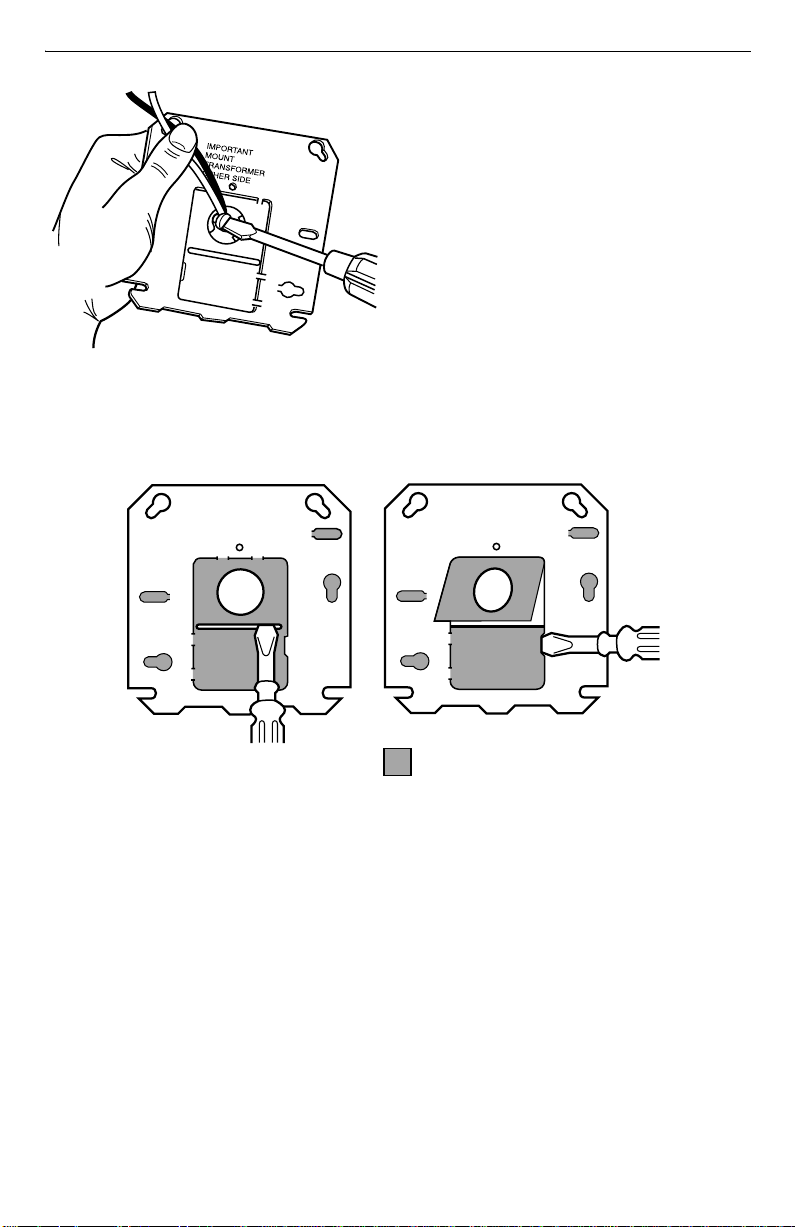
AT20, AT40, AT72D, AT87, AT88 AT TRANSFORMERS
WITH RAISED PORTION OF KNOCKOUTS FACING YOU:
1
M12126
Fig. 5. Tighten clamp securely against rim of round
.
hole.
PRY UP TOP SECTION OF LARGE KNOCKOUT
BY INSERTING SCREWDRIVER FIRST AT ONE
SIDE OF SLOT AND THEN AT THE OTHER SIDE.
THEN PRY UP BOTTOM SECTION OF KNOCKOUT.2.
Fig. 6. Removing large center knockout.
69-1641EF 4
REMOVE BOTH SECTIONS OF KNOCKOUT WITH PLIERS.3.
SHADED AREAS REPRESENT KNOCKOUTS
AND SCREW SLOTS USED WITH 2 X 4 INCH
OR OCTAGONAL OUTLET BOXES.
M9188A
Page 5

IMPORTANT
TRANSFORMER
O
B
8
R
G
)
R
H
T
9
M
S
L
F
C
MOUNT
TRANSFORMER
OTHER SIDE
PLATE
AT20, AT40, AT72D, AT87, AT88 AT TRANSFORMERS
USE SCREWS O
BOLTS THROUG
SLOTS (4) IN
MOUNTING FEE
EADWIRES
OR PRIMARY
ONNECTIONS
SCREW
TERMINALS
FOR
SECONDARY
CONNECTION
M9163
Fig. 7. Secure plate to transformer with mounting
REGULAR
4 X 4 INCH
BOX (2)
CTAGON
OX
IRREGULAR
4 X 4 INCH
BOX
(MOUNTING
HOLES IN
BOX ARE
SLIGHTLY
INDENTED)
screw.
LOAD
N.E.C. CLASS 2
IRREGULA
4 X 4 INCH
BOX
(MOUNTIN
HOLES IN
BOX ARE
SLIGHTLY
INDENTED
OCTAGON
BOX
REGULAR
4 X 4 INCH
BOX (2)
M2065
Fig. 8. Location of mounting holes.
Mounting the AT87 Transformer
Foot Mounting (Fig. 22)
Use screws or bolts through slots in the mounting feet to
fasten the transformer to the mounting surface.
OUNTING FOOT (2)
M2065
Fig. 9. Foot mounting of AT87 Transformer.
Plate Mounting
The mounting plate allows the transformer to be mounted
on a 4 in. by 4 in. square or 4 in. octagonal junction box.
1. Remove the large center knockout in the mounting
plate (see Fig. 19).
2. Take transformer in one hand and mounting plate
in the other hand. Keyhole slots on mounting plate
should be up.
3. Place large knockout in mounting plate over
primary leadwires and end bell of transformer. The
small tab on the bottom center of the plate fits into
the slot in the transformer mounting feet (see Fig.
20).
4. Insert the mounting screw through the holes as
illustrated.
5. Secure plate to transformer. Do not overtighten
screw.
Mounting Transformer and Plate to Electrical
Box.
The mounting plate can be mounted in 4 in. x 4 in. boxes
with regular and irregular spaced mounting holes, and on
4 in. octagonal boxes.
1. Use the screws supplied with the junction box.
2. Place the screws through the appropriate mounting
holes in the plate and secure the transformer and
plate to the box.
3. Punch out appropriate knockouts for plate
mounting holes, as necessary.
NOTE: Transformer should always be outside of the
junction box.
Mounting the AT88 Transformer.
Use screws or bolts through slots in the mounting feet to
fasten the transformer to the mounting surface. See Fig.
10.
5 69-1641EF
Page 6

WIRING
C
0
1
C
1. Disconnect power supply before installing
transformer. All wiring must comply with local
electrical codes and ordinances. Tape all unused
exposed leadwires separately.
2. Connect primary leadwires to line voltage power
supply. See Fig. 23 through 25.
3. Connect transformer secondary leadwires to 24
Vac control system.
OMMON
WHITE (120V) OR ORANGE (240V)
1
SECONDARY CONNECTIONS ARE BLUE AND YELLOW
LEADWIRES.
2
BLACK IS COMMON WITH RESPECT TO THE TRANSFORMER
WINDING ONLY AND NOT THE EXTERNAL CIRCUIT.
Fig. 10. AT20/AT40 Transformer schematic.
208 VAC
240 VAC
1 SECONDARY CONNECTIONS ARE SCREW TERMINALS.
2 BLACK IS COMMON WITH RESPECT TO THE TRANSFORMER
WINDING AND NOT THE EXTERNAL CIRCUIT.
2
BLACK
120 VAC
2
BLACK
WHITE
RED
ORANGE
1 24 VAC
M2066
1
24 VAC
M18321
OMMON
240 VAC
1
SECONDARY CONNECTIONS ARE BLUE AND YELLOW
LEADWIRES.
2
BLACK IS COMMON WITH RESPECT TO THE TRANSFORMER
WINDING ONLY AND NOT THE EXTERNAL CIRCUIT.
208 VAC
2
BLACK
RED
ORANGE
1 24 VAC
M2066
Fig. 12. AT88 Transformer schematic.
CHECKOUT
After installation is complete, turn on power supply.
Placed controlled equipment into operation and observe
through at least one complete cycle. Make sure it
functions as intended.
Fig. 11. AT72D, AT87A Transformer schematic.
Automation and Control Solutions
Honeywell Honeywell Limited-Honeywell Limitée
1985 Douglas Drive North 35 Dynamic Drive
Golden Valley, MN 55422 Scarborough, Ontario
69-1641EF G.R. 09-02 Printed in China www.honeywell.com
M1V 4Z9
Page 7

Transformateurs AT
AT20, AT40, AT72D, AT87, AT88
NOTICE D'INSTALLATION
APPLICATION
Les transformateurs abaisseurs TRADELINE® AT20,
AT72, AT87 et AT88 sont utilisés principalement pour
alimenter les systèmes de régulation 24 V c.a. Ils
peuvent être utilisés dans toutes les applications
24 V c.a. qui ne dépassent pas la valeur nominale en
voltampères (VA) du transformateur.
Les transformateurs TRADELINE® remplacent tous les
transformateurs équivalents Honeywell ou d'une autre
marque dont la tension primaire requise est similaire, la
puissance nominale est égale ou inférieure et la
configuration de montage est semblable.
Tableau 1. Modèles de transformateurs et caractéristiques électriques.
Primaire Secondaire Puissance de
Modèle
AT2 0
AT4 0
AT7 2D
AT8 7A
Tension et
fréquence Raccordement Tension Raccordement
a
a
a
a
120 V c.a.,
50/60 Hz
240 V c.a.,
50/60 Hz
120 V c.a.,
50/60 Hz
240 V c.a.,
50/60 Hz
120 V c.a.,
50/60 Hz
208 V c.a.,
50/60 Hz
240 V c.a.,
50/60 Hz
Deux conducteurs de
229 mm (9 po)
Trois conducteurs de
229 mm (9 po)
Deux conducteurs de
330 mm (13 po)
24 V c.a. Deux conducteurs de
Les tensions nominales du transformateur
(primaire et secondaire), le type de raccordement et les
fusibles sont énumérés au Tableau 1.
Les composants du transformateur sont reconnus par les
Laboratoires des assureurs Inc., certifiés par
l'Association canadienne de normalisation et conformes
aux exigences de câblage du Code national de
l'électricité (NEC), classe 2 pour endroits non humides et
classe 3 pour endroits humides, énoncées dans la norme
NEMA DC-20.
CARACTÉRISTIQUES TECHNIQUES
Modèles :
Voir le Tableau 1.
229 mm (9 po)
Deux bornes à vis
sortie - facteur
de puissance
de 100%
20 VA À limitation
40 VA
50 VA
Protection
contre les
surcharges
c
d'énergie
® Marque de commerce enregistrée aux États-Unis
Copyright © 2002 Honeywell • Tous droits réservés
69-1641EF
Page 8

TRANSFORMATEURS AT AT20, AT40, AT72D, AT87, AT88
Tableau 1. Modèles de transformateurs et caractéristiques électriques. (suite)
Primaire Secondaire Puissance de
Modèle
AT88A 120 V c.a.,
a
Transformateur conforme à la norme NEMA DC-20 - tension 24 volts.
b
Offert avec des bornes femelles à connexion rapide sur chaque conducteur.
c
Fusibles thermiques au primaire sur les modèles 208 V et 240 V assurant une protection contre les surcharges.
Tension et
fréquence Raccordement Tension Raccordement
50/60 H
208/240 V
c.a., 50/60
Hz
400 V c.a.,
50/60 Hz
480 V c.a.,
50/60 Hz
Deux conducteurs de
305 mm (12 po)
b
24 V c.a. Deux conducteurs de
305 mm (12 po)
sortie - facteur
de puissance
de 100%
75 VA Fusible au
Protection
contre les
surcharges
secondaire
INSTALLATION
Avant d'installer ce produit…
1. Lire les présentes instructions attentivement. Le
fait de ne pas les suivre pourrait endommager le
produit ou constituer un danger.
2. Vérifier les caractéristiques spécifiées dans les
instructions et celles sur le produit, et s'assurer que
celui-ci convient à l'usage prévu.
3. L'installateur doit être un technicien d'expérience
ayant reçu une formation pertinente.
4. Une fois l'installation terminée, vérifier le
fonctionnement du produit en suivant les présentes
instructions.
AVERTISSEMENT
Risque de choc électrique.
Peut causer des blessures, entraîner la mort
ou endommager l'équipement.
Couper l'alimentation avant d'installer ce produit
pour éviter les risques de choc électrique ou de
dommages à l'équipement.
Montage des transformateurs AT20A et AT40A
1. Monter le transformateur à l'endroit le mieux
approprié. Le transformateur peut être installé de
trois façons :
a. Insérer des boulons dans les fentes dans le
cas d'un montage direct (Fig. 1).
b. Support en U horizontal. Installer le support
sur les lamelles (voir la Fig. 2) et replier les
pattes pour fixer le transformateur. Monter le
thermostat en utilisant les trous de 5 mm
(3/16 po) dans le socle de montage.
c. Support en U vertical. Installer le support sur
les lamelles (voir la Fig. 3) et replier les pattes
pour fixer le transformateur. Monter le transformateur en utilisant les trous de 5 mm (3/16 po)
dans le socle de montage.
MONTAGE SUR
PANNEAU
Fig. 1. Insérer des boulons dans les fentes pour un
montage sur panneau.
SOCLE DE MONTAGE (2)
UTILISER DES
RONDELLES, S'IL
Y A LIEU
MF20654A
INSÉRER DES VIS OU DES BOULONS
DANS LES FENTES (4)
DU SOCLE DE MONTAGE
MF20655A
Fig. 2. Montage sur socle (modèle AT20C illustré).
69-1641EF 2
Page 9

A
MONTAGE HORIZONTAL
A
SUR SOCLE
UTILISER DES RONDELLES,
S'IL Y A LIEU
REPLIER LES PATTES (4) POUR
FIXER LE TRANSFORMATEUR
MONTAGE VERTICAL
SUR SOCLE
UTILISER DES RONDELLES,
S'IL Y A LIEU
REPLIER LES PATTES (4)
POUR FIXER LE
TRANSFORMATEUR
Fig. 3. Utilisation d'un support en U horizontal pour
montage horizontal sur socle ou d'un support en U
vertical pour montage vertical sur socle.
MF20665
MF20657
Montage du transformateur AT72D
Monter le transformateur en tenant compte de
l'application. Choisir l'une des méthodes illustrées. Le
transformateur peut être monté dans n'importe quelle
position.
Montage sur socle
1. Mettre de côté la plaque de montage.
2. Insérer des vis ou des boulons dans les fentes du
socle de montage pour fixer le transformateur sur
la surface de montage.
Montage sur plaque
La plaque de montage permet de monter le thermostat
sur une boîte de jonction carrée de 4 po x 4 po ou une
boîte octogonale de 4 po.
TRANSFORMATEURS AT AT20, AT40, AT72D, AT87, AT88
1. Enlever la grande ouverture défonçable au centre
de la plaque de montage (Fig. 6).
2. Tenir le transformateur dans une main et la plaque
de montage dans l'autre, les fentes en trou de
serrure de la plaque vers le haut.
3. Placer la grande ouverture défonçable de la plaque
de montage sur les conducteurs primaires et le
flasque du transformateur. La petite patte au
centre de la partie inférieure de la plaque se glisse
dans la fente du socle de montage du
transformateur. (Fig. 4).
4. Insérer les vis de montage dans les trous, de la
façon indiquée.
5. Fixer la plaque sur le transformateur. Éviter de trop
la serrer.
Montage de la plaque sur le transformateur
(Fig. 4).
La plaque peut être montée sur le transformateur dans
l'une ou l'autre des positions suivantes :
a. au niveau de l'étrier du flasque du primaire (le
transformateur entièrement par-dessus la
plaque)
b. au niveau des lamelles (les trois-quarts du
transformateur par-dessus la plaque). Pour
monter la plaque au niveau de l'étrier du
flasque du primaire (le transformateur
entièrement par-dessus la plaque) :
1. Tenir la plaque de montage dans une main, les
fentes en trou de serrure vers le haut et la partie
soulevée de l'ouverture défonçable vers soi.
2. Passer les conducteurs primaires dans le trou au
centre de la plaque.
3. Placer le trou de la plaque par-dessus l'étrier
attaché au flasque. La vis de l'étrier doit être
presque complètement dévissée.
4. Installer la plaque sur l'étrier, puis bien serrer la vis
sur le rebord du trou rond (Voir la Fig. 5). En
utilisant le tournevis, prendre garde d'endommager
les conducteurs.
Pour monter la plaque au niveau des lamelles (les
trois-quarts du transformateur par-dessus la plaque) :
1. Enlever la grande ouverture défonçable au centre
de la plaque de montage (voir la Fig. 6).
2. Tenir le transformateur dans une main, l'étrier du
flasque vers soi.
3. Tenir la plaque de montage dans l'autre main, les
fentes en trou de serrure vers le haut.
4. Placer la grande ouverture défonçable de la plaque
de montage sur les conducteurs primaires et le
flasque. La petite patte au centre de la partie
inférieure de la plaque se glisse dans la fente du
socle de montage du transformateur. Insérer les
vis de montage dans les trous de la façon indiquée
à la Fig. 4.
5. Fixer la plaque sur le transformateur. Éviter de
trop serrer la vis.
Montage du transformateur et de la plaque sur
une boîte électrique
La plaque de montage peut être montée sur une boîte de
4 po sur 4 po avec trous de montage espacés
régulièrement ou irrégulièrement, une boîte de 2 po sur
4 po ou une boîte octogonale de 4 po. (Voir la Fig. 8).
3 69-1641EF
Page 10

TRANSFORMATEURS AT AT20, AT40, AT72D, AT87, AT88
1
S.
PLAQUE MONTÉE AU NIVEAU DE L'ÉTRIER
DU FLASQUE (LE TRANSFORMATEUR
ENTIÈREMENT PAR-DESSUS LA
PLAQUE DE MONTAGE)
PLAQUE DE MONTAGE
FLASQUE
VIS DE
L'ÉTRIER
ET ÉTRIER
BORNES
À VIS
DES
CONNEXIONS
SECONDAIRES
CONDUCTEURS
DE CONNEXIONS
PRIMAIRES
CONDUCTEURS DE
CONNEXIONS
PRIMAIRES
Fig. 4. La plaque peut être montée sur le
transformateur dans l'une ou l'autre des positions
PARTIE SURÉLEVÉE DE LA GRANDE
OUVERTURE DÉFONÇABLE AU CENTRE
PLAQUE MONTÉE AU NIVEAU DES
LAMELLES (LE TROIS-QUARTS
DU TRANSFORMATEUR PAR-DESSUS
LA PLAQUE DE MONTAGE)
PLAQUE DE MONTAGE
VIS DE MONTAGE
(AT72D illustré).
Fig. 6. Pour enlever la grande ouverture défonçable au centre.
PLACER LA PARTIE SURÉLEVÉE DE L'OUVERTURE DÉFONÇABLE VERS SOI, PUIS :
.
SOULEVER LA PARTIE SUPÉRIEURE DE LA GRANDE
OUVERTURE DÉFONÇABLE. POUR CE FAIRE,
INSÉRER UN TOURNEVIS SUR UN CÔTÉ DE
LA FENTE, PUIS SUR L'AUTRE CÔTÉ.
BORNES
À VIS
DES
CONNEXIONS
SECONDAIRES
MF20656A
Fig. 5. Bien serrer l'étrier sur le rebord du trou rond.
1. Utiliser les vis fournies avec la boîte électrique.
2. Insérer les vis dans les bons trous de montage de
la plaque et fixer le transformateur et la plaque sur
la boîte.
3. Défoncer les ouvertures défonçables correspondant aux trous de montage de la plaque, s'il y a
lieu.
REMARQUE : Le socle du transformateur doit toujours
2. PUIS, SOULEVER LA PARTIE INFÉRIEURE
DE L'OUVERTURE DÉFONÇABLE.
être monté à l'extérieur de la boîte de
jonction.
M12126
ENLEVER LE DEUX PARTIES DE L'OUVERTURE
3.
DÉFONÇABLE À L'AIDE DE PINCES.
69-1641EF 4
PARTIES OMBRÉES: OUVERTURES DÉFONÇABLES
ET FENTES POUR LES VIS À UTILISER AVEC LES
BOÎTES DE 2 PO SUR 4 PO OU LES BOÎTES OCTOGONALE
MF9188B
Page 11

TRANSFORMATEURS AT AT20, AT40, AT72D, AT87, AT88
TRANSFORMATEUR
B
E
I
(
M
B
E
T
BOÎTE 4 X 4 PO,
INSÉRER DES VIS
A
C
D
P
IMPORTANT
MOUNT
TRANSFORMER
OTHER SIDE
Fig. 7. Fixer la plaque sur le transformateur à l'aide
ESPACEMENT
RÉGULIER(2)
BOÎTE
OCTOGONALE
OÎTE 4 X 4 PO,
SPACEMENT
RRÉGULIER
TROUS DE
ONTAGE DE LA
OÎTE LÉGÈREMENT
N RETRAIT)
de la vis de montage.
LOAD
N.E.C. CLASS 2
Fig. 8. Positions des trous de montage.
Montage du transformateur AT87
Montage sur socle (Fig. 9)
Insérer des vis ou des boulons dans le socle de montage
pour fixer le transformateur sur la surface de montage.
PLAQUE
BOÎTE 4 X 4 PO,
ESPACEMENT
IRRÉGULIER
(TROUS DE
MONTAGE DE LA
BOÎTE LÉGÈREMEN
EN RETRAIT)
BOÎTE
OCTOGONALE
BOÎTE 4 X 4 PO,
ESPACEMENT
RÉGULIER(2)
MF9163
MF20658
OU DES BOULONS
DANS LES
FENTES (4) DU
SOCLE DE
MONTAGE.
ONDUCTEURS
ES CONNEXIONS
RIMAIRES
BORNES Á
VIS DES
CONNEXIONS
SECONDAIRES
SOCLE DE
MONTAGE (2)
MF20659
Fig. 9. Montage sur socle du transformateur AT87.
Montage sur plaque
La plaque de montage permet de monter le
transformateur sur une boîte de jonction carrée de 4 po
sur 4 po ou sur une boîte octogonale.
1. Enlever la grande ouverture défonçable au centre
de la plaque de montage (Fig. 6).
2. Tenir le transformateur dans une main et la plaque
de montage dans l'autre, les fentes en trou de
serrure de la plaque de montage vers le haut.
3. Placer la grande ouverture défonçable de la plaque
de montage sur les conducteurs primaires et le
flasque du transformateur. La petite patte à la partie inférieure, au centre de la plaque se glisse dans
la fente du pied de montage du transformateur.
(Fig. 4).
4. Insérer la vis de montage dans les trous, de la
façon indiquée.
5. Fixer la plaque sur le transformateur. Éviter de trop
serrer la vis.
Montage du transformateur et de la plaque sur
une boîte électrique
La plaque de montage peut être montée sur une boîte de
4 po sur 4 po, avec des trous espacés régulièrement ou
irrégulièrement, ou une boîte octogonale de 4 po.
1. Utiliser les vis fournies avec la boîte électrique.
2. Insérer les vis dans les bons trous de montage de
la plaque et fixer le transformateur et la plaque sur
la boîte.
3. Défoncer les ouvertures défonçables correspondant aux trous de montage de la plaque, s'il y a
lieu.
REMARQUE : Le socle du transformateur doit toujours
être monté à l'extérieur de la boîte de
jonction.
Montage du transformateur AT88
Insérer des vis ou des boulons dans les fentes du socle
de montage pour fixer le transformateur sur la surface de
montage. Voir la Fig. 2.
5 69-1641EF
Page 12

CÂBLAGE
S
R
C
.
0
E.
1
1
C
.
S
1. Couper l'alimentation électrique avant d'installer le
transformateur. Le câblage doit être conforme aux
codes et aux règlements d'électricité locaux.
Poser un ruban sur chacun des conducteurs à
découvert non utilisés.
2. Raccorder les conducteurs primaires à l'alimentation secteur. Voir les Fig. 10 à 12.
3. Raccorder les conducteurs secondaires du transformateur au système de régulation 24 V c.a.
OMMUN
BLANC (120V) OU ORANGE (240V)
1
LES CONNEXIONS SECONDAIRES SONT LES CONDUCTEUR
BLEU ET JAUNE.
2
LE FIL NOIR EST LE FIL COMMUN DE L'ENROULEMENT POU
LE TRANSFORMATEUR SEULEMENT, NON PAS POUR LE
CIRCUIT EXTERNE.
Fig. 10. Schéma du transformateur AT20/AT40
208 V C.A.
240 V C.A.
1 LES CONNEXIONS SECONDAIRES SONT DES BORNES À VIS.
2 LE FIL NOIR EST LE FIL COMMUN DE L'ENROULEMENT POUR LE
TRANSFORMATEUR SEULEMENT, NON PAS POUR LE CIRCUIT EXTERN
Fig. 11. Schéma du transformateur AT72D, AT87A
NOIR
120 V C.A.
2
1 24 V C.A
MF2066
2
NOIR
BLANC
1
ROUGE
ORANGE
24 V C.A.
MF1832
OMMUN
1
LES CONNEXIONS SECONDAIRES SONT LES CONDUCTEUR
BLEU ET JAUNE.
2
LE FIL NOIR EST LE FIL COMMUN DE L'ENROULEMENT POUR
LE TRANSFORMATEUR SEULEMENT, NON PAS POUR LE
CIRCUIT EXTERNE.
208 V C.A.
240 V C.A.
2
NOIR
ROUGE
ORANGE
1 24 V C.A
MF2066
Fig. 12. Schéma du transformateur AT88
VÉRIFICATION
Une fois l'installation terminée, mettre sous tension.
Faire fonctionner l'appareil commandé et vérifier son
fonctionnement pendant au moins un cycle complet.
Vérifier si l'appareil commandé fonctionne de façon
normale.
Solutions de régulation et d'automatisation
Honeywell Honeywell Limited-Honeywell Limitée
1985 Douglas Drive North 35, Dynamic Drive
Golden Valley, MN 55422 Scarborough (Ontario)
M1V 4Z9
69-1641EF G.R. 09-02 Imprimé en Chine www.honeywell.com
