Honeywell APT2000, APT2000TC-0-00, APT2000TC-0-IS, APT2000TC-H-00, APT2000TC-H-IS User Manual
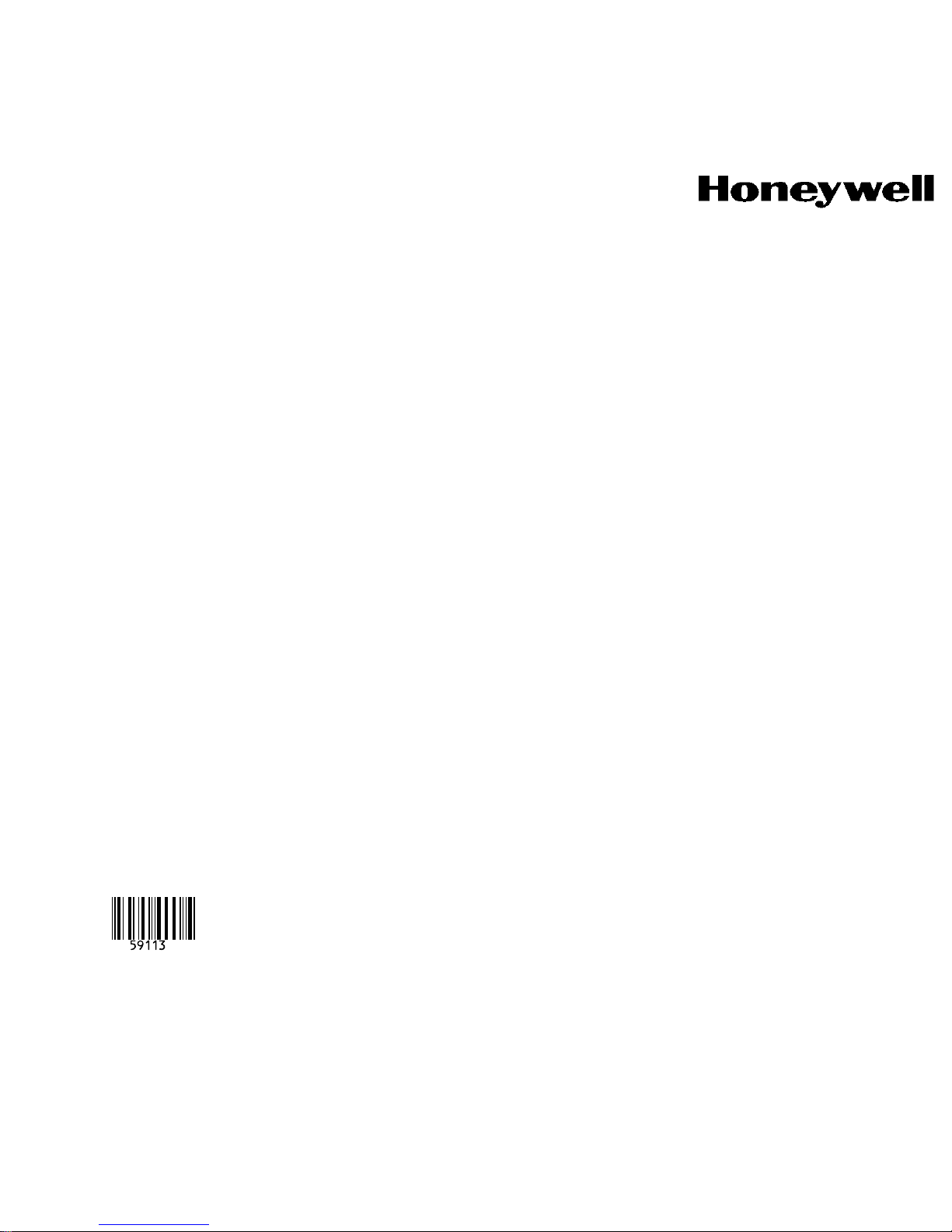
APT2000 Series
70-82-25-96
MU1I-6251
Revision 1 – 03/00
2-Wire Toroidal
Conductivity Transmitters
User Manual
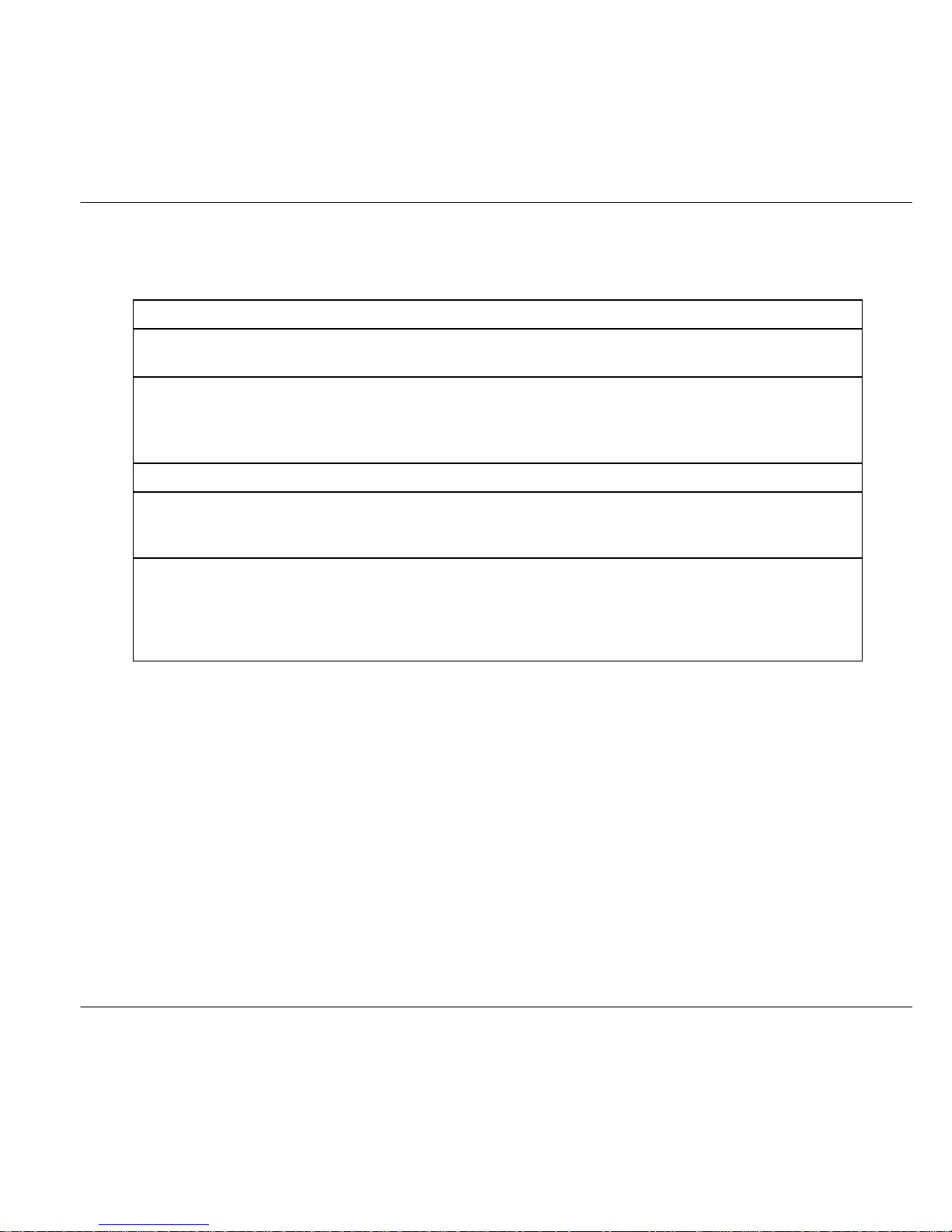
Software release: 1.x
TA-194.350-HWE01 210700
Copyright, Notices, and Trademarks
E Copyright 1999 by Honeywell Inc.
Revision 1 – 03/00
While this information is presented in good faith and believed to be accurate,
Honeywell disclaims the implied warranties of merchantability and fitness for a
particular purpose and makes no express warranties except as may be stated in
its written agreement with and for its customer.
In no event is Honeywell liable to anyone for any indirect, special or consequential damages. The information and specifications in this document are subject to
change without notice.
Honeywell
Industrial Automation and Control
Automation College
1100 Virginia Drive
Ft. Washington, PA. 19034
Honeywell S. A.
Espace Industriel Nord
rue André Durouchez
80084 Amiens Cedex 2
France
Contacts
The following list identifies important contacts within Honeywell.
Organization Telephone Address
Honeywell Technical
Assistance Center
1-800-423-9883
(USA and Canada)
1100 Virginia Avenue
Fort Washington, PA 19034
Honeywell S.A. 33-3-22-54-56-56
(Europe)
80084 Amiens Cedex 2
France
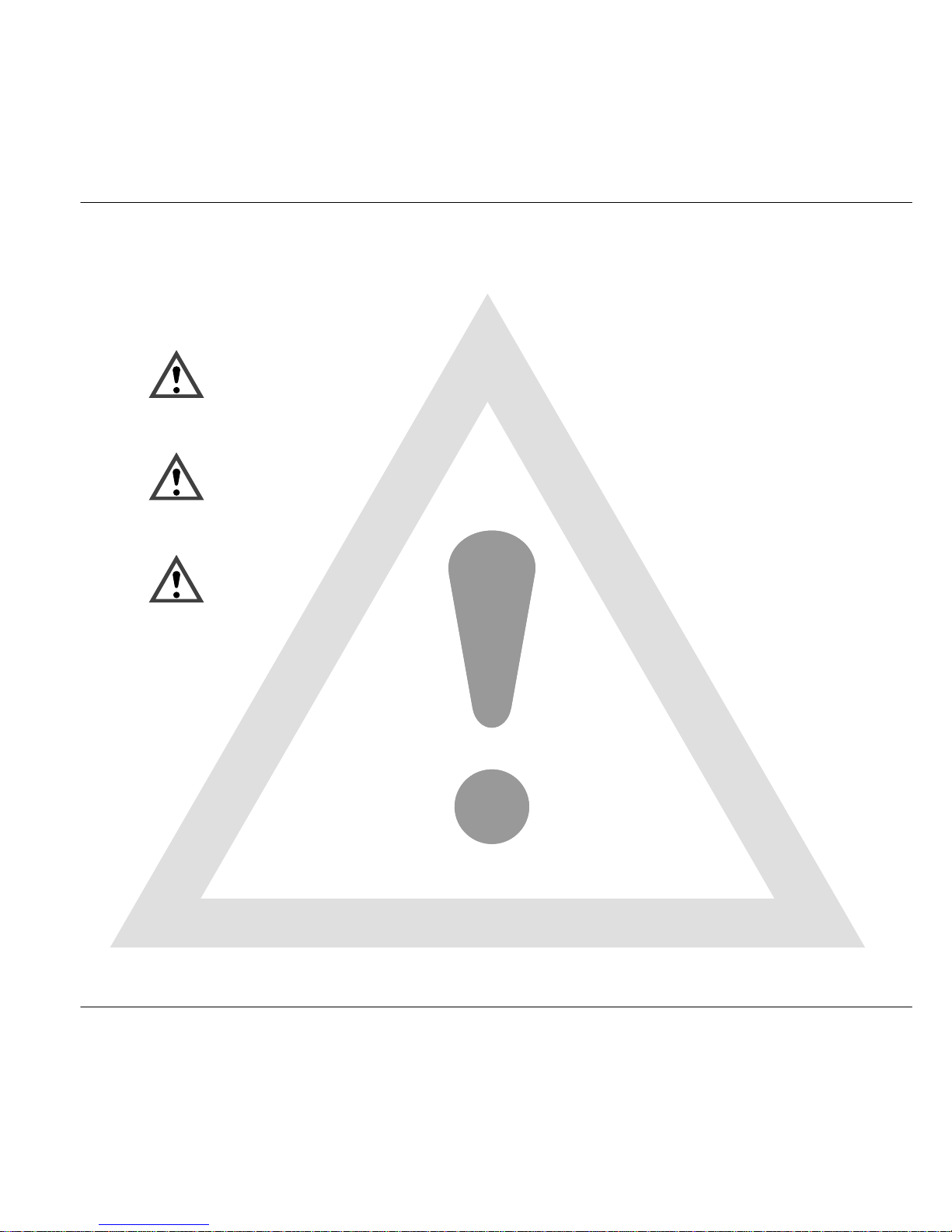
Warning
Warning
Warning
Information
3
Safety Precautions
Be sure to read and observe the following requirements!
The APT2000TC-0(H)-00 Transmitter is approved for operation in safe areas and hazardous
locations DIV 2 (USA/Canada only).
Before connecting the Transmitter to a power supply unit, make sure that this is not capable
of outputting more than 40 Vdc (safe areas) / 30 Vdc (DIV 2).
The APT 2000PH-0(H)-IS Transmitter is approved for operation in hazardous locations
DIV 1 (USA/Canada) / Zone 1 (Europe).
Before connecting the Transmitter to a power supply unit, make sure that this is an associated apparatus.
The measuring inputs of the APT 2000PH-0(H)-IS Transmitter may be led into Zone 0
(Europe).
However, be sure to observe the national regulations concerning Zone 0 applications.
The Transmitter itself is not approved for operation in Zone 0!
Whenever it is likely that the protection has been impaired, the Transmitter shall be made inoperative and
secured against unintended operation.
The protection is likely to be impaired if, for example:
❏ the Transmitter shows visible damage
❏ the Transmitter fails to perform the intended measurements
❏ after prolonged storage at temperatures above 70 °C
❏ after severe transport stresses
Before recommissioning the T ransmitter, a professional routine test must be performed. This test should be
carried out at our factory.
The Transmitter shall not be used in a manner not specified by this manual.
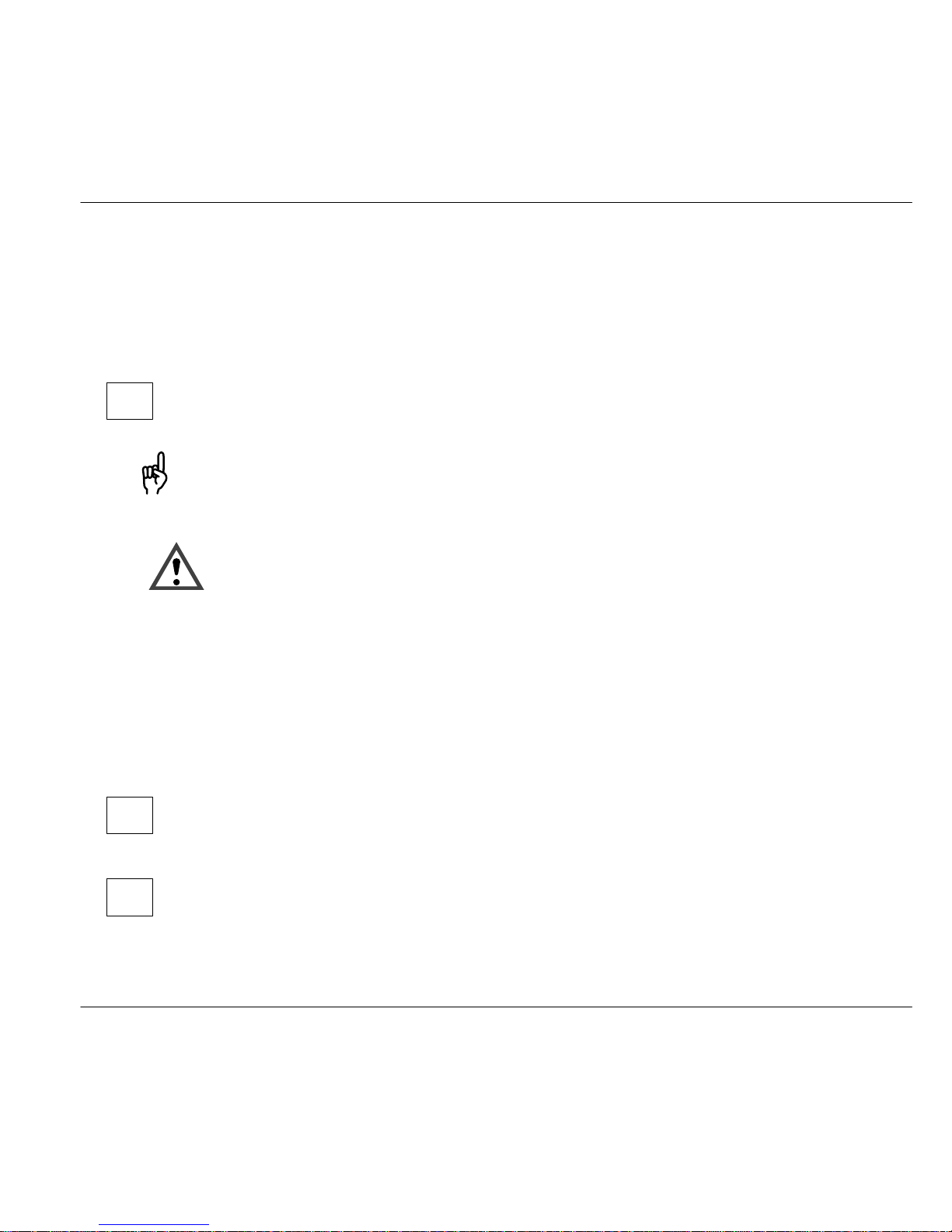
CAL
Note
Warning
CONF
CAL
Information
4
Information on this Instruction Manual
ITALICS are used for texts which appear in the APT2000TC Transmitter display.
Bold print is used to represent keys, e.g. CAL.
Keys for which the functions are explained are frequently shown in the
left-hand column.
Notes provide important information that should be strictly followed when using the Transmitter.
Warning means that the instructions given must always be followed for your own safety.
Failure to follow these instructions may result in injuries.
Mode Codes
After pressing CONF or CAL you can enter one of the following codes to access the desig-
nated mode:
CONF, 0000: Error info
CONF, 1200: Configuration
CONF, 5555: Current source
CAL, 0000: Cal info
CAL, 1001: Zero point calibration
CAL, 1015: Temp probe adjustment
CAL, 1 100: Cell factor calibration
CAL, 1 125: Input/adjustment of sensor factor
CAL, 2222: Test mode
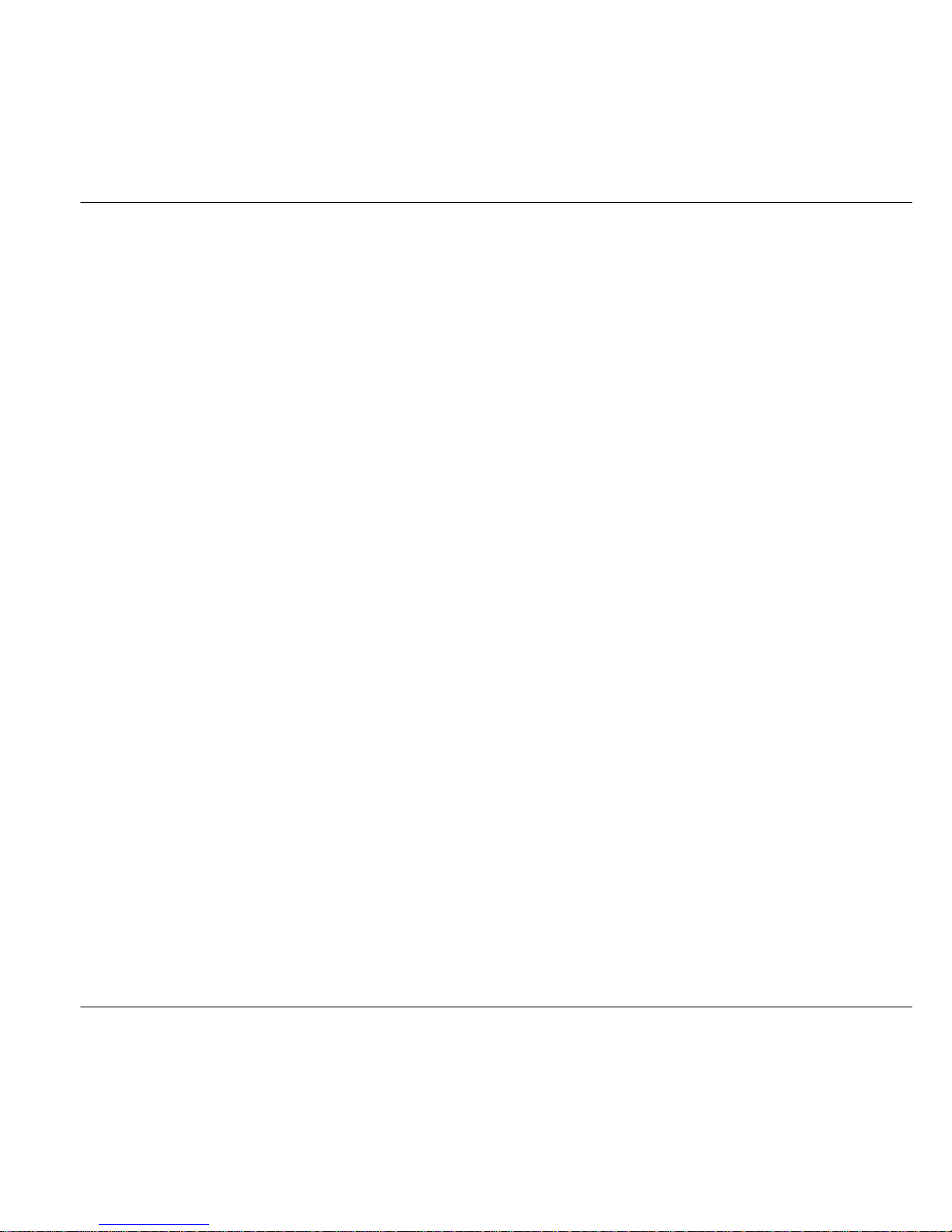
Contents
5
Contents
Safety Precautions 3. . . . . . . . . . . . . . . . . . . . . .
Information on this Instruction Manual 4. . .
Mode Codes 4. . . . . . . . . . . . . . . . . . . . . . . . . . . .
1 Assembly 6. . . . . . . . . . . . . . . . . . . . . . . . . . .
Package Contents and Unpacking 6. . . .
Assembly 6. . . . . . . . . . . . . . . . . . . . . . . . . .
2 Installation, Connection
and Commissioning 10. . . . . . . . . . . . . . . . .
Proper Use 10. . . . . . . . . . . . . . . . . . . . . . . .
Overview of the
Conductivity Transmitter 1 1. . . . . . . . . . . . .
Terminal Assignment 12. . . . . . . . . . . . . . . .
Installation and Commissioning 13. . . . . . .
Typical Wiring 14. . . . . . . . . . . . . . . . . . . . . .
3 Operation 15. . . . . . . . . . . . . . . . . . . . . . . . . . .
User Interface 15. . . . . . . . . . . . . . . . . . . . . .
Display 16. . . . . . . . . . . . . . . . . . . . . . . . . . . .
Keypad 16. . . . . . . . . . . . . . . . . . . . . . . . . . . .
Safety Functions 17. . . . . . . . . . . . . . . . . . . .
Outputs 18. . . . . . . . . . . . . . . . . . . . . . . . . . .
Configuration 19. . . . . . . . . . . . . . . . . . . . . . .
Calibration 21. . . . . . . . . . . . . . . . . . . . . . . . .
Measurement 25. . . . . . . . . . . . . . . . . . . . . .
4 Diagnostics, Maintenance and Cleaning 26
Sensoface
, Sensocheck
26. . . . . . . . . .
Error Messages 26. . . . . . . . . . . . . . . . . . . .
Diagnostics Functions 28. . . . . . . . . . . . . . .
Maintenance and Cleaning 29. . . . . . . . . . .
5 Appendix 30. . . . . . . . . . . . . . . . . . . . . . . . . . .
Product Line 30. . . . . . . . . . . . . . . . . . . . . . .
Specifications 31. . . . . . . . . . . . . . . . . . . . . .
Type Examination Certificate 35. . . . . . . . .
Calibration Solutions 38. . . . . . . . . . . . . . . .
Concentration Curves 39. . . . . . . . . . . . . . .
Index 45. . . . . . . . . . . . . . . . . . . . . . . . . . . . . . . . . . .
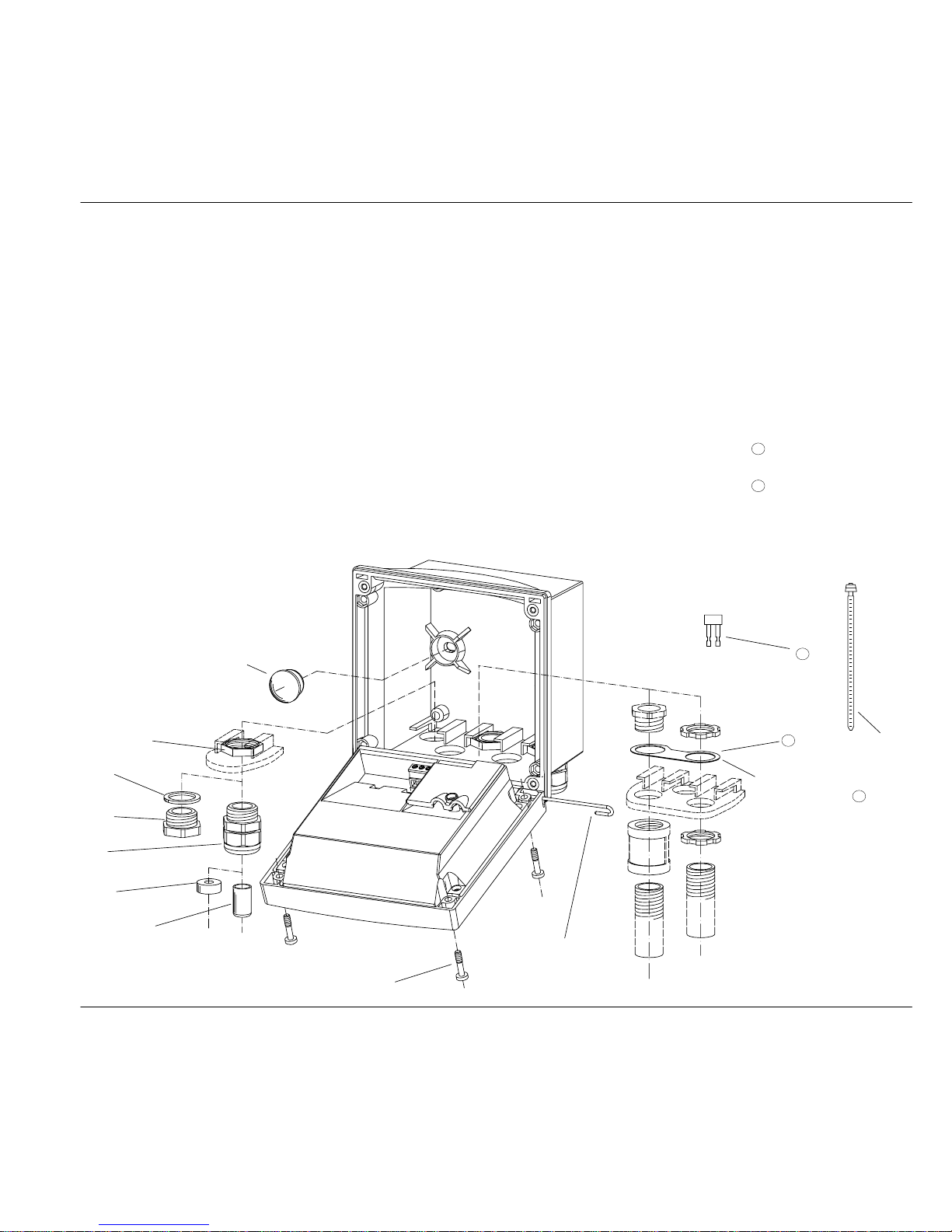
Assembly
6
1 Assembly
Package Contents and Unpacking
Unpack the unit carefully and check the shipment for
transport damage and completeness.
The package contains:
–Front unit of Transmitter
–Lower case
–Short instruction sheet
–This instruction manual
–HART description
(only for Model APT2000TC-H-..)
–Bag containing:
➀ 2 plastic plugs ➆ 1 hinge pin
➁ 5 hexagon nuts ➇ 3 cable ties
➂ 3 Pg cable glands ➈ 3 filler plugs
➃ 1 rubber reducer ➉ 3 sealing rings
➄ 1 Pg plug
11 1 metal plate
➅ 4 set screws for conduit
12
1 jumper
Assembly
Fig. 1 Assembling the case
➀
(For sealing in case
of wall mounting)
➁
➂
➃
➄
➅
➆
(Can be inserted
from either side)
➇
➈
➉
11
For conduit mounting:
Place washer
between enclosure
and nut.
11
12
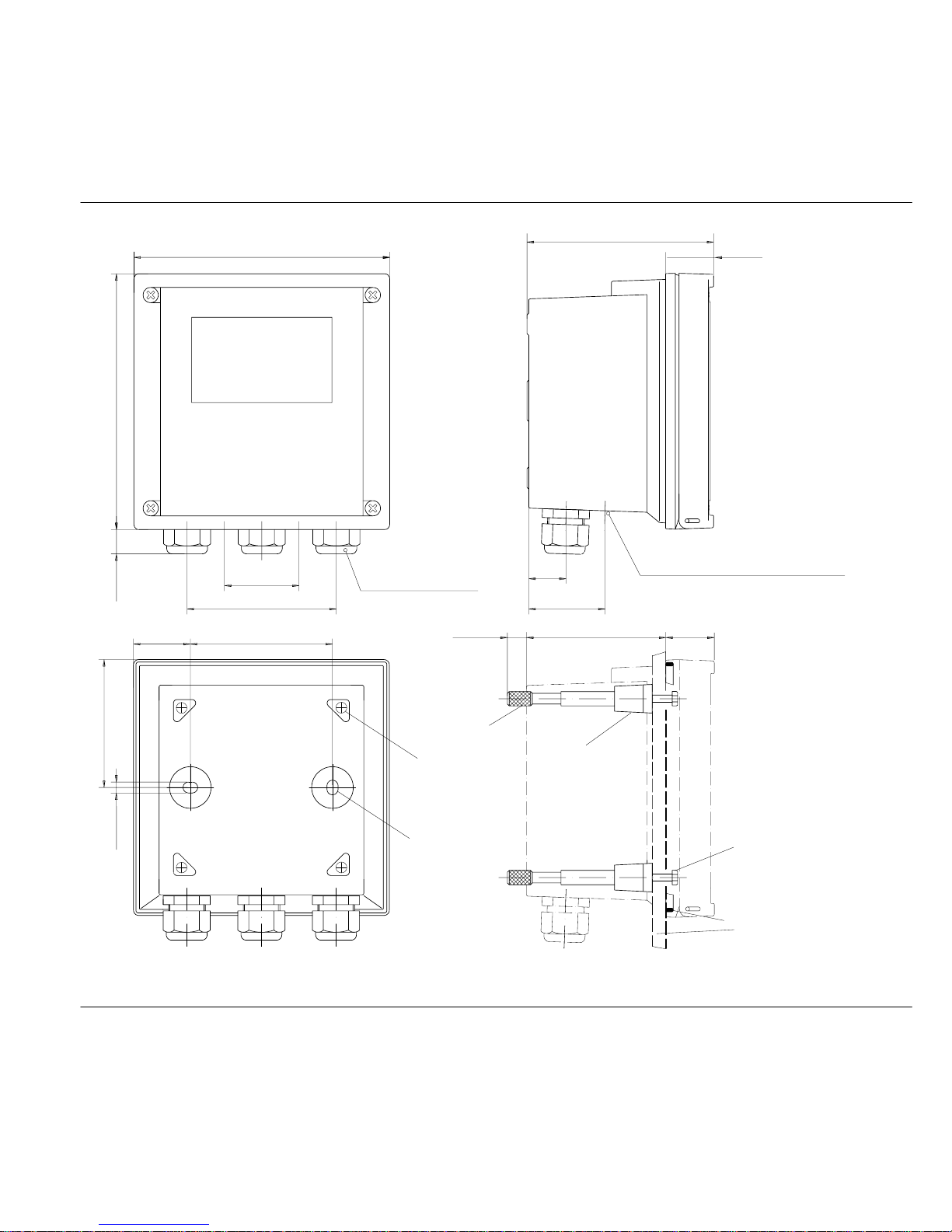
Assembly
7
80 [3.15]
32 [1.26]
72 [2.83]
6.2 [0.24]
approx. 14
84 [3.31]
42 [1.65]
Pg 13.5 (3 pcs.)
144 [5.67]
144 [5.67]
21
43 [1.69]
105 [4.13]
27
Control panel 1 – 22 mm
max. 25
78 [3.07]
27
Control panel cutout
138 x 138 mm (DIN 43700)
Panel-mount kit
consisting of:
4 screws
4 span pieces
4 threaded sleeves
1 seal
➀
➁
➂
➃
➃
➀
➁
➂
Holes for
post mounting
Holes for
wall mounting
(4 x)
(2 x)
[0.55]
[1.06]
[0.83]
[0.98]
[1.06]
[5.43 x 5.43]
[0.04 – 0.87]
Note: All dimensions
in mm [inches]
(not included in supply)
2 holes 21.5 mm dia. [8.47] for Pg 13.5
I
or 1/2 conduit
Fig. 2 Dimension drawing for Transmitter, mounting diagram and P/N 51205990-001 panel-mount kit
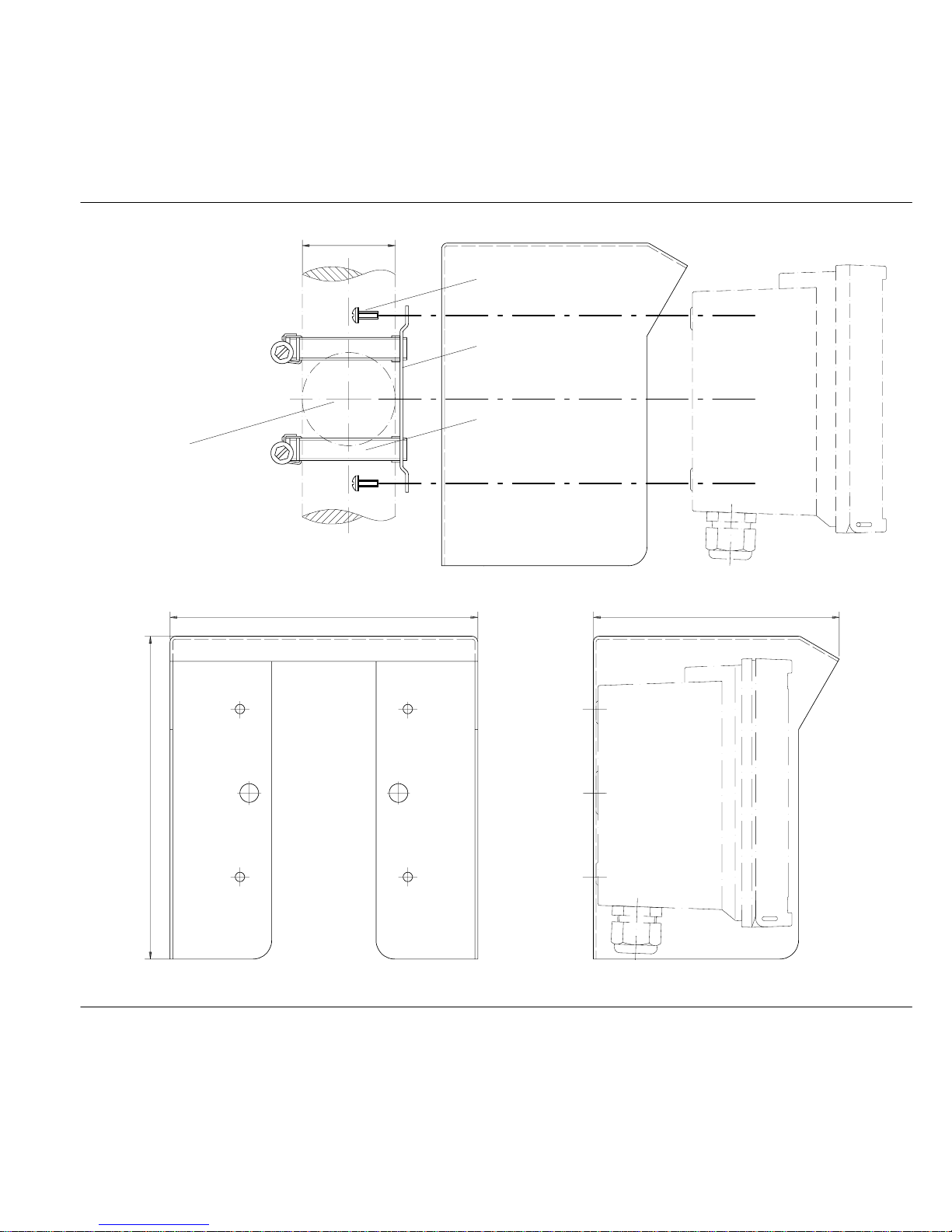
Assembly
8
horizontal post/
40–60 mm dia.
➀
➁
➂
51205989-001
(if required)
For vertical or
pipe mounting
Pipe-mount kit
consisting of:
4 self-tapping screws
1 pipe mounting plate
2 hose clamps with
➀
➁
➂
worm gear drive
to DIN 3017
[1.57–2.36]
protective hood
Fig. 3 P/N 51205988-001 pipe-mount kit
165 [6.5]
173 [6.81]
132 [5.2]
Fig. 4 P/N 51205989-001 protective hood for wall and pipe mounting
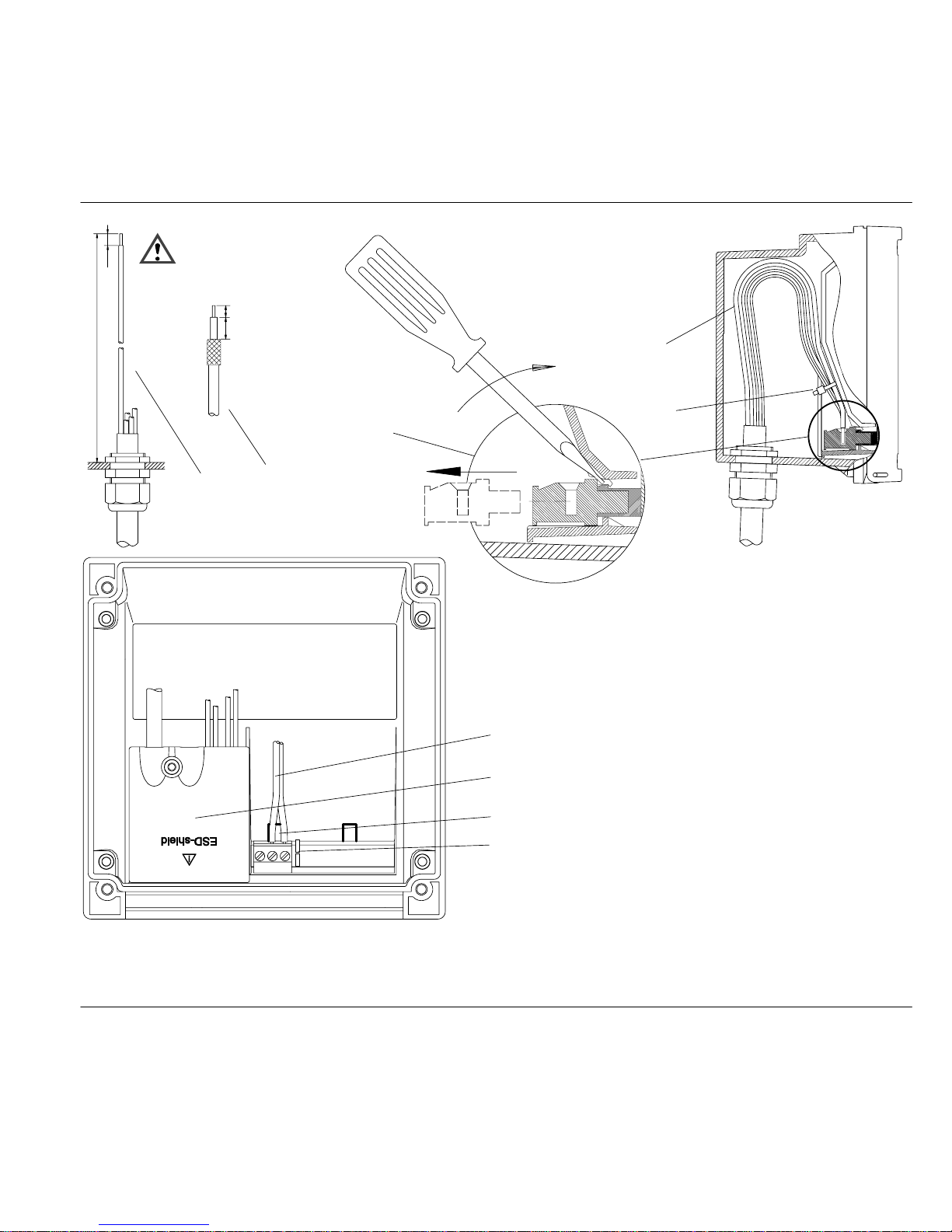
Assembly
9
280 [11.03]
7 [0.28]
➀ Recommended stripping lengths for
multi-core cables
➁ Recommended stripping length for
coaxial cable
➂ Pulling out the terminals using a
screwdriver (also see
➆)
➃
Cable laying in the Transmitter
➄ Connecting lines for loop current
➅ Cover for sensor and temperature
probe terminals
➆ Areas for placing the screwdriver to
pull out the terminals
➇ Connection of handheld terminal
➀
➁
➃
➄
Be sure not to
notch the cable
cores when stripping
the insulation!
Dimensions in mm [inches].
➄
➅
➆
➇
Coaxial cable
13 mm [0.5]
7 mm [0.28]
➂
Fig. 5 Installation information
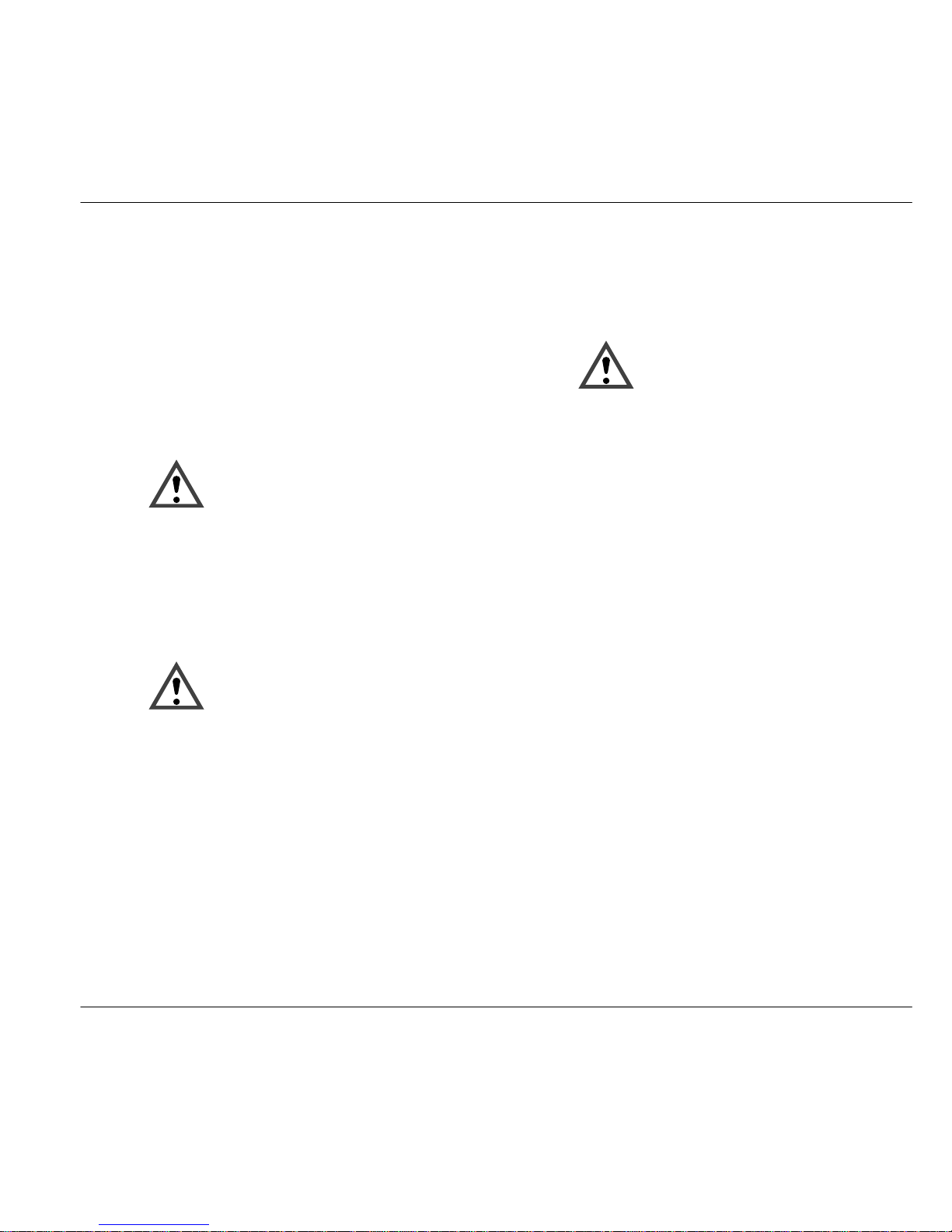
Warning
Warning
Warning
Capabilities, Connection
10
2 Installation, Connection and Commissioning
Proper Use
The APT2000TC Transmitter is used for conductivity
and temperature measurement in chemical, pulp and
paper , biotechnology, food processing, pharmaceutical, electroplating, and water/wastewater industries.
It can either be mounted on site or in a control panel.
The APT2000TC-0(H)-00
Transmitter is approved for operation in safe areas and hazardous
locations DIV 2 (USA/Canada only).
Before connecting the Transmitter
to a power supply unit, make sure
that this is not capable of outputting
more than 40 Vdc (safe areas) /
30 Vdc (DIV 2).
The APT2000TC-0(H)-IS Transmitter is approved for operation in hazardous locations DIV 1 (USA/Canada) / Zone 1 (Europe).
Before connecting the Transmitter
to a power supply unit, make sure
that this is an associated apparatus.
The measuring inputs of the APT
2000PH-0(H)-IS Transmitter may
be led into Zone 0 (Europe).
However, be sure to observe the
national regulations concerning
Zone 0 applications.
The Transmitter itself is not approved for operation in Zone 0!
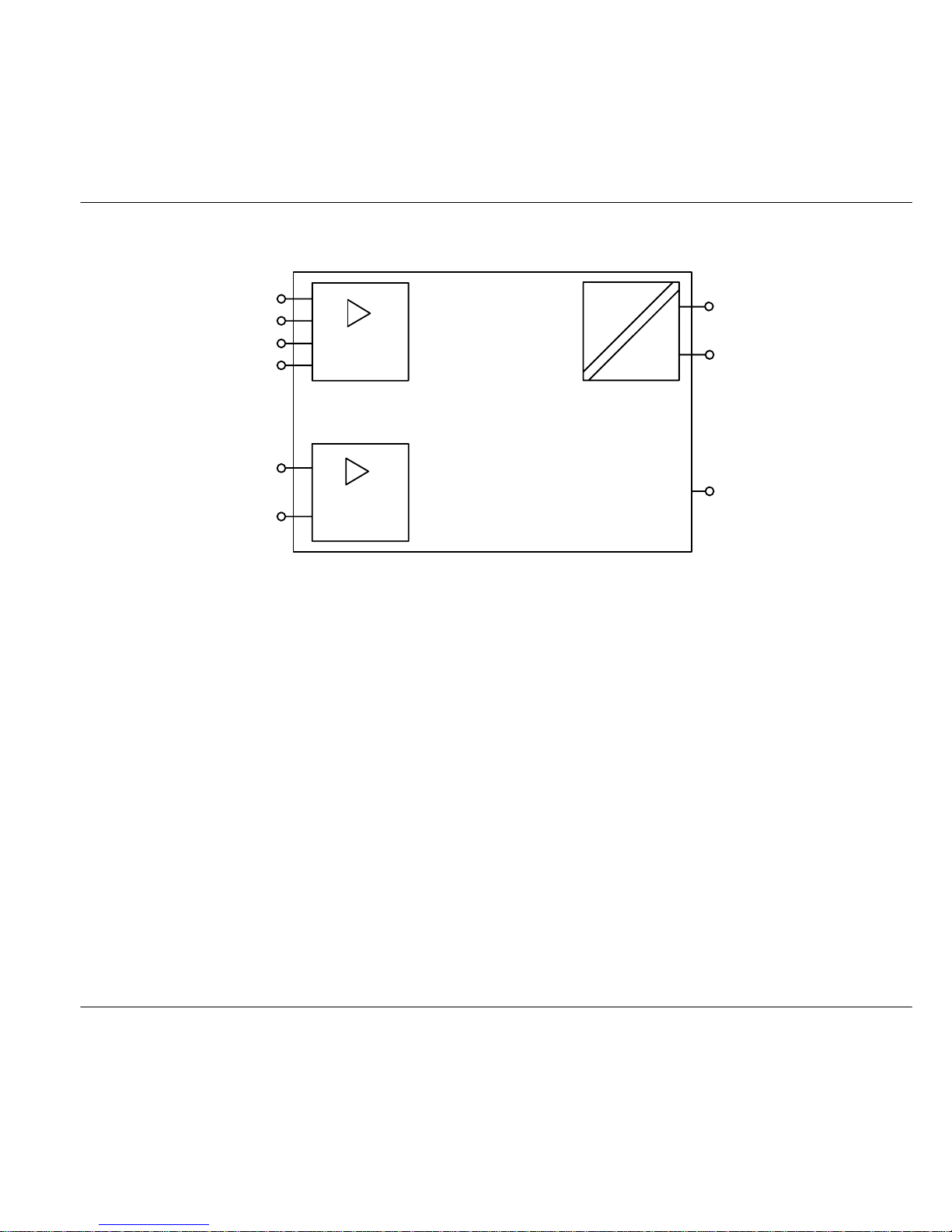
Capabilities, Connection
11
Overview of the Conductivity Transmitter
mS/cm,
% by wt, SAL
Temperature
Pt 100/1000/
NTC 100 kW
mA
APT2000TC Transmitter
➀
➁
➃
➂
Fig. 6 System functions of APT2000TC Transmitter
➀ Inputs for toroidal conductivity sensors
➁ Input for temperature probe
➂ Current loop 4 – 20 mA,
transports power to and output signal from the
transmitter,
with APT2000TC-H-.. Transmitter also for HARTr
communication
➃ Equipotential bonding (only with
APT2000TC-0(H)-IS Transmitter)
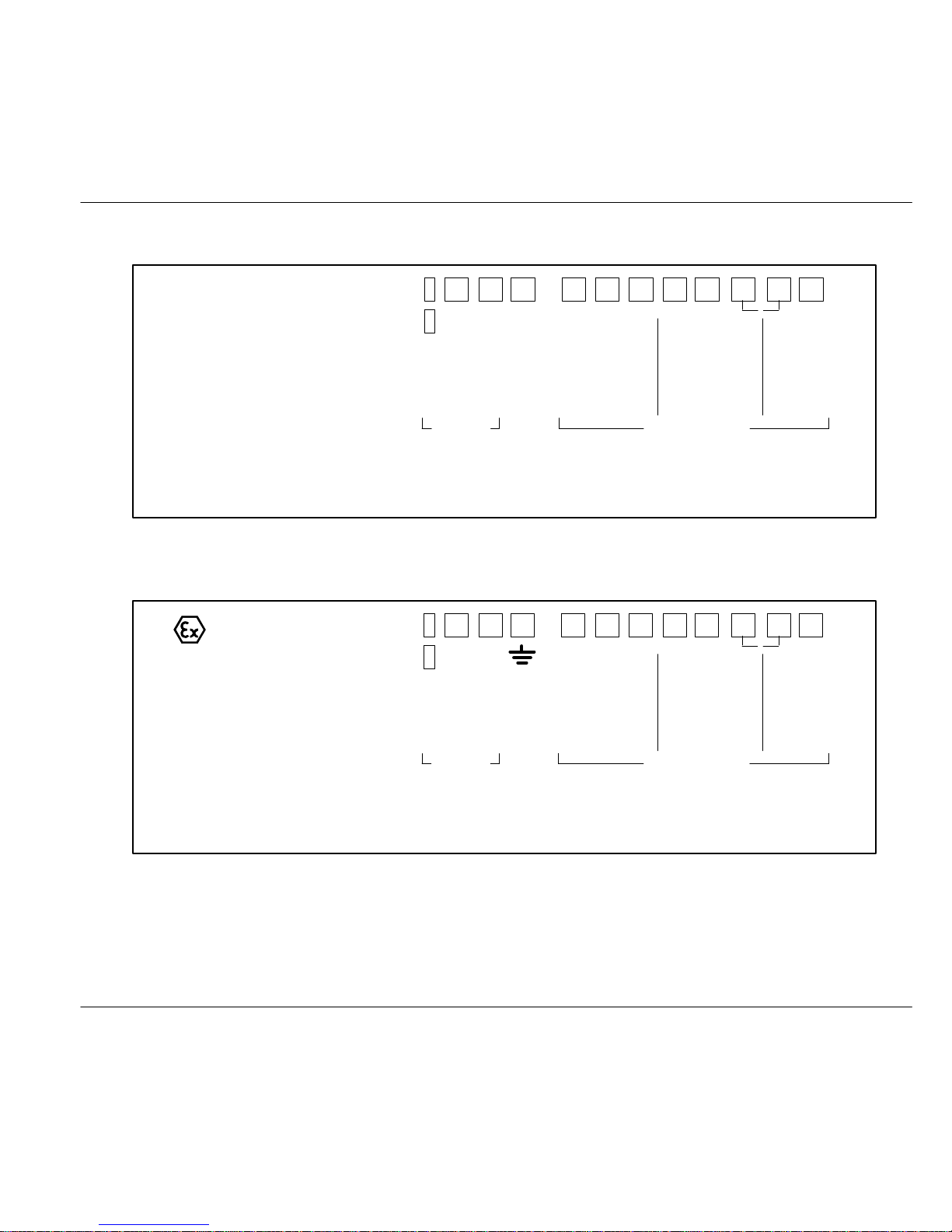
Capabilities, Connection
12
Terminal Assignment
8 7 6 5 4 2 1
3
T1
temp
n.c.
+ 11 10
4 to
+
9
output
–
HART
20 mA
supply/
do not
connect
toroidal
conductivity sensor
lo hilohi
send receive
WT
BL
YW
GN
shield
RD
–
Fig. 7 Terminal assignment of APT2000TC-0(H)-00 Transmitter
NI, Class 1, Div 2, Group A – D, T4
8 7 6 5 4 2 1
3
T1
temp
n.c.
+ 11 10
4 to
+
9
output
–
HART
20 mA
supply/ toroidal
conductivity sensor
lo hilohi
send receive
WT
BL
YW
GN
shield
RD
–
Fig. 8 Terminal assignment of APT2000TC-0(H)-IS T ransmitter
IS, Class I, Div 1, Group A – D, T4
II 2(1) G EEx ib [ia] IIC T6
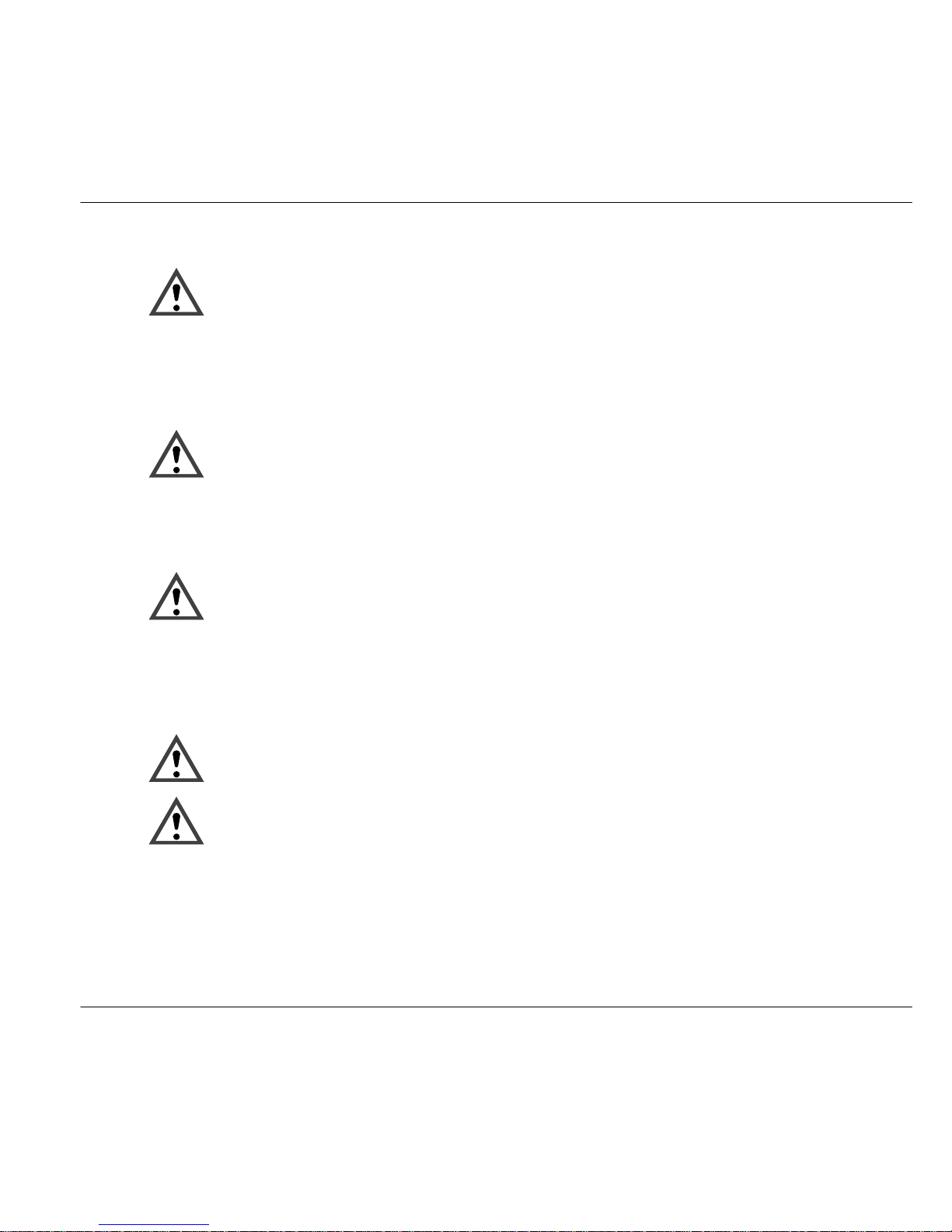
Warning
Warning
Warning
Warning
Warning
Capabilities, Connection
13
Installation and Commissioning
Installation and commissioning of
the Transmitter may only be carried
out in accordance with this instruction manual and per applicable local
and national codes. Be sure to observe the technical specifications
and input ratings.
Before connecting the
APT2000TC-0(H)-00 Transmitter to
a power supply unit, make sure that
this is not capable of outputting
more than 40 Vdc (safe areas) /
30 Vdc (DIV 2).
Before connecting the
APT2000TC-0(H)-IS Transmitter
to a power supply unit, make sure
that this is an associated apparatus
(for input ratings refer to the Control
Drawing or the annex of the EC
Type Examination Certificate).
Do not use alternating current or
mains power supply!
When commissioning, a complete
configuration must be carried out.
For easier installation, the terminal strips are of a
plug-in design. The terminals are suitable for single
wires and flexible leads up to 2.5 mm
2
(AWG 14)
(see Pg. 9).
A connection example is shown on Pg. 14.
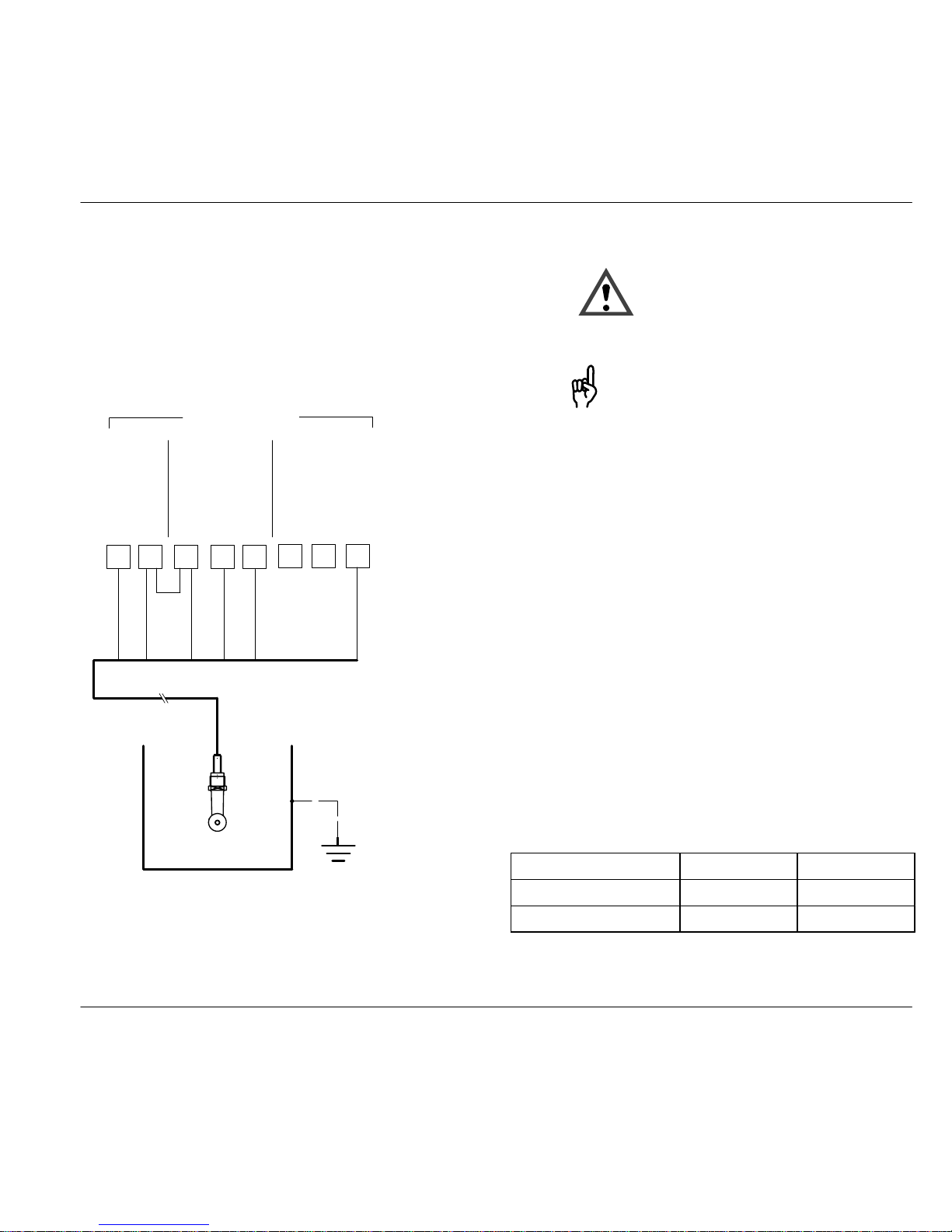
Warning
Note
Capabilities, Connection
14
Typical Wiring
Conductivity measurement with Honeywell
5000TC toroidal conductivity sensor
The Honeywell 5000TC toroidal conductivity sensor
is used to measure low to highest conductivity values. It can be used for measurements in safe areas.
WHITE
BLUE
YELLOW
GREEN
RED
SHIELD
toroidal
cond. sensor
5421
3
temp
lohi lo hi
sendreceive
WT
BL
YW
GN
shield
RD
87
6
T1
T2
n.c.
Fig. 9 Conductivity measurement with Honeywell
5000TC toroidal conductivity sensor
The Honeywell 5000TC toroidal
conductivity sensor may only be
used in combination with the
APT2000TC-0(H)-00 Transmitter.
For special mounting conditions of
the sensor, the cell factor can vary
between 4.0 and 4.5. Therefore the
user should perform a wet calibration of each new sensor to determine the exact cell factor.
Settings for Honeywell 5000TC toroidal conductivity
sensor
Menu Setting
Temp probe conf 1200 Pt 1000
Cell factor cal 1100 4.44
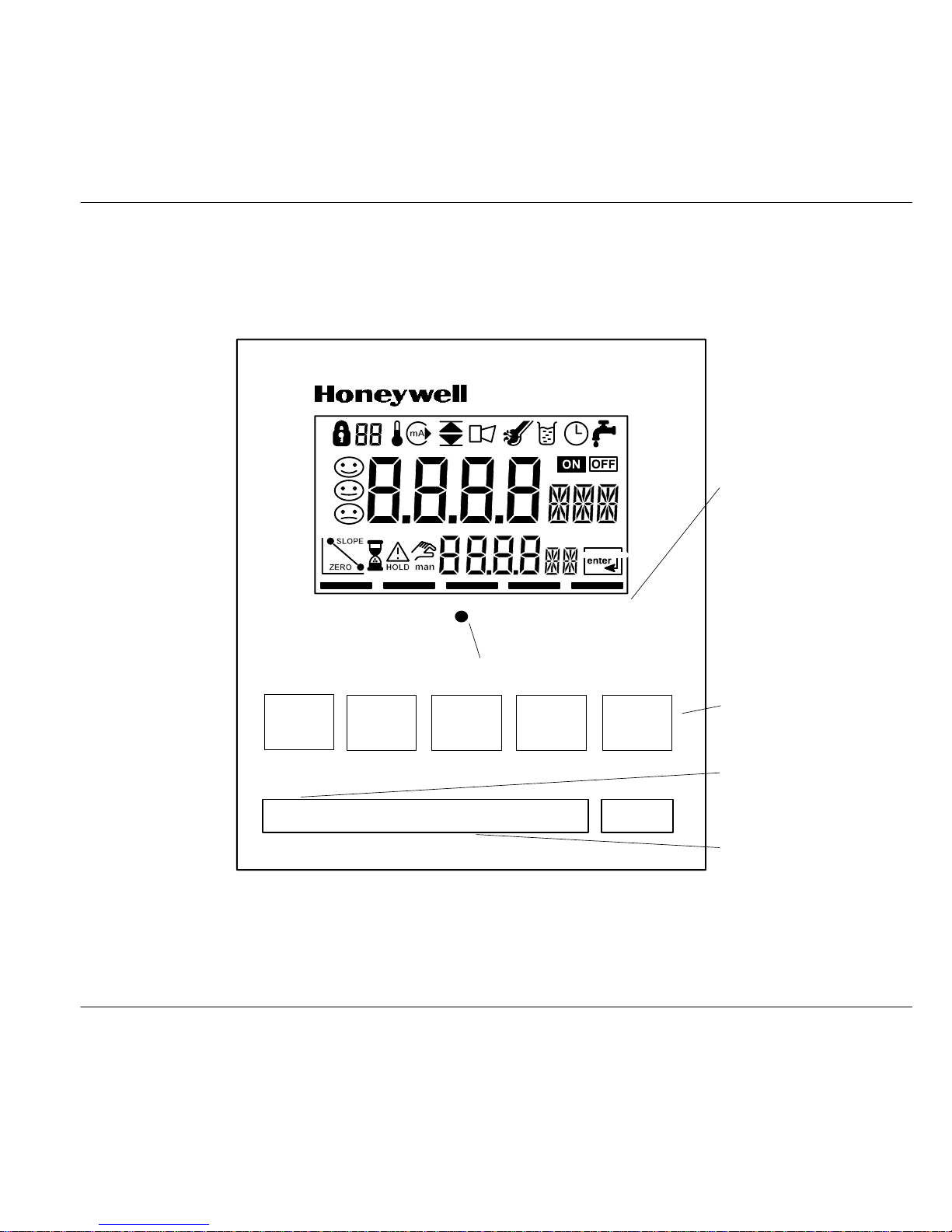
Operation
15
3 Operation
User Interface
MEAS
Alarm LED
Keypad
Model designation
Rating plate
Status fields:
- Measuring mode
- Calibration mode
- Alarm
- Configuration mode
CAL ALARM CONF
CONF ENTER
CAL
"
"
Fig. 10 Front view of Transmitter
