Page 1
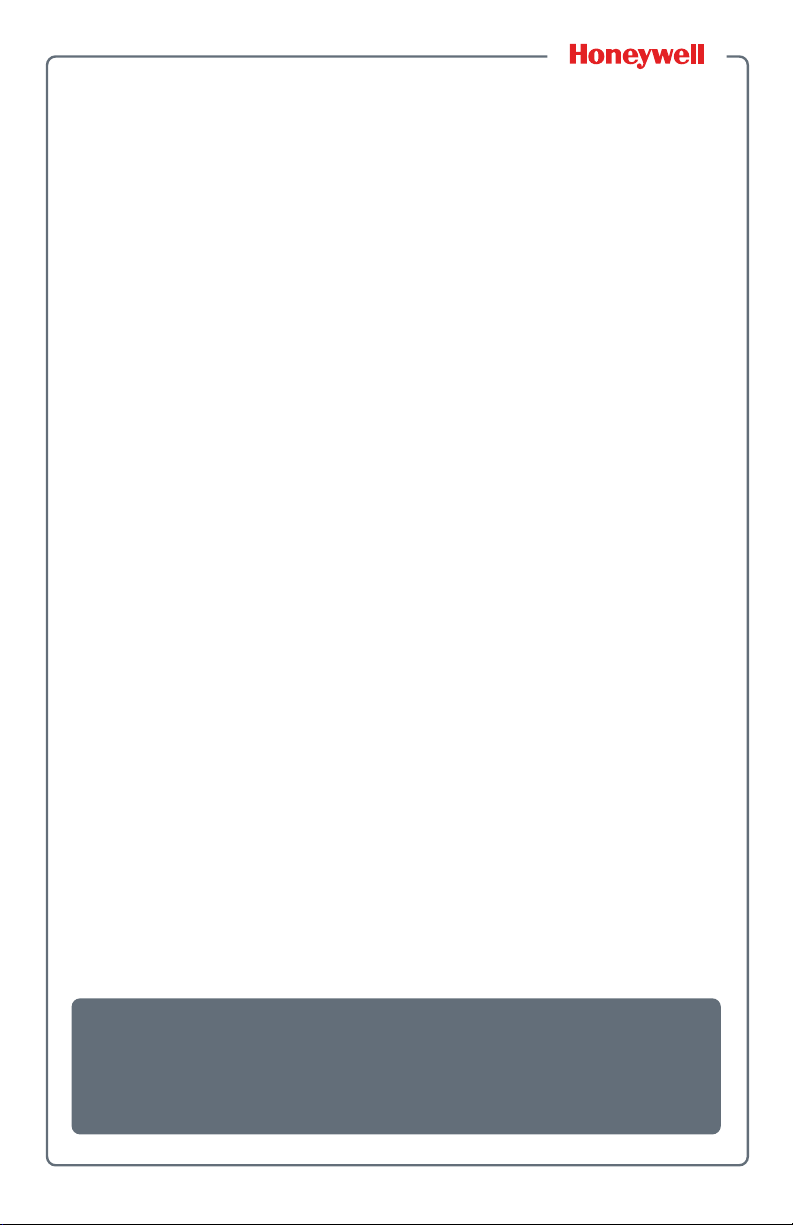
Universal Vehicle Power Supply
9007AX01
Installation Instructions
Page 2

Disclaimer
Honeywell International Inc. (“HII”) reserves the right to make changes in
specifications and other information contained in this document without prior
notice, and the reader should in all cases consult HII to determine whether any
such changes have been made. The information in this publication does not
represent a commitment on the part of HII.
HII shall not be liable for technical or editorial errors or omissions contained
herein; nor for incidental or consequential damages resulting from the furnishing,
performance, or use of this material. HII disclaims all responsibility for the
selection and use of software and/or hardware to achieve intended results.
This document contains proprietary information that is protected by copyright. All
rights are reserved. No part of this document may be photocopied, reproduced, or
translated into another language without the prior written consent of HII.
Trademarks
Wi-Fi is a registered certification mark of the Wi-Fi Alliance.
Microsoft, Windows, Windows Embedded Handheld, Excel, and the Windows logo
are either registered trademarks or registered trademarks of Microsoft
Corporation in the United States and/or other countries.
Bluetooth is a trademark of Bluetooth SIG, Inc., U.S.A.
microSD and microSDHC are trademarks or registered trademarks of SD-3C, LLC
in the United States and/or other countries.
Patents
For patent information, please refer to www.hsmpats.com.
© 2012–2014 Honeywell International Inc. All rights reserved.
ii Universal Vehicle Power Supply Installation Instructions
Page 3

About the Universal Vehicle Power
Supply
The universal vehicle power supply kit provides filtered and
regulated 12 VDC output power, as well as short circuit, overvoltage, and over-temperature protection. The vehicle voltage
input range for this supply is 6 to 96 VDC.
Universal Vehicle Power Supply Requirements
Computer Computer Electrical Rating
Thor™ CV31 12 V, 2.1 A or
CV41 7-12 V, 7.5 A
CV61 12 V, 4 A
What You Get
The universal vehicle power supply kit includes the power
supply, y-cable, and all of the necessary hardware to install
the power supply.
What You Need
You need these additional parts and tools:
• Common hand tools
• Wire crimping and stripping tool
• Electric drill and drill bits
• Heat gun
• Multimeter
• One of these adapter cables:
• P/N VE027-8024-C0 (CV31 or CV61)
• P/N 236-294-001 (CV41)
• (Optional for CV31) CV31 ignition sensing cable
(P/N 236-316-001)
9-36 V, 5.1 A
Universal Vehicle Power Supply Installation Instructions 3
Page 4
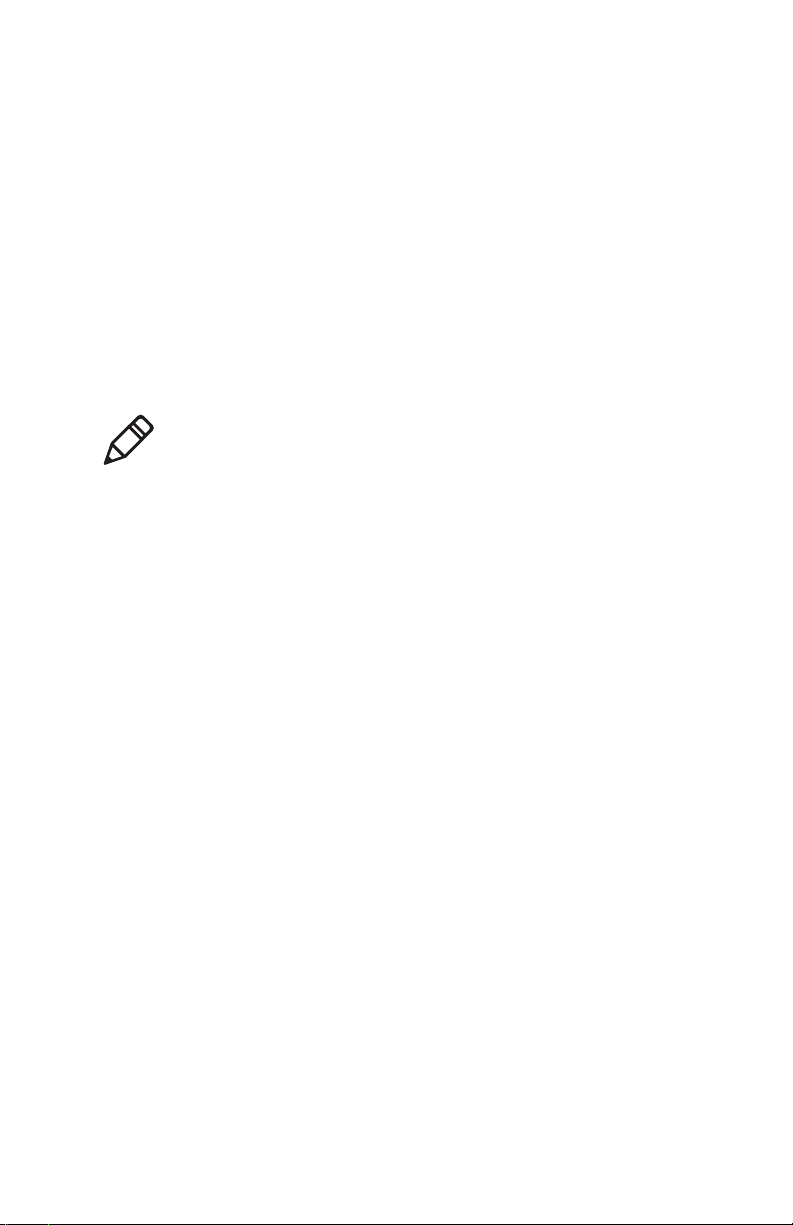
About the Vehicle Voltage
Make sure that your vehicle’s electrical system is in good
working condition for all types of installations. The charging
circuit must work properly and vehicle generated electrical
“noise” must be minimized.
Excess electrical noise can be severe enough to defeat the
electrical filtering that is built into Intermec products.
Defective ignition wiring, damaged insulation, or a faulty
vehicle electrical component can cause electrical noise,
possibly causing unpredictable behavior in printers and
docks.
Note: If the vehicle voltage is too high or too low, the
Intermec equipment may not work.
How to Secure Cables
When you install cables, follow these installation guidelines:
• Use the cable clamps or wire-ties provided to secure the
cables at least every 46 cm (18 in).
• Do not secure cables to any moving parts on the vehicle.
Make sure the cable is at least 15.2 cm (6 in) away from
the exhaust system.
How to Mount the Power Supply
Follow these installation guidelines:
• Select a mounting location that is convenient for the
vehicle operator. Make sure that the cables can easily
reach from the power source to the equipment.
• Provide 840 to 1030 sq cm (130 to 160 sq in) of metallic
surface to disperse heat generated by the power supply.
• Make sure that the mounting location is thick enough to
accept and retain the power supply.
• Use the provided hex bolts, lock washers, and locking
nuts to mount the power supply.
4 Universal Vehicle Power Supply Installation Instructions
Page 5

Install the Y-Cable
1 Connect the 3-pin connector and the 2 -pin connector of
the y-cable to the power supply.
2 Connect one of these adapter cables to the y-cable and
the computer:
• P/N VE027-8024-C0 (CV31 or CV61)
• P/N 236-294-001 (CV41)
This illustration shows connecting adapter cable
P/N VE027-8024-C0 to the y-cable and a CV61.
Universal Vehicle Power Supply Installation Instructions 5
Page 6

Install the CV31 Ignition Sensing
Cable (Optional)
Install the CV31 ignition sensing cable to automatically turn
on the CV31 when the operator turns on the vehicle.
1 Connect the ignition (blue) wire to the ignition circuitry of
the vehicle (up to 60 V).
2 Connect the grounding (black) wire to the vehicle chassis
for electrostatic discharge (ESD) protection. If the vehicle
chassis is not a suitable ground, connect the wire to the
negative terminal of the power source.
3 Connect adapter cable P/N VE027-8024-C0 to the
ignition sensing cable, and then connect the ignition
sensing cable to the CV31.
6 Universal Vehicle Power Supply Installation Instructions
Page 7

About the Vehicle Battery Cable
Follow these installation guidelines:
• The power supply can draw up to 0.25 A, even with no
load. So, for gas-powered vehicles, you also need to
install an On/Off switch with a minimum of 15 A DC rating
or an automatic shut-off device in series with the inline
fuse holder.
• Place the fuse link assembly as close to the vehicle
battery as possible to protect the entire power cable and
internal power supply of the computer from catastrophic
short-circuit failure. If the fuse fails for any reason, replace
it with a new fuse.
Note: If the fuse is blowing repeatedly, check the vehicle
power to see if excessive voltage spikes are occurring.
Replacement Fuse Specifications
Specification Measure
Type 3AB (0.25 x 1.25 in cartridge fuse)
Volts 250 VDC
Amps 20 A
Optionally, you can also use one of these replacement fuses:
• 10 A to 14 V input
• 6 A to 36 V input
• 5 A to 48 V input or higher
Assemble the Vehicle Battery Cable
1 Route the battery cable from the power supply to the
vehicle battery.
2 Cut the battery cable near the battery leaving enough of
the cable to reach the battery terminals.
3 Strip the battery cable jacket back 31 to 36 cm
(12 to 14 in).
Universal Vehicle Power Supply Installation Instructions 7
Page 8

4 Install heat shrink tubing on the battery cable jacket.
Battery cable
jacket
Ground wire
Heat shrink
tubing
Heat shrink
tubing
Green wire
White wire
Terminal ring
Fuse
Red wire
Black wire
5 Insert and secure the fuse in the fuse holder assembly.
6 Assemble the negative wire:
a Strip 0.60 cm (0.25 in) of insulation from the green
and white wires.
b Twist the wires together.
c Crimp a 3/8-inch terminal ring onto the wires.
7 Assemble the positive wire:
a Cut a strip of red wire that is 5.08 cm (2 in) long.
b Strip 0.60 cm (0.25 in) of insulation from the red and
black wires.
c Twist the wires together.
d Crimp the fuse block assembly to the wires.
e Crimp the red wire you cut to the other end of the fuse
block assembly.
8 Install heat shrink tubing on the braided ground wire.
8 Universal Vehicle Power Supply Installation Instructions
Page 9

9 Crimp a 3/8-inch terminal ring onto the braided ground
Negative wire
(green and white)
Nut
Washers
Positive
wire (red)
Ground
wire (black)
wire.
10 Connect the 4-pin connector to the power supply.
11 Connect the battery cable to the vehicle battery. For more
information, see the next section.
How to Connect to the Vehicle Battery
The procedure you use to connect to the vehicle battery
depends on the location of the battery terminal:
• To p
• Side
Warning: Verify that the cable to battery connections are
correct. Electrical energy from vehicle batteries can
harm equipment and people.
Connect to the Top Battery Terminal
1 Remove the nuts and bolts from the positive battery
terminal.
Universal Vehicle Power Supply Installation Instructions 9
2 Place a 3/8-inch washer onto each end of the battery
clamp bolt.
Page 10

3 Slide the positive fuse link terminal ring from the input
power cable onto positive battery clamp bolt.
4 Place another 3/8-inch washer onto the battery clamp.
5 Thread another 3/8-inch nut onto the battery clamp bolt
and tighten the nut securely.
6 Repeat Steps 1 through 5 for the negative wire.
7 Connect the ground wire. For help, see “Fasten the
Ground Wire” on page 11.
Connect to the Side Battery Terminal
When you remove the battery terminal side post bolts from
the vehicle battery, the vehicle computer and radio return to
their default settings.
1 Remove positive battery terminal side post bolt from the
vehicle battery.
Negative wire
(green and white)
Ground
wire (black)
Washers
Nut
Positive battery
terminal post
2 Fasten a 3/8-inch nut to the 3/8 x 1-1/2-inch positive
battery terminal post.
3 Place a 3/8-inch washer on the battery terminal post.
4 Slide the positive wire fuse link terminal ring from the
power input cable onto the positive battery post.
10 Universal Vehicle Power Supply Installation Instructions
Page 11

5 Put another 3/8-inch washer on the battery terminal post.
6 Slide the positive battery cable on the post.
7 Insert the post assembly (Steps 2 through 6) into the
positive battery terminal.
8 Tighten the battery terminal post securely.
9 Tighten the nut installed in Step 2 to secure the washers
and cables firmly in place.
10 Repeat Steps 1 through 9 for the negative wire.
11 Connect the ground wire. For help, see the next section.
Fasten the Ground Wire
The braided wire on the vehicle battery cable is the grounding
strap. To ensure proper cable shielding, fasten the ground
strap to the vehicle sheet metal.
1 Drill a small hole into the metal that you intend to fasten
the ground wire to.
2 Use a punch to dimple and enlarge the hole until it is the
same size as the screw.
3 Scrape off a small circle of paint around the hole to make
sure bare metal is exposed.
4 Secure the wire with a #8 5/8-inch screw and flat washer.
Power Connector Pin Assignments
The location of the pins for the CV31, CV41, and CV61 power
connector are the same, but the port pin assignments are
different. Non-regulated inputs require an external fuse.
4
3
2
CV31, CV41, and CV61 Power Connector: The CV41 connector is
smaller in diameter than the CV31 and CV61 connectors.
Universal Vehicle Power Supply Installation Instructions 11
5
6
1
Page 12

CV31 Power Connector Pin Assignments
Pin Signal Description
1 GND Chassis GND
2 Vin+ 12 V regulated DC+ input
3 Vin- DC- power return
4 Not connected
5 Ignition Ignition sensing input
6 Vin+ 9 to 36 V non-regulated DC+ input
CV41 Power Connector Pin Assignments
Pin Signal Description
1 Vin+ 10 to 60 non-regulated DC+ input
2 Vin+ 10 to 60 non-regulated DC+ input
3 Vin- DC- power return
4 Vin- DC- power return
5 GND Chassis ground
6 Ignition Ignition sensing input
CV61 Power Connector Pin Assignments
Pin Signal Description
1 GND Chassis GND
2 Vin+ 12 V regulated DC+ input
3 Vin- DC- power return
4 Vin- heater DC- power return for heated display
5 Vin+ heater 12 V regulated DC+ for heated display
6 Vin+ 12 to 60 V non-regulated DC+ input
Honeywell Scanning & Mobility
9680 Old Bailes Road
Fort Mill, SC 29707
www.honeywellaidc.com
Universal Vehicle Power Supply (9007AX01) Installation Instructions
*931-088-003*
P/N 931-088-003
