Page 1
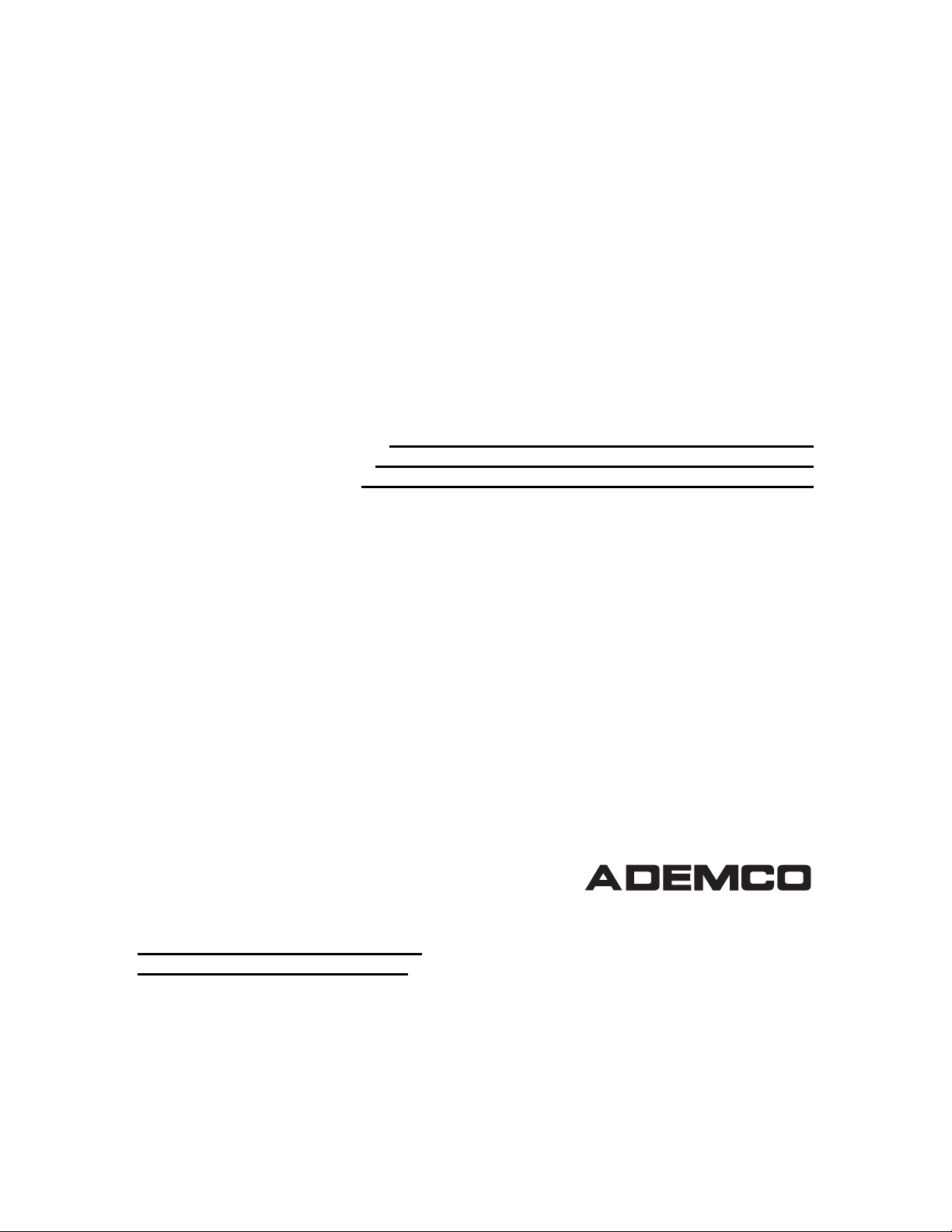
8
8
QLL
Q
Y
Y
H
H
UVV
U
DOO
D
6
6
889966²²((88$$
8VHU*XLGH
9
RLL
9
R
\VVWW
\
F
H
F
H
H
P
H
P
889966
K4254V3 6/01
®
Page 2
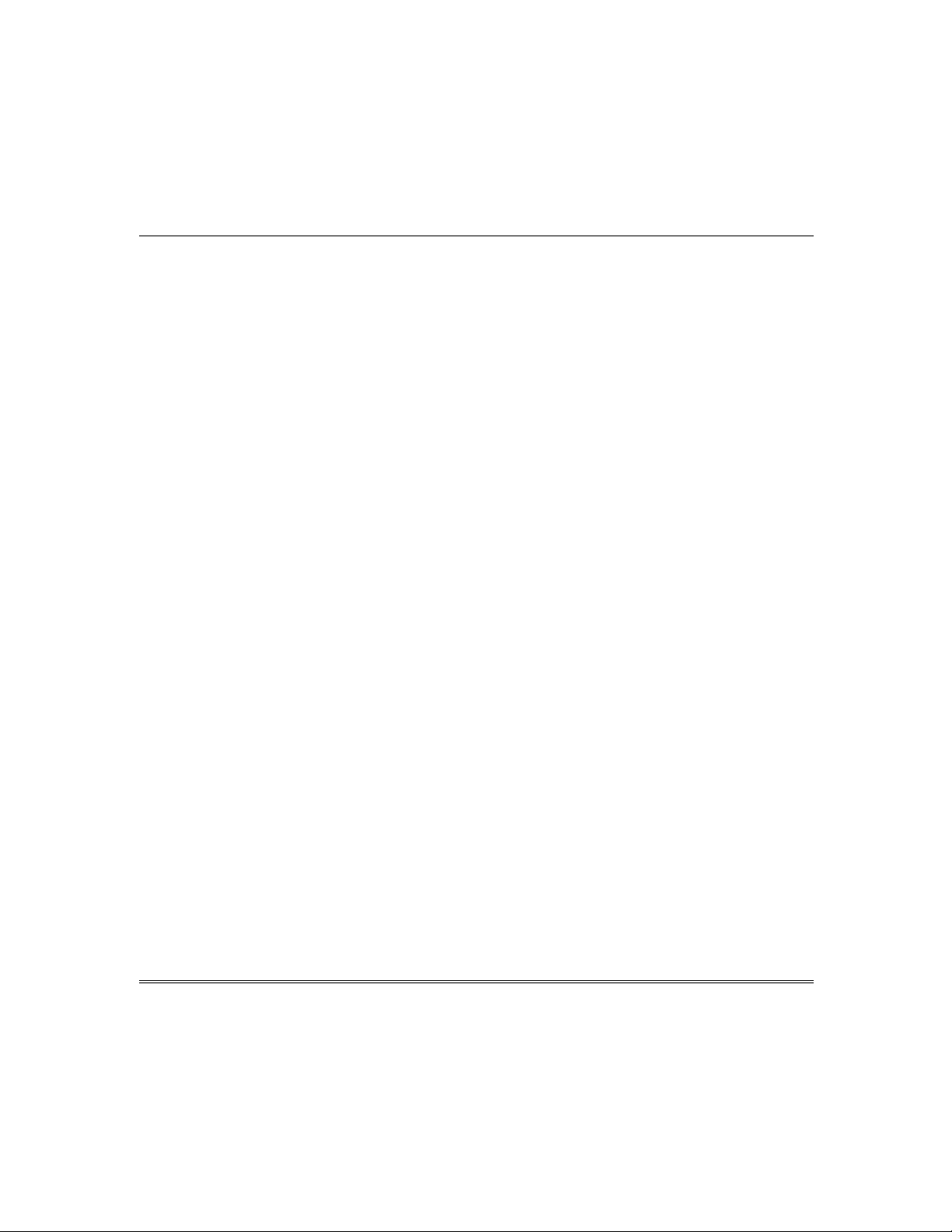
Table of Contents
ABOUT THE UNIVERSAL VOICE SYSTEM
(UVS)............................................................3
USER OPERATION SUMMARY..................4
2-WAY VOICE OPERATION (CENTRAL
STATION) ....................................................6
2-WAY VOICE OPERATION (USER)..........7
Modes.......................................................7
Starting Voice Session .............................8
Telephone Key Commands......................9
Setting Listen Mode Volume...................11
Ending Voice Session.............................11
Programming User Access Code ...........12
INTERCOM OPERATION..........................13
Push-to-Talk/Release-to-Listen..............13
Private, Hands-Free Conversations .......14
Monitor Mode..........................................14
Muting.....................................................14
SPEAKERPHONE INTERFACE................15
Phone Flash ...........................................15
Paging ....................................................15
ALARM ANNUNCIATION ..........................16
VOICE STATUS MESSAGES....................16
MUSIC BROADCAST ................................16
FEATURE PRIORITY ................................17
– 2 –
Page 3
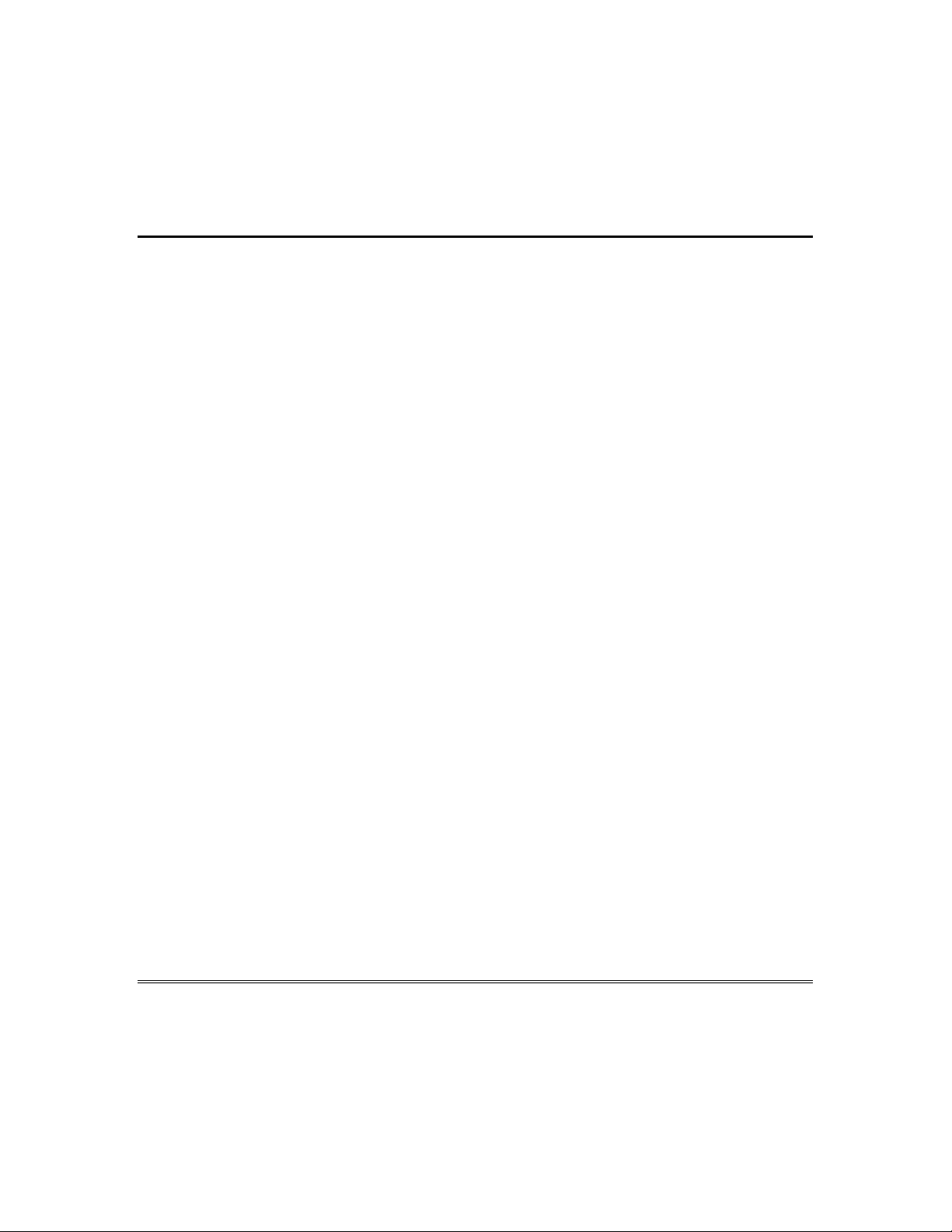
About the Universal Voice System (UVS)
Congratulations on your ownership of an ADEMCO Universal Voice
System (UVS). The ADEMCO UVS is comprised of a Universal Voice
Control Module (UVCM or UVCM–EU/A) and Universal Voice Station
(UVST).
The the UVCM or UVCM–EU/A, along with stations, comprise an
audio system that offers central station 2-way voice, user 2-way voice,
intercom, speakerphone, and alarm annunciation features. The
UVCM or UVCM–EU/A serves as a central audio controller. It
establishes audio signal pathways between the incoming telephone
line and stations, or between individual stations, based on the feature
being used.
The stations serve as the user interface. Each has a built-in
microphone and speaker that send audio signals to and receive audio
signals from the system. Each station has three keys, two LEDs, and
a volume control dial for controlling system operation and for
annunciating system status.
System Overview
Depending on your specific installation, your Universal Voice System
may have up to 7 stations installed. These stations will have been
installed at various locations inside your premises; however, up to
two stations may have been installed outside your premises near the
front and/or back door. Stations that are installed inside your
premises are referred to as inside stations, and support all features.
Stations that are installed outside your premises are referred to as
outside stations. These stations support limited intercom, central
station, and user 2-way voice features.
– 3 –
Page 4
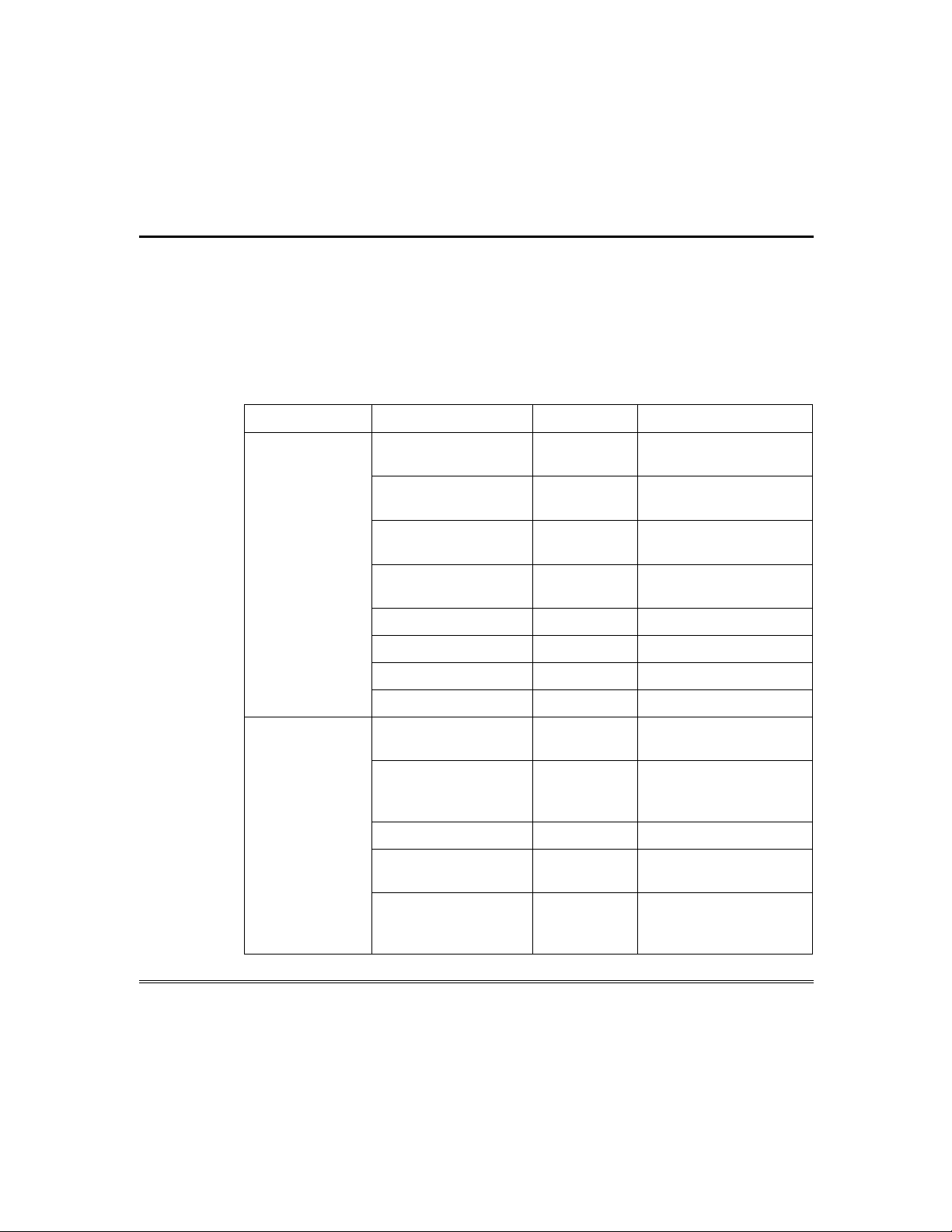
Operation Summary
User Operation Summary
The following tables summarize the user operations for the intercom,
speakerphone, and 2-way voice features. No user operations are
required for the other features.
Intercom and Speakerphone Operations
Feature Operation Station Key Action
Intercom
Speakerphone
Broadcast inside,
then listen.
Hold private
conversation inside.
Broadcast outside,
then listen.
End intercom
session.
Mute on. END Hold for 4 seconds.
Mute off. END Press momentarily.
Monitor on. IN & END Press simultaneously.
Monitor off. END Press momentarily.
Pick up phone call or
flash.
Put caller on hold,
then page person
being called.
Pick up held call. END & OUT Press simultaneously.
Transfer call to
another station.
IN Hold to broadcast,
release to listen.
IN Press momentarily after
being paged.
OUT Hold to broadcast,
release to listen.
END Press momentarily.
END & OUT Press simultaneously.
IN or OUT Hold to broadcast page,
release to listen for
responses to page.
END & OUT Press simultaneously
on other station.
– 4 –
Hang up call. END Press momentarily on
station to which call is
connected.
Page 5
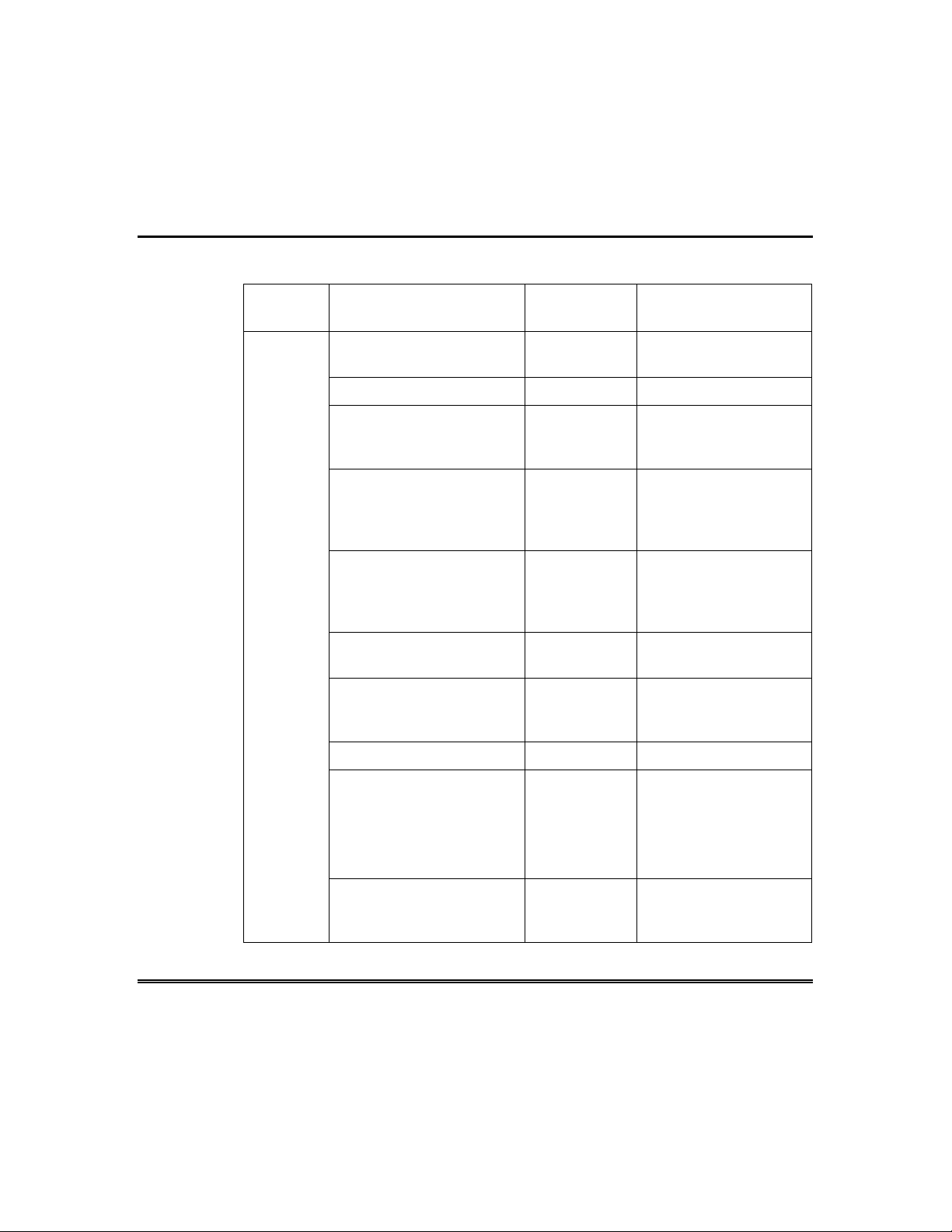
Operation Summary (cont’d)
User 2-Way Voice Operations
Feature Operation Telephone
Keys
2-Way
Voice
Initiates voice session i n
low-volume Listen mode.
6-Digit
Access Code
Call premises and
enter code.
Selects Talk mode. 1 Press momentarily.
Selects 2-way
2 Press momentarily.
conversation (VOX)
mode.
Selects Listen mode. 3 Press momentarily.
Repeat to toggle
between low, mid and
high volume.
Selects next inside station
and disables all other
stations.
4 Press momentarily.
Repeat to select next
inside station in
sequence again.
Re-initializes 90-second
7 Press momentarily.
timeout.
Returns to low-volume
0 Press momentarily.
Listen mode with all
stations enabled.
Action
Clears key buffer. # Press momentarily.
Ends voice session. 99 (see note) Enter both digits.
NOTE: Pressing the
“END” key on any
station can also end
voice session.
✶
Selects station number
8n Enter all three digits.
“n” where “n” is 1-7;
disables all other stations.
– 5 –
Page 6
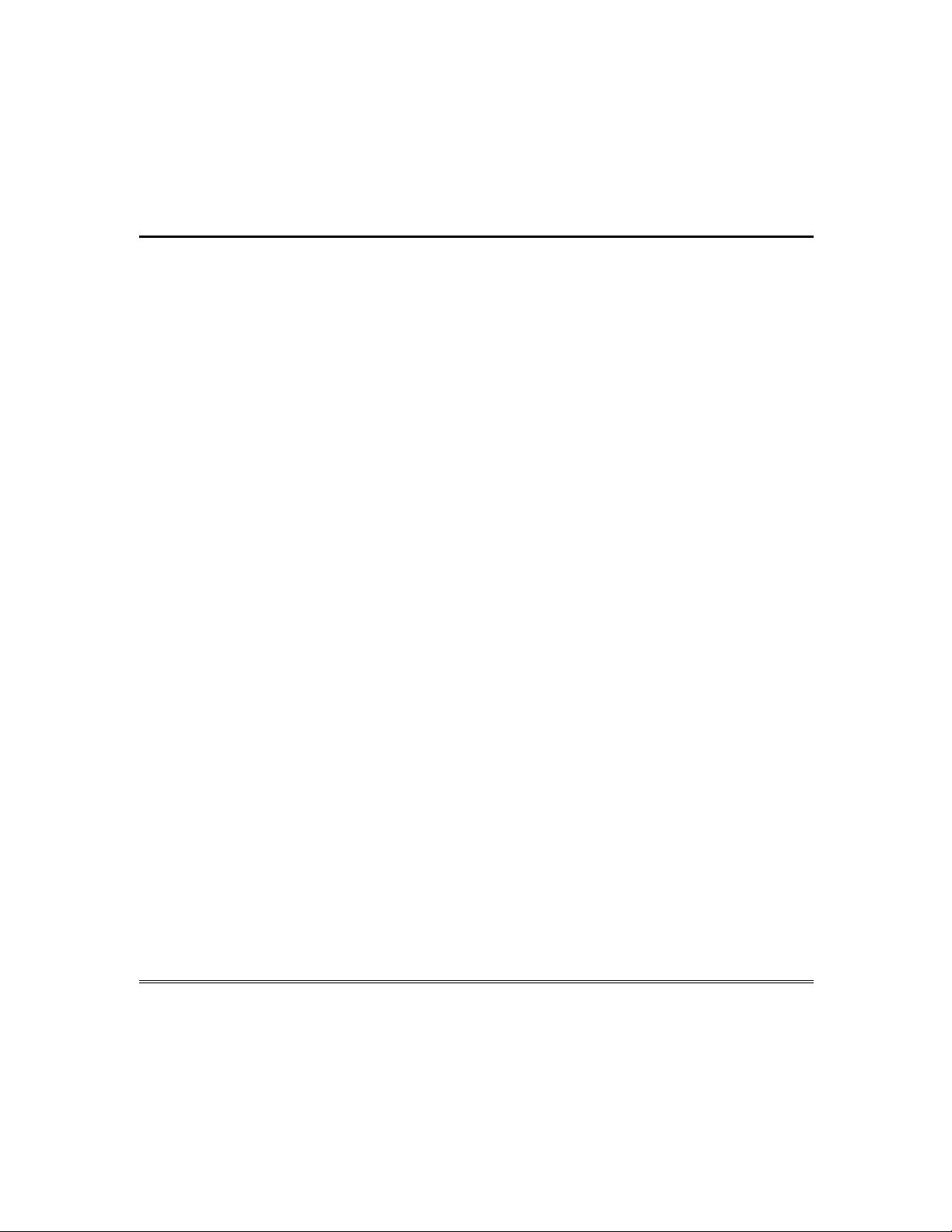
2-Way Voice Operation
2-Way Voice Operation (Central Station)
If programmed, this feature allows a central station operator to listen
and/or talk to individuals at the premises via the stations following
receipt of an alarm report from the premise’s alarm system. This
helps to prevent false alarms and in cases of an actual alarm, allows
the operator to gather information about the nature and locations of
the alarm that may be helpful to the responding fire, police, or rescue
agencies. This feature works in conjunction with the premises alarm
system and is controlled by the central station operator; it does not
require any intervention by you.
– 6 –
Page 7
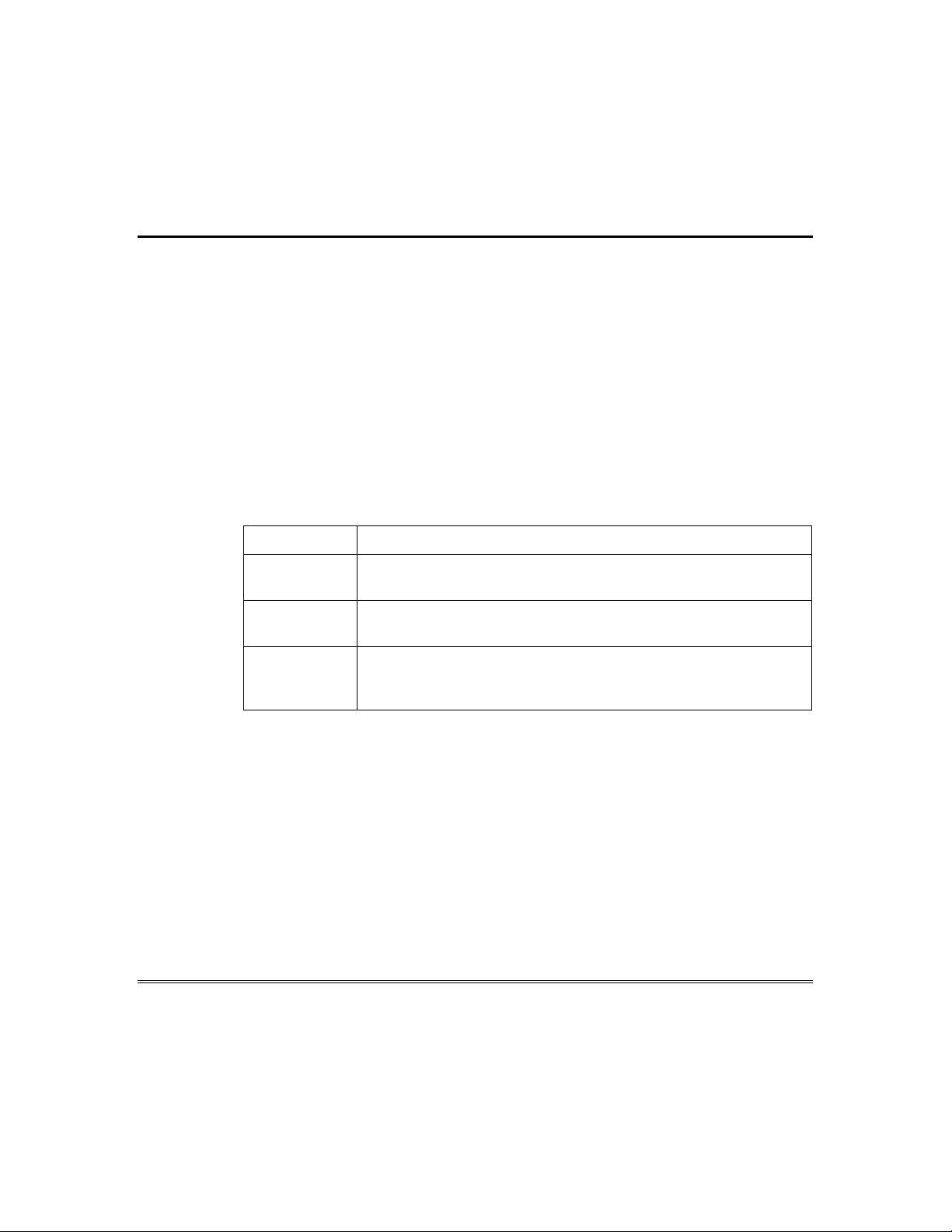
2-Way Voice Operation (User)
If programmed, this feature allows an individual with a valid 6-digit
access code to listen and/or talk to individuals on the premises after
first calling the premises and then entering the access code from a
TouchTone (multi-frequency) telephone keypad.
Modes
The system provides three 2-way voice-operating modes that you can
select via telephone key presses.
Mode Description
Talk Allows you to talk through all inside stations simultaneously or
through one selected inside or outside station.
Listen Allows you to listen through all inside stations simultaneously or
through one selected inside or outside station.
2-Way Voice Operation (cont'd)
2-Way Voice Operating Modes
VOX (2-way
conversation)
Allows you to hold a hands-free conversation with individuals at
all inside stations simultaneously or at one selected inside or
outside station.
– 7 –
Page 8
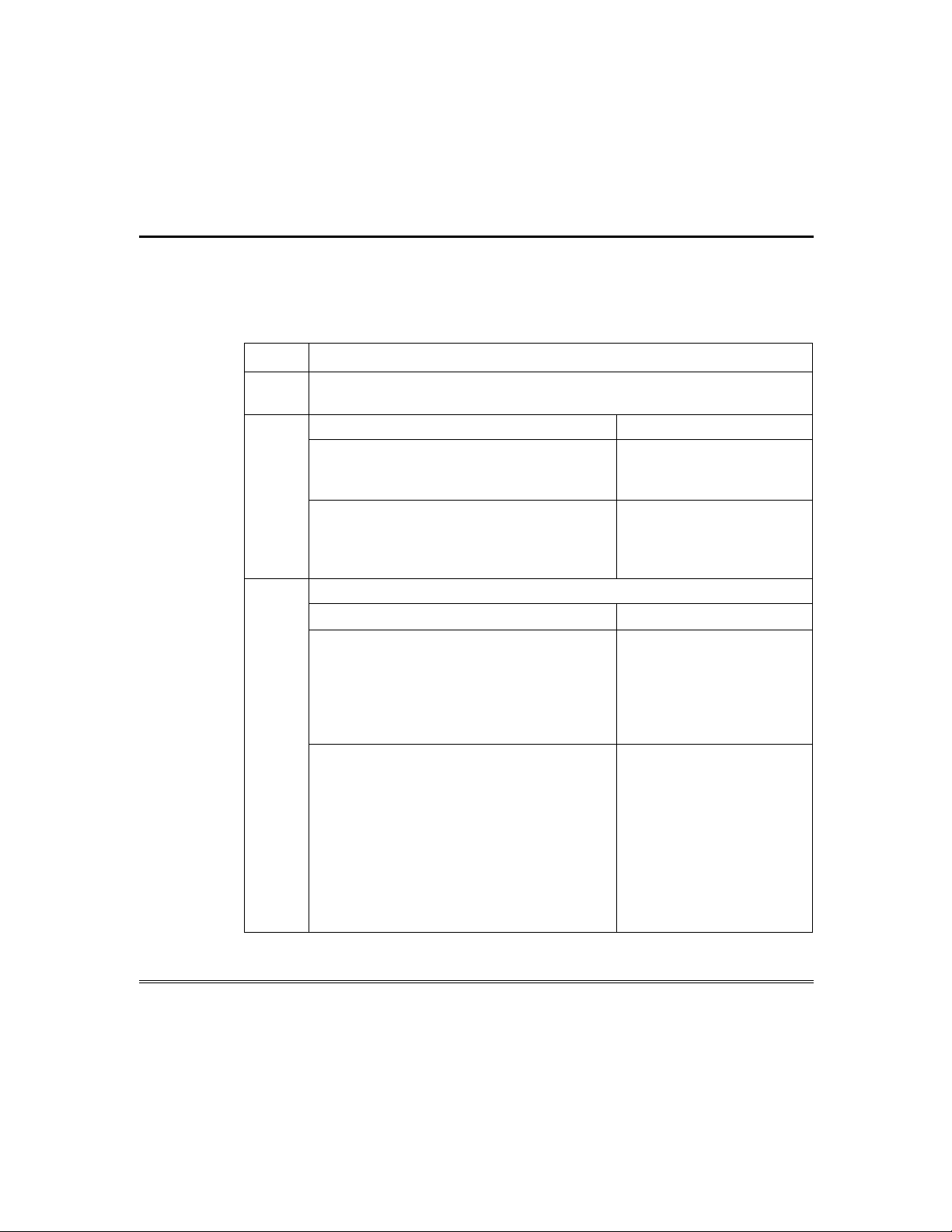
2-Way Voice Operation (cont’d)
Starting Voice Session
Start a voice session as follows:
Step Action
1 Call the premises from a key-type TouchTone (multi-frequency)
telephone.
If… then…
2
there IS an answering machine on the
premises
there is NO answering machine on
premises
Enter your 6-digit user access code.
3
If…
the system det ects a valid access code the system will go off-
one of the following conditions is met:
•
you do not press a key within 10
seconds
•
you press keys but the system does
not detect a valid code within 20
seconds
•
you make 3 unsuccessful attempts to
enter the access code
wait for it to pick up the
call and complete its
greeting message.
the system will pick up
the call after the 6
and issue a continuous
command prompt beep.
then…
hook (if an answering
machine picked up the
call) and then will start the
session in low-volume
Listen mode.
the system will stop
listening for the access
code and will hangup if it
has picked up the call.
th
ring
– 8 –
Page 9

2-Way Voice Operation (cont’d)
Telephone Key Commands
You can enter the commands listed below from a telephone keypad to
control the voice session.
Telephone Key Commands
Key
Entry
1 Selects high-volume Talk mode. When first pressed, you can talk
through all installed inside stations simultaneously. You may then elect
to talk through one specific station by entering the “4” or “✶8n”
command.
2 Selects 2-way conversation (VOX) mode. When first pressed, you can
hold a hands-free conversation with individuals at all installed inside
stations simultaneously. You may then elect to hold a hands-free
conversation with individuals at one specific station by entering the “4”
or “✶8n” command.
3 Selects Listen mode. When first pressed, you can listen through all
installed inside stations simultaneously using low -volume Listen mode.
Subsequent depressions of this key will cycle the volume from low
volume to mid volume to high volume and then back to low volume. You
may then elect to listen through one specific station by entering the “4”
or “✶8n” command.
4 Selects next inside station. When first pressed, the system deactivates
all inside stations except the lowest numbered one while maintaining the
previously selected Talk, Listen, or VOX mode. Subsequent
depressions of this key will activate the next inside station in numerical
sequence (or jump from the highest numbered station to the lowest
numbered one) while deactivating the previously active station. The
system will automatically skip over stations that are not installed. You
can use the “0” command to select Listen mode with all installed inside
stations re-enabled.
Function
– 9 –
Page 10

2-Way Voice Operation (cont’d)
Key
Entry
7 Re-initializes 90-second voice session timeout. The system
automatically ends the voice session 90 seconds after it started unless
the “7” command (or one of the other commands) is entered to reinitialize the timeout.
0 Switches from presently active mode to Listen mode with all installed
inside stations enabled and with low volume selected.
# Used to clear an initially incorrect key press when multiple commands
such as “99” or “✶8n” are being entered so that a corrected command
can be entered. Also used to clear any incorrect access code digits that
were entered so that a correct code can be entered.
99 Ends 2-way voice session.
NOTE: Pressing the “END” key on any station can also end voice
session.
✶
8n Selects station number “n” where “n” ranges from 1 to 7. When pressed,
the system deactivates all but the selected inside or outside station
while maintaining the previously selected Talk, Listen, or VOX mode.
NOTE: The system will go to the selected stat ion even if this station is
an outside station or if this station is not installed (nothing will be heard
in Listen or VOX mode). You can use the “0” command to select Listen
mode with all inside stations enabled.
Function
– 10 –
Page 11

2-Way Voice Operation (cont’d)
Setting Listen Mode Volume
After you enter a valid 6-digit access code, the system will start the
voice session in low-volume Listen mode. You may repeatedly enter
the “3” command (press the “3” key) to cycle the listen-in volume from
low to mid to high volume and back to low volume again. If you select
high or mid volume, the system will automatically cycle between the
selected high or mid volume (for 15 seconds) and low volume (for 3
seconds) until you change the volume, change the mode, or terminate
the session. This is done to allow you to re-enter commands in low
volume (as signaled by a noticeable drop in sound level) should loud
premises sounds interfere with command detection in high or mid
volume, causing the system to not respond.
Ending Voice Session
You can terminate the voice session using the “99” command.
Individuals on premises can also terminate the voice session by
pressing the “END” key on any station. The system will automatically
terminate the voice session 90 seconds after it started unless you
enter the “7” command (or another command) to reset this timeout.
The system will issue a high-frequency beep with 20 seconds
remaining and a low-frequency beep with 10 seconds remaining in the
90-second timeout.
– 11 –
Page 12

2-Way Voice Operation (cont’d)
Programming User Access Code
Your user access code can be programmed as described below.
IMPORTANT:
Avoid programming an access code that ends with the
digit “1” or “2.” This will prevent the system from unexpectedly
entering Talk or VOX (2-way conversation) modes when the last digit
of the access code is accidentally pressed twice while entering the
code to start a 2-way voice session.
Step Procedure
1 Make an outgoing call from a telephone that shares the same telephone
line as the system. The telephone number called is not important and
may be to a friend or relative. After the call is answered, you and the
person receiving the call must remain on line until programming is
complete.
2 Simultaneously press all three keys on an inside station. In response,
the system will generate a continuous command prompt beep on inside
stations to indicate that it is waiting for a 6-digit code to be entered. The
system will terminate user access code programming mode if no code
digits are detected within 10 seconds.
3 Enter the 6-digit code. After the system has detected the 6-digit code, it
will issue a single beep on inside stations indicating that it is ready for
the code to be re-entered for confirmation.
4 Re-enter the code. If both codes match, the system will issue two
beeps on inside stations and then return to normal operation. If both
codes do not match, or an invalid key press is entered, the system will
issue an error tone (high-frequency beep followed by a low-frequency
beep). In that case, the system will clear all previously entered digits
and go back to waiting for a new code to be entered.
– 12 –
5 After the code has been successfully programmed, you and the person
who was called should hang up.
Page 13

Intercom Operation
OUT
END
IN
VOLUME
CONTROL
MO
NITOR
M
ON
I
T
ORO
N
MUT
EON
P
HONE
HOLDT
O
M
U
T
E
If installed, the intercom allows individuals inside the premises to
communicate with other individuals inside or outside the premises
via the inside and outside stations. Outside stations do not have useraccessible keys.
Control Function
IN key Used to address other inside stations.
OUT key Used to address outside stations.
END key Used to end intercom session, end monitor mode, end
IN + END keys Used to activate monitor mode.
Volume dial Allows speaker sound level to be adjusted.
Intercom Operation
Inside Station Controls
phone call, or turn mute mode on or off.
Inside Station Controls
Push-to-Talk/Release-to-Listen
To broadcast a message from one inside station to all other inside
stations, speak into the station while pressing and holding the IN
key. You may listen for responses to your message from individuals at
the other inside stations by releasing the IN key. Use the OUT key in
the same manner to broadcast messages to and listen for responses
from the outside stations. You may press the IN or OUT key to talk
– 13 –
Page 14

Intercom Operation (cont’d)
again or the END key to end the intercom session. The system
automatically terminates the session 90 seconds after the IN or OUT
key was last released.
Private, Hands-Free Conversations
To hold a private conversation with an individual at another inside
station, first press and hold the IN key to page this individual, then
release the IN key to listen for a response. The individual being paged
should momentarily press the IN key on their station to enter private
mode. Once done, you may hold a hands-free conversation with this
individual that will not be heard at other stations. Pressing the END
key on either station terminates private mode. The system does not
automatically terminate this mode.
Monitor Mode
Any one inside station can be placed in monitor mode, which will
cause it to continuously broadcast the sounds that its microphone
picks up to all other inside stations. Press the IN and END keys
simultaneously on the station that is intended to function as the
monitor. This station’s red monitor LED lights while monitor mode is
in effect. This station's speaker will be muted for intercom and
speakerphone operations. Press the END key to terminate this mode.
The red monitor LED will turn off.
– 14 –
Muting
Any inside station can be placed in mute mode, which will silence its
microphone and speaker for all functions except central station 2-way
voice, user 2-way voice, and alarm annunciation. Press and hold the
END key for at least 4 seconds on the station to be muted. This
station’s green mute LED lights while mute mode is in effect.
Momentarily press the END key again at this station to terminate
mute mode. The green mute LED will turn off.
Page 15

Speakerphone Interface
This feature may be used at any installed inside station. It allows you
to answer an incoming telephone call and hold a hands-free
conversation with the caller at any inside station. If enabled at
installation, the incoming telephone call’s ring signal will be heard on
all inside stations. To answer the call, press the OUT and END keys
simultaneously on any inside station. Press the END key to hang up
the call. Flashing and paging are supported as indicated below.
Phone Flash
A phone flash capability is provided to support telephone company
services such as Call Waiting. You may simultaneously press the
OUT and END keys on a station at any time af ter answering a call on
that station to have the system flash its on-board telephone hook
switch. If you have Call Waiting service, doing this will allow you to
toggle between the initial caller and a subsequent caller. Press the
END key to hang up all calls as usual.
Speakerphone Operation
Paging
An individual who answers an incoming call and is not the intended
recipient of the call can page the person being called via the intercom.
Press and hold the IN key to put the caller on hold and to page the
person being called. Release this key to listen for responses. The
person being paged can transfer the call to his/her station or,
alternately, you can resume the conversation at your station by
simultaneously pressing the OUT and END keys. In the event that
the person being paged picks up the call at a house phone or the caller
is accidentally left on hold, the system will automatically restore the
caller to your station 90 seconds after you release the IN key to listen
for responses to your page. Press END key on the station connected to
the caller to hangup.
– 15 –
Page 16

Alarm Annunciation, Voice Status Messages and
Music Broadcast
Alarm Annunciation
If this feature is programmed, inside stations will annunciate a
steady, dual-tone sound or a pulsing sound when the premises alarm
system has detected a burglary alarm or fire alarm condition,
respectively. You can silence these sounds, along with sounds
annunciated by the alarm system’s keypads and sirens, by entering
the appropriate command at the alarm system’s keypad. The keys on
the station will not silence the sounder or disarm the system.
Voice Status Messages
If this feature is installed, inside stations will annunciate voice
messages when the premises alarm system has been armed or
disarmed or has detected an alarm condition. You can arm and
disarm the alarm system, and silence alarm messages, by entering
the appropriate commands at the alarm system’s keypads. The keys
on the station do not have any effect on this feature.
Music Broadcast
– 16 –
If this feature is installed, inside stations will broadcast music while
the intercom is idle.
Page 17

Feature Priority
Each feature has a pre-assigned priority that is listed below. When
there is an attempt to activate more than one feature at the same
time, the system determines which feature has a higher priority and
allows that feature to become active after suspending or terminating
any lower-priority feature that is active.
Priority Feature Priority Feature
Feature Priority
Feature Priorities (1=highest)
1 Central Station 2-Way
Voice
2 Voice Message
Annunciation
3 Alarm Bell/Siren
Annunciation
4 User 2-Way Voice
NOTE:
Device may not perform as intended when subjected to radio
5 Intercom
6 Speakerphone
7 Music Broadcast (or Idle)
Mode
frequency electro-magnetic amplitude modulated in excess of 1V/m.
– 17 –
Page 18

“FEDERAL COMMUNICATIONS COMMISSION (FCC) Part 15 STATEMENT”
This equipment has been tested to FCC requirements and has been found acceptable for use. The FCC
requires the following statement for your information:
This equipment generates and uses radio frequency energy and if not installed and used properly, that is,
in strict accordance with the manufacturer’s instructions, may cause interference to radio and television
reception. It has been type tested and found to comply with the limits for a Class B computing device in
accordance with the specifications in Part 15 of FCC Rules, which are designed to provide reasonable
protection against such interference in a residential installation. However, there is no guarantee that
interference will not occur in a particular installation. If this equipment does cause interference to radio or
television reception, which can be determined by turning the equipment off and on, the user is encouraged
to try to correct the interference by one or more of the following measures:
• If using an indoor antenna, have a quality outdoor antenna installed.
• Reorient the receiving antenna until interference is reduced or eliminated.
• Move the receiver away from the control/communicator.
• Move the antenna leads away from any wire runs to the control/communicator.
• Plug the control/communicator into a different outlet so that it and the receiver are on different
branch circuits.
If necessary, the user should consult the dealer or an experienced radio/television technician for additional
suggestions.
The user or installer may find the following booklet prepared by the Federal Communications Commission
helpful: “Interference Handbook.”
This booklet is available from the U.S. Government Printing Office, Washington, DC 20402.
The user shall not make any changes or modifications to the equipment unless authorized by the
Installation and Setup Guide or User Guide. Unauthorized changes or modifications could void the user’s
authority to operate the equipment.
– 18 –
Page 19

IN THE EVENT OF TROUBLE WITH REGULAR TELEPHONE SERVICE
In the event of trouble with regular telephone service, disconnect the phone lines at the UVCM. We
recommend that your certified installer demonstrate disconnecting the phones on installation of the system.
If the regular phone works correctly after the lines have been disconnected from the UVCM, the UVCM has
a problem and should be returned for repair. If upon disconnection of the phone lines, there is still a
problem on the line, the Telephone Company should be notified that they have a problem and request
prompt repair service.
IMPORTANT: If the phone service is at fault in the test above, re-connect the phone lines immediately; if
the UVCM is at fault, re-connect the phone lines as soon as the UVCM is repaired, because the system
relies on this connection for communication with the central monitoring station.
The user may not under any circumstances (in or out of warranty) attempt any service or repairs to the
system. It must be returned to the factory or an authorized service agency for all repairs.
– 19 –
Page 20

“FEDERAL COMMUNICATIONS COMMISSION (FCC) Part 68 NOTICE
This equipment complies with Part 68 of the FCC rules. On the front c over of this equipment is a
label that contains, among other information, the FCC registration number and ringer equivalence
number (REN) for this equipment. If requested, this information mus t be pr ovided to the telephone
company.
The REN is used to determine the quantity of devices that may be c onnected to the telephone
line. Excessive RENs on the telephone line may res ult in the devic es not ringing in response to an
incoming call. In most but not all areas, the sum of the RENs should not exceed five (5). To be
certain of the number of devices that may be connected to the line, as determined by the total
RENs, contact the telephone company to determine the maximum REN for the calling area.
If this equipment causes harm to the telephone network, the telephone c ompany will notify you in
advance that temporary discontinuance of service may be required. If advance notice is not
practical, the telephone c ompany will notify the customer as soon as possible. Also, you will be
advised of your right to file a complaint with the FCC if you believe it is necessary.
The telephone company may make c hanges in its fac ilities, equipment, operations , or procedur es
that could affect the operation of the equipment. If this happens, the telephone company will
provide advance notice in order for y ou to make the necessary modifications in order to maintain
uninterrupted service.
If trouble is experienced with this equipment, please contact the manufacturer for repair and
warranty information. If the trouble is causing harm to the telephone network, the telephone
company may request that you remove the equipment from the network until the problem is
resolved.
There are no user-serviceable components in this product, and all necessary repairs must be
made by the manufacturer. Other repair methods may invalidate the FCC registration on this
product.
This equipment cannot be used on telephone company-provided coin service. Connection to
Party Line Service is subject to state tariffs.
This equipment is hearing-aid compatible.
When programming or making test calls to an emergency number, briefly explain to the dispatcher
the reason for the call. Perform such ac tivities in the off-peak hours, suc h as early morning or late
evening.
– 20 –
Page 21

Index
2-Way Voice Operation (Central Station), 6
2-Way Voice Operation (User), 5, 7
Ending Voice Session, 11
Listen Mode Volume, 11
Modes, 7
Listen, 7
Talk, 7
VOX, 7
Programming User Access Code, 12
Starting Voice Session, 8
Touch Tone Commands, 9
Alarm Annunciation, 16
FCC, 18
Feature Priority, 17
Intercom Operation, 4, 13
Inside Station Controls, 13
END key, 13
IN key, 13
OUT key, 13
Volume dial, 13
Monitor Mode, 14
Muting, 14
Private, Hands-Free Conversations, 14
Push-to-Talk/Release-to-Listen, 13
Music Broadcast, 16
Speakerphone Operation, 4, 15
Paging, 15
Phone Flash, 15
User Operation Summary, 4
Voice Status Messages, 16
– 21 –
Page 22

Notes
– 22 –
Page 23

ADEMCO ONE-YEAR LIMITED WARRANTY
Alarm Device Manufacturing Company, a Division of Pittway Corporation, and its divisions, subsidiaries and
affiliates (“Seller”), 165 Eileen Way, Syosset, New York 11791, warrants its security equipment (the
“product”) to be free from defects in materials and workmanship for one year from date of original purchase,
under normal use and service. Seller's obligation is limited to repairing or replacing, at its option, free of
charge for parts, labor, or transportation, any product proven to be defective in materials or workmanship
under normal use and service. Seller shall have no obligation under this warranty or otherwise if the
product is altered or improperly repaired or serviced by anyone other than the Seller. In case of defect,
contact the security professional who installed and maintains your security equipment or the Seller for
product repair.
This one-year Limited Warranty is in lieu of all other express warranties, obligations or liabilities.
ARE NO EXPRESS WARRANTIES, WHICH EXTEND BEYOND THE FACE HEREOF. ANY IMPLIED WARRANTIES,
OBLIGATIONS OR LIABILITIES MADE BY SELLER IN CONNECTION WITH THIS PRODUCT, INCLUDING ANY
IMPLIED WARRANTY OF MERCHANTABILITY, OR FITNESS FOR A PARTICULAR PURPOSE OR OTHERWISE,
ARE LIMITED IN DURATION TO A PERIOD OF ONE YEAR FROM THE DATE OF ORIGINAL PURCHASE. ANY
ACTION FOR BREACH OF ANY WA RRANTY, INCLUDING BUT NOT LIMITED TO ANY I MPLIED WARRANTY OF
MERCHANTABILITY, MUST BE BROUGHT WITHIN 12 MONTHS FROM DATE OF ORIGINAL PURCHASE. IN NO
CASE SHALL SELLER BE LIABLE TO ANYONE FOR ANY CONSEQUENTIAL OR INCIDENTAL DAMAGES FOR
BREACH OF THIS OR ANY OTHER WARRANTY, EXPRESS OR IMPLIED, OR UPON ANY OTHER BASIS OF
LIABILITY WHATSOEVER, EVEN IF THE LOSS OR DAMAGE IS CAUSED BY THE SELLER'S OWN NEGLIGENCE
OR FAULT.
limitation of incidental or consequential damages, so the above limitation or exclusion may not apply to you.
Seller does not represent that the product may not be compromised or circumvented; that the product will
prevent any personal injury or property loss by burglary, robbery, fire or otherwise; or that the product will in
all cases provide adequate warning or protection. Buyer understands that a properly installed and
maintained alarm may only reduce the risk of a burglary, robbery, fire or other events occurring without
providing an alarm, but it is not insurance or a guarantee that such will not occur or that there will be no
personal injury or property loss as a result. CONSEQUENTLY, SELLER SHALL HAVE NO LIABILITY FOR
ANY PERSONAL INJURY, PROPERTY DAMAGE OR OTHER LOSS BASED ON A CLAIM THE
PRODUCT FAILED TO GIVE WARNING. HOWEVER, IF SELLER IS HELD LIABLE, WHETHER DIRECTLY OR INDIRECTLY, FOR ANY LOSS OR DAMAGE ARISING UNDER THIS LIMITED WARRANTY
OR OTHERWISE, REGARDLESS OF CAUSE OR ORIGIN, SELLER'S MAXIMUM LIABILITY SHALL NOT
IN ANY CASE EXCEED THE PURCHASE PRICE OF THE PRODUCT, WHICH SHALL BE THE
COMPLETE AND EXCLUSIVE REMEDY AGAINST SELLER. This warranty gives you specific legal rights,
and you may also have other rights which vary from state to state. No increase or alteration, written or
verbal, to this warranty is authorized.
THERE
Some states do not allow limitation on how long an implied warranty lasts or the exclusion or
ALL RIGHTS RESERVED
No part of this publication may be reproduced, stored in a retrieval system, or transmitted in any
form, or by any means – electronic, mechanical, photocopying, recording, or otherwise – without
the written permission of ADEMCO Group, Inc. The material in this publication is for information
purposes and subject to change without notice. ADEMCO Group, Inc. assumes no responsibility
for any errors that may appear in this publication.
– 23 –
Page 24

Copyright © 2001 PITTWAY CORPORATION
¬.9=l
K4254V3 6/01
165 Eileen Way, Syosset, NY 11791
