HONDA Music Link Quick Reference Guide
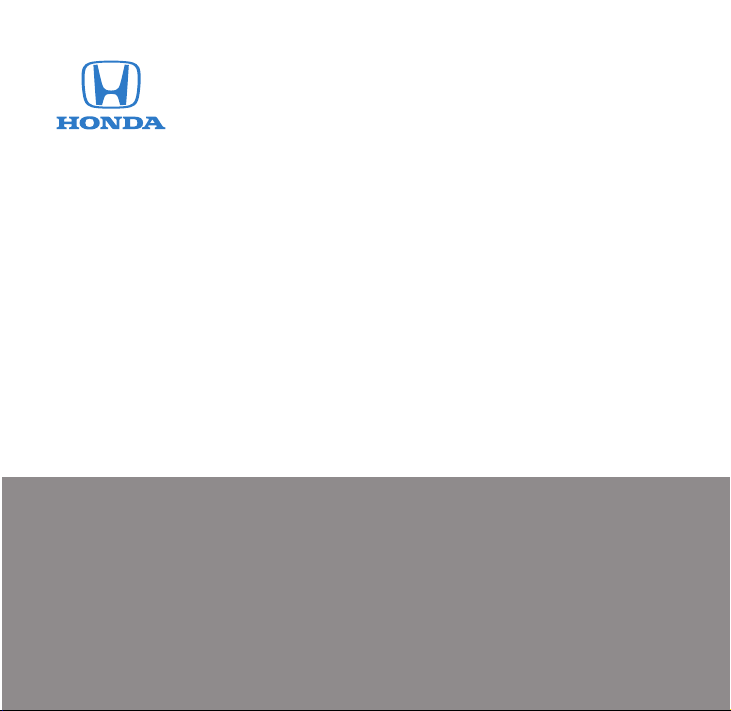
ACCORD PAGE 2 FIT PAGE 4 CIVIC PAGE 6 PILOT PAGE 8 ODYSSEY PAGE 10
CR-V
PAGE 12
ELEMENT
PAGE 13
RIDGELINE
PAGE 15
S2000
PAGE 16
Honda Music Link
Quick Reference Guide
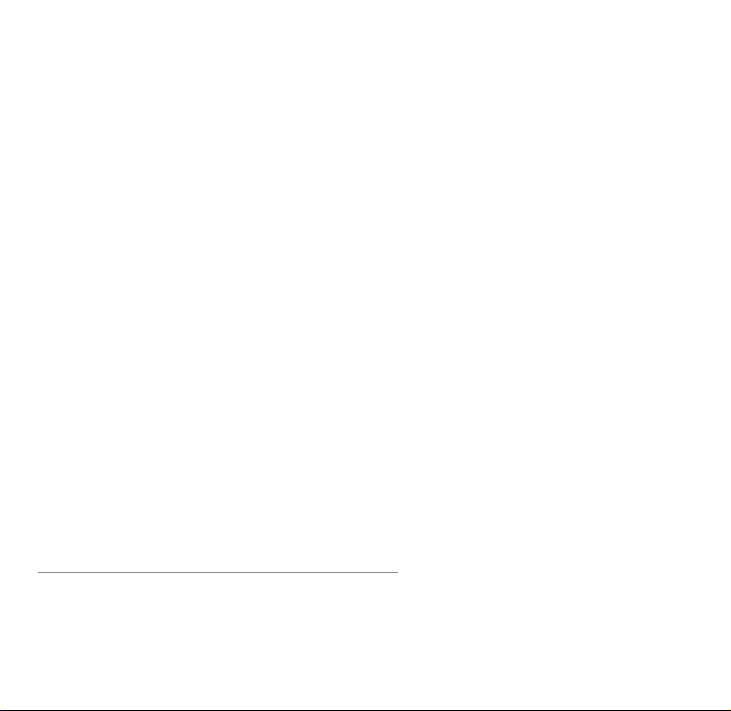
©©
2006 American Honda Motor Co., Inc. – All Rights Reserved.
American Honda accepts no responsibility for any lost data on an
iPod, even if the data is lost while using this product. Apple, the
Apple logo, iPod, iTunes, FireWire, and Mac are trademarks of Apple
Computer, Inc., registered in the U.S. and other countries.
AAM 30192-33397 (0608) 4th printing
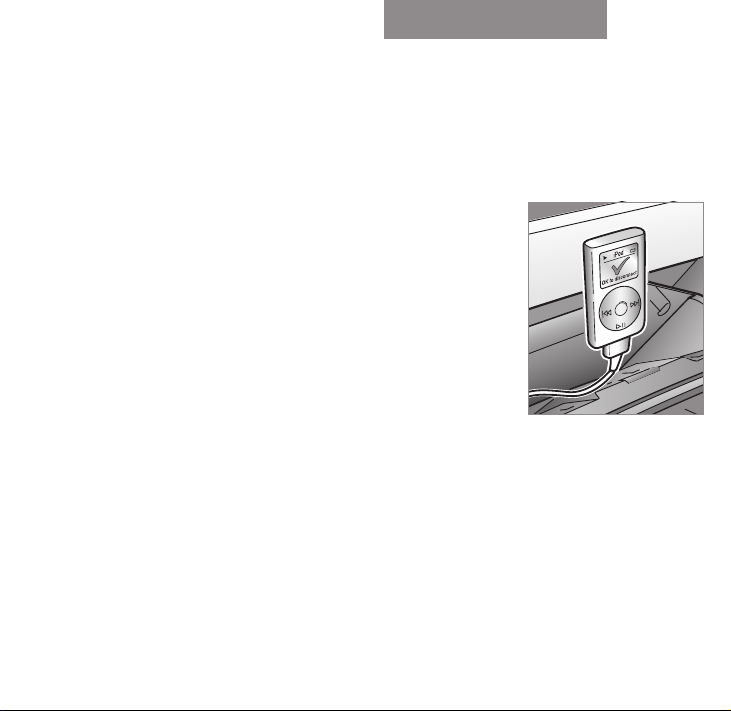
ALL MODELS
Getting Started Quickly
PAGE 1
Honda Music Link
Designed specifically for Honda vehicles, Honda Music Link allows you to play music from your
®
iPod®on your vehicle's audio system. Once connected, you can use the controls on
Apple
your vehicle's audio system to play music from your iPod, and it charges your iPod battery.
This Quick Reference Guide will help you get started using Honda Music Link quickly. See the
User's Guide on the Honda Music Link CD-ROM to learn how to use all of Honda Music Link's
features.
Connecting Your iPod
Switch your iPod to music mode. Find the Honda Music Link cable
installed inside the glove box, and plug it into the dock connector
port located on the bottom of the iPod. When the Honda Music Link
cable is properly connected, a check mark appears on the iPod
MENU
screen (right), and the iPod can only be operated using your
vehicle's audio system controls.
NOTE: Honda Music Link can be used with iPod (4th-generation or
later), iPod mini®, iPod nano®, and iPod video. It does not work with
the iPod shuffle®. Make sure your iPod has been updated with the
latest firmware from Apple.
Disconnecting Your iPod
To disconnect the iPod, squeeze both sides of the Honda Music Link cable connector and
unplug the cable. You can connect and disconnect your iPod while the audio system is on or off.
IMPORTANT:
• For your safety, do not connect or disconnect the iPod while driving.
• Secure the iPod in the glove box. Do not place it on or allow it to fall onto the vehicle floor,
where it can get stuck under the brake pedal or accelerator pedal.
• Do not leave the iPod in the vehicle in high temperatures or expose it to extended periods of
direct sunlight; doing so may damage it.
• To avoid damaging the Honda Music Link cable, do not pull strongly on the cable. Always
keep the connector dry, and cap the connector when it is not in use.
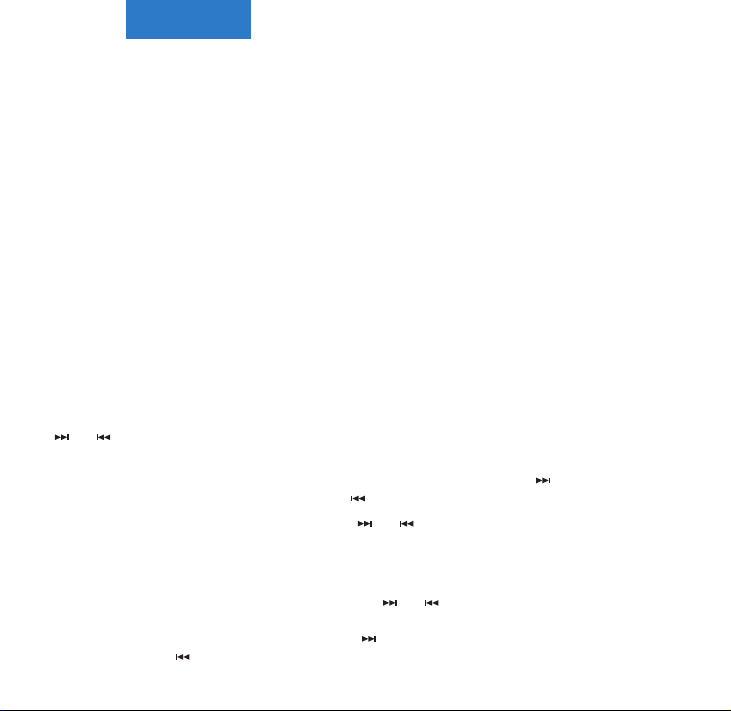
PAGE 2
ACCORD
Using the Audio System Controls
Honda Music Link allows you to use the buttons on your audio system to control iPod
functions. There are two ways* to listen to music: You can shuffle all albums or shuffle all
songs. Selecting disc number 5 on your audio system corresponds to the shuffle all albums play
mode, while selecting disc number 6 corresponds to the shuffle all songs play mode.
Playing Music
1. Connect the iPod (see page 1), turn the ignition switch to the ON (II) or ACC (I) position, and
turn on the audio system.
2. Select Honda Music Link by pressing the CD/AUX or CD/AUX/XM button (depending on your
Accord model). If the audio system plays a disc in the CD player/changer or plays the XM
radio, press the CD/AUX or CD/AUX/XM button again. Honda Music Link begins playback
with the last song played on the iPod. If no song is queued, Honda Music Link shuffles all
songs in random order.
Selecting a Play Mode
• To shuffle the albums on your iPod in random order, use the DISC– and DISC+ buttons
(Preset 5 and Preset 6, respectively) or the CH DISC button to scroll thru the disc numbers
until Disc 5 is displayed in the audio display. Then press and hold either SEEK/SKIP button
( or ) for at least 1 full second (or, on some models, until you hear a beep). After the
album begins playing:
– Press and release the SEEK/SKIP button to skip to the next song ( ) or to skip to the
beginning of the song currently playing ( ) within an album.
– Press and hold either SEEK/SKIP button ( or ) for at least 1 full second (or, on some
models, until you hear a beep) to skip to the beginning of another album.
• To shuffle all songs in random order, use the DISC– and DISC+ buttons (Preset 5 and Preset
6, respectively) to scroll thru the disc numbers until Disc 6 is displayed in the audio display.
Then press and hold either SEEK/SKIP button ( or ) for at least 1 full second (or, on
some models, until you hear a beep). After selecting this play mode, press and release the
SEEK/SKIP button to skip to the next song ( ) or to skip to the beginning of the one
currently playing ( ).
* See the User's Guide on the Honda Music Link CD-ROM for additional play modes/categories.
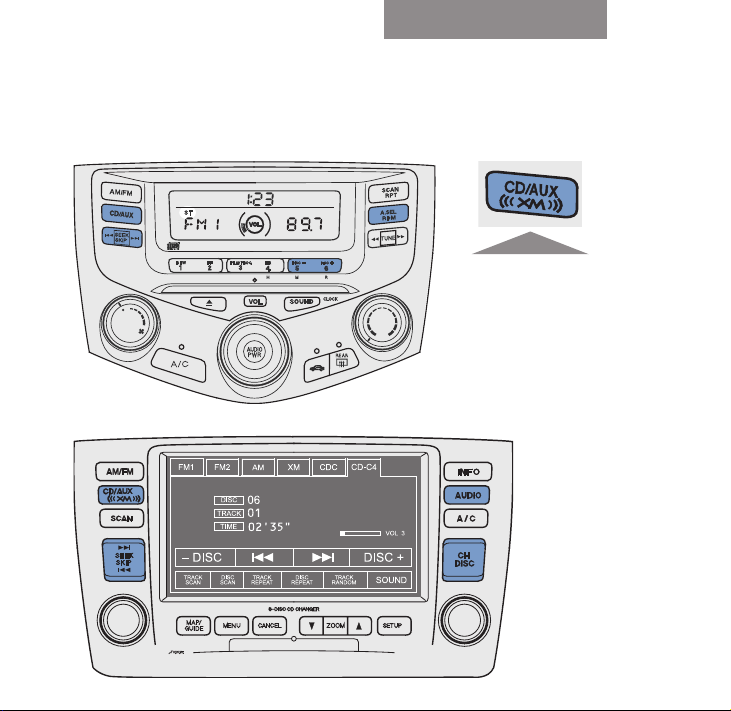
ACCORD
Audio System Buttons
PAGE 3
Honda Music Link uses the audio system buttons shown in blue. Honda factory-installed audio
systems vary from model to model and may have slightly different button names for the same
function. See page 2 for instructions.
Accord VP, SE, LX, LX-V6, and EX
Accord with Navi
On the Accord
EX V6 and EX-L
use the CD/
AUX/XM button.
,
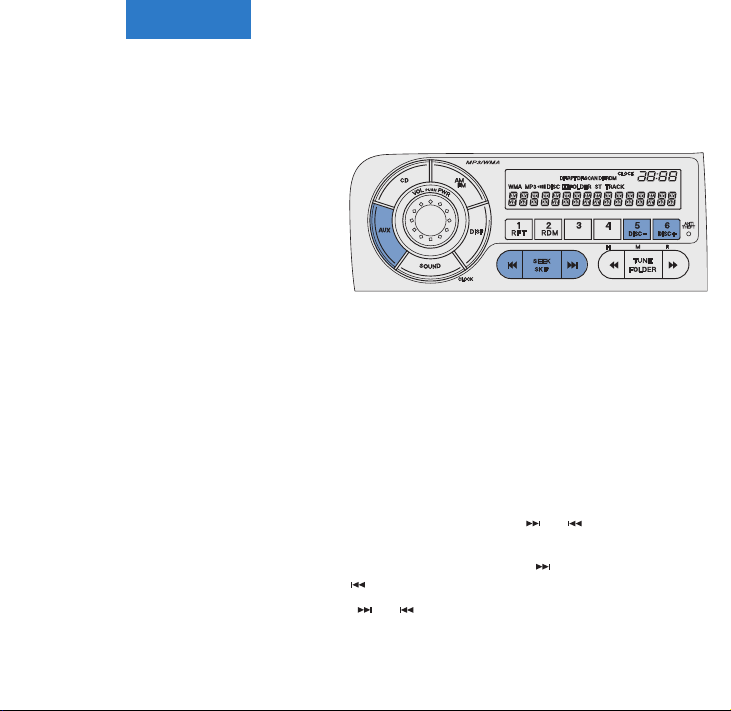
PAGE 4
FIT
Using the Audio System Controls
Honda Music Link allows you to use the buttons on your audio system to control iPod
functions. There are two ways* to listen to music: You can shuffle all albums or shuffle all
songs. Selecting disc number 5 on your audio system corresponds to the shuffle all albums play
mode, while selecting disc number 6
corresponds to the shuffle all songs play
mode.
NOTE: Honda Music Link uses the audio
system buttons shown in blue in the
illustration (right). Honda factory-installed
audio systems vary from model to model
and may have slightly different button
names for the same function.
Fit Sport
Playing Music
1. Connect the iPod (see page 1), turn the ignition switch to the ON (II) or ACC (I) position, and
turn on the audio system.
2. Select Honda Music Link by pressing the AUX button. If the audio system plays an
accessory connected to the auxiliary jack, press the AUX button again. Honda Music Link
begins playback with the last song played on the iPod. If no song is queued, Honda Music
Link shuffles all songs in random order.
Selecting a Play Mode
• To shuffle the albums on your iPod in random order, use the DISC– and DISC+ buttons
(Preset 5 and Preset 6, respectively) to scroll thru the disc numbers until Disc 5 is displayed
in the audio display. Then press and hold either SEEK/SKIP button ( or ) for at least 1 full
second (or, on some models, until you hear a beep). After the album begins playing:
– Press and release the SEEK/SKIP button to skip to the next song ( ) or to skip to the
beginning of the song currently playing ( ) within an album.
– Press and hold either SEEK/SKIP button ( or ) for at least 1 full second (or, on some
models, until you hear a beep) to skip to the beginning of another album.
* See the User's Guide on the Honda Music Link CD-ROM for additional play modes/categories.
