Honda goldwing clarion type ii cb Installation Manual
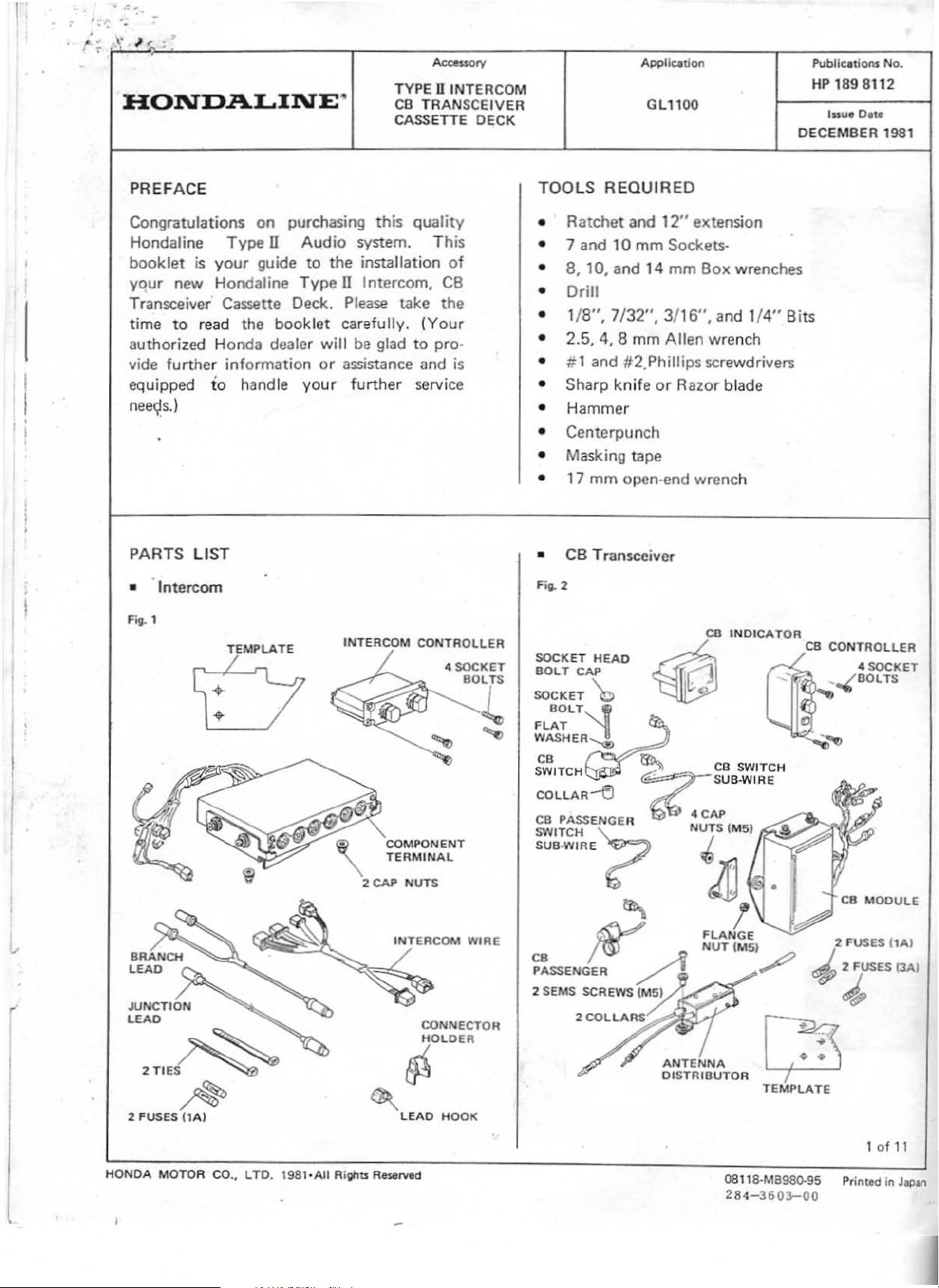
.": .
..
;
'.
',-
r:
~
HONDALINE'
/..;
,
TYPE U INTERCOM
CD
TRANSCEIVER
CASSETTE DECK
AppIQtlon
GL1100
PubUeatiO<U'
HP
189 8112
luue
DECEMBER 1981
No.
011.
PREFACE
Congratulations
Hondaline
bookletisyour
your
new Hondaline
on
purchasing this
Type
11
Audio system. This
guide to the installation of
Type
n Intercom,
quality
CB
Transceiver Cassene Deck. Please take the
to
time
read the booklet carefully.
(Your
authorized Honda dealer will be glad to pro·
or
vide further information
equipped
to
handle
assistance and
your
further service
nee<;ls.)
PARTS LIST
• Intercom
F'".
1
INTERCOM
2CAP
CONTROLLER
4 SOCI<ET
COMPONENT
TERMINAL
NUTS
INTERCOM
CONNECTOR
~OLD'R
2TIES~
2 FUSES 11AI
~
~
LEAO
HOOI<
is
80LTS
~
....,
WIRE
TOOLS REQUIRED
•
Ratchet
and
12"
extension
• 7 and 10 mm Sockets-
8.
10,
and
•
14 mm Box wrenches
• Drill
• 1/8", 7/32", 3/16", and 1/4" Bits
2.5,4.8
•
•
#1
• Sharp knife
• Hammer
•
Centerpunch
• Masking
•
'7
•
CB
Fig. 2
SOCKET
DOLT
CAP
SOCKET
BOLT,
FLAT
WASHER"""-<i!
ca
SWITCH
COLLAR-fl
co
SWITCH
••
,...""""
PASSENGER
suaW'R,
C8
PASSENGER
2SEMS
SCREWS(~~~;r~
2
COLLAn~S~;;jj;:i"'7
mm Allen wrench
and #2.Phillips screwdrivers
or
Razor blade
tape
mm open-end wrench
Transceiver
INDICATOR
HEAD
b
,
1
....
;;
~
""
""-""'..
~ZCD
. SUB-WIRE
NUTS
~
.A
/"!
SWITCH
4
CAP
(M51
~.
J
FLANGE
NUT
IM51
/p
"..,.
-Jj:r
~
~
TEMPLATE
CB
CONTROLLER
4 SOCKET
~..(OOLTS
C8
MOOULe
2 FUSES 11AI
~
2 FUSES
~
lJAI
HONDA
MOTOR CO., LTD.
1981-A11
Rights Aewrved
08118-M8980-95
284-3603-00
1of11
Prinle<! in
JICl~
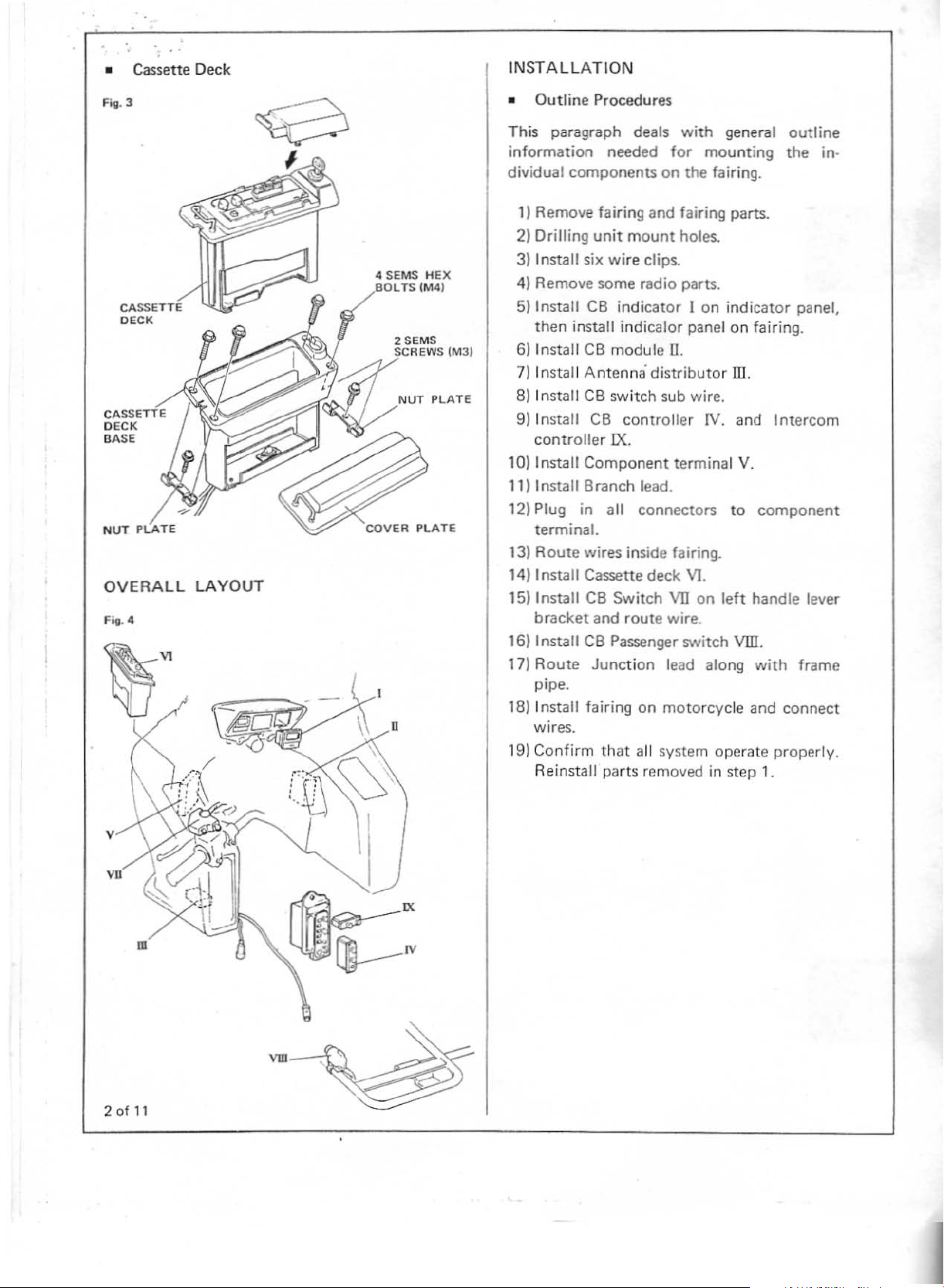
• Cassette Deck
INSTALLATION
Fig. J
CASSETTE
DECK
CASSETTE
DECK
BASE
NUT
PLATE
OVERALL
Fit.
4
LAYOUT
4 SEMS
BOLTS
COVER PLATE
HEX
IM41
• Outline Procedures
This paragraph deals with general
outline
information needed for mounting the
dividual
1)
2) Drilling
componentsonthe fairing.
Remove fairing
unit
and
mount
fairing parts.
holes.
3) Install six wire clips.
4)
Remove some radio parts.
CB
5) Install
then install indicalor panel
6llnstall
7)
Install Antenna"
8) Install
9)
Install
controller
10) Install
111
Install Branch lead.
12) Plug
indicator Ionindicator panel,
on
CB
module
CB
switch sub wire.
CB
controller
O.
distributor
IV.
ID.
and Intercom
IX.
Component
in
all connectors
terminal
V.
to
fairing.
component
terminal.
13)
Route
14) Install Cassette deck
15) Install
bracket
16) Install
17)
Route
wires inside fairing.
Vl.
CB
Switch
and
CB
Passenger switch
Junction
vn
on
route
wire.
lead along with frame
left handle lever
VIO.
pipe.
18) Install fairing
on
motorcycle and
connect
wires.
19) Confirm
Reinstall parts removed
that
all
system operate properly.
in
step
1.
in-
2of11
vm
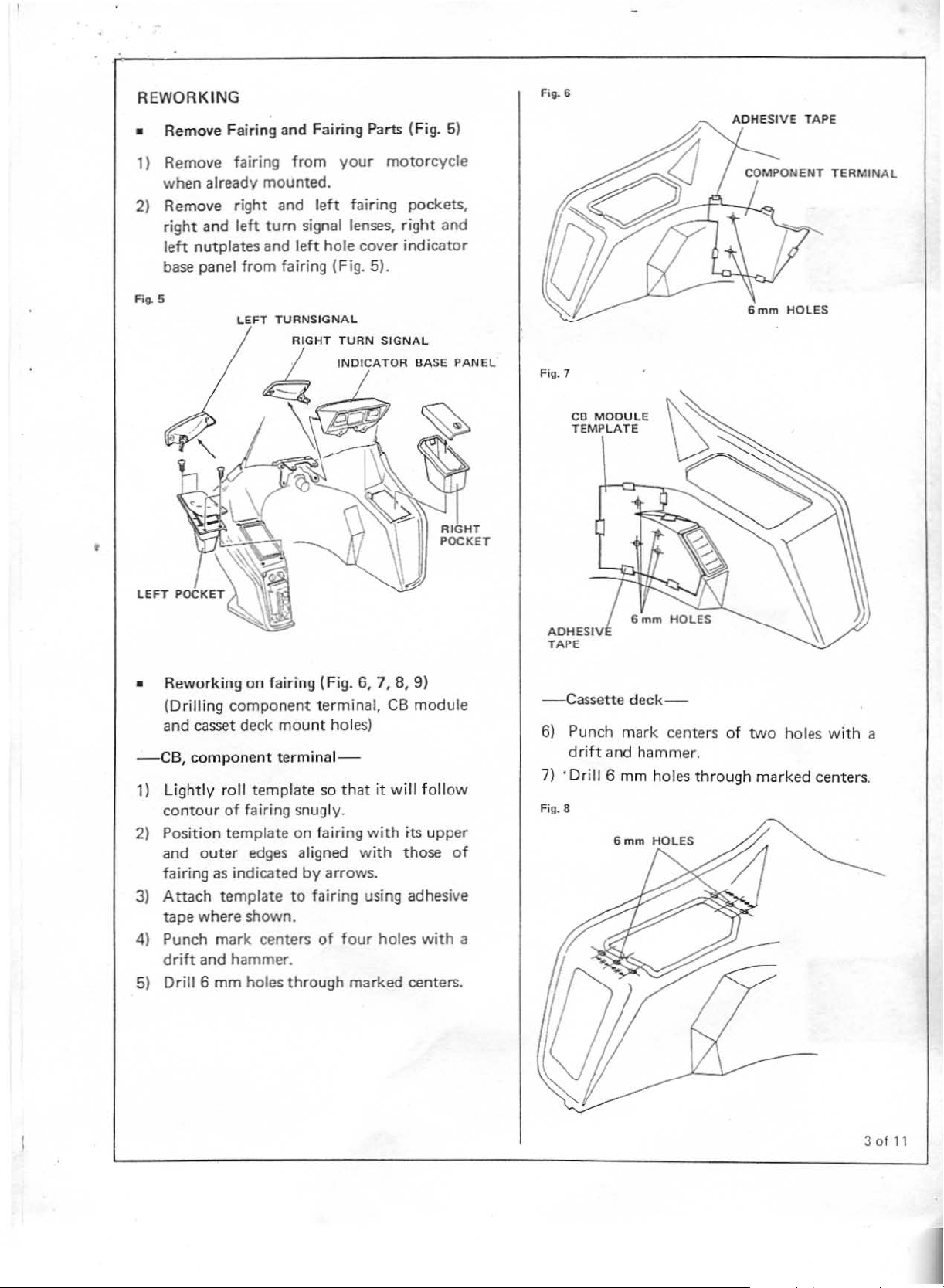
REWORKING
• Remove Fairing
1)
Remove fairing
when
21
Remove right
right
left
nutplates
base
already
and
panel
mounted.
left
and
from
and
Fairing Parts (Fig. 5)
from
and
turn
your
left fairing pockets,
signal lenses. right
left hole cover
fairing (Fig. 5).
motorcycle
and
indicator
Fill_
6
ADHESIVE
TAPE
Fig. 5
LEFT
TURNSIGNAL
RIGHT TURN
INDICATOR
~
~----=
•
• Reworking on fairing
(Drilling
and
-ca,
1) Lightly roll
contouroffairing snugly.
2) Position template
and
component
cassel deck
component
templatesothat
outer
edges aligned
fairingasindicatedbyarrows.
3)
Attach template to fairing using adhesive
tape
where shown.
4)
Punch mark centers of
drift
and
hammer.
5) Drill 6 mm holes through marked centers.
(Fig_
terminal.
mount
terminal-
on
fairing
6. 7. 8, 9)
holes)
with
four
SIGNAL
BAse
CB
module
it will follow
with
tts
upper
those
holes with a
PANEL
of
Fill. 7
CB
MODULE
TEMPLATE
6
mm
deck-
mm
HOLES
of
HOLES
ADHESIV
TAPE
-Cassette
6)
Punch mark centers
drift
and hammer.
7) 'Drill 6 mm holes through
Fill. 8
6
6mm
HOLES
two
holes with a
marked
centers.
3of11
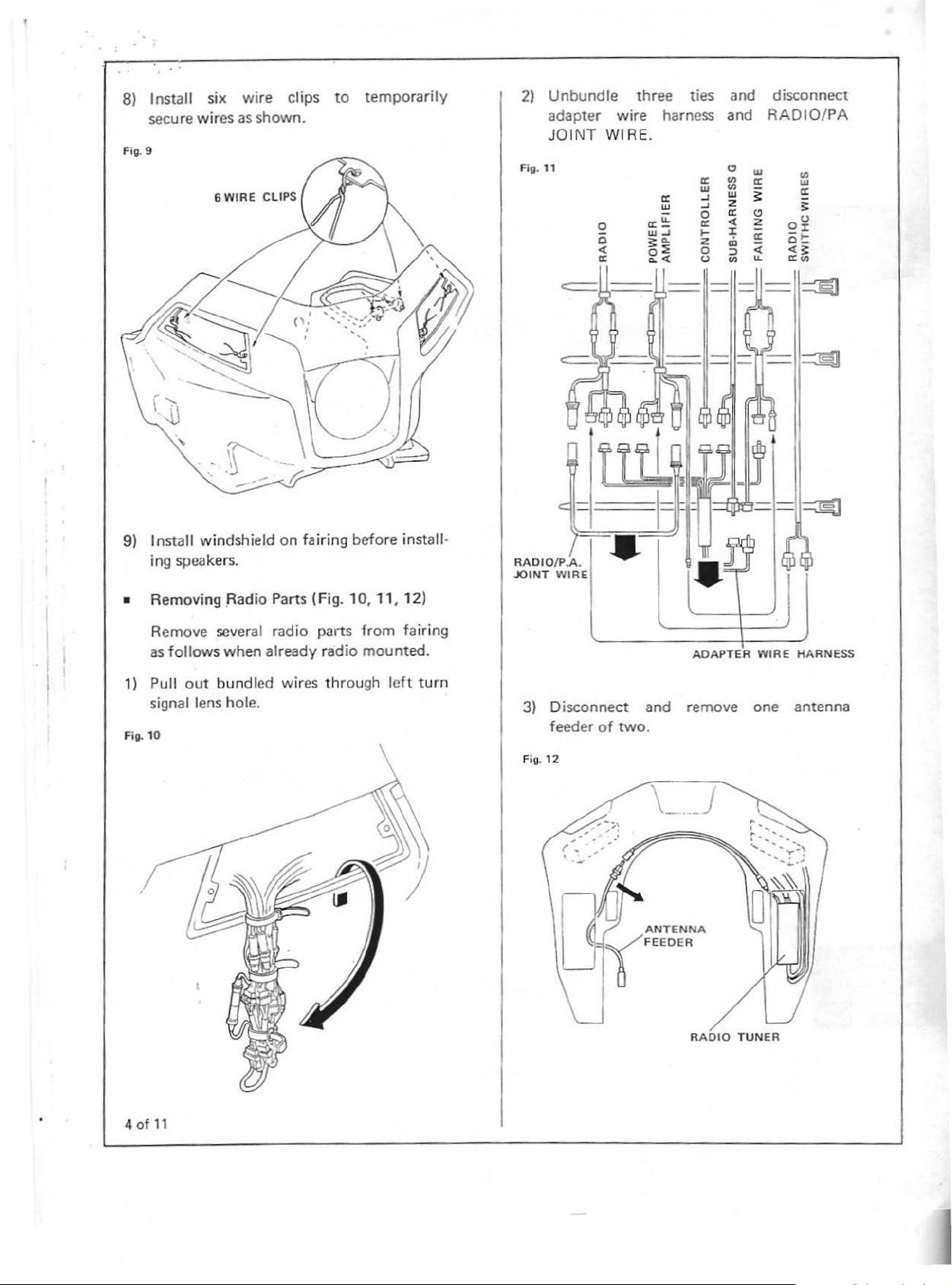
81
Install
secure wires as shown.
F;~9
six
6WlAE
wire clips
CLIPS
to
temporarily
2)
Unbundle three ties and disconnect
adapter wire harness and RADIO/PA
Fig.
JOINT
11
WIRE.
o
w
~
w
•
"
"
o
o
o
<
"
"
>-
"
z
o
u
=:JJ.=-=-=-cjJ==
--
w
z
" 0
< z
•
" "
~ <
• •
==
"
=
~
9)
Install windshield on fairing before install·
ing speakers.
• Removing Radio Parts (Fig. 10, 11, 12)
Remove several radio parts from fairing
as follows when already radio mounted.
1)
Pullout
signal lens hole.
Fi~
10
bundled wires through left turn
RADIO/P.A.
JOINT
WIRE
3)
Disconnect and remove one antenna
feeder
Fi~
12
•
of
two.
ADAPTER
ANTENNA
WIRE
lFEEDER
HARNESS
4of11
RADIO
TUNER
