Page 1

correo electrónico:
cservice@homedics.com
Lunes - Viernes
8:30am - 7:00pm (EST)
1.800.466.3342
HoMedics vende sus productos con la intención de que no tengan defectos de fabricación ni de mano
de obra por un plazo un año a partir de la fecha de compra original, con las siguientes excepciones.
HoMedics garantiza que sus productos no tendrán defectos de material ni de mano de obra bajo
condiciones de uso y servicio normales. Esta garantía se extiende únicamente a consumidores y no a
distribuidores.
Para obtener servicio de garantía en su producto HoMedics, póngase en contacto con un Representante
de Relaciones con el Consumidor por el teléfono 1-800-466-3342 para obtener asistencia. Asegúrese
de tener a mano el número de modelo del producto.
No se aceptarán pagos contra entrega.
HoMedics no autoriza a nadie, incluyendo, pero sin limitarse a, distribuidores, posteriores consumidores
compradores del producto a un distribuidor, o compradores remotos, a obligar a HoMedics de forma
alguna más allá de las condiciones aquí establecidas. La garantía de este producto no cubre daños
causados por uso inadecuado o abuso, accidente, conexión de accesorios no autorizados, alteración
del producto, instalación inadecuada, reparaciones o modificaciones no autorizadas, uso inadecuado
de la fuente de energía/electricidad, cortes de energía, caída del producto, funcionamiento incorrecto o
daño de una pieza de funcionamiento debido al no cumplimiento del mantenimiento recomendado por
el fabricante, daños durante el transporte, robo, descuido, vandalismo, condiciones climáticas, pérdida
de uso en el período durante el cual el producto está en una instalación de reparación o a la espera de
piezas o reparación, o cualquier otra condición, sin importar cual sea, que se encuentre fuera del control
de HoMedics.
Esta garantía es válida únicamente si el producto es comprado y operado en el país en el cual se compró
el producto. Un producto que requiera modificaciones o adaptación para habilitar su funcionamiento
en cualquier país que no sea aquél para el que fue diseñado, fabricado, aprobado y/o autorizado, o la
reparación de productos dañados por estas modificaciones no están cubiertos bajo esta garantía.
LA GARANTÍA AQUÍ ESTABLECIDA SERÁ LA ÚNICA Y EXCLUSIVA GARANTÍA. NO HABRÁ NINGUNA
OTRA GARANTÍA EXPRESA NI IMPLÍCITA, INCLUYENDO NINGUNA GARANTÍA DE COMERCIALIZACIÓN
OAPTITUD NI NINGUNA OTRA OBLIGACIÓN POR PARTE DE LA COMPAÑÍA CON RESPECTO A
PRODUCTOS CUBIERTOS POR ESTA GARANTÍA. HOMEDICS NO TENDRÁ RESPONSABILIDAD
ALGUNA POR NINGÚN DAÑO INCIDENTAL, CONSECUENTE NI ESPECIAL. BAJO NINGÚN CONCEPTO
ESTA GARANTÍA REQUERIRÁ MÁS QUE LA REPARACIÓN O CAMBIO DE ALGUNA PIEZA O PIEZAS
QUE SE HALLEN DEFECTUOSAS DENTRO DEL PERÍODO DE VIGENCIA DE ESTA GARANTÍA. NO SE
EFECTUARÁN REEMBOLSOS. SI NO HAY PIEZAS DE REPUESTO DISPONIBLES PARA LOS MATERIALES
DEFECTUOSOS, HOMEDICS SE RESERVA EL DERECHO DE REALIZAR SUSTITUCIONES EN VEZ DE
REPARAR O CAMBIAR.
Esta garantía no se extiende a la compra de productos abiertos, usados, reparados, embalados otra vez
y/o abiertos y vueltos a cerrar, incluyendo entre otras cosas la venta de dichos productos en sitios de
remate por Internet y/o la venta de dichos productos por revendedores o mayoristas. Todas y cada una
de las garantías cesarán y terminarán inmediatamente con respecto a cualquier producto o pieza del
mismo que estén reparados, cambiados, alterados o modificados sin el consentimiento previo explícito
ypor escrito de HoMedics.
Esta garantía le proporciona derechos legales específicos. Es posible que usted tenga derechos
adicionales que pueden variar de un país a otro. Debido a las regulaciones de ciertos países, es posible
que algunas de las limitaciones y exclusiones no se apliquen en su caso.
Por más información con respecto a nuestra línea de productos en los EE.UU., visítenos en:
LIMITADA UNA GARANTÍA DE AÑo
www.homedics.com
M
A
o
e
m
k
a
T
e
s
a
e
l
P
Register
Your Product At:
www.homedics.com/register
Your valuable input regarding this
product will help us create
the products you will
want in the future.
e
n
t
N
o
Personal • Portable
Ultrasonic Humidifier
w
HoMedics® es una marca registrada de HoMedics, Inc. y sus compañías afiliadas.
©2012 HoMedics, Inc. Reservados todos los derechos.
IB-UHECM15A
El manual en español
empieza a la página 13
Instruction Manual and
Warranty Information
UHE-CM15
Page 2

IMPORTANT SAFEGUARDS
WHEN USING ELECTRICAL PRODUCTS, ESPECIALLY WHEN
CHILDREN ARE PRESENT, BASIC SAFETY PRECAUTIONS
SHOULD ALWAYS BE FOLLOWED, INCLUDING THE FOLLOWING:
READ ALL INSTRUCTIONS BEFORE USING
DANGER
• Always place humidifier on a firm, flat surface. A waterproof mat or pad is recommended for
use under the humidifier. Never place it on a rug or carpet, or on a finished floor that may be
damaged by exposure to water or moisture.
• Always unplug the unit from the electrical outlet immediately after using and before cleaning
• DO NOT reach for a unit that has fallen into water. Unplug it immediately.
• DO NOT use while bathing or in the shower.
• DO NOT place or store the unit where it can fall or be pulled into a tub or sink.
• DO NOT place or drop into water or other liquids.
• DO NOT use water above 86° Fahrenheit.
WARNING
SHOCK, OR INJURY TO PERSONS:
• A unit should never be left unattended while plugged in.
• Close supervision is necessary when this unit is used by or near children, invalids, or disabled
persons.
• Use this unit only for its intended use as described in this manual. Do not use attachments
not recommended by HoMedics; specifically any attachments not provided with this unit.
• NEVER drop or insert any object into any opening.
• DO NOT operate where aerosol (spray) products are being used, or where oxygen is being
administered.
• Always hold the water tank firmly with both hands when carrying a full tank of water.
• NEVER use the humidifier in an environment where explosive gasses are present.
• DO NOT place the humidifier near heat sources, such as a stove, and do not expose the
humidifier to direct sunlight.
• DO NOT carry this unit by the power cord or use the power cord as a handle.
- TO REDUCE THE RISK OF ELECTRIC SHOCK:
- TO REDUCE THE RISK OF BURNS, ELECTRIC
• To disconnect, turn all controls to the “off” position, then remove the plug from the outlet.
• This unit is designed for personal, non-professional use only.
• DO NOT use outdoors. For indoor use only.
SAVE THESE INSTRUCTIONS
CAUTION
- PLEASE READ ALL INSTRUCTIONS CAREFULLY
BEFORE OPERATION.
• Never cover the unit while it is operating.
• Always keep the cord away from high temperature and fire.
• If the cord sustains damage, you must stop using this product immediately and contact
HoMedics consumer relations (see Warranty section for consumer relations contact
information).
• Perform regular maintenance on the ultrasonic membrane.
• Never use detergent to clean the ultrasonic membrane.
• Never clean the ultrasonic membrane by scraping with a hard object.
• Do not attempt to adjust or repair the unit. Servicing must be performed by professional or
qualified personnel.
• Stop using this unit if there is an unusual noise or smell.
• Unplug this unit when not in use for a long period of time.
• Do not touch the water or any parts of the unit that are covered by water while the unit is on
or plugged in.
• Never operate without water in the tank.
• Only use water in the tank.
• Never use any additive to the water that is not produced by the manufacturer of this unit.
• Do not wash, adjust, or move this unit without first unplugging it from the electrical outlet.
• Keep this unit out of reach of children. Do not allow children to use this unit without
supervision.
2 3
Page 3

Personal • Portable Cool Mist Humidifier
Quick Start Guide
1
Remove Mist Spout
Note: Wipe
away any
excess water
from top of
tank after
filling.
2
Fill Tank
& Soak Wick
3 4
Replace
Mist Spout
5
Turn On
Plug In
4 5
Page 4

Unique Features and Specifications
Ultrasonic Technology
This humidifier uses ultrasonic high frequency technology to convert the water into 1-5 million
super particles that are dispersed into the air evenly.
Wick
Includes 1 wick
120V AC Adaptor Included
Perfect for use at Home, in the Office, or On-The Go
Voltage Tank Capacity
5V DC 650mL – 1.4 Pints
How to Use
Mist Spout
Humidifier
Lock/Unlock
Power
ON/OFF
Button
Power ON/OFF Button
Insert single pin plug into base of humidifier, then plug unit in to a 120 volt AC electrical outlet.
Push the POWER
Top
Water
Reservoir
Spring Loaded
Wick
Fig. 1
Fig. 2
Button once to turn unit on. Push POWER Button again to turn the unit off.
How to Fill
CAUTION: Before filling with water, turn power off and unplug.
1. To remove the mist spout, turn it to the right until the icons align
in the “unlock” position. Lift up to remove the mist spout and
set it aside. (See Fig. 3)
2. NOTE: For first time use and with each new wick, you must
soak the wick before operating. Unlock the spring loaded wick
by turning the wick holder to the left. Remove the wick from the
wick holder and soak the wick in water for 2 minutes. Return the
wick to the wick holder and secure to the humidifier top cover
by turning to the right. (See Fig. 4)
CAUTION: DO NOT operate the humidifier without first soaking
the wick. The humidifier WILL NOT function without a wick or if
the wick is dry.
3. Fill the water tank with clean, cool (not cold) tap water to the
MAX FILL line. DO NOT OVERFILL. We recommend using
distilled water if you live in a hard water area. (See Fig. 5)
4. Place the mist spout back on the unit, making sure the icons
align in the “unlock”
mist spout to the left until the icons are aligned in the “lock”
position. (See Fig. 6A & 6B)
NOTE: Be sure to wipe away any excess water from the top of
the tank before replacing the mist spout.
5. Plug adaptor into standard wall outlet.
6. To turn on, press the
will illuminate when the humidifier is ON.
NOTE: This humidifier does not include an Auto Shut-off when
the unit runs out of water. The unit MUST be unplugged when
not in use. Refill or turn off before the tank runs dry. Never leave
humidifier on if you will be away for more than 6 hours.
position. Lock into place by turning the
POWER Button
. The
POWER Button
Fig. 3
LockUnlock
Fig. 4
Fig. 5
Fig. 6A
6 7
Fig. 6B
Page 5

How to Change Wick
1. Remove replacement wick from package and soak in water for 2
minutes.
2. Remove the mist spout by turning it to the right until the icons align
in the “unlock
aside.
3. Unlock the spring loaded wick by turning the wick holder to the left
and removing from the top cover. (Fig. 4)
4. Remove the old wick from the wick holder and discard.
5. Place the new, soaked wick into the wick holder.
6. Place the wick holder back on the unit and lock into place by turning
the holder to the right.
NOTE: To order additional replacement wicks, please visit
www.homedics.com or call HoMedics Consumer Relations at
1.800.466.3342
position. Lift up to remove the mist spout and set it
Cleaning and Care
CAUTION: Before cleaning the unit, turn power off and disconnect
single pin plug.
Tank Cleaning
Remove the mist spout from the water tank. We suggest cleaning the
water tank once every two to three weeks, depending on your water
conditions. Clean tank using a 50/50 mix of vinegar and water.
Ultrasonic Membrane Cleaning
To clean the ultrasonic membrane, you must first remove the spring
loaded wick. Remove the mist spout. (See Fig. 4)
Make a solution of mild dish soap and water. Dip a soft bristle brush
into the solution and brush ultrasonic membrane. Wipe clean with a soft
cloth. Clean both sides of membrane. (See Fig. 7)
NOTE: DO NOT pour water into the ultrasonic membrane or submerge
in water.
Surface Cleaning
Clean the surface of the unit with a clean damp soft cloth. (Fig. 8)
Fig. 7
Fig. 8
8 9
Page 6

Troubleshooting
PROBLEM POSSIBLE CAUSE SOLUTION
Power Light
is off
• Unit is not plugged in
• No power at outlet
• Plug unit in
• Push POWER button to turn the
power on
• Check circuits, fuses, try a
different outlet
Note: This device complies with Part 15 of the FCC Rules. Operation is subject to the
following two conditions: (1) this device may not cause harmful interference, and (2) this
device must accept any interference received, including interference that may cause
undesired operation.
Note: The manufacturer is not responsible for any radio or TV interference caused by
unauthorized modifications to this equipment. Such modifications could void the user
authority to operate the equipment.
Peculiar
Odor
Excessive
Noise
• If new unit
• If unit is in use, the odor
may be a dirty water
reservoir, old tank water
or an old wick
• Unit is not level
• Low water level
• Wick was not soaked
• Empty any water and clean and
refill tank
• Replace wick
Note: This equipment has been tested and found to comply with the limits for a
Class B digital device, pursuant to Part 15 of the FCC Rules. These limits are
designed to provide reasonable protection against harmful interference in a
residential installation. This equipment generates, uses and can radiate radio
• Place unit on a flat, even surface
• Check the water level. Refill the
reservoir if the water is low.
• Remove wick, soak for 2 minutes
and replace wick
frequency energy and, if not installed and used in accordance with the
instructions, may cause harmful interference to radio communications. However,
there is no guarantee that interference will not occur in a particular installation.
If this equipment does cause harmful interference to radio or television reception,
which can be determined by turning the equipment off and on, the user is
encouraged to try to correct the interference by one or more of the following
measures:
• Reorient or relocate the receiving antenna.
• Increase the separation between the equipment and receiver.
• Connect the equipment into an outlet on a circuit different from that
to which the receiver is connected.
• Consult the dealer or an experienced radio/TV technician for help.
10 11
Page 7

e-mail:
cservice@homedics.com
Monday - Friday
8:30am - 7:00pm (EST)
1.800.466.3342
HoMedics sells its products with the intent that they are free of defects in manufacture and
workmanship for a period of one year from the date of original purchase, except as noted below.
HoMedics warrants that its products will be free of defects in material and workmanship under normal
use and service. This warranty extends only to consumers and does not extend to Retailers.
To obtain warranty service on your HoMedics product, contact a Consumer Relations Representative
by telephone at 1-800-466-3342 for assistance. Please make sure to have the model number of the
product available.
No COD’s will be accepted.
HoMedics does not authorize anyone, including, but not limited to, Retailers, the subsequent consumer
purchaser of the product from a Retailer or remote purchasers, to obligate HoMedics in any way
beyond the terms set forth herein. This warranty does not cover damage caused by misuse or abuse;
accident; the attachment of any unauthorized accessory; alteration to the product; improper installation;
unauthorized repairs or modifications; improper use of electrical/power supply; loss of power;
dropped product; malfunction or damage of an operating part from failure to provide manufacturer’s
recommended maintenance; transportation damage; theft; neglect; vandalism; or environmental
conditions; loss of use during the period the product is at a repair facility or otherwise awaiting parts or
repair; or any other conditions whatsoever that are beyond the control of HoMedics.
This warranty is effective only if the product is purchased and operated in the country in which the
product is purchased. A product that requires modifications or adoption to enable it to operate in any
other country than the country for which it was designed, manufactured, approved and/or authorized, or
repair of products damaged by these modifications is not covered under this warranty.
THE WARRANTY PROVIDED HEREIN SHALL BE THE SOLE AND EXCLUSIVE WARRANTY. THERE
SHALL BE NO OTHER WARRANTIES EXPRESS OR IMPLIED INCLUDING ANY IMPLIED WARRANTY OF
MERCHANTABILITY OR FITNESS OR ANY OTHER OBLIGATION ON THE PART OF THE COMPANY WITH
RESPECT TO PRODUCTS COVERED BY THIS WARRANTY. HOMEDICS SHALL HAVE NO LIABILITY FOR
ANY INCIDENTAL, CONSEQUENTIAL OR SPECIAL DAMAGES. IN NO EVENT SHALL THIS WARRANTY
REQUIRE MORE THAN THE REPAIR OR REPLACEMENT OF ANY PART OR PARTS WHICH ARE FOUND
TO BE DEFECTIVE WITHIN THE EFFECTIVE PERIOD OF THE WARRANTY. NO REFUNDS WILL BE
GIVEN. IF REPLACEMENT PARTS FOR DEFECTIVE MATERIALS ARE NOT AVAILABLE, HOMEDICS
RESERVES THE RIGHT TO MAKE PRODUCT SUBSTITUTIONS IN LIEU OF REPAIR OR REPLACEMENT.
This warranty does not extend to the purchase of opened, used, repaired, repackaged and/or resealed
products, including but not limited to sale of such products on Internet auction sites and/or sales of
such products by surplus or bulk resellers. Any and all warranties or guarantees shall immediately
cease and terminate as to any products or parts thereof which are repaired, replaced, altered, or
modified, without the prior express and written consent of HoMedics.
This warranty provides you with specific legal rights. You may have additional rights which may
vary from state to state. Because of individual state regulations, some of the above limitations and
exclusions may not apply to you.
Limited one Year Warranty
Humidificador Ultrasónico
Personal • Portátil
m
o
m
e
n
n
u
e
s
e
m
ó
T
Registre
su producto en:
www.homedics.com/register
Su valioso aporte sobre este
producto nos ayudará a
crear los productos que
desee en el futuro.
t
o
a
h
o
r
a
HoMedics® is a registered trademark of HoMedics, Inc. and its affiliated companies.
©2012 HoMedics, Inc. All rights reserved.
IB-UHECM15A
Manual de instrucciones e
Información de garantía
UHE-CM15
Page 8

IMPORTANT SAFEGUARDS
WHEN USING ELECTRICAL PRODUCTS, ESPECIALLY WHEN
CHILDREN ARE PRESENT, BASIC SAFETY PRECAUTIONS
SHOULD ALWAYS BE FOLLOWED, INCLUDING THE FOLLOWING:
READ ALL INSTRUCTIONS BEFORE USING
PELIGRO
ELÉCTRICA:
• Siempre coloque el humidificador en una superficie firme y plana. Se recomienda colocar
debajo del humidificador una alfombrilla o almohadilla a prueba de agua. Nunca lo coloque
sobre un tapete o alfombra, ni en un piso con una terminación que pueda dañarse al ser
expuesto al agua o la humedad.
• Siempre desenchufe la unidad del tomacorriente, inmediatamente después de usarla y antes
de limpiarla.
• NO intente tomar una unidad que haya caído al agua. Desenchufe la unidad de inmediato.
• NO utilice la unidad mientras toma un baño o se ducha.
• NO coloque ni guarde la unidad en un lugar donde pueda caerse o ser tirada hacia una tina
o pileta.
• NO coloque ni deje caer la unidad en agua ni en ningún otro líquido.
• NO use agua a una temperatura superior a los 86º Fahrenheit (30º C).
ADVERTENCIA
QUEMADURAS, DESCARGA ELÉCTRICA O LESIONES A LAS
PERSONAS:
• Nunca se debe dejar una unidad sin supervisión mientras esté enchufada.
• Es necesaria una atenta supervisión cuando esta unidad es usada por niños, personas
inválidas o con discapacidad, o cerca de ellos.
• Utilice esta unidad sólo para el uso para el cual fue diseñada y tal como se describe en este
manual. No use accesorios no recomendados por HoMedics, particularmente accesorios no
proporcionados con esta unidad.
• NUNCA la deje caer ni inserte ningún objeto en ninguna abertura.
- PARA REDUCIR EL RIESGO DE DESCARGA
- PARA REDUCIR EL RIESGO DE
• NO haga funcionar esta unidad donde se utilicen productos de rociado por aerosol ni donde
se esté administrando oxígeno.
• Sostenga el tanque de agua firmemente con ambas manos al llevar un tanque de agua lleno.
• NUNCA use el humidificador en un ambiente en el que haya gases explosivos.
• NO coloque el humidificador cerca de fuentes de calor, como una estufa, y no exponga el
humidificador a la luz solar directa.
• NO lleve esta unidad tomándola del cable, ni use el cable como manija.
• Para desconectar, coloque todos los controles en la posición “off” y luego quite el enchufe
del tomacorriente.
• Esta unidad está diseñada únicamente para uso personal, no profesional.
• NO la use en exteriores. Sólo para uso en interiores.
GUARDE ESTAS INSTRUCCIONES
PRECAUCIÓN
- LEA TODAS LAS INSTRUCCIONES CON
ATENCIÓN ANTES DE PONER EN FUNCIONAMIENTO.
• Nunca cubra la unidad mientras esté en funcionamiento.
• Siempre mantenga el cable alejado de llamas y temperaturas altas.
• Si el cable está dañado, debe dejar de usar este producto de inmediato y comunicarse con
Relaciones con el consumidor de HoMedics (vea la información de contacto con Relaciones
con el consumidor en la sección de Garantía).
• Realice un mantenimiento frecuente al membrana ultrasónico.
• Nunca use un detergente para limpiar el membrana ultrasónico.
• Nunca frote el membrana ultrasónico con un objeto duro para limpiarlo.
• No intente ajustar ni reparar esta unidad. El servicio debe ser realizado por un profesional o
por personal calificado.
• Deje de usar esta unidad si hay ruido u olor inusuales.
• Desenchufe esta unidad cuando no se utilice por un largo período de tiempo.
• No toque el agua o ninguna parte de la unidad que esté cubierta por agua mientras la
unidad esté en funcionamiento o enchufada.
• Nunca haga funcionar la unidad sin agua dentro del tanque.
• Use solamente agua dentro del tanque.
• Nunca use ningún aditivo en el agua que no sea producido por el fabricante de esta unidad.
• No lave, ajuste ni mueva esta unidad sin primero desenchufarla del tomacorriente.
• Mantenga esta unidad fuera del alcance de los niños. No permita que los niños usen esta
unidad sin supervisión.
14 15
Page 9

Humidificador personal • portátil de vapor frío
Guía de inicio rápido
1
Retire la parte superior
Note: Limpie
cualquier
exceso de
agua de la
parte superior
del tanque
después del
llenado.
2
Llene el tanque
remoje y wick
3 4
Vuelva a
colocar arriba
5
Encienda la
alimentación
Conectar
16 17
Page 10

Características exclusivas y especificaciones
Tecnología ultrasónica
Este humidificador usa tecnología ultrasónica de alta frecuencia para convertir el agua en 1 a 5
millones de súper partículas que se dispersan en el aire de forma pareja.
Mecha
Incluye una mecha
Adaptador de 120 V CA incluidos
Perfecto para el uso en el hogar, la oficina o en movimiento.
Voltaje Capacidad del tanque
5V DC 650mL – 1.4 Pintas
Modo de uso
Niebla del
surtidor
Bloquear/
desbloquear
Encendido
/ apagado
Botón
Botón ON/OFF (encendido/apagado)
Inserte el enchufe único punto de conexión en la base del humidificador, a continuación, conecte
la unidad a un tomacorriente de 120 voltios de corriente alterna.
una vez para encender la unidad. Presione el botón otra vez para apagar la unidad.
Humidificador
superior
Agua
depósito
Fig. 1
Resorte mecha
Fig. 2
Presione el botón “POWER”
Cómo llenar
PRECAUCIÓN: Antes de llenar la unidad con agua, apague la
corriente y desenchufe la unidad del tomacorriente.
1. Cómo retirar la boquilla gire la boquilla hacia la derecha hasta
que los ícons estén alineados con la posición “unlock”
Levante para retirar la boquilla y deje a un lado. (Fig. 3)
2. NOTA: para el primer uso y con cada nueva mecha, debe
sumergirla antes de poner en funcionamiento. Destrabe la
mecha de carga con resorte girando el soporte de la mecha
hacia la izquierda. Quite la mecha del soporte de la mecha y
sumerja la mecha en agua durante 2 minutos. Vuelva a colocar
la mecha en el soporte para la mecha y asegure a la cubierta
superior del humidificador girándola hacia la derecha.
(Fig. 4)
PRECAUCIÓN: NO ponga en funcionamiento el humidificador
sin primero sumergir la mecha en agua. El humidificador NO
funcionará sin una mecha.
3. Llene el tanque de agua con agua limpia y fresca (no fría)
de agua hasta la línea “MAX FILL” (llenado máximo). NO LO
LLENE MÁS DE LO NECESARIO. Le recomendamos usar agua
destilada si vive en un área con agua dura. (Fig. 5)
4. Coloque la boquilla en la unidad asegurándose de que los ícons
estén alineados con la posición “unlock”
girando la boquilla hacia la izquierda hasta que los ícons estén
alineado con la posición “lock”
NOTA: Asegúrese de quitar todo el exceso de agua de la parte
. (Fig. 6A y 6B)
. Trabe en su lugar
superior del tanque antes de volver a la boquilla.
5. Enchufe el adaptador a toma de corriente estándar.
6. Presione el botón “POWER”
La “POWER”
botón se encenderá cuando el humidificador
una vez para encender la unidad.
esté encendido.
NOTE: Este humidificador no incluye apagado automático
cuando la unidad se queda sin agua. DEBE desenchufarse la
unidad cuando no esté en uso. Vuelva a llenar o apagar antes
de que el tanque se seca. No deje nunca el humidificador si va
a estar fuera durante más de 6 horas.
.
Fig. 3
BloquearDesbloquear
Fig. 4
Fig. 5
Fig. 6A
Fig. 6B
18 19
Page 11

Cómo cambiar la mecha
1. Retire la mecha de reemplazo del paquete y sumérjala en agua
durante 2 minutos.
2. Cómo retirar la boquilla gire la boquilla hacia la derecha hasta que
los ícons estén alineados con la posición “unlock”
retirar la boquilla y deje a un lado.
3. Destrabe la mecha de carga con resorte girando el soporte de la
mecha hacia la izquierda y quitando la cubierta superior. (Fig. 4)
4. Quite la mecha vieja del soporte de la mecha y deséchela.
5. Coloque la nueva mecha empapada en agua en el soporte de la
mecha.
6. Vuelva a colocar el soporte de la mecha en la unidad y trábela para
que quede en su lugar girando el soporte hacia la derecha.
NOTA: Para solicitar mechas de reemplazo adicionales, visite www.
homedics.com o llame a Relaciones con el consumidor de HoMedics
al 1.800.466.3342.
. Levante para
Limpieza y cuidado
PRECAUCIÓN: Antes de limpiar la unidad, apague la corriente y
desenchufe la unidad del clavija única.
Limpieza del tanque de agua:
Quite la parte superior del humidificador del depósito de agua tirando
del tubo de salida hacia usted. Sugerencia: limpie el tanque de agua
una vez cada dos o tres semanas, dependiendo de las condiciones del
agua. Limpie el tanque con 50/50 mezcla de vinagre y agua.
Limpieza del membrana ultrasónico:
Para limpiar el membrana ultrasónico, primero debe quitar la mecha de
carga con resorte. Quite la parte superior del humidificador.
Prepare una solución de agua y jabón de platos suave. Moje un cepillo
de cerdas suaves en la solución y cepille el membrana ultrasónico.
Limpie con un trapo suave. Limpiar ambos lados de la membrana. (Fig.
7)
NOTA: NO vierta agua sobre el membrana ultrasónico ni lo sumerja en
el agua.
Limpieza de las superficies externas:
Limpie la superficie de su humidificador con un paño limpio, húmedo y
blando tanto como sea necesario. (Fig. 8)
Fig. 7
Fig. 8
20 21
Page 12
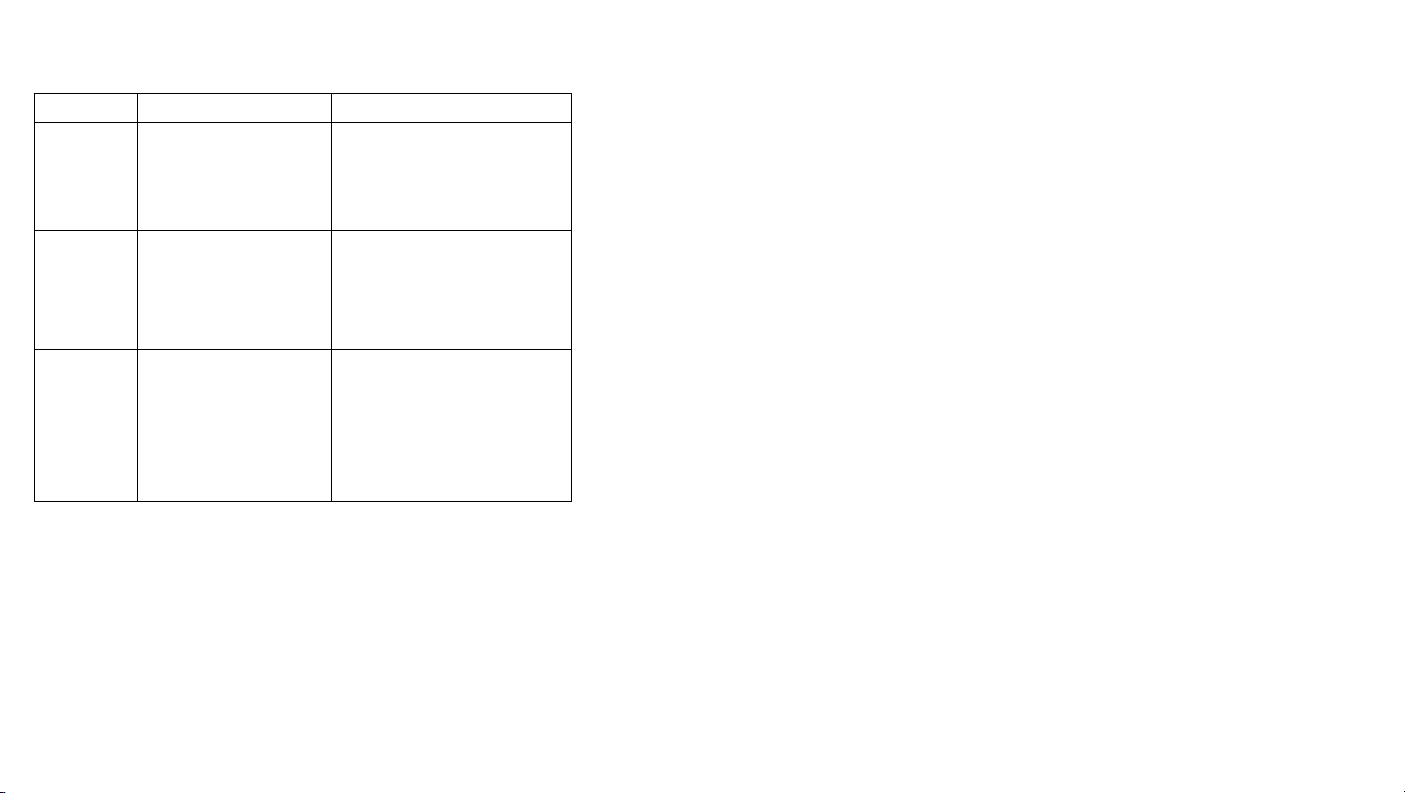
Diagnóstico y resolución de problemas
PROBLEMA CAUSA POSIBLE SOLUCIÓN
La luz de
encendido
está
apagada
•
La unidad no está
enchufada
No hay energía en el
•
tomacorriente
•
Enchufe la unida
Presione el botón POWER
•
(encendido) para encender
Revise los circuitos, los fusibles
•
Este dispositivo cumple con la sección 15 de las reglas de la FCC (Comisión Federal
de Comunicaciones). El funcionamiento está sujeto a las siguientes dos condiciones:
(1) este dispositivo no puede causar interferencias nocivas y (2) este dispositivo debe
aceptar cualquier interferencia que reciba, inclusive la interferencia que pueda causar
un funcionamiento no deseado.
Nota: El fabricante no es responsible de ninguna interferencia de radio o televisión
provocada por modificaciones no autorizadas a este equipo. Dichas modificaciones
podrían anular la autoridad del usuario para utilizar este equipo.
Olor extraño
Ruido
excesivo
•
Si la unidad es nueva
Si la unidad está en uso,
•
el olor puede provenir
de un depósito de agua
sucia, agua vieja en el
tanque o una mecha vieja
• La unidad no está
nivelada
Bajo nivel de agua
•
No se sumergió la mecha
•
en agua
•
Vacíe el agua vieja, limpie el
depósito y llénelo con agua
limpia.
Cambie la mecha por una nueva
•
Nota: Este equipo ha sido probado y se ha observado que cumple con los límites para
un dispositivo digital de Clase B, conforme a la parte 15 de las reglas de la FCC. Estos
límites están diseñados para proporcionar una protección razonable contra la interferencia nociva en una instalación residencial. Este equipo genera, utiliza y puede irradiar
energía de frecuencia de radio y, si no se instala y se utiliza siguiendo las instrucciones,
puede causar interferencia nociva en las comunicaciones de radio. Sin embargo, no
hay garantía de que no se producirá interferencia en una instalación en particular.
Coloque la unidad en una
•
superficie plana y nivelada
Verifique el nivel de agua, Vuelva
•
a llenar el depósito si el nivel de
agua es bajo
Quite la mecha, sumérjala
•
durante 2 minutos y vuelva a
colocarla
Si este equipo causa interferencia nociva en la recepción de radio o televisión, que
puede detectarse encendiendo y apagando el equipo, aconsejamos al usuario que
intente corregir la interferencia tomando una o más de las siguientes medidas:
• Vuelva a orientar o a ubicar la antena de recepción.
• Aumente la separación entre el equipo y el receptor.
• Conecte el equipo en un tomacorriente do otro circuito donde no esté
conectado el receptor.
• Consulte con el disribuidor o con un técnico experto en radio/televisión
para obtener ayuda.
22 23
