Page 1

Deluxe One-Second
Ear Thermometer
TE-101
El manual en
español empieza
a la página 21
Por servicio o
reparación, no
devuelva esta unidad
al distribuidor.
Póngase en contacto
con HoMedics
Consumer Relations,
al:
Dirección:
HoMedics
Consumer Relations
Service Center Dept.
168
3000 Pontiac Trail
Commerce Township,
MI 48390
Correo electrónico:
cservice@homedics.com
Teléfono:
1-800-466-3342
Horas de trabajo:
8:30 am – 5:00 pm
Hora del este
de lunes a viernes
GARANTÍA LIMITADA POR TRES AÑOS
(Válida únicamente en los EE.UU.)
HoMedics, Inc., garantiza este producto contra defectos en material y mano de
obra durante el período de tres años a partir de la fecha original de compra con
las excepciones que se detallan a continuación.
Esta garantía de producto de HoMedics no cubre daños causados por un uso
inadecuado, abuso, accidente, la conexión de accesorios no autorizados, la
alteración del producto o cualquier otra condición sin importar cual sea que se
encuentre fuera del control de HoMedics. Esta garantía es válida sólo si el
producto es comprado y usado en los EE.UU. Esta garantía no cubre
un producto que requiera modificación o alteración para que pueda usarse en
cualquier otro país distinto del país por el cual fue diseñado, fabricado, aprobado
y/o autorizado, o la reparación de productos dañados a causa de estas
modificaciones. HoMedics no será responsable de ningún tipo de daños
incidentales, consecuentes o especiales. Todas las garantías implícitas,
incluyendo entre otras aquellas garantías implícitas de idoneidad
y comerciabilidad, están limitadas a la duración total de tres años a partir de la
fecha de compra original.
Para obtener un servicio cubierto por la garantía para su producto HoMedics,
puede entregar la unidad personalmente o enviarla por correo junto con su
recibo de compra fechado (como prueba de la compra), el franqueo pagado,
junto con un cheque o una orden de pago por el monto de $5.00, pagadero a
HoMedics, Inc. para cubrir los gastos de manipulación.
Una vez recibido, HoMedics reparará o reemplazará su producto, según lo que
sea apropiado y se lo enviará con el franqueo pagado. Si es apropiado
reemplazar su producto, HoMedics lo reemplazará con uno igual o comparable,
a opción de Homedics. La garantía es válida únicamente a través del Centro de
Servicio HoMedics. El servicio realizado a este producto por cualquier otro
diferente al Centro de servicio HoMedics anulará la garantía.
Esta garantía le proporciona derechos legales específicos. Es posible que usted tenga derechos
adicionales que pueden variar de un estado a otro. Debido a las regulaciones de los diferentes
estados, es posible que algunas de las limitaciones y exclusiones no se apliquen en su caso.
Por más información con respecto a nuestra línea de productos en los EE.UU., visítenos en:
www.homedics.com
©2006 HoMedics, Inc. y sus compañías afiliadas, reservados todos los derechos.
HoMedics® es una marca registrada de HoMedics, Inc. y sus compañías afiliadas.
TheraP™ es una marca registrada de HoMedics, Inc. y sus compañías afiliadas.
Reservados todos los derechos.
IB-TE101
TE-101.IB.v2 4/7/06 12:17 PM Page 1
year
limited warra n ty
3
Page 2

23
IMPORTANT PRODUCT NOTICES
AND SAFETY INSTRUCTIONS
When using your ear thermometer, basic precautions should
always be followed. Please read and follow all instructions and
warnings before using this product. Save these instructions for
future reference.
Please note that this product is intended for household use
only and should not serve as a substitute for the advice of a
physician or medical professional. Do not use this device for
diagnosis or treatment of any health problem or disease.
Measurement results are for reference only. Contact your
physician if you have or suspect any medical problem.
This ear thermometer is designed for taking temperatures from
the ear canal only. Do not use it to take rectal, oral or axillary
temperatures. This device is designed for use in human ears only.
• Use ear thermometer only for its intended use.
• This ear thermometer should only be used under the
supervision of an adult.
• Prolonged high fever requires medical attention - especially
for young children.
• Stand or sit still while taking a temperature.
• Thermometer should be used in a dry ear canal.
• Gentle force should be used when inserting the probe into
the ear. Excessive force may injure the ear canal or eardrum.
• Do not expose the monitor to extreme temperature, very high
humidity, or direct sunlight.
• Handle product with care and avoid dropping.
• Do not immerse the unit in water or other liquids.
• Do not disassemble or attempt to repair the unit.
• When not in use, keep thermometer in its storage case and
out of the reach of children.
• Never attempt to insert any object into the probe tip.
• Please observe the following regarding batteries:
• Battery liquid can be harmful to the ear thermometer if
leakage occurs. When the ear thermometer will not be used
for an extended period of time (three months or more),
batteries should be removed.
• A worn battery should be replaced immediately with a new
one.
• Observe caution when inserting battery to avoid insertion
with polarities in wrong direction.
Additional product notices and safety instructions are
found in the following sections of this manual:
• Important notes regarding temperature measurement (pg. 14)
• Special situations in which the ear thermometer should not
be used (pg. 16)
• Care, maintenance, and cleaning (pg. 17)
TE-101.IB.v2 4/7/06 12:17 PM Page 3
Page 3
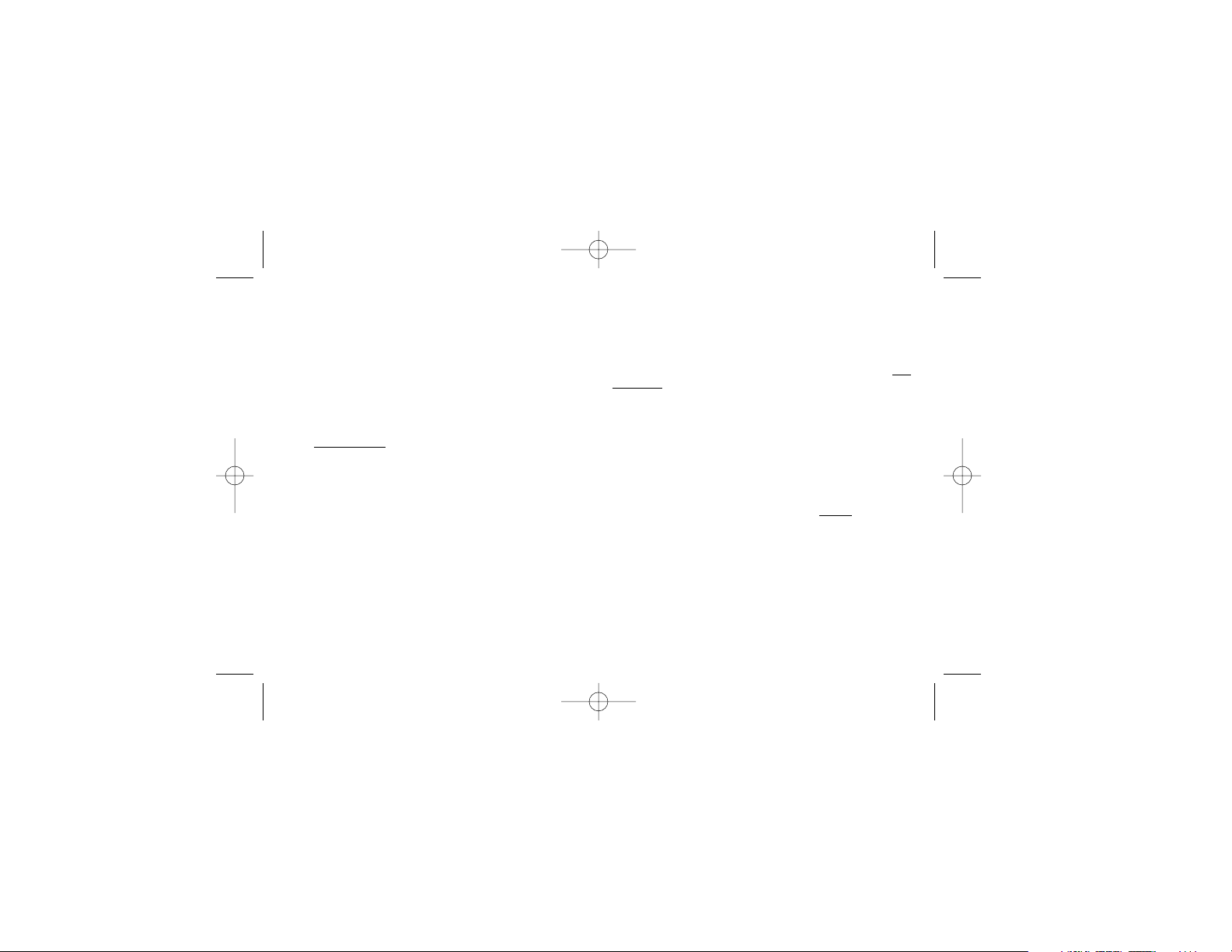
45
It is important to determine each person’s normal body
temperature in order to properly assess whether or not a fever
is actually present. This range can easily be determined by
tracking temperatures on a consistent basis, using the same
ear and measuring at the same time each day.
This ear thermometer converts the ear temperature to an oral
equivalent and meets industry standards regarding temperature
accuracy. For temperatures between 96.8˚F - 102.2˚F (36.0˚C -
39.0˚C), it is accurate to +/- 0.4°F (+/- 0.2°C). See “Product
Specifications” (p.19) for more information.
What is the Fever Alarm?
The Fever Alarm is a unique feature that will alert the user
anytime a temperature reading is 100°F (37.8˚C) or greater with
a visual notice on the display (a frowning face) and a double
beep audio alert (visual alert only in memory mode). For
readings at or above this temperature it is LIKEL
Y that a fever is
present.
Note: A temperature reading below 100°F (37.8˚C) does not
mean that a fever is not present. Likewise, a temperature
greater than or equal to 100°F (37.8˚C) does not guarantee
the presence of a fever.
Deluxe One-Second Ear Thermometer
How does this product work?
This ear thermometer is a delicate and high-tech electronic
device designed to measure body temperature. This unit
provides accurate and reliable temperature readings by detecting
infrared heat from the eardrum and surrounding tissue.
The thermometer takes 512 scans of the eardrum and
surrounding tissue in just one second and displays the
calculated temperature. The temperature displayed represents
the measured ear canal temperature converted to the more
familiar oral equivalent
. This is performed using a mathematical
adjustment of the ear canal temperature. Note that this reading
will not necessarily be the same as a temperature measured
orally at the same time.
When consulting a physician, it is important to communicate
that the temperature reading was taken in the ear and
converted to an oral equivalent.
What is normal body temperature? What is a fever?
Normal body temperature is a range that varies from person to
person, by age, and throughout the day.
The average normal body temperature is 98.6˚F (37˚C). Fever
is defined as a body temperature elevated over an individual’s
normal body temperature.
TE-101.IB.v2 4/7/06 12:17 PM Page 5
Page 4

67
Each individual’s physiology is different and you should
monitor your own body temperature to determine your
“normal” temperature range in order to determine when a fever
is present. Classification of a temperature as a fever also varies
by age.
This product is not intended as a substitute for consultation
with a physician. Contact your physician if you feel an illness is
present with or without a fever.
A physician should be consulted if any of the following
conditions are present: Vomiting, diarrhea, changes in
breathing, activity, or appetite, irritability, lethargy, or unusual
sleepiness.
INSERTING AND REPLACING
BATTERIES
1. Carefully remove the battery cover
as shown in Figure 1.
2. Carefully remove the battery by
pressing down on the metal clip
holding the battery in place.
Do not use metal tweezers or a
screwdriver to remove the battery.
3. Insert one CR-2032 (3.0 V dc)
battery with the plus symbol (+) up
as shown in Figure 2.
4. Replace the battery cover.
LCD
Display
Scan
Button
Probe
Memory
Button
Temperature
Celsius
Fahrenheit
Measurement
Indicator
Record Number
Memory
Symbol
Fever Alarm
Night Mode/
Day Mode Switch
Flashlight
(on back of unit)
DESCRIPTION OF DISPLAY SYMBOLS
DEVICE DESCRIPTION
Low Battery Symbol
Battery cover
(on back of unit)
Figure 1
Figure 2
TE-101.IB.v2 4/7/06 12:18 PM Page 7
Page 5

89
Note that the thermometer will display a default temperature of
00.0˚F/00.0˚C after battery power is restored and until a
measurement is taken.
When the low battery symbol appears on the display (Figure 3),
the battery should be replaced. When the low battery symbol
appears with the “Lo” symbol, the battery must be replaced in
order for the ear thermometer to function.
NOTE: Do not discard used lithium batteries in trash. Please
turn in at an official collection point. If the monitor will not be
used for an extended period of time (three months or more),
please remove battery.
CHANGING TEMPERATURE SCALE BETWEEN
CELSIUS AND FAHRENHEIT
To switch between Celsius and Fahrenheit readings, press and
hold the “Scan” button while the unit is on and immediately
press the “MEMORY” button to toggle between scales. Once
the desired scale is selected, press the “Scan” button to take a
new reading or allow the unit to turn off automatically and then
turn it back on to view the converted temperatures stored in
memory.
USING NIGHT MODE & DAY MODE
Night Mode is a unique feature that allows a temperature
reading to be taken in a dark setting.
Night Mode functions like Day Mode with the addition of an
LED flashlight feature to aid in guiding the probe into the ear
canal and a display that will illuminate for 5 seconds after
measurement.
Select Night Mode or Day Mode by using the slide switch on
the bottom of the device. For Night Mode, slide the switch to
the right. For Day Mode, slide it to the left.
Day Mode is recommended for general use in order to
preserve battery life. Modes can be changed at any time before
or after measurement. They can also be changed regardless of
whether the unit is turned on/off. Do not change modes during
measurement as the accuracy of the reading may be affected.
Figure 3
Low battery
warning
(LEFT)
Day Mode
(RIGHT)
Night Mode
TE-101.IB.v2 4/7/06 12:18 PM Page 9
Page 6
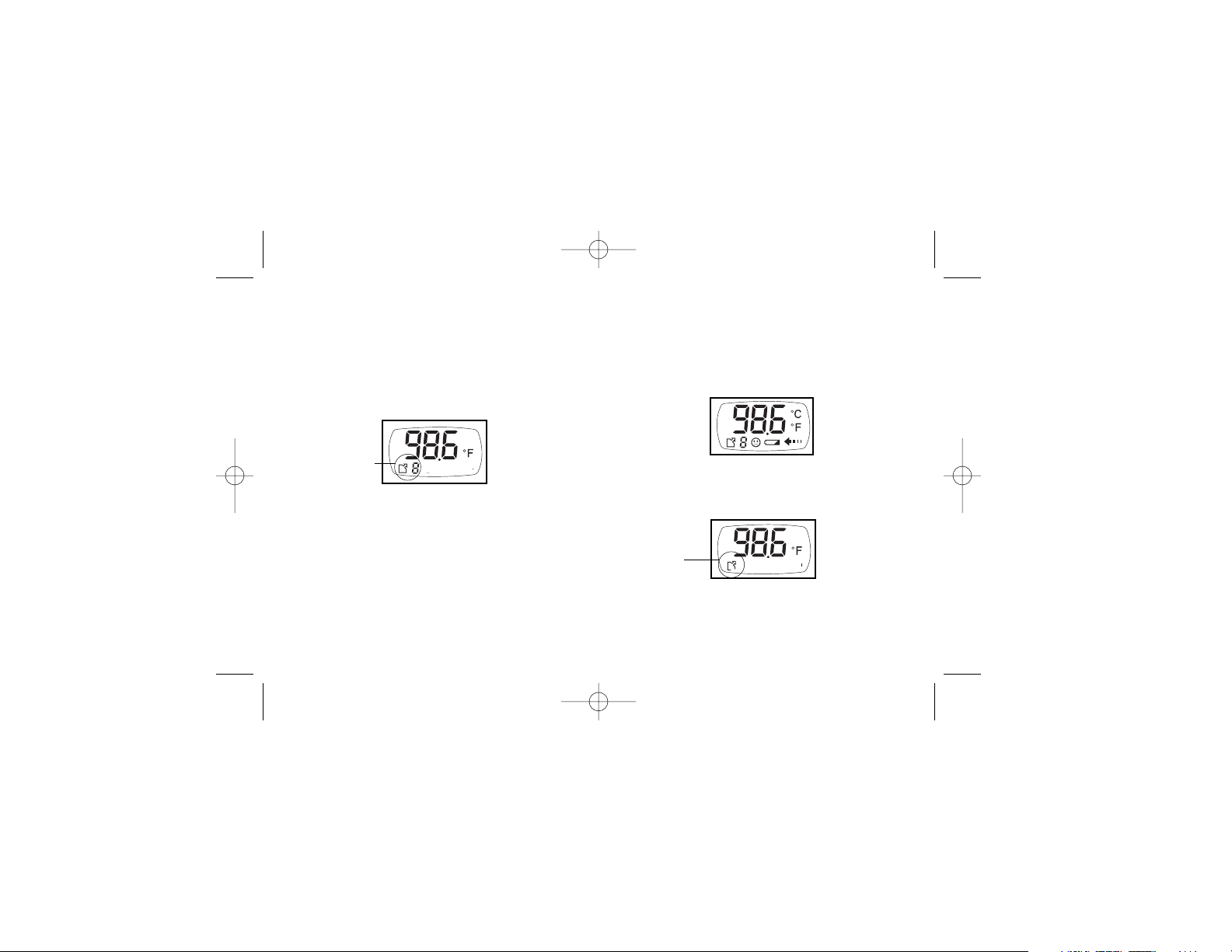
10 11
MEMORY RECALL
This thermometer will automatically store the last 10
measurements in memory. The most recent reading will
automatically display when the unit is turned on. Each new
temperature reading will also be entered into the memory as
the most recent record.
When in memory mode, an arrow in the upper left corner will
appear with the memory record number to the right as shown
in the illustration below.
Press “MEMORY” to cycle through the records from number 0
(the most recent reading) to number 9.
Note that when memory is at capacity, the oldest record will be
deleted to make room for a new reading.
Memory will be cleared as a result of battery removal or power
failure. A default reading of 00.0°F (00.0°C) will be displayed
when memory is cleared until a new temperature reading is taken.
HOW TO TAKE A TEMPERATURE READING
1. Always make sure that the waterproof probe has
been cleaned with a cotton swab moistened with
alcohol since its previous usage.
2. Press and release the “SCAN” button on the side of
the device. All display symbols will appear for
approximately one second (Figure 1).
3. When the ear thermometer is ready, the display will
next show the results from the last reading. The unit
is ready for measurement at this point (Figure 2).
Indicates memory
reading and number
Figure 1
Figure 2
Indicates a
memory
reading
TE-101.IB.v2 4/7/06 12:18 PM Page 11
Page 7

12 13
4. Press and release the “SCAN” button again with the
ear thermometer outside of the ear.
In DAY MODE: An arrow symbol will appear on the
display (Figure 3).
In NIGHT MODE: In addition to the arrow symbol, the
flashlight will turn on for approximately two seconds.
5. Insert the probe tip of the ear thermometer into the ear canal
within two seconds (Figure 4). It is important that the probe
tip be well positioned within the ear canal. Measurement time
for the actual reading is approx. one second.
6. A beep sound will indicate the end of the
measurement. Results of the temperature
measurement will be displayed (Figure 5). In NIGHT
MODE, the display will illuminate for five seconds.
If a temperature reading is greater than or equal to 100˚ F
(37.8° C), the fever alarm will display a frowning face and beep
twice to alert the user that it is likely that a fever is present
(Figure 6). THIS DOES NOT MEAN THAT A FEVER IS NOT
PRESENT AT A LOWER TEMPERATURE. For more information
on the Fever Alarm feature, please refer to the “What is the
Fever Alarm?” section of this manual (page 5).
Figure 3
Figure 4
Indicates
measurement
in progress
Figure 5
Figure 6
Fever Alarm
TE-101.IB.v2 4/7/06 12:18 PM Page 13
Page 8

14 15
The temperature range of this ear thermometer is 50° F (10°
C)–122° F (50° C). If a measurement is below this range, the
unit will display “Lo” (Figure 7). If above this range, the unit will
display “Hi” (Figure 8).
The unit will display “Err” if the operating temperature is not
within the permissible range for measurement (see details in
technical section of this manual) (Figure 9).
7. The unit will automatically turn off after 30 seconds of non-use.
IMPORTANT NOTES REGARDING
TEMPERATURE MEASUREMENT
• The measurement results that users receive are for reference
only. If users have any health concerns, please consult a physician.
• It is not necessary to perform an “ear tug” or pull on
the ear before taking a temperature measurement.
• For additional measurements, users should wait at least 5
seconds between readings to ensure accuracy.
• Use the ear thermometer at room temperature, as extremes
in environmental temperature can impact accuracy.
Unit should be stored at room temperature. Before use, the
unit must be at room temperature for at least 30 minutes.
• Clean the waterproof probe with a cotton swab moistened
with alcohol between readings. Always keep rubbing
alcohol/cleaners away from children.
• It is recommended that you take multiple readings (three or
more) in the same ear and use the highest reading in the
following special circumstances:
• When taking the temperature of an infant younger than
three months.
• When taking the temperature of children under the age of
three who have special conditions, such as compromised
immune systems, and for whom the absence or presence
of a fever is critical.
• When you are first learning how to use this ear thermometer
and until you are obtaining consistent readings.
Note: Slight temperature variations may be observed
(+/- 0.3 – 0.5°F or +/- 0.2 – 0.3°C) in consecutive
measurements. This is common to all types of thermometers.
• Always take the temperature in the same ear, as readings
may differ from one ear to another.
Figure 7
Figure 8
Figure 9
TE-101.IB.v2 4/7/06 12:18 PM Page 15
Page 9

16 17
• The ear must be free from excessive earwax buildup or other
obstructions in order to take an accurate reading. Note that
you should never attempt to clean inside ears, however, as
this may result in damage to the eardrum or surrounding
tissues. Remove only excess earwax that can be reached
with a washcloth. Consult a physician if you suspect excess
earwax is present within the ear.
• Ear temperatures may be influenced by external factors, including:
• An ear that has been rested upon or covered
• General exposure to extreme hot or cold temperatures
• Recent bathing or swimming
• Use of hearing aids or ear plugs
It is recommended that measurement occur at least 20
minutes after these circumstances are no longer present.
• This ear thermometer is for use in human ears only. Do not
use for oral, rectal, or axillary temperature measurement.
SPECIAL SITUATIONS IN WHICH THE EAR
THERMOMETER SHOULD NOT BE USED
• Pain of any kind is noted during use.
• Blood or drainage is present in the external ear canal.
• Deformities of the ear canal or face exist that prohibit the
thermometer from being properly inserted into the ear canal.
• Ear medication or ear drops have been placed in the ear canal.
• Ear infection of any kind is present.
• Individual has been bathing or swimming, as this may lead to
injury of ear tissue, as well as inaccurate readings.
CARE, MAINTENANCE & CLEANING
• Clean the unit carefully with a soft, dry cloth. Do not use any
gas, strong detergent, or solvents to clean the device.
• Clean the waterproof probe with a cotton swab moistened
with alcohol.
• Never attempt to insert any object into the probe tip.
• Do not immerse the unit in water as this will result in damage
to the unit. Waterproof portion of unit is limited to probe tip.
• Do not subject the ear thermometer to extreme
temperatures, humidity, moisture, and direct sunlight.
• Do not disassemble the ear thermometer. If in need of repair,
refer to the warranty section of this manual.
• Do not subject the ear thermometer to extreme shocks (do
not drop on floor).
• When not in use, keep thermometer in its storage case and
out of the reach of children.
• The thermometer is initially calibrated at the time of
manufacture. If this thermometer is used according to the
use instructions, periodic re-adjustment is not required. If at
any time you question the accuracy of temperature
measurements, please contact HoMedics Consumer
Relations at 1-800-466-3342.
TE-101.IB.v2 4/7/06 12:18 PM Page 17
Page 10

18 19
TROUBLESHOOTING/ERROR CODES
Condition
Possible Cause
Corrective Action
Consistent low
temperature
readings (“Lo”)
Temperature
reading is below
measurement range
(below 50˚F/10°C).
Product Design-Measurement
range is 50˚F (10°C) to 122˚F
(50°C). Contact your physician if
you have or suspect any medical
problems.
The probe is not
positioned properly
in ear.
Make sure probe is properly
positioned against the opening
of the ear canal
The waterproof probe
is dirty.
Clean the probe with a
cotton swab moistened with
alcohol.
Consistent high
temperature
readings (“Hi”)
Temperature
reading is above
measurement range
(above 122˚F/50°C).
Product DesignMeasurement range is 50˚F (10°C)
to 122˚F (50°C). Contact your
physician if you have or suspect
any medical
problems.
Consistent error
messages (“Err”)
Operating
temperature
is not within the
permissible range for
measurement.
Product DesignOperating temperature is
60.8˚F (16°C) to 104˚F (40°C).
Low battery warning
Battery power
is low.
Replace battery (see “Inserting
and Replacing Batteries”).
Low battery warning
with “Lo” symbol
Battery power is
too low for the
thermometer to
function.
Replace battery
immediately (see “Inserting and
Replacing Batteries”).
PRODUCT SPECIFICATIONS
Model Number
Model Number TE-101
Power Source
DC 3 Volt (lithium battery CR2032)
Battery Life
1,700 Measurements in day mode or
700 Measurements in night mode.
Sensor
Thermopile
Temperature Indication
In 4 digits, every 0.1˚F or ˚C
Accuracy
+/- 0.4˚F/0.2°C between 96.8˚F -102.2˚F
(36.0°C - 39.0°C)
+/- 0.5˚F/0.3°C less than 96.8˚F (36.0°C) or
greater than 102.2˚F (39.0°C)
Measurement Range
50˚F - 122˚F (10˚C - 50˚C)
Weight
0.10 lbs (with battery)
Operating Temperature
60.8˚F - 104˚F (16˚C - 40˚C)
Operating Humidity
Relative humidity up to 95%
(non-condensing)
Storage Temperature
-4˚F - 122˚F (-20˚C - 50˚C)
Storage Humidity
Relative humidity up to 95%
(non-condensing)
Contents
Ear Thermometer & Battery, Storage Case,
Instruction Manual
NOTE: These specifications are subject to change without notice. This ear
thermometer meets requirements established in ASTM Standard E1965-98.
TE-101.IB.v2 4/7/06 12:18 PM Page 19
Page 11

For service or repair,
do not return this unit
to the retailer. Contact
HoMedics Consumer
Relations at:
Address:
HoMedics
Consumer Relations
Service Center Dept. 168
3000 Pontiac Trail
Commerce Township, MI
48390
Email:
cservice@homedics.com
Phone:
1-800-466-3342
Business hours:
8:30am – 5pm ET
Monday – Friday
THREE YEAR LIMITED WARRANTY
(Valid in USA only)
HoMedics, Inc., guarantees this product free from defects in material and
workmanship for a period of three years from the date of original purchase,
except as noted below.
This HoMedics product warranty does not cover damage caused by misuse
or abuse; accident; the attachment of any unauthorized accessory; alteration
to the product; or any other conditions whatsoever that are beyond the control
of HoMedics. This warranty is effective only if the product is purchased and
operated in the USA. A product that requires modification or adaptation to
enable it to operate in any country other than the country for which it was
designed, manufactured, approved and/or authorized, or repair of
products damaged by these modifications is not covered under warranty.
HoMedics shall not be responsible for any type of incidental, consequential or
special damages. All implied warranties, including but not limited to those
implied warranties of fitness and merchantability, are limited in the total
duration of three years from the original purchase date.
To obtain warranty service on your HoMedics product, either hand deliver or
mail the unit and your dated sales receipt (as proof of purchase), postpaid,
along with check or money order in the amount of $5.00 payable to
HoMedics, Inc. to cover handling.
Upon receipt, HoMedics will repair or replace, as appropriate, your product and return it to you,
postpaid. If it is appropriate to replace your product, HoMedics will replace the product with the same
product or a comparable product at HoMedics’ option. Warranty is solely through HoMedics Service
Center. Service of this product by anyone other than HoMedics Service Center voids warranty.
This warranty provides you with specific legal rights. You may have additional rights which may vary
from state to state. Because of individual state regulations, some of the above limitations and
exclusions may not apply to you.
For more information regarding our product line in the USA, please visit: www.homedics.com
©2006 HoMedics, Inc. and its affiliated companies, all rights reserved. HoMedics®
is a registered trademark of HoMedics, Inc. and its affiliated companies. TheraP™
is a registered trademark of HoMedics Inc. and its affiliated companies.
All rights reserved.
IB-TE101
Termómetro Auricolar
Deluxe-Lectura en
Un Segundo
TE-101
Garantía limitada
por tres años
TE-101.IB.v2 4/7/06 12:18 PM Page 21
Page 12

• Para insertar la sonda en el oído debe usarse una presión suave.
Una presión excesiva puede lastimar el canal auricular o el tímpano.
• La pantalla no debe exponerse a temperaturas extremas,
humedad muy elevada o luz solar directa.
• Maneje este artículo con cuidado y evite dejarlo caer.
• No sumerja la unidad en agua u otros líquidos.
• No desarme ni intente reparar esta unidad.
• Cuando no lo usa, guarde el termómetro en su estuche
y fuera del alcance de los niños.
• No trate nunca de insertar algún objeto en la punta de la sonda.
• En referencia a las baterías, por favor tome nota de lo siguiente:
• El líquido de las baterías, si se presentara alguna pérdida,
puede ser dañino para el termómetro auricular. Cuando
no se use el termómetro auricular para un largo período
de tiempo (tres meses o más), es necesario quitar la
batería.
• Una batería usada debe reemplazarse de inmediato por
una nueva.
• Sea cauteloso al insertar las baterías, para evitar colocar
las polaridades en la dirección equivocada.
Más avisos e instrucciones de seguridad se encuentran en las
secciones siguientes de este manual:
• Notas importantes sobre la medida de la temperatura (pg. 34)
• Situaciones especiales en las cuales no debe usarse en
termómetro auricular (pg. 37)
• Cuidado, mantenimiento y limpieza (pg. 37)
22 23
IMPORTANTES INSTRUCCIONES
DE SEGURIDAD
Cuando utiliza su termómetro auricular, siempre se deben
seguir ciertas precauciones básicas. Por favor lea y aténgase
a todas las instrucciones y advertencias antes de usar este
producto. Guarde estas instrucciones para referencia futura.
Por favor, tenga en cuenta que este producto está concebido
para el uso doméstico y no debe sustituir la opinión de un
médico o de un profesional de la salud. No use este producto
para el diagnóstico o el tratamiento de cualquier problema de
salud o enfermedad. Los resultados de la medida son para
referencia solamente. Si tiene, o sospecha tener cualquier
problema de salud, póngase en contacto con su médico.
Este termómetro auricular está concebido para tomar la
temperatura del canal auricular solamente. No lo use para
tomar temperaturas rectales, orales o axilares. Este artefacto
está diseñado para uso en el oído humano exclusivamente.
• Use este termómetro sólo para los fines para los cuales
ha sido entendido.
• Este termómetro auricular debe usarse sólo bajo la
supervisión de un adulto.
• Las fiebres elevadas y por largo tiempo requieren atención
médica – especialmente en niños pequeños.
• Mientras se toma la temperatura, quédese parado o sentado.
• El termómetro debe usarse sólo con el canal auricular seco.
TE-101.IB.v2 4/7/06 12:18 PM Page 23
Page 13

Es importante determinar la temperatura corpórea normal de
cada persona para poder determinar si actualmente hay fiebre
o no. Este rango puede determinarse fácilmente tomando
temperaturas con frecuencia constante, usando el mismo oído
y tomando la medida en el mismo momento del día.
Este termómetro auricular convierte la temperatura auricular
en un equivalente oral
y satisface los estándares industriales
sobre la precisión de la temperatura. Para temperaturas entre
96.8°F - 102.2°F (36.0°C - 39.0°C), es preciso hasta +/- 0.4°F
(+/- 0.2°C). Para más información, ver “Especificaciones del
Producto” (pg. 31).
Qué es la Alarma de Fiebre?
La Alarma de Fiebre es una función única que alerta al usuario
cada vez que la lectura de la temperatura excede
100°F (37.8°C) por medio de un aviso visual en la pantalla
(un ceño fruncido) y de una alerta sonora de un pitido doble
(alerta visual solo en modo de memoria).
Con lecturas encima
de esta temperatura es PROBABLE que se presente fiebre.
Nota: Una temperatura debajo de 100°F (37.8°C) no quiere
decir que no haya fiebre. Igualmente, una temperatura igual
o mayor de 100°F (37.8°C) no garantiza que haya
necesariamente fiebre.
Termómetro Auricolar Deluxe-Lectura en
Un Segundo
¿Cómo funciona este artículo?
Este termómetro auricular es un dispositivo delicado y de alta
tecnología, diseñado para medir la temperatura corpórea.
Esta unidad proporciona lecturas de temperatura precisas
y confiables registrando el calor infrarrojo del tímpano y del
tejido que lo rodea.
Este termómetro escanéa 512 veces el tímpano y el tejido que
lo rodea en sólo un segundo e indica la temperatura calculada.
La temperatura indicada representa la temperatura del canal
auricular convertida al equivalente de temperatura oral
, más
común. Este se logra por medio de una conversión matemática
de la temperatura del canal auricular. Tome nota que la lectura
no será necesariamente la misma de la temperatura medida
oralmente al mismo tiempo.
Cuando consulte con el médico, es importante informarle que
la lectura de la temperatura ha sido tomada en el oído y
convertida al equivalente oral.
¿Cuál es la temperatura corpórea normal?
¿Qué es la fiebre?
La temperatura corpórea normal varía en un rango que es diferente
de persona a persona, según la edad, y el momento en el día.
La temperatura promedio normal es de 98.6°F (37°C).
Se define la fiebre como una temperatura corpórea elevada
por encima de la temperatura corpórea normal del individuo.
24 25
TE-101.IB.v2 4/7/06 12:18 PM Page 25
Page 14

CÓMO INSERTAR Y
REEMPLAZAR BATERÍAS
1. Retire la tapa de la batería como
se indica en la Figura 1.
2. Retire con cuidado la batería
presionando hacia abajo el
sujetador de metal que mantiene
la batería en su lugar. Para quitar
la batería, no use pinzas
metálicas ni un destornillador.
3. Inserte una batería CR-2032
(3,0 V CC) con el símbolo más
(+) hacia arriba, tal que
indicado en la Figura 2.
4. Vuelva a colocar la tapa de la
batería.
La fisiología de cada individuo es diferente y usted debería
controlar la temperatura de su cuerpo para determinar su
rango de temperatura “normal” y poder así determinar cuando
hay fiebre. La clasificación de la temperatura como fiebre
también varía con la edad.
Este producto no es entendido como un sustituto de una
consulta médica. Si cree que está enfermo, con o sin fiebre,
consulte a su médico.
Es necesario consultar al médico si se presenta cualquiera
de las siguientes condiciones: Vómito, diarrea, cambios en
la respiración, actividad, o en el apetito, irritabilidad, estado
letárgico, o somnolencia anormal.
26 27
Temperatura
Celsius
Fahrenheit
Indicador
de Medida
Número de
Récord
Símbolo de
memoria
Alarma de Fiebre
DESCRIPCIÓN DE LOS SÍMBOLOS EN PANTALLA
DESCRIPCIÓN DEL DISPOSITIVO
Símbolo de
batería baja
Figura 1
Figura 2
Pantalla LCD
Botón de
escaneado
Sonda
Botón de
Memoria
Interruptor de
Modo nocturno/
Modo diurno
Linterna
(al respaldo de
la unidad)
Tapa de la
batería en la
parte trasera
de la unidad
TE-101.IB.v2 4/7/06 12:18 PM Page 27
Page 15

Observe que el termómetro indicará por defecto la temperatura
de 00.0°F/00.0°C después de haberse reestablecido la energía
de la batería y hasta que se tome una medida.
La batería debe reemplazarse cuando aparece el símbolo de
batería baja en la pantalla (Fig. 3). Para que el termómetro
auricular funcione, es necesario reemplazar la batería cuando
aparece el símbolo de batería baja con el símbolo “Lo”.
ATENCIÓN: No deseche las baterías de litio usadas en la
basura. Por favor llévelas a cualquier punto de recolección
oficial. Cuando no se use la pantalla para un largo período de
tiempo (tres meses o más), es necesario quitar la batería.
PARA CAMBIAR LA ESCALA DE TEMPERATURA ENTRE
CELSIUS Y FAHRENHEIT
Para cambiar entre lecturas Celsius y Fahrenheit, presione
y sostenga el botón “Scan”mientras la unidad está encendida
y presione inmediatamente el botón “MEMORY” para cambiar
entre las escalas. Una vez seleccionada la escala deseada,
presione el botón “Scan” para tomar una lectura nueva o dejar
que la unidad se apague automáticamente, y luego enciéndala
otra vez para observar las temperaturas convertidas
almacenadas en memoria.
28 29
Figura 3
Aviso de
Batería Baja
USANDO EL MODO DAY Y NIGHT (día y noche)
El Night Mode (modo de noche) es una función única que
permite tomar la lectura de la temperatura en la oscuridad.
El Night Mode funciona como el Day Mode con la función
de destello de la antorcha LED para ayudar a guiar la sonda
en el canal auricular y la pantalla que se ilumina por
5 segundos después de la medida.
Seleccione el Night Mode o el Day Mode usando el interruptor
deslizante ubicado al fondo del dispositivo. Para el Night
Mode, deslice el interruptor a la derecha. Para el Day Mode,
deslice el interruptor a la izquierda.
Se recomienda el Day Mode para uso general y para aumentar
la duración de la batería. Es posible cambiar los modos
en cualquier momento después o antes de las medidas.
Pueden cambiarse aún si la unidad se encuentra encendida
o apagada. No cambie los modos durante una medida porque
esto puede afectar la precisión de la medida.
(IZQUIERDA)
Day Mode
(DERECHA)
Night Mode
TE-101.IB.v2 4/7/06 12:18 PM Page 29
Page 16

CÓMO TOMAR UNA LECTURA DE TEMPERATURA
1. Asegúrese siempre que, desde el uso anterior, se haya
limpiado la sonda impermeable con una mota de algodón
humedecido con alcohol.
2. Presione y suelte el botón “SCAN” en el lado del dispositivo.
Todos los símbolos en pantalla aparecerán por cerca de un
segundo (Fig. 1).
3. Cuando el termómetro auricular está listo, la pantalla
indicará los resultados de la lectura más reciente.
Ahora la unidad está lista para la medida (Fig. 2).
32
RECUPERAR MEMORIA EN PANTALLA
Este termómetro almacena automáticamente las últimas
10 medidas en memoria. Cuando se enciende la unidad,
la lectura más reciente aparece automáticamente en pantalla.
Cada nueva lectura de temperatura ingresa en memoria como
el récord más reciente.
En el modo de memoria aparece una flecha en el ángulo
inferior izquierdo con el número del récord en memoria
a la derecha, como se indica en la ilustración de abajo.
Presione “MEMORY” para pasar los récord del número
0 (la lectura más reciente) al número 9.
Observe que cuando la memoria está llena, el récord más viejo
queda borrado para abrir campo para la lectura nueva.
La memoria queda borrada si se quita la batería o hay una falla
de energía. La lectura por defecto 00.0°F (00.0°C) aparece
cuando la memoria queda borrada hasta que se tome una
nueva lectura de temperatura.
30 31
Indica la lectura de la
medida y el número
Figura 1
Figura 2
Indica la
lectura de
la medida
TE-101.IB.v2 4/7/06 12:18 PM Page 31
Page 17
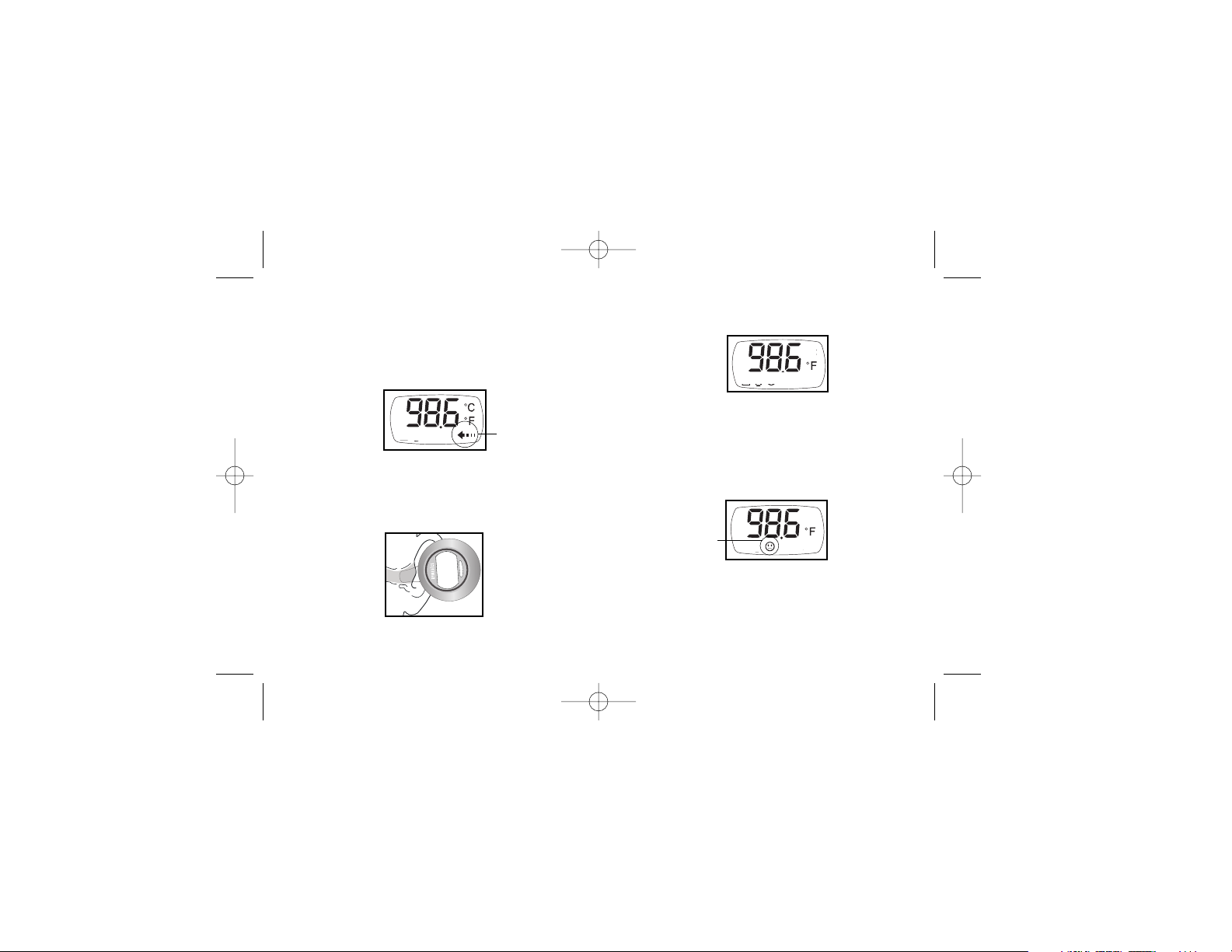
6. Un pitido indicará el fin de la medida. La pantalla indica
los resultados de la medida de la temperatura (Fig. 5).
En NIGHT MODE, la pantalla se ilumina por 5 segundos.
Si la lectura de la temperatura es igual o mayor de 100°F
(37.8°C), la alarma de fiebre muestra el ceño fruncido y suena
un pitido doble para avisar al usuario que probablemente hay
fiebre (Fig. 6). ESTO NO QUIERE DECIR NECESARIAMENTE
QUE NO HAY FIEBRE A TEMPERATURAS INFERIORES. Para
más información sobre la función de Alarma de Fiebre, por favor
refiérase a la sección “Qué es la Alarma de Fiebre?” (pág. 4).
4. Presione y suelte el botón “SCAN” otra vez
con el termómetro auricular fuera del oído.
En DAY MODE: El símbolo de una flecha aparece
en la pantalla (Fig. 3).
En NIGHT MODE: Además del símbolo de la flecha,
se enciende la antorcha por cerca de dos segundos.
5. Inserte la punta de la sonda del termómetro auricular en
el canal auricular en menos de dos segundos (Fig. 4).
Es importante posicionar bien la punta de la sonda en el
canal auricular. El tiempo de medida de la lectura es de
aproximadamente un segundo.
32 33
Figura 3
Indica que se
está tomando
la medida
Figura 4
Figura 5
Figura 6
Alarma de Fiebre
TE-101.IB.v2 4/7/06 12:18 PM Page 33
Page 18

• Para medidas adicionales, el usuario debe esperar
5 segundos entre lecturas para asegurar la precisión.
• Use el termómetro auricular a temperatura ambiente, puesto
que las temperaturas exteriores extremas pueden
comprometer la precisión. La unidad debe guardarse a la
temperatura ambiente. Antes del uso, la unidad debe encontrarse
a temperatura ambiente por no menos de 30 minutos.
• Entre las lecturas limpie la sonda impermeable con una mota
de algodón humedecida con alcohol. Siempre mantenga el
alcohol para masaje/los limpiadores fuera del alcance de los niños.
• Se recomienda tomar lecturas múltiples (tres o más) en el
mismo oído y usar la lectura más alta en las siguientes
circunstancias especiales:
• Cuando se tome la temperatura de un niño de menos de
tres meses.
• Cuando se tome la temperatura de niños de menos de tres
meses que presenten condiciones especiales, tal como el
sistema inmunológico menoscabado, y para los cuales la
ausencia o presencia de fiebre es crítica.
• Cuando usted aprende por primera vez el uso de este
termómetro auricular y hasta que logra lecturas consistentes.
ATENCIÓN: Es posible observar pequeñas variaciones de
temperatura (+/- 0.3 – 0.5°F ó +/- 0.2 – 0.3°C) en medidas
consecutivas. Esto es común en todo tipo de termómetro.
• Tome la temperatura siempre en el mismo oído, puesto que
la lectura puede variar de un oído a otro.
El rango de temperaturas para este termómetro es de 50°F
(10°C) a 122°F (50°C). Si la medida queda debajo de este
rango, la unidad indica “Lo”(Fig. 7). Si queda arriba de este
rango, la unidad indica “Hi”(Fig. 8).
La unidad indica “Err” si la temperatura operativa no queda
dentro del rango permitido para la medida (ver detalles en la
sección técnica de este manual) (Fig. 9).
7. La unidad se apaga automáticamente si no se usa por
más de 30 segundos.
NOTAS IMPORTANTES SOBRE LA MEDIDA
DE TEMPERATURA
• Los resultados de la medida que el usuario recibe son sólo
para referencia. Si el usuario tiene alguna inquietud sobre su
salud, favor de consultar al médico.
• No es necesario hacer un “jalón de oreja” o jalar la oreja
antes de tomar la medida de la temperatura.
34 35
Figura 7
Figura 8
Figura 9
TE-101.IB.v2 4/7/06 12:18 PM Page 35
Page 19

CUIDADO, MANTENIMIENTO Y LIMPIEZA
• Limpie la unidad cuidadosamente con un paño suave y seco.
Para limpiar este dispositivo no use ningún gas, detergente
agresivo, o solventes.
• Limpie la sonda impermeable con una mota de algodón
humedecida con alcohol.
• No trate nunca de insertar algún objeto en la punta de la sonda.
• No sumerja la unidad en agua pues esto la dañará. La
sección impermeable de la unidad se limita a la punta de la sonda.
• El termómetro auricular no debe exponerse a temperaturas
extremas, humedad o luz solar directa.
• No desarme el termómetro auricular. Si necesita reparaciones,
refiérase a la sección de garantía de este manual.
• El termómetro auricular no debe someterse a golpes fuertes
(no lo deje caer al suelo).
• Cuando no lo usa, guarde el termómetro en su estuche
y fuera del alcance de los niños.
• El termómetro ha sido calibrado inicialmente en el momento
de su fabricación. Si este termómetro es utilizado siguiendo
las instrucciones de uso, no require ningún tipo de
recalibración periódica. Si en cualquier momento dudase de
la exactitude de sus mediciones, póngase en contacto con
HoMedics Consumer Relations, al 1-800-466-3342.
• Para tomar una lectura correcta, el oído debe estar libre
de depósitos excesivos de cera y otras obstrucciones.
Sin embargo, observe que usted no debería tratar nunca de
limpiar el interior del oído pues esto podría resultar en daños
al tímpano o al tejido que lo rodea. Quite sólo el exceso de
cera que puede alcanzarse con un paño. Consulte a su
médico si sospecha tener exceso de cera en el oído.
• Las temperaturas del oído pueden sufrir la influencia de
factores externos, incluyendo:
• El oído sobre el cual se ha descansado o ha estado cubierto
• Exposición general a temperaturas extremas calientes o frías
• Baño o natación recientes
• Uso de dispositivos auxiliares para oír o tapones para el oído.
Se recomienda tomar la medida no menos de 20 minutos
después de que estas circunstancias hayan ocurrido.
• Este termómetro auricular está diseñado para uso en el oído
humano exclusivamente. No lo use para tomar medidas
de temperatura rectal, oral o axilar.
SITUACIONES ESPECIALES EN LAS CUALES NO DEBE
USARSE EL TERMÓMETRO AURICULAR
• Se siente cualquier tipo de dolor durante el uso.
• Hay presencia de sangre o líquido en el canal auricular externo.
• Se presentan deformidades del canal auricular externo
o de la cara que impiden que el termómetro pueda quedar
propiamente insertado en el canal auricular.
• Se han aplicado medicinas o gotas para el oído en el canal auricular.
• Hay presencia de infección auricular de cualquier tipo.
• La persona se ha bañado o ha nadado, puesto que esto puede
llevar a lesiones del tejido auricular, y a lecturas imprecisas.
36 37
TE-101.IB.v2 4/7/06 12:18 PM Page 37
Page 20

38 39
Números de Modelo
Modelos número
TE-101
Alimentación de corriente
Batería de litio CR2032 (3 voltios CC)
Vida útil de la batería
1.700 medidas en modo Day Mode,
ó 700 medidas en modo Night Mode.
Sensor
Termopila
Indicación de la Temperatura
En 4 dígitos, cada 0.1°F ó °C
Precisión
+/- 0.4°F/0.2°C entre 96.8°F -102.2°F
(36.0°C - 39.0°C)
+/- 0.5°F/0.3°C menos de 96.8°F (36.0°C) ó más
de 102.2°F (39.0°C)
Rango de Medidas
50°F - 122°F (10°C - 50°C)
Peso
0.10 libras (con batería)
Temperatura Operacional
60.8˚F - 104˚F (16˚C - 40˚C)
Humedad Operacional
Humedad relativa hasta 95%
(sin condensación)
Temperatura de
Almacenamiento
-4˚F - 122˚F (-20˚C - 50˚C)
Humedad de Almacenamiento
Humedad relativa hasta 95%
(sin condensación)
Contenido
Termómetro auricular y batería, estuche, manual
de instrucciones
ATENCIÓN: Estas características están sujetas a cambio sin previo aviso.
Este termómetro auricular satisface los requisitos establecidos en el
estándar E1965-98 de ASTM.
CARACTERÍSTICAS DEL PRODUCTO
SOLUCIÓN DE PROBLEMAS/CÓDIGOS DE ERRORES
Condicón
Causa Posible
Remedio
Lecturas consistentes de
temperatura baja (“Lo”)
La lectura de la
temperatura se encuentra
por debajo del rango de
medida (debajo de
50°F/10°C).
Rango OperacionalEl rango de medida es de 50°F
(10°C) a 122°F (50°C). Si tiene, o
sospecha tener cualquier
problema de salud, póngase en
contacto con su médico.
La sonda no está
posicionada
correctamente en el oído.
Asegúrese de que la sonda esté
posicionada correctamente en la
apertura del canal auricular
La sonda impermeable
está sucia.
Limpie la sonda con una mota de
algodón humedecida con alcohol.
Lecturas consistentes de
temperatura alta (“Hi”)
La lectura de la
temperatura se encuentra
por encima del rango de
medida (encima de
122°F/50°C).
Rango OperacionalEl rango de medida es de 50
°
F
(10°C) a 122°F (50°C). Si tiene, o
sospecha tener cualquier
problema de salud, póngase en
contacto con su médico.
Mensajes consistentes de
error (“Err”)
La temperatura
operacional no se
encuentra dentro del
rango permitido para la
medida.
Rango OperacionalLa temperatura operacional es de
60.8°F (16°C) a 104°F (40°C).
Aviso de Batería Baja
La energía de la batería
es baja.
Reemplace la batería (ver “Cómo
Insertar y Reemplazar las
Baterías”).
Aviso de batería baja con
símbolo “Lo”
La energía de la batería
es demasiado baja para
que el termómetro pueda
funcionar.
Reemplace la batería
de inmediato (ver “Cómo Insertar
y Reemplazar las Baterías”).
TE-101.IB.v2 4/7/06 12:18 PM Page 39
