Homedics AT-45 Instruction Manual

1.800.466.3342
8:30 a.m. –7:00 p.m.
(
EST ) M – F
correo electrónico:
cservice@homedics.com
HoMedics vende sus productos con la intención de que no tengan defectos de fabricación ni de
mano de obra por un plazo de dos años a partir de la fecha de compra original, con las siguientes
excepciones. HoMedics garantiza que sus productos no tendrán defectos de material ni de mano
de obra bajo condiciones de uso y servicio normales. Esta garantía se extiende únicamente a
consumidores y no a distribuidores.
Para obtener servicio de garantía en su producto HoMedics, póngase en contacto con un
Representante de Relaciones con el Consumidor por el teléfono 1-800-466-3342 para obtener
asistencia. Asegúrese de tener a mano el número de modelo del producto.
HoMedics no autoriza a nadie, incluyendo, pero sin limitarse a, distribuidores, posteriores
consumidores compradores del producto a un distribuidor, o compradores remotos, a obligar a
HoMedics de forma alguna más allá de las condiciones aquí establecidas. La garantía de este
producto no cubre daños causados por uso inadecuado o abuso, accidente, conexión de accesorios
no autorizados, alteración del producto, instalación inadecuada, reparaciones o modificaciones
no autorizadas, uso inadecuado de la fuente de energía/electricidad, cortes de energía, caída
del producto, funcionamiento incorrecto o daño de una pieza de funcionamiento debido al no
cumplimiento del mantenimiento recomendado por el fabricante, daños durante el transporte, robo,
descuido, vandalismo, condiciones climáticas, pérdida de uso en el período durante el cual el
producto está en una instalación de reparación o a la espera de piezas o reparación, o cualquier otra
condición, sin importar cual sea, que se encuentre fuera del control de HoMedics.
Esta garantía es válida únicamente si el producto es comprado y operado en el país en el cual
se compró el producto. Un producto que requiera modificaciones o adaptación para habilitar su
funcionamiento en cualquier país que no sea aquél para el que fue diseñado, fabricado, aprobado y/o
autorizado, o la reparación de productos dañados por estas modificaciones no están cubiertos bajo
esta garantía.
LA GARANTÍA AQUÍ ESTABLECIDA SERÁ LA ÚNICA Y EXCLUSIVA GARANTÍA. NO HABRÁ NINGUNA
OTRA GARANTÍA EXPRESA NI IMPLÍCITA, INCLUYENDO NINGUNA GARANTÍA DE COMERCIALIZACIÓN
O APTITUD NI NINGUNA OTRA OBLIGACIÓN POR PARTE DE LA COMPAÑÍA CON RESPECTO A
PRODUCTOS CUBIERTOS POR ESTA GARANTÍA. HOMEDICS NO TENDRÁ RESPONSABILIDAD
ALGUNA POR NINGÚN DAÑO INCIDENTAL, CONSECUENTE NI ESPECIAL. BAJO NINGÚN CONCEPTO
ESTA GARANTÍA REQUERIRÁ MÁS QUE LA REPARACIÓN O CAMBIO DE ALGUNA PIEZA O PIEZAS
QUE SE HALLEN DEFECTUOSAS DENTRO DEL PERÍODO DE VIGENCIA DE ESTA GARANTÍA. NO
SE EFECTUARÁN REEMBOLSOS. SI NO HAY PIEZAS DE REPUESTO DISPONIBLES PARA LOS
MATERIALES DEFECTUOSOS, HOMEDICS SE RESERVA EL DERECHO DE REALIZAR SUSTITUCIONES
EN VEZ DE REPARAR O CAMBIAR.
Esta garantía no se extiende a la compra de productos abiertos, usados, reparados, embalados otra
vez y/o abiertos y vueltos a cerrar, incluyendo entre otras cosas la venta de dichos productos en sitios
de remate por Internet y/o la venta de dichos productos por revendedores o mayoristas. Todas y cada
una de las garantías cesarán y terminarán inmediatamente con respecto a cualquier producto o pieza
del mismo que estén reparados, cambiados, alterados o modificados sin el consentimiento previo
explícito y por escrito de HoMedics.
Esta garantía le proporciona derechos legales específicos. Es posible que usted tenga derechos
adicionales que pueden variar de un país a otro. Debido a las regulaciones de ciertos países, es
posible que algunas de las limitaciones y exclusiones no se apliquen en su caso.
Por más información con respecto a nuestra línea de productos en los EE.UU.,
visítenos en: www.homedics.com
Garantía limitada por doS añoS
M
A
o
e
m
k
a
T
e
s
a
e
l
P
Register
Your Product At:
www.homedics.com/register
Your valuable input regarding this
product will help us create
the products you will
want in the future.
e
n
t
N
o
Total Clean
UV-C Tower
Air Cleaner
w
HoMedics ® es una marca registrada de HoMedics, LLC.
© 2012-2014 HoMedics, LLC. Todos los derechos reservados.
IB-AT45
El manual en español
empieza a la página15
Instruction Manual and
Warranty Information
AT-45
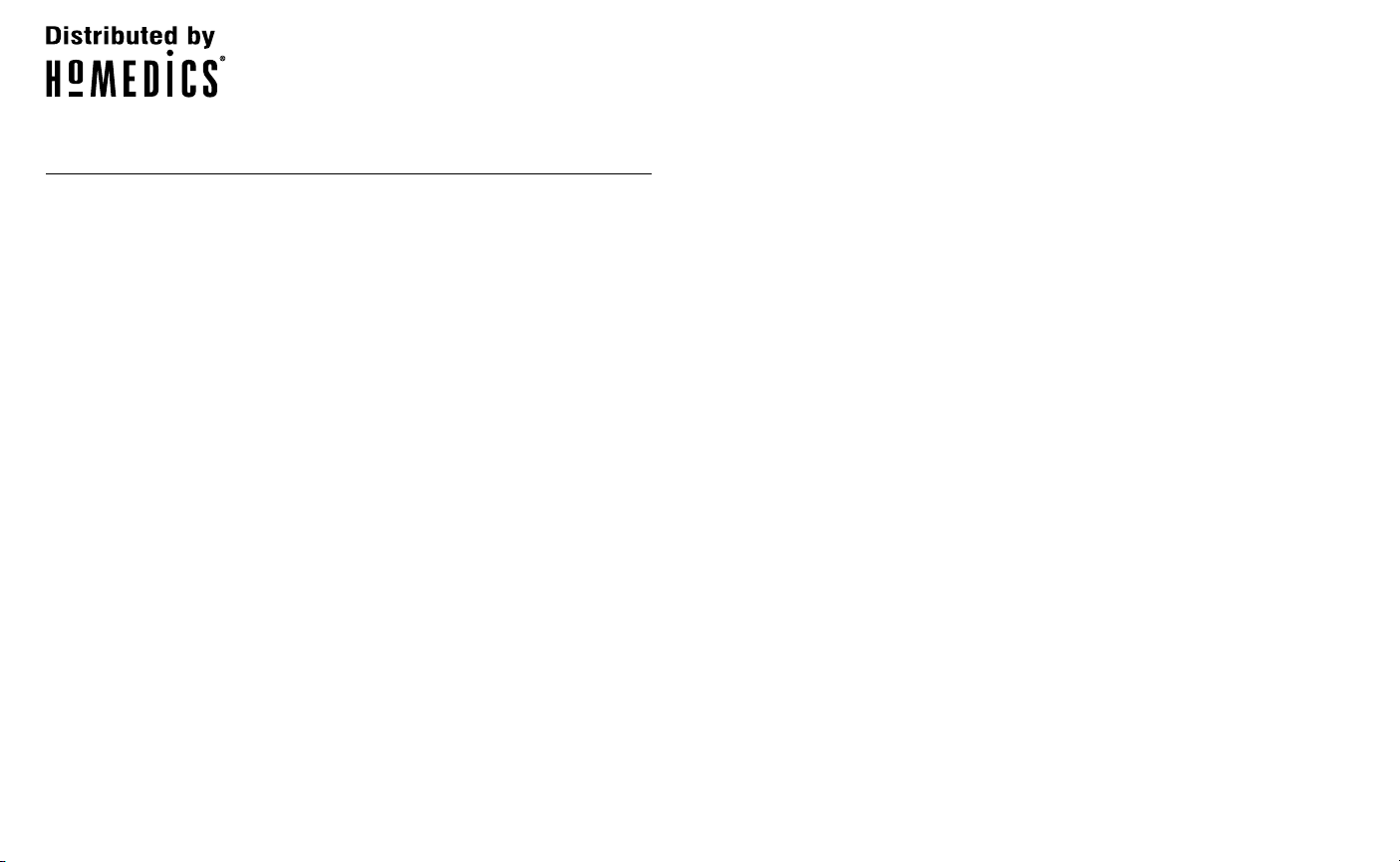
WARNING
ELECTRIC SHOCK OR INJURY TO PERSONS:
• Extreme caution is necessary when any air cleaner is used by or near children or
IMPORTANT SAFETY INSTRUCTIONS:
WHEN USING ELECTRICAL PRODUCTS, ESPECIALLY WHEN
CHILDREN ARE PRESENT, BASIC SAFETY PRECAUTIONS SHOULD
ALWAYS BE FOLLOWED, INCLUDING THE FOLLOWING:
READ ALL INSTRUCTIONS BEFORE USING
DANGER
• Always unplug the air cleaner from the electrical outlet immediately after using
and before cleaning.
• Keep cord away from heated surfaces.
• Always place the air cleaner on a firm, level surface.
• Always place the air cleaner at least six (6) inches away from walls and three (3)
feet from heat sources such as stoves, radiators, or heaters.
• DO NOT operate where aerosol (spray) products are being used or where oxygen
is being administered.
• DO NOT reach for an appliance that has fallen into water. Unplug it immediately.
• DO NOT place or store appliance where it can fall or be pulled into a tub or sink.
• DO NOT place in or drop into water or other liquid.
• Keep dry - DO NOT operate in a wet or moist conditions.
• Check your air cleaner cord and plug connections. Faulty wall outlet connections
or loose plugs can cause the outlet or plug to overheat. Be sure the plug fits
tightly in the outlet.
– TO REDUCE THE RISK OF ELECTRIC SHOCK:
• Always unplug the air cleaner when not in use.
• Do not operate the air cleaner with a damaged cord or plug, or after the air
• This air cleaner is not intended for use in bathroom, laundry areas and similar
• Do not run cord under carpeting. Do not cover cord with throw rugs, runners or
• To disconnect the air cleaner, first turn controls to the OFF position, then remove
• Do not tilt or move the air cleaner while it is in operation. Shut off and remove
• Do not insert or allow foreign objects to enter any ventilation or exhaust opening
• To prevent a possible fire, do not block air intakes or exhaust in any manner. Do
• Use this air cleaner only for its intended use as described in this manual. Any
• DO NOT use outdoors.
- TO REDUCE THE RISK OF BURNS, FIRE,
invalids and whenever the air cleaner is left operating and unattended.
cleaner malfunctions, has been dropped or damaged in any manner. Return
to HoMedics Consumer Relations for examination, electrical or mechanical
adjustment, or repair.
moist indoor locations. Never locate air cleaner where it may fall into a bathtub or
other water container.
similar coverings. Do not route cord under furniture or appliances. Arrange cord
away from traffic areas where it can be tripped over.
plug from outlet.
plug from outlet before moving.
as this may cause an electric shock or fire, or damage the air cleaner.
not use on soft surface, like a bed, where openings may become blocked.
other use not recommended by the manufacturer may cause fire, electric shock,
or injury to persons.
2 3
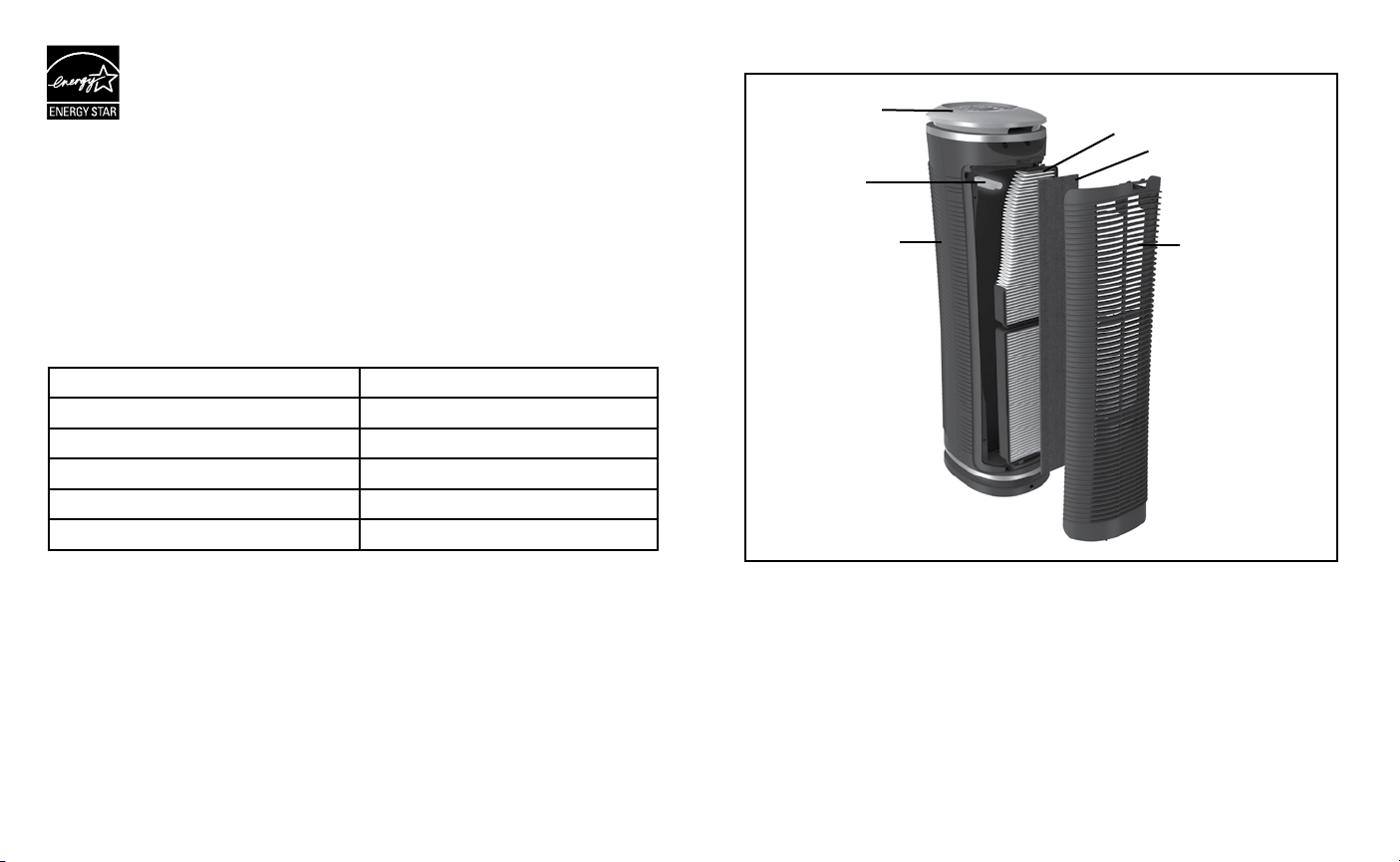
This product earned the ENERGY STAR by meeting strict energy
efficiency guidelines set by the US EPA. US EPA does not
endorse any manufacturer claims of healthier indoor air from the
use of this product.
The energy efficiency of this ENERGY STAR qualified model is
measured based on a ratio between the model’s CADR for Dust
and the electrical energy it consumes, or CADR/Watt.
Main Features of the HoMedics Tower Air Cleaner
Control Panel
UV-C Light
True HEPA Filters
Pre-Filter
SAVE THESE IMPORTANT INSTRUCTIONS FOR EASY REFERENCE
Technical Specifications
Input voltage 120 V
Rated Frequency 60 HZ
Power 65 Watts
Weight 12.5 lbs
Noise Level <60 dB
Unit Height 28"
Main Unit
Rear Grill Cover
4 5
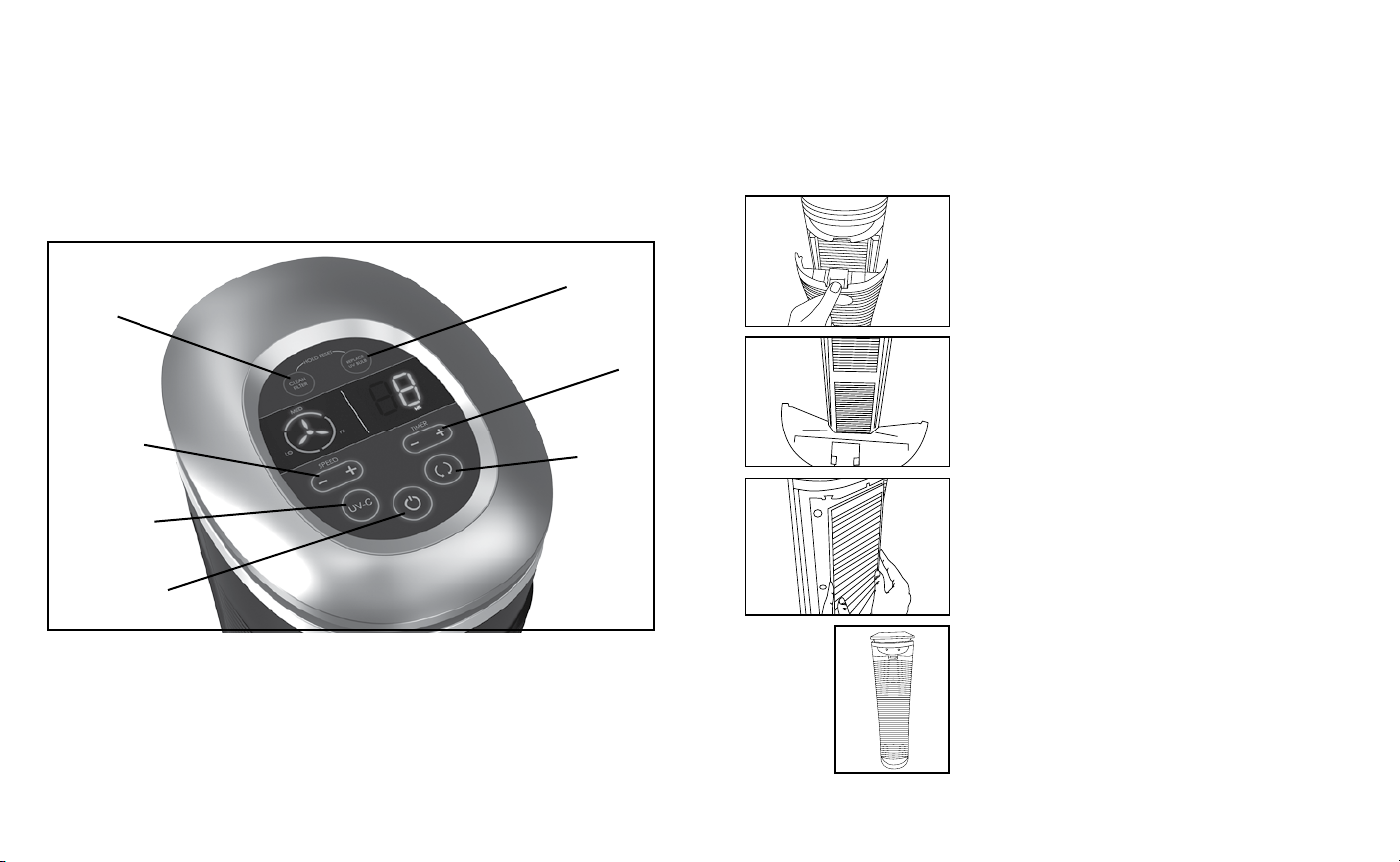
NOTE: This appliance has a polarized plug (one blade is wider than
the other). To reduce the risk of shock, this plug is intended to fit only
one way in a polarized outlet. If the plug does not fit fully in the outlet,
reverse the plug. If it still does not fit, contact a qualified electrician.
DO NOT attempt to defeat this safety feature. To do so could result in
an electric shock hazard.
Control Panel
Clean Filter
Reset
UV-C Bulb Reset
Timer
Operating Instructions
Turning the Unit On
• Take the air cleaner out of the box and remove the clear protective plastic bag.
• Place the air cleaner on a firm level surface.
• Before turning the air cleaner ON, you need to confirm that the filters are firmly in
place and did not become loose during shipping.
1. To check filters, open the rear cover
by gently pushing down on the release
tab on the top of the rear grill cover. Fig. 1
Fig. 1
2. Open the grill cover outward until
the tabs at the bottom of the grill cover
easily slide away from the unit. Fig. 2
Fan Speed
UV-C On/Off
Power On/Off
Oscillation
On/Off
Fig. 2
3. The True HEPA filters will be resting
inside the unit. Make sure the filters are
firmly seated inside of the unit. Fig. 3
4. Place the tabs at the bottom of the
grill cover into the base of the unit.
Fig. 3
Gently push the grill cover back into
place until you hear a click sound
indicating that the grill cover is firmly
latched. Fig. 4
Connect the power cord into a
standard AC outlet.
Fig. 4
NOTE: Unit will not operate unless filters and grill cover are properly installed.
6 7
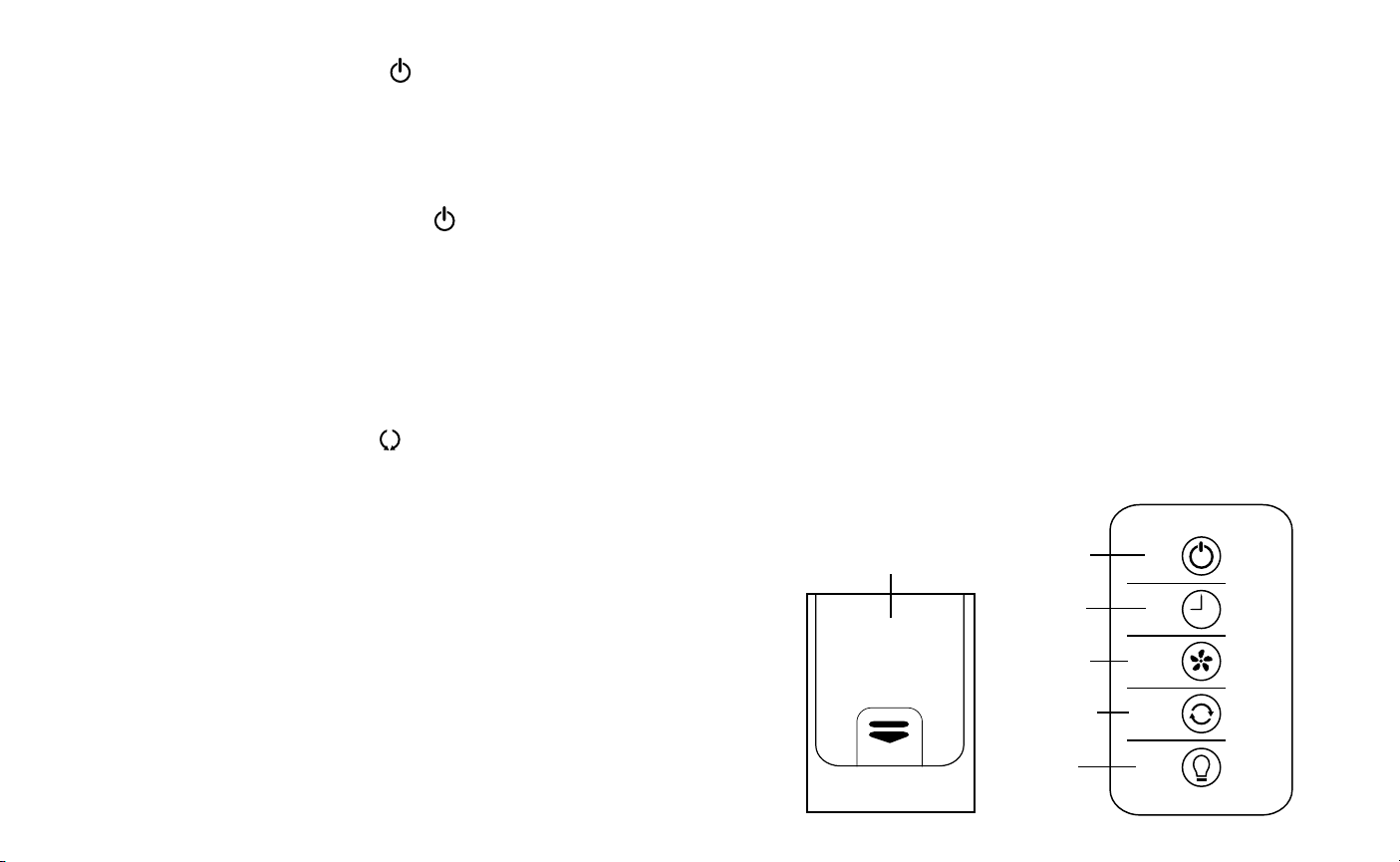
1. On/Off and Speed Settings
• To turn the air cleaner on, press the ON/OFF
button on the control panel.
When the air cleaner is on, the ON/OFF button on the control panel will be lit and
the air cleaner will start to operate on LOW speed.
• Once the air cleaner is ON, press the SPEED+ button to increase the fan speed to
the MED setting. Press again to increase the fan speed to HIGH setting. To decrease
the fan speed, press the SPEED– button until your desired setting is reached. The
fan speed setting is indicated by the illuminated ring around the fan symbol.
To turn the air cleaner OFF, simply press the ON/OFF button on the control panel.
•
2. Timer
There are four possible timer settings: 2 (two) hours, 4 (four) hours, 8 (eight)
hours, and 12 (twelve) hours. To activate the timer press the TIMER+ button
on the control panel. Each time the + button is pressed, it will display the
successive settings. To return to a setting already passed, press the TIMER–
button. Once a timer setting has been selected, it will remain displayed on the
TIMER screen. To operate continuously, cycle down through all timer settings
until no timer setting is displayed.
3. Oscillation
To activate the oscillation feature, press the
button. To stop oscillation, press
the button a second time. Unit will not automatically realign with foot when
oscillation is stopped. To achieve alignment, stop oscillation at the moment the
body becomes aligned with the foot.
4. Germicidal UV-C Bulb
The UV-C technology in this air cleaner kills germs, bacteria and viruses. To
activate the UV-C bulb, press the UV-C button on the control panel. To turn the
UV-C bulb off, press the button again.
5. Clean Filter Indicator
The air cleaner is equipped with a CLEAN FILTER indicator to let you know when
it is time to clean the True HEPA filters, about every 480 hours of use. When the
True HEPA filters are ready to be cleaned, the CLEAN FILTER indicator will light
up on the control panel.
If the air cleaner is used daily, we recommend cleaning the True HEPA filters
more frequently.
Once the True HEPA filters have been cleaned, press and hold the CLEAN
FILTER button until it beeps to reset the Indicator.
6. Using the Remote Control
Battery Installation
One CR2025 3V battery is included with the remote control. To activate the remote
control, pull out the plastic tab protruding from the remote control housing. To
change the battery, remove the battery door on the bottom of the remote by sliding
the tab and pulling the door away from the back of the remote. Insert the battery
into the remote with the + symbol facing up as shown on the drawer.
NOTE: Always keep the battery and remote control out of the reach of children
and pets.
BATTERY NOTE
• If the unit is not going to be used for a long period of time, remove batteries
to prevent damage due to possible battery leakage.
• Clean the battery contacts and also those of the device prior to battery
installation.
• Remove used batteries promptly.
• Dispose of batteries properly in accordance with all local, state and federal
regulations.
• Do not dispose of batteries in fire. Batteries may explode or leak.
• Use only CR2025 battery.
• Incorrect battery installation may cause damage to remote.
Bottom of Remote
Power ON/OFF
Timer Settings
Speed Settings
Oscillation ON/OFF
UV ON/OFF
Power
Timer
Fan Speed
Oscillation
UV Light
UV
8 9
