Page 1
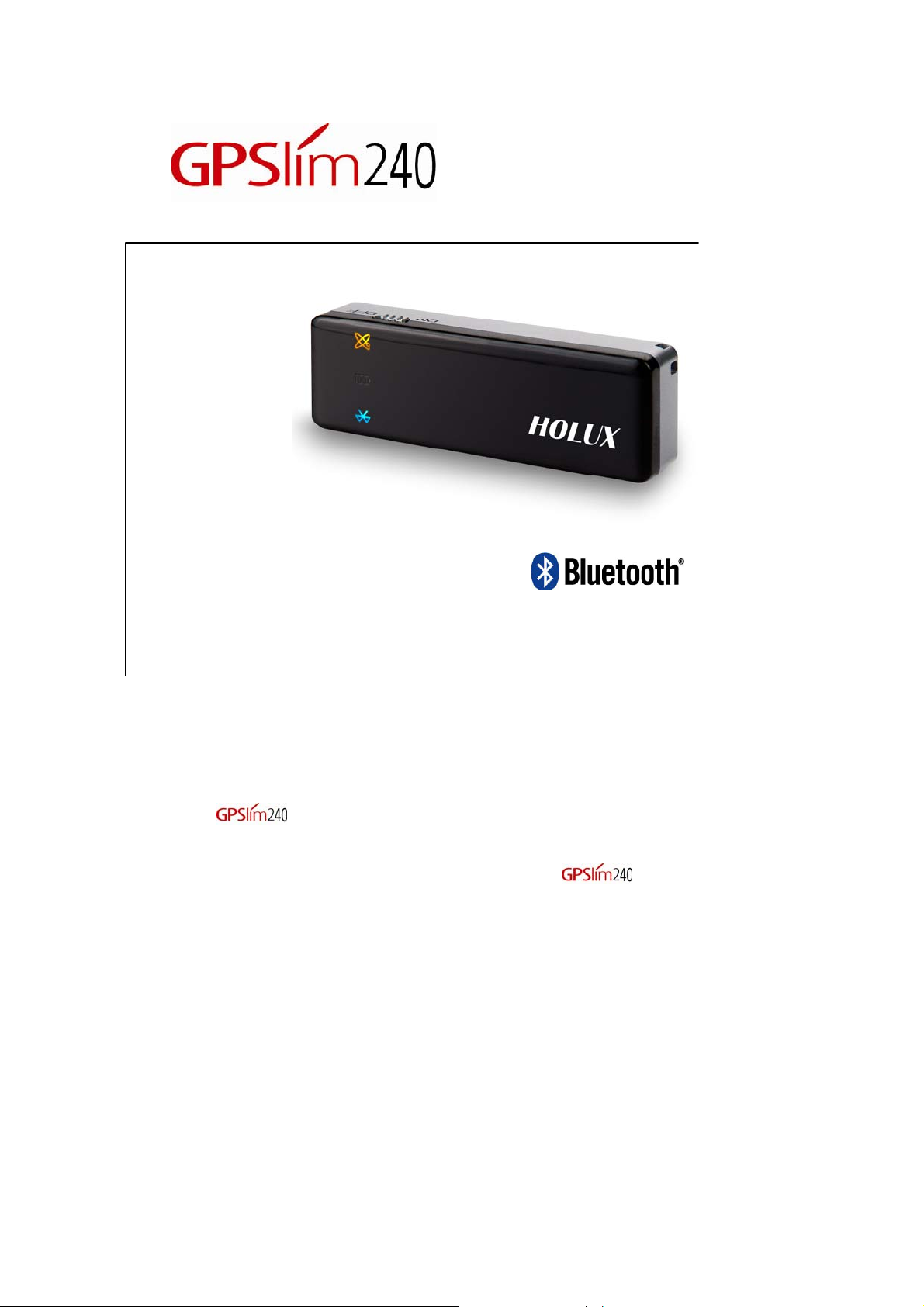
Quick Guide
Wireless Bluetooth GPS
Accessories
Standard Optional
Holux Wireless GPS
Receiver x 1
2-piece Car Charger x 1
Tool CD x 1
Quick Guide x 1
Warranty Card x 1
1. USB data cable
(Data cable can be used for data transfer
between
and Notebook / PC.)
Page 2
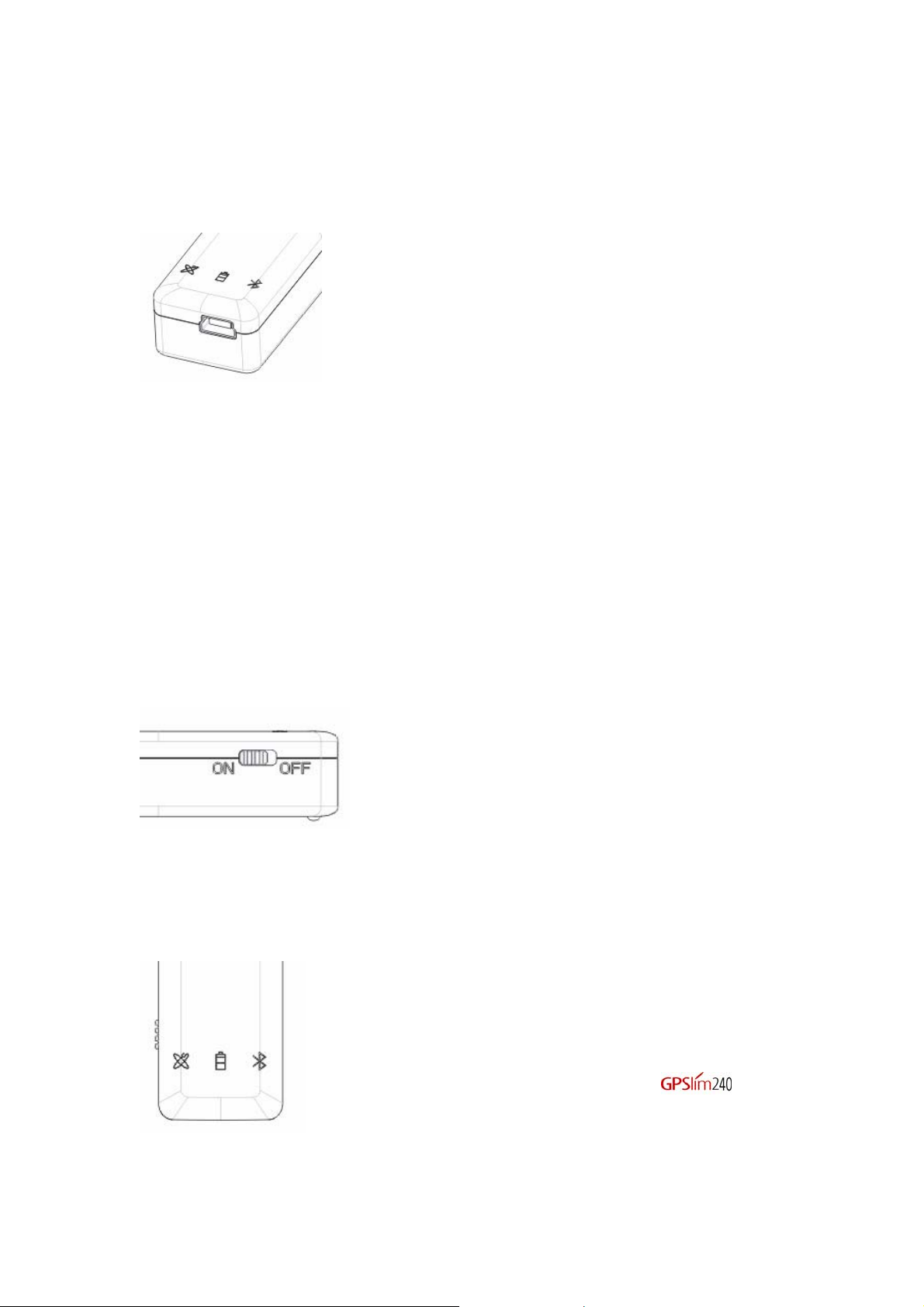
Instructions for First Use
Y
r
r
1. Charge the Battery
ou can charge the battery with one of the following
two ways:
A: Car charger: provides connection between the GPS Receiver
and the vehicle via mini USB connector by plugging the car-charge
adaptor into the power/ cigarette lighter outlet.
B. USB adaptor that comes with the charger or other USB data
cables: provide direct connection to the mini USB port on the
receiver, while the other end is connected to the PC or notebook fo
both battery charging as well as data transmission.
z Note: The direction of the mini USB connector
2.
Switch on the Power
3.
Establish Bluetooth Link
z Slide the power switch to the
ON position.
To link the receiver with a PDA (Personal Digital
Assistant), follow these steps:
• Activate the Bluetooth Manager, select
Search and then link.
• Select the HOLUX
icon and choose
SPP slave to establish the Bluetooth link.
• Refer to the “Software Installation” section in
the user manual for further details if you have
Page 3

Note about Bluetooth Connection
When you power on the , you must wait five seconds for Bluetooth to
self-test before a connection is established. Wait until the Bluetooth light
begins to flash (once every second). A Bluetooth link can now be established
between a PDA and the .
4. Install and Open the GPS Viewer
• You can install the GPS viewer program from
the supplied CD to check current positioning
and satellite signal reception.
• Activate the GPS Viewer, set the Baud Rate to
38400, and press Scan for automatic
scanning. Once you find the correct COM port,
choose GPS status to start viewing.
• Refer to the “Software Installation” section for
Warning
Do not place the under strong sunlight for a long time. Do not
place it in a high-temperature environment, or near heat radiating
devices such as a stove or radiator. Doing so will cause the device to
malfunction. For further information, refer to the user manual that comes
on the supplied CD.
[Notes]
1. It is prohibited to operate this system while driving your car.
2. GPS signals are unable to go through non-transparent objects, such
as tall buildings, tunnels, underpasses, and forests. Bad weather may
also effect the signal reception. If your car window heat shield contains
metal, the receiver will not be able to pick up GPS signals.
3. All wireless communication products, such as mobile phones and
speed limit warning systems will interfere with the communication
satellite and will affect signal reception.
4. Before you setting, while the car is stationary, ensure that you have
searched for and fixed your position using the positioning function.
Page 4

5. For further information, please read the user’s manual in the supplied
CD.
6. PASSKEY – 0000
(For security, some PDAs will prompt users for the Passkey)
