Page 1
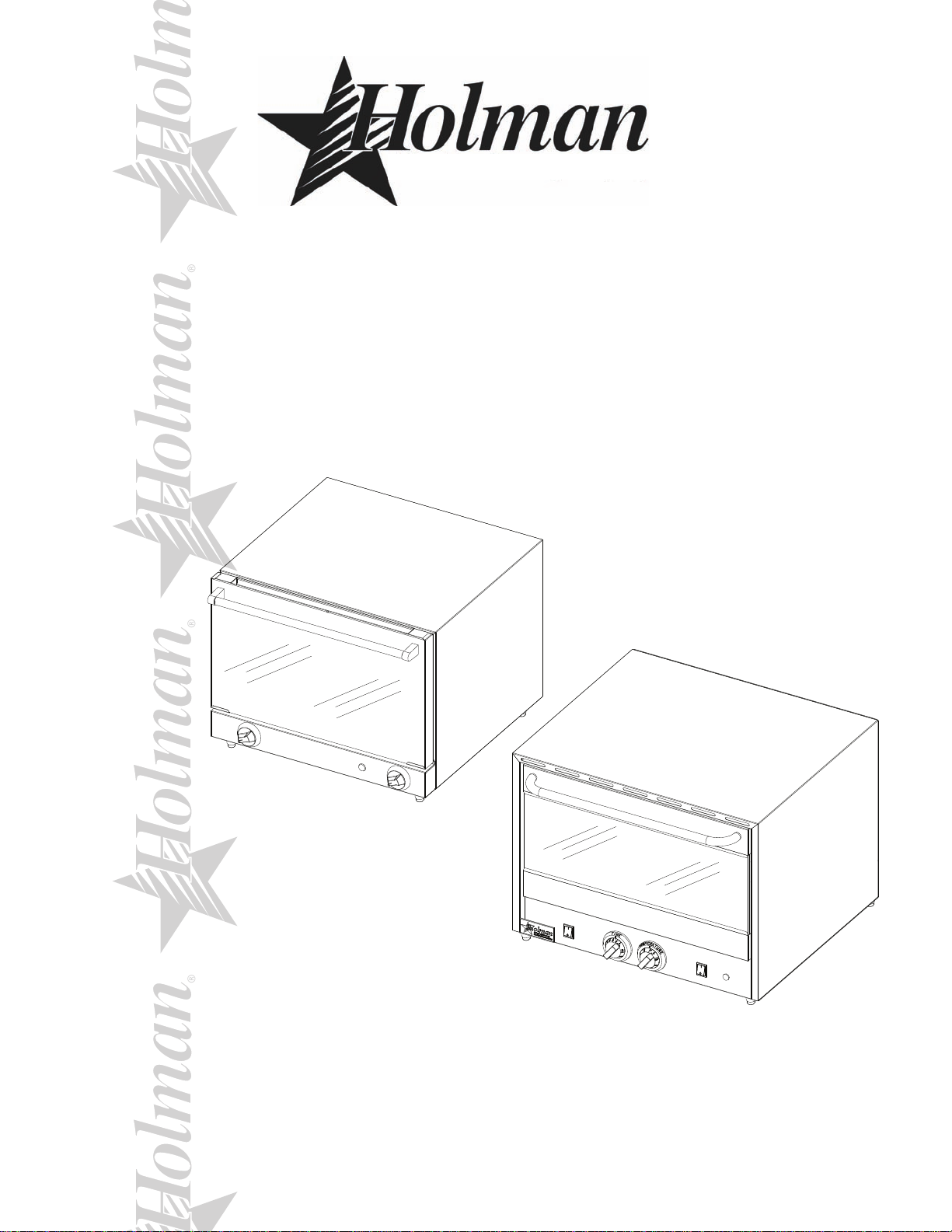
®
ELECTRIC COUNTER
®
®
®
®
TOP CONVECTION
OVEN
CCOF-4
CCOH-3, CCOH-4
CCOQ-3
Installation and
Operation
Instructions
2M-Z10761 Rev. G 11/5/2010
CCOQ-3
1
CCOH-3
Page 2
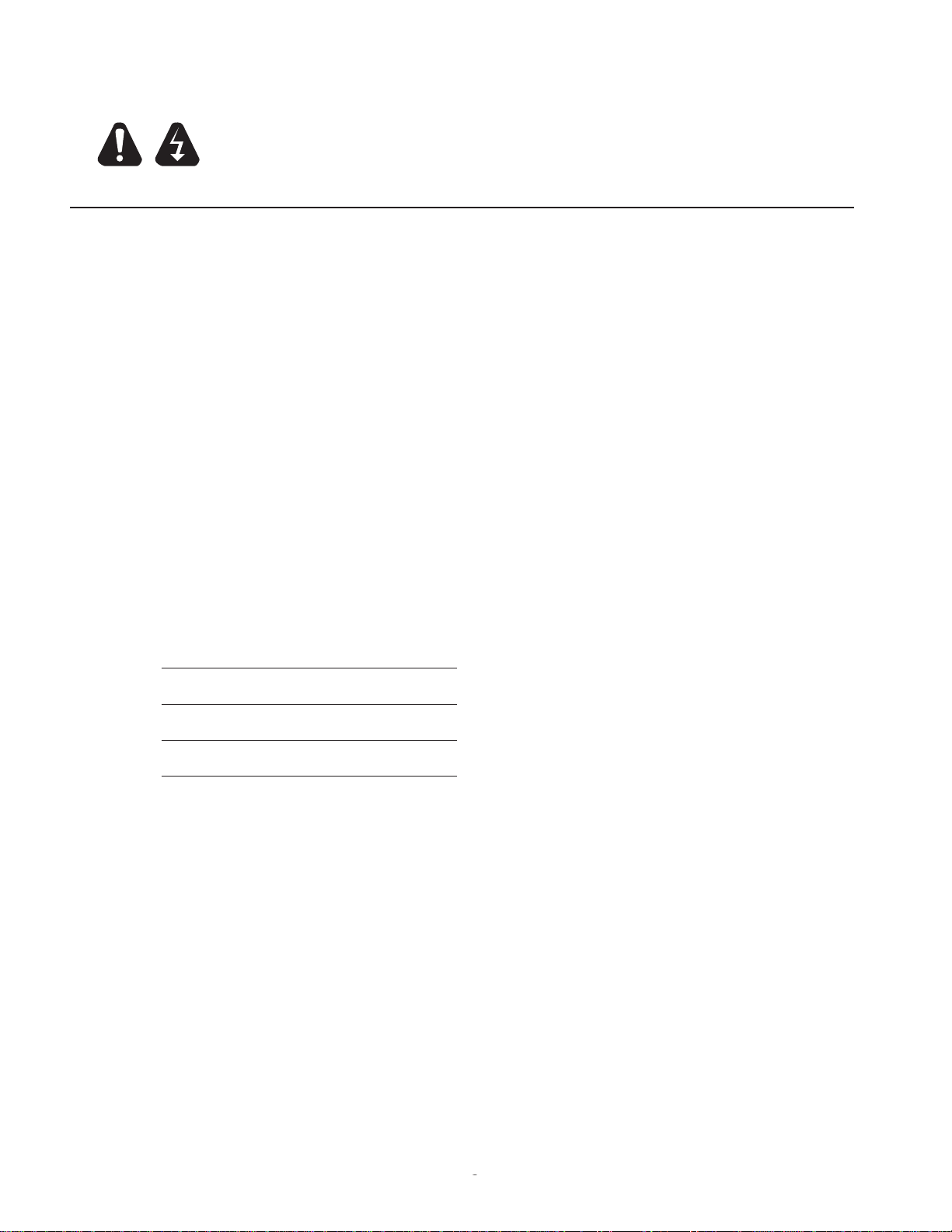
2
These symbols are intended to alert the user to the presence of
important operating and maintenance instructions in the manual
accompanying the appliance.
RETAIN THIS MANUAL FOR FUTURE REFERENCE
NOTICE
Using any part other than genuine Star factory supplied parts relieves the
manufacturer of all liability.
Star reserves the right to change specications and product design without
notice. Such revisions do not entitle the buyer to corresponding changes,
improvements, additions or replacements for previously purchased
equipment.
Due to periodic changes in designs, methods, procedures, policies and
regulations, the specications contained in this sheet are subject to change
without notice. While Star International Holdings Inc., Company exercises
good faith efforts to provide information that is accurate, we are not
responsible for errors or omissions in information provided or conclusions
reached as a result of using the specications. By using the information
provided, the user assumes all risks in connection with such use.
MAINTENANCE AND REPAIRS
Contact your local authorized service agent for service or required maintenance.
Please record the model number, serial number, voltage and purchase date in the area below and have it ready when
you call to ensure a faster service.
SAFETY SYMBOL
Model No.
Serial No.
Voltage
Purchase Date
Business
8:00 am to 4:30 p.m. Central Standard Time
Hours:
Telephone: (800) 264-7827 Local (314) 781-2777
Fax: (800) 396-2677 Local (314) 781-2714
E-mail Parts@star-mfg.com
Service@star-mfg.com
Warranty@star-mfg.com
Website: www.star-mfg.com
Service Help Desk
Authorized Service Agent Listing
Reference the listing provided with the unit
or
for an updated listing go to:
Website: www.star-mfg.com
E-mail Service@star-mfg.com
Telephone: (800) 807-9054 Local (314) 781-2777
Mailing Address: Star International Holdings Inc., Company
10 Sunnen Drive
St. Louis, MO 63143
U.S.A
2
Page 3
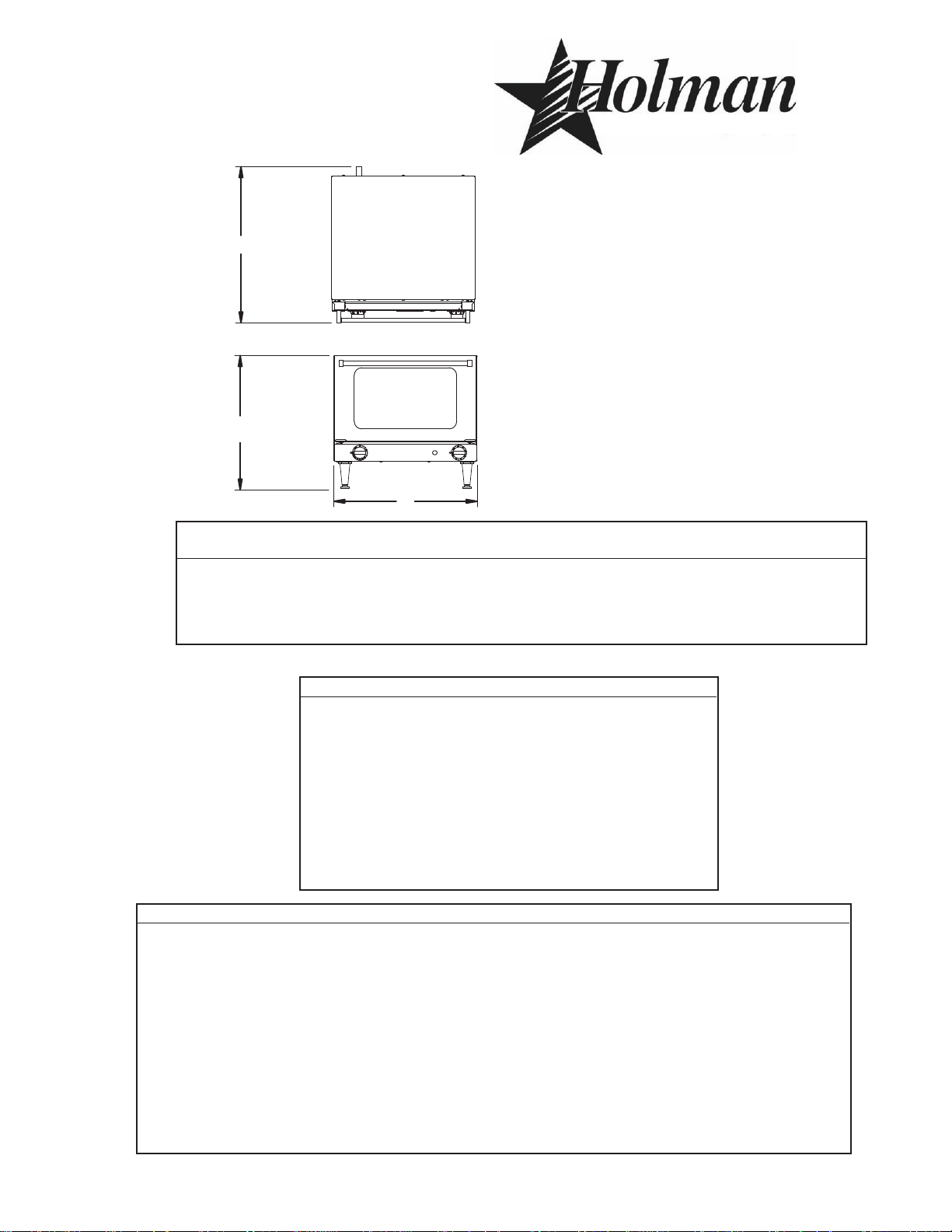
®
SPECIFICATIONS
B
A
C
Holman Counter top Convection Ovens
are constructed of highly polished
stainless steel with high performance
heating elements and rear fans,
stainless steel door handle, chrome plated wire racks and rack slides. The bake
chamber is made of stainless steel or
porcelain. The oven door is double pane
tempered glass and features a heavyduty hinge mechanism. Thermostat
range is 175°F to 500°F. Timer range is
0 to 120 minutes. Oven features a heat
indicator light and door interlock switch.
Oven holds either 3 or 4 standard size
baking sheets. Units available in various
voltages and is shipped with a NEMA
plug installed.
Mode “A” Width “B” Height “C” Depth Approximate
No. Inches/CM Inches/CM Inches/CM Ship Weight
CCOF-4 32.1in / 81.5cm 23.8in / 60.5in 30.9in / 78.5in 104lbs / 63.6kg
CCOH-3 24.4in / 62cm 21.5in / 54.6cm 23.4in / 59.4cm 86lbs / 39.1kg
CCOH-4 24.4in / 62cm 24.8in / 63cm 26.6in / 67.5cm 120lbs / 54.5kg
CCOQ-3 19in / 48.3cm 15in / 38.1cm 20.4in / 51.8cm 47lbs / 21.4kg
ELECTRICAL SPECIFICATIONS
Model No. Voltage Wattage Amps NEMA Plug
CCOF-4 208V 4,280 20.6 6-30
220V 4,790 21.8 6-30
230V 5,230 22.7 6-30
240V 5,700 23.8 6-30
CCOH-3 120V 1,440 12 5-15
CCOH-4 208V 2,130 10.2 6-15
220V 2,380 10.8 6-15
230V 2,600 11.3 6-15
240V 2,830 11.8 6-15
CCOQ-3 120V 1,440 12 5-15
OVEN FEATURE CCOQ-3 CCOH-3 CCOH-3NB CCOH-4 CCOF-4
Number of Racks 3 3 3 4 4
Domestic Sheet Size 1/4 1/2 1/2 1/2 FULL
Stainless Steel Oven Chamber yes yes yes yes yes
Number of Motors/Fan(s) 1 1 1 2 2
Reversible Motors no no no no yes
Number of Interior Lights 0 1 1 1 2
Top Browning Element no yes no no no
Steam Feature no no no no yes
Manual Reset Hi-Limit Protection yes yes yes yes yes
Door Interlock Switch yes yes yes yes yes
Timer
Single “Ding” yes yes yes yes yes
3
Page 4
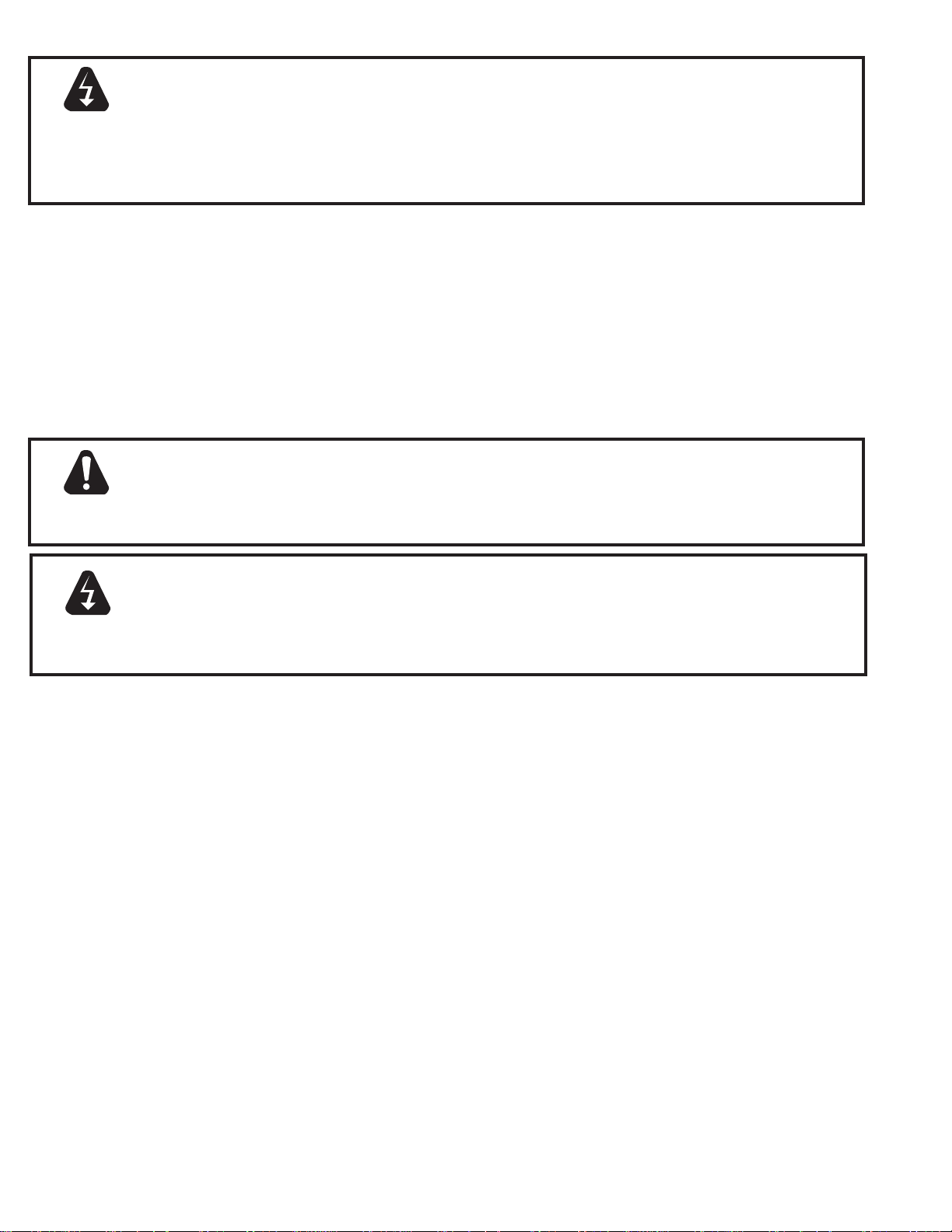
THIS APPLIANCE MUST BE GROUNDED AT THE TERMINAL PROVIDED. FAILURE TO
GROUND THE APPLIANCE COULD RESULT IN ELECTROCUTION AND DEATH.
WARNING
NOTICE
NOTICE
NOTICE
CAUTION
INSTALLATION OF THE UNIT MUST BE DONE BY PERSONNEL QUALIFIED TO WORK
WITH ELECTRICITY AND PLUMBING. IMPROPER INSTALLATION CAN CAUSE
INJUR
INSTALLED IN ACCORDANCE WITH ALL APPLICABLE CODES.
The data plate is located on the lower right side panel of the unit. The oven voltage,
wattage, serial number, and clearance specications are on the data plate. This
information
installation.
The installation of this unit must conform to applicable national, state and locally
recognized installation standards.
The installation of any components such as a vent hood, grease extractors, re
extinguisher
recognized installation standards.
MOST CLEANERS ARE HARMFUL TO THE SKIN, EYES, MUCOUS MEMBRANES AND
CLOTHING. PRECAUTIONS SHOULD BE TAKEN TO WEAR RUBBER GLOVES,
GOGGLES
WARNING AND FOLLOW THE DIRECTIONS OF THE LABEL OF THE CLEANER TO BE
USED.
KEEP WATER AND SOLUTIONS OUT OF CONTROLS. NEVER SPRAY OR HOSE
CONTROL
Y TO PERSONNEL AND/OR DAMAGE TO EQUIPMENT. UNIT MUST BE
should be carefully read and understood before proceeding with the
systems, must conform to their applicable National, State and locally
OR FACE SHIELD AND PROTECTIVE CLOTHING. CAREFULLY READ THE
CONSOLE, ELECTRICAL CONNECTIONS, ETC.
WARNING
NOTICE
NOTICE
BOTH HIGH AND LOW VOLTAGES ARE PRESENT INSIDE THE APPLIANCE WHEN
THE UNIT IS PLUGGED/WIRED INTO A LIVE RECEPTACLE. BEFORE REPLACING
ANY PARTS, DISCONNECT THE UNIT FROM THE ELECTRIC POWER SUPPLY.
Never use chlorine sanitizer in contact with stainless steel surfaces longer than 10
minutes.
Service this, or any other Holman appliance must be performed by qualied
personnel
(at 1-800-807-9054), or log onto www.star-mfg.com for the service agent nearest you.
Longer contact can cause corrosion.
only. Consult your authorized service station directory or call the factory
4
Page 5
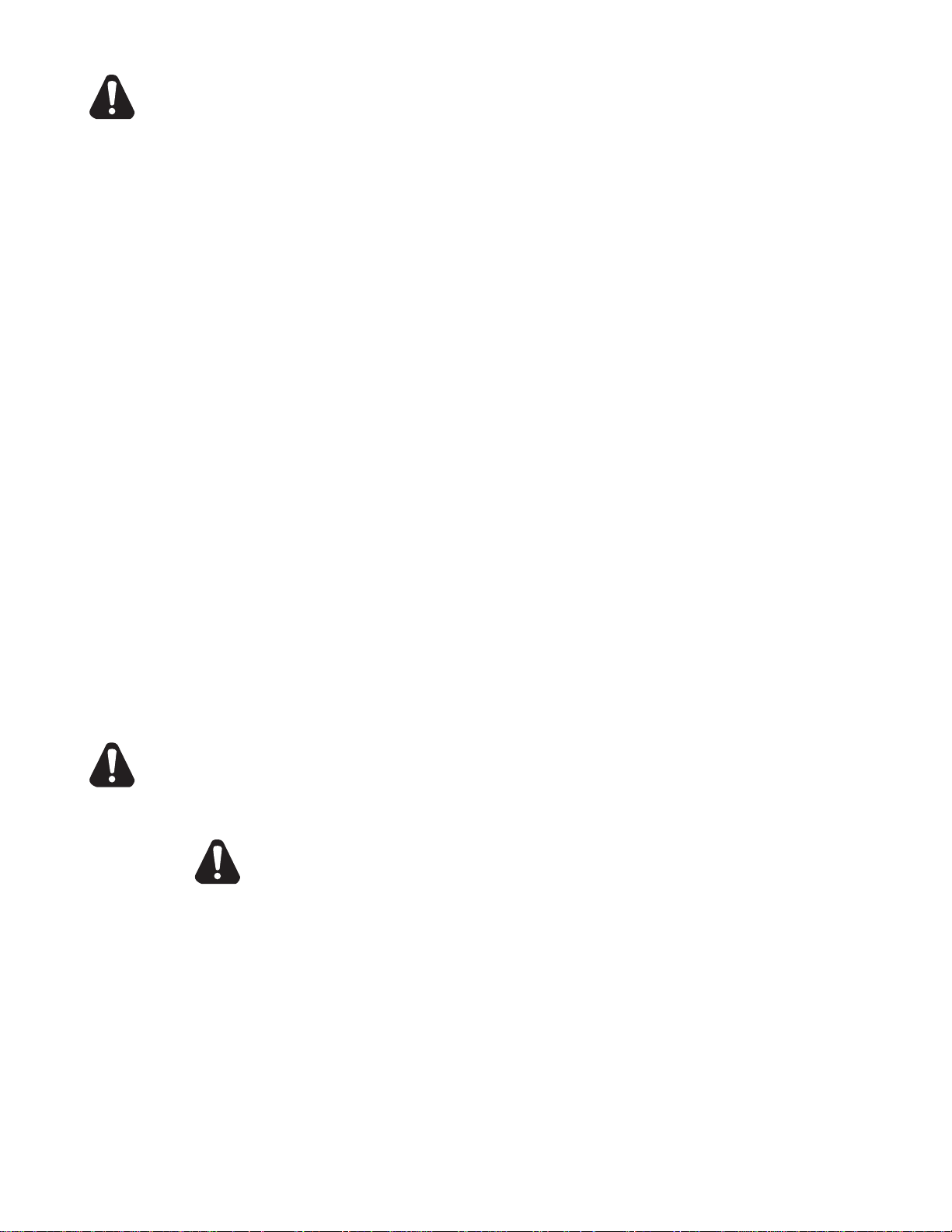
CAUTION
GENERAL INFORMATION
This equipment is designed and sold for commercial use only by personnel trained and experienced
in its operation and is not sold for consumer use in and around the home nor for use directly by the
general public in food service locations.
Before using your new equipment, read and understand all the instructions & labels associated with
the unit prior to putting it into operation. Make sure all people associated with its use understand the
units operation & safety before they use the unit.
All shipping containers should be checked for freight damage both visible and concealed.
This unit has been tested and carefully packaged to insure delivery of your unit in perfect condition.
If equipment is received in damaged condition, either apparent or concealed, a claim must be made
with the delivering carrier.
Concealed damage or loss - if damage or loss is not apparent until after equipment is unpacked, a
request for inspection of concealed damage must be made with carrier within 15 days. Be certain to
retain all contents plus external and internal packaging materials for inspection. The carrier will make
an inspection and will supply necessary claim forms.
PURCHASER’S RESPONSIBILITY
It is the responsibility of the purchaser:
1. To see that the electric services for the oven are installed on site in accordance with the
manufacturer’s specications and in compliance with all local codes.
. To unload, un-crate, and install the oven in its proper location and in accordance with this installation
2
operation manual.
3. To see that electric services are connected properly by a qualied installer of your choice.
CAUTION
CCOF-4 Models only
4. To see that there is a water purication system supplying the oven that meets Star Manufacturing
Specications. All connections must be in accordance with applicable code requirements.
UN-CRATING
The oven will arrive completely assembled and ready to use. Prior to un-crating move the oven
as close to its nal location as practical. This will protect it from damage associated with moving
(scratches, dings, dropping).
These ovens weigh between 47 & 140 lbs. For safe handling, installer should obtain help as needed,
or employ appropriate materials handling equipment (such as a forklift, dolly, or pallet jack) to remove
the unit from the container and move it to the place of installation.
ANY STAND COUNTER OR OTHER DEVICE ON WHICH THE OVEN WILL BE LOCATED
MUST BE DESIGNED TO SUPPORT THE WEIGHT OF THE OVEN.
NEVER lay oven with the control side down, this will damage the controls.
5
Page 6
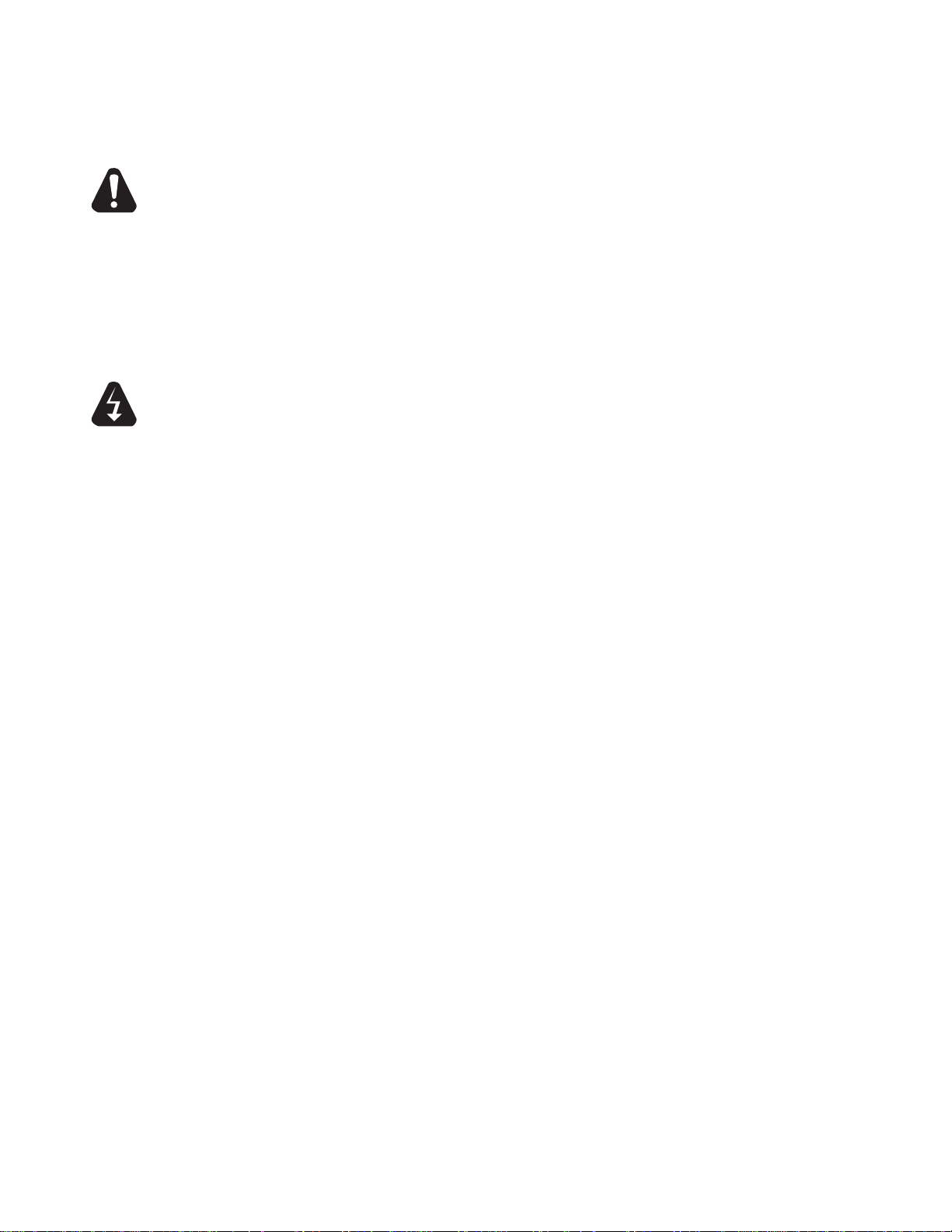
CAUTION
WARNING
INSTALLATION
LOCATION
Do not install the Holman Counter top Convection Oven directly on the Floor. Holman/Star
Manufacturing has stands available to accommodate your new oven.
DO NOT install oven closer than 1" on the control side, from another oven.
DO NOT install oven closer than 12" on the control side, from a uncontrolled heat source
(char broiler, open ame, griddle, etc.), unless a Hi-Temperature Spacer is installed then
it can be reduced to 1".
ELECTRICAL
The ovens are equipped for the voltage indicated on the nameplate mounted on the lower right
side panel of the oven. They will operate on alternating current (AC) only. A cord & plug is provided
installed.
All electrical connections must be made by a licensed electrician and in accordance with local codes
or in the absence of local codes with NFPA No. 70 latest edition (in Canada use: CSA STD. C22.1)
DO NOT CONNECT TO DIRECT CURRENT (DC).
DO NOT CONNECT TO ANY OTHER TYPE OF CURRENT THAT IS OTHERWISE SPECIFIED
FOR THIS SPECIFIC UNIT, OR MACHINE WILL BE SERIOUSLY DAMAGED.
AIR SUPPLY
Make certain not to obstruct the ow of combustion (gas) and ventilation air. Provisions for adequate
air supply must be furnished.
LEVELING THE UNIT
This Holman Oven comes with legs installed at the factory, proper leveling is essential to receive a
proper baking performance. Level unit by adjusting the (4) feet which have an adjustment of 1-3/4”
(43.75mm) for accurate leveling.
WATER CONNECTION CCOF-4 UNIT ONLY
It is vital that the water supply line be thoroughly ushed with clean water before being connected to
the oven’s water manifold.
Note the reading on the water pressure regulator gauge (not provided),
should read 20-25 PSI. If it reads more of less, adjust regulator until it falls into the proper
range.
Connect water supply to 3/8” female quick disconnect tting located at right rear corner of the oven.
(3/8” female quick disconnect tting accepts a 1/4” male quick disconnect coupler) Once the water
manifold and water supply are connected to the oven turn the oven ON and press the 1-shot steam
button for 30 seconds to remove the air and any impurities from the system.
WATER QUALITY REQUIREMENTS
Model CCOF-4 has a steam injection system, to ensure your new equipment works at it premium
performance, we recommend that in areas where hard water is present, a water softener is used.
Contact your local water equipment system provider to assist you in determining your specic water
quality, or contact Star Technical support for assistance, 1-800-807-9054.
6
Page 7
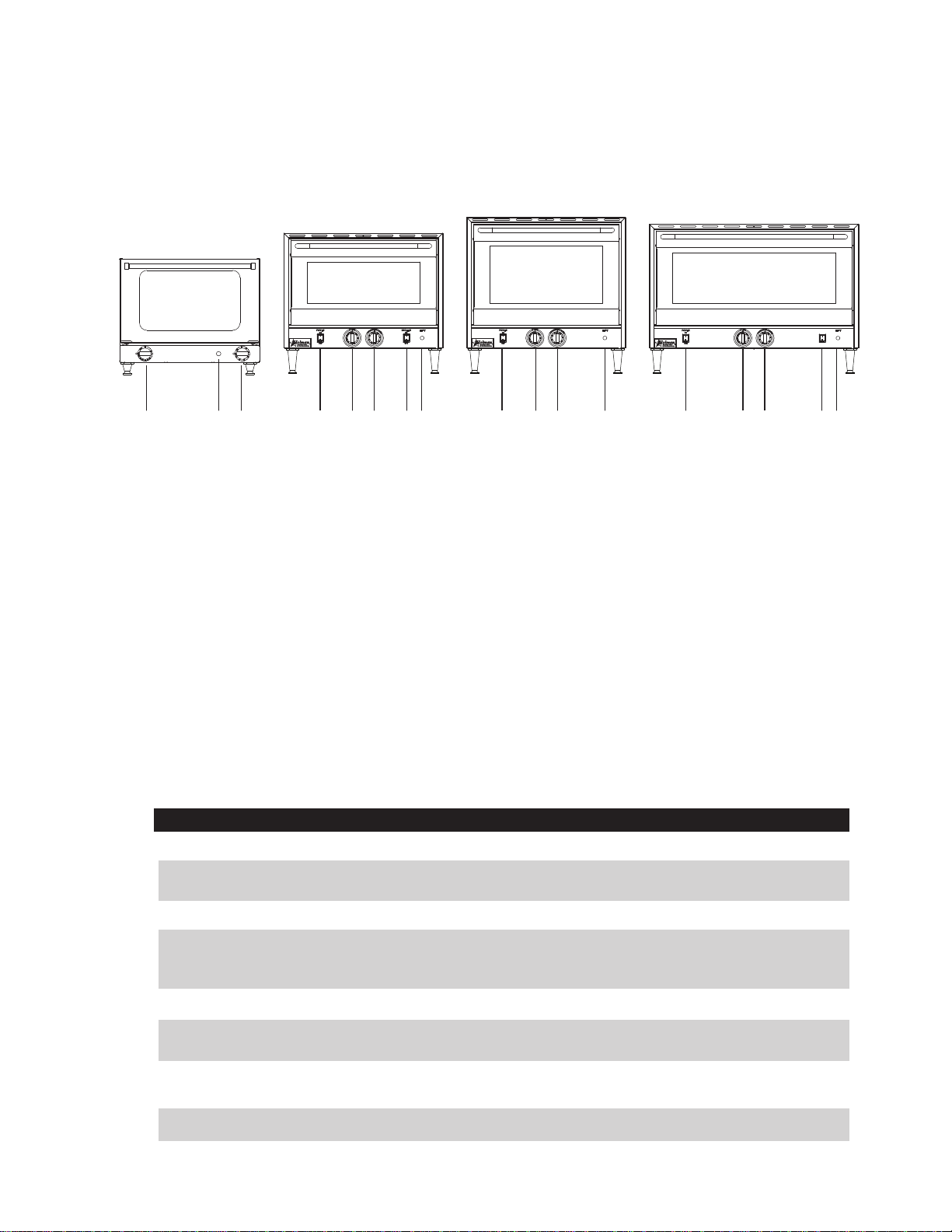
OPERATION
CCOF-4
CCOH-3
CCOH-4
CCOQ-3
A A A AB BB BCC C CD D DF E
IL1328
INTIAL USE
Before using your Holman Counter Top Convection Oven for the rst time, clean the unit using mild
detergent and warm water, then heat for approximately 30 minutes. The unit may emit a small amount
of smoke as the cooking surfaces reach 300-350°F (149-177°C). Do not be alarmed, as the smoke is
caused by oils associated with the manufacturing process and will stop when the oven reaches 400°F
(204°C).
OVEN COMPONENTS DESCRIPTION
A: Timer: Timer MUST be ON for unit to work!
Timer Mode: This can be set at any range between 0 thru 120 minutes, when the timer reaches 0
the unit will turn the fan and heaters off.
Manual Mode: By turning it counter clockwise puts It into manual mode which will allow the fan and
heater it to run continuously until it is removed from this setting.
B: Temperature: This sets the cooking temperature between 175°F to 500°F (79°C to 260°C).
C: Indicator Light: This light will illuminate when the oven is being brought up to the desired
temperature, it will turn off when the desired set temperature is reached.
D: On/Off Switch: Makes it easy to see at a glance when the oven is operating.
E: 1-Shot Steam: Provides a single shot of steam into the cooking chamber. The oven must be at
operating temperature to receive this benet, and should only be used in shots of 5 seconds periods.
F: Top Broiler Element: Provides intense heat for broiling, browning and nishing menu items.
G: Hi-Limit Reset: Mounted on the rear of the unit, it monitors the inside cooking temperature and will
only trip when the unit reaches a high temperature (approx. 600°F) due to the unit being in an
enclosed environment with no air cooling circulation.
TYPICAL OPERATION SEQUENCE
ACTION RESULT
Press the ON/OFF switch. Button lights up.
Adjust Temperature to desired setting Fan, heat and indicator light comes on.
and move timer to manual position. Fan will reverse only on CCOF-4 model.
Indicator lights shuts off. Oven has reached desired temperature.
Load product into oven. See Hints & Suggestions - “Loading the Oven”
Fan will shut off when door is opened,
this minimizes the heat loss.
Set Timer to desired cook time. Timer starts timing down, the fan and heat turns on.
1-Shot Steam (CCOF-4 model only) See Convection Oven Baking Guide,
Convection Ovens In General
Cooking timer times out. When 0 is reached the fan and heat shuts off,
and the ON/OFF switch remains lit.
Unload Oven See Hints & Suggestions - “Unloading the Oven”
7
Page 8
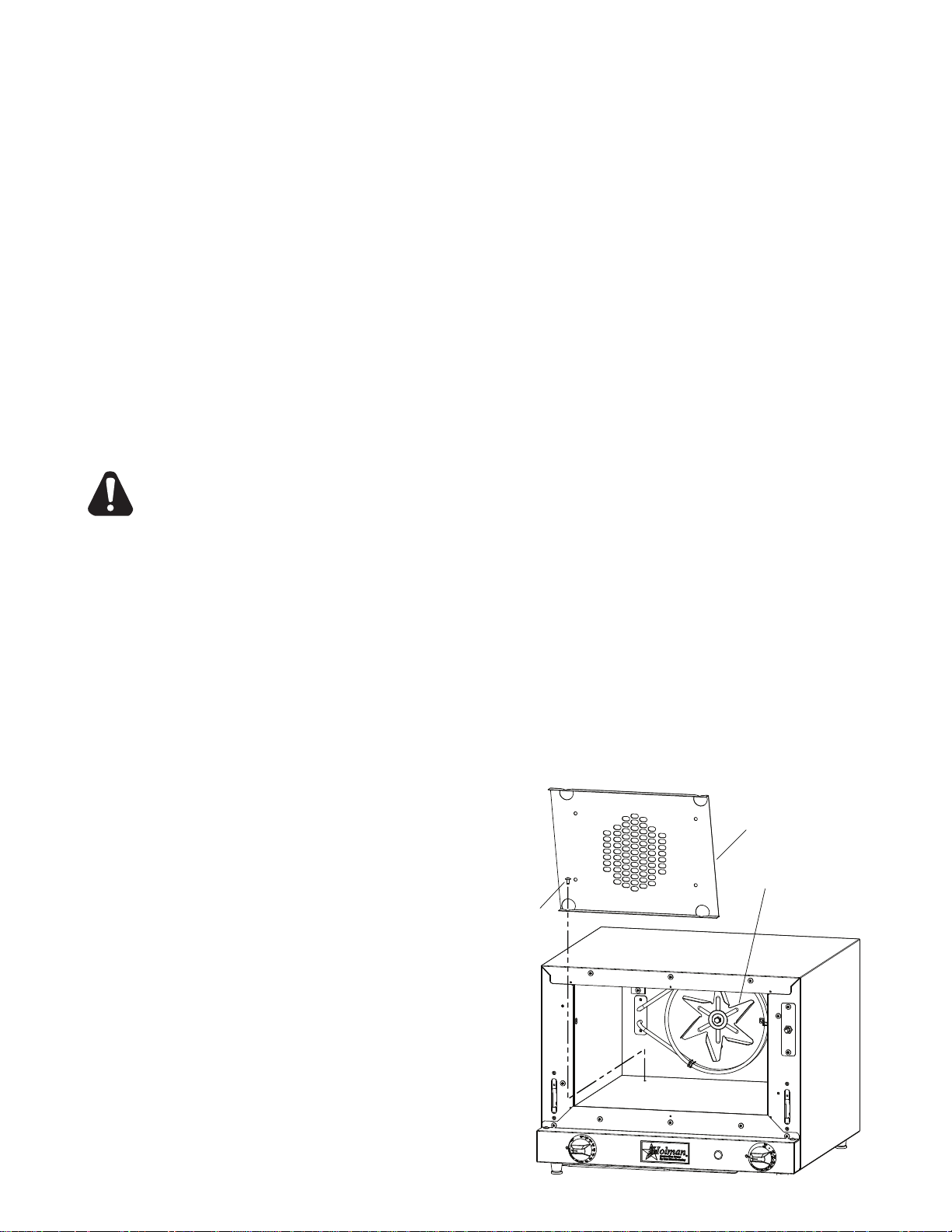
MAINTENANCE
Fan
Rear Panel
Screw
IL1372
Contact the factory, a service representative or a local service company for service or
required maintenance. Replacement cord sets must be purchased from Star Manufacturing
International, Inc.
• Oven interiors should be wiped down daily and thoroughly cleaned weekly using warm water
and mild detergent. DO NOT use caustic cleaners.
CLEANING
• Always start with a cold oven.
• The stainless exterior can easily be cleaned using stainless steel cleaner.
• Always follow the cleaner manufacturer’s instructions when using any cleaner.
• Care should be taken to prevent caustic cleaning compounds from coming in contact with the
fan wheel.
• The oven racks, rack slides, may be cleaned outside the oven cavity using oven cleaner.
• Using any harsh chemicals will result in the removal of the ETC coating and etching of the
porcelain below it. The oven interior should only be cleaned using a mild soap and a non metal
scouring pad. DO NOT use caustic cleaners.
• Always apply stainless steel cleaners when the oven is cold and rub in the direction of the metal’s
grain.
KEEP WATER AND SOLUTIONS OUT OF CONTROLS. NEVER SPRAY OR
HOSE CONTROL CONSOLE.
CAUTION
MOST CLEANERS ARE HARMFUL TO THE SKIN, EYES, MUCOUS
MEMBRANES AND CLOTHING. PRECAUTIONS SHOULD BE TAKEN TO WEAR
RUBBER GLOVES, GOGGLES OR FACE SHIELD AND PROTECTIVE
CLOTHING.
CAREFULLY READ THE WARNING AND FOLLOW THE DIRECTIONS ON THE
LABEL OF THE CLEANER TO BE USED.
NEVER LEAVE A CHLORINE SANITIZER IN CONTACT WITH STAINLESS STEEL
SURFACES LONGER THAN 10 MINUTES. LONGER CONTACT CAN CAUSE
CORROSION.
CLEANING THE FAN
The fan located behind the rear panel
should be cleaned periodically.
Depending on the amount and type of use
the unit receives, dirt & grime will build up
on the fan, causing it to
possibly shorten the life of the motor.
To clean simply:
1. Unplug unit and allow to cool.
2. Loosen screws shown here and
remove rear panel.
3. Using damp cloth, wipe fan until clean.
4. Reassembly and test for proper
operation.
8
Page 9

CONVECTION OVEN BAKING GUIDE
CONVECTION OVENS IN GENERAL
• Convection ovens constantly circulate air over the product. This strips away the thin layer of moisture laden air
from the top of the product allowing heat to penetrate more quickly. This allows cooking times to be shortened
and cooking temperatures reduced in convection ovens. Introducing steam into the cooking process prevents
the bake from loosing moisture and allows for a better product.
• Applying steam to dough during rst 5 minutes, allows the yeast to work a little longer, allowing for better oven
spring and loaf volume keeping the outer layer exible and moist. Once the outside layer of the dough sets,
gases in the loaf can no longer expand to increase the loaf size.
• Steaming the dough as it bakes also gelatinizes starch on the outside layer, producing a bread with a crisp crust
and a brown crust color in varying degrees; too much steam results in an undesirable crust. Steam also helps
to prevent wild breaks in the loaves because it delays the setting of the bread’s crust, allowing it more time to
bake and brown. However, in contrast, during the last stages of baking, a dry oven is required when the crust is
browning; after the steam is removed, the gelatinized layer dries out forming a thick crunchy crust.
• The convection oven is an electromechanical piece of equipment and is designed to produce a consistent result. Variations in results are therefore more likely due to differences in the preparation process.
BAKING HINTS
• Always maintain a consistent cooking process. Establish a process that works for you, write it down and stick
to it. Consistency in your cooking processes is very important to the quality of your bake.
• Always weigh your product. This will give you a more consistent size, color and quality.
• Do not overload pans or space product unevenly in the pan as this will create a uneven bake.
• Bent or warped pans can greatly affect the evenness of the bake.
• Always use the oven lights to view the product through the oven door windows. Do not open the oven doors
during baking as this will change the baking characteristics and produce erratic results.
• If using baker’s parchment, be sure the parchment does not blow over the product or obstruct air ow in any
way. This will create a uneven bake. Never use aluminum foil in your convection oven.
• Use proper sheet pans for baking. Aluminum pans have better heat transference than steel pans and
therefore yield much better bake results.
LOADING THE OVEN
• When loading the oven, stage products and racks so the oven doors are opened for the least amount of time
during the loading process to minimize the loss of heat inside the oven.
• Center each pan on the oven shelves. Spaces should be maintained equally between the pan edges and the
oven walls, front and back. This will allow for an even distribution of airow. The better the air ow around the
product, the better and more consistent the bake.
• Load the pans on the shelves as close to equal distant apart as possible. Even vertical spacing of the pans on
shelves 1 thru 3 or 4 inside the oven is important to the proper circulation of air and therefore will have an effect
on the quality of your bake.
• When loading the oven randomly, (Different times for different shelves) load the oven from the
center shelf out with even vertical spacing.
• When loading multiple pans at the same time, load the shelves spaced as equal distant as possible with
even vertical spacing.
UNLOADING THE OVEN
• Unload the top shelf before the bottom shelves. This is necessary because it is a characteristic of all
ovens that, after the fan shuts down, rising heat and the hot oven ceiling causes the top shelf to
bake quicker. This characteristic is more pronounced when baking at higher temperatures and/or for
prolonged periods of time.
• Always stage your product racks so that you can unload quickly with the door open for a
minimal amount of time. This is to preserve the temperature inside the oven cavity for your next round of
baking.
ALWAYS KEEP THE AREA NEAR THE UNIT FREE FROM COMBUSTIBLE MATERIALS.
CAUTION
KEEP FLOOR IN FRONT OF EQUIPMENT CLEAN AND DRY. IF SPILLS OCCUR,
CLEAN IMMEDIATELY TO AVOID THE DANGER OF SLIPS OF FALLS.
9
Page 10

2M-4497-2 10/2010
The foregoing warranty is in lieu of any and all other warranties expressed or implied and constitutes the entire warranty.
FOR ASSISTANCE
Should you need any assistance regarding the Operation or Maintenance of any Star equipment; write, phone, fax or email our Service Department.
In all correspondence mention the Model number and the Serial number of your unit, and the voltage or type of gas you are using.
ALL:
* Pop-Up Toasters
* Butter Dispensers
* Pretzel Merchandisers
(Model 16PD-A Only)
* Pastry Display Cabinets
* Nacho Chip Merchandisers
* Accessories of any kind
* Sneeze Guards
* Pizza Ovens
(Model PO12 Only)
* Heat Lamps
* Pumps-Manual
Visit our Website at: www.star-mfg.com Email: service@star-mfg.com
THOROUGHLY INSPECT YOUR UNIT ON ARRIVAL
This unit has been tested for proper operation before leaving our plant to insure delivery of your unit in perfect condition. However, there are instances in
which the unit may be damaged in transit. In the event you discover any type of damage to your product upon receipt, you must immediately contact the
transportation company who delivered the item to you and initiate your claim with same. If this procedure is not followed, it may affect the warranty status of
the unit.
LIMITED
EQUIPMENT WARRANTY
All workmanship and material in Star products have a one (1) year limited warranty on parts & labor in the United States and Canada. Such warranty is limited
to the original purchaser only and shall be effective from the date the equipment is placed in service. Star's obligation under this warranty is limited to the repair
of defects without charge, by the factory authorized service agency or one of its sub-agencies. Models that are considered portable (see below) should be taken
to the closest Star service agency, transportation prepaid.
> Star will not assume any responsibility for loss of revenue.
> On all shipments outside the United States and Canada, see International Warranty.
* The warranty period for the JetStar six (6) ounce & Super JetStar eight (8) ounce series popcorn machines is two (2) years.
* The warranty period for the Chrome-Max Griddles is ve (5) years on the griddle surface. See detailed warranty provided with unit.
* The warranty period for Teon/Dura-Tec coatings is one year under normal use and reasonable care. This warranty does not apply if damage occurs to
Teon/Dura-Tec coatings from improper cleaning, maintenance, use of metallic utensils, or abrasive cleaners, abrasive pads, product identiers and
point-of-sale attachments, or any other non-food object tha comes in continuous contact with the roller coating. This warranty does not apply to the
“non-stick” properties of such materials.
> This warranty does not apply to "Special Products" but to regular catalog items only. Star's warranty on "Special Products" is six (6) months on parts
and ninety (90) days on labor.
> This warranty does not apply to any item that is disassembled or tampered with for any purpose other than repair by a Star Authorized Service Center or
the Service Center's sub-agency.
> This warranty does not apply if damage occurs from improper installation, misuse, wrong voltage, wrong gas or operated contrary to the Installation and
Operating instructions.
> This warranty is not valid on Conveyor Ovens unless a "start-up/check-out" has been performed by a Factory Authorized Technician.
PARTS WARRANTY
Parts that are sold to repair out of warranty equipment are warranted for ninety (90) days. The part only is warranted. Labor to replace the part is chargeable to
the customer.
SER
VICES NOT COVERED BY WARRANTY
PORTABLE EQUIPMENT
Star will not honor service bills that include travel time and mileage charges for servicing any products considered "Portable" including items listed below.
These products should be taken to the Service Agency for repair:
1. Travel time and mileage rendered beyond the 50 mile radius limit
2. Mileage and travel time on portable equipment (see below)
3. Labor to replace such items that can be replaced easily during a daily cleaning
routine, ie; removable kettles on fryers, knobs, grease drawers on griddles, etc.
4. Installation of equipment
5. Damages due to improper installation
6. Damages from abuse or misuse
7. Operated contrary to the Operating and Installation Instructions
8. Cleaning of equipment
9. Seasoning of griddle plates
10. Voltage conversions
11. Gas conversions
12. Pilot light adjustment
13. Miscellaneous adjustments
14. Thermostat calibration and by-pass adjustment
15. Resetting of circuit breakers or safety controls or reset buttons
16. Replacement of bulbs
17. Replacement of fuses
18. Repair of damage created during transit, delivery, &
installation OR created by acts of God
* The Model 510FD Fryer.
* The Model 526TOA Toaster Oven.
* The Model J4R, 4 oz. Popcorn Machine.
* The Model 518CMA & 526CMA Cheese Melter.
* The Model 12MC & 15MC & 18MCP Hot Food Merchandisers.
* The Model 12NCPW & 15NCPW Nacho Chip/Popcorn Warmer.
* All Hot Dog Equipment except Roller Grills & Drawer Bun Warmers.
* All Nacho Cheese Warmers except Model 11WLA Series Nacho Cheese Warmer.
* All Condiment Dispensers except the Model HPD & SPD Series Dispenser.
* All Specialty Food Warmers except Model 130R, 11RW Series, and 11WSA Series.
* All QCS/RCS Series Toasters except Model QCS3 & RCS3 Series.
* All Fast Steamer Models except Direct Connect Series.
10
Page 11

MODEL: CCOQ-3
SK2272 rev. A
STAR MANUFACTURING INTERNATIONAL, INC.
Sheet 1 of 1
7/11/07 - PMR
WIRING SCHEMATIC
TIMER
THERMOSTAT
"HEAT ON"
INDICATOR LIGHT
5-15P
120V
15 AMP
SWITCH
(DOOR)
TERMINAL BLOCK
LIMITING
THERMOSTAT
ELEMENT
MOTOR
BLACK
WHITE
11
Page 12

MODEL: CCOH-3
SK2272 rev. -
STAR MANUFACTURING INTERNATIONAL, INC.
Sheet 1 of 1
7/5/07 - PMR
WIRING SCHEMATIC
TIMER
BROIL
SWITCH
ON / OFF
SWITCH
THERMOSTAT
"HEAT ON"
INDICATOR
LIGHT
5-15P
120V
15 AMP
SWITCH
(DOOR)
TERMINAL BLOCK
LIMITING
THERMOSTAT
ELEMENT
OVEN
LIGHT
BROIL ELEMENT
12
Page 13

MODEL:
CCOQ-3 Electric Countertop Convection Oven
SK2266 Rev. B 10/14/10
8
9
10
12
14
11
17
19
20
21
26
37
29
30
27
31
34
35
36
41
42
38
25
28
33
32
22
23
24
16
18
39
18
12
13
43
16
6
15
1
2
40
3
4
5
OLD SWITCH
DESIGN
Replace with
Door Switch Kit
SWITCH & PLATE ASSY
CURRENT SWITCH
DESIGN
Replace with
2E-Z12427
SWITCH, SPDT (DOOR)
IL2102
13
Page 14

PARTS LIST November 5, 2010, Rev. G
CCOQ-3
COUNTER TOP CONVECTION OVEN
Number
Key
Number
1 F9-Z10707 1 BODY WRAP
2 F9-Z10710 1 REAR, OVEN CHAMBER
3 2N-Z10735 1 ELEMENT 1400W, 120V
4 2U-Z10736 1 MOTOR/FAN ASSEMBLY
5 F9-Z10713 1 PANEL, AIR DISTRIBUTOR
6 2B-Z10743 2 L/R RACK SUPPORT
7 F9-Z10712 1 PANEL, REAR COVER-OVEN
8 2E-Z8861 1 CORD, POWER, 120V
9 2E-Z10730 1 STRAIN RELIEF
10 2E-Z10731 1 TERMINAL BLOCK
11 F9-CN0006 1 BODY BOTTOM PLATE ASSY
12 2E-Z10732 1 HIGH LIMIT
13 F9-CN0005 1 VENT TUBE
14 2B-Z10744 3 RACK
15 F9-Z10716 1 BRACKET, TSTAT PROBES
16 2T-Z10733 1 THERMOSTAT
17 2R-Y5092 4 FOOT
18 2E-Z10727 3 INDICATOR, RED RUBBER
19 2R-Z10724 1 KNOB, TEMPERATURE
20 2J-Z2329 1 PILOT LIGHT
21 2R-Z10723 1 KNOB, TIMER
22 F9-Z10711 1 PANEL, CONTROL
23 2E-Z10734 1 TIMER, OVEN
2E-Z12036 1 TIMER, 10 MINUTE CCOQI-3
24 F9-Z10703 1 SUPPORT, DOOR RIGHT
25 F9-Z10705 1 SUPPORT, DOOR BOTTOM
26 2Q-Z10721 1 GLASS, OUTER
27 F9-Z10702 1 SUPPORT, DOOR LEFT
28 F9-Z10704 1 SUPPORT, DOOR TOP
29 2V-Z10741 1 ROD, HANDLE
30 2I-Z10726 2 HANDLE-END, DOOR
31 2C-1557 2 SCREW 10-24X1 1/2 RHP STL np
32 2C-Z10749 2 THUMBSCREW, SHELF
33 2C-Z10750 2 SCREW, SHELF RIVET
34 2I-Z10770 1 GASKET, DOOR COMPLETE CCOQ
35 F9-Z10709 1 OVEN CHAMBER, BOTTOM
36 F9-Z10717 1 OVEN CHAMBER, TOP
37 2Q-Z10722 1 INNER GLASS, TEMPERED
38 PS-CN0064 1 SWITCH, DOOR KIT (BRACKET, WIRE, SWITCH)
39 2M-Z10358 1 HOLMAN LOGO
40 F9-Z10763 1 HEAT SHIELD
41 2F-Z10745 2 HINGE, DOOR
42 2F-Z10769 2 RECEIVER, HINGE DOOR
43 2P-Z7670 2 HALF CLIP
NI 2C-Z10474 50 SCREW (BODY)
NI 2C-Z10748 3 SCREWS, MOTOR MOUNTING
NI 2C-Z10753 2 SCREW, TIMER
NI 2C-Z10754 6 WASHER, HINGE
NI 2C-Z10756 6 SCREW, HINGE
NI 2C-Z10757 2 SCREW, THERMOSTAT
NI 2C-Z10758 2 SCREW, BLOCK TERMINAL
NI F9-CN0002 1 DOOR ASSEMBLY COMPLETE
Part
Number
Per
Unit
Description
14
Page 15

MODEL:
CCOH-3 Electric Countertop Convection Oven
SK2267 Rev. D 10/14/10
1
2
4
4
6
8
11
12
9
45
10
20
21
24
22
30
23
25
26
28
34
5
5
3
29
31
32
33
27
17
19
18
16
15
14
13
7
SEE DETAIL
A
OLD SWITCH
DESIGN
Replace with
Door Switch Kit
SWITCH & PLATE ASSY
CURRENT SWITCH
DESIGN
Replace with
2E-Z12427
SWITCH, SPDT (DOOR)
IL2102
15
Page 16

38
39
39
39
40
41
38
37
36
42
Detail
A
35
43
MODEL:
CCOH-3
SK2268 Rev. - 8/1/07
16
Page 17

PARTS LIST November 5, 2010, Rev. G
CCOH-3
COUNTER TOP CONVECTION OVEN
Number
Key
Number
1 F9-Z10915 1 BODY WRAP
2 F9-Z10907 1 REAR, OVEN CHAMBER
3 F9-Z10906 1 FRONT FACE, OVEN CHAMBER
4 F9-Z10910 2 SUPPORT, OVEN CHAMBER RIGHT
5 F9-Z10909 2 SUPPORT, OVEN CHAMBER LEFT
6 F9-Z10913 1 PANEL, REAR COVER-OVEN
7 D9-Z8861 1 CORD, POWER, 120V
8 2E-Z10730 1 STRAIN RELIEF
9 2R-Y5092 4 FOOT
10 F9-Z10911 1 PLATE, BOTTOM OVEN
11 2E-Z10731 1 TERMINAL BLOCK
12 2T-Z10733 1 THERMOSTAT
13 2J-Z2329 1 PILOT LIGHT
14 2E-Z10950 1 SWITCH, BROILER
15 2R-Z12007 1 KNOB, TEMPERATURE
16 2R-Z10935 1 KNOB, TIMER
17 2E-Z10942 1 SWITCH, ON/OFF
18 2E-Z10734 1 TIMER, OVEN
19 F9-Z10912 1 PANEL, CONTROL CCOH-3
F9-Z11010 1 PANEL, CONTROL CCOH-3NB
20 F9-Z10903 1 SUPPORT, DOOR BOTTOM
21 2Q-Z10932 1 GLASS, OUTER
22 F9-Z10901 1 SUPPORT, DOOR RIGHT
23 F9-Z10900 1 SUPPORT, DOOR LEFT
24 2Q-Z10933 1 GLASS, INNER
25 2V-Z10943 1 ROD, HANDEL
26 F9-Z10902 1 SUPPORT, DOOR TOP
27 F9-Z10917 1 LIGHT HOUSING
28 2I-Z10937 1 GASKET, DOOR
29 2E-Y9184 1 SOCKET, LIGHT
30 2S-1279 1 LIGHT BULB
31 2Q-Z10934 1 GLASS, LAMP COVER
32 F9-Z10916 1 LIGHT SOCKET HOLDER
33 PS-CN0063 1 CCOH-3 DOOR SWITCH KIT (BRACKET, WIRE, SWITCH)
34
35 2U-Z10736 1 MOTOR/FAN ASSEMBLY
36 2N-Z10735 1 ELEMENT 1400W, 120V
37 2E-Z10732 1 HIGH LIMIT
38 2B-Z10945 2 L/R RACK SUPPORT
39 2B-Z10944 3 RACK
40 F9-Z10919 1 TOP HEATING ELEMENT BRACKET
41 F9-Z10918 1 BRACKET, SUPPORT HEATING ELEMENT
42 2N-Z10939 1 ELEMENT, TOP, 1400W/120V CCOH-3
43 F9-Z10908 1 PANEL, AIR DISTRIBUTOR
44 F9-Z10914 1 PLATE, BOTTOM, COVER-OVEN #2
NI 2F-Z10946 2 HINGE, DOOR
NI F9-CN0016 1 DOOR ASSEMBLY COMPLETE
Part
Number
F9-CN0019 1 OVEN CHAMBER WELD ASSY
Per
Unit
Description
17
Page 18

1
2
3
4
4
7
6
5
4
7
8
11
12
19
20
21
22
24
28
29
30
32
33
31
34
25
38
37
39
40
36
7
35
41
7
4
44
45
46
42
43
26
27
23
4
18
13
15
17
16
14
4
4
9
10
MODEL:
CCOH-4 Electric Countertop Convection Oven
SK2337 Rev. C 10/14/10
OLD SWITCH
DESIGN
Replace with
Door Switch Kit
SWITCH & PLATE ASSY
CURRENT SWITCH
DESIGN
Replace with
2E-Z12427
SWITCH, SPDT (DOOR)
IL2102
18
Page 19

PARTS LIST November 5, 2010, Rev. G
CCOH-4
COUNTER TOP CONVECTION OVEN
Number
Key
Number
1 F9-Z10763 1 HEAT DEFLECTOR
2 F9-Z11011 1 REAR COVER PLATE
3 F9-Z11012 1 BODY WRAP
4 2C-6349 27 SCREW #8X3/8 B THP STL NP
5 F9-CN0005 1 VENT TUBE ASSEMBLY
6 F9-Z11005 1 OVEN CHAMBER REAR
7 F9-Z11033 4 OVEN CHAMBER SUPPORT COM
8 F9-Z10716 1 BRACKET, THERMOSTAT
9 2U-Z11018 2 MOTOR
10 2N-Z11017 2 ELEMENT 230V 1250W
11 F9-Z11008 1 OVEN CHAMBER FAN COVER
12 2C-H2515 11 RIVET 1/8X1/4 POP AL AM
13 F9-CN0024 1 LIGHT HOUSING ASSEMBLY
14 2E-Y9184 1 SOCKET
15 2S-Z11021 1 LIGHT BULB 230V 25W
16 2Q-Z10934 1 LAMP GLASS
17 F9-Z10923 1 LIGHT GUARD FRAME
18 2E-Z10732 1 TEMPERATURE LIMITING CTRL
19 2E-Z11028 1 CONTACTOR B6-40-00
20 F9-CN0038 1 BOTTOM PLATE ASSY
21 F9-CN0042 1 POWER CORD ASSY 14/3 6-15
22 2K-Y6764 1 BUSHING - STRAIN RELIEF
23 2R-Y5092 4 BLACK PLASTIC LEG
24 F9-Z10914 1 PLATE,BOTTOM,COVER-OVEN
25 2E-Z1858 2 SWITCH-LIGHTED
26 2E-Z10734 1 TIMER, 120 MINUTE
27 2T-Z10733 1 THERMOSTAT
28 F9-Z11010 1 CONTROL PANEL
29 2J-Y6690 1 PILOT LIGHT 240V
30 2F-Z10948 1 TEMPERATURE BEZEL
31 2F-Z10947 1 TIME BEZEL-CONTROL PANEL
32 2R-Z12007 1 KNOB, TEMPERATURE
33 2R-Z10935 1 KNOB, TIMER
34 2M-Z10358 1 LOGO PLATE-HOLMAN
35 PS-CN0065 1 SWITCH, SPDT (DOOR) (BRACKET, WIRE, SWITCH)
36 F9-Z11004 1 OVEN CHAMBER FRONT FACE
37 2V-Z10943 1 HANDLE - DOOR
38 F9-CN0040 1 DOOR ASSEMBLY
39 2C-1512 2 SCREW 10-24X3/8 RHP STL
40 2F-Z11022 2 DOOR HINGE
41 2F-Z10769 2 HINGE RECEIVER
42 F9-Z10925 1 FLANGE - TOP SUPPORT
43 F9-CN0039 1 OVEN CHAMBER ASSY
43 F9-Z11002 1 OVEN CHAMBER LOWER HALF
43 F9-Z11003 1 OVEN CHAMBER UPPER HALF
44 2B-Z11023 4 OVEN RACK
45 2B-Z11024 2 RACK SUPPORT L/R
46 2C-Z10749 2 THUMB SCREW M5X13.00MM
NI 2H-Z10738 2 MOTOR INSULATION
NI 2H-Z11019 1 INSULATION - OVEN BACK
NI 2H-Z11020 1 INSULATION - OVEN SIDES
NI 2I-Z11029 1 DOOR GASKET ASSEMBLY
NI 2K-Y1139 1 BUSHING HEYCO SB500-6
Part
Number
Per
Unit
Description
19
Page 20

OLD SWITCH
DESIGN
Replace with
Door Switch Kit
SWITCH & PLATE ASSY
CURRENT SWITCH
DESIGN
Replace with
2E-Z12427
SWITCH, SPDT (DOOR)
IL2102
1
2
3
4
13
15
16
18
19
20
26
53
27
28
29
32
33
34
35
4
36
38
39
40
43
44
45
46
47
41
42
37
31
30
23
25
24
22
4
48
54
52
51
49
5
4
5
21
17
4
11
12
5
6
7
8
9
14
10
5
4
SK2352 Rev. B 10/14/10
20
Page 21

PARTS LIST November 5, 2010, Rev. G
CCOF-4
COUNTER TOP CONVECTION OVEN
Number
Key
Number
1 F9-Z10763 1 HEAT DEFLECTOR
2 F9-CN0048 1 REAR PANEL ASSEMBLY
3 F9-Z11111 1 BODY WRAP
4 2C-6349 24 SCREW #8X3/8 B THP STL NP
5 F9-Z11033 4 OVEN CHAMBER SUPPORT COM
6 F9-CN0005 1 VENT TUBE ASSEMBLY
7 2V-Z11279 1 STEAM TUBE ASSEMBLY
8 F9-CN0060 1 STEAM BOX COVER ASSY
9 F9-CN0059 1 STEAM BOX ASSY
10 F9-Z11105 1 OVEN CHAMBER REAR
11 F9-Z10716 1 BRACKET, THERMOSTAT
12 2P-Z7670 2 HALF CLIP - .125 DIA.
13 2N-Z11117 2 HEATING ELEMENT ROUND
14 2U-Z11118 2 MOTOR/FAN ASSEMBLY
15 F9-Z11106 1 OVEN CHAMBER FAN COVER
16 2B-Z11128 2 RACK SUPPORT LEFT/RIGHT
17 2C-Z10749 2 THUMB SCREW M5X13.00MM
18 2B-Z11126 4 OVEN RACK
19 F9-Z11135 2 GLASS COVER FRAME COMMON
20 2Q-Z10934 2 LAMP GLASS
21 2S-Z11021 2 LIGHT BULB 230V 25W
22 2E-Y9184 2 SOCKET
23 F9-CN0024 1 LIGHT HOUSING ASSEMBLY
23 F9-CN0047 1 LIGHT HOUSING ASSY RIGHT
24 2K-Y1139 2 BUSHING HEYCO SB500-6
25 2C-H2515 12 RIVET 1/8X1/4 POP AL AM
26 2K-Z10080 1 Q-D MALE/3/8 HOSE PANEL
27 2V-Z9988 1 FLUID CONTROL VALVE, 12V
28 2E-Z10732 1 TEMPERATURE LIMITING CTRL
29 2P-Z11121 1 REVERSE CAM TIMER
30 2E-Z11028 2 CONTACTOR B6-40-00
31 2E-Z2894 1 TERMINAL BLOCK (304)
32 2E-05-07-0350 1 TRANSFORMER 230V/10V 6VA
33 F9-Z11107 1 BOTTOM PLATE
34 2K-3485 1 BUSHING HEYCO #SR-9
35 2E-Z2922 1 CORD STO 10/3NEMA L6-30P
36 2R-Y5092 4 BLACK PLASTIC LEG
37 F9-Z11110 1 BOTTOM COVER PLATE
38 2E-Z3682 1 SWITCH-MOMENTARY
39 F9-Z11108 1 CONTROL PANEL
40 2J-Y6689 1 PILOT LIGHT 120V
41 2F-Z10948 1 TEMPERATURE BEZEL 42 2R-Z12007 1 KNOB, TEMPERATURE
43 2R-Z10935 1 KNOB, TIMER
44 2F-Z10947 1 TIME BEZEL-CONTROL PANEL
45 2E-Z1858 1 SWITCH-LIGHTED
46 2E-Z10734 1 TIMER, 120 MINUTE
47 2T-Z10733 1 THERMOSTAT
48 F9-Z10957 1 HEAT SHEILD SWITCH
49 PS-CN0066 1 SWITCH, SPDT (DOOR) (BRACKET, WIRE, SWITCH)
50
51 2F-Z10769 2 HINGE RECEIVER
52 2F-Z11127 2 DOOR HINGE
53 F9-CN0046 1 DOOR ASSEMBLY
54 F9-Z11104 1 OVEN CHAMBER, FRONT FACE
NI C9-Z11123 1 SILICONE HOSE INLET
NI C9-Z11124 1 SILICONE HOSE OUTLET
NI 2I-Z11136 1 DOOR GASKET ASSY
Part
Number
Per
Unit
Description
21
Page 22

Page 23

Page 24

STAR INTERNATIONAL HOLDINGS INC. COMPANY
Star - Holman - Lang - Wells - Bloomeld - Toastmaster
10 Sunnen Drive, St. Louis, MO 63143 U.S.A.
(314) 781-2777
www.star-mfg.com
