Page 1
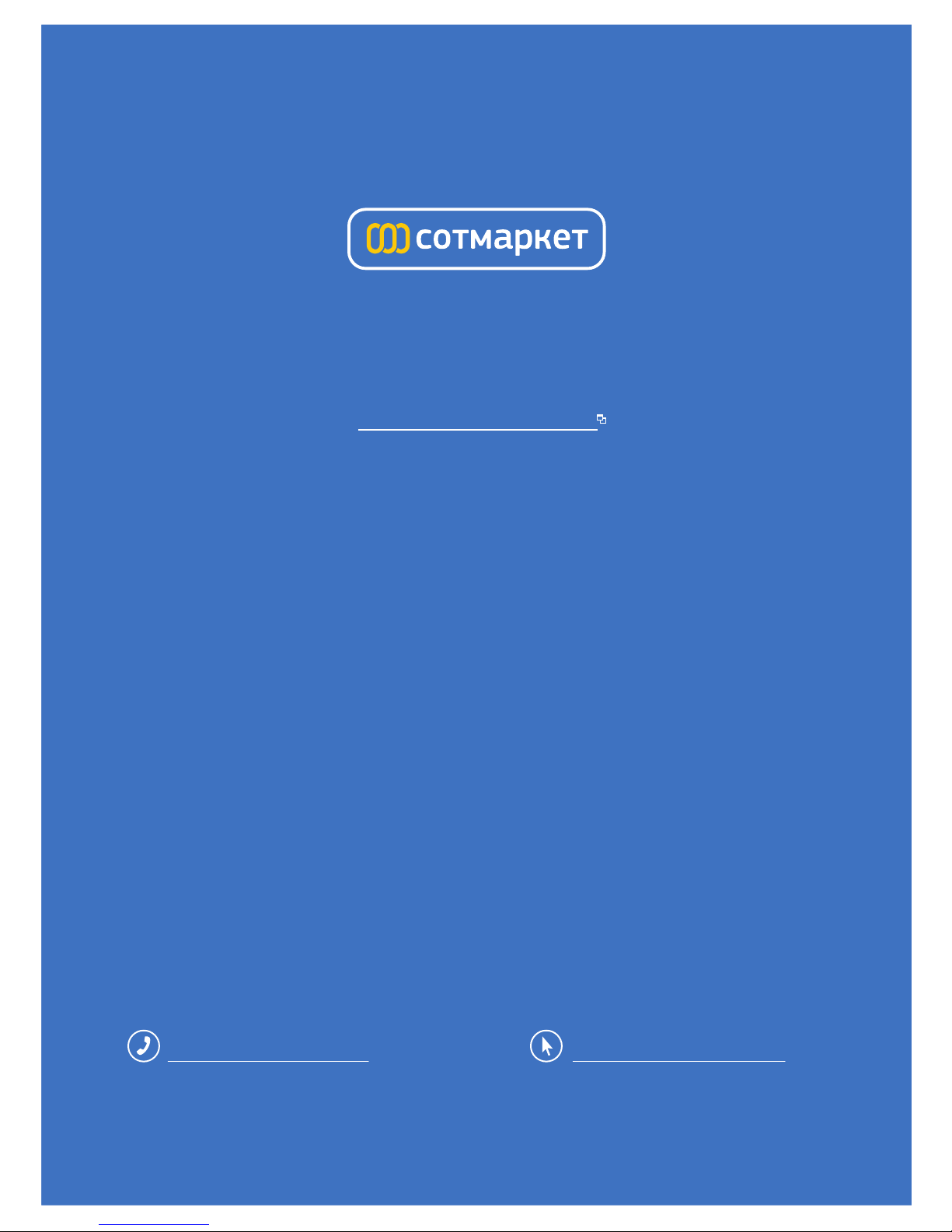
лчиттничюнльтцию.
глтчн.Бзвыдны
www.sotmarket.ru
дбняинфмциятв,
тзывы,бзыиы
Инструкция для
HobbyZone Zig Zag Racer 3
Перейти в карточку товара
8 800 775 98 98
Page 2

Instruction Manual
Page 3

Get ready to have a BLAST with your
ZIG ZAG RACER 3
™
—the high-performance, highly maneuverable, selfrighting speedboat from HobbyZone®. You'll have hours
of fun zipping across the water, racing with friends and
playing Zig Zag Water Soccer. But before the fun begins,
it’s very important that you read this manual completely
and follow the directions carefully. That way you'll be sure
your Zig Zag fun is safe and successful.
Page 4
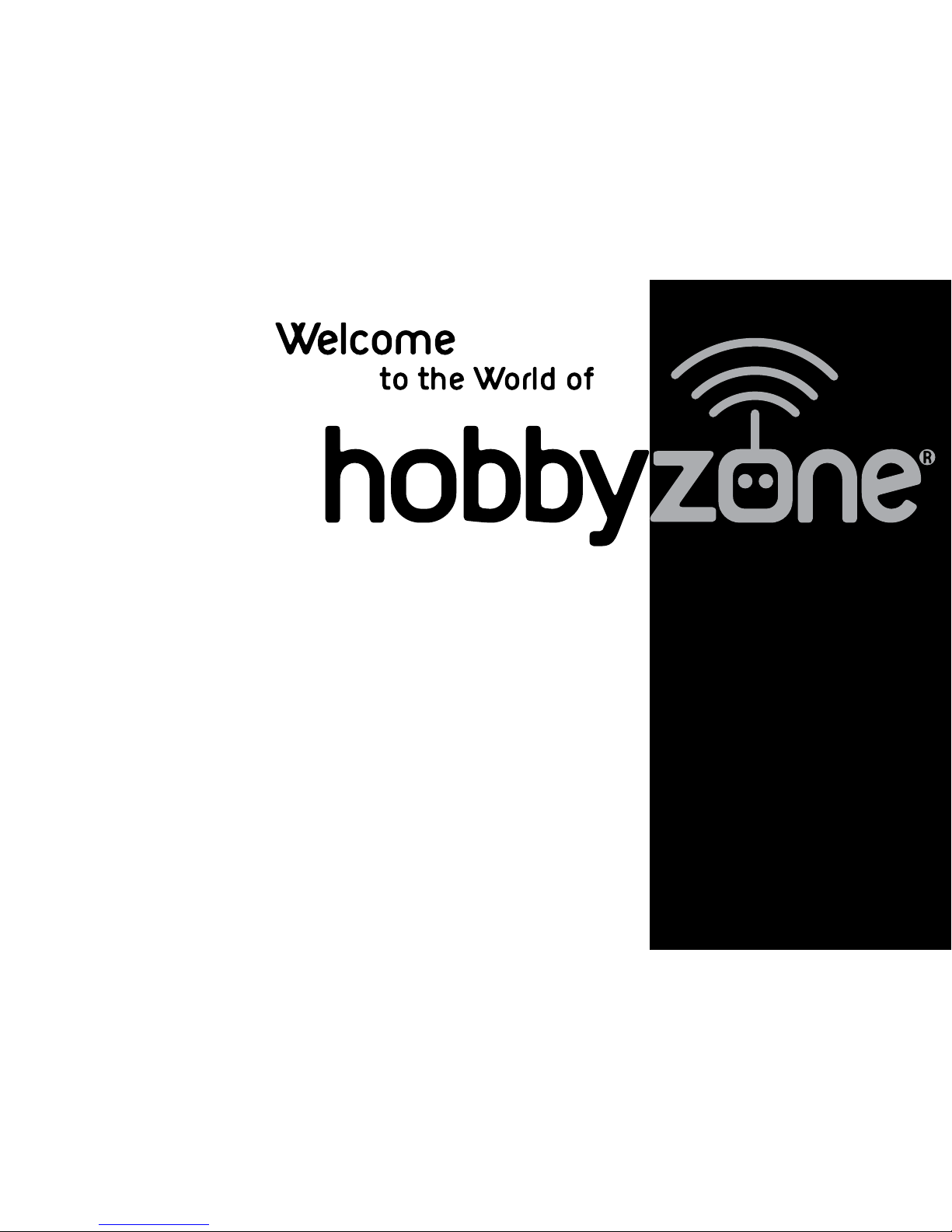
Crash damage is not covered
under the warranty.
Be sure to read the warranty
on page 26 and "Warnings and
Safety" on page 24 before you
proceed to Step 1.
Page 5
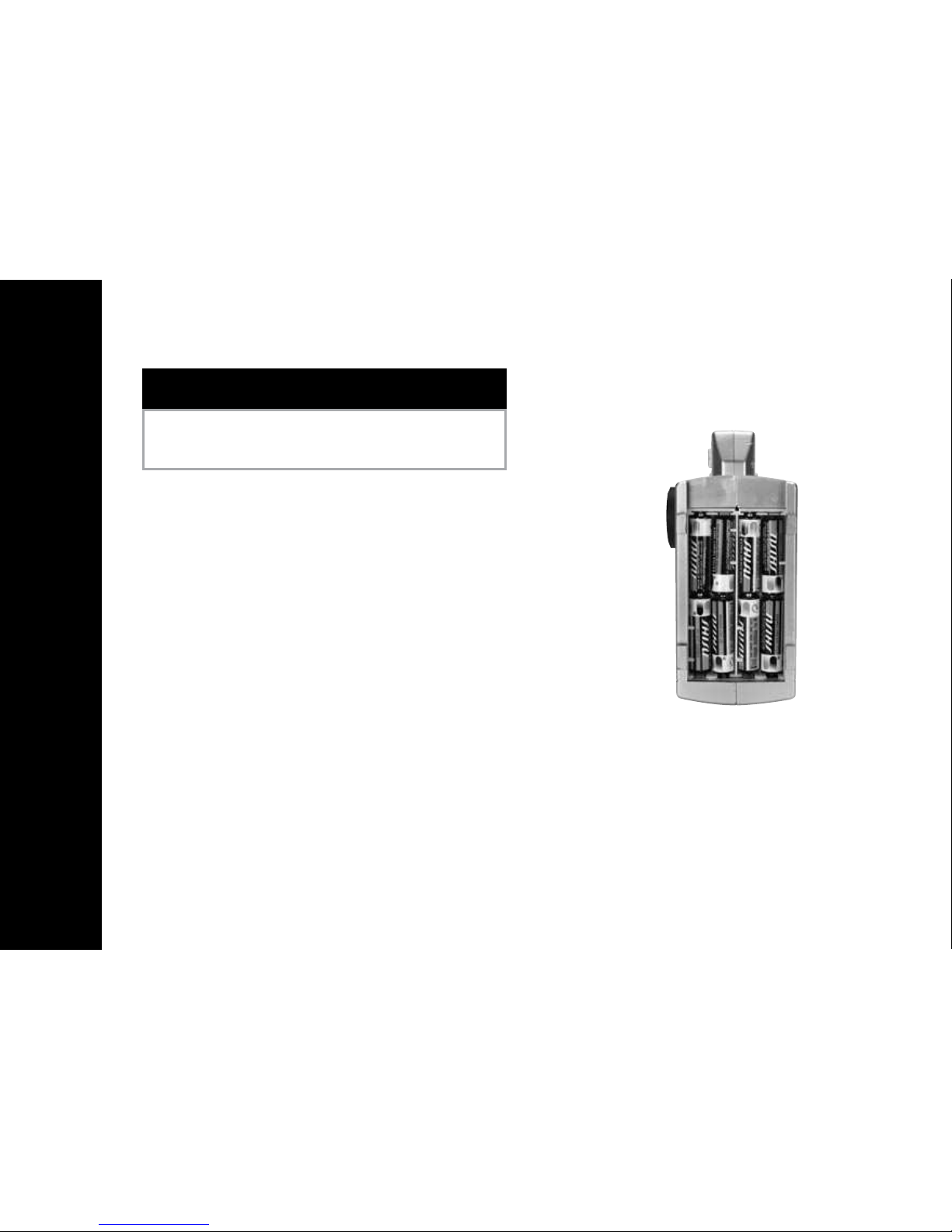
Step 1
1. Remove transmitter bottom cover by
pushing down with thumbs, as indicated
by the arrows.
2. Install batteries. Use fresh 1.5V “AA”
batteries only.
3. Watch polarity. Replace cover.
4. To test, switch on transmitter—LED
should glow brightly.
5. Replace batteries when you hear lowbattery alarm (beeping sound).
Transmitter
"AA" Heavy-Duty Batteries
(x8 included)
Needed for Step 1
Page 6

Step 2
IMPORTANT – Prior to installing battery, the
transmitter must be turned on and your
Zig Zag boat placed on the included stand.
1. Lift canopy slightly and turn sideways to
uncover battery compartment.
2. Attach battery to connector in boat and
place battery in compartment.
3. To secure battery, stretch rubber band
over the top of the battery and connect
to hook.
4. Make sure battery and connectors do not
interfere with movement of wire pushrod.
5. Reposition canopy and secure it by fitting
canopy peg into the front alignment
cavity in the hull and inside the five hull
alignment posts.
Note: Always make sure your transmitter is
on before you install the battery. After you
are done, make sure the battery is unplugged
prior to turning off the transmitter.
Install Battery
7-Cell Battery Warning: For increased
performance, your Zig Zag Racer 3 may be
powered by an optional HobbyZone 8.4V
1000mAh battery pack (HBZ1013). Please
note that use of this battery may cause
the electronics in your boat to become
very warm. It is important to limit the use
of continuous full-throttle. Always allow at
least 5 minutes for cooling between running
sessions.
Page 7

Step 3
Motor Test and Battery Discharging
CAUTION: Keep everything clear of the
propeller. A moving propeller can cause
injury.
1. The buttons below the power switch
and labeled as "TH. Trim" are the digital
throttle trim buttons. With your boat on
the stand, turn on the transmitter and
install the battery.
2. If motor is running, make sure the throttle
trigger is centered at neutral and press
the "-" throttle trim button until the
motor stops.
3. Pull the throttle trigger back. Motor
speed will increase as the throttle trigger
is pulled back.
4. In order to fully discharge the battery, run
the motor at high speed until it shuts off.
If there is not enough charge in the battery to power the propeller, then proceed
to Step 4 (on next page).
5. When finished with the motor test, be
sure to disconnect the battery first, then
turn off the transmitter.
Page 8
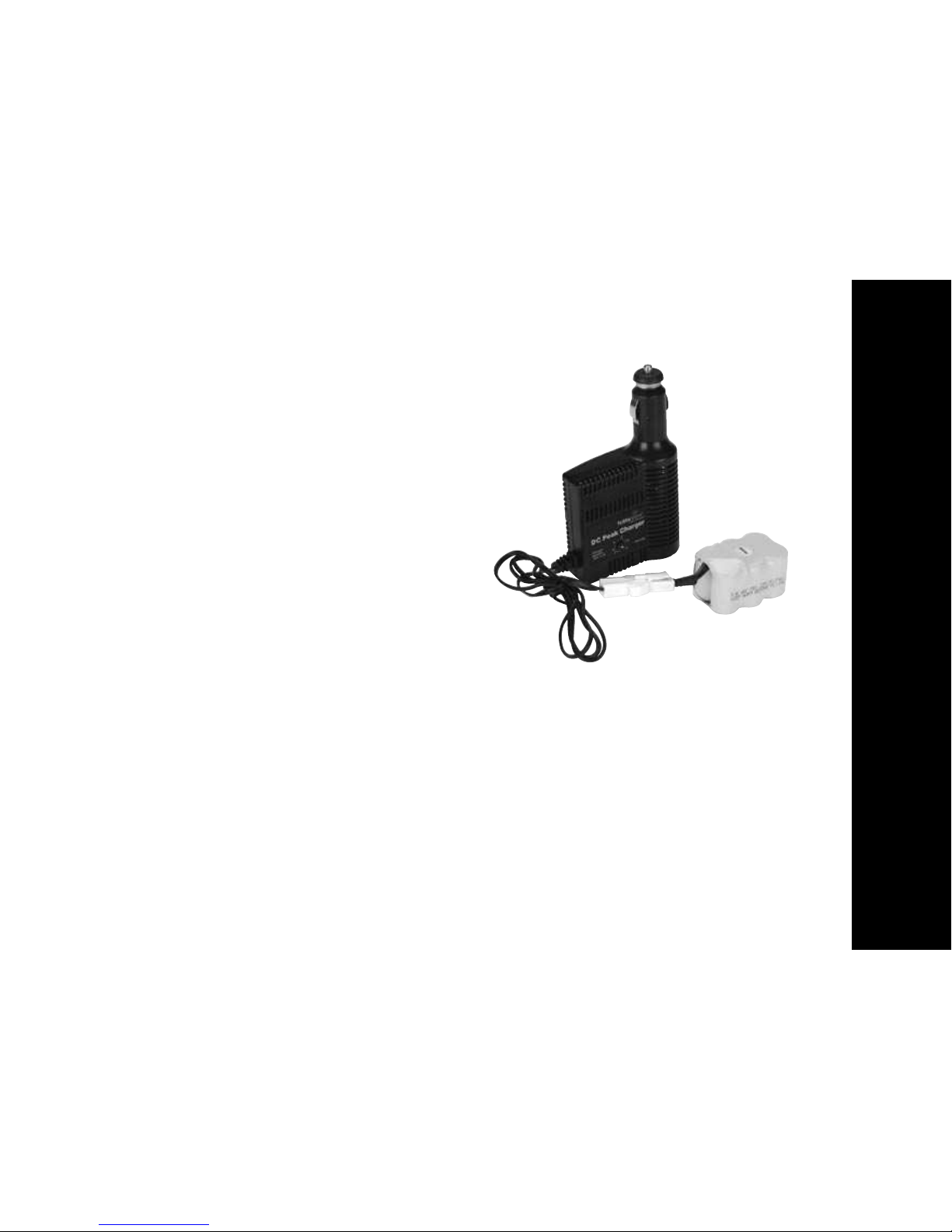
Step
Charging the Zig Zag Battery
Note: Never charge a hot battery or a
battery that is already charged. Always
discharge before every charge. See Step 3
for instructions on discharging.
See "Warnings and Safety" on page 24.
The charger supplied with the Zig Zag Racer
3™, the HobbyZone® variable rate DC peak
charger, uses unique peak detection circuitry
that ensures an accurate charge every time
and protects your Ni-Cd and Ni-MH batteries
from the dangers of over-charging. This
charger continually monitors the battery’s
charge curve and automatically stops
charging when the peak charge is detected.
The peak detection charger will help avoid
damage to your Ni-Cd and Ni-MH cells.
1. Plug the battery into the charger.
2. Plug the charger into any 12V automobile
accessory outlet. The LED indicator should
continuously blink. Charging is finished
when the LED glows steadily (in 40 minutes or less).
Page 9
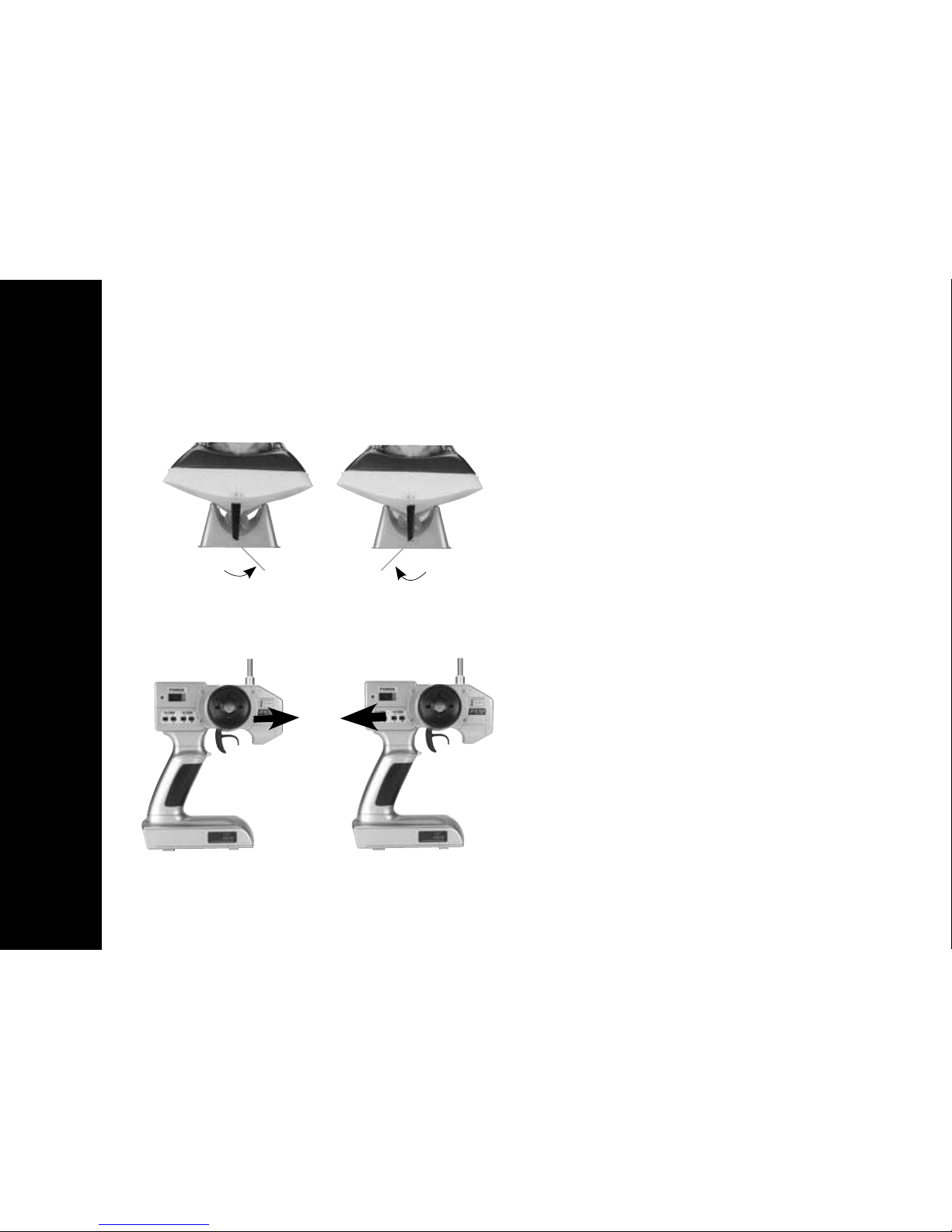
Step
Rudder Test
Move the steering wheel side to side.
The rudder should move as shown in the
drawings.
NOTE: The small buttons labelled as "ST.
Trim" under the power switch are the digital
steering buttons and are used to adjust the
"neutral" point of your steering wheel. To do
this, leave the steering wheel in the center
position. If rudder is not aligned straight
ahead, use the digital rudder trim buttons to
center it.
Right Rudder Left Rudder
Back of Boat Back of Boat
Page 10

Step
Choosing Your Location
CAUTION: Parents, do not allow young
children to go the lake or pool unsupervised.
Be safe and stay away from steep grades near
shorelines where you or those with you could
slip and fall into the water.
1. Choose a location that is not being used
by swimmers when you are running your
boat.
2. If you choose a lake, be sure there is no
moss, grass, weeds or debris present that
could get wrapped around the propeller
or trap your boat offshore.
3. Make sure the shoreline is clear and
relatively flat so you can easily launch,
operate and retrieve your boat.
DO NOT mix radio control
boating and swimming.
DO NOT swim to retrieve
your boat.
Do not operate your boat near
moss, grass, weeds, brush, etc.
Page 11

Step
10
Choosing a Location
You will need two people to do the range
test: one to hold the transmitter and one to
hold the Zig Zag Racer 3™.
1. One person holds the transmitter; the
other person walks 100 paces away with
the boat.
2. Extend the transmitter antenna completely and turn the transmitter on.
3. Plug in the battery and close the hatch
cover.
4. As the first person moves both of the
transmitter controls at the same time,
the other person watches to be sure the
boat's motor and rudder controls operate
smoothly.
WATCH OUT! The person holding the boat
should hold it so that the propeller does not
come in contact with any part of their body.
If model does not range test correctly, do
not run. Call Horizon Hobby Product Support
Staff toll free at 1-877-504-0233 for directions
on how to proceed.
Page 12

Before launching, make sure no one in the
area is operating another radio control vehicle
on the same frequency. Your frequency is
marked on the back of your transmitter and
under the boat canopy.
1. To launch your Zig Zag Racer 3™, turn
transmitter on, install charged battery and
place and release the boat in the water.
2. Advance the throttle partially so boat
moves slowly. Move the steering wheel
to the right to turn the boat to the right.
Move the steering wheel to the left to
turn the boat to the left.
3. Practice running the boat at slow speed,
making right, left, and figure-eight
turns. As your ability to control the boat
improves, gradually increase the speed.
With a bit of practice, you'll see your driving skills improve quickly.
Step
11
Launching and Running
Page 13

Step
12
Launching and Running (continued)
• Your Zig Zag Racer 3™ has no reverse. Be
sure to plan ahead while driving so you
don’t get your boat stuck in a dead end.
• Running time with a fully charged battery
will be approximately 10–15 minutes,
depending on your driving speed.
• If you choose to run your Zig Zag Racer 3
in a pool with a liner, we recommend placing waterproof tape on the nose of your
Zig Zag Racer 3. This will aid in reducing
the risk of damage should your Zig Zag
Racer 3 come into contact with the liner.
NOTE: When you notice your boat running
much slower even at full throttle, it’s time
to bring your boat to shore. Slower speed
indicates the battery is low, and you have
only 2 or 3 minutes of running time before
it completely stops. Make sure you allow the
motor to cool for 5 minutes between battery
exchanges.
CAUTION
• Do not run your boat into hard objects or
onto shore or the rudder and propeller
can be damaged.
• Keep hands and fingers away from the
moving propeller when launching or
retrieving your boat.
• Do not swim to retrieve your boat.
• If the canopy of the boat becomes dislodged, you may need to remove water
from inside the boat. Remove the drain
plug at the back of the boat and drain the
water, then replace the plug.
Page 14

Step 2
13
• After launching your boat, check to see
that it is running straight.
• If your Zig Zag Racer 3™ always turns to
the right when the steering wheel is at
neutral (centered), press the "L" digital
trim button until it drives straight. See
drawing #1.
• If the boat always turns to the left when
the steering wheel is at neutral, press
the "R" digital trim button until it drives
straight. See drawing #2.
• If the boat still turns in one direction after
moving the trim lever the full amount in
the opposite direction, you will need to
adjust the rudder linkage wire.
If the boat still turns to the left, use your fingers
to bend a greater angle in the wire. If the boat
still turns to the right, use your fingers or a
pair of pliers to slightly straighten the wire.
Trimming the Rudder Control
Step
If moving
left, press
the "R"
digital trim
button.
If moving
right, press
the "L"
digital trim
button.
#1 #2
If boat veers to
the left, bend
this way.
If boat veers to
the right, bend
this way.
Bend Point
Page 15

Step 2
1
Racecourse Setup
You can use the orange buoys that come with
your Zig Zag Racer 3 to set up a racecourse.
1. Attach butterfly-shaped steel anchor to
orange ball by first removing the tape that
holds the fishing line in place.
2. Push the white plastic plug firmly into the
hole in the ball.
3. Toss this assembly into the water in the
desired location. The line will unwind on
its own until the anchor hits bottom, and
the buoy will float on top of the water.
CAUTION: Do not swim to retrieve buoys.
For retrieval method, see page 18.
4. To mark the course, use two or three
buoys set in a line or in the shape of a
triangle. You should allow 20 to 30 feet
between them if possible. See drawings
below. Vary the racecourse shape to
sharpen your skills.
RACING AND GAMES WITH THE ZIG ZAG
The Zig Zag Racer 3™ is available on six different frequencies (channels). This means that up to six
people can race at the same time.
#1. Oval
#2. Triangle
#3. Figure 8 #4. Slalm
#5. Zig Zag
Page 16

Step 2
1
Racing Options
3. Another way to start is for each driver to
hold his or her boat at water’s edge. At
"Go,” drivers release boats and head for
the first buoy (see drawing B).
Note: Race length is determined in advance
by the number of laps or by the amount of
time (10 laps or 5 minutes, for example).
1. After you've set up your course, drivers
launch their boats and then stand in a line
on the shore a minimum of 6 feet apart.
Do not walk between a driver and his boat
or you may cause radio interference.
2. To start, boats should be launched and
lined up together near the racecourse (see
drawing A), ready for the starter's "Go!"
1
2
3
4
5
6
1
2
3
4
5
6
Page 17

Step 2
1
When you can consistently maneuver your Zig
Zag Racer 3™ at both low and high speeds,
you can add to your racing fun by playing Zig
Zag Water Soccer. Here’s how you set up your
boat and "playing field."
1. Attach bumper to front of boat using the
three screws provided. Secure the screws
but do not over-tighten.
2. To set up your playing field, place two
buoys (with anchor attached) in water
approximately 50 feet apart to mark the
two goal lines.
Zig Zag Water Soccer Setup
50 feet
Page 18

Step 2
Playing Zig Zag Water Soccer
1
Zig Zag Water Soccer can be played with one,
two, or three players on each team with each
boat on a different frequency.
• Game begins by tossing the third orange
ball (w/o anchor) into the middle of the
"playing field."
• Each team tries to score by using their
bumper to push the ball past the goal line.
• To make the game more challenging, the
bumpers have been designed so the ball
pops loose when you exceed 4–5 mph.
Because of this, easy "sprints" to the goal
line are not possible, and your competitor
has time to catch up with you and steal
the ball. Just as in real soccer, each team
will be most effective when using strategic
offensive and defensive plays and teamwork.
• Game length is made up of two 4-minute
halves. The team scoring the most goals
wins. If neither team scores, there is a third
1-minute playing period. After one minute,
the team that scores the most points or is
closest to the goal line is declared winner.
NOTE: For best results, it is easiest to move
the ball when the throttle is in low position.
1
2
3
4
5
6
Goal line marker buoy
Team #1
Drivers
Team #2
Drivers
Goal line marker buoy
Orange ball
50 feet
Page 19

Retrieving Buoys
Step 12
1
The bumper provided for Water Soccer can
also be used to retrieve the orange buoys.
Remember—do not swim to retrieve the
buoys.
1. Attach bumper to front of boat using the
three screws provided. Secure the screws
but do not over-tighten.
2. Re-launch your Zig Zag and steer it to
catch a buoy in the bumper.
3. Carefully pull the buoy towards shore. The
anchor will create some drag that will slow
your speed and hamper maneuverability.
CAUTION: Do not swim to retrieve the buoys.
Page 20

1
Maintaining the Zig Zag Racer 3
• The Zig Zag Racer 3™ is designed to be
self-righting if it is tipped over during racing or while playing water soccer, as long
as the canopy is fitted properly to the
hull. If the canopy is knocked out of place,
immediately drive to shore, empty any
water from the boat and put the canopy
back into place.
• Be careful not to hit other boats or objects
broadside at full throttle with the nose
of your Zig Zag or you can damage the
canopy. Small cracks can be taped using
waterproof tape, but if you get a large
crack or break a piece out of the canopy, it
must be replaced with a new one.
• The rudder shaft can be damaged if you
run over an object, another boat or hit the
shore. Be careful when bending it back
into position.
• After each run, drain any water out of the
boat before running again.
• Be sure to allow motor to cool for 5
minutes after a run, between battery
exchanges.
Small Crack
Carefully bend rudder
back to original position.
Page 21

Propeller/Shaft Replacement
20
If you damage the propeller, you may need to
purchase a replacement propeller/propeller
shaft. Follow these steps to replace the
propeller. Adult supervision is recommended.
1. Remove the canopy by unhooking the
rubber band that attaches the canopy to
the hull.
2. Use a small flathead screwdriver to loosen
the black setscrew that secures the rudder.
3. Remove rudder carefully and make certain
not to lose the two spacers that allow the
rudder to move freely.
4. Remove the 4 small Phillips screws that
secure the front of the plastic deck cover
and the antenna.
5. Push the antenna out of your way.
6. Pull up on the top (front) of the plastic
deck cover to reveal the motor and drive
shaft coupler.
7. Remove the two screws that secure the
motor bracket. Carefully pull the motor
out, making certain not to accidentally
detach the motor leads from the solder
joints.
Note: The motor is secured to the hull with
aggressive servo tape, so it may take a small
amount of force, as well as prying with
a screwdriver, to free the motor.
8. When the motor is free, pull the motor
out and remove the rubber drive shaft
coupler. This should expose the drive
shaft coupler cap.
Step 6 —Fold Step 7 —Remove Motor Scr ews (2
)
Step 4 —Remove Screw (4
)
Step 2 —Remove Screw
Rudder Arm
Antenna
Motor Bracket
Page 22

21
Propeller/Shaft Replacement (continued)
Follow these steps to replace the prop/prop
shaft:
1. Remove prop/prop shaft from cap by
unscrewing it.
2. Slide propeller and shaft out of drive tube.
3. Locate the new prop/prop shaft.
4. Slide the new prop/prop shaft into the
boat.
5. Thread the prop/prop shaft into the
threaded cap. It may be necessary to
use small pliers to hold cap while shaft is
being tightened.
6. Slide rubber coupler back onto motor
cap.
7. Slide rubber coupler back onto the new
drive shaft cap.
8. Re-install motor and motor bracket. Make
sure that the motor leads are once again
placed inside the molded hook to keep
the leads secured and out of the way.
9. Re-install the rudder. Be certain to include
the spacers below the rudder arm.
10. Re-install the deck cover. Make certain
the antenna is secured.
If you have any questions regarding the
replacement of the prop/prop shaft, please
call product support at 877-504-0233.
Step 1—Remove CapStep 2 —Remove Shaft
Propeller Shaft CapPropeller Shaft
Rudder
Page 23

22
Troubleshooting Guide
Unit doesn’t operate. 1. Transmitter “AA” batteries are depleted
or installed incorrectly.
2. The connector inside the boat may not
be fully plugged in to the battery.
3. The battery is not charged.
4. The radio electronics are wet.
1. Check that the batteries are installed as per
the illustration inside the transmitter bottom
(see page 5). Replace the batteries with new
fresh “AA”s. The LED indicator on the transmitter will be bright if the batteries are good
and installed correctly.
2. Push the connector together until a click
is heard to ensure a solid connection (see
page 4).
3. Fully charge the battery per the instructions
(see page 4).
4. Carefully dry the inside of the boat with a
warm (not hot) hair dryer.
The boat will not drive
straight when the steering stick is centered.
1. The steering trim is not adjusted properly.
2. The steering linkage is bent by the battery
or battery wires moving it out of the
correct position.
1. Drive the boat away from yourself slowly and
adjust the steering trim until the boat tracks
straight.
2. Readjust the battery position to properly clear
the steering linkage.
PROBLEM
POSSIBLE
CAUSE
SOLUTION
Page 24

23
Troubleshooting Guide (continued)
The boat goes much
slower than normal
1. The battery isn’t charged.
2. Weeds, moss, or trash may be caught on
the prop or rudder.
3. The motor or battery is old and wearing
out.
4. Water has entered the hull.
1. Fully charge the battery per the instructions
(see page 4).
2. Take the boat out of the water. Unplug the
battery inside the boat to make sure the prop
is not running. Remove the item from the
prop or rudder.
3. After approximately 300–500 runs the motor
and battery will need to be replaced.
4. Pull the drain at the rear of the boat and drain
out the water.
The radio has poor or
no range when wheel is
centered
1. The batteries in the transmitter are weak.
2. The transmitter is on a different frequency
from the boat.
3. Antenna is not extended.
1. Replace the batteries with fresh “AA” batteries.
2. Check that the channel number matches the
channel on the back of the transmitter.
3. Extend antenna fully.
PROBLEM
POSSIBLE
CAUSE
SOLUTION
Page 25

2
Warnings and Safety
1. Read and follow this manual completely,
observing all instructions, Warnings,
Notes, Cautions, and safety directions;
otherwise serious injury and damage can
occur. Think: Safety First.
2. Keep propeller away from body parts,
even when it isn’t spinning, as you or
someone else might turn the boat on by
accident. Beware of hair becoming entangled in the propeller, especially when
launching the Zig Zag Racer 3™, or injury
may occur.
3. NEVER SWIM to retrieve your boat or
buoys. Do not operate your Zig Zag Racer
3 near people, as injury may occur. Never
allow anyone to attempt to catch the Zig
Zag Racer 3 while it is running or serious
injury can result.
4. Adult supervision is recommended for
ages 12 and under.
5. Battery Charging: Only use a battery
charger intended for use with the Zig Zag
battery. Never leave a charger unattended
while charging. While charging, place
the battery on a heat-resistant surface.
DO NOT lay it on carpet while charging.
6. Never cut into the battery, charger, or
boat wires, or serious injury can occur.
Causing the battery to “short out” (crossing negative and positive bare wires) can
cause a fire, serious injury and damage.
7. When operating your Zig Zag Racer 3,
ALWAYS turn on the transmitter BEFORE
you plug the battery into the Zig Zag
Racer 3. When you finish running your Zig
Zag, always unplug the battery BEFORE
you turn off the transmitter.
8. Never operate on the same frequency as
another boater in your area. The frequency of your Zig Zag Racer 3 is shown on
stickers on the back of the transmitter and
on top of the radio box inside the canopy.
Page 26

Replacement Parts and Optional Parts
2
Item Description Suggested Retail
HBZ1012 7.2V 900mAh Battery $27.99
HBZ1026 DC Peak Charger (1.2 Amp) $19.99
HBZ3315 3” Orange Balls (2) $3.99
HBZ3317 Buoy Anchor w/Line $3.99
HBZ3319 Bumper w/Screws $4.99
HBZ3323 Hook for Canopy (2) $0.79
HBZ3324 Drain Plugs (5) $1.25
HBZ3325 Rudder & Steering Arm $3.99
HBZ3327 Propeller w/Shaft $3.99
HBZ3728 Rubber Coupler/Aluminum Spline: ZZR3 $1.29
HBZ3329 Electric Motor $9.99
HBZ3712 Instruction Manual: ZZR3 $0.99
HBZ3713 Decal Sheet: ZZR3 Silver $3.99
HBZ3718 Decal Sheet: ZZR3 Red $3.99
HBZ3719 Decal Sheet: ZZR3 Blue $3.99
HBZ3714 Canopy w/Hook, Silver: ZZR3 $7.99
HBZ3715 Canopy w/Hook, Red: ZZR3 $7.99
HBZ3716 Canopy w/Hook, Blue: ZZR3 $7.99
HBZ3791 Tx Crystal: Ch 1, 26.995: ZZR3 $5.99
HBZ3792 Tx Crystal: Ch 2, 27.045: ZZR3 $5.99
HBZ3793 Tx Crystal: Ch 3, 27.095: ZZR3 $5.99
HBZ3794 Tx Crystal: Ch 4, 27.145: ZZR3 $5.99
HBZ3795 Tx Crystal: Ch 5, 27.195: ZZR3 $5.99
HBZ3796 Tx Crystal: Ch 6, 27.255: ZZR3 $5.99
HBZ1058 Tx Antenna: All HBZ Birds, ZZR, ZZR2 $4.99
HBZ3757 Transmitter Battery Cover: ZZR3 $5.59
HBZ3736 Hull w/PCB,PRP, MTR & RDR: ZZR3 CH 1 $46.99
HBZ3737 Hull w/PCB,PRP, MTR & RDR: ZZR3 CH 2 $46.99
HBZ3738 Hull w/PCB,PRP, MTR & RDR: ZZR3 CH 3 $46.99
HBZ3739 Hull w/PCB,PRP, MTR & RDR: ZZR3 CH 4 $46.99
Item Description Suggested Retail
HBZ3740 Hull w/PCB,PRP, MTR & RDR: ZZR3 CH 5 $46.99
HBZ3741 Hull w/PCB,PRP, MTR & RDR: ZZR3 CH 6 $46.99
HBZ3731 ZZR PC Board: CH 1 $23.99
HBZ3732 ZZR PC Board: CH 2 $23.99
HBZ3733 ZZR PC Board: CH 3 $23.99
HBZ3734 ZZR PC Board: CH 4 $23.99
HBZ3735 ZZR PC Board: CH 5 $23.99
HBZ3746 ZZR PC Board: CH 6 $23.99
Page 27

2
Warranty and Follow-Up Procedures
Warranty Period:
Exclusive Warranty- Horizon Hobby, Inc.,
(Horizon) warranties that the Products
purchased (the "Product") will be free from
defects in materials and workmanship at the
date of purchase by the Purchaser.
Limited Warranty
(a) This warranty is limited to the original
Purchaser ("Purchaser") and is not
transferable. REPAIR OR REPLACEMENT
AS PROVIDED UNDER THIS WARRANTY
IS THE EXCLUSIVE REMEDY OF THE
PURCHASER. This warranty covers only those
Products purchased from an authorized
Horizon dealer. Third party transactions are
not covered by this warranty. Proof of purchase is required for warranty claims. Further,
Horizon reserves the right to change or modify this warranty without notice and disclaims
all other warranties, express or implied.
(b) Limitations- HORIZON MAKES NO
WARRANTY OR REPRESENTATION,
EXPRESS OR IMPLIED, ABOUT NONINFRINGEMENT, MERCHANTABILITY OR
FITNESS FOR A PARTICULAR PURPOSE
OF THE PRODUCT. THE PURCHASER
ACKNOWLEDGES THAT THEY ALONE HAVE
DETERMINED THAT THE PRODUCT WILL
SUITABLY MEET THE
REQUIREMENTS OF THE PURCHASER’S
INTENDED USE.
(c) Purchaser Remedy- Horizon's sole
obligation hereunder shall be that Horizon
will, at its option, (i) repair or (ii) replace,
any Product determined by Horizon to be
defective. In the event of a defect, these are
the Purchaser's exclusive remedies. Horizon
reserves the right to inspect any and all
equipment involved in a warranty claim.
Repair or replacement decisions are at the
sole discretion of Horizon. This warranty
does not cover cosmetic damage or damage
due to acts of God, accident, misuse, abuse,
negligence, commercial use, or modification
Page 28

2
of or to any part of the Product. This warranty
does not cover damage due to improper
installation, operation, maintenance, or
attempted repair by anyone other than
Horizon. Return of any goods by Purchaser
must be approved in writing by Horizon
before shipment.
Damage Limits:
HORIZON SHALL NOT BE LIABLE FOR
SPECIAL, INDIRECT OR CONSEQUENTIAL
DAMAGES, LOSS OF PROFITS OR
PRODUCTION OR COMMERCIAL LOSS
IN ANY WAY CONNECTED WITH THE
PRODUCT, WHETHER SUCH CLAIM IS
BASED IN CONTRACT, WARRANTY,
NEGLIGENCE, OR STRICT LIABILITY. Further,
in no event shall the liability of Horizon
exceed the individual price of the Product
on which liability is asserted. As Horizon has
no control over use, setup, final assembly,
modification or misuse, no liability shall be
assumed nor accepted for any resulting
damage or injury. By the act of use, setup
or assembly, the user accepts all resulting
liability.
If you as the Purchaser or user are not
prepared to accept the liability associated
with the use of this Product, you are advised
to return this Product immediately in new and
unused condition to the place of purchase.
Law: These Terms are governed by Illinois
law (without regard to conflict of law
principals).
Safety Precautions:
This is a sophisticated hobby Product
and not a toy. It must be operated with
caution and common sense and requires
some basic mechanical ability. Failure to
operate this Product in a safe and responsible manner could result in injury or damage
to the Product or other property. This Product
is not intended for use by children without
direct adult supervision. The Product manual
contains instructions for safety, operation
and maintenance. It is essential to read and
follow all the instructions and warnings in the
manual, prior to assembly, setup or use, in
order to operate correctly and avoid damage
or injury.
Page 29

2
Questions, Assistance, and Repairs:
Your local hobby store and/or place of
purchase cannot provide warranty support
or repair. Once assembly, setup or use of the
Product has been started, you must contact
Horizon directly. This will enable Horizon to
better answer your questions and service
you in the event that you may need any
assistance. For questions or assistance,
please direct your email to productsupport@
horizonhobby.com, or call 877.504.0233 toll
free to speak to a service technician.
Inspection or Repairs
If this Product needs to be inspected
or repaired, please call for a Return
Merchandise Authorization (RMA). Pack the
Product securely using a shipping carton.
Please note that original boxes may be
included, but are not designed to withstand
the rigors of shipping without additional
protection. Ship via a carrier that provides
tracking and insurance for lost or damaged
parcels, as Horizon is not responsible for
merchandise until it arrives and is accepted
at our facility. A Service Repair Request is
available at www.horizonhobby.com on the
"Support" tab. If you do not have internet
access, please include a letter with your
complete name, street address, email
address and phone number where you can
be reached during business days, your RMA
number, a list of the included items, method
of payment for any non-warranty expenses
and a brief summary of the problem. Your
original sales receipt must also be included
for warranty consideration. Be sure your
name, address, and RMA number are clearly
written on the outside of the shipping carton.
Warranty Inspection and Repairs
To receive warranty service, you must
include your original sales receipt verifying
the proof-of-purchase date. Provided
warranty conditions have been met, your
Product will be repaired or replaced free
of charge. Repair or replacement decisions
are at the sole discretion of Horizon Hobby.
Page 30

лтззлюбым
дбнымбм
глтчня
лжбдджи
Дтвззв
вии
фмлнидит
нлнз2минты
мнииДтвилтвинитзывыцииииди
HobbyZone Zig Zag Racer 3
Описание
