Page 1
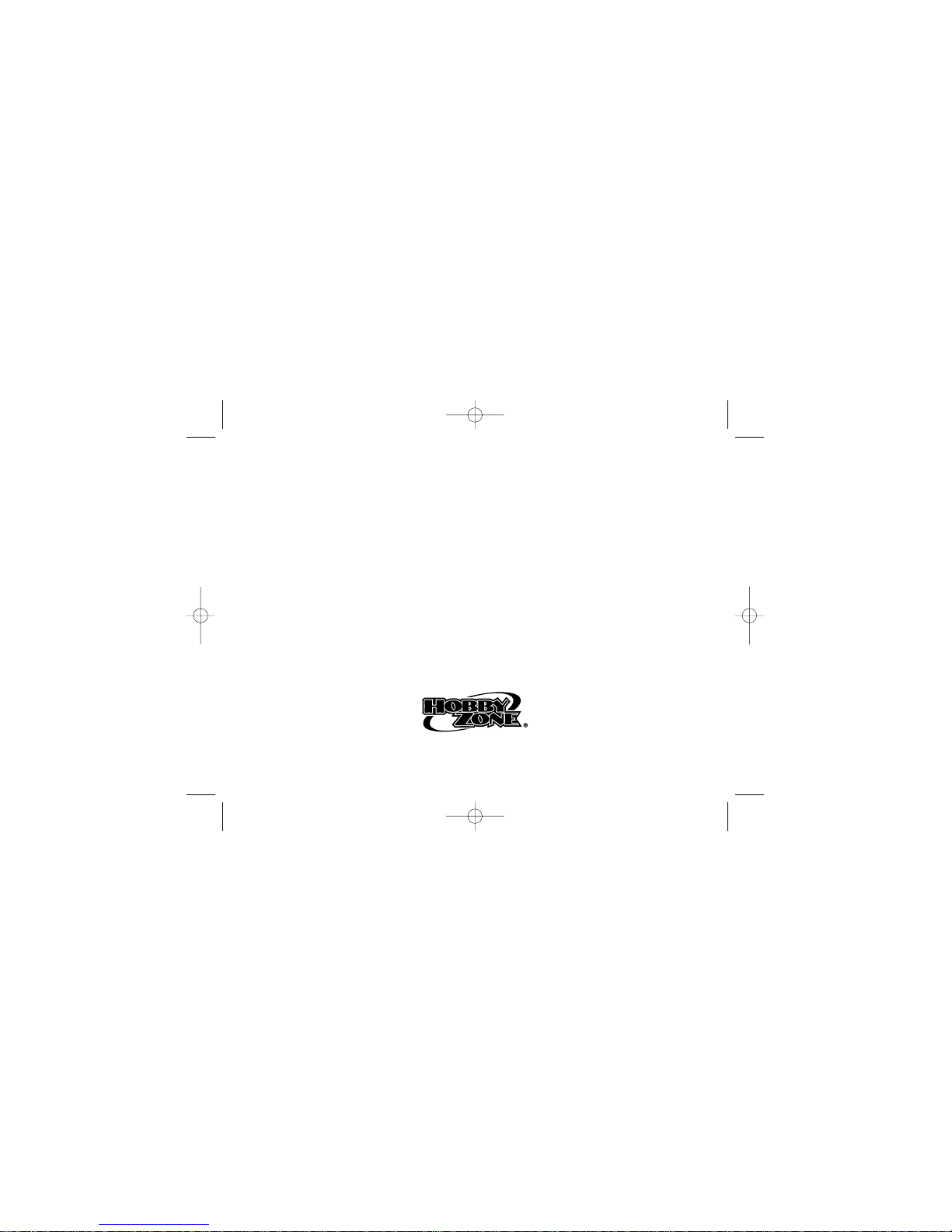
©2002 Horizon Hobby, Inc.
HobbyZone products are exclusively distributed by Horizon Hobby, Inc.
4105 Fieldstone Road, Champaign, IL 61822 www.horizonhobby.com
4548
Zig Zag Racer manual 5/7/02 2:18 PM Page 24
Page 2
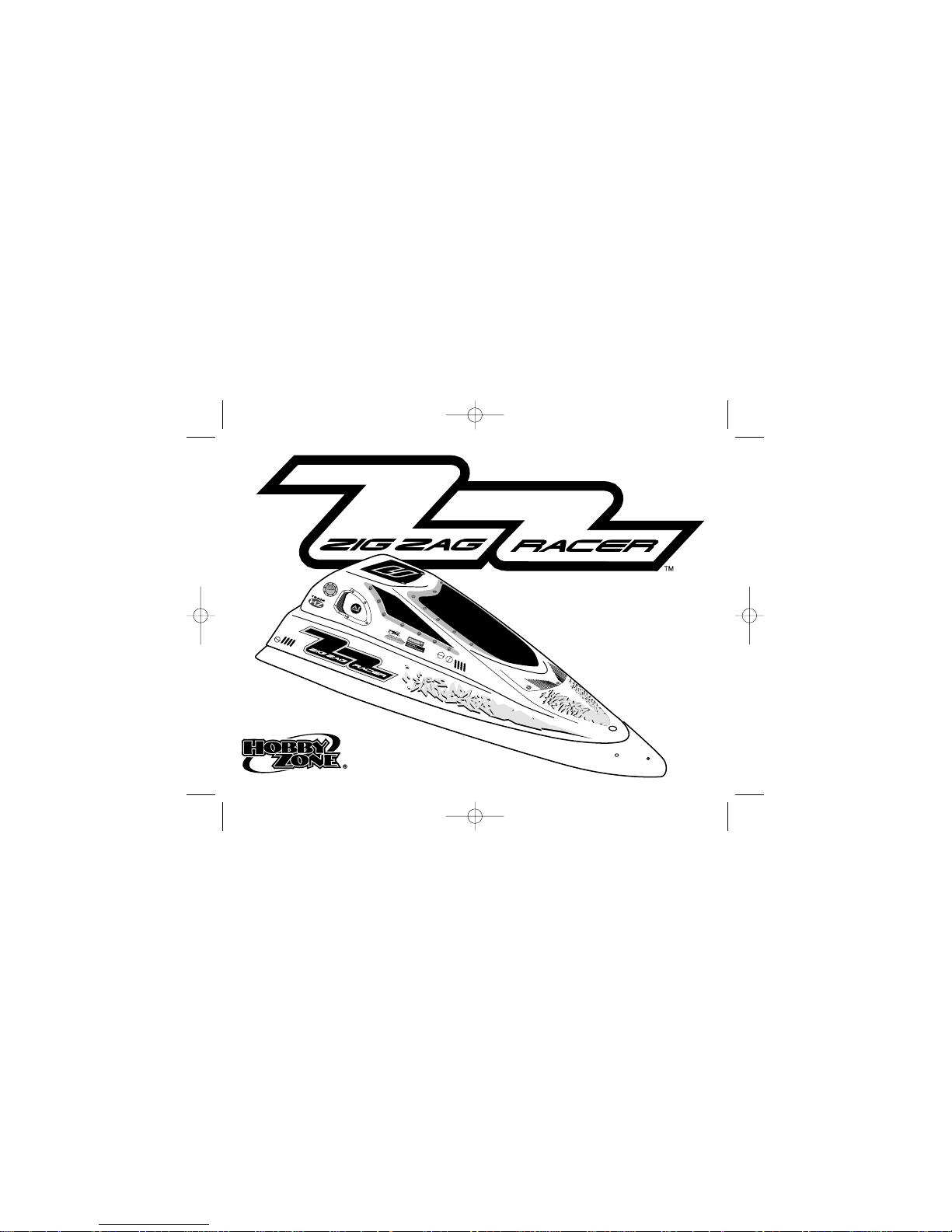
Instruction
Manual
Zig Zag Racer manual 5/7/02 2:18 PM Page 1
Page 3
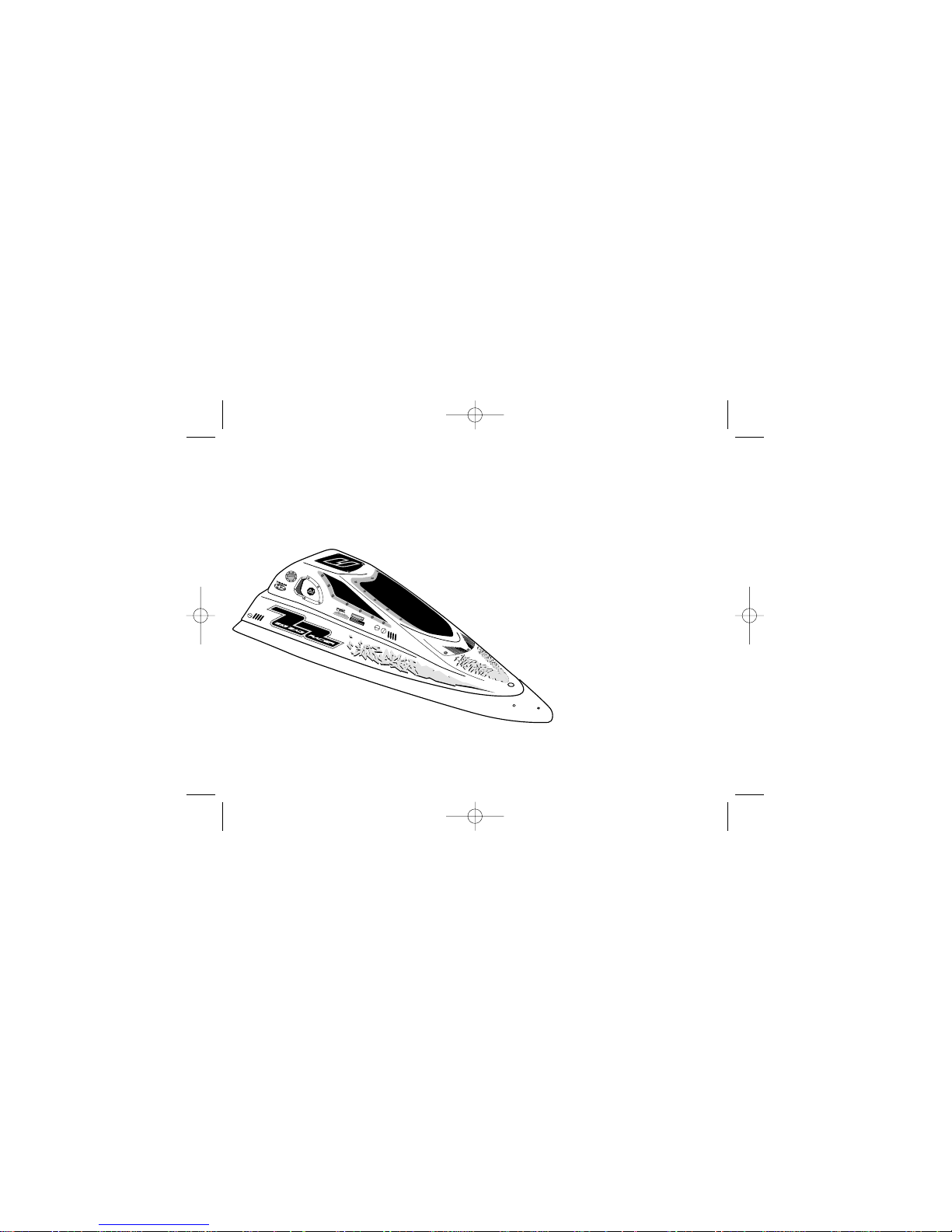
2
—the high-performance,
highly maneuverable, self-righting speedboat from
HobbyZone. You'll have hours of fun zipping across
the water, racing with friends and playing Zig Zag
Water Soccer. But before the fun begins, it’s
very important that you read this
manual completely and follow the
directions carefully.That way
you'll be sure your Zig Zag
fun is safe and successful.
NOTE: Please read the "Warnings and Safety" on page 22
and Warranty on page 23 before proceeding to Step 1.
Get ready
to have a
BLAST
with your
ZIG ZAG RACER
™
Zig Zag Racer manual 5/7/02 2:18 PM Page 2
Page 4
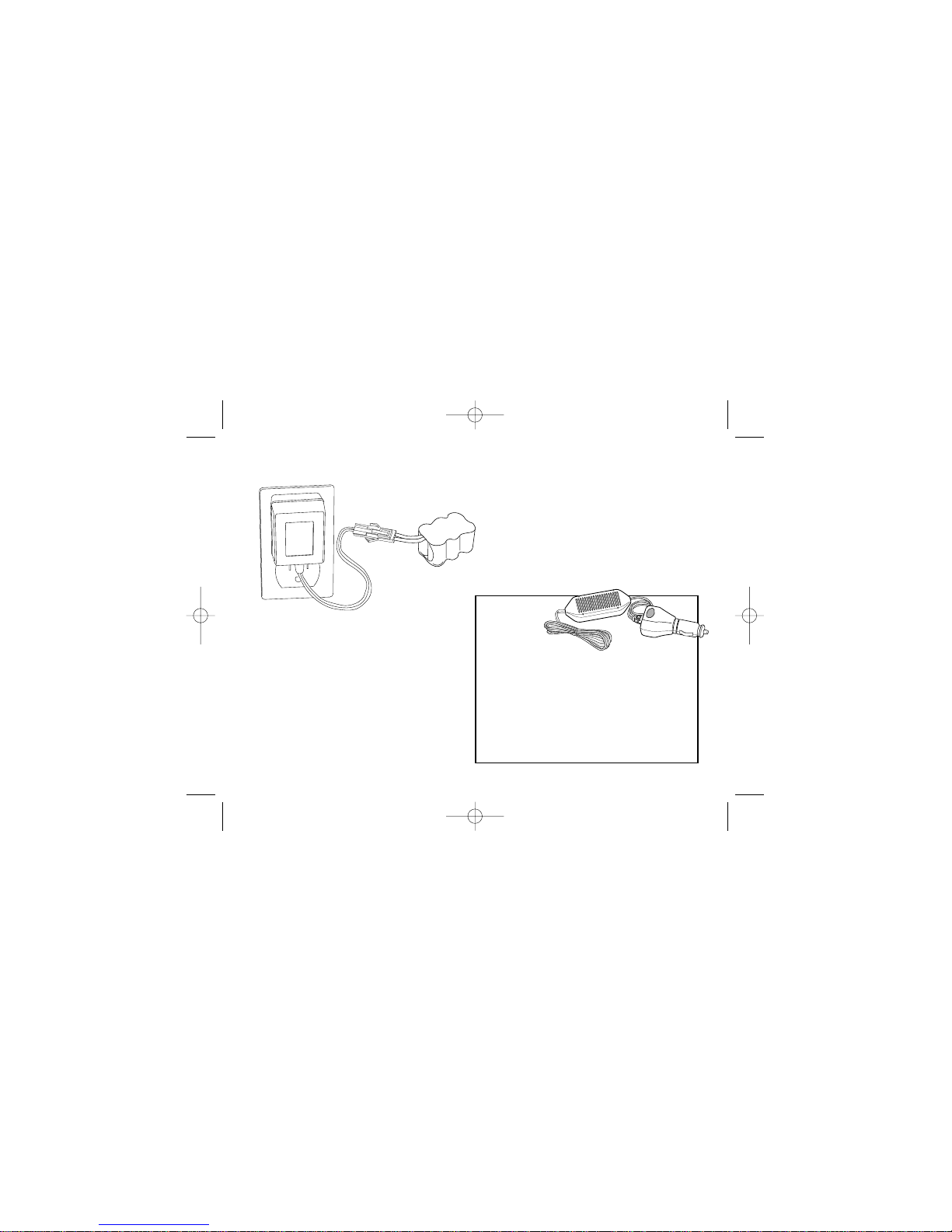
STEP 1. Battery Charging
3
NOTE: For best battery performance,
deplete each charge before recharging. To do
this, run your boat as indicated in Step 8, then
put the boat on the boat stand or hold it
carefully to keep your body and clothing clear
of the prop. Run the motor until the batter y
is nearly depleted.Your battery is now ready
to be recharged.
• Plug charger into 110V AC wall outlet.
• Plug battery connector into charger connector.
• Push together completely.
• The battery comes partially charged, so
charge only 1
1
⁄2 hours the first time to prevent
overcharging. Subsequent charges should be
3 hours.
• When battery becomes warm, it is fully charged.
Stop charging immediately.
• Please check page 22 for other important
information about charging your battery pack.
Optional
Field
Charger
HobbyZone™offers an optional DC Field Charger
(HBZ1021) that allows you to charge your battery
from the cigarette lighter plug in your car.Charge time
is 45 minutes.
CAUTION: Do not start or r un your vehicle
while using the Field Charger to charge batteries.
Additional battery packs are also available. See
page 23 for ordering these items.
Zig Zag Racer manual 5/7/02 2:18 PM Page 3
Page 5
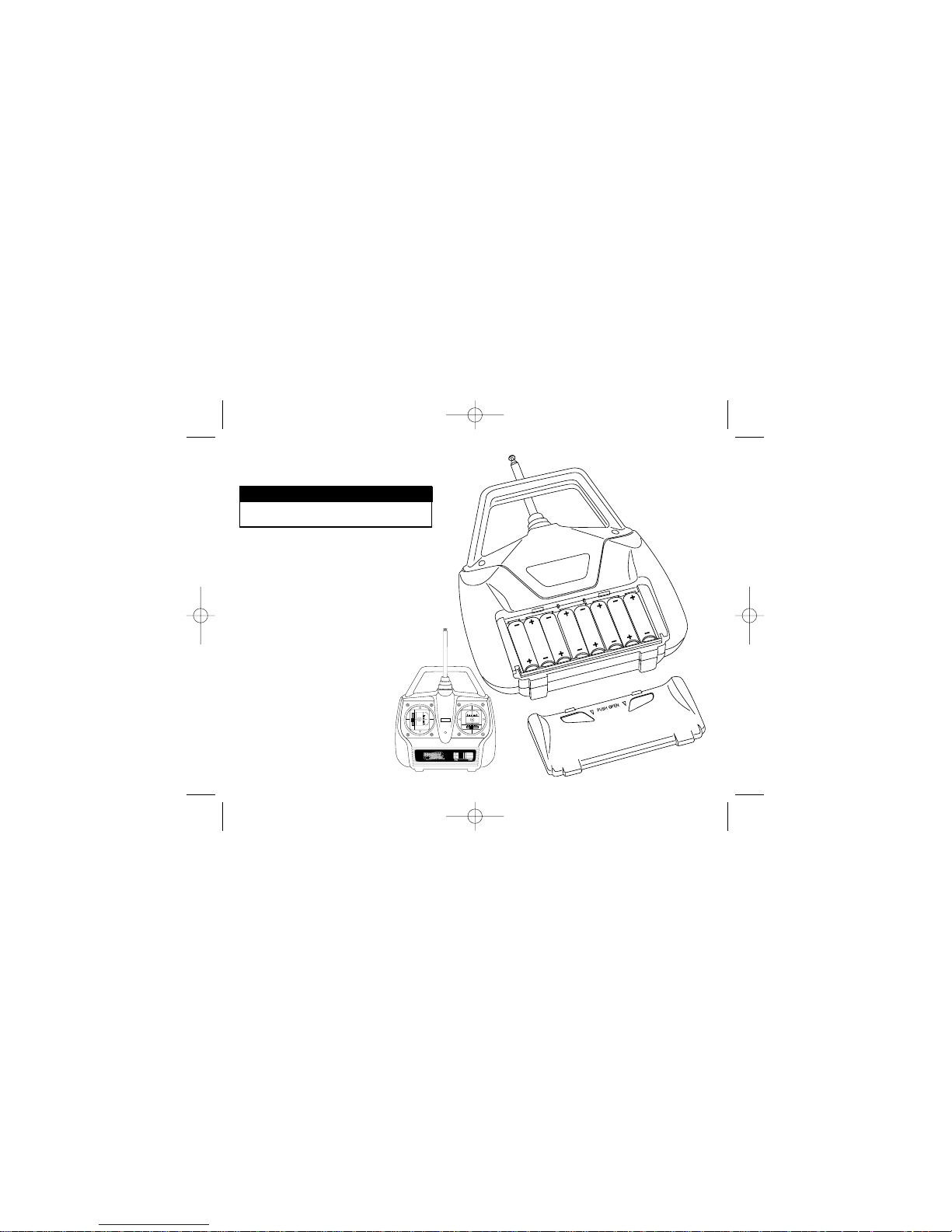
Needed for STEP 2
8 “AA” Alkaline Batteries (not included)
STEP 2. Transmitter
4
• Remove transmitter back cover by
pushing down with thumbs, as indicated
by the arrows.
• Install batteries. Use fresh 1.5V “AA”
alkalines only.
• Watch polarity. Replace cover.
• To test, switch on transmitter—LED should
glow brightly.
• Replace batteries when you hear
low-battery alarm (beeping sound).
Zig Zag Racer manual 5/7/02 2:18 PM Page 4
Page 6
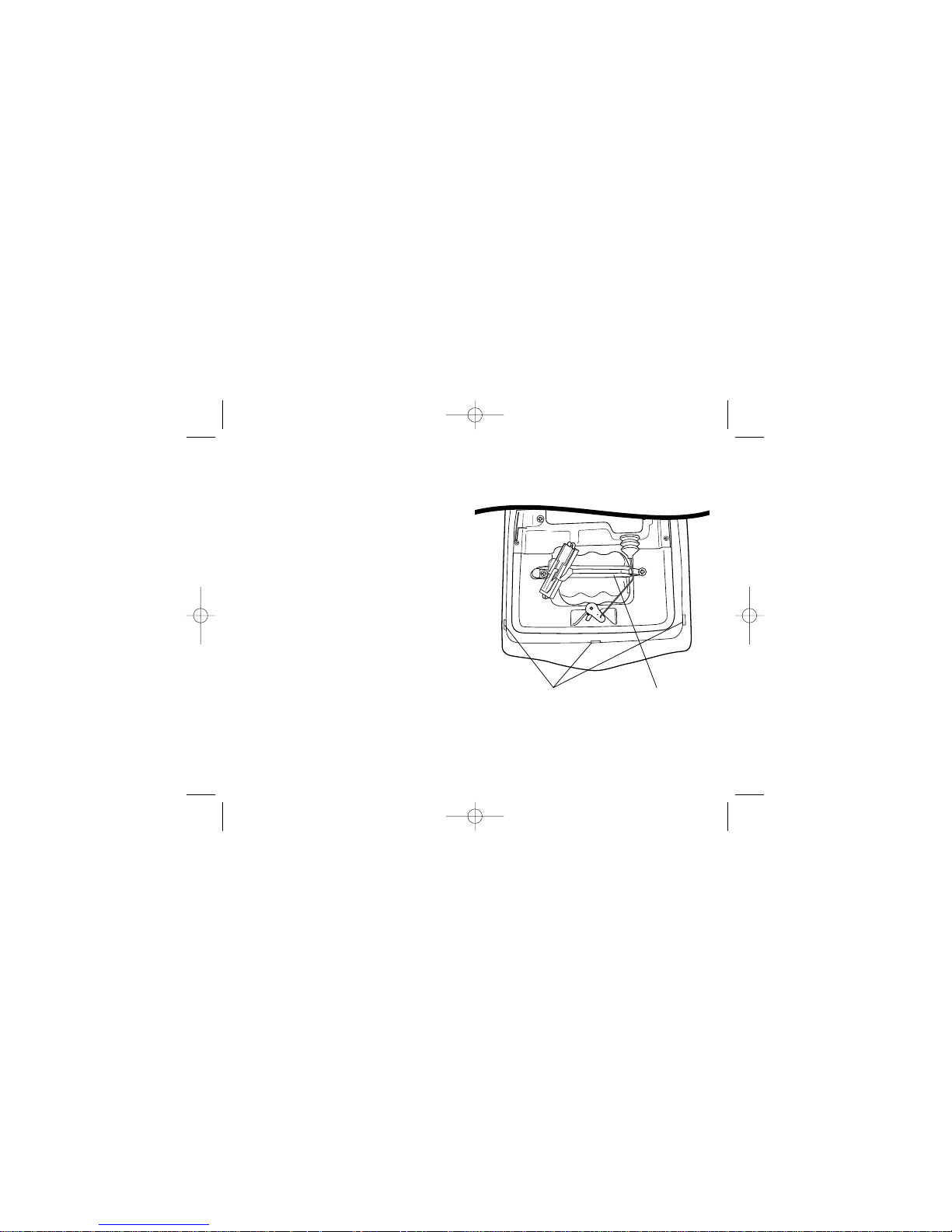
STEP 3. Install Battery
5
IMPORTANT – For the next 3 steps, the
transmitter must be turned on and your
Zig Zag boat placed on the included stand.
• Lift canopy slightly and turn sideways to uncover
battery compar tment.
• Attach battery to connector in boat and place
battery in compar tment.
• To secure battery, stretch rubber band over the top
of the battery and connect to hook.
• Make sure battery and connectors do not interfere
with movement of wire pushrod.
• Reposition canopy and secure it by fitting canopy
peg into the front alignment cavity in the hull and
inside the five hull alignment posts.
Hull Alignment Posts
Rubber Band
Zig Zag Racer manual 5/7/02 2:18 PM Page 5
Page 7
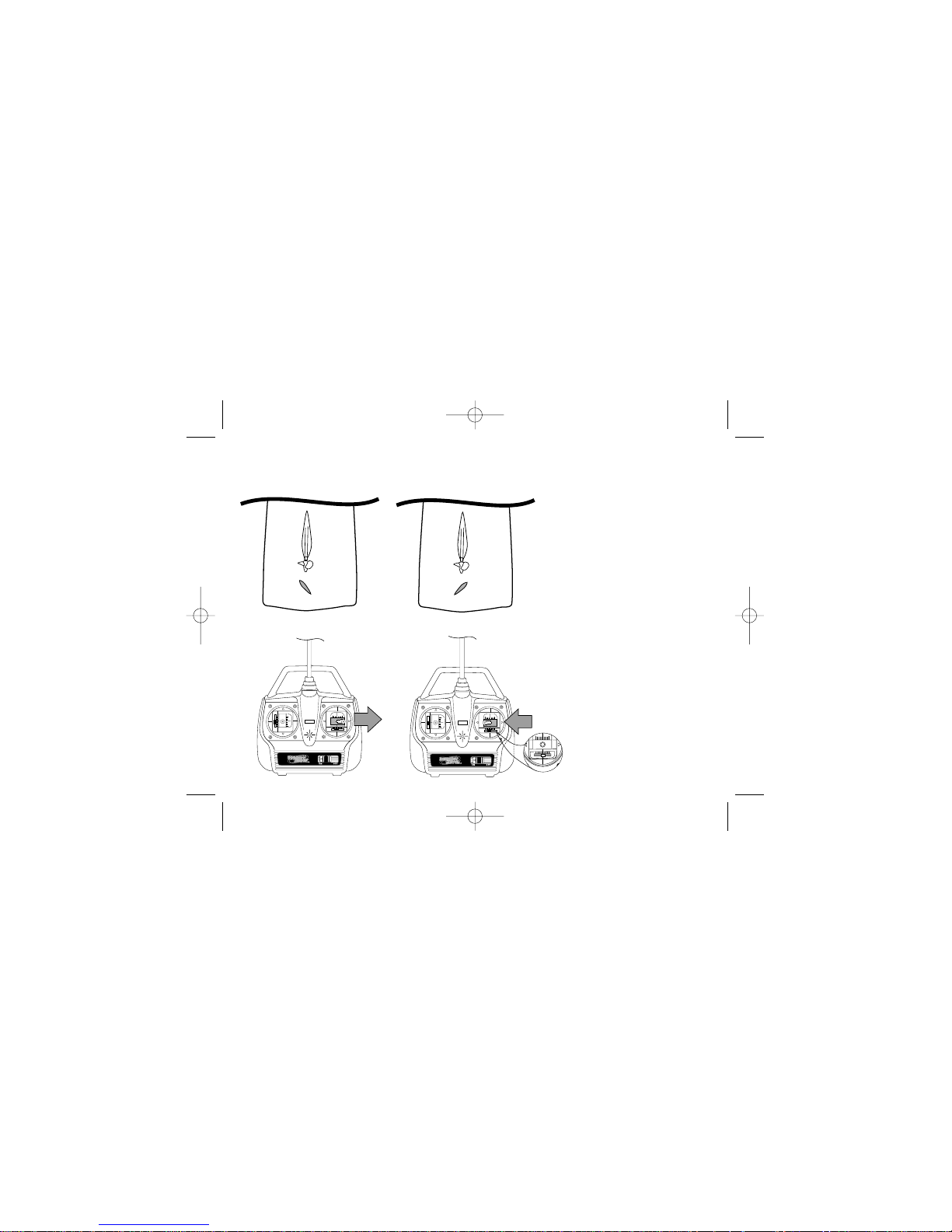
STEP 4. Rudder Test
6
• Move the rudder stick
(right stick on transmitter)
side to side. The rudder should
move as shown in the drawings.
• The small lever under the rudder
stick is called a trim lever and is
used to adjust the "neutral"
point of your control stick.To
do this, place the rudder stick
in neutral (center) position. If
rudder is not aligned straight
ahead, use the rudder trim
lever to center it.
Right Rudder
Left Rudder
Bottom of Boat
Bottom of Boat
Zig Zag Racer manual 5/7/02 2:18 PM Page 6
Page 8
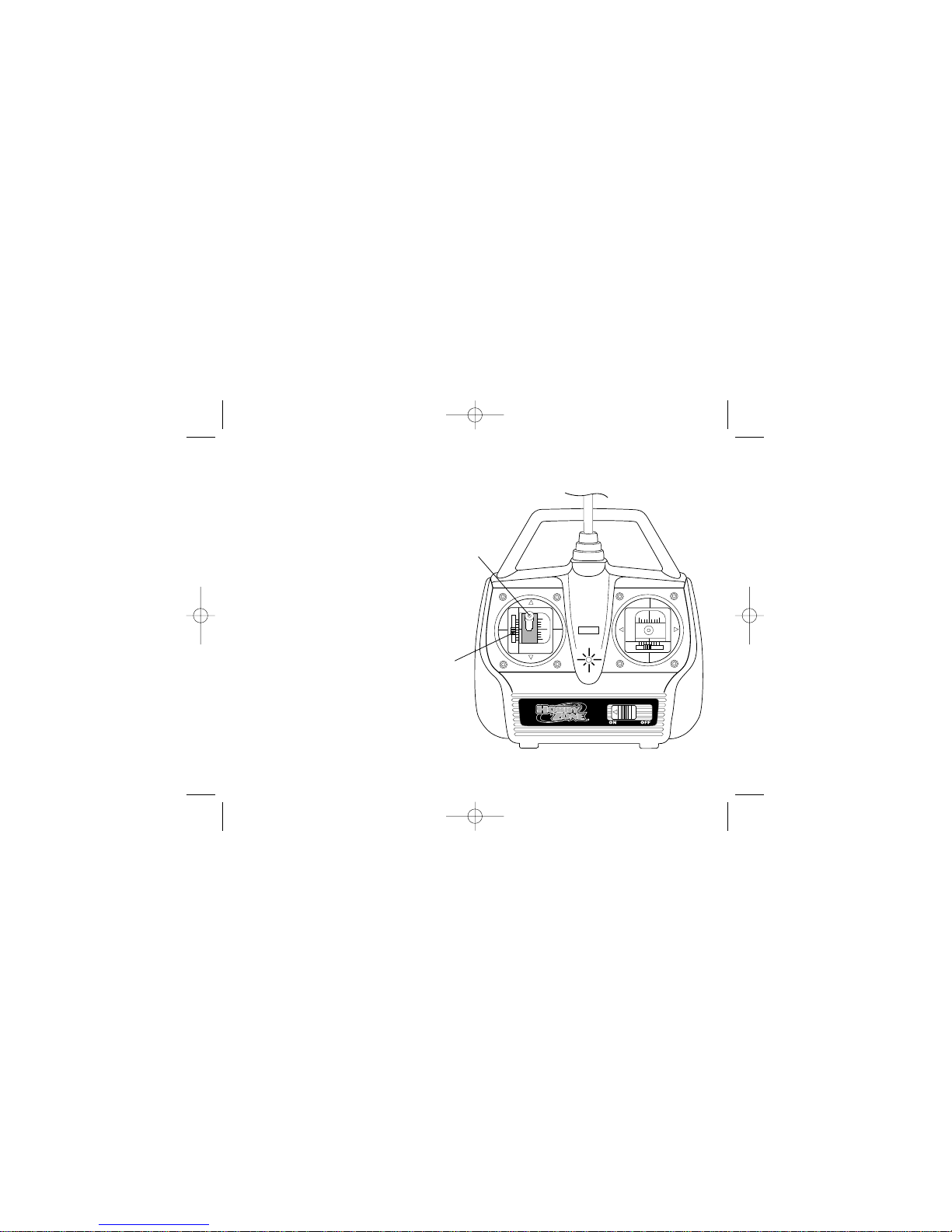
STEP 5. Motor Test
7
CAUTION: Keep everything
clear of the propeller. A moving
propeller can cause injury.
• The small lever next to the throttle
stick (left stick on transmitter) is called
a throttle trim lever.With your boat on
the stand, transmitter turned on, and
battery installed, make sure the throttle
trim lever is in the center position.
• If motor is running, gradually move the
trim lever down until the motor stops.
• Move throttle stick (left stick on
transmitter) up. Motor speed will
increase as this stick is moved up.
Throttle Stick
Throttle
Trim Lever
Zig Zag Racer manual 5/7/02 2:18 PM Page 7
Page 9

STEP 6. Range Test
8
You'll need two people to do the range test: one to
hold the transmitter and the other to hold the boat.
Remember to keep your body and clothing clear of
the moving prop while holding the boat.
• As one person holds the transmitter, the other
walks 100 paces away with the boat.
• Extend transmitter antenna completely and turn
transmitter on.
• Plug in boat battery and close canopy.
• As the person with the transmitter moves both
control sticks, the person with the boat watches to
be sure the boat’s motor and rudder operate
properly.
If boat does not range test correctly, do not run it
in water. Call Horizon Hobby Product Support
staff toll-free at 1-877-504-0233 for directions on
how to proceed.
Zig Zag Racer manual 5/7/02 2:18 PM Page 8
Page 10

STEP 7. Choosing your location
9
CAUTION: Parents, do not allow young
children to go the lake or pool unsupervised. Be safe and stay away from steep
grades near shorelines where you or those
with you could slip and fall into the water.
• Choose a location that is not being used by
swimmers when you are running your boat.
• If you choose a lake, be sure there is no moss,
grass, weeds or debris present that could get
wrapped around the propeller or trap your boat
offshore.
• Make sure the shoreline is clear and relatively flat
so you can easily launch, operate and retrieve
your boat.
DO NOT mix radio control
boating and swimming.
DO NOT swim to retrieve
your boat.
Do not operate your boat near
moss, grass, weeds, brush, etc.
Zig Zag Racer manual 5/7/02 2:18 PM Page 9
Page 11

STEP 8. Launching and Running
10
Before launching, make sure no one in the area is
operating another radio control vehicle on the same
frequency. Your frequency is marked on the back of
your transmitter and under the boat canopy.
• To launch your Zig Zag Racer
™
, turn transmitter
on, install charged battery and place and release
the boat in the water.
• Advance throttle (left) stick partially so boat
moves slowly. Move rudder (right) stick to right to
turn the boat to the right. Move rudder stick to
left to turn the boat to the left.
• Practice running the boat to slow speed, making
right, left, and figure eight turns. As your ability to
control the boat improves, gradually increase the
speed. With a bit of practice, you'll see your
driving skills improve quickly.
Left Turn
Right Turn
Zig Zag Racer manual 5/7/02 2:18 PM Page 10
Page 12

STEP 8. Launching and Running continued
11
CAUTION
• Do not run your boat into hard objects or
onto shore or the rudder and propeller can
be damaged.
• Keep hands and fingers away from the
moving propeller when launching or retrieving
your boat.
• Do not swim to retrieve your boat.
• If the canopy of the boat becomes dislodged,
you may need to remove water from inside the
boat. Remove the drain plug at the back of the
boat and drain the water, then replace the plug.
• Your Zig Zag Racer™has no reverse. Be sure to
plan ahead while driving so you don’t get your
boat stuck in a dead end.
• Running time with a fully charged battery will be
approximately 10–15 minutes, depending on your
driving speed.
NOTE: When you notice your boat running
much slower even at full throttle, it’s time to
bring your boat to shore. Slower speed
indicates the battery is low, and you have
only 2 or 3 minutes of running time before
it completely stops. Make sure you allow
motor to cool for 5 minutes between
battery exchanges.
Zig Zag Racer manual 5/7/02 2:18 PM Page 11
Page 13

STEP 9. Trimming the Rudder Control
12
• After launching your boat, check to see that it is
running straight.
• If your Zig Zag Racer
™
always turns to the right
when rudder stick is at neutral (centered), move the
trim lever below the stick to the left until it drives
straight. See drawing #1.
• If the boat always turns to the left when the rudder
stick is at neutral, move the trim lever to the right
until it drives straight. See drawing #2.
• If the boat still turns in one direction after moving
the trim lever the full amount in the opposite direction, you will need to adjust the rudder linkage wire.
If the boat still turns to the left, use your fingers to
bend a greater angle in the wire.
If the boat still turns
to the right, use your
fingers or a pair of
pliers to slightly
straighten the wire.
If moving
left, then
move trim
lever to
the right.
If moving
right, then
move trim
lever to
the left.
If boat veers to
the left, bend
this way.
#1
#2
If boat veers to
the right, bend
this way.
Bend Point
Zig Zag Racer manual 5/7/02 2:18 PM Page 12
Page 14

RACING AND GAMES WITH THE ZIG ZAG RACER
™
Racecourse Set-Up
13
The Zig Zag Racer is available on six different frequencies (channels). This means that up to six people can
race at the same time.
You can use the orange buoys that come with your
Zig Zag Racer to set up a racecourse.
• Attach butterfly-shaped steel anchor to orange ball
by first removing the tape that holds the fishing
line in place.
• Push the white plastic plug firmly into the hole in
the ball.
• Toss this assembly into the water in the desired
location.The line will unwind on its own until the
anchor hits bottom, and the buoy will float on top
of the water.
CAUTION: Do not swim to retrieve buoys.
For retrieval method, see page 17.
• To mark the course, use two or three buoys set
in a line or in the shape of a triangle. You should
allow 20 to 30 feet between them if possible. See
drawings below. Vary the racecourse shape to
sharpen your skills.
#1. Oval
#2.Triangle
#3. Figure 8
#4. Slalam
#5. Zig Zag
Zig Zag Racer manual 5/7/02 2:18 PM Page 13
Page 15

Racing
14
• After you've set up your course, drivers launch
their boats and then stand in a line on the shore
a minimum of 6 feet apart. Do not walk between
a driver and his boat or you may cause radio
interference.
• To star t, boats should be launched and lined up
together near the racecourse (see drawing #1),
ready for the starter's "Go!" Another way to start
is for each driver to hold his or her boat at water’s
edge. At "Go", drivers release boats and head for
the first buoy (see drawing #2).
• Race length is determined in advance by the
number of laps or by the amount of time (10 laps
or 5 minutes, for example).
1
2
3
4
5
6
1
2
3
4
5
6
6'
6'
6'
6'
6'
6'
6'
6'
6'
6'
#1
#2
Zig Zag Racer manual 5/7/02 2:18 PM Page 14
Page 16

Zig Zag Water Soccer Set-Up
15
When you can consistently maneuver your Zig Zag
Racer
™
at both low and high speeds, you can add to
your racing fun by playing Zig Zag Water Soccer.
Here’s how you set up your boat and "playing field."
• Attach bumper to front of boat using the three
screws provided. Secure the screws but do not
over tighten.
• To set up your playing field, place two buoys (with
anchor attached) in water approximately 50 feet
apart to mar k the two goal lines.
50 feet
Zig Zag Racer manual 5/7/02 2:18 PM Page 15
Page 17

Playing Zig Zag Water Soccer
16
Zig Zag Water Soccer can be played with one, two,
or three players on each team with each boat on a
different frequency.
• Game begins by tossing the third orange ball
(without anchor) into the middle of the "playing field."
• Each team tries to score by using their bumper to
push the ball past the goal line.
• To make the game more challenging, the bumpers have
been designed so the ball pops loose when you exceed
4–5 mph. Because of this, easy "sprints" to the goal line
are not possible, and your competitor has time to
catch up with you and steal the ball. Just as in real
soccer, each team will be most effective when using
strategic offensive and defensive plays and teamwork.
• Game length is made up of two 4-minute halves.The
team scoring the most goals wins. If neither team
scores, there is a third 1-minute playing period. After
one minute, whichever team scores the most points or
is the closest to the goal line is declared winner.
Goal line marker buoy
NOTE:For best results, it is easiest to move
the ball when the throttle is in low position.
1
2
3
4
5
6
Orange ball
Goal line marker buoy
50 feet
Te am #1
Drivers
Te am #2
Drivers
Zig Zag Racer manual 5/7/02 2:18 PM Page 16
Page 18

Retrieving Buoys
17
The bumper provided for Water Soccer can also be
used to retrieve the orange buoys. Remember—do not
swim to retrieve the buoys.
• Attach bumper to front of boat using the three screws
provided. Secure the screws but do not over tighten.
• Re-launch your Zig Zag Racer
™
and steer it to catch a
buoy in the bumper.
• Carefully pull the buoy towards shore.The anchor
will create some drag that will slow your speed and
hamper maneuverability.
CAUTION: Do not swim to retrieve the buoys.
Zig Zag Racer manual 5/7/02 2:18 PM Page 17
Page 19

Maintaining the Zig Zag Racer
™
18
• The Zig Zag Racer is designed to be self-righting if
it is tipped over during racing or while playing
water soccer, as long as the canopy is fitted properly
to the hull. If the canopy is knocked out of place,
immediately drive to shore, empty any water from
the boat and put the canopy back into place.
• Be careful not to hit other boats or objects broadside at full throttle with the nose of your Zig Zag
Racer or you can damage the canopy. Small cracks
can be taped, but if you get a large crack or break
a piece out of the canopy, it must be replaced with
a new one.
• The rudder shaft can be damaged if you run over
an object, another boat or hit the shore. Be careful
when bending it back into position.
• After each run, drain any water out of the boat
before running again.
• Be sure to allow motor to cool 5 minutes after a
run, between battery exchanges.
Carefully bend rudder
back to original position.
Small Crack
Zig Zag Racer manual 5/7/02 2:18 PM Page 18
Page 20

Propeller/Shaft Replacement
If you damage the propeller, you may need to
purchase a replacement propeller/shaft (see page 23
for ordering.) Follow these steps to replace the propeller. Adult supervision is recommended.
1. Remove canopy by unhooking the rubber band.
2. Remove the 9 small screws that hold front part of
deck to hull.
3. Swing front two-thirds of deck cover straight up
so motor and driveshaft coupler are completely
accessible.
4. Use screwdriver to remove metal motor bracket
and plastic wire holder bracket.
5. Loosen rudder arm set screw and remove
rudder from bottom of boat. Then remove
entire deck cover.
6. Use screwdriver to pry motor loose.This may
take some force since motor is held tightly in
place with strong servo tape.
7. Remove white rubber drive shaft coupler to
expose gray propeller shaft cap.
8. Use a pair of pliers and strong force to pry gray
plastic cap off of the end of the propeller shaft.
9. Slide propeller and shaft out of drive tube and
replace with new propeller and shaft.
10.Reassemble by reversing Steps 1 through 8.
Canopy
Rubber Band
19
Deck Cover
Metal Motor
Bracket
Wire
Holder Bracket
Rudder
Arm
Motor
Drive Shaft
Coupler
Propeller
Shaft Cap
Propeller
Shaft
Zig Zag Racer manual 5/7/02 2:18 PM Page 19
Page 21

Troubleshooting Guide
20
PROBLEM POSSIBLE CAUSE SOLUTION
Unit doesn’t operate
The boat will not drive
straight when the steering
stick is centered
1. Transmitter “AA” batteries are depleted or
installed incorrectly.
2. The connector inside the boat may not be fully
plugged in to the battery.
3. The batter y is not charged.
4. The r adio electronics are wet.
1. The steer ing trim is not adjusted properly.
2. The steering linkage is bent by the batter y or battery
wires moving it out of the correct position.
1. Check that the batteries are installed as per
the illustration inside the transmitter back
(see page 4). Replace the batteries with new
fresh “AA”s.The LED indicator on the transmitter will be bright if the batteries are good
and installed correctly.
2. Push the connector together until a click is heard to
ensure a solid connection (see page 3).
3. Fully charge the battery per the instructions
(see page 3).
4. Carefully dr y the inside of the boat with a warm
(not hot) hair dryer.
1. Dr ive the boat away from yourself slowly and adjust
the steering trim until the boat tracks straight.
2. Readjust the batter y position to properly clear the
steering linkage.
Zig Zag Racer manual 5/7/02 2:18 PM Page 20
Page 22

Troubleshooting Guide continued
21
PROBLEM POSSIBLE CAUSE SOLUTION
The boat goes much
slower than normal
The radio has poor or
no range
1. The batter y isn’t charged.
2. Weeds, moss, or trash may be caught on the
prop or rudder.
3. The motor or batter y is old and wearing out.
4. Water has entered the hull.
1. The batter ies in the transmitter are weak.
2. The tr ansmitter is on a different frequency from
the boat.
1. Fully charge the battery per the instructions
(see page 3).
2. Take the boat out of the water. Unplug the battery
inside the boat to make sure the prop is not running.
Remove the item from the prop or rudder.
3. After approximately 300–500 runs the motor and
battery will need to be replaced.
4. Pull the dr ain at the rear of the boat and drain out
the water.
1. Replace the batter ies with fresh “AA” batteries.
2. Check that the channel number matches the
channel on the back of the transmitter.
Zig Zag Racer manual 5/7/02 2:18 PM Page 21
Page 23

Warnings and Safety
22
1. Read and follow this manual completely, observing all
instructions, Warnings, Importants,Watch Outs!, and safety
directions; otherwise serious injury and damage can occur.
Think: Safety First.
2. Keep propeller away from body parts, even when it isn’t
spinning, as you or someone else might turn the boat on
by accident. Beware of hair becoming entangled in the
propeller, especially when launching the Zig Zag Racer
™
or
injury may occur.
3. NEVER SWIM to retrieve your boat. Do not operate
your Zig Zag Racer near people, as injury may occur.
Never allow anyone to attempt to catch the Zig Zag Racer
while it is running or serious injur y can result.
4. Adult supervision is recommended for ages 12 and under.
5. Battery Charging: Only use a battery charger intended
for use with the Zig Zag battery. Never leave a charger
unattended while charging. Before charging, always be sure
to deplete the power from the battery by running it in the
Zig Zag Racer until the propeller stops. This will help prevent
overcharging. While char ging, place the battery on a heatresistant surface. DO NOT lay it on carpet while charging.
NEVER charge the battery with the included char ger for
more than 3 hours, as overcharging may cause excessive heat
in the battery, causing injury, damage and poor battery life
and performance—voiding the warranty.
6. Never cut into the battery, charger, or boat wires, or serious
injury can occur. Causing the battery to “short out” (crossing
negative and postivie bare wires) can cause a fire, serious
injury and damange.
7. When operating your Zig Zag Racer, ALWAYS turn on the
transmitter BEFORE you plug the battery into the Zig Zag
Racer. When you finish running your Zig Zag Racer, always
unplug the battery BEFORE you turn off the transmitter.
8. Never operate on the same frequency as another boater in
your area.The frequency of your Zig Zag Racer is shown on
stickers on the back of the transmitter and on top of the
radio box inside the canopy.
Zig Zag Racer manual 5/7/02 2:18 PM Page 22
Page 24

Warranty & Non-Warranty Replacement Parts
Replacement Parts
23
Warranty: Horizon Hobby, Inc.
guarantees this kit to be free of defects in
material and workmanship at the date of
purchase.This warranty does not cover
any parts damaged by use, crashes or
modification.
In the event that you’re requesting
Horizon to replace Zig Zag Racer parts,
please follow the instructions below.
1. Make sure the battery is unplugged
from the Zig Zag Racer. Please pack the
complete Zig Zag Racer (all components)
in the original box and put into a sturdy
shipping carton for protection. Include
complete name and address information
inside the carton, as well as clearly
writing it on the outer label/return
address area.
2. Include detailed information explaining
the nature of the problem(s)
encountered. Please date your
correspondence and be sure your
complete name and address appear
on this enclosure. Within your letter,
advise us of the payment method you
prefer to use.The Hor izon Service
Center accepts VISA or Mastercard,
or you can pay cash in advance with
a cashier's check or money order.
If you prefer to use a credit card,
please include your card number
and expiration date.
Warranty Parts Replacement.
Providing that warranty conditions have been
met, defective parts will be replaced without
charge. Sorry, crash damage is not covered
under warranty.To receive warranty service ,
include your original dated sales receipt.
Non-Warranty Parts Replacement.
Should your parts replacement costs
exceed $50, you will be provided an
estimate advising you of your options.
Mail your Zig Zag Racer to:
Horizon Service Center
ATTN: HobbyZone Dept.
4105 Fieldstone Road
Champaign, IL 61822
Phone: (217) 355-9511
HBZ3305 Zig Zag Racer RTR:Yellow $99.99
HBZ3310 Zig Zag Racer RTR: Green $99.99
HBZ3315 3” Orange Balls (2) $3.99
HBZ3317 Buoy Anchor w/Line $3.99
HBZ3319 Bumper w/Screws $4.99
HBZ3321 Yellow Canopy w/Hook $6.99
HBZ3322 Green Canopy w/Hook $6.99
HBZ3323 Hook for Canopy (2) $0.79
HBZ3324 Drain Plugs (5) $1.25
HBZ3325 Rudder & Steering Arm $3.99
HBZ3327 Proppeller w/Shaft $3.99
HBZ3329 Electric Motor $9.99
HBZ3333 Decals for Green Canopy $2.99
HBZ3334 Decals for Yellow Canopy $2.99
HBZ3336 Hull w/PCB, Prop, Motor & Rudder $49.99
Item Description Suggested Retail Item Description Suggested Retail
Zig Zag Racer manual 5/7/02 2:18 PM Page 23
