Page 1
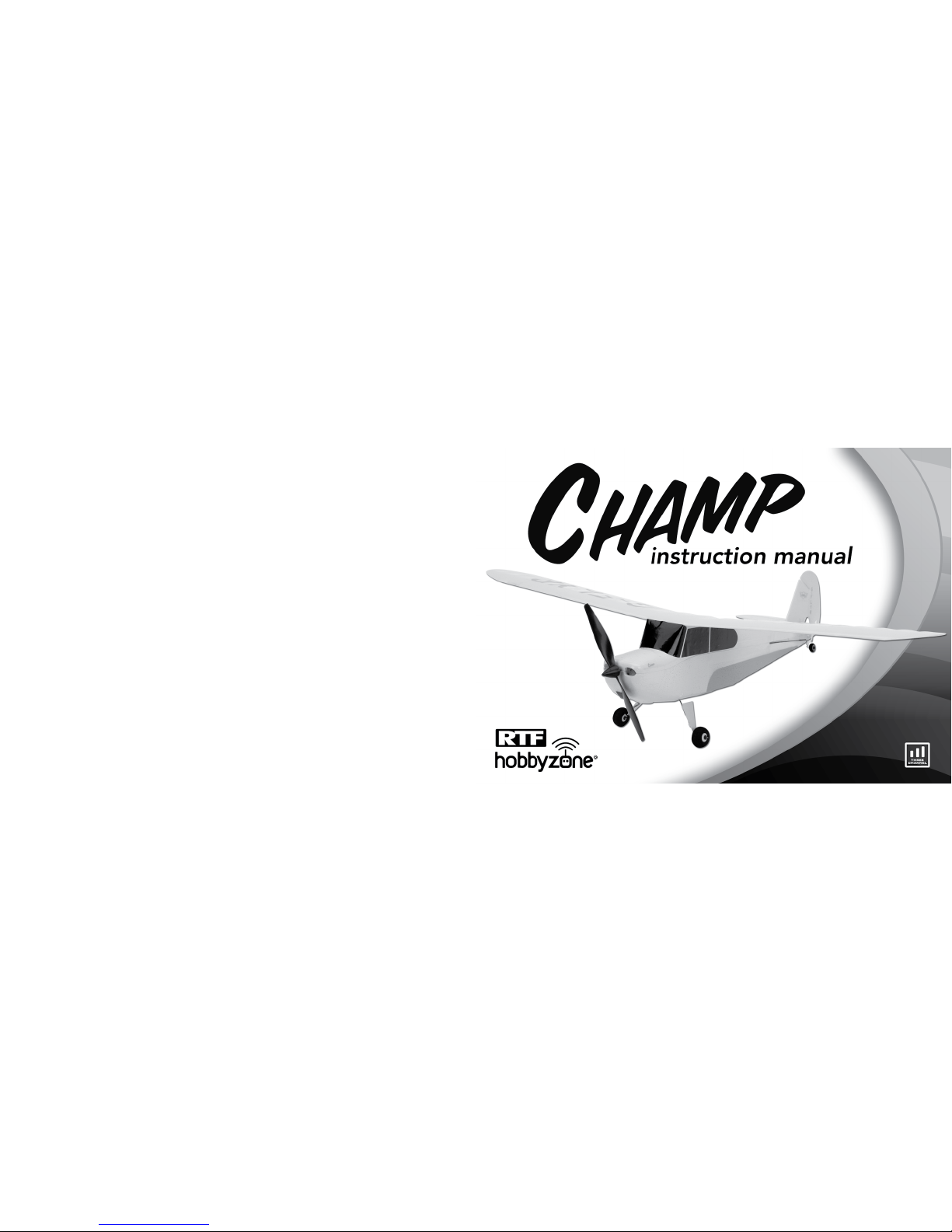
Created 01/10 HBZ4900 22461
Page 2

2
3
Table of Contents
Introduction . . . . . . . . . . . . . . . . . . . . . . . . . . . . . . . . . . . 3
Specifications .................................. 3
Champ RTF Contents . . . . . . . . . . . . . . . . . . . . . . . . . . . . 3
Safety Precautions and Warnings .................... 4
Battery Warnings and Guidelines . . . . . . . . . . . . . . . . . . . . 5
First Flight Preparation . . . . . . . . . . . . . . . . . . . . . . . . . . . 6
Battery Charging ................................7
Removing and Installing the Landing Gear . . . . . . . . . . . . . 8
Installing the Flight Battery ......................... 8
Transmitter Control Identification . . . . . . . . . . . . . . . . . . . . 9
Control Test . . . . . . . . . . . . . . . . . . . . . . . . . . . . . . . . . . 10
Digital Trims .................................. 11
Transmitter Binding Instructions .................... 11
Transmitter Dual Rate Function . . . . . . . . . . . . . . . . . . . . 12
Receiver Control Unit Description,
Arming and Motor Control Test ..................... 12
Reversing Flight Controls ......................... 13
Stock Control Throw ............................ 14
Flying Checklist ................................ 14
Choosing a Flying Area . . . . . . . . . . . . . . . . . . . . . . . . . . 15
Flying the Champ . . . . . . . . . . . . . . . . . . . . . . . . . . . . . . 15
Throttle Adjustment ............................. 16
Using Elevator . . . . . . . . . . . . . . . . . . . . . . . . . . . . . . . . 16
Landing Your Champ ............................ 17
Replacing the Propeller . . . . . . . . . . . . . . . . . . . . . . . . . . 18
Replacing the Prop Shaft ......................... 19
Replacement Parts . . . . . . . . . . . . . . . . . . . . . . . . . . . . . 20
Optional Parts ................................. 20
Troubleshooting Guide ........................... 21
Warranty and Repair Policy . . . . . . . . . . . . . . . . . . . . . . . 22
FCC Statement ................................ 25
Compliance Information for the European Union. . . . . . . . . 26
Introduction
Congratulations on your purchase of the HobbyZone® Champ.
The Champ is a fully proportional 3-channel aircraft utilizing
throttle, rudder, and elevator controls. You will need to
thoroughly read the instruction manual, then charge the flight
battery prior to your first flight.
For assistance in setting up, charging, flying or
troubleshooting your Champ, please see page 24 to contact the
appropriate Horizon Product Support office.
Specications
Wingspan: 22.4 in (568.9mm)
Length: 14.3 in (365mm)
Weight: 1.3 oz (38 g)
Champ RTF Contents
Champ RTF airplane•
2.4GHz DSM2 transmitter•
150mAh 1S 3.7V Li-Po battery•
1S 3.7V Li-Po battery charger, 0.3A charge rate•
8x AA batteries•
Page 3
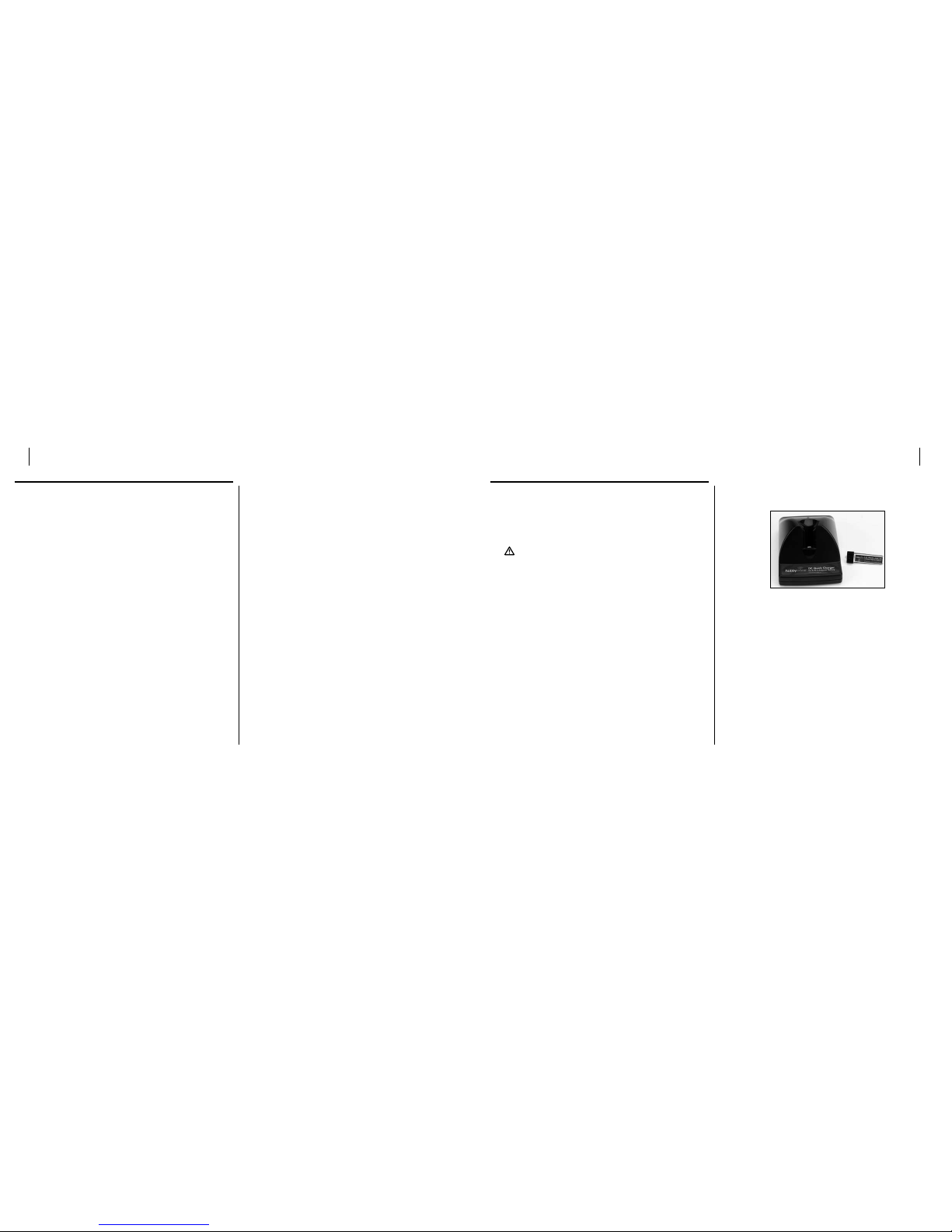
4
5
Safety Precautions and Warnings
This is a sophisticated hobby product and not a toy. It must be
operated with caution and common sense and requires some
basic mechanical ability. Failure to operate this product in a safe
and responsible manner could result in injury or damage to the
product or other property. This product is not intended for use
by children without direct adult supervision. The product manual
contains instructions for safety, operation and maintenance. It is
essential to read and follow all the instructions and warnings in
the manual, prior to assembly, setup or use, in order to operate
correctly and avoid damage or injury.
This model is controlled by a radio signal subject to interference
from many sources outside your control. This interference can
cause momentary loss of control so it is advisable to always
keep a safe distance in all directions around your model, as this
margin will help avoid collisions or injury.
Age Recommendation: 14 years or over. This is not a toy.
This product is not intended for use by children without
direct adult supervision.
Never operate your model with low transmitter batteries.•
Always operate your model in an open area away from cars, •
traffic or people.
Avoid operating your model in the street where injury or •
damage can occur.
Never operate the model in the street or in populated areas •
for any reason.
Carefully follow the directions and warnings for this and any •
optional support equipment (chargers, rechargeable battery
packs, etc.) you use.
Keep all chemicals, small parts and anything electrical out of •
the reach of children.
Moisture causes damage to electronics. Avoid water •
exposure to all equipment not specifically designed and
protected for this purpose.
Never lick or place any portion of your model in your mouth •
as it could cause serious injury or even death.
Battery Warnings and Guidelines
While the 1S 3.7V DC Lithium Polymer Battery Charger
(EFLB1501S) included with your Champ has been specifically
designed to safely charge the included 1S 3.7V 150mAh Li-Po
Battery (PKZ3240), you MUST read the following safety instructions and warnings before handling, charging or using the Li-Po
battery.
CAUTION: Li-Po batteries are significantly more
volatile than the alkaline, Ni-Cd or Ni-MH batteries
used in RC applications. All instructions and warnings
must be followed exactly. Mishandling of Li-Po
batteries can result in a fire, personal injury, and/or
property damage.
By handling, charging or using the included Li-Po battery you •
assume all risks associated with lithium batteries. If you do
not agree with these conditions, return your complete
Champ model in new, unused condition to the place of
purchase immediately.
You must charge the included Li-Po battery in a safe area •
away from flammable materials.
Never charge the battery unattended. When charging the •
battery you should always remain in constant observation
to monitor the charging process and react to potential
problems that may occur.
After flight, the battery must be cooled to ambient •
temperature before charging.
DO NOT USE A Ni-Cd OR Ni-MH CHARGER. Failure to •
charge the battery with a compatible charger may
cause fire resulting in personal injury and/or property
damage.
If at any time during the charge process the battery begins •
to balloon or swell, discontinue charging or discharging
immediately. Quickly and safely disconnect the battery, then
place it in a safe area away from flammable materials to
observe it for at least 15 minutes. Continuing to charge or
discharge a battery that has begun to balloon or swell can
result in a fire.
A battery that has ballooned or swollen even a small amount •
must be removed from use immediately.
Store the battery at room temperature in a dry area for •
best results.
When transporting or temporarily storing the battery the •
temperature range should be from 40–120º F. Do not
store battery or model in a car or direct sunlight whenever
possible. If stored in a hot car, the battery can be damaged
or even catch fire.
Page 4
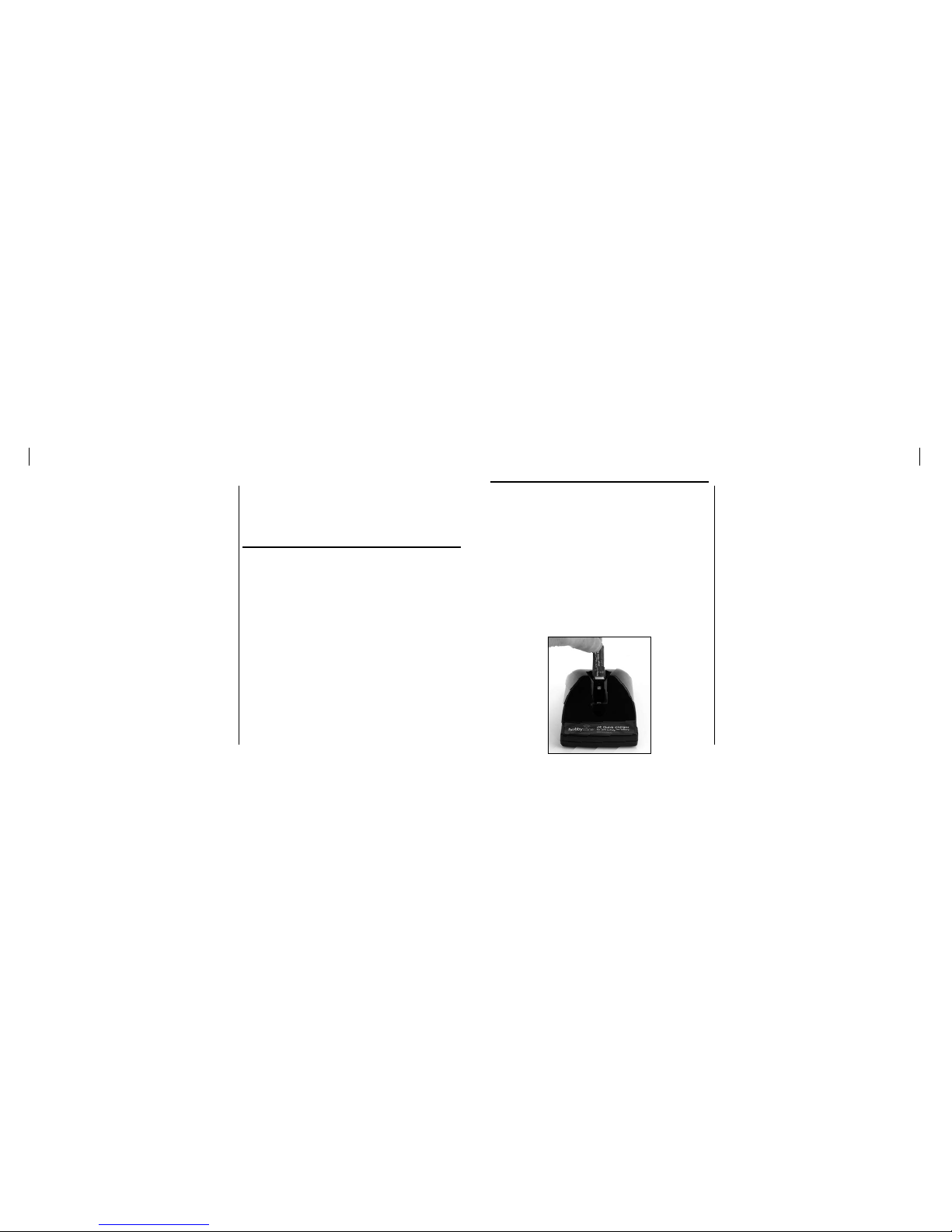
6
7
Do not over-discharge the Li-Po flight battery. Discharging •
the battery too low can cause damage to the battery
resulting in reduced power, duration or failure of the battery.
(See below for details.)
Li-Po cells should not be discharged to below 3V each underload.
In the case of the Li-Po battery used for the Champ, you will not
want to allow the battery to fall below 3V during flight.
The Champ receiver unit features a soft low voltage cutoff (LVC)
that occurs when the battery reaches 3V under load. When the
soft cutoff occurs, the ESCs of the receiver unit reduce power
to the motor (regardless of the power level set with the throttle
stick) in order to prevent the voltage of the battery from
dropping below 3V. This power reduction usually requires you
to land the model immediately, at which point you should power
down the model and unplug the flight battery. While it is possible
to power the model up and to fly again after the soft LVC occurs,
this is NOT recommended as this will over-discharge the battery.
Continued discharging to the soft LVC will cause
permanent damage to the Li-Po battery resulting in lost
power and duration during subsequent flights, or failure of
the battery entirely.
Continued attempts to further discharge the battery may also
result in loss of control while the motor is running, as the voltage
may drop below the minimum operating voltage of the receiver
and the other electronics.
Also, you should not fly to the soft LVC every time you fly.
Instead, you should be aware of the power level of the battery/
airplane throughout the flight, and if at any time the airplane
begins to require more throttle than typical to maintain flight, you
should land the airplane immediately. Routinely discharging the
battery to the soft LVC can still cause permanent damage to
the battery.
Note: Battery performance can suffer greatly in cooler
temperatures. It is recommended the batteries
be warm before flight.
First Flight Preparation
Please note this checklist is not intended to be a replacement
for the content included in this manual. Although it can be used
as a quick start guide, we strongly suggest reading through this
manual completely before proceeding.
Remove and inspect contents ❏
Install 4 AA batteries into the battery charger ❏
Begin charging the flight battery ❏
Install batteries in the transmitter (as required) ❏
Test the controls ❏
Familiarize yourself with the controls ❏
Find a suitable area for flying ❏
Battery Charging
See the Battery Warning and Guidelines section and familiarize
yourself thoroughly with it before continuing. Follow these steps
to charge the Li-Po battery with the included charger.
Remove the cover on the bottom of the charger and install four
of the included AA batteries, noting proper polarity. Replace the
cover after the AA batteries are installed.
Slide the battery into the slot on the charger. The end cap of
the battery is specifically designed to allow the battery
to be slid into the slot easily one way (usually with the label on
the battery facing outward) to prevent reverse polarity
connection. However, check for proper alignment and polarity
before proceeding to the next step.
Gently press the battery and its connector into the charge jack/
connector located at the bottom of the slot in the charger.
Note: The hook and loop on the battery will cause it to be
tight in the battery slot of the charger.
When you make the connection successfully, the LED light on the
charger turns solid red, indicating charging has begun.
Charging a fully discharged (not over-discharged) 150mAh
battery takes approximately 30–40 minutes. As the battery nears
full charge, the LED light begins to blink. When the battery is fully
charged, the LED light blinks approximately every 20 seconds or
goes out entirely.
Note: The Li-Po battery included with your Champ arrives
partially charged, so the initial charge may only take
15–20 minutes.
Note: You can expect to charge the Li-Po flight battery
approximately 10–15 times before needing to replace
the AA batteries in the charger. Replacing the included
batteries with alkaline batteries results in more charge
cycles than with the included batteries.
Note: If the LED remains on for longer than 40 minutes while
charging and/or 5 seconds after removing the Li-Po
flight battery, replace the AA batteries in the charger.
Page 5

8
9
Removing and Installing the Landing Gear
To remove the landing gear, squeeze the wheels together and
gently pull the landing gear out of the fuselage. To install the
landing gear, squeeze the wheels together and slide the
landing gear wire into the slot located on the bottom of
the fuselage.
Installing the Flight Battery
After fully charging the battery, install it in the airplane by placing
it into the slot on the bottom of the fuselage with the plug facing
toward the front of the airplane.
Note: If you are using additional batteries without hook and
loop tape, we have included extra hook and loop tape
pieces to allow you to use these batteries.
Transmitter Control Identication
Mode 2
Throttle
Function
Throttle Trim
Rudder Trim
Elevator Trim
Rudder/Elevator
Functions
Mode 1
Elevator
Function
Elevator Trim
Rudder Trim
Throttle Trim
Rudder/Throttle
Functions
Page 6

10
11
Control Test
You must test the controls prior to the first flight to ensure none
of the servos, linkages or parts were damaged during shipping
and handling and the controls function in the correct directions.
Turn the transmitter on first and lower the throttle stick
completely. Then, plug the battery into the battery lead of the
receiver unit.
Note: The connectors on the battery and battery lead are
keyed to prevent reverse polarity connection.
However, if you force them together in the wrong
orientation and with the wrong polarity, it is still
possible to damage the battery and/or receiver unit.
To help further prevent a reverse polarity connection,
one side of the end cap on the battery and the
connector on the battery lead of the receiver unit
have a red dot. The connectors are oriented for a
proper polarity connection when the red dots are on
the same side.
Move the elevator stick on the transmitter forward and backward
to check elevator pitch control. When the stick is pushed
forward, the elevator should move down. This will cause the nose
of the airplane to drop in flight.
When the elevator stick is moved backward, the elevator should
move up. This will cause the nose of the ariplane to lift in flight.
Move the rudder stick left and right to check turn control. When
the stick is pushed to the right, the rudder should also move to
the right.
With the rudder stick pushed to the left, the rudder should move
to the left.
If at any time during the test the controls respond in the
opposite direction, reverse/change the direction of operation
of the flight controls. To do this, consult the Reversing Flight
Controls section.
After reconfirming the flight control directions, all controls should
function properly.
Digital Trims
The HobbyZone 2.4GHz DSM2 transmitter features digital trim
buttons next to the control sticks to make fine adjustments. Use
these to center the control surfaces. If there is not enough
digital trim available, mechanically adjust the loops in the control
linkages to center the surfaces.
Transmitter Binding Instructions
In the event you need to re-bind your transmitter to your airplane,
follow the steps below.
1. Plug battery into airplane with the transmitter turned off.
2. When you see the LED on the receiver begin to flash while
looking through the opening at the back of the battery cavity
of the Champ, push the left stick of the transmitter inward
into the case (NOT pulling down on throttle stick) until you
hear it click.
Page 7

12
13
3. While pushing the stick in, power on the transmitter,
re lease stick once the transmitter is powered on. The
trans mitter will beep and the LED on the face of the
transmitter will pulse.
4. Once the transmitter stops beeping it will take a second or
two to connect with the airplane.
Note: It can be difficult at times to see the LED blink
(indicating you are in bind mode), therefore slowly
count to five once you have connected the battery and
the airplane should enter bind mode at that time.
Transmitter Dual Rate Function
The included 2.4GHz DSM2 transmitter features dual rate
capability. The default setting is high rate. To access the low-rate
function, press IN on the right stick. The LED light on the
transmitter face will blink, alerting you the transmitter is on low
rate. To return to high rate, push in again on the right stick.
Note: HobbyZone STRONGLY recommends using the LOW-
RATE setting for conducting first flights.
Receiver Control Unit Description, Arming
and Motor Control Test
The receiver installed on your Champ is a lightweight
combination of main motor electronic speed control, servos and
Spektrum DSM2-compatible receiver. The receiver unit is also
equipped with a status indicator LED.
Before each flight ALWAYS turn the transmitter on before
con necting the flight battery to the receiver unit. Never connect
the flight battery to the receiver unit before powering the
transmitter on first. After each flight, always disconnect the
flight battery from the receiver unit before powering the
transmitter off.
Note: The only time you should connect the flight battery to
the receiver unit before powering the transmitter on
is when binding the receiver of the receiver unit to the
transmitter. Please see the Transmitter and Receiver
Binding section for more information.
The following checklist contains the steps to properly arm and
operate the receiver unit, and check proper motor response.
You MUST set the throttle stick in the lowest possible •
position, and, for most transmitters, the throttle trim must
also be set to the lowest possible position in order for the
receiver unit to arm. If this is the first test flight, or a test
flight following repairs, you should also center the rudder,
aileron and elevator trims.
When the status LED on the receiver becomes solid red, •
the receiver unit is initialized and ready for flight. Also, as
long as you had the throttle stick in the idle position and the
throttle trim in the lowest position during the initialization
process, the ESC/motor will now be armed. Use caution as
the propeller will now spin with throttle stick input.
Note: If the status LED of the receiver does not become
solid red, please review the following.
If after blinking red the status LED becomes solid red, but •
you have no control of the motor, you have a positive Radio
Frequency (RF) link between the transmitter and receiver,
but the throttle stick and throttle trim may not be set to
the correct positions. Check that the throttle stick is in
the lowest possible position, and the throttle trim is set to
the middle or a lower-than-the-middle position. If you now
have control of the motor, proceed to the next step of the
checklist.
If the blinking red status LED keeps flashing, you do not
have a positive RF link between the transmitter and receiver.
Ensure the transmitter has been powered on and the LED
indicator on the transmitter glows solid red. If the transmitter is powered on and functioning properly, disconnect the
flight battery from the receiver unit, then reconnect it. Now
the receiver unit should initialize and arm properly.
Note: In the event you inadvertently enter Bind Mode, the
LED on the receiver flashes red continuously. If this
occurs, cycle the flight battery while the transmitter is
on (if previously bound).
Once you have placed the airplane in a safe area, free of
obstructions, and are clear of the propeller, you can safely power
up the model to check for proper operation of the motor.
Advance the throttle stick upward slowly, just until the •
propeller begins to spin. DO NOT attempt to fly the airplane
at this time. Note the direction the propeller spins. If viewed
from the front of the airplane, the propeller spins
counterclockwise. If it is spinning backwards, disconnect
the battery and reverse the polarity of the motor’s input
power leads.
Reversing Flight Controls
The transmitter included with the RTF Champ functions
identically to the transmitter included with the PKZ Vapor,
Ultra-Micro P-51 RTF, Ultra-Micro Cub, E-flite Blade® mCX,
Tandem Rescue, and mSR (MLP4DSM).
Should the Champ’s electronic components be used in another
aircraft, you might need to reverse the operation of flight
control surfaces.
Follow the steps below to reverse the rudder and elevator
operation.
1. Be certain the battery is unplugged from the aircraft and the
transmitter is turned off.
2. Push down on the digital trim button for the surface you
would like to reverse.
a. Top elevator trim button—elevator normal
b. Bottom elevator trim button—elevator reverse
c. Left rudder trim button—rudder normal
d. Right rudder trim button—rudder reverse
Page 8
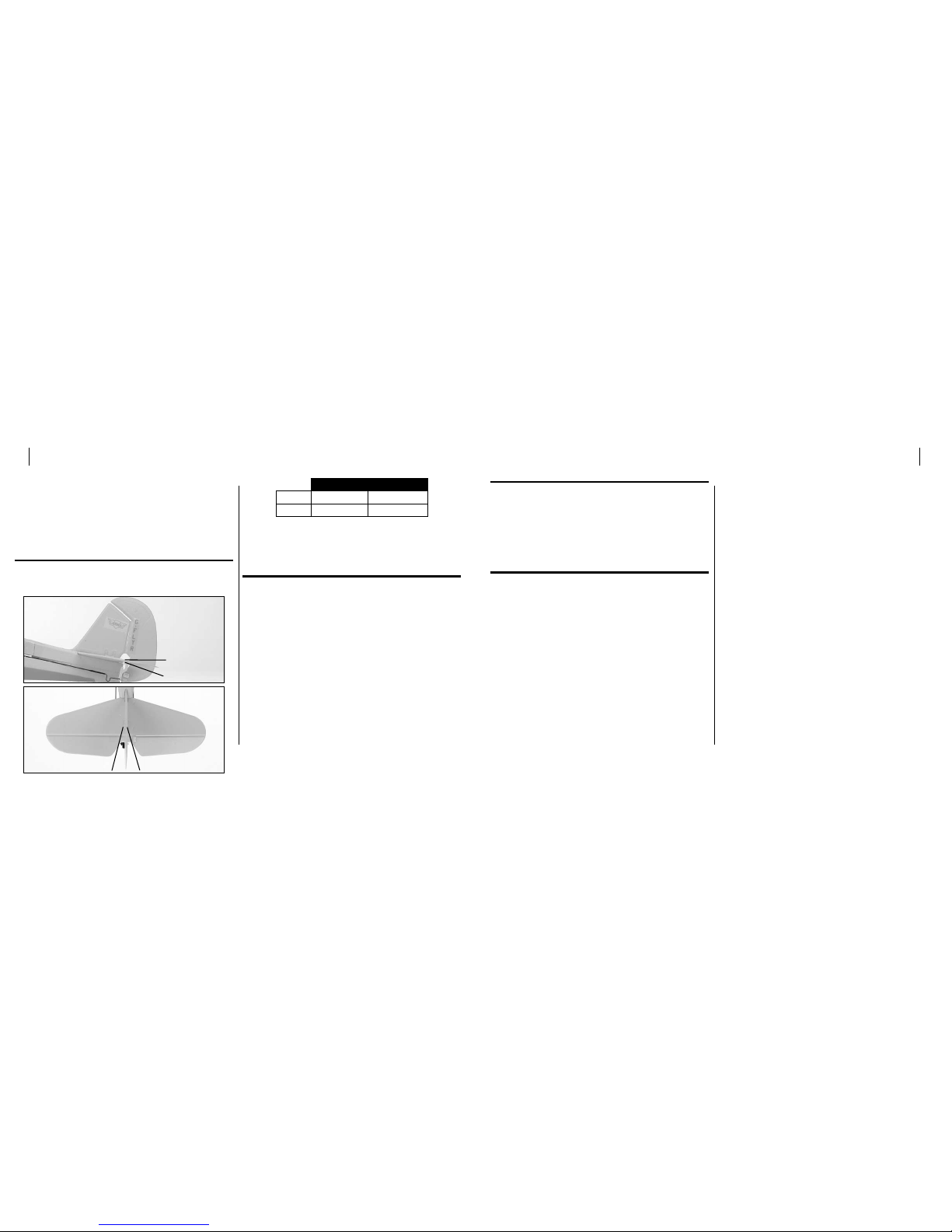
14
15
3. Continue holding the desired digital trim button down and
turn the transmitter on.
4. Hold the digital trim buttons down for about five seconds
until hearing tones, which confirm the selection.
5. Connect the flight battery. Complete the flight control test,
confirming that all surfaces operate in the correct direction.
Stock Control Throw
Out of the box, your Champ should have the approximate control
throws. In production, this can vary by approximately 2mm
without any effect on flight performance.
5mm
6mm
High Rate Low Rate
Elevator 5mm up/down 3mm up/down
Rudder 6mm left/right 4mm left/right
With the battery installed, the center of gravity is approximately
28mm as measured back from the leading edge of the wing.
This can vary by approximately 1 to 2mm.
Flying Checklist
Always turn on the transmitter first ❏
Plug the flight battery into the lead from the receiver ❏
Allow the receiver to initialize and arm properly ❏
Make sure all control surfaces are responding correctly to ❏
transmitter input
Ensure propeller is secure and not damaged ❏
Fly the model ❏
Land the model ❏
Unplug the flight battery from the receiver ❏
Always turn off the transmitter last ❏
Choosing a Flying Area
When ready for your first flight, select a relatively open area, the
size of a basketball court or larger, that is free of people and
obstructions with calm wind (if flown outdoors). Once you have
properly trimmed your airplane and become familiar with its
handling and capabilities, you will be able to fly in other smaller,
less open areas. Larger open areas are preferred for first flights.
Flying the Champ
Use the low-rate settings for your first flight to become familiar
with the flying characteristics before increasing the throw of the
control surfaces (see page 10 Transmitter Dual Rate Function).
Place the Champ in position for takeoff (facing into the wind if
flying outdoors). Gradually increase the throttle to ½ to ¾ and
steer with the rudder. Once the Champ reaches flying speed it
lifts off on its own. The Champ climbs with ¾ to full throttle, and
roughly ½ throttle allows the Champ to fly without climbing or
descending.
Note: If at any time you become disoriented or get in
trouble, pull the power all the way off and
release the controls. The Champ will stabilize
into a steady gliding decent.
1. After launching, your Champ will climb at full throttle. Keep
the throttle ¾ to full on until reaching a safe altitude. At this
same time, make sure you are keeping the airplane steady,
directed on its intended path.
2. Make necessary right and left adjustments to keep the plane
on course. After reaching 4–6 feet of altitude, you can make
the directional changes you desire.
3. Remember—the Champ is a small, lightweight aircraft. Do
not allow the plane to get too far away from you. When the
plane is farther away from you it is harder to see and could
cause you to lose orientation.
4. Avoid holding the stick full right or left for more than two
seconds. This will cause the plane to enter a spiral and
could threaten your Champ.
5. Do not try to climb too fast by pulling all the way back on
the stick (up elevator), or your plane may enter into a stall.
Instead, climb by giving small amounts of elevator or by
increasing throttle.
6. Damage/bends to the wings or tail can greatly affect flight
control. Repair or replace damaged parts immediately.
Sharp Turns
In order to make a sharper turn, move the stick in the desired
direction and add some up elevator (pull back on the stick). The
plane will make a sharper banking turn.
Note: With the throttle set at low or off (gliding), the plane
will not turn as fast as when you are flying at or near
full throttle.
Rudder Trim
If the model wants to constantly turn one direction, use the
digital trim buttons to correct. Your Champ should fly straight
with the control stick at neutral. Always make trim changes in
one-click intervals.
Page 9

16
17
Throttle Adjustment
1. Climb to an altitude of 6–12 feet with full throttle.
2. To achieve and maintain a level “cruising” altitude, reduce
the power by moving the throttle stick down to
approximately 50%. The throttle stick is proportional, so you
can add or reduce throttle in small increments as needed to
maintain altitude.
3. To reduce altitude, reduce throttle.
4. To increase altitude, increase throttle.
Using Elevator
Your Champ is equipped with a third channel for elevator (pitch
control). Pulling back on the stick provides up elevator. This
allows for shorter takeoffs, better flares for landing, better
climb rates and more effective turns. Pulling back too far on the
elevator, however, causes the airplane to enter a stall, causing
the nose of the airplane to drop. To avoid crashing from a stall,
always maintain enough altitude to recover.
Just after a stall, the nose of the airplane falls and the plane
looks like it is diving. To pull out of a stall, pull back slowly on the
elevator stick once your Champ has built up airspeed.
Remember, pulling back too quickly or for too long will cause
the airplane to re-enter a stall. Effectively avoiding and recovering from stalls requires experience. Always seek the help of an
experienced radio control pilot if you are not familiar with pitch
control. Failure to do so could result in a crash and significant
damage to your airplane.
Elevator Trim
If the Champ tends to go up or down, use the elevator digital
trim buttons next to the control stick to correct. The model
should fly straight with the control stick at neutral and should
have a steady climb at full throttle.
Landing Your Champ
When you notice your Champ no longer climbs well under full
power (normally after approximately 6–9 minutes), the battery is
getting low and it is time to land. Bring in your aircraft toward the
desired landing spot. If flying outside, bring the airplane directly
into the light wind. Gradually reduce throttle to reach an altitude
of approximately 4 feet. At this point, reduce even more throttle
and your Champ should glide in softly for a landing.
Auto Cutoff
When the battery gets low enough, this feature automatically
shuts off the motor and saves enough battery power to maintain
control of the tail so you can land correctly and safely. If the
motor cuts off, prepare to land immediately. If you are gliding
down and have some time to rest the battery, you may re-arm
the motor by moving the throttle slider back to off then
advancing it again. This only allows the motor to run briefly, and
may allow you to better adjust your landing. Do not re-arm the
motor more than once.
Note: Your Champ should be landed on a smooth surface
(such as concrete or wood) so the landing gear can
work effectively.
Expert Tip: As you get better and more experienced at
flying, try adding a bit of “up” elevator just prior
to landing to “flare” the plane. With some
practice, your landings should become smooth
and on target.
Warning: Do not attempt to catch the airplane or injury may
occur. Remember, there is a spinning propeller on
the front of the plane that can cause injury! Also,
remember to cut power to the motor right before
you land to prevent damage to the propeller.
IN THE UNFORTUNATE EVENT OF A CRASH OR PROPELLER
STRIKE, NO MATTER HOW MINOR OR MAJOR, YOU MUST LOWER
THE THROTTLE STICK AND TRIM TO THEIR LOWEST POSSIBLE
POSITIONS AS QUICKLY AS POSSIBLE TO PREVENT DAMAGE TO
THE ESC OF THE RECEIVER UNIT.
Failure to lower the throttle stick and trim to the lowest possible
positions in the event of a crash could result in damage to the
ESC in the receiver unit, which may require replacement of the
receiver unit.
Note: Crash damage is not covered under the warranty.
Page 10

18
19
Replacing the Propeller
You may need to replace the propeller in the event of a crash.
If you have access to hemostats, grip the prop shaft
between the spinner and fuselage front and turn propeller
counterclockwise to remove propeller. If you don’t have
hemostats, continue below.
1. Have an adult carefully use a hobby knife and cut through
the clear tape on the side of the fuselage as well as across
the top seem of fuselage. See Step 1 of Replacing the Prop
Shaft.
2. Carefully remove fuselage top and side to gain access to
the inside.
3. Grab the spur gear (as shown) and turn propeller
counterclockwise until it releases from the prop shaft.
4. Thread the new 130mm x 70mm prop and spinner
clock wise onto the gearbox shaft.
5. Carefully place fuselage parts back and re-tape with
clear tape.
Replacing the Prop Shaft
You may need to replace the prop shaft in the gearbox should it
become damaged. To replace the prop shaft:
1. To remove prop shaft, open the fuselage by cutting through
the clear tape on one side of the fuselage. Also cut the tape
across the fuselage in front of the rudder.
2. Gently grasp the white nylon nut located at the back of the
prop shaft to prevent it from turning.
3. While holding the nylon nut, rotate the spur gear in a
clockwise direction. The prop shaft will thread out of the nut.
4. Gently pull on the spur gear and the prop shaft will slide out
of the gearbox. You may need to cut away a small portion
of foam to allow the spur gear to slide forward out of the
gearbox.
5. Remove the propeller from the old prop shaft, then
thread the 130mm x 70mm prop and spinner on to the
new prop shaft by holding the spur gear and turning the
prop clockwise.
6. Slide the new prop shaft back into the gearbox.
Page 11

20
21
7. Place the nylon nut on the back of the prop shaft. Make sure
the small brass washer is between the nylon nut and the
gearbox. Spin the prop and spur gear counterclockwise.
The nylon nut will thread onto the prop shaft.
8. While holding the nylon nut in place, gently turn the spur
gear counterclockwise to ensure the nut is snug. Make sure
not to over-tighten as this will cause binding in the gearbox
and reduce performance.
9. Tape the fuselage back together with clear tape.
Replacement Parts
HBZ4904 . . . . . . . .Prop Shaft
HBZ4913 . . . . . . . .Decal Sheet
HBZ4918 . . . . . . . .Main Landing Gear Set
HBZ4920 . . . . . . . .Main Wing
HBZ4921 . . . . . . . .Pushrods with Accessories
HBZ4929 . . . . . . . .Gearbox without Motor
HBZ4930 . . . . . . . .Gearbox with Motor
HBZ4931 . . . . . . . .Complete Tail
HBZ4952 . . . . . . . .Fuselage with Electronics
HBZ4967 . . . . . . . .Bare Fuselage
EFLB1501S .......150mAh 1S 3.7V Li-Po Battery
EFL9051 .........130mm x 70mm Prop with Spinner (2)
PKZ3341 .........2.4GHz DSM2 Transmitter
PKZ3351 .........Receiver/ESC Board
Optional Parts
EFLA209 .........Foam-Safe CA (medium)
EFLA208 .........Foam-Safe Activator
EFLC1004AC ......Celectra 4-Port Charger with AC Adapter
Troubleshooting Guide
If you have any problems with setup or programming that cannot
be fixed by the Troubleshooting Guide, please see page 24 and
call the appropriate Horizon Product Support office.
Problem Possible Solutions
Aircraft will not “throttle
up” but all other
controls seem to
function.
Lower throttle trim and/or throttle
stick to their lowest settings.
Propeller or motor shaft
is broken.
Replace with Prop with Spinner
(EFL9051) or Prop Shaft
(HBZ4904).
Aircraft appears to
show significant
decrease in flight time.
Recharge flight battery completely.
Replace AA batteries in charger and
recharge flight battery completely.
Replace EFLB1501S battery and
read the “Battery Warnings and
Guidelines” section of manual.
Charger light stays
on after Li-Po battery
is disconnected, or
remains on for longer
than 40 minutes when
charging.
Replace AA batteries in charger.
Aircraft appears to have
less power.
Lubricate the bushings of the
gearbox.
Lubricate the bushings of the motor.
In cold weather, make sure the
batteries are warm before flight.
LED on aircraft
remains flashing and
cannot be controlled by
transmitter.
Unplug and reconnect flight battery.
Rebind the aircraft to the desired
compatible transmitter.
Move transmitter (powered on) a few
feet from the aircraft prior to
reconnecting the flight battery.
Aircraft appears to
roll or pitch towards a
certain direction.
Trim control surfaces using the
transmitter until the aircraft no
longer moves that direction.
Controls appear to
be reversed after
binding to a different
transmitter.
Read the “Control Test” section of
manual.
Aircraft does not
function after
connecting flight
battery and the aircraft
smells burnt.
Replace the receiver/ESC board
(PKZ3351) and check for
correct polarity when connecting the
flight battery.
Page 12

22
23
Warranty and Repair Policy
Warranty Period: Exclusive Warranty- Horizon Hobby, Inc.,
(Horizon) warranties that the Products purchased (the “Product”)
will be free from defects in materials and workmanship at the
date of purchase by the Purchaser.
Limited Warranty: Horizon reserves the right to change or
modify this warranty without notice and disclaims all other
warranties, express or implied.
(a) This warranty is limited to the original Purchaser (“Purchaser”)
and is not transferable. REPAIR OR REPLACEMENT AS PROVIDED
UNDER THIS WARRANTY IS THE EXCLUSIVE REMEDY OF THE
PURCHASER. This warranty covers only those Products
purchased from an authorized Horizon dealer. Third party
transactions are not covered by this warranty. Proof of purchase
is required for warranty claims.
(b) Limitations- HORIZON MAKES NO WARRANTY OR
REPRESENTATION, EXPRESS OR IMPLIED, ABOUT
NON-INFRINGEMENT, MERCHANTABILITY OR FITNESS FOR A
PARTICULAR PURPOSE OF THE PRODUCT. THE PURCHASER
ACKNOWLEDGES THAT THEY ALONE HAVE DETERMINED THAT
THE PRODUCT WILL SUITABLY MEET THE REQUIREMENTS OF
THE PURCHASER’S INTENDED USE.
(c) Purchaser Remedy- Horizon’s sole obligation hereunder shall
be that Horizon will, at its option, (i) repair or (ii) replace, any
Product determined by Horizon to be defective. In the event of
a defect, these are the Purchaser’s exclusive remedies. Horizon
reserves the right to inspect any and all equipment involved in a
warranty claim. Repair or replacement decisions are at the sole
discretion of Horizon. This warranty does not cover cosmetic
damage or damage due to acts of God, accident, misuse, abuse,
negligence, commercial use, or modification of or to any part of
the Product. This warranty does not cover damage due to
improper installation, operation, maintenance, or attempted
repair by anyone other than Horizon. Return of any goods
by Purchaser must be approved in writing by Horizon
before shipment.
Damage Limits: HORIZON SHALL NOT BE LIABLE FOR
SPECIAL, INDIRECT OR CONSEQUENTIAL DAMAGES, LOSS OF
PROFITS OR PRODUCTION OR COMMERCIAL LOSS IN ANY WAY
CONNECTED WITH THE PRODUCT, WHETHER SUCH CLAIM IS
BASED IN CONTRACT, WARRANTY, NEGLIGENCE, OR STRICT
LIABILITY. Further, in no event shall the liability of Horizon
exceed the individual price of the Product on which liability is
asserted. As Horizon has no control over use, setup, final assembly, modification or misuse, no liability shall be assumed nor
accepted for any resulting damage or injury. By the act of use,
setup or assembly, the user accepts all resulting liability.
If you as the Purchaser or user are not prepared to accept the
liability associated with the use of this Product, you are advised
to return this Product immediately in new and unused condition
to the place of purchase.
Law: These Terms are governed by Illinois law (without regard to
conflict of law principals).
Warranty Services
Questions, Assistance, and Repairs: Your local hobby store
and/or place of purchase cannot provide warranty support or
repair. Once assembly, setup or use of the Product has been
started, you must contact Horizon directly. This will enable Horizon to better answer your questions and service you in the event
that you may need any assistance. For questions or
assistance, please direct your email to
productsupport@horizonhobby.com, or call 877.504.0233 toll
free to speak to a Product Support representative.
Inspection or Repairs: If this Product needs to be inspected
or repaired, please call for a Return Merchandise Authorization
(RMA). Pack the Product securely using a shipping carton. Please
note that original boxes may be included, but are not designed
to withstand the rigors of shipping without additional protection.
Ship via a carrier that provides tracking and insurance for lost or
damaged parcels, as Horizon is not responsible for merchandise
until it arrives and is accepted at our facility. A Service Repair
Request is available at www.horizonhobby.com on the
“Support” tab. If you do not have internet access, please include
a letter with your complete name, street address, email address
and phone number where you can be reached during business
days, your RMA number, a list of the included items, method of
payment for any non-warranty expenses and a brief summary of
the problem. Your original sales receipt must also be included for
warranty consideration. Be sure your name, address, and RMA
number are clearly written on the outside of the shipping carton.
Warranty Inspection and Repairs: To receive warranty
service, you must include your original sales receipt verifying the
proof-of-purchase date. Provided warranty conditions have been
met, your Product will be repaired or replaced free of charge.
Repair or replacement decisions are at the sole discretion of
Horizon Hobby.
Non-Warranty Repairs:Should your repair not be covered by
warranty the repair will be completed and payment will be
required without notification or estimate of the expense unless
the expense exceeds 50% of the retail purchase cost. By
submitting the item for repair you are agreeing to payment of
the repair without notification. Repair estimates are available
upon request. You must include this request with your repair.
Non-warranty repair estimates will be billed a minimum of ½ hour
of labor. In addition you will be billed for return freight. Please
advise us of your preferred method of payment. Horizon accepts
money orders and cashiers checks, as well as Visa, MasterCard,
American Express, and Discover cards. If you choose to pay by
credit card, please include your credit card number and
expiration date. Any repair left unpaid or unclaimed after 90 days
will be considered abandoned and will be disposed of
accordingly. Please note: non-warranty repair is only available on
electronics and model engines.
Page 13

24 25
Country of Purchase Horizon Hobby Address Phone Number/ Email
United States Horizon Service Center
(Electronics and engines)
4105 Fieldstone Rd
Champaign, Illinois
61822 USA
877-504-0233
productsupport @horizonhobby.com
Horizon Product Support
(All other products)
4105 Fieldstone Rd
Champaign, Illinois
61822 USA
877-504-0233
productsupport @horizonhobby.com
United Kingdom Horizon Hobby UK Units 1-4 Ploysters Rd
Staple Tye
Harlow, Essex
CM18 7NS
United Kingdom
+44 (0) 1279 641 097
sales @horizonhobby.co.uk
Germany Horizon Technischer Service Hamburger Str. 10
25335 Elmshorn
Germany
+49 4121 46199 66
service @horizonhobby.de
France Horizon Hobby SAS 14 Rue Gustave Eiffel
Zone d’Activité du Réveil Matin
91230 Montgeron
+33 (0) 1 60 47 44 70
FCC Statement
This device complies with part 15 of the FCC rules. Operation is subject to the following two conditions: (1) This device may not
cause harmful interference, and (2) this device must accept any interference received, including interference that may cause
undesired operation.
Caution: Changes or modifications not expressly approved by the party responsible for compliance could void the user’s
authority to operate the equipment.
This product contains a radio transmitter with wireless technology which has been tested and found to be compliant with the
applicable regulations governing a radio transmitter in the 2.400GHz to 2.4835GHz frequency range.
Page 14

26 27
Compliance Information for the
European Union
Declaration of Conformity
(in accordance with ISO/IEC 17050-1)
No. HH20100227
Product(s): HobbyZone Champ RTF
Item Number(s): HBZ4900
Equipment class: 1
The object of declaration described above is in conformity with the requirements of the specifications listed below, following the
provisions of the European R&TTE directive 1999/5/EC:
EN 300-328 Technical requirements for Radio equipment.
EN 301 489-1, 301 489-17 General EMC requirements
EN 60950 Safety
Signed for and on behalf of:
Steven A. Hall
Vice President
International Operations and Risk
Management
Horizon Hobby, Inc.
Horizon Hobby, Inc.
Champaign, IL USA
Instructions for Disposal of WEEE by Users in the European Union
This product must not be disposed of with other waste. Instead, it is the user’s responsibility to dispose of their waste
equipment by handing it over to a designated collection point for the recycling of waste electrical and electronic
equipment. The separate collection and recycling of your waste equipment at the time of disposal will help to conserve
natural resources and ensure that it is recycled in a manner that protects human health and the environment. For more information
about where you can drop off your waste equipment for recycling, please contact your local city office, your household waste
disposal service or where you purchased the product.
© 2010 Horizon Hobby, Inc.
HobbyZone
®
products are distributed exclusively by Horizon Hobby, Inc.
PRC patent ZL 200720069025.2
US patent D578,146
Other patents pending
DSM and DSM2 are trademarks or registered trademarks of Horizon Hobby, Inc.
The Spektrum trademark is used with permission of Bachmann Industries, Inc.
