Page 1
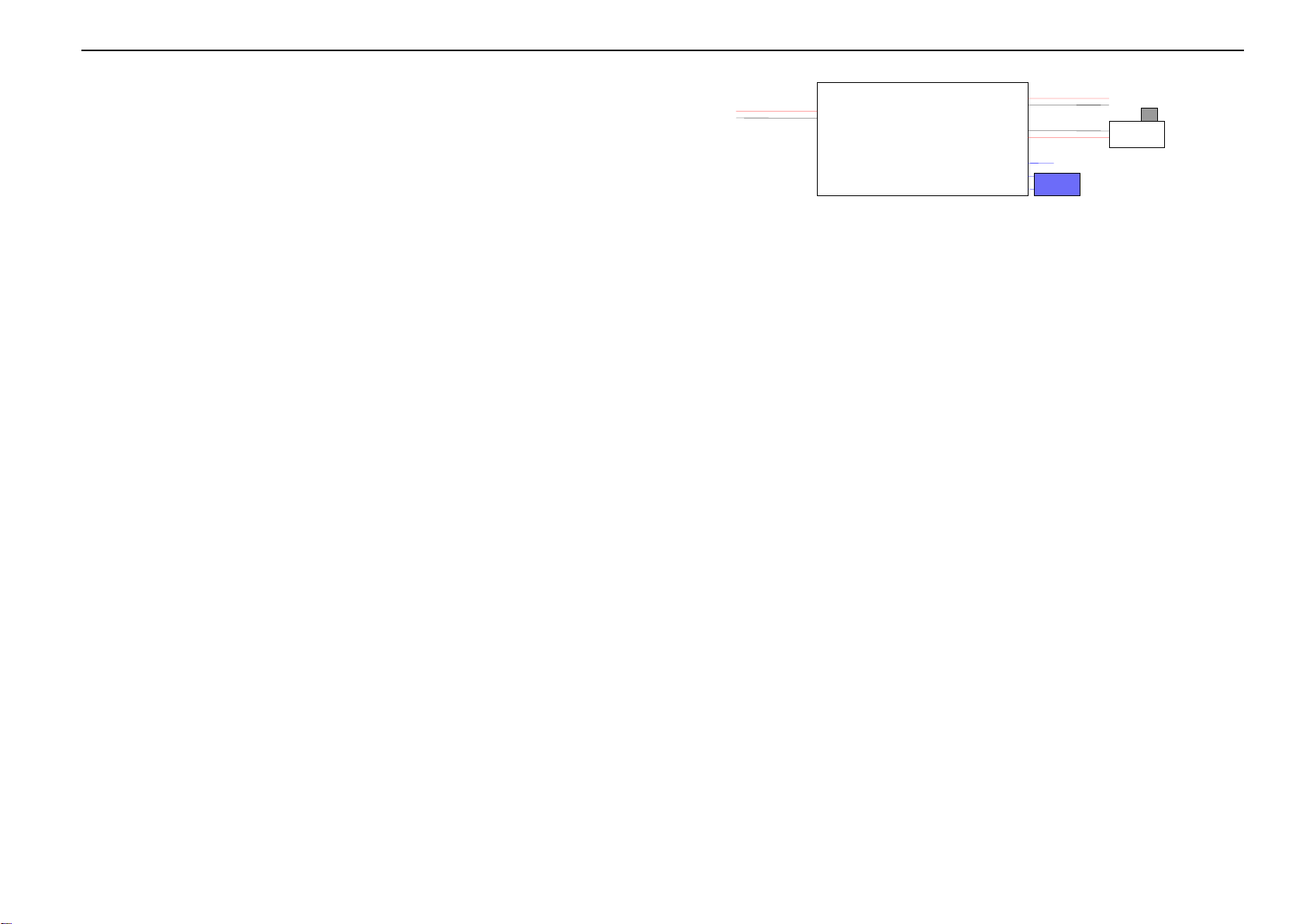
User Manual of 5A HV UBEC HW-SM811ENG-20120607
5A UBEC
Switch
Input
Output
6V
5V
Jumper for output
voltage selection
5 Amps High Voltage Switch Mode UBEC
1. Why do you need a high voltage UBEC?
The 5A-HV-UBEC is a switch-mode DC-DC regulator supplied with a 3S to 10S Lipo battery pack
and outputs a consistent safe power for your receiver, gyro and servos. It is very suitable for big
electric RC models such as fixed-wing aircrafts and helicopters which use more than 4 cells lithium
battery.
Using this UBEC, the receiver can obtain the power supply directly from the main battery pack, so
the additional battery pack for receiver is unnecessary.
Compared with the linear mode UBEC, the overall efficiency of the switch-mode UBEC is much
higher, so it can extend the working time of the receiver battery pack, and because a switch mode
UBEC can significantly reduce the heat emission, it can avoid the loss of control caused by the
over-heat problem which is frequently happened with the linear mode UBEC.
2. Specification:
2.1. Output Voltage: 5V or 6V (Changeable with an jumper )
2.2. Continuous output current: 5 Amps
2.3. Burst output current: 7.5 Amps
2.4. Input: 8V-42V (3-10 cells lithium battery pack)
2.5. Quiescent current: 20mA
2.6. Size: 48mm*27mm*9mm (length*width*height)
2.7. Weight: 30g
3. Features:
3.1. Designed with an advanced switch mode DC-DC regulator IC, the max efficiency of the
chip is up to 92%.
3.2. The output current is very large, the continuous output current is up to 5 Amps, and the
burst output current is up to 7.5 Amps.
3.3. Output short-circuits protection function.
3.4. A metal shield covers almost all the electronic components, and a filter (ferrite ring) is
attached with the output wires to significantly reduce the electromagnetic interference.
3.5. Ultra-wide input voltage from 8V-42V.
3.6. Safe power on with the polarity protection function. If the input polarity is not correct, the
UBEC can’t work, but it will not be damaged. What you need to do is just swapping the
battery pack’s polarity.
3.7. Shows the working status with an indicator (LED), it lights when the output is in normal
range.
3.8. A switch to turn on or turn off the output.
3.9. Accessory: A step-down voltage regulator with 0.7V down (from 6.0V to 5.3V)
4. Wiring
5. About RF interference
Although we have tried our best to reduce the electromagnetic interference caused by switch
model UBEC, it may still cause some interference to the receiver. So please install the filter (ferrite
ring) far away from the UBEC’s main board, and DON’T stack the filter on the main board. Please
put the whole UBEC as far as possible away from the receiver.
6. How to Use the UBEC?
6.1. Change the output voltage
The output voltage is chosen by a jumper. Please look at the upper picture, there are 3 pins at the
right corner, the upper one is Pin1, the middle one is Pin2, and the bottom one is Pin3. If the switch
is located at Pin1 and Pin2, the output is 6V. If the switch is located at Pin2 and Pin3, the output is
5V.
6.2. Working status indicator (LED)
The LED shows the status of the UBEC. When it lights, it means the UBEC has the normal output.
If it couldn’t light, please check the battery connections.
6.3. Turn on or turn off the UBEC
Push the switch to the "ON" position to turn on the UBEC; Push the switch to the “OFF" position to
turn off the UBEC.
6.4. About the 0.7V step-down voltage regulator
This 0.7V regulator is used for servos cannot work with 6V (including Futaba servo 9241, 9251,
9253, 9254, 9255, 9256 and etc). It changes the voltage from 6V to 5.3V. When the UBEC output
is set to 6V, please connect the regulator between the receiver and the above servos.
If you are using a servo can work with 6V input, the 0.7V regulator is unnecessary.
