Page 1
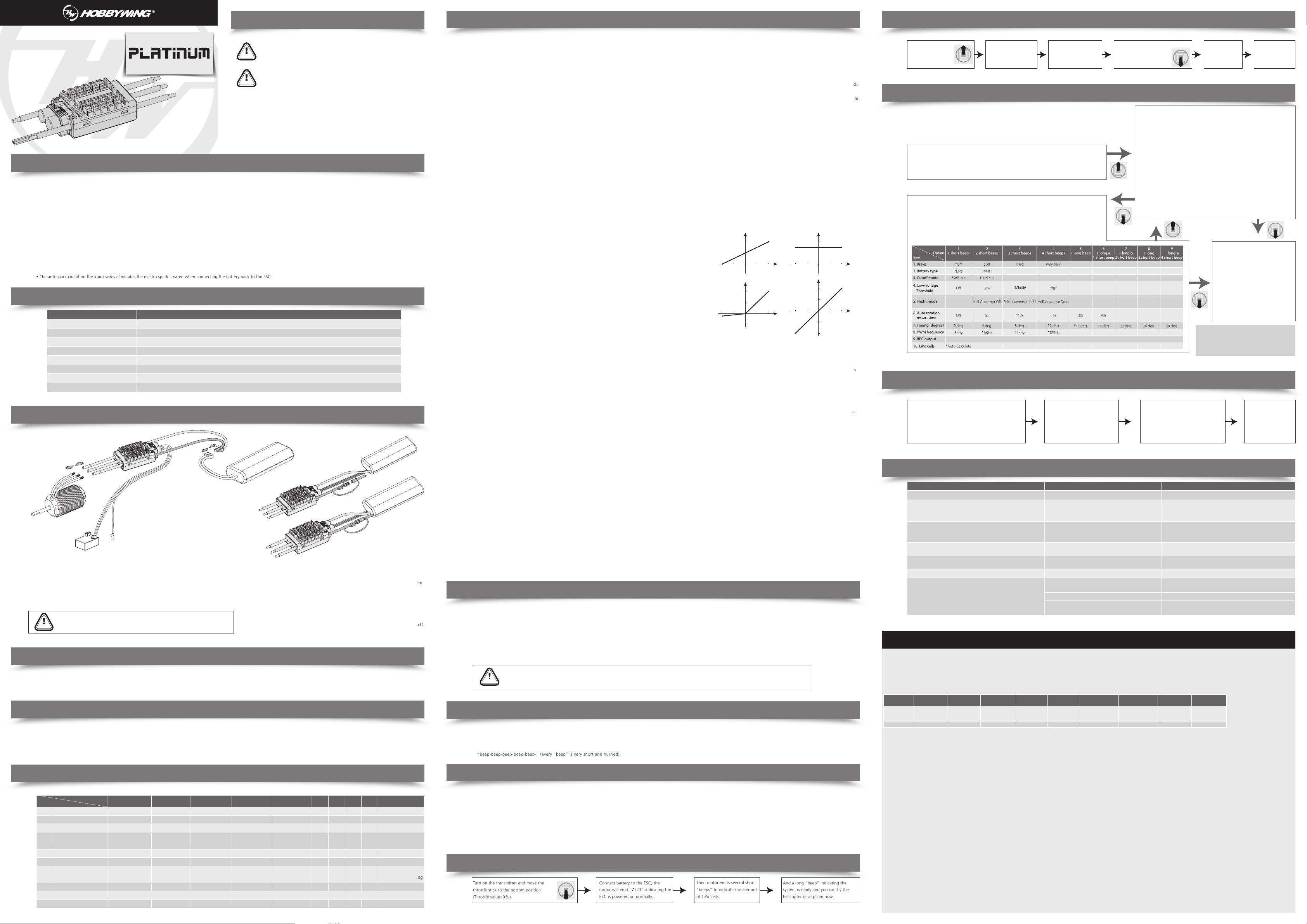
01
Declaration
USER MANUAL
Brushless Electronic Speed Controller
Platinum 100A-HV-V3
02
Features
• High-performance microprocessor with the operating frequency up to 50MHz brings excellent compatibility (with most motors in the market) and high driving efficiency.
• The maximum motor speed can reach 210000 RPM (for 2-poles), 70000 RPM (for 6-poles) and 35000 RPM (for 12-poles).
• Multiple flight modes: Airplane Fixed Wing / Heli Governor Off / Heli Governor (Elf) / Heli Governor Store.
• Adjustable throttle range, compatible with various transmitters. It brings smooth, soft & linear speed adjustment and rapid throttle response.
• Microprocessor powered by independent DC regulator has better anti-interference performance, which greatly reduces the risk of losing control.
• Brand new governor program, easy to operate; and its excellent speed-governing effect can make big rotor blades more stable even under rapid load change.
• "Restart in auto rotation" can manually interrupt the auto rotation and quickly restart the motor to avoid crashes caused by incorrect operations.
• Independent output port for RPM (that is: motor speed) signals.
• Compatible LCD program box (optional accessory), its simple and visual interface allows users to set/revise all the ESC parameters easily.
(For detailed information, please refer to User Manual of LCD Program Box.)
• Upgradeable firmware, you can upgrade the ESC after connecting it to a PC via the USB cable on the program box.
• The independent port, for connecting the program box and setting parameters, can also be the output port of the running status data of the ESC. When coordinating with the data transmission module,
it can make the real-time data monitoring and logging possible.
• Multiple protection features including input voltage abnormality protection / low-voltage cutoff protection / throttle signal loss protection effectively prolong the service life of the ESC.
• The anti-spark circuit on the input wires eliminates the electro spark created when connecting the battery pack to the ESC.
Specifications
03
Thanks for purchasing our Electronic Speed Controller (ESC). High power system for
RC models can be very dangerous, so please read this manual carefully. In that we
have no control over the correct use, installation, application, or maintenance of our
ATTENTION
products, no liability shall be assumed nor accepted for any damages, losses or costs
resulting from the use of the product. Any claims arising from the operating, failure or
malfunctioning etc. will be denied. We assume no liability for personal injury, property
damage or consequential damages resulting from our products or workmanship.
CAUTIONS
As far as is legally permitted, the obligation to compensation is limited to the invoice
amount of the affected product.
Model Platinum-100A-HV-V3
Main Application
Input
Cont. / Burst Current
BEC
Programming Port
The programming port can provide 5.5V/100mA power supply to the program box or the external cooling fan
Throttle Signal and RPM signal
Input / output Wires
Weight/Size
Wiring Diagram
04
Platinum-100A-HV-V3
Motor
RPM Signal Output
Receiver
• The tricolor (WRB) cable here is the throttle cable (throttle signal is transferred via optoelectronic coupler)
(WHITE: throttle signal wire, RED: Not used in this ESC, BLACK: ground wire);
• The thin Orange wire is for RPM signal output (the RPM signal is also transferred via optoelectronic coupler);
• The 3-pin port (marked with - + P) is an independent port for parameter setting; it can connect LCD Program
Box, or be the output port of the ESC running status data. 2 pins corresponding to “+” & “-” in the program port
can provide 5.5V/100mA power supply to the LCD program box or the external cooling fan.
Note: Please ONLY use the cooling fans made by Hobbywing technology Co, ltd. Other
cooling fans may damage the built-in 5.5V DC regulator because of over-load.
ATTENTION
05
Output Port For RPM Signals
Platinum V3 series speed controllers have independent output ports / interfaces for RPM signals, so it can connect to flybarless systems like Mikado V-Bar as RPM signal source. Undoubtedly, this reduces
peripheral devices which need to be connected to the flybarless helicopter and simplifies the wiring.
06
Output The Real-time Running Status Data Of The ESC
Platinum V3 series speed controllers have independent ports for parameter setting, which can also be the output ports of the running status data of the ESCs. When coordinating with the data transmission
module, it can make the real-time data monitoring and logging possible.
For more information, please read detailed explanations in 《Developer’s Guide》.
07
Programmable Items
“*”in the form below indicate factory defaults.
Item
1
Brake
2
Battery Type
3
Cuto Mode
Low-voltage
4
Cuto Threshold
5
Flight Mode
6
Auto Rotation Restart Time
7
Advanced Timing
8
PWM Frequency
9
BEC Voltage
10
Lipo Cells
Option
1
*Off
*LiPo
*Soft cut
Off
Airplane Fixed Wing
Off
0deg
8KHz
*Auto calculate
104g / 77x35x21mm(without cooling fan), 110g / 77x35x32mm(with cooling fan)
2 3 4 5 6 7 8 9 10
Soft
NiMH
Hard cut
Low
Heli Governor Off
5sec
4deg
16KHz
5 cells
*Heli Governor (Elf )
550-600 classes helicopter (600-620mm blade)
5-12S LiPo, 16.8-50.4V
Cont. 100A / Burst 140A (in 10 sec)
Without built-in BEC
Signal transferred via optoelectronic coupler
Input:12AWG / Output:12AWG
Battery
The operation of anti-spark connectors.
There are a pair of bullet connectors and a thin red wire attached to the
positive input wire (red color, thick) of the ESC. They eliminate sparks when
the battery pack is connecting to the ESC. Please follow the sequence
below:
1. Disconnect the two bullet connectors on the positive input wire (red
color, thick) of the ESC.
2. Connect battery to the ESC.
3. Connect the bullet connectors on the positive input wire (red color, thick)
of the ESC as soon as you hear the special tone “
Hard
*10sec
24KHz
6 cells
Very hard
High*Middle
Heli Governor Store
15sec
*32KHz
Without built-in BEC
8 cells
Customized:
16.8-50.4V, Step:0.1V
30sec
*15deg8deg 12deg
90sec
18deg 30deg22deg 26deg
12 cells10 cells
♪
123”.
Customized:
0deg-30deg, Step:1deg
Programmable Items
08 13
“*”in explanations below indicate factory defaults.
1, Brake: *Off / Soft / Hard / Very hard
2, Battery Type: *LiPo / NiMH
3, Cutoff Mode: *Soft cut / Hard cut. Soft means gradually reduce the output power. Hard means cut off the output immediately.
4, Low-voltage Cutoff Threshold: Off / Low / *Middle / High / Customized: 16.8-50.4V,Step: 0.1V .
1) When set as “LiPo battery”, the ESC will automatically calculate the cutoff threshold of the battery pack according to the amount of LiPo cells. The low / middle / high cutoff voltage per cell is 2.75V /
3.00V /3.25V. For example, when using 8S LiPo, if this programmable item is set to “middle”, the cutoff threshold of this battery pack will be 3.00×8=24.00V.
2) When set as “NiMH battery”, then the low / middle / high cutoff voltage is 50% / 62.5% / 75% of the initial input voltage (at boot/starting up) . For example, when using a 20-cell NiMH battery pack,
the voltage at starting up is 1.44×20=28.8V; and if this programmable item is set to “low”, the cutoff threshold of this battery pack will be 28.8×50%=14.4V.
3) When set as “Customized: 16.8-50.4V”, the cutoff threshold of the battery pack can be precisely set (the precision can reach 0.1V). But you need a LCD program box (optional accessory) or USB cable
on the LCD program box to connect the ESC to a PC, then set relevant parameters via a special program (Hobbywing USB Link Software).
5, Flight Mode: Airplane Fixed Wing / Heli Governor Off / *Heli Governor (Elf) / Heli Governor Store
1) Airplane Fixed Wing: The motor starts to spin at 5% throttle, then speeds up quickly and reaches the full speed from standstill in 300µs. In this mode, the ESC will be enforced to set the “Auto
Rotation Restart Time” to “OFF”.
2) Heli Governor Off: When the motor starts at 5% throttle, the startup is very soft and it takes 11 seconds to reach the full speed from standstill. In this mode, if the transmitter is in NORMAL state,
then usually the throttle curve is a slash (the start point is the lowest point / 0% throttle, the end point is the highest point / 100% throttle of the throttle range. And this throttle curve is often used
by beginners). As the start point is only 5% of the full throttle, the motor rotates slowly that greatly reduces psychological pressure for beginners, so pilots can select this mode for basic practices like
“frog leap”. In this mode, the ESC will automatically set the “Auto Rotation Restart Time” to “Off”.
3) Heli Governor (Elf) & Heli Governor Store:The motor only starts at 40% (or above) throttle (in governor mode, the motor won’t start when the throttle value is within 0%-40%); its startup is very
soft and needs 11 seconds to reach the full speed from standstill. Besides, it has speed-governing function (works at 40%-100% throttle). As the motor rotates quickly in “governor” mode, so it isn’t
suitable for beginner anymore but experienced pilots. In these two modes, the setting about “Auto Rotation Restart Time” comes into effect (please refer to “Auto Rotation Restart Time” for more
information).
4) Heli Governor (Elf) & Heli Governor Store have different ways of storing target rev data. In “Governor Store” mode, the data are saved into the FLASH of the microprocessor (and the data won’t
disappear after powered off); while in “Governor (Elf)” mode, data of the nominal target rev are saved into the RAM of the microprocessor (and the data will disappear after powered off).
• In “Governor (Elf)” mode, the ESC will automatically start the RPM standardization & regain the target rev data after powered on.
• In “Governor Store” mode, if it needs to re-standardize the target RPM, pilots must modify and save the flight mode as any option except "Heli Govornor Store"first (without restarting the ESC at
this moment), then modify and save it as "Heli Govornor Store"; the ESC will enter the RPM standardization and regain the target RPM data after it’s powered on. After the first activation of the
“speed-governing” function or changed accessories (like motor, battery cells amount, gear and different type of main/big rotor blades) on the plane, pilots need to standardize the RPM again next time.
Here we suggest pilots take the “Governor Store” mode as their first option to avoid standardizing rev every time.
a) RPM standardization in “Governor (Elf)” mode: when the throttle value switches to over 40% from 0%, the motor
starts in a super soft way and accelerates slowly; it completes RPM standardization in 11 seconds and then enters the
“governor” mode. After changed batteries, the ESC will standardize the RPM again.
b) RPM standardization in “Governor Store” mode: when the throttle value switches to over 40% from 0%, the motor
starts in a super soft way and accelerates slowly; it completes RPM standardization in 11 seconds and then enters the
“governor” mode.
After flight, please move the transmitter throttle stick to the bottom position, the motor stops spinning and the ESC will
save the standardized (target) RPM into the FLASH. After changed batteries, the ESC will read the target RPM from the
FLASH, so there is no need to standardize the rev again.
c) Example for RPM Standardization:
In this example, we take the neutral point (50%) of the throttle stick as reference points for standardizing RPM.
• Set the throttle curve (throttle value at the neutral point=50%) & pitch curve (the pitch at the neutral point is 0) in
“NORMAL” mode, and keep the throttle HOLD switch “locked” to ensure safety.
• Connect the fully charged battery to the ESC, let the ESC complete the initialization, then move the transmitter
throttle stick to the neutral point (here the throttle value at the neutral point is 50% and the pitch of main rotor
blades is 0 degree), and then “unlock” the throttle HOLD switch; the motor will start from standstill in a super soft
way, accelerate slowly and completes the target rev standardization 11 seconds later.
• Trial flight. If the target rev is too low, then raise the throttle curve; if the target rev is too high, and then lower the throttle curve. E.g. set the throttle curve in IDLE1 / IDLE2 / IDLE3 mode to 65% /
75% / 85% respectively to experience different RPM, and then adjust the value according to the actual situation or preference.
5) As the battery voltage decreases & the pitch of main rotor blades varies in flight, so we recommend setting the throttle curve between 60%~85% (here we strongly suggest not set the value exceeds
85%) on the transmitter to guarantee the speed -governing effect and sufficient compensating room to keep the motor’s constant speed. If still can’t reach that target rev when the throttle value
exceeds 85%, please change the motor pinion.
6) For guaranteeing the speed-governing effect, we strongly recommend setting the PWM frequency as 32 kHz.
6, Autorotation Restart Time: Off / 5s / *10s / 15s / 30s / 90s.
This parameter is only used in “Governor (Elf)” and “Governor Store” modes, and works when the throttle value is within 5%~40%.
During the period of auto rotating (to land), pilots still have the chance to cancel the operation by interrupting the process and restarting the motor quickly. E.g. when set the parameter to 10 seconds,
enabling the throttle HOLD switch (to activate the throttle protection) in flight, the motor will cut off the output and let the helicopter land. While, if you want to end this process immediately, then you
need to “unlock” the HOLD switch (to exit the throttle protection) and increase the throttle value to over 40%, and the ESC will temporarily switch the acceleration time to 1.5 seconds (that is: it
reaches the full speed from standstill in 1.5s) and output power quickly. This action protects the helicopter from crashing caused by the motor’s slow acceleration. However, if “lock” the throttle HOLD
switch over 10 seconds, the ESC will still output power slowly at a super soft acceleration rate (that means it will take 11s to reach the full speed from standstill) even if you “unlock” the throttle HOLD
switch and increase the throttle value promptly.
Security Warning: For safety, please pay attention to the following points.
• When the landing process ends early and the helicopter gets back to ground before the “autorotation restart time”, it’s prohibited to “unlock” the throttle HOLD switch before disconnecting the
battery. Otherwise, the helicopter may rotate and accelerate to a high speed in 1.5s and cause accidents. E.g., if “unlock” the throttle HOLD switch in the “Auto rotation restart time” with the
helicopter is still in “IDLE” mode, main rotor blades will spin rapidly and the helicopter may drift and tilt even on the ground.
• If switch the flight mode from “IDLE” to “NORMAL” and move the throttle stick to the bottom position (0% throttle) or “lock” the “Throttle Cut” switch on the transmitter, main rotor blades will not
rotate even if you accidentally “unlocked” the throttle HOLD switch.
• In “governor” mode, if set “Auto Rotation Restart Time” to “Off”, the motor will always restart at the super soft acceleration rate (it takes 11 seconds to reach the full speed from standstill). Please
attention!
7, Advanced Timing: 0deg / 4deg / 8deg / 12deg / *15deg / 18deg / 22deg / 26deg / 30deg / Customized: 0deg~30deg, step: 1 deg.
In general, the low timing works fine for most motors. While as great differences exist among motors, so please try different timing(s) to get the best driving effect. For increasing the speed, you can set
the timing higher. After the timing adjustment, we recommend having a trial on the ground first, and then fly in the sky.
8, PWM Frequency: 8KHz / 16KHz / 24KHz / *32KHz
The rise of PWM frequency can make the motor driving smoother and the noise lower; certainly, this will bring more switching loss for the MOSFET & more heat to the ESC.
9, BEC Voltage: This programmable item is invalid for Platinum-100A-HV V3 ESC as there is no built-in BEC in this ESC.
10, LiPo Cells: *Auto calculation / 5S / 6S / 8S / 10S / 12S
The parameter is valid only when the battery pack is LiPo. After powered on, the ESC will make the motor beep the amount of cells in your LiPo pack according to auto-detection or cell count
manually set.
09
Begin To Use A New Brushless Esc
Before using a new ESC, you need to check all the connections to make sure they are correct and reliable before connecting the ESC to the battery. When ensured everything is ok, then start the
ESC in the following sequence:
1, Move the throttle stick to the bottom position (throttle value=0%), then turn on the transmitter;
2, Connect the battery pack to the ESC, then the ESC starts self-test; the motor issues “♪ 123” indicating the system is powered on, and N short “beeps” indicating the amount of LiPo cells of
the battery pack, then a long “beep—“indicating the self-test is completed successfully and the system is ready to fly.
• If no response is received, please check the battery and battery connections to ensure they are ok and reliable.
• If the motor doesn’t beep after powered on, it means the battery voltage is too low or too high. Please check the battery voltage.
• If the motor sounds “beep-beep-” 2 seconds after powered on, and “♪ 56712 ” 5 seconds later to indicate the ESC is entering the “programming” mode, it means the throttle channel
direction in your transmitter is reversed, in such a case you need to reset the “Normal / Reverse” direction of the throttle channel by referring to the transmitter’s manual.
To ensure the ESC fits well with the throttle range on your transmitter, you need to reset the throttle range when using this ESC for the first time or
changed another transmitter for the optimum throttle linearity. For detailed operation, please refer to the explanation in 《Set the Throttle Range》.
ATTENTION
Explanations For Warning Tone
10
1. Warning tone for abnormal input voltage: when powered on the ESC, it will start testing the input voltage. If the voltage is not in the normal scope, the motor will emit the warning
“beep beep, beep beep, beep beep” till the voltage returns to normal (the time interval among each group of “beep beep” is 1 second).
2. Warning tone for throttle signal loss: when detected no throttle signal, the ESC will issue the following warning: “beep-, beep, beep-” (the time interval among these “beeps” is 2 seconds).
3. Warning tone if the throttle stick is not at the bottom position when the ESC is powered up: When the throttle is not at the bottom position, the ESC will issue the following warning:
“beep-beep-beep-beep-beep-” (every “beep” is very short and hurried).
11
Explanation For Other Protections
1. Startup Protection: the ESC will shut down the motor after failed to start the motor normally in 2 seconds by increasing the throttle value, then you need to move the transmitter throttle stick
to the bottom position again and restart. (Causes to this problem: poor wire connection between the ESC and the motor or disconnection of some output wire, propellers are blocked by other
objects, gears are blocked and cannot move and etc.)
2. Overheat Protection: When the internal operating temperature exceeds 110 Celsius degree, the ESC will reduce its output power and start protection; it won’t cut off the output, but reduce it
to 50% to ensure that the motor still has some power for avoiding crash caused by insufficient power. And the ESC will gradually resume its maximum power after the temperature returns to
the safe level.
3. Throttle Signal Loss Protection: When detected the signal loss for over 0.25 second, the ESC will cut off the output immediately to avoid even greater loss which may caused by the continuous
high-speed rotation of propellers or rotor blades.
4. Overload Protection: The ESC will cut off the power or restart automatically when the load suddenly increases to a very high value. And the common cause of load soar is the lockout of propellers.
12
Normal Start-up Process
Turn on the transmitter and move the
throttle stick to the bottom position
(Throttle value=0%).
Connect battery to the ESC, the
motor will emit “♪123” indicating the
ESC is powered on normally.
. .
-100%
-100%
Then motor emits several short
“beeps” to indicate the amount
of LiPo cells.
Throttle (NORMAL)
100%
50%
100%
Neutral
Point
Pitch(NORMAL)
12°
100%
Neutral
Point
The example of throttle curve and pitch curve for RPM standardization
-100%
Throttle
Stick
Position
-100%
Throttle
Stick
Position
And a long “beep” indicating the
system is ready and you can fly the
helicopter or airplane now.
Throttle (IDLE)
100%
50%
Neutral
Point
Pitch(IDLE)
12°
Neutral
Point
100%
100%
Throttle
Stick
Position
Throttle
Stick
Position
14
15
16
【Output the real-time running data of the ESC】
The PLATINUM V3 series of ESC has independent port for connecting the LCD program box and output the running status data of the ESC via the SCI (Serial Communication interface). When coordinating
with the data transmission module, they can make the real-time data monitoring and logging possible.
Here, we open this functionality to the public so users can redevelop this ESC to expand its application fields.
When motor rotates, the parameter setting port works as single-way mode SCI (Serial Communication Interface), the baud rate is 19200bps. The port outputs 1 data package (/frame) every 20 milliseconds.
The format of each data frame is shown as below:
1
First Byte
Package Head Package Number
0x9B 0xXX 0xXX 0xXX 0xXX 0xXX 0xXX 0xXX 0xXX 0xXX
• Package Head: Each data package ( / frame) is always started with the code “0x9B”.
• Package Number: number of each data package.
• Rx Throttle Value: throttle signal value got from the receiver. Now, the “high octet of the Rx throttle value” is temporarily set at 0, and the valid scope of the low octet of Rx Throttle Value is 0~255, that
means the entire throttle range (0~100%) is equally divided into 255 parts. For example, when the low octet value is 85, it means the throttle signal got from the receiver is 33% of the maximum; when
it’s 128, the throttle signal received from the receiver is 50% of the maximum.
• Actual Output PWM: throttle signal value actually output by the ESC. Its high octet is also temporarily set at 0, and the valid range of the low octet is 0~255, that means the entire output range
(0~100%) is equally divided into 255 parts.
• Actual RPM Cycle: actual electric RPM signal cycle of the motor (µs).
For example: The actual rev of a 8-pole motor is 600 RPM, then its electric rev is 600 x 8 ÷ 2 = 2400RPM, which means the ESC commutates 2400 times in 60 seconds to drive the motor,
and the commutation cycle = 60 ÷ 2400 = 0.025s = 25000µs. Therefore, the decimal digit represented by the actual RPM Cycle is 25000.
【Output Port for RPM Signals】
• Platinum V3 series of speed controllers have independent output ports for RPM signals.
• Specification for interface signals: It is the periodic signal with duty ratio of 17%, and 0V for low level, 3.3V for high level.
• It represents the electric rev of the brushless motor (electric rev means the rev of a 2-pole brushless motor). And here is the formula used for converting the actual rev of multi-pole brushless motor into
the electric rev of 2-pole brushless motor:
Electric rev = Actual rev of the multi-pole brushless motor × Pole number ÷2
E.g. the actual rev of a 12-pole motor is 5000rpm, so its corresponding electric rev is: 5000 × 12 ÷ 2 = 30000rpm
【ESC throttle Rang & Throttle Signal Specification】
• Factory default of the ESC throttle range is 1100 ~1940µs, the acceptable minimum time of high level is 815µs and the acceptable maximum time of high level is 2256µs. The acceptable minimum signal
cycle equals to the high level time (µs) plus 10µs.
• In PPM throttle signals, only signal cycle & high level time impact; changes of the high level time correspond to the notion of throttle value (0%~100%), here whether the low level time changes or not is
not taken into consideration.
• Different manufacturers have varied definitions of the high level time of throttle signal. For FUTABA radio system, it is 1100µs~1940µs and 1520µs is the midpoint (or so called “neutral point”); while for
JR radio system, it’s 1100µs~1900µs and the midpoint is 1500µs.
• The receiver outputs analog signals, and the ESC converts the analog signals into 8 to 12bits digital signals (the resolution for 8 bits is 0~255, and it is 0~4095 for 12 bits.).
• Because of the above differences exist among different radio systems; so it’s necessary to calibrate the throttle range on the ESC if users want to utilize the whole throttle range of the transmitter.
Set The Throttle Range
Attention! It is necessary to reset the throttle range when using a new ESC or changed another transmitter.
Turn on the transmitter,
and move the throttle
stick to the top
position (full throttle).
Connect battery to the
ESC, and the motor emits
“♪123” indicating the ESC
is powered on normally.
2 seconds later, the motor
emits 2 short “beep-beep-”
indicating the top position
is calibrated successfully.
Move the throttle stick to the bottom
position, await 1 second
then the bottom position
is calibrated Successfully.
Parameters Programming / setting Via The Transmitter
4 steps to set parameters via the throttle stick:
I, enter “programming” mode,
II, select item(s),
III, select option(s) / parameters under item(s),
IV, exit “setting”.
I, Enter “Programming / Setting” Mode
1. Turn on the transmitter, move the throttle stick to the top position (full throttle);
2. Connect battery to the ESC, then the motor emits “♪ 123” indicating the ESC is powered on normally .
3. 2 seconds later, the motor emits two short “beep-beep- ”;
4. 5 seconds later, the motor emits “♪ 56712” indicating it’s already entered the “programming” mode.
III, Select Options / Parameter Values
The motor beeps in loops, move the throttle stick to the top position when heard some “beep(s)” tone
indicating you selected its corresponding option value; then the motor will sound “♪ 1515” means the
value has been saved. (And if you don’t want to set other items but quickly exit “setting”, please move the
throttle stick to the bottom position in 3 seconds ; while if you still want to set other items, please wait for
returning to Step II and choose other items.
(“*” in the form below indicate factory defaults)
Airplane
Fixed Wing
. .
. .
Without built-in BEC
12 cells10 cells8 cells6 cells5 cells
ESC Programming Sample
In the example below, it set the “flight mode” to “Heli Governor Off” , that is the 2nd parameter of item 5.
I, Enter “programming” mode:Move the throttle stick to
the top position and then turn on the transmitter, connect
ESC to battery, the motor emits “♪ 123” indicating it’s
normally powered on. 2 seconds later, it emits “beep-beep-”
and then 5 seconds later it emits “♪ 56712 ” which indicates
it’s already entered the “programming” mode.
. .
II, Select items: motor starts to
sound, when heard a long “beep—”
(which represent Item #5—flight
mode), move the throttle stick to the
bottom position, then you entered
this item
Troubleshooting
Trouble SolutionCause
After powered on, the motor doesn’t rotate and there is no sound emitted. Poor connection between power connectors.
After powered on, the motor doesn’t spin, but emits the warning tone
“beep beep, beep beep, beep beep” (the interval between each group of
“beep beep” is 1 second).
After powered on, the motor doesn’t spin but emits the warning tone
“beep-, beep-, beep-” (the time interval each “beep-” is 2 seconds).
After powered on, the motor doesn’t run but emits “beep, beep, beep,
beep, beep” (each beep is ver y short and hurried).
After powered on, the motor doesn’t run but emits “beep -beep” then the
special tone “♪ 56712 ”.
The motor rotates in the wrong direction.
The motor stops halfway.
. .
(Note: This guide is only for developers, common users needn’t read it.)
2 3 4 5 6
High Octet
Package Number
Mid Octet
Package Number
Low Octet
Rx Throttle Value
High Octet
The battery voltage is abnormal.
No signal output from the throttle channel of the receiver.
Didn’t move the throttle stick to the bottom position or
the throttle range is too narrow.
Incorrect “Normal / Reverse” direction of the throttle channel.
Connected ESC output wires to motor wires in the wrong order.
Throttle signal loss protection is activated.
Low-voltage cutoff protection is activated.
Poor wire connections.
DEVELOPER’S GUIDE
7 8 9
Rx Throttle Value
Low Octet
Actual Output PWM
High Octet
Actual Output PWM
Low Octet
The motor emits N
beeps to indicate
the amount of
Lipo cells.
II, Select Items
After entered the “programming” mode, you can hear 12 sets of tone repeat
sequentially. Move the throttle stick to the bottom position in 3 seconds after the
motor emitted certain set of tone, and then you enter the corresponding item.
1. Brake (1 short) “B”
2. Battery Type (2 short) “BB”
3. Cutoff (3 short) “BBB”
4. Low-voltage Cutoff Threshold (4 short) “BBBB”
5. Flight Mode (1 long) “B—”
6. Auto Rotation Restart Time (1 long & 1 short) “B—B”
7. Timing (1 long & 2 short) “B—BB”
8. PWM Frequency (1 long & 3 short) “B—BBB”
9. BEC Voltage (1 long & 4 short) “B—BBBB”
10.LiPo Cells (2 long) “B—B—”
11. Reset to Factory Default (3 long & 1 short) “B—B—B—B”
12.Exit (3 long & 2 short) “B—B—B—BB”
Note: Generally 1 long “Beep—” equals to 5 short “beep-”, e.g, in step II “Select
Items” , 1 long & 1 short (“Beep—Beep”) represents option 6.
IV, Exit “Setting”
Two ways to exit “setting” mode:
a) In Step III, after heard the special tone
. .
“♪ 1515” while selecting optional
values, move the throttle stick to the
bottom position in 2 seconds, then you
exit “setting”.
b) After heard 3 long & 2 short beeps
which represent item 12 while selecting
options in Step II, move the throttle
stick to the bottom position in 3
seconds, then you exit “setting”.
Note: After revised ESC parameters via the
transmitter throttle stick or program card/box, please
save those settings and exit; then the motor emits 5
long “beep-“ and 5 seconds later you can restart the
ESC.
III, Select Options:motor emits a short
“beep-“, 3 seconds later, two short
“beep-beep-“, then move the throttle stick
to the top position, and the motor emits
. .
“♪ 1515” indicating it has set to “Heli
Governor Off”.
Re-plug or change the connectors.
Please check the battery voltage.
Please check whether the communication between the transmitter
& receiver is normal or not, and if the control wire (that is, Rx wire) has
been firmly plugged into the throttle channel in the correct direction.
Move the throttle stick to the bottom position or reset the throttle range.
Please refer to the transmitter’s user manual and reset the “Normal /
Reverse” direction of the throttle channel.
Swap any of two wire connections.
Please check the communication between the transmitter & receiver,
and also check the connection between ESC and the receiver.
Charge the battery pack or change a new one.
Please check the battery connector and the connection between ESC
output wires and motor wires.
10
Last Byte
Actual RPM Cycle
High Octet
Actual RPM Cycle
Low Octet
Then a long “beep”
indicates the system
is ready and you can
fly the aircraft now.
IV, Exit “setting”:
After the 3rd step
completed, move the
throttle to the bottom
position again in 2
seconds.
