Page 1

WAREWASHING
Dishwashers/Glasswashers
ECOMAX PLUS
G403
G503
F503
DSN: FXB-12-02 / GCB-13-02
From SN: 86 66 92001 / 86 61 91001
Installation and
Operation Instructions
8. Jun. 2015
EN
Page 2

EN
ECOMAX PLUS Installation and Operation Instructions
Publisher
HOBART GmbH
Robert-Bosch-Str. 17
77656 Offenburg
Tel. +49(0)781 600 0
Fax +49(0)781 600 23 19
E-mail: info@hobart.de
Internet: www.hobart.de
Product disclaimer
Installations and repairs carried out by non-authorized technicians or using non-genuine spare parts, and any technical alterations to the machine not approved by the manufacturer will invalidate the manufacturer’s warranty and
product liability.
HOBART reserves the right to make changes or improvements to its products without prior notice.
© HOBART GmbH, Offenburg 2015
IO-0000000193-002-EN / 8. Jun. 20152 HOBART
Page 3

Installation and Operation Instructions ECOMAX PLUS
Table of Contents
Table of Contents
1 Notes on the documentation .............................................................. 5
1.1 Application ..................................................................................... 5
1.2 Layout of the documentation ..................................................................... 5
1.3 Representation convention ....................................................................... 5
2 Safety instructions and regulations ...................................................... 7
2.1 Safety instructions and warning notices ........................................................... 7
2.2 Basic safety instructions ......................................................................... 7
2.3 Property damage ............................................................................... 10
3 Product description ....................................................................... 11
3.1 Intended purpose .............................................................................. 11
3.2 Conformity..................................................................................... 11
3.3 Designation .................................................................................... 11
3.4 Technicalspecications ......................................................................... 11
EN
4 Controls .................................................................................... 12
5 Installation ................................................................................. 13
5.1 Personnelqualication .......................................................................... 13
5.2 Special safety instructions ...................................................................... 13
5.3 Transporting to the installation location ........................................................... 14
5.4 Removing the packaging ........................................................................ 14
5.5 Installing the machine .......................................................................... 14
5.6 Connecting to the power supply ................................................................. 15
5.7 Connecting the water ........................................................................... 15
5.8 Connecting the drain ........................................................................... 16
6 Commissioning ............................................................................ 17
6.1 Personnelqualication .......................................................................... 17
6.2 Setting the water hardness (optional) ............................................................ 17
6.3 Filling the salt reservoir (optional) ................................................................ 17
6.4 Filling chemical hoses .......................................................................... 18
7 Operation ................................................................................... 20
7.1 Personnelqualication .......................................................................... 20
7.2 Special safety instructions ...................................................................... 20
7.3 Notes for optimum washing result ................................................................ 20
7.4 Preparations for washing ....................................................................... 21
7.5 Washing ....................................................................................... 22
7.6 Switch off machine ............................................................................. 22
7.7 Executing daily cleaning ........................................................................ 23
IO-0000000193-002-EN / 8. Jun. 2015 3HOBART
Page 4

EN
ECOMAX PLUS Installation and Operation Instructions
Table of Contents
7.8 Executing weekly cleaning ...................................................................... 23
7.9 Top up salt reservoir ............................................................................ 23
8 Settings ..................................................................................... 24
8.1 Opening the operator menu ..................................................................... 24
8.2 Exiting the operator menu ....................................................................... 24
8.3 Making the chemical settings .................................................................... 24
8.4 Setting the water hardness (optional) ............................................................ 25
9 Problems and malfunctions .............................................................. 26
9.1 Remedying the problem ........................................................................ 26
9.2 Malfunctions ................................................................................... 27
10 Maintenance ............................................................................... 28
11 Disposal .................................................................................... 29
IO-0000000193-002-EN / 8. Jun. 20154 HOBART
Page 5

Installation and Operation Instructions ECOMAX PLUS
EX
Notes on the documentation
1 Notes on the documentation
1.1 Application
This document contains the most important information for the
installationandcommissioningofthemachinebyqualiedpersonnel, as well as the information required for day-to-day operation by
the operator.
► Keep the operating instructions and all referenced documents in
a safe and accessible place.
► If you sell the machine, pass on the installation and operating
instructions.
1.2 Layout of the documentation
EN
Referenced documents are all instructions that describe the installation, operation, maintenance and repair of the device, as well as
additional instructions for all accessories used.
For the operator:
– Operating instructions
For the specialised tradesman:
– Installation instructions
– Circuit diagram
– Spare Parts Catalogue
1.3 Representation convention
1.3.1 Symbols used
Symbol Meaning
Warning of hazardous electrical voltage
Beware of explosion
Warning of risk of crushing
Beware of hazardous substances
IO-0000000193-002-EN / 8. Jun. 2015 5HOBART
Page 6

EN
ECOMAX PLUS Installation and Operation Instructions
Notes on the documentation
Symbol Meaning
Beware of hand injuries
Beware of slipping
Beware of hazard area
Useful additional information and tips
1.3.2 Representation in the text
Representation
NOTE Important information on machine operation, not
► Step
‒ Listing 1st level
• Listing 2nd level
Meaning
a warning notice
Outcome/result
IO-0000000193-002-EN / 8. Jun. 20156 HOBART
Page 7
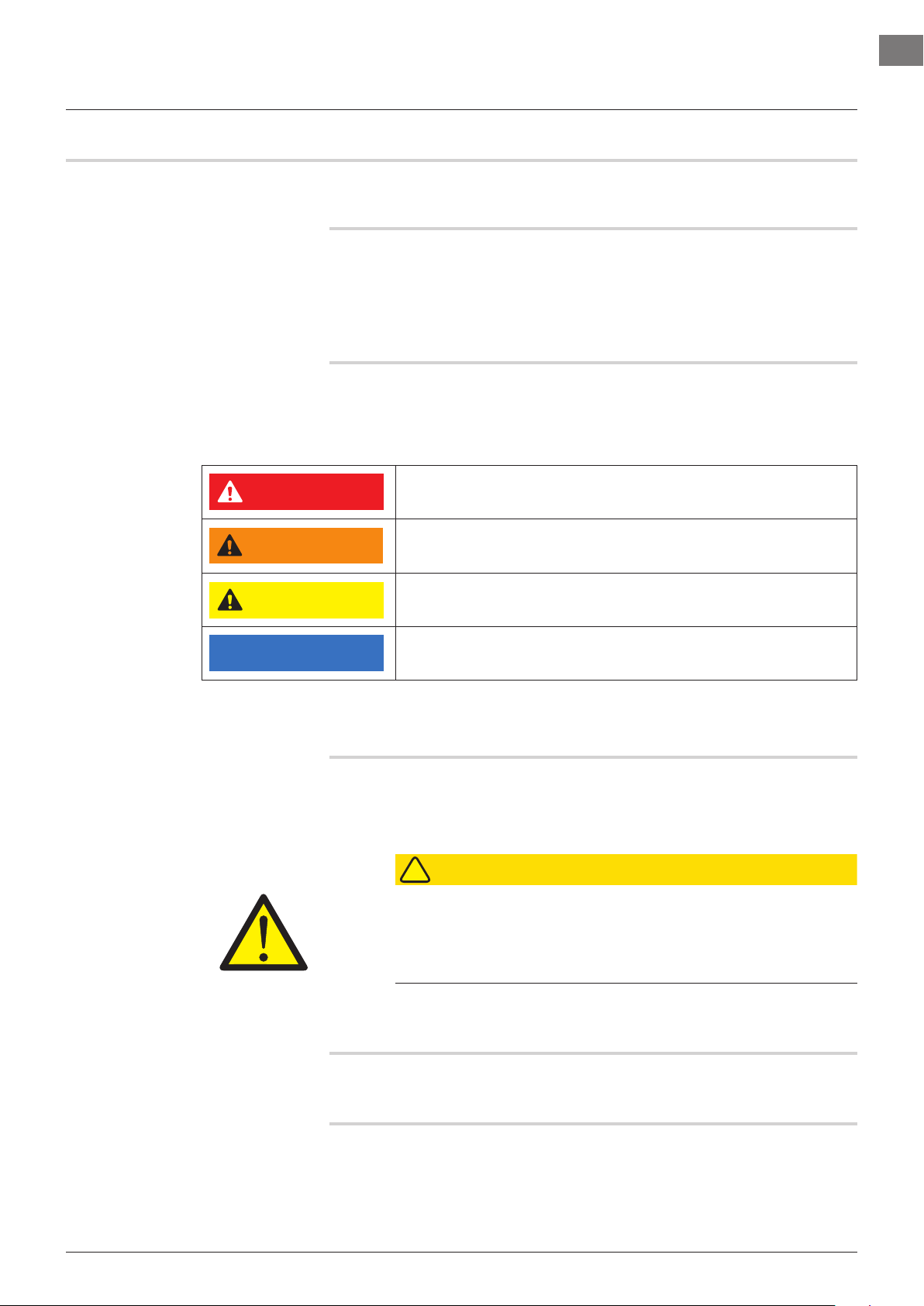
Installation and Operation Instructions ECOMAX PLUS
DANGER
!
Safety instructions and regulations
2 Safety instructions and regulations
2.1 Safety instructions and warning notices
► During machine operation, observe the general safety instruc-
tions and warning notices that precede each action.
2.1.1 Hazard levels
The hazard level is part of the safety instructions and is denoted by
the signal word. Potential consequences are differentiated by the
choice of signal word.
imminent danger:
results in serious physical injury or death
EN
WARNING
CAUTION
NOTICE
potentially hazardous situation:
can cause serious physical injury or death
potentially hazardous situation:
can cause minor physical injury
potentially harmful situation:
can cause damage to the product or other objects
2.1.2 Layout of warning notices
Warning notices are depicted with warning symbols and signal
word in the corresponding safety colours.
CAUTION
Nature and source of the hazard
Explanation on the nature and source of the hazard
► Measures for averting the hazard
► additional measures for averting the hazard, where applicable
2.2 Basic safety instructions
2.2.1 Product safety
The machine conforms to state-of-the-art technology and the recognised safety regulations. Nonetheless, hazards may occur.
Operate the machine only if it is in perfect working order, and in
IO-0000000193-002-EN / 8. Jun. 2015 7HOBART
Page 8

EN
ECOMAX PLUS Installation and Operation Instructions
Safety instructions and regulations
compliance with the operating instructions.
Allmodicationsandalterationstotheproductarereservedfor
personsauthorisedbyHOBART.Congurationispassword-pro-
tected.
2.2.2 Personnel qualication
► Observe the regulations on occupational health and safety.
► Carefully read through the operating instructions before use.
Activity User group Qualication/training
Installation Qualiedpersonnel Authorisedelectricians(qualiedelectriciansorpersonswho
have undergone equivalent training)
Trainees only under appropriate supervision and inspection
Commissioning Qualiedpersonnel Authorisedelectricians(qualiedelectriciansorpersonswho
have undergone equivalent training)
Trainees only under appropriate supervision and inspection
Working on the electrical system
Operation Laymen Training by the operator using the operating instructions,
Maintenance, repair Qualiedpersonnel Hobart Service or Hobart trained service technicians
Qualiedpersonnel Qualiedelectrician
hazardbrieng
Disabled persons Training by the operator using the operating instructions,
hazardbrieng
Children from 14 years
old
Children up to 13 years
old
Trainees only under appropriate supervision and inspection
Training by the operator using the operating instructions, haz-
ardbrieng,onlyundersupervision
not permitted
2.2.3 Product-specic hazards
Avoid body parts being crushed or knocked:
► Observe the instructions on the packaging for storage, lifting or
transporting.
Avoid risk of explosion:
► Do not install machine in a potentially-explosive location.
Avoid electric shock:
► Donotallowwatertoowunderlivecomponents.
– Make sure the machine is correctly stored (see frost damage
section 2.3).
– Makesurethatthemachinedoesnotoverowwhenbeing
lled.
► Do not damage the connection cable while unpacking.
IO-0000000193-002-EN / 8. Jun. 20158 HOBART
Page 9

Installation and Operation Instructions ECOMAX PLUS
Safety instructions and regulations
► Havethemachineconnectedtothepowersupplybyqualied
personnel.
► Haveadditionalfeedtanksmountedbyqualiedpersonnel.
Avoid re risk:
► Donotallowwatertoowunderlivecomponents.
– Make sure the machine is correctly stored (see frost damage
section 2.3).
– Makesurethatthemachinedoesnotoverowwhenbeing
lled.
► Havethemachineconnectedtothepowersupplybyqualied
personnel.
► Haveallmodicationstothemachinecarriedoutbyqualied
personnel.
Avoid chemical burns, sensitisation of the skin, poisoning:
► Wear protective equipment (gloves, safety goggles, protective
clothing) when handling chemicals.
EN
► Use only suitable chemicals. Observe the manufacturer’s data.
► Have chemical sensor system set by authorised trained service
technicians.
► Do not open the machine during operation, wait for the program
tonish.
► Disconnect the machine from the mains prior to cleaning.
► For cleaning, wear protective equipment (gloves, safety gog-
gles, protective clothing) when touching parts contaminated by
detergent.
Avoid burns, scalds (to the hands):
► Do not open the machine during operation or the evaporation
phase,waitfortheprogramtonish.
► Disconnect the machine from the mains prior to cleaning.
► For cleaning, wear protective equipment (gloves, safety gog-
gles, protective clothing) when touching parts contaminated by
washing solution.
Avoid slipping:
9 Moisturecanbuilduponthemachineoor.
► Provideaoorcoveringthatisguaranteedtobenon-slipin
case of moisture.
Residues on the washware, hygiene regulations not maintained.
► Hygiene regulations must be maintained and/or demonstrated
in accordance with the national provisions.
2.2.4 Additional hazards
Potential hazards caused by operating resources to be used can
be found in the enclosed safety datasheets. Workplaces must be
IO-0000000193-002-EN / 8. Jun. 2015 9HOBART
Page 10

EN
ECOMAX PLUS Installation and Operation Instructions
Safety instructions and regulations
signed accordingly.
2.3 Property damage
Avoid frost damage:
9 Temperatures below 0°C during transport/storage cause func-
tion impairments.
► Prior to installation, store the machine at room temperature
(min. 15°C) for 24h.
Avoid water damage:
► Congurationispassword-protectedandpermittedonlybycerti-
edservicetechnicians.Observedocumentation.
► Do not operate the machine unsupervised.
► Close site shut-off valves at end of operation.
Avoid environmental hazards:
► Dispose of the machine correctly and in accordance with envi-
ronmental regulations (see section 11)
IO-0000000193-002-EN / 8. Jun. 201510 HOBART
Page 11

Installation and Operation Instructions ECOMAX PLUS
Product description
3 Product description
3.1 Intended purpose
The machine is an item of technical equipment intended solely for
commercial dishwashing.
The machine is designed solely for cleaning crockery (porcelain,
glass, ceramic, temperature-resistant plastics or stainless steel or
similar) from the food industry.
Not for washing:
– Containers that do not come into contact with foodstuffs, such
as ashtrays, candlesticks, electric appliances etc.
– Animals or textiles
– Foodstuffs intended for further consumption
EN
3.2 Conformity
See separate EC Conformity Declaration.
3.3 Designation
The rating plate is located at the front of the machine and contains
the following information: model, serial number, date of manufacture, country of manufacture, voltage, connection rating, designstate number and CE mark.
3.4 Technical specications
Dimensionen (H x B x T) 820 x 600 x 600 mm (G403: 700 x 460 x 590)
Water consumption per rinse cycle 2,8 l (G403: 2,5 l)
Lineowpressure 0.5 – 10 bar
min. 0.8 bar with integrated softener
Cold or hot water connection max. 60°C
Voltage see rating plate
Total connected load
Fuse protection
Tank capacity 10,6 l (G403: 8 l)
Rack height 425 mm (G403: 315 mm)
Noise emission (workplace-related emission
value)
Weight 60 kg (G403: 50 kg)
IO-0000000193-002-EN / 8. Jun. 2015 11HOBART
62 dB (A) for undercounter machine (G403: 58 dB (A))
Page 12

EN
ECOMAX PLUS Installation and Operation Instructions
Controls
4 Controls
354
85
80
75
70
65
60
ON/Escape key Pressing this key switches the machine on.
22
70
65
60
55
50
45
8
76
LED illuminates after being pressed.
– LEDashing=machinebeinglledandheated.
– LEDpermanentlylit=machineisreadyforoperation.
In case of operating error or faults, the machine can be switched off immediately without the drain cycle by pressing this key.
After switch off, however, the machine is not voltage free.
Program keys Press these keys to choose between short program (1) and standard pro-
gram (2).
The corresponding LED illuminates.
Drain/OFF key Pressing and holding (3 seconds) this key activates the automatic self-
cleaning cycle and then switches off the machine automatically. On machines with drain pump, the tank is emptied.
1
After switch off, however, the machine is not voltage free.
Temperature display, washing
Temperature display, rinsing
Saltdeciencydisplay Indicatesregeneratingsaltdeciencyinthewatersoftener(ifbuilt-in).
Regeneration display Water softener regeneration active.
Program run time can extend.
Setting functions display The individual LEDs are also used for various settings and special functions.
10
9
8
7
6
5
4
3
2
1
20
19
18
17
16
15
14
13
12
11
Left display: LEDs 1 to 5 illuminate depending on the function selected.
1=Detergentdosingtime
2=Rinseaiddosingtime
3=Hardnesssetting
4=Hosell,detergent
5=Hosell,rinseaid
Right display: Indicates the set value.
IO-0000000193-002-EN / 8. Jun. 201512 HOBART
Page 13

Installation and Operation Instructions ECOMAX PLUS
!
!
!
EX
Installation
5 Installation
5.1 Personnel qualication
Installationmustonlybecarriedoutbyqualiedpersonnel(see
section 2.2.2).
5.2 Special safety instructions
WARNING
Risk of electric shock, re hazard
Water(frostdamage,machineoverow)owingoverlivecomponentscancauseinjuryfromelectricshockorre.
► Donotallowwatertoowunderlivecomponents.
► Make sure the machine is correctly stored (see frost damage
section 2.3).
► Makesurethatthemachinedoesnotoverowwhenbeing
lled.
EN
CAUTION
Risk of being crushed or knocked
When being lifted or transported, the machine can overturn or fall
and cause injury.
► Observe the instructions on the packaging for storage, lifting or
transporting.
WARNING
Risk of explosion
Installing the machine in a potentially explosive location can cause
explosion and serious injury from ejected parts.
► Do not install machine in a potentially-explosive location.
NOTICE
Frost damage
Temperatures below 0°C during transport/storage cause function
impairments.
► Prior to installation, store the machine at room temperature
(min. 15°C) for 24h.
IO-0000000193-002-EN / 8. Jun. 2015 13HOBART
Page 14

EN
!
!
ECOMAX PLUS Installation and Operation Instructions
Installation
5.3 Transporting to the installation location
► Where possible transport packed on the pallet.
► Use suitable transport means (elevating truck, crane etc.).
► If using a forklift, shim the machine with wooden trusses.
5.4 Removing the packaging
CAUTION
Risk of electric shock, re hazard
When the machine is unpacked, the connection cable can become
damagedandcauseinjuryfromelectricshockorre.
► Do not damage the connection cable while unpacking the ma-
chine.
► Take cable measurement BGV A3.
► Remove packaging materials and accessories from the ma-
chine.
► Inspect the machine for possible transport damage.
5.5 Installing the machine
WARNING
Risk of electric shock, re hazard
Water ingress can cause short circuit and mortal danger from elec-
tricshockandre.
► Machine must be shimmed and be accessible only from the
front.
► If the machine cannot be shimmed, a rear cover must also be
ordered.
Wall clearance is not required.
► Align machine by turning the adjusting feet according to the
spirit level.
► Distribute machine weight equally onto all feet.
NOTICE
Property damage
Vapour may escape from the dishwasher door and damage the
furniture.
► Adjacent furniture has to be protected to prevent swelling.
IO-0000000193-002-EN / 8. Jun. 201514 HOBART
Page 15
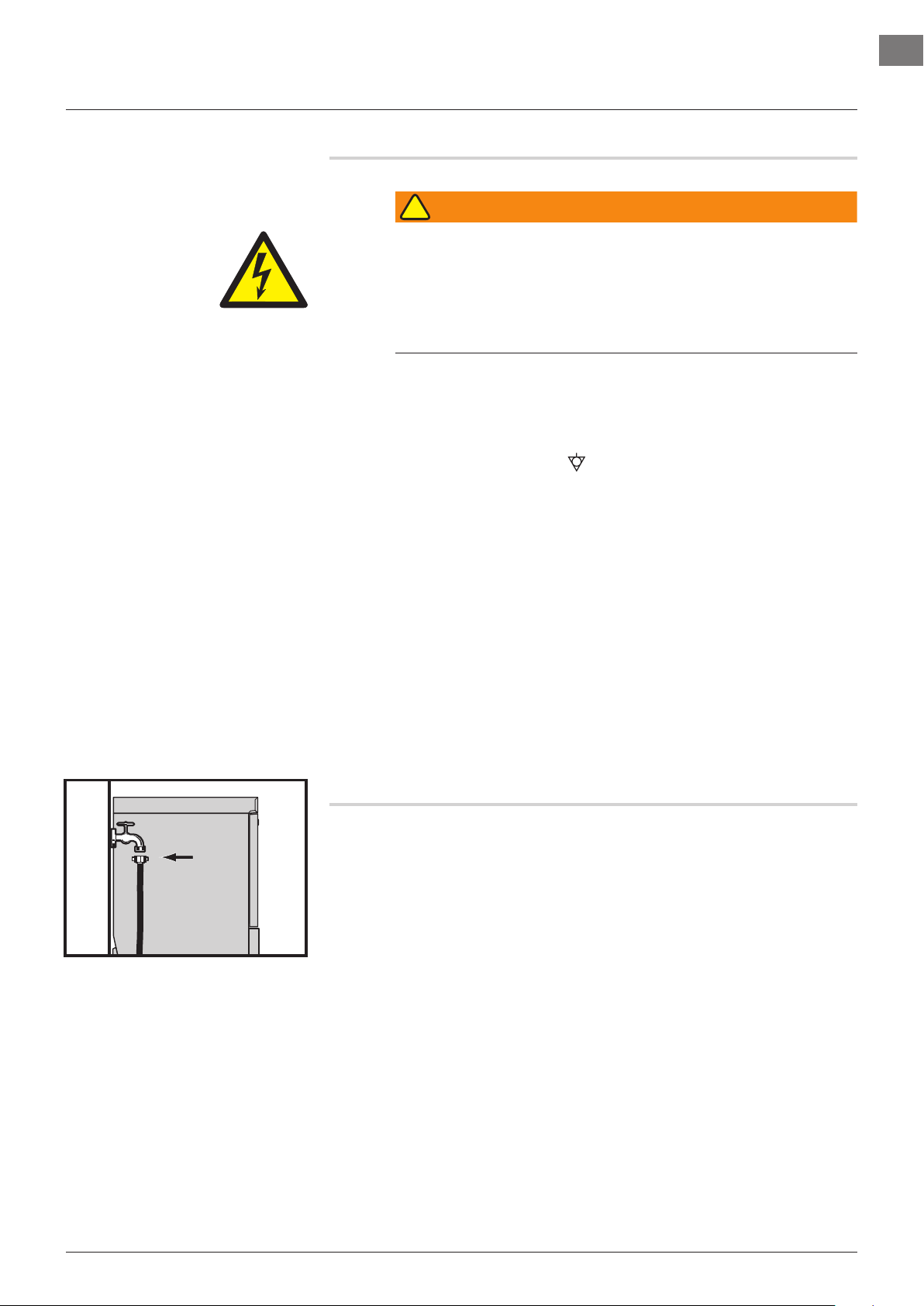
Installation and Operation Instructions ECOMAX PLUS
!
Installation
5.6 Connecting to the power supply
WARNING
Risk of electric shock
Failure to connect properly to the power supply can cause mortal
danger from electric shock.
► Have the machine connected to the power supply by an autho-
rized technician according to the local and national codes. For
Australia: in accordance with AS/NZS3500.1
NOTE: To guarantee the electrical safety of the machine, it
must be connected to a protective earthing equipment con-
ductor installed as specied. In addition, the machine must
be connected on site to the equipotential bonding connection.
The connecting screw ( ) provided for this purpose is locat-
ed next to the cable inlet.
EN
A
These fundamental safety requirements and the professional
design of the on-site installation must be veried by a qualied electrician.
Hobart does not accept any liability for damage caused by
improper installation! Any applicable local installation instructions must be observed!
The mains cable must be connected via a cut-out device (main
switch or accessible plug device).
Modicationtoanalternativepowersupplyispossibleasperthe
variants on the circuit diagram. Connection diagrams are located
adjacent to the connection terminals.
5.7 Connecting the water
NOTE: The machine must be operated with potable water.
► Connect to warm water, if possible (max. 60°C).
Water hardness:
– Machineswithoutsoftener:max.1°d=0.18mmol/l.
– Machineswithsoftener:max.30°d=5.3mmol/l.
Lineowpressure:
– Machines without softener: 0.5 – 10 bar
– Machines with softener: 0.8 – 10 bar
– Ifthelineowpressureisabove10bar:providepressurere-
ducing valve.
► Connect the union nut “A” (3/4”) of the water supply hose to the
site shut off valve.
► Do not kink or cut the water supply hose.
► Any required extension must be executed using a suitable pres-
sure hose, e.g. 324088-1.
IO-0000000193-002-EN / 8. Jun. 2015 15HOBART
Page 16

EN
ECOMAX PLUS Installation and Operation Instructions
Installation
5.8 Connecting the drain
The connection between machine and site drain “B”must not exceed the max. height of 0,75 m (G403: 0,6 m).
B
► Do not kink or lay the drain hose loose on the ground.
IO-0000000193-002-EN / 8. Jun. 201516 HOBART
Page 17

Installation and Operation Instructions ECOMAX PLUS
i
Commissioning
6 Commissioning
6.1 Personnel qualication
Commissioningmustonlybecarriedoutbyqualiedpersonnel
(see section 2.2.2).
6.2 Setting the water hardness (optional)
Machines with integrated softener have a water hardness setting.
Note: The softener must be set to the existing water hardness
(ask at the local water works).
► Set hardness range according to 8.4.
EN
6.3 Filling the salt reservoir (optional)
NOTICE
Property damage
Accidentallyllingthesaltreservoirwithdetergentwilldamagethe
water softener.
► Donotllthesaltreservoirwithdetergent.
Unlike the regular salt ll, additional water has to be
added during the commissioning procedure.
► Open the door.
► Unscrew the salt reservoir lid and add 1.5 kg of granular (2-8
mm) regenerating salt (do not use salt tablets).
► Fill up the reservoir with potable water (only at commissioning).
► Make sure the lid seal is free of dirt and salt.
► Screw lid back on and tighten.
IO-0000000193-002-EN / 8. Jun. 2015 17HOBART
Page 18

EN
i
!
!
ECOMAX PLUS Installation and Operation Instructions
Commissioning
NOTICE
Property damage
Saltresiduesonthetankoorcausecorrosiondamage.
► Remove salt residues by hand.
► On completion of the commissioning procedure, start a wash
cycle to remove all traces of salt if necessary.
6.4 Filling chemical hoses
We recommend the use of HOBART Hyline detergent
and rinse aid.
CAUTION
Chemical burns, sensitisation of the skin, poisoning
The use of unsuitable chemicals can cause injury.
► Use only commercial detergent and rinse aid.
► Observe the manufacturer’s application and safety instructions.
WARNING
Chemical burns, sensitisation of the skin, poisoning
Filling the chemical container or chemical hoses with detergent or
rinseaidforthersttimeincorrectlycancauseseriousinjury.
► Wear protective equipment (gloves, safety goggles, protective
clothing) when handling chemicals.
6.4.1 Provisioning external chemical canisters
Preparing the detergent:
9 Suction height of dosing pump: max. 1.5 m.
► Place suction hose without colour marking at the suction valve
at the bottom of the external reservoir.
Preparing the rinse aid:
9 Suction height of dosing pump: max. 1.5 m.
► Place suction hose with blue marking at the suction valve at the
bottom of the external reservoir.
6.4.2 Filling the intake hoses
NOTE: Possible only when the machine is switched off.
► Open door.
► Press the two PROGRAM keys at the same time.
IO-0000000193-002-EN / 8. Jun. 201518 HOBART
Page 19

Installation and Operation Instructions ECOMAX PLUS
Commissioning
Key LEDs illuminate.
In the display , LEDs 1 and 11-20 illuminate (depending on
basic setting).
► Press PROGRAM key “1” repeatedly until LED 3 illuminates in
the display .
► Close door.
► Press PROGRAM key “1” again.
Display LED 4 illuminates.
Filling the cleaner hose:
► Press PROGRAM key “2” and hold down until the intake hose is
visiblylled.
Thehoseisbeinglled.
Running light display LEDs15−18.
Releasingthekeyinterruptsthellingprocess.
Filling the rinse aid hose:
EN
► Press program key “1” again.
Display LED 5 illuminates.
► Press PROGRAM key “2” and hold down until the intake hose is
visiblylled.
Thehoseisbeinglled.
Running light display LEDs15−18.
Releasingthekeyinterruptsthellingprocess.
Aborting the hose lling process:
► Open door or do not press any key for 30 seconds.
IO-0000000193-002-EN / 8. Jun. 2015 19HOBART
Page 20

EN
!
!
i
i
ECOMAX PLUS Installation and Operation Instructions
Operation
7 Operation
7.1 Personnel qualication
The machine must be operated by instructed personnel (see section 2.2.2).
7.2 Special safety instructions
CAUTION
Chemical burns, sensitisation of the skin, poisoning
If the door is opened during operation, wash water can spurt out
and cause injury.
► Do not open the door during operation, wait for the program to
nish.
WARNING
Slipping
Moisturecanbuilduponthemachineoorandcauseslipping.
► Provideaoorcoveringthatisguaranteedtobenon-slipin
case of moisture.
7.3 Notes for optimum washing result
Therinseresultissignicantlyaffectedbythewaterquality.Ifthe
mineral content is high, the minerals dissolved become visible
on the glasses in the form of spots and streaks during the drying
process.
Authorised HOBART service personnel can determine
the content of minerals by measuring the electrical
conductivity. Values of less than 80 µS/cm are noncritical for rinsing glasses and cutlery. If the values
are higher, we recommend the use of a HOBART HYDROLINE desalination cartridge or a reverse osmosis
system.
If you have any questions, please contact your authorised
HOBART service partner.
We recommend the use of special HOBART glass
racks. HOBART racks hold the glasses in slightly
inclined positions – this improves the rinse efciency.
To avoid unpleasant smelling glasses, only chlorine-free detergent
IO-0000000193-002-EN / 8. Jun. 201520 HOBART
Page 21

Installation and Operation Instructions ECOMAX PLUS
Operation
should be used for washing the glasses.
Beforewashingnewglassesthersttimewithacommercialglass
washer, intensive basic cleaning is mandatory to reduce the greasy
lmwhichisonmostglassesforprotectionduringproduction.We
recommend this basic clean is carried out by hand (wear gloves)
with a higher detergent concentration (minimum 10 g/l) in a sink
using a brush.
7.4 Preparations for washing
7.4.1 Preparing the machine
► Check correct position of wash/rinse arms and strainers.
► Open site shut-off valve.
EN
► Turn on main switch or insert the plug.
► Check level of detergent and rinse aid containers.
► Close door.
► Press the ON/OFF key .
Machine is switched on.
Thetankislled.
Duringthellingandheatingprocesses,thekeyLEDashes.This
process can take several minutes.
As soon as the LED is permanently lit, the machine is ready for
operation.
7.4.2 Preparing the washware
► Remove large food scraps.
► Place washware face down in the rack.
IO-0000000193-002-EN / 8. Jun. 2015 21HOBART
Page 22

EN
i
ECOMAX PLUS Installation and Operation Instructions
Operation
► Rinse off washware.
7.5 Washing
► Slide rack into the machine and close the door.
► Start either program 1 or 2 via the respective key.
Key“1”=shortprogram
Key“2”=standardprogram
Whiletheprogramisrunning,theprogramkeyLEDashes.
As soon as the LED is permanently lit, the rinsing process is
complete.
► Open the door and remove the rack.
► Allow the washware enough time to dry.
7.6 Switch off machine
► Close door.
► Press the DRAIN key for three seconds.
During evacuation, the DRAIN key LED illuminates.
During the drain cycle, the machine interior is cleaned
automatically. On machines with drain pump, the tank
is emptied. At the end of the program, the machine
switches off automatically. Then remove any food
debris.
9 When the machine has been switched off:
► Turn off main switch or remove the plug.
► Close on-site shut-off valve.
IO-0000000193-002-EN / 8. Jun. 201522 HOBART
Page 23

Installation and Operation Instructions ECOMAX PLUS
Operation
7.7 Executing daily cleaning
NOTICE
Property damage
The use of unsuitable agents can cause corrosion damage.
► Do not use any chloric, acidic or metal-containing additives to
clean the machine.
► Do not use metal brushes.
► Open the door.
► Remove sieves and clean. Make sure that food debris does
not enter pump intake!
► Clean machine interior.
► Replace sieves.
EN
► Leave the door open for ventilation.
7.8 Executing weekly cleaning
► Loosen screw or clip fastener on the wash and rinse arms. Re-
move the wash and rinse arms and clean..
► Reinsert wash and rinse arms.
7.9 Top up salt reservoir
9 Thesaltdeciencydisplayashesduringoperation.
► Top up salt reservoir, see 6.3.
The display takes a few minutes to extinguish.
IO-0000000193-002-EN / 8. Jun. 2015 23HOBART
Page 24

EN
!
ECOMAX PLUS Installation and Operation Instructions
Settings
8 Settings
The machine can be operated as soon as the commissioning procedure is complete.
The following settings can be individually set as required using the
operator menu.
8.1 Opening the operator menu
NOTE: Possible only when the machine is switched off.
► Open door.
► Press the two PROGRAM keys at the same time.
Key LEDs illuminate.
In the display , LEDs 1 and 11-20 illuminate (depending on
basic setting).
8.2 Exiting the operator menu
► Open the door and close it again, or do not press a button for
30 seconds!
The display switches off.
Theconguredsettingswillbesaved.
8.3 Making the chemical settings
CAUTION
Chemical burns, sensitisation of the skin, poisoning
The use of unsuitable chemicals can cause injury.
► Use only commercial detergent and rinse aid.
► Observe the manufacturer’s application and safety instructions.
Setting Selection
Detergent dosing OneLED=approx.3.5s≈ 1 g/l
Factory setting:
LED11-13=10.5s≈ 3 g/l
Possible range: 0–10 g/l
Rinse aid dosing OneLED=approx.0.7s≈ 0.1 g/l
Factory setting:
LED11-13=2.1s≈ 0.3 g/l
Possible range: 0.1–1.0 g/l
IO-0000000193-002-EN / 8. Jun. 201524 HOBART
Page 25

Installation and Operation Instructions ECOMAX PLUS
Settings
Making the settings:
► Open the operator menu, see section 8.1.
Key LEDs illuminate.
In the display , LEDs 1 (left) and 11-20 (right) illuminate.
The right display shows the set value for the cleaner dosing
time.
Setting the detergent dosing quantity
► Press PROGRAM key “2” until the desired value is displayed.
Setting the rinse aid dosing quantity
► Press PROGRAM key “1” again.
In the display , LEDs 1 and 2 (left) and 11-20 (right) illumi-
nate.
The right display shows the set value of the rinse aid dosing
time.
► Press PROGRAM key “2” until the desired value is displayed.
EN
8.4 Setting the water hardness (optional)
With optional softener only.
Note: The softener must be set to the existing water hardness
(ask at the local water works).
LED “on” Hardness range Water hardness
11 H01 up to 7°dH
11 and 12 H02 8 to 14°dH
11 to 13 H03 15 to 21°dH
11 to 14 H04 22 to 30°dH
Making the settings:
► Open the operator menu, see section 8.1.
Key LEDs illuminate.
In the display , LEDs 1 (left) and 11-20 (right) illuminate.
► Press program key “1” again.
In the display , LEDs 1 and 2 (left) and 11-20 (right) illumi-
nate.
► Press program key “1” again.
In the display , LEDs 1 to 3 (left) and 11-20 (right) illumi-
nate.
The right display indicates the set water hardness value.
► Press PROGRAM key “2” until the desired value is displayed.
IO-0000000193-002-EN / 8. Jun. 2015 25HOBART
Page 26

EN
ECOMAX PLUS Installation and Operation Instructions
Problems and malfunctions
9 Problems and malfunctions
9.1 Remedying the problem
9.1.1 Poor wash result
Nature of the problem Possible cause Remedy
Washware not clean. Wash arms stiff (you should be able to turn
them easily by hand).
Wash arm nozzles are clogged (visual
check).
Remove wash arms and clean them thoroughly.
Also check water outlet from machine to
wash arms is clear.
Remove wash arms, remove cleaning
caps and rinse wash arms thoroughly until
all contamination is removed.
Replace cleaning caps.
Rinse nozzles clogged (usually by lime
deposit).
Regeneration concentration is too low or
too high.
Coarse strainer clogged. Remove, empty and clean strainer.
Wrong program selected for heavily soiled
washware.
Washware dries poorly. Rinse aid dosing too low. Increase concentration (see operating
Washware still greasy. Detergent concentration too low: increase
Rack is not suitable for type of dishes
(sloping).
Washware remains in the machine too
long at the end of rinse cycle.
Remove rinse arms and decalcify them in
separate container.
Check site softener system for function.
Check detergent concentration setting.
Select program with longer wash cycle.
instructions).
(see operating instructions).
Check if detergent is appropriate. If not,
choose a stronger one.
Draincontaminatedwaterandrellmachine. Clear washware more thoroughly
beforehand.
Use appropriate racks to create a sloping
position which allows water to drain away
from cavities.
Remove washware as soon as cycle is
completed to enable it to dry.
IO-0000000193-002-EN / 8. Jun. 201526 HOBART
Page 27

Installation and Operation Instructions ECOMAX PLUS
Problems and malfunctions
Nature of the problem Possible cause Remedy
Streaks and stains on
washware.
Rinse aid concentration too high (stripe or
bubble formation).
Hard water or high mineral content. Check water quality.
Rack is not suitable for type of dishes
(sloping).
Inadequate rinse aid dosing causes stains. Increase rinse aid dosing (see operating
Machines with integrated softener: use of
wrong salt (e.g. tablets).
Reduce concentration (see operating
instructions).
Every local water works holds data on the
composition of the water they supply and
will provide these on request.
Reference values: Ideal hard water value:
0 - 3 °d (total hardness). Ideal mineral content value: for glasses, max. conductivity
100 µS/cm, for dishes, still viable to max.
400 µS/cm.
Use appropriate racks to create a sloping
position which allows water to drain away
from cavities.
instructions).
Do not use salt tablets.
EN
9.1.2 Other problems
Nature of the problem Potential causes Remedy
Glasses are totally or
partially cloudy.
Glass/dish breakage. Use of unsuitable dish or glass racks. Use suitable racks.
Surface of glasses is rough and porous,
this is called glass corrosion.
Use new glasses, this is not caused by a
malfunction on the machine.
9.2 Malfunctions
Nature of the problem Potential causes Remedy
Machine switches off
suddenly during operation.
All4keyLEDsash. Controller faulty Contact your Service Partner.
Machine coupled to a maximum system or
locked against other current consumers.
A site fuse has tripped. Check site fuses.
Temperature sensor/pressure transmitter,
boiler or tank defective.
Have machine connected separately (electrician!).
Contact your Service Partner.
IO-0000000193-002-EN / 8. Jun. 2015 27HOBART
Page 28

EN
ECOMAX PLUS Installation and Operation Instructions
Maintenance
10 Maintenance
In order to maintain the warranty, as well as a permanently safe,
efcient,andtrouble-freeoperationofthemachine(s),therequired
maintenance must be carried out by authorized service technicians.
We therefore recommend the conclusion of an inspection and
maintenancecontract,whichguaranteesqualiedsupportby
specially trained service technicians according to a time schedule
based on the operating conditions.
IO-0000000193-002-EN / 8. Jun. 201528 HOBART
Page 29

Installation and Operation Instructions ECOMAX PLUS
Disposal
11 Disposal
The machine operator is responsible for disposing of the machine
and its operating materials correctly and in accordance with environmental regulations. Observe the national and local legal provisions and regulations.
EN
IO-0000000193-002-EN / 8. Jun. 2015 29HOBART
Page 30

HOBART GmbH
ecomax by HOBART
Robert-Bosch-Str. 17
77656 Offenburg
Deutschland
Tel.: +49 (0)1803 66 29
Fax: +49 (0)1803 63 29.600-23 19
E-Mail: info@ecomaxbyhobart.de
Internet: www.ecomaxbyhobart.de
Hobart UK.
Southgate Way,
Orton Southgate,
Peterborough
PE2 6GN
United Kingdom
Tel.: +44 (0)844 888 7777
Republic of Ireland: +353 (0)1246 0248
Fax: +44 (0)1733 361 347
E-mail: sales@hobartuk.com
Internet: www.hobartuk.com
Compagnie HOBART SAS
Allée du 1er mai
77183 Croissy Beaubourg
FRANCE
Tel: +33 (0)1 64 11 60 00
Fax: +33 (0)1 64 11 60 10
E-mail: contact@hobart.fr
Internet: www.hobart.fr
Hobart Nederland BV
Pompmolenlaan 12
3447 GK Woerden
Telefoon +31 (0)348 462626
Fax: +31 (0)348 430117
E-mail: info@hobartnederland.nl
Internet: www.hobartnederland.nl
Hobart Foster Belgium bvba/sprl
Industriestraat 6
1910 Kampenhout
Telefoon +32 (0) 16.60.60.40
Fax +32 (0) 16.60.59.88
E-mail: info@hobart.be
Internet: www.hobart.be
Hobart Norge
Gamle Drammenvei 120
N-1363 Høvik
Tlf.: +47-67109800
E-post: post@hobart.no
Hjemmeside: www.hobart.no
Hobart Scandinavia ApS
Håndværkerbyen 27
2670 Greve
Danmark
Tlf.: +45 4390 5012
Fax.: +45 4390 5002
E-mail: salg@hobart.dk
Internet: www.hobart.dk
Hobart Sweden/Finland
Tel: +46 8 584 50 920
E-mail: info@hobart.se
Internet: www.hobart.se
Australia
Hobart Food Equipment
Unit 1 / 2 Picken Street,
Silverwater NSW, 2128
Tel: +61 1800 462 278
Fax: +61 02 9714 0222
E-mail: sales@hobartfood.com.au
Internet: www.hobartequipment.com.au
HOBART China
15th Floor, Building A
New Caohejing International Business
Center
391 Gui Ping Road
Shanghai, 200233
Telephone: +86 (0)21 34612000
Fax: +86 (0)21 34617166
Internet: www.hobartchina.com
Printed in Germany
IO-0000000193-002-EN / 8. Jun. 201530
