Page 1

ELECTRIC COMBI,
CONVECTION & STEAM OVENS
BOILERLESS
(LEFT HINGED DOOR)
CE6HD ML-138010
CE10HD ML-138012
CE10FD ML-138016
CE20HD ML-138014
CE20FD ML-138018
(RIGHT HINGED DOOR)
CE6HD ML-138011
CE10HD ML-138013
CE10FD ML-138017
CE20HD ML-138015
CE20FD ML-138019
701 S. RIDGE AVENUE
TROY, OHIO 45374-0001
937 332-3000
www.hobartcorp.com
FORM 35474 (July 2007)
Page 2

TABLE OF CONTENTS
GENERAL ..............................................................................................................................................................3
INSTALLATION ......................................................................................................................................................3
Unpacking ........................................................................................................................................................3
Installation Codes and Standards ....................................................................................................................3
Location ...........................................................................................................................................................4
Door Opening ...................................................................................................................................................4
Stacking Kits ....................................................................................................................................................4
Leveling ............................................................................................................................................................4
Water Requirements ........................................................................................................................................4
Plumbing Connections .....................................................................................................................................4
Water Supply Connections ...............................................................................................................................4
Drain Connection .............................................................................................................................................5
Electrical Connection .......................................................................................................................................5
Vent Hood ........................................................................................................................................................5
Before First Use ...............................................................................................................................................5
OPERATION ...........................................................................................................................................................6
Door Switch ......................................................................................................................................................6
Door Opening and Closing ...............................................................................................................................6
Loading the Oven .............................................................................................................................................6
Unloading the Oven .........................................................................................................................................7
Cooking Modes ................................................................................................................................................7
Control Panel ...................................................................................................................................................7
Initial Start-up .................................................................................................................................................10
Setting the Internal Clock ...............................................................................................................................10
Setting the Temperature .................................................................................................................................10
Setting the Timer ............................................................................................................................................11
Setting the Humidity ....................................................................................................................................... 11
Setting the Vent Position ................................................................................................................................11
Setting the Fan Speed ...................................................................................................................................12
Fast Cool Down .............................................................................................................................................12
Selecting the Cooking Mode ..........................................................................................................................13
Preheating the Oven ......................................................................................................................................13
Using Convection Mode .................................................................................................................................13
Using Steam Mode ........................................................................................................................................14
Using Combi Mode ........................................................................................................................................14
Temperature Probe ........................................................................................................................................15
Using the Product Temperature Probe ...........................................................................................................16
Writing a Cooking Phase................................................................................................................................17
Erasing a Cooking Phase ..............................................................................................................................17
Writing a Cooking Program ............................................................................................................................18
Modifying a Cooking Program ........................................................................................................................19
Reviewing a Cooking Program ......................................................................................................................19
Erasing a Cooking Program ...........................................................................................................................19
Using a Cooking Program ..............................................................................................................................20
Setting a Preheat Program ............................................................................................................................20
MAINTENANCE ...................................................................................................................................................21
Service Adjustments ......................................................................................................................................21
Shutting Down the Oven ................................................................................................................................21
CLEANING ...........................................................................................................................................................21
TROUBLESHOOTING ...............................................................................................................
Autodiagnostics ..............................................................................................................................................23
Service and Parts Information ........................................................................................................................23
Service Parameter Setup ...............................................................................................................................24
..........................23
©HOBART, 2007
– 2 –
Page 3

INSTALLATION, OPERATION AND CARE OF
ELECTRIC COMBI, CONVECTION & STEAM OVENS
SAVE THESE INSTRUCTIONS
GENERAL
The Electric Combi, Convection & Steam Ovens are single compartment ovens that provide convection
heating and/or steaming in the cooking chamber.
The Hobart Combi Electric ovens are sized 6, 10, or 20 levels high. The 6 level ovens are Half depth only.
The 10 and 20 level ovens are either Full or Half depth. All models include a Digital programmable control.
The bold numbers and letters explain the model-number conventions.
The 6 or 10 level ovens can be installed on a suitable countertop using the 2" legs (standard) or the optional
6" legs. The 6 or 10 level ovens can also be installed on an accessory stand. The accessory stand may
be equipped with an accessory Pan Slide which provides rack or pan storage underneath the oven. On 6
or 10 level ovens, the accessory Landing Table can load or unload all racks in one motion when the oven
is mounted on the accessory stand. Additional racks are also available accessories. The 20 level ovens
are installed with legs and come with a Trolley to allow loading or unloading all racks in one motion. An
optional Hose Spray accessory supplied by others can be installed near the oven to facilitate easy cleaning
of the accessory racks.
INSTALLATION
UNPACKING
Immediately after unpacking the oven, check for possible shipping damage. If the oven is found to be
damaged, save the packaging material and contact the carrier within 15 days of delivery.
Prior to installation, verify that the electrical and water service agrees with the specifi cations on the oven
data plate and in this manual.
INSTALLATION CODES AND STANDARDS
In the United States, the Hobart Combi Oven must be installed in accordance with:
1. State and local codes.
2. National Electrical Code (ANSI/NFPA No.70, latest edition) available from the National Fire Protection
Association, Batterymarch Park, Quincy, MA 02269.
3. Vapor Removal from Cooking Equipment, (NFPA-96, latest edition) available from NFPA.
In Canada, the Hobart Combi Oven must be installed in accordance with:
1. Local codes.
2. Canadian Electrical Code (CSA C22.2 No.3, latest edition) available from the Canadian Standards
Association, 5060 Spectrum Way, Mississauga, Ontario, Canada L4W 5N6.
– 3 –
Page 4

LOCATION
Allow space for operating the oven. Do not obstruct the ventilation ports above the oven. To provide
ventilation access, allow 1" clearance on the left side of the oven and 2
1
/2" clearance at the rear. A suitable
amount of space (18" minimum) should be provided on the right side of the machine for operation, cleaning
and service.
DOOR OPENING
The standard oven is delivered with the door hinged on the left. If the door opening needs to be changed,
contact your authorized Hobart Service offi ce.
STACKING KITS
Stacking kits are available to allow ovens to stack, one on top of the other (available for 6 and 10 level
ovens only). The bottom oven must be the same depth as the upper oven. Assembly Instructions are
included with the kit.
LEVELING
Use a spirit level on a rack in the oven to make sure the oven is level, both front-to-back and side-to-side.
On 20 levels, accessory stands, and optional 6" legs, adjust the leveling feet on the bottom of the legs by
turning the feet in or out to level the oven. After the drain is connected, check for level by pouring water
onto the fl oor of the compartment. All water should drain through the drain opening.
WATER REQUIREMENTS
As with all steam related products, water fi ltration and regular fi lter replacements coupled with
routine deliming are required. Your local Hobart Service offi ce can recommend a water treatment system
to meet the needs of your local water conditions. Contact your local Hobart Service representative for
water treatment offerings.
Proper water quality can improve the taste of the food prepared in the oven, reduce liming and extend
equipment life. Local water conditions vary from one location to another. The recommended proper water
treatment for effective and effi cient use of this equipment will also vary depending on the local water conditions.
Ask your municipal water supplier for details about your local water supply prior to installation.
Recommended water hardness is less than 5.0 grains of hardness per gallon with pH from 7.0 to 8.0.
Chlorides must not exceed 30 parts per million. Water hardness above 6.0 grains per gallon should be
treated by a water conditioner (water softener and/or in-line water treatment). Water hardness below 4.0
grains per gallon may also require a water treatment system to reduce potential corrosion. Water treatment
has been shown to reduce costs associated with machine cleaning, reduce deliming and reduce corrosion
of metallic surfaces.
PLUMBING CONNECTIONS
Plumbing connections must comply with applicable sanitary, safety and plumbing
codes.
WATER SUPPLY CONNECTIONS
Connect treated potable water (cold) to the inlet. Untreated water contains scale producing minerals which,
if supplied, can precipitate and adhere to the surfaces inside the oven. This can result in early component
failure and reduced product life.
– 4 –
Page 5

DRAIN CONNECTION
In order to avoid any back pressure in the oven, do not connect solidly to any drain.
Extend the drain line from the 1" NPT drain pipe extending from the bottom of the oven at the rear to an
open gap-type drain. Drain piping must have suitable pitch, have appropriate support along its length,
and have no connection to other piping. The material used in the drain line should be heat resistant to at
least 212°F (100°C).
ELECTRICAL CONNECTION
Electrical and grounding connections must comply with the applicable portions of
the National Electrical Code and/or other local electrical codes.
Disconnect electrical power supply and follow lockout / tagout procedures.
The wiring diagram is located on the inside surface of the right side panel as you face the oven. Use
copper wire rated for at least 194°F (90°C) for the connection.
Model Volts Hertz Phase Amps
CE6HD
CE10HD
CE10FD
CE20HD
CE20FD
208
240
480
208
240
480
208
240
480
208
240
480
208
240
480
60 3
60 3
60 3
60 3
60 3
25
22
11
50
44
22
66
58
29
100
87
44
117
101
58
NOTE: Single-phase blower motors are used on these ovens so there is no need to check direction of
motor rotation. The fan will rotate in the proper direction.
VENT HOOD
Some local codes may require the Combi oven to be located under an exhaust hood. Information on the
construction and installation of ventilating hoods may be obtained from Vapor Removal from Cooking
Equipment, NFPA Standard No. 96 (latest edition).
BEFORE FIRST USE
Before using the oven for the fi rst time, it must be "burned in" to release any odors that might result from
heating the new surfaces in the oven. Operate the oven at 482°F for 45 minutes in Convection Mode.
– 5 –
Page 6
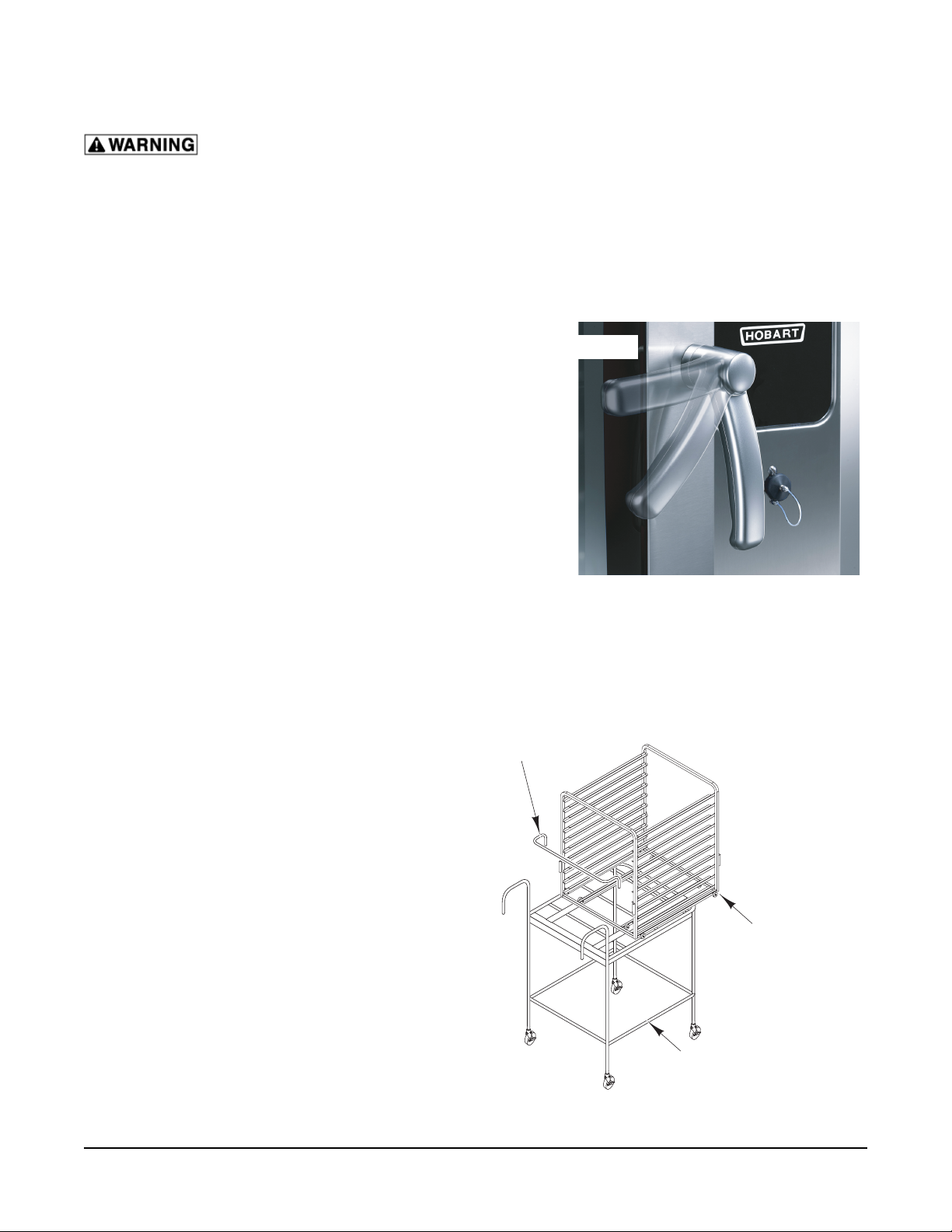
OPERATION
The oven and its parts are hot. Use care when operating, cleaning or servicing the
oven. The cooking compartment contains live steam. Stay clear when opening door.
DOOR SWITCH
The oven is equipped with a feature that shuts off power to the oven cavity when the door is opened. The
oven will resume cooking once the door is closed.
DOOR OPENING AND CLOSING
To open the door (Fig. 1), turn the handle to the
horizontal position. Allow a few seconds for steam
to escape before pulling the door open.
To close the door (Fig. 1), position handle in the
horizontal position and push the door closed. Rotate
handle to the vertical position to secure door.
LOADING THE OVEN
Loading 6 or 10 Level Ovens
OPEN POSITION
Place the product to be cooked in suitable containers.
Open the door and slide into the rack guides or
place the containers securely on racks in the oven.
Close the door.
Loading 6 or 10 Level Ovens With Landing Table
And Removable Insert
Place removable insert on the landing table. Place
the product to be cooked in suitable containers and
slide into the rack guides or place the containers
securely on racks on the removable insert (Fig. 2).
Place the handle into the removable insert. Open
the door. Position the landing table directly in front
of the open oven cavity. While holding the landing
table in position with one hand, with the other hand,
release the insert and gently roll the removable insert
into the oven cavity. Make sure that the landing
table does not separate from the oven during the
transfer. Remove the handle from the insert and
close the door.
Loading 20 Level Ovens
Place the product to be cooked in suitable containers
and slide into the rack guides or place the containers
securely on racks on the trolley (Fig. 3). Place the
handle into the trolley. Open the door. Line up the
trolley with the trolley slots on the oven and push
the trolley into the oven cavity. Remove the handle
from the trolley and close the door.
CLOSED POSITION
Fig. 1
HANDLE
REMOVABLE
INSERT
LANDING
TABL E
Fig. 2
– 6 –
Page 7
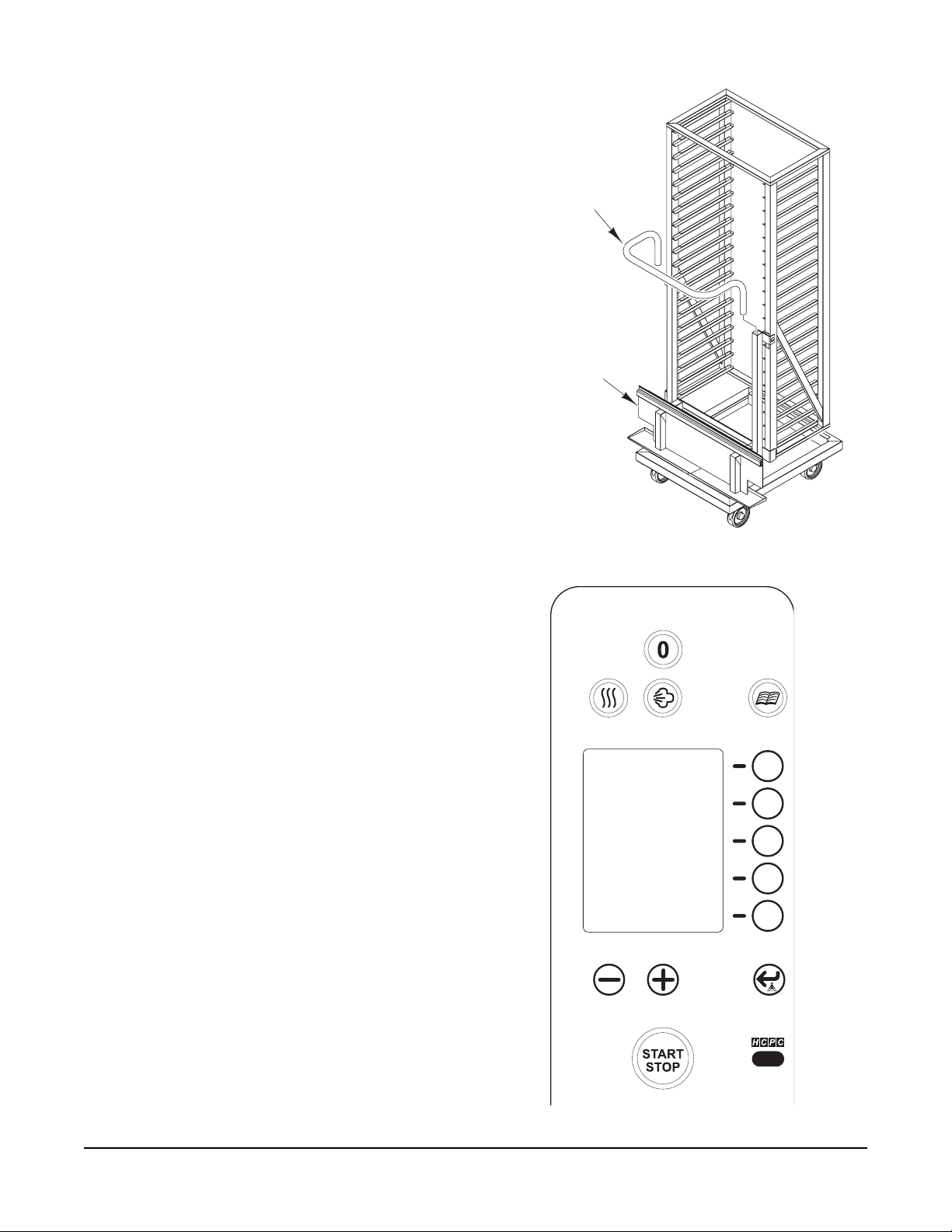
UNLOADING THE OVEN
Unloading 6 or 10 Level Ovens
Open door partially to allow hot air and steam to
escape. Remove the product from the rack guides
or racks in the oven. Close the door.
Unloading 6 or 10 Level Ovens With Landing
Table And Removable Insert
Open door partially to allow hot air and steam to
escape. Position the landing table (Fig. 2) directly
in front of the oven cavity. Insert the handle into the
removable insert. Using protective gear, carefully roll
the removable insert onto the landing table. Make
sure that the landing table does not separate from
the oven during transfer. Close the door.
Unloading 20 Level Ovens
Open door partially to allow hot air and steam to
escape. Insert the handle into the trolley. Using
protective gear, pull the trolley (Fig. 3) out of the
oven. Close the door.
HANDLE
TROLLEY
COOKING MODES
There are three modes of cooking available with
the Combi Oven.
Convection Mode
Convection Baking involves baking, browning,
roasting, etc. without adding steam or moisture to
the process. Hot air is circulated to maintain even
temperatures throughout the oven.
Steam Mode
Steam cooking is used for stewing, poaching,
and gentle cooking of products cooking in water.
Steam fl ows without pressure into the oven. The fan
circulates the steam to all parts of the oven.
Combi Mode
Combi baking/steaming is used for baking, roasting,
or braising when steam needs to be added to the
oven during a convection baking operation.
CONTROL PANEL
Fig. 3
The control panel (Fig. 4) has a screen that displays
to the user the functions in progress. All features
are displayed on the screen and adjusted by using
the buttons on the control panel.
Fig. 4
– 7 –
Page 8

CONTROL PANEL BUTTONS
ON/OFF Button Press this button to turn the oven on or off.
Convection Mode
Steam Mode
Combi Mode
Program Button
Enter Button
(also used as
Humidity Injector
Button)
Press this button to set the oven to Convection Mode. The
button will illuminate to indicate it has been selected.
Press this button to set the oven to Steam Mode. The button
will illuminate to indicate it has been selected.
Press both buttons to set the oven to Combi Mode. The buttons will illuminate to indicate they have been selected.
Press this button to use an existing program or to write a
new program. (Press and hold 3 seconds to name program)
Press this button to confi rm a program selection. When used
during Convection Mode, humidity will be injected into the
oven cavity. (Press and hold 3 seconds to save recipe)
Minus Button
Plus Button
Selection Line
Button
(total of fi ve)
START/STOP
Button
Press this button to decrease setting feature such as temperature or time.
Press this button to increase setting feature such as temperature or time.
Press these buttons to select the feature displayed in the
control panel next to each Selection Line. These features will
change depending on the screen being displayed.
Press this button to start or stop a program or cooking cycle.
(Press and hold 3 seconds for preheat)
– 8 –
Page 9

44
EXAMPLE
PH
1/10
DISPLAY SCREEN ICONS
Program Number
(Name)
Cooking Phase
This indicates the current program number, if used.
This indicates the cooking phase in progress. The
oven can be set from 1 to 10 phases.
START
Delayed Preheat
Timer
Temperature
(Delta T)
Delta T
Timer
(Core Probe)
Core Probe
Vent Open/Closed
This icon indicates that the oven has a delayed timer
set for preheat. (Only displayed if no timer has been
selected)
This icon is selected when adjustment of the temperature is needed.
This icon appears when Delta T is selected. Core
probe readings control rising set temperatures on a set
scale.
This icon is selected when adjustment of the timer is
needed.
This icon appears when the core probe is being used
to monitor the internal temperature of a product.
This icon indicates that the oven cavity vent is open
or closed. Press the Selection Line Button next to the
icon to toggle. (Convection Mode only)
Humidity This icon indicates that humidity is present in the oven.
An arrow may appear next to the humidity icon to in-
Humidity Arrow
dicate whether more or less humidity is needed in the
oven.
3
Fan Speed
Manual Operation/
No Timer
Cool Down
This icon indicates the fan speed in the oven. The
value range is 1 to 4.
This icon is used to show that a function is in continuous mode. It is commonly used when the timer is not
set.
This icon appears when the oven is set to cool down
from high temperatures.
These icons remind the operator to perform a service
500H
Service/Hours
Remaining
on the machine such as delime of the cavity or routine
service check. The machine will continue to operate
regardless of the number displayed.
– 9 –
Page 10

INITIAL START-UP
When the machine is connected to electrical power, the display screen will show the current time and date
as set in the oven and the countdown for service/deliming. The internal clock should be set at this time.
SETTING THE INTERNAL CLOCK
1. Press and hold the Selection Line Button next
to the time and date. The hour portion of the
time will fl ash.
2. Use the Plus/Minus Buttons to adjust the
hour.
3. Press the Enter Button. The minute portion of
the time will fl ash.
4. Repeat steps 2 and 3 until the time and date
11:28 AM 05/19/07
HOUR
FLASHING
11:28
are set.
PRESS TO
NOTE: Press the Selection Line Button below the
time and date to toggle the time between 12 hour
500H
CHANGE TO
24 HOUR TIME
and 24 hour time.
SETTING THE TEMPERATURE
1. Select the cooking mode by pressing the
Convection, Steam or Convection and Steam
(Combi) Button(s).
2. Press the Selection Line Button next to the
Temperature icon. The icon will be highlighted
to indicate that it has been selected and the
set temperature will be shown.
3. Use the Plus/Minus Buttons to adjust the
temperature. After a few seconds the
Temperature icon will change contrast and
the set oven cavity temperature will be
displayed.
NOTE: Press and hold the Selection Line Button
next to the Temperature icon to view the current
oven temperature.
– 10 –
PH
1/1
110
START
°F
3
Page 11

SETTING THE TIMER
1. Select the cooking mode by pressing the
Convection, Steam or Convection and Steam
(Combi) Button(s).
2. Press the Selection Line Button next to the
Timer icon. The icon will be highlighted to
indicate that it has been selected and the set
timer will be shown.
3. Use the Plus/Minus Buttons to adjust the timer.
After a few seconds the Timer icon will change
contrast and the set timer will be displayed.
NOTE: The Hand icon indicates the timer is in
continuous mode and no timer is used.
SETTING THE HUMIDITY
1. Select Combi Mode by pressing the Convection
Button and Steam Button.
PH
1/1
350
START
°F
3
2. Press the Selection Line Button next to the
Humidity icon. The icon will be highlighted to
indicate that it has been selected and the set
humidity will be shown.
3. Use the Plus/Minus Buttons to adjust the
humidity. After a few seconds the Humidity
icon will change contrast and the set humidity
will be displayed.
SETTING THE VENT POSITION
1. Select Convection Mode by pressing the
Convection Button.
2. Press the Selection Line Button next to the Vent
Position icon. The icon will toggle between the
open and closed position.
PH
1/1
350
°F
01:25
5
PH
1/1
350
°F
01:25
3
VENT
OPEN
– 11 –
3
Page 12

SETTING THE FAN SPEED
1. Select the cooking mode by pressing the
Convection, Steam or Convection and Steam
(Combi) Button(s).
2. Press the Selection Line Button next to the
Fan Speed icon. The icon will be highlighted
to indicate that it has been selected.
3. Use the Plus/Minus Buttons to adjust the fan
speed. After a few seconds the Fan Speed
icon will change contrast.
FAST COOL DOWN
PH
1/1
350
°F
01:25
FAN SPEED
1 TO 4
3
2
This feature is used to cool down the oven quickly.
It may be necessary to do this when changing from
a high temperature operation to one that requires
lower temperatures.
1. Press the Selection Line Button next to the
Timer icon. The icon will be highlighted to
indicate that it has been selected.
2. Press and hold the Minus Button until the Cool
Down icon appears.
3. Press the Selection Line Button next to the
Temperature icon. The icon will highlight to
indicate that it has been selected and the set
cool down temperature will be shown.
4. Use the Plus/Minus Buttons to adjust the oven
to the desired cool down temperature.
5. Press the START/STOP Button.
NOTE: Choosing another mode will stop above
process.
PH
1/1
110
°F
4
– 12 –
Page 13

SELECTING THE COOKING MODE
After selecting one of the cooking modes, the default temperature for that cooking mode is displayed. The
oven cavity lights will be on (only if the door is closed).
PREHEATING THE OVEN
1. Set the cooking mode or use a program.
2. Press and hold the START/STOP Button for 3 seconds. The buzzer will sound and the oven will
automatically preheat to the correct cooking temperature. The timer, if set, will not count down.
When the set temperature is reached the buzzer will sound again to indicate the oven is ready to be
loaded.
3. Load the oven and press the START/STOP Button.
USING CONVECTION MODE
1. If the screen is blank (sleep mode), turn on
the oven by pressing the ON/OFF Button.
2. Press the Convection Button to select
convection mode. The button will illuminate
to indicate it has been selected.
PH
3. Set the oven temperature.
4. Set the timer.
1/1
350
°F
5. Set the vent position.
6. Set the fan speed.
NOTE: Preheating the oven is recommended.
7. Load the oven and press the START/STOP
Button.
8. If called for in the recipe, press the Humidity
Injector Button to add a short blast of steam
to the cavity.
9. When the timer has counted down, the buzzer
will sound for 5 seconds and the oven cavity
lights will fl ash.
10. Press the START/STOP Button to silence the
buzzer and end the cooking session.
11. Unload the oven.
01:17
2
– 13 –
Page 14

USING STEAM MODE
1. If the screen is blank (sleep mode), turn on
the oven by pressing the ON/OFF Button.
2. Press the Steam Button to select steam mode.
The button will illuminate to indicate it has been
selected.
3. Set the oven temperature.
4. Set the timer.
PH
212
1/1
°F
5. Set the fan speed.
NOTE: Preheating the oven is recommended.
6. Load the oven and press the START/STOP
Button.
7. When the timer has counted down, the buzzer
will sound for 5 seconds and the oven cavity
lights will fl ash.
8. Press the START/STOP Button to silence the
timer and end the cooking session.
9. Unload the oven.
USING COMBI MODE
1. If the screen is blank (sleep mode), turn on
the oven by pressing the ON/OFF Button.
2. Press the Convection and Steam Button to
select combi mode. Both buttons will illuminate
to indicate they have been selected.
3. Set the oven temperature.
4. Set the timer.
00:38
PH
1/1
350
2
°F
5. Set the humidity level.
6. Set the fan speed.
NOTE: Preheating the oven is recommended.
7. Load the oven and press the START/STOP
Button.
8. When the timer has counted down, the buzzer
will sound for 5 seconds and the oven cavity
lights will fl ash.
9. Press the START/STOP Button to silence the
timer and end the cooking session.
10. Unload the oven.
– 14 –
00:47
5
4
Page 15

TEMPERATURE PROBE
The probe temperature defi nes the fi nal temperature of the product for any cooking phase. The oven
cooking cycle stops when the product temperature reaches the probe temperature setting. Total cooking
time is not known or entered when using the probe.
There are two ways to control the oven temperature when using the probe:
• Setting the oven temperature at a constant value. The oven maintains the set temperature
throughout the cook cycle and ends when the product reaches the probe temperature
setting.
• Setting the probe using Delta T. The oven temperature gradually increases as the internal
temperature of the product increases, always maintaining the oven at a set number of
degrees warmer than the product. Delta T can provide a slow cooking process that allows
the product to reach the required fi nal internal temperature with maximum product yield.
The graph below shows the two ways of controlling the oven temperature when using the core probe. The
"100°F" value for Delta T is used to show how the oven works and is not typical of any particular cooking
program.
Final Oven Temperature
265°F
Initial Oven Temperature
140°F
Final Product Temperature
165°F
Initial Product Temperature
40°F
USING THE PROBE
WITH DELTA T
Oven Temperature
100°F=
Product Temperature
TEMPERATURE
TIME TIME
COOKING WITH PROBE AND
T
CONSTANT OVEN TEMPERATURE
265°F
Constant Oven Temperature
T
165°F
40°F
Product Temperature
DONE
TEMPERATURE
DONE
– 15 –
Page 16

USING THE PRODUCT TEMPERATURE PROBE
Setting the Cooking Core Probe Temperature
1. Insert the pointed end of the core probe into
the product so that the tip is approximately in
the middle of the product to be cooked.
2. Load the product into the oven.
3. Run the probe cable out the side of the door
opening and close the door.
4. Connect the temperature probe (Fig. 6) to the
connector below the control panel.
5. Press and hold the Selection Line Button next
to the Timer icon. The icon will change to the
Core Probe icon and display the set core probe
temperature.
6. Press the Selection Line Button next to the
Core Probe icon. The icon will be highlighted
to indicate that it has been selected.
7. Use the Plus/Minus Buttons to adjust the core
probe set temperature. After a few seconds the
Core Probe icon will change contrast and the
current temperature measured by the probe
will be displayed.
CORE PROBE
PH
1/1
350
°F
START
3
Fig. 6
CORE PROBE
ICON
8. Set all other cooking mode settings.
9. Press the START/STOP Button.
Setting Delta T
1. Select the cooking mode by pressing the
Convection Button and/or Steam Button.
2. Press and hold the Selection Line Button
next to the Temperature icon. The icon will
change to the Delta T icon and display the
set temperature difference between the oven
cavity and the core probe.
3. Press the Selection Line Button next to the
Delta T icon. The icon will be highlighted to
indicate that it has been selected.
4. Use the Plus/Minus Buttons to adjust the Delta
T set point temperature. After a few seconds
the Delta T icon will change contrast and
the current oven cavity temperature will be
displayed.
5. Set the core probe temperature by following
the instruction above.
PH
170
3
1/1
DELTA T
ICON
START
°F
6. Set all other cooking mode settings.
7. Press the START/STOP Button.
– 16 –
Page 17

WRITING A COOKING PHASE
It is possible to link up to 10 cooking phases without
using the program function.
1. Select the cooking mode by pressing the
Convection Button and/or Steam Button.
2. Set cooking temperature or Delta T
temperature.
3. Set cooking time or use the core probe. The
Cooking Phase will indicate 1 of 1.
4. Set the vent position or the humidity level,
depending on the cooking mode being
used.
5. Set the fan speed.
6. Press the top Selection Line Button to add a
phase. The Cooking Phase will indicate that
is ready for the next phase 2 of 2.
7. Repeat steps 1 through 6 for each phase.
NOTE: Press the top Selection Line Button to review
the cooking phases.
8. Load product, close door and press the START/
STOP Button to begin cooking phases.
ERASING A COOKING PHASE
1. Press the top Selection Line Button until the
phase to be erased is displayed.
PH
1/1
350
01:17
°F
PH
1/1
2
2. Press and hold the top Selection Line Button.
The buzzer will sound and the phase will be
erased.
NOTE: Once a phase is erased the remaining phases
automatically renumber.
– 17 –
PH
2/2
350
00:47
85
PH 2/2
°F
4
Page 18

WRITING A COOKING PROGRAM
It is possible to write and store up to 100 cooking
programs with a maximum of 10 phases each.
NOTE: The oven is also equipped to use an optional
HCPC-HACCP recording system to facilitate fast,
easy and accurate data management via wireless
communication to a PC. Contact your local Hobart
representative for more information.
1. Press the Program Button to select program
mode. The button will illuminate to indicate
it has been selected and will display recipe
"00".
2. Use the Plus/Minus Buttons to select
the program number that will identify this
program.
3. Input all cooking phases. The program number
will blink to indicate that it has not been
stored.
4 . Press and hold the Program Button. The display
will change and show the available characters
that can be used to name the program.
55
PH
2/2
350
01:17
°F
55
PROGRAM
NUMBER
2
5. Use the Plus/Minus Buttons to place the
fl ashing cursor over the character to be
used.
6. Press the Enter Button to add the character
to the name. The characters will be added to
the right of the program number on the display
screen.
7. Repeat steps 5 and 6 to add more characters
to the program name.
NOTE: Use the top Selection Line Button next to the
arrow icon to erase a character or to backspace.
8. After the program has been named, press and
hold the Enter Button to store the name with
the program number. The buzzer will sound
and the program number will stop blinking to
indicate that the program has been stored.
NOTE: A program can also be made after a cooking
cycle has been run. Press the Program Button, use
the Plus/Minus Buttons to navigate to a number to
store the program and press the Enter Button. Use
the steps above to name the program.
55 EXAMPLE
0 1 2 3 4 5 6 7 8 9 - .
ABCDE FGHIJKLM
NOPQRSTUVWXYZ
55
PROGRAM
NUMBER
– 18 –
Page 19

MODIFYING A COOKING PROGRAM
1. Press the Program Button to select program
mode. The button will illuminate to indicate it
has been selected.
2. Use the Plus/Minus Buttons to select the
program to be modifi ed.
3. Modify the desired cooking phases. The
program number will blink to indicate that it
has not been stored.
NOTE: A modifi ed program can be run before storing.
After the program has run, it can then be stored. It
is not possible to insert a phase into a program.
4. Press and hold the Enter Button. The buzzer
will sound and the program number will stop
blinking to indicate that the program has been
stored.
REVIEWING A COOKING PROGRAM
1. Press the Program Button to select program
mode. The button will illuminate to indicate it
has been selected.
55
PH
2/2
350
01:17
°F
55
PROGRAM
NUMBER
2
2. Use the Plus/Minus Buttons to select the
program number to be reviewed. The screen
will display the fi rst phase of the program.
3. Press the top Selection Line Button to scroll
through the phases of the program.
4. Press the Selection Line Button next to the
temperature icon to view the set temperature
on each phase.
5. Press the START/STOP Button to view total
cooking time for the selected program.
NOTE: The total cooking time for all phases will be
displayed unless one of the phases uses the core
probe or continuous timer mode.
ERASING A COOKING PROGRAM
1. Press the Program Button to select program
mode. The button will illuminate to indicate it
has been selected.
2. Use the Plus/Minus Buttons to select the
program to be erased.
3. Press and hold the Enter Button. The buzzer
will sound and the program will be erased.
– 19 –
Page 20

USING A COOKING PROGRAM
1. Press the Program Button to select program
mode. The button will illuminate to indicate it
has been selected.
2. Use the Plus/Minus Buttons to select the
program number to be used. The screen will
display the fi rst phase of the program.
3. Press the START/STOP Button to start the
program. The total time remaining will be
displayed and the buzzer will sound for one
second at the completion of each phase.
55
PH
2/2
350
01:17
°F
55
PROGRAM
NUMBER
NOTE: The total cooking time for all phases will be
displayed unless one of the phases uses the core
probe or continuous timer mode.
SETTING A PREHEAT PROGRAM
It is possible to program the oven to start preheating
at any set time.
1. Select a cooking mode and set the preheat
temperature.
2. Press the Selection Line Button next to the
Delayed Timer icon. The actual time will be
displayed and the hour portion of the preheat
time will be fl ashing.
3. Use the Plus/Minus Buttons to adjust the
hour.
4. Press the Enter Button. The minute portion of
the time will fl ash.
5. Use the Plus/Minus Buttons to adjust the
minute.
PH
1/1
350
11:1 5 AM
12:30 PM
°F
START
2
ACTUAL TIME
11: 15 AM
12:30 PM
SET TIME
6. Press the START/STOP Button.
3
– 20 –
Page 21

MAINTENANCE
Disconnect electrical power supply and follow lockout / tagout procedures.
Fluorescent lamp in display panel contains a small amount of mercury. Please dispose of
according to local, state or federal laws.
SERVICE ADJUSTMENTS
The Combi Oven default settings can be customized to fi t your own personal needs using service parameter
setup. Contact your local Hobart Service offi ce for any adjustments needed on this equipment.
SHUTTING DOWN THE OVEN
1. Press the ON/OFF Button. The display screen will show the Cleaning and Shutdown icons.
2. Press the Selection Line Button next to the icon to be performed.
DISPLAY SCREEN CLEANING AND SHUTDOWN ICONS
STOP
Stop Only Select this feature if the oven will be shutdown and not cleaned.
Manual Clean Cycle Select this feature if the oven cavity is to be cleaned manually.
Auto Clean Cycle Select this feature if the oven cavity is to be cleaned automatically.
CLEANING
The oven and its parts are hot. Always allow the oven to cool before cleaning.
Daily Cleaning
1. Remove any large pieces of food that may be in the oven cavity before
starting a cleaning cycle.
2. Perform one of the cleaning cycles.
3. Clean the door gasket with a soft, clean, damp cloth after every cleaning
cycle. This will ensure a long life for the gasket.
4. Do not use cleaners containing grit, abrasive materials, bleach, harsh
chemicals or chlorinated cleaners. Do not use steel wool on stainless steel
surfaces.
STOP
5. Be cautious with new or improved cleaning formulas; use only after being
well tested in an inconspicuous place.
Manual Clean Cycle
1. Press the Selection Line Button next to the Manual Clean Cycle icon.
2. Press the START/STOP Button to begin the clean cycle. The buzzer will sound to indicate that the
interior is ready to be sprayed with an appropriate detergent.
3. Open the door and spray the detergent.
4. Close the door, the clean cycle will restart and end with the appropriate rinse of the cavity.
– 21 –
Page 22

Automatic Clean Cycle
NOTE: Before using the auto clean cycle, make sure that the detergent
pump tube is inserted correctly into the detergent container and that enough
detergent is available.
1. Press the Selection Line Button next to the Auto Clean Cycle icon.
2. Use the Plus/Minus Buttons to select the clean cycle time and amount
of detergent to be used. The time and detergent values are preset.
Select the preset value depending on the level of cleaning needed.
3. Press the START/STOP Button to begin the clean cycle.
Preset Automatic Clean Cycle Values
(times may vary depending on automatic cool down)
Level Detergent Dose Time Level Detergent Dose Time Level Detergent Dose Time
0 0 0:25 3 15 0:47 6 30 1:12
1 5 0:30 4 20 0:55 7 35 1:20
2 10 0:38 5 25 1:04 8 45 1:29
Quick Rinse Cycle
NOTE: The quick rinse cycle is an automatic cycle that does not use
detergent.This feature can be used to give the oven cavity a quick rinse
between product uses.
1. Press the Selection Line Button next to the Auto Clean Cycle icon.
2. Use the Minus Button to select "0" detergent to be used.
STOP
3. Press and hold the Minus Button until an "R" appears instead of a
"0".
95
°F
3. Press the START/STOP Button to begin the quick rinse cycle.
R
Deliming the Cavity
Oven cavity deliming should be done on a regular basis. The frequency
depends on oven use, quality of the local water supply and what type of
water treatment system is used. Even with the use of a water treatment
system, periodic deliming of the oven cavity is still required. If lime scale
build up becomes visibly noticeable, then the oven cavity deliming should
be performed.
Deliming should only be performed on a cool oven after a clean
cycle has occurred.
NOTE: All components inside the oven cavity, such as the heating elements, racks, rack guides and interior
glass, can be sprayed with white vinegar or a deliming product.
1. Spray the entire oven cavity with white vinegar (full strength) and let it stand for 15 minutes. Or use
a deliming product. When using a deliming product other than white vinegar, follow the directions
on the product label.
2. Close the oven door.
3. Rinse the oven cavity using the automatic clean cycle and set the cycle to "0".
– 22 –
Page 23

TROUBLESHOOTING
AUTODIAGNOSTICS
The microprocessor of the oven constantly checks the
proper functioning of the machine and indicates any
problems with a number inside a symbol located in
place of the fan speed. See the Fault Symbols Chart
for more information.
• Faults must be corrected, otherwise they will be
displayed each time a function using the faulty
component is selected.
• The fault display stays on if the corresponding
mode or function cannot be used.
• The last 99 faults are stored in the control board
memory.
• If a fault occurs during a cooking program, the
program will stop.
• If a fault is displayed before starting a program,
it will not be possible to start that program.
PH
1/1
350
START
°F
07
07
FAU LT
NUMBER
00
01
02
03
04
05
06
07
08
09
10
11
12
13
14
15
16
FAULT SYMBOLS CHART
Electronic components overheat (CPU)
Cavity overheat
Not used
Cavity probe fault
Not used
Not used
Not used
Core probe fault or probe not connected
Fan motor fault
Lack of water
Not used
Static relays overheat
Not used
Not used
Not used
Not used
Temperature probe grounded
SERVICE AND PARTS INFORMATION
Contact your local Hobart Service offi ce for any repairs or adjustments needed on this equipment.
– 23 –
Page 24

SERVICE PARAMETER SETUP
The internal settings of the combi oven can be customized to fi t your own personal needs. The chart
below is provide to show you what functions can be modifi ed. All system modifi cations must be made by
an authorized Hobart technician.
Contact your local Hobart Service offi ce for any adjustments needed on this equipment.
SYSTEM PARAMETER FUNCTIONS
Parameter
Number
1
2
3
4
5
6
7
8
9
10
11
12
13
14
15
16
17
18
19
20
21
22
23
24
25
26
27
28
29
Oven number Assign each oven a number.
Service use only. Service use only.
Display contrast Change display contrast.
Fahrenheit or Celsius Change oven to use Fahrenheit or Celsius.
Oven with hood Service use only.
Audible frequency. Change timer beeper volume.
Program keypad lockout Lock the oven to program changes.
Flashing oven lights Allow oven lights to fl ash or not.
Fan on/off in Steam Mode Service use only.
Maximum temperature setting Change maximum temperature.
Set temperature Change default convection temperature.
Service use only. Service use only.
Humidity range Change setting range (1-5, 0-10, or 0-100).
Service use only. Service use only.
Demo mode Service use only.
Core probe Adjust variant settings.
Service use only. Service use only.
Service use only. Service use only.
Service use only. Service use only.
Detergent usage Change detergent time adjustment.
Fan speed Adjust minimum fan speed.
Fan rotation Adjust time between fan direction change (1 to 4).
Fan stopping Change how quick the fan stops.
Oven run time Service use only.
Service use only. Service use only.
Service use only. Service use only.
Temperature display Change oven to display actual or set temperature.
Service use only. Service use only.
Service use only. Service use only.
Function Use this function to:
FORM 35474 (July 2007) PRINTED IN U.S.A.
– 24 –
