HK ELEPHONE COMMUNICATION TECH EXPLORERX User Manual

Function
Thank you for choosing this camera. Please carefully read the manual before using, and
keep it at a safe place for future reference.
The compilation of the manual refers to the latest information. The manual quotes
captured screen displays and graphics, with the aim to introduce the digital camera
through detailed and direct methods. Due to the differences of technical R&D and
production batch, those captured screen displays and graphics indicated un the manual
may be different from that of actual digital camera.
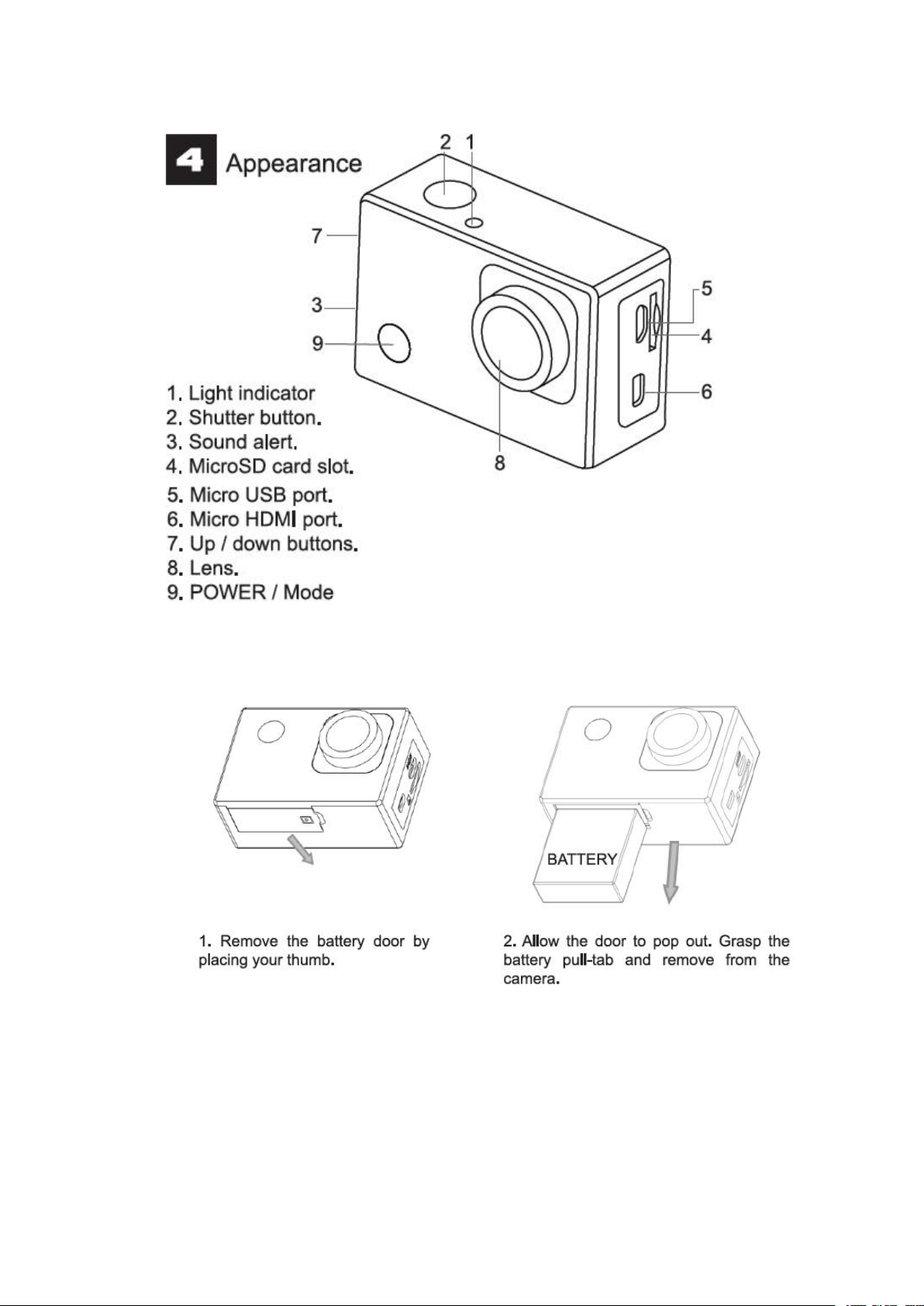
Removing the battery from the camera
1. Charge the built-in lithium battery
Start to use
The camera is equipped with built-in 3.7V lithium battery. Please ensure power available
for the camera and timely charge it in case of low battery.

Connect the camera to computer for charging. Camera must be “Power off”. The charging
2. How to use the memory card
2.1.Properly insert the MicroSD card into the card holder as per the instructions indicated
2.2.To remove the MicroSD card, press the end of memory card gently, the card will be
indicator will be on when charging, and will be off when the battery is fully charged.
Generally, the battery can be fully charged after about 4 hours.
Note: when the DV is on, it will not charge until the DV turn off.
near the card holder.
ejected.
Startup and shutdown
3.1 Startup: press the POWER key for 3 second, the camera will show startup screen and
enters into POWER ON state;
3.2 Shutdown: press the POWER key for 3 second when the camera is under idle mode to
shut down;
3.3 Auto shutdown: the camera will be shut down automatically when the camera is under
idle mode for a certain time to save power. The default time for auto shutdown is 3 min.
3.4 Shutdown under low power: when the battery is under low power, the LCD will indicate
. Please charge the battery timely. When the screen display “low battery”, the
camera will be shutdown automatically.

3. Function modes switching
The camera has 4 modes: recording mode, photo mode, movement mode and playback
4. Indicators
5. Photo/recording/vehicle-mounted/mode
1. Photo Mode. 1. Recording mode.
2. Resolution. 2.Resolution and fps.
3. Photos available. 3.Storage available.
4. Micro SD card 4. Micro SD card.
5. WIFI 5. WIFI.
6. Battery. 6.Battery
7. Date and time. 7. Date and time.
mode. Press the Mode key to switch the modes after starting up.
• Recording mode: video can be recorded;
• Photo mode: for taking photos;
• Movement mode: Special for videos in movement; • Playback mode: for playing back the
current video/photo from the SD Card.
5.1 BUSY indicator: when the camera is working (e.g. recording, photographing, etc.), the
indicator will light;
5.2 Charging indicator: when power is off, the lightened indicator means the user is
charging the camera.
It enters automatically into recording mode.
Press shutter to start recording, and press shutter again to stop recording.
Press mode key to photo mode.
Press mode key to movement mode.
Press shutter to start recording, and press shutter again to stop recording.
6.1 Screen display in photo mode 6.2 Screen display in recording mode
Note: when using the 4k, FHD size or HD video, you must use the MicroSD card at
class 10 or above.
