HK ELEPHONE COMMUNICATION TECH CAM360 User Manual

M
User’s
anual
1
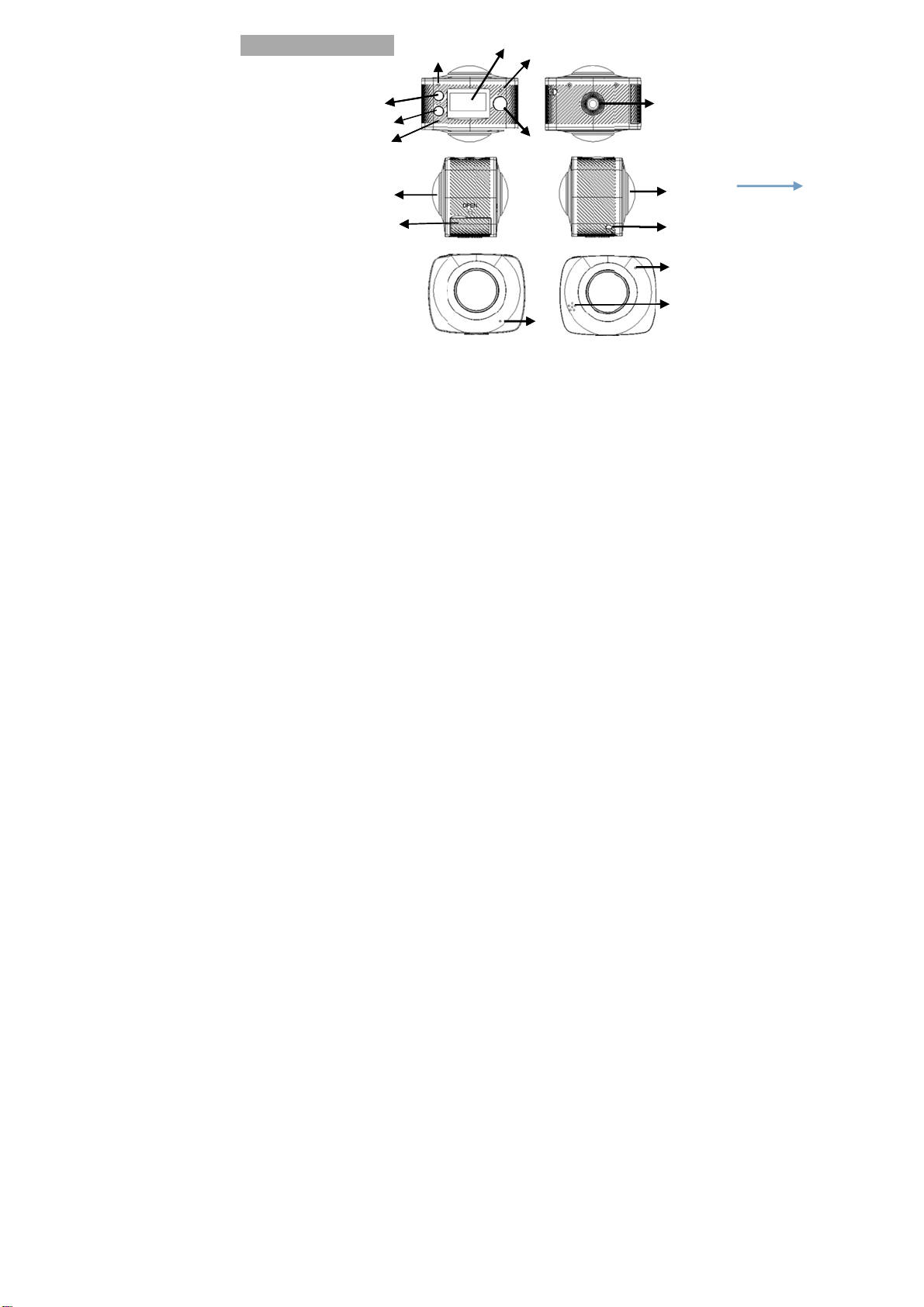
Appea
r
s
o
d
*
r
e
u
t
r
r
7
1. LCD display
2. Power/Mode
3. WIFI Indicat
4. Power in
(Blue)
5. Wifi/Menu
6. Busy (red)
7. Shutter /OK
8. Camera Lens
9. Triangle nut
10. Access flap
11. Loudspeake
12. Microphone
13. Lanyard hol
14. Reset B
ance and but
creen
r (red)
icato
/Charging indicato
key
2(220°)
(USB, TF)
tton
ons
2
5
3
8
10
4
1
6
9
9
7
7
8
8
13
13
14
12
2
11
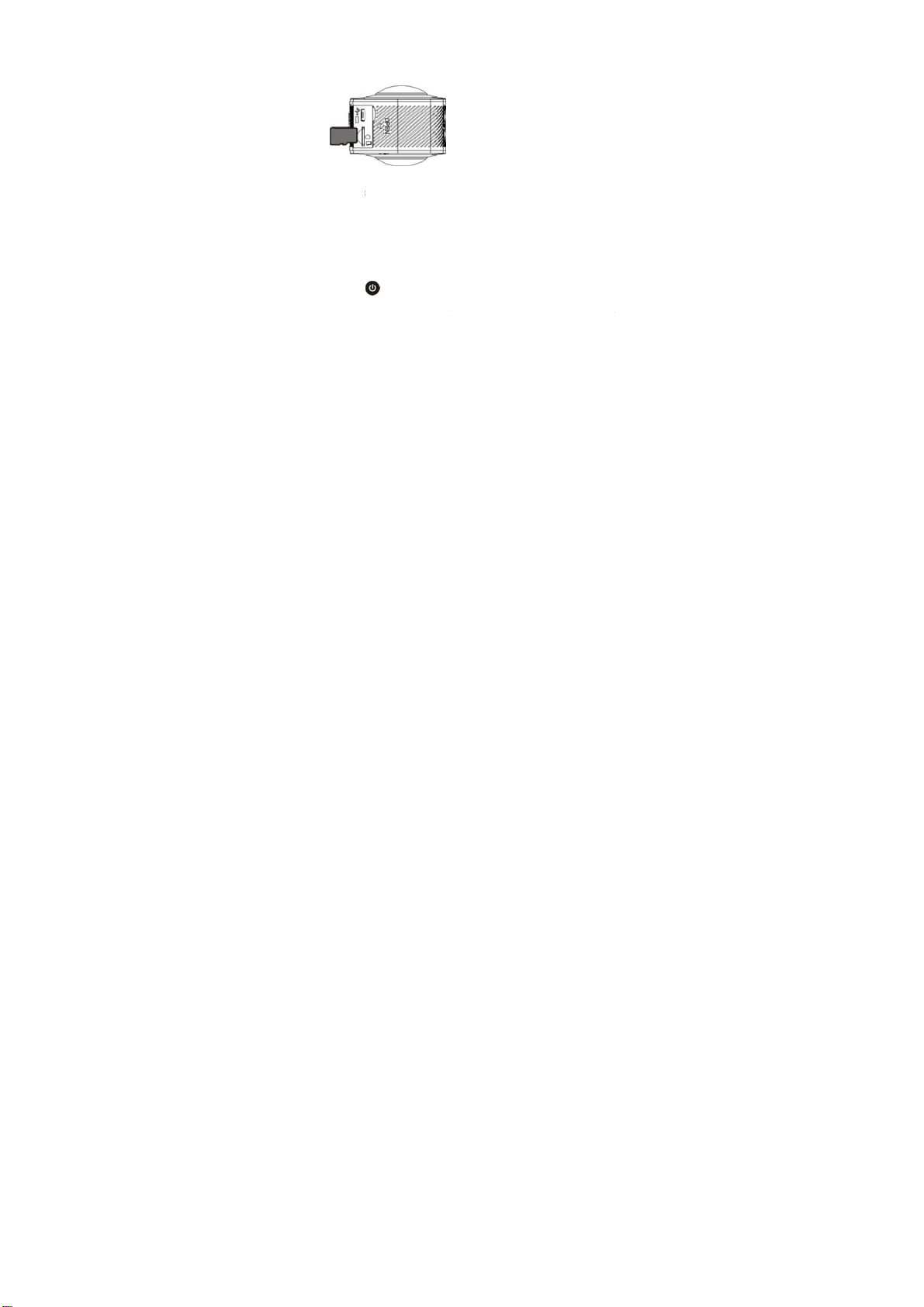
How to use
s
v
e
e
e
n
y
i
m
p
t
h
o
t
d
r
g
i
a
r
n
r
m
n
t
)
1. First, in
SDHC abo
recommend
Please clos
2. Turn-on
Turn-on: Pr
display scre
Power savi
our Wifi camera?
ert a micro SD or m
e Class 6 is recom
d for use.
the camera when
Turn-off:
ss the on/off button
n will be on (defaul
g mode: When the
cro SDHC card; see
mended. When the
lug-in or pull-out t
and hold for ab
mode: video recor
camera is not unde
the picture on the ri
professional mode
e card.
ut 2 seconds. With
ing). Power indicato
operation for 1 mi
ht;
s on for video reco
sound of “Be-” fro
in red is normally o
ute (system defaul
rding, Class 10 is
the buzzer, LCD
n.
), it will be in the
3

power savi
n
b
e
r
o
E
h
a
i
T
n
e
d
a
m
D
e
e
i
D
o
a
c
t
n
T
a
g
r
e
i
a
t
s
c
n
utton is pr
g mode. The LCD
ssed.
isplay screen will b
off automatically.
he camera can be
ctivated when any
Turn-off: P
of “Be-” fr
The
“GOODBY
3. Charge t
Built-in rec
The c
indicator w
computer.
4. Functio
The cam
ess the button
m the buzzer, the ca
camera will be auto
” will be on the LC
e camera
argeable lithium bat
mera can be charg
ll be blue when it i
he blue light will be
mode conversion
ra has two modes, i.
nd hold for about 3
era will be off.
matically off when
screen when it is
tery is used for the c
d when it is conne
s charging. It shall
off when charging is
e. video recording a
seconds when the c
t is in power savin
ff.
mera:
ted to the compute
ake 4 hours becaus
completed.
d photograph shoot
4
mera is not in opera
mode for 3 minute
USB with a USB
of the limited ele
ng. They can be co
tion. With a sound
s (s ystem default).
cable. The power
tric current of the
verted by pressing
