Page 1

Service Documents
Confidential, for authorized service technicians only!
Do not disclose this information to or share these documents
with third parties.
Vertraulich! Nur für autorisierte Servicetechniker!
Nicht zur Weitergabe an Dritte freigegeben!
TECHNICAL SERVICE:
Stamer Musikanlagen GmbH • Magdeburger Str. 8 • 66606 St.Wendel • Germany
Music & Sales P.E. GmbH • Leipziger Str. 3 • 66606 St.Wendel • Germany
Note!
The components used in this product - particularly parts
affecting safety as well as speakers and transformers were developed and manufactured to certain specifications.
Please use original spare parts only to ensure the product
remains fully functional and safe.
Achtung!
Die in diesem Produkt verwendeten Komponenten, insbesondere sicherheitsrelevante Teile, Lautsprecher und Transformatoren wurden nach spezifischen Vorgaben entwickelt und gefertigt. Bitte benutzen Sie ausschließlich Original-Ersatzteile –
nur so ist die volle Funktionalität und Sicherheit gewährleistet.
Matrix
Series
Page 2
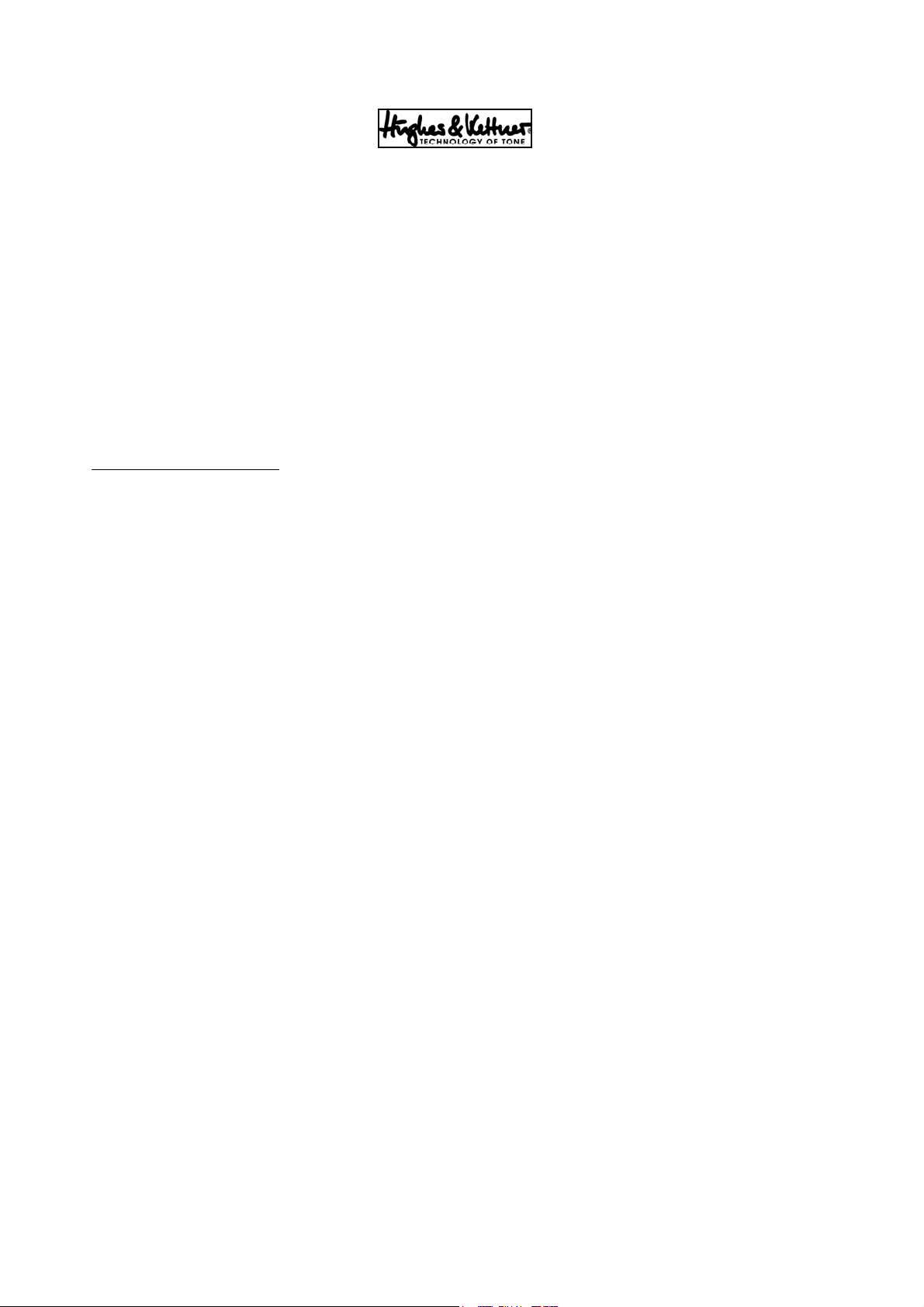
Directory
features page: 3-6
drawing-numbers-example page: 7
standard for single wire confection page: 8
HU0204-Matrix 100 Combo page: 9
exploded drawings: complete Rev.: E page: 10-11
wooden cabinet Rev.: D page: 12-13
chassis/ cabling Rev.: C page: 14-18
mainboard assembly Rev.: A page: 19
mainboard Rev.: G page: 20-21
controllerboard Rev.: D page: 22
Matrix floorboard Rev.: B page: 23
spare parts list Rev.: B page: 24-26
circuit diagrams mainboard Rev.: I page: 27-29
outputboard Rev.: D page: 30
AVR-Board/controllerboard Rev.: D page: 31
floorboard Rev.: A page: 32
layout diagrams mainboard Rev.: G page: 33
outputboard Rev.: D page: 34
controllerboard Rev.: D page: 35
Page 3

MATRIX™ Manual
MATRIX™100/120
Combo/Head
Front
MATRIX™100/120
Combo
Rear
9
10 20191817161514
1211 23222113
1
2 3 4 5 6 7 8
24 25 26
Overview of Control
1
Features and Connectors
1.1 Selecting channels and effect parameters
Use buttons 1 to 4 to select the MATRIX™’s four channels, CLEAN,
CRUNCH, LEAD and WARP. These buttons correspond to the buttons on
the included footswitch. When the footswitch is connected, buttons 1
to 4 serve display purposes only, and the footswitch switches channels.
Use knobs 5 to 8 to adjust the effect for the given channel. The FX
MATRIX’s Autostore function automatically saves the edited effect
settings for every channel. You do not need to store settings separately.
Even if the amp is suddenly switched off or power fails, the FX
MATRIX™ will recall your settings.
28 29
27
supply. The MATRIX™ ships with a separate power cord that connects
to socket 24. Please ensure that the mains voltage matches the value
indicated on the back panel of the MATRIX™. Get in touch with your
Hughes & Kettner® dealer immediately if this is not the case or the
included mains cord’s plug does not fit into the wall outlet.
30
32
31
MATRIX™100 Head Rear
1.4 Speaker out
Use jack or jack pair 25, EXTERNAL SPEAKER or SPEAKERS, to connect
speakers. All speakers are connected in parallel for both the combo and
the head.
MATRIX™ 100 COMBO
EXTERNAL SPEAKER: Connect cabinets with 8 ohms minimum
impedance to this jack. The impedance of connected speakers must
never be lower than 8 ohms!
1.2 Instrument inputs, channels and master volume
Connect your guitar to input 9. Please use high-quality shielded cords only.
Use knobs 10 to 21 to shape the sound and determine the volume of
individual channels. You’ll find a detailed description of the channels in
section 2. Knob 22 determines the amp’s overall volume level. Always
turn the MASTER knob all the way down – that is, counterclockwise as
far as it will go - before powering your amp up.
Knobs 10 to 22 work in the same tried-and-true manner as the controls
on a classic amp. These settings are not stored. This means that the
actual position of the knob determines the amp’s sounds.
1.3 Mains switch and mains socket
Use switch 23 to turn the MATRIX™ on and off. Make a habit of
checking to make sure that the switch is set to the OFF position before
you connect the power cable to a mains power
MATRIX™ 120 COMBO
EXTERNAL SPEAKER: Connect cabinets with 4 ohms minimum
impedance to this jack.
MATRIX™ HEAD
SPEAKERS: You can connect two cabinets to the head. The minimum
impedance is 4 ohms; ensure your rig’s impedance never drops below
4 ohms! If you plug cabs into both jacks, each cabinet’s impedance
must be 8 ohms or higher. If you plug a cab into just one jack, its
impedance must be 4 ohms or higher.
1.5 Headphones out
Connect standard stereo headphones to jack 26, HEADPHONES.
Adjust the volume via the MASTER knob. Always plug in a stereo 1/4"
jack when connecting headphones. The headphones output may be
damaged if you insert a mono plug into the jack. The MATRIX™ speaker
output is deactivated when a plug is inserted into this jack.
Page 4

MATRIX™ Manual
1.6 LINE OUT
Use jack 27, LINE OUT, (mono 1/4" jack) to patch out the amp’s signal,
including all effects, to another power amp or a DI box (for example,
the Hughes & Kettner® RED BOX).
1.7 CD/LINE INPUT
Use jack 28, CD/LINE INPUT, to patch in any type of line signal. For
example, you could plug in a CD player to play along with a recorded
track. Use a cord equipped with stereo 1/4" jack plugs to do this.
Adjust the level using knob 22, MASTER VOLUME.
1.8 FX SEND/RETURN
Connect an effect device’s output to jack 29, FX RETURN; connect an
effect device’s input to jack
circuit, so adjust the effect amount (or wet-to-dry balance) at the effect
device. The entire preamp signal is routed through the inserted effector
and processed there. Please note that your rig’s sound quality depends
to a considerable extent on the quality of the employed effect device.
A poor-quality signal processor can have an adverse effect on the
MATRIX™’s sound quality.
• Use high-quality patch cords only to prevent signal loss,
background noise and drop-outs.
• Ensure that the effect device is not being overdriven. Be sure
to keep an eye on whatever type of level meter, gain indicator
or overload lamp the effects device is equipped with, and
adjust its input and output controls accordingly.
• Fuzz boxes, overdrives and distortion units don’t belong in an
FX loop. Plug them into the amp’s input.
30, FX SEND. The effects loop is a serial
2) MOD FX knob is in 9:00 - 12:00 range
switch 1: MOD, switch 2: DLY (reverb is not connected)
3) MOD FX knob is in 12:00 - 15:00 range
switch 1: MOD, switch 2: DLY + REV
4) MOD FX knob is in 15:00 - 18:00 range
switch 1: MOD+DLY+REV, switch 2 remains free (as “global bypass
when single footswitch is used”)
After switching-on, the MATRIX 100 confirms the selected
configuration by making all four channel selecting switches blink
on and off a corresponding number of times. For example, once for
combination 1, and twice for combination 2, etc.. As soon as the LEDs
are flashing, you can let go of CLEAN and LEAD.
ATTENTION: If CLEAN and WARP are kept pressed down at the same
time, the entire AMP (all sounds and the FX-ON/OFF configuration) is
reset to the factory presets.
2
The MATRIX™’s four Channels
2.1 CLEAN
The Clean channel is tweaked to sound sweet when driven by singlecoil as well as humbucking pickups.
1.9 FOOTSWITCH
Your MATRIX™ comes with a four-way footswitch that plugs into jack
31. The buttons on the footswitch correspond to buttons 1 to 4 on the
MATRIX™’s front panel. When the footswitch is plugged into the amp,
buttons 1 to 4 serve display purposes only, and the footswitch switches
channels.
1.10 FX ON/OFF
Especially for live performances, the MATRIX™ enables you to turn the
internal effects on and off individually, in addition to the 4 switchable
channels. To do this, you need to connect a footswitch to the stereo
32 FX ON/OFF jack. Using a simple footswitch (such as the Hughes &
Kettner® FS-1) will enable you to switch the modulation effects and
DELAY at the same time, leaving REVERB unaffected. You can use a
double footswitch (such as the Hughes & Kettner® FS-2) to switch the
modulation effects and DELAY, and REVERB seperately.
1.11 MATRIX FX-ON/OFF Programming
The switching function of the stereo socket FX-ON/OFF on the back
of the MATRIX can be programmed by turning the MOD FX knob and
holding CLEAN and LEAD pressed down. The following configurations
show which effects blocks are assigned in this way to switch 1 and
switch 2 of the double foot switch:
1) MOD FX knob is in 6:00 - 9:00 range
switch 1: MOD+DLY, switch 2: REV (factory preset)
2.1.1 CLEAN VOL
Adjusts the CLEAN channel’s volume level. Players who opt for this
class of amp demand a clean channel with enough head-room to
ensure it remains clean. This amp certainly does that. Depending on
the pickups’ output power, you may also be able to dial in a touch of
grit. For single-coils, we recommend that you turn the knob well up.
Do this, and the amp will reward you with tight & punchy midrange
response that is both crisp and fat. If your axe sports humbuckers, set
this knob some-where around the 12 o’clock position for crystal-clear
clean tone.
2.1.2 Clean Voicing Section: BASS, MID and TREBLE
knobs. MID and TREBLE controls influence each other, as is standard
and desirable in the tube amps that this voicing section is patterned
on. If you boost the high end, mids are cut and vice versa. This
sound-shaping feature lets you to dial in a wide variety of subtle tonal
variations. We recommend that you go easy on the bass for the CLEAN
channel. Generally, the more mids you dial in, the more assertive your
clean tone in the band’s soundscape. Note that the TREBLE knob shapes
your guitar signal’s bell-like overtones.
2.2 CRUNCH
Overdriven sounds à la carte! This channel covers a diverse tonal
spectrum ranging from squeaky clean to gritty overdrive. It responds
to every nuance in your picking attack, granting you precise control
over the amount of overdrive via your guitar‘s volume knob. Higher
CRUNCH knob settings elicit warm sustain that is ideal for singing leads
with breathy dynamics.
Page 5

MATRIX™ Manual
2.2.1 CRUNCH GAIN
Controls the CRUNCH channel’s input sensitivity and thus the amount
of saturation. You can dial in anything from tone that is just sweet
enough to pass for clean to throaty tones that are distinctly rough
around the edges. Again, crank the knob for single-coils; back it off a
bit for humbuckers.
2.2.2 CRUNCH VOL
Controls the CRUNCH channel’s level; use it to determine the balance
between it and the other channels.
2.3 LEAD
Yields hard-hitting, snarling British rock tone.
2.3.1 LEAD/WARP GAIN
Controls the LEAD and WARP channel’s input sensitivity and thus
the amount of saturation, with distortion option ranges from creamy
smooth to British grit and chunky NuMetal thunder.
2.3.2 LEAD Vol
Controls the LEAD channel’s level; use it to determine the balance
between it and the other channels.
2.4 WARP
Beware! The MATRIX™’s heart of darkness, this channel offers fierce
high-gain sounds of a flavor favored by popular NuMetal bands. This
brand of distortion is best described as an angry roar. Depending on
this channel’s settings, you can dial monster NuMetal tone, grinding
post-grunge and alternative sounds, and thunderous death and Gothic
metal noise.
2.4.1 WARP VOL
Controls the WARP channel’s level; use it to determine the balance
between it and the other channels.
2.5 CRUNCH, LEAD, WARP Voicing Section
For handling ease, the MATRIX™’s three overdrive channels share
common voicing controls. However, behind these tone controls are
three different EQ circuits that are automatically switched along with
the channel. This is why an EQ setting that you have dialed in for the
LEAD channel works so well with the CRUNCH and WARP channels.
knob’s control range, FLANGER to the second, and TREMOLO to the
final third. You can sweep the knob within each third to adjust the
effect’s characteristics. We staked out the parameters so that you can
swiftly and easily dial in settings that elicit good-sounding, useful
variations of the desired effect. To switch off modulation effects, simply
twist the knob to the far left. Twisting the knob clockwise adjust the
modulation effect’s rate. Modulation depth is adjusted automatically
according to the rate setting so that every knob position yields a hip
effect sound offering real-world utility.
3.1.1 CHORUS
Low CHORUS settings yield a slow throb for thick, underwater sounds
that work great with ballads. Courtesy of automatic effect depth
adjustment, higher CHORUS settings do not evoke that dreaded
“seasick” tone.
3.1.2 FLANGER
Slow FLANGER settings yield a stately sweeping whoosh effect, while
faster settings give you swirly effects often heard in contemporary rock
and pop tunes.
3.1.3 TREMOLO
Though the classic TREMOLO effect is great for recreating the sounds
of ‘60s, it also serves up some hip effects that work wonders for
contemporary tunes.
3.2 DELAY
DELAY is controlled via two knobs: TIME is an infinitely variable knob
that sweeps smoothly to the next repetition from 80 ms
to 1400 ms. Feedback is adjusted accordingly and automatically.
Short DELAYs with minimal feedback conjure great slap-back rockabilly
sounds, while medium-length DELAYs are perfect for
U2-style jangle. Long DELAY times let you come up with cascading,
Queen-style licks. The VOLUME knob determines the level of
repetitions, with a control range sweeping from off to as loud as the
original signal.
3.3 REVERB
The REVERB is an authentic-sounding emulation of a classic spring
reverb. It handles and responds just like the original: Simply twist the
REVERB knob to adjust the spring REVERB’s volume.
3
The MATRIX™’s Effects
The MATRIX™ features three independent effects - modulation, DELAY
and REVERB. All three effect models may be used simultaneously and
adjusted independently. The MATRIX™ FX automatically stores settings
for each channel.
3.1 MOD FX
The MATRIX™ puts at your disposal the three most sought-after
modulation effects: A CHORUS, FLANGER and TREMOLO are all
assigned to one knob. CHORUS is assigned to the first third of the
Page 6

MATRIX™ Manual
4
Technical Specifications
Safety-related Data
Primary fuses: 220 – 230V T 1.25 A
117V T 2.5 A
100V T 3.15 A
Secondary fuses: T 2.5 A (2 each)
Max. power consumption: 300 watts
Continuous power: 100 watts
Minimum impedance: 4 ohms
Operational temperature range:
Inputs
INPUT: Jack type: 1/4"
Input impedance: 1 M
Sensitivity: - 16 dBV
Max. input level: + 4 dBV
FX Return: Jack type: 1/4"
Input impedance: 6 K
Sensitivity: + 3 dBV
Max. input level: + 14 dBV
CD INPUT: Jack type: 1/4“
Input impedance 22 K
Sensitivity: - 2 dBV
Max. input level: + 14 dBV
-10°C – +35°C
ohms
ohms
ohms
Outputs
FX Send: Jack type: 1/4"
Output impedance: 500
Output level: 3 dBV
Max. output level: + 10 dBV
LINE Output: Jack type: 1/4"
Output impedance: 220
Output level: 6 dBV
Max. output level: + 20 dBV
External Speaker Matrix 100: Jack type: 1/4"
Circuit: parallel
Impedance: 8 to 16 ohms
External Speaker Matrix 120: Jack type: 1/4"
Circuit: serial
Impedance: 4 to 8 ohms
Speakers: (HEAD only) Jack type: Two 1/4"
Circuit: parallel
Impedance: 1x4 to 2x16 ohms
Headphones: Jack type: 1/4" stereo
Output impedance: 550
Output level: 100 mW an 4 - 600
ohms
ohms
ohms
ohms
Page 7

DRAWING-NUMBERS
EXAMPLE
HK0106-EX-R01-1A
VERSION
SERIAL NUMBER
DEPARTMENT:
R = R&D
REVISION
PROJECT-NR.:
HK = HK AUDIO
HU = HUGHES&KETTNER
MP = MINDPRINT
CHARACTER:
BL = SHEET METAL / BLECH
EX = EXPLODED DRAWING / EXPLOSIONSZEICHNUNG
HZ = CABINET / HOLZGEHÄUSE
KU = PLASTIC / KUNSTSTOFF
LP = PCB / LEITERPLATTEN
SO = MISCELLANEOUS / SONSTIGES
SP = SCHEMATIC / SCHALTPLÄNE
TR = TRANSFORMER / TRANSFORMATOR
GK = WIRING DIAGRAM / GERÄTEVERKABELUNG
Page 8

Stand
Standard for single wire confection.
16 B 150 638 I
-
I
IT
Z
W
Faston connector brass tin-plated DIN 46245
638
488
485
288
285
abiso
text
colour
B
R
BR
BL
W
YG
cross section
16
Q1.5
P + lfd Nr.
E + lfd Nr.
L + lfd Nr
FQL + lfd Nr.
17. Jun 04
Regarding special wirings like wiring harness or similar, drawings will be prepared and appropriate
the larger faston connector always mentioned at first. (Nathan drawing number controlling)
485 W Z I 1015
style 1015 according UL specifications
= completely insulated with black shrinktube or appropriate sleeve
= partly insulated; only crimp connection insulated.
no marking = without insulation
= with additional junction
no marking = without additional junction
= angled faston
no marking = straight faston
= 6,3 * 0,8 [mm]
= 4,8 * 0,8 [mm]
= 4,8 * 0,5 [mm] if fully insulated (I) insulation with blue shrinktube
if partly insulated (IT) use IF 602 485 .
= 2,8 * 0,8 [mm]
= 2,8 * 0,5 [mm] if fully insulated (I) insulation with blue shrinktube
if partly insulated (IT) use IF 602 485
= 5mm bared and tin-plated (teilabzug)
for special constructions, (for example. 4mm ringshaped faston)
lenght in mm within a 50 mm raster
= black (phase conductor)
= red
= brown
= blue (neutral conductor)
= white
= yellow-green (ground bonding/ earthing connection)
= AWG 16 (prefered usage)
= H07VK 1,5mm² (prefered usage)
wire designation:
= AWG single wire black, red, blue, brown or white
= AWG single wire green- yellow
. = twisted AWG double wire, lenght specification always in twisted condition
= crossover wiring H07VK
drawing numbers will be stored in the article archive.
Page 9

Service Documents
Confidential, for authorized service technicians only!
Do not disclose this information to or share these documents with third parties.
TECHNICAL SERVICE:
Stamer Musikanlagen GmbH • Magdeburger Str. 8 • 66606 St.Wendel • Germany
Music & Sales P.E. GmbH • Leipziger Str. 3 • 66606 St.Wendel • Germany
HU0204
Matrix 100
Combo
Page 10

8
5E 974531
8E 976073
6E 974531
3 E 959044 (230V)
7E 974531
6
7
E 959043 (117V)
E 959042 (100V)
HU0204-EX-R02-1C
4 E 974531
1E 959040
HU0204-EX-R03-1D
ÄNDERUNG
INDEX
Baugruppen umgestellt C. Loris
1B-130705
description, footswitch C. Loris
1C-240306
screw connetions C. Loris
1D-060406
current issue, with strap handle C. Loris
1E-090506
ZEICHNER
9 E 994170
7
6
GEPRÜFT/ FREIGEGEBEN
VON PRODUKTION: AM:
TITEL:
MATRIX COMBO
66606 St. Wendel / Germany
ZEICHNUNGS-NR.:
2E 959041
ERSTELLT VON:
GEPRÜFT/
FREIGEGEBEN VON:
WERKSTOFF:
DATEINAME:
HU0204-EX-R01-1E
C. LORIS
HU0204-EX-R01-1E-GESAMT
EX-ZEICHNUNG GESAMT
VERSION:
1
AM:
09.05.06
AM:
OBERFLÄCHE:
REVISION:
BLATT:
E
1/2
BLÄTTER
Page 11

Pos. Artikel-Nr. 1 Artikel-Nr. 2 Artikel-Nr. 3 description Titel Menge
1 959040 complete cabinet Matrix 100 Vormont. Matrix Combo 1
2 959041 footswitch FS4 Matrix 100 complete in small brown carton Footswitch FS4 Matrix 100 komplett im Karton 1
3 959044 (230V) 959043 (117V) 959042 (100V) chassis Matrix 100 Combo Chassis Matrix 100 Combo 1
4 974531 hexagon socket head cap screw, M6x25, black Inbusschraube M6*25 sw 4
5 974531 sink head screw A5x40 Senkkopfschraube A5x40 2
6 974531 sink head screw A5x35 Senkkopfschraube A5x35 8
7 974531 arch gasket M5 Rosette Polyamid M5 8
8 976073 strap handle ´Hughes & Kettner´ Bandgriff ´Hughes & Kettner´ 1
9 994170 Celestion G12T-100 Matrix 100 Celestion G12T-100 Matrix 100 1
item-nr. 974531 is a screw-set with all fittings used in HU0204-Matrix 100
ÄNDERUNG
INDEX
Baugruppen umgestellt C. Loris
1B-130705
description, footswitch C. Loris
1C-240306
screw connetions C. Loris
1D-060406
1E-090506
ZEICHNER
C. Loriscurrent issue, with strap handle
GEPRÜFT/ FREIGEGEBEN
VON PRODUKTION: AM:
TITEL:
MATRIX COMBO
66606 St. Wendel / Germany
ZEICHNUNGS-NR.:
ERSTELLT VON:
GEPRÜFT/
FREIGEGEBEN VON:
WERKSTOFF:
DATEINAME:
HU0204-EX-R01-1E
C. LORIS
HU0204-EX-R01-1E-GESAMT
EX-ZEICHNUNG GESAMT
VERSION:
1
AM:
09.05.06
AM:
OBERFLÄCHE:
REVISION:
BLATT:
E
2/2
BLÄTTER
Page 12

5
2HU0204-HZ-R01-1E
11E 976145
13
5
6E 974531
10
13 E 976147
14E 980229
ÄNDERUNG
INDEX
description C. Loris
1B
screw connection C. Loris
1C
Tolex, without strap handle C. Loris
1D
ZEICHNER
7E 974531
5
12 E 976146
13
8E 974531
10E 976092
5E 974531
9E 976059
4E 974531
TITEL:
3E 972048
66606 St. Wendel / Germany
ZEICHNUNGS-NR.:
ERSTELLT VON:
GEPRÜFT/
FREIGEGEBEN VON:
WERKSTOFF:
DATEINAME:
HU0204-EX-R03-1D
C. LORIS
HU0204-EX-R03-1D-HOLZGEHAEUSE
MATRIX COMBO
EX-ZEICHNUNG HOLZGEHÄUSE
OBERFLÄCHE:
VERSION:
AM:
08.05.06
AM:
REVISION:
1
BLATT:
D
1/2
BLÄTTER
Page 13

Pos. Artikel-Nr. 1 description Titel Menge
1* Tolex leather finish Tolex Lederbezug 1
2 cabinet Matrix 100 Combo Holzgehäuse Matrix 100 Combo 1
3 972048 clothing material 'Club Reverb' Bespannstoff Club Reverb 1
4 974531 flat head screw A4x20 Rückwandschraube A4x20 4
5 974531 flat head screw A4x12 Rückwandschraube A4x12 20
6 974531 flat head screw A5x30 Rückwandschraube A5x30 14
7 974531 pronged T-nut, M6x9, zinc plated Einschlagmutter Stahl M6x9mm 4
8 974531 sink head screw A4,5x37 Senkkopfschraube A4,5x37 6
9 976059 rubber foot conical D30-23/H15mm Gummifuss konisch D30-23/H15mm 4
10 976092 corner CR-4 Ecke Corner CR-4 2
11 976145 corner CR-6 left Ecke CR-6 links 1
12 976146 corner CR6 right Ecke CR-6 Rechts 1
13 976147 corner CR-7 Ecke Corner CR-7 f. 15mm Mat.par 4
14 980229 logo silver, 3 parts Logo 3-teilig Silber 1
item-nr. 974531 is a screw-set with all fittings used in HU0204-Matrix 100
ÄNDERUNG
INDEX
description C. Loris
1B
screw connection C. Loris
1C
1D
ZEICHNER
C. LorisTolex, without strap handle
TITEL:
MATRIX COMBO
66606 St. Wendel / Germany
ZEICHNUNGS-NR.:
ERSTELLT VON:
GEPRÜFT/
FREIGEGEBEN VON:
WERKSTOFF:
DATEINAME:
HU0204-EX-R03-1D
C. LORIS
HU0204-EX-R03-1D-HOLZGEHAEUSE
EX-ZEICHNUNG HOLZGEHÄUSE
OBERFLÄCHE:
VERSION:
AM:
08.05.06
AM:
REVISION:
BLATT:
D
2/2
BLÄTTER
1
Page 14

20
27E 974531
23E 974531
8E 959039
28E 974531
6E 959022
29
26E 974531
HU0204-EX-R04-1A
7E 959038
12E 966072
10E 966070
ÄNDERUNG
INDEX
1B-240306 description, Verkabelungsplan,
Übersicht
1C-090506 screw connection details
HU0204-BL-R02-1G
HU0204-BL-R01-1D
9E 959086
28 19
19E 974531
ZEICHNER
C. Loris
C. Loris
14E 970838
24E 974531
24
13E 970837
25 E 974531
4E 952014
2 E 948002 (230V)
E 948024 (117V)
E 948024 (100V)
1 E 932015 (230V)
E 932019 (117V)
E 932023 (100V)
20 E 974531
20
21
24
21 E 974531
18 E 974531
18
15 E 974531
29E 974531
11E 966071
3E 950073 (230V)
16E 974531
22 E 974531
E 950074 (117V)
E 950074 (100V)
5E 958169 (230V)
17 E 974531
E 958170 (117V)
E 958171 (100V)
TITEL:
MATRIX COMBO
66606 St. Wendel / Germany
ZEICHNUNGS-NR.:
ERSTELLT VON:
GEPRÜFT/
FREIGEGEBEN VON:
WERKSTOFF:
DATEINAME:
HU0204-EX-R02-1C
C. LORIS
HU0204-EX-R02-1C-CHASSIS
EX-ZEICHNUNG CHASSIS
VERSION:
1
AM:
06.06.06
AM:
OBERFLÄCHE:
REVISION:
BLATT:
5
C
1
BLÄTTER
Page 15

Pos. Artikel-Nr. 1 Artikel-Nr. 2 Artikel-Nr. 3 description Titel Menge
1 932015 (230V) 932019 (117V) 932023 (100V) microfuse, slowblow 5x20 IEC 127 Feinsicherung 5x20 IEC 127 1
2 948002 (230V) 948024 (117V) 948024 (100V) fuse case for power inlet Sicherungseins.Netzbuchse Fuse 1
3 950073 (230V) 950074 (117V) 950074 (100V) mainsswitch light color: blue Netzschalter Lampe Blau 1
4 952014 power inlet Euronetzbuchse MS3 SKT MS-3 1
5 958169 (230V) 958170 (117V) 958171 (100V) maintransformer Netztrafo Matrix 100 Combo 1
6 959022 effectboard H&K 5x7 PCB Effect Board H&K 5x7 PCB 1
7 959038 controllerboard Matrix 100 Controllerboard Matrix 100 1
8 959039 outputboard Matrix 100 Combo Outputboard Matrix 100 Combo 1
9 959086 mainboard assembly Matrix 100 Mainboard Baugruppe Matrix 100 1
10 966070 poti knob small Matrix 100 Knopf-Poti Matrix 100 klein 10
11 966071 poti knob large Matrix 100 Knopf-Poti Matrix 100 gross 7
12 966072 push-button Matrix 100 Knopf-Taster Matrix 100 4
13 970837 sheet metal front Matrix 100 Combo Blech Frontblech Matrix 100 Combo 1
14 970838 sheet metal chassis Matrix 100 Combo Blech Chassis Matrix 100 Combo 1
15 974531 flat head screw A5x12 Rückwandschraube A5x12 4
16 974531 cross recessed panhead screw, M5x12, brass Linsenschraube M5 x 12 ms 1
17 974531 washer, form A, D=5.3mm, brass Unterleg-Scheibe 5,3 ms 1
18 974531 hexagon nut, class 8, M3, zinc plated Sechskantmutter M3 vz 5
19 974531 cross recessed panhead screw, M3x8, zinc plated Linsenschraube M3 x 8 vz 8
20 974531 washer, form A, D=3.2mm, zinc plated Unterleg-Scheibe 3,2 vz 8
21 974531 spring lock washer, M3 Federring M3 galv. verzinkt 5
22 974531 hexagon nut, class 8, M5, brass Sechskantmutter M5 ms 2
23 974531 cross recessed panhead screw, M3x10, zinc plated Linsenschraube M3 x 10 vz 3
24 974531 sheet metal nut, D=3.9mm, zinc plated Blechmutter 3,9mm vz 14
25 974531 cross recessed countersunk screw, M3x10, black Senkschrauben M3*10 sw 2
26 974531 cross recessed panhead screw, M3x6, zinc plated Linsenschraube M3 x 6 vz 3
27 974531 cross recessed panhead screw, M3x8, black Linsenschraube M3 x 8 sw 3
28 974531 hexagon PCB spacer, M3x13, brass Dist. Bol 2xInnengew. M3*12 ms 7
29 974531 toothed lock washer, D=3,2, AZ, zinc plated Fächer-Scheibe az, 3,2 vz 7
item-nr. 974531 is a screw-set with all fittings used in HU0204-Matrix 100
ÄNDERUNG
INDEX
1B-240306 description, Verkabelungsplan,
Übersicht
1C-090506 screw connection details
ZEICHNER
C. Loris
C. Loris
TITEL:
66606 St. Wendel / Germany
ZEICHNUNGS-NR.:
ERSTELLT VON:
GEPRÜFT/
FREIGEGEBEN VON:
WERKSTOFF:
DATEINAME:
HU0204-EX-R02-1C
C. LORIS
HU0204-EX-R02-1C-CHASSIS
MATRIX COMBO
EX-ZEICHNUNG CHASSIS
VERSION:
1
AM:
06.06.06
AM:
OBERFLÄCHE:
REVISION:
BLATT:
5
C
2
BLÄTTER
Page 16

5
6
8
ÄNDERUNG
INDEX
1B-240306 description, Verkabelungsplan,
Übersicht
1C-090506 screw connection details
ZEICHNER
C. Loris
C. Loris
97
TITEL:
66606 St. Wendel / Germany
ZEICHNUNGS-NR.:
ERSTELLT VON:
GEPRÜFT/
FREIGEGEBEN VON:
WERKSTOFF:
DATEINAME:
HU0204-EX-R02-1C
C. LORIS
HU0204-EX-R02-1C-CHASSIS
MATRIX COMBO
EX-ZEICHNUNG CHASSIS
VERSION:
1
AM:
06.06.06
AM:
OBERFLÄCHE:
REVISION:
BLATT:
5
C
3
BLÄTTER
Page 17

CHASSIS
GND
E 965620
flat ribbon cable 12pin
C 90001
stranded wire, color: green/yellow
AWG16, UL, CSA
16-YG-150-638I-638I
outputboard
stranded wire, color: red
AWG16, UL, CSA
16-R-300-488I-open
stranded wire, color: blue
AWG16, UL, CSA
16-BL-300-638I-open
C 90006
stranded wire, color: red
AWG16, UL, CSA
16-R-350-488I-488I
C 90007
stranded wire, color: black
AWG16, UL, CSA
16-B-350-488I-488I
C 90008
stranded wire, color: brown
AWG16, UL, CSA
16-BR-350-488I-488I
speaker intern
+
-
maintransformer
CHASSIS
GND
C 90005
stranded wire, color: green/yellow
AWG16, UL, CSA
16-YG-120-638I-eyelet
C 90004
stranded wire, color: green/yellow
AWG16, UL, CSA
16-YG-180-488I-638I
power inlet
C 90003
stranded wire, color: blue
AWG16, UL, CSA
16-BL-250-488I-488I
C 90002
stranded wire, color: brown
AWG16, UL, CSA
16-BR-250-488I-488I
mainboard
ÄNDERUNG
INDEX
1B-240306 description, Verkabelungsplan,
Übersicht
1C-090506 screw connection details
E 965621
flat ribbon cable 16pin
ZEICHNER
C. Loris
C. Loris
controllerboard
effectboard
E 962347
3pin cable 2x3Pol 180mm
stranded wire, color: brown
AWG16, UL, CSA
16-BR-250-488I-open
stranded wire, color: white
AWG16, UL, CSA
16-W-250-488I-open
E 965622
flat ribbon cable 20pin
TITEL:
66606 St. Wendel / Germany
ZEICHNUNGS-NR.:
ERSTELLT VON:
GEPRÜFT/
FREIGEGEBEN VON:
WERKSTOFF:
DATEINAME:
HU0204-EX-R02-1C
C. LORIS
HU0204-EX-R02-1C-CHASSIS
mainsswitch
MATRIX COMBO
EX-ZEICHNUNG CHASSIS
VERSION:
1
AM:
06.06.06
AM:
OBERFLÄCHE:
REVISION:
BLATT:
5
C
4
BLÄTTER
Page 18

Pos. Artikel-Nr. 1 Artikel-Nr. 2 Artikel-Nr. 3 description Titel Menge
1 962347 stranded wire 2x3pol 180mm type AXL Litze 2x3pol 180mm type AXL 1
2 965620 Flat ribbon cable 12-2-180 Flat ribbon cable 12-2-181 1
3 965621 Flat ribbon cable 16-2-120 Flat ribbon cable 16-2-121 1
4 965622 Flat ribbon cable IDC 20-200 Flat ribbon cable IDC 20-201 1
5 C90001 stranded wire 16-YG-150-638I-638I, UL,csa Litze 16-YG-150-638I-638I, UL,csa 1
6 C90002 stranded wire 16-BR-250-488I-488I, UL, CSA Litze 16-BR-250-488I-488I, UL, CSA 1
7 C90003 stranded wire 16-BL-250-488I-488I, UL, CSA Litze 16-BL-250-488I-488I, UL, CSA 1
8 C90004 stranded wire 16-YG-180-488I-638I, UL, CSA Litze 16-YG-180-488I-638I, UL, CSA 1
9 C90005 stranded wire 16-YG-120-638I-eyelet, UL, CSA Litze 16-YG-120-638I-eyelet, UL, CSA 1
10 C90006 stranded wire 19-R-350-488I-488I, UL, CSA Litze 19-R-350-488I-488I, UL, CSA 2
11 C90007 stranded wire 16-B-350-488I-488I,UL, CSA Litze 16-B-350-488I-488I,UL, CSA 2
12 C90008 stranded wire 16-BR-350-488I-488I, UL, CSA Litze 16-BR-350-488I-488I, UL, CSA 1
INDEX
ÄNDERUNG
ZEICHNER
TITEL:
66606 St. Wendel / Germany
ZEICHNUNGS-NR.:
ERSTELLT VON:
GEPRÜFT/
FREIGEGEBEN VON:
WERKSTOFF:
DATEINAME:
HU0204-EX-R02-1C
C. LORIS
HU0204-EX-R02-1C-CHASSIS
MATRIX COMBO
EX-ZEICHNUNG CHASSIS
VERSION:
1
AM:
06.06.06
AM:
OBERFLÄCHE:
REVISION:
BLATT:
5
C
4
BLÄTTER
Page 19

Pos. Artikel-Nr. 1 description Titel Menge
1 mounting plate heatsink Haltewinkel Kühlkörper 1
2 968009 Attachable heatsink FK240 SA220 VL Kühlk. FK 240 SA 220 VL 1
3 968047 heatsink Matrix 100 Kühlkörper Matrix 100 1
4 974404 PCB-Distance Holder 4mm Dist.Halter Plastik H=4mm 1
5 974531 Insulation Sleeve IB6 Isoierbuchse IB6 3
6 974531 washer, form A, D=3.2mm, zinc plated Unterleg-Scheibe 3,2 vz 2
7 974531 cross recessed panhead screw, M3x8, zinc plated Linsenschraube M3 x 8 vz 1
8 974531 toothed lock washer, D=3,2, AZ, zinc plated Fächer-Scheibe az, 3,2 vz 11
9 974531 cross recessed panhead screw, M3x10, zinc plated Linsenschraube M3 x 10 vz 10
10 974531 hexagon nut, class 8, M3, zinc plated Sechskantmutter M3 vz 10
item-nr. 974531 is a screw-set with all fittings used in HU0204-Matrix 100
10E 974531
INDEX
ÄNDERUNG
ZEICHNER
8E 974531
1
10
8
9
8
10
4E 974404
10
8
3E 968047
2 E 968009
6
9
TITEL:
HU0204-MAINBOARD
9
6E 974531
5E 974531 9E 974531 7E 974531
8
66606 St. Wendel / Germany
ZEICHNUNGS-NR.:
ERSTELLT VON:
GEPRÜFT/
FREIGEGEBEN VON:
WERKSTOFF:
DATEINAME:
HU0204-EX-R04-1A
C. LORIS 1
HU0204-EX-R04-1A-Mainboard
EXPLOSION DRAWING
OBERFLÄCHE:
VERSION:
AM:
09.05.2006
AM:
n/a
REVISION:
BLATT:
1
A1
BLÄTTER
Page 20

20 20 20 20
15 15
7 7
7
16
1011 121314
6
9
18
68
17
19
21
4
7
15
1414
4
12 23
5 5 5 5 5 5 5
ÄNDERUNG
INDEX
FK240 aus Liste entfernt,
17.05.06
Bemerkung: Combo only gelöscht,
Dist-Halter opt. unterdrückt
ZEICHNER
uba
66606 St. Wendel / Germany
ZEICHNUNGS-NR.:
ERSTELLT VON:
GEPRÜFT/
FREIGEGEBEN VON:
WERKSTOFF:
DATEINAME:
HU0204-LP-R01-1G
ubaris 1
HU0204-LP-R01-1G-Mainboard-Combo
TITEL:
MATRIX 100 COMBO
MAINBOARD
OBERFLÄCHE:
VERSION:
AM:
17.05.2006
AM:
N/A
REVISION:
BLATT:
2
G1
BLÄTTER
Page 21

Spare Parts List for:
HU0204-LP-R01-1G
Project: Matrix 100
Project Number: HU0204
As sembly: Mainboard Combo
Pos. Article No. Description Beze ichnung Ref.De scription Quantity
1 914033 Poti B10K lin mono RK16 Poti B10K lin mono RK16 P13 1
2 914043 Poti B250K lin mono RK16 Poti B250K lin mono RK16 P4, P12 2
3 914044 Poti A250K log mono RK16 Poti A250K log mono RK16 P1 1
4 914047 Poti A1M log mono RK16 Poti A1M log mono RK16 P2, P10 2
5 914048 Poti A25K log mono RK16 Poti A25K log mono RK16 P3, P5, P6, P7, P8, P9, P11 7
6 932019 Microfuse, 5x20mm, 2,5A, Slow blow G-Sicherung, 5x20mm, 2,5A, träge FU1, FU2 2
7 938009 Transistor BC 546B NPN TO92 Transistor BC 546B NPN TO92 Q1, Q2, Q7, Q10 4
8 938012 Transistor BC 556B PNP TO92 Transistor BC 556B PNP TO92 Q11 1
9 938014 Transistor BC 640 PNP TO92 Trans istor BC 640 PNP TO92 Q12 1
10 938020 Transistor BDW83D NPN TO3p Trans istor BDW83D NPN TO3p Q5 1
11 938021 Transistor BDW84D PNP TO3p Transistor BDW84D PNP TO3p Q6 1
12 938022 Transistor BD 238 PNP TO126 Trans istor BD 238 PNP TO126 Q3 1
13 938024 Transistor BD 679 NPN TO126 Transistor BD 679 NPN TO126 Q4 1
14 938028 Transistor BF245B N-FET TO92 Transistor BF245B N-FET TO92 Q8, Q9, Q13 3
15 940002 IC HCF 4053 Multiplexer C-MOS IC HCF 4053 Multiplexer C-MOS U4, U5, U6 3
16 940004 IC NE 5532A Dual-OP IC NE 5532A Dual-OP U1 1
17 940006 IC L 7805CV +5V cons tant-voltage regulator IC L 7805CV +5V Regler U9 1
18 940007 IC L 7815CV +15V cons tant-voltage regulator IC L 7815CV +15V Regler U8 1
19 940008 IC L 7915CV -15V constant-voltage regulator IC L 7915CV -15V Regler U10 1
20 940032 IC MC 33078P 2*lo-noice ON IC MC 33078P 2*lo-noice ON U2, U3, U7, U11 4
21 952038 Jack Rean NMJ 4 HCD 1 Kl in kenbuc hse Rean NMJ 4 HCD 2 J1 1
ÄNDERUNG
INDEX
FK240 aus Liste entfernt,
17.05.06
Bemerkung: Combo only gelöscht,
Dist-Halter opt. unterdrückt
ZEICHNER
uba
66606 St. Wendel / Germany
ZEICHNUNGS-NR.:
ERSTELLT VON:
GEPRÜFT/
FREIGEGEBEN VON:
WERKSTOFF:
DATEINAME:
HU0204-LP-R01-1G
ubaris 2
HU0204-LP-R01-1G-Mainboard-Combo
TITEL:
MATRIX 100 COMBO
MAINBOARD
OBERFLÄCHE:
VERSION:
AM:
17.05.2006
AM:
N/A
REVISION:
BLATT:
2
G1
BLÄTTER
Page 22

2
INDEX
ÄNDERUNG
ZEICHNER
3
Spar e Par t s List for :
HU0204-LP-R02-1D
1
Project: Matrix 100
Project Number: HU0204
As sembly: Controllerboard
Pos. Article No. Description Beze ichnung Ref.Description Quantity
1 914074 Poti B10K lin mono vert. RK16 Poti B10K lin mono vert. RK16 P4, P3, P2, P1 4
2 938009 Transistor BC 546B NPN TO92 Transistor BC 546B NPN TO92 Q1 1
3 950066 Pus h Sw itch KingbrightL934MBDL Drucktaster mit LED blau SW4, SW3, SW2, SW1 4
TITEL:
MATRIX 100 COMBO
66606 St. Wendel / Germany
ZEICHNUNGS-NR.:
ERSTELLT VON:
GEPRÜFT/
FREIGEGEBEN VON:
WERKSTOFF:
DATEINAME:
HU0204-LP-R02-1D
UWE BARIS 1
HU0204-LP-R02-1D-Controllerboard
CONTROLLERBOARD
OBERFLÄCHE:
VERSION:
AM:
24.03.2006
AM:
OBERFLÄCHE
REVISION:
BLATT:
1
D1
BLÄTTER
Page 23

1
FM 006
HU0204-LP-R04-1B-MATRIXFLOORBOARD
Seite 1
Pos. Article No. 1 Destricption Bezeichnung Quantity Price/Part
1 950072 Push Button Matrix Stageboard FS4 Drucktaster Matrix Stageboard FS4 4
HU0204-LP-R04-1B-MATRIXFLOORBOARD UWE BARIS Stand A, 28.03.06
Page 24

HU0204-LP-R01-1G-MAINBOARD
Y
S
Article No. Ref.Destricption Description Bezeichnung Quantity
914033 P13 Poti B10K lin mono RK16 Poti B10K lin mono RK16 1
914043 P4, P12 Poti B250K lin mono RK16 Poti B250K lin mono RK16 2
914044 P1 Poti A250K log mono RK16 Poti A250K log mono RK16 1
914047 P2, P10 Poti A1M log mono RK16 Poti A1M log mono RK16 2
914048 P3, P5, P6, P7, P8, P9, P11 Poti A25K log mono RK16 Poti A25K log mono RK16 7
932019 FU1, FU2 Microfuse, 5x20mm, 2,5A, Slowblow G-Sicherung, 5x20mm, 2,5A, träge 2
938009 Q1, Q2, Q7, Q10 Transistor BC 546B NPN TO92 Transistor BC 546B NPN TO92 4
938012 Q11 Transistor BC 556B PNP TO92 Transistor BC 556B PNP TO92 1
938014 Q12 Transistor BC 640 PNP TO92 Transistor BC 640 PNP TO92 1
938020 Q5 Transistor BDW83D NPN TO3p Transistor BDW83D NPN TO3p 1
938021 Q6 Transistor BDW84D PNP TO3p Transistor BDW84D PNP TO3p 1
938022 Q3 Transistor BD 238 PNP TO126 Transistor BD 238 PNP TO126 1
938024 Q4 Transistor BD 679 NPN TO126 Transistor BD 679 NPN TO126 1
938028 Q8, Q9, Q13 Transistor BF245B N-FET TO92 Transistor BF245B N-FET TO92 3
940002 U4, U5, U6 IC HCF 4053 Multiplexer C-MOS IC HCF 4053 Multiplexer C-MOS 3
940004 U1 IC NE 5532A Dual-OP IC NE 5532A Dual-OP 1
940006 U9 IC L 7805CV +5V constant-voltage regulator IC L 7805CV +5V Regler 1
940007 U8 IC L 7815CV +15V constant-voltage regulator IC L 7815CV +15V Regler 1
940008 U10 IC L 7915CV -15V constant-voltage regulator IC L 7915CV -15V Regler 1
940032 U2, U3, U7, U11 IC MC 33078P 2*lo-noice ON IC MC 33078P 2*lo-noice ON 4
952038 J1 Jack Rean NMJ 4 HCD 1 Klinkenbuchse Rean NMJ 4 HCD 2 1
HU0204-EX-R04-1A-MAINBOARD ASSEMBL
Article No. 1 (230V) Article No. 2 (117V) Article No. 3 (100V) Description Bezeichnung Quantity
mounting plate heatsink Haltewinkel Kühlkörper 1
968009 Attachable heatsink FK240 SA220 VL Kühlk. FK 240 SA 220 VL 1
968047 heatsink Matrix 100 Kühlkörper Matrix 100 1
974404 PCB-Distance Holder 4mm Dist.Halter Plastik H=4mm 1
HU0204-LP-R02-1D-CONTROLLERBOARD
Article No. Ref.Destricption Description Bezeichnung Quantity
914074 P4, P3, P2, P1 Poti B10K lin mono vert. RK16 Poti B10K lin mono vert. RK16 4
938009 Q1 Transistor BC 546B NPN TO92 Transistor BC 546B NPN TO92 1
950066 SW4, SW3, SW2, SW1 Push Switch KingbrightL934MBDL Drucktaster mit LED blau 4
HU0204-EX-R02-1C-CHASSI
Article No. 1 (230V) Article No. 2 (117V) Article No. 3 (100V) Description Bezeichnung Quantity
932015 932019 932023 microfuse, slowblow 5x20 IEC 127 Feinsicherung 5x20 IEC 127 1
948002 948024 948024 fuse case for power inlet Sicherungseins.Netzbuchse Fuse 1
950073 950074 950074 mainsswitch light color: blue Netzschalter Lampe Blau 1
952014 power inlet Euronetzbuchse MS3 SKT MS-3 1
962327 stranded wire 2x3pol 180mm type AXL Litze 2x3Pol. 180mm Typ AXL 1
965620 Flat ribbon cable 12-2-180 Flachb. 12-2-180 Typ AXL 1
965621 Flat ribbon cable 16-2-120 Flachb. 16-2-120 Typ AXL 1
965622 Flat ribbon cable IDC 20-200 Flachb. IDC 20-200 Typ AXL 1
958169 958170 958171 maintransformer Netztrafo Matrix 100 Combo 1
959022 effectboard H&K 5x7 PCB Effect Board H&K 5x7 PCB 1
Page 25

959038 controllerboard Matrix 100 Controllerboard Matrix 100 1
T
959039 outputboard Matrix 100 Combo Outputboard Matrix 100 Combo 1
959086 mainboard assembly Matrix 100 Mainboard Baugruppe Matrix 100 1
966070 poti knob small Matrix 100 Knopf-Poti Matrix 100 klein 10
966071 poti knob large Matrix 100 Knopf-Poti Matrix 100 gross 7
966072 push-button Matrix 100 Knopf-Taster Matrix 100 4
970837 sheet metal front Matrix 100 Combo Blech Frontblech Matrix 100 Combo 1
970838 sheet metal chassis Matrix 100 Combo Blech Chassis Matrix 100 Combo 1
C90001 stranded wire 16-YG-150-638I-638I, UL,csa Litze 16-YG-150-638I-638I, UL,csa 1
C90002 stranded wire 16-BR-250-488I-488I, UL, CSA Litze 16-BR-250-488I-488I, UL, CSA 1
C90003 stranded wire 16-BL-250-488I-488I, UL, CSA Litze 16-BL-250-488I-488I, UL, CSA 1
C90004 stranded wire 16-YG-180-488I-638I, UL, CSA Litze 16-YG-180-488I-638I, UL, CSA 1
C90005 stranded wire 16-YG-120-638I-eyelet, UL, CSA Litze 16-YG-120-638I-eyelet, UL, CSA 1
C90006 stranded wire 19-R-350-488I-488I, UL, CSA Litze 19-R-350-488I-488I, UL, CSA 2
C90007 stranded wire 16-B-350-488I-488I,UL, CSA Litze 16-B-350-488I-488I,UL, CSA 2
C90008 stranded wire 16-BR-350-488I-488I, UL, CSA Litze 16-BR-350-488I-488I, UL, CSA 1
HU0204-EX-R03-1D-CABINE
Article No. 1 (230V) Article No. 2 (117V) Article No. 3 (100V) Description Bezeichnung Quantity
Tolex leather finish Tolex Lederbezug 1
cabinet Matrix 100 Combo Holzgehäuse Matrix 100 Combo 1
972048 clothing material 'Club Reverb' Bespannstoff Club Reverb 1
976059 rubber foot conical D30-23/H15mm Gummifuss konisch D30-23/H15mm 4
976092 corner CR-4 Ecke Corner CR-4 2
976145 corner CR-6 left Ecke CR-6 links 1
976146 corner CR6 right Ecke CR-6 Rechts 1
976147 corner CR-7 Ecke Corner CR-7 f. 15mm Mat.par 4
980229 logo silver, 3 parts Logo 3-teilig Silber 1
HU0204-EX-R01-1E-COMPLETE
Article No. 1 (230V) Article No. 2 (117V) Article No. 3 (100V) Description Bezeichnung Quantity
959040 complete cabinet Matrix 100 Vormont. Matrix Combo 1
959041 footswitch FS4 Matrix 100 complete in small brown carton Footswitch FS4 Matrix 100 komplett im Karton 1
959044 959043 959042 chassis Matrix 100 Combo Chassis Matrix 100 Combo 1
976073 strap handle ´Hughes & Kettner´ Bandgriff ´Hughes & Kettner´ 1
994170 Celestion G12T-100 Matrix 100 Celestion G12T-100 Matrix 100 1
HU0204-LP-R04-1B-MATRIXSTAGEBOARD
Article No. 1 (230V) Article No. 2 (117V) Article No. 3 (100V) Description Bezeichnung Quantity
950072 Push Button Matrix Stageboard FS4 Drucktaster Matrix Stageboard FS4 4
Page 26

HU0204-SCREWSET ITEM-NR.:974531
Article No. 1 (230V) Article No. 2 (117V) Article No. 3 (100V) Description Bezeichnung Quantity
974531 sheet metal nut, D=3.9mm, zinc plated Blechmutter 3,9mm vz 14
974531 hexagon PCB spacer, M3x13, brass Dist. Bol 2xInnengew. M3*12 ms 7
974531 pronged T-nut, M6x9, zinc plated Einschlagmutter Stahl M6x9mm 4
974531 toothed lock washer, D=3,2, AZ, zinc plated Fächer-Scheibe az, 3,2 vz 18
974531 spring lock washer, M3 Federring M3 galv. verzinkt 5
974531 hexagon socket head cap screw, M6x25, black Inbusschraube M6*25 sw 4
974531 Insulation Sleeve IB6 Isoierbuchse IB6 3
974531 cross recessed panhead screw, M3x10, zinc plated Linsenschraube M3 x 10 vz 13
974531 cross recessed panhead screw, M3x6, zinc plated Linsenschraube M3 x 6 vz 3
974531 cross recessed panhead screw, M3x8, black Linsenschraube M3 x 8 sw 3
974531 cross recessed panhead screw, M3x8, zinc plated Linsenschraube M3 x 8 vz 9
974531 cross recessed panhead screw, M5x12, brass Linsenschraube M5 x 12 ms 1
974531 arch gasket M5 Rosette Polyamid M5 8
974531 flat head screw A4x12 Rückwandschraube A4x12 20
974531 flat head screw A4x20 Rückwandschraube A4x20 4
974531 flat head screw A5x12 Rückwandschraube A5x12 4
974531 flat head screw A5x30 Rückwandschraube A5x30 14
974531 hexagon nut, class 8, M3, zinc plated Sechskantmutter M3 vz 15
974531 hexagon nut, class 8, M5, brass Sechskantmutter M5 ms 2
974531 sink head screw A4,5x37 Senkkopfschraube A4,5x37 6
974531 sink head screw A5x35 Senkkopfschraube A5x35 8
974531 sink head screw A5x40 Senkkopfschraube A5x40 2
974531 cross recessed countersunk screw, M3x10, black Senkschrauben M3*10 sw 2
974531 washer, form A, D=3.2mm, zinc plated Unterleg-Scheibe 3,2 vz 10
974531 washer, form A, D=5.3mm, brass Unterleg-Scheibe 5,3 ms 1
Page 27

87654321
+15V
MC33078P(MOT)
84
VCC
+
-
VEE
-15V
R7
47K
Q13
BF245B
CRUNCH_TTL
WARP_TTL
LEAD_TTL
POWERAMP_IN
+5V
POWERFAIL
U7A
3
2
R109
7K5
3K9
R8
POWERAMP_IN
R95
12K
R9
10K
-15V
R46
47R
R2
2K2
11
10
9
6
11
10
9
6
11
10
9
6
AGND
R6
220R
1
C1
22p/100V-K
+POWERAMP_OUT
-POWERAMP_OUT
HEADPHONES_OUT
HU0204-SP-R01_Preamp
HU0204-SP-R01_Preamp.Sch
D
J1
INSTRUMENT IN
RM122-02
C
T
TS
SS
S
PRE_IN
-15V
+15V
PRE_IN
+15V
-15V
PREAMP_OUT
LEAD_TTL
AGND
Mains transformer for 230VAC - Type: HU0204-TR-R01-1B
Mains transformer for 117VAC - Type: HU0204-TR-R01-1B
Mains transformer for 100VAC - Type: HU0204-TR-R01-1B
B
230V = T1A
117V = T2A
MAINS
100V = T2,5A
MAINS SWITCH
Type: Arcolectric C1353AL
32VAC red
0V brown
0V blue
JP4
FASTON-4.8-LG
JP9
FASTON-6.3-LG
+15V
-15V
AC2_IN
AC1_IN
R1
470R
PREAMP_OUT
P13
RK16-B10K
MASTER
VOLUME
+7,5V
-7,5V
HU0204-SP-R01_Power-Amp-Supply
HU0204-SP-R01_Power-Amp-Supply.Sch
16
8
7
16
8
7
16
8
7
+7,5V
-7,5V
+15V
-15V
AC2_IN
AC1_IN
L R
U4D
Vdd
Vss
Vee
HCF4053B
U5D
Vdd
Vss
Vee
HCF4053B
U6D
Vdd
Vss
Vee
HCF4053B
LEAD_TTL
EN
EN
EN
A
B
C
A
B
C
A
B
C
VCC
1
VEE
R16
47K
C3
22p/100V-K
R107
22K
R108
22K
R110
2MEG2
R117
100K
MC33078P(MOT)
+15V
U3A
84
3
+
2
-
-15V
R10
12K
+POWERAMP_OUT
-POWERAMP_OUT
HEADPHONES_OUT
R35
220K
R17
47K
+15V
+15V
+15V
MOD-DELAY_IN
MOD-DELAY_OUT
REVERB_IN
REVERB_OUT
CRUNCH_TTL
LEAD_TTL
WARP_TTL
DAMP_TTL
+5V
POWERFAIL
To OUT-Board
R3
2K2
FLOORBOARD
3
2
1
JP5FASTON-4.8-LG
1
2
3
4
5
6
7
8
9
10
11
12
To Controller-Board
1
2
3
4
5
6
7
8
9
10
11
12
13
14
15
16
JP8
R
G
B
JST-S03B-EH
4u7/40V
C4
R23
470R/1W
D1
BZX55V_6V8
R111
2K2/1W
R112
2K2/1W
FLORBOARD_IN
To +Speaker on the IN-OUT Board
JP6FASTON-4.8-LG
To -Speaker on the IN-OUT Board
JP7FASTON-4.8-LG
To Headphones on the IN-OUT Board
JP1
MTA100-12P
JP2
MTA100-16P
+5V Power
To Controller
D
C
B
230V/117V/100VAC white
A
All rights reserved. No part of this schematic may be reproduced, stored in a retrieval system, transmitted in any form or by any means, electronic, mechanical, photocopying, recording or otherwise, without the prior permission of the author.
1 2 3 4 5 6 7 8
32VAC red
JP3
FASTON-4.8-LG
HU0204-SP-R01_jumper
HU0204-SP-R01_jumper.Sch
NA = not assembled part ----- EX = exclusive part, no alternative allowed
HT = high temperature part, assemble with distance from PCB
Title:
MATRIX100 Logic/Connection
66606 St. Wendel / Germany
Number: Version: Revision:
B. Schneider
Drawn by: Date:
B. Schneider
Checked by:
PCB No.:
Filename: HU0204-SP-R01_Log-FX.Sch
Including SL-Speaker
1HU0204-SP-R01-1I I
29.05.2006
29.05.2006
Date:
Page:
3
A
1
Pages
Page 28

87654321
Q8
R48
3K3
C50
470n/63V
+15V
+
-
-15V
R99
100K
+15V
U1B
NE5532A
5
+
6
-
R18
47K
84
VCC
VEE
BZX55V_12V
C2
47p/100V-K
TP3
TPTHTH25
1
R38
1MEG
7
C54
150n/63V
C62
56n/63V
+15V
U1A
47p/100V-K
C10
2u2/63V
14
MC33078P(MOT)
U2A
+15V
84
3
VCC
+
2
-
VEE
-15V
R85 18K
C31
100p/100V-K
MC33078P(MOT)
U2B
5
+
6
-
R13
22K
C60
1n/63V
NE5532A
3
2
C70
U4A
HCF4053B
84
VCC
+
-
VEE
-15V
R11
22K
C15
220p/100V-K
12
Lo
A
13
Hi
C12
1
2u2/63V
C13
7
2u2/63V
1
BR11
LEAD_TTL
R4
2K2
R87
2K7
R5
2K2
R86
2K7
C11
2u2/63V
2
1
R41
3K3
TP2
TPTHTH25
U5B
Lo
Hi
HCF4053B
LEAD_TTL
R12
22K
BR19
R98
100K
D20
1N4148
R47
3K3
B
15
L R
C33
15n/63V
Q7
BC546B
C16
150p/100V-K
P1
RK16-A250K
CLEAN
VOLUME
C32
15n/63V
R44
10K
R45
10K
D13
BZX55V_12V
R40
1MEG
-15V
R25
1K0
MC33078P(MOT)
U11A
3
2
D3
BZX55V_4V7 D14
R22
47K
BF245B
R37
1MEG
22n/63V
R30
3K9
U4C
C
HCF4053B
C29
1n/63V
P5
RK16-A25K
R26
1K0
R27
1K0
C30
1n/63V
P7
RK16-A25K
R28
1K0
R29
1K0
U4B
2
1
HCF4053B
C5
R34
1MEG
R31
680R
3
Hi
5
Lo
BR6
Lo
15
B
Hi
PRE_IN
D
C
CRUNCH
GAIN
B
LEAD-WARP
GAIN
A
All rights reserved. No part of this schematic may be reproduced, stored in a retrieval system, transmitted in any form or by any means, electronic, mechanical, photocopying, recording or otherwise, without the prior permission of the author.
1K5
4
C26
56n/63V
L R
C27
1u/63V
C51
470n/63V
C59
22n/63V
L R
C28
1u/63V
C53
470n/63V
BR10
R39
1MEG
1 2 3 4 5 6 7 8
R24
PRE_IN
R49
3K3
R50
3K3
R76
3K3
C63
47n/63V
C17
100n/63V
R42
10K
R78
39K
C52
22n/63V
R77
3K3
R97
27K
TPTHTH25
TP1
4n7/63V
C20
D2
BZX55V_4V7
D11
BZX79C_2V7
R43
470R
C58
47n/63V
R91
6K8
MC33078P(MOT)
5
+
6
-
R102
220KD15
BZX55V_8V2
D4
BZX55V_4V7
R79
33K
R80
10K
U11B
10n/63V
C21
680p/100V-K
CLEAN
TREBLE
C6
22n/63V
CLEAN
BASS
C7
22n/63V
C75
10n/63V
R94
6K8
C55
BR7
7
L R
LR
L R
R84
10K
C25
10u/63V
TP4
TPTHTH25
D5
BZX55V_4V7
D6
BZX55V_4V7
P4
RK16-B250K
RK16-A1MEG
P2
P3
CLEAN
MID
RK16-A25K
LEAD
MASTER
R14
15K
CRUNCH
MASTER
R20
47K
U3B
5
+
6
-
MC33078P(MOT)
U5C
Lo
4
C
Hi
HCF4053B
P8
RK16-A25K
L R
BR3 BR4
P9
RK16-A25K
WARP
L R
MASTER
P6
BR2
RK16-A25K
L R
NA = not assembled part ----- EX = exclusive part, no alternative allowed
HT = high temperature part, assemble with distance from PCB
R19
47K
1
2
5
3
7
U6B
Hi
Lo
HCF4053B
13
12
C23
10u/63V
R36
1MEG
B
U6A
Hi
Lo
HCF4053B
66606 St. Wendel / Germany
Number: Version: Revision:
B. Schneider
Drawn by: Date:
B. Schneider
Checked by:
PCB No.:
Filename: HU0204-SP-R01_Preamp.Sch
C24
10u/63V
15
A
BR12 BR13
12
13
Title:
14
7
C57
1n/63V
R81
33K
U5A
Lo
14
A
Hi
HCF4053B
MC33078P(MOT)
U7B
+
-
R96
39K
C22
680p/100V-K
TREBLE
C8
22n/63V
BASS
C9
22n/63V
MATRIX 100 Preamp
Including SL-Speaker
1HU0204-SP-R01-1I I
29.05.2006
29.05.2006
Date:
PREAMP_OUT
PREAMP_OUT
R21
47K
5
6
P12
RK16-B250K
L R
P10
RK16-A1MEG
L R
P11
RK16-A25K
L R
D7
BZX55V_7V5
D8
BZX55V_7V5
MID
Page:
3
Pages
D
C
B
A
2
Page 29

87654321
R68
R67
470R/2W
47u/63V
R63
1K5/1W
+
+
180R/2W
C38
4n7/63V
R66
39R
C37
47u/100V
C36
D23
1N4007G
TP10
TPTHTH25
R32
680R
C66
2u2/35V-T
C68
2u2/35V-T
R33
680R
TPTHTH25
TP15
R64
1K5/1W
Q3
R53
R54
1K5
100R
D
Q1
R52
15K
TP7
TPTHTH25
D12
C45
47n/250V
BC546B
TP9
TPTHTH25
C48
4700u/63V
C49
4700u/63V
TPTHTH25
TP14
R55
4K7
R56
5K6
R103
6K8
R82
220R/5W
R83
470R/5W
D21
1N4007G
C56
4u7/63V
C42
470n/63V
Q9
BF245B
R89
220K
C43
470p/100V-K
D24
1N4007G
R90
47K
D16
1N5408-R125
D17
1N5408-R125
D18
1N5408-R125
D19
1N5408-R125
BZX55V_6V8
R101
10K
R15
22K
R51
R88
2MEG2
BZX55V_15V
TP6
TPTHTH25
AGND
AC1_IN
AC2_IN
D30
POWERAMP_INAC1_INAC2_IN
3K3
FU1
T2500mA
T2,5A
FU2
T2500mA
T2,5A
POWERAMP_IN
C
B
A
All rights reserved. No part of this schematic may be reproduced, stored in a retrieval system, transmitted in any form or by any means, electronic, mechanical, photocopying, recording or otherwise, without the prior permission of the author.
1 2 3 4 5 6 7 8
Q2
BC546B
C41
47u/25V
R60
470R
4
C64
220u/25V
C65
220u/25V
R57
100R
R59
15K
C34
220p/100V-K
U6C
C
HCF4053B
D31
BZX85C_15V
100n/63V-K
C73
100n/63V-K
C74
Lo
Hi
100p/100V-K
R62
3K9
R
L
5
3
C35
R61
2K7
PT1
15X-2,0K
U8
L7815CV
ICO
D26
BZX85C_15V
BZX85C_43V
D27
ICO
U10
L7915CV
R104
47R
MJE350
R58
100R
Q4
BD679
R105
22R/5W
BC640
Q12
C61
220p/100V-K
D28
1N4007G
Q10
BC546B
Q11
BC556B
R106
22R/5W
+7,5V
D9
BZX55V_7V5
D10
BZX55V_7V5
-7,5V
-15V
D33
1N4007G
R65
10R
+15V
R100
47K
D22
1N4007G
C18
330n/63V
C19
330n/63V
TP11
TPTHTH25
+
C67
2u2/35V-T
+
C69
2u2/35V-T
TP16
TPTHTH25
R116
10K
R115
47K
R93
4K7
+POWERAMP_OUT
+50V
-50V
R113
470R
D35
1N4007G
D34
1N4007G
R114
3K3
TP12
TPTHTH25
+15V
+7,5V
-7,5V
-15V
C39
220p/100V-K
C40
220p/100V-K
BZX85C_18V
D25
Q5
BDW83D
alternative Typ:
MJH11018
TP5 TPTHTH25
R69
0R22/5W
U
R70
0R22/5W
TP8
TPTHTH25
Q6
BDW84D
alternative Typ:
MJH11017
-POWERAMP_OUT
POWERFAIL
TP13
TPTHTH25
C14
2200u/35V
D29
BZX85C_18V
C44
47n/250V
+50V
Only when temperature
from Q5,Q6 is lower then
45 C°.
Z1
HALTEBOLZEN-LG
Z2
HALTEBOLZEN-LG
= 6,2mV to 9,6mV at no signal and no Speaker
R74
47R/1W
O
+POWERAMP_OUT
HEADPHONES_OUT
HEADPHONES_OUT
-POWERAMP_OUT
POWERFAIL
TP17
TPTHTH25
+5V
+5V
C72
100n/63V-K
Z3
FK240-SA220VL
Title:
MATRIX100 Power-AMP-Supply
Including SL-Speaker
1HU0204-SP-R01-1I I
29.05.2006
29.05.2006
Date:
R71
47R/1W
1K0/1W
R92 47R/1W
C46
47n/250V
100n/63V-K
NA = not assembled part ----- EX = exclusive part, no alternative allowed
HT = high temperature part, assemble with distance from PCB
C71
R72
-50V
U9
L7805CV
I
C47
1u/63V
C
R73
1K0/1W
R75
0R33/5W
66606 St. Wendel / Germany
Number: Version: Revision:
B. Schneider
Drawn by: Date:
B. Schneider
Checked by:
PCB No.:
Filename: HU0204-SP-R01_Power-Amp-Supply.Sch
Page:
3
D
C
B
A
3
Pages
Page 30

D
W1
AWG24-12-2.54
1
2
3
4
5
From Main Board
C
from Mainboard Headphones / Signal
B
from Mainboard / Speaker +
from Mainboard / Speaker -
To Internal Speaker +
+
8 Ohm
-
A
All rights reserved. No part of this schematic may be reproduced, stored in a retrieval system, transmitted in any form or by any means, electronic, mechanical, photocopying, recording or otherwise, without the prior permission of the author.
1 2 3 4 5 6 7 8
To Internal Speaker -
6
7
8
9
10
11
12
JP6
FASTON-6.3-LG
JP1
FASTON-4.8-LG
JP2
FASTON-4.8-LG
JP3
FASTON-4.8-LG
JP4
FASTON-4.8-LG
JP5
FASTON-4.8-LG
BR1
0R0
BR4
0R0
87654321
R
J8
RS
TS
T
SS
S
RM223-02
R
J7
RS
TS
T
SS
S
RM223-02
T
J6
TS
SS
S
RM122-02
T
J5
TS
SS
S
RM122-02
R
J4
RS
TS
T
SS
S
RM223-02
T
J3
TS
SS
S
RM122-02
R
J2
RS
TS
T
SS
S
RM223-02
T
J1
TS
SS
S
RM122-02
FX ON-OFF SWITCH
FLOOR- and FOOT- BOARD
FX SEND
FX RETURN
CD INPUT
LINE OUT
HEADPHONES
Ext. SPEAKER 8-16 Ohm
NA = not assembled part ----- EX = exclusive part, no alternative allowed
HT = high temperature part, assemble with distance from PCB
Title:
MATRIX100 1X12"_Out-Board
66606 St. Wendel / Germany
Number: Version: Revision:
B. Schneider
Drawn by: Date:
B. Schneider
Checked by:
PCB No.:
Filename: HU0204-SP-R03_Out-Board.Sch
1HU0204-SP-R03-1D D
29.05.2006
29.05.2006
Date:
Page:
1
D
C
B
A
1
Pages
Page 31

TX
D1
R10
12K
R11
12K
+
C9
2u2/35V-T
BZX55V_2V7
D2
BZX55V_2V7
D3
BZX55V_2V7
D4
BZX55V_2V7
+5V
JP1
1 2
+5V
3 4
5 6
+5V
7 8
1
2
3
4
5
6
7
8
9
10
11
12
13
14
15
16
C16
100p/100V-K
R
G
B
9 10
11 12
13 14
15 16
17 18
19 20
R6
1R0
FXS1
FXS2
FLOORBOARD
MOD-INPUT
MOD-OUT
REV-INPUT
REV-OUT
CRUNCH
LEAD
WARP
-3db
DAMP
C17
100p/100V-K
3
2
POWERFAIL
1
SL-20P10X2
C18
D
GND
R33
0R0
MTA100-16P
JP3
C
100p/100V-K
JP4
B
JST-S03B-EH
MOD-IN
MODOUT
REV-OUT
RX
REV-IN
R7
10K
R22
10K
R30 1K0
R311K0
R28
1K0 R34
C19
100p/100V-K
100p/100V-K
C20
R23
0R0
1K0
R14 2K2
R15 2K2
D5 BZX55V_5V1
CRUNCH_TTL
LEAD_TTL
LED3
DAMP_TTL
Rmax= 1,5 Ohm
L1
68UH
C8
100n/63V-K
GND GND
R12
22K
NA
R13
22K
NA
not anted not anted
R37 47K
R38 47K
C10
470n/63V
GND GND
R17
22K
RX
CRUNCH_TTL
LEAD_TTL
DSP-SS
LED2
LED3
TX
DSP-HREQ
KEY0
KEY1
KEY2
KEY3
R16
22K
R21 0R0
+5V
GND
R18
10K
Q1
BC546B
POWERFAIL
R35
22K
GND GND GND GND
C12
22p/100V-K
GND
GND
+5V +5V +5V +5V
KEY0
R2
1K0
SW1A
2 1
5 6
3
LTV75-ND11.25-CS-LED
SW1B
4
LTV75-ND11.25-CS-LED
SW1C
+5V +5V +5V +5V
A
R19
150R
LTV75-ND11.25-CS-LED
Kingbright-L934MBDL
DSP-SS
KEY1
R3
R26
1K0
0R0
SW2C
LTV75-ND11.25-CS-LED
Kingbright-L934MBDL
SW2A
2 1
LTV75-ND11.25-CS-LED
SW2B
5 6
LTV75-ND11.25-CS-LED
R20
150R
KEY2
R4
1K0
3
4
DSP-HREQ
SW3A
2 1
5 6
R8
150R
3
LTV75-ND11.25-CS-LED
SW3B
4
LTV75-ND11.25-CS-LED
SW3C
LTV75-ND11.25-CS-LED
Kingbright-L934MBDL Kingbright-L934MBDL
All rights reserved. No part of this schematic may be reproduced, stored in a retrieval system, transmitted in any form or by any means, electronic, mechanical, photocopying, recording or otherwise, without the prior permission of the author.
1 2 3 4 5 6 7 8
C13
100p/100V-K
C14
100p/100V-K
+5V
U1
14
PB0 (ICP)
15
PB1 (OC1A)
16
PB2 (SS/OC1B)
17
PB3 (MOSI/OC2)
18
PB4 (MISO)
19
PB5 (SCK)
9
PB6 (XTAL1/TOSC1)
10
PB7 (XTAL2/TOSC2)
2
PD0 (RXD)
3
PD1 (TXD)
4
PD2 (INT0)
5
PD3 (INT1)
6
PD4 (XCK/T0)
11
PD5 (T1)
12
PD6 (AIN0)
13
PD7 (AIN1)
ATMEGA8-16PC
C21
100n/63V-K
LED2
C1
100n/63V-K
(ADC4/SDA) PC4
(ADC5/SCL) PC5
R36
22K
HO1
DK-R34-B32
HO2
DK-R34-B32
GND
(ADC0) PC0
(ADC1) PC1
(ADC2) PC2
(ADC3) PC3
(RESET) PC6
C22
100n/63V-K
KEY3
VCC
AVCC
AREF
GND
GND
R5
1K0
2 1
5 6
R9
150R
C15
+5VGND
100p/100V-K
7
+5V
20
21
22
GND
R32
22K
GND
FLOORBOARD
DAMP_TTLDAMP_TTL
GND GND
GND
3
23
24
25
26
27
28
1
8
GND
SW4A
LTV75-ND11.25-CS-LED
SW4B
4
LTV75-ND11.25-CS-LED
SW4C
LTV75-ND11.25-CS-LED
HO3
DK-R34-B32
R1
1R0
C2
100n/63V-KC3100n/63V-K
D6
BZX55V_5V1
C11
100n/63V-K
GND
NA = not assembled part ----- EX = exclusive part, no alternative allowed
HT = high temperature part, assemble with distance from PCB
GNDGNDGNDGND
Number: Version: Revision:
Drawn by: Date:
Checked by:
LED3
PCB No.:
Filename: HU0204-SP-R02_Interface.sch
+5V
+5V
R29
0R0
+5V
GNDGND
R24
R25
0R0
0R0
GND GND
66606 St. Wendel / Germany
B. Schneider
B. Schneider
FX-TYPE
C4
100n/63V-K
GND
DELAY
C5
100n/63V-K
FX-LEVEL
C6
100n/63V-K
REVERB
C7
100n/63V-K
GND
R27
0R0
GND
Title:
Matrix 100 AVR Board
Date:
87654321
+5V
P1
RK16V-B10K
L R
GND
+5V
P2
RK16V-B10K
L R
GNDGND
+5V
P3
RK16V-B10K
L R
GNDGND
+5V
P4
RK16V-B10K
L R
GNDGND
1HU0204-SP-R02-1D D
29.07.04
29.07.04
Page:
1
D
C
B
A
1
Pages
Page 32

87654321
D
SW2
LD2
3MM-R
CRUNCH
R11
1K8
Q2
BC546B
D6
1N4148
D7
1N4148
D8
1N4148
C3
100n/63V
R12
1K3
LEAD
21
DTS-21N
R3
10K
D11
1N4148
D12
1N4148
R17
15K
R7
10K
LD1
3MM-R
R2
10K
R10
2K7
CLEAN
R1
2K2
D4
1N4148
C
1/4 Inch phone plug
CLEAN CRUNCH
21
SW1
DTS-21N
B
Q1
BC546B
D1
1N4148
D2
1N4148
D3
1N4148
D5
1N4148
R16
15K
R6
10K
15n/63V
21
C2
DTS-21N
SW3
R13
1K5
LD3
3MM-R
Q3
BC546B
R4
10K
R14
680R
LD4
3MM-R
R5
10K
WARPLEAD
R15
1K2
D10
1N4148
C1
100n/63V-K
D9
1N4148
C4
100n/63V
WARP
21
DTS-21N
SW4
Q4
BC546B
R19
15K
R9
C5
10K
100n/63V
R18
15K
R8
10K
D
C
B
A
All rights reserved. No part of this schematic may be reproduced, stored in a retrieval system, transmitted in any form or by any means, electronic, mechanical, photocopying, recording or otherwise, without the prior permission of the author.
1 2 3 4 5 6 7 8
NA = not assembled part ----- EX = exclusive part, no alternative allowed
HT = high temperature part, assemble with distance from PCB
Title:
MATRIX Floor-Board
66606 St. Wendel / Germany
Number: Version: Revision:
B.Schneider
Drawn by: Date:
B.Schneider
Checked by:
PCB No.:
Filename: HU0204-SP-R04_Floor-Board.Sch
1HU0204-SP-R04-1A A
22.04.2004
22.04.2004
Date:
Page:
1
A
1
Pages
Page 33

D26
U8
J1
HO2
C66 C68
HO3
D31
C73C74
AC1
D23
AC-0
SPK +
JP3
JP9
JP5
R105
R15
C48
HO4
C46
P13
R82
D27
C64
U10
C10
R34
C15
C70
U1
C5
R30
R25
R48
C50
R24
C32
TP9
C69
D10
C65
R33
R11
R18
P1 P2 P3
R39
R31
U4
C11
R47
C2
C67 C3
BR9
BR11
BR1 9
R12
R41
C17
TP2
R49
C16
R42
TP1
R78 D11
TP14
R5
R83
R36
R4
C57
BR15
BR10
U5
D9
R96
R16
C23
R32
C53
U3
C21
C20
D2
R79
BR13
R20
R1
R8
BR12
R95 R21
D7
D8 R40
R19
C6
R110
R87
R109
R86
C1
R7
Q13
U7
D13
C24
R22
BR1 6
R37
C7
JP1
R38
R111
R35
R23
R112
C4
R45
R3
D1
BR14
C63
R76
C62
R99
R50
R77
TP3
R97
U11
C54
D3
D14
TP4
R102
C28
D15
D4D6D5
P5 P6
R6
R9
R107
R108
D20
BR1 8
BR 8
R98
Q7
Q8
P4
C33
R44
BR7
TP15
C27
R28
C51
R10
R17
R27
JP2
R46
R117
R2
HU0204-LP-R01 -1G
C12
Hughes & Kettner
C31
R26
BR6
R29
C29
C26
PT1
R65
R62
C45
R85
U2
TP10
C60
D33
C44
C13
R13
C40
Q11
BR2
R115
R14
C25
Q6
TP8
R114
C19
C59
C30
D34
R43
Q4
R61
R70
C58
R91
C34
R58
Z2
R63
R53
Q1
C36
C42
C43
R104
C52
C75
R80
R94
C55
P7 P8
R66
C35
R64
R57
TP16
R84
Q5
R67
Q3
R54
C38
R59
Q2
R55
C41
R60
R52
TP11
U6
TP5
C39
R68
TP7
C37
Q10
D12
C18
R103
Q9
BR 3
BR4
R116
D35
P9
FU2
R69
Z1
D28
R113
R88
C5 6
BR5
P10 P12
D18 D1 6
T2,5A
Q1 2
R100
R101
D17
R93
C61
CA UTIO N!
replace f use only
with same t ype
and rating
C8
P11
C49
D19
R56
R90
D24
D22
D30
TP6
R89
R81
R51
AC2
JP4
C22
C9
FU1
T2,5A
R92
R71
HU0204-LP-R01-1G
BR1
C47
SPK -
JP6
BR1 7
R75
R106
R72
R73
TP12
HEADPH.
JP8
JP7
D21
R74
C72
TP17
Z3
U9
TP13
C71
C14
HO5
D25
D29
Hughe s & Kettne r
INDEX
ÄNDERUNG
ZEICHNER
66606 St. Wendel / Germany
ZEICHNUNGS-NR.:
ERSTELLT VON:
GEPRÜFT/
FREIGEGEBEN VON:
HU0204-LP-R01-1G
UWE BARIS 1
WERKSTOFF:
DATEINAME:
HU0204-LP-R01-1G-LAYOUT-MAINBOARD
TITEL:
HU0204 MATRIX 100
MAINBOARD
OBERFLÄCHE:
VERSION:
AM:
18.05.2006
AM:
REVISION:
BLATT:
1
G1
BLÄTTER
Page 34

INDEX
ÄNDERUNG
ZEICHNER
66606 St. Wendel / Germany
ZEICHNUNGS-NR.:
ERSTELLT VON:
GEPRÜFT/
FREIGEGEBEN VON:
WERKSTOFF:
DATEINAME:
HU0204-LP-R03-1D
ubaris 1
Fehler: Keine Referenz
HU0204-LP-R03-1D-LAYOUT-112
TITEL:
HU0204 MATRIX 100
OUTPUTBOARD 1x12
OBERFLÄCHE:
VERSION:
AM:
18.05.2006
AM:
OBERFLÄCHE
REVISION:
BLATT:
1
D1
BLÄTTER
Page 35

INDEX
ÄNDERUNG
ZEICHNER
66606 St. Wendel / Germany
ZEICHNUNGS-NR.:
ERSTELLT VON:
GEPRÜFT/
FREIGEGEBEN VON:
WERKSTOFF:
DATEINAME:
HU0204-LP-R02-1D
ubaris 1
Fehler: Keine Referenz
HU0204-LP-R02-1D-LAYOUT-CONTROLLER
TITEL:
HU0204 MATRIX 100
CONTROLLERBOARD
OBERFLÄCHE:
VERSION:
AM:
18.05.2006
AM:
OBERFLÄCHE
REVISION:
BLATT:
1
D1
BLÄTTER
