HiVi M10 User Manual
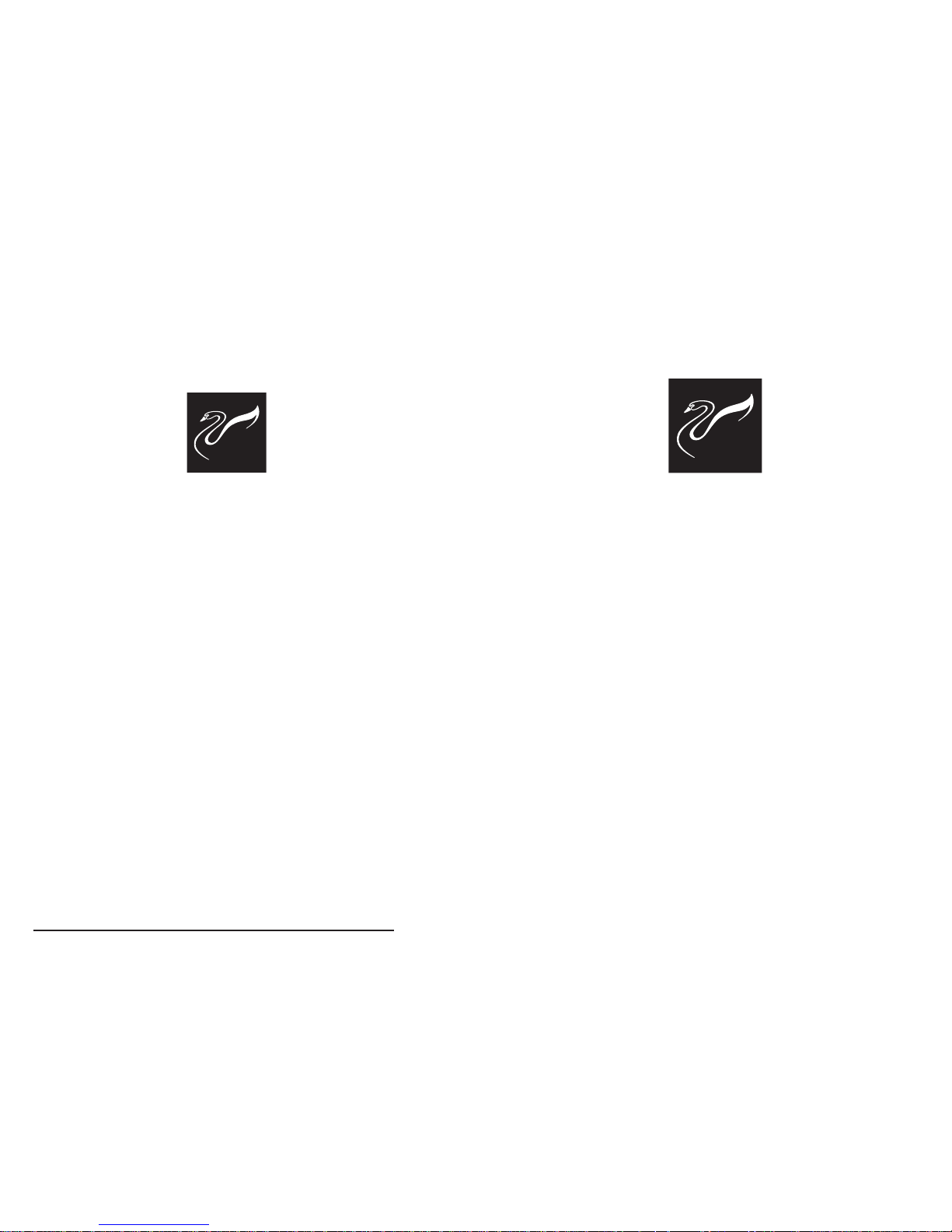
M10
Manual
Hi-end Multimedia Speaker System
www.hivi.com
Hear Different
High performance speakers from HiVi
HiVi lnc. (USA)
Swans speaker systems, lnc.
11630 Goldring Road, Arcadia, CA 91006
Tel: +1-626-930-0606 Fax: +1-626-930-0609
www.swanspeaker.com www.hivi.com
HiVi lnc. (China)
Guangzhou Hi-Vi Electrical Appliances Co., Ltd
No.13, Sansha Industrial Zone, Dongchong Town,
Panyu District, Guangzhou,China
Tel: +86-20-3490 1885 Fax: +86-20-3490 1863
www.hivi.com
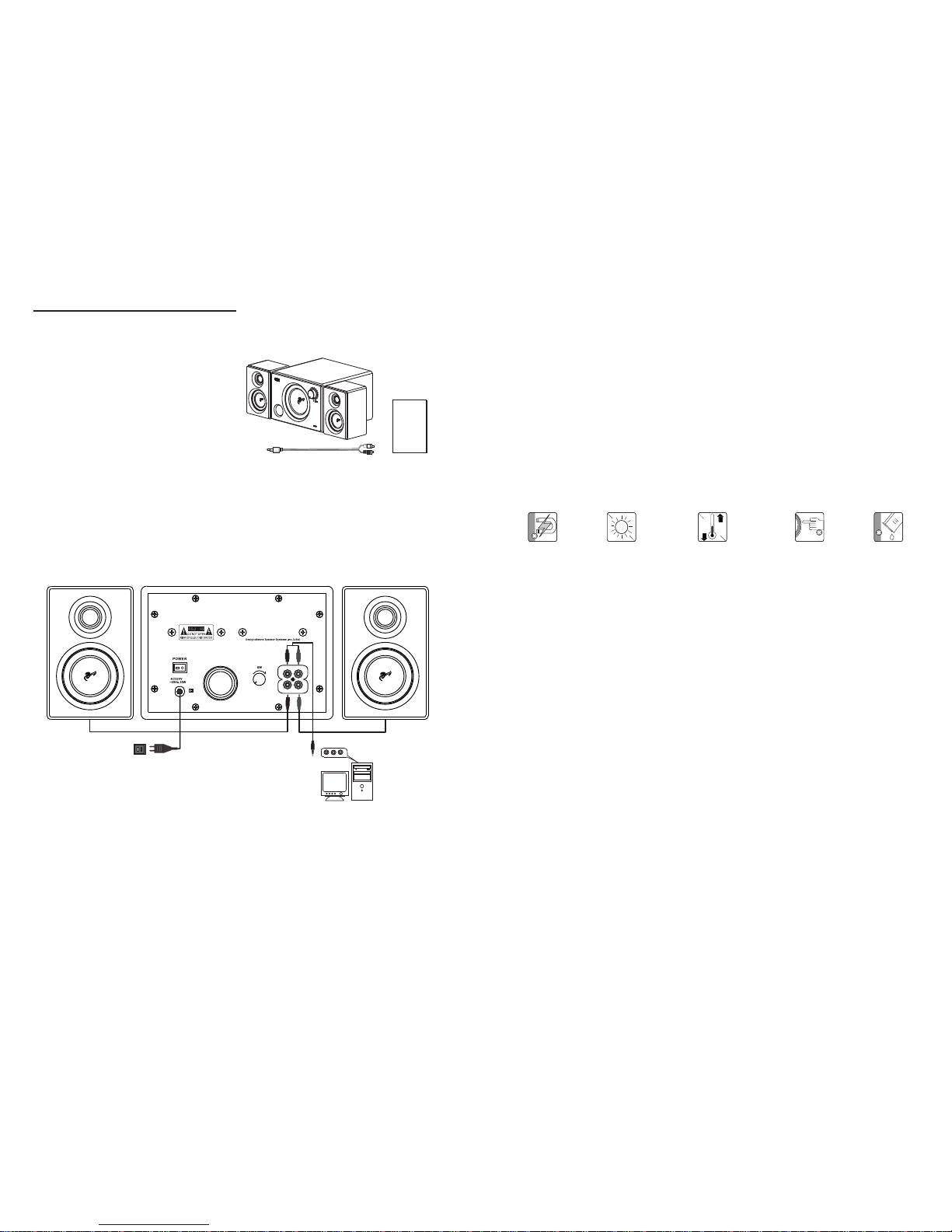
Swans M10 Hi-end Multimedia Speaker System
2. Speaker placement
Please keep the distance of 70cm in between the two satellite speakers. The subwoofer should
be placed on the desk or on the ground near by.
d. Power connection:
Switch the power switch off, then put the adapter into the power outlet in your home.
e. Check the above steps, make sure nothing is done wrong.
2). Caution:
a. Please make sure the power is switched off when connecting the power cable.
b. As there is a built-in amplifier in the subwoofer, be sure not to jam or block the port in the back
of the speaker. If the port is obstructed, the amp may overheat. Also be sure not to insert any
objects in through the port as they might cause the amp shorted circuited.
c. The quality of cables will directly influence the sound quality. We suggest using the provided signal
cables.
1).Operating instructions
a. Connect two satellite speakers ( L / R channel) with the subwoofer:
Individually insert the RCA pins of the two satellite speakers (L / R channel) into the amp out
put terminals (L / R) on the back panel of the subwoofer. Make sure they are homologous and
secured connected.
b. Connect with computer:
Insert the RCA pins into the L / R Audio In jack, and the other end into audio out- put terminal of
computer sound card.
c. Sound sources connection:
Insert one end of the Coaxial cable or AV cable into the Audio In jack of the subwoofer, and the
other end to DVD, VCD or CD.
5. Trouble shooting
1). Problems with sound quality
a. Please check and make sure all drivers have sound or not? Is there any problem with drivers?
b. Please check if the audio signal cable is connected securely with the output terminal of the
computer sound card?
2). No sound at all
a. Please check if the power cable is connected properly? Is the power switch on or off?
b. is the audio signal cable from your computer damaged or not connected with your computer
sound card or it is short circuited.
c. Please check your computer sound card driver.
3). Only one speaker has sound
a. please check the volume control $ balance settings in your computer.
b. Please check if the audio signal cable is connected properly.
c. Please check if the audio signal cable is disconnected or short circuited.
6. Warranty
If the problems still exist, please contact the local dealer to handle.
1.Unpacking
The system adopts fine packing material to
protect it from damaging during shipping. In
the box you could find: cable, manual and
warranty card.
4. Maintenance
Swans M10 multimedia speaker system can be operated under normal conditions without requiring
any maintenance. Avoid using any corrosive liquids or gases on the surface of the cabinet or on
the speaker drivers. Do not place in high temperature, moist conditions or sunshine for a long period
of time. For cleaning be sure to use a detergent without any strong chemicals.
Avoid magnetizing
disturbance
Do not place it under
the sunshine for
a long time
Do not place it in the high
temperature or moist
place for a long time
Do not touch the driver
by your hands
Avoid corrosive
liquid and gases
3.Speaker connection
There is a built-in amp in the subwoofer of Swans M10 multimedia speaker system. On the back
panel there are: power cable, switch, Audio signal input jack (Audio In jack), Volume knob of
Subwoofer, Amp out put terminals. Please follow below steps to connect you speaker system.
7. Specification
Amp power output: Satellite Speakers: RMS 8Wx2(THD=10%,f=1kHz)
Subwoofer: RMS15W(THD=10%,f=1kHz)
Amp SNR: *85db Distortion: THD< 0.01%(4 * ,100Hz 1W)
Input Impedance: 47K*
Input Sensitivity: Satellite speakers: 600mV
Subwoofer: 130mV
Woofer: 5" magnet prevent; DC impedance: 4*
Midrange: 3"magnet prevent; DC impedance: 4*
Tweeter: ¾"neodymium antimagnetic silk dome
Dimension of Subwoofer: 245(W)*172(H)*258(D)mm
Dimension of Satellite Speaker: 110(W)*172(H)*100(D)mm
Weight: 6.5kg
manual
Swans
Connect with AC Power Supply
Audio IN
SPEAKERS
R
R
L
L
