Page 1
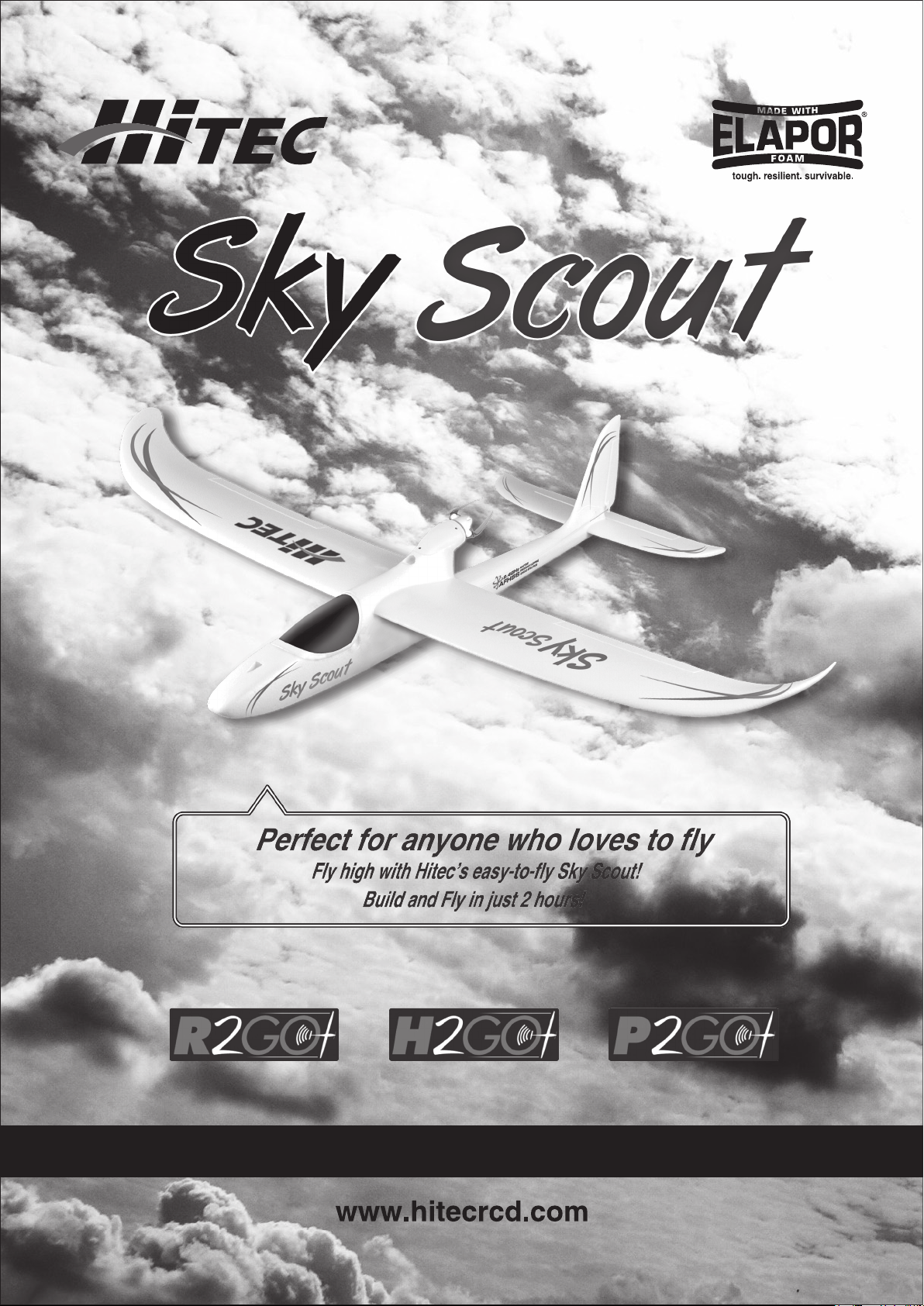
Instruction Manual
Ver 1.0
Page 2
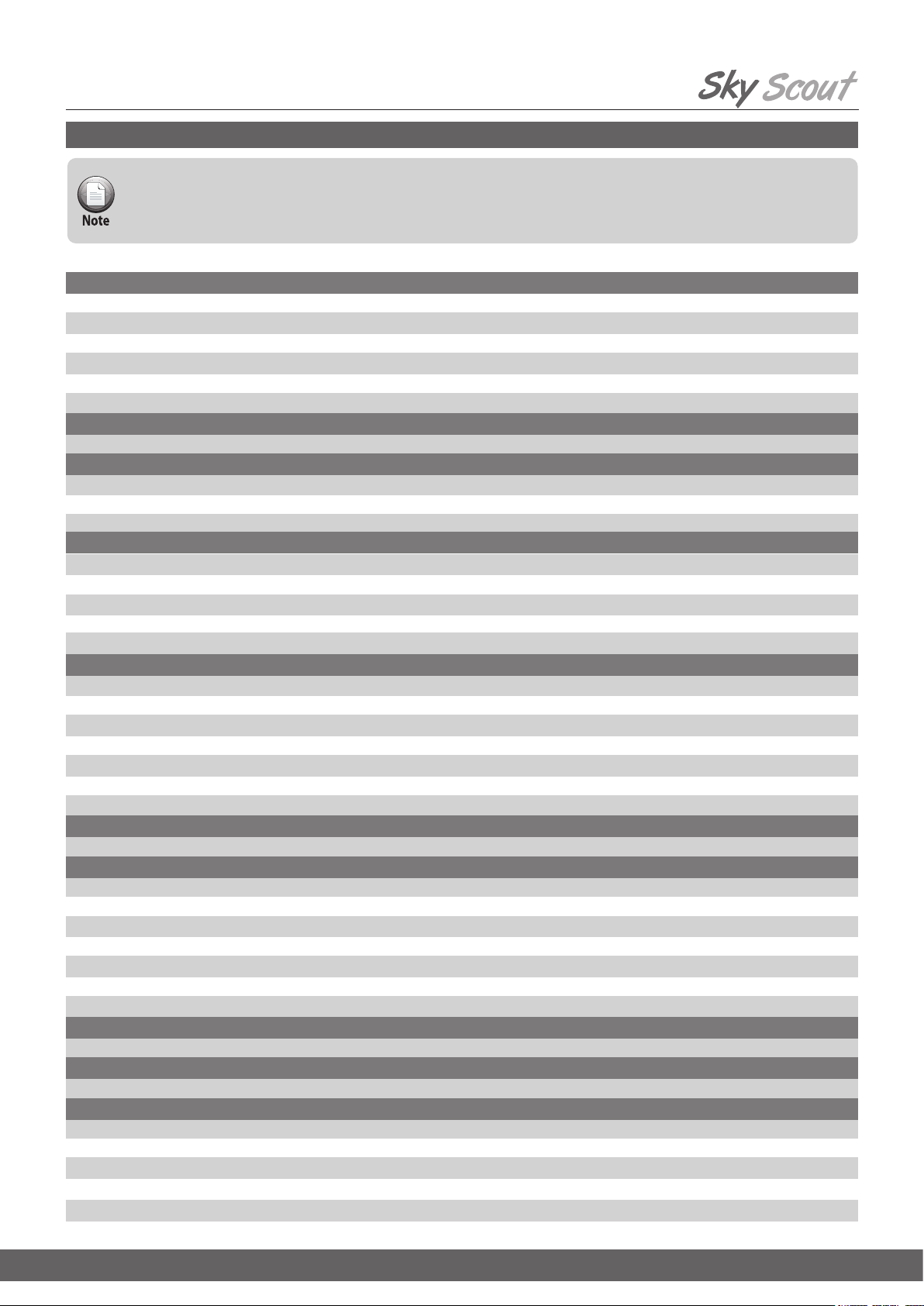
Fly high with Hitec
Table of Contents
This instruction manual is the integrated manual for all three types of the Sky Scout 2Go (R2GO, H2GO, P2GO). It is easy-to-read with
essential information on ying the Sky Scout including the assembly instructions for each type. Each version is different in terms of included
components and assembly instructions so be sure to read the instructions for the model you purchased. This manual includes essential
information for the Sky Scout so after reading the manual, be sure to keep it in a safe place.
Section One: Introduction
R2GO, H2GO & P2GO Components
Introduction & Specifications
Safety Precautions
Package Contents
Recommended Equipment
Section Two: Charging Your Battery (R2Go and H2Go Versions)
Section Three: Quick Assembly Guide
Before You Begin
Assembling Your Model
Section Four: Final Assembly and Adjustments
Powering on your Model
Binding Process for R2Go and H2Go Versions
Centering Your Control Surfaces
Final Checks and Adjustments
3
3
4
5
5
6
7
7
8
8
9
10
Section Five: Flying Your Model
Safety Information
Pre-Flight Inspections
Maiden Flight
Taking Off
Controlling the Plane
Landing the Plane
Section Six: Adding the Optional Ailerons
Section Seven Repair and Maintenance of Your Model
Hitec HBE-18A ESC Setup
Repairing your Model
Replacement Parts and Components
Fuselage Repair
Wing and Tail Plane Repair
Propeller, Hub and Spinner Assembly
Section Eight: Customer Service Information
Appendix A: The Basics of Model Flying
Appendix B: Transmitter Control Surface Movements
10
11
11
12
12
12
13
14
14
15
17
21
22
23
24
26
2
Page 3
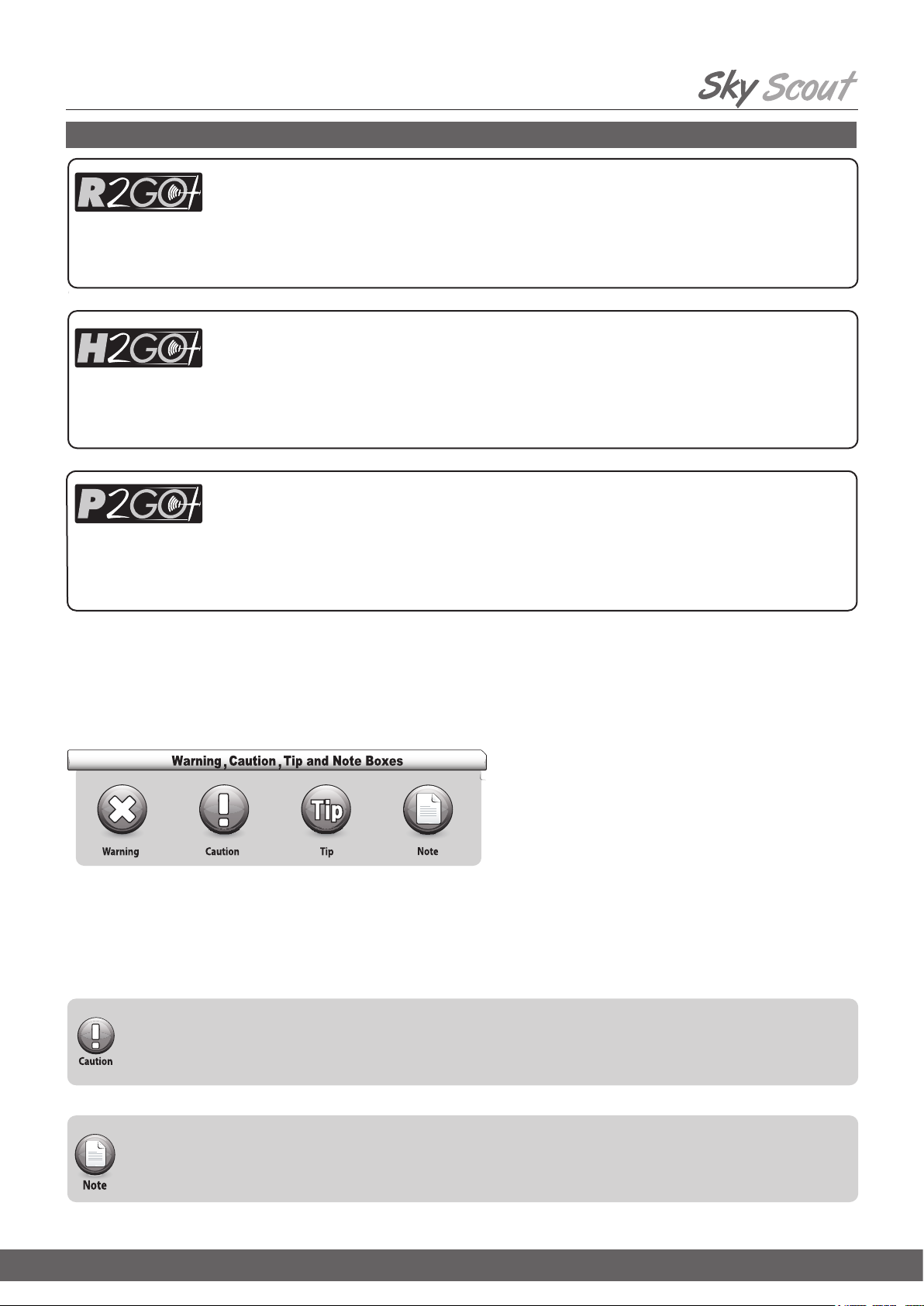
Fly high with Hitec
Section One: Sky Scout 2Go Versions
(READY TO GO) stock# 13207
This version includes everything you need to y your Sky Scout after a few easy assembly steps.
Semi-assembled model
Hitec Lite 4 2.4GHz 4-channel Radio (w/4AA aIkaline batteries)
Hitec Minima 6S Receiver (installed)
Hitec HS-55 Servos (installed)
C2812-1100 Brushless Outrunner Motor (installed)
Hitec HBE-18A ESC (installed)
HLP-3S 1300mah Li-Po battery (included)
CG-115 DC Balancing Charger (included)
This version allows you to y your Sky Scout with the Hitec radio you already have or may wish to purchase. Any of Hitec’s
AFHSS 2.4GHz radios, or radios using a Spectra 2.4GHz module, can be linked with the Minima 6S included in the H2GO set.
Semi-assembled model
Hitec Minima 6S Receiver (installed)
Hitec HS-55 Servos (installed)
C2812-1100 Brushless Outrunner Motor (installed)
This Sky Scout version is for modelers who already own the additional products needed for ying. A transmitter, receiver,
charger and suitable batteries are required to y the model plane.
Semi-assembled model
Hitec HS-55 Servos (installed)
C2812-1100 Brushless Outrunner Motor (installed)
Hitec HBE-18A ESC (installed)
Thank you for purchasing Hitec’s Sky Scout.
Developed and engineered by Multiplex, manufactured by Hitec, the Sky Scout is an ideal model for all users interested in model ying, regardless of
age or gender. The Sky Scout is easy to y, even for beginners. This instruction manual includes the model specications, safety precautions and
assembly instructions for the R2Go, H2Go and P2Go versions of the Sky Scout. Please be sure to read this manual in its entirely before beginning
the assembly and operation of your Sky Scout Model Kit.
(HITEC TO GO) stock# 13209
Hitec HBE-18A ESC (installed)
HLP-3S 1300mah Li-Po battery (included)
CG-115 DC Balancing Charger (included)
(PLUG-IN TO GO) stock# 13210
Specications
Wingspan: 1366mm (53.75 in.)
Overall length: 977mm (38.5 in.)
Min. all-up weight, standard: 700g (24.7 oz.)
Wing area, approx.: 28dm2 (434 sq. in.) (wing + tailplane,
excl. fuselage)
Min. wing loading: 25g / dm2 (8.2 oz/sq ft)
RC functions: rudder, elevator and throttle, optional ailerons
Warning : Be sure to read this section for your own safety.
Caution : Be sure to read this section to prevent accidents and damage to your model.
Tip : This section will help you maximize the performance of your model.
Note : This section will provide more detailed explanations.
The Sky Scout is a radio control model plane designed for users over age 14. For those under age 14, please seek the help of your parents,
guardian or the help of a skilled RC pilot. Improper assembly or user negligence can lead to serious injury and/or property damage to
yourself or other persons. Hitec is not responsible for any damages or injuries caused by the user’s negligence or improper assembly of the
model. Be sure to read the instruction manual thoroughly before assembly and ying.
The Sky Scout is manufactured of ELAPOR, a material highly suited for model airplanes. ELAPOR is light, durable and unlike traditional
foams it can be bonded successfully with traditional cyanoacrylate adhesives and activators. Do not use foam-safe or “odorless” CA, epoxy
or other household glues. It is recommended that you wear safety goggles when using CA glue and be sure to follow the manufacturer’s
safety instructions for its use.
3
Page 4
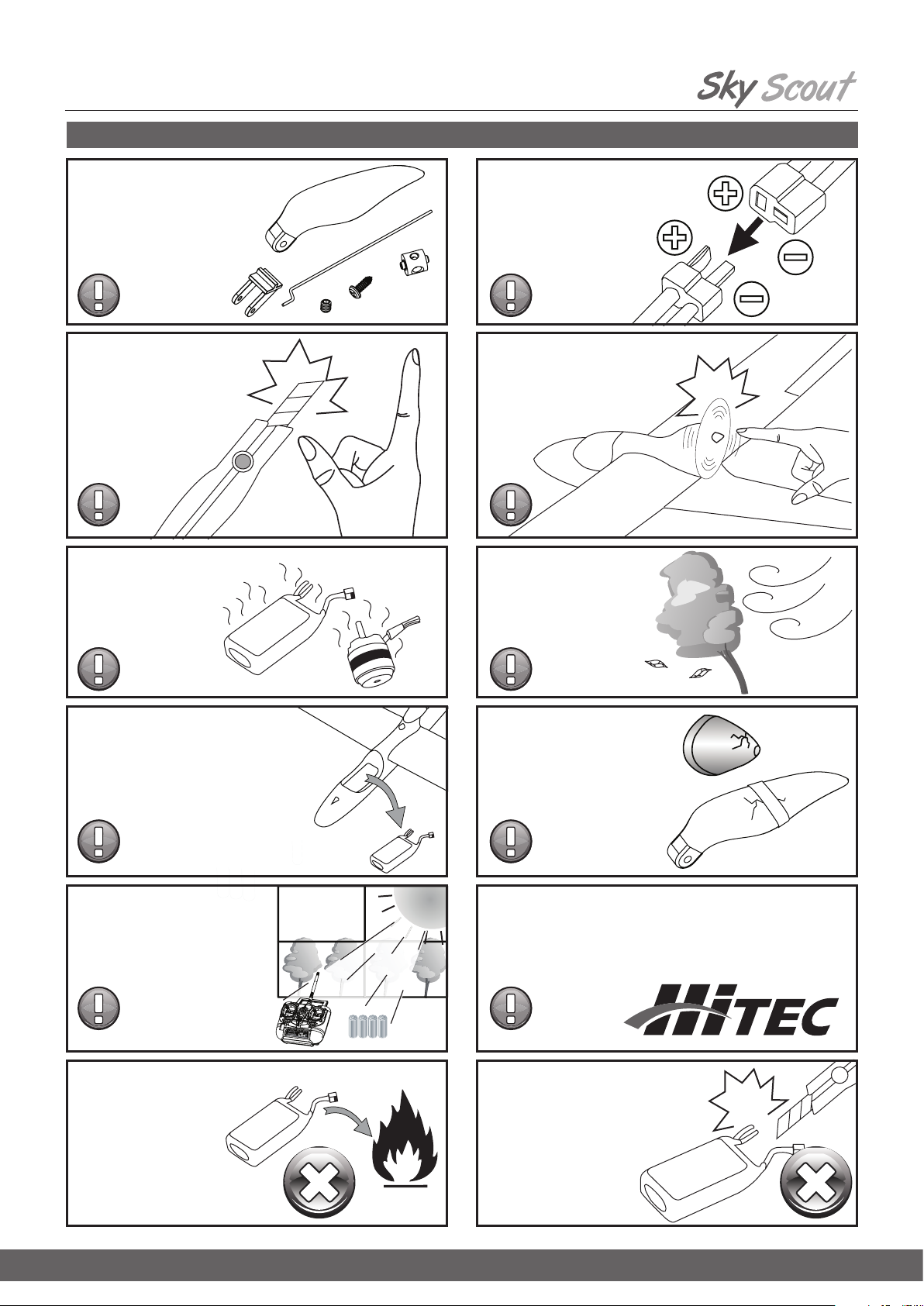
Fly high with Hitec
Safety Precautions Before Assembling The Sky Scout
The product contains small
and sharp components.
Please be sure to keep
them away from children at
all times.
Be careful when using tools
like knives, scissors and
screwdrivers.
The motor and battery may
produce heat during the
pre-ight test or during the
ight. Be sure to cool them
off before touching them or
recharging the battery.
Be sure to connect the batteries
with the right polarity.
Disconnect the battery if it
is damaged or produces
excessive heat.
Keep away from rotating
propellers to prevent injuries.
Do not y in strong
winds or storms.
The Sky Scout may
not perform
as desired.
Always disconnect the batteries
from the the model when it is not in
use. Leaving the battery connected
may cause it to overheat and may
damage the model.
Do not store the Sky Scout
or accessories in humid,
closed areas, in high
temperatures or in direct
sunlight.
Lithium-Polymer (LiPo)
batteries can pose
signicant risk when
mishandled. Keep them
away from re to prevent
explosion and unplug
immediately if they feel hot
or show signs of swelling.
Do not use or attempt to repair a
distorted or damaged spinner or
propeller blade. They may fail
under operation, risking injury
or property damage.
Be sure to use ofcial Hitec products
and components. Altered products
may negatively affect the model’s
performance.
L
i
n
k
N
O
R
C
H
R
1
E
V
C
H
2
C
L
H
i
3
n
k
C
E
H
L
4
E
V
O
N
O
F
F
V
T
A
I
L
2
.
4
G
H
z
4
C
h
a
n
n
e
l
A
i
r
c
r
a
f
t
R
a
d
i
o
Do not separate individual cells or stab the
battery with a sharp tool. The battery may
explode and cause injuries.
Only recharge your LiPo batteries with a
dedicated LiPo charger such as the
Hitec CG-115 DC Charger.
Do not attempt to recharge
with a charger designed for
NiCd or NiMH cells.
4
Page 5
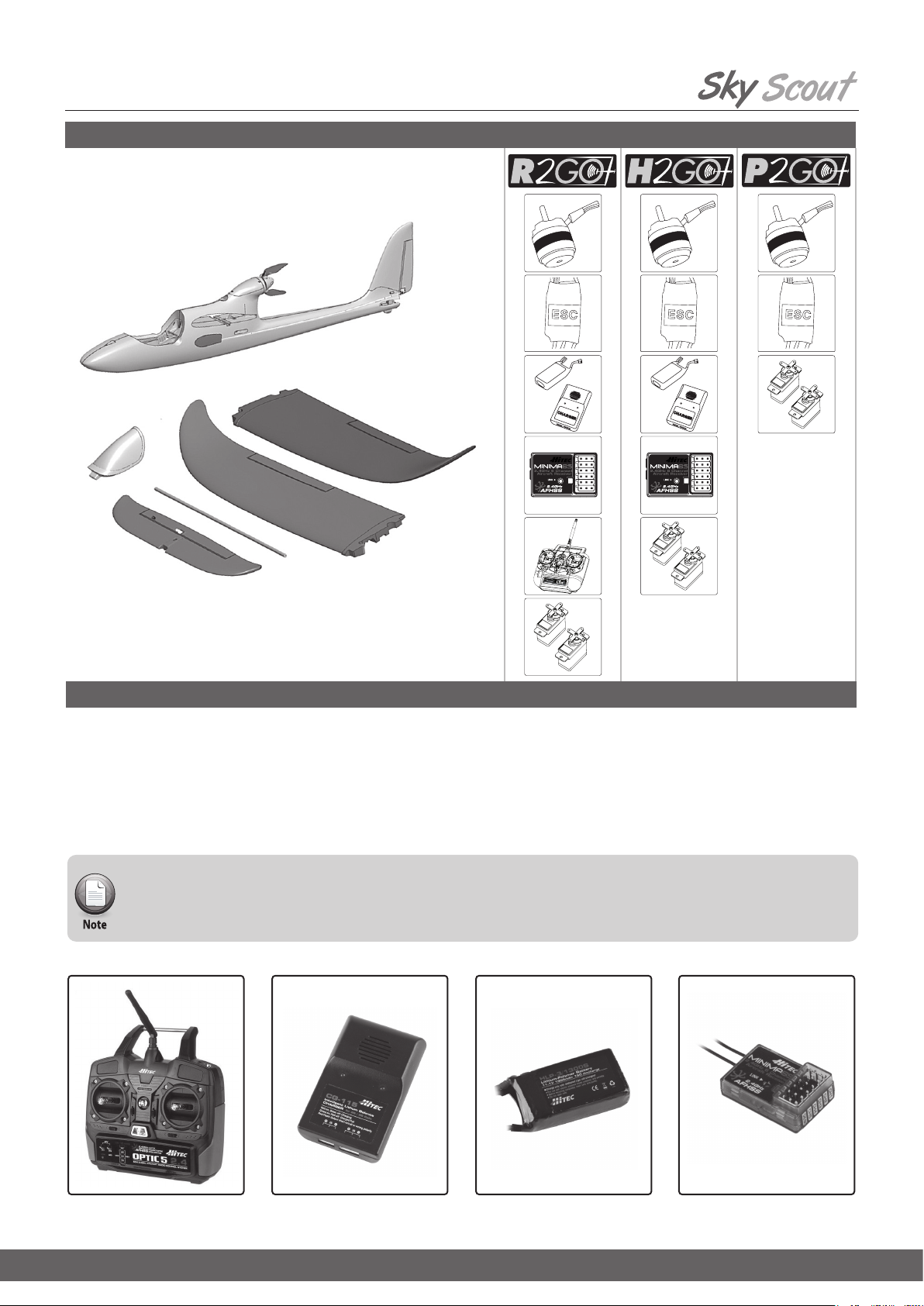
Fly high with Hitec
Package Contents
N
O
R
C
H
R
1
E
V
C
H
2
C
L
H
i
3
n
k
C
E
H
L
4
E
V
O
N
O
F
F
V
T
A
I
L
2
.
4
G
Hz
4
C
h
a
n
n
e
l
A
i
ft
r
R
c
a
r
d
a
i
o
Recommended Equipment (H2GO, P2GO)
The Sky Scout Ready 2 Go (R2GO) version comes complete with everything you need to go y. The H2GO and P2GO versions both require additional
equipment and accessories that you may already have or can buy at your local RC hobby retailer.
The Sky Scout Hitec 2GO (H2GO) version is for modelers who already own a Hitec 2.4GHz radio or have chosen to purchase one of Hitec’s other
mid to high-class radios. These radios can be purchased at your local hobby shop or online at most RC hobby retailers. The H2GO version includes a
Minima 6S 2.4GHz receiver that is compatible with Hitec 2.4GHz radios.
The Sky Scout Plug-n-2Go (P2GO) version is for users who already y models and/or those who own the basic equipment and accessories needed
for RC ying. To y the P2GO version the following components are required: transmitter and receiver with four or more channels, ight battery and
charger.
Be sure to purchase a LiPo battery within the recommended 3-cell (11.1V) 1300-2200mAh capacity specications with 15C or higher discharge rating to ensure optimal ight performance with your Sky Scout. A 2-cell battery will not provide enough power for full performance
while attempting to use a battery over 3 cells will damage the ESC and motor, and can possibly cause a re.
Recommended Equipment needed for ight (sold separately)
Optic 5 Transmitter CG-115 LiPo
Battery Charger
HLP-3/1300S 3S 1300mAh
LiPo Battery
5
Minima 6S Receiver
Page 6

Fly high with Hitec
Section Two: Charging Your Battery – for all Users (R2GO, H2GO, P2GO)
Hitec CG-115 Intelligent Lithium Balance Charger
Charging information is printed on CG-115
Charger for reference
Specications
Input : 10~18V DC
Output : 2S(8.4V) , 3S(12.6V) : 1.1A
Nominal Power: 15W
Do not open the charger
Read the instructions before using
The CG-115 is designed to safely charge batteries without any additional setup or adjustment. Read the following instructions regarding the LED
lights before use.
Charging 2-cell (7.4V) LiPo battery Charging 3-cell (11.1V) LiPo battery
The current status of the charger can be checked with the red/green LEDs in the center of the product.
1. Charging →
2. Charging complete →
3. Incorrect insertion of battery →
The Hitec CG-115 charger is for 2-cell (7.4V) and 3-cell (11.1V) LiPo batteries only. Do not use the CG-115 to charge NiMH, NiCd,
or Alkaline batteries.
Red LED is ON/ Green LED is OFF
Green LED is ON/ Red LED is OFF
Red LED is blinking
6
Page 7
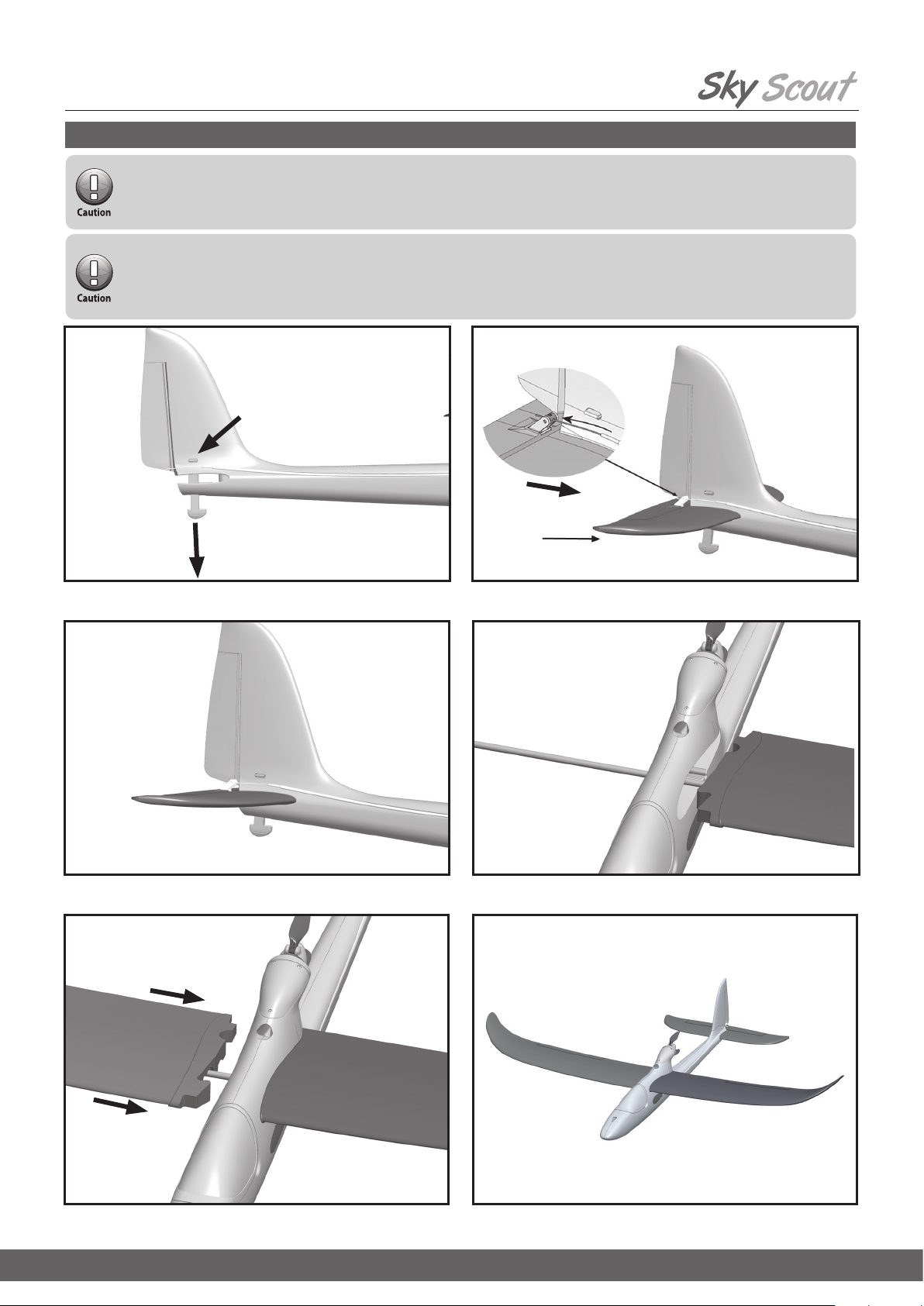
Fly high with Hitec
Section Three: Quick Assembly Guide – (R2GO, H2GO, P2GO)
Cautionary Notes before Assembling the Sky Scout
Keep in mind when assembling and ying the Sky Scout that radio control model airplanes may cause injury or property damage when
improperly own or mishandled. Always follow the warnings written in the instruction manual. Improper usage could lead to damage
and / or failure of the electronic equipment. Be sure to read this instruction manual in its entirety before assembling and ying this model.
Assembly Instructions
This section will help you prepare your Sky Scout for ight as quickly as possible. Read and follow the following instructions carefully.
Experienced pilots may choose to install the optional ailerons for additional ight performance. While the necessary hardware is included
with your Sky Scout, two additional sub-micro servos, such as the Hitec HS-55, and two servo extensions are required. The mechanical
installation of the servos and aileron controls are detailed in the assembly instructions in section 6, Adding the Optional Ailerons.
1
Squeeze both sides to
release tailplane clip
The rst step is to slide the Tailplane Clip down and out of the way of the
Tailplane slot in the rear of the fuselage as shown.
Carefully slide the Tailplane into the fuselage slot while at the same time
making sure the Elevator Push rod slides through the swivel barrel.
3 4
2
Insert the Tailplane Clip to afx the Tailplane to the fuselage. Make sure
the clip latches into place and that the Tailplane is securely set in place.
Insert the Wing Joiner into one of the wing panels and insert them into the
fuselage.
5 6
Slide the other wing over the joiner and into the fuselage to connect with
the rst panel.
You now have completed the basic assembly of your model.
7
Page 8
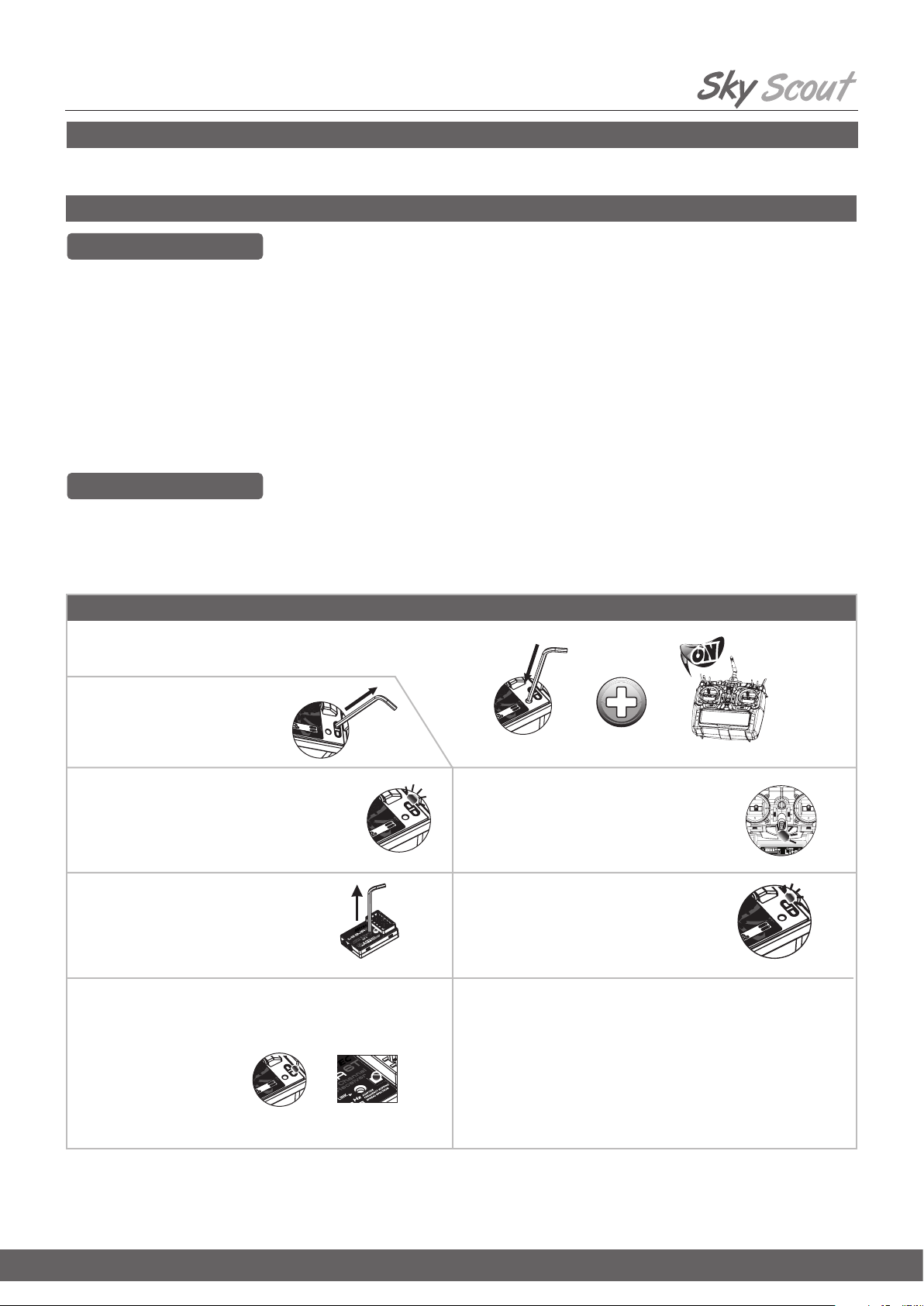
Fly high with Hitec
R
Link
V-TAIL
OFF
ELEVON
CH1CH2 CH3C H4
REV
NOR
2.4GHz 4 Channel Aircraft Radio
Section Four: Final Assembly and Adjustments
The next steps will guide you through the process of making the nal adjustments to your model’s control surfaces. Before you can make the
adjustments you must power up your model according to the instructions of the version you purchased.
Powering On Your Model
Ready 2Go Version
Your Lite 4 transmitter is linked to the Minima 6S receiver that is installed in your model at the factory. In the event you need to re-link your transmitter
follow the instructions in the Hitec 2Go section.
1. Install the fully charged power battery into the nose of the Sky Scout pushing it in as far forward as possible. (Page 9, Fig. 1)
2. Turn on the transmitter and set the throttle stick to the lowest limit. Connect the ight battery to HM18A ESC installed in the plane. If it is
connected correctly, the ESC will beep once or twice and automatically recognize the throttle.
Note: If the ESC does not beep, check to make sure the throttle is in the down (off) position. To reset the ESC unplug the battery for 5
seconds before trying it again.
3. Wiggle the Rudder and Elevator sticks to make sure everything is operating properly. Once you have veried they are working set the trims to
their neutral positions.
4. Proceed to Step 2 Final adjustments
Hitec 2Go Version
Before powering on your model you must link/bind the Minima 6S receiver to your Hitec AFHSS transmitter as detailed below. Your Hitec radio or Spectra module requires AFHSS rmware update 3.01 to use the Minima 6S. If you don’t currently have this version installed, you can upgrade the rmware
using the HPP-22 interface.
1. Install the fully charged power battery into the nose of the Sky Scout pushing it in as far forward as possible. (Page 9, Fig. 1)
Binding Process for the Hitec Minima 6S Receiver (Included in R2Go & H2Go Versions)
2.
On the transmitter or module press and hold the link
button while turning on the transmitter.
3.
Release the link button.
4A. 4B.
Hitec 2.4GHz Transmitters & Modules
Conrm the Blue LED is blinking. If Red
LED is blinking, press the link button for 2
sec., until the LED changes to Blue.
5. 6.
Press and hold the link button on
the Minima 6S receiver and connect
the ight battery to HM18A ESC
installed in the plane.
7. 8.
When the link is completed, the Blue LED on
l
e
n
r
n
e
a
v
i
h
e
C
c
e
6
R
z
t
H
f
a
G
r
4
.
c
r
2
i
A
the module or transmitter will blink. On the Lite
4 transmitter the Red LED will blink slowly.
l
e
n
r
n
e
a
iv
h
e
C
c
e
Lite 4 Transmitter
The Red power LED will blink when the Lite
4 Transmitter is ready to bind.
When the Blue LED is illuminated
release the link button. The Blue LED
will blink while nding the transmitter
signal. When linked the Blue LED on
receiver glows steady
Unplug the power battery then turn off the transmitter. Then
turn the transmitter back on and plug the battery back in.
The Red LED on the Transmitter and the Blue LED on
the receiver will glow steady indicating the receiver and
transmitter are bound. Additionally the ESC will beep once
or twice and automatically recognize the throttle.
Note: If the ESC does not beep, check to make sure the
throttle is in the down (off) position. To reset the ESC
unplug the battery for 5 seconds before trying it again.
9. Wiggle the Rudder and Elevator sticks to make sure everything is operating properly. Once you have veried they are working set the
trims to their neutral positions.
10. Proceed to Step 2 Final adjustments
8
Page 9
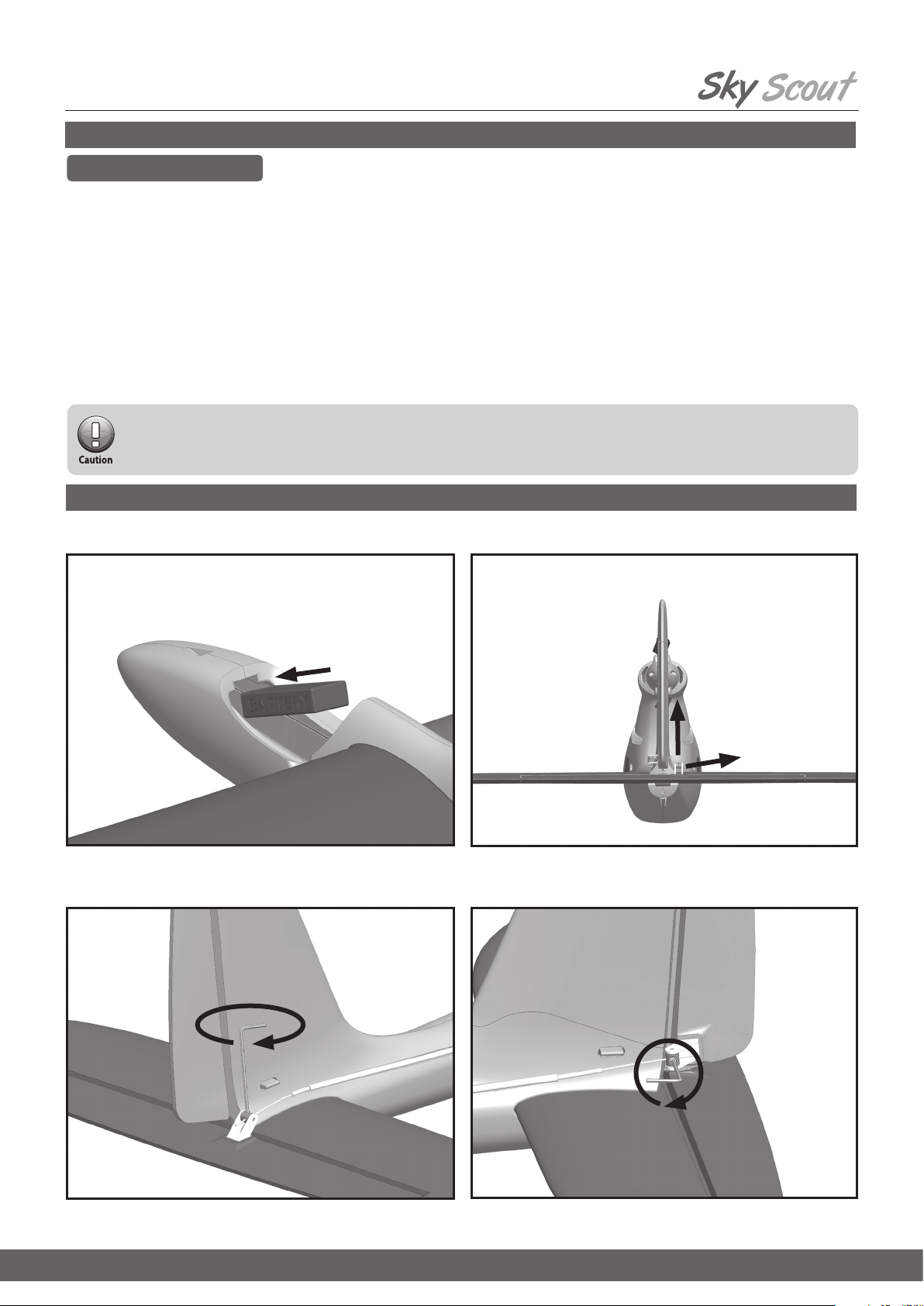
Fly high with Hitec
Section Four: Final Assembly and Adjustments
Plug N 2Go Version
This version requires that you have a transmitter with matching receiver, as well as a power battery and appropriate charger. Follow the manufacturer’s
instructions for the installation of your radio equipment.
1. Installing the Receiver: Using Velcro or double sided servo tape mount your receiver in the fuselage just slight aft of center in the canopy
opening of the fuselage route the antennas as specied by the manufacturer.
2. Plug in the Elevator, to the appropriate channels of the receiver.
3. Plug the signal wire of the ESC into the throttle channel of the receiver.
4. Install the fully charged power battery into the nose of the Sky Scout pushing it in as far forward as possible. (Page 9, Fig. 1)
5. Turn on the transmitter and set the throttle stick to the lowest limit. Connect the ight battery to HM18A ESC installed in the plane. If it is
connected correctly, the ESC will beep once or twice and automatically recognize the throttle.
Note: If the ESC does not beep, check to make sure the throttle is in the down (off) position. To reset the ESC unplug the battery for
5 seconds before trying it again.
6. Wiggle the Rudder and Elevator sticks to make sure everything is operating properly. Once you have veried they are working set the trims
to their neutral positions.
7. Proceed to Step 2 Final adjustments
CAUTION: We recommend the Hitec HLP-3/1300S - 1300mAh 11.1V Li-Po battery. If using another battery, the battery must be a 11.1 Volt
battery with a minimum capacity of 1300mAh. The battery should be approximately the dimensions and weight as the recommended Hitec
battery in order to t in the fuselage without signicantly changing the center of gravity.
Centering Your Control Surfaces
Once you have powered up your model and centered the control sticks you can center the control surfaces and nalize the assembly of your model.
Follow the instructions below to adjust your model’s control surfaces and nalize the assembly.
1
Place the charged LiPo battery in the nose of the Sky Scout as shown.
3
2
Make sure that when the servos are in their neutral positions the elevator
and rudder control surfaces are parallel with the n and tailplane.
4
Tighten the Allen-Head Grub screw against the Elevator push rod using
the Allen Key.
Tighten the Allen-Head Grub screw against the Rudder push rod using
the Allen Key.
9
Page 10
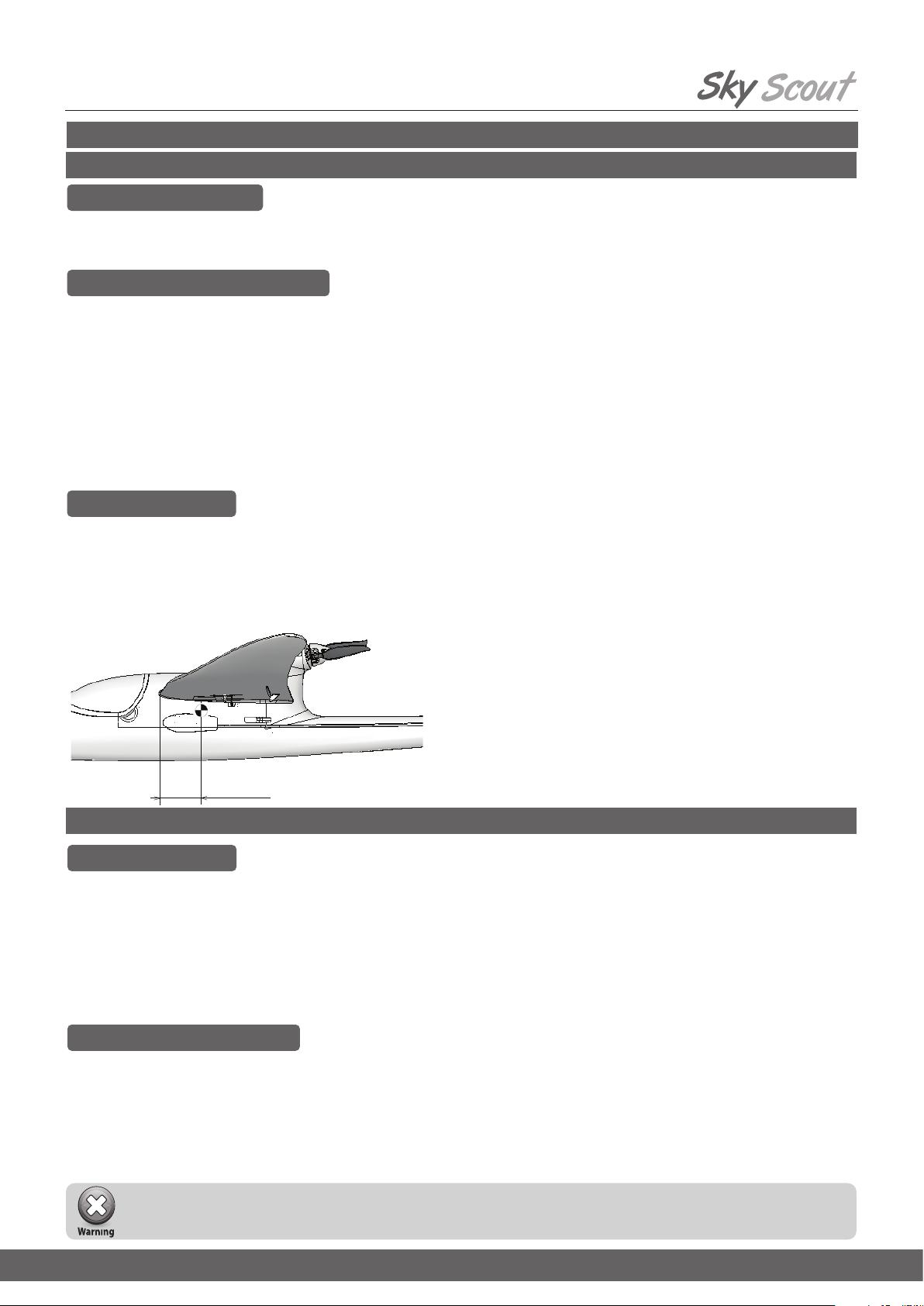
Fly high with Hitec
Section Four: Final Assembly and Adjustments
Final Checks and Adjustments
1. Check Transmitter Inputs
Before attempting ight ensure that your controls are set up properly and give the appropriate response to your transmitter inputs. A complete set up
guide appears at the end of this manual in Appendix B: Transmitter Control Surface Movements. If you have any questions about this consult an
experienced local ier, your local hobby shop, or contact Hitec customer support.
2. Setting the control surface travels
It is important to set the correct control surface travels, otherwise your model will not respond to your control commands smoothly and evenly. To do
this you need to complete all the electrical connections as at the beginning of Section Four.
NOTE: when we refer to a model aircraft, the terms “right” and “left” always apply to the model when viewed from above, with the nose pointing away
from the you.
ELEVATOR: Up-elevator (stick back, towards you) should be about 5 mm; Down elevator (stick forward, away from you) approx. 4 mm.
RUDDER: The rudder should move 10 mm to either side of center, as measured from the widest part of the control surface.
AILERONS: The ailerons should deect 8 mm up and 4 mm down. When you move the aileron stick to the right, the aileron on the right-hand wing
should deect up; that on the left-hand wing down. If your radio control system does not include the required mixing to set up differential aileron travel
(as described above), the model will still y well with symmetrical (non-differential) travels. If you are a beginner, you will probably notice no difference in
any case. However, accurate rolling maneuvers are more difcult to y with symmetrical aileron travels.
NOTE: If you cannot set the recommended travels using your transmitter’s adjustment facilities, you will have to re-position the pushrod connections,
using different holes at the servo or horn.
3. Balancing the model
Like every aircraft, your Sky Scout must be balanced correctly if it is to y well and stably. To check the Center of Gravity (CG) you must rst assemble
your model completely as if you were ready to y, and install the ight battery.
The correct CG is marked at a point by the rear edge of the wing joiner cover, and the model must balance at this point. This setting corresponds to about 85 mm aft of the wing root leading edge, measured either side of the fuselage.
Support the model under both wings on two ngertips at the marked point, and it should balance level.
Minor corrections can be made by adjusting the position of the ight battery. Once you have established the correct position for the battery, mark this in
the fuselage to ensure that it is always positioned correctly.
85 mm
Section Five: Flying Your Model
1. Safety
Safety is of the outmost importance when ying any model aircraft. Third party insurance is mandatory. If you join a model club or association, suitable
coverage will usually be available through the organization. It is your personal responsibility to ensure that your insurance is adequate (i.e. that its
coverage includes powered model aircraft).
Always y in such a way that you do not endanger yourself or others. Bear in mind that even the best RC systems are subject to outside interference.
No matter how many years of accident-free ying you have there is always the possibility of an unforeseen problem or error that can cause an accident
Make it your job to keep your models and your radio control system in perfect operating condition at all times.
Check and observe the correct charging procedure for the batteries you are using.
Before every ight, check that the battery, the wings and the tail panels are attached and rmly seated. Check in turn that each control
surface is operating correctly!
2. Where to fly – Using Airfields
1) Use an ofcial model aireld if possible when ying your model.
2) Check that other pilots and spectators are positioned safely before ying your model.
3) Wait for other pilots to land their models if they are ying already.
4) Always remember that the pilot is responsible for any outcome that may occur during the ight.
5) Do not y the plane behind yourself or others.
6) Seek help from an experienced pilot for your rst ight.
7) Do not y under the inuence of alcohol or drugs or if you are feeling ill.
8) Be sure to do pre-ight safety checks of the model before ying.
If you have no prior experience with ying a radio controlled model, please take the time to read through the “Appendix A” entitled “The
basics of model ying”.
10
Page 11

Fly high with Hitec
Section Five: Flying Your Model
3. Where Not to Fly
WARNING: If you choose not to y at an ofcial radio controlled model ying eld you must nd a large, unobstructed area measuring at
least 150 x 200 meters. The following is based on common safety precautions for ying RC models.
1) Do not y in an area where people are gathered or near tall buildings.
2) Do not y near streets or where subways or trains pass by.
3) Do not y near explosive materials.
4) Do not y near power lines or transmission towers.
4. Pre-Flight Inspections and Cautionary Notes
The following is based on common safety precautions for ying RC models. Please read the following information before attempting to y your model.
Check all safety aspects of your model before ying for a safe ight.
5. Pre-flight Model Inspection
The following inspection should be done BEFORE plugging in the battery.
a) Check to make sure the model is in safe operating condition and that there is no damage to the wings or the tail.
b) Check to ensure the wings and tail plane are properly seated and locked into position
c) Make sure the prop and hub are tightly mounted to the motor
d) Make sure the propeller spins freely and that the blades open and close properly
6. Pre-flight Radio Check
The following checks are done with the radio’s system turned on and the model’s main battery plugged in and fully charged. Be sure to turn on the
transmitter and check to make sure that the throttle is in the OFF position BEFORE connecting the main battery.
a) Range Check: Follow the instructions provided by your RC system manufacturer. The transmitter battery and ight pack must be fully
charged in accordance with the manufacturer’s recommendations before conducting this test.
b) Function Check: Check to make sure the model responds correctly to the transmitter inputs.
If you are unsure about the proper range, operation or functionality of any part of the radio system, do not y the model! If you cannot identify and solve
the problem do not y. Contact Hitec or the radio system manufacture’s customer service for help resolving the issue
7. Maiden Flight
For the rst ight wait for a day with as little breeze as possible; the evening hours often offer calmer conditions The aircraft is designed to be hand-
launched (always into wind). If you are a beginner to model ying, we strongly recommend that you ask an experienced modeler to help you for the rst
few ights. The following instructions are for users to easily understand the process of taking off, making in ight adjustments and landing the model.
The instruction manual cannot address every situation that may occur, but it does explain common situations that occur which could be useful for you
when ying. Beginner iers should seek the help of an experienced pilot through a friend, local club or nearby RC hobby retailer.
8. Maiden Flight
11
Page 12

Fly high with Hitec
Section Five: Flying Your Model
1. Taking Off
Hold the plane facing into the wind and keep it level as you apply the throttle. Now throw it smoothly forward with the nose level or angled up no more
than 30-degrees. After the take-off use the control sticks to keep the wings and fuselage level as the model gains altitude. If the battery isn’t fully
charged, the plane will not climb normally. Once you have climbed to an altitude of 100-130 feet (30-40 meters) high you can adjust the trim to make it
y smoothly.
2. Adjusting the Trims
Even if you balance the plane properly on land, it may not y horizontally due to the wind or weight shift. To check the trim, once you have reached your
initial climb altitude, set the throttle to about ¾ power and let go of the control sticks. If the plane turns to the right, adjust the rudder trim control on your
transmitter to the left. If the plane continues to climb, adjust the elevator trim up. Adjust the rudder and elevator trim controls so that the plane will y
straight and level when you let go of the control sticks. Be sure to adjust the trim only after the plane has reached an altitude of more than 130 feet (40
meters). Adjusting the trim when the plane is ying too low could cause it to crash.
3. How to Control the Plane
The most basic ight pattern for your new plane is an oval shape. Fly the plane in one direction at a safe altitude until you are familiar with the control
sticks. When moving in a straight line, slightly adjust the control sticks to keep the plane level.
To turn to the left, move the rudder stick slightly to the left and note the plane’s reaction. It should begin turning to the left while also losing a little bit of
altitude. To maintain its altitude in a turn, pull the elevator stick toward you slightly at the same time. To complete the turn let both sticks spring back to
their neutral position.
To turn to the right, move the rudder stick slightly to the right and pull the elevator stick toward you slightly at the same time. To complete the turn let
both sticks spring back to their neutral position.
With the aircraft ying at an adequate altitude, check how it responds when the motor is switched off, so that you are familiar with its behavior during the
gliding process.
Avoid ying tight turns at rst, especially close to the ground, and in particular during the landing approach.
4. How to Land the Plane
You must land the plane before the battery is too low. It is always better to land safely some distance away than to risk a crash by forcing the model
back to your feet.
In order to land the plane safely, have a friend rst check for any obstacles or people around the intended landing area. With the model ying into the
wind reduce the power so the model starts descending. Use the control sticks to keep the wings and fuselage level until it touches down.
You could damage the plane if it lands too steeply on its nose or hits a wing tip rst. Landing into the wind ensures the slowest possible landing and
least chance of damage.
5. After Your Flight
Immediately disconnect the ight battery and then turn off your transmitter. Inspect the model for any damage and realign the wings and tail if necessary. Completely recharge your battery according to the manufacturer’s specications before ying again.
12
Page 13

Fly high with Hitec
Section Six: Adding the Optional Ailerons to Your Model
The Sky Scout is designed for success in a “3-channel” conguration using rudder, elevator and throttle control. This basic conguration is well suited to
beginners and relaxing ying. More experienced pilots may prefer to increase the performance of their Sky Scout by adding the optional aileron controls.
The necessary hardware to ailerons is included with your Sky Scout package. In addition to these parts you will need two additional servos and two
servo extensions. Hitec Recommends using HS-55L (long servo lead version & two 57345S, 12 inch extensions. The following describes the installation
process of adding ailerons. The information below is for installing ailerons in a new fuselage. To install ailerons in an assembled model you only need to
do parts 3 and 4.
1
Preparing the cable holders (optional: required for ailerons)
Glue the female plug end of a 12” (30mm) servo extension lead to the
cable holder 29, ush with the edge. Push the cable under the lug on the
underside.
Installing the cable holders
First spray activator on the joint surfaces of the cable holders 29. Allow
the uid to air-dry, then glue the parts in the appropriate recesses in both
fuselage shells.
3 4
2
Attaching the (optional) aileron horns
Assemble the “Twin” horns 22, and glue them in the recesses in both
ailerons (wing panels 7 + 8) using CA Glue and activator, as described
earlier.
5
Servo lead length, aileron connections
Draw the servo leads out of the wings 7 + 8 where the wing meets the
fuselage.
Installing the aileron servos
Wrap adhesive tape round the servos to prevent glue running inside the case.
Fit the pre-formed aileron pushrods 26 through the second hole from the
outside of the servo output arms. Press the servos and leads into the recesses and channels, and thread the plain end of the pre-formed aileron
pushrods 26 through the swivel barrels mounted on the aileron horns.
Check once more that the servos are at center before tightening the
grubscrews 24 in the swivel barrels. We recommend applying a drop
of medium-strength thread-lock uid to the grubscrews to prevent them
working loose.
6
Installing the cable sleeves
To avoid kinking the aileron servo leads, glue 18 mm lengths of snake
outer sleeve (3.2mm OD) in the recess where the cables exit the wing.
13
Page 14

Fly high with Hitec
Section Seven: Repair and Maintenance of Your Model
This section will help you maintain your Sky Scout and repair it in the event of a crash or damage.
Hitec HBE-18A ESC Setup
The HBE-18A is factory set for optimal performance. In the event these settings are lost or you want to make changes to these setting you can use the
following information.
Hitec HBE-18AMP Electronic Speed Control Hitec HBE-18AMP Electronic Speed Control showing (from top to
bottom) connectors to the motor, receiver and ight battery.
1. Connecting the Battery
First, turn on the transmitter and set the throttle stick to the low limit. Connect the ight battery to HM18A installed in the plane. If it is connected
correctly, the ESC will beep once or twice and automatically recognize the throttle. You are ready to y.
2. Checking the Brake Function
A single beep as you connect the battery to the ESC indicates that the brake function is activated, if it beeps twice, the brake function is turned off
or deactivated.
3. Activating/Deactivating the Brake Function
To activate or deactivate the brake function
a. If the Brake Function is Active - Move the channel 3 throttle stick to its maximum position then connect the ESC to the main battery. You will
hear 4 continuous beeps after 5 seconds. Now move the throttle stick down to its minimum position. You will now hear 2 continuous beeps and
the brake function will be deactivated.
b. If the Brake Function is Inactive Move the channel 3 throttle stick to its maximum position then connect the ESC to the main battery. You will
hear 4 continuous beeps after 5 seconds. Now move the throttle stick down to its minimum position. You will now hear 1 beep and the brake
function will be activated.
Repairing Your Model
You have a few different options when it comes to repairing your model. In most cases of crash damage you can simply glue the pieces back together
using CA adhesives. Allow ample time for the pieces to dry before attempting to y your plane. In the event of severe damage or breakage to your
model you can purchase replacement parts to repair your model. Before determining what items to purchase, make an attempt to salvage any plastic
parts. In most cases the foam and CA adhesive can be removed from plastic parts and they can be reused.
The following pages show the available spare parts for your model along with instructions on how they are assembled.
14
Page 15

Fly high with Hitec
Section Seven: Repair and Maintenance of Your Model
PN 57011
Decal Sheet
PN 57001
Fuselage & Canopy set
L.H. fuselage shell x 1
R.H. fuselage shell, with n x 1
L.H. servo well cover x 1
R.H. servo well cover x 1
PN 57002
Wing & Tail Wing Set
Tailplane x 1
L.H. wing panel x 1
R.H. wing panel x 1
Cable holder x 2
Pre-formed pushrod, ele. / rud. x 2
Snake inner tube, ele. / rud. x 2
Snake outer sleeve, elevator x 3
Canopy x 1
L.H. joiner channel cover x 1
R.H. joiner channel cover x 1
Pre-formed aileron pushrod x 2
PN 57003
Wing Joiner
Wing joiner x 1
PN 57004
Servo Mounts
Servo mount, “Nano”, upright x 2
PN 57005
TailPlane Clip Set
Tailplane clip x 1
Upper tailplane sleeve x 1
Lower tailplane sleeve x 1
Tailplane frame x 1
Tailplane slider x 1
15
Page 16

Fly high with Hitec
Section Seven: Repair and Maintenance of Your Model
PN 57006
Control Horn Set
Twin control surface horn x 4
Swivel barrel x 4
Allen-head grubscrew x 4
Allen key x 1
PN 57007
Canopy Latch Set
Latch catch x 2
Latch tongue x 2
PN 57008
Motor Mount Set
Screw (motor cowl) x 3
Firewall x 1
Motor cowl x 1
Cowl screw support x 1
PN 57009
Prop Hub Set
Propeller boss x 1
Spinner x 1
Propeller driver, taper collet x 1
Washer x 1
PN 57010
Replacement Props
Folding propeller blade x 2
O-ring x 1
PN 57012
Motor
HBM 2812-1100 BLDC motor x 1
Pan-head self-tapping screw x 2
Dowel pin x 2
Nut x 1
Shakeproof washer x 1
Taper collet x 1
PN 57014
Battery
HLP-3/1300S 15C Li-PO x 1
PN 57013
ESC
HBE-18A BLDC ESC x 1
PN 57015
Charger
CG-115 DC Charger x 1
12V Clips x 1
16
Page 17

Fly high with Hitec
Section Seven: Repair and Maintenance of Your Model
Fuselage Repair
The following instructions will help guide you through a major fuselage repair. The parts required for this are 57001, 57004, 57005, 57006 57007 and
57008. You can use a combination of new or salvaged pieces to accomplish this repair. You will also need medium body CA glue and a CA adhesive
activator along with some simple tools.
1. Prepare Snake Sleeves
Cut Parts #52 & #53 to lengths as shown using a razor knife.
2. Reinforcing the motor pod
Glue the 31 mm length of snake outer sleeve inside the motor pod using
CA glue.
3. Installing the tailplane lock
Glue the tailplane clip 44, the upper tailplane sleeve 45 and the tailplane
frame 46 in the right-hand fuselage shell 4: lightly spray activator thinly
on the plastic parts, and allow a few seconds for the uid to air-dry.
Take care not to glue together the two plastic parts
(tailplane clip 44 and upper tailplane sleeve 45)!
4. Inserting the tailplane slider
Allow the glue to set hard, then insert the tailplane slider 48 to ensure that
the parts are accurately aligned.
This part must not be glued in place!
5. Reinforcing the bottom of the fuselage
Cut the outer snake sleeve to a length of 635 mm, then glue it
in the channel in the bottom of the right-hand fuselage shell 4.
Temporarily t the tailplane slider 48 to position this part
accurately, but take care not to glue the parts together.
17
Page 18

Fly high with Hitec
Section Seven: Repair and Maintenance of Your Model
6. Reinforcing the fuselage nose
Cut the sleeves to a length of 247 mm, and glue them in the upper part of the two fuselage shells 3 + 4.
Cut the sleeve to a length of 290 mm and glue it in the underside of the right-hand fuselage shell 4.
7. Preparing the cable holders (optional: required for
ailerons)
Glue the female plug end of a 12” (30mm) servo extension lead to the
cable holder 29, ush with the edge. Push the cable under the lug on the
underside.
8. Installing the cable holders
First spray activator on the joint surfaces of the cable holders 29. Allow
the uid to air-dry, then glue the parts in the appropriate recesses in both
fuselage shells.
9. Gluing the latch catches in place
Glue the latch catches 27 in both fuselage shells.
Once again, spray activator onto the plastic part, and allow it to air-dry.
10. Installing the servo mounts
Glue both servo frames 43 in the appropriate openings using CA Glue.
Ensure that no glue gets onto the mount lugs, as this could prevent
them holding the servos securely.
18
Page 19

Fly high with Hitec
Section Seven: Repair and Maintenance of Your Model
11. Preparing the servos for installation
Before installing the servos, set all of them to neutral (center) from the
transmitter: this is accomplished by connecting the servo to a receiver,
switching the system on, and centering the stick at the transmitter; check
that the transmitter trims are also at the neutral position.
Locate the “double-ended” servo output levers with three holes per side,
t them on the servo output shafts at right-angles to the long side of the
servo cases. If you nd that the output arm is not accurately at right-angles to the case when the servo is at neutral, rotate the lever through 180°
and try again; the output shaft features an odd number of splines, and
reversing the output device will get you “closer to the target”.
Install the elevator and rudder servos as a mirror-image pair. You will do
the same with the aileron servos, if you choose to install them.
Avoid moving the servo output levers by hand, as this
can easily ruin the gears!
14. Installing the snakes
Slip the pre-formed steel pushrods 51 for the elevator and rudder into the
inner tubes 52 (550 mm), and t these into the prepared outer sleeves 53,
which are 523 mm long.
Connect the pre-formed end of the pushrod to the second hole from the
outside of the servo output arm. Glue the snake outers in the appropriate
channels, running CA glue right along the channel.
12. Installing the servos in the fuselage
Fit the servos in the servo mounts 43, with the output arms facing down,
and the output shafts towards the nose. Trim the unused output arm if
needed to prevent interference with the fuselage.
13. Joining the fuselage shells
Spray the joint surfaces of one fuselage shell with activator, apply medium-viscosity CA glue to the joint surfaces of the other shell, then quickly
join the two shells, making sure to align the parts accurately.
15. Preparing the control surface horns
Fit the allen-head grubscrews 24 in the swivel barrels 23: two for elevator
and rudder, four if working ailerons are to be tted. Engage the prepared
swivel barrels in the “Twin” horns 22.
16. Attaching the horns to the rudder
Spray activator on the joint surface (the underside) of the horns. Apply CA
Glue to the horn recess in the rudder. Leave the uid to air-dry for a few
seconds, then press the horn into its recess. Slip the steel pushrod for the
rudder linkage through the hole in the swivel barrel 23. Check once more
that the servos are at center before tightening the Allen-head grub screws
24. We recommend that you apply a drop of medium-strength thread-lock
uid to each grub screw to prevent them working loose over time.
19
Page 20

Fly high with Hitec
Section Seven: Repair and Maintenance of Your Model
17. Attaching the servo well covers
Press the left and right servo well covers 11 and 12 into the openings in
both sides of the fuselage. They should not be glued in place, as you may
have to replace the servos at some time.
20. Installing the motor
Fix the motor in place using two M3 x 6 screws. Apply a drop of mediumstrength thread-lock uid to the screws.
18. Installing the rewall
Glue the rewall 40 in place using thick CA glue. Don’t use activator for
this joint, as you will need a certain amount of time to position and align
the rewall correctly.
19. Gluing the cowl screw support in place
Glue the cowl screw support 42 at the front end of the motor pod.
21. Installing the motor cowl
Fit the three screws 30 to secure the motor cowl 41.
22. Completing the canopy
Glue the latch tongues 28 in the recesses in the canopy 5.
Use thick CA glue initially, and t the canopy on the model immediately,
so that the latch components align themselves automatically. Wait for at
least two minutes before removing the canopy, then apply drops of thin CA
glue to the gaps in the latches to glue them in place, ush with the foam.
20
Page 21

Fly high with Hitec
Section Seven: Repair and Maintenance of Your Model
Wing and Tail Plane Repairs
The following instructions will help guide you through a major wing and / or tail plane repair. The parts required for this are 57002, 57003, 57005 and
57006. You can use a combination of new or salvaged pieces to accomplish this repair. You will also need medium body CA glue and a CA adhesive
activator along with some simple tools.
26. Connecting the elevator
23. Attaching the horns to the Elevator
Spray activator on the joint surface (the underside) of the horns. Apply CA
Glue to the horn recess in the elevator. Leave the uid to air-dry for a few
seconds, and then press the horns into its recess.
Slip the inner pushrod for the elevator through the hole in the swivel barrel
23, and check the servo neutral position once more before tightening the
allen-head grubscrew 24.
We recommend that you apply a drop of medium-strength thread-lock
uid to the grubscrew to prevent it working loose over time.
24. Installing the tailplane frame
To guarantee a secure seating, the tailplane frame 47 must be glued in
the recess of the tailplane 6.
25. Attaching the tailplane
First withdraw the tailplane slider 48 slightly, then insert the tailplane 6 and
push the slider back in as far as it will go to secure the tailplane.
Do not glue it! The tailplane should be left detachable for safe, convenient
transport. To remove the tailplane, press the tailplane clips 44 together with
two ngers, and at the same time pull the tailplane slider 48 down; the
tailplane can now be removed.
27. Releasing the control surfaces
Use a sharp razor knife to remove the foam at the lateral ends of the control surfaces, cutting along the moulded-in end channels only. Repeatedly
move the control surfaces to and fro in order to loosen the integral hinges
and render them free moving. Do not separate the control surfaces!
28. Installing the wing joiner channel cover
Carefully glue the wing joiner channel covers 9 and 10 in the wing panels
7 and 8. Take particular care to avoid glue running onto the surfaces
which will later make contact with the wing joiner 50. Check that the wing
joiner 50 is a snug t in the wings, but only when you are absolutely condent that there is no active adhesive inside the channel. If you neglect
this, you could nd that the model is glued together permanently.
21
Page 22

Fly high with Hitec
Section Seven: Repair and Maintenance of Your Model
29. Installing the wings
Slide the wing joiner 50 into one of the wing panels as shown in the
illustration, then t the joiner through the fuselage. Before the wing makes
contact with the fuselage, connect the aileron servo lead to the extension
lead already installed in the fuselage.
Connect the plug and socket, then push the wing fully into place; the cable
will now form itself into a loop in the space designed for it.
Fit the other wing panel onto the joiner, and connect the aileron servo
lead to the extension lead already installed in the fuselage, as described
previously.
Repair and Maintenance of the Propeller, Hub and Spinner Assembly
The propeller on the Sky Scout was designed to give you trouble free performance. Occasionally you may need to replace the blades and or rubber
O-ring due to crash damage. The following information will help you service the propeller, hub and spinner assembly. The parts shown are 57009 and
57010.
30. Assembling the propeller
Attach the propeller blades 57 to the propeller boss 55 using
the two dowel pins 62.
Slip the tapered collet through the driver 58 and place this assembly in
the propeller boss 55. The washer 59 and the shakeproof washer 64 are
tted from the other side.
Screw the M6 nut 63 on the taper collet 58. Fit the taper collet 58 on the
motor shaft and tighten the nut rmly before tting the spinner.
Fit the O-ring 61 through the spinner cone 56.
Fold the propeller blades 57 back, and pass them through the ends of the
O-ring 61 which project from the sides of the spinner.
Take care to avoid the sharp edges of the propeller blades causing dam-
age to the O-ring 61. Fix the spinner to the propeller boss 55 using the
two pan-head self-tapping screws 60.
22
Page 23

Fly high with Hitec
Section Eight: Customer Service
23
Page 24

Fly high with Hitec
Appendix A: The Basics of Model Flying
The basics of model ying
Any aircraft - whether model or “man-carrying” - can be controlled around three primary axes: the vertical axis, lateral axis and longitudinal axis.
Operating the elevator produces a change in the aeroplane’s ight attitude around the lateral axis (pitch).
Giving a rudder command turns the model around the vertical axis (yaw).
If you move the aileron stick, the model rotates around the longitudinal axis (roll).
All three axes can be controlled regardless of the aeroplane’s ight attitude.
All aircraft are subject to external inuences, such as turbulence, which tend to disturb the aircraft, causing it to deviate from its intended ight path; the
pilot’s task is then to apply control commands so that the model continues to y in the desired direction.
The power system (motor and propeller) provides control over rate of climb and speed. The rotational speed of the motor is innitely variable using the
speed controller, which follows your control commands from the transmitter.
The important point to note is that pulling up elevator by itself causes the model to climb, but only until it reaches its minimum airspeed. The aero-
plane’s ability to climb at different angles depends on the power of the motor. If the model’s speed falls below its minimum airspeed, it tips forward and
dives: this is known as stalling. This occurs when the airow which generates the lift required to keep the aircraft in the air is no longer attached to the
wing, and the lift collapses.
The Sky Scout is designed in such a way that it exhibits very docile stalling characteristics, and loses very little height when it does stall. In this situation
it drops its nose, immediately picks up speed, and is very soon under the pilot’s control once more.
If you are a beginner to model ying, we recommend that you initially control the Sky Scout using rudder and elevator only.
To turn the model (initial turns and circles), use the rudder to set up a slight angle of bank, then apply gentle up-elevator to avoid the nose dropping during the turn. Always try to turn away from you at rst.
Once you have mastered basic control of the Sky Scout, it is time to try the ailerons. However, this does not mean that you can afford to forget the rudder. A smooth turn, i.e. one which makes efcient use of the airow, is always own best by co-ordinating rudder and aileron commands. This is a basic
skill required to y any model aeroplane smoothly and accurately.
Without this level of co-ordination the Sky Scout will not y so efciently, although it is very tolerant of such abuse. However, if you concentrate on learning the art of ying smoothly right from the outset, you will nd it much easier to control more demanding models at a later date, and will be able to avoid
many a critical situation.
Concentrate constantly on moving the sticks slowly and gradually.
Abrupt, jerky movement of the transmitter controls often places the model in ight situations from which the beginner is unable to escape.
If this should happen, it is generally better simply to let go of the sticks and switch the motor off.
Wait a few moments until the model has “calmed down”, and you will then nd it easier to regain full control. If you cannot avoid a crash, at least the
motor is stopped, minimizing the energy which has to be dissipated through the impact, and thereby limiting damage to the airframe.
As a beginner you are bound to nd it difcult to steer in the correct direction when the model is ying towards you. Learn this rule by heart: the
stick must be moved to the side where the “danger” lurks, i.e. move the stick towards the low wing, and “prop it up”.
We suggest that you learn these suggestions in the period before the rst ight, so that you are not surprised by the model’s behaviour
when you are actually ying!
Wing section (airfoil)
The wing has a curved (cambered) cross-section, known as an airfoil, over which the air ows when the model is ying. In a given time the air above
the wing covers a greater distance than the air below the wing. This results in a reduction in pressure over the top surface of the wing, generating an
upward force (lift) which keeps the aircraft in the air.
24
Page 25

Fly high with Hitec
Appendix A: The Basics of Model Flying
Center of Gravity
Like any other aircraft, your model aeroplane must be balanced at a particular point if it is to have stable ying characteristics.
It is absolutely essential to balance the model correctly before its rst ight.
The balance point, or Center of Gravity (CG), is stated as a linear distance measured from the wing leading edge, close to the fuselage.
When supported at this point on your ngertips, the model should balance level.
If the model does not balance at the marked point, this can usually be corrected by re-positioning the airborne components (e.g. ight battery).
If this is not sufcient, the correct quantity of ballast (lead or modelling clay) should be xed securely to the nose or tail of the fuselage.
If the model is tail-heavy, t the ballast at the fuselage nose; if it is nose-heavy, attach the ballast at the tail end of the fuselage.
Neutral point
The neutral point of an aircraft is the point at which the aerodynamic forces are in equilibrium.
If an aeroplane ies in a stable attitude, then its neutral point is always aft of the center of Gravity.
Any aircraft whose Center of Gravity is aft of the neutral point will be inherently unstable in the air.
Manual control of an aircraft trimmed in this way is impossible; it requires a computer system for stabilization and control.
Longitudinal dihedral
This term refers to the difference in incidence between the wing and the tailplane.
Provided that you t and secure the Sky Scout’s wing and tailplane to the fuselage as stated in these instructions, then the longitudinal dihedral will
automatically be exactly correct.
If these two settings (center of gravity and longitudinal dihedral) are correct, you will encounter no problems when ying your aeroplane, especially at
the test-ying stage.
Control surfaces and control surface travels
The model can only y safely and precisely if the control surfaces are free-moving, operate in the correct “sense” (direction relative to stick movement),
and are set up to deect by the appropriate amount.
The control surface travels stated in the building instructions have been established by a test-ying program, and we recommend that you adopt these
settings initially.
You may wish to adjust them subsequently to suit your personal preferences.
Transmitter control functions
The radio control system transmitter is tted with two primary sticks which cause the servos - and therefore the model’s control
surfaces - to deect when moved.
The stated function assignment is correct for stick mode 2, but other stick modes are possible.
The following control surfaces are controlled from the transmitter:
The rudder (left / right)
The elevator (up / down)
The throttle (motor off / on)
The ailerons (left / right)
The stick which controls the throttle (motor speed) must not be of the self-centering type.
It is usually tted with a ratchet which operates over the full stick travel.
How this setting works you can read up in the operating instructions supplied with your radio control system.
25
Page 26

Fly high with Hitec
Appendix B: Transmitter Control Surface Movements
NOR
REV
ELEVON
CH1C H2 CH3C H4
Link
First, check the rudder movement. This control causes the nose of the model to “yaw” or move left and right in a horizontal direction. Conrm that the
rudder moves to the right when moving the right transmitter stick to the right as shown. If the rudder moves to the left, use your transmitter’s REV
(reverse) function to change the rudder direction.
OFF
V-TAIL
2.4GHz 4 Channel Aircraft Radio
NOR
REV
ELEVON
CH1C H2 CH3C H4
Link
OFF
V-TAIL
2.4GHz 4 Channel Aircraft Radio
Next, check the elevator movement. This control “pitches” the nose of the model up and down. Move the left stick down as shown and conrm the
elevator goes up. If the elevator goes down, use your transmitter’s REV (reverse) function to change the elevator direction.
NOR
REV
ELEVON
CH1C H2 CH3C H4
Link
OFF
V-TAIL
2.4GHz 4 Channel Aircraft Radio
Now, it’s time to check the throttle or motor control. Be extremely careful to avoid contact with the propeller. Move the right stick up just enough to conrm that the propeller rotates. If the propeller spins when the stick is moved down, use the REV (reverse) function to change the throttle input direction.
26
Page 27

Fly high with Hitec
Appendix B: Transmitter Control Surface Movements
NOR
REV
ELEVON
CH1C H2 CH3C H4
Link
First, check the rudder movement. This control causes the nose of the model to “yaw” or move left and right in a horizontal direction. Conrm that the
rudder moves to the right when moving the right transmitter stick to the right as shown. If the rudder moves to the left, use your transmitter’s REV
(reverse) function to change the rudder direction.
OFF
V-TAIL
2.4GHz 4 Channel Aircraft Radio
NOR
REV
ELEVON
CH1C H2 CH3C H4
Link
OFF
V-TAIL
2.4GHz 4 Channel Aircraft Radio
Next, check the elevator movement. This control “pitches” the nose of the model up and down. Move the right stick down as shown and conrm the
elevator goes up. If the elevator goes down, use your transmitter’s REV (reverse) function to change the elevator direction.
NOR
REV
ELEVON
CH1C H2 CH3C H4
Link
OFF
V-TAIL
2.4GHz 4 Channel Aircraft Radio
Now, it’s time to check the throttle or motor control. Be extremely careful to avoid contact with the propeller. Move the left stick up just enough to conrm
that the propeller rotates. If the propeller spins when the stick is moved down, use the REV (reverse) function to change the throttle input direction.
27
Page 28

Fly high with Hitec
Appendix B: Transmitter Control Surface Movements
The Sky Scout is designed for success in a “3-channel” conguration using rudder, elevator and throttle control. This basic conguration is well suited
to beginners and relaxing ying. More experienced pilots may prefer to increase the performance of their Sky Scout by adding the optional aileron
controls. While the necessary hardware is included with your Sky Scout, two additional servos and two servo extensions are required. The mechanical
installation of the servos and aileron controls is detailed in the Assembly instructions in steps 8, 9, 24-28, beginning on page 8.
When installing the optional ailerons the rudder will be controlled by moving the left stick while the ailerons will be controlled by the right. Connect the
rudder servo cable to the receiver port labeled “4.” Plug the aileron servo extensions into receiver ports #1 & 5. The rudder should only be connected to
the receiver port #1 when ailerons are not used. If you are not comfortable doing this, please consult a local expert or your local RC hobby retailer.
Control Surface Movements with Mode 1 Transmitters and Optional Ailerons
NOR
REV
ELEVON
CH1C H2 CH3C H4
Link
OFF
V-TAIL
2.4GHz 4 Channel Aircraft Radio
First, check the aileron control, which “rolls” or banks the wings to the left and right. Move the right stick to the right as shown and conrm the left
aileron goes down and the right aileron goes up when viewing the Sky Scout from behind. If the left aileron moves up and the right down, use your
transmitter’s REV (reverse) function to change the aileron direction.
NOR
REV
ELEVON
CH1C H2 CH3C H4
Link
OFF
V-TAIL
2.4GHz 4 Channel Aircraft Radio
Next, check the elevator movement. This control “pitches” the nose of the model up and down. Move the left stick down as shown and conrm the
elevator goes up. If the elevator goes down, use your transmitter’s REV (reverse) function to change the elevator direction.
28
Page 29

Fly high with Hitec
Control Surface Movements with Mode 1 Transmitters and Optional Ailerons
NOR
REV
ELEVON
CH1C H2 CH3C H4
Link
Now, it’s time to check the throttle or motor control. Be extremely careful to avoid contact with the propeller. Move the right stick up just enough to conrm that the propeller rotates. If the propeller spins when the stick is moved down, use the REV (reverse) function to change the throttle input direction.
OFF
V-TAIL
2.4GHz 4 Channel Aircraft Radio
NOR
REV
ELEVON
CH1C H2 CH3C H4
Link
OFF
V-TAIL
2.4GHz 4 Channel Aircraft Radio
Finally, check the rudder movement. This control causes the nose of the model to “yaw” or move left and right in a horizontal direction. Conrm that
the rudder moves to the right when moving the left transmitter stick to the right as shown. If the rudder moves to the left, use your transmitter’s REV
(reverse) function to change the rudder direction.
Control surface movements with Mode 2 transmitters (US Standard) and optional ailerons
Control surface movements with Mode 2 transmitters (US Standard) and optional ailerons
NOR
REV
ELEVON
CH1C H2 CH3C H4
Link
OFF
V-TAIL
2.4GHz 4 Channel Aircraft Radio
First, check the aileron control, which “rolls” or banks the wings to the left and right. Move the right stick to the right as shown and conrm the left
aileron goes down and the right aileron goes up when viewing the Sky Scout from behind. If the left aileron moves up and the right down, use your
transmitter’s REV (reverse) function to change the aileron direction.
29
Page 30

Fly high with Hitec
Control Surface Movements with Mode 2 Transmitters (US Standard) and Optional Ailerons
NOR
REV
ELEVON
CH1C H2 CH3C H4
Link
Next, check the elevator movement. This control “pitches” the nose of the model up and down. Move the right stick down as shown and conrm the
elevator goes up. If the elevator goes down, use your transmitter’s REV (reverse) function to change the elevator direction.
OFF
V-TAIL
2.4GHz 4 Channel Aircraft Radio
NOR
REV
ELEVON
CH1C H2 CH3C H4
Link
OFF
V-TAIL
2.4GHz 4 Channel Aircraft Radio
Now, it’s time to check the throttle or motor control. Be extremely careful to avoid contact with the propeller. Move the left stick up just enough to conrm
that the propeller rotates. If the propeller spins when the stick is moved down, use the REV (reverse) function to change the throttle input direction.
Control surface movements with Mode 2 transmitters (US Standard) and optional ailerons
NOR
REV
ELEVON
CH1C H2 CH3C H4
Link
OFF
V-TAIL
2.4GHz 4 Channel Aircraft Radio
Finally, check the rudder movement. This control causes the nose of the model to “yaw” or move left and right in a horizontal direction. Conrm that
the rudder moves to the right when moving the left transmitter stick to the right as shown. If the rudder moves to the left, use your transmitter’s REV
(reverse) function to change the rudder direction.
30
Page 31

Fly high with Hitec
31
Page 32

Perfect for anyone who loves to y
Fly high with Hitec’s easy-to-y Sky Scout!
Build and Fly in just 2 hours!
