Page 1
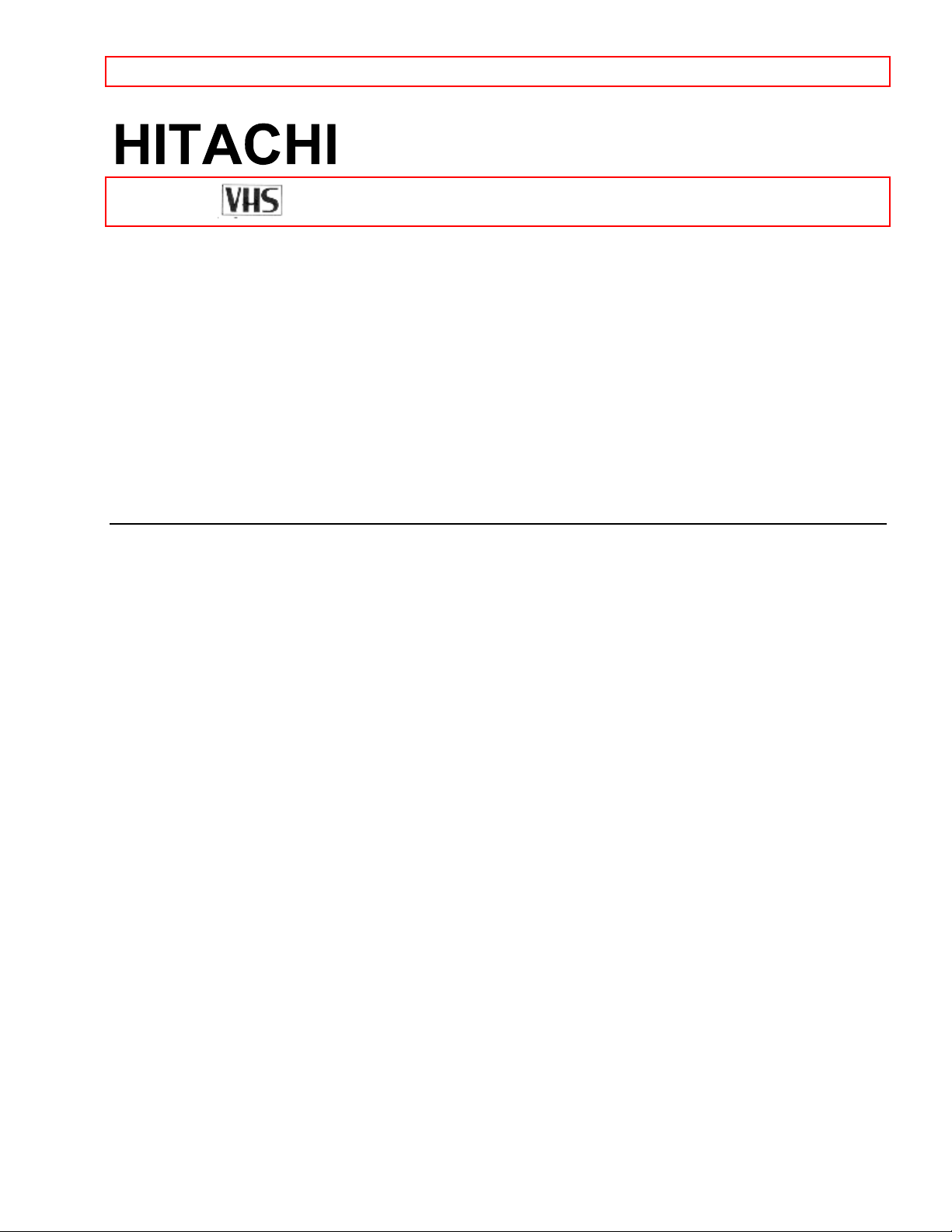
FOR YOUR SAFETY - 1 -
Video Deck
VT-FX610A
Owner's Manual
Your Complete Guide
to Videocassette Viewing
and Recording
Using these quality features:
VHS hi-fidelity sound in playback
Automatic tape head cleaning
Up to 8 delayed recording programs
Auto tracking for improved picture in playback
Frequency synthesizer quartz tuner
On-screen programming guide
Multi-channel TV sound (MTS)
HITACHI HOME HITACHI SALES HITACHI (HSC)
ELECTRONICS CORPORATION CANADA INC.
(AMERICA), INC. OF HAWAII, INC. 3300 Trans Canada Hwy.
3890 Steve Reynolds Blvd., 3219 Koapaka Street Pointe Claire, Quebec
Norcross, GA 30093 Honolulu, HI 96819 H9R1B1, CANADA
Tel. 404-279-5600 Tel. 808-836-3621 Tel. 514-697-9150
Page 2
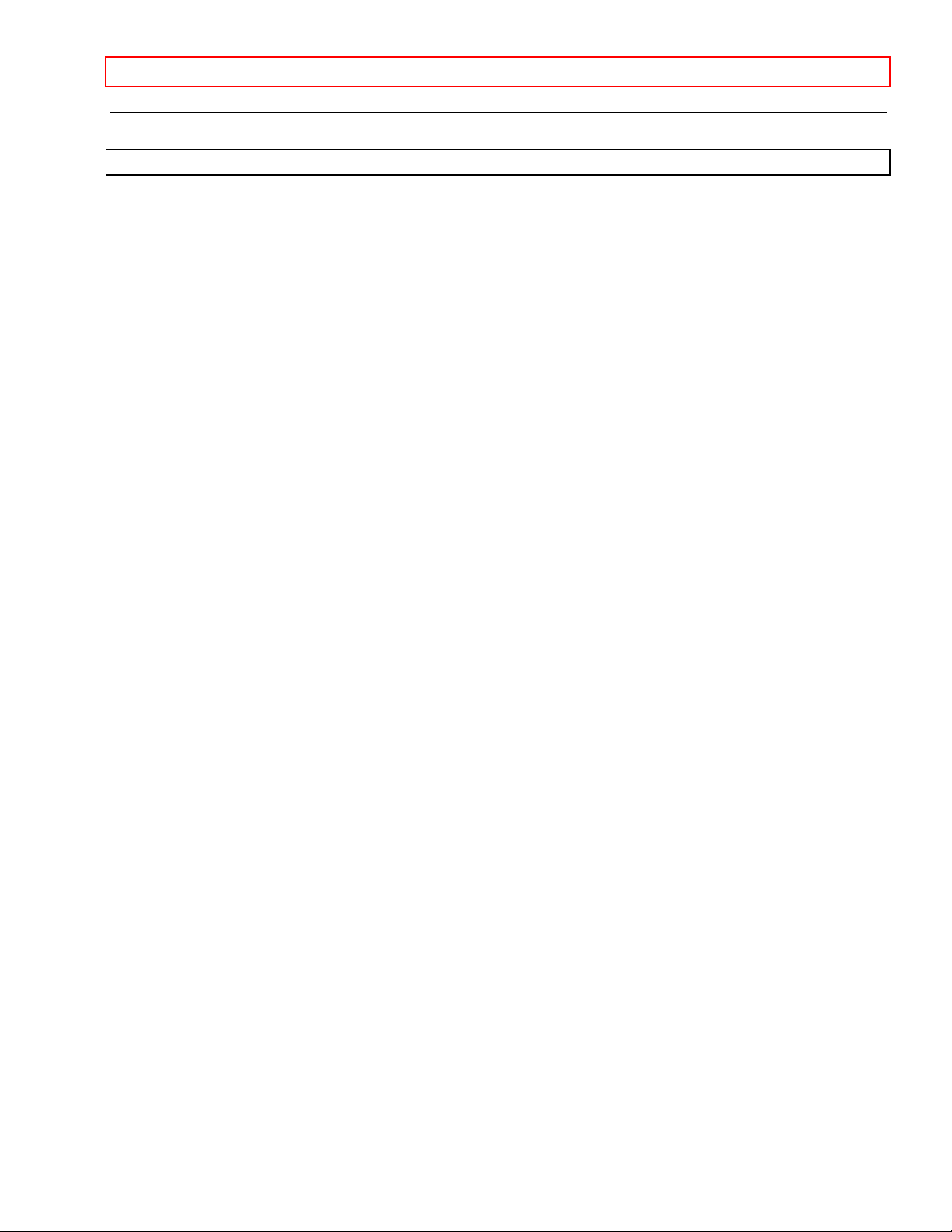
FOR YOUR SAFETY - 2 -
TABLE OF CONTENTS
= "Must Read" Sections for First Time Operation
FOR YOUR SAFETY.............................................................................................................................3
IMPORTANT SAFEGUARDS...............................................................................................................4
Read This First........................................................................................................................................7
Getting Started........................................................................................................................................7
Simple Hookups...................................................................................................................7
1 Decide Where to Put Your VCR..................................................................................................7
2 Decide Which Hookup Method to Use.........................................................................................8
3 Hook Up the Audio/Video Signal..................................................................................................8
4 Hook Up the RF Signal...................................................................................................................9
5 Attach the TV and VCR to the Power Supply...........................................................................11
6 Install Batteries in the Remote Control......................................................................................11
7 Switch the RF or Video Channel.................................................................................................12
Getting Started (Controls)...................................................................................................................12
Quick Tour of the Controls.........................................................................................................12
Remote Control Buttons ..................................................................................................................13
When the Remote Doesn't Work Right.........................................................................................14
VCR Controls ....................................................................................................................................14
Display Indicators.............................................................................................................................14
Meet Your On-Screen Guide..........................................................................................................15
Getting Started (Initial Setup).............................................................................................................15
Setup for First-Time Operation...................................................................................................16
Setting the Clock...............................................................................................................................16
More About Channel Selections.....................................................................................................16
Setting Up Your VCR for Each Function Using the Menu Screen............................................17
Choosing a Mode for Audio Playback...........................................................................................17
Stereo vs. Mono Sound...................................................................................................................17
Hi-Fi Sound........................................................................................................................................18
Getting Started (Video Tapes)............................................................................................................18
About Videocassette Tapes........................................................................................................18
Types..................................................................................................................................................18
Safety Tabs Prevent Erasure .........................................................................................................18
Loading and Ejecting.......................................................................................................................19
Tape Storage.....................................................................................................................................19
Basic Operations (Playback)..............................................................................................................19
Viewing a Videocassette.............................................................................................................19
To Play Back a Recorded Tape.....................................................................................................19
To Fine Tune the Picture.................................................................................................................20
Rewinding the Tape.........................................................................................................................20
Special Playback Effects.................................................................................................................20
Viewing the On-Screen Display .....................................................................................................21
To Find Specific Sections on a Tape.............................................................................................22
Basic Operations (Recording)............................................................................................................23
Recording a Program...................................................................................................................23
Before You Record...........................................................................................................................23
Page 3

FOR YOUR SAFETY - 3 -
Basic Recording Steps....................................................................................................................23
Recording Tips..................................................................................................................................24
Using the Instant Recording Timer (IRT)......................................................................................24
Setting the VCR to Record Later...................................................................................................25
Reviewing What You Hav e Prog r ammed.....................................................................................26
Programming Priorities....................................................................................................................26
Advanced Operations..........................................................................................................................26
Controlling Your TV with the VCR's Remote ...........................................................................26
Programming the Remote Control.................................................................................................27
Controlling the TV.............................................................................................................................27
Advanced Operations (Cable Box Hookups)...................................................................................28
Hooking Up to a Cable Box........................................................................................................28
A Step-by-Step Approach ...............................................................................................................28
Remote Control of the Cable Converter.......................................................................................29
Advanced Operations (Stereo System)............................................................................................30
Integrating Your Stereo System.................................................................................................30
Hookup...............................................................................................................................................30
Recording from Your Stereo System.............................................................................................30
Advanced Operations (Second VCR) ...............................................................................................31
Integrating a Second VCR ..........................................................................................................31
Hookup...............................................................................................................................................31
Copying from One VCR to Another (Dubbing).............................................................................31
Advanced Operations (Camcord er )...................................................................................................31
Copying Tapes From A Camcorder...............................................................................................31
VCR Care and Servicing .....................................................................................................................32
Routine Cleaning..........................................................................................................................32
Head Cleaning..................................................................................................................................32
Periodic Maintenance......................................................................................................................32
Care and Servicing (Problems)..........................................................................................................32
If the VCR Doesn't Work Right...................................................................................................33
Don't Attempt Repairs Yourself......................................................................................................33
Technical Specifications..................................................................................................................33
Often Encountered Problems.........................................................................................................33
Hitachi Service Hotline.....................................................................................................................34
FOR YOUR SAFETY
POWER SUPPLY: AC 120V, 60 Hz ONLY.
The POWER switch turns the VCR on and off, leaving the clock/timer unaffected. If the unit is to be
left unattended for a long period, it is recommended that the unit be completely switched off and
unplugged.
Illustrated below is the label on the back of your unit.
Page 4
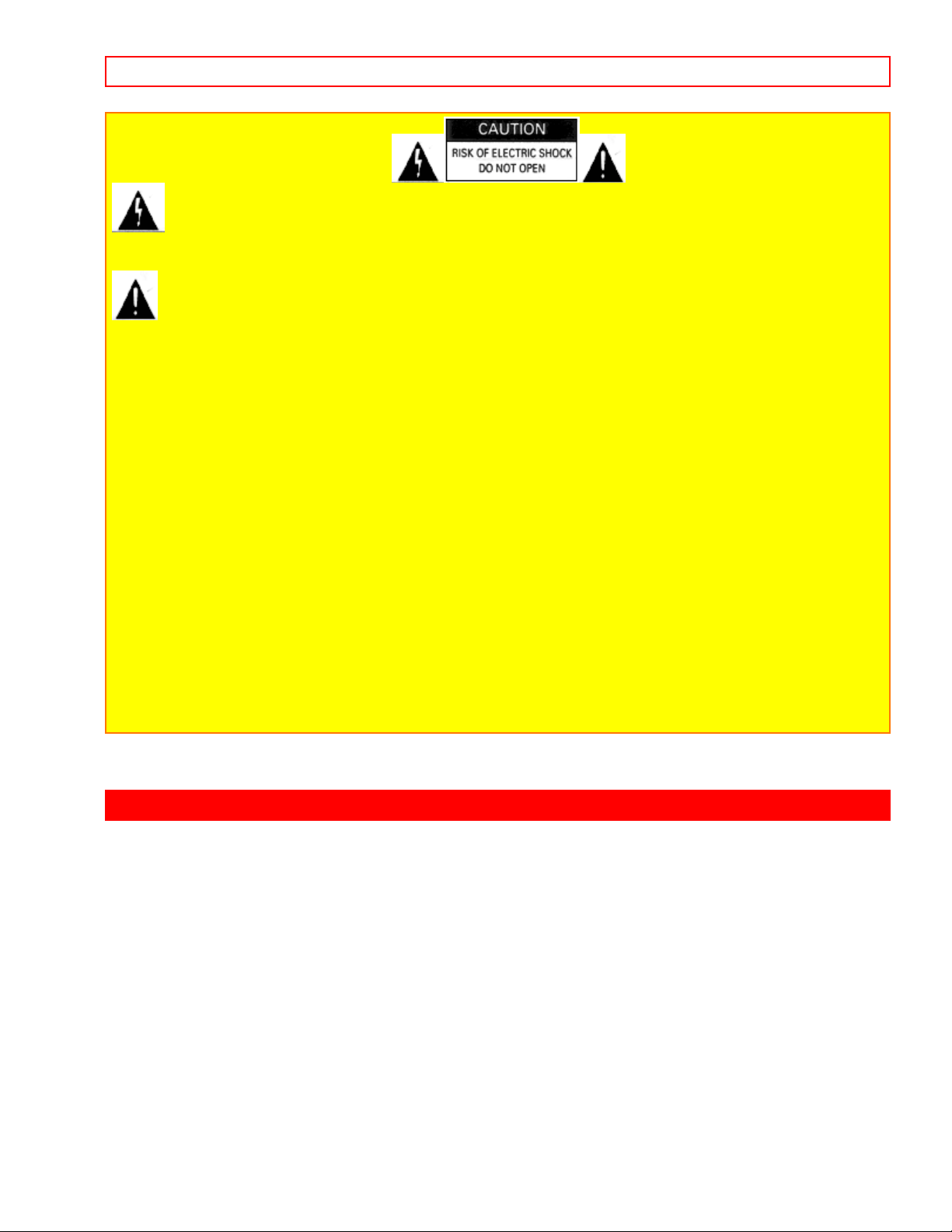
IMPORTANT SAFEGUARDS - 4 -
This symbol warns the user that uninsulated voltage within the unit may
have sufficient magnitude to cause electric shock. Therefore, it is dangerous
to make any kind of contact with any inside part of this unit.
This symbol alerts the user that important literature concerning the
operation and maintenance of this unit has been included. Therefore, it
should be read carefully in order to avoid any problems.
CAUTION: TO REDUCE THE RISK OF ELECTRIC
SHOCK, DO NOT REMOVE COVER (OR BACK).
NO USER-SERVICEABLE PARTS INSIDE.
REFER SERVICING TO QUALIFIED SERVICE PERSONNEL.
WARNING: Many television programs and films are copyrighted. In certain circumstances, copyright law may
apply to private in-home videotaping of copyrighted materials.
WARNING: TO PREVENT FIRE OR ELECTRIC SHOCK, DO NOT EXPOSE
THIS APPLIANCE TO RAIN OR MOISTURE.
CAUTION: TO PREVENT ELECTRIC SHOCK, MATCH WIDE BLADE OF PLUG TO WIDE SLOT, FULLY
INSERT.
Caution to the user: Changes or modifications not expressly approved by the party responsible
for compliance could void the user's authority to operate the equipment.
"Note to CATV system installer: This reminder is provided to call the CATV system installer's
attention to Article 820-40 of the NEC that provides guidelines for proper grounding and, in
particular, specifies that the cable ground shall be connected to the grounding system of the building,
as close to the point of cable entry as practical".
IMPORTANT SAFEGUARDS
In addition to the careful attention devoted to quality standards in the manufacture of your video product, safety
is a major factor in the design of every instrument. But, safety is your responsibility too.
This page lists important information that will help to assure your enjoyment and proper use of a Video Cassette
Recorder and accessory equipment. Please read it carefully before operating your video product and keep it in
a handy place for future reference.
INSTALLATION
1 Read and Follow Instructions -- All the safety and operating instructions should be read before the video
product is operated. Follow all operating and use instructions.
Page 5
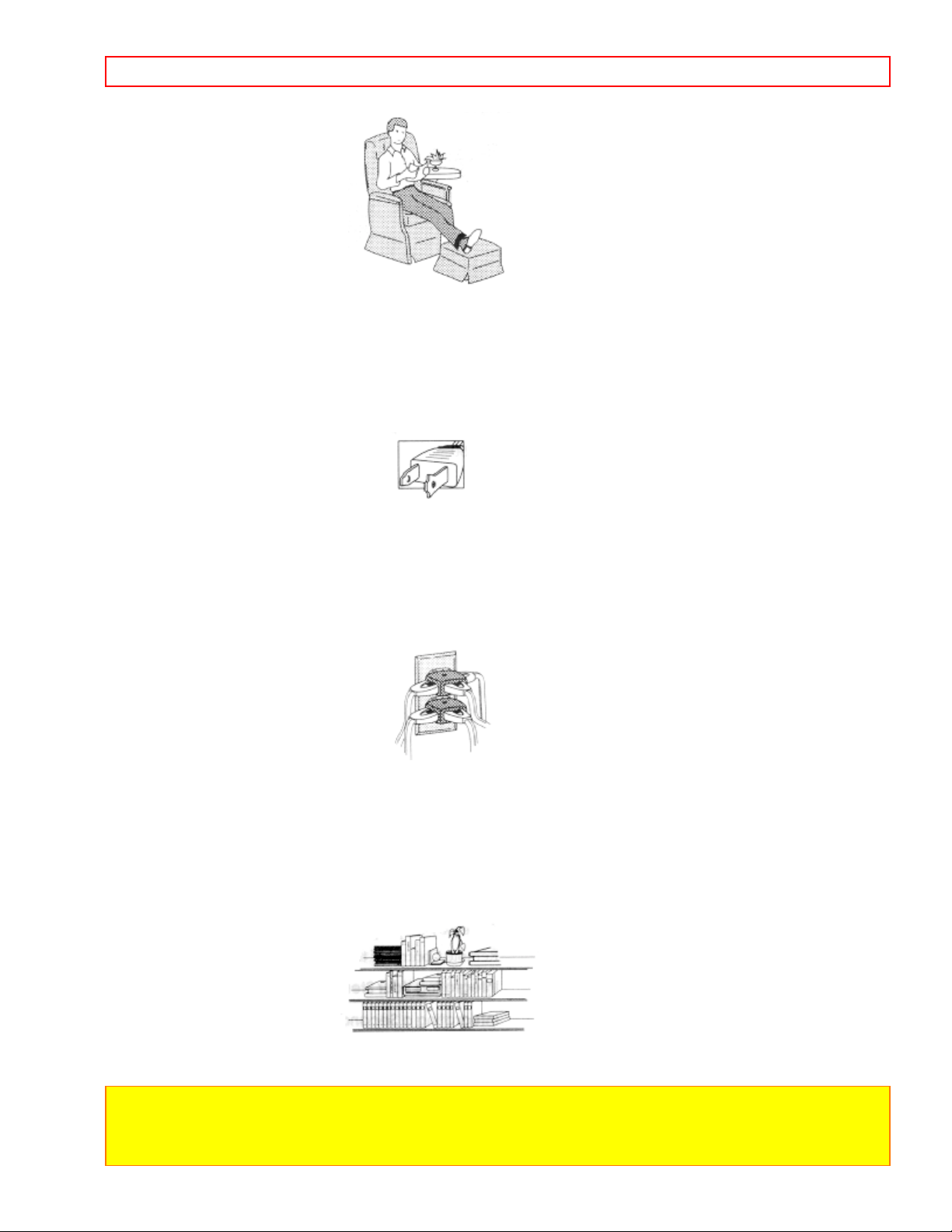
IMPORTANT SAFEGUARDS - 5 -
2 Retain Instruction -- The safety and operating instructions should be retained for future reference.
3 Heed Warnings -- Comply with all warnings on the video product and in the operating instructions.
4 Polarized Plug -- This video product is equipped with a polarized alternating current line plug (a plug having
one blade wider than the other). This plug will fit into the power outlet only one way. This is a safety feature. If
you are unable to insert the plug fully into the outlet, try reversing the plug. If the plug should still fail to fit,
contact your electrician to replace your obsolete outlet. To prevent electric shock do not use this polarized plug
with an extension cord, receptacle or other outlet unless the blades can be fully inserted without blade exposure.
If you need an extension, use a polarized cord.
5 Power Sources -- This video product should be operated only from the type of power source indicated on the
marking label. If you are not sure of the type of power supply to your home, consult your video dealer or local
power company. For video products intended to operate from battery power, or other sources, refer to the
operating instructions.
6 Overloading -- Do not overload wall outlets and extension cords as this can result in a risk of fire or electric
shock. Overloaded AC outlets and extension cords are dangerous, and so are frayed power cords, damaged or
cracked wire insulation and broken plugs. They may result in a shock or fire hazard. Periodically examine the
cord and have it replaced by your service technician if appearance indicates damage or deteriorated insulation.
7 Power Cord Protection -- Power supply cords should be routed so that they are not likely to be walked on or
pinched by items placed upon or against them, paying particular attention to cords at plugs, convenience
receptacles, and the point where they exit from the appliance.
8 Ventilation -- Slots and openings in the cabinet are provided for ventilation to ensure reliable operation of the
video product and to protect it from overheating. These openings must not be blocked or covered. The
openings should never be blocked by placing the video product on a bed, sofa, rug or other similar surface.
This video product should never be placed near or over a radiator or heat register. This video product should
not be placed in a built-in installation such as a bookcase or rack unless proper ventilation is provided or the
video product manufacturer's instructions have been followed.
9 Attachments -- Do not use attachments unless recommended by the video product manufacturer as they
may cause hazards.
Caution: Maintain electrical safety. Powerline operated equipment or accessories connected to this unit should
bear the UL listing mark or CSA certification mark on the accessory itself and should not have been modified so
as to defeat the safety features. This will help avoid any potential hazard from electric shock or fire. If in doubt,
contact qualified service personnel.
Page 6
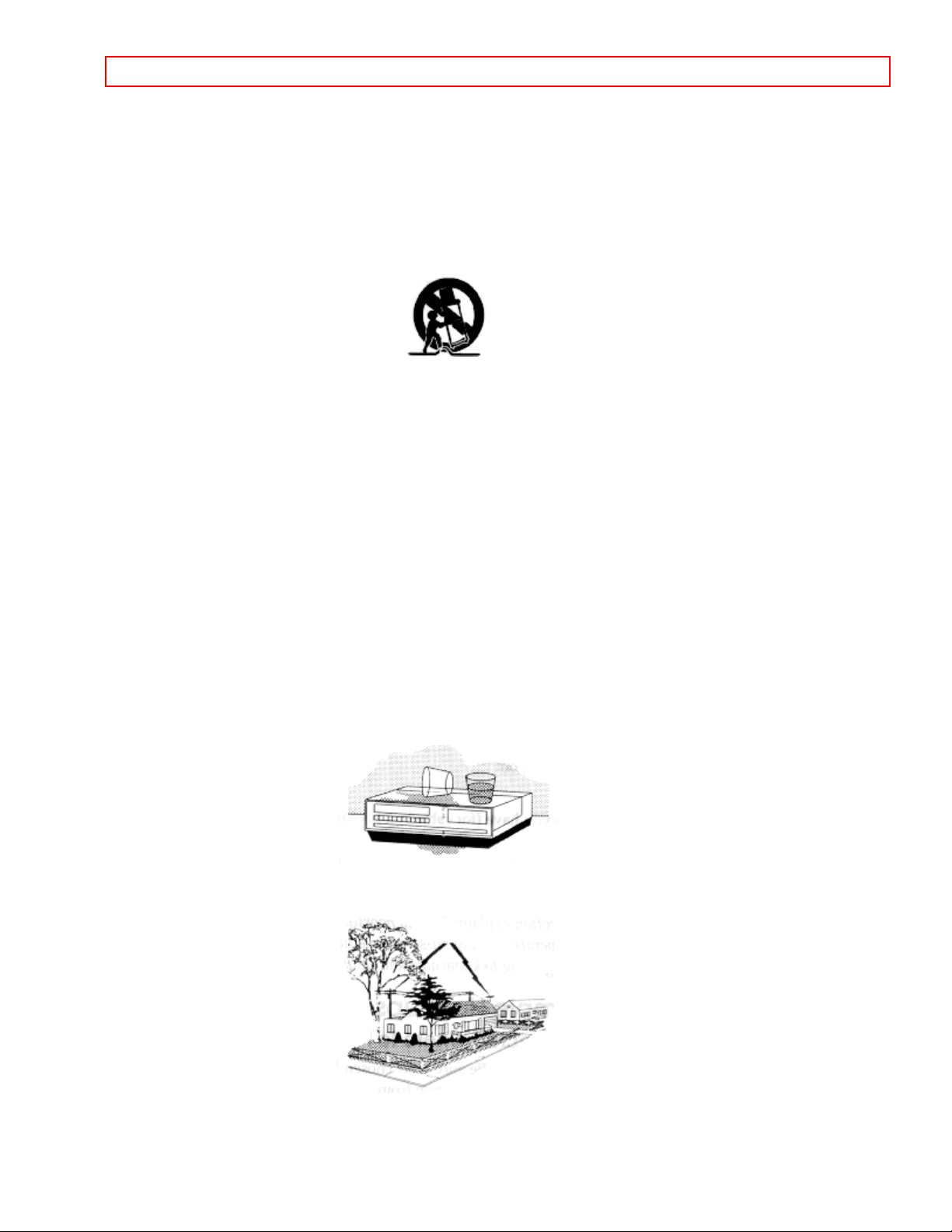
IMPORTANT SAFEGUARDS - 6 -
10 Water and Moisture -- Do not use this video product near water - for example, near a bath tub, wash bowl,
kitchen sink, or laundry tub, in a wet basement, or near a swimming pool, and the like.
11 Accessories -- Do not place this video product on an unstable card, stand, tripod, bracket or table. The
video product may fall, causing serious injury to a child or adult, and serious damage to the appliance. Use only
with a cart, stand, tripod, bracket or table recommended by the manufacturer, or sold with the video product.
Any mounting of the product should follow the manufacturer's instructions, and should use a mounting
accessory recommended by the manufacturer.
11A An appliance and cart combination should be moved with care. Quick stops, excessive force, and uneven
surfaces may cause the appliance and cart combination to overturn.
12 Outdoor Antenna Grounding -- If an outside antenna or cable system is connected to the video product,
be sure the antenna or cable system is grounded so as to provide some protection against voltage surges and
built-up static charges. Section 810 of the National Electrical Code, ANSI/NFPA No. 70, provides information
with respect to proper grounding of the mast and supporting structure, grounding of the lead-in wire to an
antenna discharge unit, size of grounding conductors, location of antenna-discharge unit, connection to
grounding electrodes, and requirements for the grounding electrode. See example below.
EXAMPLE OF ANTENNA GROUNDING
13 Power Lines -- An outside antenna system should not be located in the vicinity of overhead power lines or
other electric light or power circuits, or where it can fall into such power lines or circuits. When installing an
outside antenna system, extreme care should be taken to keep from touching or approaching such power lines
or circuits as contact with them might be fatal. Installing an outdoor antenna can be hazardous and should be
left to a professional antenna installer.
14 Cleaning -- Unplug this video product from the wall outlet before cleaning. Do not use liquid cleaners or
aerosol cleaners. Use a damp cloth for cleaning.
15 Object and Liquid Entry -- Never push objects of any kind into this video product through openings as they
may touch dangerous voltage points or short-out parts that could result in a fire or electric shock. Never spill
liquid of any kind on the video product.
USE
16 Lightning -- For added protection for this video product during a lightning storm, or when it is left
unattended and unused for long periods of time, unplug it from the wall outlet and disconnect the antenna or
cable-system. This will prevent damage to the video product due to lightning and power-line surges.
SERVICE
17 Servicing -- Do not attempt to service this video product yourself as opening or removing covers may
Page 7
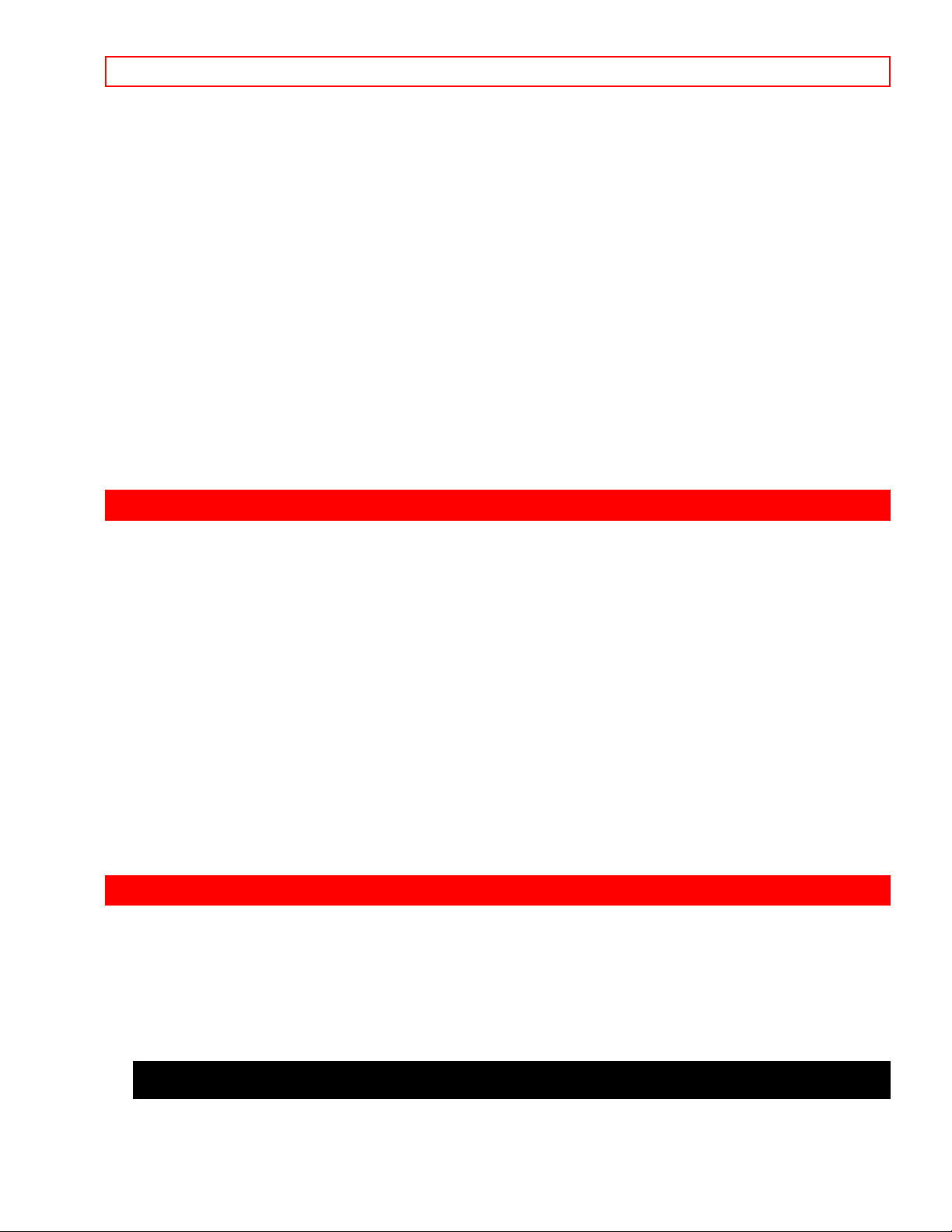
Read This First - 7 -
expose you to dangerous voltage or other hazards. Refer all servicing to qualified service personnel.
18 Conditions Requiring Service -- Unplug this video product from the wall outlet and refer servicing to
qualified service personnel under the following conditions.
a. When the power-supply cord or plug is damaged.
b. If liquid has been spilled, or objects have fallen into the video product.
c. If the video product has been exposed to rain or water.
d. If the video product does not operate normally by following the operating instructions. Adjust only those
controls that are covered by the operating instructions. Improper adjustment of other controls may result in
damage and will often require extensive work by a qualified technician to restore the video product to its normal
operation.
e. If the video product has been dropped or the cabinet has been damaged.
f. When the video product exhibits a distinct change in performance - this indicates a need for service.
19 Replacement Parts -- When replacement parts are required, have the service technician verify that the
replacements he uses have the same safety characteristics as the original parts. Use of replacements specified
by the video product manufacturer can prevent fire, electric shock or other hazards.
20 Safety Check -- Upon completion of any service or repairs to this video product, ask the service technician
to perform safety checks recommended by the manufacturer to determine that the video product is in safe
operating condition.
Read This First
Thank you for buying a Hitachi product. You've chosen the best VCR for you, and we want to help you make
the most of your purchase. Please take time to become familiar with this manual and how it is set up. Keep it
handy for future reference, too.
To guide you, we've concluded:
"Must read" sections containing important cautions for your family's safety as well as the basic facts you need
to use the VCR. These sections are highlighted like this in the table of contents:
Information on the advanced features of your Hitachi VCR. We hope you'll take time to learn about these
functions since we've designed them for you. But you can use the VCR without reading these sections.
We want this manual to be a tool for you, so we provide two ways to find the information you need:
A quick index to the basic functions of the VCR which you will use often (this page).
A detailed table of contents directing you to specific information quickly (page 6).
Get to know your VCR by using this manual, and get to know Hitachi. We appreciate your business.
Getting Started
Relax. Using a VCR is very straightforward.
This sections explains how to hookup the VCR, quick tour of the controls, set up for first-time operation using
on-screen menus, and videocassette tapes.
Enjoy getting to know all about your Hitachi VCR. Let's get started.
Simple Hookups
1 Decide Where to Put Your VCR
Page 8
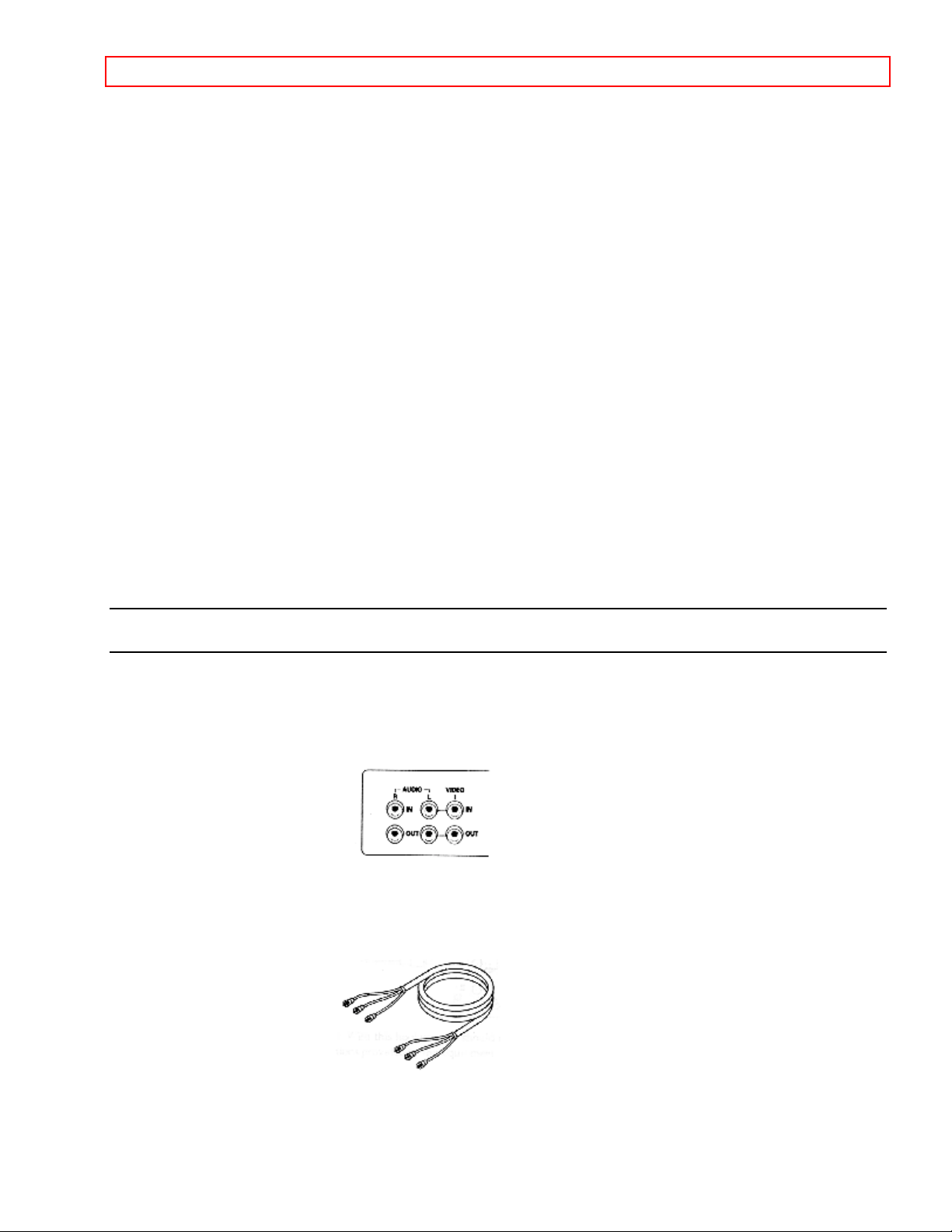
Getting Started - 8 -
Be sure your chosen location allows for proper ventilation, stability, and protection from heat and moisture
(see Important Safeguards).
Place the VCR near your TV but not on top of it. For convenience in using the remote control, locate them no
more than three feet apart.
If you have an external cable or antenna, place the TV and VCR where you have ample cable to hook them
up. If necessary, you can purchase a cable extension and connector.
If you plan to route your VCR audio through your stereo speakers for better sound reproduction, place the
VCR near the stereo receiver, or have enough long audio cables to make the connections. (But keep in mind
that the electronic signal weakens the further it has to travel.)
2 Decide Which Hookup Method to Use
To make your VCR function, you'll deal with two basic hookups:
1. The audio and video signal: If all you want to do is view a prerecorded videotape on the VCR, this three-line
hookup is the only one you need.
2. The radio frequency (RF) signal from a cable or antenna: Make this hookup if you also want to record
programs, or if you have no audio/video connectors on your TV.
We will show you the simplest hookups first and then present several variations to suit specific needs. Be
aware that you may need to purchase additional connectors to make the desired hookup. These are available
at video stores and electronic hardware stores.
Choose which hookup method to use based on:
Your TV's capabilities
The type of antenna or cable system you have (for cable box hookup, see Advanced Operations)
Any other devices you want to include in the system (stereo, second VCR, etc.)
We will guide you through the process. But first, turn the TV and the VCR around so you are looking at their
backs. Note the various input and output receptacles, their shapes, and how they are labeled. Then read
through the rest of this hookup section before proceeding to an actual hookup.
DO NOT TURN ON THE POWER YET. FOR YOUR SAFETY, LEAVE YOUR TV AND VCR UNPLUGGED
WHILE HOOKING THEM UP.
3 Hook Up the Audio/Video Signal
If your TV is a fairly recent model, you probably have both audio and video jacks. Look on the back of your TV
for three jacks - possibly color-coded yellow, white, and red. They will be labeled something like IN (L and R),
AUDIO IN, or VIDEO IN. (If you are not sure, look at the back of your VCR - you will see two sets of these
jacks.)
If you have no jacks like these on your TV, skip this step and proceed to Step 4.
TV with Audio and Video Jacks
If you do find all three jacks on your TV, you need to purchase a three-line audio/video cable with bell (RCA)
connectors, like this:
If you find a video jack and only one audio jack, your TV is probably monaural. You can purchase a two-line
audio/video cable, but the three-line is handy in case you get a stereo TV later.
Connect the yellow VIDEO OUT jack on the VCR to the VIDEO IN jack on the TV.
This direct video input will give you the best picture. It will also let you play videos in a "picture in picture"
Page 9
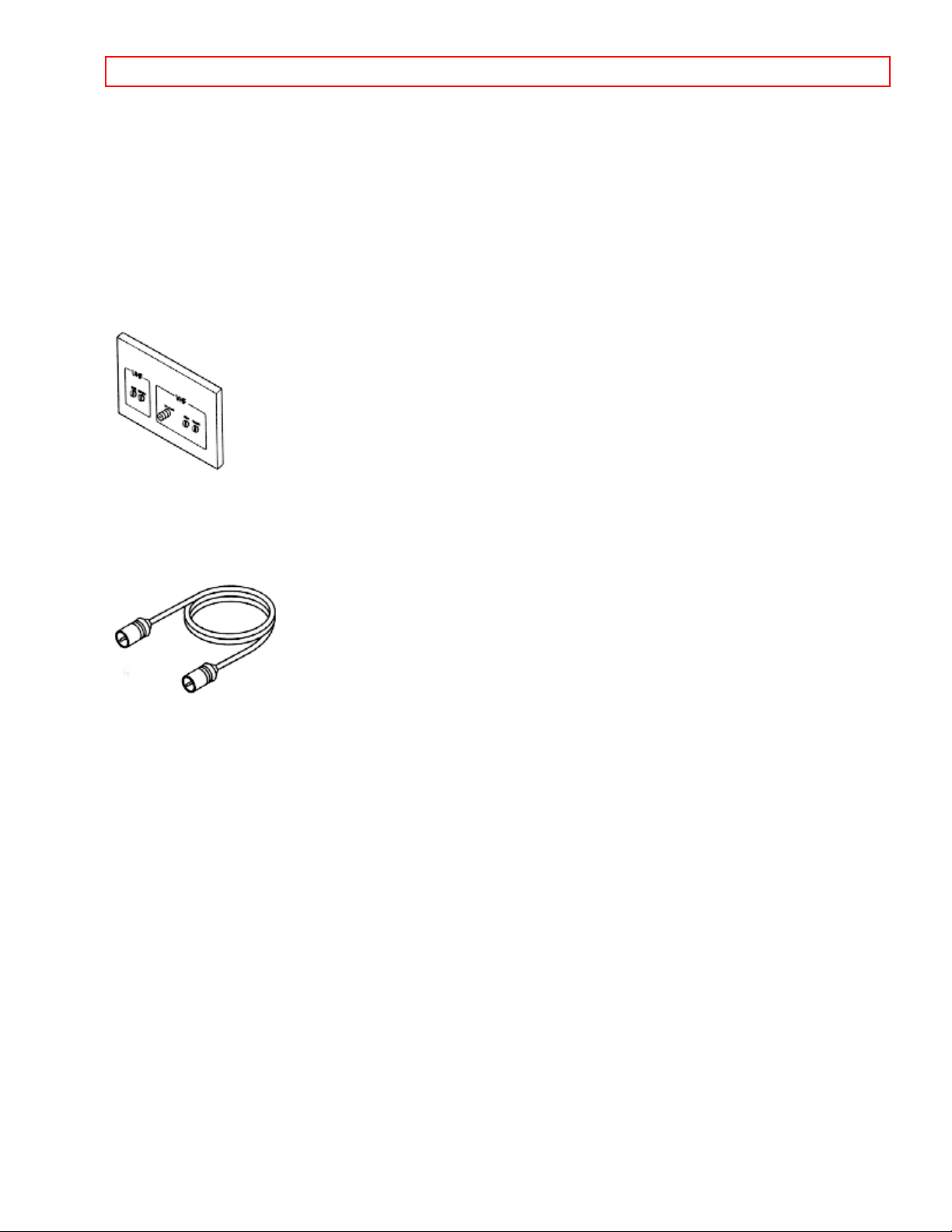
Getting Started - 9 -
feature, if your TV has it.
Then connect the AUDIO OUT jacks (red and white) on the VCR to the AUDIO IN jacks on the TV (left to left,
right to right).
This audio hookup will give you better sound than the RF signal hookup, because the electronic signal won't
have to go through a conversion process.
Plus your VCR has a stereo decoder, which your TV might not. For big speaker sound, you can also use these
jacks to connect the VCR to your stereo system (page 47).
Capabilities: The audio and video signal connections are all you need to play back a prerecorded tape. If you
do not intend to record on your VCR from your antenna/cable, then you're all hooked up now. Otherwise,
continue with Step 4, which will let you record off TV channels.
4 Hook Up the RF Signal
Look at the back of your TV for a connector that looks like one of these, and follow the
corresponding hookup option. If you have any sort of cable box, see the hookup options in Advanced
Operations (page 43).
Simple Antenna/Cable 75 Ohm Hookup
This is an easy hookup that you can use if your cable or antenna has a 75 ohm round wire connector. You will
need the 75 ohm cable supplied with your VCR. It looks like this:
If you have been watching the TV in your home before getting the VCR, you will already have a round wire
attached to your TV. Otherwise, look for a cable connection coming in through the wall from outside. (If you
find this connection, remember to call your local cable company to start the service.)
1. If still hooked up to your TV, unscrew the round wire from the 75 ohm connector on your television.
Otherwise, take the wire that comes in from the wall.
2. Screw this round wire into the IN FROM ANT jack on the back of your VCR.
3. Using the 75 ohm cable supplied with your VCR, slide on either end to the OUT TO TV jack on the back of
the VCR.
4. Connect the other end of the same cable onto the 75 ohm antenna input on your TV (where you first
disconnected the TV in step 1.)
Page 10
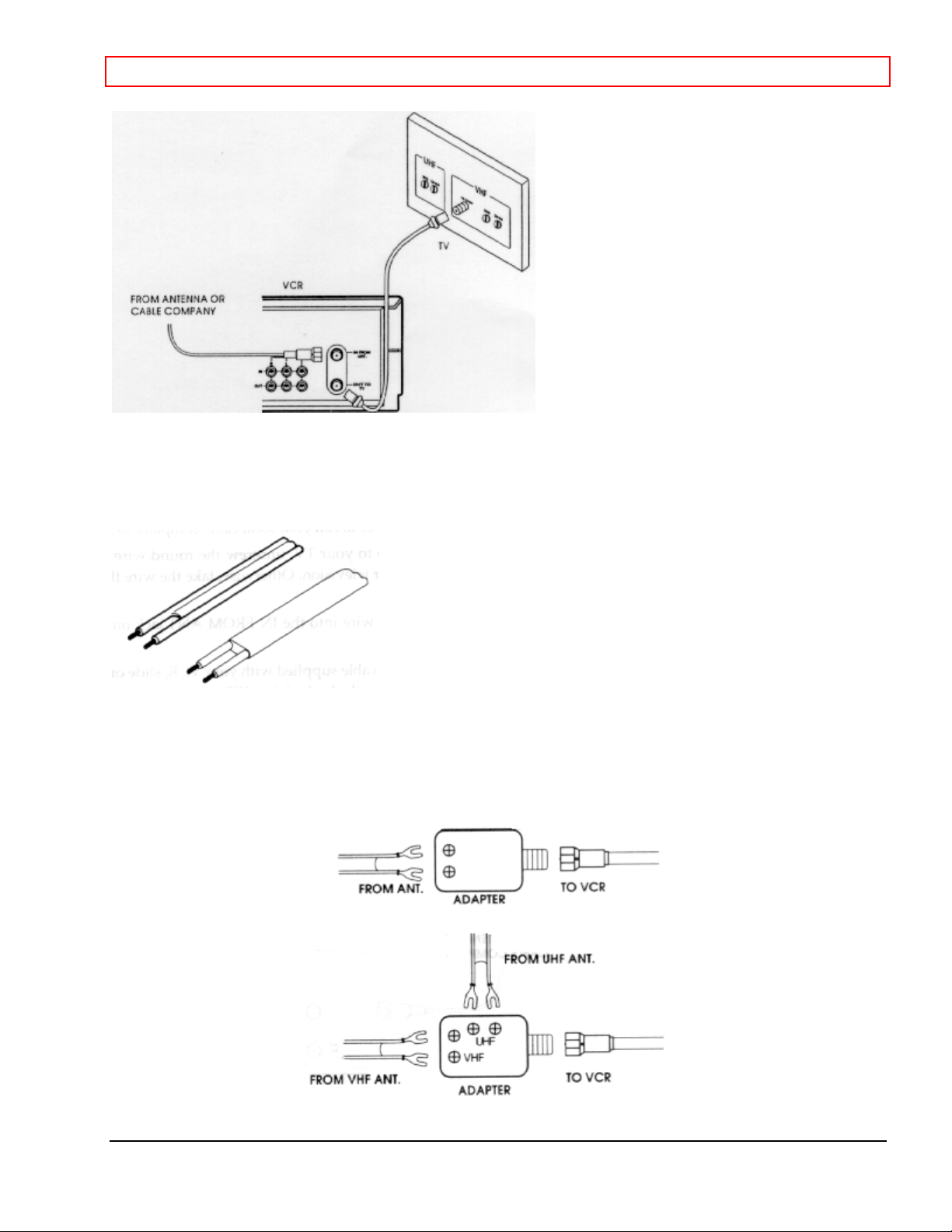
Getting Started - 10 -
Capabilities: With this hookup, you should now be able to perform all the basic functions provided by this
equipment.
External or Internal 300 Ohm Antenna
If you have either an external or internal (rabbit ears) antenna rather than cable, you may have 300 ohm
connectors like these.
In this case, you will need special adapters to make the 75 ohm round wire connection shown below. (You may
already have one on your TV.)
1. Remove the antenna line from the back of your TV if it is already connected there, or take it from where it
comes in on the wall.
2. Considering the three pictures below, determine which adapter you will need to hook it into your VCR.
If you have Use this adapter
Single 300 ohm flat wire
Separate UHF and VHF
antenna wires, both 300 ohm
flat wire
Page 11
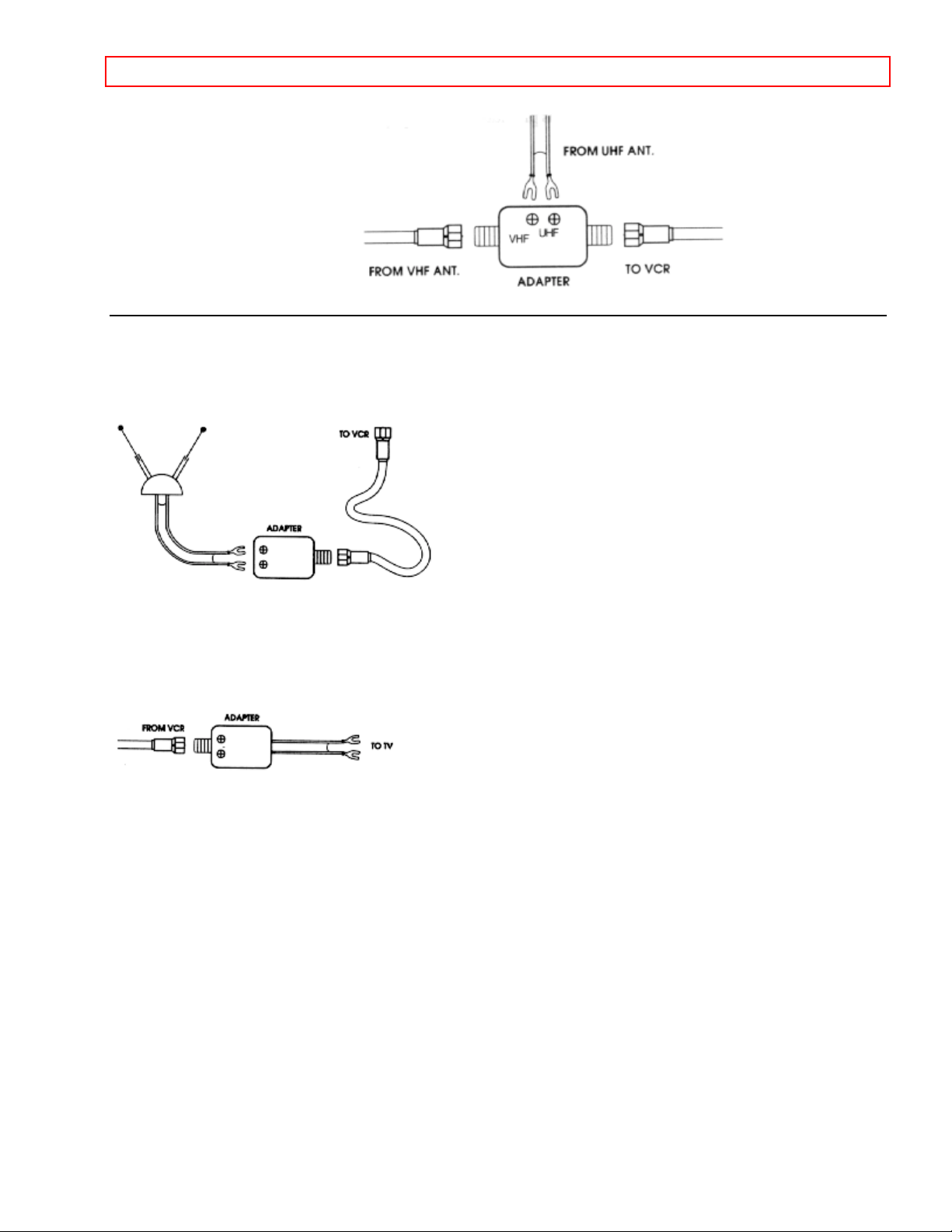
Getting Started - 11 -
300 ohm flat UHF and 75 ohm
round VHF
If you have "rabbit ears" (an antenna on top of your TV), you will need an additional adapter and 75 ohm
extension to make your leads reach from the antenna to the VCR. This connection will work only if you have a
strong, clear picture on the TV, indicating a strong signal. Connect the antenna to the adapter, and use the
cable extension to go from the adapter to the VCR. Use the supplied 75 ohm cable to connect the VCR to the
TV.
Now continue with the hookup:
1. Using whichever adapter you have fit your antenna with, attach that connector to the IN FROM ANT jack on
the back of the VCR.
2. Using the 75 ohm cable supplied with your VCR, connect either end to the OUT TO TV jack on the back of
the VCR.
3. Use a second adapter to attach the other end of the 75 ohm connector back into the TV (where you first
disconnected the antenna).
Capabilities: With this hookup, you should now be able to perform all basic functions provided by this
equipment.
5 Attach the TV and VCR to the Power Supply
Plug in the TV and VCR power cords to the wall outlet or an appropriate extension cord or surge protector. See
Important Safeguards for further precautions (page 3).
6 Install Batteries in the Remote Control
The remote control requires two fresh "AA" batteries. On the back of the remote, a plastic cover slides off in the
direction shown by the arrow. Remove this cover and install the batteries, matching the plus end of each battery
with the plus mark on the remote.
Page 12

Getting Started (Controls) - 12 -
7 Switch the RF or Vi deo Channel
When the VCR is on, its video signal can come into your TV on either channel 3 or channel 4. You need to
select the appropriate channel.
If you already have a tape in the VCR, eject it. When the power is turned on, press POWER to turn it off.
Press PLAY/STILL on the VCR to turn the power on again. Pressing the CHANNEL UP button on the VCR
alternates between RFCH-03 (channel 3) and RFCH-04 (channel 4) in the VCR's display. Display the channel
which is not used by a commercial channel in your area.
Your basic hookup is now complete. When you're ready to try hooking up a second VCR or a video camera for
a complete home entertainment system, see Advanced Operations.
Now turn the TV and VCR back around facing you and begin your quick tour of the controls (page 15).
Getting Started (Controls)
Quick Tour of the Controls
Study these pictures carefully to learn about the buttons and controls that you'll need for everyday operation.
Various controls are explained throughout this manual as they are needed, but now is a good time to get familiar
with their locations.
Most of the time, you'll be directing the VCR from the remote control, but there are some controls on the VCR
that will come in handy too.
When you're familiar with these basic controls, proceed to Setup for First-Time Operation (page 21). We'll show
you how to program your local channels and set the clock to make your VCR fully functional.
Page 13

Getting Started (Controls) - 13 -
How the Remote Control Works
Pressing a button on the remote control transmits an invisible beam of light (infrared) to a receiver at the right
front of the VCR.
When using the remote, aim the front end toward the VCR and make sure nothing - such as a coffee table or
your dog - is blocking the path of the infrared beam.
Remote Control Buttons
Remote Control Illustration
POWER Turns the VCR on and off.
GUIDE Brings up an on-screen setup and programming guide, the Easy Guide System.
DISPLAY Used in on-screen programming and indexing.
CLEAR Used in on-screen programming and indexing.
VCR/TV Switches between viewing through the VCR and not viewing through the VCR.
VOLUME Increase or decrease the audio volume.
PROGRAM Used to program the timer for unattended recording.
REW Rewinds the videotape.
PLAY Starts playing a loaded videocassette.
REC Starts recording on the station the VCR is set to.
VCR, TV, CATV (MODE SELECT) Device buttons let you set the remote to control one of the three devices.
0 to 9 Number buttons used in on-screen programming. Can also be used to change channels. (Simply press 2
or 3 digits for the channel you want--such as 0 and 6 for channel 6, or 100/ENT and 2 and 4 for channel 124.)
AVX Used for recording from an auxillary input such as a stereo system.
CHANNEL Top button switches to the next higher channel, bottom button switches to the next lower channel.
For these to operate, you must have preset your channels.
LAST CHANNEL Switches to the TV channel you watched previously during the current viewing session.
Page 14

Getting Started (Controls) - 14 -
F.FWD Fast forwards the videotape.
STOP Stops a videocassette from playing, recording, pausing, rewinding--or anything it is doing.
PAUSE Temporarily stops the cassette from recording or playing. Press PAUSE again (or PLAY) to resume.
When the Remote Doesn't Work Right
Check out these possibilities:
Low Battery
If the remote is not working even at close range, try putting in two fresh AA batteries.
When replacing the batteries, remove the old batteries and press the POWER button on the remote and hold
it for about 10 seconds, then insert two fresh batteries.
Objects in the Way
There may be objects between the remote and the VCR - for instance, a stack of books on the coffee table, your
2-year-old child, the dog. Hold the remote so that it points at the VCR with nothing in the way.
If You Just Want to Watch TV
For normal TV viewing, you do not need to disconnect the VCR. When the TV and VCR are already on, press
POWER on the remote control. The VCR will shut off, but the TV will stay on.
If you are recording on the VCR but want to watch a different channel on the TV, press the VCR/TV button to
switch back and forth between the TV channel and the recording channel.
VCR Controls
Front Panel Controls Illustration
POWER Turns VCR power on and off.
STOP/EJECT Cancels any videotape action, and when pressed a second time, ejects tape.
PLAY Plays the loaded videotape.
DISPLAY Shows time, channel, and status indicators.
CHANNEL/ Up and down arrows for selecting channels.
TRACKING Used to adjust the tracking during playback.
REC/IRT To begin recording.
F.FWD Fast forwards the videotape
REW Rewinds the videotape
Display Indicators
Watch for these signs and symbols that let you know that the VCR is responding to your instructions.
Page 15

Getting Started (Initial Setup) - 15 -
Meet Your On-Screen Guide
Your Hitachi VCR has as a special feature called the Easy Guide System. This feature guides you through
simple setup and programming tasks right on the TV screen.
With the TV and VCR turned on, press GUIDE on the remote control. You will see this screen:
You may view all the on-screen instructions in English, French, or Spanish. When you first set up your VCR, it
will be set to English. Press number 8 or 9 for the other language options.
Now, you will do most of your programming and setup by pressing numbers on the remote control which
correspond to options presented in this and other on-screen menus. Instructions are easy to follow, and a white
dash "--" will show you where your input is required.
When you want to leave the Easy Guide System, simply press GUIDE several times. This will back you out to
the normal TV viewing screen.
If you don't press any button for a while, the VCR will switch you back to an earlier screen or to regular TV
viewing.
Here is what the options mean.
1 REVIEW Press 1 of the remote control to review the programs you have preset in the timer or
erase them as required. (See page 40)
2 VCR SETUP Press 2 to display the VCR SETUP screen and select the required sound from the VCR
and its functions. (See page 23)
3 CLOCK Press 3 to display the CLOCK SET screen and correct the VCR's clock. (See page 21)
4 CHANNEL Press 4 to display the CHANNEL PRESET screen and preset channels. (See page 22)
7 ENGLISH Press 7 to display all option setting screens in English.
8 FRANCAIS Press 8 to display all option setting screens in French.
9 ESPANOL Press 9 to display all option setting screens in Spanish.
Getting Started (Initial Setup)
Page 16

Getting Started (Initial Setup) - 16 -
Setup for First-Time Operation
Before you use your VCR to watch or record from your TV, you need to "tell" the VCR whether your TV uses
cable or antenna input and let it program itself to receive your TV's channels. It's also a good idea to set the
clock so you can do timed recording later. With your TV and VCR hooked up, turn them both on and follow
these steps using the remote control.
Setting the Clock
This is easy to do and important for your later timed recordings.
You'll need to set the clock when first hooking up your VCR, and any time the power goes out more than 1 hour.
When you first plug in the VCR or after a power outage, the clock display will read "--:--".
To set the clock, press GUIDE, then press 3 to bring up the CLOCK SET screen.
Press the number buttons on the remote control to set the current time--two digits for the hour and two for the
minutes. Then press 1 or 2 for AM or PM, respectively.
For example, if it is now 2:15 PM, press 0, 2, 1, and 5 for hours and minutes, and press 2 for PM.
Continue pressing buttons to set the date. For example, if today is July 8, 1996, press 0, 7, 0, 8, 9, and 6 to get
07/ 08/ 96.
When you're done, press GUIDE twice to return to regular viewing.
Tips:
The white dash "--" appears for the item to be changed on the screen as you proceed.
The clock uses the 12-hour system. You set it for AM or PM.
An illogical time (like 13 for the hour or 20 for the month) will not be accepted.
If you press the wrong digit, exit the screen by pressing GUIDE and recall the screen to enter the correct
setup.
The day of the week is set automatically.
More About Channel Selections
Your VCR is capable of receiving 68 broadcast TV channels (VHF 2-13, UHF 14-69) and 125 cable channels
(CATV 1-125).
1. Press GUIDE, then press 4 to bring up the CHANNEL PRESET screen.
2. Press 1 to select the type of receiving setup you have.
Each time 1 is pressed, the option for "1 CHANNEL" switches from <CATV1> to <ANT>, <CATV2> and back to
<CATV1>.
<CATV1>: Ordinary cable
<ANT>: Internal or external antenna
<CATV2>: Alternate cable (if <CATV1> doesn't give you the channels you expect).
3. Press 2 to select "2 AUTO CHANNEL SET". The tuner automatically cycles through all available channels in
your area and place them in memory. This takes 2-3 minutes. After the channels are stored in memory, the
channel with the lowest number appears in the VCR's display. Press GUIDE to return to regular viewing.
For convenience, the TV channel numbers should match those programmed into the VCR. If your TV has
automatic channel programming, set it on the same mode--CATV1, ANT or CATV2--and let it reprogram to
match the VCR.
Once channels are preset, you can use the up and down CHANNEL buttons to move through the active
channels. Or you can press the number buttons to move quickly between channels that are far apart.
Removing Channels
You may not want to keep all the stations the auto-programmer selects, since you may prefer to have only a few
favorite channels in the tuner's memory. Or, you may want to delete from memory a weak or unused channel
that the tuner picked up.
Page 17

Getting Started (Initial Setup) - 17 -
Erased channels cannot be selected by the up and down CHANNEL buttons but can still be selected by using
the numbered buttons 0 to 9 and 100/ENT.
Adding Channels
Occasionally the auto-programming may skip an active channel because the antenna was pointed in the wrong
direction or the channel had a weak signal or was "off the air" at the time of programming. Or you may change
your mind about a channel you removed from memory.
To Add or Erase Channels
Press GUIDE, then press 4 to bring up the CHANNEL PRESET screen. Item 3 lets you add or delete
channels. Use the number buttons to enter the channel you want to change, then press STOP to delete it or
press PLAY to add it.
Setting Up Your VCR for Each Function Using the M enu Screen
Press GUIDE, then press 2 to bring up the VCR SETUP screen.
The screen shows the default settings on your VCR. The default settings are the ones that are preset at the
factory.
Look at each item to see if it matches your own setup:
To change a setting, press the button that has the same number as that item. This will cycle you through
several options.
When everything is set up as you want, press GUIDE to return to regular viewing.
Here is what the options mean:
1 AUTO BLUE Press 1 to control the auto blue function which makes the screen blue and mutes sound when
you select a channel without a broadcast signal on the VCR or a channel without a broadcast signal on the VCR
or a channel on which broadcasting has finished. Options are <ON> and <OFF>.
If the signal is too strong, this function may not operate even if you specifiy <ON>. During playback this
function does not operate.
4 HIFI/LINEAR Press 4 to control how the audio signal is processed by the VCR. Options are <HIFI> and
<LINEAR>.
5 STEREO/MONO Press 5 to control how the audio signal is recorded and sent to the TV. Options are
<STEREO> and <MONO>.
6 SAP Press 6 when you are ready to record a second audio program. Options are <OFF> and
<ON>.
Choosing a Mode for Audio Playback
Choose between hi-fi and linear modes, depending on your needs.
HIFI is the preferred setting because it works for all tapes whether they were recorded in hi-fi or linear modes. If
the audio sounds distorted or unusual or there is no audio, try the LINEAR option.
When you set the option to HIFI, hi-fi tapes will play in high fidelity, and non-hi-fi tapes will play in linear mode.
Stereo vs. Mono Sound
When you select the STEREO option, your VCR records in stereo any station that broadcasts stereo sound.
Page 18

Getting Started (Video Ta pes) - 18 -
When a TV channel broadcasts in stereo, you'll see a stereo indicator on the TV screen.
STEREO is the normal factory setting because it works for both stereo and mono broadcasts. It is also
necessary for recording a second audio program (SAP).
When you select MONO, sound is recorded as mono even when a channel broadcasts in stereo.
Use the MONO setting when the stereo signal is not strong enough for quality reception (for example, when
there is signal drift or noise).
Hi-Fi Sound
Hi-Fi sound is the same quality as that of a compact disc player. Its dynamic range of over 90dB will record
either stereo or monaural broadcasts with the highest quality possible. Linear sound, on the other hand, will
record monaural sound using the same format as a non hi-fi VCR. Stereo programs are recorded in hi-fi on both
the left and right channels and also recorded on the linear track as monaural.
Getting Started (Video Tapes)
About Videocassette Tapes
Types
The best thing you can do for your VCR is use the best quality tapes available. This VCR uses VHS tapes only,
which are the most common type. Look for the VHS mark on new or prerecorded tapes you buy.
Tapes are marked either T-120, T-160, T-180, T-210, etc. which signifies how many minutes of programming
they can hold at standard recording speed (SP). To get the best quality picture, record at standard speed. But
if you want to get more on a tape and are less concerned about the quality, set the VCR for extended play (EP).
Tape Capacities at Different Speeds
TYPES RECORDING TIME
SP EP
T-120 120 min. 360 min.
T-160 160 min. 480 min.
T-180 180 min. 540 min.
T-210 210 min. 630 min.
You may have noticed that there is also an LP speed. Your Hitachi VCR does not record at this speed, but it can
play cassettes that were recorded in LP mode. No special setting is required for playback.
Safety Tabs Prevent Erasure
A safety tab is located on the front left edge of every videotape next to the label. Break this tab off if you want to
keep a special tape from being erased accidentally. (Notice this tab is already removed on prerecorded tapes
you buy or rent.) Poke a screwdriver or similar tip into the space behind the tab to break it off.
Don't worry, you can change your mind and record on this tape even after the tab is broken off - simply cover
the hole with cellophane tape.
Page 19
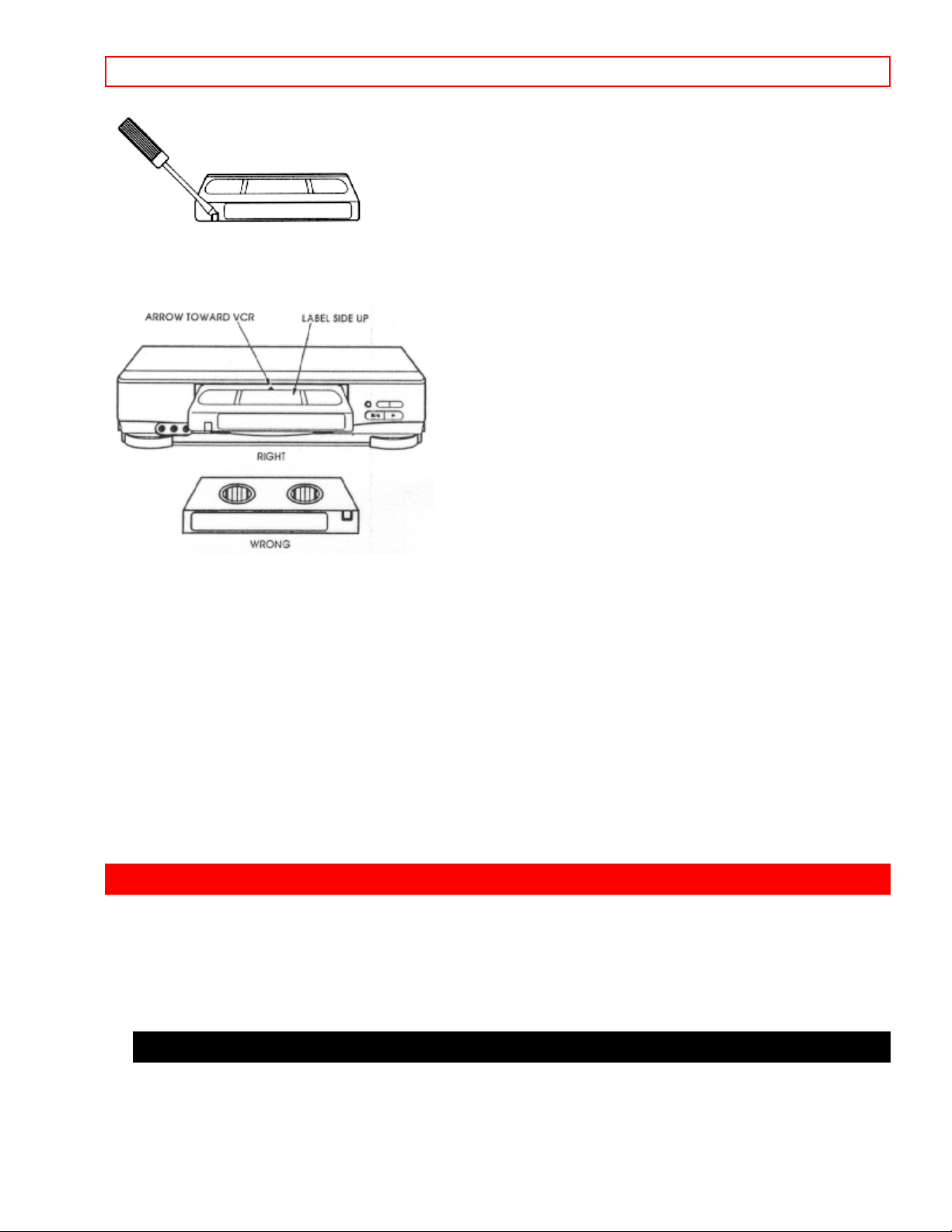
Basic Operations (Playback) - 19 -
Loading and Ejecting
When you load a videocassette into the VCR, there is only one right way! Most tapes show you the way with a
little arrow on the top side which should go in first.
Push the videocassette gently into the slot on the front of the VCR. You will feel the VCR take it in.
When the cassette is all the way in, the VCR powers up automatically and a TAPE-IN indicator shows on the
display. It may also start playing immediately if the safety tab has been removed.
To remove the cassette, simply press the STOP/EJECT button on the VCR. (If the tape is playing, press
STOP/EJECT once to stop the tape and a second time to eject it.)
Now you can take the cassette out and put it away.
Tape Storage
Store your videocassettes in their jackets and in an upright position (like books in a bookshelf) away from any
magnetic sources. Resist the temptation to leave them lying flat on top of the VCR. Tapes will last longer - and
so will your VCR - if you store them properly. Remember, dust, dirt and liquids are enemies of your tapes and
VCR.
To avoid aggravation later, apply the labels that come with new tapes. On them, write notes to yourself about
what you recorded.
Basic Operations (Playback)
Practice starting and stopping a video you've rented - play it through, see how it automatically rewinds.
Get a blank tape and try recording a TV show. Then you'll know how to use the VCR when you need to--or
where in the manual to find the instructions you forgot. Let's go!
Viewing a Videocassette
To Play Back a Recorded Tape
Page 20

Basic Operations (Playback) - 20 -
1. Insert the cassette, arrow-side forward, into the slot at the front of the VCR. The power comes on
automatically and the tape indicator lights on the display.
2. Turn on the TV and select the video channel (3 or 4). Or, if you are hooked up with a direct audio/video cable,
set the TV to AUX or VIDEO.
3. Press PLAY to start the tape.
4. Press STOP to end play.
Direct Video Input to the TV
Normally you would select channel 3 or 4 on the TV to receive a signal from the VCR. You can get an even
better picture if your TV has an auxiliary video input feature and if the TV and VCR have a direct video-to-video
hookup. If this is the case, do not select channel 3 or 4. Instead:
Press the AUX or VIDEO button on the TV's remote control to select the proper input channel for playback.
To Fine Tune the Picture
Auto Tracking
Pressing PLAY starts the auto tracking feature, which adjusts the tuning to eliminate static lines that may appear
on the screen.
Manual Tracking
Scratched tapes or poorly recorded tapes may require additional picture adjustment. Press the CHANNEL up or
down button until picture becomes clear.
After operating the tracking manually, eject the tape and reinsert it to reactivate auto tracking.
Rewinding the Tape
When you are done watching a video, you can rewind the tape automatically or manually. If the video cassette
reaches the end of the tape, the VCR will stop and automatically rewind the video cassette. If you press
POWER while the tape is rewinding, the power will shut off automatically after the tape has completely rewound.
Manual Rewind
Press STOP and REW. The VCR rewinds the tape all the way to the beginning, then stops. Press
STOP/EJECT on the VCR to release the tape.
Movie Return
If your videocassette has the safety tab removed, the VCR will stop and automatically rewind the videocassette,
eject it, and turn off the power when it reaches the end of the tape or a blank section of tape which lasts for
more than 30 seconds.
This function works only in PLAYBACK mode, not in RECORDING mode.
Special Playback Effects
Visual Search
This function lets you search backward and forward through the videotape while viewing it.
Using the buttons on the remote control:
Press PLAY and then REW to search in reverse.
Press PLAY and then F.FWD to search ahead.
Press PLAY again to return to to normal playback.
Press REW or F.FWD and hold it; you can search backward or forward through the tape at a higher speed while
viewing it.
Press PLAY and REW, then hold REW for backward search at a higher speed.
Press PLAY and F.FWD, then hold F.FWD for forward search at a higher speed.
Release REW or F.FWD to return to normal playback
Still Playback (Pause)
Press PAUSE on the remote control to still the tape during play. The picture will "freeze". You may see some
Page 21
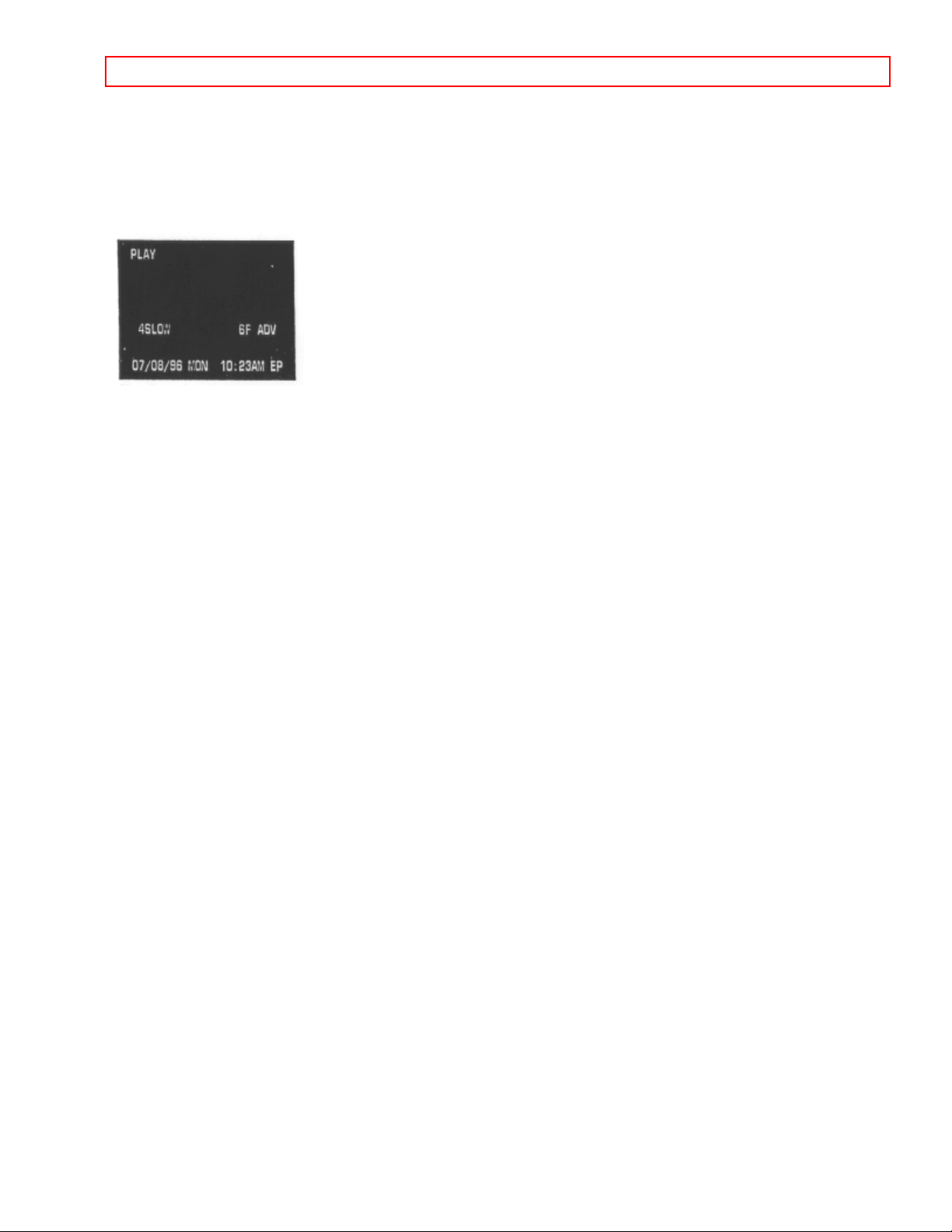
Basic Operations (Playback) - 21 -
minor noise or interference on the screen. This is normal.
After 1 minute in PAUSE mode, the VCR automatically switches to STOP mode to protect the tape.
If noise bars appear on the TV screen during PAUSE mode, first set the VCR to SLOW mode by using the
SHUTTLE dial and then press the CHANNEL up or down button to minimize the noise bars.
If the screen jitters during PAUSE, press the CHANNEL up or down button to minimize it.
To resume play, press PLAY or PAUSE again.
If you press the DISPLAY button when viewing a videocassette, the display, as shown, appears for several
seconds so you can see the functions of the number buttons on the remote control.
4: SLOW 6: F ADV
The above functions always work when you are viewing a videocassette even if the display, as shown, is not
displayed.
Frame Advance
While in PAUSE mode during playback, press 6 button to view the video one frame at a time. Press PAUSE to
resume play.
Skip Playback
While playing back your tape you can skip forward by pressing the 6 button. The tape will search ahead for
about a minute and then resume playing.
Slow Motion
To slow the playback speed, press PLAY then press 4 button.
Use the CHANNEL up or down button to minimize any visual noise bands on the screen.
After 1 minute in slow motion playback, the VCR will stop the tape automatically to prevent damage to the tape
and the VCR.
To return to playlback at a normal speed, press PLAY. To stop the tape, press STOP.
Viewing the On-Screen Display
Switching between the Clock, Time Counter and Time of Remaining Tape
Press DISPLAY while the on-screen display is displayed. The on-screen display switches in the order below
together with the VCR's display.
On-Screen Display Examples
Displaying the Time Counter
The time counter keeps track of how many hours, minutes and seconds the tape has run.
Press DISPLAY. The time counter will appear on the TV screen and in the VCR's display.
The linear time counter operates only if there is something recorded on the tape.
The counter changes to 0:00:00 when the tape is ejected.
Page 22

Basic Operations (Playback) - 22 -
Displaying the Tape Remaining Time
This function displays the tape remaining time in hours and minutes.
1. Press DISPLAY to display the tape remaining time.
Immediately after the tape is inserted, "- : - -" will appear. 2 minutes after playback or recording is started, the
tape remaining time is displayed.
2. Press CLEAR repeatedly to switch the type of the tape used. The correct remaining time will appear.
AUTO: T-120 or shorter tape
T-160: T-140 or T-160 tape
T-180: T-180 tape
T-210: T-210 tape
The tape remaining time is not displayed correctly for a tape without any recordings or tapes other than T-30 /
60 / 90 / 120 / 140 / 160 / 180 / 210.
The remaining time may not be displayed correctly during fast forwarding or rewinding.
To Find Specific Sections on a Tape
Searching with the Time Counter
If there is one part of the video that you know you are going to want to return to, you can set the time counter to
memorize that spot. Begin in either STOP or PLAY mode.
Press DISPLAY several times to display the counter on the VCR.
Begin recording or playing back a tape.
At the point that you want to go back to, press CLEAR. This resets the counter to 0:00:00.
Press STOP when you are done recording or playing back the tape.
Now when you rewind the tape, it will automatically stop at the spot where you cleared the counter. (Notice it
moves just past the marker and then back to it.) Press PLAY to watch the tape from that preselected spot.
Press DISPLAY to take the counter display off. The spot is still in memory until you set a new one or until the
tape is ejected.
Jump to an Index Mark with INDEX
A quick way to access specific program segments is with the index search feature. This lets you move through a
tape that has several recordings on it by searching for the INDEX "mark." This function only works with
recordings that have been set up with indexing. Each time you make a recording, an INDEX "mark" (VISS
signal) is recorded automatically at the start of the recording. For more on how this gets recorded, see the
section on Recording a Program (page 34).
This VCR's indexing system is based on the VHS Index Search System (VISS). The new system may not
recognize index marks on tapes recorded on older VCRs.
Page 23

Basic Operations (Recording) - 23 -
If the VCR is in PLAY mode, press STOP.
Press DISPLAY. This brings up the Index Screen.
Press 7 for rewind or 9 for forward to begin the index search.
The tape rewinds or fast-forwards until an index mark is detected. During this search, the word INDEX is
displayed at the top left corner of your screen.
When the VCR finds an index mark, it plays 15 seconds of the program that begins at that spot.
If this is the program you were looking for, press PLAY to resume normal playback.
If this is not the program you want, don't press anything. After 15 seconds, the VCR will move to the next
mark and play a part of that program. The VCR will continue searching until you press STOP or reach the end of
the tape.
When you find the program you want and press PLAY, the VCR returns to PLAY mode.
To stop the index search before an index mark is reached, press STOP.
If there are no index marks on the tape, the VCR will just rewind to the beginning or fast forward to the end.
Basic Operations (Recording)
Recording a Program
Before You Record
The VCR must be hooked up properly for recording. See the Simple Hookups at the beginning of this manual.
Copyright Infringement Warning
Most television programs and films are copyrighted. This means that someone has legal rights governing the
reproduction and distribution of this material. In certain circumstances, copyright law may apply to private inhome taping of copyrighted materials. In most cases, it is okay to record for personal use, as long as you do not
sell the material. You must act responsibly in this area - check into the matter if you are unsure.
Basic Recording Steps
1. Load the videocassette into the VCR. The power comes on automatically when the tape is fully inserted.
2. Turn on the TV and select the video channel (3 or 4). Or, if you are hooked up with a direct audio/video cable,
set the TV to AUX or VIDEO.
3. Press DISPLAY, then press 5 when the SP/EP message appears on the TV screen, to select SP (standard
play, for the best picture quality) or EP (extended play, for longest recording time on a single tape).
4. Set the VCR to the channel you want to record from. Use the up and down CHANNEL buttons to flip through
the channels, or use the number buttons to go directly to the channel you want.
5. To begin recording, press REC on the remote control or REC/IRT on the VCR.
Recording will start unless the cassette is protected with the safety tab. If this tab has been removed, the VCR
will eject the tape to prevent recording over what is there.
Page 24

Basic Operations (Recording) - 24 -
Recording Tips
To Watch the Same Program While Recording
To view what you are recording, press VCR/TV so that the VCR is selected - the VCR indicator will light up on
the VCR's display. You'll want to do this the first few times anyway to be sure you're recording what you think
you are.
To Watch One Program While Recording Another
Once you have set the VCR for recording, press VCR/TV. Now, you will be viewing through your TV only.
Switch channels using your TV controls or the VCR remote, if it's programmed to control your television (see
Advanced Operations).
The recording will continue as set on the VCR. If a preset timed recording starts up while you are watching the
TV, you'll hear the cassette as it clicks on and see the recording indicator light up on the VCR display.
You can check on the recording by pressing VCR/TV again. This will switch you back to viewing through the
VCR, you'll see the program you are recording.
To Skip Commercials
When a commercial comes on that you don't want to record, simply press PAUSE on the remote control. The
VCR will stop recording. Press PAUSE again to continue recording when you see the commercial is over. If you
stay in PAUSE mode for more than 5 minutes, the VCR automatically switches to STOP mode to protect the
tape.
To Change the Channel Being Recorded
Suppose you are recording one program, and you remember that something else is on that you would rather
record. You can change the channel while in the recording mode.
Press PAUSE to stop the recording temporarily. This is necessary because the CHANNEL buttons won't work
while you are in recording mode--to keep you from accidentally switching the station while recording.
Change the channel to the one you prefer.
Press PAUSE to continue recording.
To Leave Index Marks on the Tape
This feature is useful when you are recording several programs on the same tape. It helps you quickly find the
beginnings of the shows during playback (page 33).
You create the index "mark" every time you begin recording by pressing REC. To leave an index mark between
shows, simply press STOP at the end of each show, then press REC to record the next show. (Pressing PAUSE
during recording does not leave an index mark.)
During timed recordings, the VCR automatically inserts an index mark at the beginning of the recording.
To Record a Second Audio Program (SAP)
Some stations transmit a Second Audio Program - such as in a second language. If a station broadcasts in
SAP, the SA indicator will display on your TV screen.
You can set the VCR to record a second audio program by activating the SAP option through the Easy Guide
System.
Press GUIDE, then press 2 to bring up the VCR SETUP screen.
Press 6 to set the SAP option to ON.
Make sure that STEREO/MONO selection is set to STEREO.
When this is set, the VCR records the second audio program.
Using the Instant Recording Timer (IRT)
The Instant Recording Timer (REC/IRT button on the VCR) will let you make a simplified timer recording without
having to use the programming timer. In order to set the IRT properly the clock must be set before starting.
Follow the steps 1 through 5 on "Basic Recording Steps" on page 34.
After the recording has started, press the REC/IRT button again to indicate the recording time on the display.
You can set the recording time length, which increases by intervals of 30 minutes, one hour, one and half hours,
two hours, three hours, and four hours, (i.e. 0:30, 1:00, 1:30, 2:00, 3:00, 4:00) by continually pressing the
REC/IRT button. While you are recording, the time remaining is shown in the display.
At the end of your recording the display will read "0:00"; recording will then automatically stop and the VCR will
turn itself off.
To stop recording while in the IRT mode, press the POWER button and then press the STOP button (this can be
done either on the VCR or with the remote control) within 10 seconds.
Page 25
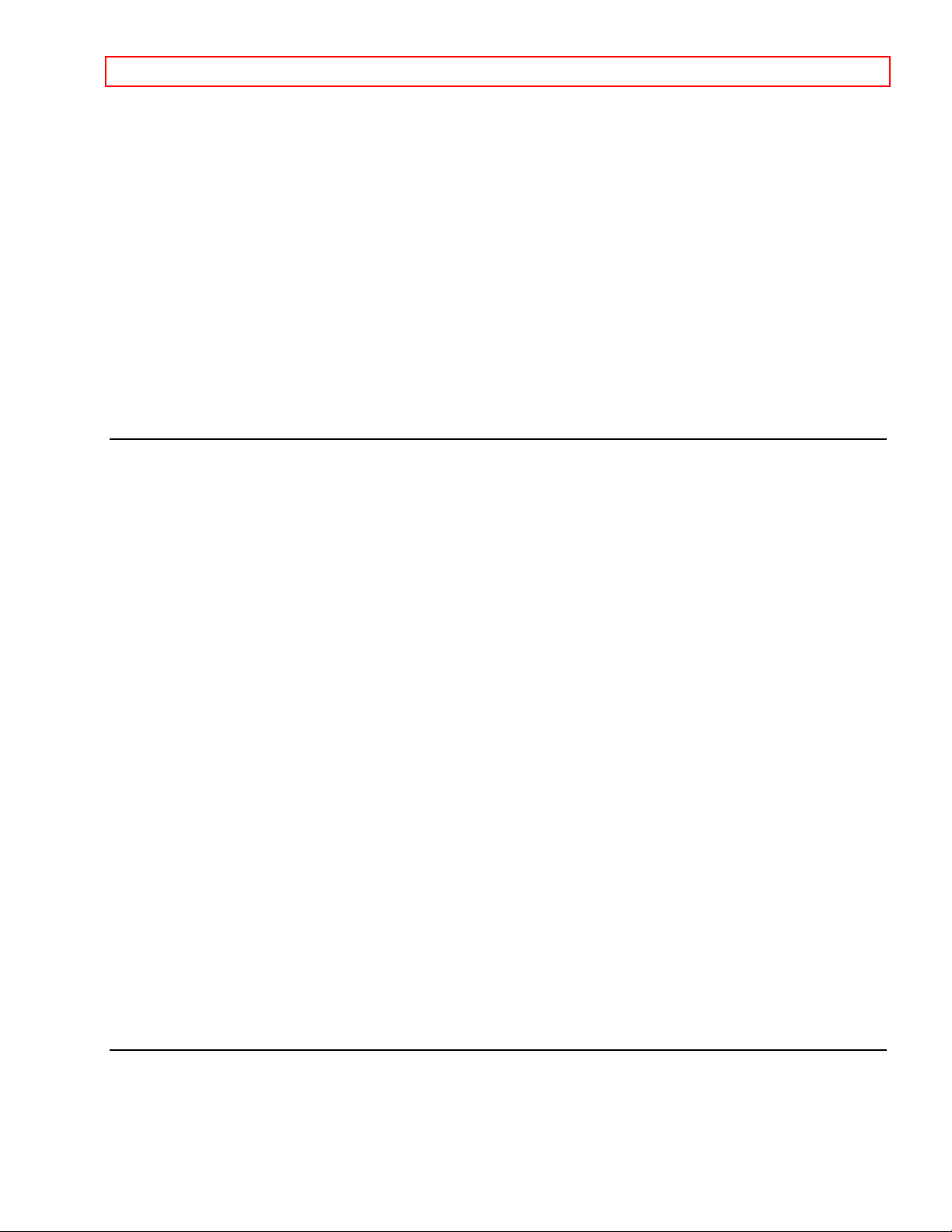
Basic Operations (Recording) - 25 -
Setting the VCR to Record Later
With the delayed recording feature, you can set this VCR so that it automatically comes on and records
programs whenever you like--without your being around! You can record a program one time only, or you can
automatically record a show every weekday or every week at the same time. You can preset as many as 8
timed recordings at once.
We suggest you try all the different ways of programming the VCR when you have some leisure time, so you
can learn how it works. That way, when an important show is going to be on that you really want to record, you'll
be confident that your timed recording setup will work.
Types of Delayed Recordings
ONE TIME Records one show at a particular date and time.
DAILY Records a show at the same time every day of the week, Monday through Friday.
WEEKLY Records a show at the same day and time every week.
Your VCR can record up to 8 programs at different days and times, or up to 8 programs on the same day.
Before You Begin
Assemble the information you need for timed recording:
Be sure that the clock is set to the correct time.
Date and day of the program
Starting time
Ending time
Channel to be recorded
Blank or erasable videocassette (safety tab intact)
Delayed Recording Steps
You set up the delayed recording using the on-screen Easy Guide System.
Press the PROGRAM button, then press number buttons 1, 2 or 3 for ONE TIME, DAILY, or WEEKLY
RECORDING. Follow the white dashes "--" on screen to complete the programming.
Remember to press 0 before single-digit channel numbers, times, and dates - for example, 0 and 6 for channel
6.
After you enter the channel and time, the VCR automatically shows the current date or the next date, whichever
is most logical. Leave the date as it comes up, or enter new digits for the month and day.
If you make a mistake when entering digits, press CLEAR repeatedly to return the white dash "--" to the digit
to be corrected. Then, punch in the correct number. Illogical times and dates won't be accepted.
If you want to record from external equipment, press AVX button to select LINE1 or LINE2 instead of the
channel number.
When everything is set as you want (even though white dashes "--" may still appear on some items), press
PROGRAM to program your settings into memory.
To preset additional recordings, repeat these steps.
Don't forget to load a videocassette to record on.
Your delayed recording settings take effect when you turn off the power on the VCR.
When the power is off, the delayed recording indicator will display on the VCR. This tells you that the VCR will
automatically record at the times and dates you have programmed.
To Stop a Delayed Recording in Progress
Press POWER and then immediately - within 10 seconds - press the STOP button (use buttons on the remote
or VCR as you wish).
An Example
Let's say you were interviewed today by a local TV reporter. You're eager to see yourself on the evening news
tonight. The news comes on channel 8 at 6 0'clock--but you've got a meeting scheduled during that time. Luckily
you just purchased this Hitachi VCR.
Press the PROGRAM button, then press 1 to bring up the screen for One Time recording:
Page 26

Advanced Operations - 26 -
Now fill in the blanks:
Select channel 8 by pressing 0 and 8 on the remote control.
Enter the start time by pressing 0, 6, 0, and 0 for 6 o'clock. Then press 2 for PM
Enter the end time, half past six, as 06:30. The VCR automatically selects PM for you.
The screen shows today's date, so no changes are needed on that line.
Press 5 to switch to SP because you want the best quality picture for this recording.
Everything is as you want it, so press PROGRAM to set the program in memory.
Insert a videocassette, and power off the VCR. Check for the delayed recording indicator on the VCR's display.
Prepare to admire yourself on the evening news.
Reviewing What You Have Programmed
You can look back over any of the recordings you have preset, and if you need to, clear out any of the
programs. Normal programs will clear automatically once recording is complete, but daily and weekly settings
must be cleared out manually.
Press GUIDE, then press 1 for the PROGRAM REVIEW option. This brings up the screen settings for the first
program. Keep pressing 1 to cycle through all the programs you have preset.
To remove a program, press CLEAR. The screen will display the next program, if there are more, or it will
switch back to regular TV viewing.
Programming Priorities
When you have set up several timed recordings, it may occur that some of their times overlap. For example, this
can happen if you are set up to record shows on a daily or weekly basis, and a special show comes on that you
try to record during the same time slot.
Shows with Same Starting Time
If the overlapping programs start at the same time, the VCR records in order that they were programmed. If the
shows are all scheduled to start at 7 AM, the VCR starts with the first program at 7 AM, and switches to what
remains of the second program when the first program is done recording, and so on.
Shows with Different Starting Times
If the programs start at different times, the VCR records the show scheduled to start earliest, records the entire
show, then moves on to the show with the next earliest starting time.
To avoid recording only bits and pieces of different overlapping shows, review your programming and delete
those shows that are not essential.
Advanced Operations
This section explains how to use the VCR's remote control to operate your TV. It also shows you how to hook up
a cable box and how to connect a stereo or a second VCR for a complete home entertainment system.
Controlling Your TV with the VCR's Remote
Compatibility
Page 27

Advanced Operations - 27 -
The remote control is designed to be compatible with many televisions, but will not work with every one made. If
your TV does not respond the way it should when you program it as explained below, this remote may be
incapable of operating it.
Once you have programmed the remote, you won't have to do it again until you change the batteries.
This Hitachi remote control can be used with your TV as well as the VCR, as long as your TV comes with a
remote control. This feature comes in handy - you don't have to juggle two remotes.
The remote control is compatible with the fifteen makers of TV's listed below - but don't be alarmed if yours is
not on our list. You may still be able to program the remote for your TV.
Every TV that comes with a remote control is set up to detect certain infrared signals. You need to program the
VCR's remote control to send signals that your TV will recognize and respond to. Here's what to do:
Programming the Remote Control
Turn the television on (any channel is okay).
Aim the VCR's remote control at your TV set. Hold down the TV button (not the VCR/TV button) while you
press the number corresponding to your brand of television as shown in the chart (page 42).
For example, if you have an RCA television, press TV and 0 at the same time. If this button combination sends a
signal that matches with your TV, the channel will change on the TV, and you'll know the remote is set to control
the television.
If that button combination does not change the TV channel, go through the whole list of button combinations
one by one until you find the one that does change your TV channel.
Also, if your brand of TV is not listed in the chart, try all the number buttons. One of them may work for you.
If the TV channel still doesn't change after going through all the button combinations listed, it is likely that you
will not be able to program this remote control for your TV.
TV Brands Press TV and This Number
Hitachi 1
Zenith 2
Sony 3
Magnavox 4
Sanyo 5
Gold Star 1 6
Toshiba 7
Gold Star 2 8
Panasonic 2 9
RCA 0
Panasonic 1 CHANNEL (up arrow)
Mitsubishi CHANNEL (down arrow)
JVC 100/ENT
Sharp 1 LAST CH
Sharp 2 DISPLAY
Controlling the TV
Once programmed, the VCR's remote control is ready to control the TV.
First press TV to change to the TV function mode, then press the button of the TV function that you want.
Page 28

Advanced Operations (Cable Box Hookups) - 28 -
For example, press TV and the CHANNEL up arrow, and the TV station will change to the next higher station.
Press VCR to operate your VCR with the remote again.
Be aware that not all of your TV's functions may work even though the remote control is correctly programmed.
Advanced Operations (Cable Box Hookups)
Hooking Up to a Cable Box
The cable box brings all the advantages of pay cable, but finding a satisfactory hookup can be challenging. To
sort out what to do, we suggest a step-by-step approach to installation.
You will need RF TV splitters, coaxial cable jumpers, and possible RF switches to try various configurations.
These are not furnished with your VCR because each installation will have different needs and require different
cable lengths.
Before you begin, take a close look at the back of your TV to see where cables are currently connected. You
may need to reconnect them that way later. As an aid to memory, use masking tape to label each cable and
connection.
A Step-by-Step Approach
Try the hookups listed as Options 1 through 4. They are based on whether the cable channel signals are
scrambled, unscrambled, or a combination. (Your cable company can tell you more about this.)
After each hookup, power up the VCR and the TV. Use the CHANNEL PRESET screen (page 22) to select
option CATV1 or CATV2. Then check out the system using these questions as a guide.
Does the TV receive the same number of channels as before the installation?
Does the VCR record all channels?
Do the VCR and TV remote control functions work?
Can I record on one channel while watching another?
Do I receive my pay channels, and do all special cable features work?
If any function does not work, or works in an unexpected way, hook up everything the way it was when you
started and begin again with the next hookup option.
If you don't have a direct video connection - the one using the audio/video cable - make sure the TV channel is
set to 3 or 4 when you play back a tape.
Consult the cable company or the cable converter manual for assistance in using the VCR with a cable
converter. You will probably need to set the VCR to channel 3 or 4 and then use the cable converter to switch
stations. There may be additional procedures for picking up pay-for-view or scrambled channels, which the
cable company will gladly help you with.
Option 1--All Channels Scrambled
1. Remove the cable company's cable line from the back of your TV. Connect it to the IN FROM ANT lower jack
on the back of the VCR.
2. Using the 75 ohm coaxial cable supplied with your VCR, connect either end to the VCR's OUT TO TV upper
jack.
3. Connect the other end of the 75 ohm cable to the TV, in the same place where you removed the cable line.
Page 29

Advanced Operations (Cable Box Hookups) - 29 -
Check all the TV and VCR functions. If you don't get all the functions you want, proceed with Option 2.
Option 2--All Channels Unscrambled
1. Remove the cable company's line from the back of the cable box that goes to your TV. Connect it to the IN
FROM ANT lower jack on the back of the VCR.
2. Using the 75 ohm coaxial cable supplied with the VCR, connect either end to the VCR's OUT TO TV upper
jack.
3. Connect the other end of the 75 ohm cable to the TV, in the same place where you removed the cable line.
Note: You will end up with an extra cable that originally went from the cable box to the TV.
Check all the TV and VCR functions. If you don't get all the functions you want, proceed with Option 3.
Option 3--Some Channels Scrambled
This hookup requires three coaxial jumpers with connectors, a 1-into-2 splitter, and an A-or-B switch box.
1. Disconnect the cable from the cable box and attach it to the input line of the 1-into-2 splitter.
2. Using a coaxial jumper, reconnect one of the splitter outputs to the cable box's input that you just freed up.
3. Using a second coaxial jumper, connect the other splitter output to the A of the a-or-B switch.
4. Using the cable box output line, connect the cable box receptacle to the B of the A-or-B switch.
5. Using a third coaxial jumper, connect the output of the A-or-B switch to the input of the VCR.
6. Take the coaxial cable that is still connected to the television and hook it to the output of the VCR.
Some Channels Scrambled Cable Box Hookup
This setup lets you switch between the two configurations in Options 1 and 2. Check all the TV and VCR
functions. If you still don't get the functions you want, proceed with Option 4.
Option 4
If none of the preceding hookups work, check with your cable company. You may need to purchase a video
switching system from your local electronics or video retailer. This will easily handle most hookup problems.
Remote Control of the Cable Converter
If you have a cable converter, you will probably want to program your VCR's remote control so you can easily
change channels. The process is the same as for programming the remote to operate your TV. For additional
details, see page 41.
Hold down the CATV button and press the number of your brand of cable box (shown in the chart).
If that button combination does not work, or if your brand is not on the chart, just go through all the button
combinations until you find the one that works best.
Page 30

Advanced Operations (Stereo System) - 30 -
Cable Converters Press CATV and This Number
Jerrold 1 1
Jerrold 2 2
Jerrold 3 3
Hamlin 4
Zenith 5
Scientific Atlanta 6
Pioneer 7
Philips 8
To operate the cable box once the remote is programmed for it:
Press CATV and then the button of the function you want.
Press VCR to operate your VCR with the remote again.
Advanced Operations (Stereo System)
Integrating Your Stereo System
There are several reasons to consider hooking up your stereo system with your TV and VCR.
If your TV does not have stereo, you can get stereo quality from your VCR by hooking it to your stereo
receiver.
Even if your TV does have stereo, you can get better sound by taking advantage of your stereo's better
speakers.
You can record stereo audio on your VCR for longer play times, or use the VCR as an extra tape deck for
dubbing.
Hookup
Stereo System Hookup
To make this hookup, you need to be familiar with the options on your stereo system. Look at the back of your
receiver. Probably you have AUDIO IN and OUT jacks for a second tape deck - labeled Tape 1 and 2, or AUX 1
and 2. Consult your stereo owner's manual for further information.
You will need two audio cables - the kind with two color-coded plugs on each end (for left and right audio
channels). With the power off:
Connect the right (red) and left (white) AUDIO OUT on the VCR to the right and left AUDIO IN on the stereo
system.
Connect the left and right AUDIO OUT on the stereo to the right and left AUDIO IN on the VCR.
The AUDIO IN (left) on the front of the VCR handles the left-channel or monaural sound. If you connect an
audio source only to AUDIO IN (left), both left and right hi-fi tracks will record an audio signal as monaural.
Recording from Your Stereo System
With the hookup just shown, you can use your VCR to record a custom program of selections from your stereo
library. The videotape recording will give you excellent stereo quality and a long-running tape. In this case no
video will be recorded, so you can do the whole thing without turning on the TV.
Assemble the selections you want to record on the stereo, and insert a blank VHS cassette into the VCR. Be
sure that HIFI is selected in the VCR SETUP screen (See page 23).
Page 31

Advanced Operations (Second VCR) - 31 -
Press DISPLAY, then press 5 on the remote control to select SP or EP. The EP setting gives you reasonable
audio quality and a longer tape program.
Press AVX on the remote control to turn the LINE (L1) indicator on.
Press REC/IRT on the VCR and start the stereo system audio source (Tape, CD, etc.).
To stop recording, press STOP. To play back the recording, rewind the tape and press PLAY.
Advanced Operations (Second VCR)
Integrating a Second VCR
With another VCR hooked up, you can copy videotapes as needed, and you can get fancy with multimedia
programming. For this discussion, we refer to the model VT-FX610A Hitachi as VCR2 and the other unit as
VCR1.
Hookup
To hook up a second VCR, you need:
A video cord with a single jack on each end, and
An audio cord with two jacks on each end, or
A three-way cord that has both audio and video jacks
Study the back of VCR2 (VT-FX610A) to find the three color-coded jacks that are labeled IN. The yellow jack is
for video, red and white are for audio. Locate similar jacks on VCR1. Then, with the power off:
Connect VIDEO OUT on VCR2 to the yellow VIDEO IN on VCR1.
Connect the AUDIO OUT jacks (left and right) on VCR2 to the AUDIO IN
jacks (left and right) on VCR1. Be sure to match left to left (white) and right to right (red).
Second VCR Hookup
Copying from One VCR to Another (Dubbing)
Consider VCR1 the recording VCR, and VCR2 (VT-FX610A) the playback VCR. You will play a tape on VCR2
and record it on VCR1. To begin copying:
Insert the videotape you wish to record in VCR2.
Insert a blank or erasable tape (with the safety tab intact) into VCR1.
Press AVX on VCR1--the LINE indicator will display.
Press REC on VCR1, and press PLAY on VCR2.
To monitor the picture as you record, VCR1 must be connected to your TV (follow instructions in the other
VCR's manual). Press the VCR/TV button on the remote. The VCR indicator will light on VCR1's display and
you can view the picture being recorded.
Putting the Record VCR in Pause
Some models of VCR will switch to the "STOP" mode if they are left in the RECORD/PAUSE mode for more
than five minutes. It is a good idea not to leave your recording deck in RECORD/PAUSE for more than five
minutes so that this will not happen.
Advanced Operations (Camcorder)
Copying Tapes From A Camcorder
If you would like to copy a video tape shot in your camcorder onto your VCR, here's how to do it.
Page 32
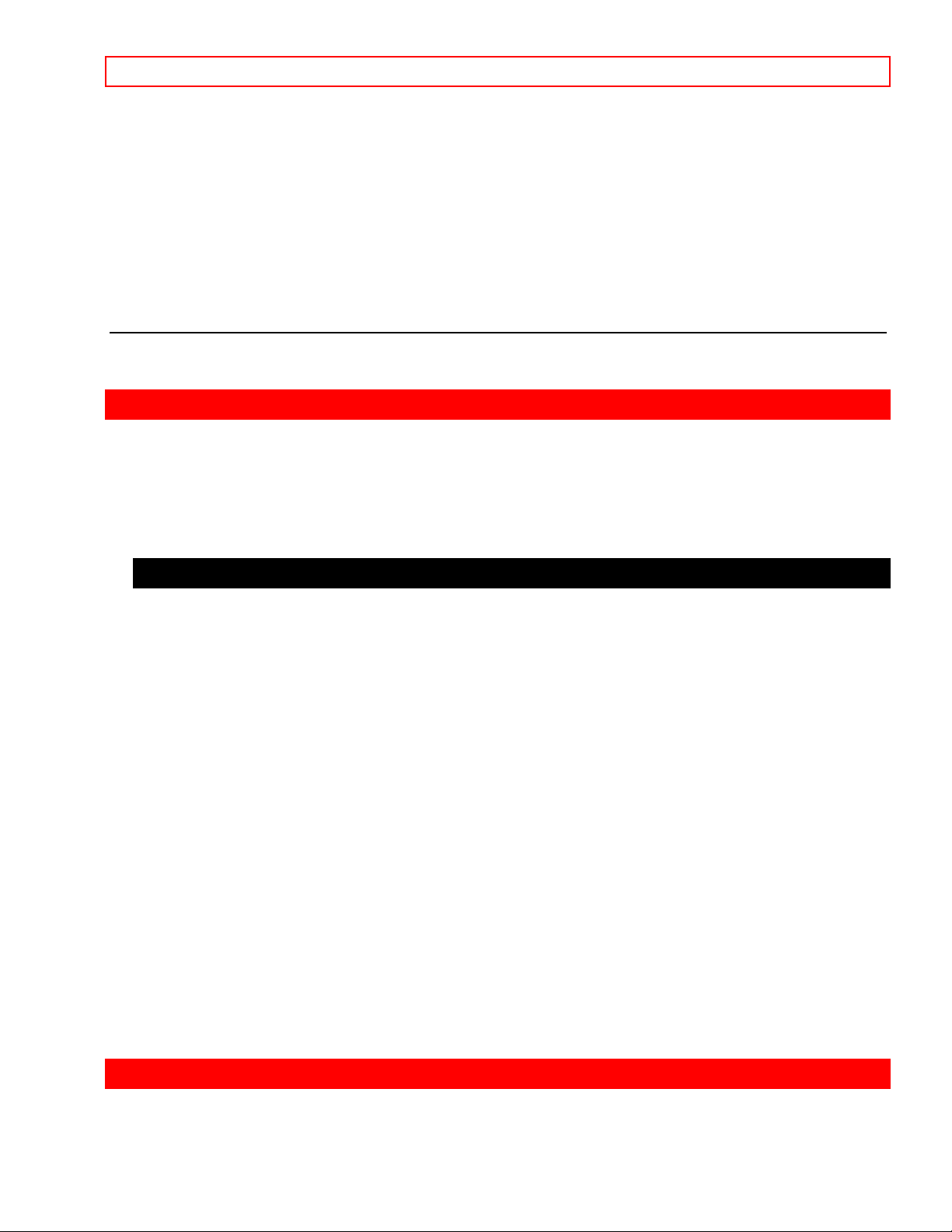
VCR Care and Servicing - 32 -
Connect the camcorder's AV output cable to your VCR. (see diagram below)
Camcorder to VCR Hookup Illustration
* It is not necessary to connect the S-VIDEO jack.
Press the AVX button on the VCR's remote control so that the L2 (Line) indicator appears in the VCR display.
Press REC/IRT on the VCR to start recording.
Press PLAY on your camcorder to start copying your tape.
Information on Audio Hookup
If your camcorder is only capable of monaural output (one audio jack) connect it to the AUDIO IN L/MONO input
on the front of the VCR.
VCR Care and Servicing
The VCR is fairly self-servicing, but you'll want to keep an eye on a few things as you go. In addition, you may
sometimes have troubles with your VCR. We offer some suggestions for care to prevent problems, ways to
troubleshoot, and places to contact when you cannot solve the problems yourself.
Routine Cleaning
Head Cleaning
The heads are tiny mechanisms in the VCR that pick up the video signal as a videotape passes over them. In
time, a residue of electromagnetic dust builds up on the heads because of contact with the tape. This dust
interferes with the signal being picked up.
Your Hitachi VCR automatically cleans the video heads whenever a cassette is loaded or ejected and when a
cassette is already inside the VCR when you turn the power off. It also self-cleans during fast-forward and
reverse play. You will hear a mechanical sound during auto head cleaning.
Even with the auto head cleaning system, dirt can build up on the heads. If the picture is blurry during playback,
or is occasionally interrupted or blanks out, try playing different cassettes to see whether you get the same
picture problems.
If the picture problems persist, the heads may need to be cleaned professionally. Consult your VCR dealer for
the name of trained service technician near you.
Periodic Maintenance
Your Hitachi VCR is a precision electro mechanical device which requires professional maintenance after a
period of normal use.
Usually no maintenance other than head cleaning is required during the warranty period, unless the VCR is
used either heavily or infrequently. Defective parts are covered during the warranty period, but normal
maintenance is your responsibility.
Consult your VCR service center to find out what they recommend as normal maintenance based on your
location, how you use the VCR, and the age of the machine.
Care and Servicing (Problems)
Page 33

Care and Servicing (Problems) - 33 -
If the VCR Doesn't Work Right
Many operational problems are easily remedied by reviewing the instructions in this manual and trying out some
different controls and settings. The chart on page 54 covers the more common problems that new VCR owners
encounter.
Don't Attempt Repairs Yourself
Do not remove the cover or the back of the VCR - this will void the warranty and endanger your safety. The
exposed uninsulated voltage in this unit may be high enough to cause electrical shock. It is dangerous to make
contact with any inside part, and none of these parts are intended to be serviced by an untrained user. To be
safe, refer service problems to qualified service personnel.
Technical Specifications
Format: VHS
Video Signal System: NTSC color EIA standard
Record/Playback System: Video: 4 Heads
Audio: VHS Hi-Fi stereo record/playback system
Tape Speed: 33.35 mm/sec (SP), 16.67 mm/sec (LP)(playback only),
11.12 mm/sec (EP)
RF Input: UHF/VHF 75 ohm
Tuner: USA: 181 channel tuning ability* (125 cable channels)
Canada: 178 channel tuning ability* (122 cable channels)
Type: Auto programming frequency synthesis
Power Input: AC120V 60Hz
Power Consumption: 20W nominal
Cabinet Size: 14-15/16" (W) x 3-11/16" (H) x 10-11/16" (D)
38.0 cm (W) x 9.3 cm (H) x 27.1 cm (D)
Weight: 7.7 lbs. (3.5 kg)
Storage Temperature: -4° F to 131° F
Operating Temperature: 41° F to 104° F
Accessories: 1 coaxial cable (Part No. EW10251),
1 remote control unit (Part No. HL10622), 2 AA batteries
* Check your cable company's compatibility requirements.
For more information about how to obtain these accessories, please call TOLL FREE 1-800-448-2244 for your
nearest Hitachi Authorized Parts Distributor in the continental United States. For ALASKA and HAWAII, please
contact the nearest Hitachi Regional office.
Design and specifications subject to change without notice.
Often Encountered Problems
Problem Things to Check Solution
No Power. Power cord plugged in? Connect the power cord to
AC outlet.
Delayed Program set to the correct Reset the delayed recording.
recording does channel?
not work. Program time and date set Reset the delayed recording.
correctly?
VCR power turned off? Turn power off to activate the
timer.
Safety tab removed from Put cellophane tape over the
the videocassette? tab area, or use a videocas sette with the safety tab
intact.
Clock set to "--:--"? Set the time, then program
Page 34

Care and Servicing (Problems) - 34 -
delayed recording.
Does not record Safety tab removed from Put cellophane tape over the
when you press the videocassette? tab area, or use a videocasREC. sette with the safety tab
intact.
TV program Loose or inappropriate Review hookup directions
cannot be connections between VCR and make correct, firm conviewed or and TV? nections.
recorded.
Poor picture TV channel selector on the Set TV to channel 3 or 4 as
quality ("noise") proper channel? correct for your area. (Set TV
during play- to AUX or VIDEO if you have a
back. direct video hookup.)
Is TV correctly tuned? Fine tune the TV.
Static lines through the pic- Press CHANNEL up or down
ture? button to adjust tracking.
"Noisy" picture despite all Have video heads cleaned
previous adjustments, even by a qualified service tech when playing different cas- nician.
settes?
Problem Things to Check Solution
No picture dur- TV set to the correct video Set TV to channel 3 or 4.
ing playback. viewing channel?
TV cannot be Is VCR remote control pro- Follow instructions in
operated by grammed for your TV? Advanced Operations to
the VCR's program the remote to send
remote control. signals that your TV can rec ognize. (Not all TV brands are
compatible.)
Is remote control set to Press the TV device button,
control the TV? then press the button corre sponding to the TV function
you want.
Mechanical Has a loaded cassette Nothing is wrong. The tape
sounds during been stopped more than 5 protection mechanism is
the STOP mode. minutes? working. Eject the cassette if
you are done viewing.
Otherwise, no action is
necessary.
Hitachi Service Hotline
Authorized Hitachi service facilities are available throughout the US and Canada. For the location nearest you,
call the Hitachi Service Hotline at one of these numbers:
In the continental U.S.A.
In Canada
DIAL TOLL FREE
7 days a week, 24 hours a day
1-800-HITACHI
(1-800-448-2244)
You must state your zip code when calling
Page 35

Care and Servicing (Problems) - 35 -
QUEBEC 418-681-7719
MONTREAL 514-679-9150
TORONTO 416-821-4545
VANCOUVER 604-526-7881
