HITACHI SB 75 User guide

MODEL SB 75
1. DUST COLLECTION
1-1. Dust Collector
This is a system in which the housing is provided with a dust fan on
its side so that air pressure from the dust fan causes grinding dust
to be drawn in from the inlet and collected in a dust bag.
1-2. To Maintain Dust Collecting Performance
z#
When moist dust is drawn in, the dust collecting section becomes
clogged and impairs dust-collecting performance. Instruct the
customer to operate the equipment in a dry location as much as
possible.
z#
A clogged dust bag impairs dust-collecting performance. Instruct
the customer to frequently clean the dust bag.
z#
Overflow of dust in the dust bag impairs dust-collecting performance. Instruct the customer to empty the dust bag w hen dust has
been collected to about 70% of bag capacity.
1-3. Others
Should sparks created from sanding smolder in the dust bag after
sanding a steel plate etc., there is a risk of burning. Instruct the
customer to always remove sanding dust from the dust bag.
2. NOTES ON DISASSEMBLY REASSEMBLY
Precautions on operation are given in the instruction manual; the
followings are special precautions on disassembly, reassembly, and
repair.
−
−#
1
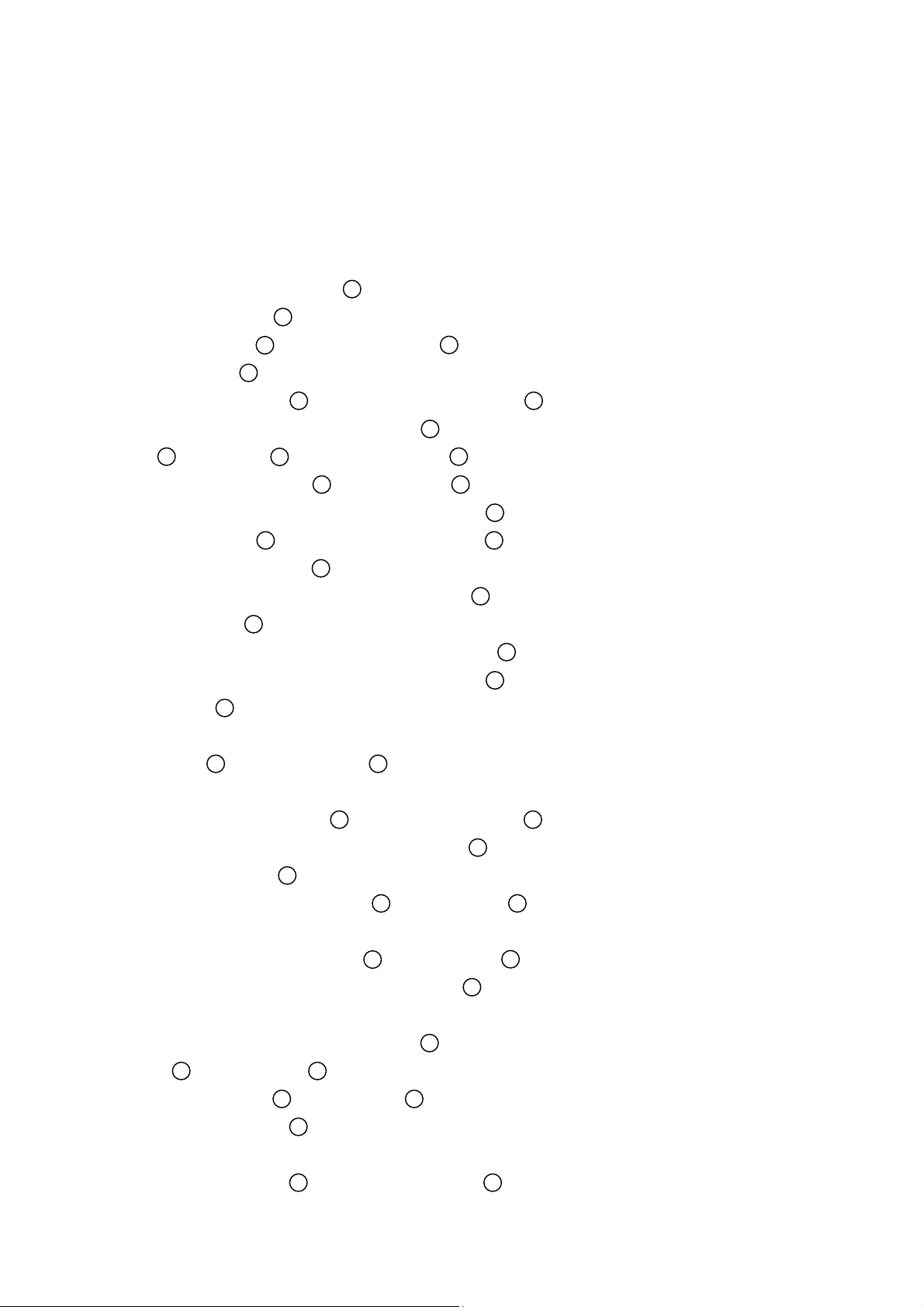
Be sure that the plug is disconnected from the power receptacle
during disassembly, reassembly, and polishing belt replacement.
When tightening a tapping screw, align the holes on both sides.
2-1. Disassembly (Encircled numbers in the fol l owing description
denote item numbers in the Parts Pri ce Li st .)
(1) Removing the armature assembly
Remove the belt cover 35 after loosening the belt cover
z#
clamping screw (M4
remove the V-belt
By loosening the CB cap 69, remove the carbon brushes 68.
z#
Loosen the dust cover clamping screw (M4 + tapping screw
z#
(1pc.))
41
and the M4 + Hd. machine screws 40 (2pcs.);
+
tapping screw (1pc.)) 36, and
34
.
then, remove the dust cover
Finally, loosen the inner cover clamping screws (M5 + tap-
z#
ping screws (4pcs.))
16
; then, remove the armature
11
39
and dust guide 38.
together with the innercover 15 while lightly tapping the
armature with a wooden mallet from the pulley (A)
(2) Removing the stator
After removing the armature, detach the handle cover
z#
5
32
by loosening the handle cover clamping screws (M4 + tapping
screws (3pcs.)
Disconnect the stator lead wires from the terminal on the
z#
41
).
11
side.
63
trigger switch
After removing the stator’s CB terminal suspended on the
z#
CB tube, remove the lead wire
54
and the connector 60.
9
and the fan guides (C)
(2pcs.) by loosening the M5 + Hd. machine screw 7 (2pcs.);
then, remove the stator
(3) Removing the belt tightener assembly
After removing the polishing belt, return the lever to its
z#
original position and loosen the M4
5
.
44
and idle pulley
+
Hd. FT-screws
(2pcs.); then, pull out the belt tightener assembly 44 toward
the operator.
By removing the D10 C-Type retaining ring 48 and the
z#
shaft (B)
(4) Removing the pulley (A)
To remove the pulley (A) 32, first remove the armature
z#
47
, the idle pulley 45 can be removed.
32
and pulley (B)
33
and then turn the pulley (A) clockwise with a wrench.
To remove the pulley (B) 33, clamp the drive pulley
z#
and then turn the pulley (B) counterclockwise with a wrench.
19
45
30
22
−#2 −
