Page 1
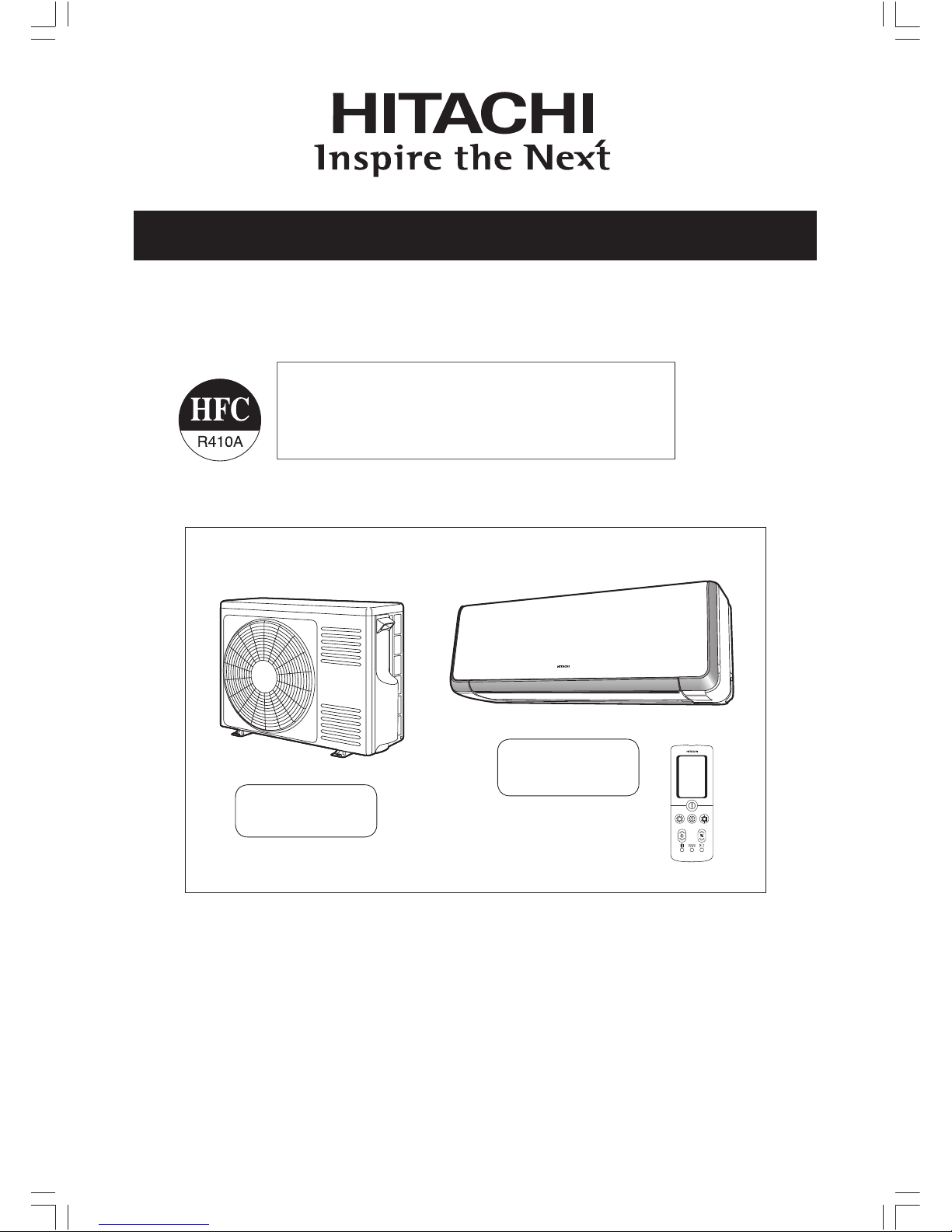
SPLIT TYPE AIR CONDITIONER
INDOOR UNIT/OUTDOOR UNIT
OUTDOOR UNIT INDOOR UNIT
MODEL
RAS-SX10HYK / RAC-SX10HYK
RAS-SX13HYK / RAC-SX13HYK
使用说明书 53 ~ 103页
请详细阅读这本使用说明书以了解正确的使用安装方
法,使机器长久发挥最高性能。
Instruction manual Page 1~52
To obtain the best performance and ensure years of
trouble free use, please read this instruction manual
completely.
RAS-SX10HYK
RAS-SX13HYK
RAC-SX10HYK
RAC-SX13HYK
Page 2
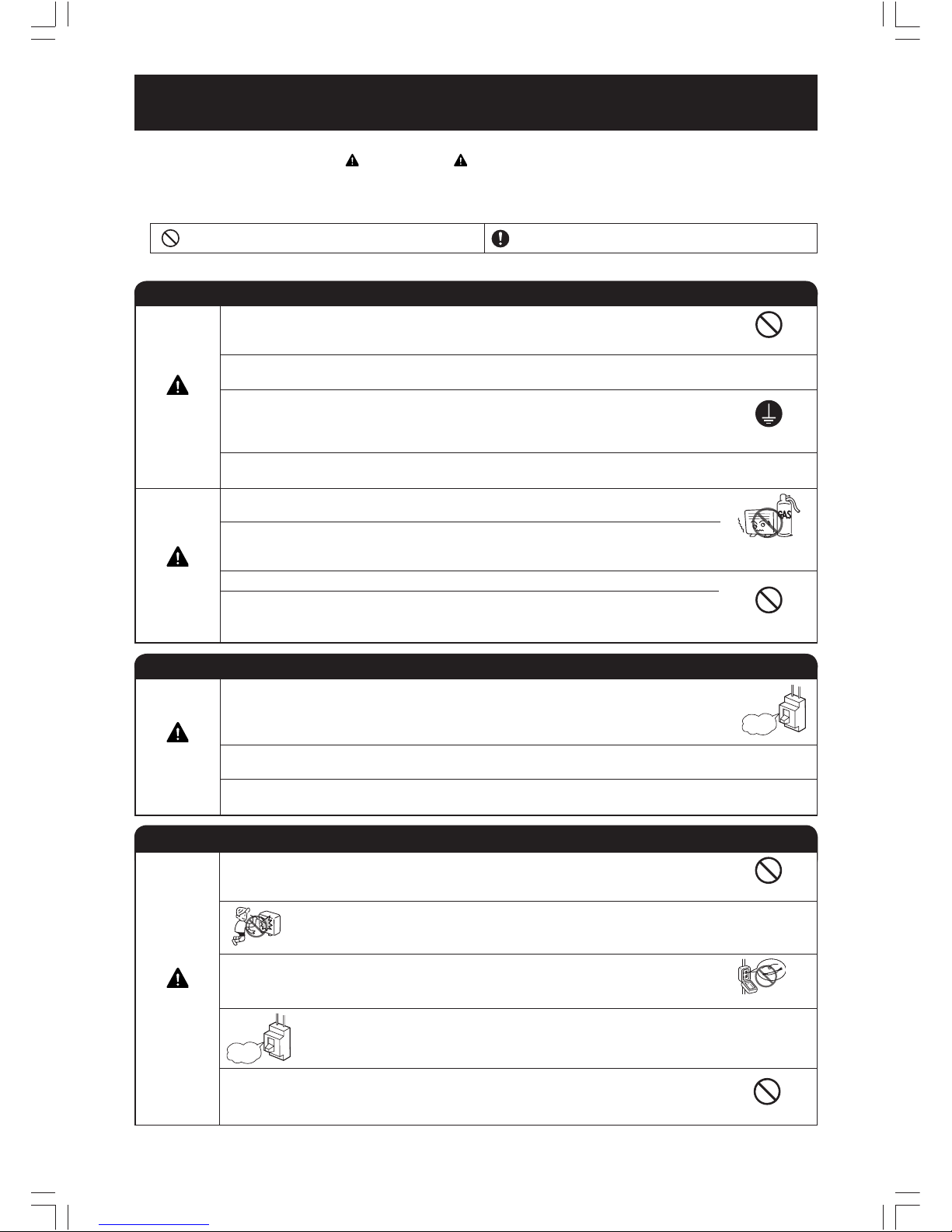
– 2 –
• Please read the “Safety Precaution” carefully before operating the unit to ensure correct usage of the unit.
• Pay special attention to signs of “ Warning” and “ Caution”. The “Warning” section contains matters which, if
not observed strictly, may cause death or serious injury. The “Caution” section contains matters which may result
in serious consequences if not observed properly. Please observe all instructions strictly to ensure safety.
• The signs indicate the following meanings. (The following are examples of signs.)
• Please keep this manual after reading.
PRECAUTIONS DURING OPERATION
WARNING
WARNING
SAFETY PRECAUTION
• Do not reconstruct the unit.
Water leakage, fault, short circuit or fi re may occur if you reconstruct the unit by
yourself.
• Please ask your sales agent or qualified technician for the installation of your unit.
Water leakage, short circuit or fire may occur if you install the unit by yourself.
• Please use earth line.
Do not place the earth line near water or gas pipes, lightning-conductor, or the
earth line of telephone. Improper installation of earth line may cause electric
shock or fi re.
• Be sure to use the specifi ed piping set for R410A. Otherwise, this may result in
broken copper pipes or faults.
• A circuit breaker should be installed depending on the mounting site of the unit.
Without a circuit breaker, the danger of electric shock exists.
• Do not install the unit near a location where there is fl ammable gas. The outdoor
unit may catch fi re if fl ammable gas leaks around it. Piping shall be suitable
supported with a maximum spacing of 1m between the supports.
• Please ensure smooth fl ow of water when installing the drain hose.
• Make sure that a single phase 220V power source is used.
The use of other power sources may cause electrical components to overheat
and lead to fi re.
PRECAUTIONS DURING INSTALLATION
PROHIBITION
CONNECT EARTH LINE
PROHIBITION
WARNING
CAUTION
• Avoid an extended period of direct airfl ow for your health.
• Should abnormal situation arise (like burning smell), please stop operating the
unit and remove plug from the socket. Contact your agent. Fault, short circuit or
fi re may occur if you continue to operate the unit under abnormal situation.
• Please contact your agent for maintenance. Improper self maintenance may cause electric
shock and fi re.
• Please contact your agent if you need to remove and reinstall the unit. Electric shock or fi re
may occur if you remove and reinstall the unit yourself improperly.
PRECAUTIONS DURING SHIFTING OR MAINTENANCE
• Do not use any conductor as fuse wire, this could cause fatal accident.
• During thunder storm, disconnect the plug top and turn off the circuit
breaker.
• Do not put objects like thin rods into the panel of blower and suction side
because the high-speed fan inside may cause danger.
• Spray cans and other combustibles should not be located within a meter of the
air outlets of both indoor and outdoor units.
As a spray can’s internal pressure can be increased by hot air, a rupture may result.
PROHIBITION
PROHIBITION
PROHIBITION
PROHIBITION
“OFF”
“OFF”
This sign in the fi gure indicates prohibition. Indicates the instructions that must be followed.
PROHIBITION
Page 3
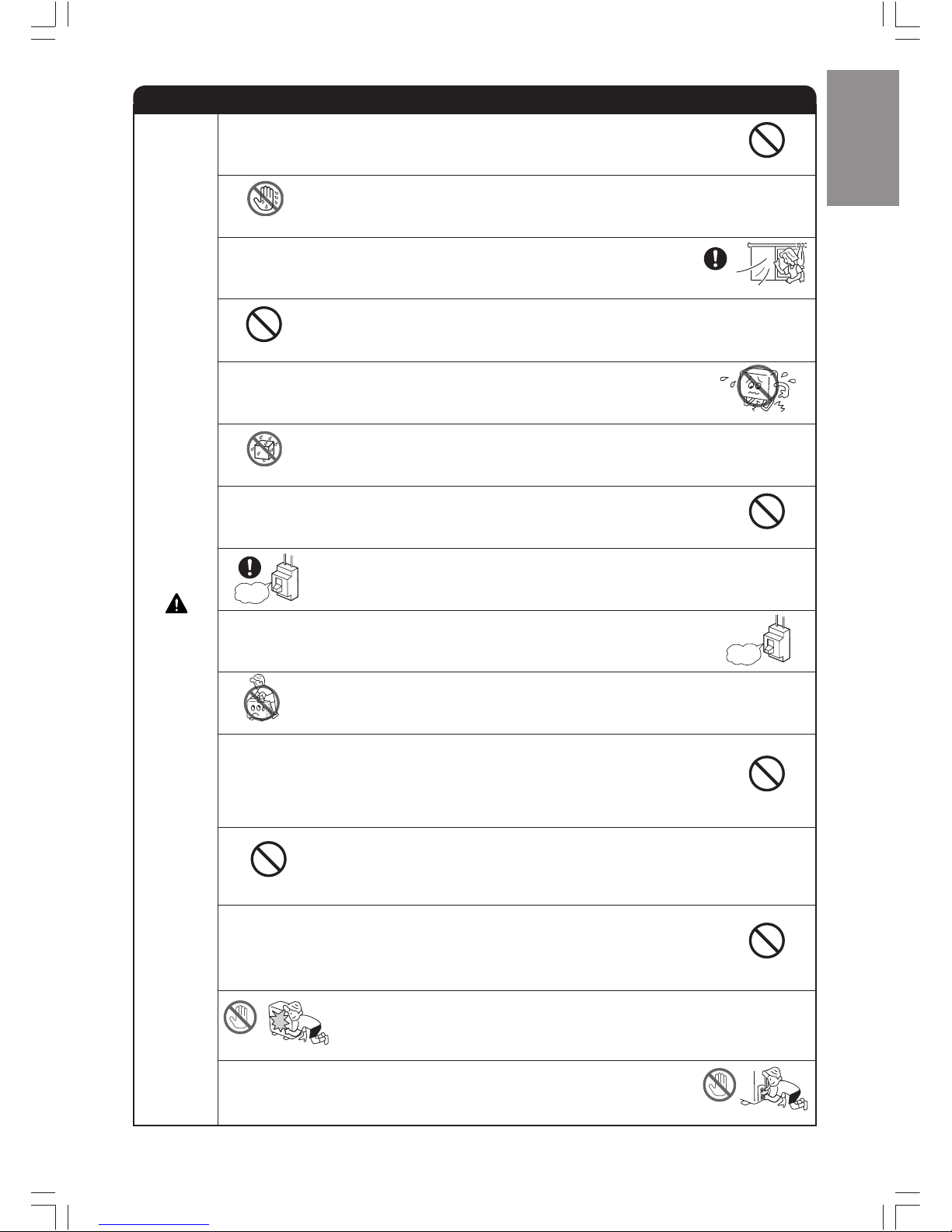
– 3 –
ENGLISH
DEUTSCHFRANÇAISITALIANOSPANISHPORTUGUÊS
∂ППЛУИО¿
РУССКИЙ
• Do not place plants directly under the airfl ow as it is bad for the plants.
• Do not direct the cool air coming out from the air-conditioner panel to face
household heating apparatus as this may affect the working of apparatus such
as the electric kettle, oven etc.
• The product shall be operated under the manufacturer specifi cation and not
for any other intended use.
PRECAUTIONS DURING OPERATION
CAUTION
• Do not attempt to operate the unit with wet hands, this could cause fatal
accident.
• When operating the unit with burning equipments, regularly ventilate
the room to avoid oxygen insuffi ciency.
• Please ensure that outdoor mounting frame is always stable, fi rm and without
defect. If not, the outdoor unit may collapse and cause danger.
• Do not wash the unit with water or place a water container such as a vase on
the indoor unit.
Electrical leakage could be present and cause electric shock.
• Be sure to stop the operation by using the remote controller and turn off the
circuit breaker during cleaning, the high-speed fan inside the unit may cause
danger.
• Turn off the circuit breaker if the unit is not be operated for a long period.
• Do not climb on the outdoor unit or put objects on it.
• When operating the unit with the door and windows opened, (the room
humidity is always above 80%) and with the air defl ector facing down or moving
automatically for a long period of time, water will condense on the air defl ector
and drips down occasionally. This will wet your furniture. Therefore, do not
operate under such condition for a long time.
• If the amount of heat in the room is above the cooling or heating capability of
the unit (for example: more people entering the room, using heating equipments
and etc.), the preset room temperature cannot be achieved.
• Indoor unit cleaning must be performed by authorized personnel only. Consult
your sales agent.
Using a commercially available detergent or similar can damage the plastic
parts or clog the drain pipe, causing water to drip with potential electric shock
hazard.
• Do not touch the air outlet, bottom surface and aluminium fi n of the outdoor
unit.
You may get hurt.
• Do not touch the refrigerant pipe and connecting valve.
Burns may result.
PROHIBITION
DON’T WET
PROHIBITION
PROHIBITION
PROHIBITION
DON’T TOUCH
“OFF”
PROHIBITION
PROHIBITION
PROHIBITION
PROHIBITION
PROHIBITION
DON’T TOUCH
STRICTLY OBSERVE
PRECAUTIONS
“OFF”
Page 4
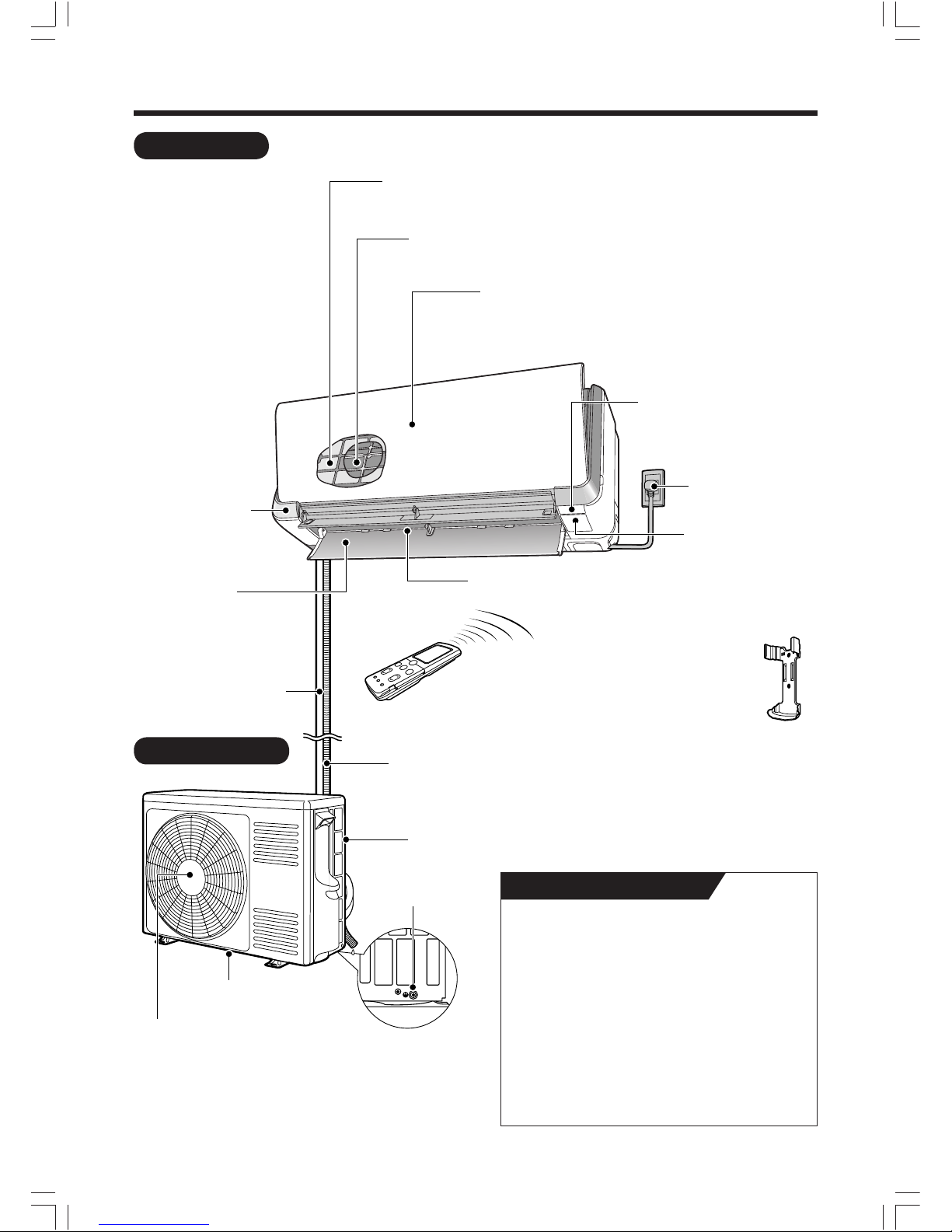
– 4 –
NAMES AND FUNCTIONS OF EACH PART
INDOOR UNIT
OUTDOOR UNIT
Micro Mesh Stainless Filter (internal)
Catches dusts in the air. (Page 37)
Titanium Heat Exchanger (internal)
Movable Panel
This panel opens during the operation and closes
when operation stop.
(It may not open on certain operation mode.)
Signal Receiver (internal)
Receive signal from the
remote control.
Power Plug
Indicator
Front Panel
(Page 8)
Horizontal/Vertical Air Deflector (internal)
Air Outlet
Remote Controller
Pipe/Wiring
Drain Hose
Drains dehumidified water generated from the indoor unit when in
the cooling, dehumidifying and dry cool modes.
Air Inlet (rear and left side)
Earth Terminal
(side bottom)
Drain Port (bottom)
Air Outlet
Discharges cool air when in heating
mode and warm air when in cooling
and dry cool modes, and warm or
cold air when in the dehumidifying
mode.
Remote Controller Holder
To fix the remote controller
on the wall or pillar.
• Even if the operation is stopped, the outdoor
unit fan continues to rotate for 10~60 seconds
to cool down the electrical parts.
• In heating operation, condensed water and
defrosted water is discharged from the outdoor
unit. Do not block the drain port as the water in
the drain may freeze in a cold area.
• Even during cooling operation, the water
condensed in the pipe, etc. may flow out from
the outdoor unit.
• When installing the outdoor unit under eaves,
etc. of the apartment, install a bush and drain
pipe on the drain port for drainage treatment.
ABOUT OUTDOOR UNIT
(Understanding The Operating Mechanism, page 43)
Page 5
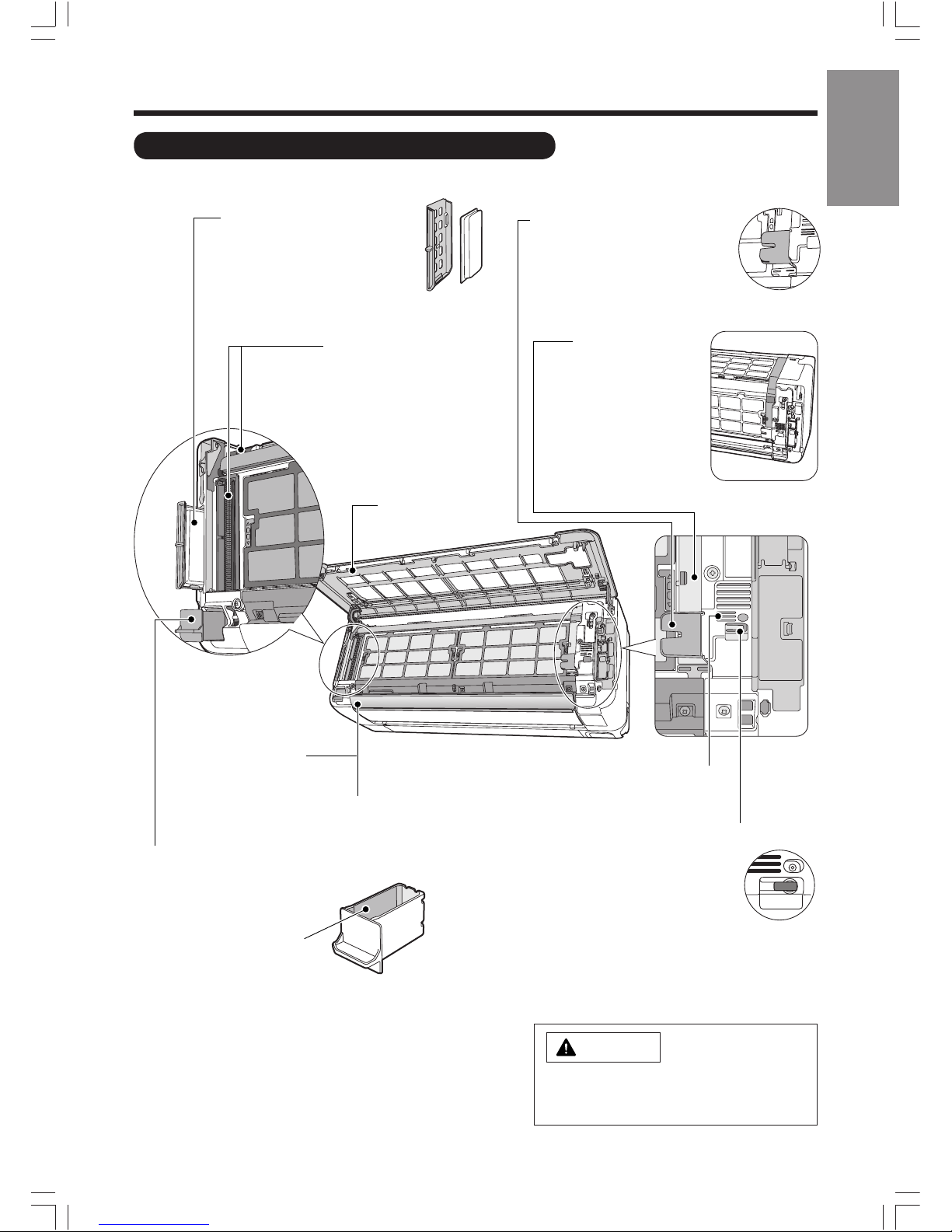
– 5 –
ENGLISH
DEUTSCHFRANÇAISITALIANOSPANISHPORTUGUÊS
∂ППЛУИО¿
РУССКИЙ
( )
INDOOR UNIT CONTROL PANEL / CLEANING UNIT
Open the front panel to operate. (How to open the front panel, page 8)
Anti-mold Wasabi Cassette
Releases anti-mold elements
with wasabi fragrance to
prevent mold from growing
on dust inside the dust box.
(Page 8)
Dust Catcher
Collects the dust swept by
the cleaning unit. (At front
and top.) (Page 39)
Front Panel
Electric Dust Collector
Electrode
Releases negative ions to catch
pollens and dust in the air.
(Page 42)
Cleaning Unit
Cleans the dust
caught by the micro
mesh stainless filter.
Electric Dust
Collector Electrode
Ionized Mist Generator
(Located inside the air outlet.)
(Page 42)
Air Quality Sensor
Detects pollution of air (such as cigarette
smoke) when the air quality monitoring
operation is set. (Page 21)
Temporary Switch (Force-Cool switch)
If the remote controller does not
work due to battery failure,
press this switch to start
operation. (Page 49)
Force-cooling operation starts if this
switch is pressed for more than
5 seconds. This operation is allowed
to sales agents only. Users must not
perform this operation. (Page 49)
Dust Box
Collects and keeps the dust
that has been cleaned.
(Page 36)
Dust is collected
in this portion.
• While the power is on, a very small amount of power is
consumed within the control circuit even when the unit
is not in operation.
Power can be saved if the circuit breaker is switched off.
CAUTION
Pull out the power plug if the unit is not in
use for a long period.
(Or turn off the circuit breaker.)
Page 6
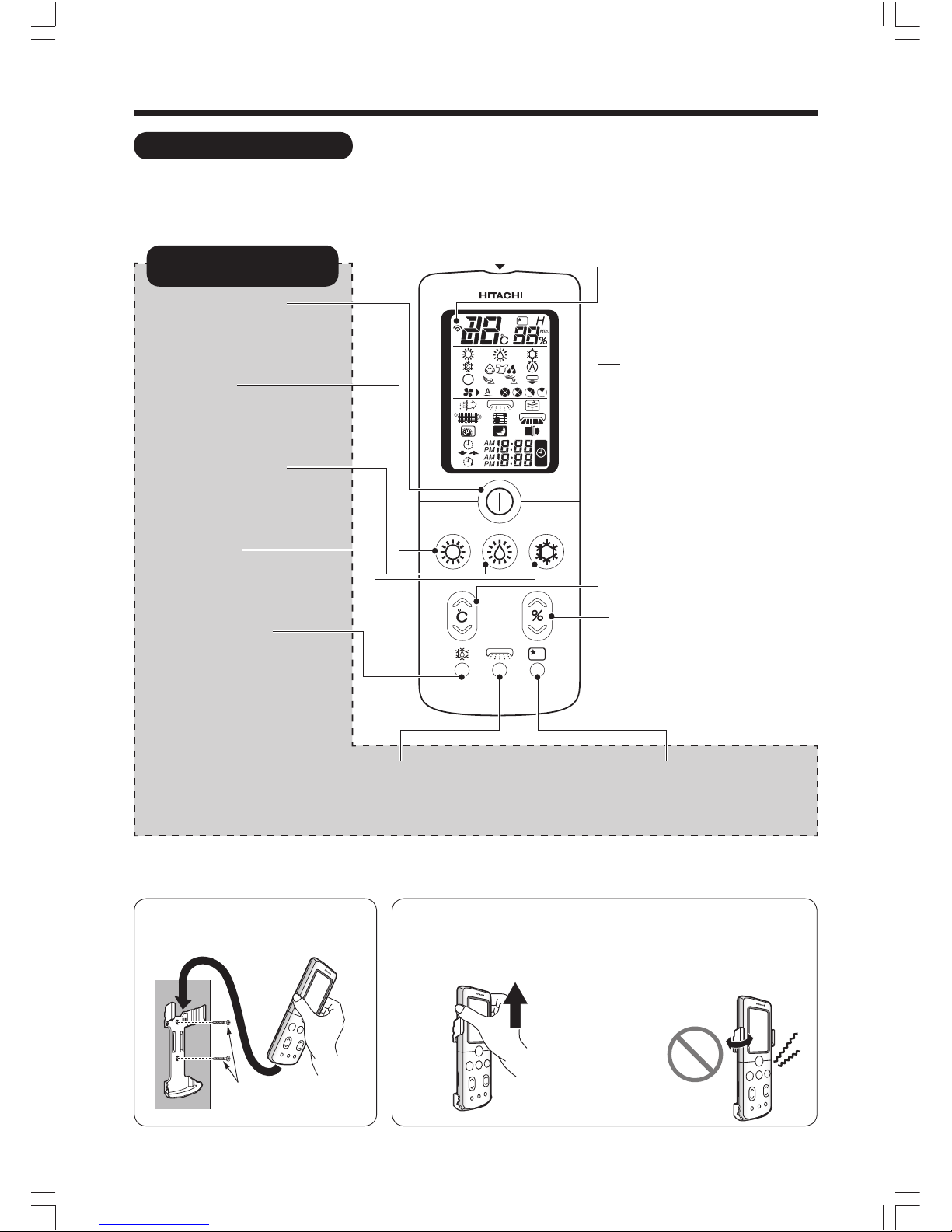
– 6 –
REMOTE CONTROLLER
Transmits the operation and timer settings to the indoor unit.
The LCD shown in the illustration below is the display immediately after the reset switch is pressed. Usually not
all the data are displayed. On the LCD shown below, the functions not available for this room air conditioner are
also displayed.
Transmission Part
Transmission Indicator
The transmission indicator
lit when a signal is sent.
ROOM TEMPERATURE
Button
Press this button to set the
room temperature. Keep
pressing and the value will
change more quickly.
(Page 13, 14)
HUMIDITY Button
Press this button to set the
humidity for dehumidify and
dry cool operations.
(Page 14)
START/STOP Button
Press this button to start
operation. Press again to stop
operation.
HEAT Button
Press this button to start
heating operation.
(Page 15)
DEHUMIDIFY Button
Press this button to start
dehumidifying operation.
(Page 15)
COOL Button
Press this button to start
cooling operation.
(Page 17)
DRY COOL Button
Press this button to start dry
cool operation. (Page 17)
BUTTONS TO
START OPERATIONS
Remote controller can be used when it is fixed on a wall or pillar using the remote controller holder.
Before fixing it, make sure the indoor unit can be controlled from the remote controller fixing point.
Attach the remote controller
• Insert from above.
Take out the remote controller
• To remove, hold the upper part
of the remote controller and
pull it up.
• Do not remove the remote
controller by twisting it left
and right. Doing so could
result in coming off of the
rear cover.
PROHIBITION
SLEEP TIMER Operation Button
Press this button to start sleep timer
operation. (Page 31)
IONIZED MIST Operation Button
Press this button to start ionized mist
operation. (Page 18)
Screw
NAMES AND FUNCTIONS OF EACH PART (continued)
Page 7
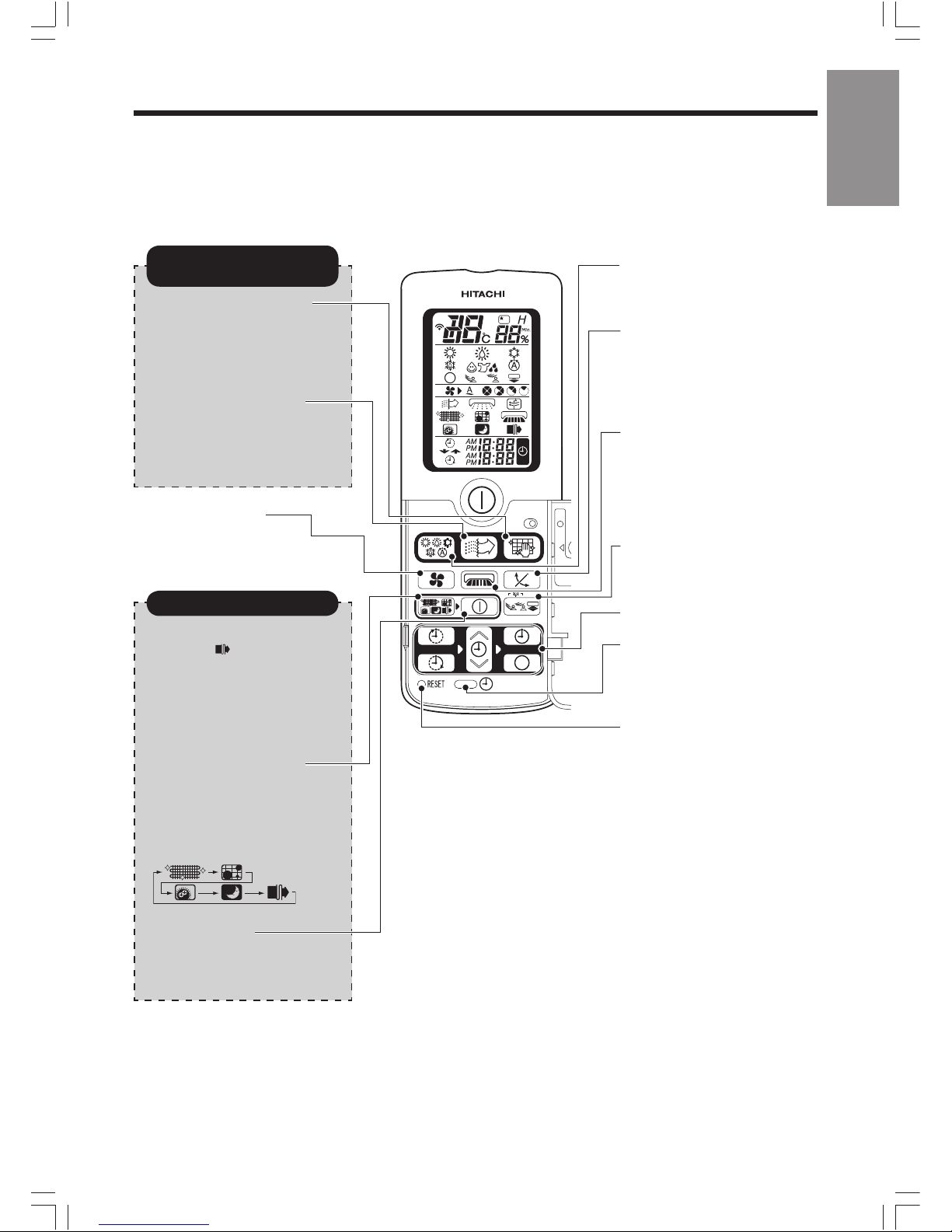
– 7 –
ENGLISH
DEUTSCHFRANÇAISITALIANOSPANISHPORTUGUÊS
∂ППЛУИО¿
РУССКИЙ
RAR-3R5
(When the door is open)
Operation Selector
Press this button to select the
operation mode. (Page 13, 14)
VERTICAL AIRFLOW Button
Use this button to swing the
vertical air deflector or to adjust
the angle to your preference.
(Page 25)
HORIZONTAL AIRFLOW
Button
Use this button to swing the
horizontal air deflector or
to adjust the angle to your
preference. (Page 26, 27)
PREFERENCE Button
Press this button to select your
preferred mode. (Page 23, 24)
TIMER Buttons
SET TIME Button
Use this button to set and
check the current time.
(Page 11)
RESET Button
Press this button after the
batteries are replaced and
when the air conditioner does
not function properly. (Page 11)
MANUAL CLEAN Button
Starts filter cleaning operation
while the air conditioner
operation is stopped. (Page 34)
AIR PURIFYING Button
Press this button to start
stainless plasma air purifying
(FAN) operation.
(Page 18)
BUTTONS TO
START OPERATIONS
FAN SPEED Button
Press this button to select
fan speed. (Page 13, 14)
These are preset functions
except for (SAVE).
Preset can be done if these
buttons are pressed while the
air conditioner is stopped,
however, the unit will not
function accordingly.
FUNCTION SELECTOR
Buttons
Each time when you press,
blinking changes in the
following sequence (page 12,
19, 20, 21, 22):
ON/OFF Button
Use this button to set or cancel
the function selected by the
function selector.
FUNCTION SELECTOR
Page 8
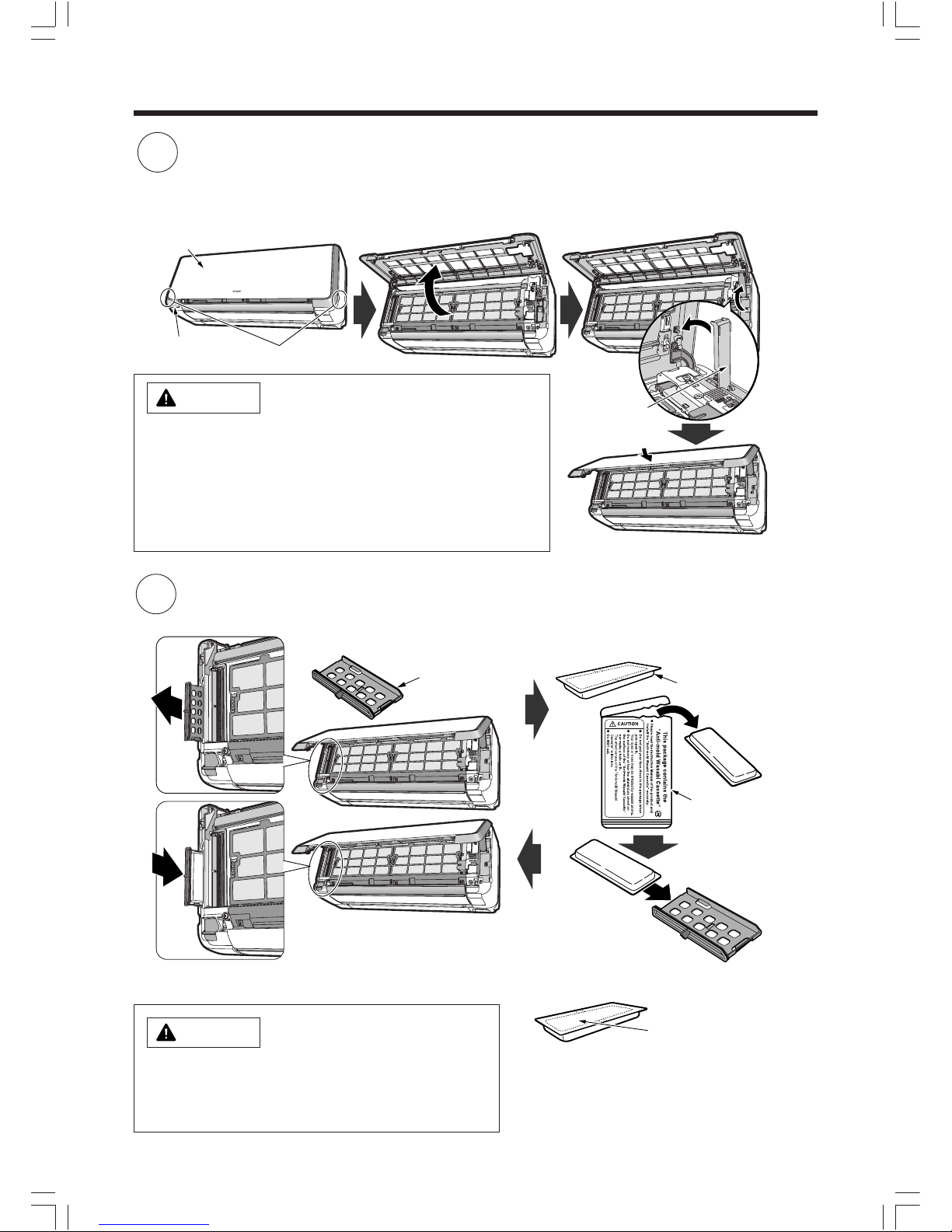
– 8 –
INSTALLING ANTI-MOLD WASABI CASSETTE
Open the front panel.
• Do not hold the movable panel
when opening and closing the
front panel.
Movable panel
Front panel
Gripping part
Panel support
• Hold and lift up the front panel. • Push up the panel support until it
clicks to lock it.
• Lower the front panel and fix in
position with the panel support.
CAUTION
•
Do not use excessive force to open and close the movable
panel.
This may cause it to malfunction.
(The movable panel automatically open and close when the power
is ON/OFF and START/STOP.
)
•
Do not open the front panel during operation
.
It may interrupt the movable panel to work properly. Be sure to stop
the operation first before opening the front panel.
Install the anti-mold wasabi cassette.
• Pull out the anti-mold wasabi
cassette case.
• Take out the anti-mold wasabi
cassette from the aluminium bag.
Anti-mold wasabi
cassette
Aluminium bag
Anti-mold wasabi
cassette case
• Hold the anti-mold wasabi
cassette with the handle
side toward you, and then
install it into the unit.
•
Slide the anti-mold
wasabi cassette that
has been taken out of
the wrapper directly
into the anti-mold
wasabi cassette case.
Do not remove or tear
the aluminium sheet on
the surface nor make a
hole on it.
CAUTION
• Do not put your face close to the package when you
open it.
Your eyes or nose may be irritated by wasabi aroma.
• Do NOT eat.
1
2
No daily maintenance is required. However,
the effectiveness of anti-mold wasabi cassette
will be lost after approximately 10 years have
elapsed. Replace the anti-mold wasabi cassette
in such event.
Page 9
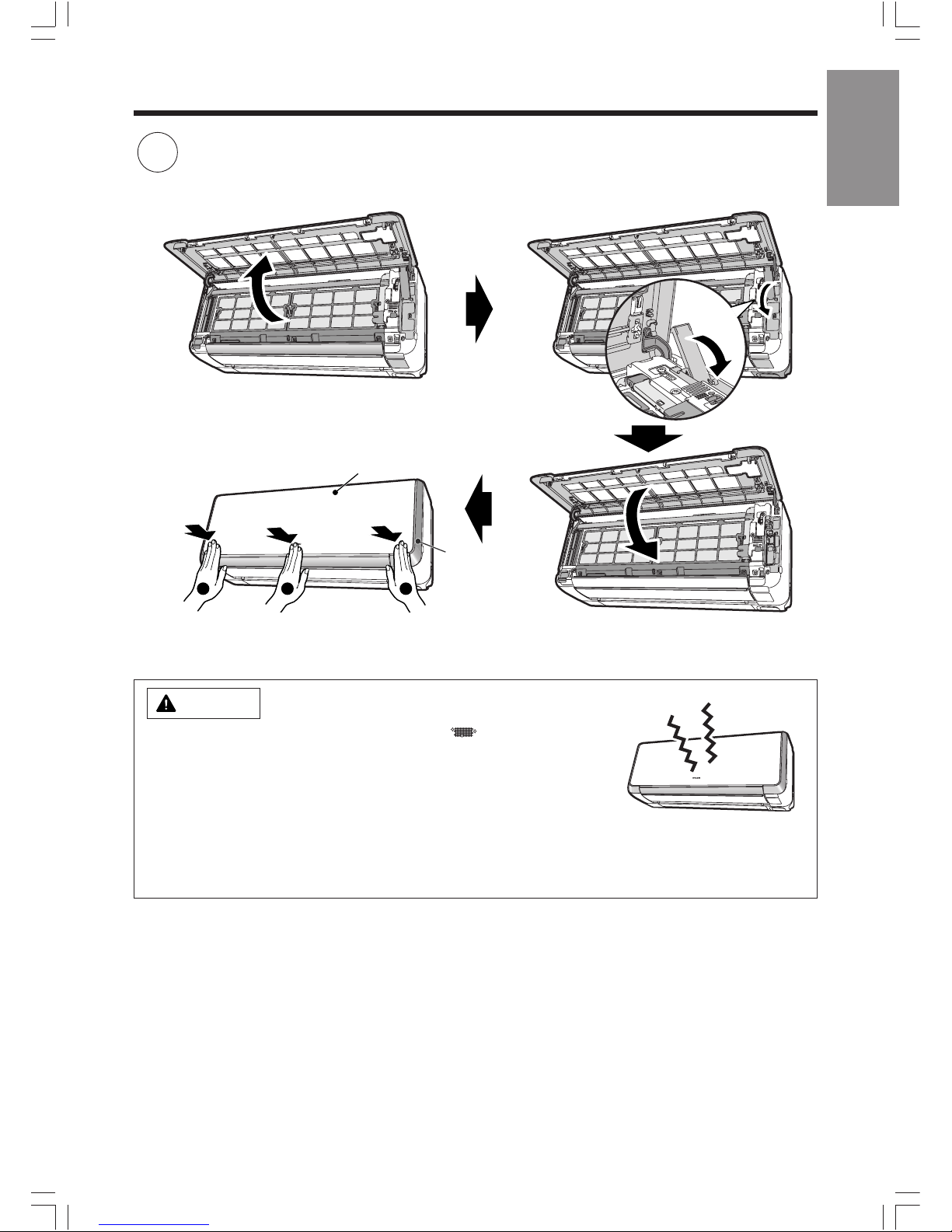
– 9 –
ENGLISH
DEUTSCHFRANÇAISITALIANOSPANISHPORTUGUÊS
∂ППЛУИО¿
РУССКИЙ
1 12
Close the front panel.
• Hold and lift up the front panel.
CAUTION
• If the front panel is not closed properly, the (CLEAN) indicator
blinks during filter cleaning operation and stainless plasma air
purifying operation. These operations will not perform properly if the
front panel is not closed securely. Also, the movable panel will not
work properly on cooling operation, etc.
• If the front panel is loose, it may come off and drop.
• When opening the front panel upwards, please do not use excessive force.
If the front panel comes off the device, this may cause it to malfunction.
• When the front panel remains open, be sure to push up the panel
support.
• Push down the panel support until it clicks.
• Push the both ends of the front panel first and
then its center until it clicks.
• Pull it downward.
3
Front panel
Movable panel
Page 10
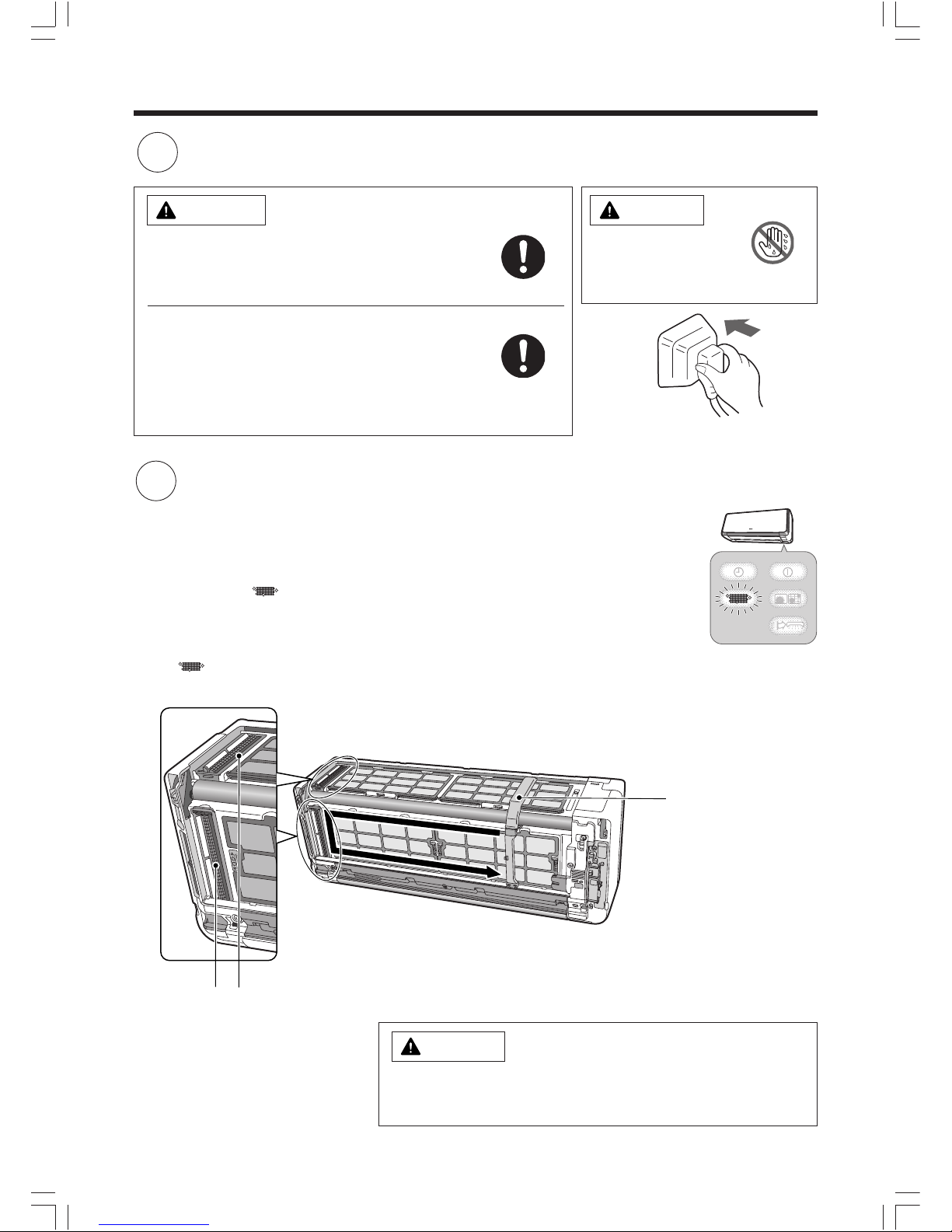
– 10 –
FILTER CLEANING UNIT OPERATION CHECK
Make sure the power plug is firmly plugged into the power outlet.
WARNING
• Be sure to use the power outlet exclusively for
air conditioner
Use of other power outlet may cause heat, which
could result in fire.
• Make sure that dust is not deposited on the
power plug and be sure to plug in until the blades
of the plug are fully inserted to avoid unstable
plug-in and dust from being accumulated
Use of air conditioner with dusty power plug or
improper power connection could result in electrical
shock or fire.
CAUTION
Do not operate with
wet hands
It may cause electric
shock.
Compulsory
Wet Hand
Prohibited
Performing operation check after the power is turned on.
Perform the filter cleaning unit operation check
• After the power is turned on (after the power plug is inserted into the power outlet or
after the circuit breaker is switched on after power failure), the cleaning unit makes
one cycle of back and forth movement.
• At this time, the (CLEAN) indicator is lit.
• One cycle of operation check will take approximately 7 minutes.
• During the operation check, the unit performs “Fan” operation while the movable panel and
horizontal air deflector remain closed.
• If the (CLEAN) indicator blinks (lit for 4 seconds/off 1 second) after the operation check,
refer to “Troubleshooting” on page 45.
Cleaning Unit
There is a filter
cleaning wiper inside.
Dust catcher
CAUTION
Do not put your fingers or a stick etc into the top surface during
the filter cleaning operation
It may result in injury or malfunction.
• The illustration shows the unit without front panel for your reference
only.
During the actual operation, the filter cleaning is not performed if
the front panel is open.
1
2
Compulsory
Page 11
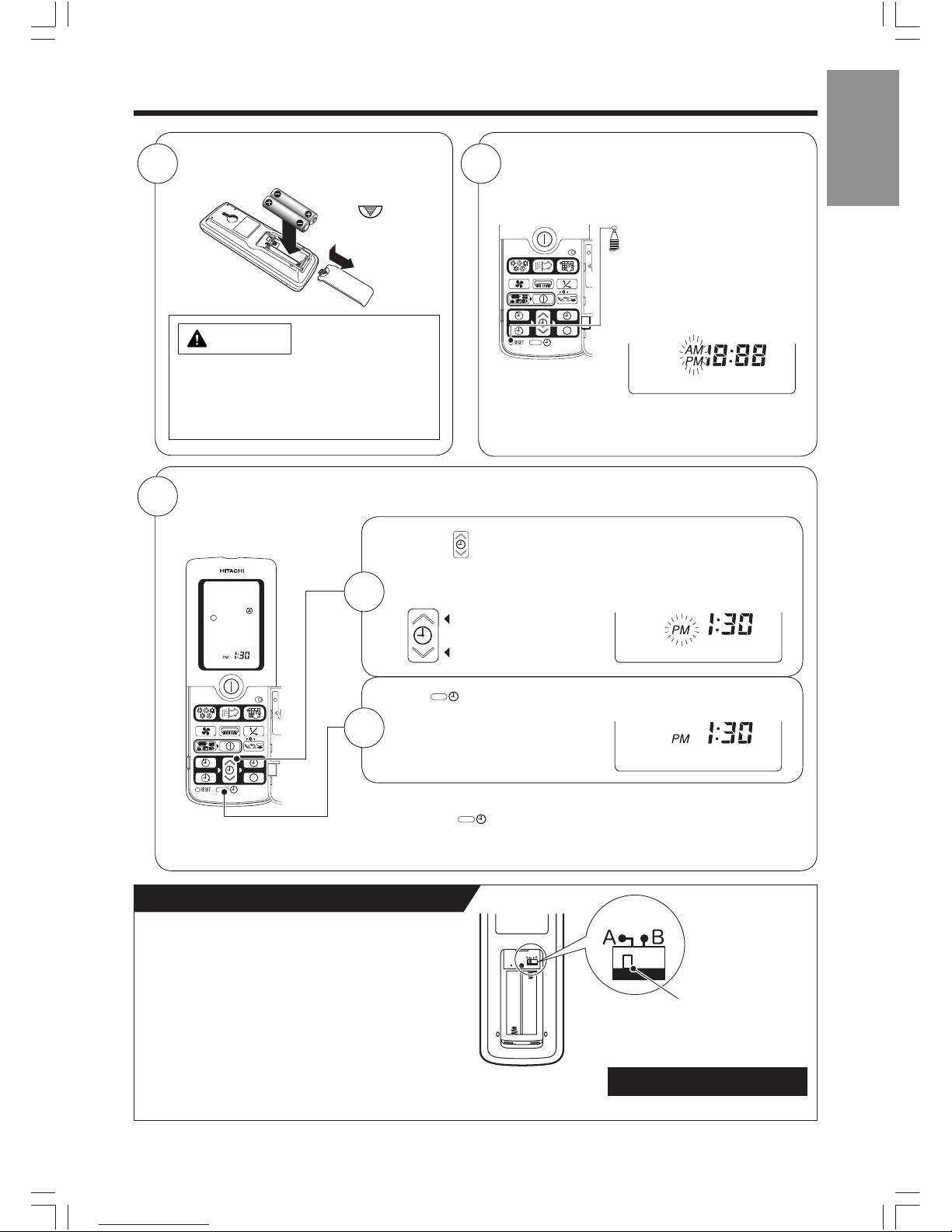
– 11 –
ENGLISH
DEUTSCHFRANÇAISITALIANOSPANISHPORTUGUÊS
∂ППЛУИО¿
РУССКИЙ
Address
Address
RAR-3R5
RAR-3R5
PREPARE THE REMOTE CONTROLLER
Install the batteries.
• Use two AAA-size batteries.
Set the current time (Ex: set to 1:30 p.m.)
RESET
1
2
Press the (TIMER) button to adjust to the current time.
• You can fast forward the time by continuously pressing the
button.
n Confirm the current time
• Press the
(SET TIME) button to check the current time. If
necessary, readjust the time following the above procedure 1 and
2.
• Address selector switch is used to prevent
remote controller signal interference in such
circumstance where 2 indoor units are used in
the same room. This switch is not usually used.
(The factory setting is at “A” side.)
For this setting, please make an inquiry to your
sales agent.
Address selector
switch
Switch lever
Remote controller
backside
Do not operate by yourself.
Push mark
and pull.
ABOUT ADDRESS SELECTOR SWITCH
Time is incremented
Time is decremented
Press (SET TIME) button to set the current time.
• “AM” or “PM” is lit instead of
blinking. It automatically goes
off in 10 seconds.
1
2
Open the cover and press the RESET
button with a sharp tip item.
3
• 18:88 lights up on the current
time display and “AM” and
“PM” start blinking.
CAUTION
1. Do not mix new and old batteries, or
different type of batteries together.
2. Remove the batteries when you do
not use the remote controller for 2 or 3
months.
Page 12
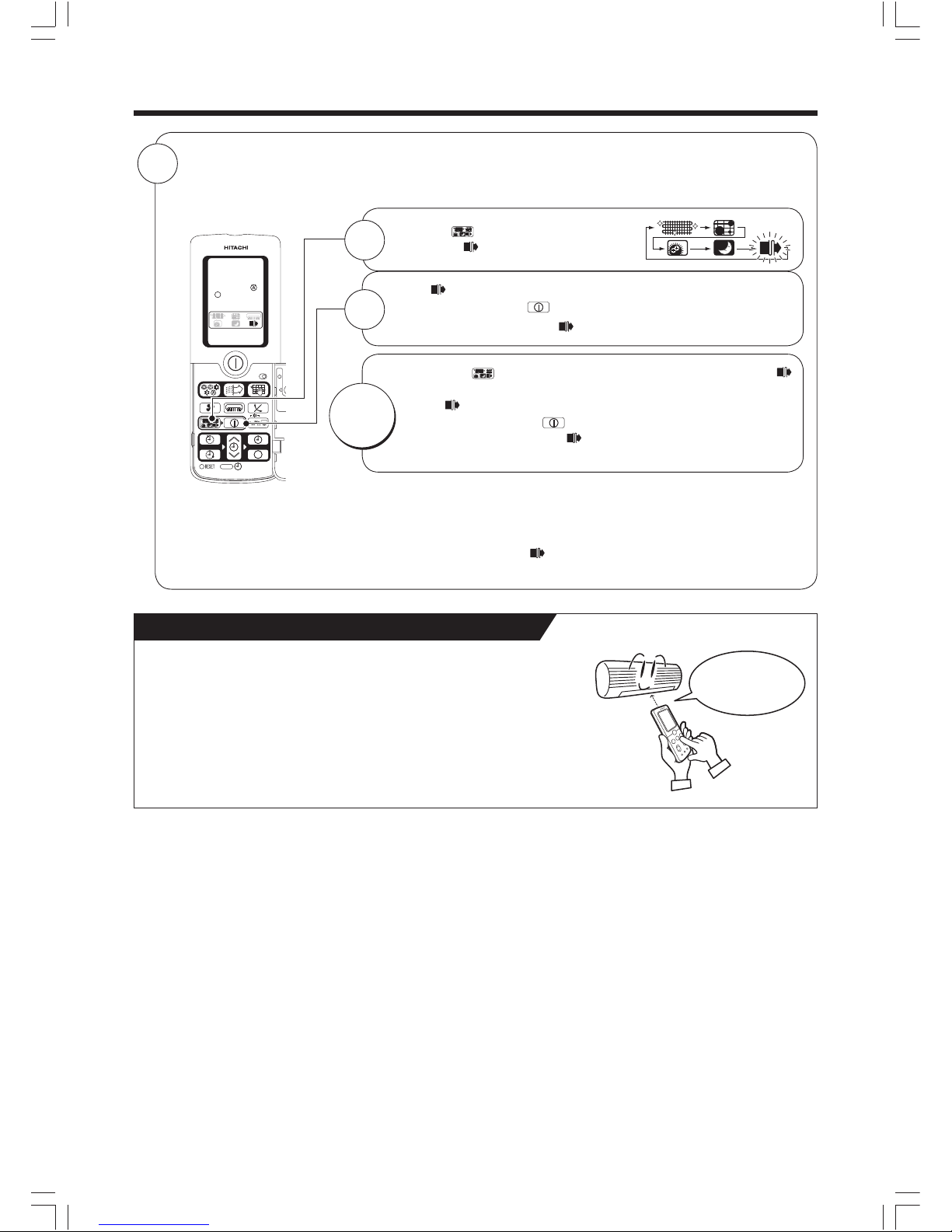
– 12 –
RAR-3R5
1
While (SAVE) is blinking, point the remote controller towards
the unit and press the (ON/OFF) button.
• A short beep sounds and (SAVE) indicator turns on.
Press the (FUNCTION SELECTOR)
button until (SAVE) blinks.
Press the (FUNCTION SELECTOR) button again until
(SAVE) blinks.
While (SAVE) is blinking, point the remote controller towards
the unit and press the (ON/OFF) button.
• A short beep sounds and (SAVE) indicator turns off, indicates
the setting is released.
n Notes for “save” setting
• If ampere is set to “Save”, the maximum heating capacity slightly lowers
and starting up of heating operation will take a little longer. Besides,
the preset temperature may not be reached if outside temperature is
low. (If ampere is set to (SAVE), the air conditioner will be in limited
operation at 6(A)).
• Point the remote controller to the signal receiver of the unit
Signal reception distance is approximately 7m in front of the unit.
However, this distance may be shorter or the signal may not be
receivable if there is an electronic lighting device in the same room.
• Handle the remote controller with care
Dropping it or getting it wet may compromise its signal transmission
capability. After new batteries are inserted into the remote controller,
the unit require approximately 10 seconds before it can respond to
commands and begin operation.
WHEN OPERATING THE REMOTE CONTROLLER
Approximately
7m from the front
PREPARE THE REMOTE CONTROLLER (continued)
Ampere setting (Standard/Save) can be selected.
If you experience frequent circuit breaker tripping, set ampere to “Save” to avoid this problem.
(Ampere is set to “Standard” at the time of purchase.)
4
2
RELEASE
Page 13
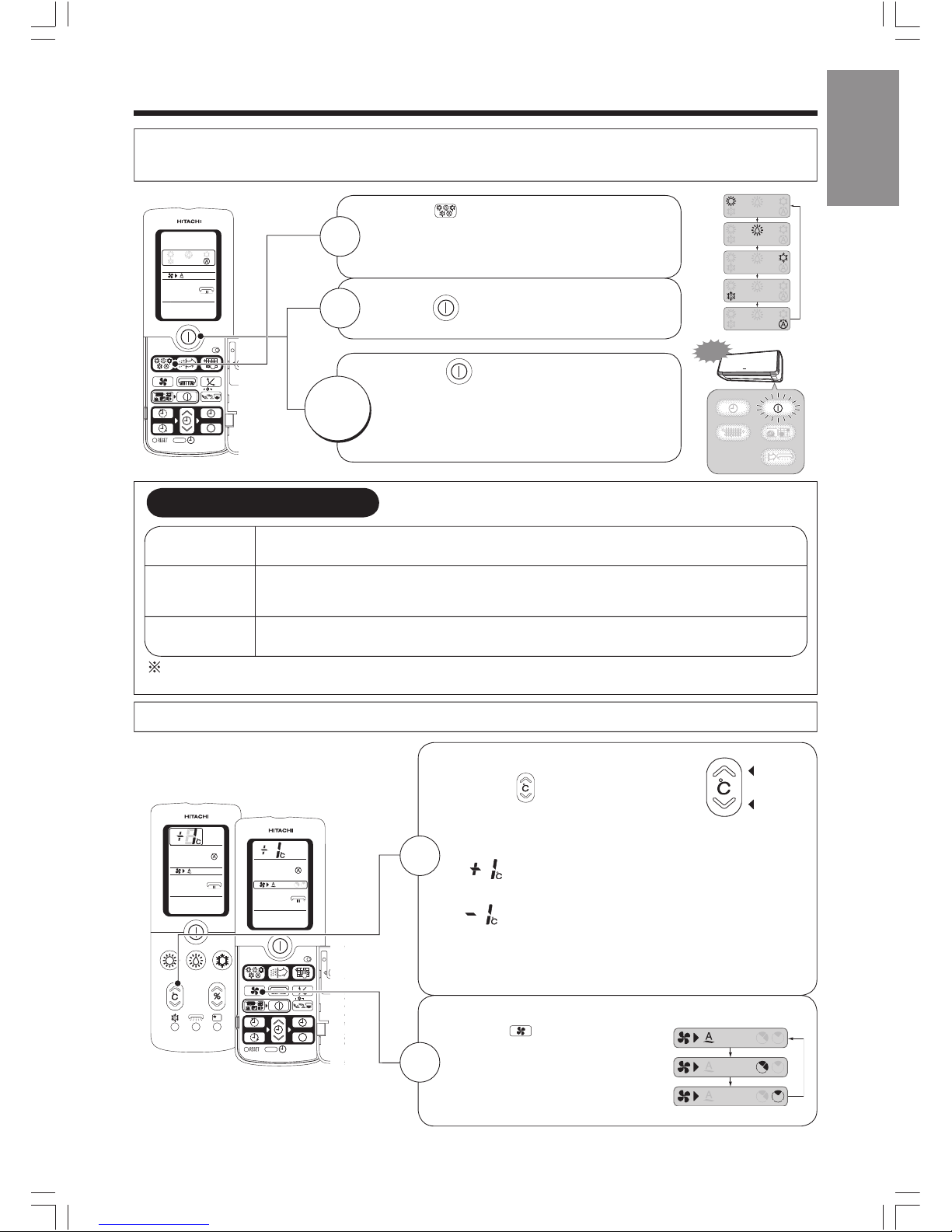
– 13 –
ENGLISH
DEUTSCHFRANÇAISITALIANOSPANISHPORTUGUÊS
∂ППЛУИО¿
РУССКИЙ
• Performs heating operation when the room temperature is below 23°C.
Set the temperature to be around 23°C.
• Performs dehumidifying operation when the room temperature is 23~26°C.
The preset temperature will be the room temperature at the time of start of air conditioner
operation.
• Performs cooling operation when the room temperature is above 27°C.
Set the temperature to be around 27°C.
RAR-3R5
RAR-3R5
AUTOMATIC OPERATION
Press the (OPERATION SELECTOR) button
to set the operation mode to auto.
• Every time you press it, the mode will change as
shown in the chart on the right.
Press the
(START/STOP) button.
Based on the room temperature and outside temperature, the unit determines the most suitable operation
mode (heating, dehumidifying or cooling) and a comfortable temperature. (Set the current time on the remote
controller before starting operation.)
Press the
(START/STOP) button again.
• A short beep sounds and the automatic
operation stops.
• Operation mode will be displayed on the
remote controller display.
Adjust the room temperature
Press the (ROOM TEMPERATURE)
button.
• Every time you press it, a short beep sounds and the
temperature will change by 1°C.
• is displayed if the temperature is set higher than
the automatically set room temperature by 1°C.
is displayed if the temperature is set lower than the
automatically set room temperature by 1°C.
• The adjustable temperature range is not higher or lower
than 3°C of the automatically set room temperature.
• Humidity setting cannot be adjusted.
Increase
Decrease
Beep
Room temperature and fan speed can be adjusted to your preference.
Select the fan speed
Press the (FAN SPEED) button.
• “AUTO”, “LOW” and “SILENT”
can be selected.
• Every time you press it, the
mode will change as shown in
the chart on the right.
1
2
1
2
STOP
AUTOMATIC OPERATION
Heating
Dehumidifying
Cooling
Even if dehumidifying operation is set, the air conditioner may not execute dehumidifying if the room humidity
is not very high. This is not a malfunction.
Page 14
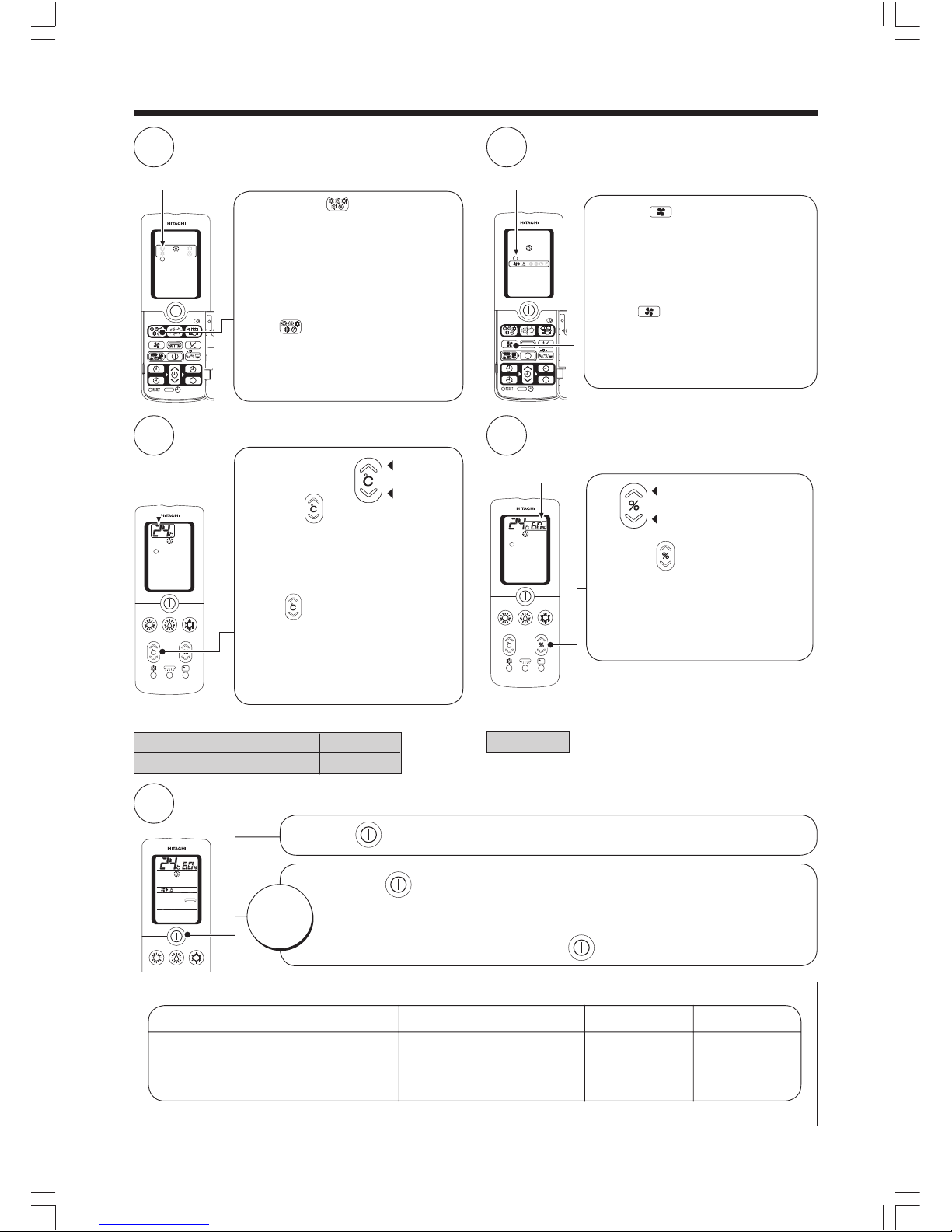
– 14 –
RAR-3R5
RAR-3R5
MANUAL OPERATION (HEATING, DEHUMIDIFYING, COOLING, DRY COOL)
Select the operation mode.
Press the (OPERATION
SELECTOR) button.
• Any one of Heating/Dehumidifying/
Cooling/Dry Cool/Auto can be selected.
• To start fan operation, perform
stainless plasma air purifying
(FAN) operation. (Page 18)
• If the (OPERATION SELECTOR)
button is pressed during operation,
a double short beep is heard on auto
mode while a single short beep is
heard on other mode.
Set the fan speed.
Set the room temperature.
Set the humidity (only for
dehumidifying and dry cool modes).
Operation starts.
Press the (START/STOP) button.
Press the
(START/STOP) button again.
• A short beep sounds and the operation stops.
• From next time, the operation that has been set on the above procedure 1~4
can be performed just by pressing the (START/STOP) button.
n Humidity setting range
40~70%
n Remote controller temperature setting range
Heating, Cooling, Dry Cool 16~32°C
Dehumidifying 10~32°C
2
1
One of them lights up. One of them lights up.
Press the (HUMIDITY) button.
• The humidity can be set in
increments of 5%.
• Humidity indication disappears in
approximately 10 seconds if the
operation is not started.
Increase
Decrease
4
3
Lights up.
Lights up.
5
STOP
•
Outdoor temperature -20°C~21°C
(When it is below -20°C or over 24°C, the heating
function may not operate in order to protect the
device.)
Heating Dehumidifying Dry Cool Cooling
•
Outdoor temperature
1°C~35°C
(Operation does not start if the
room temperature is below 1°C. )
• Outdoor
temperature
25°C~35°C
• Outdoor
temperature
22°C~43°C
• Do not use cooling operation in winter.
Press the (FAN SPEED) button.
• Any one of “AUTO”, “HI”, “MED”,
“LOW”, “SILENT” can be selected.
Fan speed indication disappears
in approximately 10 seconds if the
operation is not started.
• If the (FAN SPEED) button is
pressed during operation, a double
short beep is heard on auto mode
while a single short beep is heard
on other mode.
Press the (ROOM
TEMPERATURE) button.
•
Room temperature indication
disappears in approximately 10 seconds
if the operation is not started.
• If the (ROOM TEMPERATURE)
button is pressed during operation,
a double short beep is heard at
20°C, a triple short beep at 30°C,
and a single short beep on other
temperature.
Increase
Decrease
Use the air conditioner following the operation conditions outlined below.
Page 15
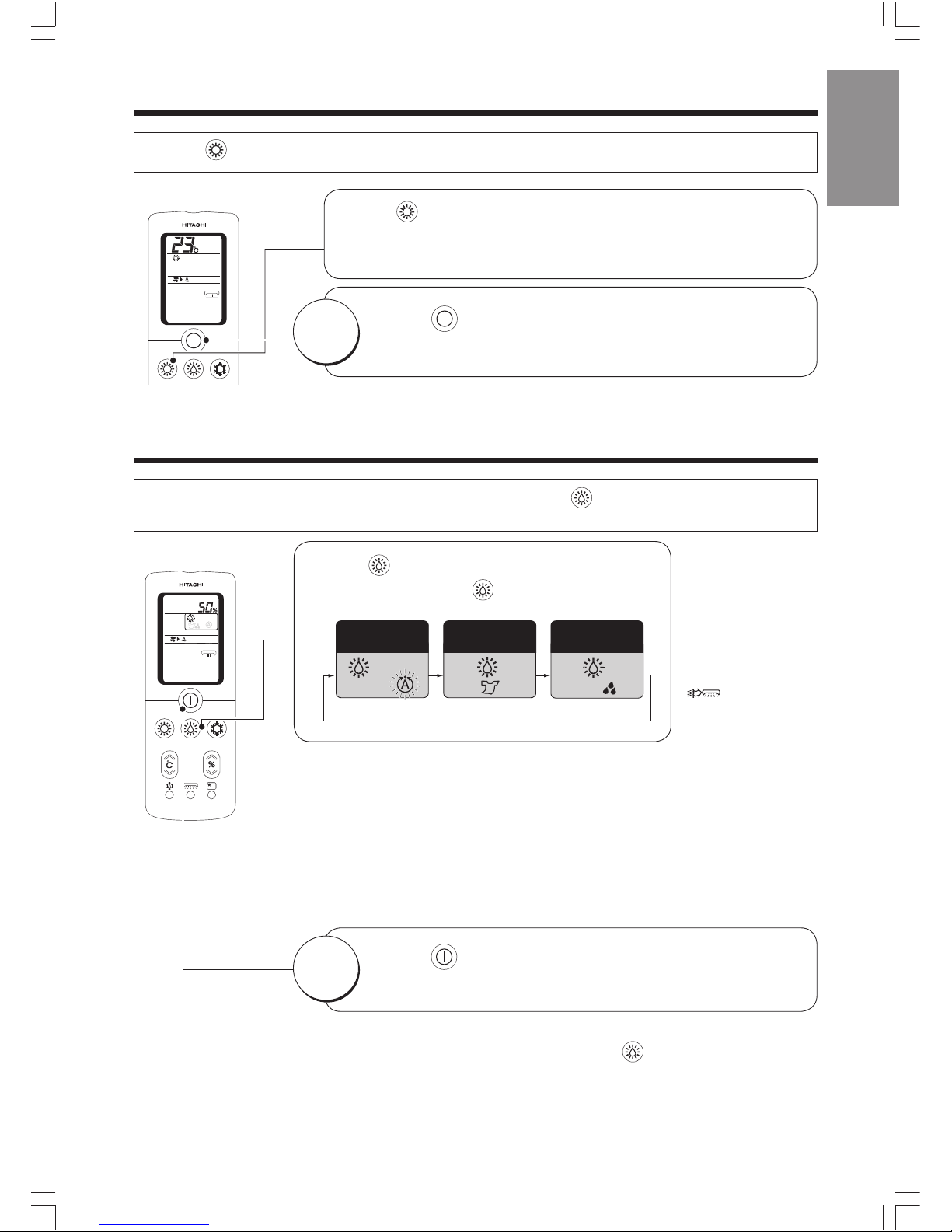
– 15 –
ENGLISH
DEUTSCHFRANÇAISITALIANOSPANISHPORTUGUÊS
∂ППЛУИО¿
РУССКИЙ
HEATING OPERATION
DEHUMIDIFYING OPERATION
( (MIST/AIR
PURIFYING) indicators also
turn on during quick laundry
operation.)
Press the (HEAT) button to start heating operation.
3 types of dehumidifying operations can be performed by pressing the
(DEHUMIDIFY) button.
Performs powerful dry operation without lower down the room temperature.
Condensation
Control
• In auto dehumidifying mode, fine adjustment of room temperature (page 13),
humidity adjustment and fan speed selection (page 14) can be made to your
preference. Every time you press the ROOM TEMPERATURE button, the temperature
will change by 1°C. (Temperature setting range is not higher or lower than 3°C.) Every
time you press the HUMIDITY button, the humidity will change by 5%. (Humidity setting
range is 40%~70%.)
• In quick laundry mode, fine adjustment of room temperature (page 13) and fan
speed selection (page 14) can be made to your preference. (Fine adjustment of
room temperature and humidity adjustment cannot be made in condensation
control mode.)
Press the
(HEAT) button.
• Adjust the room temperature and fan speed to your preference.
Temperature range between 16°C~32°C can be set. (Page 14)
Press the
(START/STOP) button.
• A short beep sounds and heating operation stops.
Press the (DEHUMIDIFY) button.
• Every time you press the (DEHUMIDIFY) button, the
mode will change as shown in the chart below.
Press the
(START/STOP) button.
• A short beep sounds and dehumidifying operation stops.
• After the dehumidifying operation is stopped, the remote controller will display
the operation mode that had been set before the
(DEHUMIDIFY) button was
pressed.
(“AUTO” flashes for 5 seconds)
Auto
Dehumidifying
Quick
Laundry
STOP
STOP
Page 16
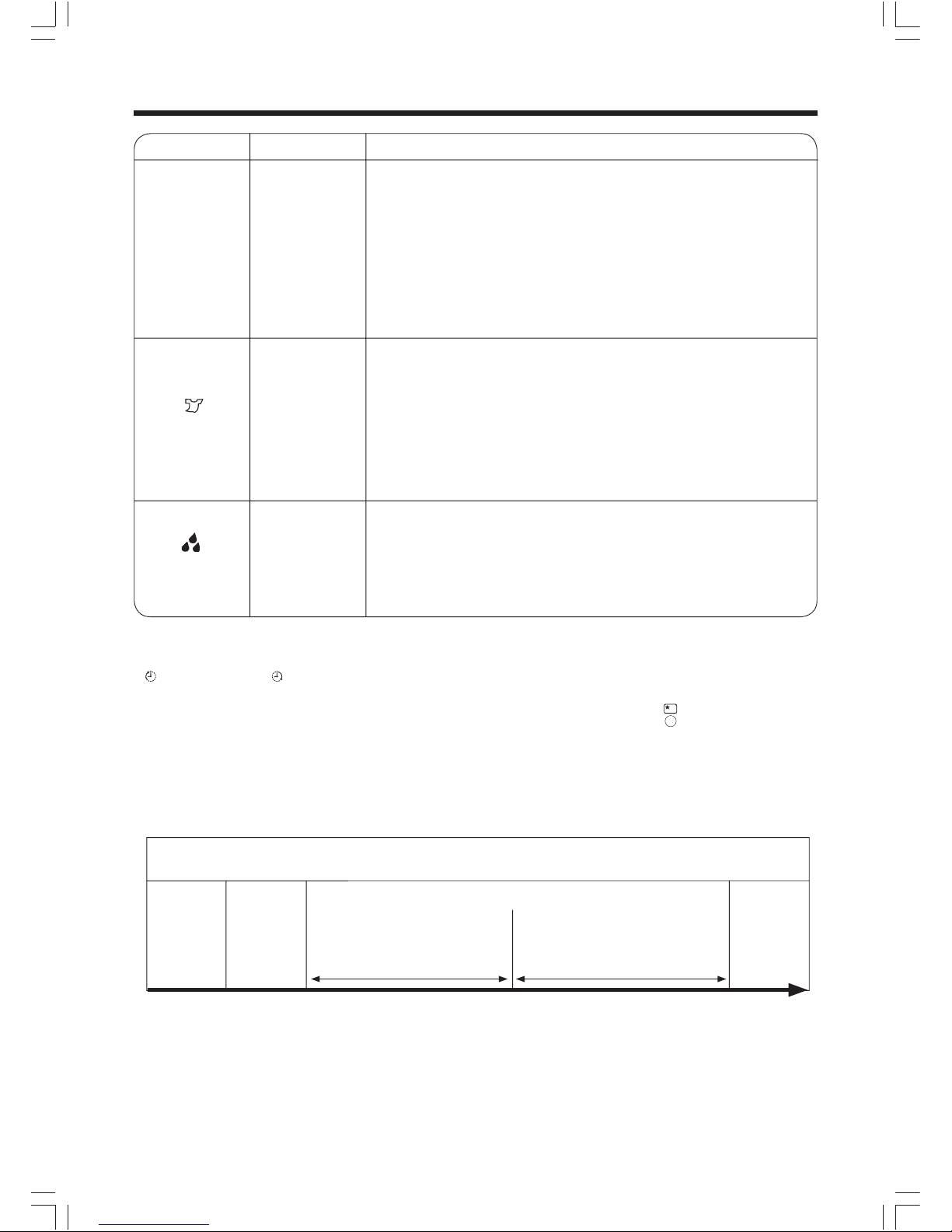
– 16 –
Auto
Dehumidifying
Operation mode In this situation
Operating mechanism
• In damp
weather
• In most of the cases, the room temperature at the time the button is
pressed becomes the preset temperature.
(When room temperature is below 12°C, set 13°C. When it is
13°C~22°C, set +2°C. When it is below 23°C~26°C, set room
temperature. When it is above 26°C, set 26°C)
• Target humidity is around 50~60%. If the humidity becomes lower than
the target value, operation stops. If it becomes higher than the target
value, operation resume.
• The operation mode may automatically be switched to cooling or
heating for temperature control. (Refer to table below)
• To dry the
laundry
quickly
• Detects outdoor temperature, room temperature and humidity to
automatically select the most suitable combination of heating and
powerful dehumidifying operations.
• This operation is performed together with stainless plasma air purifying
operation.
• Priority is given to laundry drying.
Be sure use this mode when no one is in the room as the room
temperature and humidity will be high temporarily.
• 3-hour timer function is used for this operation mode.
• When
controlling
condensation
formed on
windows in
winter time
• Be careful when condensation control operation is performed if the outside temperature is low as it will lower the
room temperature.
• (OFF TIMER) and (ON TIMER) (page 28), which are to be set using clock function, are not available during
dehumidifying (quick laundry and condensation control modes) operation. However, the timer (for 30 minutes
and 1-9 hours) can be set for quick laundry and condensation control modes with the (SLEEP) button.
• To set to your desired temperature and humidity while executing dehumidifying, it is recommended to use manual
dehumidifying function. (Page 14)
• If you do not wish room temperature to be too high when drying the laundry, use the preference (Powerful) mode
instead of quick laundry mode. (Page 24)
The operation mode may automatically be switched to cooling or heating for temperature control.
At this time, the room humidity may vary by approximately 10%.
Heating
operation
Dehumidifying operation
Operation
stop
Cooling
operation
About 3°C
Approx. 3°C if outside temp. is
below approx. 32°C.
Approx. 1°C if outside temp. is
above approx. 32°C.
Room temperature set
Current room temperature
1ºC
• To control the condensation, priority is given to the operation for
lowering humidity. Therefore, the room temperature goes down in
this operation mode. The operation stops if the room temperature
becomes 1°C or below.
• 2-hour timer function is used for this operation mode.
Condensation
Control
Quick Laundry
DEHUMIDIFYING OPERATION (continued)
Page 17

– 17 –
ENGLISH
DEUTSCHFRANÇAISITALIANOSPANISHPORTUGUÊS
∂ППЛУИО¿
РУССКИЙ
(“AUTO” flashes for 5 seconds)
COOLING OPERATION
DRY COOL OPERATION
Press the (COOL) button to start cooling operation.
When you operates cooling operation with the dry function, press the (DRY COOL) button, the air conditioner
automatically sets temperature and humidity in dry cool mode.
Press the (COOL) button.
• Adjust the room temperature and fan speed to your preference. (Page 14)
Temperature range between 16°C~32°C can be set.
Press the (START/STOP) button.
• A short beep sounds and dry cool operation stops.
Press the (DRY COOL) button.
• Adjust the room temperature (page 13) and fan speed (page 14) to your
preference.
• Every time you press the (ROOM TEMPERATURE) button, the
temperature will change by 1°C.
(Temperature setting range from the auto set temperature is not higher or
lower than 3°C.)
• Humidity setting cannot be adjusted.
Humidity
to be set
Temperature
to be set
Based on the detected outside and room temperature,
the temperature is set on an hourly basis within the range
of 24~28°C.
• Even if the room temperature
reached the preset temperature,
the air conditioner may continue
to operate if the preset humidity
has not been reached.
Dry
intermittent
operation
Dry cool operation
Operation
stops
Cooling
operation
About 3ºC
Approx. 3°C if outside temp. is
below approx. 32°C.
Approx. 1°C if outside temp. is
above approx. 32°C.
Room temperature set Current room temperature
50% when temperature above 27°C is set.
55% when temperature of 26°C is set.
60% when temperature below 25°C is set.
About 1ºC
The operation mode may automatically be switched to cooling or heating for temperature control.
If the room temperature is lower than the preset temperature, intermittent operation (repeat of operation state
and stop state) is performed to avoid excessive lowering of temperature and to control the humidity.
Press the (START/STOP) button.
• A short beep sounds and cooling operation stops.
STOP
STOP
Page 18

– 18 –
Position of horizontal
air deflector
Wide airflow angle
The angle set for the current
operation mode
IONIZED MIST OPERATION
• Stainless plasma air purifying and ionized mist operations have an effect of reducing unpleasant smell of the
wall and curtain in the room and controlling bacteria suspended in the air.
• If the ionized mist operation is set while the air conditioner is in operation, the ionized mist operation will
operate together with another operation.
Ionized mist is generated using the air in the room. It may not be generated depending on the temperature
and humidity. (It may take approximately 30 minutes to 1 hour for ionized mist generation.)
STAINLESS PLASMA AIR PURIFYING (FAN) OPERATION
• Stainless plasma air purifying (Fan) operation is the combined operation mode of the fan operation and the
electric dust collector operation.
• If the stainless plasma air purifying mode is set while the air conditioner is in basic operation mode, the air
purifying function by the electric dust collector will operate together.
Press the
(START/STOP) button.
• A short beep sounds and ionized mist operation stops.
• Adjust the fan speed to your preference. “HI”, “MED”, “LOW”, “SILENT” can be
selected. (Page 14)
• When only ionized mist operation is set, (OFF TIMER) and (ON TIMER)
preset cannot be done.
Press the (IONIZED MIST) button.
Press the (IONIZED MIST) button.
Press the (START/STOP) button.
• A short beep sounds and stainless plasma air purifying operation
stops.
Press the
(AIR PURIFYING) button.
Press the
(AIR PURIFYING) button.
• Adjust the fan speed to your preference. “HI”, “MED”, “LOW”, “SILENT” can
be selected. (Page 14)
• When only stainless plasma air purifying operation is set, (OFF TIMER)
and (ON TIMER) preset cannot be done.
STOP
STOP
CANCEL
during
operation
CANCEL
during
operation
Operation mode
Ionized mist operation only
When operate together with
another operation
Page 19

– 19 –
ENGLISH
DEUTSCHFRANÇAISITALIANOSPANISHPORTUGUÊS
∂ППЛУИО¿
РУССКИЙ
RAR-3R5
INTERNAL CLEANING OPERATION
Press the (FUNCTION SELECTOR) button again until
(INTERNAL CLEAN) blinks.
While (INTERNAL CLEAN) is blinking, point the remote controller
towards the unit and press the (ON/OFF) button.
• A short beep sounds and (INTERNAL CLEAN) indicator turns off
on the remote controller.
STOP
The internal cleaning operation is automatically performed after cooling, dehumidifying or dry cool operation to
control mold growth by configuring the (INTERNAL CLEAN) operation. (There is no mold removing function
and disinfecting/sterilizing effect.)
Press the
(FUNCTION SELECTOR) button
until (INTERNAL CLEAN) blinks.
While
(INTERNAL CLEAN) is blinking, point the remote controller
towards the unit and press the (ON/OFF) button.
• A short beep sounds and (INTERNAL CLEAN) indicator turns on
at the remote controller.
• It will automatically stop after 1 hour of operation.
1
2
• Internal cleaning operation is not performed if the duration of cooling, dehumidifying or dry cool operation is
too short (below approximately 10 minutes).
• If the internal cleaning mode is set, the internal cleaning operation will automatically start when cooling,
dehumidifying or dry cool operation is stopped. During internal cleaning, the heating operation and fan operation
(with stainless plasma air purifying) are performed to control the mold growth inside the indoor unit.
• While (ON TIMER) is set, internal cleaning operation is not performed from 2 hours before the preset
time.
• Internal cleaning operation is not performed if the air conditioner operation is stopped in any of the following
conditions below.
(heating operation, stainless plasma air purifying operation, quick laundry operation and (OFF TIMER) stop
under condensation control operation, operation stopped by (SLEEP) button.)
Page 20

– 20 –
SLEEP OPERATION
By configuring (SLEEP) operation while the sleep timer is set for auto, heating, dehumidifying, cooling and
dry cool modes, the air conditioner supports your comfortable sleeping environment.
Press the (FUNCTION SELECTOR) button again until (SLEEP)
blinks.
While (SLEEP) is blinking, point the remote controller towards the
unit and press the (ON/OFF) button.
• A short beep sounds and (SLEEP) indicator turns off on the remote
controller.
STOP
Press the (FUNCTION SELECTOR) button
until (SLEEP) blinks.
While
(SLEEP) is blinking, point the remote controller towards the unit
and press the (ON/OFF) button.
• A short beep sounds and (SLEEP) indicator turns on on the remote
controller.
1
2
• When in cooling operation, the temperature and humidity will be controlled in combination with dehumidifying
operation.
• When in dehumidifying or dry cool mode, temperature is controlled to a comfortable level with the preset
humidity target level of 60%.
• When in heating operation, temperature is controlled in the same manner as ordinary sleep mode.
• When in automatic operation, a control is executed according to the operation mode set by the auto
function.
Page 21

– 21 –
ENGLISH
DEUTSCHFRANÇAISITALIANOSPANISHPORTUGUÊS
∂ППЛУИО¿
РУССКИЙ
RAR-3R5
AIR QUALITY MONITOR OPERATION
Press the (FUNCTION SELECTOR) button again until (AIR QUALITY
MONITOR) blinks.
While (AIR QUALITY MONITOR) is blinking, point the remote controller
towards the unit and press the (ON/OFF) button.
• A short beep sounds and (AIR QUALITY MONITOR) indicator turns off
on the remote controller.
• The (MONITOR) indicator on the indoor unit turns off.
CANCEL
The air quality sensor detects pollution of the air in the room and the air conditioner automatically performs the
stainless plasma air purifying operation in the event the air is not clean.
2
Press the (FUNCTION SELECTOR) button until
(AIR QUALITY MONITOR) blinks.
While
(AIR QUALITY MONITOR) is blinking, point the remote controller
towards the unit and press the (ON/OFF) button.
• Preset the air quality monitor operation.
• During the air quality monitor operation, (MONITOR) and (MIST/AIR
PURIFYING) indicators on the indoor unit turn on.
1
RAR-3R5
Press the (START/STOP) button.
Press the (AIR PURIFYING) button when operation stops.
• Perform the stainless plasma air purifying operation.
• Fan speed can be (HI), (MED) or (LOW).
Use the (ROOM TEMPERATURE) button
to select sensitivity.
• is displayed when sensitivity is increased by 1 level.
•
is displayed when sensitivity is decreased by 1 level.
• Adjustable range is 7 levels from +3 to -3.
• Indication of +3 to -3 turns off in approximately 10 seconds.
Value (sensitivity) can be selected from 7 levels.
STOP
Sensitivity
increase
Sensitivity
decrease
• The air quality sensor detects air pollution includes cigarette smoke, spray (insecticide, etc.) and alcohol.
• When air quality monitoring mode is set during basic air-conditioning operation, air purifying operation is
performed in addition to the basic air-conditioning operation.
• Air quality monitoring operation is a preset function. Even if air quality monitoring is preset, the actual operation
will be performed only when air pollution is detected.
• The setting of air quality monitoring mode is valid for 2 weeks from the last remote control operation.
(If any remote control operation is performed while (AIR QUALITY MONITOR) is set, the preset air quality
monitoring mode is valid for 2 weeks from such remote control operation.)
Once the above mentioned 2 weeks have elapsed, the (MONITOR) indicator on the indoor unit turns
off.
(However, (AIR QUALITY MONITOR) indication on the remote controller remains on. If the (MONITOR)
indicator on the indoor unit is off, please reset or cancel the air quality monitoring mode.)
Page 22

– 22 –
RAR-3R5
MOLD MONITOR OPERATION
The air conditioner detects indoor temperature and humidity. Once the temperature and humidity reaches to a
level conductive to mold growth, the dehumidifying and stainless plasma air purifying operations automatically
start.
Press the
(FUNCTION SELECTOR) button again until (MOLD
MONITOR) blinks.
While (MOLD MONITOR) is blinking, point the remote controller towards
the unit and press the (ON/OFF) button.
• A short beep sounds and (MOLD MONITOR) indicator turns off on the
remote controller.
• The
(MONITOR) indicator on the indoor unit turns off.
CANCEL
2
Press the (FUNCTION SELECTOR) button until
(MOLD MONITOR) blinks.
While (MOLD MONITOR) is blinking, point the remote controller towards the
unit and press the (ON/OFF) button.
• Preset the mold monitor operation.
• During the mold monitor operation, (ON/OFF), (MONITOR) and
(MIST/AIR PURIFYING) indicators on the indoor unit turns on.
1
• Mold monitoring operation is a preset function. Even if mold monitoring mode is preset, the actual operation
will be performed only when the detected temperature and humidity has reached the level conducive to mold
growth.
• The setting of mold monitoring mode is valid for 2 weeks from the last remote control operation.
(If any remote control operation is performed while (MOLD MONITOR) is set, the preset mold monitoring
mode is valid for 2 weeks from such remote control operation.)
Once the above mentioned 2 weeks have elapsed, the (MONITOR) indicator on the indoor unit turns
off.
(However,
(MOLD MONITOR) indication on the remote controller remains on. If the (MONITOR)
indicator on the indoor unit is off, please reset or cancel the mold monitoring mode.)
• When mold monitoring mode is set, the fan operation is performed for approximately 3 minutes once every
approximately 20 minutes and the room temperature and humidity are detected.
(The movable panel and horizontal air deflector remain closed when temperature and humidity are
detected.)
• In the first cycle of mold monitoring operation, dehumidifying operation is performed for 4 hours consecutively
if the detected temperature and humidity are 10°C and more and 70% and more, respectively. From the
second cycle onwards, dehumidifying operation is performed if the detected temperature and humidity reach
the above mentioned level and will stop once the humidity has gone down.
• For the duration of 20 minutes after mold monitoring operation temporarily stops, the mold monitoring operation
is not performed immediately even if mold monitoring mode remains set and the humidity exceeds 70%.
• There is no function to remove mold that has grown.
Page 23

– 23 –
ENGLISH
DEUTSCHFRANÇAISITALIANOSPANISHPORTUGUÊS
∂ППЛУИО¿
РУССКИЙ
PREFERENCE (COOLER/WARMER) OPERATION
Press the (PREFERENCE) button until “COOLER/WARMER”
indicator turns off on the remote controller.
CANCEL
• When the (PREFERENCE) button is pressed during the dry cool operation activated by (DRY COOL)
button, the air conditioner performs the preference (Cooler/Warmer) operation.
• When “Cooler” is set in the preference operation, the airflow will be extended so that the air can reach even
further. (Extended Airflow)
Press the
(PREFERENCE) button during dry cool
operation.
• A short beep sounds and the preference (Cooler/Warmer)
operation starts.
Every time you press it, the mode will change as shown
in the chart on the right.
• Cannot be set on dry cool operation during manual
operation. (Page 14)
• This operation mode can be set only during dry cool operation which has been activated by pressing the
(DRY COOL) button. It is not available during manual dry cool operation.
Cooler
Warmer
Operation mode
Operating mechanism
• Temperature is set lower than the preset temperature by approximately 1°C.
Airflow direction is set to downwards so that users can feel the airflow.
• Temperature is set higher than the preset temperature by approximately 1°C.
Airflow direction is set to upwards direction
to prevent direct airflow.
Page 24

– 24 –
POWERFUL OPERATION
CANCEL
• By pressing the (PREFERENCE) button during auto, heating, dehumidifying, cooling or stainless plasma
air purifying operation, the air conditioner performs the “Powerful” operation.
• The airflow will be extended so that the air can reach even further during powerful operation.
(Extended Airflow)
Operation mode In this situation Operating mechanism
Heating
• When you want the room to be
a little warmer
• Set approximately 2°C higher than the preset
temperature. Powerful heating operation is
performed.
Dehumidifying
• When you want the room to be
less humid
• Powerful dehumidifying operation is performed
aiming to achieve humidity of approximately 40%.
Cooling
• When you want a little cooler
air
• When you want the room to be
a little cooler
Auto Dehumidifying
• When you want to remove
humidity a little faster
• Laundry drying efficiency is enhanced.
• Condensation-control efficiency is enhanced.
Dehumidifying
• Set approximately 3°C lower than the preset
temperature. Powerful cooling operation is
performed.
• High speed dehumidifying operation is performed
aiming to achieve humidity of approximately 40%.
Condensation
Control
Quick Laundry
Press the (PREFERENCE) button during operation.
• A short beep sounds and the preference (Powerful) operation starts.
( POWERFUL) indicator lit on the remote controller.)
Press the
(PREFERENCE) button again.
• POWERFUL) indicator turns off on the remote controller.
Page 25

– 25 –
ENGLISH
DEUTSCHFRANÇAISITALIANOSPANISHPORTUGUÊS
∂ППЛУИО¿
РУССКИЙ
ADJUSTING THE VERTICAL AIRFLOW DIRECTION
Please operate with the remote controller. (Moving by hands may cause malfunction.)
Set automatically
• Air conditioner automatically set to the suitable
angle for each operation (Horizontal air deflector
only. The angle of the vertical air deflector is set to
the front). Usually vertical airflow direction control
is not required.
• If room temperature and humidity continue to be
high during cooling, dehumidifying or dry cool
operation, the angle of horizontal air deflector may
change to prevent dripping of condensed water.
Swing
angle
About
60°
Horizontal
About
15°
About
15°
About
50°
Vertical airflow swing
• When the (VERTICAL AIRFLOW) button is pressed,
a short beep sounds and the vertical air deflector repeats
swinging.
• When the air conditioner stops operation, the swing of the
vertical air deflector also stops and the air outlet closes.
• If the operation resumes, the vertical air deflector is
automatically set to the suitable angle for each operation.
• Even if the swing mode is set, the vertical air deflector may
stop swinging depending on the room temperature and
humidity. (Page 27)
(It may take approximately 10 seconds for the air deflector
to start moving. This is due to the checking operation to set
the air deflector to the correct angle.)
Cooling
operation
Heating
operation
Dehumidifying/
Dry Cool operation
Vertical air flow of your preference
• To set the vertical airflow direction to your desired angle, press the (VERTICAL
AIRFLOW) button to move the vertical air deflector, and press the (VERTICAL
AIRFLOW) button again to stop air deflector at your desired angle.
Press the (VERTICAL AIRFLOW) button.
• A short beep sounds and the vertical air deflector repeats swinging.
(Vertical airflow swing)
Press the (VERTICAL AIRFLOW) button again at your preferred angle.
• The swing stops at the position where the button is pressed.
• The air outlet closes if the operation of air conditioner stops. The horizontal air
deflector will be set to your preferred angle when the operation resumes.
• If the operation mode is changed, the horizontal air deflector will automatically be
set to the proper angle suitable for the newly set mode.
CAUTION
DO not operate long hours with cooling, dehumidifying, dry operation, airflow swing operation nor
the vertical air deflector in downward state.
Some dew may form on the vertical air deflector and drop which may wet your furniture.
Page 26

– 26 –
RAR-3R5
ADJUSTING THE HORIZONTAL AIRFLOW DIRECTION
At time of
purchase
(Front)
Area airflow
(Left,
Front)
Area airflow
(Right,
Front)
Wide
airflow
Horizontal
airflow
swing
Horizontal
preferred angle
(To return to the
front angle, use
this “preferred
angle” function.)
Wide airflow ( )
• When (WIDE AIRFLOW) is displayed on the
remote controller, the horizontal air deflector is set to
the wide airflow angle.
• The fan speed is increased during the wide airflow
operation.
• Even if wide airflow has been set, the angle of horizontal air deflector may
change in the event the room temperature and humidity continue to be high
during cooling, dehumidifying or dry cool operation. The angle will change back
to wide airflow once the temperature and humidity have been lowered by the air
conditioning operation.
Adjust the horizontal airflow direction
• The angle of horizontal airflow direction is set to the front at the time of
purchase.
• Every time the button is pressed, the mode of the horizontal air deflector changes
as below.
• A short beep sounds and the angle of the horizontal air deflector changes.
About 100º
Page 27

– 27 –
ENGLISH
DEUTSCHFRANÇAISITALIANOSPANISHPORTUGUÊS
∂ППЛУИО¿
РУССКИЙ
RAR-3R5
CAUTION
Do not operate long hours with cooling, dehumidifying, dry cool operation and horizontal airflow swing
operation.
Some dew may form on the horizontal air deflector and drop which may wet your furniture.
In the following cases, the swing stops even when vertical swing and horizontal swing are set.
In Heating operation In Dehumidifying operation In Dry Cool operation
• During preheat operation.
• During defrost operation.
• When the room temperature
reaches the temperature which
had been set.
• When the humidity is reached
to the humidity which has been
set.
• When the room temperature is
below 1°C.
• When the temperature is below
the temperature which has been
set and the operation is stop.
Horizontal airflow swing
• While the horizontal air deflector is swinging, the display on the remote
controller changes as below. The horizontal air deflector repeats swinging.
(Display on the remote controller and the actual movement of the horizontal
air deflector are not synchronized with each other.)
• When the air conditioner operation is stopped and then resumed, the
horizontal air deflector is set to the angle that had been set prior to its previous
swinging action.
• Even if the swing mode is set, the horizontal air deflector may stop swinging
depending on the room temperature and humidity. (Refer table below)
Horizontal angle of your preference
• To set the horizontal airflow direction to your desired angle, move the
horizontal air deflector and press the (HORIZONTAL AIRFLOW) button
again to stop air deflector’s movement once it has reached your desired
angle.
Press the
(HORIZONTAL AIRFLOW) button again to fix your preferred
angle during horizontal airflow swing.
• Fan speed may be increased depending on the angle of the horizontal air
deflector.
• Even if the horizontal airflow direction has been adjusted to your desired
angle, the angle of horizontal air deflector may change in the event the room
temperature and humidity continue to be high during cooling, dehumidifying
or dry cool operation. The angle will change back to your desired angle once
the temperature and humidity have been lowered by the air conditioning
operation.
Page 28

– 28 –
RAR-3R5 RAR-3R5 RAR-3R5
TIMER PRESET OPERATION
3 types of timers, (OFF TIMER) (ON TIMER), (OFF TIMER) and (ON TIMER) are available. Only
one of these timers can be preset at a time.
Operation mode, temperature, humidity and fan speed, etc. must be set before setting the timer.
Press the (OFF
TIMER) button.
How to preset the timer
For (OFF TIMER) preset........................................................................................
• When (OFF TIMER) is set, the operation stops at the preset time.
For (ON TIMER) preset..........................................................................................
• When (ON TIMER) is set, the operation starts so that the preset temperature is reached at the preset time.
• The air conditioner starts operation a maximum of 60 minutes before the preset time, depending on conditions
including room temperature and preset temperature.
How to preset the (OFF TIMER) (ON TIMER)
(For example: When setting the timer to stop operation at 10:30 p.m. and your desired temperature is reached at
7:00 a.m.)
• The timer with earlier preset time will function first, based on the time at which the timer is set.
32
654
1
• (OFF TIMER) blinks.
• 0:00 a.m. or the previous preset
time is displayed.
Press the (TIMER)
button to set the time.
• Time can be set in increments
of 10 minutes.
• The time can be fast-forwarded
by continuously pressing the
button.
Press the (PRESET)
button.
• A short beep sounds and the
(OFF TIMER) is set.
• (OFF TIMER) indication
stops blinking and lights up.
(TIMER SET) will be
displayed.
• The (TIMER) indicator on the
indoor unit lights up.
• To change the preset time for
(OFF TIMER) , return to
procedure 1 and press the
(OFF TIMER) button.
1
2
3
Time is incremented
Time is decremented
Page 29

– 29 –
ENGLISH
DEUTSCHFRANÇAISITALIANOSPANISHPORTUGUÊS
∂ППЛУИО¿
РУССКИЙ
RAR-3R5
Press the (CANCEL) button.
(All the preset timer will erase)
• (OFF TIMER) / (ON TIMER), which are to be set using the clock function,
cannot be set during the operation set by the (IONIZED MIST) / (AIR
PURIFYING) buttons or during the quick laundry or condensation control mode
under (DEHUMIDIFY) operation.
• As the time settings are stored in memory in the remote controller, just press
the (PRESET) button in order to use the same settings next time.
How to cancel the preset timer
RAR-3R5
RAR-3R5
RAR-3R5
Press the (ON
TIMER) button.
• (ON TIMER) blinks.
• 6:00 a.m. or the previous preset
time is displayed.
•
display indicates the
sequence of (OFF TIMER)
and (ON TIMER) function.
Press the
(TIMER)
button to set the time.
• Time can be set in increments
of 10 minutes.
• The time can be fast-forwarded
by continuously pressing the
button.
Press the (PRESET)
button.
• A short beep sounds and the
(ON TIMER) is set.
• (ON TIMER) indication stops
blinking and lights up.
(TIMER SET) will be
displayed.
• The
(TIMER) indicator on the
indoor unit lights up.
• To change the preset time
for
(ON TIMER) , return to
procedure 4 and press the
(ON TIMER) button.
4
5
6
Time is incremented
Time is decremented
Page 30

– 30 –
FURTHER CONVENIENT TIMER FUNCTION
Preset the (ON TIMER).
• When (ON TIMER) is set, the air conditioner starts
operation so that the preset room temperature is
almost reached at the ON TIMER time. Check the
settings of the air conditioners when you set the timer.
(Page 28, 29)
Dehumidifying (Condensation control) operation and
(ON TIMER) for heating operation can be set at the
same time.
Dehumidifying (Condensation control) operation controls the condensation which may occur in the morning
while
(ON TIMER) for heating operation warms up the room by the time you wake up.
Combination of (ON TIMER) and (DEHUMIDIFY) button
• Dehumidifying (Condensation control) operation and (ON TIMER) for heating operation for the next morning
can be set in combination before you go to sleep.
n The display below is shown in the case where (ON TIMER) is set for heating operation and then
dehumidifying operation (Condensation control) is executed at 11:38 p.m.
1
Press the (DEHUMIDIFY) button.
( symbol is displayed)
• The dehumidifying (Condensation control) operation
stops at 1:38 a.m, two hours after the start of the
dehumidifying operation, and the heating operation
starts in order to reach the preset temperature by
6:00 a.m.
2
Page 31

– 31 –
ENGLISH
DEUTSCHFRANÇAISITALIANOSPANISHPORTUGUÊS
∂ППЛУИО¿
РУССКИЙ
SLEEP TIMER OPERATION
Configuring the fan speed appropriate for sleeping and stop the operation at specified time.
n The display below indicates sleep timer which is set for 2 hours at 11:38 p.m. and the turn off time will be
1:38 p.m.
Press the
(SLEEP) button.
• Every time you press the (SLEEP) button, the mode will change as shown
below.
• Preset time of sleep timer and the time at which the operation stops will be
displayed on the remote controller.
• Fan speed remain “SILENT” during sleep timer operation.
Press the (SLEEP) button or (CANCEL) button.
Preset the
(ON TIMER).
(Page 28, 29)
Combination of Sleep Timer and On Timer operation
• Set the operation to auto stop by sleep timer operation, it can be set to start the operation next morning by
(ON TIMER). Set (ON TIMER) first and then press the (SLEEP) button.
n The display below indicates (ON TIMER) which is set at 6:00 a.m. and 2 hours sleep time at
11:38 p.m.
Press the (SLEEP) button.
• The unit will turn off in 2 hours (at 1:38 a.m.) and will
turn on in order to reach the preset temperature by
6:00 a.m.
• The time range of sleep timer operation should be
set before (ON TIMER) time.
1
2
Cancel the sleep timer
CANCEL
• When the sleep timer has been programmed, the unit
will not operate even if the set time is reached unless
the unit receives a signal from the remote controller.
Confirm that Sleep Timer programming is complete
(beep) and the (TIMER) indicator of the indoor unit
turns on.
Page 32

– 32 –
(Filter Cleaning Unit Operation Check, page 10)
FILTER CLEANING OPERATION
Automatic filter cleaning operation
• Automatically cleans the micro mesh stainless filter when the basic air-conditioning operation such as
cooling has ended. (Refer to page 33 for automatic filter cleaning operation)
• Automatic filter cleaning mode is set at the time of purchase.
During the actual operation, the filter cleaning is not performed if the front panel is open.
Cleaning unit
There is a filter cleaning wiper inside.
Forward movement
Sweeps and collects the dust on the
micro mesh stainless filter.
Backward movement
Once the filter cleaning operation has been
completed, the cleaning unit returns to the
position at which air conditioning operation
is not obstructed.
Dust catcher
(1) Cleaning unit collects the dust
swept by the cleaning unit on
its forth movement.
(2) It turns over by the travelling
force of the cleaning unit which
is travelling back. At this time,
the dust collected by the dust
catcher is put into the dust
box.
CAUTION
Do not put your fingers or a stick etc into the top part of the indoor unit during filter cleaning
operation.
It may result in injury or malfunction.
1
Page 33

– 33 –
ENGLISH
DEUTSCHFRANÇAISITALIANOSPANISHPORTUGUÊS
∂ППЛУИО¿
РУССКИЙ
RAR-3R5
(Troubleshooting, page 45)
• The cleaning unit makes one cycle of back and forth movement to sweep the dust on the micro mesh
stainless filter and the dust catcher puts the collected dust into the dust box.
• One cycle of filter cleaning operation will take approximately 7 minutes.
•
(CLEAN) indicator lit during filter cleaning operation.
• Movable panel and horizontal air deflectors remain closed when fan operation starts.
Conditions under which automatic filter cleaning is performed
• When the air conditioner operates for more than 15 minutes and stop, automatic filter cleaning is performed
in one of the following conditions.
(1) Accumulated operating hours of the air conditioner have exceeded 10 hours.
(2) Air conditioner is not operated for more than one week.
(To clean the dust which is naturally deposited on the top filter.)
CAUTION: The accumulated operating hours will not be reset if the automatic filter cleaning operation is
stopped before its completion.
• If the air conditioner is in operation continuously, the operation is stopped and automatic filter cleaning
operation is performed once 24 hours have elapsed.
After the completion of automatic filter cleaning, the operation will return to the operation mode which had
been set prior to the automatic filter cleaning.
n Automatic filter cleaning is not performed if the air conditioner operation is stopped by sleep timer or off timer
function.
If you use sleep timer or off timer every time, manual filter cleaning should be executed approximately once
every 2~3 days. (Page 34)
However, if no manual filter cleaning is performed, automatic filter cleaning will be performed approximately
once a week after the air conditioner operation is stopped by sleep timer or off timer function to protect the
device.
About the noise during filter cleaning
• A whirring motor noise is generated due to driving of the cleaning unit.
• A clapping noise is generated when the dust catcher collects the dust
swept by the cleaning unit.
• A clapping noise is generated when the dust catcher is turned over by the
cleaning unit.
• A sweeping sound is generated when the cleaning unit sweeps the dust.
Press the (START/STOP) button twice.
• Press (START/STOP) button on the remote controller twice to
stop the process of filter cleaning operation.
STOP
• The air blown from the air conditioner will become softer when the air conditioner is operated immediately
after filter cleaning operation.
• Remove and clean the micro mesh stainless filter in the case where filter cleaning operation is prohibited.
(Page 37)
• Only during the filter cleaning operation that was started by pressing the (MANUAL CLEAN) button on
the remote controller, the filter cleaning operation stops if the (MANUAL CLEAN) button on the remote
controller is pressed one more time.
Page 34

– 34 –
RAR-3R5
RAR-3R5
Manual filter cleaning operation
• Use the remote controller to run filter cleaning operation when the air conditioner operation is stop.
• If the air conditioner is not in use for a long period, it is recommended to manually run filter cleaning
before it is initialized.
Press the (START/STOP) button twice.
• Press (START/STOP) button on the remote controller twice to stop
the process of filter cleaning operation.
STOP
Press the (MANUAL CLEAN) button when the air-conditioner stops.
• The cleaning unit makes one cycle of back and forth movement to sweep
the dust on the micro mesh stainless filter and the dust catcher puts the
collected dust into the dust box.
• One cycle of filter cleaning operation will take approximately 7 minutes.
• During manual filter cleaning operation, movable panel and horizontal air
deflectors remain closed when fan operation starts.
Maintenance
• No daily maintenance is required. However, dust amount varies depending on the environment in which
the air conditioner is used. Check the dust amount approximately once every two years and throw the
dust, if any. (Maintenance, page 36)
• Greasy dirt can also be cleaned by the combined function of filter cleaning and micro mesh stainless filter. If the
dirt looks heavy, remove the micro mesh stainless filter, dust catcher and filter cleaning wiper to wash them with
water. (Maintenance, page 36~42)
Press the
(MANUAL CLEAN) button while pressing the (ON/OFF) button
(remain for 5 seconds).
• A double short beep sounds and the filter cleaning is not performed (filter cleaning
operation is prohibited) is set.
• If the (MANUAL CLEAN) button is pressed while pressing down the
(ON/OFF) button again (hold the buttons for 5 seconds), a single short beep
sounds and the setting returns to the filter cleaning operation.
• If the filter cleaning operation is
prohibited, the operation check (page
10), 1 automatic filter cleaning
operation and 2 manual filter cleaning
operation are not performed.
Filter cleaning operation (Normal)
(at time of purchase)
“Beep” sound
Filter cleaning operation
is prohibited
“Beep Beep” sound
FILTER CLEANING OPERATION (continued)
2
3
HOW TO PROHIBIT THE FILTER CLEANING OPERATION
• With the remote controller, you can make a setting in which no filter cleaning operation is
performed.
• This setting should be made only when the air conditioner is stopped.
Page 35

– 35 –
ENGLISH
DEUTSCHFRANÇAISITALIANOSPANISHPORTUGUÊS
∂ППЛУИО¿
РУССКИЙ
IN THE EVENT THE NOISE OF FILTER CLEANING OPERATION IS VERY OBVIOUS,
YOU CAN EXECUTE FILTER CLEANING AT THE TIME YOU PREFER BY COMBINING
“MANUAL FILTER CLEANING OPERATION” AND THE “SETTING FOR PROHIBITING
FILTER CLEANING OPERATION”
3
4
2
1
Set to prohibit the filter cleaning operation.
Return to the filter cleaning operation setting.
Operate the manual filter cleaning operation. (Page 34)
Set to prohibit the filter cleaning operation again.
(Method of setting 1, 2, 4, page 34)
• If the filter cleaning is performed after a long interval, dust on the micro mesh stainless filter may not be
completely cleaned just by one cycle of filter cleaning. To avoid this, frequent filter cleaning is recommended.
(Standard cleaning frequency is once every 2~3 days.)
• If the filter is not cleaned evenly at the time the filter cleaning has been completed, perform the manual filter
cleaning operation one more time after an interval of at least 5 minutes. (To protect the appliance, the filter
cleaning cannot be performed again within 5 minutes after the previous filter cleaning is completed.)
• Filter may not be cleaned evenly due to long interval of filter cleaning or due to the environment in which
the air conditioner is used. To solve this problem, clean the micro mesh stainless filter. (Page 37)
•
If the (MANUAL CLEAN) button is pressed while the filter cleaning operation is
prohibited, a long beep
sounds and the (CLEAN) indicator blinks. (Lit for 1 second/off for 1 second, for 10 seconds)
• To protect the appliance, the filter cleaning operation is not performed even if the (MANUAL
CLEAN) button on the remote controller is pressed during approximately 5 minutes after filter
cleaning operation (i.e., filter cleaning operation which is performed after the air conditioner power
is turned on; automatic filter cleaning operation; and manual filter cleaning operation which is
performed using the remote controller). A long beep sounds and
(CLEAN) indicator blinks. (Lit for
1 second/off for 1 second, for 10 seconds)
• If the front panel is opened at the start of or during filter cleaning operation, the cleaning unit stops for safety
reason and the (CLEAN) indicator repeats lighting/ dimming. (Lit for 1 second/dim for 1 second)
IN THE FOLLOWING CASES, THE (CLEAN) INDICATOR REPEATEDLY BLINKS,
LIGHT UP OR DIM. (IT IS NOT A MALFUNCTION)
n The filter cleaning unit is out of order if the (CLEAN) indicator on the indoor unit still repeatedly
on for 4 seconds/off for 1 second. In this case, filter cleaning operation is unavailable, however other
functions of the air conditioner are available without being affected.
• Contact your sales agent if the filter cleaning unit malfunction.
Page 36

– 36 –
MAINTENANCE
• Before cleaning, stop unit operation with the remote controller and turn off the circuit breaker.
WARNING
Maintenance of dust box
• No daily maintenance is required. However, dust amount varies depending on
the environment in which the air conditioner is used. Check the dust amount
approximately once every two years and throw the dust, if any.
• Some type of dust may be accumulated on the rear surface of the dust catcher.
It is recommended to clean the dust catcher together with the dust box.
1
3
Stop the operation with the remote controller and unplug
the power plug (or turn off the circuit breaker).
2
Wash the dust box with water.
• If the dirt is stubborn, wash with the dust box with warm water below 40°C.
• After washing, dry it in the shade.
Plug in the power plug (or turn on the circuit breaker).
Dust box
•
Do not expose the unit to water as it may cause an electric shock.
•
For cleaning inside the air conditioner, consult your sales agent.
•
Avoid using detergent when cleaning the heat exchanger of the indoor unit. Unit failure may result.
•
When cleaning the heat exchanger with a vacuum cleaner, make sure to wear gloves so as not to injure your
hands on the heat exchanger fi ns.
CAUTION
Page 37

– 37 –
ENGLISH
DEUTSCHFRANÇAISITALIANOSPANISHPORTUGUÊS
∂ППЛУИО¿
РУССКИЙ
Maintenance of micro mesh stainless filter
No daily maintenance is required. However, filter should be cleaned
if the dirt is noticeable due to the environment in which the air
conditioner is used.
1
Stop the operation with the remote controller
and unplug the power plug (or turn off the circuit
breaker).
2
Open the front panel.
(Refer to page 8 on opening the front panel)
3
Remove the front panel.
4
Remove the front micro mesh stainless filter.
Upper micro mesh stainless filter
Front micro mesh
stainless filter
Arm
Arm
1 Push the end of the right-side arm outward to
release the tab.
2 Move the left-side arm outward to release the
left tab, and then pull the panel towards you.
• Slide the locks (2 places each on the left and right)
of the micro mesh stainless filters upwards.
Lock
Front micro mesh
stainless filter
Bend and pull out
• Slightly bend the micro mesh stainless filters (left
and right) in the arrow direction to remove the
filters.
Push
Page 38

– 38 –
5
Remove the upper micro mesh stainless filter.
• Pull down the filter lock (1 place each on left
and right) of the top filter towards you.
Filter lock
Upper micro mesh
stainless filter
Hold this part to pull out
• Slightly lift and pull the top micro mesh
stainless filter towards you.
MAINTENANCE (continued)
Maintenance of micro mesh stainless filter (continued)
6
Vacuum the dust.
• In the event the micro mesh stainless filter is heavily dirty and the dust cannot
be cleaned with a vacuum cleaner, wash the filter with neutral detergent and
rinse well with water, and then dry the filter in the shade.
7
Attach the front micro mesh stainless filter.
• Place the micro mesh stainless filter with its side having indication of FRONT FILTER and BACK facing
towards the unit. (The shape of the left and right filters are the same.)
• Insert the bottom side of micro mesh stainless filter (left and right), then slightly bend and insert it in the
arrow direction.
• Slide micro mesh stainless filter lock (2 places on the left and right) downwards.
8
Attach the upper micro mesh stainless filter.
• Align the filter with the top face of the indoor unit, and then slide and push it in.
(The shape of the left and right filters is the same.)
• Push up the filter lock (both sides) on the top surface.
9
10
11
• Improper installation of the micro mesh stainless filter could result in malfunction. Filter cleaning
operation can not be performed properly and the (CLEAN) indicator blinks.
• Do not operate the air conditioner without the micro mesh stainless filter.
Dust goes in the gap of the heat exchanger as well as inside the appliance and may cause unpleasant smell
on the heat exchanger or could result in malfunction.
• Be extra careful not to cut your hand with the fin of the heat exchanger when removing and reattaching
the micro mesh stainless filter.
CAUTION
Close the front panel.
(Refer to page 9 on closing the front panel)
Plug in the power plug (or turn on the circuit breaker).
Attach the front panel.
1 Insert the shaft of the left arm along the step on the unit into the hole.
2 Securely insert the shaft of the right arm along the step on the unit into the hole.
3 Make sure that the front panel is securely attached, and then close the front panel.
Page 39

– 39 –
ENGLISH
DEUTSCHFRANÇAISITALIANOSPANISHPORTUGUÊS
∂ППЛУИО¿
РУССКИЙ
Maintenance of dust catcher
No daily maintenance is required. However, filter should be cleaned if the dirt is noticeable due to the
environment in which the air conditioner is used.
Some type of dust may not go in the dust box but be accumulated on the rear surface of the dust catcher.
It is recommended to check the dust amount on the dust catcher approximately once every 2 years and
clean the dust catcher if it is dirty.
1
Stop the operation with the remote controller and unplug
the power plug (or turn off the circuit breaker).
Hook
Hook
2
3
4
(For front use)
(For top use)
Remove the front panel.
(Refer to page 37 on removing the front panel)
Remove the dust catcher.
• Remove the dust catcher for the
top and front face as shown with
arrows.
• If dust is accumulated at the
inner side of the dust catcher,
remove the dust with a vacuum
cleaner.
5
Wash with water.
• Please wash with water.
• If the dirt is stubborn, use a mild detergent and wash with warm
water below 40°C.
• Dry completely in the shade.
Attach the dust catcher.
• Hold the dust catcher for the top face with its side having the lever facing towards you. Insert and push
in the dust catcher in the arrow direction until it clicks.
• Hold the dust catcher for the front face with its side having the lever facing upward. Insert its bottom side
and then push in the dust catcher in the arrow direction until it clicks.
6
Attach the front panel.
(Refer to page 38 on attaching the front panel)
7
Plug in the power plug (or turn on the circuit breaker).
Improper installation of the dust catcher could result in malfunction. Filter cleaning operation can not
be performed properly and the (CLEAN) indicator blinks.
CAUTION
Page 40

– 40 –
RAR-3R5
MAINTENANCE (continued)
Maintenance of filter cleaning wiper and wiper cover
No daily maintenance is required. However, filter should be cleaned if the dirt is noticeable due to the
environment in which the air conditioner is used.
Cleaning unit
The cleaning unit move near to the center
part of the right side filter.
3
Wipe the wiper cover with soft dry cloth.
If the wipe cover is dirty, wipe it with a soft, dry cloth.
Top wiper cover
Front wiper cover
4
Open the wiper cover and remove the filter cleaning wiper.
• Open the top wiper cover upwards and remove the filter cleaning wiper.
• Open the front wiper cover towards right and remove the filter cleaning wiper.
Top wiper cover
• Push up the bottom right side of the wiper cover
for the top face in the arrow direction.
(For top use)
(For front use)
Front wiper cover
1
Remove the front panel.
(Refer to page 37 on removing the front panel)
2
When the air-conditioner stops, point the remote controller
to the indoor unit and press the (MANUAL CLEAN) button
while pressing the (PREFERENCE) button (hold for
5 seconds).
• (CLEAN) indicator repeatedly lights up and dim.
(Lit for 1 second/dim for 1 second)
Page 41

– 41 –
ENGLISH
DEUTSCHFRANÇAISITALIANOSPANISHPORTUGUÊS
∂ППЛУИО¿
РУССКИЙ
RAR-3R5
5
Wash with water.
• Please wash with water.
• If the dirt is stubborn, use a mild detergent and wash with warm water below
40°C.
• Dry completely in the shade.
6
Attach the filter cleaning wiper and close the wiper cover.
• Insert the filter cleaning wiper into the gap of the cleaning unit.
Shorter part must be
placed on the left
Top wiper cover
Long
Short
(For top use)
(For front use)
The longer one is for
the front face while
the shorter one is for
the top face.
Shorter part must
be placed on the
left
Front wiper cover
• Close the front and top wiper cover.
Cleaning unit
The cleaning unit will move to the end of right side.
Point the remote controller to the indoor unit again and
press the (MANUAL CLEAN) button while pressing the
(PREFERENCE) button (hold for 5 seconds).
• (CLEAN) indicator repeatedly lights up and dim.
(Lit for 1 second/dim for 1 second)
8
Attach the front panel.
(Refer to page 38 on attaching the front panel)
Improper installation of the filter cleaning wiper and the wiper cover could result in malfunction. Filter
cleaning operation can not be performed properly and the (CLEAN) indicator blinks.
CAUTION
Long
Short
7
Page 42

– 42 –
MAINTENANCE (continued)
Maintenance of electric dust collector electrodes and ionized mist generator
1
Stop the operation with the remote controller
and unplug the power plug (or turn off the
circuit breaker).
2
Open the front panel.
(Refer to page 8 on opening the front panel)
CAUTION
3
Slowly open the vertical air deflectors using
both hands.
Horizontal air
deflectors
• Be sure to open slowly using both hands as shown in the illustration.
Otherwise, it may cause malfunction.
• Do not use excessive force to move the air deflector beyond the stopper located below it.
Otherwise, it may cause malfunction.
4
Remove the dirt on the electric dust collector electrodes (2 places) and ionized
mist generator with a toothbrush.
• Be sure to use a dry toothbrush.
• Lightly brushed off the dust.
Electric dust collector
electrodes
Ionized mist generator
5
Close the front panel.
(Refer to page 9 on closing the front panel)
6
Plug in the power plug (or turn on the circuit breaker).
Electric dust collector
electrodes
CAUTION
• Do not touch the electric dust collector electrodes and ionized mist generator while the air conditioner
is in operation
High voltage generated at these parts could result in electrical shock.
• Do not splash or direct water to the electric dust collector electrodes and ionized mist generator
It may cause short circuit or malfunction.
Page 43

– 43 –
ENGLISH
DEUTSCHFRANÇAISITALIANOSPANISHPORTUGUÊS
∂ППЛУИО¿
РУССКИЙ
UNDERSTANDING THE OPERATING MECHANISM
NAMES AND FUNCTIONS OF EACH PART (Page 4)
CAUTION
Do not use a stove or any
other high temperature
devices in proximity to
the indoor unit.
PROHIBITION
Movable panel
• Movable panel opens automatically when the air conditioner
starts operation for efficient heat exchange of the air. It will
close automatically once the air-conditioner stops. Attempt to
move the panel manually could result in failure of the unit. Do
not use excessive force to open/close the movable panel.
• Do not touch the movable panel while it is moving to avoid the
risk of finger entrapment.
Heating capability
• This room air conditioner utilizes a heat pump system that absorbs exterior heat and brings it into a room to
be heated. As the ambient temperature gets lower, heating capability will also lower. In such a situation, the
PAM and inverter work to increase compressor rpm to keep the unit’s heating capability from decreasing. If
the unit’s heating performance is still unsatisfactory, other heating appliances should be used to augment
this unit’s performance.
• The air conditioner is designed to heat an entire room so that it may take some time before you feel warm.
Timer operation is recommended for effective preheating ahead of the desired time. (Page 28)
• When outside temperature becomes lower while humidity remains high, condensation forms on the heat
exchanger of the outdoor unit and the heating efficiency may be affected if condensation is not removed. To
prevent this problem, the air conditioner performs condensation-removing operation automatically. At this
time, the heating operation is suspended and it usually takes approximately 5~10 minutes (maximum of 20
minutes) to resume the heating operation.
Cooling, dehumidifying and dry cool capabilities
• If the heat present in a room exceeds the unit’s cooling capacity (for example, if there are many people in
the room or other heating appliances are used), the preset room temperature may not be reached.
• The preset temperature may not be reached if a heat source or humidity which exceeds the air conditioner’s
dehumidifying ability is present in the room.
Piping which is too long could lower the heating/cooling performance.
Page 44

– 44 –
THE IDEAL WAYS OF OPERATION
1. An average room temperature setting is probably the best for you as well
as being economical.
• Excessive cooling or heating is not recommended for health reasons. High
electricity bills may also result.
• Close the curtains or blinds to prevent heat from flowing into or escaping the
room as well as to make more effective use of electricity.
2. At intervals, the doors and windows should be opened to let fresh air in.
Make sure the room is ventilated when operating the air
conditioner at the same time as other heating appliances.
3. Make efficient use of air quality monitor and mold monitor when going
out.
(Refer to page 21~22 on air quality monitor and mold monitor)
4. Make efficient use of the timer before going to sleep.
(Refer to page 28~31 on using the timer)
5. The following must never be used for cleaning the indoor and outdoor
units:
• Benzine, thinner and scrub can damage plastic surfaces or coating.
• Hot water above 40°C can shrink the filter and deform plastic parts.
6. Do not block the air intake and air outlet.
• Do not block the air outlets and intakes of the indoor and outdoor units with
curtains or other obstacles which could degrade air conditioner performance
and cause unit failure.
cold
hot
CAUTION
Page 45

– 45 –
ENGLISH
DEUTSCHFRANÇAISITALIANOSPANISHPORTUGUÊS
∂ППЛУИО¿
РУССКИЙ
• This is for filter cleaning operation check.
• If the front panel is not closed properly, filter cleaning operation will not start for
safety reason. (
(CLEAN) indicator lit for 1 second/dim for 1 second)
• In basic air-conditioner operation (cooling operation etc.), the filter cleaning operation
will not start even when the (MANUAL CLEAN) button on the remote controller is
pressed.
( (CLEAN) indicator lit for 1 second/off for 1 second, for 10 seconds)
• During filter cleaning operation or within 5 minutes after the operation, even when
the (MANUAL CLEAN) button on the remote controller is pressed, the filter
cleaning operation will not restart to protect the device.
( (CLEAN) indicator lit for 1 second/off for 1 second, for 10 seconds)
• Is “filter cleaning operation prohibited” being set?
Please return to the filter cleaning operation setting.
( (CLEAN) indicator lit for second/off for 1 second, for 10 seconds)
• Are micro mesh stainless filter, dust catcher, filter cleaning wiper, wiper cover correctly
installed?
( (CLEAN) indicator lit for 4 seconds/off for 1 second)
• Filter cleaning is not performed if the air conditioner operation is stopped by Sleep
Timer or Off Timer function. However, if the air conditioner is stopped by Sleep
Timer or Off Timer every time, filter cleaning will be performed approximately once
a week.
• A whirring motor noise is generated due to driving of the cleaning unit.
• A clapping noise is generated when the dust catcher collects the dust swept by the
cleaning unit.
• A clapping noise is generated when the dust catcher is turned over by the cleaning
unit.
• A sweeping sound is generated when the cleaning unit sweeps the dust.
• Is the front panel open during filter cleaning operation?
• After the filter cleaning wiper maintenance, is the cleaning unit return to the right
end part using the remote controller?
• Are micro mesh stainless filter, dust catcher, filter cleaning wiper, wiper cover correctly
installed?
( (CLEAN) indicator lit for 4 seconds/off for 1 second)
TROUBLESHOOTING
FILTER CLEANING OPERATION
Filter cleaning is
performed after
the power is
turned on (after
the plug-in or after
the circuit breaker
is switched on
after power failure)
Filter cleaning
operation does not
start
( (CLEAN)
indicator blinks
or lit and dim
repeatedly)
Noise occurred
during filter
cleaning operation
Cleaning unit
stops halfway
Page 46

– 46 –
• Filter may not be cleaned evenly depending on the environment in which the air
conditioner is used. To solve this problem, clean the micro mesh stainless filter.
• Depending on dust amount, the micro mesh stainless filter may not be completely
cleaned by manual filter cleaning operation performed at your preferred time while
filter cleaning operation is prohibited.
TROUBLESHOOTING (continued)
FILTER CLEANING OPERATION (continued)
Micro mesh
stainless filter is
still dirty
ANTI-MOLD WASABI CASSETTE
• Anti-mold elements with wasabi aroma prevents mold growth inside the dust box in which the dust collected
by filter cleaning operation is kept. Although only a trace amount of anti-mold elements is released, there may
be wasabi smell in the room depending on the environment in which the air conditioner is used. If you feel this
smell is unpleasant, block one of the anti-mold element outlets with a commercially available adhesive tape. If
this measure is taken, the amount of anti-mold element to be released will be reduced and the anti-mold effect
will also be less accordingly. To prevent mold growth, frequent cleaning of the dust box is recommended.
Anti-mold wasabi cassette
Outlet (2 places)
The gap made on
the side surface
Block one of the outlets with an
adhesive tape
(Either one of 2 outlets)
Page 47

– 47 –
ENGLISH
DEUTSCHFRANÇAISITALIANOSPANISHPORTUGUÊS
∂ППЛУИО¿
РУССКИЙ
• Do the batteries need replacement?
• Is the polarity of the inserted batteries correct?
• Is the power plug inserted properly?
• Is the fuse blown out or circuit breaker tripped?
• Is there a blackout? (Operation remains idle after a blackout.)
• Is the micro mesh stainless filter blocked with dust?
• Is the set temperature suitable?
• Have the vertical air deflector been adjusted to the correct positions according to
the operation mode selected?
• Are the air inlets and air outlets of indoor and outdoor units blocked?
• Is the fan speed “LOW” or “SILENT”?
• Is the front panel closed properly?
• Is the front panel closed properly?
• Check “filter cleaning operation”.
• Is the front panel closed properly?
PLEASE CHECK THE FOLLOWING BEFORE SERVICE
Signal cannot be
received
(Remote controller
display is dim or
blank)
Operation does
not start
Does not cool well
Does not heat well
Movable panel does
not move
(CLEAN)
indicator blinks
(CLEAN)
indicator blinks
after cooling,
dehumidifying and
dry cool operations
FAILURE OF IONIZED MIST GENERATOR AND ELECTRIC DUST COLLECTOR
• If the (MIST/AIR PURIFYING) indicator on the indoor unit is continuously blinking, check the dirt on
the ionized mist generator and electric dust collector. Clean them if they are dirty. (Page 42)
If the (MIST/AIR PURIFYING) indicator still continues to blink, the ionized mist generator and/or electric
dust collector is out of order.
In this case, ionized mist operation and stainless plasma air purifying operations are unavailable,
however other functions of the air conditioner are available without being affected.
• Contact your sales agent if the Ionized Mist generator and electric dust collector malfunctions.
Page 48

– 48 –
Except for anti-mold wasabi cassette, no smell-generating material or
substance is used for air conditioner. This is due to the smell or odor, such
as cigarette, cosmetics and food, present in the room that is sucked in
and then blown out by the air conditioner.
Indicates preheating or defrosting operation is underway.
Indicates internal cleaning operation is underway. (Page 19)
Refrigerant flow noise in the pipe or valve sound generated when flow
rate is adjusted.
Noise generated when the unit expands or contracts due to temperature
changes.
Noise generated with the indoor unit fan’s rpm changing such as operation
start times.
Noise of the motorized valve when the unit is switched on.
Operation noise changes due to power variations according to room
temperature changes.
Mist is generated as the air within the room is suddenly cooled by
conditioned air.
Water generated during defrosting operation evaporates and steam is
emitted.
Auto fresh defrosting is activated (as the heating operation is stopped, the
microcomputer checks frost accumulated in the indoor unit and instructs
the unit to perform automatic defrosting if necessary).
Depending on the number of person in the room and the conditions of
the room, actual room temperature may deviate slightly from the remote
controller’s setting.
Plug in the power plug as the movable panel automatically opens and
closes when the power is ON/OFF and START/STOP. (Or turn on the
circuit breaker.)
THE FOLLOWING CASES DOES NOT INDICATE MALFUNCTION
TROUBLESHOOTING (continued)
Odors
In heating operation,
(OPERATION) indicator lit
and dim repeatedly
(OPERATION),
(CLEAN), (MIST/AIR
PURIFYING) indicators lit after
the operations of cooling,
dehumidifying and dry cool
Hissing or fizzy sound
Squeaking noise
Rustling sound
Clicking sound
Operation sound changes
Mist emission
Steam emitted from outdoor unit
Outdoor unit continues to
operate even if operation is
stopped and (OPERATION)
indicator blinks
Preset temperature cannot be
reached
Movable panel does not close
(when power is off)
Page 49

– 49 –
ENGLISH
DEUTSCHFRANÇAISITALIANOSPANISHPORTUGUÊS
∂ППЛУИО¿
РУССКИЙ
CONTACT YOUR SALES AGENT IMMEDIATELY ON FOLLOWING CASES
In the event that any trouble or phenomenon listed below still occurs even after a
check has been conducted according to the troubleshooting procedures on page
45~49 , disconnect the power plug from the outlet (or switch off the circuit breaker)
and immediately contact your sales agent.
• The circuit breaker switches off or the fuse blows frequently.
• The switch operation is not stable.
• Foreign matter or water accidentally enters the unit interior.
• The power cord gets excessively hot or its insulation is torn or stripped.
• (TIMER) indicator or (MONITOR) indicator on the indoor unit display blinks.
TEMPORARY OPERATION
Press the temporary switch to start temporary operation if the remote controller cannot function due
to dead batteries.
1
Unplug the power plug when running
the temporary operation. (Or turn off the
circuit breaker.)
2
3
Automatic operation starts when the temporary switch
is pressed.
• The air conditioner performs force-cooling operation if the temporary
switch is pressed for at least 5 seconds. This operation is allowed to
sales agents only. Users must not perform this operation.
Plug in the power plug again. (Or turn on
the circuit breaker.)
Temporary (Force-Cool) switch
IF THE UNIT WOULD NOT BE USED FOR A LONG PERIOD OF TIME (MORE THAN
1 MONTH), PLEASE FOLLOW THE STEPS BELOW FOR MAINTENANCE
• On a sunny
day, perform stainless plasm
a air
purifying (Fan) operation for approximately
one half day. Mold can easily grow if air
conditioner is not used for a long period of
time while its inside is left wet.
1
Dry the interior of
the indoor unit.
2
Unplug the power
plug or turn off the
circuit breaker.
3
Remove the
batteries from the
remote controller.
Page 50

– 50 –
REGULAR INSPECTION
PLEASE CHECK THE FOLLOWING POINTS EVERY EITHER HALF YEARLY OR YEARLY. CONTACT YOUR
SALES AGENT SHOULD YOU NEED ANY HELP.
WARNING
Is the plug plugged into the socket firmly?
If the earth line is disconnected or faulty, unit failure or
electric shock hazard may result.
• If the plug have dust or dirt, please clean it before plug in.
WARNING
Is the unit’s earth line connected correctly?
Please make sure earth line is connected correctly.
• If the earth line is disconnected or faulty, it may result in
malfunction or electric shock.
WARNING
Is the mounting frame stable?
Check to see if the mounting frame has rusted excessively
or if the outdoor unit has tilted or become unstable.
• If the outdoor unit collapsed or fell, it could cause injury.
INSPECTION AND MAINTENANCE
Air conditioner is designed to perform automatic filter cleaning to maintain
the interior of air conditioner clean. However, the interior of air conditioner
may get dirty and the air conditioning performance may be lowered after air
conditioner is used for a few seasons.
Beside maintenance, please perform inspection as well
Dust deposited inside the indoor unit may block the drainage path of dehumidified water and could result in
water dripping.
• Maintenance inspection is recommended in addition to ordinary cleaning.
Request your sales agent for maintenance inspection
Maintenance inspection requires technical expertise. Use of commercially available cleaning agent may cause
crack on resin part and clogging of drainage path, which could result in water dripping and electrical shock.
• Consult your sales agent for inspection and maintenance.
CAUTION
Page 51

– 51 –
ENGLISH
DEUTSCHFRANÇAISITALIANOSPANISHPORTUGUÊS
∂ППЛУИО¿
РУССКИЙ
OPERATION DISPLAY CHART
Display Operation mode
• Automatic operation (page 13)
• Manual operation (page 14)
• Heating operation (page 15)
•
(DEHUMIDIFY) (Auto dehumidifying, condensation control) operation
(page 15)
• Cooling operation (page 17)
• Dry cool operation (page 17)
•
(DEHUMIDIFY) (Quick laundry) operation (page 15)
• Ionized mist operation (page 18)
• Combined operation of automatic, manual, heating, dehumidifying, cooling, dry cool
operations and ionized mist operation (page 18)
• Stainless plasma air purifying operation (page 18)
• Combined operation of automatic, manual, heating, dehumidifying, cooling, dry cool
operations and stainless plasma air purifying operation (page 18)
• During internal cleaning operation (page 19)
• During preset of the air quality monitor operation (page 21)
• During preset of the mold monitor operation (page 22)
• During air quality monitor operation (page 21)
• During mold monitor operation (page 22)
• Filter cleaning operation (page 32)
• Timer preset operation (page 28)
• Sleep timer operation (page 31)
• (TIMER) indicator lit if timer preset is set in every operations.
Page 52

– 52 –
MEMO
