Page 1
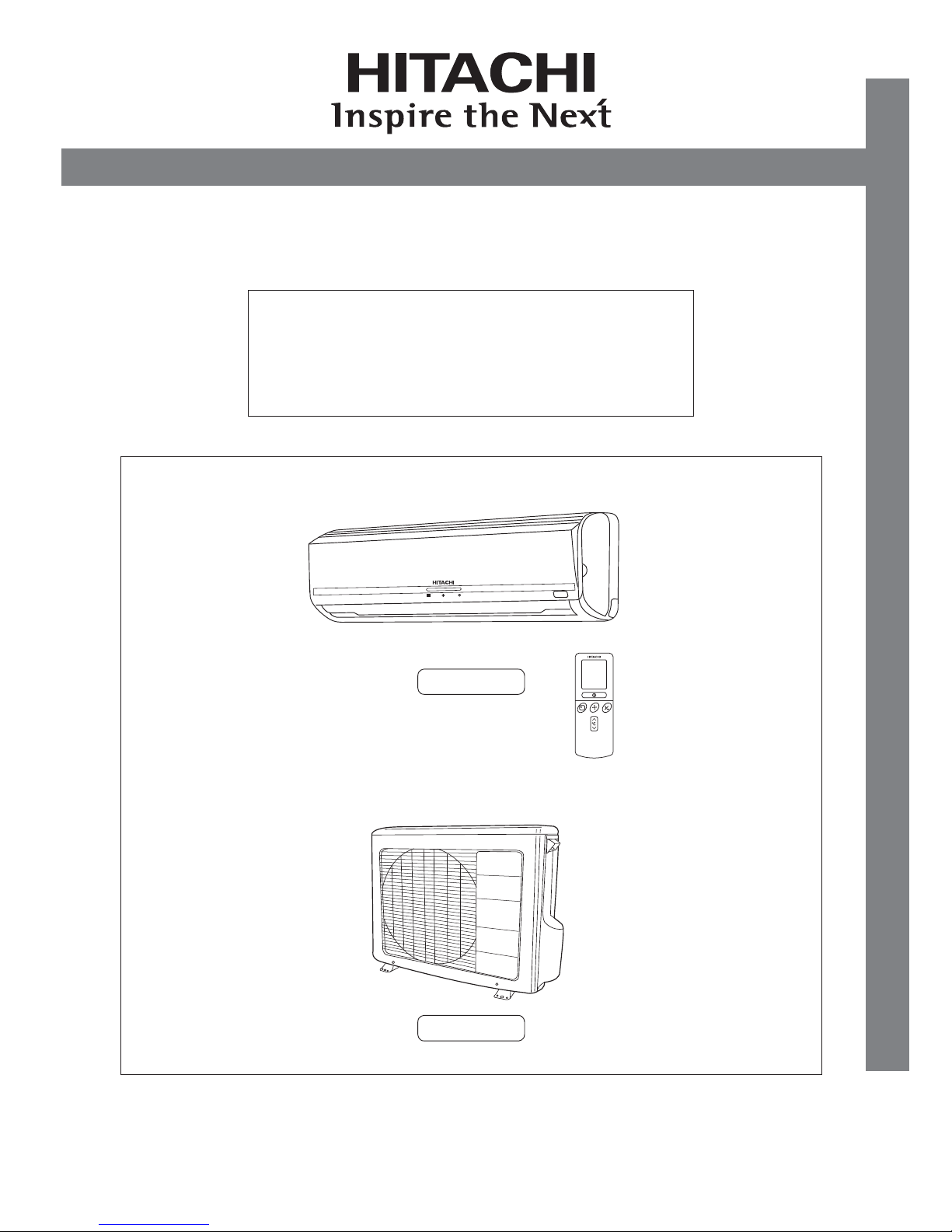
– 1 –
ENGLISHFRANÇAISITALIANOESPAÑOL
PORTUGUÊS
E
SPLIT TYPE AIR CONDITIONER
INDOOR UNIT/OUTDOOR UNIT
RAS-60YH7
RAC-60YH7
OUTDOOR UNIT
INDOOR UNIT
MODEL
RAS-60YH7/RAC-60YH7
DEUTSCH
Page 2
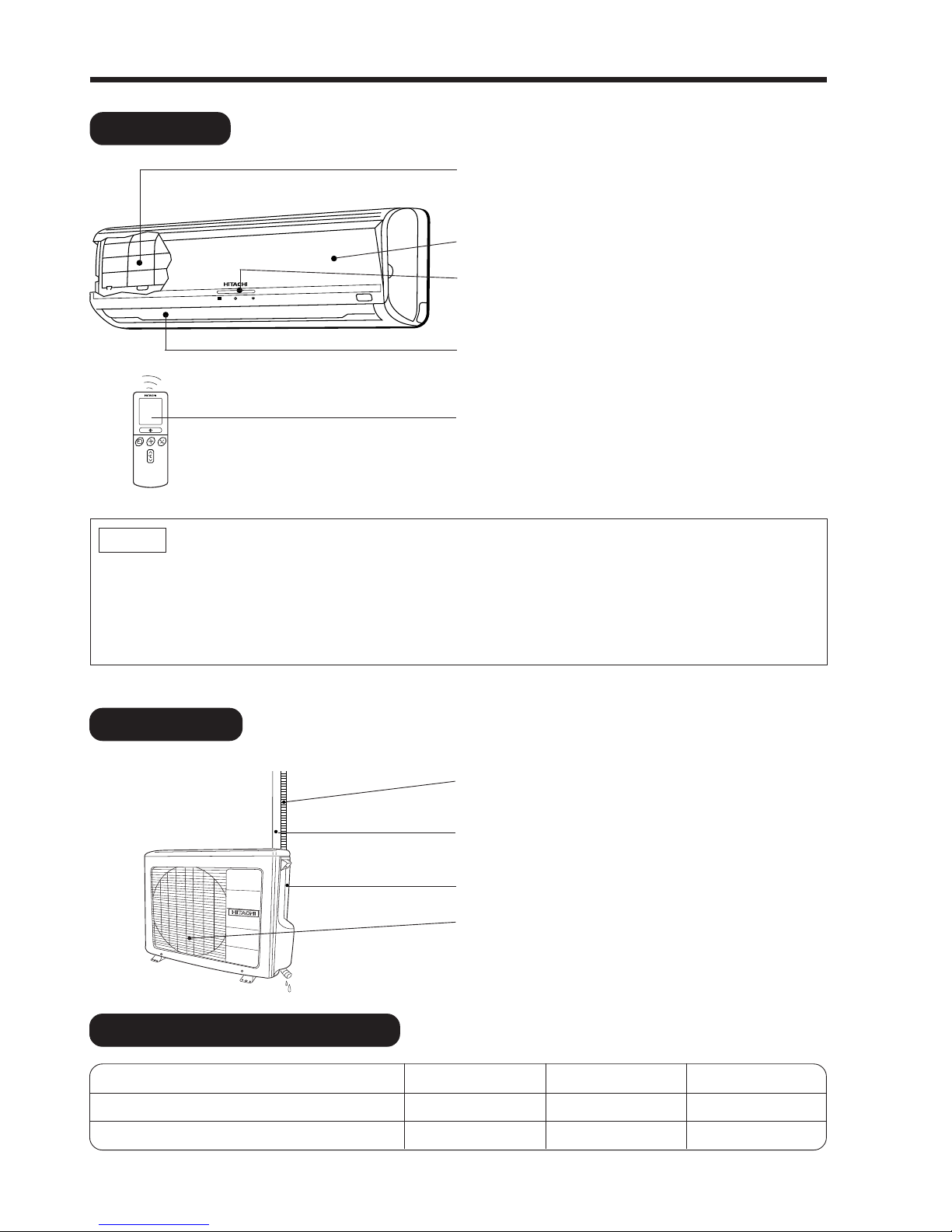
– 2 –
INDOOR UNIT
NAMES AND FUNCTIONS OF EACH PART
AIR FILTER
To prevent dust from coming into the indoor unit.
(Refer Instruction manual)
FRONT PANEL
INDOOR UNIT INDICATORS
Light indicator showing the operating condition.
(Refer page 3)
HORIZONTAL DEFLECTOR
●
VERTICAL
DEFLECTOR (AIR OUTLET)
REMOTE CONTROLLER
Send out operation signal to the indoor unit. So as to
operate the whole unit.
(Refer Instruction manual)
WIDTH (mm)
1030
850
MODEL
RAS-60YH7
RAC-60YH7
HEIGHT (mm)
295
650
DEPTH (mm)
207
298
MODEL NAME AND DIMENSIONS
OUTDOOR UNIT
DRAIN PIPE
Condensed water drain to outside.
CONNECTING CORD AND INSULATION PIPE FOR
PIPING
AIR INLET (BACK AND LEFT SIDE)
AIR OUTLET
● Air cleansing filters are washable and can be use in 1 year time. Type number for this air cleansing
filter is <SPX-CFH5>. Please use this number for ordering when you want to renew it.
● Air cleansing filter should be cleaned every month or sooner if noticeable loading occurs. When
used overtime, it may loose its deodorizing function. For maximum performance, it is recommended
to replace it every 1 year depending on application requirements.
NOTE
Page 3
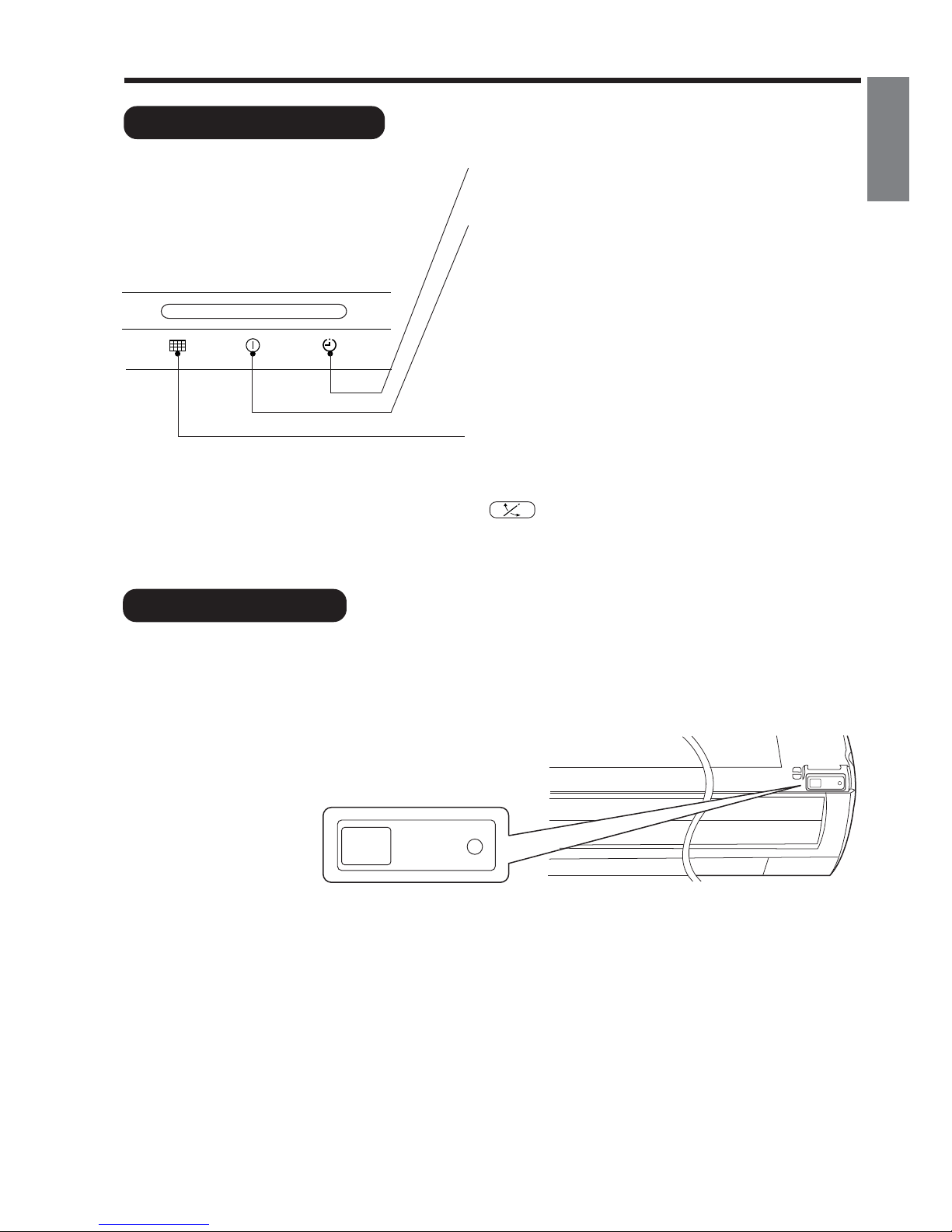
– 3 –
ENGLISH
РУССКИЙ
INDOOR UNIT INDICATORS
OPERATION INDICATOR
● This figure shows the opening condition of
front panel. Refer to Instruction manual in
relation to how to open or close the front panel.
TIMER LAMP
This lamp lights when the timer is working.
OPERATION LAMP
This lamp lights during operation.
The OPERATION LAMP flashes in the following cases
during heating.
(1) During preheating
For about 2–3 minutes after starting up.
(2) During defrosting
Defrosting will be performed about once an hour
when frost forms on the heat exchanger of the
outdoor unit, for 5–10 minutes each time.
FILTER LAMP
When the device is operated for a total of about 200
hours, the FILTER lamp lights to indicate that it is time
to clean the filter. The lamp goes out when the
“ (AUTO SWING)” button is pressed while the
device is on “STANDBY MODE”.
HITACHI
TEMPORARY
SWITCH
TEMPORARY
SWITCH
TEMPORARY SWITCH
Use this switch to start and stop when the remote controller does not work. [Use non-conductor stick
(example: toothpick)]
● By pressing the temporary switch, the operation is done in previously set operation mode.
● When the operation is done using the temporary switch after the power source is turned off and turn on
again, the operation is done in automatic mode.
Page 4
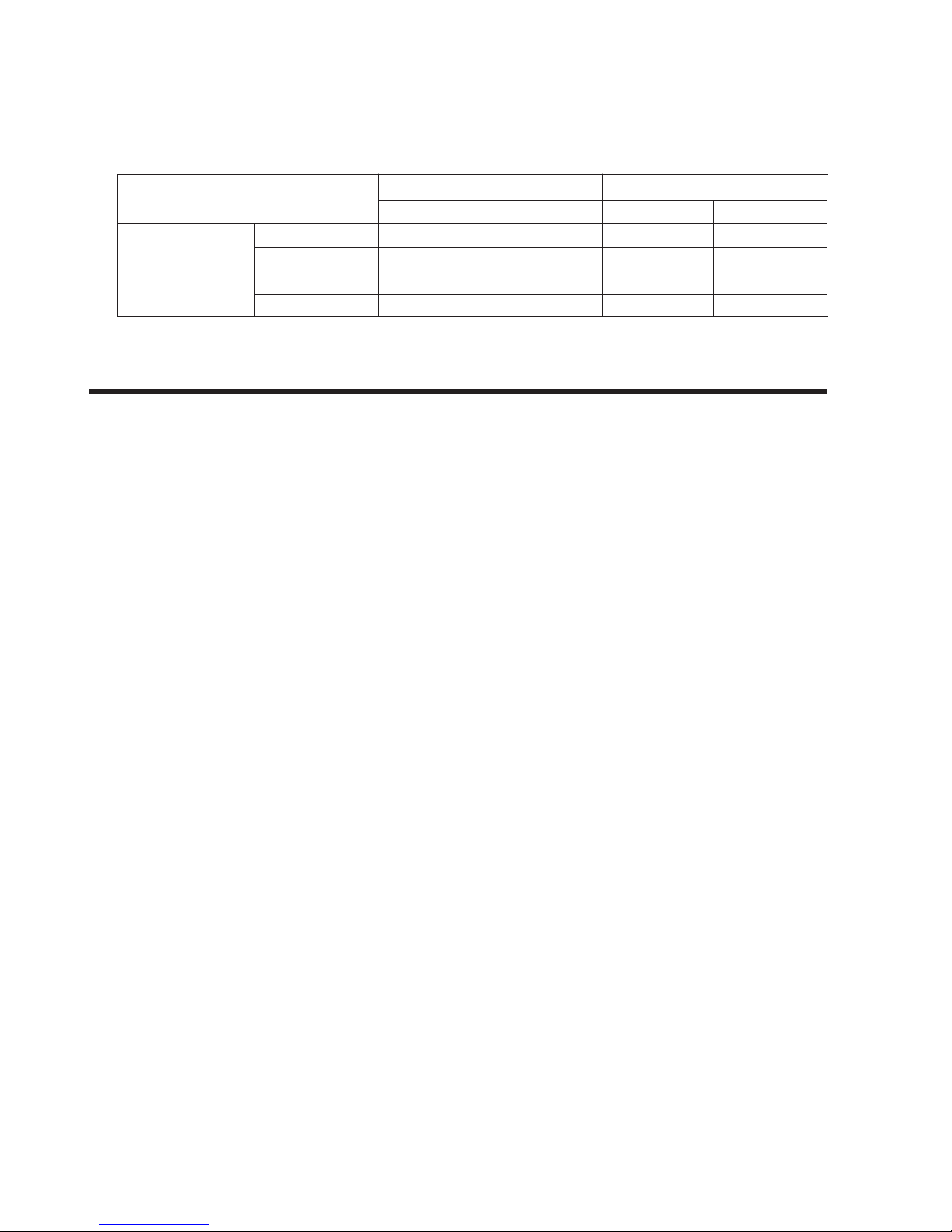
– 4 –
MEMO
.....................................................................................................................................................................................
.....................................................................................................................................................................................
.....................................................................................................................................................................................
.....................................................................................................................................................................................
.....................................................................................................................................................................................
.....................................................................................................................................................................................
.....................................................................................................................................................................................
.....................................................................................................................................................................................
.....................................................................................................................................................................................
.....................................................................................................................................................................................
.....................................................................................................................................................................................
.....................................................................................................................................................................................
.....................................................................................................................................................................................
.....................................................................................................................................................................................
.....................................................................................................................................................................................
.....................................................................................................................................................................................
.....................................................................................................................................................................................
.....................................................................................................................................................................................
.....................................................................................................................................................................................
.....................................................................................................................................................................................
.....................................................................................................................................................................................
.....................................................................................................................................................................................
.....................................................................................................................................................................................
.....................................................................................................................................................................................
.....................................................................................................................................................................................
.....................................................................................................................................................................................
.....................................................................................................................................................................................
Minimum Maximum Minimum Maximum
Indoor
Dry bulb °C 21 32 20 27
Wet bulb °C 15 23 12 19
Outdoor
Dry bulb °C 21 43 2 21
Wet bulb °C 15 26 1 15
Note
● Avoid to use the room air conditioner for cooling operation when the outside temperature is below
–10°C (14°F).
The recommended maximum and minimum operating temperatures of the hot and cold sides
should be as below:
Cooling Heating
Page 5

– 1 –
ENGLISH
SP LIT TY P E
Instruction manual
In s tru c tio n m a n u a l P a g e 1~ 24
T o o b ta in th e b e s t p e rfo rm a n c e a n d e n s u re y e a rs o f tro u b le fre e u s e , p le a s e re a d th is in s tru c tio n m a n u a l c o m p le te ly .
Page 6

– 2 –
!
SAF ETY P RECAUTION
l
P le a s e re a d th e “S a fe ty P re c a u tio n ” c a re fu lly b e fo re o p e ra tin g th e u n it to e n s u re c o rre c t u s a g e o f th e u n it.
l
P a y s p e c ia l a tte n tio n to s ig n s o f “ Wa r n in g ” a n d “ Ca u tio n ” . T h e “W a rn in g ” s e c tio n c o n ta in s m a tte rs w h ic h ,
if n o t o b s e rv e d s tric tly , m a y c a u s e d e a th o r s e rio u s in ju ry . T h e “C a u tio n ” s e c tio n c o n ta in s m a tte rs w h ic h m a y
re s u lt in s e rio u s c o n s e q u e n c e s if n o t o b s e rv e d p ro p e rly . P le a s e o b s e rv e a ll in s tru c tio n s s tric tly to e n s u re s a fe ty .
l
T h e s ig n in d ic a te th e fo llo w in g m e a n in g s .
l
P le a s e k e e p th is m a n u a l a fte r re a d in g .
WARNING
P RECAUTIONS D URING INSTALLATION
l
D o n o t re c o n s tru c t th e u n it.
W a te r le a k a g e , fa u lt, s h o rt c irc u it o r fire m a y o c c u r if y o u re c o n s tru c t th e u n it b y
y o u rs e lf.
l
P le a s e a s k y o u r s a le s a g e n t o r q u a lifie d te c h n ic ia n fo r th e in s ta lla tio n o f y o u r u n it.
W a te r le a k a g e , s h o rt c irc u it o r fire m a y o c c u r if y o u in s ta ll th e u n it b y y o u rs e lf.
l
P le a s e u s e e a rth lin e .
D o n o t p la c e th e e a rth lin e n e a r w a te r o r g a s p ip e s , lig h tn in g -c o n d u c to r, o r th e
e a rth lin e o f te le p h o n e . Im p ro p e r in s ta lla tio n o f e a rth lin e m a y c a u s e e le c tric
s h o c k .
l
B e s u re to u s e th e s p e c ifie d p ip in g s e t fo r R 4 10 A . O th e rw is e , th is m a y re s u lt in
b ro k e n c o p p e r p ip e s o r fa u lts .
l
A c irc u it b re a k e r s h o u ld b e in s ta lle d d e p e n d in g o n th e m o u n tin g s ite o f th e u n it.
W ith o u t a c irc u it b re a k e r, th e d a n g e r o f e le c tric s h o c k e x is ts .
l
D o n o t in s ta ll n e a r lo c a tio n w h e re th e re is fla m m a b le g a s . T h e o u td o o r u n it m a y
c a tc h fire if fla m m a b le g a s le a k s a ro u n d it.
l
P le a s e e n s u re s m o o th flo w o f w a te r w h e n in s ta llin g th e d ra in h o s e .
CAUTION
!
!
P RECAUTIONS D URING OP ERATION
l
A v o id a n e x te n d e d p e rio d o f d ire c t a ir flo w fo r y o u r h e a lth .
W
A
R
N
I
N
G
!
l
D o n o t in s e rt a fin g e r, a ro d o r o th e r o b je c ts in to th e a ir o u tle t o r in le t. A s th e fa n
is ro ta tin g a t a h ig h s p e e d , it w ill c a u s e in ju ry . B e fo re c le a n in g , b e s u re to s to p th e
o p e ra tio n a n d tu rn th e b re a k e r O F F .
l
D u rin g th u n d e r s to rm , d is c o n n e c t a n d tu rn o ff th e c irc u it b re a k e r.
l
D o n o t u s e a n y c o n d u c to r a s fu s e w ire , th is c o u ld c a u s e fa ta l a c c id e n t.
!
M a k e s u re to c o n n e c t e a rth lin e .
In d ic a te s th e in s tru c tio n s th a t m u s t b e fo llo w e d .
T h e s ig n in th e fig u re in d ic a te s p ro h ib itio n .
P RECAUTIONS D URING SHIF TING OR M AINTENANCE
l
S h o u ld a b n o rm a l s itu a tio n a ris e s (lik e b u rn in g s m e ll), p le a s e s to p o p e ra tin g th e u n it
a n d tu rn o ff th e c irc u it b re a k e r. C o n ta c t y o u r a g e n t. F a u lt, s h o rt c irc u it o r fire m a y
o c c u r if y o u c o n tin u e to o p e ra te th e u n it u n d e r a b n o rm a l s itu a tio n .
l
P le a s e c o n ta c t y o u r a g e n t fo r m a in te n a n c e . Im p ro p e r s e lf m a in te n a n c e m a y c a u s e
e le c tric s h o c k a n d fire .
l
P le a s e c o n ta c t y o u r a g e n t if y o u n e e d to re m o v e a n d re in s ta ll th e u n it. E le c tric
s h o c k o r fire m a y o c c u r if y o u re m o v e a n d re in s ta ll th e u n it y o u rs e lf im p ro p e rly .
l
If th e s u p p ly c o rd is d a m a g e d , it m u s t b e re p la c e d b y th e s p e c ia l c o rd o b ta in a b le
a t a u th o riz e d s e rv ic e /p a rts c e n te rs .
W
A
R
N
I
N
G
!
Page 7
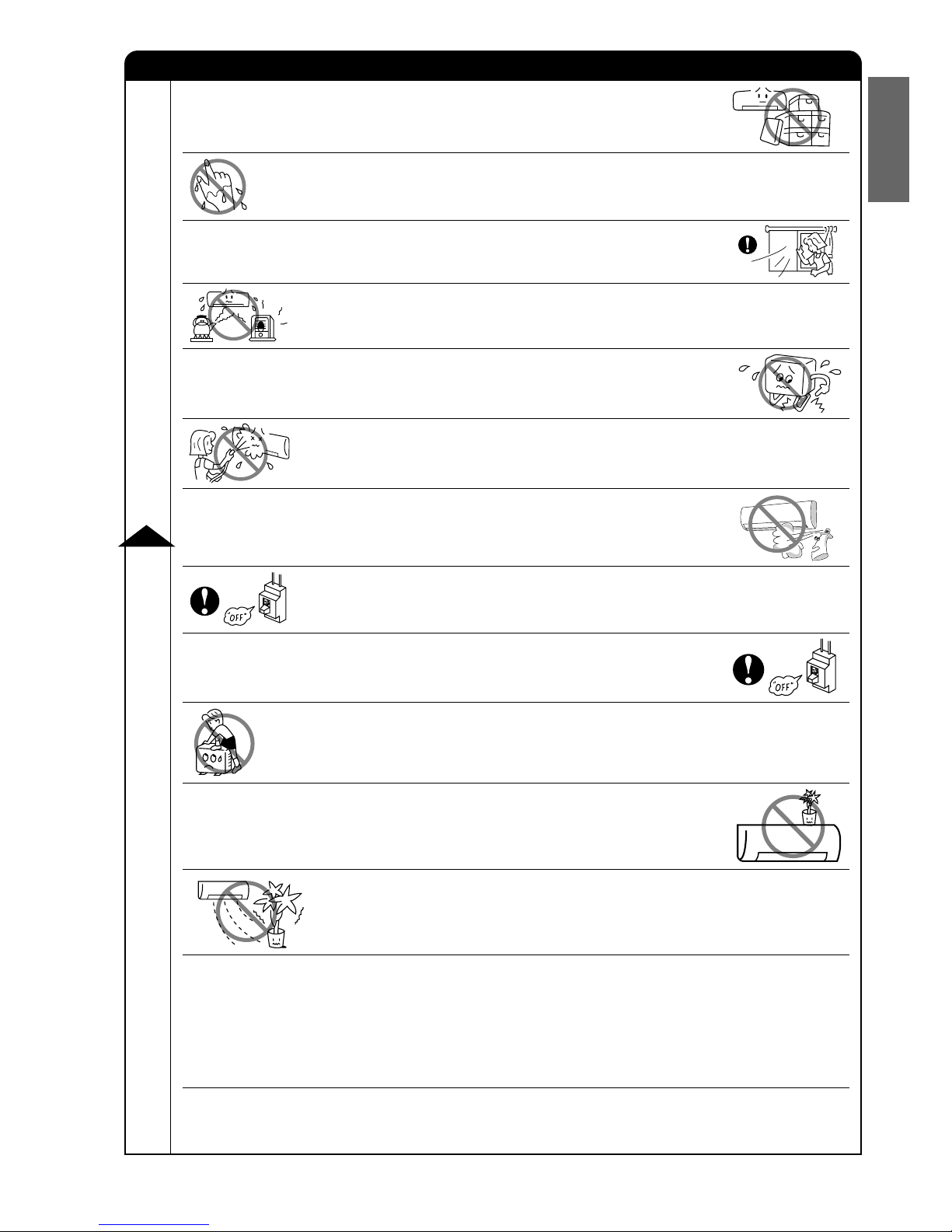
– 3 –
ENGLISH
P RECAUTIONS D URING OP ERATION
l
D o n o t a tte m p t to o p e ra te th e u n it w ith w e t h a n d s , th is c o u ld c a u s e fa ta l
a c c id e n t.
l
W h e n o p e ra tin g th e u n it w ith b u rn in g e q u ip m e n ts , re g u la rly v e n tila te th e
ro o m to a v o id o x y g e n in s u ffic ie n c y .
l
D o n o t d ire c t th e c o o l a ir c o m in g o u t fro m th e a ir-c o n d itio n e r p a n e l to fa c e
h o u s e h o ld h e a tin g a p p a ra tu s a s th is m a y a ffe c t th e w o rk in g o f a p p a ra tu s
s u c h a s th e e le c tric k e ttle , o v e n e tc .
l
D o n o t u s e a n y a e ro s o l o r h a ir s p ra y s n e a r th e in d o o r u n it. T h is c h e m ic a l
c a n a d h e re o n h e a t e x c h a n g e r fin a n d b lo c k e d th e e v a p o ra tio n w a te r flo w
to d ra in p a n . T h e w a te r w ill d ro p o n ta n g e n tia l fa n a n d c a u s e w a te r s p la s h in g
o u t fro m in d o o r u n it.
l
P le a s e e n s u re th a t o u td o o r m o u n tin g fra m e is a lw a y s s ta b le , firm a n d
w ith o u t d e fe c t. If n o t, th e o u td o o r u n it m a y c o lla p s e a n d c a u s e d a n g e r.
l
D o n o t s p la s h o r d ire c t w a te r to th e b o d y o f th e u n it w h e n c le a n in g it a s th is
m a y c a u s e s h o rt c irc u it.
l
W h e n o p e ra tin g th e u n it w ith th e d o o r a n d w in d o w s o p e n e d , (th e ro o m h u m id ity is a lw a y s a b o v e
8 0 % ) a n d w ith th e a ir d e fle c to r fa c in g d o w n o r m o v in g a u to m a tic a lly fo r a lo n g p e rio d o f tim e ,
w a te r w ill c o n d e n s e o n th e a ir d e fle c to r a n d d rip s d o w n o c c a s io n a lly . T h is w ill w e t y o u r fu rn itu re .
T h e re fo re , d o n o t o p e ra te u n d e r s u c h c o n d itio n fo r a lo n g tim e .
l
If th e a m o u n t o f h e a t in th e r o o m is a b o v e th e c o o lin g o r h e a tin g c a p a b ility o f th e u n it (fo r
e x a m p le : m o re p e o p le e n te rin g th e ro o m , u s in g h e a tin g e q u ip m e n ts a n d e tc .), th e p re s e t ro o m
te m p e ra tu re c a n n o t b e a c h ie v e d .
l
T h is a p p lia n c e is n o t in te n d e d fo r u s e b y y o u n g c h ild re n o r in firm p e rs o n s u n le s s th e y h a v e b e e n
a d e q u a te ly s u p e rv is e d b y a re s p o n s ib le p e rs o n to e n s u re th a t th e y c a n u s e th e a p p lia n c e s a fe ly .
l
Y o u n g c h ild re n s h o u ld b e s u p e rv is e d to e n s u re th a t th e y d o n o t p la y w ith th e a p p lia n c e .
l
D o n o t c lim b o n th e o u td o o r u n it o r p u t o b je c ts o n it.
l
P le a s e s w itc h o ff th e u n it a n d tu rn o ff th e c irc u it b r e a k e r d u rin g c le a n in g , th e
h ig h -s p e e d fa n in s id e th e u n it m a y c a u s e d a n g e r.
l
T u rn o ff th e c irc u it b r e a k e r if th e u n it is n o t to b e o p e ra te d fo r a lo n g p e rio d .
C
A
U
T
I
O
N
!
l
T h e p ro d u c t s h a ll b e o p e ra te d u n d e r th e m a n u fa c tu re r s p e c ific a tio n a n d
n o t fo r a n y o th e r in te n d e d u s e .
l
D o n o t p u t w a te r c o n ta in e r (lik e v a s e ) o n th e in d o o r u n it to a v o id w a te r
d rip p in g in to th e u n it. D rip p in g w a te r w ill d a m a g e th e in s u la to r in s id e th e u n it
a n d c a u s e s s h o rt-c irc u it.
l
D o n o t p la c e p la n ts d ire c tly u n d e r th e a ir flo w a s it is b a d fo r th e p la n ts .
Page 8
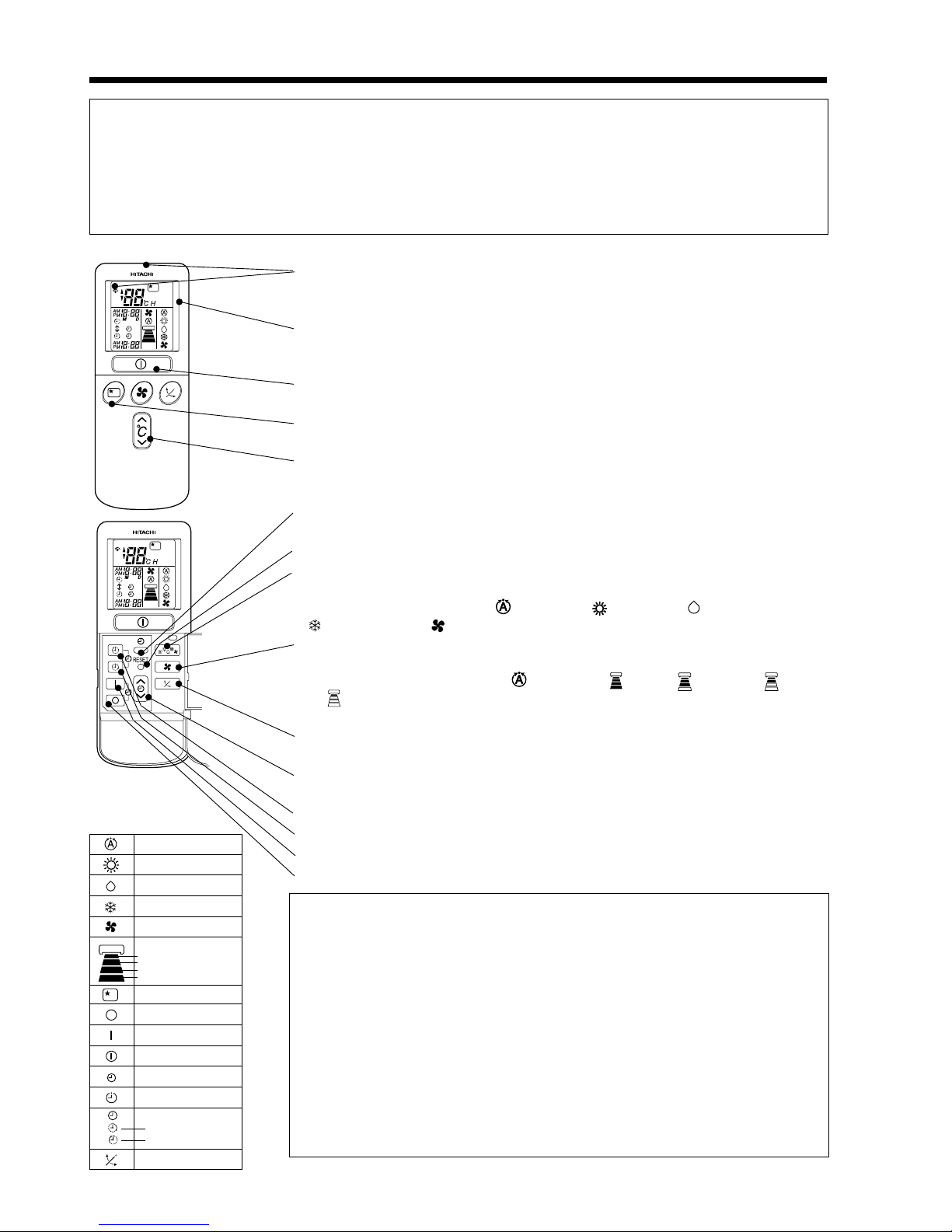
– 4 –
SILENT
LOW
MED
HI
AUTO
HEAT
DEHUMIDIFY
COOL
FAN
FAN SPEED
SLEEPING
STOP (CANCEL)
START (RESERVE)
START/STOP
TIME
TIMER SET
TIMER SELECTOR
ON TIMER
OFF TIMER
AUTO SWING
N A M E S A N D F U N C T IO N S O F R E M O T E C O N T R O L U N IT
REM OTE CONTROLLER
l Th is c o n tro ls th e o p e ra tio n o f th e in d o o r u n it. Th e ra n g e o f c o n tro l is a b o u t 7 m e te rs . If in d o o r lig h tin g is c o n tro lle d
e le c tro n ic a lly , th e ra n g e o f c o n tro l m a y b e s h o rte r.
Th is u n it c a n b e fix e d o n a w a ll u s in g th e fix tu re p ro v id e d . B e fo re fix in g it, m a k e s u re th e in d o o r u n it c a n b e c o n tro lle d
fro m th e re m o te c o n tro lle r.
l Ha n d le th e re m o te c o n tro lle r w ith c a re . Dro p p in g it o r g e ttin g it w e t m a y c o m p ro m is e its s ig n a l tra n s m is s io n c a p a b ility .
l Afte r n e w b a tte rie s a re in s e rte d in to th e re m o te c o n tro lle r, th e u n it w ill in itia lly re q u ire a p p ro x im a te ly 1 0 s e c o n d s to
re s p o n d to c o m m a n d s a n d o p e ra te .
l Sig n a l e m ittin g w in d o w /tra n s m is s io n s ig n
Po in t th is w in d o w to w a rd th e in d o o r u n it w h e n c o n tro llin g it.
Th e tra n s m is s io n s ig n b lin k s w h e n a s ig n a l is s e n t.
l D is p la y
Th is in d ic a te s th e ro o m te m p e ra tu re s e le c te d , c u rre n t tim e , tim e r s ta tu s , fu n c tio n
a n d in te n s ity o f c irc u la tio n s e le c te d .
l START/STOP b u tto n
Pre s s th is b u tto n to s ta rt o p e ra tio n . Pre s s it a g a in to s to p o p e ra tio n .
l SLEEP b u tto n
Us e th is b u tto n to s e t th e s le e p tim e r.
l TEM P ERATURE b u tto n s
Us e th e s e b u tto n s to ra is e o r lo w e r th e te m p e ra tu re s e ttin g . (K e e p p re s s e d , a n d
th e v a lu e w ill c h a n g e m o re q u ic k ly .)
l TIM E b u tto n
Us e th is b u tto n to s e t a n d c h e c k th e tim e a n d d a te .
l RESET b u tto n s
l F UNCTION s e le c to r
Us e th is b u tto n to s e le c t th e o p e ra tin g m o d e . Ev e ry tim e y o u p re s s it,
th e m o d e w ill c h a n g e fro m (AUTO) to (HEAT) to (DEHUMIDIFY) to
(COOL) a n d to (FAN) c y c lic a lly .
l F AN SP EED s e le c to r
Th is d e te rm in e s th e fa n s p e e d . Ev e ry tim e y o u p r e s s th is b u tto n , th e in te n s ity
o f c irc u la tio n w ill c h a n g e fro m (AUTO) to (HI) to (MED) to (LOW)
to (SILENT) (Th is b u tto n a llo w s s e le c tin g th e o p tim a l o r p re fe rre d fa n s p e e d
fo r e a c h o p e ra tio n m o d e ).
l AUTO SWING b u tto n
Co n tro ls th e a n g le o f th e h o riz o n ta l a ir d e fle c to r.
l TIM ER c o n tro l
Us e th is b u tto n to s e t th e tim e r.
l OF F -TIM ER b u tto n Se le c t th e tu rn OFF tim e .
l ON-TIM ER b u tto n Se le c t th e tu rn ON tim e .
l RESERV E b u tto n Tim e s e ttin g re s e rv a tio n .
l CANCEL b u tto n Ca n c e l tim e re s e rv a tio n .
P re c a u tio n s fo r Us e
l Do n o t p u t th e re m o te c o n tro lle r in th e fo llo w in g p la c e s .
l Un d e r d ire c t s u n lig h t.
l In th e v ic in ity o f a h e a te r.
l Ha n d le th e re m o te c o n tro lle r c a re fu lly . Do n o t d ro p it o n th e flo o r,
a n d p ro te c t it fro m w a te r.
l On c e th e o u td o o r u n it s to p s , it w ill n o t re s ta rt fo r a b o u t 3 m in u te s
(u n le s s y o u tu rn th e p o w e r s w itc h o ff a n d o n o r u n p lu g th e p o w e r
c o rd a n d p lu g it in a g a in ).
Th is is to p ro te c t th e d e v ic e a n d d o e s n o t in d ic a te a fa ilu re .
l If y o u p re s s th e FUNCTION s e le c to r b u tto n d u rin g o p e ra tio n , th e
d e v ic e m a y s to p fo r a b o u t 3 m in u te s fo r p ro te c tio n .
Page 9
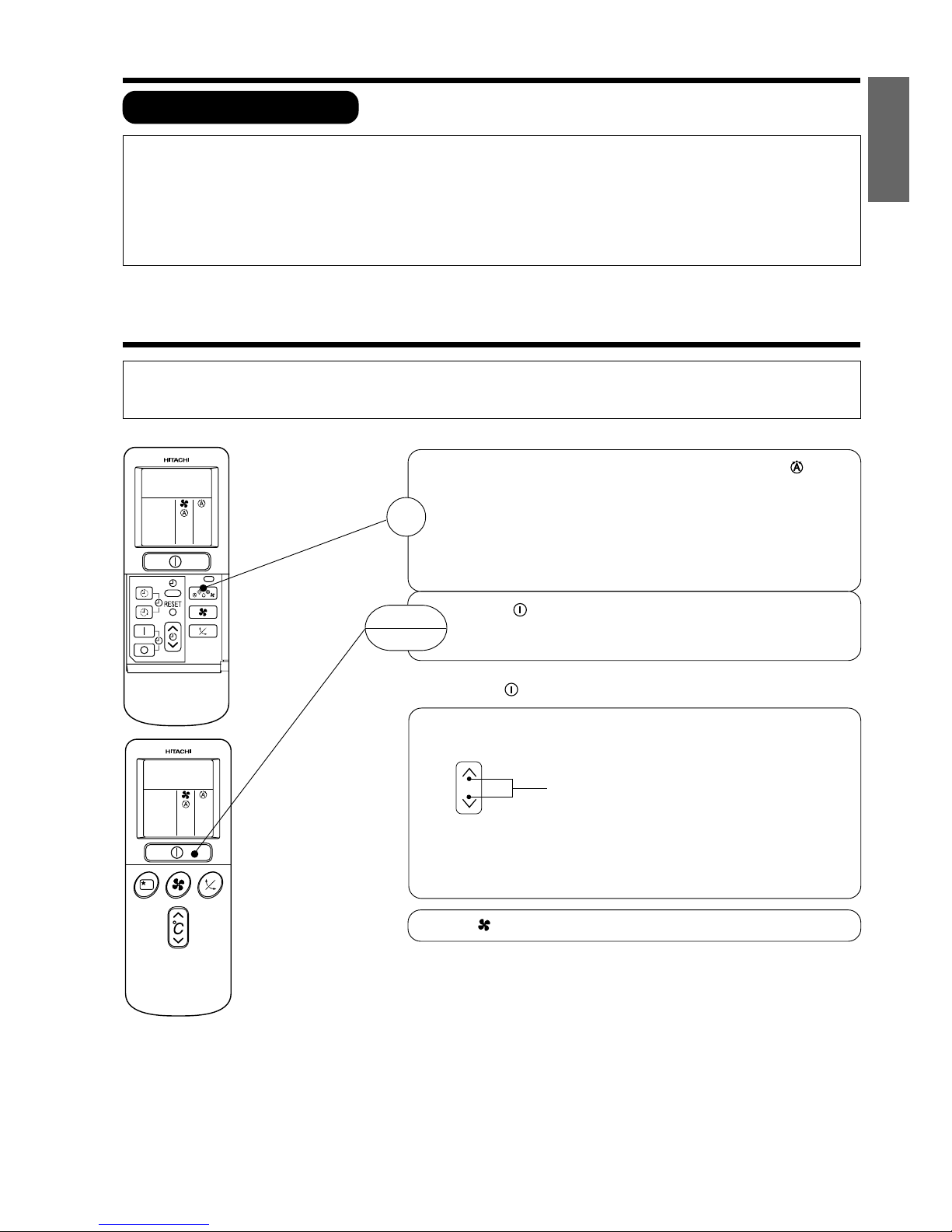
– 5 –
ENGLISH
A U T O M A T IC O P E R A T IO N
Th e d e v ic e w ill a u to m a tic a lly d e te rm in e th e m o d e o f o p e ra tio n , HEAT, COOL o r DEHUMIDIFY d e p e n d in g o n th e c u rre n t ro o m
te m p e ra tu re . Th e s e le c te d m o d e o f o p e ra tio n w ill c h a n g e w h e n th e ro o m te m p e ra tu re v a rie s . Ho w e v e r th e m o d e o f o p e ra tio n w ill
n o t c h a n g e w h e n in d o o r u n it c o n n e c te d to m u lti ty p e o u td o o r u n it.
V A R IO U S F U N C T IO N S
n A uto R e start C ontrol
l If th e r e is a p o w e r fa ilu re , o p e ra tio n w ill b e a u to m a tic a lly re s ta rte d w h e n th e p o w e r is r e s u m e d w ith p re v io u s o p e r a tio n m o d e
a n d a irflo w d ire c tio n .
(As th e o p e ra tio n is n o t s to p p e d b y r e m o te c o n tro lle r.)
l If y o u in te n d n o t to c o n tin u e th e o p e ra tio n w h e n th e p o w e r is re s u m e d , s w itc h o ff th e p o w e r s u p p ly .
Wh e n y o u s w itc h o n th e c irc u it b re a k e r, th e o p e ra tio n w ill b e a u to m a tic a lly re s ta rte d w ith p re v io u s o p e ra tio n m o d e a n d a irflo w
d ire c tio n .
No te : 1 . If y o u d o n o t r e q u ire Au to Re s ta rt Co n tro l, p le a s e c o n s u lt y o u r s a le s a g e n t o r OFF b y re m o te c o n tro l.
2 . Au to Re s ta rt Co n tro l is n o t a v a ila b le w h e n Tim e r o r Sle e p Tim e r m o d e is s e t.
n As th e s e ttin g s a re s to re d in m e m o ry in th e re m o te c o n tro lle r, y o u o n ly h a v e
to p re s s th e (START/STOP) b u tto n n e x t tim e .
Pre s s th e FUNCTION s e le c to r s o th a t th e d is p la y in d ic a te s th e (AUTO)
m o d e o f o p e r a tio n .
l Wh e n AUTO h a s b e e n s e le c te d , th e d e v ic e w ill a u to m a tic a lly d e te rm in e
th e m o d e o f o p e ra tio n , HEAT, COOL o r DEHUMIDIFY d e p e n d in g o n
th e c u rre n t ro o m te m p e ra tu re . Ho w e v e r th e m o d e o f o p e ra tio n w ill
n o t c h a n g e w h e n in d o o r u n it c o n n e c te d to m u lti ty p e o u td o o r u n it.
l If th e m o d e a u to m a tic a lly s e le c te d b y th e u n it is n o t s a tis fa c to ry ,
m a n u a lly c h a n g e th e m o d e s e ttin g (h e a t, d e h u m id ify , c o o l o r fa n ).
Pre s s th e (START/STOP) b u tto n .
Op e ra tio n s ta rts w ith a b e e p .
Pre s s th e b u tto n a g a in to s to p o p e ra tio n .
Yo u c a n ra is e o r lo w e r th e te m p e ra tu re s e ttin g a s n e c e s s a ry b y m a x im u m o f
3°C.
Pre s s th e te m p e ra tu re b u tto n a n d th e te m p e ra tu re
s e ttin g w ill c h a n g e b y 1 °C e a c h tim e .
l Th e p re s e t te m p e ra tu re a n d th e a c tu a l ro o m te m p e ra tu re m a y v a ry
s o m e w h a t d e p e n d in g o n c o n d itio n s .
l Th e d is p la y d o e s n o t in d ic a te th e p re s e t te m p e ra tu re in th e AUTO m o d e .
If y o u c h a n g e th e s e ttin g , th e in d o o r u n it w ill p ro d u c e a b e e p .
1
START
STOP
°C
Pre s s th e (FAN SPEED) b u tto n , AUTO, LOW a n d SILENT is a v a ila b le .
Page 10

– 6 –
H E A T IN G O P E R A T IO N
l Us e th e d e v ic e fo r h e a tin g w h e n th e o u td o o r te m p e ra tu re is u n d e r 2 1 °C.
Wh e n it is to o w a rm (o v e r 2 1 °C), th e h e a tin g fu n c tio n m a y n o t w o rk in o rd e r to p ro te c t th e d e v ic e .
l In o rd e r to k e e p re lia b ility o f th e d e v ic e , p le a s e u s e th is d e v ic e a b o v e -1 5°C o f th e o u td o o r te m p e ra tu re .
Pre s s th e FUNCTION s e le c to r s o th a t th e d is p la y in d ic a te s
(HEAT).
Se t th e d e s ire d FAN SPEED w ith th e (FAN SPEED) b u tto n
(th e d is p la y in d ic a te s th e s e ttin g ).
(AUTO) : Th e fa n s p e e d c h a n g e s a u to m a tic a lly
a c c o rd in g to th e te m p e ra tu re o f th e a ir w h ic h
b lo w s o u t.
(HI) : Ec o n o m ic a l a s th e ro o m w ill b e c o m e w a rm
q u ic k ly .
B u t y o u m a y fe e l a c h ill a t th e b e g in n in g .
(MED) : Fa n s p e e d s lo w .
(LOW) : Fa n s p e e d s lo w e r.
(SILENT) : Fa n s p e e d u ltra s lo w e r.
Se t th e d e s ire d ro o m te m p e ra tu re w ith th e TEMPERATURE
b u tto n s (th e d is p la y in d ic a te s th e s e ttin g ).
Th e te m p e ra tu re s e ttin g a n d th e a c tu a l ro o m te m p e ra tu re m a y
v a ry s o m e w h a t d e p e n d in g o n c o n d itio n s .
Pre s s th e (START/STOP) b u tto n . He a tin g o p e ra tio n s ta rts
w ith a b e e p . Pre s s th e b u tto n a g a in to s to p o p e ra tio n .
n As th e s e ttin g s a re s to re d in m e m o ry in th e re m o te c o n tro lle r, y o u o n ly
h a v e to p re s s th e (START/STOP) b u tto n n e x t tim e .
1
2
3
START
STOP
n D e fro s tin g
De fro s tin g w ill b e p e rfo rm e d a b o u t o n c e a n h o u r w h e n fro s t fo rm s o n th e h e a t e x c h a n g e o f th e o u td o o r
u n it, fo r 5~ 1 0 m in u te s e a c h tim e .
Du rin g d e fro s tin g o p e ra tio n , th e o p e ra tio n la m p b lin k s in c y c le o f 3 s e c o n d s o n a n d 0 .5 s e c o n d o ff.
Th e m a x im u m tim e fo r d e fro s tin g is 2 0 m in u te s .
Ho w e v e r, if it is c o n n e c te d to m u lti ty p e o u td o o r u n it, th e m a x im u m tim e fo r d e fro s tin g is 1 5 m in u te s .
(If th e p ip in g le n g th u s e d is lo n g e r th a n u s u a l, fro s t w ill lik e ly to fo rm .)
Page 11

– 7 –
ENGLISH
D E H U M ID IF Y IN G O P E R A T IO N
Us e th e d e v ic e fo r d e h u m id ify in g w h e n th e ro o m te m p e ra tu re is o v e r 1 6°C.
Wh e n it is u n d e r 1 5°C, th e d e h u m id ify in g fu n c tio n w ill n o t w o rk .
n D e h u m id ify in g F u n c tio n
l Wh e n th e ro o m te m p e ra tu re is h ig h e r th a n th e te m p e ra tu re s e ttin g : Th e d e v ic e w ill d e h u m id ify th e
ro o m , re d u c in g th e ro o m te m p e ra tu re to th e p re s e t le v e l.
Wh e n th e ro o m te m p e ra tu re is lo w e r th a n th e te m p e ra tu re s e ttin g : De h u m id ify in g w ill b e p e rfo rm e d
a t th e te m p e ra tu re s e ttin g s lig h tly lo w e r th a n th e c u rre n t ro o m te m p e ra tu re , re g a rd le s s o f th e te m p e ra tu re
s e ttin g . Th e fu n c tio n w ill s to p (th e in d o o r u n it w ill s to p e m ittin g a ir) a s s o o n a s th e ro o m te m p e ra tu re
b e c o m e s lo w e r th a n th e s e ttin g te m p e ra tu re .
l Th e p re s e t ro o m te m p e ra tu re m a y n o t b e re a c h e d d e p e n d in g o n th e n u m b e r o f p e o p le p re s e n t in th e
ro o m o r o th e r ro o m c o n d itio n s .
Se t th e d e s ire d ro o m te m p e ra tu re w ith th e TEMPERATURE
b u tto n (th e d is p la y in d ic a te s th e s e ttin g ).
Th e ra n g e o f 2 0 -2 6˚C is re c o m m e n d e d a s
th e ro o m te m p e ra tu re fo r d e h u m id ify in g .
Pre s s th e (START/STOP) b u tto n . De h u m id ify in g o p e ra tio n
s ta rts w ith a b e e p . Pre s s th e b u tto n a g a in to s to p o p e ra tio n .
2
n As th e s e ttin g s a re s to re d in m e m o ry in th e re m o te c o n tro lle r, y o u
o n ly h a v e to p re s s th e (START/STOP) b u tto n n e x t tim e .
START
STOP
Pre s s th e FUNCTION s e le c to r s o th a t th e d is p la y in d ic a te s
(DEHUMIDIFY).
Th e FAN SPEED is s e t a t LOW o r SILENT.
1
Page 12

– 8 –
C O O L IN G O P E R A T IO N
Us e th e d e v ic e fo r c o o lin g w h e n th e o u td o o r te m p e ra tu re is –1 0 °C~ 43°C.
If in d o o rs h u m id ity is v e ry h ig h (80 % ), s o m e d e w m a y fo rm o n th e a ir o u tle t g rille o f th e in d o o r u n it.
Pre s s th e FUNCTION s e le c to r s o th a t th e d is p la y in d ic a te s
(COOL).
Se t th e d e s ire d FAN SPEED w ith th e (FAN SPEED) b u tto n
(th e d is p la y in d ic a te s th e s e ttin g ).
(AUTO) : Th e FAN SPEED is HI a t firs t a n d v a rie s
to MED o r LOW a u to m a tic a lly w h e n th e
p re s e t te m p e ra tu re h a s b e e n re a c h e d .
(HI) : Ec o n o m ic a l a s th e ro o m w ill b e c o m e c o o l
q u ic k ly .
(MED) : Fa n s p e e d s lo w .
(LOW) : Fa n s p e e d s lo w e r.
(SILENT) : Fa n s p e e d u ltra s lo w e r.
Se t th e d e s ire d ro o m te m p e ra tu re w ith th e TEMPERATURE
b u tto n (th e d is p la y in d ic a te s th e s e ttin g ).
Th e te m p e ra tu re s e ttin g a n d th e a c tu a l ro o m te m p e ra tu re m a y
v a ry s o m e h o w d e p e n d in g o n c o n d itio n s .
Pre s s th e
(START/STOP) b u tto n . Co o lin g o p e ra tio n s ta rts
w ith a b e e p . Pre s s th e b u tto n a g a in to s to p o p e ra tio n . Th e
c o o lin g fu n c tio n d o e s n o t s ta rt if th e te m p e ra tu re s e ttin g is
h ig h e r th a n th e c u rre n t ro o m te m p e ra tu re (e v e n th o u g h th e
(OPERATION) la m p lig h ts ). Th e c o o lin g fu n c tio n w ill s ta rt a s
s o o n a s y o u s e t th e te m p e ra tu re b e lo w th e c u rre n t ro o m
te m p e ra tu re .
n As th e s e ttin g s a re s to re d in m e m o ry in th e re m o te c o n tro lle r, y o u
o n ly h a v e to p re s s th e (START/STOP) b u tto n n e x t tim e .
1
2
START
STOP
3
Page 13

– 9 –
ENGLISH
F AN SP EED (AUTO)
.....
Wh e n th e AUTO fa n s p e e d m o d e is s e t in th e c o o lin g /h e a tin g o p e ra tio n :
Fo r th e h e a tin g o p e ra tio n
l Wh e n th e d iffe re n c e o f ro o m te m p e ra tu re a n d s e ttin g te m p e ra tu re is
la rg e , fa n s ta rts to ru n a t HI s p e e d .
l Afte r ro o m te m p e ra tu re re a c h e s th e p re s e t te m p e ra tu re , th e h e a tin g
o p e ra tio n , w h ic h c h a n g e s th e fa n s p e e d a n d ro o m te m p e ra tu re to o b ta in
o p tim u m c o n d itio n s fo r n a tu ra l h e a lth fu l h e a tin g w ill b e p e rfo rm e d .
l Wh e n th e d iffe re n c e o f ro o m te m p e ra tu re a n d s e ttin g te m p e ra tu re is
la rg e , fa n s ta rts to ru n a t HI s p e e d .
l Afte r r o o m te m p e ra tu re re a c h e s th e p re s e t te m p e ra tu re , th e c o o lin g
o p e ra tio n , w h ic h c h a n g e s th e fa n s p e e d a n d ro o m te m p e ra tu re to o b ta in
o p tim u m c o n d itio n s fo r n a tu ra l h e a lth fu l c o o lin g w ill b e p e rfo rm e d .
Fo r th e c o o lin g o p e ra tio n
F A N O P E R A T IO N
Yo u c a n u s e th e d e v ic e s im p ly a s a n a ir c irc u la to r. Us e th is fu n c tio n to d ry th e in te rio r o f th e in d o o r
u n it a t th e e n d o f s u m m e r.
Pre s s th e FUNCTION s e le c to r s o th a t th e d is p la y in d ic a te s
(FAN).
Pre s s th e (FAN SPEED) b u tto n .
(HI) : Th e s tro n g e s t a ir b lo w .
(MED) : Fa n s p e e d s lo w .
(LOW) : Fa n s p e e d s lo w e r.
(SILENT) : Fa n s p e e d u ltra s lo w e r.
Pre s s th e (START/STOP) b u tto n . Fa n o p e ra tio n s ta rts w ith
a b e e p . Pre s s th e b u tto n a g a in to s to p o p e ra tio n .
1
2
START
STOP
Page 14

– 1 0 –
H O W T O S E T T H E T IM E R
ON/OFF-Tim e r
l Th e d e v ic e w ill tu r n o n (o ff) a n d o ff
(o n ) a t th e d e s ig n a te d tim e s .
l Th e s w itc h in g o c c u rs firs t a t th e
p re s e t tim e th a t c o m e s e a rlie r.
l Th e a rro w m a r k a p p e a rin g o n th e
d is p la y in d ic a te s th e s e q u e n c e o f
s w itc h in g o p e ra tio n s .
1
Pr e s s th e (ON-OFF)
b u tto n s o th a t th e (OFF)
m a rk b lin k s .
OFF-Tim e r
Yo u c a n s e t th e d e v ic e to tu rn o ff
a t th e p re s e t tim e .
Afte r y o u c h a n g e th e
b a tte rie s ;
Ho w to Ca n c e l Re s e r v a tio n
Po in t th e s ig n a l w in d o w o f th e re m o te c o n tro lle r to w a rd th e in d o o r u n it, a n d p re s s th e (CANCEL)
b u tto n .
Th e (RESERVED) s ig n g o e s o u t w ith a b e e p a n d th e (TIMER) la m p tu rn s o ff o n th e in d o o r u n it.
1
Se t th e (TIME) b u tto n .
1
Pre s s th e (OFF-TIMER)
b u tto n . Th e (OFF) m a rk b lin k s
o n th e d is p la y .
1
Pre s s th e (ON-TIMER)
b u tto n th e (ON) m a rk b lin k s
o n th e d is p la y .
2
Se t th e tu rn -o ff tim e
w ith th e TIMER c o n tro l
b u tto n .
Pre s s th e (RESERVE)
b u tto n .
3
Pre s s th e (ON-
TIMER) b u tto n s o th a t th e
(OFF) m a rk lig h ts a n d
th e (ON) m a rk b lin k s .
NOTE
Yo u c a n s e t o n ly o n e o f th e OFF-tim e r,
ON-tim e r a n d ON/OFF-tim e r.
ON-Tim e r
Tim e
l Th e d e v ic e w ill tu rn o n
a t th e d e s ig n a te d tim e s .
TIME
OFF TIMER
ON TIMER
RESERVE
CANCEL
AM
PM
STOP
Sta rt
AM
Sta rt
Sto p
AM
Sta rt Sto p
PM
PM
AM
PM
Page 15

– 1 1 –
ENGLISH
3
Po in t th e s ig n a l w in d o w o f th e re m o te c o n tro lle r to w a rd th e in d o o r u n it, a n d
p re s s th e (RESERVE) b u tto n .
Th e (OFF) m a rk s ta rts lig h tin g in s te a d o f fla s h in g a n d th e s ig n (RESERVED)
lig h ts . A b e e p o c c u rs a n d th e (TIMER) la m p lig h ts o n th e in d o o r u n it.
l Th e tim e in d ic a tio n w ill d is a p p e a r
a u to m a tic a lly in 1 0 s e c o n d .
l To c h e c k th e c u rre n t tim e s e ttin g ,
p re s s th e (TIME) b u tto n tw ic e .
Th e s e ttin g o f th e c u rre n t tim e is
n o w c o m p le te .
l Th e tim e r m a y b e u s e d in th re e w a y s : o ff-tim e r, o n -tim e r, a n d ON/OFF (OFF/ON)-tim e r. Se t
th e c u rre n t tim e a t firs t b e c a u s e it s e rv e s a s a re fe re n c e .
l As th e tim e s e ttin g s a re s to re d in m e m o ry in th e re m o te c o n tro lle r, y o u o n ly h a v e to p re s s
th e
(RESERVE) b u tto n in o rd e r to u s e th e s a m e s e ttin g s n e x t tim e .
2
Pre s s th e
(TIME) b u tto n .
3
Se t th e c u rre n t tim e w ith th e
TIMER c o n tro l b u tto n .
Ex a m p le : Th e c u rr e n t tim e is 1 :30 p .m .
2
Se t th e tu rn -o ff tim e w ith th e
TIMER c o n tro l b u tto n .
Th e s e ttin g o f tu rn -o ff tim e is n o w c o m p le te .
Ex a m p le : Th e d e v ic e w ill tu rn o ff a t 1 1 :0 0 p .m .
Ex a m p le :
Th e d e v ic e w ill tu r n o n a t 7:0 0 a .m .
Th e s e ttin g o f th e tu rn - o n tim e is n o w c o m p le te .
4
Se t th e tu rn -o n tim e w ith th e
TIMER c o n tro l b u tto n .
5
Po in t th e s ig n a l w in d o w o f th e re m o te c o n tro lle r to w a rd th e in d o o r u n it, a n d
p re s s th e (RESERVE) b u tto n .
Th e (ON) m a rk s ta rts lig h tin g in s te a d o f fla s h in g a n d th e (RESERVED)
s ig n lig h ts . A b e e p o c c u rs a n d th e
(TIMER) la m p lig h ts o n th e in d o o r u n it.
3
Po in t th e s ig n a l w in d o w o f th e re m o te c o n tro lle r to w a rd th e in d o o r u n it, a n d
p re s s th e (RESERVE) b u tto n .
Th e (ON) m a rk s ta rts lig h tin g in s te a d o f fla s h in g a n d th e (RESERVED)
s ig n lig h ts . A b e e p o c c u rs a n d th e (TIMER) la m p lig h ts o n th e in d o o r u n it.
2
Se t th e tu rn -o n tim e w ith th e
TIMER c o n tro l b u tto n .
Ex a m p le :
Th e d e v ic e w ill tu rn o ff a t 1 0 :30 p .m . a n d it w ill b e tu rn e d o n
a t 7:0 0 a .m .
Th e s e ttin g s o f th e tu r n -o n /o ff tim e s a re n o w c o m p le te .
4
Pre s s th e (TIME) b u tto n a g a in .
Th e tim e in d ic a tio n s ta rts lig h tin g
in s te a d o f fla s h in g .
AM
PM
AM
PM
AM
PM
AM
PM
PM
AM
PMPMPM
PM
PMPMPM
PM
AMAMAM
AM
Page 16

– 1 2 –
H O W T O S E T T H E S L E E P T IM E R
1
Se t th e ON-tim e r.
Se t th e c u rre n t tim e a t firs t if it is n o t s e t b e fo re (s e e th e p a g e s fo r s e ttin g
th e c u rre n t tim e ). Pre s s th e (SLEEP) b u tto n , a n d th e d is p la y c h a n g e s a s
s h o w n b e lo w .
Mo d e
Sle e p tim e r
In d ic a tio n
1 h o u r 2 h o u rs 3 h o u rs 7 h o u rs
Sle e p tim e r o ff
4 4 44
1
Sle e p Tim e r: Th e d e v ic e w ill c o n tin u e w o rk in g fo r th e d e s ig n a te d
n u m b e r o f h o u rs a n d th e n tu rn o ff.
Po in t th e s ig n a l w in d o w o f th e re m o te c o n tro lle r to w a rd th e in d o o r
u n it, a n d p re s s th e SLEEP b u tto n .
Th e tim e r in fo rm a tio n w ill b e d is p la y e d o n th e re m o te c o n tro lle r.
Th e TIMER la m p lig h ts w ith a b e e p fro m th e in d o o r u n it. Wh e n th e
s le e p tim e r h a s b e e n s e t, th e d is p la y in d ic a te s th e tu rn -o ff tim e .
Ex a m p le : If y o u s e t 3 h o u rs s le e p
tim e a t 1 1 :38 p .m ., th e tu rn -o ff
tim e is 2 :38 a .m .
2
Pre s s th e (SLEEP) b u tto n a n d s e t th e s le e p tim e r.
Th e d e v ic e w ill b e tu rn e d o ff b y th e s le e p
tim e r a n d tu rn e d o n b y o n -tim e r.
Ho w to Ca n c e l Re s e r v a tio n
Po in t th e s ig n a l w in d o w o f th e re m o te c o n tro lle r to w a rd th e in d o o r u n it, a n d p re s s th e (CANCEL)
b u tto n .
Th e (RESERVED) s ig n g o e s o u t w ith a b e e p a n d th e (TIMER) la m p tu rn s o ff o n th e in d o o r u n it.
Fo r h e a tin g :
In th is c a s e , th e d e v ic e w ill tu rn o ff
in 2 h o u rs (a t 1 :38 a .m .) a n d it w ill
b e tu rn e d o n 6:0 0 n e x t m o rn in g .
H
AM
H
AM
AM
Sle e p
tim e r
Sta rt
SLEEP
Page 17

– 13 –
ENGLISH
HOW TO EXCHANGE THE BATTERIES IN THE REMOTE CONTROLLER
1
R e m o v e th e c o v e r a s s h o w n in th e fig u re a n d ta k e o u t th e
o ld b a tte rie s .
=
2
In s ta ll th e n e w b a tte rie s .
T h e d ire c tio n o f th e b a tte rie s s h o u ld m a tc h th e m a rk s in th e
c a s e .
1. D o n o t u s e n e w a n d o ld b a tte rie s , o r d iffe re n t k in d s o f b a tte rie s
to g e th e r.
2 . T a k e o u t th e b a tte rie s w h e n y o u d o n o t u s e th e re m o te c o n tro lle r
fo r 2 o r 3 m o n th s .
C A U T IO N
!
Push and pull to the
direction of arrow
CIRCU IT BREAK ER
W hen y ou do not use the room air conditioner, set the circuit b reak er to “O F F ”.
TEMP ORARY SWITCH
If the rem ote controller does not work due to b attery failure, press this switch to start and stop operation.
l T his tem porary operation will b e at the setting m ade m ost recently . (T he unit will im m ediately g o into
autom atic operation once power is switched on.)
Page 18

– 1 4 –
Su ita b le R o o m T e m p e ra tu re In s ta ll c u r ta in o r b lin d s
V e n tila tio n Effe c tiv e U s a g e O f T im e r
D o No t F o rg e t T o C le a n T h e A ir F ilte r
P le a s e A d ju s t Su ita b le T e m p e ra tu re
F o r B a b y A n d C h ild r e n
W a rn in g
F reez ing tem perature
is b ad for health and a
waste of electric power.
!
It is possib le to
re du ce heat
en te ri ng the
room throug h
windows.
A t nig ht, please use the “O F F or O N tim er
operation m ode”, tog ether with y our wak e up
tim e in the m orning . T his will enab le y ou to
enjoy a com fortab le room tem perature. Please
use the tim er effectiv ely .
D usty air filter will reduce the air v olum e and
the cooling efficiency . T o prev ent from wasting
electric energ y , please clean the filter ev ery 2
week s.
Please pay attention to the room tem perature
and air flow direction when operating the unit
for b ab y , children and old folk s who hav e
difficulty in m ov em ent.
C a u tio n
D o not close the room for a long period of
tim e. O ccasionally open the door and windows
to allow the
entrance of
fresh air.
!
THE ID EAL WAY S OF OP ERATION
Page 19

– 1 5 –
ENGLISH
F OR U SER’S INF ORMATION
T h e A ir C o n d itio n e r A n d T h e He a t So u rc e In T h e R o o m
No t O p e ra tin g F o r A Lo n g T im e
W h e n Lig h tn in g O c c u rs
C a u tio n
If the am ount of heat in the room is ab ov e the cooling
capab ility of the air conditioner (for ex am ple: m ore
people entering the room , using heating eq uipm ents
and etc.), the preset room tem perature cannot b e
achiev ed.
!
W hen the indoor unit is not to b e used for a long
period of tim e, please switch off the power from the
m ains. If the power from m ains rem ains “O N ”, the
indoor unit still consum es ab out 8 W in the operation
control circuit ev en if it is in “O F F ” m ode.
W a rn in g
T o protect the whole unit during lig htning , please
stop operating the unit and rem ov e the plug from the
sock et.
!
O F F
In te rfe re n c e F r o m Ele c tric a l P ro d u c ts
C a u tio n
T o av oid noise interference, please place the indoor
unit and its rem ote controller at least 1 m away from
electrical products.
!
Inv erter-ty pe
fluorescent
lam p.
T o prev ent
interference,
place at least
1 m away .
T V
Page 20

– 1 6 –
ATTACHING THE AIR CLEANSING F ILTERS
1
Open the front panel.
l Pull up the front panel b y holding it at b oth sides
with b oth hands.
2
R em ov e the filter.
l Push upward to release the claws and pull out the
filter.
3
A ttac hing the air c leans ing filters to the filter.
l A ttach the air cleansing filters to the fram e b y g ently
com press its b oth sides and release after insertion
into filter fram e.
4
A ttac h the filters .
l A ttach the filters b y ensuring that the surface written
“F R O N T ” is facing front.
l A fter attaching the filters, push the front panel at
three arrow portion as shown in fig ure and close it.
C leaning and m aintenance m ust b e carried out only b y q ualified serv ice personal. B efore cleaning ,
stop operation and switch off the power supply .
C A U T ION
C A U T ION
D o not b end the air cleansing
filter as it m ay cause dam ag e to
the structure.
N OT E
l In case of rem ov ing the air cleansing filters, please follow the ab ov e procedures.
l T he cooling capacity is slig htly weak ened and the cooling speed b ecom es slower when the air cleansing
filters are used. S o, set the fan speed to "H IG H " when using it in this condition.
l D o not operate the air conditioner without filter. D ust m ay enter the air conditioner and fault m ay occur.
C laws
(4 places)
!
!
Page 21

– 1 7 –
ENGLISH
MAINTENANCE
C leaning and m aintenance m ust b e carried out only b y q ualified serv ice personal.
B efore cleaning , stop operation and switch off the power supply .
1 . A IR F IL T E R
C lean the air filter, as it rem ov es dust inside the room . In case the air filter is full of dust, the air flow
will decrease and the cooling capacity will b e reduced. F urther, noise m ay occur. B e sure to clean the
filter following the procedure b elow.
C A U T ION
1
O pen the front panel and rem ov e the filter
l G ently lift and rem ov e the air cleansing filter
from the air filter fram e.
2
V acuum dust from the air filter and air cleansing
filter usi ng v acuum cl ea ner. If ther e is
too m uch dust, air filter only rinse under running
tap water and g ently b rush it with soft b ristle
b rush. A llow filters to dry in shade.
3
l R e-insert the air cleansing filter to the filter
fram e. S et the filter with “F R O N T ” m ark facing
front, and slot them into the orig inal state.
l A fter attaching the filters, push the front panel
at three arrow portions as shown in fig ure
and close it.
C A U T ION
l D o not wash with hot water at m ore than 4 0 °C . T he filter m ay shrink .
l W hen washing it, shak e off m oisture com pletely and dry it in the shade; do not ex pose it directly to
the sun. T he filter m ay shrink .
l D o not use deterg ent on the air cleansing filter as som e deterg ent m ay deteriorate the filter electrostatic
perform ance.
PR O C E D U R E
!
!
Page 22

– 1 8 –
2. W a s h a b le F ro n t P a n e l
l R em ov e the front panel and wash with clean
water.
W ash it with a soft spong e.
A fter using neutral deterg ent, wash thoroug hly
with clean water.
l W hen front panel is not rem ov ed, wipe it with
a soft dry cloth. W ipe the rem ote controller
thoroug hly with a soft dry cloth.
l W ipe the water thoroug hly .
If water rem ains at indicators or sig nal
receiv er of indoor unit, it causes troub le.
M ethod of rem ov ing the front panel.
B e sure to hold the front panel with b oth hands
to detach and attach it.
!
C A U T IO N
l D o not splash or direct water to the b ody of the unit when cleaning
it as this m ay cause short circuit.
l N ev er use hot water (ab ov e 4 0 °C ), b enz ine, g asoline, acid, thinner or
a b rush, b ecause they will dam ag e the plastic surface and the coating .
R em ov ing the F ront Panel
l W hen the front panel is fully opened with
b oth hands, push the rig ht arm to the inside
to release it, and while closing the front panel
slig htly , put it out forward.
A ttaching the F ront Panel
l M ov e the projections of the left and rig ht
arm s into the F la n g e s in the unit and
securely insert them into the holes.
A rm
Projection
H ole
F lang e
Page 23

– 1 9 –
ENGLISH
1
2
3
REGU LAR INSP ECTION
PL E A S E C H E C K T H E F O L L O W IN G PO IN T S B Y Q U A L IF IE D S E R V IC E PE R S O N A L E IT H E R
E V E R Y H A L F Y E A R L Y O R Y E A R L Y . C O N T A C T Y O U R S A L E S A G E N T O R S E R V IC E S H O P.
Is the earth line disconnected or b rok en?
Is the m ounting fram e seriously affected b y rust and is the
outdoor unit tilted or unstab le?
Is the plug of power line firm ly plug g ed into the sock et?
(Please ensure no loose contact b etween them ).
C leaning and m aintenance m ust b e carried out only b y q ualified serv ice personal. B efore cleaning ,
stop operation and switch off the power supply .
!
C A U T IO N
C onfirm
3. M A INT ENA NC E A T B EGINNING O F LO NG O F F P ER IO D
l R unning the unit setting the operation m ode to
(F A N ) and the fan speed to H I for ab out half a day
on a fine day , and dry the whole of the unit.
l S witch off the power plug .
A ir
B low
Page 24

– 2 0 –
AF TER SALE SERV ICE AND WARRANTY
WHEN ASK ING F OR SERV ICE, CHECK THE F OLLOWING P OINTS.
W hen it does not operate
l Is the fuse all rig ht?
l Is the v oltag e ex trem ely hig h or low?
l Is the circuit b reak er “O N ”?
l Is the setting of operation m ode different from other indoor
units?
l Is the air filter b lock ed with dust?
l D oes sunlig ht fall directly on the outdoor unit?
l Is the air flow of the outdoor unit ob structed?
l A re the doors or windows opened, or is there any source of
heat in the room ?
l Is the set tem perature suitab le?
l A re the air inlets or air outlets of indoor and outdoor units
b lock ed?
l Is the fan speed “L O W ” or “S IL E N T ”?
C O ND IT IO N C HEC K T HE F O LLO W ING P O INT S
No te s
l In q uiet operation or stopping the operation, the following phenom ena
m ay occassionally occur, b ut they are not ab norm al for the operation.
(1 ) S lig ht flowing noise of refrig erant in the refrig erating cy cle.
(2 ) S lig ht rub b ing noise from the fan casing which is cooled and then
g radually warm ed as operation stops.
l T he odor will possib ly b e em itted from the room air conditioner b ecause
the v arious odor, em itted b y sm ok e, foodstuffs, cosm etics and so on,
stick s to it. S o the air filter and the ev aporator reg ularly m ust b e cleaned
to reduce the odor.
l
Please contact y our sales ag ent im m ediately if the air conditioner still fails to operate norm ally after the ab ov e
inspections. Inform y our ag ent of the m odel of y our unit, production num b er, date of installation. Please also
inform him reg arding the fault.
l
Power supply shall b e connected at the rated v oltag e, otherwise the unit will b e b rok en or could not reach the
specified capacity .
W hen it does not cool well
W hen it does not hot well
If the rem ote controller is
not transm itting a sig nal.
l D o the b atteries need replacem ent?
l Is the polarity of the inserted b atteries correct?
R em ote controller
display is dim or b lank .)
NO T E:
l If the supply cord is dam ag ed, it m ust b e replaced b y the special cord ob tainab le at authoriz ed
serv ice parts centers.
l O n switching on the eq uipm ent, particularly when the room lig ht is dim m ed, a slig ht b rig htness fluctuation
m ay occur. T his is of no conseq uence.
T he conditions of the local Power S upply C om panies are to b e ob serv ed.
Page 25

– 2 1 –
ENGLISH
MEMO
.....................................................................................................................................................................................
.....................................................................................................................................................................................
.....................................................................................................................................................................................
.....................................................................................................................................................................................
.....................................................................................................................................................................................
.....................................................................................................................................................................................
.....................................................................................................................................................................................
.....................................................................................................................................................................................
.....................................................................................................................................................................................
.....................................................................................................................................................................................
.....................................................................................................................................................................................
.....................................................................................................................................................................................
.....................................................................................................................................................................................
.....................................................................................................................................................................................
.....................................................................................................................................................................................
.....................................................................................................................................................................................
.....................................................................................................................................................................................
.....................................................................................................................................................................................
.....................................................................................................................................................................................
.....................................................................................................................................................................................
.....................................................................................................................................................................................
.....................................................................................................................................................................................
.....................................................................................................................................................................................
.....................................................................................................................................................................................
.....................................................................................................................................................................................
.....................................................................................................................................................................................
.....................................................................................................................................................................................
.....................................................................................................................................................................................
.....................................................................................................................................................................................
.....................................................................................................................................................................................
.....................................................................................................................................................................................
.....................................................................................................................................................................................
.....................................................................................................................................................................................
.....................................................................................................................................................................................
.....................................................................................................................................................................................
.....................................................................................................................................................................................
.....................................................................................................................................................................................
.....................................................................................................................................................................................
.....................................................................................................................................................................................
Page 26

– 2 2 –
MEMO
.....................................................................................................................................................................................
.....................................................................................................................................................................................
.....................................................................................................................................................................................
.....................................................................................................................................................................................
.....................................................................................................................................................................................
.....................................................................................................................................................................................
.....................................................................................................................................................................................
.....................................................................................................................................................................................
.....................................................................................................................................................................................
.....................................................................................................................................................................................
.....................................................................................................................................................................................
.....................................................................................................................................................................................
.....................................................................................................................................................................................
.....................................................................................................................................................................................
.....................................................................................................................................................................................
.....................................................................................................................................................................................
.....................................................................................................................................................................................
.....................................................................................................................................................................................
.....................................................................................................................................................................................
.....................................................................................................................................................................................
.....................................................................................................................................................................................
.....................................................................................................................................................................................
.....................................................................................................................................................................................
.....................................................................................................................................................................................
.....................................................................................................................................................................................
.....................................................................................................................................................................................
.....................................................................................................................................................................................
.....................................................................................................................................................................................
.....................................................................................................................................................................................
.....................................................................................................................................................................................
.....................................................................................................................................................................................
.....................................................................................................................................................................................
.....................................................................................................................................................................................
.....................................................................................................................................................................................
.....................................................................................................................................................................................
.....................................................................................................................................................................................
.....................................................................................................................................................................................
.....................................................................................................................................................................................
.....................................................................................................................................................................................
Page 27

– 2 3 –
ENGLISH
MEMO
.....................................................................................................................................................................................
.....................................................................................................................................................................................
.....................................................................................................................................................................................
.....................................................................................................................................................................................
.....................................................................................................................................................................................
.....................................................................................................................................................................................
.....................................................................................................................................................................................
.....................................................................................................................................................................................
.....................................................................................................................................................................................
.....................................................................................................................................................................................
.....................................................................................................................................................................................
.....................................................................................................................................................................................
.....................................................................................................................................................................................
.....................................................................................................................................................................................
.....................................................................................................................................................................................
.....................................................................................................................................................................................
.....................................................................................................................................................................................
.....................................................................................................................................................................................
.....................................................................................................................................................................................
.....................................................................................................................................................................................
.....................................................................................................................................................................................
.....................................................................................................................................................................................
.....................................................................................................................................................................................
.....................................................................................................................................................................................
.....................................................................................................................................................................................
.....................................................................................................................................................................................
.....................................................................................................................................................................................
.....................................................................................................................................................................................
.....................................................................................................................................................................................
.....................................................................................................................................................................................
.....................................................................................................................................................................................
.....................................................................................................................................................................................
.....................................................................................................................................................................................
.....................................................................................................................................................................................
.....................................................................................................................................................................................
.....................................................................................................................................................................................
.....................................................................................................................................................................................
.....................................................................................................................................................................................
.....................................................................................................................................................................................
Page 28

– 2 4 –
<
H 4 9 6 : A
>
