Page 1

– 1 –
SPLIT TYPE AIR CONDITIONER
INDOOR UNIT/OUTDOOR UNIT
MODEL
RAS-50YHA3/RAC-50YHA3
RAS-60YHA3/RAC-60YHA3
INDOOR UNIT
RAC-50YHA3
Instruction manual
Page 1~24
To obtain the best performance, please read this instruction manual completely.
OUTDOOR UNIT
RAC-60YHA3
RAS-50YHA3
RAS-60YHA3
Page 2

– 2 –
!
SAFETY PRECAUTION
●
Please read the “Safety Precaution” carefully before operating the unit to ensure correct usage of the unit.
●
Pay special attention to signs of “ Warning” and “ Caution”. The “Warning” section contains matters which,
if not observed strictly, may cause death or serious injury. The “Caution” section contains matters which may
result in serious consequences if not observed properly. Please observe all instructions strictly to ensure safety.
●
The sign indicate the following meanings.
●
Please keep this manual after reading.
PRECAUTIONS DURING SHIFTING OR MAINTENANCE
●
Should abnormal situation arises (like burning smell), please stop operating the unit and turn off the
circuit breaker. Contact your agent. Fault, short circuit or re may occur if you continue to operate
the unit under abnormal situation.
●
Please contact your agent for maintenance. Improper self maintenance may cause electric
shock and re.
●
Please contact your agent if you need to remove and reinstall the unit. Electric shock or re
may occur if you remove and reinstall the unit yourself improperly.
●
If the supply cord is damaged, it must be replaced by the special cord obtainable at authorized
service/parts centers.
Make sure to connect earth line.
Indicates the instructions that must be followed.
The sign in the gure indicates prohibition.
W
A
R
N
I
N
G
!
PRECAUTIONS DURING OPERATION
●
Avoid an extended period of direct air ow for your health.
W
A
R
N
I
N
G
!
●
Do not insert a nger, a rod or other objects into the air outlet or inlet. As the fan is rotating at
a high speed, it will cause injury. Before cleaning, be sure to stop the operation and turn the
breaker OFF.
●
During thunder storm, disconnect and turn off the circuit breaker.
●
Do not use any conductor as fuse wire, this could cause fatal accident.
●
Spray cans and other combustibles should not be located within a meter of the air outlets
of both indoor and outdoor units.
As a spray can’s internal pressure can be increased by hot air, a rupture may result.
WARNING
PRECAUTIONS DURING INSTALLATION
●
Do not reconstruct the unit.
Water leakage, fault, short circuit or re may occur if you reconstruct the unit by yourself.
●
Please ask your sales agent or quali ed technician for the installation of your unit. Water
leakage, short circuit or re may occur if you install the unit by yourself.
●
Please use earth line.
Do not place the earth line near water or gas pipes, lightning-conductor, or the earth
line of telephone. Improper installation of earth line may cause electric shock or re.
●
A circuit breaker should be installed depending on the mounting site of the unit. Without
a circuit breaker, the danger of electric shock exists.
●
Do not install near location where there is ammable gas. The outdoor unit may catch
re if ammable gas leaks around it.
●
Please ensure smooth ow of water when installing the drain hose.
●
Do not install the indoor unit in a machine shop or kitchen where vapor from oil or its
mist ows to the indoor unit. The oil will deposit on the heat exchanger, thereby reducing
the indoor unit performance and may deform and in the worst case, breake the plastic
parts of the indoor unit.
CAUTION
!
!
!
Page 3
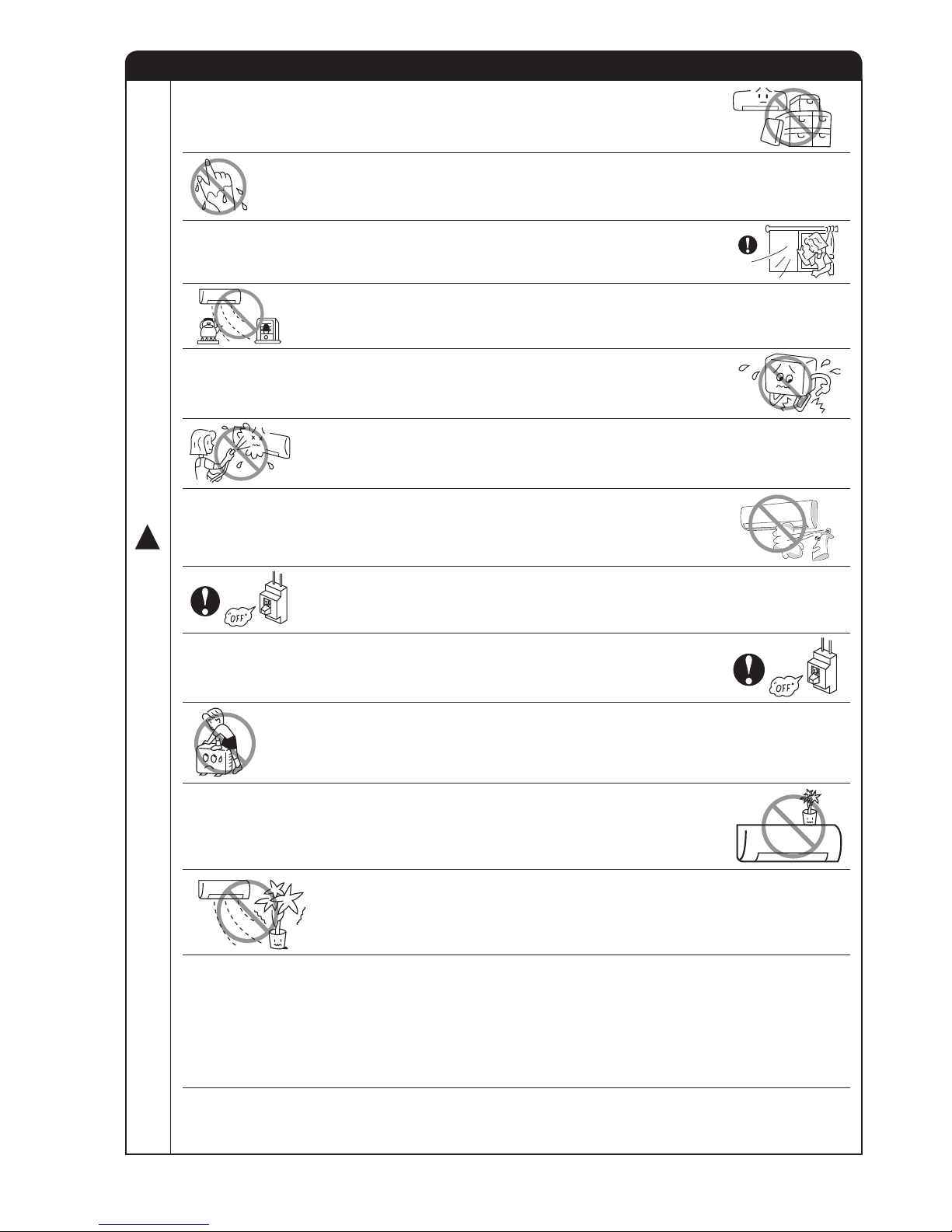
– 3 –
PRECAUTIONS DURING OPERATION
● Do not attempt to operate the unit with wet hands, this could cause fatal
accident.
● When operating the unit with burning equipments, regularly ventilate the
room to avoid oxygen insuf ciency.
● Do not direct the cool air coming out from the air-conditioner panel to face
household heating apparatus as this may affect the working of apparatus
such as the electric kettle, oven etc.
● Do not use any aerosol or hair sprays near the indoor unit. This chemical
can adhere on heat exchanger n and blocked the evaporation water ow
to drain pan. The water will drop on tangential fan and cause water splashing
out from indoor unit.
● Please ensure that outdoor mounting frame is always stable, rm and
without defect. If not, the outdoor unit may collapse and cause danger.
● Do not splash or direct water to the body of the unit when cleaning it as
this may cause short circuit.
● When operating the unit with the door and windows opened, (the room humidity is always above
80%) and with the air de ector facing down or moving automatically for a long period of time,
water will condense on the air de ector and drips down occasionally. This will wet your furniture.
Therefore, do not operate under such condition for a long time.
● If the amount of heat in the room is above the cooling or heating capability of the unit (for
example: more people entering the room, using heating equipments and etc.), the preset room
temperature cannot be achieved.
●
This appliance is not intended for use by young children or in rm persons unless they have been
adequately supervised by a responsible person to ensure that they can use the appliance safely.
● Young children should be supervised to ensure that they do not play with the appliance.
● Do not climb on the outdoor unit or put objects on it.
● Please switch off the unit and turn off the circuit breaker during cleaning,
the high-speed fan inside the unit may cause danger.
● Turn off the circuit breaker if the unit is not to be operated for a long period.
C
A
U
T
I
O
N
!
● The product shall be operated under the manufacturer speci cation and
not for any other intended use.
● Do not put water container (like vase) on the indoor unit to avoid water
dripping into the unit. Dripping water will damage the insulator inside the
unit and causes short-circuit.
● Do not place plants directly under the air ow as it is bad for the plants.
Page 4
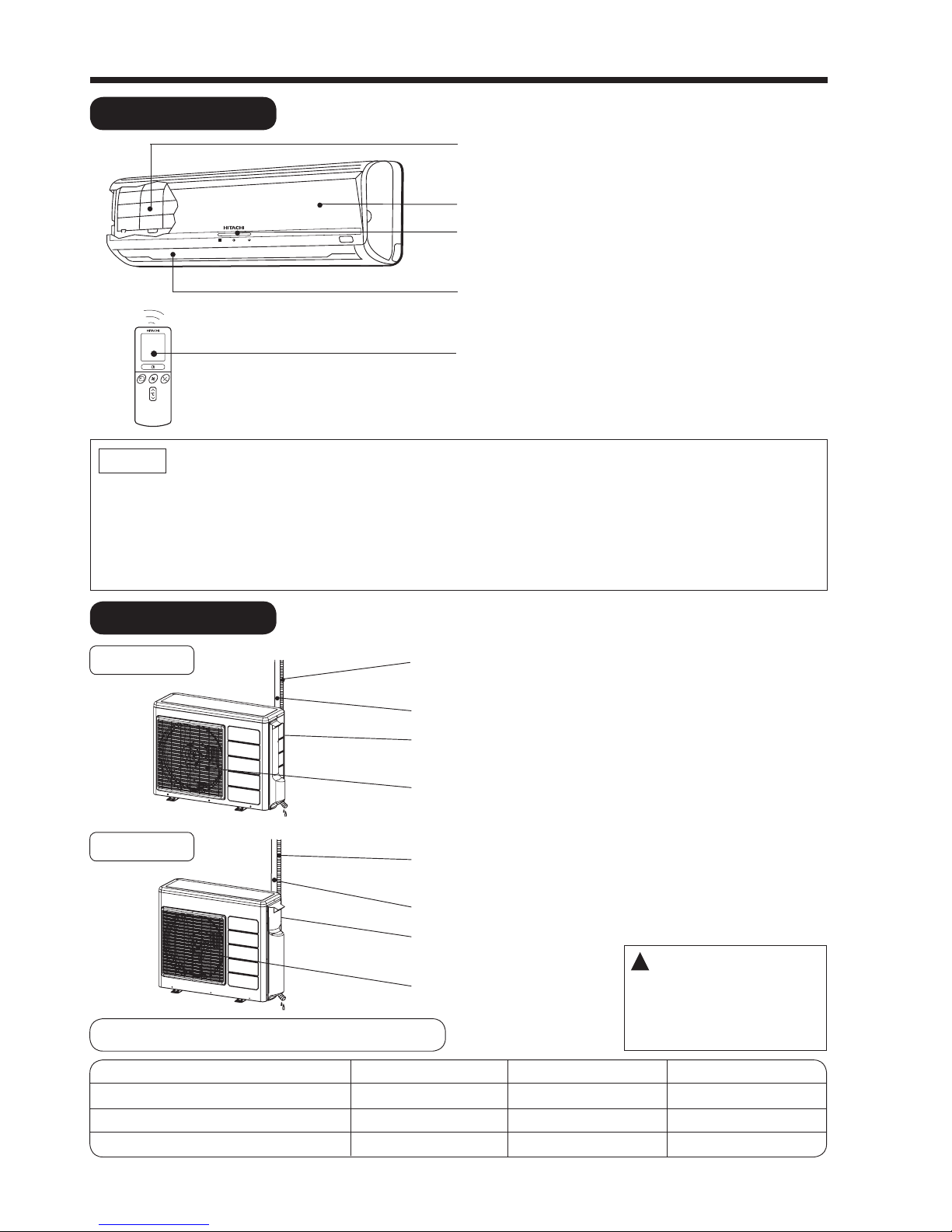
– 4 –
INDOOR UNIT
NAMES AND FUNCTIONS OF EACH PART
Pre-Filter
To prevent dust from coming into the indoor unit.
(Refer page 20)
Front panel
Indoor unit indicators
Light indicator showing the operating condition.
(Refer page 5)
Horizontal de ector
●
Vertical de ector
(Air Outlet)
(Refer page 15)
Remote controller
Send out operation signal to the indoor unit. So as to operate
the whole unit.
(Refer page 6)
WIDTH (mm)
1030
850
850
MODEL
RAS-50YHA3, RAS-60YHA3
RAC-50YHA3
RAC-60YHA3
HEIGHT (mm)
295
650
750
DEPTH (mm)
207
298
298
MODEL NAME AND DIMENSIONS
!
Drain pipe
Condensed water drain to outside.
Connecting cord and insulation pipe for piping
Air inlet
(Back and Left side)
Air outlet
NOTE
● In case of removing the air purifying lters, please follow the above procedures.
● The cooling capacity is slightly weakened and the cooling speed becomes slower when the air purifying lters are
used. So, set the fan speed to "HIGH" when using it in this condition.
● Air purifying lters are washable and reusable up to 20 times by using vacumm cleaner or water rinse under running
tap water. Type number for this air purifying lter is <SPX-CFH18>. Please use this number for ordering when you
want to renew it.
● Do not operate the air conditioner without lter. Dust may enter the air conditioner and fault may occur.
OUTDOOR UNIT
Drain pipe
Condensed water drain to outside.
Connecting cord and insulation pipe for piping
Air inlet
(Back and Left side)
Air outlet
CAUTION
●
When heating operation, drain or
defrosted water ows out from
outdoor unit. Don’t close drain
outlet portion in chilly area so
as not to freeze these.
RAC-50YHA3
RAC-60YHA3
Page 5
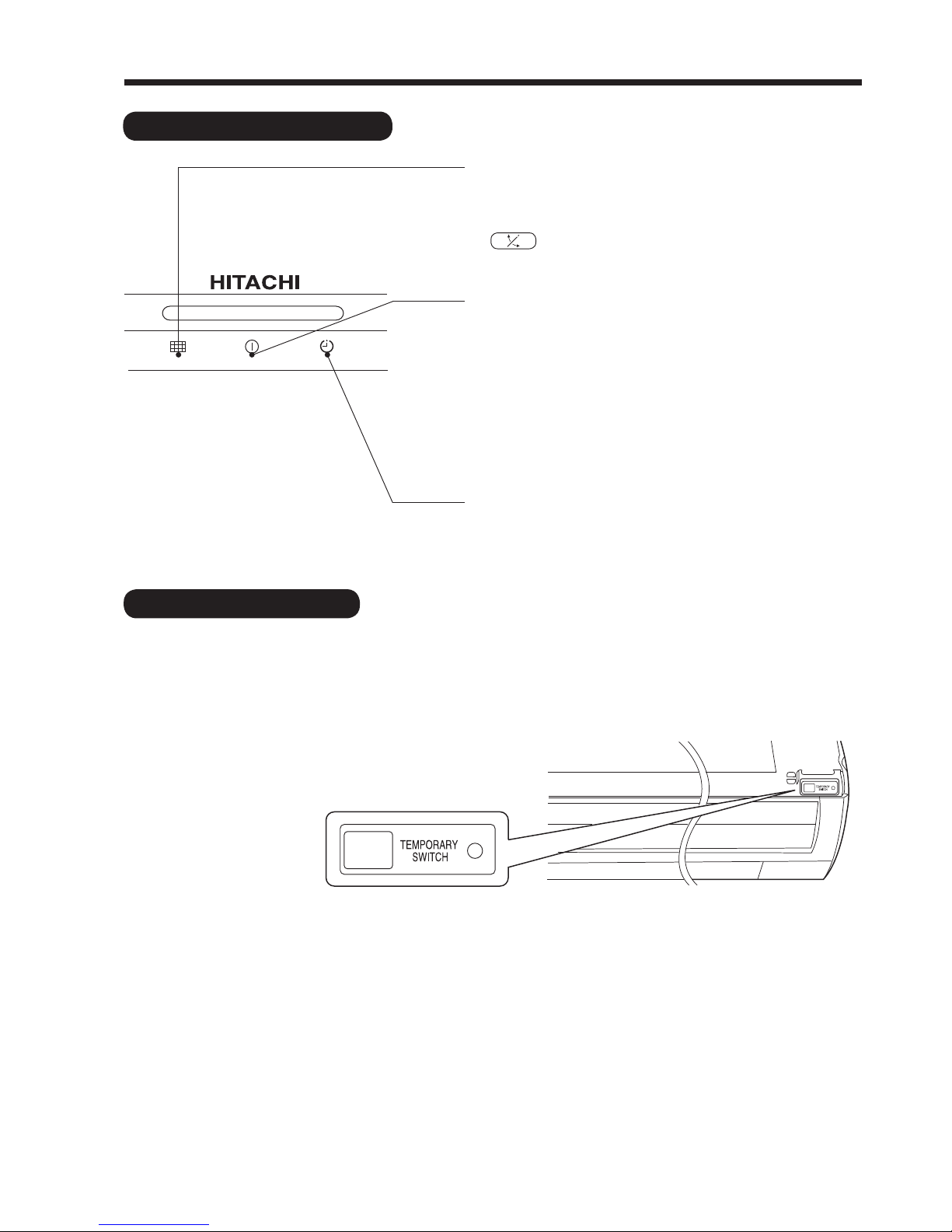
– 5 –
INDOOR UNIT INDICATORS
OPERATION INDICATOR
● This gure shows the opening condition of
front panel. Refer to page 19 in relation to
how to open or close the front panel.
FILTER LAMP
When the device is operated for a total of about 200
hours, the FILTER lamp lights to indicate that it is
time to clean the lter. The lamp goes out when the
“ (AUTO SWING)” button is pressed while the
device is on “STANDBY MODE”.
OPERATION LAMP
This lamp lights during operation.
The OPERATION LAMP ashes in the following cases
during heating.
(1) During preheating
For about 2~3 minutes after starting up.
(2) During defrosting
Defrosting will be performed about once an hour
when frost forms on the heat exchanger of the
outdoor unit, for 5~10 minutes each time.
TIMER LAMP
This lamp lights when the timer is working.
TEMPORARY SWITCH
Use this switch to start and stop when the remote controller does not work. [Use non-conductor stick
(example: toothpick)]
● By pressing the temporary switch, the operation is done in previously set operation mode.
● When the operation is done using the temporary switch after the power source is turned off and turn
on again, the operation is done in automatic mode.
Page 6
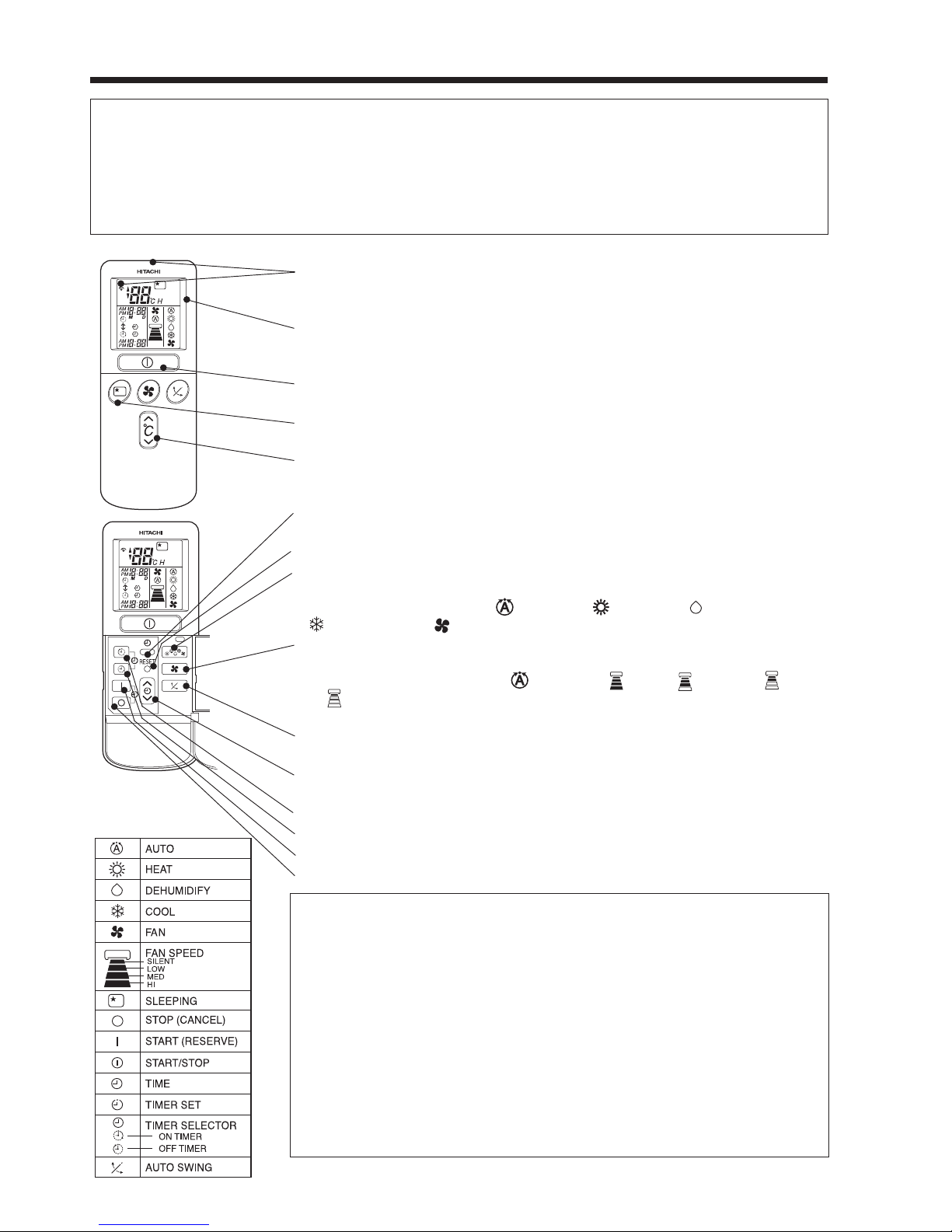
– 6 –
NAMES AND FUNCTIONS OF REMOTE CONTROL UNIT
REMOTE CONTROLLER
● This controls the operation of the indoor unit. Signal range to reach indoor is about 7 meters. If inverter lamp is used,
the range of control may be shorter.
This unit can be xed on a wall using the xture provided. Before xing it, make sure the indoor unit can be controlled
from the remote controller.
● Handle the remote controller with care. Dropping it or getting it wet may compromise its signal transmission capability.
● After new batteries are inserted into the remote controller, the unit will initially require approximately 10 seconds to
respond to commands and operate.
●
Signal emitting window/transmission sign
Point this window toward the indoor unit when controlling it.
The transmission sign blinks when a signal is sent.
● Display
This indicates the room temperature selected, current time, timer status, function
and intensity of circulation selected.
● START/STOP button
Press this button to start operation. Press it again to stop operation.
● SLEEP button
Use this button to set the sleep timer.
● TEMPERATURE buttons
Use these buttons to raise or lower the temperature setting. (Keep pressed,
and the value will change more quickly.)
● TIME button
Use this button to set and check the time and date.
● RESET buttons
● FUNCTION selector
Use this button to select the operating mode. Every time you press it,
the mode will change from (AUTO) to (HEAT) to (DEHUMIDIFY) to
(COOL) and to (FAN) cyclically.
● FAN SPEED selector
This determines the fan speed. Every time you press this button, the intensity
of circulation will change from (AUTO) to (HI) to (MED) to (LOW)
to (SILENT) (This button allows selecting the optimal or preferred fan speed
for each operation mode).
● AUTO SWING button
Controls the angle of the horizontal air de ector.
● TIMER control
Use this button to set the timer.
● OFF-TIMER button Select the turn OFF time.
● ON-TIMER button Select the turn ON time.
● RESERVE button Time setting reservation.
● CANCEL button Cancel time reservation.
Precautions for Use
● Do not put the remote controller in the following places.
● Under direct sunlight.
● In the vicinity of a heater.
● Handle the remote controller carefully. Do not drop it on the oor,
and protect it from water.
● Once the outdoor unit stops, it will not restart for about 3 minutes
(unless you turn the power switch off and on or unplug the power
cord and plug it in again).
This is to protect the device and does not indicate a failure.
● If you press the FUNCTION selector button during operation, the
device may stop for about 3 minutes for protection.
Page 7
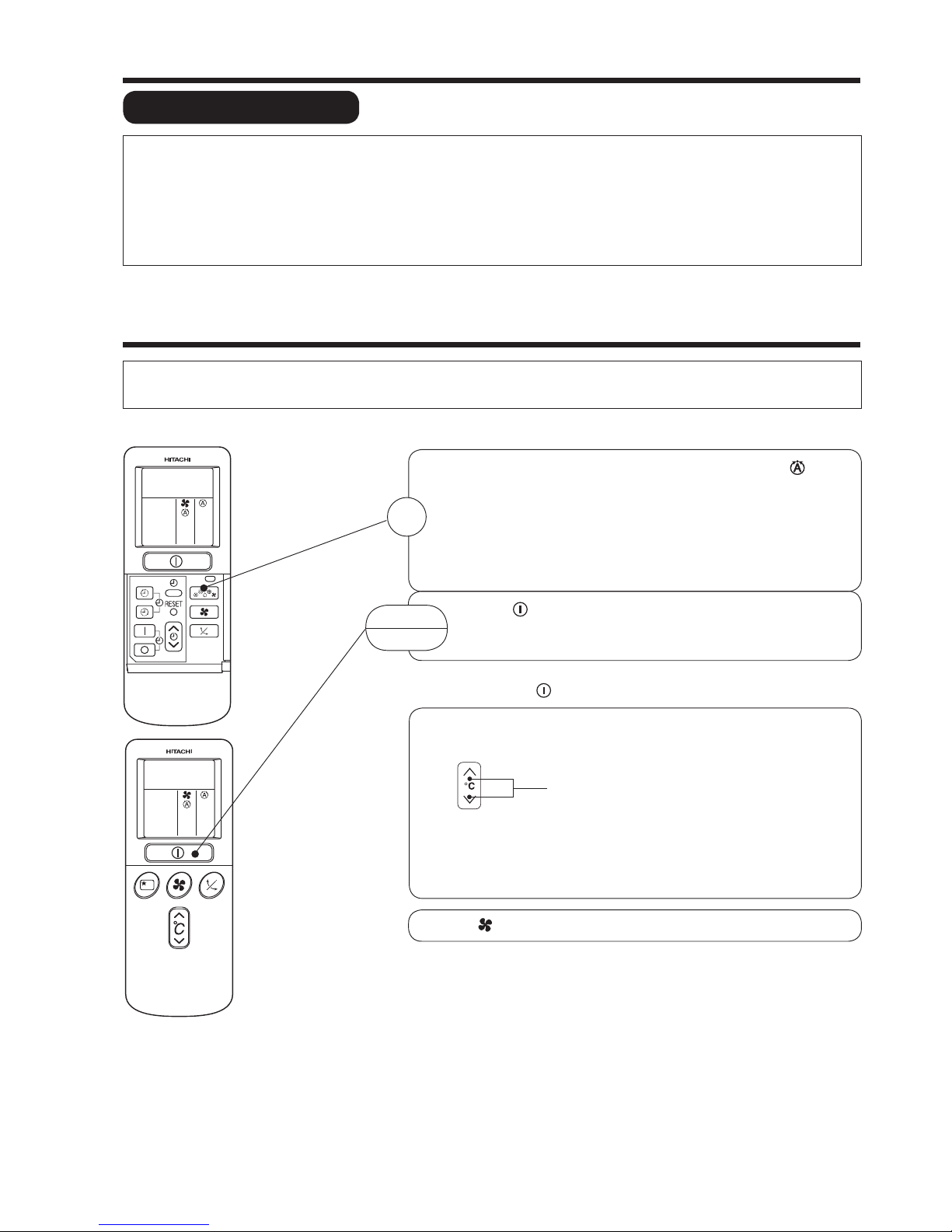
– 7 –
AUTOMATIC OPERATION
The device will automatically determine the mode of operation, HEAT or COOL depending on the current room temperature.
The selected mode of operation will change when the room temperature varies.
VARIOUS FUNCTIONS
■ Auto Restart Control
● If there is a power failure, operation will be automatically restarted when the power is resumed with previous operation mode
and air ow direction.
(As the operation is not stopped by remote controller.)
● If you intend not to continue the operation when the power is resumed, switch off the power supply.
When you switch on the circuit breaker, the operation will be automatically restarted with previous operation mode and air ow
direction.
Note: 1. If you do not require Auto Restart Control, please consult your sales agent or OFF by remote control.
2. Auto Restart Control is not available when Timer or Sleep Timer mode is set.
■ As the settings are stored in memory in the remote controller, you only
have to press the (START/STOP) button next time.
Press the FUNCTION selector so that the display indicates the (AUTO)
mode of operation.
● When AUTO has been selected, the device will automatically determine
the mode of operation, HEAT, COOL or DEHUMIDIFY depending on
the current room temperature. However the mode of operation will
not change when indoor unit connected to multi type outdoor unit.
● If the mode automatically selected by the unit is not satisfactory,
manually change the mode setting (heat, dehumidify, cool or fan).
Press the (START/STOP) button.
Operation starts with a beep.
Press the button again to stop operation.
You can raise or lower the temperature setting as necessary by maximum
of 3°C.
Press the temperature button and the temperature
setting will change by 1°C each time.
● The preset temperature and the actual room temperature may vary
somewhat depending on conditions.
● The display does not indicate the preset temperature in the AUTO mode.
If you change the setting, the indoor unit will produce a beep.
1
START
STOP
Press the (FAN SPEED) button, AUTO, LOW and SILENT is available.
Page 8
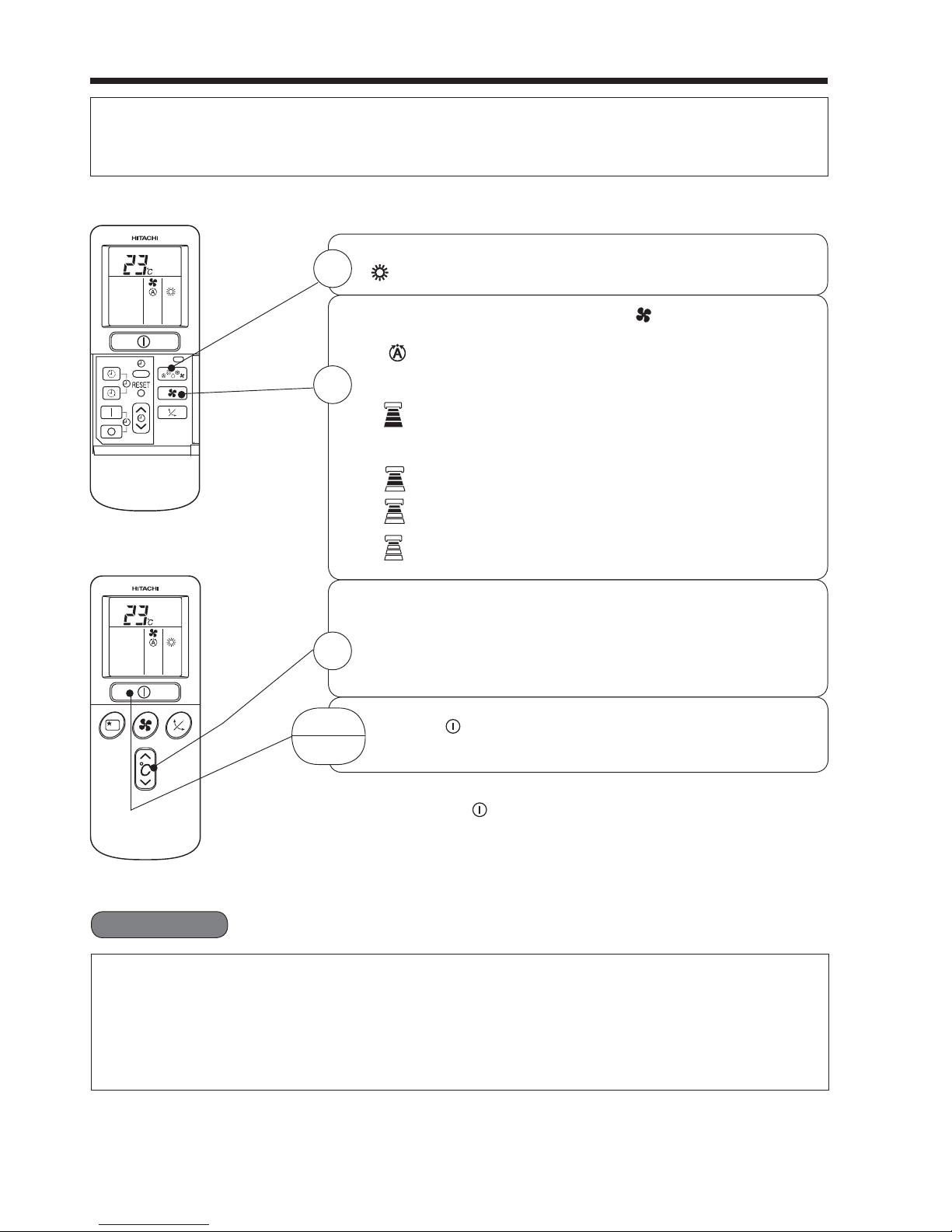
– 8 –
HEATING OPERATION
● Use the device for heating when the outdoor temperature is under 21°C.
When it is too warm (over 21°C), the heating function may not work in order to protect the device.
● In order to keep reliability of the device, please use this device above -15°C of the outdoor temperature.
Press the FUNCTION selector so that the display indicates
(HEAT).
Set the desired FAN SPEED with the (FAN SPEED) button
(the display indicates the setting).
(AUTO) : The fan speed changes automatically
according to the temperature of the air which
blows out.
(HI) : Economical as the room will become warm
quickly.
But you may feel a chill at the beginning.
(MED) : Fan speed slow.
(LOW) : Fan speed slower.
(SILENT) : Fan speed ultra slow.
Set the desired room temperature with the TEMPERATURE
buttons (the display indicates the setting).
The temperature setting and the actual room temperature may
vary somewhat depending on conditions.
Press the (START/STOP) button. Heating operation starts
with a beep. Press the button again to stop operation.
■ As the settings are stored in memory in the remote controller, you only
have to press the (START/STOP) button next time.
1
2
3
START
STOP
■ Defrosting
Defrosting will be performed about once an hour when frost forms on the heat exchange of the outdoor
unit, for 5~10 minutes each time.
During defrosting operation, the operation lamp blinks in cycle of 3 seconds on and 0.5 second off.
The maximum time for defrosting is 20 minutes.
However, if it is connected to multi type outdoor unit, the maximum time for defrosting is 15 minutes.
(If the piping length used is longer than usual, frost will likely to form.)
Page 9

– 9 –
DEHUMIDIFYING OPERATION
Use the device for dehumidifying when the room temperature is over 16°C.
When it is under 15°C, the dehumidifying function will not work.
■ Dehumidifying Function
● When the room temperature is higher than the temperature setting: The device will dehumidify the
room, reducing the room temperature to the preset level.
When the room temperature is lower than the temperature setting: Dehumidifying will be performed at
the temperature setting slightly lower than the current room temperature, regardless of the temperature
setting. The function will stop (the indoor unit will stop emitting air) as soon as the room temperature
becomes lower than the setting temperature.
● The preset room temperature may not be reached depending on the number of people present in
the room or other room conditions.
Set the desired room temperature with the TEMPERATURE
button (the display indicates the setting).
The range of 20~26C is recommended as
the room temperature for dehumidifying.
Press the (START/STOP) button. Dehumidifying operation
starts with a beep. Press the button again to stop operation.
2
■ As the settings are stored in memory in the remote controller, you
only have to press the
(START/STOP) button next time.
START
STOP
Press the FUNCTION selector so that the display indicates
(DEHUMIDIFY).
The FAN SPEED is set at LOW or SILENT.
1
Page 10

– 10 –
COOLING OPERATION
Use the device for cooling when the outdoor temperature is –10 ~ 46°C.
If in doors humidity is very high (80%), some dew may form on the air outlet grille of the indoor unit.
Press the FUNCTION selector so that the display indicates
(COOL).
Set the desired FAN SPEED with the
(FAN SPEED) button
(the display indicates the setting).
(AUTO) : The FAN SPEED is HI at rst and varies
to LOW automatically when the preset
temperature has been reached.
(HI) : Economical as the room will become cool
quickly.
(MED) : Fan speed slow.
(LOW) : Fan speed slower.
(SILENT) : Fan speed ultra slow.
Set the desired room temperature with the TEMPERATURE
button (the display indicates the setting).
The temperature setting and the actual room temperature may
vary some how depending on conditions.
Press the
(START/STOP) button. Cooling operation starts
with a beep. Press the button again to stop operation. The
cooling function does not start if the temperature setting is
higher than the current room temperature (even though the
(OPERATION) lamp lights). The cooling function will start
as soon as you set the temperature below the current room
temperature.
■ As the settings are stored in memory in the remote controller, you
only have to press the
(START/STOP) button next time.
1
2
START
STOP
3
Page 11

– 11 –
FAN SPEED (AUTO)
.....
When the AUTO fan speed mode is set in the cooling/heating operation:
For the heating operation
● The fan speed will automatically change according to the temperature
of discharged air.
● When the difference of room temperature and setting temperature is
large, fan starts to run at HI speed.
● When the room temperature reaches setting temperature, fan speed
changes to LOW automatically.
● When the difference of room temperature and setting temperature is
large, fan starts to run at HI speed.
● After room temperature reaches the preset temperature, the cooling
operation, fan speed changes to LOW automatically.
For the cooling operation
FAN OPERATION
You can use the device simply as an air circulator. Use this function to dry the interior of the indoor
unit at the end of summer.
Press the FUNCTION selector so that the display indicates
(FAN).
Press the (FAN SPEED) button.
(HI) : The strongest air blow.
(MED) : Fan speed slow.
(LOW) : Fan speed slower.
(SILENT) : Fan speed ultra slow.
Press the (START/STOP) button. Fan operation starts with
a beep. Press the button again to stop operation.
1
2
START
STOP
Page 12

– 12 –
2 Press the
(TIME) button.
3 Set the current
time with the
TIMER control button.
4 Press the (TIME)
button again.
The time indication starts
lighting instead of ashing.
HOW TO SET THE TIMER
You can set the
device to turn
off at the preset
time.
After you
change or
replace the
batteries.
1 Set the
(TIME) button.
1 Press the
(OFF-TIMER)
button. The
(OFF) mark blinks
on the display.
1 Press the
(ON-TIMER) button
the (ON) mark
blinks on the
display.
● The device
will turn
on at the
designated
times.
TIME
OFF TIMER
ON TIMER
RESERVE
CANCEL
AM
PM
● The time indication will disappear
automatically in 10 second.
● To check the current time setting,
press the (TIME) button twice.
The setting of the current time is
now complete.
Example: The current
time is 1:30 p.m.
3 Point the signal window of the remote controller
toward the indoor unit, and press the (RESERVE)
button.
The (OFF) mark starts lighting instead of ashing
and the sign (RESERVED) lights. A beep occurs
and the (TIMER) lamp lights on the indoor unit.
2 Set the turn-
off time with the
TIMER control
button.
The setting of turn-off time is now complete.
Example: The device will turn off at 11:00p.m.
Example:
The device will turn on at 7:00 a.m.
The setting of the turn-on time is now complete.
3 Point the signal window of the remote controller
toward the indoor unit, and press the (RESERVE)
button.
The
(ON) mark starts lighting instead of ashing
and the (RESERVED) sign lights. A beep occurs
and the (TIMER) lamp lights on the indoor unit.
2 Set the turn-
on time with the
TIMER control
button.
Page 13

– 13 –
● The device will turn on
(off) and off (on) at the
designated times.
● The switching occurs
rst at the preset time
that comes earlier.
● The arrow mark
appearing on the display
indicates the sequence
of switching operations.
1 Press the
(ON-OFF)
button so that
the (OFF)
mark blinks.
How to Cancel Reservation
Point the signal window of the remote controller toward the indoor unit, and press the (CANCEL)
button.
The (RESERVED) sign goes out with a beep and the (TIMER) lamp turns off on the indoor unit.
2 Set the
turn-off time
with the
TIMER control
button.
Press the
(RESERVE)
button.
3 Press
the
(ONTIMER) button
so that the
(OFF) mark
lights and the
(ON) mark
blinks.
4 Set the
turn-on time
with the
TIMER control
button.
5 Point the signal
window of the remote
controller toward the
indoor unit, and press
the (RESERVE)
button.
The
(ON) mark
starts lighting instead
of ashing and the
(RESERVED) sign
lights. A beep occurs
and the
(TIMER)
lamp lights on the
indoor unit.
Example:
The device will turn off at 10:30 p.m.
and it will be turned on at 7:00 a.m.
The settings of the turn-on/off times
are now complete.
● The timer may be used in three ways: off-timer, on-timer, and ON/OFF (OFF/ON)-timer. Set
the current time at rst because it serves as a reference.
● As the time settings are stored in memory in the remote controller, you only have to press the
(RESERVE) button in order to use the same settings next time.
Page 14

– 14 –
HOW TO SET THE SLEEP TIMER
1 Set the ON-timer.
Set the current time at rst if it is not set before (see the pages for setting
the current time). Press the (SLEEP) button, and the display changes
as shown below.
Mode
Sleep timer
Indication
1 hour 2 hours 3 hours 7 hours
Sleep timer off
44 44
1
Sleep Timer: The device will continue working for the designated
number of hours and then turn off.
Point the signal window of the remote controller toward the indoor
unit, and press the SLEEP button.
The timer information will be displayed on the remote controller.
The TIMER lamp lights with a beep from the indoor unit. When the
sleep timer has been set, the display indicates the turn-off time.
Example: If you set 3 hours sleep
time at 11:38 p.m., the turn-off
time is 2:38 a.m.
2 Press the (SLEEP) button and set the sleep timer.
The device will be turned off by the sleep
timer and turned on by on-timer.
How to Cancel Reservation
Point the signal window of the remote controller toward the indoor unit, and press the (CANCEL)
button.
The (RESERVED) sign goes out with a beep and the (TIMER) lamp turns off on the indoor unit.
For heating:
In this case, the device will turn off
in 2 hours (at 1:38 a.m.) and it will
be turned on 6:00 next morning.
Page 15

– 15 –
ADJUSTING THE AIR DEFLECTOR
1
2
Adjustment of the conditioned air to the left and right.
Hold the vertical air de ector as shown in the gure and adjust
the conditioned air to the left and right.
● If the “ (AUTO SWING)” button is pressed once,
the horizontal air de ector swings up and down. If the
button is pressed again, the de ector stops in its current
position. Several seconds (about 6 seconds) may be
required before the de ector starts to move.
● Use the horizontal air de ector within the adjusting range
shown on the right.
● When the operation is stopped, the horizontal air de ector
moves and stops at the position where the air outlet
closes.
!
CAUTION
● In “Cooling” operation, do not keep the horizontal air
de ector swinging for a long time. Some dew may form
on the horizontal air de ector and dew may drop.
Adjustment of the conditioned air in the upward and downward
directions.
The horizontal air de ector is automatically set to the proper
angle suitable for each operation. The de ector can be swung
up and down continuously and also set to the desired angle
using the “ (AUTO SWING)” button.
Page 16

– 16 –
HOW TO EXCHANGE THE BATTERIES IN THE REMOTE CONTROLLER
1
Remove the cover as shown in the gure and take out the
old batteries.
=
2
Install the new batteries.
The direction of the batteries should match the marks in the
case.
1. Do not use new and old batteries, or different kinds of batteries
together.
2. Take out the batteries when you do not use the remote controller
for 2 or 3 months.
CAUTION
!
CIRCUIT BREAKER
When you do not use the room air conditioner, set the circuit breaker to “OFF”.
TEMPORARY SWITCH
If the remote controller does not work due to battery failure, press this switch to start and stop operation.
● This temporary operation will be at the setting made most recently. (The unit will immediately go into
automatic operation once power is switched on.)
Page 17

– 17 –
Suitable Room Temperature Install curtain or blinds
Ventilation Effective Usage Of Timer
Do Not Forget To Clean The Pre-Filter
Please Adjust Suitable Temperature
For Baby And Children
Warning
Freezing temperature
is bad for health and a
waste of electric power.
!
It is possible
to reduce heat
entering the
room through
windows.
At night, please use the “OFF or ON timer
operation mode”, together with your wake up
time in the morning. This will enable you to
enjoy a comfortable room temperature. Please
use the timer effectively.
Dusty pre- lter will reduce the air volume and
the cooling ef ciency. To prevent from wasting
electric energy, please clean the lter every
2 weeks.
Please pay attention to the room temperature
and air ow direction when operating the unit
for baby, children and old folks who have
dif culty in movement.
Caution
Do not close the room for a long period of
time. Occasionally open the door and windows
to allow the
entrance of
fresh air.
!
THE IDEAL WAYS OF OPERATION
Page 18

– 18 –
FOR USER’S INFORMATION
The Air Conditioner And The Heat Source In The Room
Not Operating For A Long Time
When Lightning Occurs
Caution
If the amount of heat in the room is above the cooling
capability of the air conditioner (for example: more
people entering the room, using heating equipments
and etc.), the preset room temperature cannot be
achieved.
!
When the indoor unit is not to be used for a long
period of time, please switch off the power from the
mains. If the power from mains remains “ON”, the
indoor unit still consumes about 8W in the operation
control circuit even if it is in “OFF” mode.
Warning
To protect the whole unit during lightning, please
stop operating the unit and remove the plug from
the socket.
!
Interference From Electrical Products
Caution
To avoid noise interference, please place the indoor
unit and its remote controller at least 1m away from
electrical products.
!
Page 19

– 19 –
Claws
(4 places)
ATTACHING THE AIR PURIFYING FILTERS
1
Open the front panel
● Pull up the front panel by holding it at both sides
with both hands.
2
Remove the pre- lter
● Push upward to release the claws and pull out the
lter.
3
4
Attach the pre- lters
● Attach the pre- lters by ensuring that the surface
written “FRONT” is facing front.
● After attaching the pre- lters, push the front panel at
three arrow portion as shown in gure and close it.
Cleaning and maintenance must be carried out when lter lamp lights. Before cleaning, stop
operation and switch off the power supply.
CAUTION
!
!
CAUTION
NOTE
Attaching the air purifying lters
● Attach the air purifying lters to the frame by gently
compress its both sides and release after insertion
into pre- lter frame.
Do not bend the air purifying
lter as it may cause damage
to the structure.
● In case of removing the air purifying lters, please follow the above procedures.
● The cooling capacity is slightly weakened and the cooling speed becomes slower when the air
purifying lters are used. So, set the fan speed to "HIGH" when using it in this condition.
● Do not operate the air conditioner without pre- lter. Dust may enter the air conditioner and fault may
occur.
Page 20

– 20 –
MAINTENANCE
Cleaning and maintenance must be carried out when lter lamp lights. Before cleaning, stop
operation and switch off the power supply.
1. PRE-FILTER
Clean the pre- lter, as it removes dust inside the room. In case the pre- lter is full of dust, the air
ow will decrease and the cooling capacity will be reduced. Further, noise may occur. Be sure to
clean the lter following the procedure below.
!
CAUTION
1
Open the front panel and remove the lter
● Gently lift and remove the air purifying lter
from the lter frame.
2
3
● Re-insert the air purifying lter to the lter
frame. Set the pre- lter with “FRONT” mark
facing front, and slot them into the original
state.
● After attaching the pre- lters, push the front
panel at three arrow portions as shown in
gure and close it.
!
CAUTION
● Do not wash with hot water at more than 40°C. The lter may shrink.
● When washing it, shake off moisture completely and dry it in the shade; do not expose it directly
to the sun. The lter may shrink.
● Do not use detergent on the air purifying lter as some detergent may deteriorate the air purifying
lter electrostatic performance.
Vacuum dust from the pre- lter and air purifying
lter using vacuum cleaner. If there is too much
dust, rinse under running tap water and gently
brush it with soft bristle brush. Allow lters to
dry in shade.
NOTE:
● Air purifying lter should be cleaned every month or sooner if noticeable loading occurs. When
used overtime, it may lose its deodorizing function. For maximum performance, it is recommended
to replace it every 1 year depending on application requirements.
Page 21

– 21 –
2. Washable Front Panel
● Remove the front panel and wash with clean
water.
Wash it with a soft sponge.
After using neutral detergent, wash thoroughly
with clean water.
● When front panel is not removed, wipe it with
a soft dry cloth. Wipe the remote controller
thoroughly with a soft dry cloth.
● Wipe the water thoroughly.
If water remains at indicators or signal
receiver of indoor unit, it causes trouble.
Method of removing the front panel.
Be sure to hold the front panel with both hands
to detach and attach it.
!
CAUTION
● Do not splash or direct water to the body of the unit when cleaning
it as this may cause short circuit.
● Never use hot water (above 40°C), benzine, gasoline, acid, thinner
or a brush, because they will damage the plastic surface and the
coating.
Removing the Front Panel
● When the front panel is fully opened with both
hands, push the right arm to the inside to
release it, and while closing the front panel
slightly, put it out forward.
Attaching the Front Panel
● Move the projections of the left and right arms
into the Flanges in the unit and securely
insert them into the holes.
Page 22

– 22 –
1
2
3
REGULAR INSPECTION
PLEASE CHECK THE FOLLOWING POINTS BY QUALIFIED SERVICE PERSONNEL EITHER
EVERY HALF YEARLY OR YEARLY. CONTACT YOUR SALES AGENT OR SERVICE SHOP.
Is the earth line disconnected or broken?
Is the mounting frame seriously affected by rust and is the
outdoor unit tilted or unstable?
Is the plug of power line rmly plugged into the socket?
(Please ensure no loose contact between them).
Cleaning and maintenance must be carried out only by quali ed service personnel. Before cleaning,
stop operation and switch off the power supply.
!
CAUTION
3. MAINTENANCE BEFORE LONG OFF PERIOD
● Running the unit setting the operation mode to
(FAN) and the fan speed to HI for about half a day
on a ne day, and dry the whole of the unit.
● Switch off the power plug.
Page 23

– 23 –
AFTER SALE SERVICE AND WARRANTY
WHEN ASKING FOR SERVICE, CHECK THE FOLLOWING POINTS
When it does not operate
● Is the fuse all right?
● Is the voltage extremely high or low?
● Is the circuit breaker “ON”?
● Is the setting of operation mode different from other indoor
units?
● Is the air lter blocked with dust?
● Does sunlight fall directly on the outdoor unit?
● Is the air ow of the outdoor unit obstructed?
● Are the doors or windows opened, or is there any source
of heat in the room?
● Is the set temperature suitable?
● Are the air inlets or air outlets of indoor and outdoor units
blocked?
● Is the fan speed “LOW” or “SILENT”?
CONDITION CHECK THE FOLLOWING POINTS
Notes
● In quiet operation or stopping the operation, the following phenomena
may occassionally occur, but they are not abnormal for the operation.
(1) Slight owing noise of refrigerant in the refrigerating cycle.
(2) Slight rubbing noise from the fan casing which is cooled and then
gradually warmed as operation stops.
● The odor will possibly be emitted from the room air conditioner because
the various odor, emitted by smoke, foodstuffs, cosmetics and so on,
sticks to it. So the air lter and the evaporator regularly must be cleaned
to reduce the odor.
● Please contact your sales agent immediately if the air conditioner still fails to operate normally after the above
inspections. Inform your agent of the model of your unit, production number, date of installation. Please also
inform him regarding the fault.
● Power supply shall be connected at the rated voltage, otherwise the unit will be broken or could not reach
the speci ed capacity.
When it does not cool well
When it does not hot well
If the remote controller is
not transmitting a signal.
● Do the batteries need replacement?
● Is the polarity of the inserted batteries correct?
Remote controller
display is dim or blank.)
NOTE:
● If the supply cord is damaged, it must be replaced by the special cord obtainable at authorized
service parts centers.
Page 24

– 24 –
MEMO
......................................................................................................................................................................................
......................................................................................................................................................................................
......................................................................................................................................................................................
......................................................................................................................................................................................
......................................................................................................................................................................................
......................................................................................................................................................................................
......................................................................................................................................................................................
......................................................................................................................................................................................
......................................................................................................................................................................................
......................................................................................................................................................................................
......................................................................................................................................................................................
......................................................................................................................................................................................
......................................................................................................................................................................................
......................................................................................................................................................................................
......................................................................................................................................................................................
......................................................................................................................................................................................
......................................................................................................................................................................................
......................................................................................................................................................................................
......................................................................................................................................................................................
......................................................................................................................................................................................
......................................................................................................................................................................................
......................................................................................................................................................................................
......................................................................................................................................................................................
Please note:
On switching on the equipment, particularly when the room light is dimmed, a slight brightness uctuation
may occur. This is of no consequence.
The conditions of the local Power Supply Companies are to be observed.
Minimum Maximum Minimum Maximum
Indoor Dry bulb °C 21 32 20 27
Wet bulb °C 15 23 12 19
Outdoor Dry bulb °C 21 46 2 21
Wet bulb °C 15 26 1 15
Note
● Avoid to use the room air conditioner for cooling operation when the outside temperature is below
–
10°C (14°F).
The recommended maximum and minimum operating temperatures of the hot and cold sides
should be as below:
Cooling Heating
