Hitachi HTS541010A9E680, HTS541075A9E680, HTS541064A9E680, HTS541010A9E681, HTS541075A9E681 Quick Installation Guide
...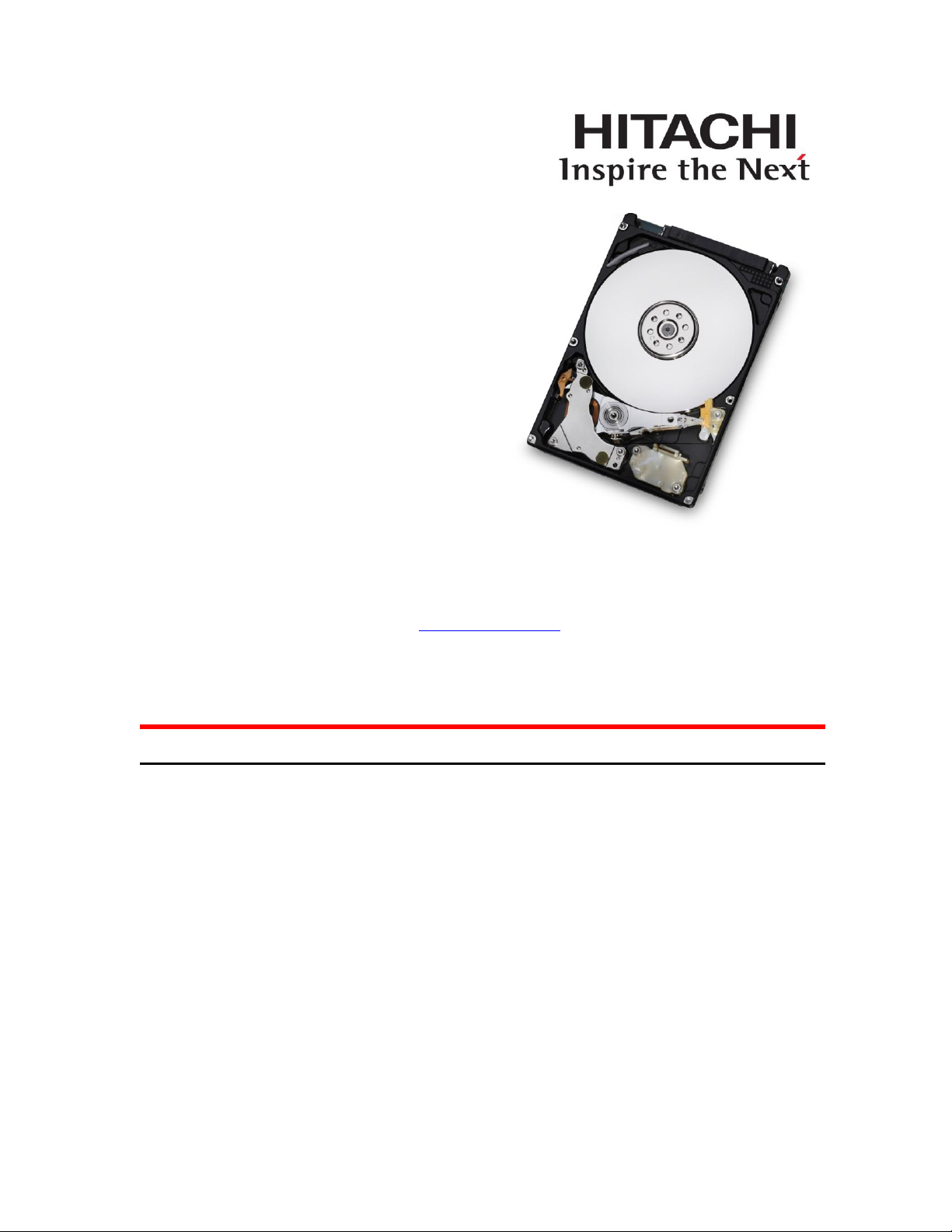
Quick Installation Guide
Hitachi Travelstar 5K1000
Models: HTS541010A9E680
HTS541075A9E680
HTS541064A9E680
HTS541010A9E681
HTS541075A9E681
HTS541064A9E681
HTE541010A9E680
HTE541075A9E680
HTE541064A9E680
NOTE: Travelstar 5K1000 hard drives feature Advanced Format technology. Advanced Format increases the physical
sector size on hard drives from 512 bytes to 4096 (4K) bytes, which increases drive capacities and improves error
correction capabilities. Please consult the Hitachi Advanced Format Drives page on our website for more information on
using these hard drives.
Handling precautions
Set the drive down gently to prevent damage from impact or vibration.
Handle the drive carefully by the edges. Do not touch the exposed printed circuit board or any electronic components.
Do not press on the top or bottom of the drive.
Before handling the drive, discharge any static electricity from yourself and your clothing. With one hand touch an
unpainted metal surface, then touch the ESD bag with the other hand. Remain in contact with the chassis and the bag
for a minimum of two seconds.
Vibration, shock and static electricity to the drive will damage the precision parts. In particular, prevent vibration or
shock generated by dropping, knocking over or hitting the drive. Also, avoid touching the electrical components
directly, which can discharge electrostatic energy and damage the drive.
Page 1 version 1.0
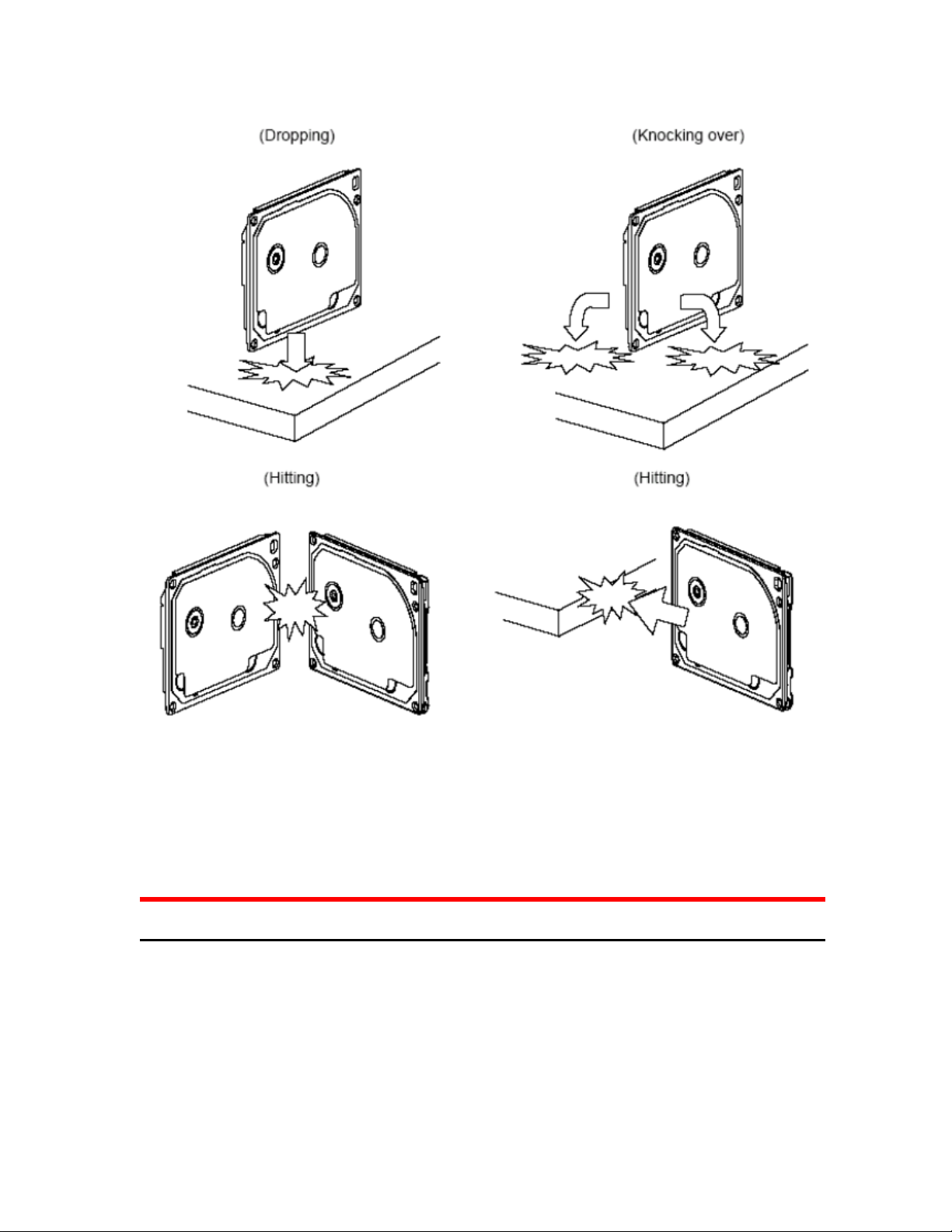
Hitachi Global Storage Technologies
Mounting Recommendations
The mounting hole locations and size of the drive are shown on the next page:
Page 2 version 1.0
