HITACHI FLORA 270W NW8 BIOS guide [ja]
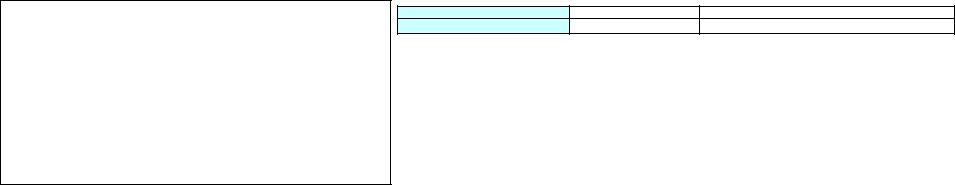
■BIOS Utility
BIOS Utility
BIOS default |
BIOS value |
-------------------------- BIOS Utility -------------------------
System Information
Basic System Settings
Startup Configuration
Onboard Devices Configuration
System Security
Load Default Settings
-----------------------------------------------------------------
Load Default Settings
■System Information (
----------------------- |
-----------------------System Information |
|
|
System Information |
|
|
|
|
|
|
BIOS default |
CPU Type & Speed ---------- |
Intel Pentium(R) 4 Processor XXXX MHz |
|
CPU Type & Speed |
Intel Pentium(R) 4 Processor XXXX MHz |
|
|
Floppy Disk Drive |
1.44MB 3.5-inch |
|||
Floppy Disk Drive --------- |
1.44MB 3.5-inch |
|
|
||
|
|
Hard Disk Drive |
XXXXX MB |
||
Hard Disk Drive |
XXXXX MB |
|
|
||
|
|
HDD Serial Number |
XXXXXXXXXX |
||
HDD Serial Number |
XXXXXXXXXX |
|
|
||
|
|
System with |
XXXX Attached |
||
---------------System with |
XXXX Attached |
|
|
System BIOS version |
V3.5 R01-XXX |
System BIOS Version ------- |
V3.5 R01-XXX |
|
|
VGA BIOS Version |
XXXX |
|
|
KBC BIOS Version |
V2.XX-XX |
||
VGA BIOS Version ---------- |
BK6.0.0 XXXXX.XXX.XXX.XXX.XXX *1) |
|
|||
|
Memory Size |
XXX MB |
|||
KBC BIOS Version |
V2.XX-XX |
|
|
||
|
|
LAN Device |
Exist (MAC Address=xx:xx:xx:xx:xx:xx) |
||
Memory Size |
XXX MB |
|
|
||
|
|
|
|
||
LAN Device ---------------- |
Exist (MAC Address=xx:xx:xx:xx:xx:xx) |
|
|
|
|
------------------------------------------------------------------ |
|
|
|
||
*1) Up |
|
|
|
|
|
|
|
|
|
|
|
|
|
CPU Type & Speed CPU |
|
||
|
|
Floppy Disk Drive A FD |
|||
|
|
Hard Disk Drive HDD |
|
||
|
|
HDD Serial Number HDD |
|||
|
|
System with |
|||
|
|
System BIOS version BIOS |
|||
|
|
VGA BIOS version VGA BIOS |
|||
|
|
KBC BIOS version KBC BIOS |
|||
1
Memory Size :
LAN Device LAN
■Basic System Settings
|
|
|
|
|
|
Basic System Settings |
|
|
|
--------------------- ---------------------Basic System Settings |
|
|
|
BIOS default |
|
||
|
|
|
|
|
|
Date |
XXX Sun Sat mmm Jan Dec |
|
|
Date ----------------------------- |
[XXX mmm dd,yyyy] |
|
|
|
dd 0131 yyyy 1980 2099 |
||
|
|
|
Time |
hh 00 23 mm 00 59 ss 00 59 |
||||
|
Time |
[hh:mm:ss] |
|
|
||||
|
|
|
|
|
|
|||
|
----------------------------------------------------------------- |
|
|
|
|
|||
|
|
|
|
|
|
|||
|
|
|
|
Date |
||||
|
|
|
|
Time |
||||
■Startup Configuration |
|
|
|
|
|
|||
|
|
|
|
|
|
|
||
|
--------------------- Startup Configuration --------------------- |
|
|
Startup Configuration |
|
|
||
|
|
|
|
|
|
|
BIOS default |
BIOS value |
|
Boot Display ------------------------ |
[Both] |
|
|
Boot Display |
Both |
Auto |
|
|
|
|
Screen Expansion |
Disabled |
Enabled |
|||
|
Screen Expansion |
[Disabled] |
|
|
||||
|
|
|
Resume on LAN Access |
Enabled |
Disabled |
|||
|
Resume on LAN/MODEM Access |
[Enabled ] |
|
|
||||
|
|
|
Hotkey Beep |
Enabled |
Disabled |
|||
|
-------------------------Hotkey Beep |
[Enabled ] |
|
|
Fast Boot |
Enabled |
Disabled |
|
|
Fast Boot --------------------------- |
[Enabled ] |
|
|
Boot from LAN |
Disabled |
Enabled |
|
|
Boot from LAN ----------------------- |
[Disabled] |
|
|
CPU Management Mode |
Auto |
Disabled |
|
|
|
|
|
|
|
|||
|
CPU Power Management Mode |
[ |
Auto ] |
|
|
|
|
|
|
|
Boot Drive Sequence: |
|
|
||||
|
|
|
|
|
|
|
|
|
|
Boot Drive Sequence: |
|
|
|
|
1st. |
Floppy Disk |
|
|
|
|
|
|
2nd. |
CD-ROM |
Floppy Disk/Hard Disk/CD-ROM |
|
|
1st. --------------------------- |
[Floppy Disk] |
|
|
3rd. |
Hard Disk |
LANDesk(R) Service Agent |
|
|
2nd. --------------------------- |
[CD-ROM] |
|
|
4th. |
|
|
|
|
|
|
|
|
|
|||
|
3rd. --------------------------- |
[Hard Disk] *2) |
|
|
|
|
|
|
|
|
Intel(R) SpeedStep(TM) Technology |
Automatic |
Maximum Performance/Battery Optimized/Reversed |
||||
|
4th. |
[ |
|
] |
|
|||
|
------------------------ |
|
|
|
|
|||
|
Intel(R) SpeedStep(TM) technology --- |
[ |
Automatic |
] |
|
|
|
|
|
----------------------------------------------------------------- |
|
|
|
|
|||
|
|
|
|
|
|
*2) Primary HDD Secindary HDD |
||
|
|
|
|
|
|
|||
|
|
|
|
|
|
|
|
|
|
|
|
|
Boot Display Both |
||||
|
|
|
|
|
|
Auto |
||
|
|
|
|
|
|
|
|
|
|
|
|
|
|
|
|
|
|
|
|
|
|
Screen Expansion |
||||
2
