Hitachi DV-P445E Instruction Manual
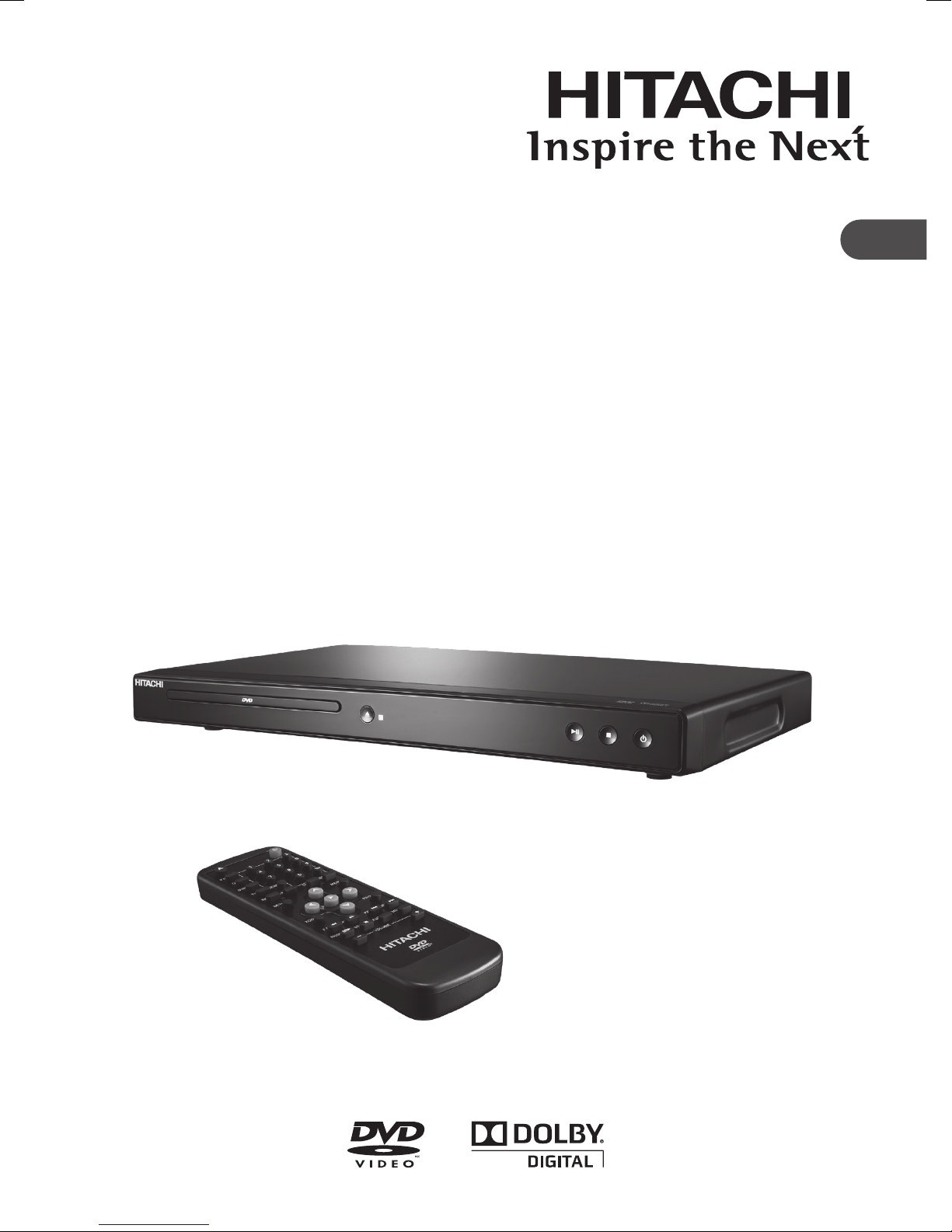
InstructionManual
DV-P445E
DVDPlayer
GB

Contents
Safety Warnings ...................................................................................................................... 4
Unpacking ............................................................................................................................... 7
Product Overview ................................................................................................................... 8
Front Panel ............................................................................................................................................................8
Rear Panel .............................................................................................................................................................. 8
Remote Control ................................................................................................................................................... 9
Installing the Batteries ....................................................................................................................................11
Handling the Batteries ...................................................................................................................................11
Handling the Remote Control ......................................................................................................................12
Remote Control Operation Range ..............................................................................................................12
Connections .......................................................................................................................... 13
1. Connecting to a TV with a SCART Cable .............................................................................................13
2. Connecting to a TV with an Audio/Video Cable ..............................................................................13
3. Connecting to an Amplier Equipped with a Digital Audio Input and TV.............................13
Connecting to the Mains Socket .................................................................................................................14
Compatible Disc Types ......................................................................................................... 14
Supported Formats ..........................................................................................................................................14
Region Code .......................................................................................................................................................14
Start-up ................................................................................................................................. 15
Basic Playback....................................................................................................................... 15
Stop Playback .....................................................................................................................................................15
Previous and Next .............................................................................................................................................15
Fast Forward and Fast Reverse .....................................................................................................................16
Pause Playback ..................................................................................................................................................16
Single Step Playback ........................................................................................................................................16
Volume Adjustment .........................................................................................................................................16
Advanced Playback .............................................................................................................. 16
V.MODE .................................................................................................................................................................16
Search ...................................................................................................................................................................17
Program ................................................................................................................................................................17
Cancel Program Function ..............................................................................................................................17
OSD ........................................................................................................................................................................18
Title ........................................................................................................................................................................18
Subtitle Language ............................................................................................................................................18
Repeat ...................................................................................................................................................................18
A-B Repeat ...........................................................................................................................................................18
Clear .......................................................................................................................................................................18

Zoom .....................................................................................................................................................................18
Angle .....................................................................................................................................................................19
Audio Channel ...................................................................................................................................................19
JPEG Disc Playback ............................................................................................................... 19
Playback (Normal).............................................................................................................................................19
File Mode .............................................................................................................................................................19
Thumbnail Mode: .............................................................................................................................................19
System Setup ........................................................................................................................ 20
Language Setup ................................................................................................................................................20
Screen Setup ......................................................................................................................................................21
Audio Setup ........................................................................................................................................................23
Custom Setup.....................................................................................................................................................24
Maintenance ......................................................................................................................... 26
Handling Discs ...................................................................................................................................................26
Cleaning Discs ....................................................................................................................................................26
Storing Discs .......................................................................................................................................................26
Hints and Tips ....................................................................................................................... 27
Specications ........................................................................................................................ 29

GB
Safety Warnings
• Read all the instructions carefully before
using the unit and keep them for future
reference.
• Retain the manual. If you pass the unit
onto a third party make sure to include
this manual.
• Check that the voltage marked on the
rating label matches your mains voltage.
Damage
• Please inspect the unit for damage after
unpacking.
• Do not continue to operate the unit if
you are in any doubt about it working
normally, or if it is damaged in any way switch o, withdraw the mains plug and
consult your dealer.
Location of Unit
• The unit must be placed on a at stable
surface and should not be subjected to
vibrations.
• Do not place the unit on sloped or
unstable surfaces as the unit may fall o or
tip over.
• The mains socket must be located near the
unit and should be easily accessible.
• This unit is designed for indoor use only.
Temperature
• Avoid extreme degrees of temperature,
either hot or cold. Place the unit well away
from heat sources such as radiators or gas/
electric res.
• Avoid exposure to direct sunlight and
other sources of heat.
Ventilation
• To prevent the risk of electric shock or
re hazard due to overheating, ensure
that curtains and other materials do not
obstruct the ventilation vents.
• Do not install or place this unit in a
bookcase, built-in cabinet or in another
conned space. Ensure the unit is well
ventilated.
Safety
• Always disconnect the unit from the mains
supply before connecting/disconnecting
other devices or moving the unit.
• Unplug the unit from the mains socket
before a lightning storm.
Mains Cable
• Make sure the unit is not resting on top of
the mains cable, as the weight of the unit
may damage the mains cable and create a
safety hazard.
• If the mains cable is damaged it must be
replaced by the manufacturer, its service
agent, or similarly qualied persons in
order to avoid a hazard.
Standby
• The
button on the remote control
does not switch o the unit completely.
The unit will continue to draw electricity
from the mains supply while in standby.
In the interests of safety and to avoid
unnecessary energy consumption,
never leave the unit in standby while
unattended for long periods of time, e.g.
overnight, while on holiday or while out of
the house. Switch it o and disconnect the
mains plug from the mains socket.
Naked Flames
• Never place any type of candle or naked
ame on the top of or near the unit.
Moisture
• To reduce the risk of re, electric shock or
product damage, do not expose this unit
to rain, moisture, dripping or splashing. No
objects lled with liquids, such as vases,
should be placed on the unit.
• If you spill any liquid into the unit, it can
cause serious damage. Switch it o at the
mains immediately. Withdraw the mains
plug and consult your dealer.
GB-4
Interference
• Do not place the unit on or near
appliances which may cause
electromagnetic interference. If you do,
it may adversely aect the operating
performance of the unit, and cause a
distorted picture or sound.
Batteries
• Batteries used in the remote control for
this unit are easily swallowed by young
children and this is dangerous.
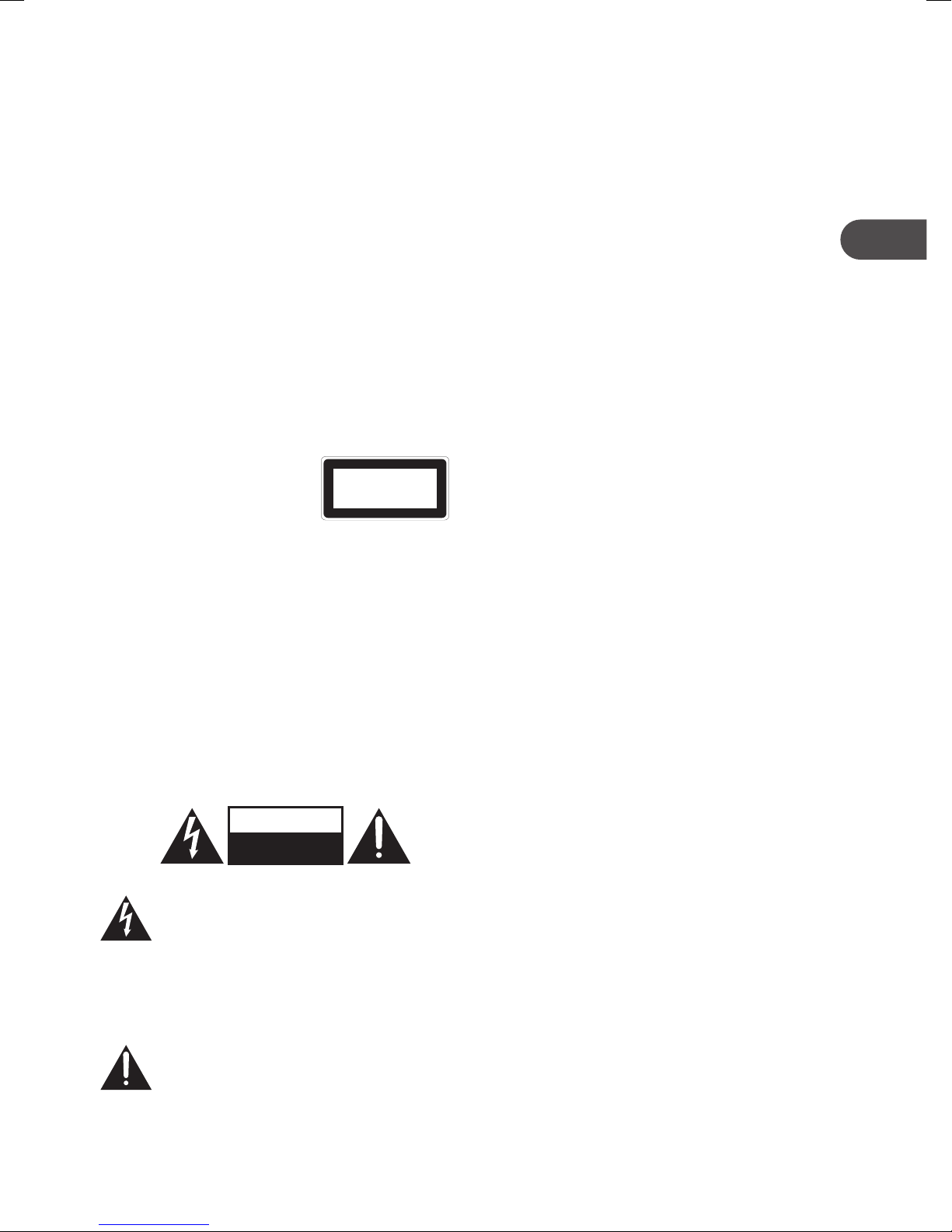
• Keep loose batteries away from young
children and make sure that the battery
holder tray is secure in the remote control.
Seek medical advice if you believe a cell
has been swallowed.
• Please dispose of batteries correctly by
following the guidance in this manual.
Service
• To reduce the risk of electric shock, do not
remove screws. The unit does not contain
any user-serviceable parts. Please leave all
maintenance work to qualied personnel.
• Do not open any xed covers as this may
expose dangerous voltages.
Supervision
• Children should be supervised to ensure
that they do not play with the unit and the
remote control.
• Never let anyone especially children push
anything into the holes, slots or any other
openings in the case - this could result in a
fatal electric shock.
DVD
• Class 1 Laser Product
• This unit utilises a
laser. Use of controls,
CLASS 1
LASER PRODUCT
adjustments or
performance of
procedures other than those specied
herein may result in hazardous radiation
exposure.
• Before moving the unit, ensure the disc
tray is empty.
• Always remove the disc when the unit is
not in use.
Maintenance
• Ensure to unplug the unit from the mains
socket before cleaning.
• Do not use any type of abrasive pad or
abrasive cleaning solutions as these may
damage the unit’s surface.
• Do not use liquids to clean the unit.
GB
• Failure to do so will risk severely damaging
the disc and the unit.
• Do not stack devices, heat from other
devices may aect the performance of the
unit.
CAUTION
RISK OF ELECTRIC SHOCK
DO NOT OPEN
The lightning ash with arrowhead
symbol, within an equilateral
triangle, is intended to alert the user
to the presence of uninsulated “dangerous
voltage” within the unit’s enclosure
that may be of sucient magnitude to
constitute a risk of electric shock.
The exclamation point within an
equilateral triangle is intended to
alert the user to the presence of
important operating and maintenance
(servicing) instructions in the manual
accompanying the unit.
GB-5
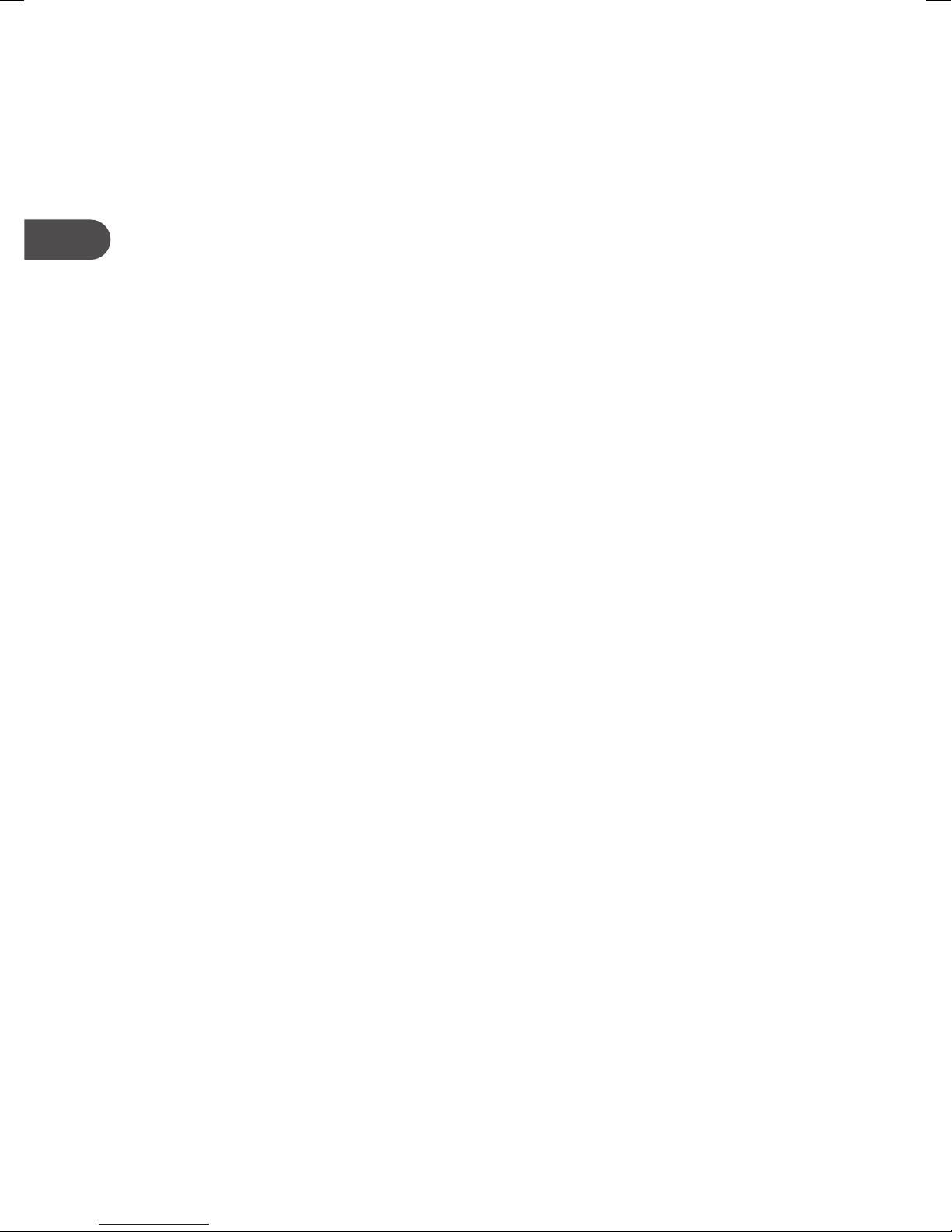
GB
SOME DOS AND DON’TS ON THE SAFE USE OF EQUIPMENT
This equipment has been designed and manufactured to meet international safety standards
but, like any electrical equipment, care must be taken if you are to obtain the best results and
safety is to be assured.
**************
• DO read the operating instructions before you attempt to use the equipment.
• DO ensure that all electrical connections (including the mains plug, extension leads and
inter-connections between the pieces of equipment) are properly made and in accordance
with the manufacturer’s instructions. Switch o and withdraw the mains plug before
making or changing connections.
• DO consult your dealer if you are ever in doubt about the installation, operation or safety of
your equipment.
• DO be careful with glass panels or doors on equipment.
• DO route the mains lead so that it is not likely to be walked on, crushed, chafed, or
subjected to excessive wear and tear or heat.
**************
• DON’T remove any xed cover as this may expose dangerous voltages.
• DON’T obstruct the ventilation openings of the equipment with items such as newspapers,
tablecloths, curtains, etc. Overheating will cause damage and shorten the life of the
equipment.
• DON’T allow electrical equipment to be exposed to dripping or splashing, or objects lled
with liquids, such as vases, to be placed on the equipment.
• DON’T place hot objects or naked ame sources such as lighted candles or nightlights on,
or close to equipment. High temperatures can melt plastic and lead to res.
• DON’T use makeshift stands and NEVER x legs with wood screws - to ensure complete
safety always t the manufacturer’s approved stand or legs with the xings provided
according to the instructions.
• DON’T use equipment such as personal stereos or radios so that you are distracted from the
requirements of trac safety. It is illegal to watch television whilst driving.
• DON’T listen to headphones at high volume, as such use can permanently damage your
hearing.
• DON’T leave equipment switched on when it is unattended unless it is specically stated
that it is designed for unattended operation or has a stand-by mode. Switch o using the
switch on the equipment and make sure that your family know how to do this. Special
arrangements may need to be made for inrm or handicapped people.
• DON’T continue to operate the equipment if you are in any doubt about it working
normally, or if it is damaged in any way - switch o, withdraw the mains plug and consult
your dealer.
ABOVE ALL
• NEVER let anyone especially children push anything into holes, slots or any other opening in
the case - this could result in a fatal electrical shock.
• NEVER guess or take chances with electrical equipment of any kind, it is better to be safe
than sorry!
GB-6

Thank you for purchasing your new Hitachi DVD Player.
We recommend that you spend some time reading this instruction manual in
order that you fully understand all the operational features it oers. You will also
nd some hints and tips to help you resolve any issues.
Read all the safety instructions carefully before use and keep this instruction
manual for future reference.
Unpacking
Remove all packaging from the unit. Retain the packaging. If you dispose of it please do so
according to local regulations.
The following items are included:
GB
Quick Start Guide
P.N.: 1-3010-A815-0000-R
/ 1-3010-A815-0001-R
If items are missing or damaged, please contact partmaster (UK only).
Tel: 0844 800 3456 for assistance.
DVD Player
Remote Control
P.N.: 1-3000-A815-0000-R
Instruction Manual
P.N.: 1-3090-A815-0000-R
GB-7
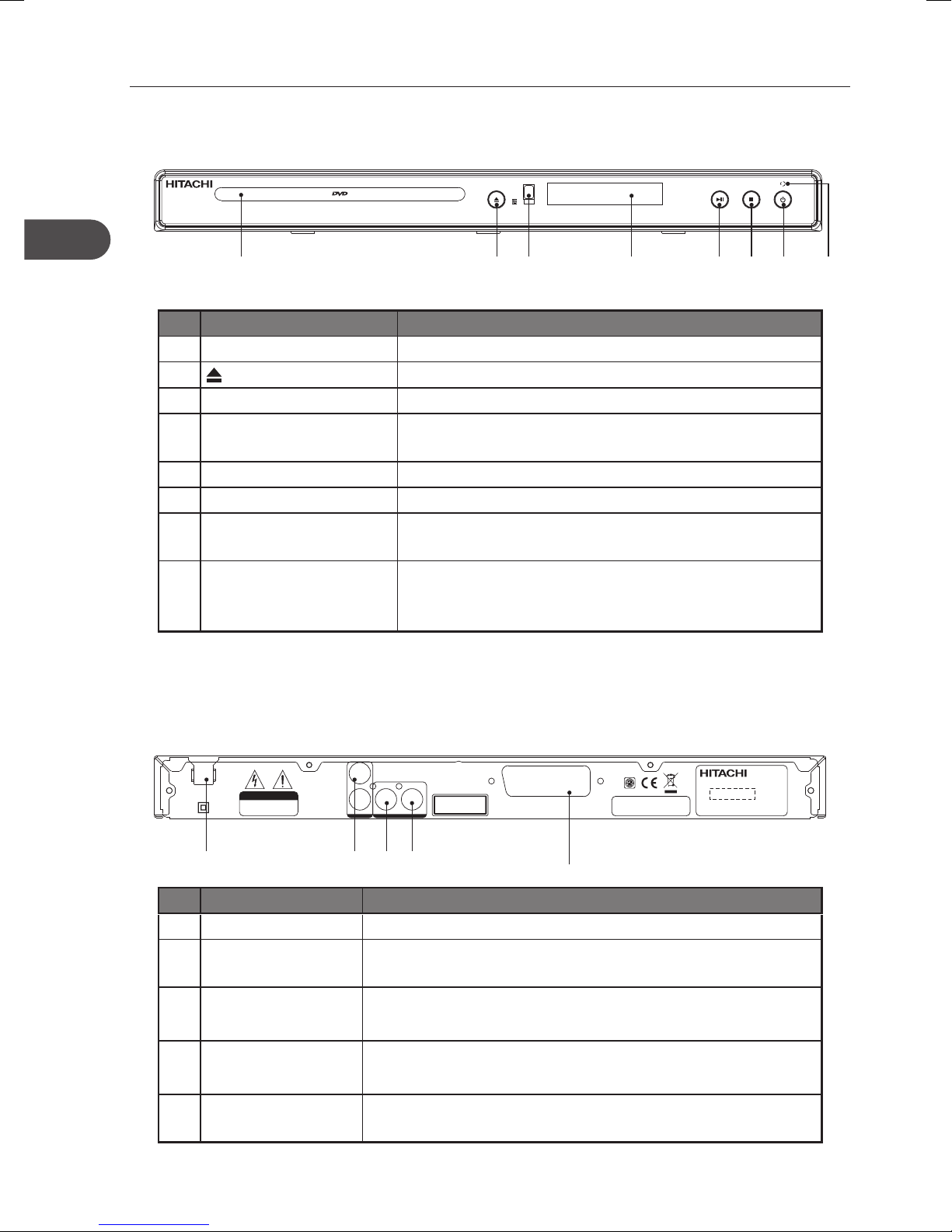
GB
Product Overview
Front Panel
1
No Control Function
1 Disc Tray To load a disc into the disc drive.
2
OPEN/CLOSE button
Opens and closes the disc tray.
3 Remote Control Sensor Receives infrared signals from the remote control.
4 LED Screen Shows information about the current status of the
DVD player.
5 PLAY/PAUSE button To start playback/Stop playback momentarily.
6 STOP button Stops playback.
7 STANDBY/ON button Turns the power on or restores the DVD player to
standby mode.
8 Power Indicator Illuminates red when the DVD player is in standby
mode and turns o when the DVD player is power
on.
2 5 6 7 83 4
Rear Panel
MODEL: DV-P445E AC: 110V-240V~ 50/60Hz
S/N: POWER: 12W
Manufactured Exclusively for DSG Retail Ltd.
Hitachi Europe Ltd.
2-CH AUDIO OUT
L
R
VIDEOCOAXIAL
DIGITAL AUDIO OUT / VIDEO OUT
CLASS 1 LASER PRODUCT
KLASS 1 LASER APPARAT
LUOKAN 1 LASER LAITE
KLASSE 1 LASER PRODUKT
SCART OUTPUT
Manufactured under license from Dolby
Laboratories. Dolby and the double-D
symbol are trademarks of Dolby Laboratories.
110V-240V~ 50/60Hz
CAUTION
RISK OF ELECTRIC SHOCK
DO NOT OPEN
1 2 3 4
5
No Control Function
1 Power Line Input Connects the supplied mains cable to the mains socket.
2 2 Channels Audio
Output
Connects audio cables to a stereo system equipped with
an AUDIO input terminal.
3 COAXIAL Output Connects a coaxial cable to the corresponding digital
audio in socket on your receiver.
4 VIDEO Output Connects a composite VIDEO cable to the video input
socket on the TV.
5 SCART Output Connects a SCART cable to a TV or monitor equipped with
a SCART video input terminal.
DVD PLAYER
Made in China
GB-8
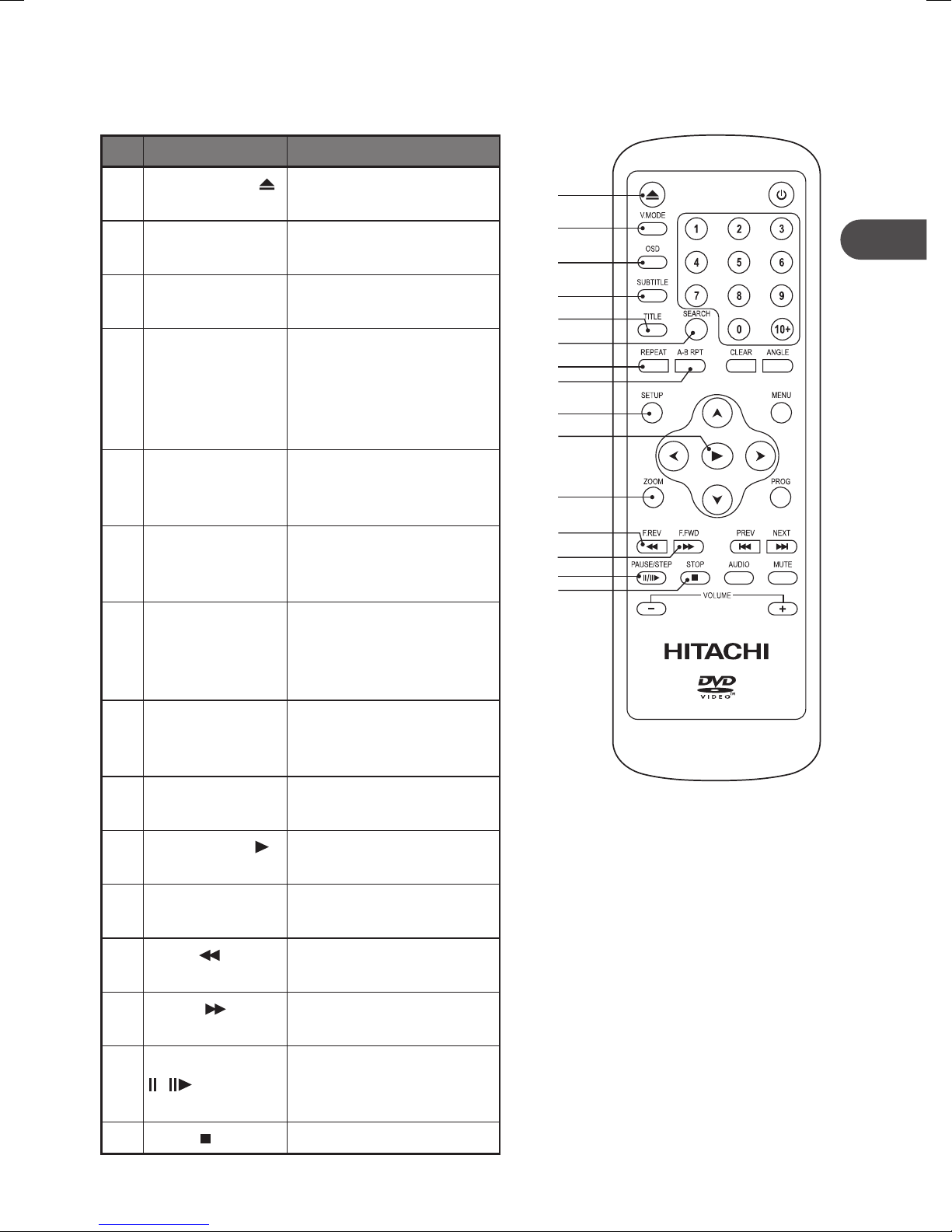
Remote Control
No Control Function
1 OPEN/CLOSE
2 V.MODE To set VIDEO output to
3 OSD (On screen
Display)
4 SUBTITLE To switch between
5 TITLE To go back to the
6 SEARCH To search and start
7 REPEAT To select between
To open or close the DVD
disc tray.
either “CVBS” or “RGB”
To display the disc
information.
dierent subtitle
languages. (Available
languages depend on the
DVD features)
previous menu or show
the title menu.
playback from a selected
point on the disc.
dierent repeat modes –
REPEAT CHAPTER, REPEAT
TITLE, REPEAT ALL.
1
2
GB
3
4
5
6
7
8
9
10
11
12
13
14
15
8 A-B RPT To repeat playback
between 2 particular
points on a disc.
9 SETUP To display the Setup
Menu of the DVD player.
10 ENTER/PLAY
11 ZOOM To enlarge the picture on
12 F.REV
13 F.FWD
14 PAUSE/STEP
/
15 STOP
To conrm the selection
or play the DVD disc.
the TV.
To fast reverse during
playback.
To fast forward during
playback.
To pause or move the
playback forward frame
by frame.
To stop the playback.
GB-9
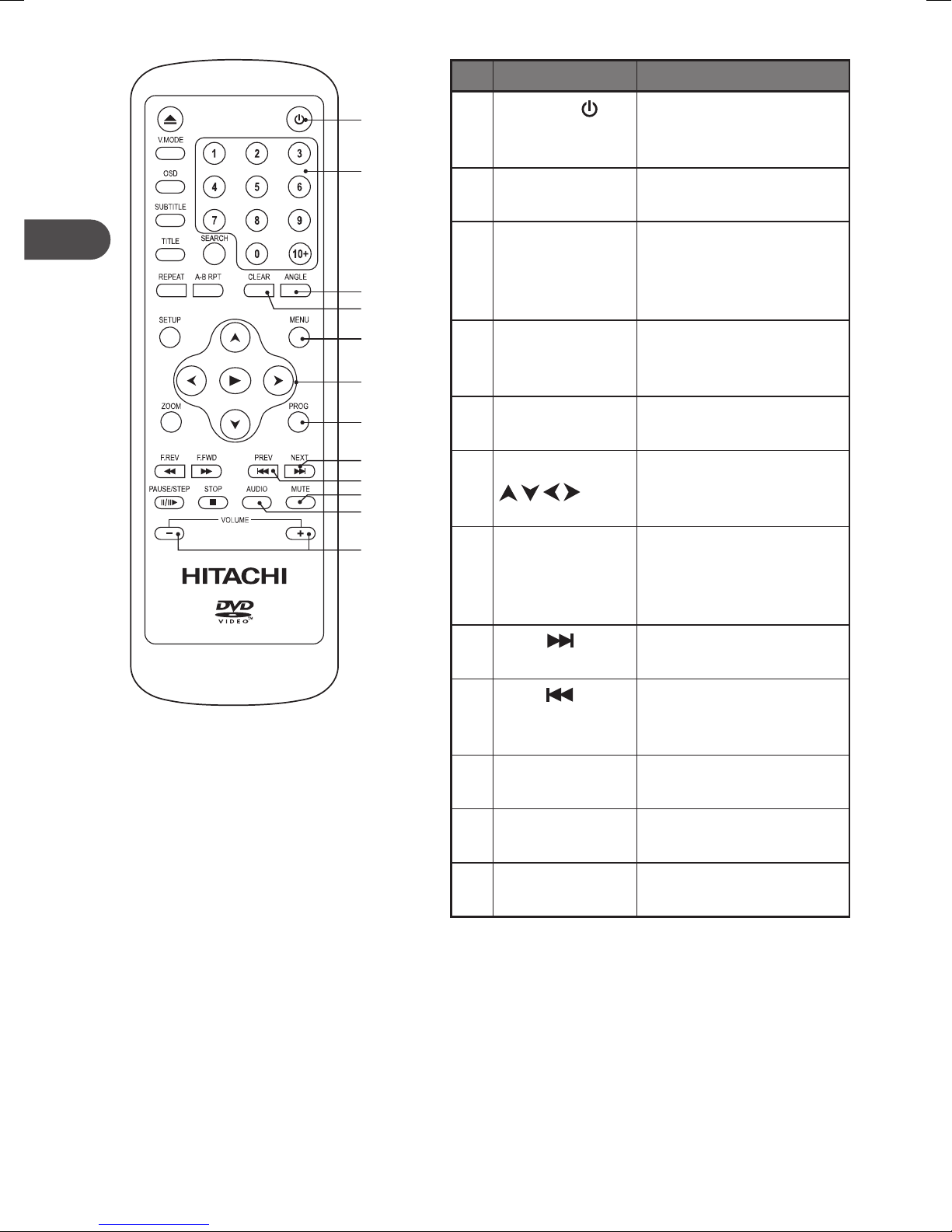
No Control Function
GB
16
17
18
19
20
21
22
23
24
25
26
27
16
STANDBY
17 0–10+ To select the numeric
18 ANGLE To switch / change the
19 CLEAR To clear and cancel
20 MENU To enter or exit the disc
21 CURSOR
22 PROG To program and view the
To turn the power on or
restore the DVD player to
standby mode.
items in a menu.
camera angle during
playback. (If available in
the DVD features)
the previous input
information.
contents menu.
To move up, down, left
and right in the Setup
Menu.
selected starting point of
a chapter and title on a
DVD disc.
23
NEXT
24
PREV
25 MUTE To mute and restore your
26 AUDIO To change the audio
27 VOLUME +/– To increase and decrease
To skip to the next title,
chapter or track.
To return back to the
previous title, chapter or
track.
DVD sound output.
mode.
the volume.
GB-10
